Novatel ProPak User Manual

ProPak™
User Manual
OM-20000011 Rev 2
GPSCard™ Products NovAtel Inc.
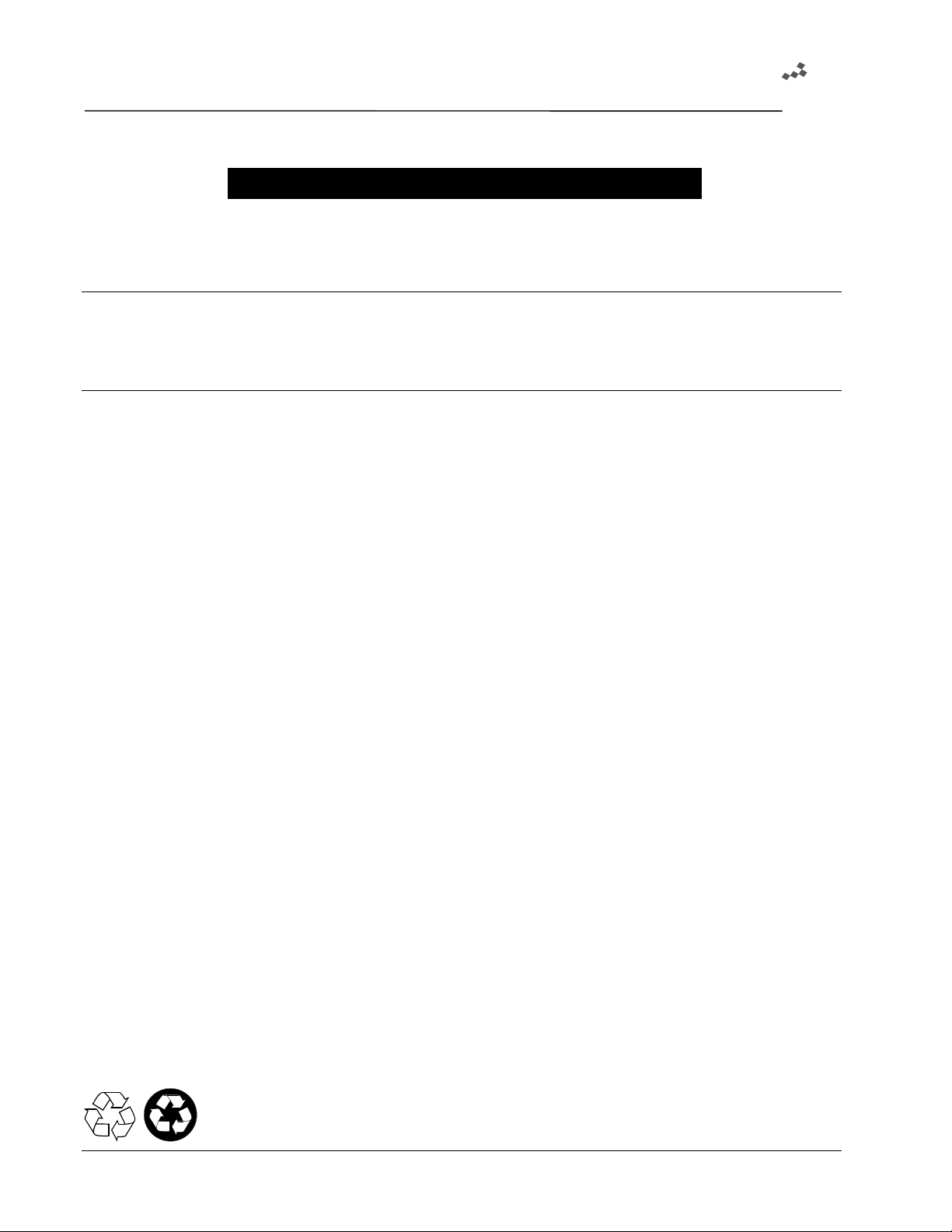
ProPak
User Manual
Publication Number: OM-20000011
Revision Level: 2 97/03/11
This manual is a companion to the GPSCard Command Descriptions Manual, OM-20000008.
The ProPak User Manual reflects features provided in other NovAtel products, including AG-20 , GPSDredger , and
Hydrographic Surveyor .
Proprietary Notice
Information in this document is subject to change without notice and does not represent a commitment on the part of
NovAtel Inc. The software described in this document is furnished under a license agreement or non-disclosure
agreement. The software may be used or copied only in accordance with the terms of the agreement. It is against the law
to copy the software on any medium except as specifically allowed in the license or non-disclosure agreement.
No part of this manual may be reproduced or transmitted in any form or by any means, electronic or mechanical,
including photocopying and recording, for any purpose without the express written permission of a duly authorized
representative of NovAtel Inc.
The information contained within this manual is believed to be true and correct at the time of publication.
ProPak , GPSCard, GPSAntenna, GPSolution, RT-20 and Narrow Correlator are trademarks of NovAtel Inc.
Microsoft, MS, MS-DOS, and Windows are registered trademarks of Microsoft Corporation.
LEMO is a registered trademark of LEMO S.A.
IBM and PC are registered trademarks of International Business Machines Corporation.
Belden is a registered trademark of Belden Inc.
© 1997 NovAtel Inc. All rights reserved
Unpublished rights reserved under International copyright laws.
Printed in Canada on recycled paper. Recyclable
ii GPSCard™ ProPak™ User Manual

Table of Contents
TABLE OF CONTENTS
FOREWORD IX
1 INTRODUCTION 1
Description Overview................................................................................................................................................2
Connections And Indicators.......................................................................................................................................2
GPSCard OEM Series Features..................................................................................................................................3
2 INSTALLATION 4
Cable Connection Considerations..............................................................................................................................4
GPSAntenna...............................................................................................................................................................5
GPS Antenna Considerations.....................................................................................................................................5
Antenna Cable Considerations...................................................................................................................................5
GPSCard Internal Mount............................................................................................................................................6
Internal Power Card...................................................................................................................................................6
Mounting Bracket.......................................................................................................................................................6
Input Power Cable......................................................................................................................................................8
Serial Data Cables......................................................................................................................................................9
I/O Strobe Port Cable...............................................................................................................................................11
3 OPERATION 12
Getting Started.........................................................................................................................................................12
COM Port Default Settings............................................................................................................................13
Boot-Up.........................................................................................................................................................13
Initial Communications With The ProPak................................................................................................................13
Communicating Using A Remote Terminal...................................................................................................13
Communicating Using A Personal Computer................................................................................................14
Creating Command Text Files.......................................................................................................................15
Communicating Using Microsoft Windows 3.1............................................................................................15
4 SOFTWARE UPGRADES 18
Upgrading Using The $AUTH Command................................................................................................................18
Updating Using The “LOADER” Utility.................................................................................................................19
Downloading Firmware Files........................................................................................................................19
Using The Loader Utility...............................................................................................................................19
APPENDICES
A Technical Specifications.....................................................................................................................................................21
B Conversions ...................................................................................................................................................................24
GPSCard™ ProPak™ User Manual iii

Table of Contents
TABLES
1 ProPak Top-of-the-Line Feature Summary..............................................................................................................3
2 Straight Cable Pin Configurations............................................................................................................................9
3 Null Modem Cable Pin Configurations..................................................................................................................10
4 I/O PORT PINOUT (ProPak Receiver).................................................................................................................11
FIGURES
1 ProPak....................................................................................................................................................................1
2 ProPak Front End-Cap............................................................................................................................................2
3 ProPak Rear End-Cap............................................................................................................................................2
4 Typical ProPak Installation Configuration............................................................................................................4
5 Mounting Plate.......................................................................................................................................................7
6 Automobile Cigarette Lighter Power Cable............................................................................................................8
7 Straight Serial Port Cable.......................................................................................................................................9
8 Null Modem Serial Port Cable..............................................................................................................................10
9 I/O Strobe Port Cable...........................................................................................................................................11
10 Typical Operational Configuration.....................................................................................................................12
11 Illustration of Windows “Notepad” Command File............................................................................................16
12 Illustration Using Windows “Terminal” Communications.................................................................................17
13 Illustration of Setting Windows Terminal Button Commands............................................................................17
14 Main screen of LOADER program.....................................................................................................................20
15 Mounting Bracket Drill Holes - Dimensions......................................................................................................23
iv GPSCard™ ProPak™ User Manual
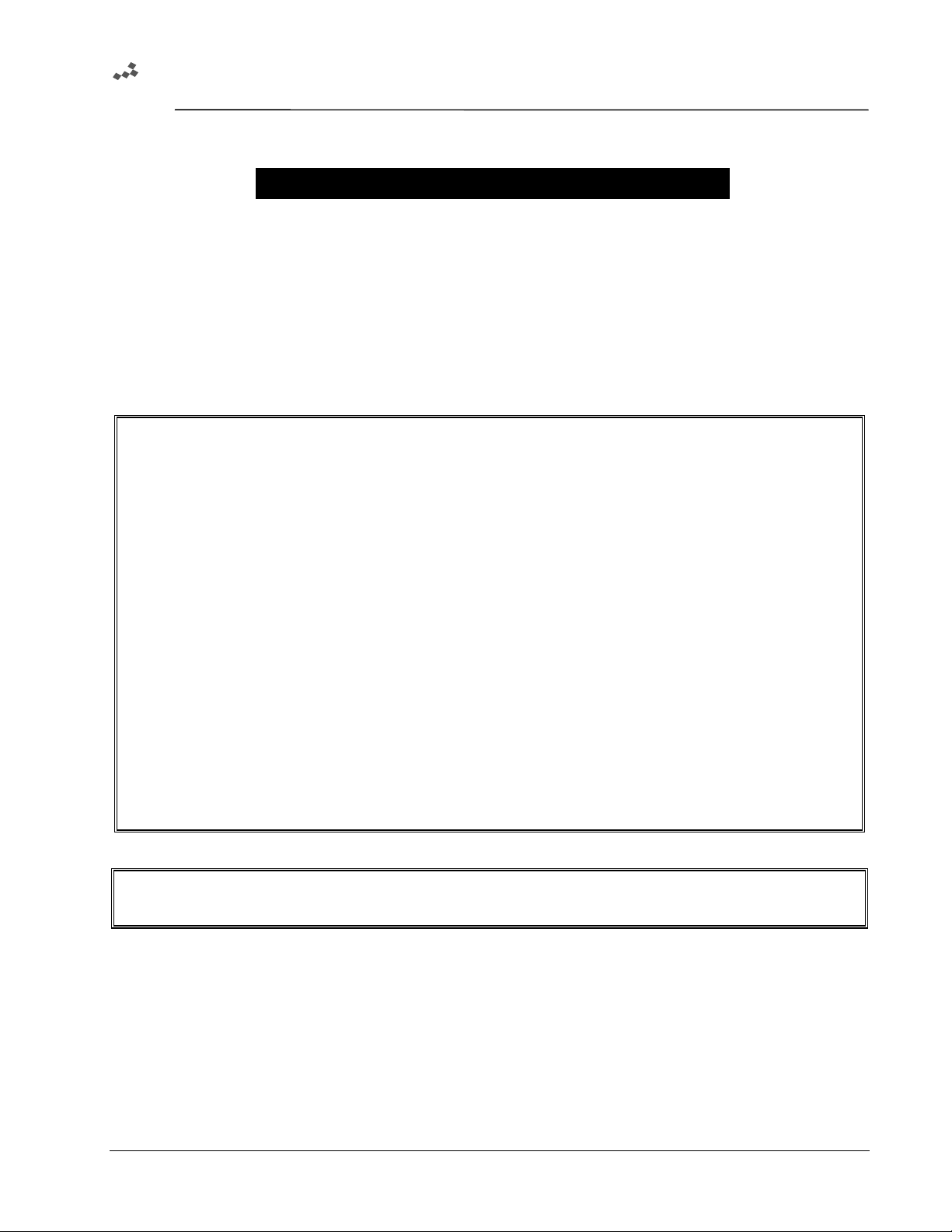
Warranty
WARRANTY POLICY
NovAtel Inc. warrants that its Global Positioning System (GPS) products are free from defects in materials and
workmanship, subject to the conditions set forth below, for the following periods of time:
ProPak Series One (1) Year
GPSAntenna Series One (1) Year
Cables and Accessories Ninety (90) Days
Software Support One (1) Year
Date of sale shall mean the date of the invoice to the original customer for the product. NovAtel’s responsibility
respecting this warranty is limited solely to product replacement or product repair at an authorized NovAtel location only.
Determination of replacement or repair will be made by NovAtel personnel or by technical personnel expressly
authorized by NovAtel for this purpose.
THE FOREGOING WARRANTIES DO NOT EXTEND TO (I) NONCONFORMITIES, DEFECTS OR
ERRORS IN THE PRODUCTS DUE TO ACCIDENT, ABUSE, MISUSE OR NEGLIGENT USE OF THE
PRODUCTS OR USE IN OTHER THAN A NORMAL AND CUSTOMARY MANNER,
ENVIRONMENTAL CONDITIONS NOT CONFORMING TO NOVATEL’S SPECIFICATIONS, OR
FAILURE TO FOLLOW PRESCRIBED INSTALLATION, OPERATING AND MAINTENANCE
PROCEDURES, (II) DEFECTS, ERRORS OR NONCONFORMITIES IN THE PRODUCTS DUE TO
MODIFICATIONS, ALTERATIONS, ADDITIONS OR CHANGES NOT MADE IN ACCORDANCE WITH
NOVATEL’S SPECIFICATIONS OR AUTHORIZED BY NOVATEL, (III) NORMAL WEAR AND TEAR,
(IV) DAMAGE CAUSED BY FORCE OF NATURE OR ACT OF ANY THIRD PERSON, (V) SHIPPING
DAMAGE; OR (VI) SERVICE OR REPAIR OF PRODUCT BY THE DEALER WITHOUT PRIOR
WRITTEN CONSENT FROM NOVATEL.
IN ADDITION, THE FOREGOING WARRANTIES SHALL NOT APPLY TO PRODUCTS DESIGNATED
BY NOVATEL AS BETA SITE TEST SAMPLES, EXPERIMENTAL, DEVELOPMENTAL,
PREPRODUCTION, SAMPLE, INCOMPLETE OR OUT OF SPECIFICATION PRODUCTS OR TO
RETURNED PRODUCTS IF THE ORIGINAL IDENTIFICATION MARKS HAVE BEEN REMOVED OR
ALTERED.
THE WARRANTIES AND REMEDIES ARE EXCLUSIVE AND ALL OTHER WARRANTIES, EXPRESS
OR IMPLIED, WRITTEN OR ORAL, INCLUDING THE IMPLIED WARRANTIES OF
MERCHANTABILITY OR FITNESS FOR ANY PARTICULAR PURPOSE ARE EXCLUDED.
NOVATEL SHALL NOT BE LIABLE FOR ANY LOSS, DAMAGE OR EXPENSE ARISING DIRECTLY
OR INDIRECTLY OUT OF THE PURCHASE, INSTALLATION, OPERATION, USE OR LICENSING OR
PRODUCTS OR SERVICES. IN NO EVENT SHALL NOVATEL BE LIABLE FOR SPECIAL, INDIRECT,
INCIDENTAL OR CONSEQUENTIAL DAMAGES OF ANY KIND OR NATURE DUE TO ANY CAUSE.
There are no user serviceable parts in the ProPak and no maintenance is required. When the status code indicates that a
unit is faulty, replace with another unit and return the faulty unit to NovAtel Inc.
You must obtain a RETURN MATERIAL AUTHORIZATION (RMA) number by calling GPS Customer Service
at 1-800-280-2242 or 403-295-4900 before shipping any product to NovAtel or Dealer.
Once you have obtained an RMA number, you will be advised of proper shipping procedures to return any defective
product. When returning any product to NovAtel, please return all original diskettes along with the defective product in
the original packaging to avoid ESD and shipping damage.
ANY ATTEMPT TO OPEN THE ProPak CASE WILL IMPAIR THE WATER-RESISTANT QUALITIES OF
THE ENCLOSURE, AND VOID THE WARRANTY.
GPSCard™ ProPak™ User Manual v

Customer Service
CUSTOMER SERVICE
If you require customer service, please provide the following information along with a detailed description of the
problem when you call or write:
Serial No._____________________________________Model No.________________________________________
Software Release No.____________________________Authorization No. __________________________________
Date Purchased:________________________________
Purchased from:__________________________________________________________________________________
User name:____________________________________Title:_____________________________________________
Company:_______________________________________________________________________________________
Address:________________________________________________________________________________________
City:_________________________________________Prov/State:________________________________________
Zip/Postal Code:________________________________Country:__________________________________________
Phone #:______________________________________Fax #:____________________________________________
GPSCard interface: Computer type:__________________________Operating Shell:______________________
Other interface used:_______________________________________________________________________________
Please provide a complete description of any problems you may be experiencing, or the nature of your inquiry (attach
additional sheets if needed):
_______________________________________________________________________________________________
_______________________________________________________________________________________________
_______________________________________________________________________________________________
_______________________________________________________________________________________________
_______________________________________________________________________________________________
You may photocopy and fax this page, call, or mail the above information to the address listed below.
Contact your local NovAtel dealer for more information. To locate a dealer in your area, contact the NovAtel GPS
Hotline by phone at 1-800-280-2242 or 403-295-4900, by fax at 403-295-4901, by e-mail to support@novatel.ca, over
the worldwide web at http://www.novatel.ca, or by mail to:
NovAtel Inc.
GPS Customer Service
1120 68
Calgary, Alberta, Canada
T2E 8S5
Avenue NE
vi GPSCard™ ProPak™ User Manual

Customer Service
SOFTWARE UPDATE REQUEST FORM
If you require a software upgrade/update, please fill in this form, photocopy and fax the information to NovAtel
Customer Service along with a copy of your proof of purchase. The GPS Hotline and fax numbers are listed at the front
of this manual in the “Customer Service” section.
Customer Name: _____________________________________________________________
Company: _____________________________________________________________
Mailing Address: _____________________________________________________________
_____________________________________________________________
_____________________________________________________________
_____________________________________________________________
Telephone Number: _____________________________________________________________
Fax Number: _____________________________________________________________
GPSCard Model: _____________________________________________________________
Serial Number: _____________________________________________________________
Software Version: _____________________________________________________________
Date of Purchase: _____________________________________________________________
How would you like to receive the upgrade files:
___ e-mail: ________________________________________________
___ ftp: ________________________________________________
___ BBS: ________________________________________________
___ mail or courier: ________________________________________________
Signature: _______________________
Date: _______________________
GPSCard™ ProPak™ User Manual vii
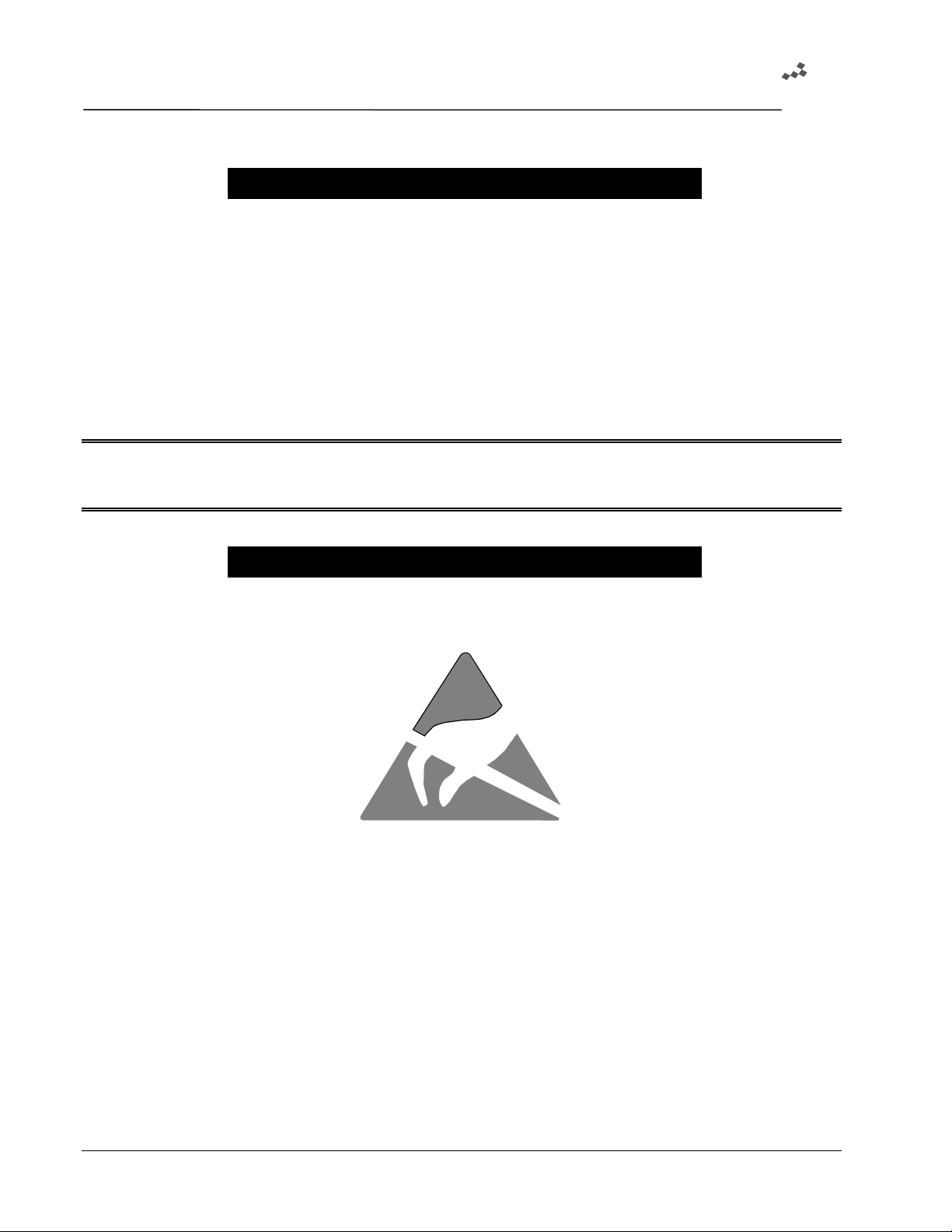
Notice
NOTICE
The United States Federal Communications Commission (in 47 CFR 15) has specified that the following notices be
brought to the attention of users of this product.
“This equipment has been tested and found to comply with the limits for a class A digital device, pursuant to Part 15 of
the FCC rules. These limits are designed to provide reasonable protection against harmful interference when the
equipment is operated in a commercial environment. This equipment generates, uses, and can radiate radio frequency
energy and, if not installed and used in accordance with the instruction manual, may cause harmful interference to radio
communications. Operation of this equipment in a residential area is likely to cause harmful interference in which case
you will be required to correct the interference at his own risk.”
“Changes or modifications not expressly approved by the party responsible for compliance could void the user’s authority
to operate the equipment.”
IMPORTANT: In order to maintain compliance with the limits of a Class A digital device, it is required to use
properly shielded interface cables (such as Belden #9539 or equivalent) when using the serial data ports, and doubleshielded cables (such as Belden #9945 or equivalent) when using the I/O strobe port.
CAUTION !
Handle with Care
Use Anti-Static Precautions
viii GPSCard™ ProPak™ User Manual

Foreword
FOREWORD
Scope
This manual provides sufficient information for initial set-up and operation of the ProPak.
Accompanying this manual is the Command Descriptions Manual, which is intended to be a reference manual dedicated
to the multitude of GPSCard commands and logs. The Command Descriptions Manual has been written in generic form
so as to accommodate all models of GPSCard receivers, regardless of series type. Other supplementary manuals may be
included to accommodate special models and software features with unique functionality. One example is the GPSolution
Graphical Interface Program, which is separate user interface software included with all GPSCard receivers and has a
separate user manual. Therefore, these manuals are to be considered as companion manuals and should be kept together
at all times for easy reference from one to the other. For example, in the Operation section of this manual, a command or
logging activity may be referred to that requires you to consult the Command Descriptions Manual to further understand
the full contents and usage of that particular command or log.
The focus of this manual is on the user's perspective for integration, evaluation, and operation purposes. It is beyond the
scope of this manual to provide service or repair details. Please contact your NovAtel Customer Service Centre for any
customer service problems or inquiries.
The standard for measurements throughout this document is metric (SI) units. There is an appendix to help with any
conversions to imperial measurements (see Appendix B).
Prerequisites
The ProPak requires the addition of peripheral equipment before it can become a fully functional GPS receiver. Section
2, Installation, provides information concerning installation requirements and considerations.
The GPSCard, mounted within the ProPak, utilizes a comprehensive user interface command structure which requires
communications through its serial communications ports (
to its fullest potential, it is recommended that some time be taken to review and become familiar with Sections 2 through
6 of the Command Descriptions Manual before operating the ProPak receiver.
COM1 and COM2). To utilize the built-in command structure
GPSCard™ ProPak™ User Manual ix


1 – Introduction
1 INTRODUCTION
The NovAtel ProPak, (see Figure 1), has been designed for the GPS navigation or positioning systems built around the
NovAtel GPSCard. The ProPak is a rugged, reliable GPS receiver for adverse environments. The kit provides the
following features:
• a rugged mounting enclosure
• one GPSCard
• built-in power converter
• internal PCB interconnect backplane
• an external automobile cigarette lighter power adapter
• two serial communication ports and a strobe port with cables
• mounting bracket
Figure 1 ProPak
The GPSCard, contained within the ProPak, operates based on a patented C/A code correlation technology that achieves
pseudorange accuracy with near P-code performance and provides the industry’s most robust resistance against errors
introduced by multipath signals. The improved pseudorange accuracy reduces the time required for ambiguity resolution
when carrier phase measurements are being made and substantially improves the receiver’s performance in differential
mode.
The on-board processor measures and provides data and solutions at rates that are the highest found in the industry.
Exceptional acquisition and re-acquisition times allow this receiver to operate in environments where very high dynamics
and frequent interruption of signals can be expected.
NovAtel’s GPSCard receiver module offers the developer unparalleled flexibility in areas such as configuration selection,
remote control, and in the specification of output data and control signals. The available selection of models is based on
a common building block, allowing you to fit the receivers more exactly to the application while maintaining the option
for a compatible upgrade path. Accessories such as an antenna choke ring, and a selection of antennas make
implementation a faster, less expensive and more reliable task.
NovAtel leads the industry in state-of-the-art
place your application ahead of the competition. Future products and product enhancements from NovAtel are aimed at
helping you to maintain that lead.
GPSCard™ ProPak™ User Manual 1
GPS receiver design and we believe our GPSCard product line will help
