Novatel Ovation MC950D Quick Start Manual

MC950D
Mobile Broadband
©2007 Novatel Wireless Inc. All rights reserved. Ovation, MobiLink and the Novatel Wireless logo are all trademarks of Novatel Wireless, Inc. All other brands
and product names are trademarks of their respective holders. Rev.1 90025128
126.6 126.6
Quick Start Guide

Mobile Broadband
when you need it.
Your Ovation MC950D allows you to surf the web with the greatest of ease, download your files, your music, manage your mail,
all at speeds of up to 7.2 Mbps download and 2.1 Mbps upload.
This means true mobility to do what you want, when you want.
Supported technology includes HSUPA, HSDPA, UMTS, EDGE,
and GPRS. This means that the Ovation MC950D can give you
Mobile Broadand speeds in Europe, North America, and Asia
Pacific*.
Utilising the new Zero-CD technology, the Ovation MC950D
installation procedure couldn’t be more simple. Follow the next
five steps, and you’ll be well on your way to accessing the information super highway.
* Subject to operator roaming agreements
126.6 126.6
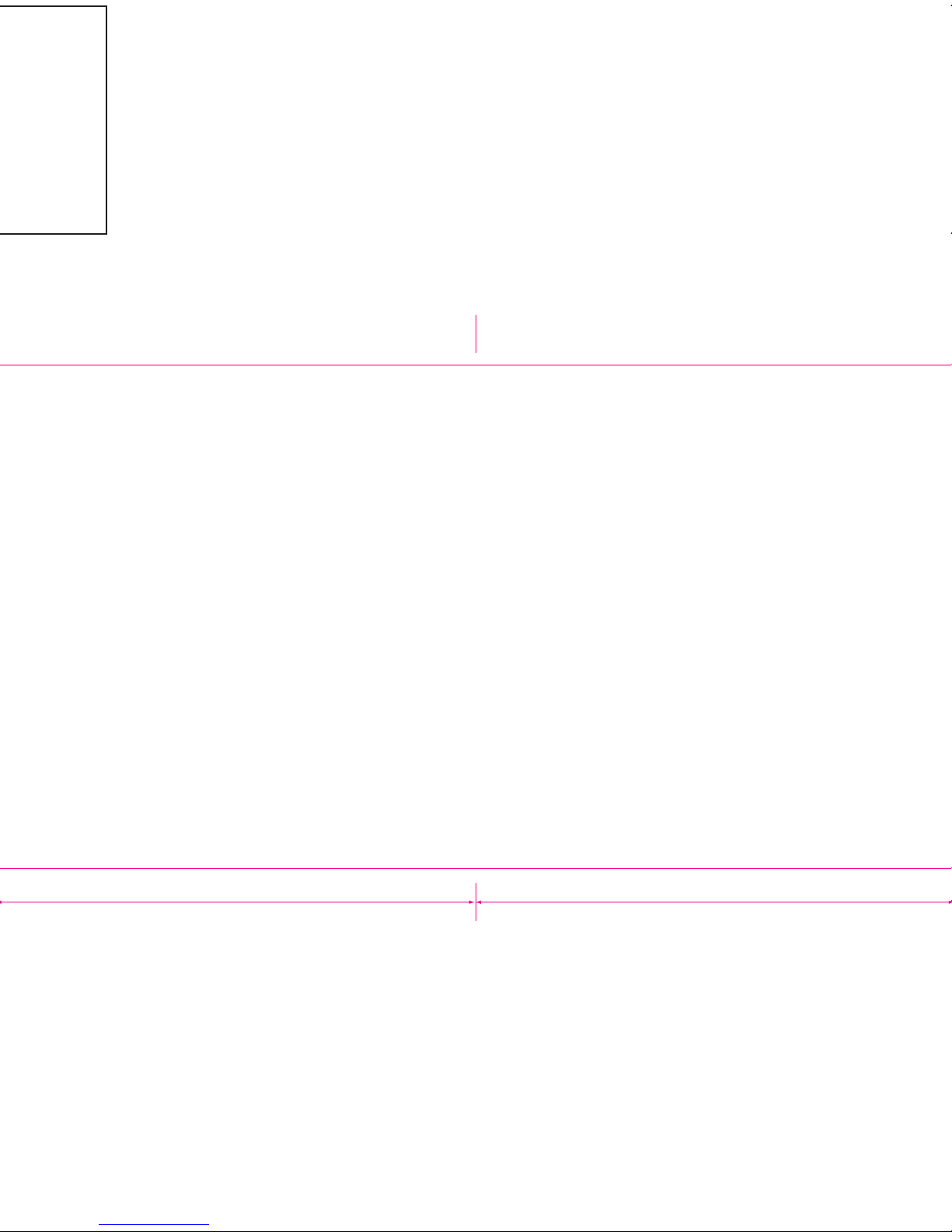
Contents
English
System Requirements/Contents 1
Ovation MC950D 2
Safety Guidelines 3
Installation 4
Removing Your MC950D 9
LED States 10
Italiano
Guida rapida 11
Requisiti di sistema/Contenuto della confezione 13
Ovation MC950D 14
Indicazioni per la sicurezza 15
Installazione 16
Estrazione dell'Ovation MC950D 21
Stato del LED 22
Français
Guide de démarrage 23
Configuration requise/Contenu de l’emballage 25
Modem Ovation MC950D 26
Précautions de sécurité 27
Installation 28
Retirer votre Ovation MC950D 33
Voyants d’état 34
Español
Guía de inicio rápido 35
Requisitos del sistema/Contenido del paquete 37
El módem Ovation MC950D 38
Instrucciones de seguridad 39
Instalación 40
Extracción del módem Ovation MC950D 45
Estados del LED 46
Deutsch
Kurzanleitung 47
Systemvoraussetzungen/Packungsinhalt 49
Ovation MC950D 50
Sicherheitsanweisungen 51
Installation 52
Ovation MC950D entfernen 57
LED-Zustände 58
126.6 126.6
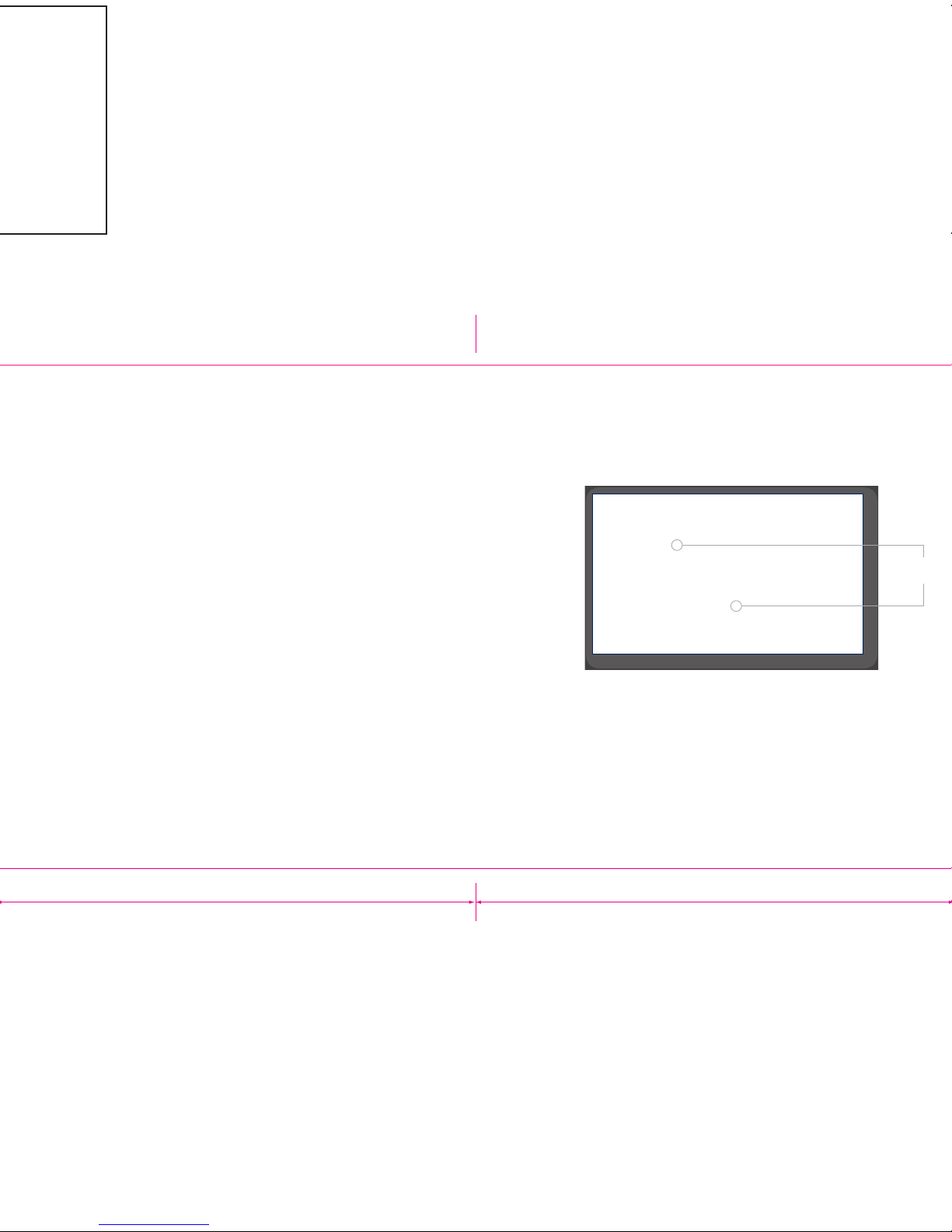
English
System Requirements
• Windows 2000, XP, Vista
Mac OS X (10.4.7 or later)
• 14 MB Hard Drive Space
• 64 MB of RAM
Pack Contents
• MC950D
A powerful Mobile Broadband Modem
• USB Cable
For use in low signal strength areas, where more power
may be required, and when in use with the Clip
• Monitor Clip
Allows you to attach your USB Modem to your laptop
screen or monitor
1
The Ovation MC950D
LED
The LED provides connections status. See Page 10 for a detailed list of
the colours and their defined states
SIM Card Slot
The SIM card is inserted here
English
LED
SIM
Card Slot
2
126.6 126.6
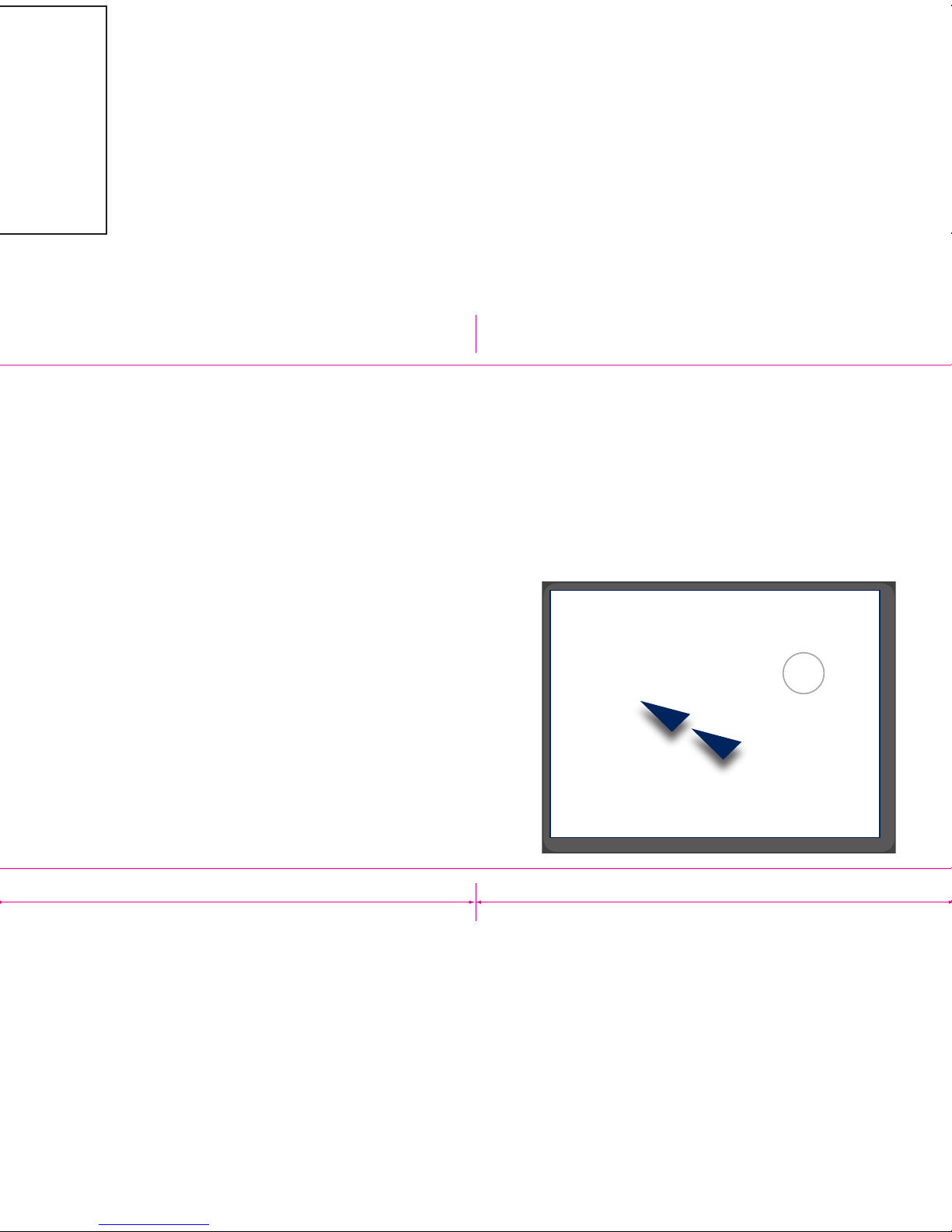
English
Safety Guidelines
• Avoid storing your Ovation MC950D in extreme
temperatures
• Store your Ovation MC950D in a dry and clean
environment
• Avoid spilling any liquid on your Ovation MC950D or
immersing it in water
• Do not place any labels on the antenna as doing so
could alter the sensitivity of the antenna
• Do not force the Ovation MC950D into the USB port
• Do not force the SIM card into the SIM card slot
• Do not apply force to the top or bottom of your Ovation
MC950D
• Remove your Ovation MC950D from the USB port
before transporting your laptop
3
1 Insert the SIM card
• Insert the SIM card into the Ovation MC950D as shown
• Push the SIM card completely into the slot
Add SIM insertion image
Installation
Orientation
Notch
English
4
126.6 126.6
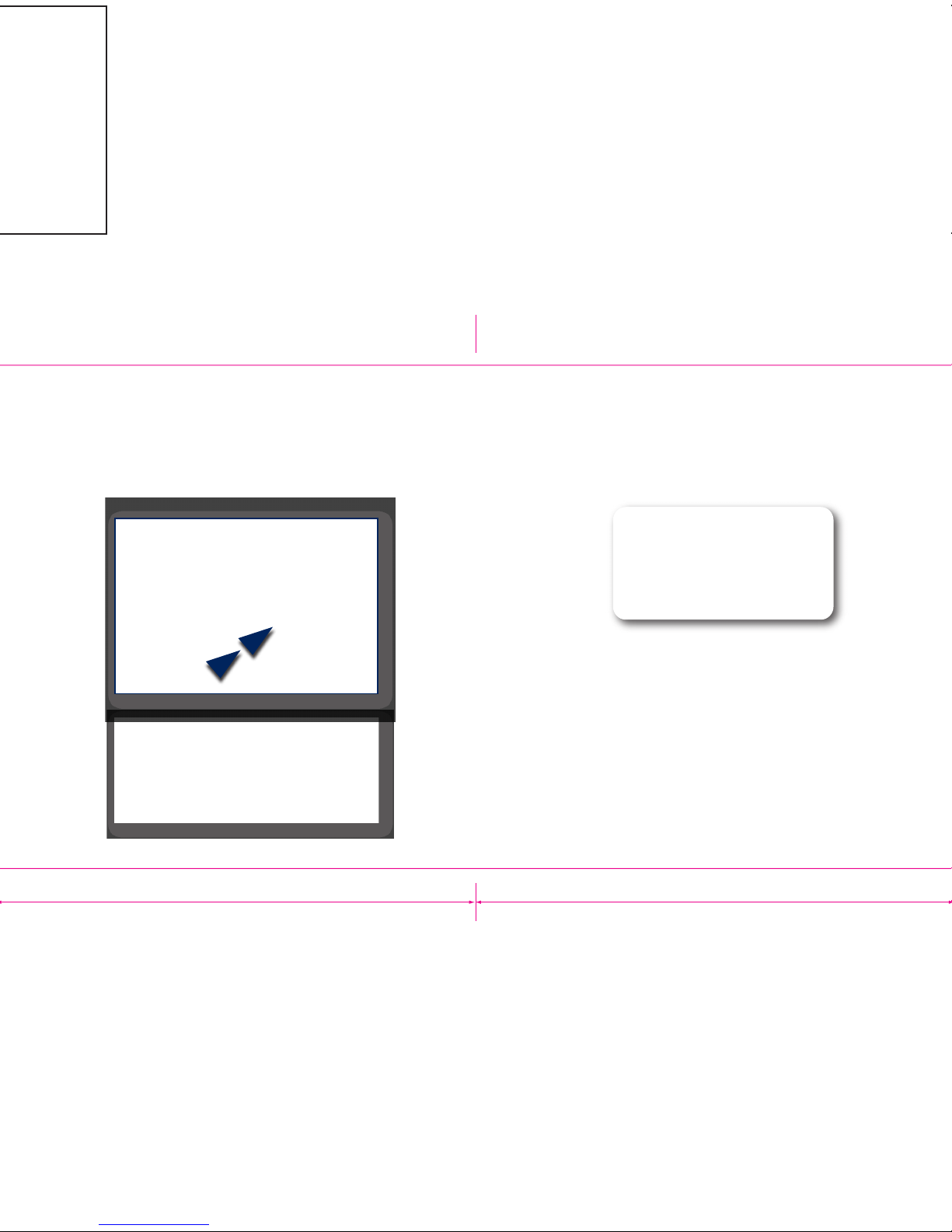
English
2 Insert the Modem
• Insert the Ovation MC950D into your laptop
• The installation procedure will start automatically
5
3 Installation Complete
• Once the following screen appears, MobiLink Lite has
successfully installed and the main program will begin
• If the installation fails to start, click the START menu then
MY COMPUTER. Double Click the CD ROM NVTL and run
the file Liteauto.exe In case of difficulty please contact your
IT administrator.
English
6
126.6 126.6
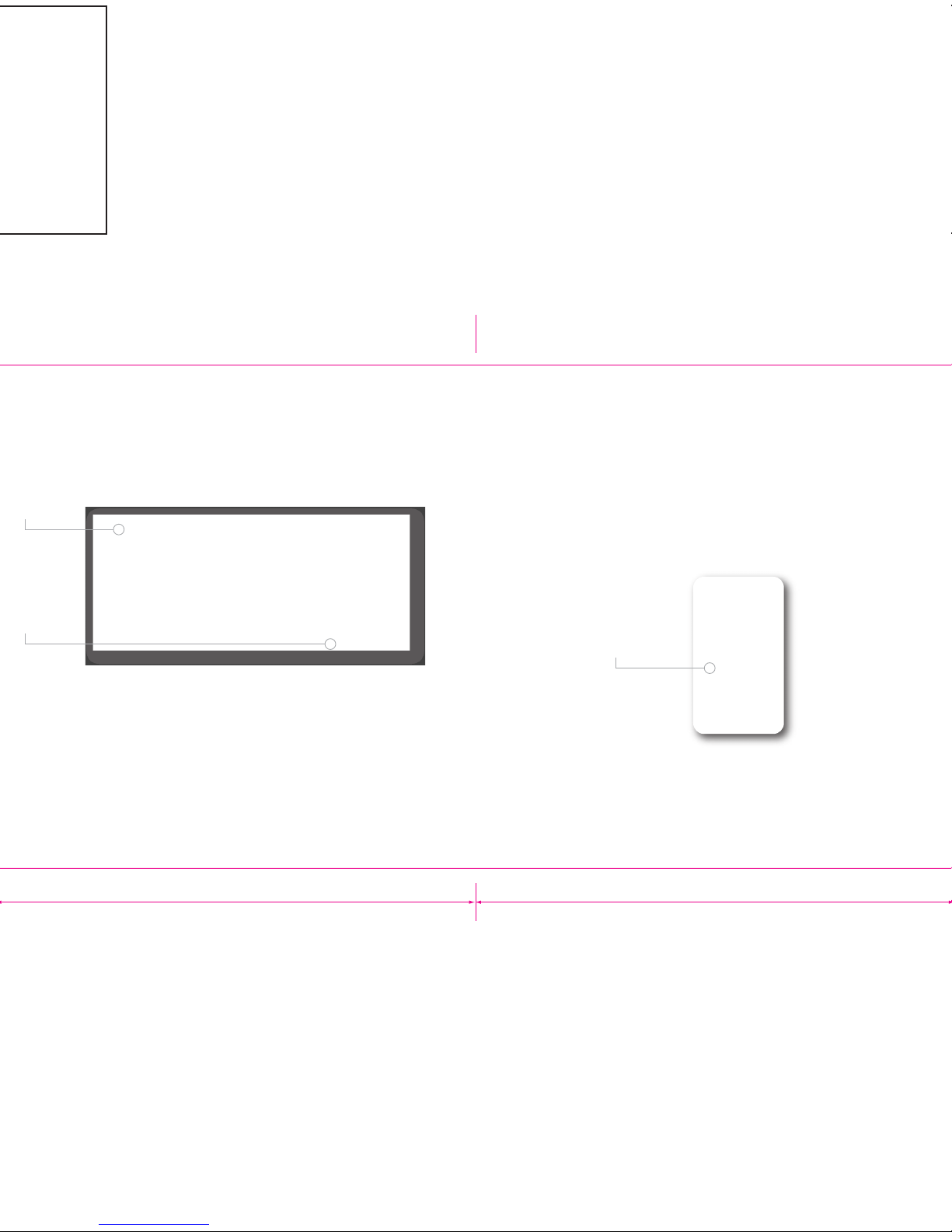
English
4 Create a profile
• Open the newly installed Mobilink Lite software
• Click on the Menu Icon and select Profile Manager
Profile Manager
Menu
• Click New
• Enter the Profile Name and APN*
• Click Next
• If required, enter your Username* and Password*
• Click Finish
• Once complete please highlight the new profile and
click Set Default
*Available from your wireless provider
7
5 Connect to the Internet
• Double-click the MobiLink Lite icon on your desktop
• If your SIM card is locked, type in your SIM code and click OK
• When the LED blinks Green, Violet, Blue, Yellow or Cyan select a
profile and click Connect
Connect
NOTE: You’ll find additional information about Profiles and
Connection states in the User Guide available from
www.novatelwireless.com
English
8
126.6 126.6
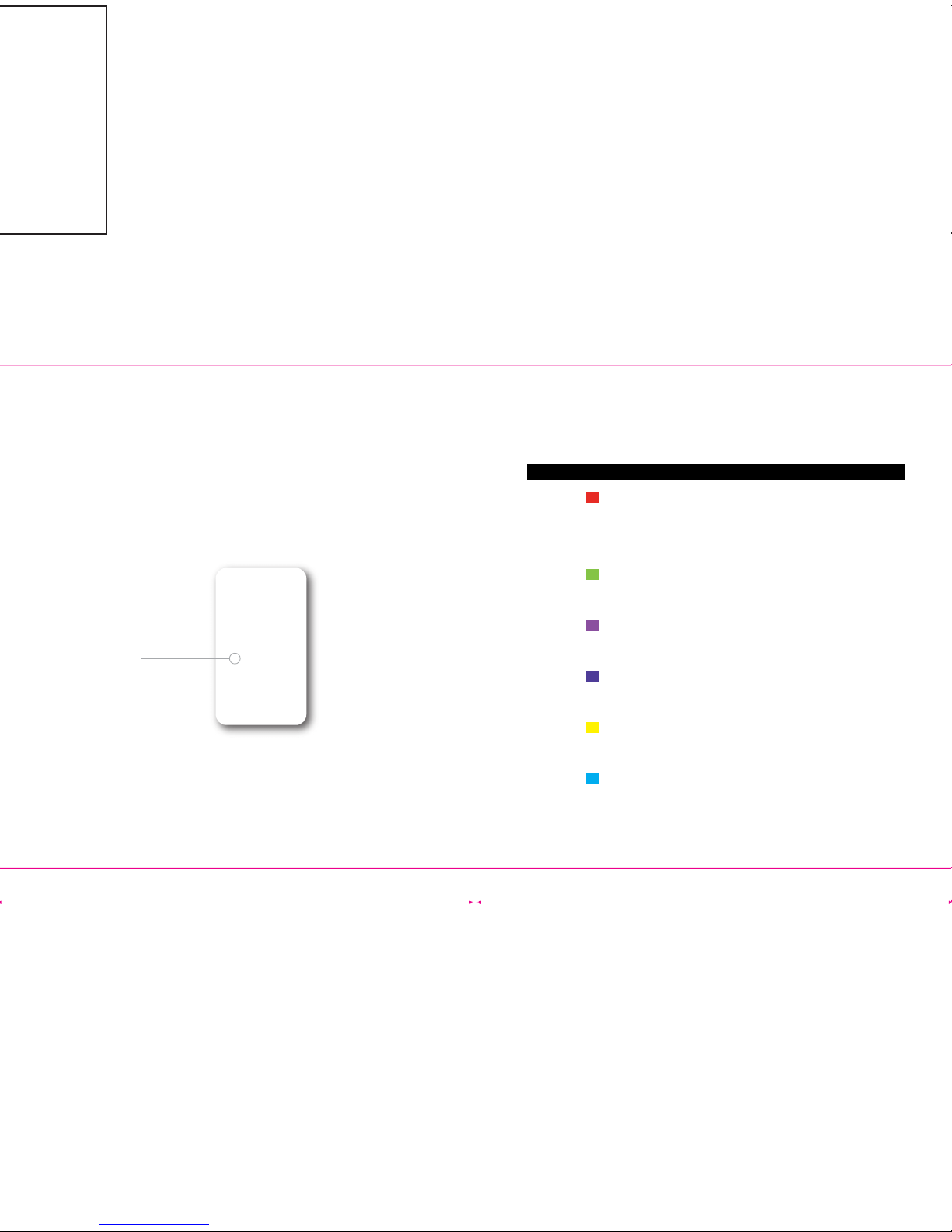
English
Removing your Ovation MC950D
• Click Disconnect to end your Internet session
• Click the Menu button and select Exit
• Remove your Ovation MC950D from the USB port
Disconnect
9
LED States
LED Color LED State Description
RED SIM Error Flashing: SIM card may be missing or inserted
No Service Solid: GPRS/EDGE/UMTS/HSDPA cellular
GREEN GPRS Flashing: GPRS service is available
VIOLET EDGE Flashing: EDGE service is available
BLUE UMTS Flashing: UMTS service is available
YELLOW HSDPA Solid*: HSDPA service is available and is
CYAN HSUPA Solid*: HSUPA service is available and is
* The LED may appear to flash blue and then yellow or cyan as the service transitions
between UMTS and HSDPA/HSUPA
Solid: Connected to a network using GPRS
Solid: Connected to a network using EDGE
Solid*: Connected to a network using U
incorrectly
service is currently not available
MTS
being used during the download
being used during the upload
English
10
126.6 126.6
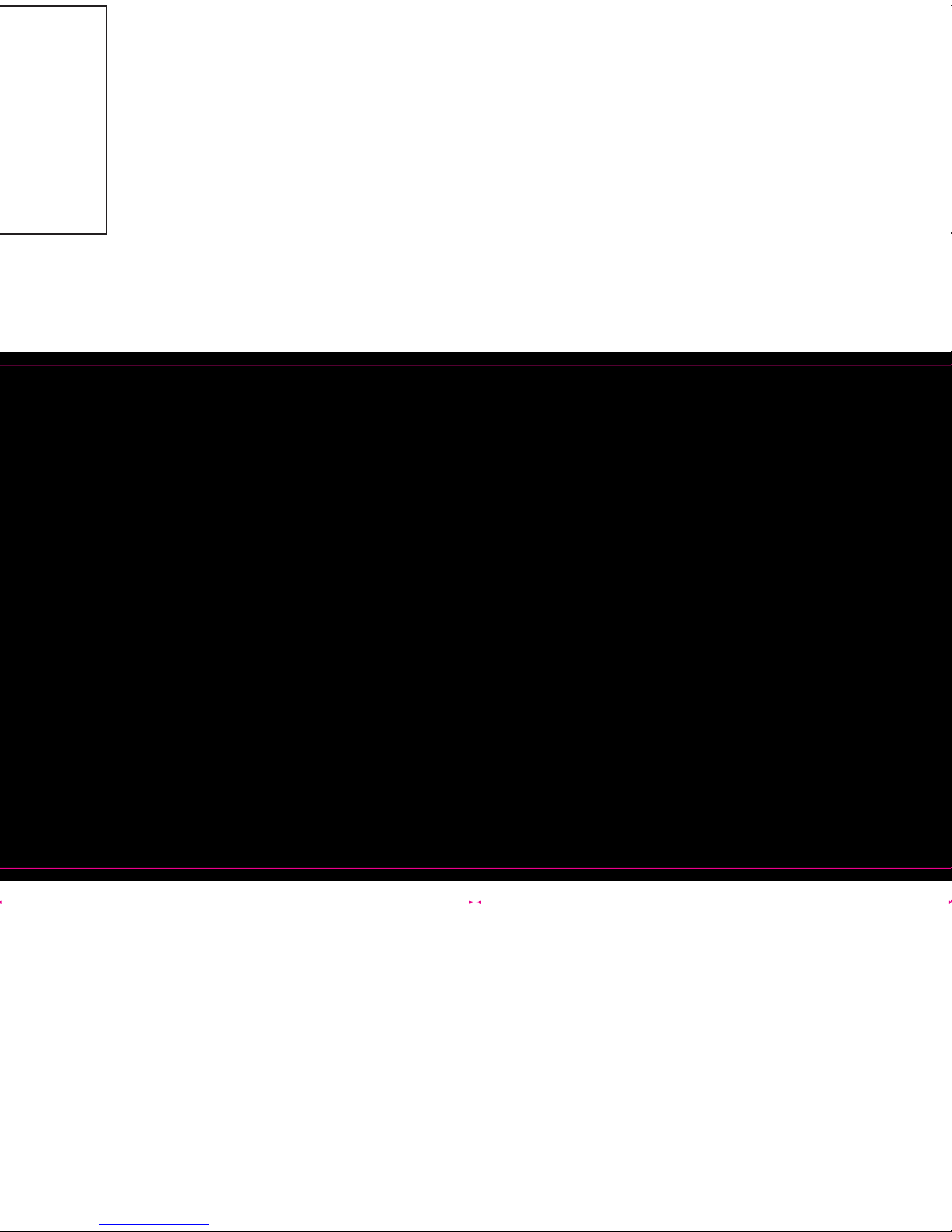
Banda larga mobile
quando serve.
L'Ovation MC950D consente di navigare in Internet con la massima facilità, scaricare file e musica e gestire la posta, il tutto a
velocità che possono raggiungere 7,2 Mb/s in download e 2,1
Mb/s in upload.
È in grado di offrire una vera mobilità, per fare ciò che si desidera,
quando si desidera. Le tecnologie supportate includono HSUPA,
HSDPA, UMTS, EDGE e GPRS. Questo significa che l'Ovation
MC950D è in grado di fornire velocità a livello di banda larga
mobile in Europa, Nord America e Asia Pacifico*.
La procedura di installazione dell'Ovation MC950D utilizza la
nuova tecnologia Zero-CD che è di una semplicità sorprendente.
Seguendo i cinque passi qui elencati sarà possibile accedere
all'autostrada informatica.
11 12
126.6 126.6
Guida rapida
* In base agli accordi di roaming tra operatori
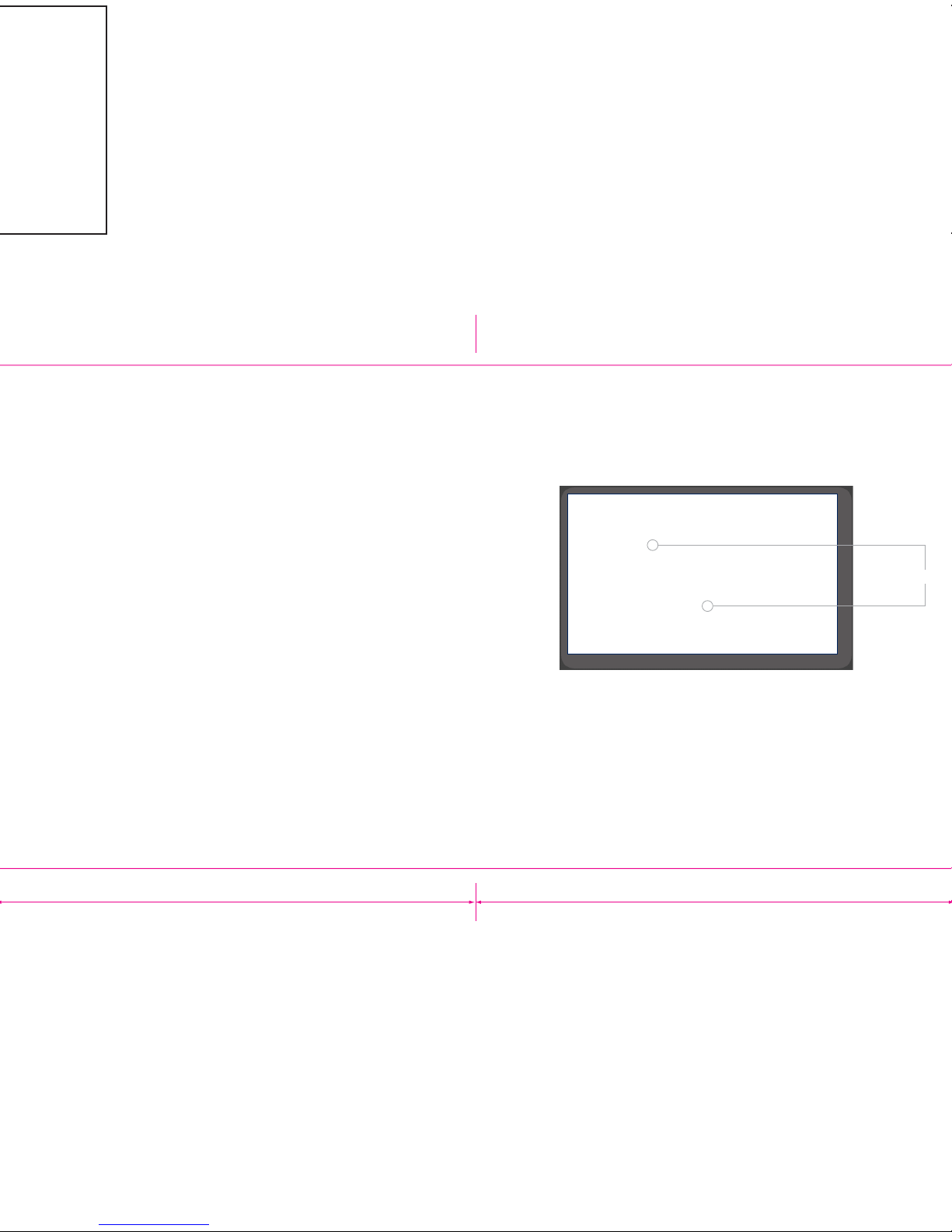
Requisiti di sistema
Italiano
• Windows 2000, XP, Vista
Mac OS X (10.4.7 o versione successiva)
• 14 MB di spazio sul disco fisso
Ovation MC950D
Italiano
• 64 MB di of RAM
Contenuto della confezione
• MC950D
Un potente modem a banda larga mobile
• Cavo USB
Da usare nelle aree con bassa intensità del segnale,
in cui può essere necessaria una potenza maggiore,
e in caso di utilizzo con la clip
• Clip per il monitor
Consente di collegare il modem USB allo schermo di un
laptop o a un monitor
13 14
Indicatore a LED
Il LED fornisce indicazioni sullo stato delle connessioni. Per un elenco
dettagliato dei colori e degli stati da essi definiti, vedere pagina 10
Alloggiamento della scheda SIM
La scheda SIM si inserisce qui
Indicatore
a LED
Alloggiamento
della scheda SIM
126.6 126.6
