Novatel 3352, ORANGE 3352 User Manual

your mobile
hotspot
Novatel Wireless 3352
User Guide
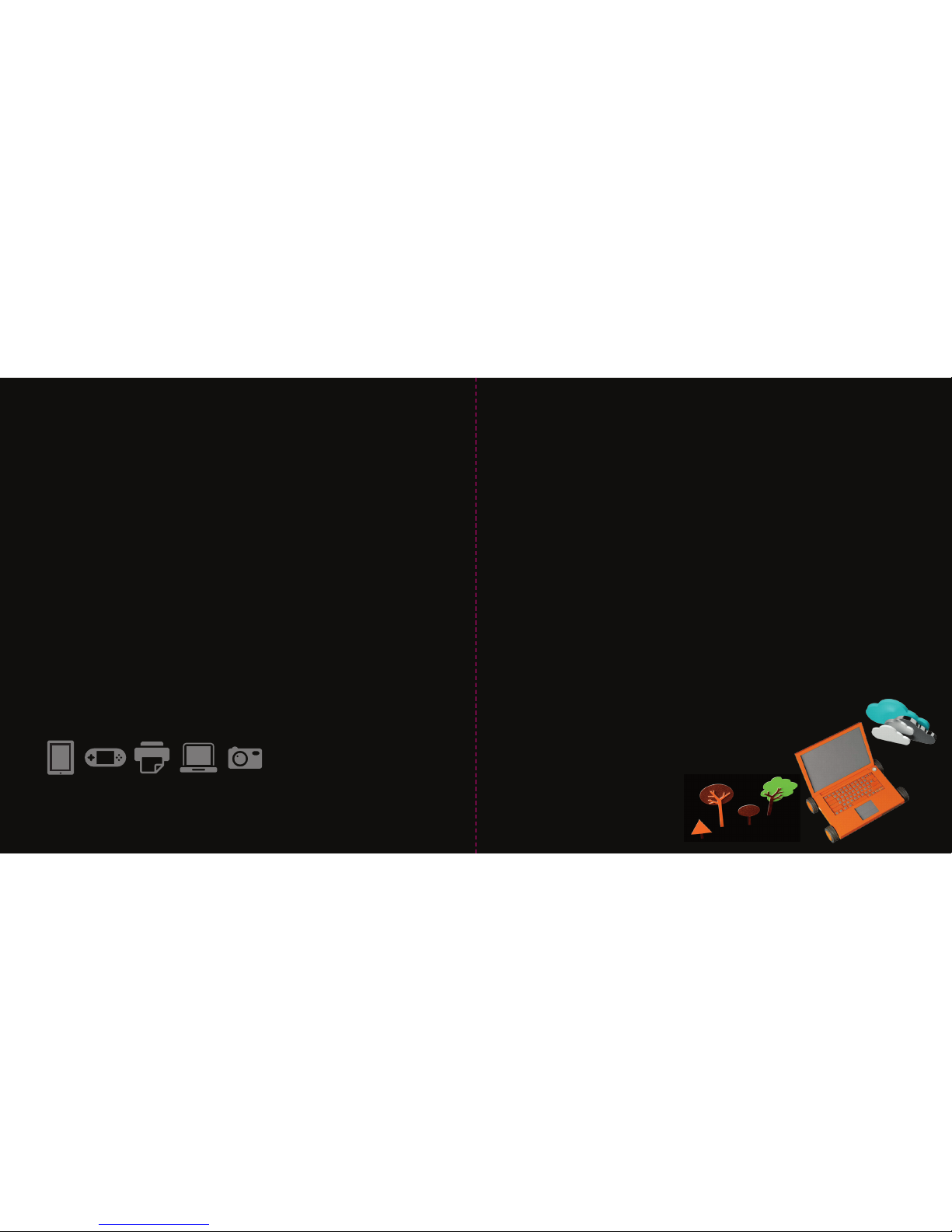
Novatel Wireless 3352 user guide2 3
contents
n
Novatel Wireless 3352 mobile hotspot
n
Battery
n
Charger
n
User guide
system requirements
Any device with WiFi 802.11 b/g and an internet browser.
You can connect up to 5 devices simultaneously.
hello
welcome to Orange mobile hotspot
With your Novatel Wireless 3352 mobile hotspot you can connect your
WiFi gadgets to the internet when you’re out and about. Access email
away from the office, connect with friends when you’re on the move and
keep up with the latest information anywhere.
Take any of your WiFi-enabled devices on the net with your mobile hotspot
– a personal internet bubble, just for you. No wires, no complicated
software – just the internet on all your gadgets, every where.
Turn over to get your WiFi gadgets online in no time.
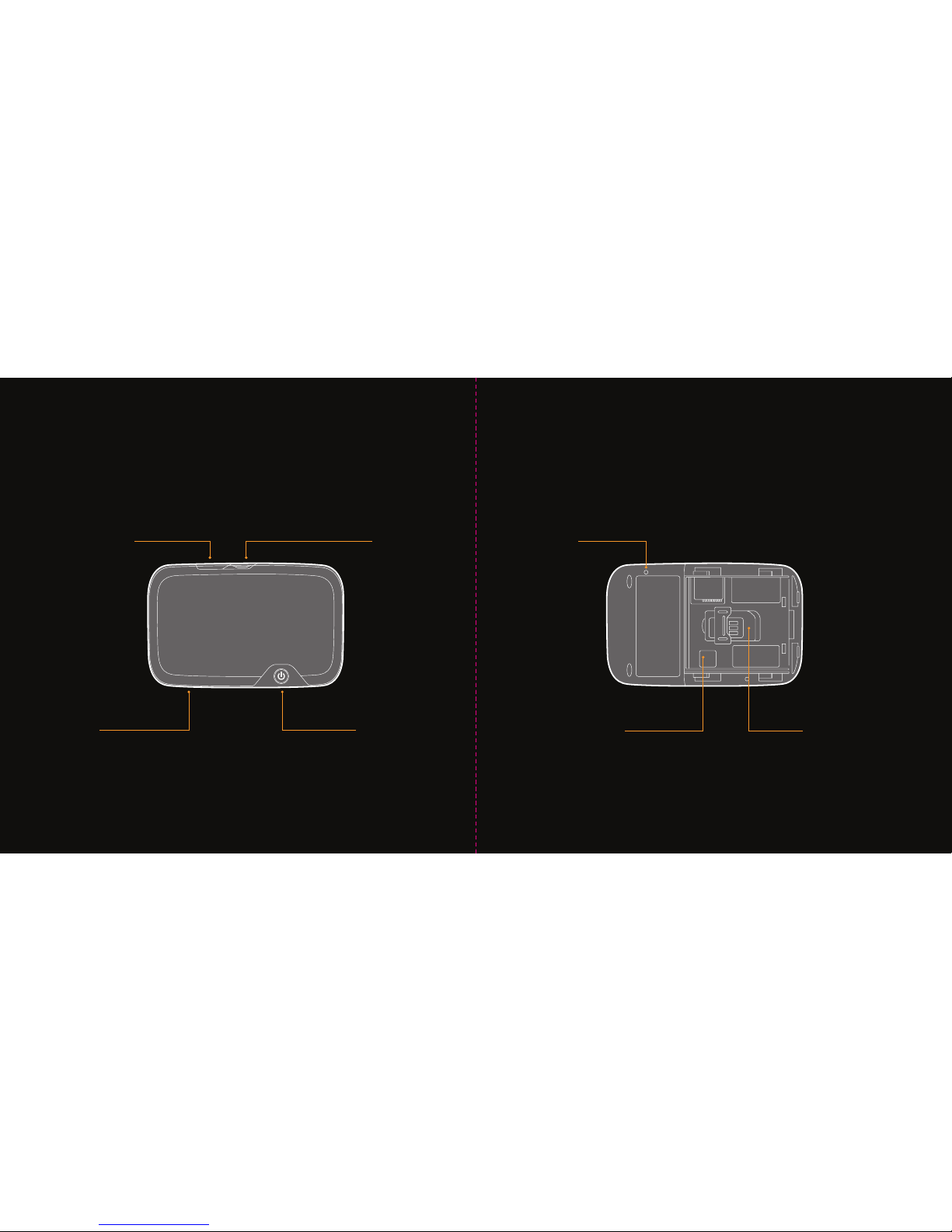
Novatel Wireless 3352 user guide4 Novatel Wireless 3352 user guide 5
your mobile hotspot
microSD slot
connection LED
micro USB port
WiFi LED
master reset
battery compartment SIM compartment
