Novatel OEM719, OEM729, OEM7500, OEM7700, OEM7720 Installation And Operation Manual

OEM7
®
Installation and Operation
User Manual
OM-20000168 v4 February 2018
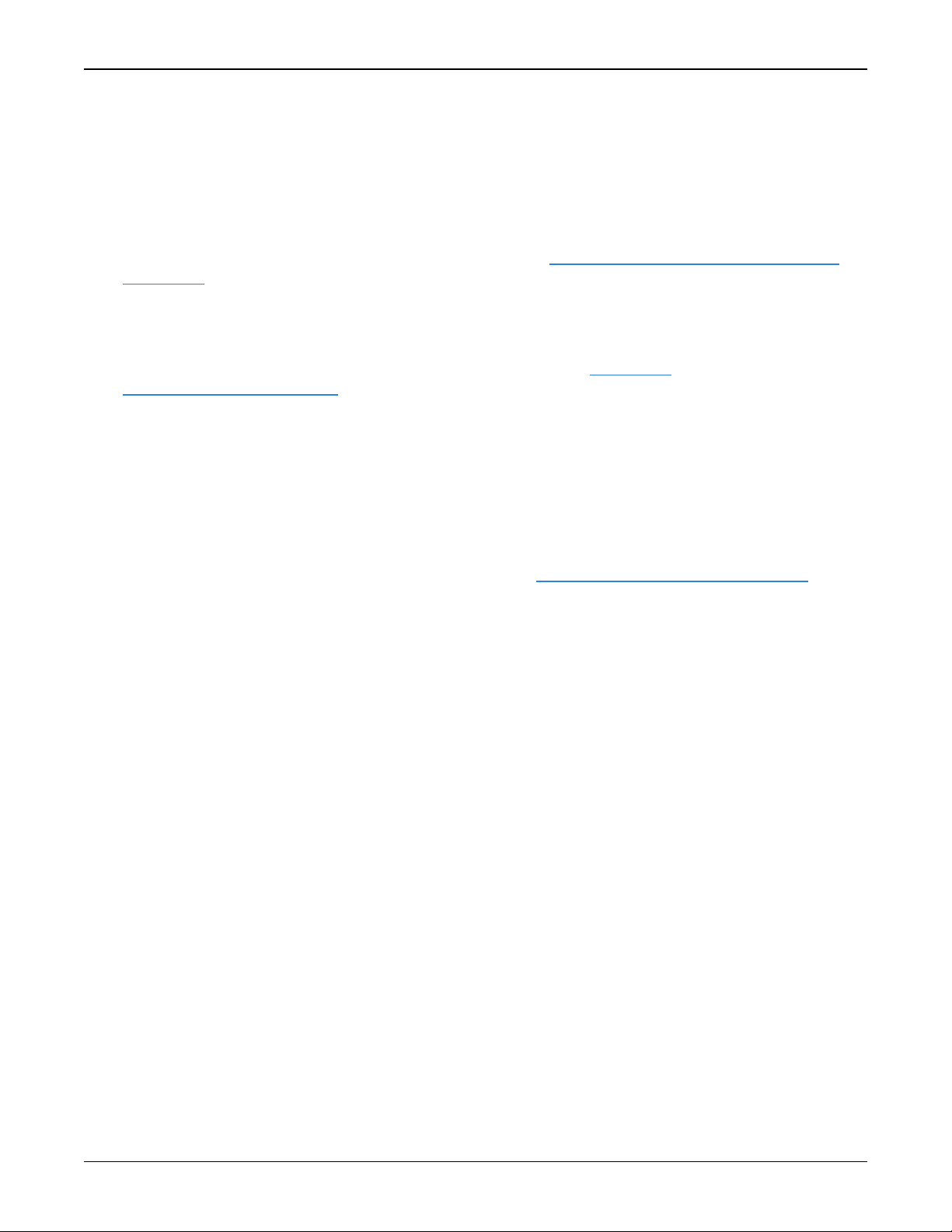
OEM7 Installation and Operation User Manual
Publication Number: OM-20000168
Revision Level: v4
Revision Date: February 2018
Firmware Version: 7.04 / OM7MR0400RN0000
To download the latest firmware and/or software visit: www.novatel.com/support/firmware-
downloads.
Warranty
NovAtel Inc. warrants that its GNSS products are free from defects in materials and workmanship, subject to the conditions set forth on our web site: www.nova-
tel.com/products/warranty/ and for the following time periods:
OEM7®Receivers One (1) Year
GNSS Antenna Series One (1) Year
Cables and Accessories Ninety (90) Days
Software Warranty One (1) Year
Return Instructions
To return products, refer to the instructions found at: www.novatel.com/warranty-return.
Proprietary Notice
Information in this document is subject to change without notice and does not represent a commitment on the part of NovAtel Inc. The software described in this document is furnished under
a licence agreement or non-disclosure agreement. The software may be used or copied only in
accordance with the terms of the agreement. It is against the law to copy the software on any
medium except as specifically allowed in the license or non-disclosure agreement.
The information contained within this manual is believed to be true and correct at the time of
publication.
OEM7, SPAN, ALIGN, GLIDE, STEADYLINE, VEXXIS and NovAtel are registered trademarks of
NovAtel Inc.
OEM719, OEM729, OEM7500, OEM7700, OEM7720, NovAtel CORRECT, RTK ASSIST and NovAtel
Connect are trademarks of NovAtel Inc.
All other brand names are trademarks of their respective holders.
© Copyright 2018 NovAtel Inc. All rights reserved.
Unpublished rights reserved under International copyright laws.
OEM7 Installation and Operation User Manual v4 2
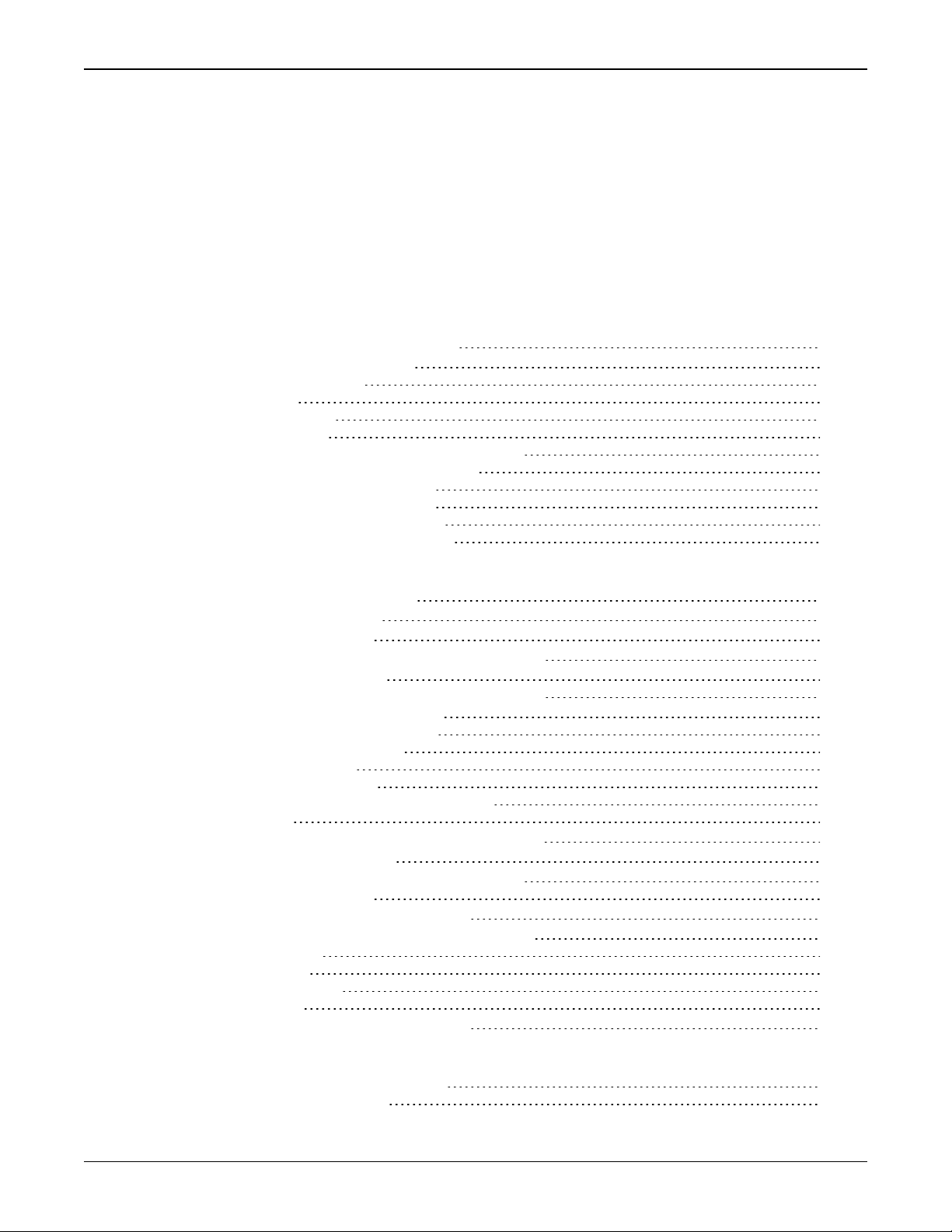
Table of Contents
Figures
Tables
Notices Receiver Card
Customer Support
Chapter 1 Introduction
1.1 Related Documents and Information 19
1.2 OEM7 Receiver Card Overview 19
1.2.1 OEM7 Family Card 20
1.2.2 Enclosure 20
1.2.3 GNSS Antenna 20
1.2.4 Power Supply 20
1.2.5 Optional External Frequency Reference 21
1.2.6 Data Communications Equipment 21
1.2.7 OEM719 Receiver Overview 21
1.2.8 OEM729 Receiver Overview 21
1.2.9 OEM7700 Receiver Overview 22
1.2.10 OEM7720 Receiver Overview 23
Chapter 2 Installation of OEM7 Family Receiver Cards
2.1 Additional Equipment Required 25
2.2 Selecting a GNSS Antenna 25
2.3 Choosing a Coaxial Cable 26
2.4 Power Supply Requirements for Receiver Cards 26
2.5 Card Installation Overview 27
2.5.1 Electrostatic Discharge (ESD) Precautions 27
2.6 Mounting the Printed Circuit Board 27
2.6.1 Planning the Mount Location 28
2.6.2 Board to Board Spacing 28
2.6.3 Mounting Options 29
2.6.4 Thermal Dissipation 32
2.6.5 OEM7720 Accessory Heat Spreader 32
2.6.6 Vibration 33
2.7 Preparing the Data, Signal and Power Interface 33
2.8 Mounting the GNSS Antenna 38
2.9 Connecting the Antenna to the Receiver Card 39
2.9.1 Antenna LNA Power 39
2.10 Applying Power to the Receiver Card 40
2.11 Connecting Data Communications Equipment 40
2.11.1 Serial Ports 40
2.11.2 USB Ports 44
2.11.3 Ethernet Ports 45
2.11.4 SPI Ports 46
2.12 Check that the Receiver is Operating 46
Chapter 3 OEM7 Receiver Operation
3.1 Communications with the Receiver 49
3.1.1 USB Communications 49
OEM7 Installation and Operation User Manual v4 3
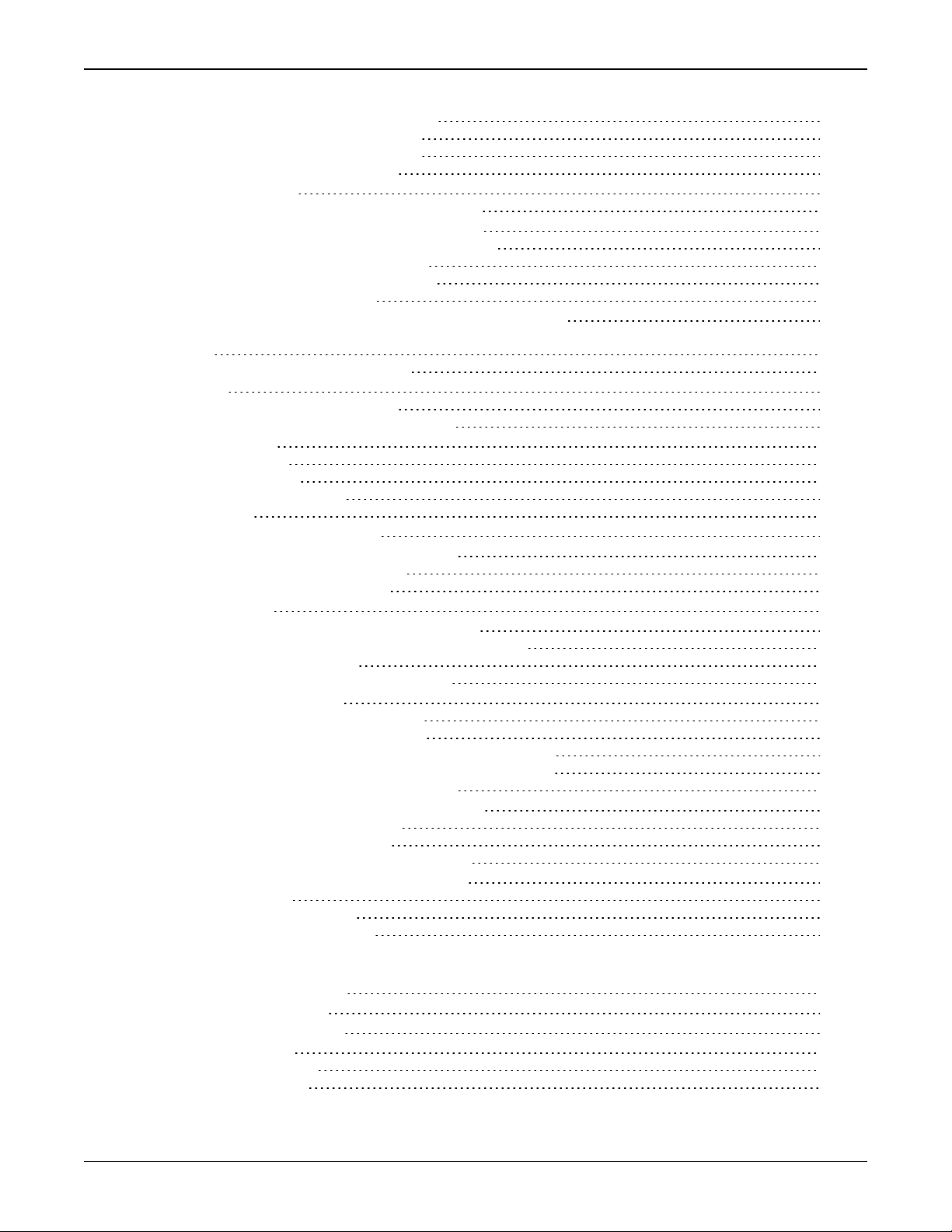
3.1.2 Serial Port Communications 50
3.1.3 Ethernet Communications 52
3.1.4 CAN Bus Communications 52
3.1.5 ICOM Communications 52
3.2 Getting Started 53
3.2.1 Communicating with the Receiver 53
3.3 Transmitting and Receiving Corrections 54
3.3.1 Defining Antenna and Base Antenna 56
3.3.2 Base Station Configuration 56
3.3.3 Rover Station Configuration 57
3.3.4 Configuration Notes 57
3.4 ALIGN Heading Master and Remote Configurations 58
3.4.1 Automatic Set Up for Direct-Wire Connection between Master and Rover via
COM2 58
3.4.2 Manual Set Up via COM2 58
3.5 GLIDE 59
3.5.1 Dual-Frequency GLIDE 59
3.5.2 PDP and GLIDE Configurations 60
3.6 STEADYLINE 60
3.6.1 Maintain 61
3.6.2 Transition 61
3.6.3 Prefer Accuracy 61
3.6.4 UAL 62
3.7 Enabling SBAS Positioning 63
3.8 Enabling NovAtel CORRECT with PPP 63
3.8.1 TerraStar Subscriptions 64
3.8.2 Veripos Subscriptions 65
3.9 RTK ASSIST 65
3.10 Transferring Time Between Receivers 66
3.10.1 GPS to Receiver Time Synchronization 66
3.10.2 Time Definitions 67
3.10.3 Procedures to Transfer Time 67
3.11 Interference Toolkit 71
3.11.1 Monitoring GNSS Signals 71
3.11.2 Disable/Enable Detection 73
3.11.3 Monitoring Signals Using a Command Line 73
3.11.4 Monitoring Signals Using NovAtel Connect 74
3.11.5 Remove Interference Signals 75
3.12 Logging and Retrieving Data Overview 78
3.12.1 Pass-Through Logging 78
3.12.2 Saving Logs to a File 78
3.12.3 Logging Using NovAtel Connect 79
3.13 Additional Features and Information 83
3.13.1 Strobes 83
3.13.2 Status Indicator 83
3.13.3 External Oscillator 83
Chapter 4 Built-In Status Tests
4.1 Receiver Status Word 85
4.2 Error Strobe Signal 86
4.3 RXSTATUSEVENT Log 86
4.4 RXSTATUS Log 86
4.4.1 Status Word 86
4.4.2 Error Word 87
OEM7 Installation and Operation User Manual v4 4
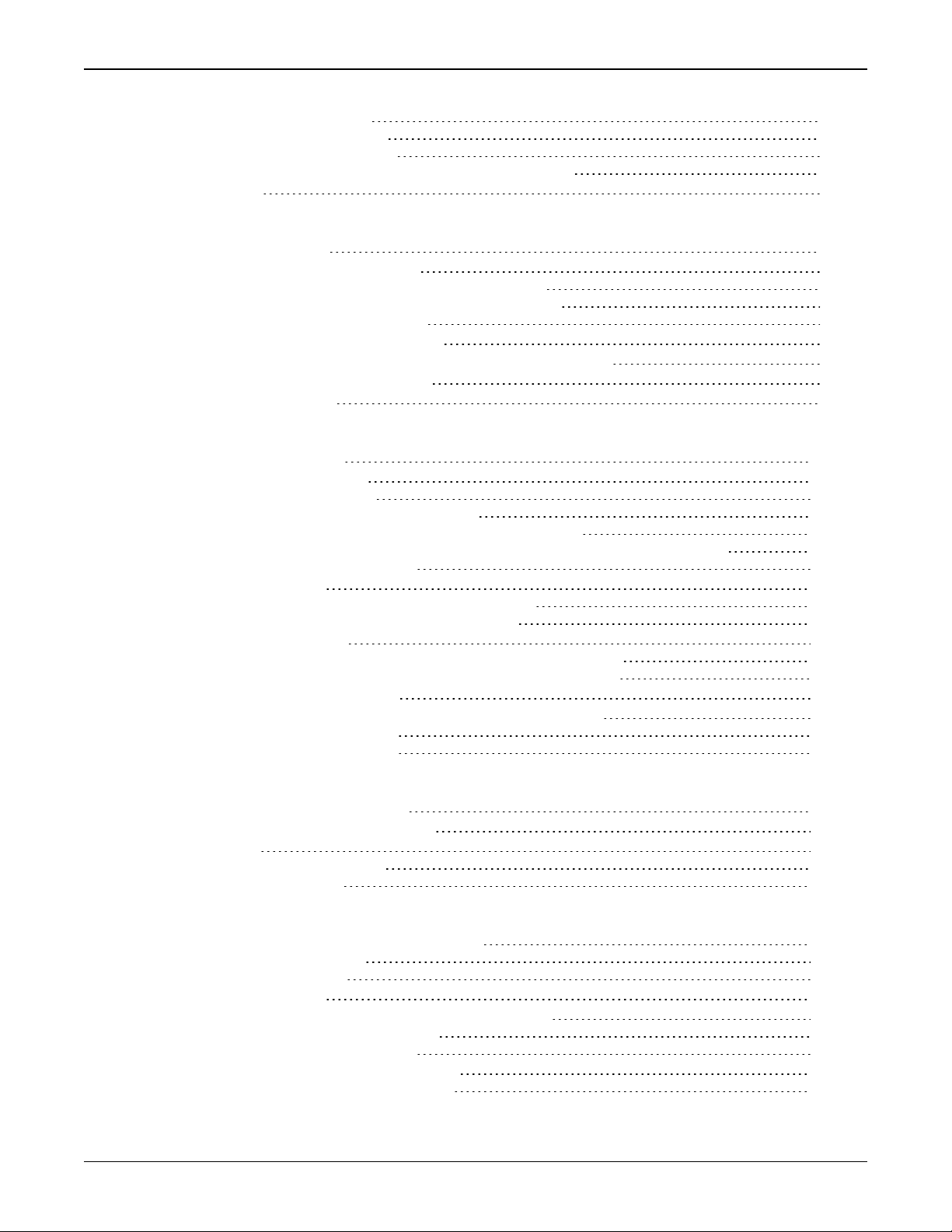
4.4.3 Status Code Arrays 88
4.4.4 Receiver Status Code 88
4.4.5 Auxiliary Status Codes 88
4.4.6 Set and Clear Mask for all Status Code Arrays 89
4.5 Status LED 89
Chapter 5 Ethernet Configuration
5.1 Required Hardware 91
5.2 Static IP Address Configuration 91
5.2.1 Static IP Address Configuration—Receiver 92
5.2.2 Static IP Address Configuration—Windows 7 93
5.2.3 Confirming Ethernet Setup 94
5.3 Dynamic IP Address Configuration 94
5.4 Base/Rover Configuration through Ethernet Connectivity 95
5.5 Large COM Port Data Throughput 97
5.6 NTRIP Configuration 97
Chapter 6 CAN Bus
6.1 Default Configuration 101
6.2 Configuring the CAN Bus 101
6.2.1 Configuration Notes 102
6.2.2 Example of Enabling the CAN Bus 102
6.2.3 Example of Modifying the CAN Bus Parameters 102
6.2.4 Example of Detecting an Address Claim Failure and Reconfiguring 103
6.2.5 Address Claim Procedure 103
6.3 NMEA2000 Logging 103
6.3.1 Example of NMEA2000 Log Configuration 104
6.3.2 Example of Custom PGN Configuration 104
6.4 Corrections Over CAN 104
6.4.1 Example for Receiving Corrections from Any Source 105
6.4.2 Example for Transmitting Corrections to 0x1C Node 105
6.5 NovAtel Messages Over CAN 105
6.6 Configuring OEM7 Receivers to Use OEM6 CAN Settings 106
6.6.1 Configuration on OEM6 106
6.6.2 Configuration on OEM7 106
Chapter 7 Troubleshooting
7.1 Examining the RXSTATUS Log 108
7.2 Examining the AUX1 Status Word 111
7.3 Safe Mode 112
7.3.1 Reset Loop Detection 112
7.3.2 Recovery Steps 112
Chapter 8 NovAtel Firmware and Software
8.1 Firmware Updates and Model Upgrades 114
8.1.1 Firmware Updates 114
8.1.2 Model Upgrades 114
8.2 Authorization Code 115
8.3 Updating or Upgrading Using the WinLoad Utility 116
8.3.1 Transferring Firmware Files 116
8.3.2 Using the WinLoad Utility 116
8.4 Updating Using SoftLoad Commands 118
8.4.1 SoftLoad Commands and Logs 118
OEM7 Installation and Operation User Manual v4 5
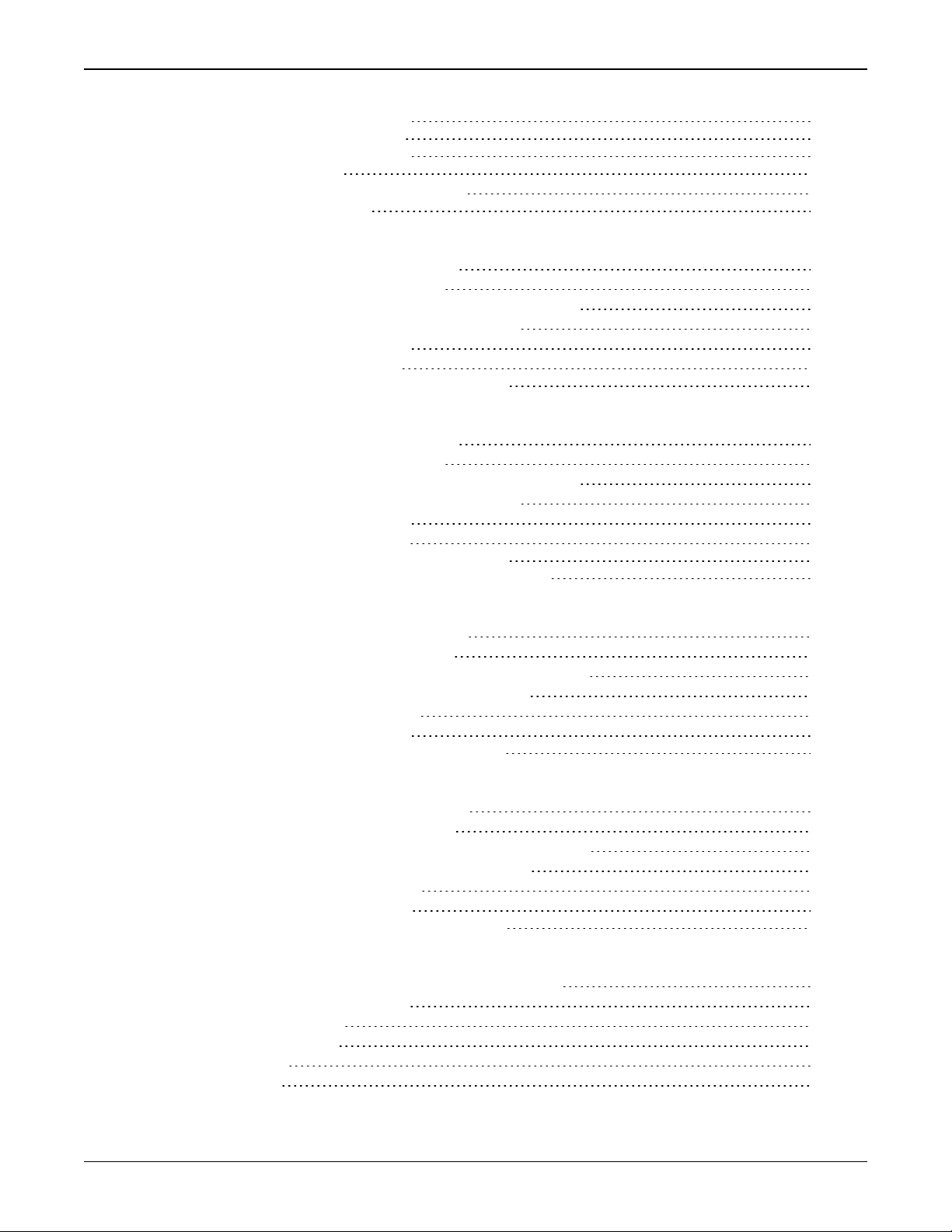
8.4.2 Working With S-Records 119
8.4.3 Sending Firmware Data 120
8.4.4 SoftLoad Update Method 121
8.4.5 SoftLoad Errors 124
8.5 Upgrading Using the AUTH Command 124
8.5.1 Upgrade Procedure 124
APPENDIX A OEM719 Technical Specifications
A.1 OEM719 Performance Specifications 127
A.2 OEM719 Mechanical Specifications 129
A.3 OEM719 Electrical and Environmental Specifications 136
A.4 OEM719 Data Communication Specifications 138
A.5 OEM719 Strobe Specifications 140
A.6 OEM719 Interface Connector 142
A.6.1 P1701 Main Connector 20-Pin Header 142
APPENDIX B OEM729 Technical Specifications
B.1 OEM729 Performance Specifications 147
B.2 OEM729 Mechanical Specifications 149
B.3 OEM729 Electrical and Environmental Specifications 152
B.4 OEM729 Data Communication Specifications 154
B.5 OEM729 Strobe Specifications 156
B.6 OEM729 Interface Connectors 158
B.6.1 P1802 Main Connector 24-Pin Header 158
B.6.2 P1803 Expansion Connector 16-Pin Header 163
APPENDIX C OEM7700 Technical Specifications
C.1 OEM7700 Performance Specifications 167
C.2 OEM7700 Mechanical Specifications 169
C.3 OEM7700 Electrical and Environmental Specifications 172
C.4 OEM7700 Data Communication Specifications 174
C.5 OEM7700 Strobe Specifications 176
C.6 OEM7700 Interface Connector 178
C.6.1 P2001 Main Connector 60-Pin Socket 178
APPENDIX D OEM7720 Technical Specifications
D.1 OEM7720 Performance Specifications 190
D.2 OEM7720 Mechanical Specifications 193
D.3 OEM7720 Electrical and Environmental Specifications 196
D.4 OEM7720 Data Communication Specifications 198
D.5 OEM7720 Strobe Specifications 200
D.6 OEM7720 Interface Connector 202
D.6.1 P1901 Main Connector 60-Pin Socket 202
APPENDIX E Receiver Card Interface Examples
E.1 EVENT_IN, EVENT_OUT and PPS Signal Protection 214
E.2 Position Valid (PV) LED Driver 216
E.3 Communication Ports 217
E.4 CAN Controller Ports 218
E.5 USB Interface 219
E.6 Ethernet Port 223
OEM7 Installation and Operation User Manual v4 6

APPENDIX F Importance of Antenna Selection
APPENDIX G Accessories and Replacement Parts
G.1 Manufacturers’ Part Numbers 229
G.1 USB Devices Supported 230
G.1.1 Restrictions on connecting mass storage devices 230
APPENDIX H Electrostatic Discharge (ESD) Practices
H.1 Handling ESD Sensitive Devices 232
H.2 Prime Static Accumulators 233
H.3 Handling Printed Circuit Boards 233
OEM7 Installation and Operation User Manual v4 7
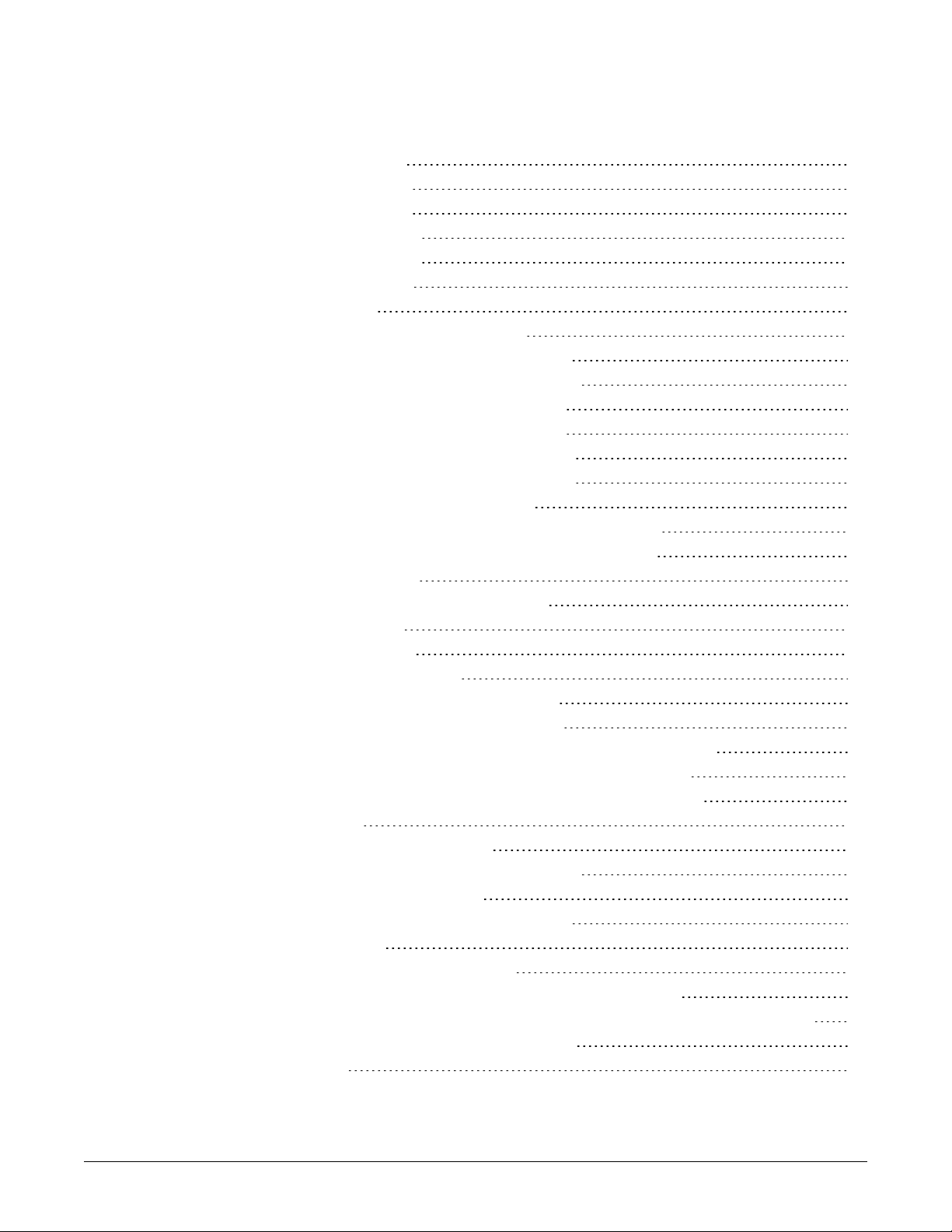
Figures
Figure 1: OEM7 Receiver System 20
Figure 2: OEM719 Receiver Board 21
Figure 3: OEM729 Receiver Board 22
Figure 4: OEM7700 Receiver Board 23
Figure 5: OEM7720 Receiver Board 24
Figure 6: Mounting with Standoffs 29
Figure 7: Mounting with Rails 29
Figure 8: Mounting with Rails and Clamping Bars 30
Figure 9: Mounting the High-Density, 60 Pin Connector 31
Figure 10: OEM7720 Heat Spreader Mounting Geometry 33
Figure 11: OEM719 Connector and Indicator Locations 35
Figure 12: OEM729 Connector and Indicator Locations 36
Figure 13: OEM7700 Connector and Indicator Locations 37
Figure 14: OEM7720 Connector and Indicator Locations 38
Figure 15: COM3 and USB Multiplexed on OEM719 42
Figure 16: OEM729 COM3 Multiplexed with EVENT2 and USERGPIO 43
Figure 17: Basic OEM7 Receiver Connection Interfaces (example) 48
Figure 18: Basic Differential Setup 55
Figure 19: Positioning Change Without STEADYLINE 60
Figure 20: STEADYLINE Maintain 61
Figure 21: STEADYLINE Transition 61
Figure 22: STEADYLINE Prefer Accuracy 62
Figure 23: STEADYLINE UAL- Warning Limit Example 62
Figure 24: STEADYLINE UAL - Out of Bounds Example 63
Figure 25: Transfer COARSE Time from Fine Clock to Cold Clock Receiver 68
Figure 26: Transfer FINE Time from Fine Clock to Cold Clock Receiver 69
Figure 27: Transfer FINE Time from Fine Clock to Warm Clock Receiver 70
Figure 28: 1 PPS Alignment 70
Figure 29: Location of Receiver Status Word 86
Figure 30: Reading the Bits in the Receiver Status Word 87
Figure 31: Location of Receiver Error Word 87
Figure 32: Reading the Bits in the Receiver Error Word 87
Figure 33: Status Code Arrays 88
Figure 34: Status LED Flash Sequence Example 90
Figure 35: Cross-Over Ethernet Cable Configuration—OEM7 Receiver 92
Figure 36: Dynamic IP Address Configuration through a DHCP Server—OEM7 Receiver 94
Figure 37: Base/Rover Ethernet Setup—OEM7 Receiver 96
Figure 38: NTRIP System 98
OEM7 Installation and Operation User Manual v4 8
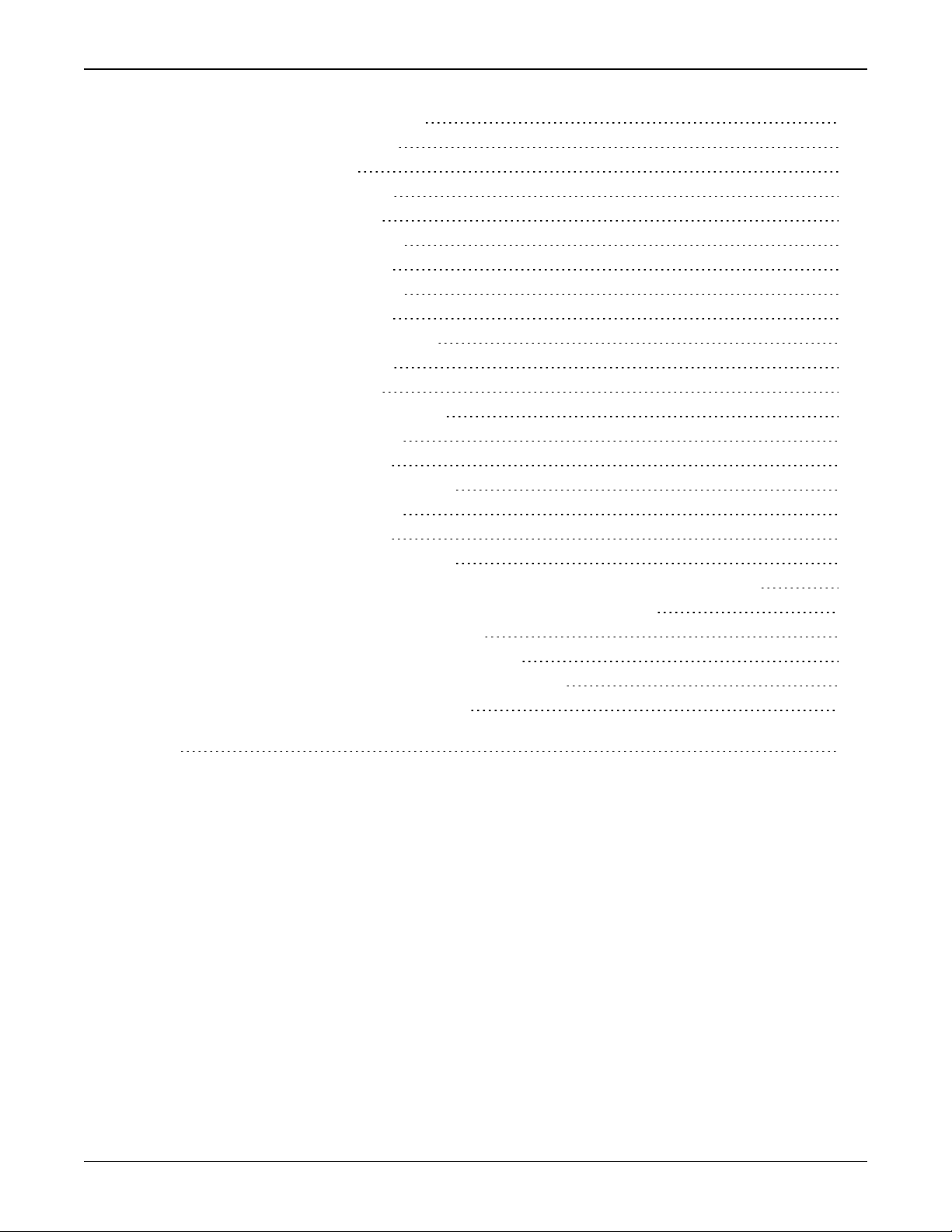
Figures
Figure 39: WinLoad’s Open Window 117
Figure 40: Open File in WinLoad 117
Figure 41: COM Port Setup 118
Figure 42: OEM719 Dimensions 129
Figure 43: OEM719 Keep-outs 130
Figure 44: OEM719A Dimensions 131
Figure 45: OEM719A Keep-outs 132
Figure 46: OEM719B Dimensions 133
Figure 47: OEM719B Keep-outs 134
Figure 48: OEM719 Mounting Surface 135
Figure 49: OEM729 Dimensions 149
Figure 50: OEM729 Keep-outs 150
Figure 51: OEM729 Mounting Surfaces 151
Figure 52: OEM7700 Dimensions 169
Figure 53: OEM7700 Keep-outs 170
Figure 54: OEM7700 Mounting Surfaces 171
Figure 55: OEM7720 Dimensions 193
Figure 56: OEM7720 Keep-outs 194
Figure 57: OEM7720 Mounting Surfaces 195
Figure 58: Protection and Buffering for EVENT_IN, PPS and EVENT_OUT signals 214
Figure 59: OEM7 Buffer for Driving High-Brightness LEDs from PV 216
Figure 60: OEM7 CAN Transceiver Example 218
Figure 61: OEM7 USB Device Interface Example 219
Figure 62: OEM7 USB Host Device Interface Example 221
Figure 63: Ethernet Reference Schematic 223
Figure 64: Plot of Good and Poor Antenna Phase Center Variation over Elevation Angle 0-
90° 226
OEM7 Installation and Operation User Manual v4 9
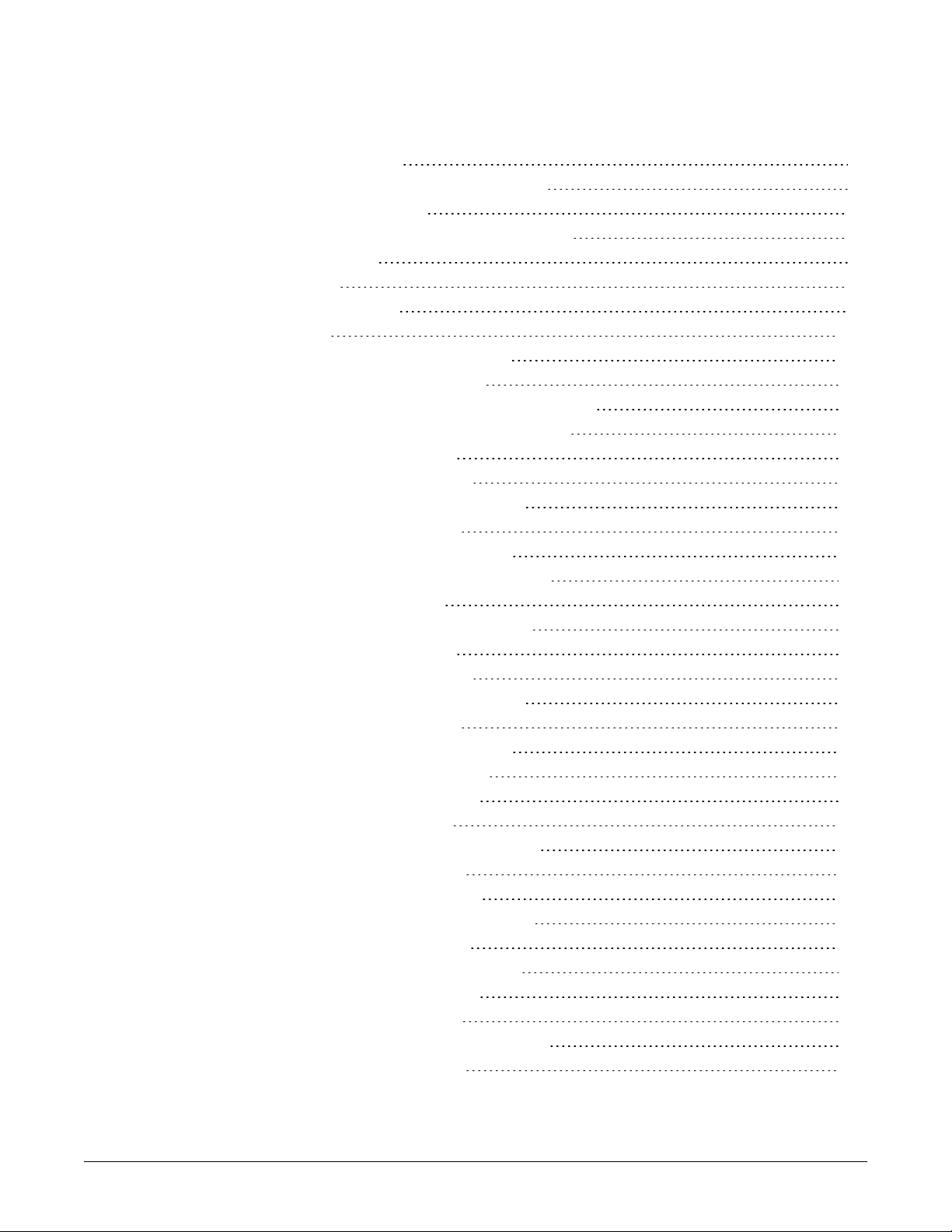
Tables
Table 1: NovAtel Mounting Rails 31
Table 2: OEM7 Communication and I/O Connectors 34
Table 3: OEM7 Antenna Connectors 39
Table 4: OEM7 Card Default Serial Port Configurations 40
Table 5: Available USB Ports 44
Table 6: USB Port Mode 45
Table 7: Serial Ports Supported 51
Table 8: Default NAME 101
Table 9: Troubleshooting Based on Symptoms 107
Table 10: Resolving a Receiver Error Word 109
Table 11: Resolving an Error in the Receiver Status Word 110
Table 12: Resolving an Error in the AUX1 Status Word 111
Table 13: OEM719 Physical Description 126
Table 14: OEM719 Receiver Performance 127
Table 15: OEM719 Environmental Specifications 136
Table 16: OEM719 Power Requirements 136
Table 17: OEM719 RF Input/LNA Power Output 137
Table 18: OEM719 Data Communication Interfaces 138
Table 19: OEM719 Strobe Description 140
Table 20: OEM719 Strobe Electrical Specification 141
Table 21: OEM729 Physical Description 146
Table 22: OEM729 Receiver Performance 147
Table 23: OEM729 Environmental Specifications 152
Table 24: OEM729 Power Requirements 152
Table 25: OEM729 RF Input/LNA Power Output 153
Table 26: OEM729 External Oscillator Input 153
Table 27: Data Communications Interface 154
Table 28: OEM729 Strobes Description 156
Table 29: OEM729 Strobe Electrical Specifications 157
Table 30: OEM7700 Physical Description 166
Table 31: OEM7700 Receiver Performance 167
Table 32: OEM7700 Environmental Specifications 172
Table 33: OEM7700 Power Requirements 172
Table 34: OEM7700 RF Input/LNA Power Output 173
Table 35: Data Communications Interface 174
Table 36: OEM7700 Strobes Description 176
Table 37: OEM7700 Strobe Electrical Specifications 177
Table 38: OEM7720 Physical Description 189
OEM7 Installation and Operation User Manual v4 10

Tables
Table 39: OEM7720 Receiver Performance 190
Table 40: OEM7720 Environmental Specifications 196
Table 41: OEM7720 Power Requirements 196
Table 42: OEM7720 RF Input/LNA Power Output 197
Table 43: Data Communications Interface 198
Table 44: OEM7720 Strobes Description 200
Table 45: OEM7720 Strobe Electrical Specifications 201
Table 46: EVENT_IN, EVENT_OUT and PPS Pin Designation 215
Table 47: Bill of Materials (critical components) 215
Table 48: PV Pin Designation 216
Table 49: PV LED Driver Bill of Materials (critical components) 216
Table 50: CAN Transceiver Pin Designation 218
Table 51: CAN Transceiver Example Bill of Materials (critical components) 218
Table 52: USB Device Interface Pin Designation 220
Table 53: USB Device Interface Example Bill of Materials 220
Table 54: USB Host Interface Pin Designation 221
Table 55: USB Host Interface Example Bill of Materials 221
Table 56: Ethernet Pin Designation 223
Table 57: Ethernet Transformer Characteristics 224
Table 58: Bill of Materials (critical components) 224
Table 59: Accessories 228
Table 60: Targeted Peripheral List for OEM7 USB Embedded Host 230
Table 61: Devices Tested for OEM7 USB Embedded Host 230
Table 62: Static-Accumulating Materials 233
OEM7 Installation and Operation User Manual v4 11
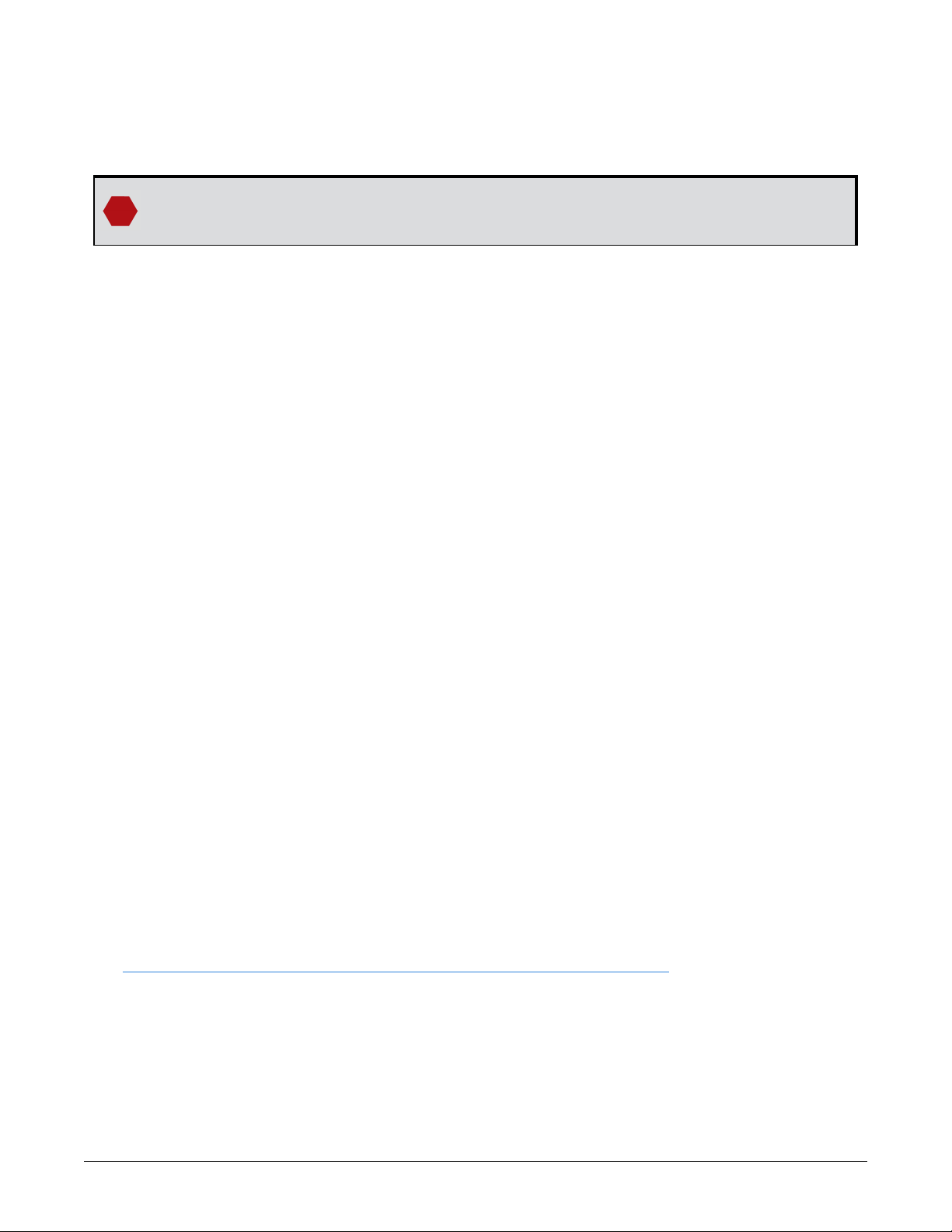
Notices Receiver Card
The following notices apply to the OEM7 family products.
Changes or modifications to this equipment, not expressly approved by NovAtel Inc.,
could void the user’s authority to operate this equipment.
FCC
The devices covered by this manual comply with part 15 of the FCC Rules. Operation is subject
to the following two conditions: (1) this device may not cause harmful interference, and (2) this
device must accept any interference received, including interference that may cause undesired
operation.
Note:
The equipment listed has been tested and found to comply with the limits for a Class B digital
device, pursuant to part 15 of the FCC Rules. The Class B limits are designed to provide reasonable protection against harmful interference in a residential installation. The equipment listed
generates, uses, and can radiate radio frequency energy and, if not installed and used in accordance with the instructions, may cause harmful interference to radio communications. However,
there is no guarantee that interference will not occur in a particular installation. If this equipment does cause harmful interference to radio or television reception, which can be determined
by turning the equipment off and on, the user is encouraged to try to correct the interference by
one or more of the following measures:
l
Reorient or relocate the receiving antenna
l
Increase the separation between the equipment and the receiver
l
Connect the equipment to an outlet on a circuit different from that to which the receiver is
connected
l
Consult the dealer or an experienced radio/TV technician for help
Innovation, Science and Economic Development (ISED) Canada
OEM7 Class B digital device complies with Canadian ICES-003.
OEM7 appareils numérique de la classe B sont conforme à la norme NMB-003 du Canada.
European Union (EU)
Hereby, NovAtel Inc. declares that the radio equipment type OEM7 GNSS receiver is in compliance with Directive 2014/53/EU
The full text of the EU Declaration of Conformity may be obtained from the NovAtel website at:
www.novatel.com/products/compliance/eu-declaration-of-conformity/.
WEEE
If you purchased your OEM7 family product in Europe, please return it to your dealer or supplier
at the end of life. The objectives of the European Community's environment policy are, in particular, to preserve, protect and improve the quality of the environment, protect human health
OEM7 Installation and Operation User Manual v4 12
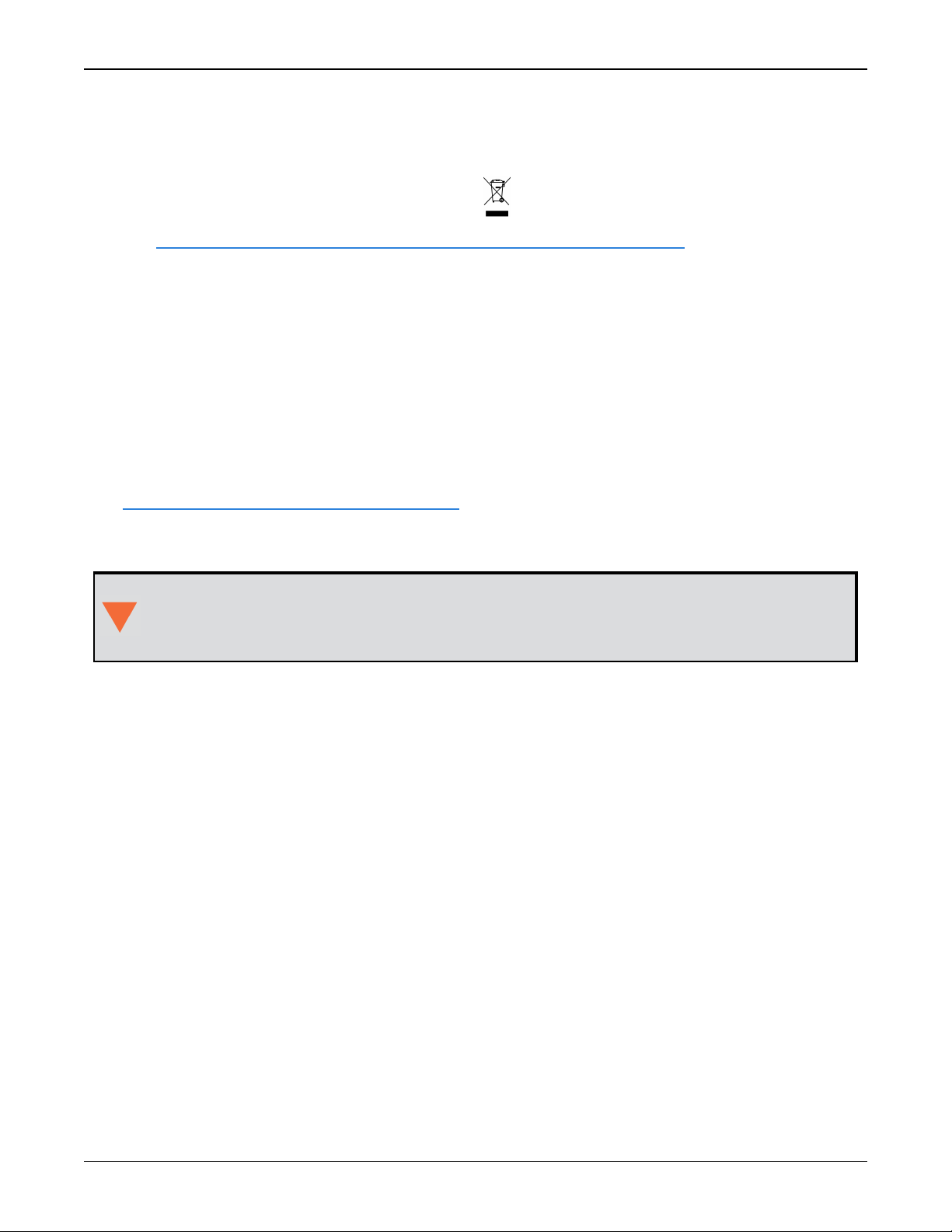
Notices Receiver Card
and utilise natural resources prudently and rationally. Sustainable development advocates the
reduction of wasteful consumption of natural resources and the prevention of pollution. Waste
Electrical and Electronic Equipment (WEEE) is a regulated area. Where the generation of waste
cannot be avoided, it should be reused or recovered for its material or energy. WEEE products
may be recognized by their wheeled bin label ( ).
See www.novatel.com/products/compliance/environmental-compliance/ for more information.
RoHS
The OEM7 GNSS receivers are in conformity with Directive 2011/65/EU of the European Parliament and of the Council of 8 June 2011 on the restriction of the use of certain hazardous substances in electrical and electronic equipment.
REACH
The OEM7 receivers are in compliance with Regulation (EC) No 1907/2006 OF THE EUROPEAN
PARLIAMENT AND THE COUNCIL of 18 December 2006 concerning the Registration, Evaluation,
Authorization and Restriction of Chemicals (REACH). The Candidate List of Substances of Very
High Concern (SVHC) published by the European Chemical Agency (ECHA) is available at
https://echa.europa.eu/candidate-list-table.
Ethernet Port
The Ethernet ports are Safety Extra Low Voltage (SELV) circuits only and are suitable for
connection within a building only. Do not connect them to Telephone Network Voltage
(TNV) circuits.
OEM7 Installation and Operation User Manual v4 13
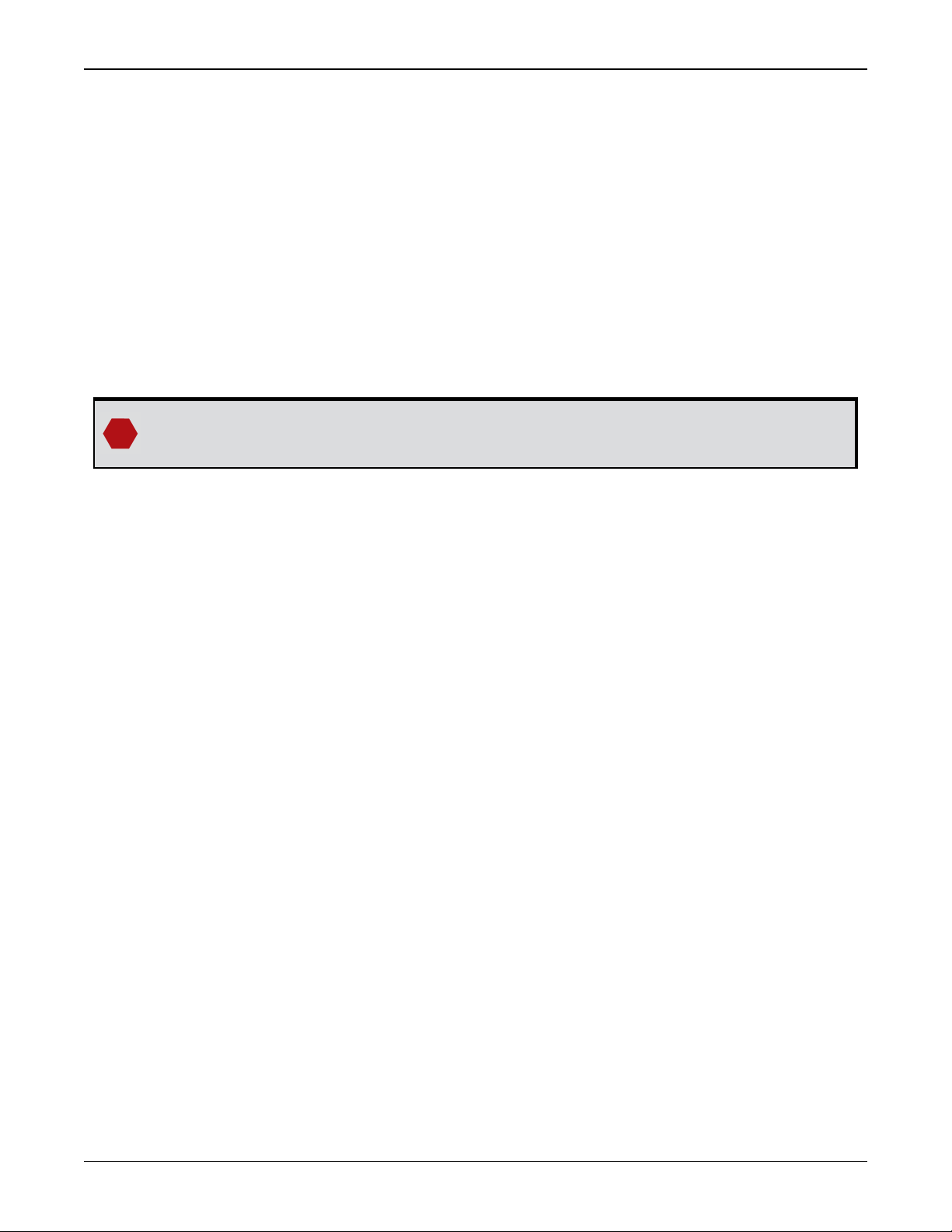
Notices Receiver Card
Lightning Protection Installation and Grounding Procedure
What is the hazard?
A lightning strike into the ground causes an increase in the earth's potential which results in a
high voltage potential between the center conductor and shield of the coaxial cable. This high
voltage develops because the voltage surge induced onto the center conductor lags in time
behind the voltage surge induced onto the shield.
Hazard Impact
A lightning strike causes the ground potential in the area to rise to dangerous levels resulting in
harm to personnel or destruction of electronic equipment in an unprotected environment. It also
conducts a portion of the strike energy down the inner conductor of the coaxial cable to the connected equipment.
Only qualified personnel, such as electricians mandated by the governing body in the
country of installation, may install lightning protection devices.
Actions to Mitigate Lightning Hazards
1.
Do not install antennas or antenna coaxial cables outside the building during a lightning
storm.
2.
It is not possible to avoid over voltages caused by lightning, but a lightning protection device
may be used to shunt a large portion of the transient energy to the building ground, reducing
the over voltage condition as quickly as possible.
3.
Primary lightning protection must be provided by the operator/customer according to local
building codes as part of the extra building installation.
4.
To ensure compliance with clause 7 "Connection to Cable Distribution Systems" of EN 609501, Safety for Information Technology Equipment, a secondary lightning protection device
must be used for in-building equipment installations with external antennas. The following
device has been approved by NovAtel Inc.:
Polyphaser - Surge Arrestor DGXZ+36NFNF-A
If this device is not chosen as the primary lightning protection device, the device chosen
must meet the following requirements:
l
UL listed, or equivalent, in country of installation (for example, TUV, VDE and so on) for
lightning surge protection
l
The primary device must be capable of limiting an incoming surge to 10 kV
5.
The shield of the coaxial cable entering the building should be connected at a grounding plate
at the building's entrance. The lightning protection devices should have their chassis grounded to the same ground near to the building's entrance.
6.
The primary and secondary lightning protections should be as close to the building's entrance
as possible. Where feasible, mount onto the grounding plate itself (refer to the figure
below).
OEM7 Installation and Operation User Manual v4 14
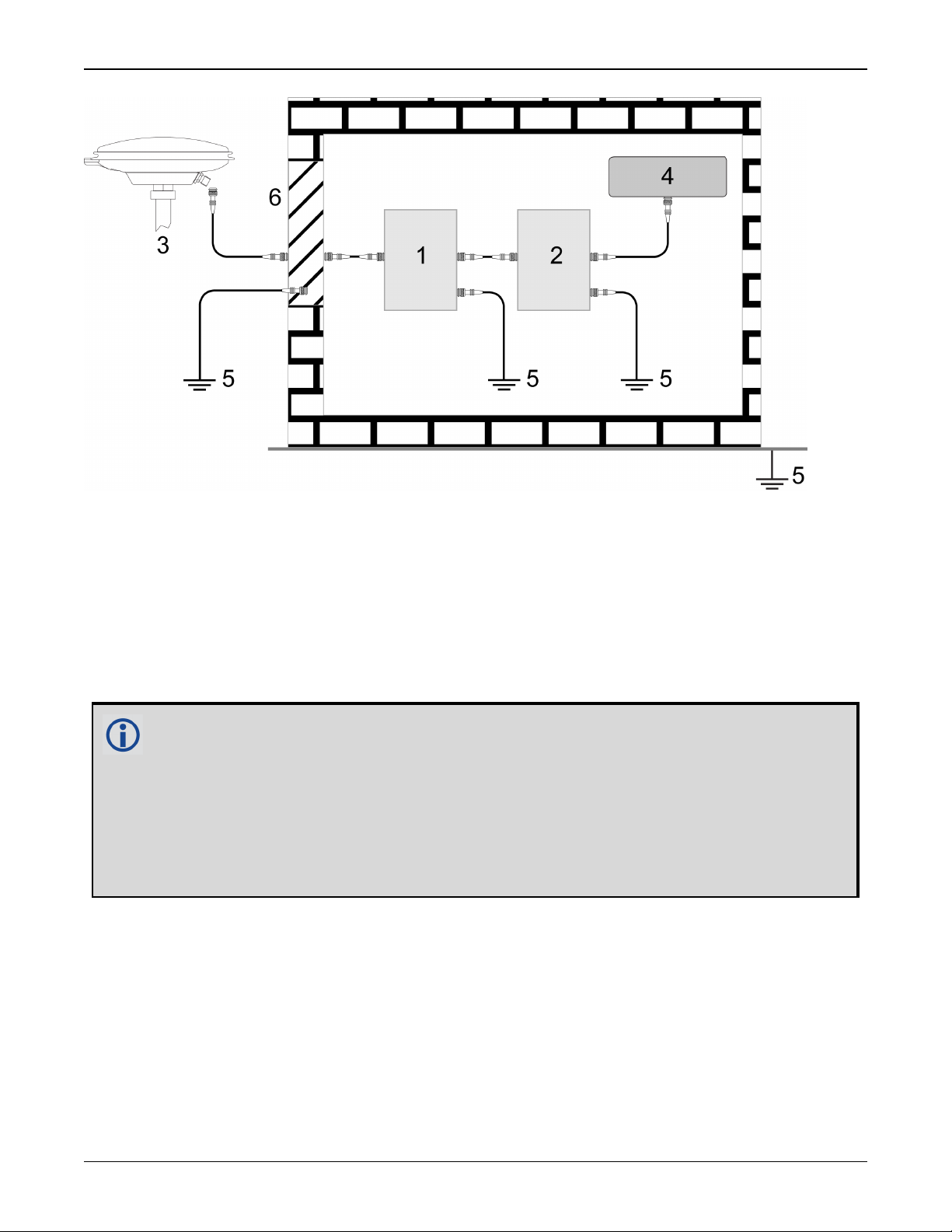
Notices Receiver Card
Ref# Description
1 Primary lightning protection device
2 Secondary lightning protection device
3 External antenna
4 GNSS Receiver
5 To ground
6 Grounding plate or grounding point at the building’s entrance
Acceptable choices for earth grounds, for central buildings, are:
l
Grounded interior metal cold water pipe within five feet (1.5 m) of the point where
it enters the building
l
Grounded metallic service raceway
l
Grounded electrical service equipment enclosure
l
Eight-foot grounding rod driven into the ground (only if bonded to the central building ground by #6, or heavier, bonding wire)
These installation instructions are the minimum requirements for receiver and antenna installations.
Where applicable, follow the electrical codes for the country of installation. Examples of country
codes include:
l
USA National Electrical Code (NFPA 70)
l
Canada Canadian Electrical Code (CSA C22.1)
l
UK British Standards Institute (BSI 7671)
OEM7 Installation and Operation User Manual v4 15
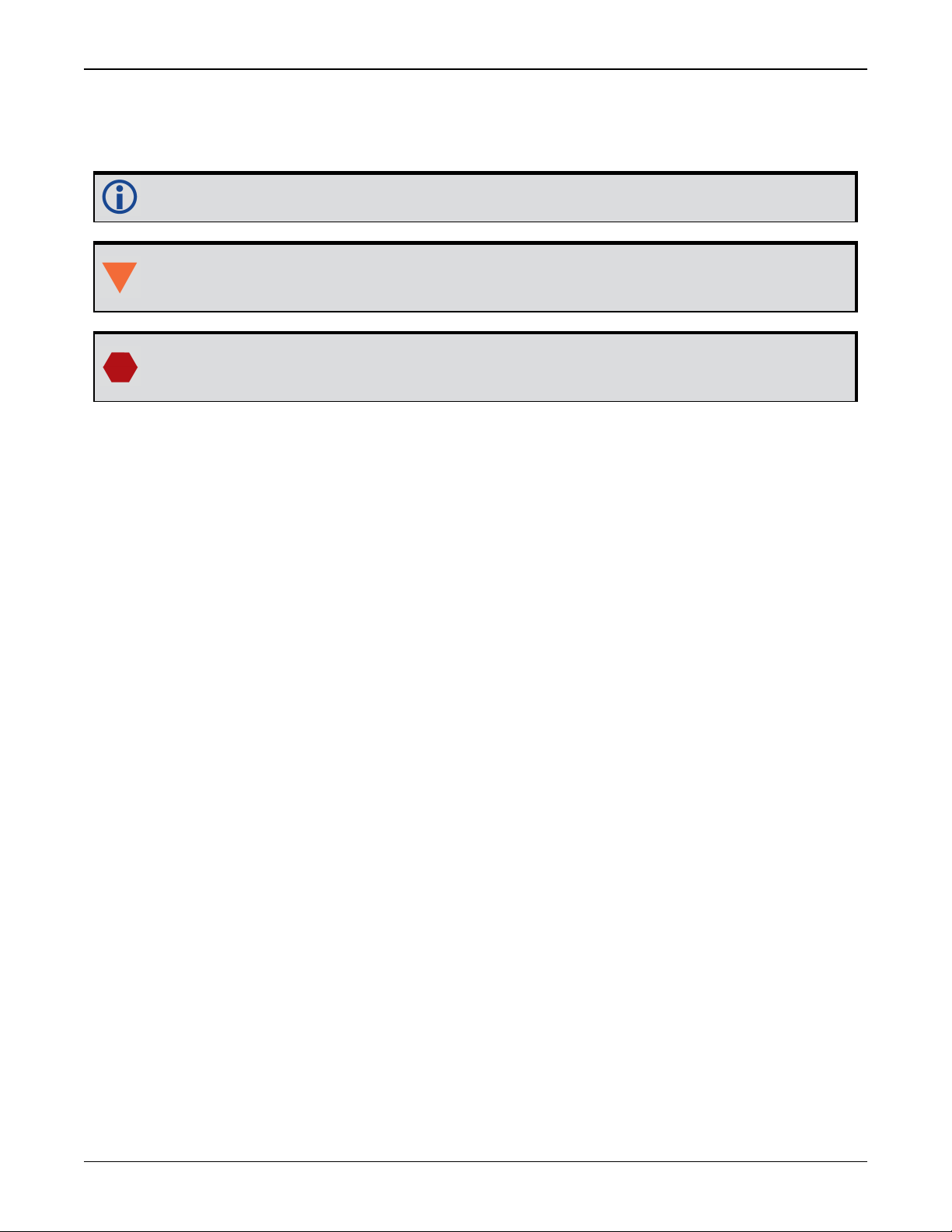
Notices Receiver Card
Conventions
The following conventions are used in this manual:
Information that supplements or clarifies text.
A caution that actions, operation or configuration may lead to incorrect or improper use
of the hardware.
A warning that actions, operation or configuration may result in regulatory noncompliance, safety issues or equipment damage.
OEM7 Installation and Operation User Manual v4 16
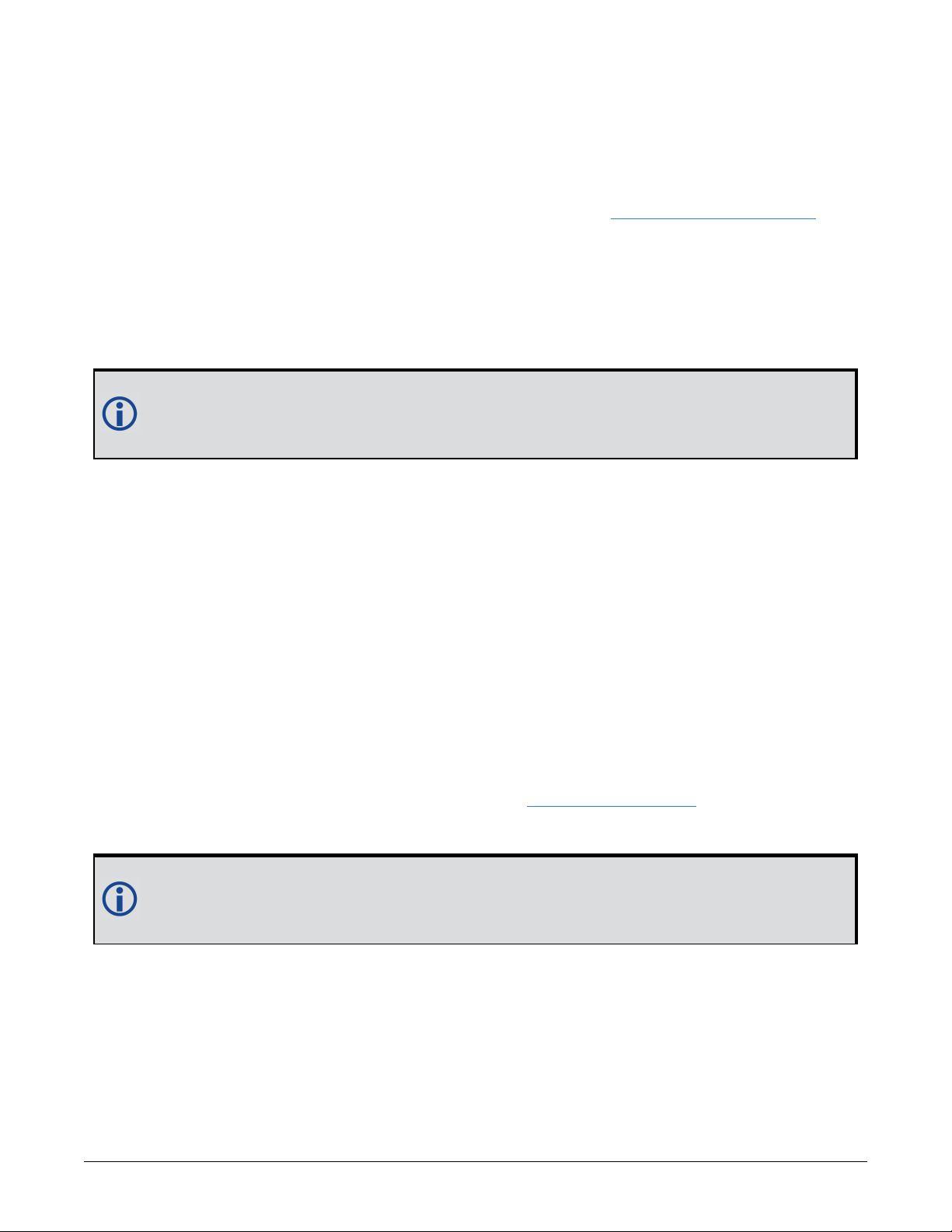
Customer Support
NovAtel Knowledge Base
If you have a technical issue, visit the NovAtel Support page at www.novatel.com/support.
Through the Support page, you can contact Customer Support, find papers and tutorials or down-
load current manuals and the latest firmware.
Before Contacting Customer Support
Before you contact NovAtel Customer Support about a software problem, perform the following
steps:
If logging data over an RS-232 serial cable, ensure that the configured baud rate can support the data bandwidth (see SERIALCONFIG command). NovAtel recommends a min-
imum suggested baud rate of 115200 bps.
1.
Log the following data to a file on your computer for 15 minutes:
RXSTATUSB onchanged
RAWEPHEMB onchanged
GLORAWEPHEMB onchanged
BESTPOSB ontime 1
RANGEB ontime 1
RXCONFIGA once
VERSIONA once
For SPAN systems, add the following logs to the above list in the file created on your computer:
RAWIMUSXB onnew
INSUPDATESTATUSB onnew
INSPVAXB ontime 1
INSCONFIGA once
2.
Send the data file to NovAtel Customer Support: support@novatel.com
3.
You can also issue a FRESET command to the receiver to clear any unknown settings.
The FRESET command will erase all user settings. You should know your configuration
(by requesting the RXCONFIGA log) and be able to reconfigure the receiver before you
send the FRESET command.
If you are having a hardware problem, send a list of the troubleshooting steps taken and the results.
Contact Information
Log a support request with NovAtel Customer Support using one of the following methods:
Log a Case and Search Knowledge:
OEM7 Installation and Operation User Manual v4 17
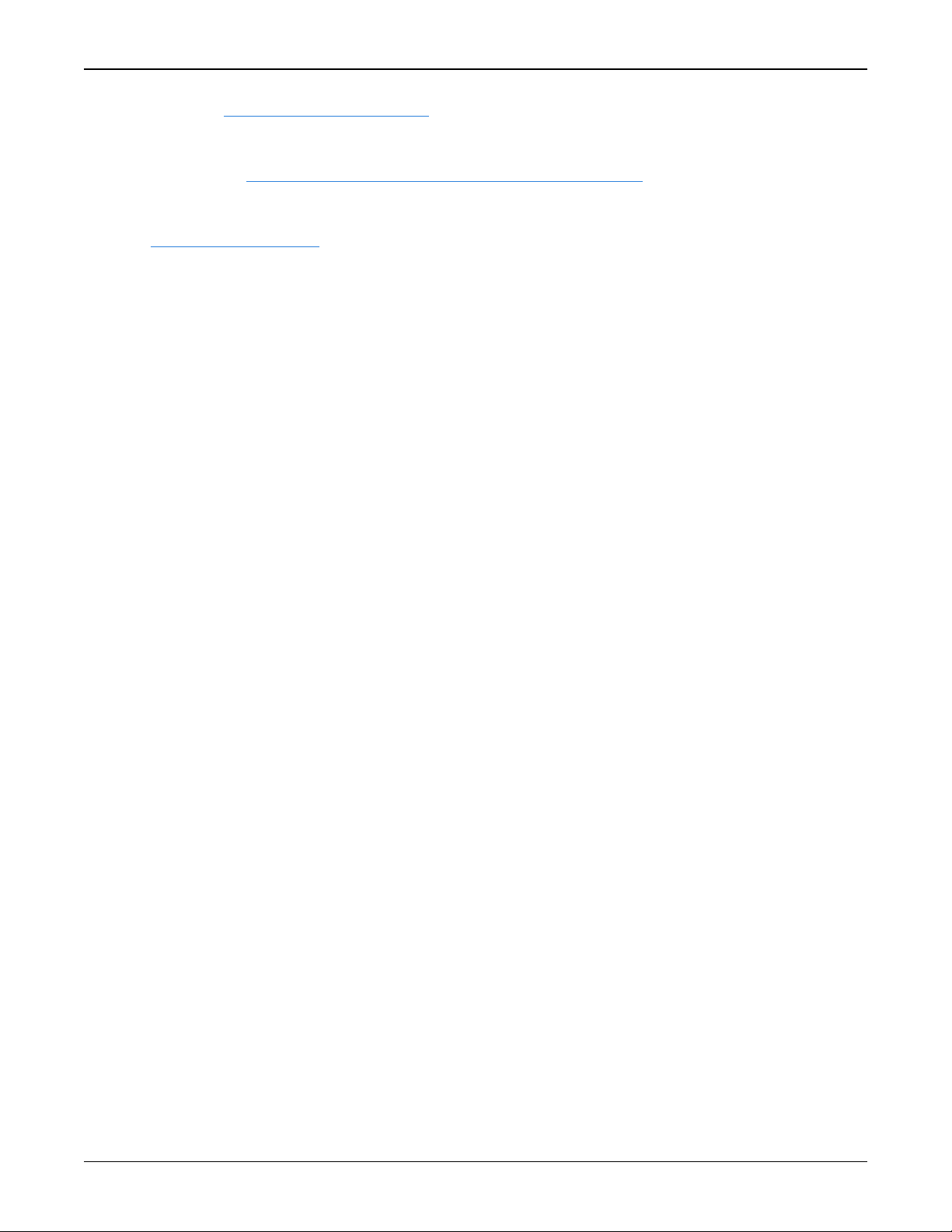
Customer Support
Website: www.novatel.com/support
Log a Case, Search Knowledge and View Your Case History: (login access required)
Web Portal: https://novatelsupport.force.com/community/login
E-mail:
support@novatel.com
Telephone:
U.S. and Canada:1-800-NOVATEL (1-800-668-2835)
International:+1-403-295-4900
OEM7 Installation and Operation User Manual v4 18
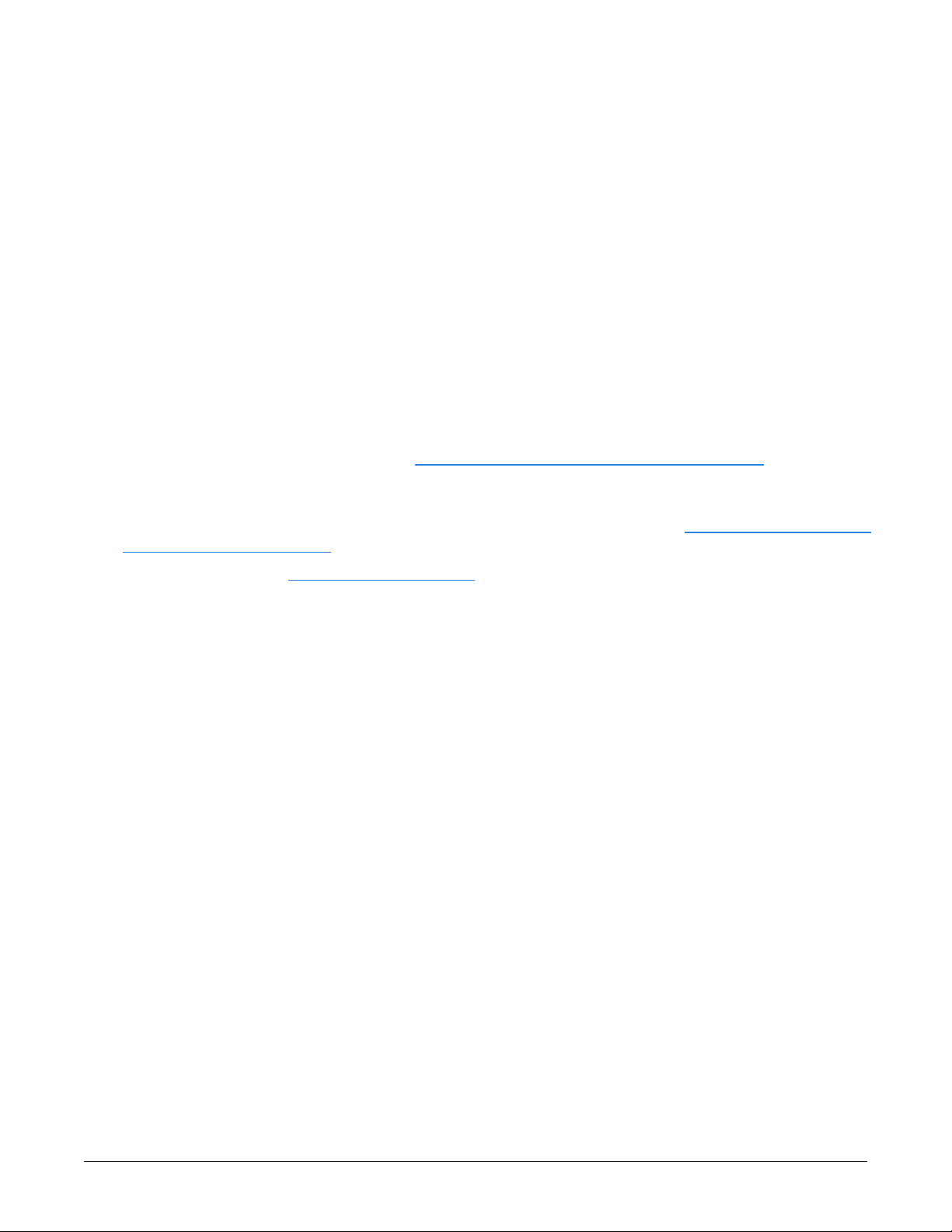
Chapter 1 Introduction
The OEM7 family offers Global Navigation Satellite System (GNSS) receivers and integrated
L-Band capability. The OEM7 family supports existing and planned GPS, GLONASS, BeiDou,
Galileo and QZSS frequencies and is capable of full code and Real-Time Kinematic (RTK) positioning.
OEM7 Family Receiver Cards
l
OEM719 - refer to OEM719 Receiver Overview on page21 for details
l
OEM729 - refer to OEM729 Receiver Overview on page21 for details
l
OEM7700 - refer to OEM7700 Receiver Overview on page22 for details
l
OEM7720 - refer to OEM7720 Receiver Overview on page23 for details
1.1 Related Documents and Information
After the OEM7 receiver is set up, the OEM7 Commands and Logs Reference Manual becomes the
primary source for command and log information. Each receiver has a specific set of features,
so some commands and logs may not be supported by your model.
For instructions on configuring and using SPAN functionality, refer to the OEM7 SPAN Installation
and Operation User Manual.
Refer to our web site docs.novatel.com/OEM7 for the latest documentation.
This manual does not cover OEM7 service and repair. Contact a local NovAtel dealer for service
or repair inquiries (refer to Customer Support on page17 for contact details).
1.2 OEM7 Receiver Card Overview
In addition to the NovAtel OEM7 receiver card, an OEM7 receiver system requires the following:
l
Enclosure and wiring harness
l
Power supply
l
Data communications equipment
l
GNSS antenna
An OEM7 receiver system is illustrated in Figure 1: OEM7 Receiver System on the next page and
described in the sections that follow.
OEM7 Installation and Operation User Manual v4 19
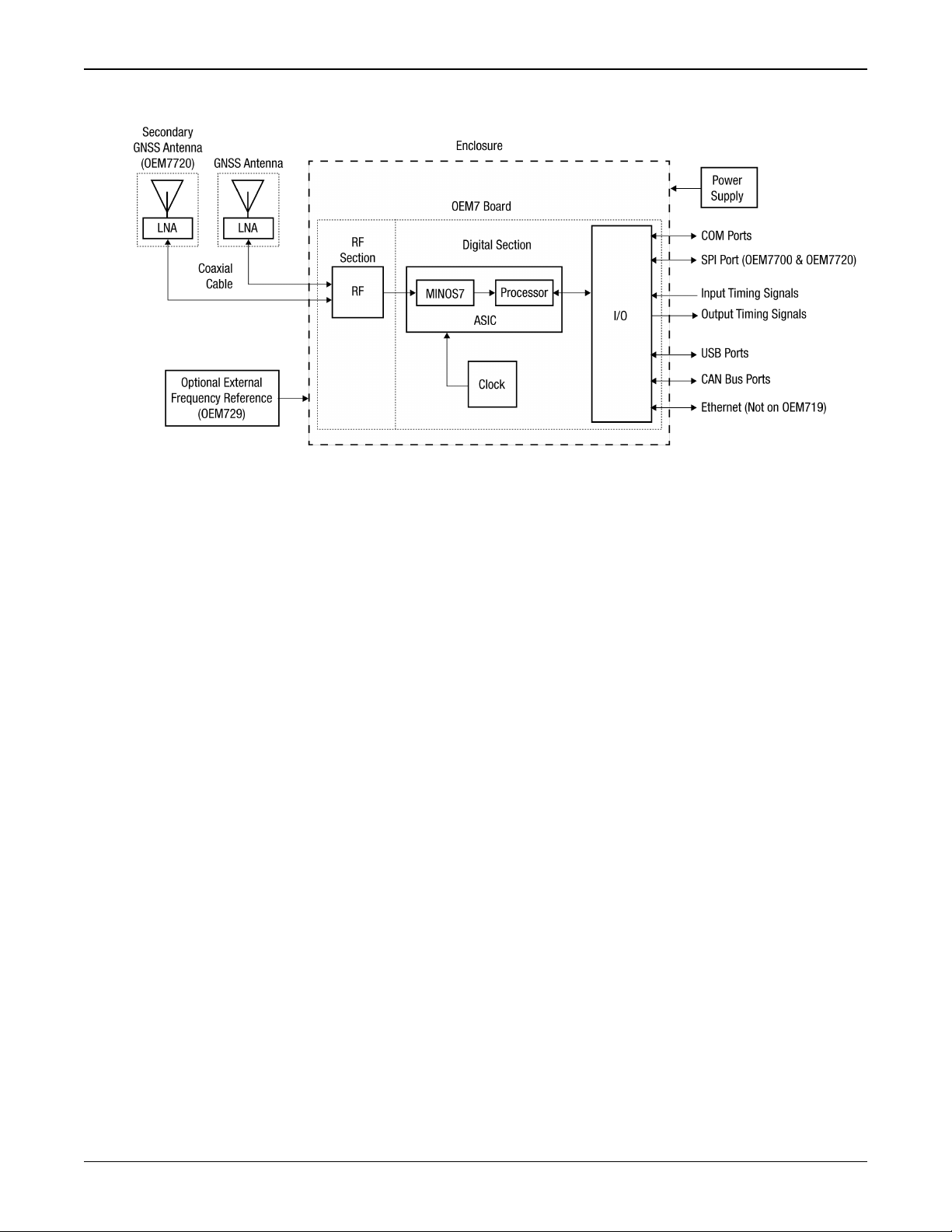
Chapter 1 Introduction
1.2.1 OEM7 Family Card
Figure 1: OEM7 Receiver System
NovAtel’s OEM7 family cards consist of a Radio Frequency (RF) section and a digital section.
Radio Frequency (RF) Section
The receiver obtains GNSS signals from the antenna. The RF section down converts the incoming
RF signals to Intermediate Frequency (IF) signals which are processed by the digital section.
The RF section also supplies power to the active antenna Low Noise Amplifier (LNA) through the
coaxial cable. The RF section has been designed to reject common sources of interference.
Digital Section
The heart of the digital section is NovAtel’s MINOS7 ASIC (Application Specific Integrated Circuit). The digital section digitizes and processes the IF signals to obtain a GNSS solution (position, velocity and time). It also processes the system I/O, shown in Figure 1: OEM7 Receiver
System above.
1.2.2 Enclosure
An enclosure is necessary to protect the OEM7 receiver card from environmental extremes
(moisture, dust, etc.).
1.2.3 GNSS Antenna
The receiver can supply power for the antenna LNA. If the antenna is not compatible with the
OEM7 power supply (5 VDC), an external LNA supply may be required.
1.2.4 Power Supply
A power supply capable of delivering the minimum receiver operating voltage and power is
required. See Power Supply Requirements for Receiver Cards on page26 for details.
OEM7 Installation and Operation User Manual v4 20

Chapter 1 Introduction
1.2.5 Optional External Frequency Reference
When applications require greater precision than the OEM7 internal clock, connect the receiver
to an external high stability oscillator. See External Oscillator on page83 for more information.
An External Oscillator is supported only on the OEM729.
1.2.6 Data Communications Equipment
A computer or other data communications device is necessary to communicate with the receiver
and to receive and store the data that the receiver provides.
1.2.7 OEM719 Receiver Overview
The OEM719 has the same form and fit as NovAtel’s OEM615™ receiver, with the following features:
l
Multi-frequency/Multi-constellation:
GPS L1 C/A, L1C, L2C, L2P, L5; GLONASS L1 C/A, L2 C/A, L2P, L3, L5; BeiDou B1, B2, B3;
Galileo E1, E5 AltBOC, E5a, E5b, E6; NavIC L5; QZSS L1 C/A, L1C, L2C, L5, L6; SBAS L1, L5
l
555 channel operation
l
LVCMOS UART communications ports
l
USB device port (with virtual COMports)
l
Internal LNA power supply
l
NovAtel CORRECT positioning (with PPP, RTK, SBAS and DGPS solutions)
l
GLIDE and ALIGN positioning options
l
SPAN GNSS+INS capable
l
Enhanced interference mitigation
l
Mechanical mounting rails
Figure 2: OEM719 Receiver Board
OEM719 technical specifications are provided in OEM719 Technical Specifications on page126.
1.2.8 OEM729 Receiver Overview
The OEM729 has the same form and fit as NovAtel’s OEM628™ receiver, with the following features:
OEM7 Installation and Operation User Manual v4 21
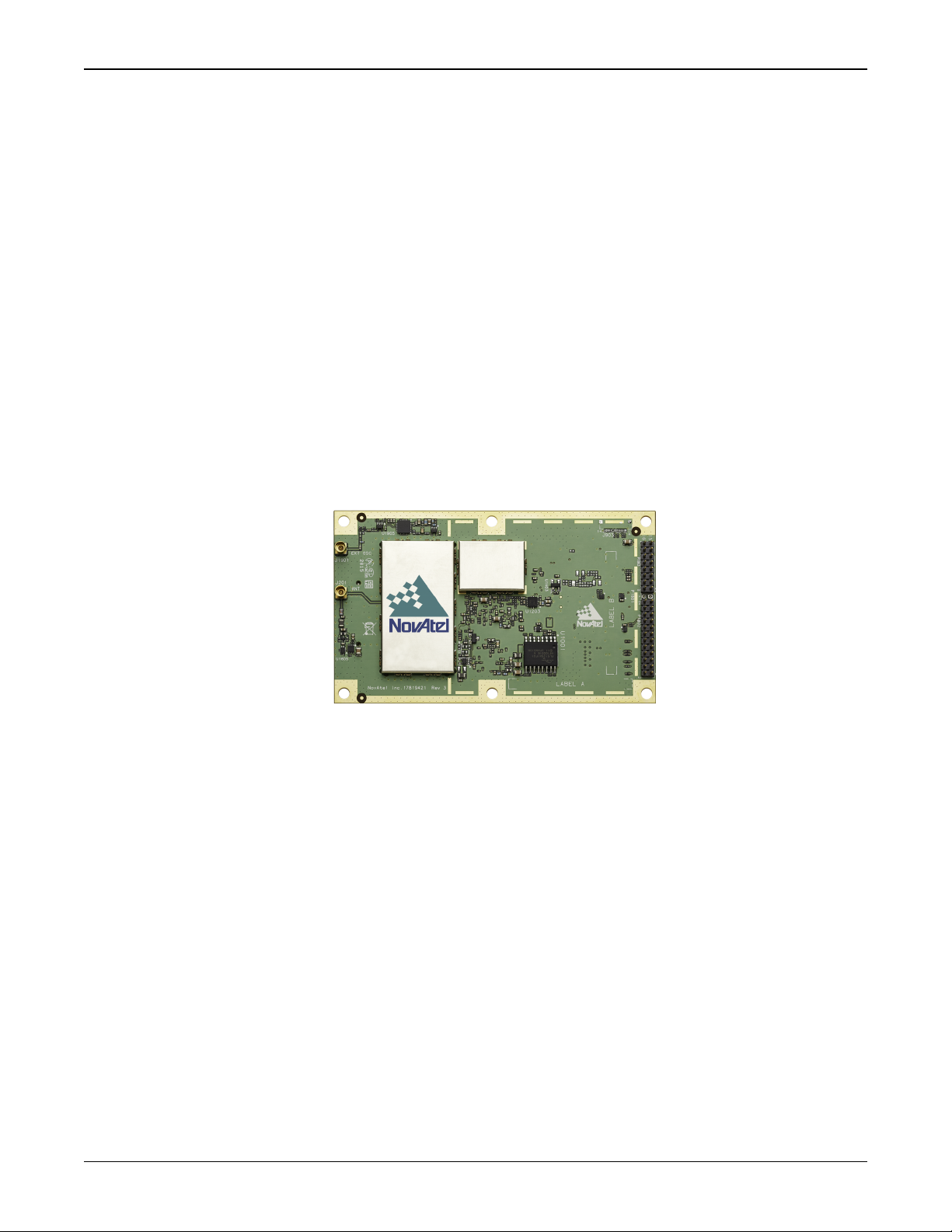
Chapter 1 Introduction
l
Multi-frequency/Multi-constellation:
GPS L1 C/A, L1C, L2C, L2P, L5; GLONASS L1 C/A, L2 C/A, L2P, L3, L5; BeiDou B1, B2, B3;
Galileo E1, E5 AltBOC, E5a, E5b, E6; NavIC L5; QZSS L1 C/A, L1C, L2C, L5, L6; SBAS L1, L5
l
555 channel operation
l
External oscillator input
l
RS-232/RS-422 communications port
l
LVCMOS UART communications ports
l
USB communications port (with virtual COMports)
l
Ethernet communications port
l
NovAtel CORRECT positioning (with PPP, RTK, SBAS and DGPS solutions)
l
GLIDE and ALIGN positioning options
l
SPAN GNSS+INS capable
l
Enhanced interference mitigation
l
Mechanical mounting rails
Figure 3: OEM729 Receiver Board
OEM729 technical specifications are provided in OEM729 Technical Specifications on page146.
1.2.9 OEM7700 Receiver Overview
The OEM7700 is the same size as NovAtel’s OEM615™ receiver with the following features:
l
Multi-frequency/Multi-constellation:
GPS L1 C/A, L1C, L2C, L2P, L5; GLONASS L1 C/A, L2 C/A, L2P, L3, L5; BeiDou B1, B2, B3;
Galileo E1, E5 AltBOC, E5a, E5b, E6; NavIC L5; QZSS L1 C/A, L1C, L2C, L5, L6; SBAS L1, L5
l
555 channel operation
l
LVCMOS UART communications ports
l
USB communications ports
l
Ethernet communications port
l
High density connector for increased connectivity options
l
NovAtel CORRECT positioning (with PPP, RTK, SBAS and DGPS solutions)
l
GLIDE and ALIGN positioning options
l
SPAN GNSS+INS capable
OEM7 Installation and Operation User Manual v4 22

Chapter 1 Introduction
l
Enhanced interference mitigation
l
Mechanical mounting rails
Figure 4: OEM7700 Receiver Board
OEM7700 technical specifications are provided in OEM7700 Technical Specifications on page166.
1.2.10 OEM7720 Receiver Overview
The OEM7720 is the same size as NovAtel’s OEM617D™ receiver with the following features:
l
Dual antenna inputs
l
Multi-frequency/Multi-constellation:
GPS L1 C/A, L2C, L2P, L5; GLONASS L1 C/A, L2 C/A, L2P, L3, L5; BeiDou B1, B2; Galileo E1,
E5 AltBOC, E5a, E5b; QZSS L1 C/A, L1C, L2C, L5; SBAS L1, L5
l
555 channel operation
l
LVCMOS UART communications ports
l
USB communications ports
l
Ethernet communications port
l
High density connector for increased connectivity options
l
NovAtel CORRECT positioning (with PPP, RTK, SBAS and DGPS solutions)
l
GLIDE and ALIGN positioning options
l
SPAN GNSS+INS capable
l
Enhanced interference mitigation
l
Mechanical mounting rails
OEM7 Installation and Operation User Manual v4 23

Chapter 1 Introduction
Figure 5: OEM7720 Receiver Board
OEM7720 technical specifications are provided in OEM7720 Technical Specifications on page189.
OEM7 Installation and Operation User Manual v4 24
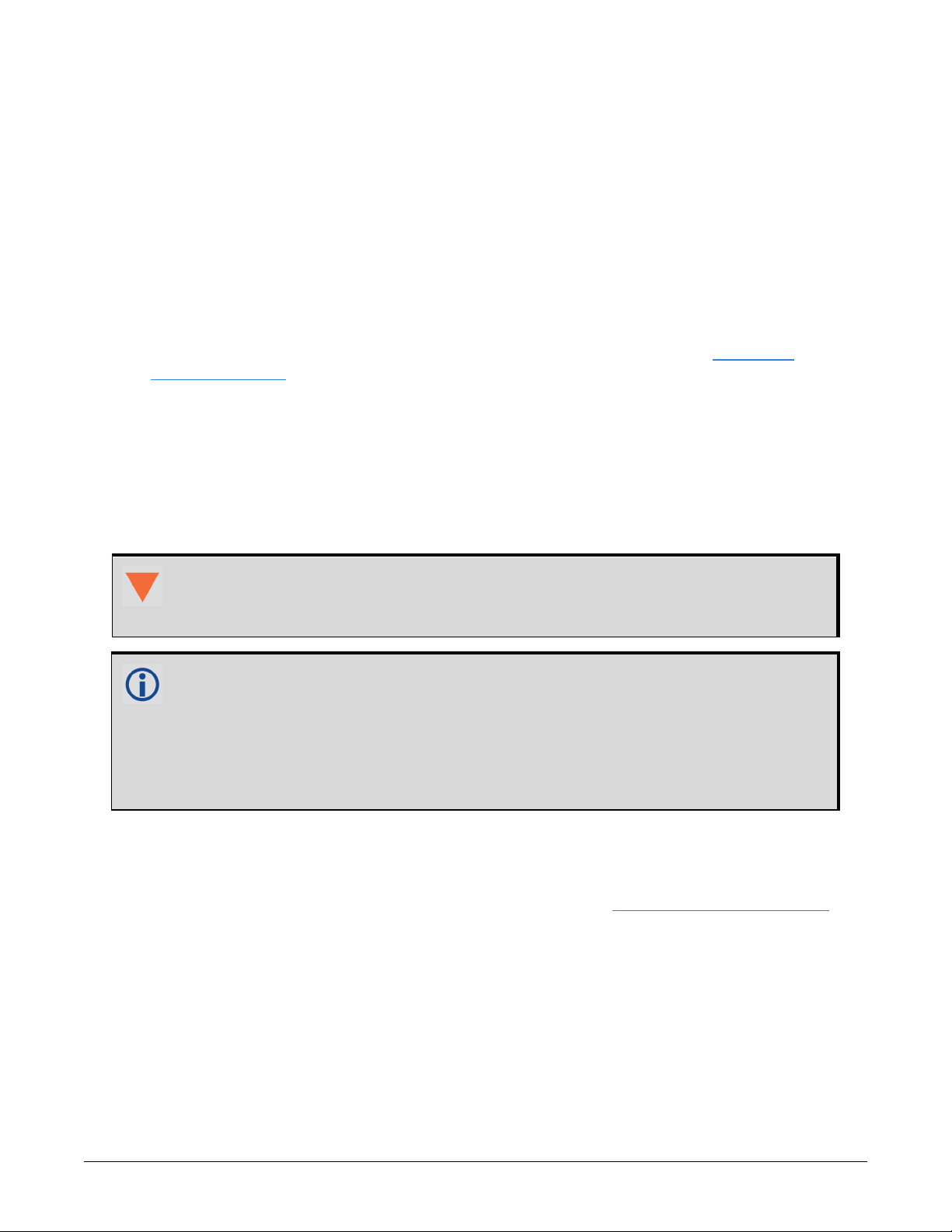
Chapter 2 Installation of OEM7 Family Receiver Cards
This chapter provides instructions and guidelines for checking the contents of the shipping box
and integrating a NovAtel receiver into a GNSS receiver system.
2.1 Additional Equipment Required
For the receiver to perform optimally, the following additional equipment is required:
l
Interface for power, communications and other signals
l
Enclosure to protect against the environment
l
GNSS antenna (for a list of NovAtel GNSS antennas refer to our web site www.nova-
tel.com/antennas)
l
Coaxial cable (and interconnect adapter cable, as necessary)
l
Data communication equipment capable of serial, USB or Ethernet communication
l
Serial, USB or Ethernet data cable
l
Power supply
l
Optional NovAtel OEM7 Development Kit (01019433)
OEM7 Development Kit Guide (GM-14915145)
When the OEM7 receiver is installed in a permanent location, it should be protected
by a lightning protection device according to local building codes (refer to the
Lightning Protection Installation and Grounding Procedure on page14).
Emissions
OEM7 receiver products have been designed and tested to meet regulatory
emission limits. Emission levels may be higher for OEM7 receiver card level
operation than for integrated enclosure level products using an OEM7 receiver
card.
Refer to Notices Receiver Card on page12 for more information.
2.2 Selecting a GNSS Antenna
NovAtel offers a variety of GNSS antennas, including single, dual and triple-frequency, tripleband and wide-band reference antennas (refer to our web site: www.novatel.com/antennas for
details of available antennas). All antennas include band pass filtering and an LNA. The GNSS
antenna chosen depends on the particular application. Each model offers exceptional phase center stability and a significant measure of immunity against multipath interference. Each antenna
has an environmentally sealed radome and all meet the European Union’s Restriction of Hazardous Substances (RoHS) and Waste Electrical and Electronic Equipment (WEEE).
If a non-NovAtel GNSS antenna is chosen, a typical antenna LNA gain between 26 dB to 30 dB is
recommended in a rover station application.
For more information about antenna selection, see Importance of Antenna Selection on
page225.
OEM7 Installation and Operation User Manual v4 25

Chapter 2 Installation of OEM7 Family Receiver Cards
2.3 Choosing a Coaxial Cable
An appropriate coaxial cable matches the impedances of the antenna and receiver (50 ohms)
and has a line loss not exceeding 10.0 dB. If the limit is exceeded, excessive signal degradation
may occur and the receiver may not meet performance specifications. NovAtel offers several
coaxial cables to meet GNSS antenna interconnection requirements, including:
l
5, 15 and 30 m antenna cable with TNC connectors on both ends (NovAtel part numbers GPSC006, GPS-C016 and GPS-C032)
For more information about antenna cabling, including using cables longer than 30 m
and in-line amplifiers, refer to APN-077: RF Equipment Selection and Installation available from (www.novatel.com/assets/Documents/Bulletins/APN-077-RFEquip-
mentSelection.pdf).
A conversion is required between the MMCX, MMBX or MCX connector on the OEM7
receiver card and the female TNC connector on NovAtel’s GNSS antennas.
NovAtel recommends using high quality coaxial cables because an impedance
mismatch is possible when using lower quality cables and this produces reflections
in the cable that increases signal loss. Although other high quality antenna cables
can be used, the performance specifications of the OEM7 receivers are warranted
only when used with NovAtel supplied accessories.
2.4 Power Supply Requirements for Receiver Cards
OEM7 receivers require a power supply that provides:
l
+3.3 VDC ±5% with less than 100 mV ripple
The requirement above works for all OEM7 receiver cards. However, the OEM7720 receiver supports a wider range of power supply voltage: +3.0 to 5.0 VDC.
If the voltage supplied is below the minimum specification, the receiver suspends
operation.
If the voltage supplied is above the maximum specification, the receiver may be
permanently damaged, voiding the warranty.
OEM7 receiver cards contain a DC-to-DC converter, tolerant to input noise and
ripple. A tightly regulated input supply is not required, as long as it falls within the
given input range.
Refer to the following for complete power specifications:
l
OEM719 Electrical and Environmental Specifications on page136
l
OEM729 Electrical and Environmental Specifications on page152
OEM7 Installation and Operation User Manual v4 26
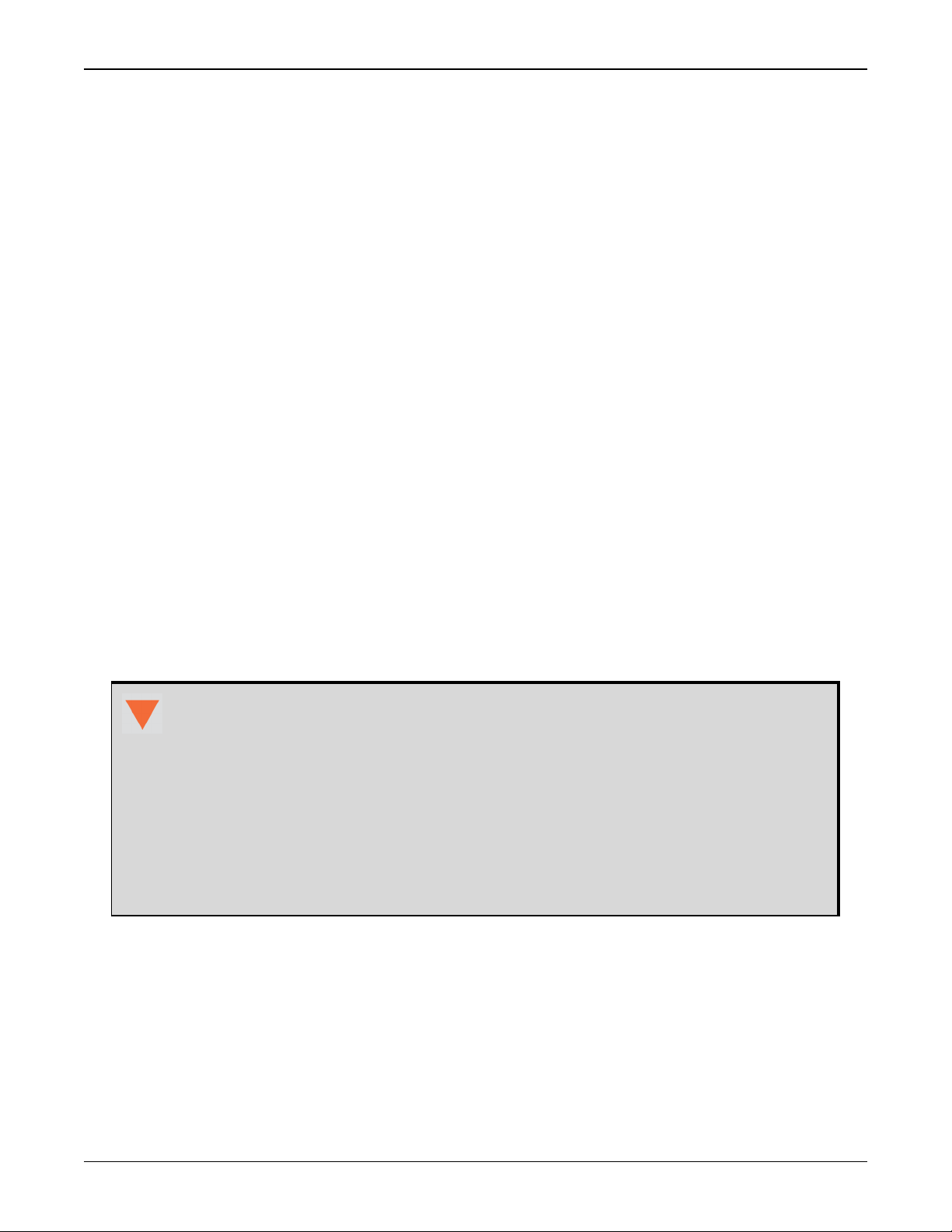
Chapter 2 Installation of OEM7 Family Receiver Cards
l
OEM7700 Electrical and Environmental Specifications on page172
l
OEM7720 Electrical and Environmental Specifications on page196
2.5 Card Installation Overview
When the appropriate equipment is selected, complete the following steps to set up and begin
using the NovAtel GNSS receiver.
1.
Ensure adequate ESD protection is used as described in Electrostatic Discharge (ESD) Pre-
cautions below.
2.
Prepare the interface with the receiver’s data, status and power signals using the information in Preparing the Data, Signal and Power Interface on page33.
3.
Connect the GNSS antenna adapter cable to the receiver (refer to Connecting the Antenna to
the Receiver Card on page39).
4.
Mount the OEM7 receiver card in a secure enclosure to reduce environmental exposure and
RF interference, as described in Mounting the Printed Circuit Board below.
5.
Mount the GNSS antenna to a secure, stable structure (refer to Mounting the GNSS Antenna
on page38).
6.
Apply power to the receiver as described in Applying Power to the Receiver Card on page40.
7.
Connect the receiver to a computer or other data communications equipment (refer to Con-
necting Data Communications Equipment on page40 for instructions).
2.5.1 Electrostatic Discharge (ESD) Precautions
When the OEM7 receiver card is removed from the original packing box, keep the box and ESD
protection for future storage or shipment. Leave the OEM7 receiver card in the static shielding
bag or clamshell when not connected in a normal operating environment.
l
Always wear a properly grounded anti-static wrist strap when handling OEM7
cards.
l
Always hold the OEM7 receiver card by the corners or the RF shield: avoid direct contact with any of the components.
l
Never let the OEM7 receiver card come in contact with clothing. The ground
strap cannot dissipate static charges from fabrics.
l
Failure to follow accepted ESD handling practices could cause damage to the
OEM7 receiver card.
l
The warranty may be void if equipment is damaged by ESD.
For more ESD information, see Electrostatic Discharge (ESD) Practices on page232.
2.6 Mounting the Printed Circuit Board
The OEM7 family receiver cards are OEM products and the printed circuit board is provided
without a housing structure. This allows flexibility in creating a mounting environment to suit particular product and market requirements.
The mounting and enclosure should provide for the following:
OEM7 Installation and Operation User Manual v4 27
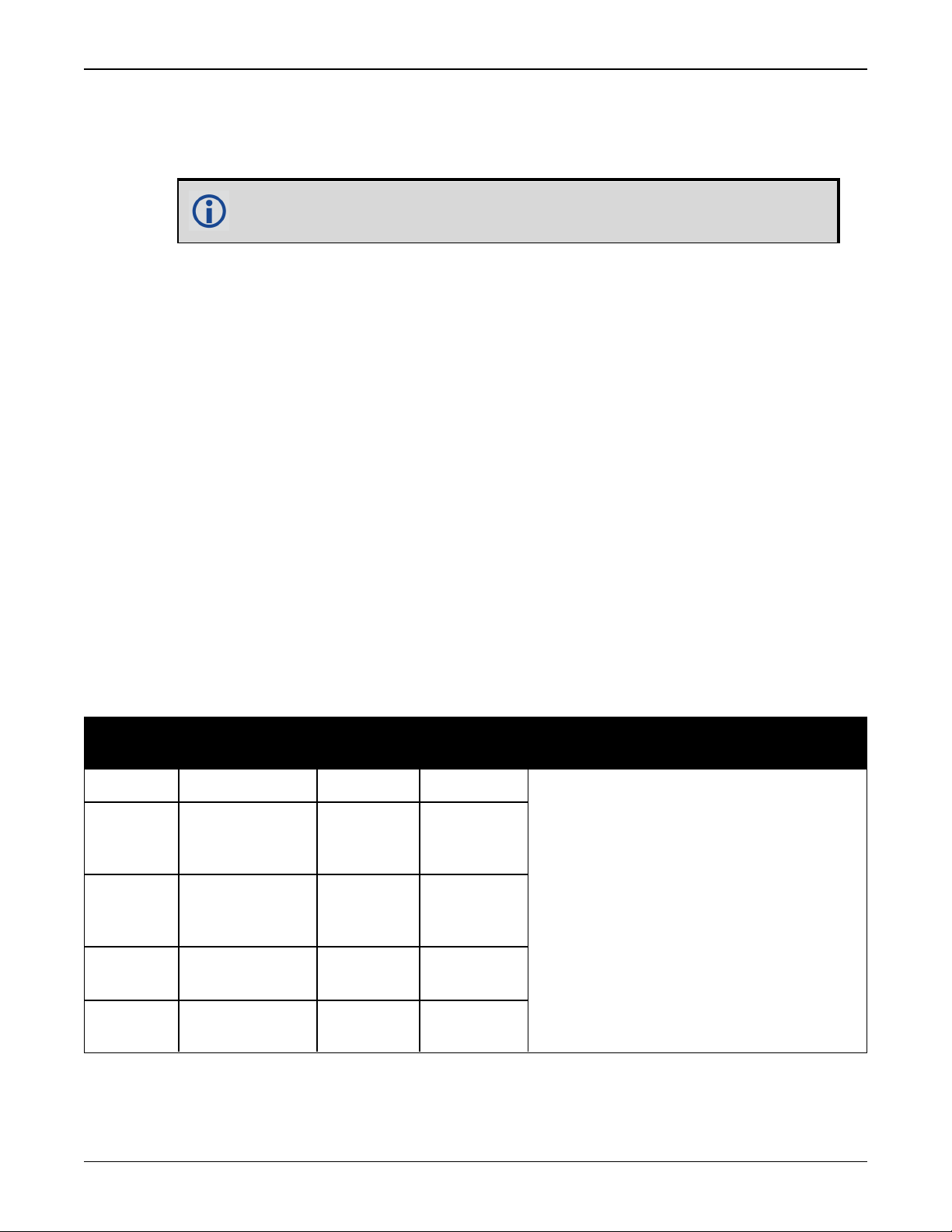
Chapter 2 Installation of OEM7 Family Receiver Cards
l
Mounting of external connectors
l
Protection from hostile physical environments (rain, snow, sand, salt, water, extreme temperatures, etc)
The OEM Integrator is responsible for ensuring compliance of the final
product with the regulatory bodies for those intended markets.
l
Protection from ESD (see Electrostatic Discharge (ESD) Practices on page232)
l
Location to securely mount the receiver using screws
2.6.1 Planning the Mount Location
When planning the mount location for the OEM7 receiver, ensure there is enough room for the
card. There is an area around the card, called a keep-out zone, where other components in the
enclosure can not intrude. This keep-out zone is intended to prevent other components in the
enclosure from interfering with, or damaging, the OEM7 receiver. For diagrams of the exact
dimensions and keep-out zones for each OEM7 receiver card, see:
l
OEM719 Mechanical Specifications on page129
l
OEM729 Mechanical Specifications on page149
l
OEM7700 Mechanical Specifications on page169
l
OEM7720 Mechanical Specifications on page193
OEM7 receivers are not directional in nature and can be mounted in any orientation.
2.6.2 Board to Board Spacing
A minimum amount of space is required between the OEM7 receiver and the interface or system
board the receiver connects to. Refer to the following table for the minimum and suggested spacing.
OEM7
Receiver
OEM719 MCX straight 11.00mm 12.00 mm
OEM719A MCX right angle 7.00 mm
OEM719B MMBX straight 7.00 mm
OEM7700 MMBX straight 7.00 mm
Antenna Con-
nector Type
Minimum
Spacing
Suggested
Spacing
7.00 mm
10.00 mm
12.00 mm
7.00 mm
10.00 mm
12.00 mm
7.00 mm
10.00 mm
Notes
Mounting rails are available from
NovAtel.
See Table 1: NovAtel Mounting Rails on
page31 for the rails available.
OEM7720 MMBX straight 7.00 mm
OEM7 Installation and Operation User Manual v4 28
7.00 mm
10.00 mm
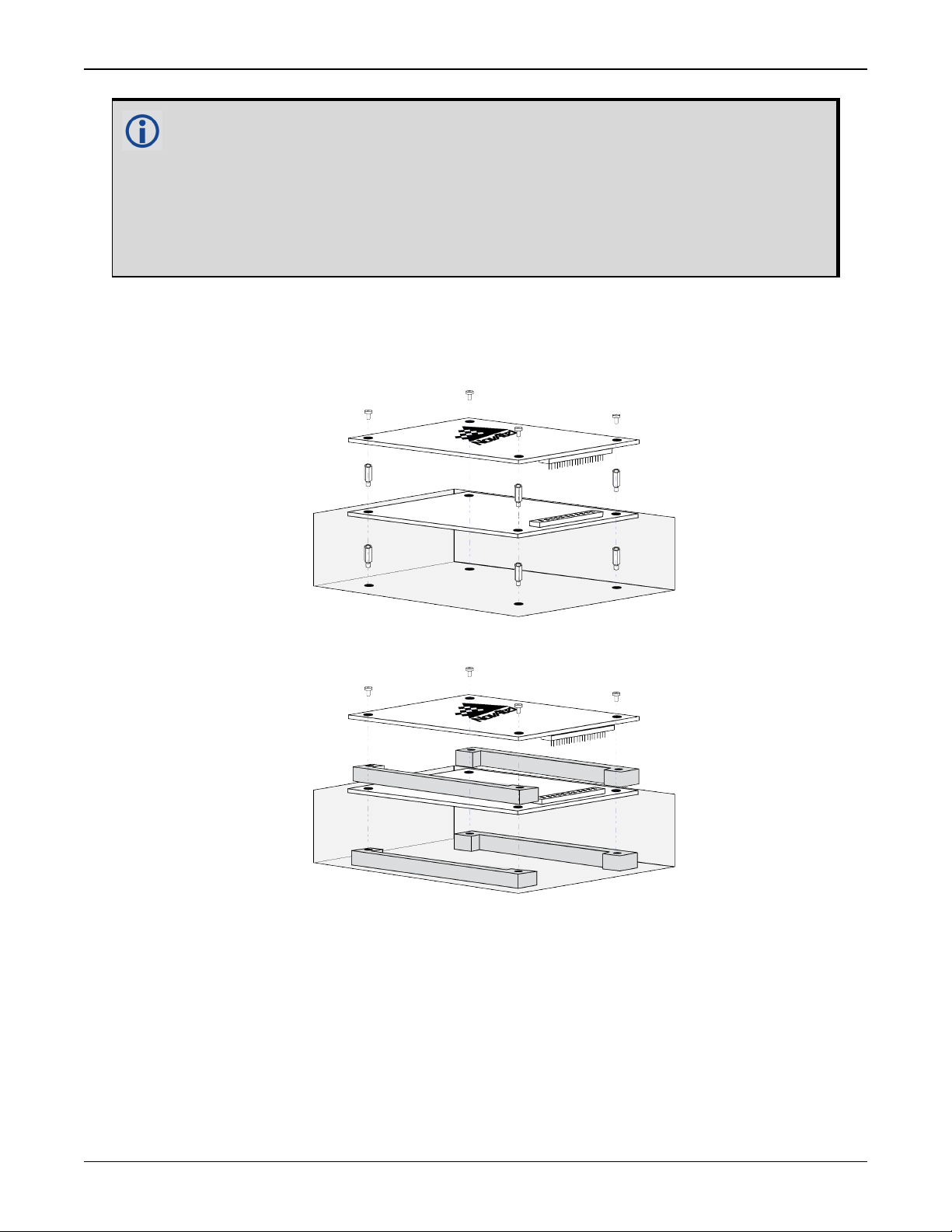
Chapter 2 Installation of OEM7 Family Receiver Cards
The recommended minimum values in the previous table assumes no recesses or
cut-outs in the interface or system board for antenna connection.
A component keep-out area may be needed below the antenna connector on the
mating interface or system board to facilitate minimum or suggested spacing.
Board to board spacing less than the minimum spacing suggested in the table may
be achieved by incorporating recesses or cut-outs in mating interface or system
board.
2.6.3 Mounting Options
OEM7 receivers can be mounted using standoffs, rails or rails and clamping bars.
Figure 6: Mounting with Standoffs
Figure 7: Mounting with Rails
OEM7 Installation and Operation User Manual v4 29
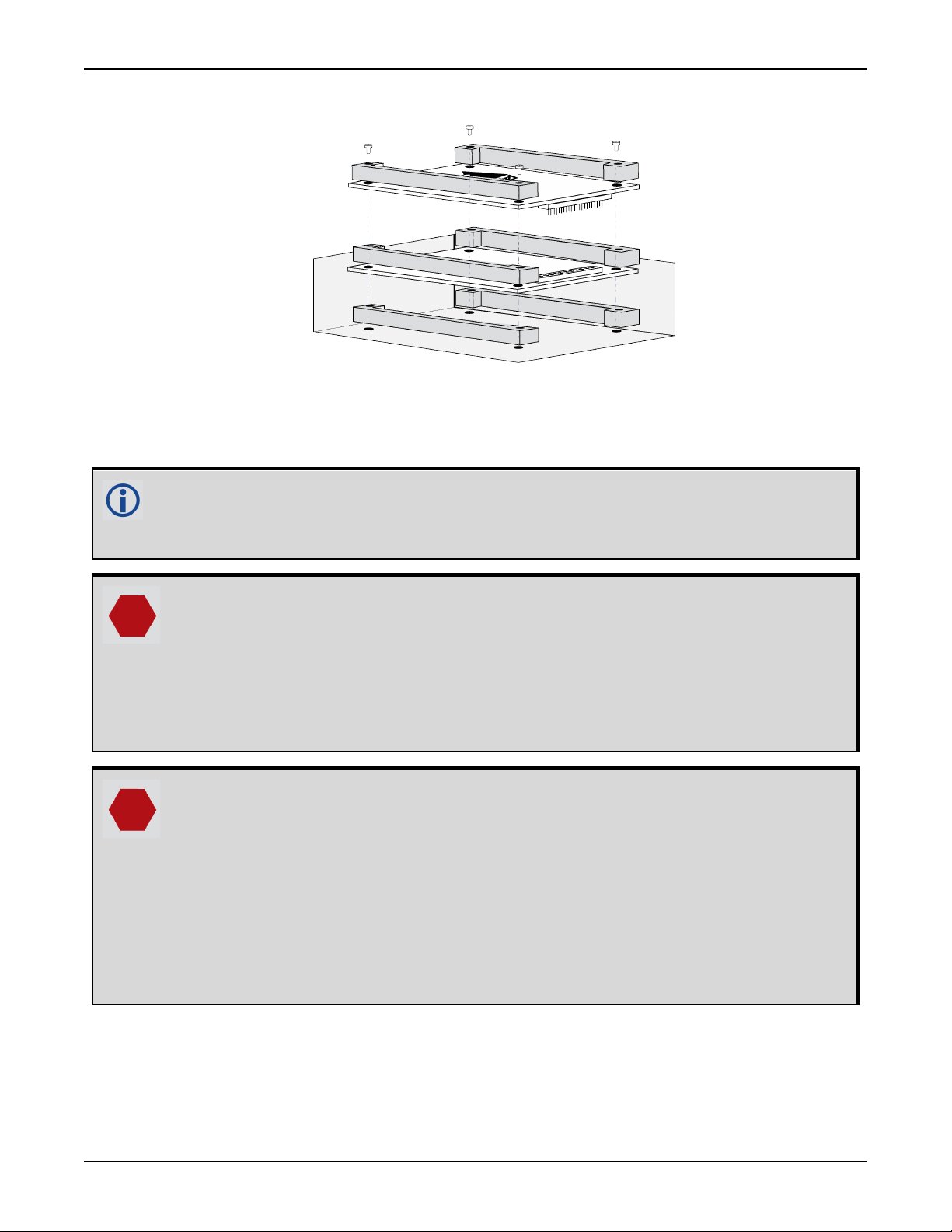
Chapter 2 Installation of OEM7 Family Receiver Cards
Figure 8: Mounting with Rails and Clamping Bars
The mounting holes in the OEM7 receiver cards accept M3 fasteners with a maximum projected
head diameter of 7.5 mm (0.295"). For the exact spacing of the mounting holes, see Figure 42:
OEM719 Dimensions on page129, Figure 49: OEM729 Dimensions on page149, Figure 52:
OEM7700 Dimensions on page169 and Figure 55: OEM7720 Dimensions on page193.
For proper grounding and mechanical integrity, mount the OEM719, OEM7700 and
OEM7720 with four screws.
For proper grounding and mechanical integrity, mount the OEM729 with six screws.
When installing cards, ensure all standoffs are properly installed.
Also ensure that the mounting location (whether using standoffs, bosses or rails) is
level.
The amount of board deflection (bow and twist) must not exceed 0.75% of the
receiver card's characteristic dimension. For example, on the OEM7700, which is 71
mm long and 46 mm wide, the deflection along the length must not exceed 0.53 mm
and the deflection along the width must not exceed 0.34 mm.
Care needs to be taken when mating the OEM7700 or OEM7720 receiver to an
interface card or system board. The high-density, 60 position connectors on both
cards need to be properly aligned before mating to prevent damage to the connectors.
See Figure 9: Mounting the High-Density, 60 Pin Connector on the next page.
A method to ensure proper alignment of the connectors is to slowly bring the mating
faces together and let the connectors find their centers as the mating faces come to
rest against each other. At this stage, visually check that the connectors are aligned.
If the connectors are aligned, gently push the connectors together to mate them.
A fixture or jig will also be of help in ensuring proper alignment between the two
connectors.
OEM7 Installation and Operation User Manual v4 30
