Page 1

Dew Point Analyser
Model 1638
August 2009
Page 2

Page 3

CONTENTS
SPECIFICATIONS .......................................................................................................................... 3
1
2 DESCRIPTION .............................................................................................................................. 13
3 INSTALLING & COMMISSIONING .......................................................................................... 19
4 OPERATOR FUNCTIONS ........................................................................................................... 33
5 SETTING UP THE TRANSMITTER ........................................................................................... 39
6 MAINTENANCE ........................................................................................................................... 57
APPENDICES
APPENDIX 1 PROBE OR SENSOR EMF TABLES ............................................................................. 62
APPENDIX 2 % OXYGEN SCALE TO LOGARITHMIC .................................................................... 65
APPENDIX 3 SAMPLE LOG PRINT OUT ........................................................................................... 66
APPENDIX 4 CIRCUIT SCHEMATICS ................................................................................................ 67
APPENDIX 5 MODBUS™ REGISTER MAP AND APPLICATION NOTES ..................................... 76
Note: This manual includes software modifications up to Version 8.11, May, 2006
© Copyright NOVATECH CONTROLS PTY. LTD. - 1996 - 2008
This manual is part of the product sold by Novatech Controls Pty. Ltd. ("Novatech Controls") and is provided to the
customer subject to Novatech Controls' conditions of sale, a copy of which is set out herein. Novatech Controls'
liability for the product including the contents of this manual is as set out in the conditions of sale.
All maintenance and service of the product should be carried out by Novatech Controls' authorised dealers.
This manual is intended only to assist the reader in the use of the products. This manual is provided in good faith but
Novatech Controls does not warrant or represent that the contents of this manual are correct or accurate. It is the
responsibility of the owner of the product to ensure users take care in familiarising themselves in the use, operation and
performance of the product.
The product, including this manual and products for use with it, are subject to continuous developments and
improvement by Novatech Controls. All information of a technical nature and particulars of the product and its use
(including the information in this manual) may be changed by Novatech Controls at any time without notice and
without incurring any obligation. A list of details of any amendments or revisions to this manual can be obtained upon
request from Novatech Controls. Novatech Controls welcome comments and suggestions relating to the product
including this manual.
Neither the whole nor any part of the information contained in, or the product described in, this manual may be adapted
or reproduced in any material form except with the prior written approval of Novatech Co ntrols Pty. Ltd.
All correspondence should be addressed to:
Technical Enquires
Novatech Controls Pty Ltd
309 Reserve Road
Cheltenham Victoria 3192 Phone: Melbourne +61 3 9585 2833
Australia Fax: Melbourne +61 3 9585 2844
Website:
http://www.novatech.com.au/
August 2009
1638 Dew Point Analyser 1
Page 4

USING THIS MANUAL
The Novatech 1638 Oxygen Transmitter has a variety of user-selectable functions.
They are simple to use because each selection is menu driven. For options you are not sure about; read the manual on
that particular item.
Please read the safety information below and the ‘Installation’ section before connecting power to the analyser.
CAUTION 1
The probe or sensor heater is supplied with mains voltage. This supply has electrical shock danger to maintenance
personnel. Always isolate the analyser before working with the probe or sensor.
The EARTH wire (green) from a heated probe or sensor must ALWAYS be connected to earth.
CAUTION 2
Combustion or atmosphere control systems can be dangerous. Burners must be mechanically set up so that in the worst
case of equipment failure, the system cannot generate explosive atmospheres. This danger is normally avoided with
flue gas trim systems by adjustment so that in the case of failure the appliance will not generate CO in excess of 400
ppm in the flue. The CO level in the flue should be measured with a separate CO instrument, normally an infrared or
cell type.
CAUTION 3
The oxygen sensor which is heated to over 700°C (1300°F) and is a source of ignition. Since raw fuel leaks can occur
during burner shutdown, the analyser has an interlocking relay that removes power from the probe or sensor heater
when the main fuel shut-off valve power is off. If this configuration does not suit or if it is possible for raw fuel to
come into contact with a hot oxygen probe or sensor then the Model 1638 analyser with a heated probe or sensor will
not be safe in your application.
An unheated probe can be utilised in such applications, however the oxygen readings are valid only above 650°C
(1200°F).
August 2009
2 1638 Dew Point Analyser
Page 5

1
SPECIFICATIONS
Section
Number
MODEL 1638 OXYGEN & DEW POINT ANALYSER ................................................................. 4
1.1
1.2 SERIES 1230 OXYGEN PROBES & SENSORS ............................................................................ 7
1.3 PURGE & CALIBRATION CHECK ACCESSORIES .................................................................. 11
1.4 FILTER PURGE PRESSURE SWITCH ........................................................................................ 11
August 2009
1638 Dew Point Analyser 3
Page 6
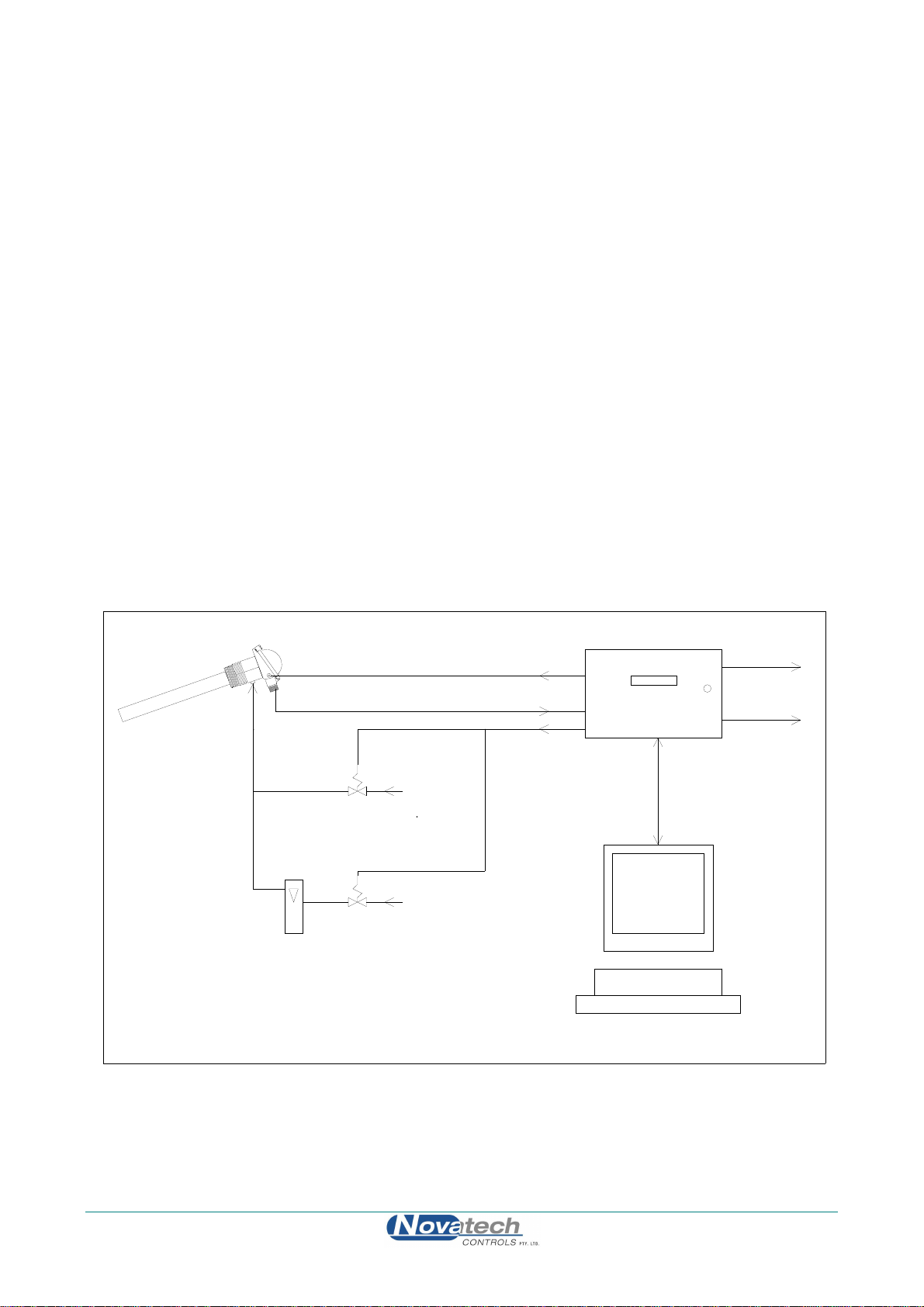
1.1 MODEL 1638 OXYGEN & DEW POINT ANALYSER
A
p
r
A
DESCRIPTION
The Novatech model 1638 oxygen analyser / transmitter provides in-situ measurement for one or two oxygen probes in
annealing and other furnaces with protective atmospheres of hydrogen / nitrogen. The analyser provides local
indication of oxygen and dew point plus sixteen other selectable variables.
One or two oxygen sensing probes in one process can be controlled from one analyser to providing an average and/or
individual probe signals. Two linearised and isolated 4 to 20 mA output signals are provided for oxygen and for dew
point. Alarms are displayed at the analyser and relay contacts activate remote alarm devices. The analyser, which is
available for heated or unheated zirconia oxygen probes, provides automatic on-line gas calibration check of the probe
and filter purging. The electronics self-calibrates all inputs every minute.
The 1638 has a keyboard for selecting the output range, thermocouple type, etc., as well as maintenance and
commissioning functions. The instrument is microprocessor based and all adjustments are made using the keyboard.
• Used for product quality control to avoid blueing or browning of steel products during the annealing process
• Used for monitoring hydrogen / nitrogen protective atmospheres in applications such as lead holding furnaces
• Automatic selection of second probe on probe failure
• Simple to install
• Linear output of % oxygen and dew point for recording or control
• Built in safety features
• 24 different alarm conditions that warn the operator of oxygen, dew point, probe or analyser problems
• Isolated RS 232-C printer/computer interface and an RS 485 MODBUS network interface
• Safety interlock relay for heated oxygen probes
Zirconia Oxygen Probe
Flowmeter
Reference Ai
Cable
Calibratio
Checking
1638
Oxygen
nalyser
Com
uter and/or Printer
(Optional)
Recorder/
controller
larms
Oxygen Probe and Analyser System
August 2009
4 1638 Dew Point Analyser
Page 7

SPECIFICATIONS
Inputs
• Zirconia oxygen probe, heated or unheated
• Furnace thermocouple, field selectable as type K or R
• Process purge complete / main flame established safety interlock (for heated probes)
• Purge pressure switch
• Remote alarm accept
Outputs
• Two linearised 4 to 20 mA DC outputs, max. load 1000Ω
• Common alarm relay
• Three other alarm relays with selectable functions
Computer
• RS 232-C or RS 485 for connection of a computer terminal or printer for diagnostics of the analyser, sensing
probe, or process. This connection is suitable for network connection to computers, DCSs or PLCs using
MODBUS protocol.
Range of Output 1
Field selectable from the following:
Output Zero Range Span Range
Dew point -60°C to +20°C -40°C to +40°C
-76°F to +84°F -56°F to +104°F
Linear oxygen 0 to 99 % 1 to 100 %
Oxygen, reducing range 1.0
If 2 probes are used -
Linear oxygen, probe 1 0 to 99 % 1 to 100 %
Reducing oxygen output probe 1 1.0
Dew point, probe 1 -60°C to +20°C -40°C to +40°C
-76°F to +84°F -56°F to +104°F
Linear O
Reducing O
, probe 1 & 2 averaged 0 to 99 % 1 to 100 %
2
, probe 1 & 2 averaged 1.0
2
Dew point, probe 1 & 2 averaged -60°C to +20°C -40°C to +40°C
-76°F to +84°F -56°F to +104°F
Note:
The average dew point, linear O
and Reducing O2 selections will automatically select to the operating probe if one
2
probe fails, or selects probe 1 if both probes fail.
Range of Output 2
Field selectable from the following:
Output Zero Range Span Range
Linear O
0 to 99 % 1 to 100 %
2
Oxygen, reducing range 1.0
Dew point -60°C to +20°C -40°C to +40°C
-76°F to +68°F -40°F to +104°F
Sensor EMF 0 to 1200 mV in 100 mV steps 100 to 1300 mV in 100 mV steps
Aux Temperature 0 to 1300°C in 100°C steps 100 to 1400°C in 100°C steps
If 2 probes are used -
Linear O
, probe 2 0 to 99 % 1 to 100 %
2
Oxygen, reducing range, probe 2 1.0
Dew point, probe 2 -60°C to +20°C -40°C to +40°C
-76°F to +68°F -40°F to +104°F
Probe EMF 1 0 to 1200 mV in 100 mV steps 100 to 1300 mV in 100 mV steps
Probe EMF 2 0 to 1200 mV in 100 mV steps 100 to 1300 mV in 100 mV steps
-16
% oxygen 1.0
-16
% oxygen 1.0
-16
% oxygen 1.0
-16
% oxygen 1.0
-16
% oxygen 1.0
-30
% oxygen
-30
% oxygen
-30
% oxygen
-30
% oxygen
-30
% oxygen
August 2009
1638 Dew Point Analyser 5
Page 8

Range of Indication, Upper Line
• Oxygen auto ranging from 10
-30
to 100 %
• Dew point -60 °C to +40 °C, -76 °F to +104 °F
Indication Choice, Lower Line
Any or all of the following can be selected for lower line display:
• Dew point probe 1
• Dew point probe 2 **
• Dew point probe 1 and 2 averaged **
• Date - time
• Run Hours since last service
• Date of last service
• Oxygen probe 2 **
• Oxygen probe 1 and 2 averaged **
• Probe EMF 1
• Probe EMF 2 **
• Temperature probe 1
• Auxiliary Temperature *
• Temperature probe 2 **
• Impedance probe 1
• Impedance probe 2 **
• Ambient Temperature
• Ambient Relative Humidity
* If the analyser is enabled for 1 probe
** If the analyser is enabled for 2 probes
Accuracy
• ±1% of actual measured oxygen value with a repeatability of ±0.5% of measured value.
Relay Contacts
• 0.5A 24 VAC, 1A 36 VDC
Environmental Rating
• Operating Temperature: -25 to 55°C
• Relative Humidity: 5 to 95% (non-condensing)
• Vibration: 10 to 150Hz (2g peak)
Power Requirements
• 240 or 110V, 50/60 Hz, 105 VA (heated probe)
• 240 or 110V, 50/60 Hz, 5 VA (unheated probe)
Weight
• Analyser, 3.75 kg
Degree of Protection
• IP65 without reference air pump
• IP54 with reference air pump
Mounting
• Suitable for wall or surface mounting.
August 2009
6 1638 Dew Point Analyser
Page 9
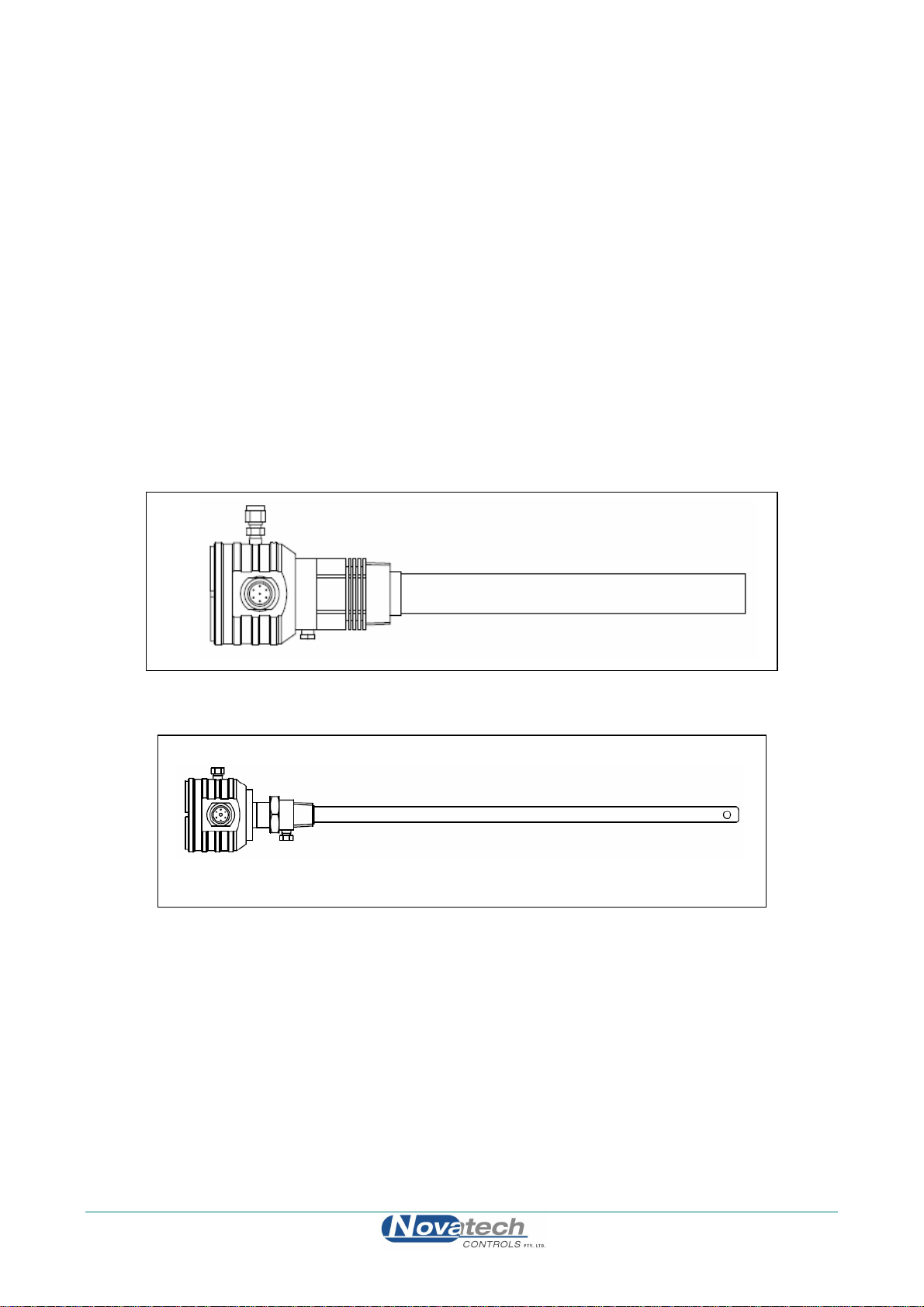
1.2 SERIES 1230 OXYGEN PROBES & SENSORS
DESCRIPTION
Novatech series 1230 oxygen probes and sensors employ state-of-the-art zirconia sensors and advanced materials,
which provide the following benefits:
• Improved control due to fast response time to typically less than four seconds
• Cost-efficient design provides improved reliability
• Longer-life probes with greater resistance to corrosion from sulphur and zinc contaminants in flue gas
• Low cost allows maintenance by replacement
• Reduced probe breakage due to greater resistance to thermal shock and mechanical damage during installation and
start-up
• Series 1230 probes are simple to install and maintain. All models provide direct measurement of oxygen level.
On-line automatic calibration check is available if required. Probes may be used with Novatech combustion
controllers and some analyser models from other manufacturers.
All Novatech oxygen probes are designed and manufactured to exacting standards of performance and reliability.
Series 1230 probes are the result of extensive research and development by Novatech, industry and government
agencies. Novatech Controls provides application and after sales support for oxygen probes, sensors and analysers,
worldwide.
Model 1231 Heated Oxygen Probe
Model 1232 Unheated Oxygen Probe
August 2009
1638 Dew Point Analyser 7
Page 10

1234OXYGEN
SENSOR
GAS INLET 1/4" TUBE ELBOW
NOVATECH
CONTROLS
EXHAUST
ID LABEL
CABL E GLAND
EXHAUST 1/4" NPT FEM ALE
Model 1234 Oxygen Sensor
STANDARD PROBE ‘U’ LENGTHS
1231 1232
250 mm (10”) 500 mm (20”)
350 mm (14”) 750 mm (30”)
500 mm (20”) 1000 mm (40”)
750 mm (30”) 1500 mm (60”)
1000 mm (40”)
1500 mm (60”)
2000 mm (80”)
Ordering Information
1. Probe insertion length (from process end of mounting thread to probe sensing tip).
2. Mounting thread (process connection), BSP or NPT (for size of thread refer to specifications).
3. Lagging extension length, if required.
4. If model 1232 probe, state preferred thermocouple type (refer to specifications).
August 2009
8 1638 Dew Point Analyser
Page 11
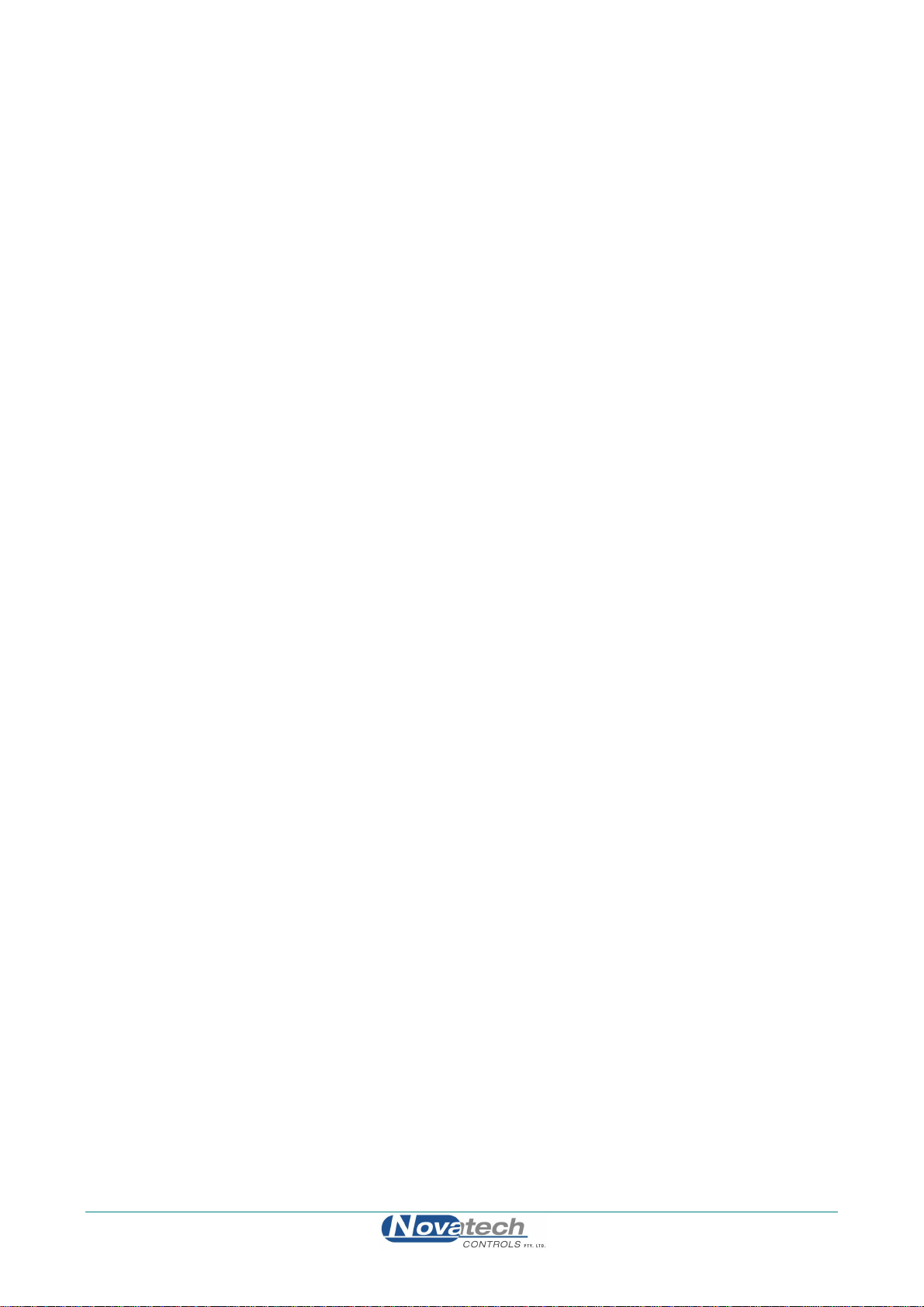
OXYGEN PROBE SPECIFICATIONS
MODEL 1231 1232
Application Furnaces operating Furnaces operating
below 900°C above 700°C with
refer to note 1 no contaminants.
Temperature Range 0 to 900°C 700 to 1400°C
(0 to 500°C with filter fitted)
Length 250 to 2000 mm 500 to 1000 mm
Process 1 1/2" BSP 3/4" BSP
Connection or NPT or NT
Electrical Weather-proof plug-in connector or optional screw terminals. The plug connector is
Connection supplied with the cable. Ex(e) heads have screw terminals.
Cable Order a specific length with the analyser except for hazardous installations where the
cable is supplied by the customer.
Heater Yes No
Furnace Thermocouple Refer to note 3 R or S, integral
Response Time Typically < 4 secs. Typically < 1 sec
Head Temperature -25 to 100°C with weatherproof connector
-25 to 150°C with screw terminals
Reference Gas Ambient air 50 cc/min approx. Pump supplied with analyser
Ref Air Connection 1/4" Tube Integral air line in probe cable or external ¼” tube.
Optional Filter Sintered titanium alloy
particulate filter, replaceable,
30 or 15 micron.
Calibration Check Gas 1/8" NPT female 1/8" NPT female
Connection
Weight 2 kg plus 165 g / 100 mm 1 kg plus 100 g / 100 mm
Notes:
1. Care must be taken to avoid contact with explosive or inflammable gases with 1231 heated probes. Novatech
analysers have built in safety protection.
2. Please contact factory for corrosives other than sulphur or zinc. We can provide test materials to try in your
atmosphere.
August 2009
1638 Dew Point Analyser 9
Page 12

OXYGEN PROBE MODEL SELECTION GUIDE
Heated probes-temperature range 0-900°C.
1231 - U Length - Outer - Internal - Mounting
Sheath Thermocouple Thread
Basic model 2. 250mm 1.316 SS max 850°C 1. Type K max 900°C 1. BSP
3. 500mm 2. Inconel *(1) 2. NPT
4. 750mm
5. 1000mm
6. 1500mm
7. 2000mm
*Note:
1. The Inconel option has all inconel wetted parts except for the ceramic sensor and viton ‘O’ rings.
Unheated probes for clean gases-temperature range 700-1400°C.
1232 - U Length - Outer Sheath - Internal Thermocouple - Mounting Thread
Basic model 3. 500mm 1. 253 MA-max 1200°C 1. Nil *(2) 1. 3/4” BSP fixed
4. 750mm 4. Type R max 1400°C 2. 3/4” NPT fixed
5. 1000mm
6. 1500mm
3. High Purity Alumina
max 1300°C Horizontal
max 1400°C Vertical
4. 446 SS max 1000°C
*Note:
1. For applications up to 1200°C it may be more economical to use a separate type “K” or “N” thermocouple than the
internal “R” thermocouple. It is important that a separate thermocouple senses the same temperatures as the oxygen
probe tip.
August 2009
10 1638 Dew Point Analyser
Page 13

1.3 PURGE & CALIBRATION CHECK ACCESSORIES
Due to the absolute measurement characteristics of zirconia sensors and the self calibration features of Novatech
analysers, probe calibration checks with calibrated gas are not normally required. In some installations however
customers prefer the have a calibration check facility.
Novatech probes and analysers provide a ready method of connecting on-line calibration check gases. They provide
on-line automatic checking of probe and analyser calibration, as well as a probe purge facility.
The absolute characteristics of zirconia sensors require only one calibration check gas to properly check the probe’s
performance. Where required however, the dual gas calibration check facility can be utilised .
Dirty furnace applications often require the back purge facility to keep a probe filter free from blockage. (In these
applications, it is more reliable to install probes pointing vertically dow nwards with no filter). Purge and calibration
check solenoid valves can be operated manually or automatically from a 1638 analyser.
The external components required for automatic / manual gas calibration checking are:
• A calibration check gas flow meter/regulator
• A mains voltage (240 or 110 VAC) solenoid valve for each calibration check gas
The external components required for automatic / manual purging are:
• A mains voltage (240 or 110 VAC) purge solenoid valve
• A purge pressure switch, 0 to 35 kPa (0 to 5 psi), to test for filter blockage.
The user should supply:
• Span gas cylinder(s), typically 2 % oxygen in nitrogen or a similar percentage of 0
gas stream being measured, to ensure fast recovery.
• A 100 kPa (15 psi) clean and dry nitrogen supply when filter purging is required.
close to the normal level in the
2
1.4 FILTER PURGE PRESSURE SWITCH
To automatically sense a blocked probe filter, a pressure sensor should be connected to the ‘purge’ line to the probe
‘cal’ port. It should be adjusted so that it energises just above the purge pressure with a new or clean filter installed.
The switch contacts should be connected to terminals 12 & 13 (PURGE FL SWITCH). If the filter is still blocked or
partly blocked after an auto purge cycle, the pressure switch will energise and cause a ‘Probe Filter Block ed’ alarm.
The contacts must be normally closed.
The pressure switch should have an adjustable range of 0 to 35 kPa (0 to 5 psi).
August 2009
1638 Dew Point Analyser 11
Page 14

August 2009
12 1638 Dew Point Analyser
Page 15

2
DESCRIPTION
Section
Number
THE ANNEALING PROCESS (OR OTHER SIMILAR APPLICATIONS) ................................ 14
2.1
2.2 THE OBJECTIVE OF ATMOSPHERE MONITORING............................................................... 14
2.3 WHAT DO WE NEED TO MEASURE? ....................................................................................... 14
2.4 ZIRCONIA OXYGEN PROBE MEASUREMENT ....................................................................... 14
2.5 OTHER TYPES OF OXYGEN MEASUREMENT ....................................................................... 14
2.6 DEW POINT MEASUREMENT .................................................................................................... 14
2.7 IN-SITU OXYGEN PROBES ........................................................................................................ 14
2.8 THE ZIRCONIA SENSOR ............................................................................................................. 15
2.9 THE ANALYSER ........................................................................................................................... 16
2.10 ALARMS ........................................................................................................................................ 16
2.11 HEATER ......................................................................................................................................... 16
2.12 APPLICATIONS WHERE SENSING POINT IS NOT AT ATMOSPHERIC PRESSURE ......... 16
2.13 PROBE IMPEDANCE .................................................................................................................... 16
2.14 AUTO CALIBRATION – ELECTRONICS ................................................................................... 16
2.15 AUTO CALIBRATION CHECKING – PROBES ......................................................................... 17
2.16 AUTO PURGE ................................................................................................................................ 17
2.17 RS 485 AND RS 232C PORT ......................................................................................................... 17
2.18 AUXILIARY TEMPERATURE THERMOCOUPLE ................................................................... 17
2.19 WATCHDOG TIMER .................................................................................................................... 17
2.20 BACK-UP BATTERY .................................................................................................................... 17
August 2009
1638 Dew Point Analyser 13
Page 16

DESCRIPTION
2.1 THE ANNEALING PROCESS (OR OTHER SIMILAR APPLICATIONS)
The annealing process is carried out in an atmosphere of hydrogen and nitrogen to protect the surface of the steel from
oxidising and discolouring during the annealing process. There is usually some air leakage in a furnace and the
hydrogen serves to “mop up” the oxygen by combining with it to form water vapour.
2.2 THE OBJECTIVE OF ATMOSPHERE MONITORING
The primary objective of monitoring the furnace atmosphere is to be able to measure whether the steel product in the
furnace will become oxidised during the process and to raise an alarm to warn the operator that there is a problem.
2.3 WHAT DO WE NEED TO MEASURE?
The variable that we need to measure to monitor the atmosphere to prevent oxidation of the product is the oxygen
partial pressure at the surface of the steel. At any particular furnace temperature, there is a unique oxygen partial
pressure, above which the steel will tend to oxidise and below which no oxidation will occur. The steel acts as a
catalyst in the hydrogen / nitrogen bringing the gas at the surface close to chemical equilibrium. The composition of
the gas at the surface is normally different from that of the gas nearby. For example, trace oxygen is quickly converted
to water vapour.
In the gas, a reaction to form water vapour requires collisions involving two hydrogen molecules and one oxygen
molecule, the probability of which is low. On the surface of the steel, one or the other of the molecules becomes partly
immobilised. This increases the probability of successful collisions to form water vapour. Essentially, gas molecules
are held on the steel surface, waiting for the complementary molecule(s) to arrive.
2.4 ZIRCONIA OXYGEN PROBE MEASUREMENT
The catalytic process which occurs on the surface of the steel also occurs on a zirconia oxygen sensor. This means that
the measurement of the oxygen level with a zirconia oxygen sensor exactly duplicates the equilibrium conditions of the
gas at the surface of the steel. It measures the oxidation potential of the gas or its potential to damage or discolour the
steel.
2.5 OTHER TYPES OF OXYGEN MEASUREMENT
Other types of oxygen analysers such as a paramagnetic analyser measure the unreacted molecular level of oxygen in
the furnace atmosphere, which has no direct thermodynamic relationship with the effect of the gas on the steel. These
analysers are not useful for measuring the oxidation potential in annealing furnace atmospheres.
2.6 DEW POINT MEASUREMENT
Dew point measurement was commonly used in the past because dew point analysers were the only technology
available at the time. Dew point can be related to the oxidation potential of the furnace atmosphere but the relationship
depends on how much hydrogen is available at the surface of the steel. With dew point held constant, if the hydrogen
level varies, so will the oxidation potential of the atmosphere. Dew point measurement is not the best method of
measurement because of this. Also dew point instruments normally have limited reliability in on-line applications on
annealing furnaces.
With a known hydrogen level, the dew point in the furnace can be calculated. This is provided as an output on a
standard Novatech 1638 analyser but we recommend the use of the oxygen output from the same analyser. Both
outputs are available simultaneously for operators who are more used to furnace dew point levels. The dew point
output however is only an approximate guide if the hydrogen level in the furnace varies.
2.7 IN-SITU OXYGEN PROBES
There are very few oxygen probes on the market, which can operate reliably in an annealing furnace atmosphere at
furnace temperatures. Novatech probes have been developed in co-operation with BHP steel for annealing furnace
applications to provide a reliable measurement for monitoring both continuous and batch furnaces. BHP now have 60
Novatech probes and analysers installed to protect their products during the annealing process. These sensing probes
give long life with no need for calibration. The most important feature however is that Novatech oxygen probes
measure the oxygen partial pressure just as it occurs at the surface of the steel.
August 2009
14 1638 Dew Point Analyser
Page 17
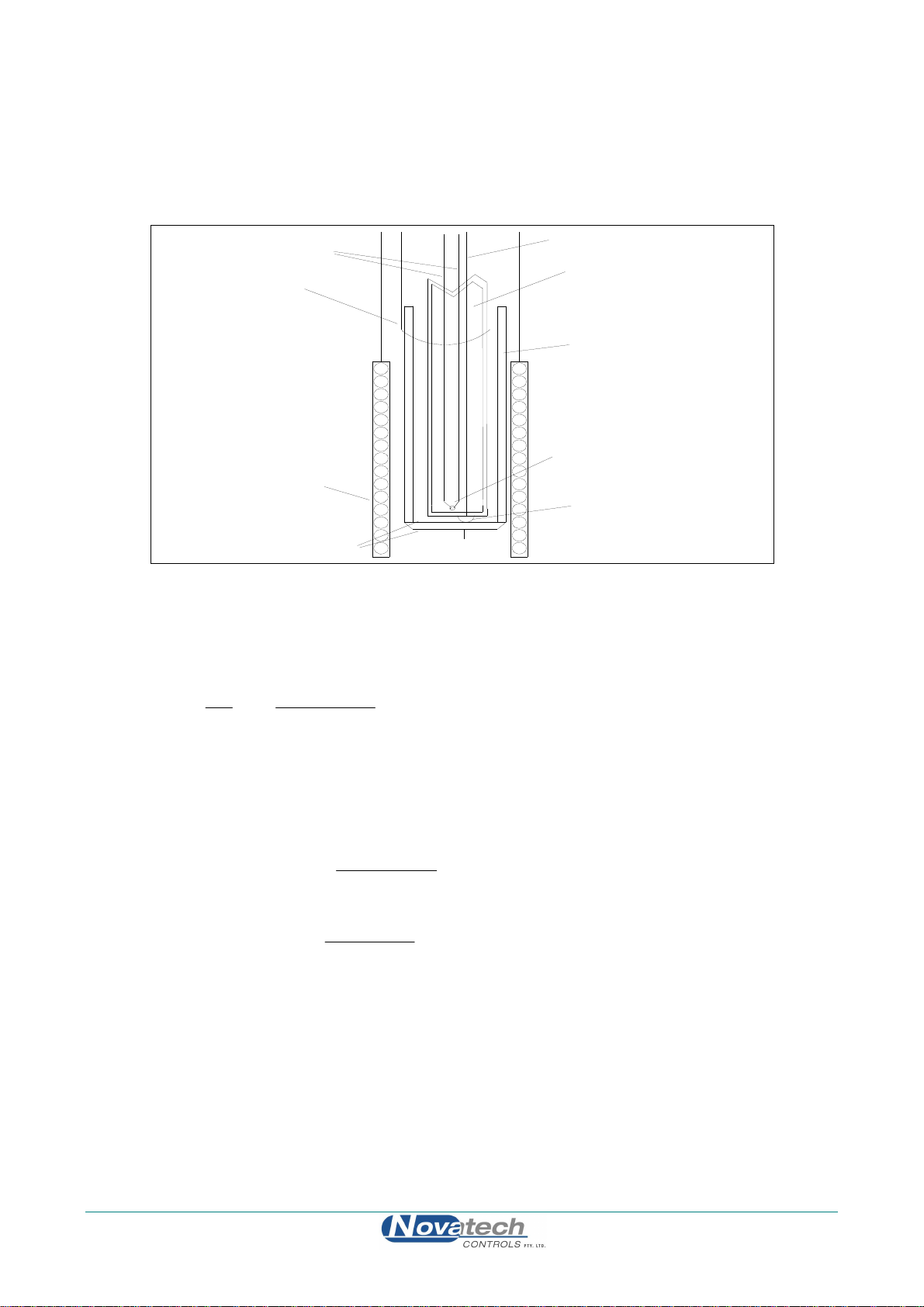
2.8 THE ZIRCONIA SENSOR
(
The analyser input is provided from a solid electrolyte oxygen probe, which contains a zirconia element and
thermocouple. The probe is designed to be inserted into a furnace. Sampling lines and filters are not required for insitu probes. When a sampling line is required, the sample flows to the sensor under process pressure in most
applications. In applications where the process pressure is negative or neutral, a su ction pump will be required. A
reference air pump is provided in the 1638 oxygen analyser. The internal construction of a probe is shown as follows.
Thermocouple
Wires
External Wire
Contact
Internal electrode wire
Four-Bore Thermocouple
Insulating Tubing
Alumina Tube
Heater
(required only
with heated
probes)
Electrode Material
Ziconia Disc
Thermocouple
Junction
Internal Electrode
Schematic View of a Sensor Assembly
The heater control in the 1638 analysers consists of a time proportioning temperature controller and solid state relay so
that the thermocouple junction is controlled to 720°C. Probes operating in a combustion environment above 650°C do
not require a heater. When exposed to different oxygen partial pressures at the outside and inside of the sensor, an
EMF (E) is developed which obeys the Nernst equation:
log
⎛
⎜
e
⎜
⎝
RT
millivoltsE
)(
=
4
F
)
insidePO
2
()
outsidePO
2
Where T is the temperature (K) at the disc (>650°C), R is the gas constant, F is the Faraday constant and (PO
and (PO
) OUTSIDE are the oxygen partial pressures at the inner and outer electrodes, respectively, with the higher
2
⎞
⎟
⎟
⎠
) INSIDE
2
oxygen partial pressure electrode being positive.
If dry air at atmospheric pressure, (21 % oxygen) is used as a reference gas at the inner electrode, the following
equations are obtained:
2
−
×=
log10154.2)(
TmillivotsE
e
()
21.0
outsidePO
2
Transposing this equation
() ( )
2
ATMoutsideO
=
−
exp21.0%
ER
421.46
T
The 1638 transmitter solves this equation which is valid above 650°C. The probe heater, or the process maintains the
sensor temperature at this level.
August 2009
1638 Dew Point Analyser 15
Page 18
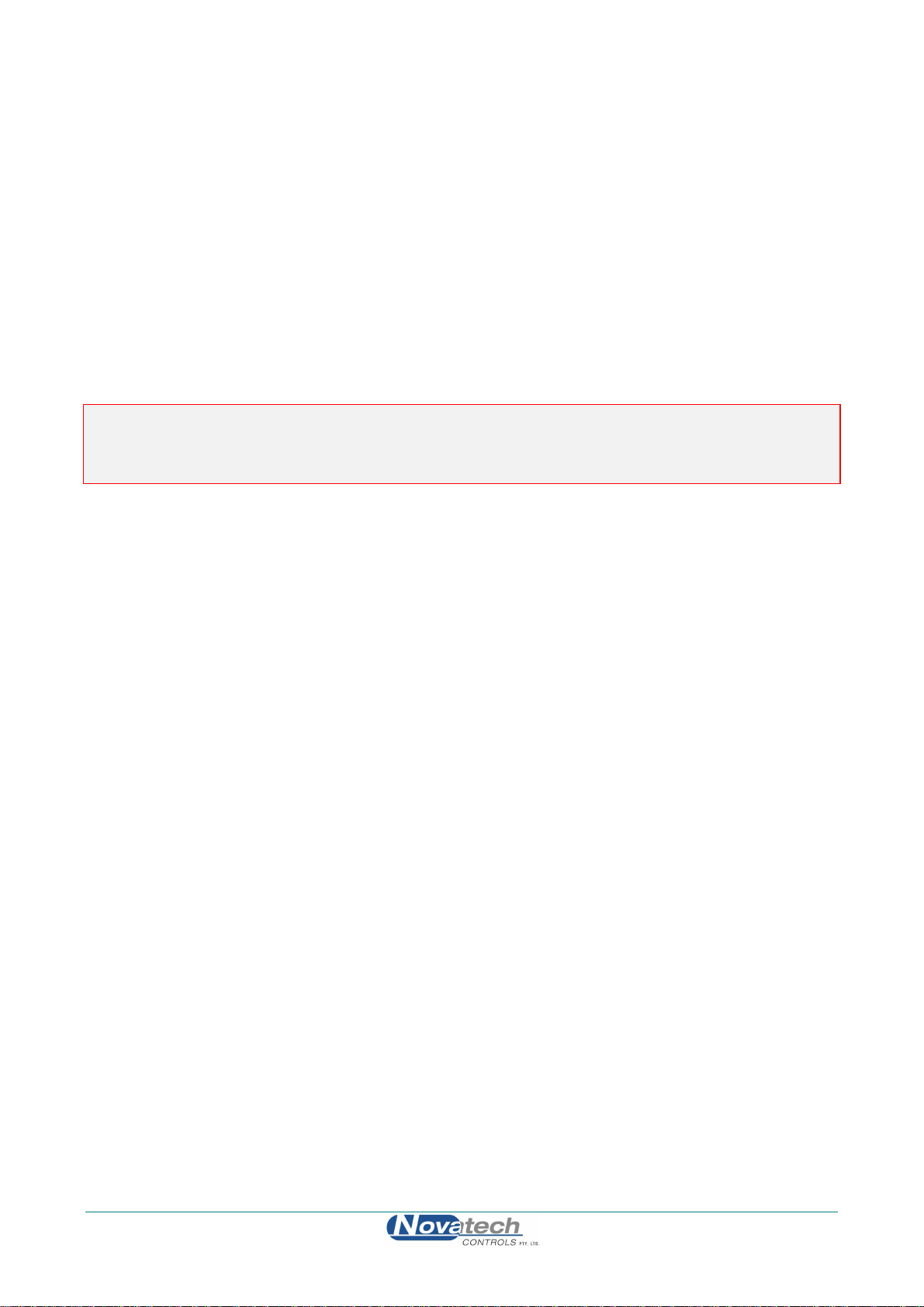
2.9 THE ANALYSER
The 1638 analyser is a transmitter with two 4 to 20 mA outputs. One output is % oxygen or dew point with selectable
zero and span. The second output can be selected as dew point, oxygen, auxiliary temperature or sensor EMF. Four
alarm relays are provided. Refer to the sections 4.2 and 4.3 for more details.
The 1638 analyser is designed to operate with either one or two heated or unheated, zirconia probes in one process. If
two probes are being used, the analyser can average the two oxygen and dew point signals, alarm when there is a high
difference, transmit and display the average and/or individual oxygen signals.
If heated probes are being used, the analyser will maintain the temperature of the sensor(s) at 720°C. The analyser
solves the Nernst equation and will provide accurate oxygen measurements up to 1500°C (2730°F), although most
probes are suitable only to 1400°C (2250°F). 1231 heated probes are limited to 900°C (1650°F).
2.10 ALARMS
Refer to OPERATOR FUNCTIONS Section 4 for details on alarm functions.
2.11 HEATER
CAUTION
The probe heater is supplied with mains voltage. This supply has electrical shock danger to maintenance personnel.
Always isolate the analyser before working with the probe.
The EARTH wire (green) from the probe / sensor must always be connected to earth.
The heater is supplied from the mains power directly, and the temperature is controlled initially at over 700°C (1300°F)
after turn on.
2.12 APPLICATIONS WHERE SENSING POINT IS NOT AT ATMOSPHERIC
PRESSURE
To apply the 1638 analyser to processes, when the pressure at the point of measurement is significantly above or below
atmospheric pressure, then compensation must be applied. (Refer to Set-up Steps 34 and 35 in Section 5.5). If two
sensors are being used, they must be close to the same pressure.
2.13 PROBE IMPEDANCE
The probe impedance is a basic measurement of the reliability of the oxygen reading. A probe with a high impedance
reading will eventually produce erroneous signals. The analyser regularly checks the probe impedance and if the
impedance is above the maximum level for a specific temperature then the impedance alarm will be activated. Typical
probe impedance is 1 KΩ to 8 KΩ at 720° C.
2.14 AUTO CALIBRATION – ELECTRONICS
The analyser input section is self calibrating. There are no adjustments. The analog to digital converter input stages are
checked against a precision reference source and calibrated once every minute. Should the input electronics drift
slightly then the drift will be automatically compensated for within the microprocessor. If a large error occurs due to an
electronic fault then an ‘ADC CAL FAIL’ alarm will occur.
A one-off calibration procedure of the precision reference sources should never need to be repeated for the instrument
life unless the instrument has been repaired. For a description of the calibration procedure, refer to ‘Setting Up The
Analyser’ Section 5.5, items 7, 8 9 and 10.
The digital to analog converters or output section of the analyser are tested for accuracy every minute and if they are
found to have an error then a ‘ADC CAL FAIL’ alarm will occur. The D/A sections are re-calibrated by pressing the
‘AUTO CAL’ button on the keyboard while in 'SET-UP' mode.
All output signals will drop to 0 mA for a one second period. It is suggested that a D/A re-calibration be performed
after the instrument has stabilised, approximately 30 minutes after first switching on and after Setting Up The Analyser
Section 5.5, items 6, 7, 8 and 9 have been completed, and then annually.
August 2009
16 1638 Dew Point Analyser
Page 19

2.15 AUTO CALIBRATION CHECKING – PROBES
On-line automatic gas calibration check is not normally required. Where it is required however, the probe can be
checked for accuracy in-situ and on-line. Solenoid valves can admit up to two calibrated gas mixtures into the probe
via solenoid valves under microprocessor control on a timed basis. For details on installation refer Section 3.11. For
details on setting up this facility refer to Set-up steps 41 to 53 in Section 5.5.
During probe auto calibration checking, the analyser output will freeze and remain frozen for a further adjustable
period, allowing the probe time to recover and continue reading the furnace oxygen level.
Calibration check gases may be manually admitted by pressing the ‘CAL’ buttons on the keyboard while in ‘RUN’
mode. The analyser output is frozen during the pressing of these buttons and immediately becomes active when the
button is released. If calibration gas checking is enabled in the Set-up menu for either gas, an automatic gas cycle can
be started by pressing the ‘CAL’ buttons in RUN mode. The cycle can be terminated by pressing any other button.
2.16 AUTO PURGE
In steel annealing applications it is expected that the furnace will be gas fired. However, in oil and coal fired plant, it is
possible for the probe sensing filter to become blocked. An automatic purge cycle can be set up so that a blast of air or
nitrogen, maximum 100 kPa., will automatically back-flush the probe filter on a timed basis. Refer to Set-up steps 36
to 40 in Section 5.5. A purge pressure switch will sense if there is insufficien t flow to clear the filter during the purge
cycle. In this case a ‘PROBE FILTER’ alarm will occur. The probe can be manually purged from the keyboard while
in ‘RUN’ mode. The analyser output is not frozen during or after the pressing of this button.
Automatic or manual purge is not available if two probes are being used. However, one of the gas check output could
be used to purge the filter.
2.17 RS 485 AND RS 232C PORT
The serial port is for connecting a printer, a data logger, or any computer with an RS485 MODBUS or 232-C port. It
can be used to monitor the transmitter and process by logging the values of functions selected in step 70 of the Set-up
menu in Section 5.5. The log period may be selected in step 71, and the baud rate may be set in set-up step 72.
Alarms, including the time they occurred, will be transmitted to the printer and computer whenever they are first
initiated, accepted and cleared. The protocol for the serial port is eight data bits, one stop bit, no parity. Please contact
the factory for further details on serial communications with external systems such as computers, DCS’s or PLC’s.
The MODBUS address is set in step 81 of the set-up menu.
2.18 AUXILIARY TEMPERATURE THERMOCOUPLE
A furnace thermocouple should also be connected when an additional temperature display or transmitted signal is
required. This input is not available if two probes are being used.
2.19 WATCHDOG TIMER
The watchdog timer is started if the microprocessor fails to pulse it within any one second period, (ie. fails to run its
normal program). The microprocessor will then be reset up to three times until normal operation is resumed. Reset
cycles are displayed by the POWER light on the keyboard. A steady ‘ON’ light indicates normal operation. If the
program has not resumed normal operation after three attempts to reset, the common alarm relay will be activated. The
reset function will continue repeatedly after the alarm. If a successful reset is achieved, the alarm will be cancelled and
the analyser will continue to run normally.
2.20 BACK-UP BATTERY
The transmitter’s RAM and real-time clock are backed up by a lithium battery in the event of power failure. All set-up
variables are saved and the clock is kept running for approximately ten years with the power off. The battery module
should be replaced every 8 years. (It is the battery shaped device clipped in a socket labelled M1 on the 1630-1 PCB)
August 2009
1638 Dew Point Analyser 17
Page 20

August 2009
18 1638 Dew Point Analyser
Page 21

3
INSTALLING & COMMISSIONING
Section
Number
MOUNTING THE ANALYSER .................................................................................................... 20
3.1
3.2 INSTALLING A 1231 OXYGEN PROBE ..................................................................................... 20
3.3 INSTALLING THE AUXILIARY THERMOCOUPLE ................................................................ 21
3.4 SHIELD CONNECTIONS ............................................................................................................. 21
3.5 ELECTRICAL CONNECTIONS ................................................................................................... 22
3.6 HEATER INTERLOCK RELAYS ................................................................................................. 24
3.7 CONNECTING AN OXYGEN PROBE CABLE .......................................................................... 24
3.8 CONNECTING THE AUXILIARY THERMOCOUPLE (OPTIONAL) ...................................... 26
3.9 CONNECTING THE OUTPUT CHANNELS ............................................................................... 26
3.10 CONNECTING THE ALARMS ..................................................................................................... 26
3.11 CONNECTING THE AUTOMATIC PURGE AND CALIBRATION CHECK SYSTEM .......... 27
3.12 CONNECTING REFERENCE AIR ............................................................................................... 27
3.13 CONNECTING THE DUAL FUEL INPUT .................................................................................. 28
3.14 CONNECTING THE PRINTER ..................................................................................................... 28
3.15 CONNECTING THE ANALYSER TO A MODBUS™ NETWORK ........................................... 29
CONNECTING POWER ................................................................................................................ 30
3.16
3.17 COMMISSIONING – SET-UP MODE .......................................................................................... 30
3.18 COMMISSIONING – RUN MODE ............................................................................................... 30
3.19 BURNER BYPASS SWITCH ........................................................................................................ 30
3.20 CHECKING THE ALARMS .......................................................................................................... 30
3.21 PROBE CALIBRATION ................................................................................................................ 30
3.22 FILTER PURGING ......................................................................................................................... 31
3.23 CALIBRATION GAS CHECK ...................................................................................................... 31
3.24 DUST IN THE FURNACE ............................................................................................................. 31
INSTALLATION
COMMISSIONING
August 2009
1638 Dew Point Analyser 19
Page 22
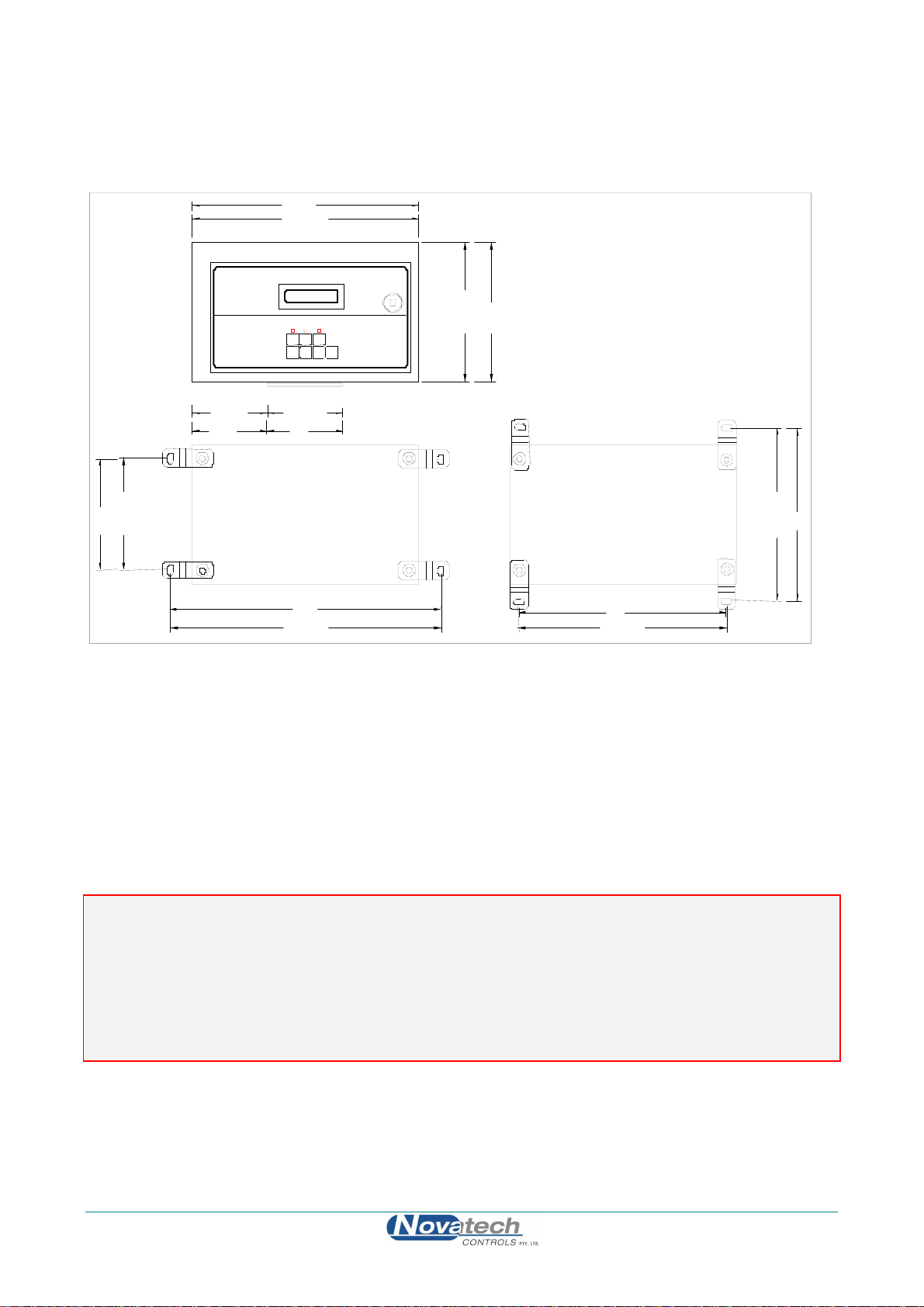
INSTALLATION
3.1 MOUNTING THE ANALYSER
Surface mount the transmitter case on to a flat surface or bracket, using the four mounting brackets provided.
40mm
1.6"
11"
280mm
Gland Plate
200mm
8"
180mm
7"
REAR VI EW
6"
150mm
Horizontal Mounting Brackets
12.8"
REAR VIEW
Vertical Mounting Brackets
9.8"
250mm325mm
9"
225mm
Case Mounting Dimensions
3.2 INSTALLING A 1231 OXYGEN PROBE
Weld a BSP or NPT socket to the furnace in a suitable position for sensing the furnace atmosphere. For the correct size
of socket refer to probe data in Section 1. The oxygen probe is normally installed pointing vertially upwards in
removable cover, coil annealing furnace. Probes can be mounted at any angle. If there are any particulates in the
furnace, the filter can be omitted by pointing the probe vertically downwards. Otherwise the filters may have to be
replaced periodically.
If installing a probe into a hot environment, slide the pro be in slowly to avoid thermal shock to the internal ceramic
parts. If the furnace is 1000°C, it should take approximately ten minutes to install a 500 mm. probe, moving it in about
20 mm steps.
CAUTION
The oxygen probe should protrude into the furnace at least 25 mm. If the furnace has high velocity fan circulation a
filter should be used on 1231 oxygen probes or, in extreme cases, a flow diverting vane. Without a filter or vane the
fan velocity can cool the 1231 heater.
Although it is rare, occasionally a probe may sense oxygen vastly differently from the average reading in the furnace.
If it occurs, then the probe should be moved, or a longer probe installed. This phenomena is normally caused by
stratification of the furnace atmosphere.
August 2009
20 1638 Dew Point Analyser
Page 23

3.3 INSTALLING THE AUXILIARY THERMOCOUPLE
Weld a 1/2 inch BSP mounting socket to the furnace within about 300 mm, and upstream of the oxygen probe. The
thermocouple should be of similar length to the oxygen probe to prevent furnace temperature distribution errors.
3.4 SHIELD CONNECTIONS
All external wiring to the 1638 analyser should be shielded. Do not connect shields at the field end. Simply clip off
and insulate. An extra terminal strip may be required to connect all shields together. This should be supplied by the
installer.
August 2009
1638 Dew Point Analyser 21
Page 24
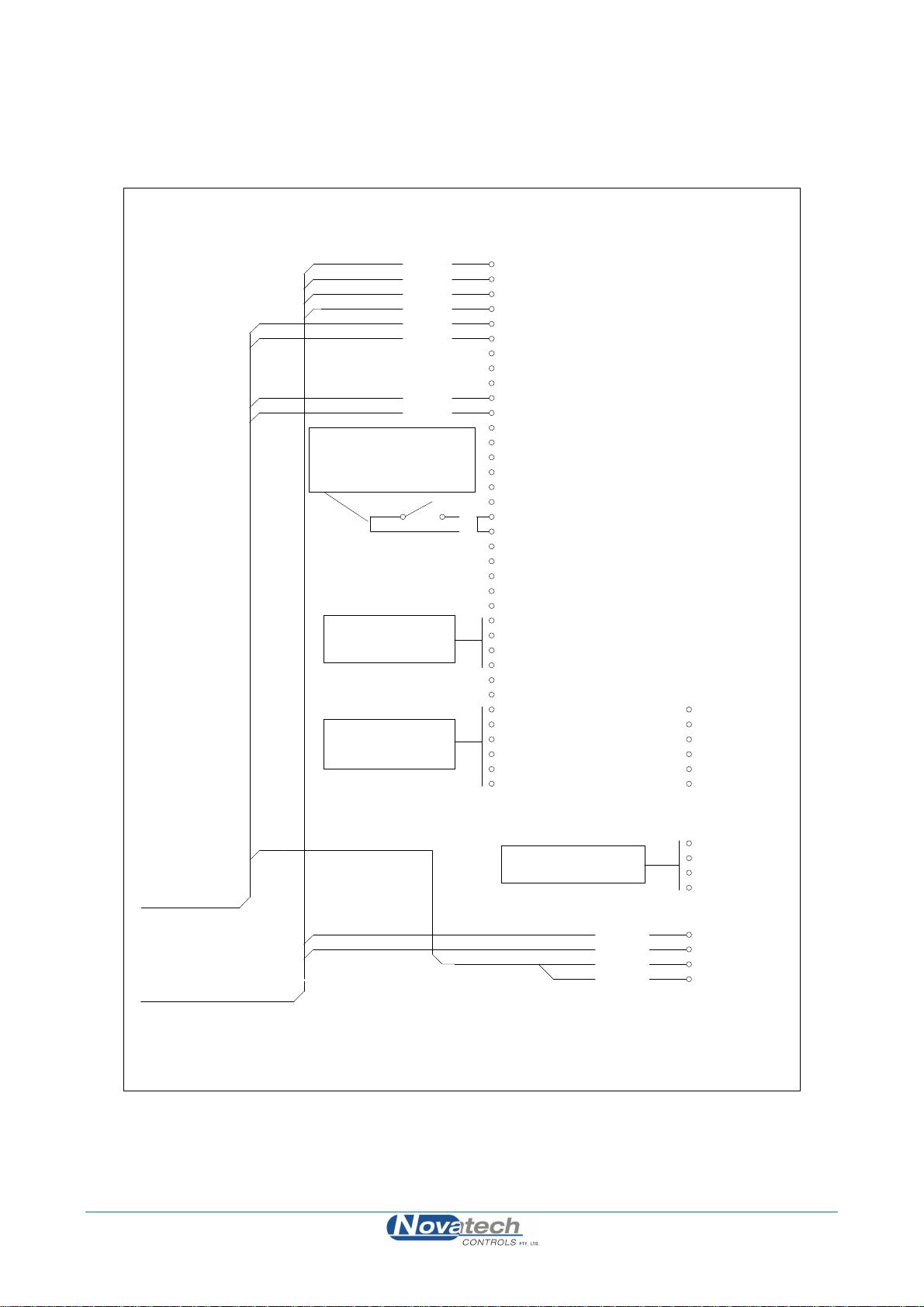
3.5 ELECTRICAL CONNECTIONS
All wiring should comply with local electrical codes. The printed circuit boards are fully floating above earth. All
earth and shield connections should be connected to the earth stud on the LHS inside the case. Before connection of
mains power check that the 115 / 230 volt power selector switch is set to the correct voltage.
Burner safety
or if safety
not required
terminals 18 &
4- 20mA Out put s
Selectable
ran g e s
Op t i o na l Alarm
Re l a y Co nt a c t s
Normally Closed
Ora nge
Brown
Black
Blue
Black
Blue
Ora nge
Brown
1
Probe +
2
Probe -
3
Probe TC+
4
Probe TC-
5
Probe TC2 / Aux+
6
Probe TC2 / Aux-
7
+12V
8
RGCI/ P+
RGCI/ P-
9
Sen s # 2 +
10
Sen s # 2 -
11
Purge Flow
12
Purge Flow
13
Fuel 1 / 2
14
Fuel 1 / 2
15
Re mot e Ala rm
16
Re mot e Ala rm
17
18
Bur n e r On I n pu t
19
Bur n e r On I n pu t
20
RS- 2 3 2 Rx
21 RS- 232 Tx
22 Network -
Net wor k +
23
Ser i a l Common
24
Ou t p u t 1 +
25
26 Output 127 Output 2+
28 Output 229 Common Alarm
30 Common Alarm
31 Alarm 2
32 Alarm 2
33 Alarm 3
34 Alarm 3
35 Alarm 4
36 Alarm 4
41
Pur ge Sol
42
Pur ge Sol
43 Cal 1 Sol
44 Cal 1 Sol
45 Cal 2 Sol
46 Cal 2 Sol
Ma i n s Po we r
240/ 115VAC
SENSOR # 2
White
White
White
White
SENSOR # 1
47 Mains E
48
49 Mains N
50 Mains A
51 Heater #1
52 Heater #1
53 Heater #2
54 Heater #2
Connection Diagram for 1638 Analyser and one or two 1231 Heated Sensors
August 2009
22 1638 Dew Point Analyser
Page 25
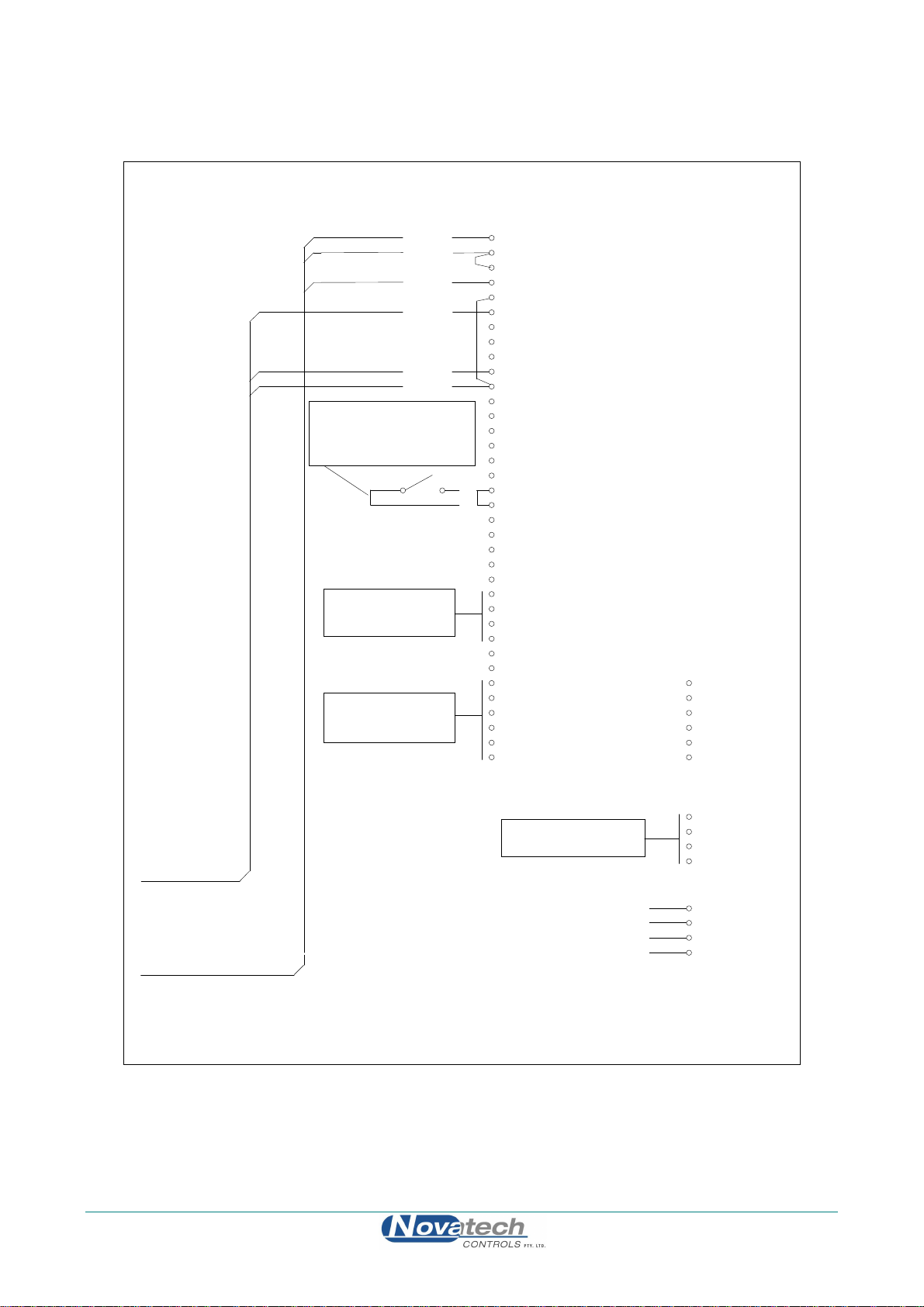
All wiring should comply with local electrical codes. The printed circuit boards are fully floating above earth. All
earth and shield connections should be connected to the earth stud on the LHS inside the case. Before connection of
mains power check that the 115 / 230 volt power selector switch is set to the correct voltage.
Burner safety lock
or if safety interlock
not required, link
terminals 18 & 19
4- 20mA Out puts
Selectable
ran g e s
Op t i o na l Alarm
Re l a y Co nt a c t s
Normally Closed
Ora nge
Black
Red
Red
Ora nge
Black
1
Probe +
2
Probe -
3
Probe TC+
4
Probe TC-
5
Probe TC2 / Aux+
6
Probe TC2 / Aux-
7
+12V
8
RGCI/ P+
RGCI/ P-
9
Sen s # 2 +
10
Sen s # 2 -
11
Purge Flow Swit ch
12
Purge Flow Swit ch
13
Fuel 1 / 2
14
Fuel 1 / 2
15
Re mot e Alarm Reset
16
Re mot e Alarm Reset
17
Bur n e r On I n pu t
18
Bur n e r On I n pu t
19
RS- 2 3 2 Rx
20
21 RS- 232 Tx
22 Network -
Net wor k +
23
Ser i a l Common
24
Ou t p u t 1 +
25
26 Output 127 Output 2+
28 Output 229 Common Alarm
30 Common Alarm
31 Alarm 2
32 Alarm 2
33 Alarm 3
34 Alarm 3
35 Alarm 4
36 Alarm 4
41
Pur ge Sol
42
Pur ge Sol
43 Cal 1 Sol
44 Cal 1 Sol
45 Cal 2 Sol
46 Cal 2 Sol
47 Mains E
Mai ns Power Suppl y
240/ 115VAC
PROBE #2
PROBE #1
48
49 Mains N
50 Mains A
51 Heater #1
52 Heater #1
53 Heater #2
54 Heater #2
Connection Diagram for 1638 Analyser and one or two 1232 Unheated Sensors
August 2009
1638 Dew Point Analyser 23
Page 26
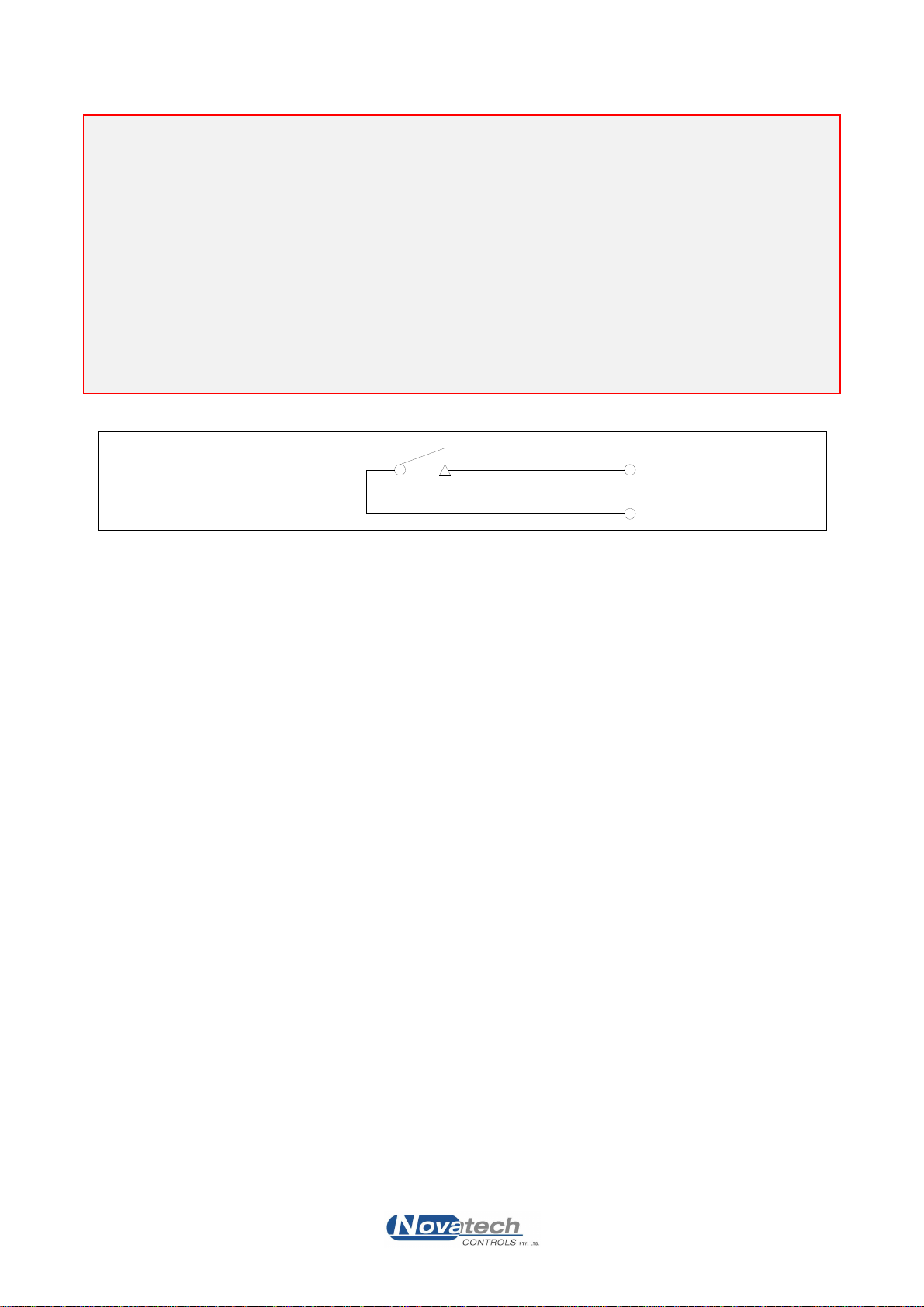
3.6 HEATER INTERLOCK RELAYS
CAUTION
Explosion protection for heated probes is achieved by switching the power to the probe heater off whenever the main
fuel valve is closed.
The principle of safety is that if the main fuel valve is open then main flame has been established. With this primary
source of ignition on, the probe heater can be safely switched on. The most dangerous situation is if fuel or hydrogen
leaks into the furnace when the fuel valve is closed. When power is removed from the main fuel valve the heater
should be switched off.
To achieve this protection, connect a main fuel valve voltage free contact to the ‘BURNER ON SWITCH’ terminals 18
& 19. When the main fuel valve is open, the voltage free contact should be closed. For installations where there is no
risk of explosion, connect a link between terminals number 18 & 19.
For Safety Interlock
Contact must be closed
when main fuel valve is open
18
Burner on Switch
19
Heater Supply Interlock Connection For Heated Probes
3.7 CONNECTING AN OXYGEN PROBE CABLE
Connect the probe lead as shown in the following drawings. Unheated probe leads have integral reference air tube. An
adaptor has been supplied to connect this tube to quarter inch flexible PVC tubing, from the air pump or reference air
supply.
August 2009
24 1638 Dew Point Analyser
Page 27

F
A
B
k
B
Blue
W
e
W
e
M
E
S
d
C
T
l
e
e
e
r
e
r
(
G
E
A
Plug mounted
on head viewed
from outside of
head.
1/4" PVC tube to
reference air supply.
Reducing Fitting
B
Ref Air
CD
Probe Head
Connector
Zirconia
Sensor
A
B
E
Probe
Thermocouple
(Optional)
Note 1: Jumper terminals 3 & 4
to terminals 5 & 6 if
efficiency or flue
temperature display is
required.
Use copper wire.
C
Other
Shields
Mains
Earth
Green &
Yellow
(Shield)
Orange
Black
*Note 1
Red
Shield
Common
Terminal Block
(By Installer)
1 Probe +
2 Probe 3 Probe TC +
4 Probe TC -
Earth Stud
Connection of Probe Cable for Unheated Probes Model 1232
Zirconi a
Sensor
Pr ob
Ther m ocoupl
Pr ob
Heate
Pr ob
Ear th
Pr obe
Connecto
C
B
F
Or ange
rown
lac
1 Pr obe +
2 Pr obe 3 Pr obe TC +
4 Pr obe TC -
D
E
Gr een &
Ot her
Shiel ds
Yel low
(Shiel d)
G
Gr een
hi t
hi t
hi el
ommon
er mina
By Ins taller )
51
52
ai ns
ar th
Ear th
Connection of Probe Cable for Heated Probes Model 1231
August 2009
1638 Dew Point Analyser 25
Page 28

3.8 CONNECTING THE AUXILIARY THERMOCOUPLE (OPTIONAL)
For 1231 heated probes, the auxiliary thermocouple must be a separate TC with the junction isolated from earth,
mounted near to and upstream of the oxygen probe. It can be either type K or R. It is optional. If efficiency, oxygen
deficiency or auxiliary temperature display or transmitted signals are not required, then an auxiliary TC is not
necessary.
3.9 CONNECTING THE OUTPUT CHANNELS
The two 4 to 20 mA DC output channels are capable of driving into a 1000Ω load.
3.10 CONNECTING THE ALARMS
A common alarm, which should be connected for all installations initiates on alarms functions described below. Three
additional alarm relays are available for selectable functions as listed in Section 4.2 and 4.3. Each relay has normally
closed contacts. The contacts will open in alarm condition except for the optional horn function which operates with
normally open contacts. Relays are connected as follows:
Relay Terminal Numbers
Common Alarm 29 & 30
Alarm 2 31 & 32
Alarm 3 33 & 34
Alarm 4 35 & 36
Common Alarms All of the following conditions will cause a common alarm ADC Warning
DAC Warning
ADC Calibration Fail
DAC Calibration Fail
Sensor 1 Fail
Sensor 2 Fail **
Heater 1 Fail
Heater 2 Fail **
Sensor 1 TC Open
Sensor 2 TC Open **
Aux. TC Open
Reference Air Pump Fail
Mains Frequency Check fail
Probe Filter Blocked
Gas 1 or 2 Calibration Check Error
Memory device fail
Burner bypass Switch on
Watchdog Timer
The watchdog timer is a special alarm. It will force the common alarm to activate in the event of a microprocessor
failure. There will not be an alarm message displayed, but the analyser will reset.
Alarms can be accepted by either pressing the alarm button (viewing the alarm messages), or by temporarily closing a
switch connected to terminals 16 & 17, REM ALARM RESET.
Alarm relay 2 to 4 Select any one or all of the following for each relay. Refer 5 to Section 5.5, steps 54 to 66
Oxygen Deviation High **
Dew point Deviation High **
High oxygen probe 1
High oxygen probe 2
High dew point probe 1
High dew point probe 2
High oxygen deviation between probes
High dew point deviation between probes
Probe under temperature
Calibration check in progress
Probe purge in progress
Alarm horn function (Relay 4 only)
** These alarms are only available if two sensors are selected
August 2009
26 1638 Dew Point Analyser
Page 29

3.11 CONNECTING THE AUTOMATIC PURGE AND CALIBRATION CHECK SYSTEM
CAUTION
The purge and calibration solenoid valves are supplied with mains voltage. This supply has electrical shock danger to
maintenance personnel. Always isolate the analyser before working with the purge and calibration solenoid valves.
The on-line auto purge and calibration check system is optional. For details on its operation refer to Sections 1.3, 1.4,
2.9 and 2.10.
To automatically sense a blocked probe filter, a pressure sensor should be connected to the ‘purge’ line to the probe
‘cal’ port. It should be adjusted so that it energises just above the purge pressure with a new or clean filter installed.
The switch contacts should be connected to terminals 12 & 13 (PURGE FL SWITCH).
If the filter is still blocked or partly blocked after an auto purge cycle, the pressure switch will energise and cause a
‘Probe Filter Blocked’ alarm.
After installation the purge/cal system should be tested thoroughly for leaks. Any leaks can cause significant errors if
the furnace is at negative pressure. If the furnace is at positive pressure, an outward leak can cause corrosion in the
purge/cal system piping and fittings.
Note: If two probes are being used, the purge is not available, and Cal 2 gas must be connected to probe 2.
Automatic Purge & Calibration check System Wiring Schematic
Calibration Check Gas
Flowmeter/Regulator
25 litres/min
240VAC
To Oxygen Probe
'CAL' port
From terminals 43 & 44
240VAC
From terminals 45 & 46
240VAC
From terminals 41 & 42
CAL Check Gas #1
140 kPa max
CAL Check Gas #2
140 kPa max
Clear & Dry Purge
Air Supply
140 kPa Max
Automatic Purge & Calibration check System Piping Schematic
3.12 CONNECTING REFERENCE AIR
A 1/4” tube connector on the analyser should be connected via a nylon, copper or stainless steel tube to the ‘REF’
connector on the probe.
If two probes are being used, a “T” union must be supplied to provide reference air supply to both probes.
August 2009
1638 Dew Point Analyser 27
Page 30

3.13 CONNECTING THE DUAL FUEL INPUT 3.13 CONNECTING THE DUAL FUEL INPUT
r
A
If efficiency display is required and the appliance is capable of firing more than one fuel, then an external contact must
If efficiency display is required and the appliance is capable of firing more than one fuel, then an external contact must
be connected for the analyser to determine which fuel is being burnt. See Figure 3.12 for details.
be connected for the analyser to determine which fuel is being burnt. See Figure 3.12 for details.
Contacts to be open FUEL 1
is running and closed when
FUEL 2 is running.
14
FUEL 1/2
15
Fuel Selector Input Contact Connection Fuel Selector Input Contact Connection
3.14 CONNECTING THE PRINTER 3.14 CONNECTING THE PRINTER
A printer with a serial port, or a data logger, or a computer terminal may be connected to RS 232-C or the network port.
A printer with a serial port, or a data logger, or a computer terminal may be connected to RS 232-C or the network port.
Data is logged out of the port as arranged in Set-up steps 70 and 71. The baud rate is selectable in set-up step 72. The
Data is logged out of the port as arranged in Set-up steps 70 and 71. The baud rate is selectable in set-up step 72. The
RS-232 protocol for the serial port is eight data bits, one stop bit, no parity.
RS-232 protocol for the serial port is eight data bits, one stop bit, no parity.
vailable for RS-485
Printer or Data Logge
Network
Serial Port Connections Serial Port Connections
20
R-232 R
0
21 R-232 T
1
22 Network
2
23
Network
3
24
Serial
4
-
+
August 2009
28 1638 Dew Point Analyser yser
Page 31

3.15 CONNECTING THE ANALYSER TO A MODBUS™ NETWORK
The analyser can be networked to other analysers and to a network master. The network uses the analyser RS485 port.
Up to 31 analysers can be connected to the network, and can be interrogated by the Network Master.
NOTE: Hardware Protocol Selection
For the RS485 port on the analyser to operate, the link LK3 on the 1630-1 printed circuit board (mounted on the door
of the analyser) must be set to the RS485 position. The LK3 is accessed by removing the cover from the door PCB. It
is located at the bottom of the circuit board.
NOTE: Terminating Resistor
There is a terminating 100 ohm resistor fitted to the 1630-1 PCB. Link LK2, in the bottom left-hand corner of the PCB
on the door, is used to connect the terminating resistor. Link LK2 must be removed on all analysers except
on the end of the network line
string, a terminating resistor should be enabled with LK2 at each end if the network line.
The protocol of the network is –
Baud Rate 9600
Parity none
Stop Bits 1
RS485 Half Duplex
Mode RTU (binary mode)
For more details see Section 2.12 and Appendix 6.
. If the network line from the analysers is taken from the middle of the analyser network
the analyser
Network Connections
August 2009
1638 Dew Point Analyser 29
Page 32

COMMISSIONING
3.16 CONNECTING POWER
Before commissioning the probe, sensor or transmitter, read the CAUTION paragraphs at the front of this manual.
Check that the mains supply voltage switch is set for the correct supply voltage, and that the green / yellow EARTH
wire MUST be connected to earth.
3.17 COMMISSIONING – SET-UP MODE
Press the SET-UP button to select the ‘SET-UP’ mode. Most of the default settings of the functions will be co rrect, or
will have been pre-set at the factory. Refer to Section 5.5 for more details.
Check the following set-up functions 2 to 6 Date /time
7 to 10 Reference voltages
11 & 12 Probe offset
22 & 23 Sensor type
26 to 28 Output channel #1
29 to 31 Output channel #2
37 Auto purge
41 Auto gas calibration checking
54 to 69 Alarm set-up
80 Hydrogen level
3.18 COMMISSIONING – RUN MODE
When the analyser is turned on it will go to RUN mode. The SET-UP/RUN button will toggle between the two modes.
The upper line of the display will now read ‘% OXYGEN’. If the probe temperature is not above 650°C, a “Probe Low
Temperature” message will be flashed on the lower line. The probe temperature can be checked on the lower line of
the display.
3.19 BURNER BYPASS SWITCH
Heated probes and sensors should have their heater supply interlocked. If the combustion appliance is not running,
then power will not be supplied to the heater. To commission an oxygen probe when the main burner is turned off,
switch power off the analyser, remove the probe from the furnace.
Re-apply power to the analyser, press the BURNER BY-PASS switch into the ‘DOWN’ or ‘ON’ position . This will
apply power to the probe heater even when the plant is not running. The offset can now be set and calibration checked
with appropriate calibration check gases (typically 2% oxygen in nitrogen).
Ensure that the burner by-pass switch and the power are turned off before the p robe is re-installed. An alarm will occur
if the BURNER BY-PASS switch is turned on (down) during normal operation.
3.20 CHECKING THE ALARMS
If any alarms are present the alarm LED will be lit, either flashing or steady. To interpret the alarms, press the alarm
button until all alarm functions have been displayed. Rectify the cause of each alarm until no further alarms appear on
the display. For details on the operation of the alarm button and the alarm functions refer to Section 4.
3.21 PROBE CALIBRATION
The zirconia sensor provides an absolute measurement of oxygen partial pressure. There are no calibration
adjustments, apart from ‘SENSOR OFFSET’, for the probe. The probe EMF is either correct or replacement is
required. To check that the probe is functioning correctly, firstly check that the high impedance alarm is not activated
causing a ‘SENSOR FAIL’ alarm. The actual impedance can be displayed on the lower line. It should be less than 9
KΩ at 720°C.
Once it has been established that the impedance is normal, the offset may be set using the millivolt level marked on the
oxygen probe. Refer to Section 5.5.11. The probe offset can b e tested on site. A small flow of air must be admitted to
both the ‘REF’ and ‘CAL’ ports when testing the probe offset. If the probe is in the process, the air must fully purge
the probe sensor without interference from the process gas sample.
August 2009
30 1638 Dew Point Analyser
Page 33

3.22 FILTER PURGING
Purging probe filters is controlled from the ‘PURGE’ button on the analyser when in ‘RUN’ mode. If ‘AUTO
PURGE’ has been enabled in set-up 37, pressing the PURGE button will start the automatic cycle. Pressing any other
button will cancel the auto purge cycle. If AUTO PURGE was not enabled, the purge solenoid will only stay open for
as long as the button is pressed. Gradually adjust the purge gas supply regulator, increasing the pressure until sufficient
flow is obtained to clear the filter. This is best checked with a dirty filter after a period of operation, by withdr awing
the probe from service and watching any build up on the filter being blown off at the set pressure. Normally 30 kPa (5
psi) is adequate but the air pressure may be set as high as 100 kPa (15 psi).
3.23 CALIBRATION GAS CHECK
If the installation has a filter purge facility, set this up first. Refer to the previous paragraph. Press the ‘CAL 1 or
‘CAL 2’ button while in ‘SET UP’ mode to obtain a reasonable flow through the calibration check gas flow meter. If
air is being used as a calibration check gas, use the air from the regulator for filter purge. Then, when setting up a gas
for calibration checking, set the pressure from the calibration gas cylinder so that it is the same as the pressure set on
the air regulator. Then the setting on the rotameter / flow regulator will be the same as that for the air flow. Required
flows are about 2 litres per minute.
Air is not the best gas for calibration checking on a zirconia sensor. The output of a zirconia sensor with reference air
is zero millivolts. It is better to choose a gas value which provides a reasonable output from the sensor and which is
near to the process oxygen level. A cylinder with 2% oxygen in nitrogen is a commonly used calibration gas. The
maximum pressure on the calibration check gas cylinder regulators is 100 kPa (15 psi).
Note: If two probes were selected in set-up 1, ‘Cal Gas 2’ must be connected to probe 2.
3.24 DUST IN THE FURNACE
For unheated probes with no filter, entrained solids or dust in the furnace does not present a problem unless the dust,
when settled, is not porous. Allow the dust in the process to build up on the probe. It will form a porous layer slowing
the response time. To avoid mechanical abrasion of the electrode material in installations with unheated oxygen
probes, pack ‘SAFFIL’ or equivalent alumina based ceramic fibre in the sensing holes to protect the electrode. Do not
use silica based ceramic fibres such as ‘KAOWOOL’, which can attack the electrode at high temperatures. Once the
dust has built up the response time of the probe will be slower.
For heated probes the preferred method of mounting for dust laden applications is facing vertically downwards with the
filter removed. Probes can also be mounted horizontally with no filter with some dusts. An occasional automatic back
purge is helpful in this case.
Normally heated probes are supplied with filters for applications with particulate in the furnace. The probe response
time should be tested when the probe is first installed, and then regularly until it remains constant for a significant
period. Filter purging should be set up on the time periods determined by these tests. To test the probe response time,
use a stop watch to obtain the time for a probe to achieve a 63 % change from one reading to another. If a p r obe filter
blocks completely in a short period of time, then there is no option but to use the probe without the filter.
August 2009
1638 Dew Point Analyser 31
Page 34

August 2009
32 1638 Dew Point Analyser
Page 35

4
OPERATOR FUNCTIONS
Section
Number
DISPLAY BUTTON ....................................................................................................................... 34
4.1
4.2 ALARM BUTTON ......................................................................................................................... 35
4.3 ALARM SCHEDULE ..................................................................................................................... 35
4.3.1 SUMMARY OF ALARMS – COMMON ALARM ....................................................................... 35
4.3.2 SUMMARY OF ALARMS – SELECTABLE ALARMS .............................................................. 36
4.3.3 ALARM RELAYS .......................................................................................................................... 37
4.4 POWER LAMP ............................................................................................................................... 37
4.5 BURNER BYPASS SWITCH ........................................................................................................ 37
August 2009
1638 Dew Point Analyser 33
Page 36

OPERATOR FUNCTIONS (RUN MODE)
4.1 DISPLAY BUTTON
The upper line on the display will always read % oxygen for probe 1. The following are available for display on the
lower line.
1. DEW POINT MEASURED BY PROBE 1
2. DEW POINT MEASURED BY PROBE 2 **
3. DEW POINT AVERAGE MEASURED BY PROBES 1 AND 2 **
4. OXYGEN PROBE 2 **
5. OXYGEN AVERAGE OF PROBES 1 AND 2 **
6. SENSOR 1 EMF (millivolts)
7. SENSOR 2 EMF (millivolts) **
8. SENSOR 1 TEMPERATURE
9. SENSOR 2 TEMPERATURE ** or AUXILIARY TEMPERATURE
10. SENSOR 1 IMPEDANCE
11. SENSOR 2 IMPEDANCE **
12. AMBIENT TEMPERATURE
13. AMBIENT RELATIVE HUMIDITY
14. DATE / TIME
15. RUN HOURS SINCE LAST SERVICE
16. DATE OF LAST SERVICE
** available when 2 sensors selected in set-up 1
Any number of these variables can be displayed sequentially by pressing the ‘DISPLAY’ button. Items can be selected
for display or deleted in Set-up step 33 on the keyboard. In addition to the above lower line displays, the analyser will
automatically display:
“Sensor 1 Temp Low”, when probe one is below 650°C
“Sensor 2 Temp Low”, when probe two is below 650°C
“Gas 1 ON”, “Gas 2 ON” for Calibration check Gas 1 or 2
“Purging Probe”
“Sensor 1 Thermocouple Wrong Polarity”
“Sensor 2 Thermocouple Wrong Polarity”
“Aux Thermocouple Wrong Polarity”
NOTE:
2. The run time will be the period of time the BURNER ON SWITCH (terminals 18 & 19) contact is closed (ie.
main fuel valve open). If no explosion protection is required, a permanent bridge between the BURNER ON
SWITCH terminals will register run time whenever the analyser is powered.
3. This timer can be used as a probe replacement and/or boiler service schedule aid. The start time is reset by
changing the ‘SERVICE DAY’ in set-up mode on the keyboard.
4. If you hold the display button down as you switch on the power, the maximum ambient temperature which the
instrument has been subjected to, will be displayed. This temperature should be less than 50°C.
August 2009
34 1638 Dew Point Analyser
Page 37

4.2 ALARM BUTTON
Repeatedly pressing the ‘ALARM’ button will produce alarm displays in sequence on the lower line of the LCD
display. If an alarm has cleared prior to pressing the ‘ALARM’ button, it will not re-appear on a second run through
the alarms. Active alarms which have been previously displayed will have ‘acc’ (accepted in lower case), displayed
alongside. New alarms will not have ‘ACC’ (in upper case) displayed until a second press of the ‘ALARM’ button.
After the last active alarm is indicated, the lower line of the display will return to the last displayed lower line variable.
Alarms may also be accepted remotely by a temporary closure of a switch connected to terminal 16 & 17, ‘REMOTE
ALARM RESET’.
The alarm ‘LED’ will flash when there is an un-accepted alarm. Pressing the ‘ALARM’ button will cause the LED to
go steady if any alarms are still active, or extinguish if there are no active alarms. The horn relay will operate when an
alarm occurs. Pressing ‘ALARM’ will mute a horn relay (if one of the user configurable relays have been selected as a
‘Horn’ relay) which will re-initiate on any new alarms.
4.3 ALARM SCHEDULE
4.3.1 SUMMARY OF ALARMS – COMMON ALARM
1. ‘Sensor 1 Fail’
2. ‘Sensor 2 Fail’
Oxygen cell or electrode failure (high impedance), (inhibited under 650°C).
3. ‘Heater 1 Fail’
4. ‘Heater 2 Fail’
In the first 20 minutes of power being applied to the heater after being switched on, this alarm will not occur, but a
‘Sensor # Lo Temp’ display will occur and common alarm relay will be activated. Refer to Section 6.11. If an ADC
alarms occurs, the heaters will automatically be turned off.
5. ‘Sensor 1 TC Open’
6. ‘Sensor 1 TC Open’
Probe thermocouple is open circuit. The heater in heated probes will switch off.
7. ‘Aux TC Open’
Stack thermocouple is open circuit. If the thermocouple is not needed, select “NO T/C” for “Aux TC Type” or place a
short circuit between terminals 5 & 6.
8. ‘Ref Pump Fail’
The reference air pump in the analyser has failed.
9. ‘ADC Cal Fail’
The analog to digital converter has been found to fall outside the normal calibration specifications. In this case the
probe heater will automatically be turned off.
10. ‘Mains Freq’
The sample of the mains frequency has failed.
11. ‘DAC Cal Fail’
The digital to analog and voltage isolator circuit has been found to fall outside the normal calibration specifications.
This check is only performed when the ‘AUTO CAL’ button is pressed. Refer to Section 6.3.
12. ‘Probe Filter
Blocked probe filter. This test is only performed when automatic purging of the probe is requested. Refer to step 36 in
the set-up menu Section 5.5. This alarm will not reset until the next purge cycle which can be initiated manually or
automatically.
13. ‘Gas 1 Cal Err’
Probe does not correctly calibrate to calibration check gas 1.
14. ‘Gas 2 Cal Err’
Probe does not correctly calibrate to calibration check gas 2.
August 2009
1638 Dew Point Analyser 35
Page 38

15. ‘Burner bypass’
The safety interlock relay has been bypassed by turning on the ‘BURNER BYPASS’ switch on the terminal printed
circuit board. Refer to Section 3.18
16. ‘Watchdog Timer’
Microprocessor error. This alarm will not appear on the display. The common alarm relay will be forced open circuit.
If the watchdog timer senses a malfunction in the microprocessor, it will attempt to reset the analyser every 2 seconds.
After two resets the alarm relay contacts will go open circuit.
17. ‘BB RAM Fail”
The battery backed memory module has failed in service. The device normally lasts 10 years. It is the plug-in battery
like module on the 1630 -1 board, labelled M1.
4.3.2 SUMMARY OF ALARMS – SELECTABLE ALARMS
NOTE: The process alarms must be enabled in set-up 54 if required.
There are three user configurable alarm relays. Any or all of the following functions can be selected for each relay.
18. ‘Dew Point 1 High”
The dew point measured by probe 1 (Dew Point 1 High) is above the limit set in set-up 59, and has been there for
longer than the time set in set-up 60.
19. ‘Dew Point 2 High”
The dew point measured by probe 2 (Dew Point 2 High) is above the limit set in set-up 61, and has been there for
longer than the time set in set-up 62.
20. ‘Oxygen % 1 High”
The oxygen measured by probe 1 (Oxygen % 1 High) is above the limit set in set-up 55, and has been there for longer
than the time set in set-up 56.
21. ‘Oxygen % 2 High”
The oxygen measured by probe 2 (Oxygen % 2 High) is above the limit set in set-up 57, and has been there for longer
than the time set in set-up 58.
22. ‘Oxygen % deviation High”
The oxygen difference measured by probe 1 and 2 is above the limit set in set-up 65, and has been there for longer than
the time set in set-up 66.
23. ‘Dew point deviation High”
The dew point difference measured by probe 1 and 2 is above the limit set in set-up 63, and has been there for longer
than the time set in set-up 64.
24. ‘Probe Temperature’
The probe temperature is under 650°C. The oxygen an dew point readings are therefore invalid. If the sensor heater
has been on for more than 20 minutes and the temperature is less than 650°C a ‘heater fail’ alarm will occur.
NOTE:
The ‘Probe Temp’ relay function is used with unheated probes to indicate oxygen reading is invalid (the probe is below
650°C), in case the process temperature falls below this level. For heated probes this relay will be energised while the
probe is heating up from ambient.
25. ‘Cal in Progress’
A calibration check is occurring, either manual ( in RUN mode) or automatic
26. ‘Probe Purge’
A probe purge is occurring, either manual ( in RUN mode) or automatic
27. Alarm Horn
This is not an alarm condition. If one of the three user configureable alarm relays have ‘Alarm Horn’ enabled, the relay
will have closed contacts only when there is an un-accepted alarm on the analyser. Press the alarm button twice to
accept any new alarm and to cancel the horn relay. This is only available on relay 4.
August 2009
36 1638 Dew Point Analyser
Page 39

4.3.3 ALARM RELAYS
The alarm relays are fail safe. That is, the contacts will be closed during normal operation, and will be open circuit if
there is an alarm or if the power is removed from the analyser.
4.4 POWER LAMP
Illuminates when power is connected to the analyser. If the lamp is flashing, the watchdog timer is attempting to reset
the microprocessor. Replace the 1630-1 microprocessor PCB.
4.5 BURNER BYPASS SWITCH
This switch is mounted on the terminal PCB near the POWER switch.
Before the heater in a heated probe, or the alarms will be enabled, the probes must be enabled. There are two ways of
doing this.
Use the safety interlock on terminals 18 & 19 (BURNER ON switch), or press the BURNER BYPASS switch to the
ON position. While the BURNER BYPASS switch is on there will be an alarm, “Burner Bypass”.
If it is not needed to have the analyser interlocked with the combustion appliance terminals 18 & 19 can be connected
together.
August 2009
1638 Dew Point Analyser 37
Page 40

August 2009
38 1638 Dew Point Analyser
Page 41

5
SETTING UP THE TRANSMITTER
Section
Number
SET-UP MODE FUNCTIONS ....................................................................................................... 40
5.1
5.2 SET-UP & RUN MODES ............................................................................................................... 42
5.3 FUNCTION SELECT ..................................................................................................................... 42
5.4 ENTER OPTION OR VALUE ....................................................................................................... 42
5.5 SET-UP FUNCTION DETAILS..................................................................................................... 43
August 2009
1638 Dew Point Analyser 39
Page 42

SET-UP MODE SUMMARY
5.1 SET-UP MODE FUNCTIONS
1 Number of Sensors
2 Calender Year
3 Calender Month
4 Calender Day
5 Real time clock Hour
6 Real time clock Minutes
7 Reference voltage #1
8 Reference voltage #2
9 Reference voltage #3
10 Reference voltage #4
11 Sensor 1 offset
12 Sensor 2 offset
13 Output channel number 1 calibration
14 Output channel number 1 calibration, 4mA trim
15 Output channel number 1 calibration, 20mA trim
16 Output channel number 2 calibration
17 Output channel number 2 calibration, 4mA trim
18 Output channel number 2 calibration, 20mA trim
19 Service record year
20 Service record month
21 Service record day
22 Sensor 1 Type
23 Sensor 2 Type
24 Sensor 1 Thermocouple Type
25 Sensor 2, Auxiliary Thermocouple Type
26 Transmitter Output Channel 1 scale
27 Transmitter Zero Channel 1
28 Transmitter Span Channel 1
29 Transmitter Output Channel 2 scale
30 Transmitter Zero Channel 2
31 Transmitter Span Channel 2
32 Centigrade/Fahrenheit Selection
33 Lower Line Display Functions
34 Flue Pressure mm/inches/kilopascals
35 Flue Pressure Value
36 Purge/Cal Time
37 Automatic Purge
Set-up steps 38to 40 will be skipped automatically if ‘No’ is selected in set-up step 37.
38 Time Between Purges
39 Purge Duration
40 Purge Freeze Time
August 2009
40 1638 Dew Point Analyser
Page 43

41 Number of Cal Gases
Set-up steps 42 to 47 may be skipped automatically, depending on the selection in set-up step 41.
42 Oxygen Content of Cal Gas 1
43 Maximum Acceptable Positive Error Gas 1
44 Maximum Acceptable Negative Error Gas 1
45 Period Between Gas 1 Autocals
46 Duration of Autocal Gas 1
47 Freeze Time Gas 1
48 Oxygen Content Of Cal Gas 2
49 Maximum Acceptable Positive Error Gas 2
50 Maximum Acceptable Negative Error Gas 2
51 Period Between Gas 2 Autocals
52 Duration of Autocal Gas 2
53 Freeze Time Gas 2
54 Process alarm enable
Set-up steps 55 and 66 may be skipped automatically, depending on the selection in set-up steps 54 and 85.
55 High oxygen alarm sensor #1 level
56 High oxygen alarm sensor #1 delay time
57 High oxygen alarm sensor #2 level
58 High oxygen alarm sensor #2 delay time
59 High dew point sensor #1 level
60 High dew point sensor #1 delay time
61 High dew point sensor #2 level
62 High dew point sensor #2 delay time
63 High dew point deviation level
64 High dew point deviation delay time
65 High oxygen deviation level
66 High oxygen deviation delay time
Set-up steps 67 and 70 may be skipped automatically, depending on the selection in set-up steps 54 and 85.
67 High pre-reaction oxygen warning alarm sensor #1 level
68 High pre-reaction oxygen alarm sensor #1 level
69 High pre-reaction oxygen warning alarm sensor #2 level
70 High pre-reaction oxygen alarm sensor #2 level
71 Alarm relay number 2 function select
72 Alarm relay number 3 function select
73 Alarm relay number 4 function select
74 Data to Print
75 Print Log Period
76 Printer Baud Rate
77 Reference air pump mode selection
Set-up steps 78 may be skipped automatically, depending on the selection in set-up step 77.
78 Reference air RH
79 Damping factor
80 Digital output filter enable
81 External hydrogen level input enable
Set-up steps 82 and 83 may be skipped automatically, depending on the selection in set-up step 81.
82 External hydrogen level input zero level
83 External hydrogen level input span level
Set-up step 84 may be skipped automatically, depending on the selection in set-up step 81.
84 Fixed hydrogen level
85 Instrument operating mode. Pre-reaction oxygen or Dew point
86 MODBUS address, 0 for no MODBUS communications
August 2009
1638 Dew Point Analyser 41
Page 44

5.2 SET-UP & RUN MODES 5.2 SET-UP & RUN MODES
For the SET-UP mode keyboard to operate, press the SET-UP / RUN button. The set-up light will come on when the
For the SET-UP mode keyboard to operate, press the SET-UP / RUN button. The set-up light will come on when the
set-up mode has been entered.
set-up mode has been entered.
NOTE: NOTE:
Set-up mode cannot be entered if the keyboard lock switch on the inside of the analyser is in the UP position. The
Set-up mode cannot be entered if the keyboard lock switch on the inside of the analyser is in the UP position. The
keyboard lock switch can be found on the door PCB (1630-2), on the lock side, at the top. If access is attempted while
keyboard lock switch can be found on the door PCB (1630-2), on the lock side, at the top. If access is attempted while
the keyboard is locked, the message ‘Illegal Access’ will be displayed.
the keyboard is locked, the message ‘Illegal Access’ will be displayed.
The temperature of a heated probe may fall if the set-up mode is used for more than 2 minutes. The temperature of a heated probe may fall if the set-up mode is used for more than 2 minutes.
While the analyser is in set-up mode the outputs will be frozen. All the of the functions written in BLUE will now
While the analyser is in set-up mode the outputs will be frozen. All the of the functions written in BLUE will now
operate. If there are not any buttons pressed for 1 minute the analyser will automatically revert to RUN mode.
operate. If there are not any buttons pressed for 1 minute the analyser will automatically revert to RUN mode.
If purges or an auto-calibration check occurs while the analyser is in set-up mode, they will be delayed until the
If purges or an auto-calibration check occurs while the analyser is in set-up mode, they will be delayed until the
analyser is returned to RUN mode.
analyser is returned to RUN mode.
To cancel an automatic purge or calibration check cycle, press AUTO CAL button while in RUN mode. To cancel an automatic purge or calibration check cycle, press AUTO CAL button while in RUN mode.
5.3 FUNCTION SELECT 5.3 FUNCTION SELECT
When the SET-UP mode is entered, the analyser will automatically read the last set-up function selected. When the SET-UP mode is entered, the analyser will automatically read the last set-up function selected.
To select other functions, operate the ‘FUNCTION ¿’ button to increment to the next function, or ‘FUNCTION À’ to
To select other functions, operate the ‘FUNCTION ¿’ button to increment to the next function, or ‘FUNCTION À’ to
decrement to the previous function.
decrement to the previous function.
5.4 ENTER OPTION OR VALUE 5.4 ENTER OPTION OR VALUE
A. Options. A. Options.
To step through the available options for each function press the ‘OPTION ¿’ or ‘OPTION À’ buttons. To step through the available options for each function press the ‘OPTION ¿’ or ‘OPTION À’ buttons.
When the required option is selected press the ‘ENTER’ button. An asterisk will then appear alongside the option
When the required option is selected press the ‘ENTER’ button. An asterisk will then appear alongside the option
selected. When stepping through the set-up functions, the display will always first indicate the last options entered.
selected. When stepping through the set-up functions, the display will always first indicate the last options entered.
The ‘Lower Line Select’ and ‘Data To Print’ set-up items 33 and 70 are multiple options. One or more options may be
The ‘Lower Line Select’ and ‘Data To Print’ set-up items 33 and 70 are multiple options. One or more options may be
selected for these functions.
selected for these functions.
B Values B Values
To set a value for a particular function press the ‘OPTION ¿’ button to increase the value and the ‘OPTION À’ button
To set a value for a particular function press the ‘OPTION ¿’ button to increase the value and the ‘OPTION À’ button
to decrease the value. A momentary press will change the value one digit. Holding the button will change the value
to decrease the value. A momentary press will change the value one digit. Holding the button will change the value
more quickly. Once the correct option or value is displayed it can be entered into the analyser's memory by pressing
more quickly. Once the correct option or value is displayed it can be entered into the analyser's memory by pressing
the ‘ENTER’ button. When a value has been entered an asterisk will appear at th e R.H.S. of the lower line.
the ‘ENTER’ button. When a value has been entered an asterisk will appear at th e R.H.S. of the lower line.
Oxygen1 4.1E-23%
Dew Pnt1 -18C
POWER ALARM SETUP
Display
Function
Cal 1
Function
Alarm
Option
Cal 2
Option
Setup
Run
Purge
Enter
Autocal
August 2009
42 1638 Dew Point Analyser yser
Page 45

1638 Oxygen Analyser Keyboard
5.5 SET-UP FUNCTION DETAILS
Note: The * indicates the default setting after a COLD-START. See Section 6.1
1. Number of Sensors
Options
Select the number of oxygen probes or sensors being used.
1 Sensor *
2 Sensors
2. Calender Year
Options
Select the current year for the real time clock/calendar.
The cold start default sets the date and time to the software version date.
3. Calender Month
Options
Select the current month for the real time clock/calendar.
4. Calender Day
Options
Select the current day for the real time clock/calendar.
5. Real time clock hour
Options Select the current hour for the real time clock. (24 hour format)
6. Real time clock minutes
Options
Select the current minutes for the real time clock.
7. Reference Voltage # 1 ( about 27.5 mV’s )
Options
Set the value of the reference voltage as read on a 3 1/2 digit multimeter (See Section 6.2 for further details).
27.55 mV *
8. Reference Voltage # 2 ( about 194 mV’s )
Options
Set the value of the reference voltage as read on a 3 1/2 digit multimeter (See Section 6.2 for further details).
193.60 mV *
9. Reference Voltage # 3 ( about 1200 mV’s )
Options
Set the value of the reference voltage as read on a 3 1/2 digit multimeter (See Section 6.2 for further details).
1202.00 mV *
10. Reference Voltage # 4 ( about 2500 mV’s )
Options
Set the value of the reference voltage as read on a 3 1/2 digit multimeter (See Section 6.2 for further details).
2479.00 mV *
Set-up items 7 to 10 are used to calibrate the A/D of the instrument. This should be done 30 minutes or more after the
instrument has been on. The calibration constants are retained in battery backed memory unless a ‘COLD START’ is
performed. Connect a 3 1/2 digit multimeter negative lead to the test point marked ‘C’ to the right of the PCB on the
inside of the door (labelled ‘REF VOLTS’). Measure the four voltages on the test point marked 1 to 4 with the positive
lead. Refer to Figure 6.2 in the 1638 manual. Enter the measured values in set-up items 7 to 10. Whenever new values
are entered the D/A section should be re-calibrated, Refer to Section 6.3.
August 2009
1638 Dew Point Analyser 43
Page 46

11. Set Probe or Sensor 1 Offset
12. Set Probe or Sensor 2 Offset (When 2 sensors are selected in set-up 1)
A new EMF offset must be entered whenever a new oxygen probe or sensor is installed to calibrate for any offset an
individual probe or sensor may have. Each probe or sensor will have an offset value noted on a removable tag. Enter
the ‘SENSOR OFFSET’ value with the underline polarity,
eg. if offset value is -1.2 mV. enter -1.2 mV. The typical maximum is 2mV.
To check a probe or sensor offset on site, the probe or sensor must be sensing air with reference air and allowed to
settle at the probe operating temperature for 30 minutes. Read the offset in ‘RUN’ mode in millivolts on the lower line.
Offset errors can occur if the sensor does not have some air passing over it. A gentle flow of air in the calibration
check port can be provided by a reference air pump or similar.
For heated probes or sensors, if the combustion appliance is not operational and the probe or sensor heater is
interlocked with the ‘BURNER ON’ signal, the ‘BURNER BYPASS’ switch should be set to ‘ON to power the probe
heater after removing the probe from the flue.
CAUTION DANGER
Return the BURNER BYPASS switch to normal (off) before installing the probe in the flue.
For unheated probes, the probe sensing tip must be raised to at least 650°C with a portable furnace. (Available as an
accessory).
Determine the probe or sensor offset in ‘RUN’ mode. Select ‘Sensor EMF’ on the lower line. With probe in air,
stabilised at temperature for 30 minutes, read the ‘Sensor EMF’. Switch back to ‘set-up’ mode and enter ‘Sensor
Offset’ of equal value and the same polarity.
eg. If the measured ’SENSOR OFFSET’ was -1.2 mV, enter -1.2 mV.
When reading the EMF offset, the flue pressure compensation must be set. If the probe has been removed from the
flue, set the flue pressure compensation to 0 in set-up step 35.
13. 4-20mA Calibration Options, Channel #1
Select the calibration method for the 4-20mA output channel #1.
The output channels can be either calibrated by simply pressing the ‘AUTO CAL’ button, or can be trimmed at both the
4mA and 20mA ends of the scale using an external multimeter.
Options:
1. Auto Calibration *
2. Manual Calibration
3. Set 4mA Trim
4. Set 20mA Trim
If ‘AUTO CAL’ is selected, the output channel is calibrated when ‘Auto Cal’ is initiated from the keyboard (See
section 6.3).
If ‘MAN CAL’ is selected, it is necessary to trim both ends of the 4-20mA output range using the 4mA and 20mA
options in this menu item. Selecting ‘MAN CAL’ inhibits the ‘Auto Cal’ process of this channel.
Always do the 4mA trim first, and then the 20mA trim. After trimming both ends of the scale, return the
‘CALIBRATION OPTIONS’ menu option back to ‘MAN CAL’ (not ‘AUTO CAL’), or the calibration factors will be
over written by the next ‘AUTO CAL’.
For more details on calibrating the output channels, see section 6.3.
NOTE: If the analyser will only stay in either ‘4mA TRIM’ or ‘20mA TRIM’ modes for 30 minutes before it
automatically returns to ‘MAN AL’.
14. Calibrate 4mA, Channel #1
This menu item only appears if ‘Set 4mA Trim’ is selected in Set-up 13.
Range: 0 to 25mA, Default is 4.00mA
For full details on the calibration of the 4-20mA output channels, see section 6.3.
August 2009
44 1638 Dew Point Analyser
Page 47

15. Calibrate 20mA, Channel #1
This menu item only appears if ‘Set 20mA Trim’ is selected in Set-up 13.
Range: 0 to 25mA, Default is 20.00mA
16. 4-20mA Calibration Options, Channel #2
Select the calibration method for the 4-20mA output channel #1.
For more details, see Set-up 13 and section 6.3.
Options:
1. Auto Calibration *
2. Manual Calibration
3. Set 4mA Trim
4. Set 20mA Trim
17. Calibrate 4mA, Channel #2
This menu item only appears if ‘Set 4mA Trim’ is selected in Set-up 16.
Range: 0 to 25mA, Default is 4.00mA
For full details on the calibration of the 4-20mA output channels, see section 6.3.
18. Calibrate 20mA, Channel #2
This menu item only appears if ‘Set 20mA Trim’ is selected in Set-up 16.
Range: 0 to 25mA, Default is 20.00mA
19. Enter Service Year
For a new ‘DATE OF LAST SERVICE’, enter the service ‘YEAR’. This can represent the last time the probe or
sensor was serviced or the last time the boiler was serviced. It is recommended that probes and sensors be refurbished
every two years
20. Enter Service Month
Enter the current ‘MONTH’.
21. Enter Service Day
End the current ‘DAY’ of the month. Altering these values will reset the ‘RUN TIME’.
22. Sensor 1 Type
23. Sensor 2 Type
Options
Model No. Enter the probe or sensor model number in use
1. 1231/1234 Heated * Heated Probe or sensor
2. 1232 Unheated Unheated Probe
24. Probe or Sensor 1 Thermocouple Type
25. Probe or Sensor 2 Thermocouple Type (When 2 sensors are selected in set-up 1)
Auxiliary Thermocouple Type
The probe can have either a type K, R, or N thermocouple as a sensor temperature detector. A 1231 probe or a 1234
sensor will always have a K thermocouple, and a 1232 will usually have an R thermocouple.
Options
1. K * Check in the manual Section 1
2. R for the probe model number.
3. NO T/C If no TC type is to be used for an Auxiliary use.
(When 1 sensor is selected in set-up 1)
August 2009
1638 Dew Point Analyser 45
Page 48

26. Transmitter Output Channel 1
Select the type of output required from Channel 1. All of the outputs from channel #1 are signals generated from probe
#1, even if two sensors are selected in set-up 1. Normally dew point would be selected as the prime output signal. The
reducing output is fixed at 10
-16
% to 10
-30
% oxygen to cover the range of dew point readings. For the range of the
outputs see the table below.
Options:
1. Linear oxygen probe 1
2. Reducing oxygen, probe 1
3. Dew point, probe 1 * (only available if Dew point is selected in set-up 85)
4. Pre-reaction oxygen, probe 1 * (only available if Pre-reaction is selected in set-up 85)
5. Linear oxygen probe 1 and 2 averaged (only available if 2 sensors are selected in set-up 1)
6. Reducing oxygen, probe 1 and 2 averaged (only available if 2 sensors are selected in set-up 1)
7. Dew point, probe 1 and 2 averaged (only available if 2 sensors are selected in set-up 1 and if Dew point
is selected in set-up 85)
8. Pre-reaction oxygen, probe 1 and 2 averaged (only available if 2 sensors are selected in set-up 1 and if Pre-reaction
is selected in set-up 85)
9. No Output
Note:
The average dew point, pre-reaction oxygen, linear O
and Reducing O2 selections will automatically select the
2
operating probe if one probe fails, or selects probe 1 if both probes fail.
27. Transmitter Zero Channel 1
Select transmitter zero for output Channel 1. See table below.
28. Transmitter Span Channel 1
Select transmitter span for output Channel 1. See table below.
Output Zero Range Span Range Default Setting
LINEAR OXYGEN #1 0 to 99% oxygen 1 to 100% oxygen 0 to 100%
REDUCING OXYGEN #1 10
DEW POINT #1 -60 to +20 °C -40 to +40 °C -60 to +40 °C
-76 to +68 °F -8 to +104 °F
1 ° steps 1 ° steps
PRE-REACTION OXYGEN #1 0 oxygen fixed 1 to 10.0% oxygen 0 to 4.0%
LINEAR OXYGEN #1 and #2 0 to 99% oxygen 1 to 100% oxygen 0 to 100%
REDUCING OXYGEN #1 and #2 10
DEW POINT #1 and #2 -60 to +20 °C -40 to +40 °C -60 to +40 °C
-76 to +68 °F -8 to +104 °F
1 ° steps 1 ° steps
PRE-REACTION OXYGEN #1 and #2
0 fixed oxygen 1 to 10.0% oxygen 0 to 4.0%
Note:
The last four items (average of probe 1 and 2) are only available if two sensors are selected in set-up 1
-16
% fixed 10
-16
% 10
-30
10
-30
10
-16
to 10
-16
to 10
-26
-30
August 2009
46 1638 Dew Point Analyser
Page 49

29. Transmitter Output Channel 2
Select transmitter output for output Channel 2.
Options:
1. Linear oxygen % probe 2 ( or probe 1, if 1 sensor is selected in set-up 1)
2. Reducing oxygen, probe 2 ( or probe 1, if 1 sensor is selected in set-up 1)
3. Dew point, probe 2 ( or probe 1, if 1 sensor is selected in set-up 1)
4. Pre-reaction oxygen, probe 2 (only available if 2 sensors are selected in set-up 1 and if Pre-reaction
is selected in set-up 85)
5. EMF sensor 1
6. EMF sensor 2 ( not available if 1 sensor is selected in set-up 1)
7. Auxiliary thermocouple ( not available if 2 sensors are selected in set-up 1, or if NO TC is selected in
set-up 25)
8. No Output
30. Transmitter Zero Channel 2
The output zero and span of Channel 2 is set in set-up steps 30 and 31. Range limits are shown below.
31. Transmitter Span Channel 2
Output Zero Range Span Range Default Setting
LINEAR OXYGEN #2 0 to 99% oxygen 1 to 100% oxygen 0 to 100%
REDUCING OXYGEN #2 10
(see Note 1) oxygen in one oxygen in one
decade steps, decade steps. Min
span five decades.
DEW POINT #2 -60 to +20 °C -40 to +40 °C -60 to +40 °C
-76 to +68 °F -8 to +104 °F
1 ° steps 1 ° steps
PRE-REACTION OXYGEN #2 0 oxygen fixed 1 to 10.0% oxygen 0 to 4.0%
SENSOR EMF #1 0 to 1200 mV in 100 to 1300 mV 0 to 1300mV
100 mV steps in 100 mV steps
SENSOR EMF #2 0 to 1200 mV in 100 to 1300 mV 0 to 1300mV
100 mV steps in 100 mV steps
AUX TEMPERATURE 0 to 100 °C in 100 to 1400 °C in 0 to 1300°C
100 ° C steps 100 ° C steps
NOTE
1: Note that the reducing oxygen span is shown on the display as the exponent only. -1 represents 10
-1
to 10
-25
% 10 -5 to 10
-30
% 10
-16
to 10
-26
-1
% oxygen.
32. Centigrade/Fahrenheit Selection
Select whether displays and outputs are to be in ° Celsius or Fahrenheit
Options:
1. Celsius (Centigrade) *
2. Fahrenheit
August 2009
1638 Dew Point Analyser 47
Page 50

33. Lower Line Display Functions
In the run mode the upper line on the LCD display will always read % oxygen. The lower line can be set to read one or
more of the following. Select as many as are required to be displayed by pressing the ‘ENTER’ button. Those selected
will have an asterisk displayed alongside.
Options:
1. Probe 2 oxygen **
2. Probe 1 and 2 oxygen averaged **
3. Sensor 1 EMF
4. Sensor 2 EMF **
5. Probe 1 temperature
6. Probe 2 temperature, Auxiliary temperature ( this will depend if one or two sensors are selected in set-up 1 )
7. Sensor 1 impedance
8. Sensor 2 impedance **
9. Ambient temperature
10. Relative humidity
11. Dew point probe 1
12. Dew point probe 2 **
13. Pre-reactive oxygen probe 1
14. Pre-reactive oxygen probe 2 **
15. Dew point probe 1 and 2 averaged **
16. Date and time
17. Run hours since last service
18. Date of last service
** This will not appear if only one sensor is selected in set-up 1
If no lower line options are required then do not enter any. If options already selected are required to be deleted, select
the required option and press the ‘ENTER’ button. The asterisk will be removed.
34. Flue Pressure
Enter flue pressure units, eg. 3 mm W.G.
Options:
mm W.G. *
Kilopascals
Inches W.G.
35. Flue Pressure Value
Enter flue pressure e.g. 3 mm WG. The default setting is 0
Limits :
-200 to +200 mm W.G.
-9 to +9 inches W.G.
-200 to +200 kpa.
36. Purge / Cal Time
Set the first purge to occur at the correct time-of-day. If purging is not required but on-line auto gas calibration check
is required, enter a time-of-day value suitable for the auto calibration checks. Cal Gas 1 will be tested ten minutes after
the purge/cal time and Cal Gas 2, 20 minutes after. If neither purge nor auto calibration check is required, ignore this
time setting.
Range:
0 to 23 hours in one hour steps. The default time is 12 noon.
37. Automatic Purge
For some oil and coal fired plant, probe filters are necessary and should be back-purged with sufficient frequency to
avoid blocked filters. The outputs will be frozen during purging. If no p urge is required, set-up steps 38, 39 and 40
will be skipped.
Options:
Yes
No *
August 2009
48 1638 Dew Point Analyser
Page 51

38. Time Between Purges
Set the time between purges eg. a two hourly purge or a 100 hourly purge.
Range:
1 to 199 hours. Default setting is 24 hours.
39. Purge Duration
Set up purge duration to a number between three and ten seconds. The filter is actually purged in less than one second,
but three seconds are required for the purge flow switch to check that the filter is not blocked.
Range:
0 to 10 seconds. Default setting is 10 seconds.
40. Purge Freeze Time
After the purge period the transmitter output will remain fixed (frozen) for an adjustable period to allow the probe
reading to return to the correct process level and avoid output ‘bumps’. The freeze period time required will depend on
the probe response time and thus its design, and whether it has a filter or not.
To determine the required freeze time, manually perform a purge while the plant is in operation and note the time
required for the reading to return to the correct process level within approximately 0.5 % oxygen.
Range:
100 to 1000 seconds in ten second steps. Default setting is 60 seconds.
41. Number of Cal Gases
Select the number of cal gases 0, 1 or 2. For example, one may be air (20.9 % oxygen) and the other 2 % oxygen
Options:
No Cal Gases *
Single Gas
Two Cal Gas
During the timed calibration check periods the transmitter outputs will be frozen and the analyser will alarm if readings
are not within the accuracy limits sets in set-up steps 43 and 44. If autocal is not required enter ‘NO CAL GAS’ and
the transmitter will step to set-up 54.
42. Oxygen Content of Cal Gas 1
Enter value of Cal Gas 1 (to one decimal point).
Range:
0.1 to 20.9 % oxygen. Default setting is 8.0 % oxygen.
43. Maximum Acceptable Positive Error Gas 1
Set the maximum positive error above which the ‘Gas 1 Cal Error’ alarm will be initiated after the timed period set in
set-up step 47.
Range:
0.1 to 3.0 % oxygen. The default setting is 0.5 % oxygen.
44. Maximum Acceptable Negative Error Gas 1
Set the maximum negative error below which the ‘Gas 1 Cal Error’ alarm will be initiated after the timed period set in
set-up step 47.
Range:
0.1 to 3.0 % oxygen. The default setting is 0.2 % oxygen.
45. Period Between Gas 1 Autocals
Set the number of hours between autocal Gas 1. A typical time would be 24 or 168 hours. (Daily or weekly).
Range:
1 to 1999 hours. The default setting is 1 hour.
August 2009
1638 Dew Point Analyser 49
Page 52

46. Duration Of Autocal Gas 1
Set the number of seconds that the autocal gas solenoid will be open. At the end of this period, if the oxygen level
measured is not within the limits set for Cal Gas 2, an ‘Gas 2 Cal Error’ will initiate. To determine the minimum time
required for a particular length or design of probe to settle, manually admit cal gas while observing the oxygen reading
in ‘RUN’ mode. Typical minimum times vary from 15 seconds to 90 seconds, depending on the probe length and gas
plumbing arrangement. If there is a filter fitted to the oxygen probe, the calibration check reading will be much closer
to the actual gas value.
Range:
0 to 90 seconds. The default setting is 10 seconds.
47. Freeze Time Gas 1
After the Cal Gas 1 period, the transmitter output will remain fixed (frozen) for an adjustable period to allow the probe
reading to return to the correct process level and avoid output ‘bumps’. The freeze period time required will depend
on the probe response time, and whether or not it has a filter fitted.
Range:
10 to 100 seconds in ten second steps. The default setting is 30 seconds. To determine the required freeze time,
manually perform a calibration check with Gas 1 while the plant is in operation and note the time required for the
reading to return to the correct process level within approximately 0.5 % oxygen.
48 to 53. Cal Gas 2 Parameters
Enter the same requirements for Cal Gas 2 as per set-up steps 42 to 47 for Cal Gas 1. Cal Gas 2 could typically be 2 %
oxygen in nitrogen.
54. Process Alarm Enable
If process alarms are not required, ‘NO’ can be selected. There will not be any process related alarms generated, and
all process alarms will be cancelled, if ‘NO’ is selected.
The process alarms are High dew point, High dew point deviation, High pre-reaction oxygen, High oxygen, Low
oxygen, Oxygen deviation, and Very low oxygen.
Options:
Yes
No *
55. High Oxygen Alarm #1
Set the operating point for the high oxygen alarm relay. This alarm monitors the oxygen level from probe 1.
The alarm level is set as an exponent value.
ie. If the alarm level is set to -18, an alarm will be initiated (after the time set in set-up 56) if the oxygen
measured by probe 1 is 1.0
This menu item will only appear if Dew point is selected in set-up 85.
Range:
-10 to -25. The default setting is -18.
-18
%or higher.
56. High Oxygen Delay #1
Typically set at 10 seconds. This delay is to avoid nuisance alarms when the furnace is undergoing transitions in firing
rate or gas changes which can cause it to deviate from the oxygen set point, but recover quickly.
This menu item will only appear if Dew point is selected in set-up 85.
Range:
0–999 seconds. The default setting is 10 seconds.
57. High Oxygen Alarm #2
Set the operating point for the high oxygen alarm relay. This alarm monitors the oxygen level from probe 2.
The alarm level is set as an exponent value.
ie. If the alarm level is set to -18, an alarm will be initiated (after the time set in set-up 58) if the oxygen
measured by probe 1 is 1.0
This menu item will only appear if Dew point is selected in set-up 85.
Range:
-10 to -25. The default setting is -18.
August 2009
50 1638 Dew Point Analyser
-18
%or higher.
Page 53

58. High Oxygen Delay #2
Typically set at 10 seconds. This delay is to avoid nuisance alarms when the furnace is undergoing transitions in firing
rate or gas changes which can cause it to deviate from the oxygen set point, but recover quickly.
This menu item will only appear if Dew point is selected in set-up 85.
Range:
0–999 seconds. The default setting is 10 seconds.
59. High Dew Point #1
Set the operating point for the high dew point alarm relay. This alarm monitors the dew point level from probe 1.
This menu item will only appear if Dew point is selected in set-up 85.
The alarm level is set in degrees Centigrade.
Range:
-60 to -40. The default setting is -15.
60. High Dew Point Delay #1
Typically set at 10 seconds. This delay is to avoid nuisance alarms when the furnace is undergoing transitions in firing
rate or gas changes which can cause it to deviate from the dew point set point, but recover quickly.
This menu item will only appear if Dew point is selected in set-up 85.
Range:
0–999 seconds. The default setting is 10 seconds.
61. High Dew Point #2
Set the operating point for the high dew point alarm relay. This alarm monitors the dew point level from probe 2.
The alarm level is set in degrees Centigrade.
This menu item will only appear if Dew point is selected in set-up 85.
Range:
-60 to -40. The default setting is -15.
62. High Dew Point Delay #2
Typically set at 10 seconds. This delay is to avoid nuisance alarms when the furnace is undergoing transitions in firing
rate or gas changes which can cause it to deviate from the dew point set point, but recover quickly.
This menu item will only appear if Dew point is selected in set-up 85.
Range:
0–999 seconds. The default setting is 10 seconds.
63. High Dew Point Deviation
Set the operating point for the high dew point deviation alarm relay. This alarm monitors the dew point difference
between probe 1 and probe 2.
The alarm level is set in degrees Centigrade.
This menu item will only appear if Dew point is selected in set-up 85.
Range:
-60 to -40. The default setting is 5.
64. High Dew Point Deviation Delay
Typically set at 10 seconds. This delay is to avoid nuisance alarms when there are short term deviations in the
atmosphere at the two probes.
This menu item will only appear if Dew point is selected in set-up 85.
Range:
0–999 seconds. The default setting is 10 seconds.
65. High Oxygen Deviation
Set the operating point for the high dew point alarm relay. This alarm monitors the dew point level from probe 2.
The alarm level is set in decades of oxygen %. ie. If the alarm level is set to 2, the oxygen of one probe would have to
be 100 times or 2 decades higher than the other.
This menu item will only appear if Dew point is selected in set-up 85.
Range:
1-25 % oxygen decades. The default setting is 2.
August 2009
1638 Dew Point Analyser 51
Page 54

66. High Oxygen Deviation Delay
Typically set at 10 seconds. This delay is to avoid nuisance alarms when the furnace is undergoing transitions in firing
rate or gas changes which can cause it to deviate from the dew point set point, but recover quickly.
This menu item will only appear if Dew point is selected in set-up 85.
Range:
0–999 seconds. The default setting is 10 seconds.
67. High Pre-reaction Oxygen #1 Warning
Set the operating point for the high pre-reaction oxygen warning alarm relay. This alarm monitors the pre-reaction
oxygen level from probe 1. This alarm could be used to give an early warning that the oxygen is rising in the
appliance. Perhaps corrective action could be taken when this alarm is activated. If the oxygen continues to rise and
reaches the alarm level set in the next menu item a higher level of control should be acted on. ie. The operator should
start the shutdown sequence.
The alarm level is set in %.
This menu item will only appear if Pre-reaction is selected in set-up 85.
Range:
0.01 to 5.00. The default setting is 1.00.
68. High Pre-reaction Oxygen #1 Alarm
If the pre-reaction reaches this alarm level it is recommended that the shutdown sequence is started for the appliance.
The alarm level is set in %.
This menu item will only appear if Pre-reaction is selected in set-up 85.
Range:
0.01 to 5.00. The default setting is 2.50.
69. High Pre-reaction Oxygen #2 Warning
Set the operating point for the high pre-reaction oxygen warning alarm relay. This alarm monitors the pre-reaction
oxygen level from probe 2 in the same way that set-up 67 monitors the pre-reaction oxygen level from probe 1.
The alarm level is set in %.
This menu item will only appear if Pre-reaction is selected in set-up 85.
Range:
0.01 to 5.00. The default setting is 1.00.
70. High Pre-reaction Oxygen #2 Alarm
This alarm monitors the pre-reaction oxygen level from probe 2 in the same way that set-up 69 monitors the prereaction oxygen level from probe 1.
The alarm level is set in %.
This menu item will only appear if Pre-reaction is selected in set-up 85.
Range:
0.01 to 5.00. The default setting is 2.50.
71. Alarm Relay #2
Any or all of the following alarm functions may be used to activate the alarm relay. They may be selected or deselected using the ‘ENTER’ buttons as in set-up step 33.
Options :
1. Dew point 1 high
2. Dew point 2 high
3. Oxygen 1 high
4. Oxygen 2 high
5. Oxygen deviation
6. Heater SSR Fail
7. Dew point deviation
8. Probe temperature
9. Gas calibration in progress
10. Purging probe in progress
72. Alarm Relay #3
Alarm relay #3 has the same functions available as alarm relay #2. See SET-UP 71.
August 2009
52 1638 Dew Point Analyser
Page 55

73. Alarm Relay #4
Alarm relay #4 has the same functions available as alarm relay #2. See SET-UP 71.
In addition an alarm horn function is also available.
If ‘Horn’ is selected it will override any other selections. A relay selected as a ‘Horn’ driver will hav e the relay
contacts open circuit if there is an un-accepted alarm, and closed when a new alarm occurs.
74. Data to Print
Any or all of the following values may be printed on a printer or computer connected to port 2. They may be selected
or de-selected using the ‘ENTER’ buttons as in set-up step 33. The log period follows in set-up step 75. A sample of
a print-out is contained in Appendix 3. RS to 232C protocol is :
Data word length Eight bits
Stop bits One
Parity None
Oxygen from probe 1 is always printed, plus any of the following
Options :
1. Probe 2 oxygen **
2. Probe 1 and 2 oxygen averaged **
3. Sensor 1 EMF
4. Sensor 2 EMF **
5. Sensor 1 temperature
6. Sensor 2 temperature, Auxiliary temperature ( this will depend if on e o r two sensors are selected in set-up 1 )
7. Sensor 1 impedance
8. Sensor 2 impedance **
9. Ambient temperature
10. Relative humidity
11. Dew point probe 1
12. Dew point probe 2 **
13. Dew point probe 1 and 2 averaged **
14. Date to time
15. Run hours since last service
16. Date of last service
** This will not appear if only one sensor is selected in set-up 1
75. Print Log Period
Select the time interval between data print outs on the printer.
Range:
1 to 2000 minutes
76. Printer Baud Rate
Select the correct BAUD rate for data to be transmitted out of the port to the printer.
Options:
1200
2400
4800
9600 *
77. Reference Air Selection
The reference air supply for the oxygen sensor is normally supplied from the analyser. If the internal pump is not being
used, ‘External’ must be selected to stop the ‘Ref Pump Fail’ alarm. If an external air supply that has a known relative
humidity, select ‘Instrument Air’. This will allow the relative humidity level to be entered in set-up 78.
Less than half a litre per minute provides sufficient reference air for any sensor.
Note: If ‘Internal’ is selected, and a reference airflow sensor is connected to CN8 on the 1630-2 (terminal) PCB, the
pump is cycled on and off within a minute.
Options
Internal *
External
Instrument air
August 2009
1638 Dew Point Analyser 53
Page 56

78. Reference Air Relative Humidity
This selection will only appear if ‘Instrument Air’ is selected in set-up 73.
If the reference air is being supplied from an instrument air supply, the relative humidity will be different from the
ambient air being measured within the analyser. In this case set the set the RH to the RH of the air supply. As a guide,
the RH of a compressor driven air supply is up to 10%.
Range:
1-100%
79. Damping Factor
Each time a new reading is read from the oxygen probe or sensor, the new reading is averaged with the last readings
taken, before the new average is either displayed on the LCD, or sent to the 4 to 20 mA output. The smoothing of the
oxygen signal is an exponential function. If a factor of 5 is used, a step change of input signal will take about 5 seconds
to reach 63% of the change on the output/display. A value of zero entered here will mean that every new reading from
the probe or sensor will be sent to the display unaltered.
Range
0 to 20. Default setting is 5. Zero will turn the damping off.
80. Digital Output Filter Enable
If the dew point reading on the display or on the 4-20 output reads short duration unexpected changes, the digital filter
may be enabled to exclude these nuisance diversions.
Options
Yes
No *
81. External Hydrogen Level Input Enable
If the hydrogen level in the furnace varies by more than 15% of the hydrogen value, automatic on line compensation
can be made by feeding the hydrogen level into the 1638 analyser. The signal must be proportional to hydrogen, but
can represent any range (zero and span ) from 0 to 100%.
The signal can either be a 0 to 5 volt or a 0 to 20 mA level.
Normally the hydrogen in the furnace is constant, and therefore select 'No' in this function, and set a hydrogen level in
set-up 84.
Options
Yes
No *
82. External Hydrogen Level Input Zero Level
Set the zero level of your hydrogen level signal.
If your signal is proportional to hydrogen from 5 to 20 %, set this function to 5 %.
Range
0 to 100 Default setting is 0 %
83. External Hydrogen Level Input Span Level
Set the span level of your hydrogen level signal.
If your signal is proportional to hydrogen from 5 to 20 %, set this function to 20 %.
Range
0 to 100 Default setting is 100 %
84. Fixed Hydrogen Level
Set the hydrogen of the furnace to be used in the calculation of dew point. This is not required if an external hydrogen
input is being used (set-up steps 82 and 83)
Range
0.0 to 100.0 Default setting is 6.5 %
August 2009
54 1638 Dew Point Analyser
Page 57

85. Pre-reaction Oxygen or Dew Point Instrument Mode Selection
The 1638 has been designed to measure oxygen in a hydrogen/nitrogen atmosphere. However, to simplify the
operation of the instrument, the 4-20mA output ranges, the alarms and the lower lin e displays will tailored to suit the
selected instrument mode.
Options
Dew Point *
Pre-reaction Oxygen
Range
0 to 100 Default setting is 100 %
86. MODBUS™ Address
This function is used when networking of one or more analyser back to a master computer or data acquisition system is
required. For more details on the functions of the MODBUS™ see Section 2.12, and Appendix 6.
The valid range of MODBUS™ addresses is from 1 to 31. Any analyser with zero selected as the MODBUS™ address
will have the MODBUS™ disabled, and the DATA log function enabled.
For the connection details, see Section 3.15.
NOTE: If the MODBUS™ address is changed, the analyser must be turned off and back on for the address change to
take effect.
Range
0-31 Default setting is 0 which disables the MODBUS communications.
August 2009
1638 Dew Point Analyser 55
Page 58

August 2009
56 1638 Dew Point Analyser
Page 59

6
MAINTENANCE
Section
Number
COLD START ................................................................................................................................ 58
6.1
6.2 A/D CALIBRATION ...................................................................................................................... 58
6.3 D/A (4-20MA OUTPUT CHANNELS) CALIBRATION .............................................................. 59
6.4 PUMP REPLACEMENT ................................................................................................................ 59
6.5 BACK-UP BATTERY REPLACEMENT ...................................................................................... 59
6.6 ELECTRONIC REPAIRS ............................................................................................................... 59
INSTALLING A NEW PROBE OR SENSOR .............................................................................. 60
6.7
6.8 TEST EQUIPMENT REQUIRED .................................................................................................. 60
6.9 TESTING A PROBE OR SENSOR ................................................................................................ 61
6.10 PROBE OR SENSOR THERMOCOUPLE .................................................................................... 61
6.11 HEATER FAILURE ....................................................................................................................... 61
6.12 FILTER BLOCKAGE ..................................................................................................................... 61
TRANSMITTER MAINTENANCE
PROBE MAINTENANCE
August 2009
1638 Dew Point Analyser 57
Page 60

TRANSMITTER MAINTENANCE
6.1 COLD START
A ‘COLD START’ will resets all ‘Set-up’ mode entries to their normal default values. ‘COLD START’ will show on
the display for a second prior to a microprocessor initialising sequence, which takes about seven seconds.
After a ‘COLD START’, it is necessary to set all new variables in the ‘SET-UP’ mode, including calibration voltages
and time and date.
To initiate a ‘COLD START’ -
Turn the mains power off
Remove the ‘COLD START LINK’ (this is located on the door PCB, next to the keyboard lock switch, behind the
shield)
Turn the mains power on. The message “Cold Start......” will be displayed.
Leave the LINK off until the message “Replace c/s Link” is displayed. Replace the LINK.
The date and version number of the software will be displayed.
A ‘WARM START’, which is performed by applying power with the COLD START LINK in its place, will retain all
data previously entered in the Set-up mode.
6.2 A/D CALIBRATION
Door Shiel d
COLD-START link
is located under the
door shield.
Reference voltage
test points.
Reference voltage
common point.
REF VOLTS
1630-1 PCB
4
3
2
1
C
16 Way
Ribbon Cable
40 Way
Ribbon Cable
Location of Calibration Test Points
The analyser maintains its accuracy over a very long by continuously checking itself against internal stabilised
references. The only calibration required is to set the actual values of these references into battery back ed memory.
The analyser will read these references every minute and update its zero and span correction factors. See Section 5.5.7
to 10.
These references should be checked every 12 months. An AUTOCAL of the analog output section should always be
performed if these references are altered. See Section 6.3.
August 2009
58 1638 Dew Point Analyser
Page 61

6.3 D/A (4-20MA OUTPUT CHANNELS) CALIBRATION
The calibration can either be done using the ‘Auto Cal’ or ‘Manual Cal’.
Auto Cal
The ‘Auto Cal’ mode is selected in set-up 13 (and 16 for channel 2).
The analyser will automatically divert the output back to the input, measure the offset and span, and record the
calibration factors for each channel.
If either of the channels are selected to be calibrated manually, the factors will not be changed by an ‘Auto Cal’.
Manual Cal
The ‘Manual Cal’ mode is selected in set-up 13 (and 16).
Set the 4mA calibration first and then the 20mA calibration.
1. Select ‘Set 4mA Trim’ in set-up 13 (or 16).
2. Return to RUN mode.
3. Measure the output on the channel to be calibrated with a digital multimeter. If the current is not ex actly 4.00mA,
return to set-up mode and change the 4mA calibration factor in set-up 14 (or 17).
4. Re-measure the current wh ile back in RUN mode until the current is within 3.9 to 4.1mA.
5. Return to set-up mode and select ‘Manual Cal’ in set-up 13 (or 16).
Set the 20mA calibration factor.
6. Select ‘Set 20mA Trim’ in set-up 13 (or 16).
7. Return to RUN mode.
8. Measure the output on the channel to be calibrated with a digital multimeter. If the current is not ex actly 20.00mA,
return to set-up mode and change the 20mA calibration factor in set-up 15 (or 18).
9. Re-measure the current wh ile back in RUN mode until the current is within 19.9 to 20.1mA.
10. Return to set-up mode and select ‘Manual Cal’ in set-up 13 (or 16).
This calibration is now saved in battery backed memory until
The factors are changed in the manual calibration
The analyser is forced into a COLD-START (see section 6.1)
The calibration mode in set-up 13 (or 16) is changed to Auto Cal and an Auto Cal is initiated.
NOTE: The 4mA or the 20mA trim mode will only be held on the output channels for 30 minutes before automatically
returning to ‘Manual Cal’ mode in set-up 13 (or 16).
6.4 PUMP REPLACEMENT
The reference air pump is mounted on the 1630-2 PCB in the base of the analyser. The operation of the pump is
monitored by the analyser and alarms will be shown if a fault occurs. (“Pump Fail” alarm, “Pump Blocked” alarm )
To replace the pump, unplug all the field wiring terminals. ie. Probe connectors, power connector etc.
Unplug the 10 way and the 40 way ribbon connectors. Remove the 5 captive screws that retain the terminal PCB in the
base of the case. Remove the PCB from the case. The pump can now be un-screwed, and the wires un-plugged.
6.5 BACK-UP BATTERY REPLACEMENT
The back-up battery is contained within the battery-like real time clock/memory module, plugged into socket M2. It is
rated for an average service life of greater than ten years. The module is not re-chargeable and should be replaced
every three years with a stored transmitters with power off or every eight years with a transmitters which have had the
power on. The memory module must be purchased from Novatech Controls or an agent of Novatech Controls.
After replacing the battery, re-enter all set-up mode functions.
6.6 ELECTRONIC REPAIRS
Electronic schematics are included in Appendix 4. A competent electronic technician could perform troubleshooting
with these schematics, aided by the analyser self-diagnostic alarms. It is recommended that service be performed on a
change-over circuit board basis. A fast turn-around or replacement service is available from Novatech or accredited
service agents. Other service aids, including a test EPROM firmware package and probe input simulator are also
available.
August 2009
1638 Dew Point Analyser 59
Page 62

6.7 INSTALLING A NEW PROBE OR SENSOR
Whenever a new oxygen probe or sensor is installed, the millivolt offset value should be entered. To achieve this refer
to set-up 11 (and 12 for the second sensor).
The probe or sensor offset is noted on a tag or label attached to probe or sensor. To check an offset on site, the probe
must be sensing air with reference air connected and allowed to settle at the operating temperature for 10 minutes.
Read the offset in ‘RUN’ mode in millivolts on the lower line. Offset errors can occur if the sensor does not have some
air passing over it. A gentle flow of air in the calibration check port can be provided by a reference air pump or similar.
If a probe is in a process with the process running, the air purge on the sensing side of the sensor will only be
successful if the probe has a filter or small sensing hole. Probes with open sensing ends or with larg e sensing holes
allow the process gas to mix with the calibration gas, giving a false reading.
For heated probes or sensors, if the combustion appliance is not operational and the probe or sensor heater is
interlocked with the ‘FUEL ON’ signal, the ‘BURNER BYPASS’ switch should be set to ‘BYPASS’ to power the
probe or sensor heater after removing the probe from the flue. For unheated probes, the sensing tip must be raised to at
least 650°C with a portable furnace.
CAUTION DANGER
Return the ‘BURNER BYPASS’ switch to normal (off) before installing the probe in the flue.
6.8 TEST EQUIPMENT REQUIRED
All measurements are simplified if an analyser is connected to the probe or sensor. Readings can then be easily taken
of sensor impedance, EMF, temperature and percent oxygen. The analyser also provides proper heater control for
heated probes or sensors.
The following tests are described using readily available workshop equipment where an analyser is not available. If an
analyser is available the same test procedures will apply. First check all alarms on the analyser, allowing time for the
probe or sensor to heat up after switch on.
An instrument to measure sensor EMF and temperature is required. A 3 1/2 or 4 1/2 digit multimeter will perform both
measurements.
A separate temperature indicator to suit the probe or sensor thermocouple type is also useful, although not necessary.
A reference air pump is required and a cylinder of calibration check gas e.g. 2 % oxygen in nitrogen. The cylinder
should have a pressure and flow regulator. Both of these are inexpensive devices available from gas supply companies.
The calibration check gas should be chromatograph tested to an accuracy of 0.1 % oxygen.
TEST EQUIPMENT FOR UNHEATED PROBES
A small test furnace capable of raising the probe tip temperature to 720 °C is required. The furnace should have a
uniform temperature for about 50 mm either side of the sensor tip.
TEST EQUIPMENT FOR HEATED PROBES
If a 1638 analyser is available at the test location then no other equipment will be required. If not, then a controllable
power source for the heater is required. A Variac (variable transformer), set to approximately 100 or 240 volts will
regulate the sensor temperature to 720° C.
August 2009
60 1638 Dew Point Analyser
Page 63

6.9 TESTING A PROBE OR SENSOR
With the sensor heated to approximately 720 °C, either from a small test furnace or its own internal heater, connect a
digital multimeter to the sensor electrode conductors. Connect the multimeter positive to the internal electrode
conductor. Connect reference air to and apply a gentle purge of air to the probe calibration check port. Reference air
flow should be the smallest flow available (less than 50 cc per minute). The multimeter should read zero millivolts ±
two millivolts. If not, then there is a problem with the probe electrodes and the sensor needs refurbishing. Normally a
faulty probe electrode is indicated with a high source impedance. 1234 sensors do not require reference air but a gentle
flow of air should be admitted into the sample connection.
To test the source impedance, set the multimeter to read ohms and take a measurement within a couple of seconds, of
the sensor impendence. Reverse the multimeter and repeat the reading. Take the average of the two readings for an
approximate measurement of impedance. If the impedance is above 10kΩ, then the probe or sensor needs to be
replaced. The sensor must be 720°C or above for this measurement. The reason that impedance measurements need to
be performed quickly, is that the zirconia sensor polarises with the DC voltage from the multimeter across it.
If the probe or sensor tests reveal less than 2 mV offset and a good impedance reading, the next step is to apply a
calibration check gas. The calibration check gas should be inserted in the calibration check port. With the calibration
check gas flowing, the sensor should develop an EMF according to the tables in Appendix 1. If the EMF reading is low
then there may be insufficient calibration check gas flow. Increase the calibration check gas until the reading is correct.
An excessive calibration check gas flow will cause cooling on one surface of the sensor, giving temperature differential
errors on the sensor.
As an alternative, using the reference air port, the calibration check gas can be inserted into the inside of a probe sensor.
This requires a lower flow rate, and thus lower usage of calibration check gas. The flow rate should be similar to that
of the reference air, which should be removed for internal calibration check. The sensor EMF reading will be identical
but negative in polarity. A small flow of air should be flowing over the outside of the sensor, when testing in this way.
Occasionally, a sensor can develop offset with a polluted electrode caused by contaminants in the flue gas stream. In
this case the impedance may be OK but the output incorrect. This phenomena is rare.
6.10 PROBE OR SENSOR THERMOCOUPLE
Although some unheated probes are specified without a thermocouple, most probes, both heated and unheated, have an
integral thermocouple which is fitted in to the four bore insulator. The analyser has an alarm function which will
advise the operator of an open circuit thermocouple, however bench testing can be performed by simply measuring the
thermocouple continuity.
6.11 HEATER FAILURE
For heated probe or sensors, a heater failure will cause a ‘PROBE TEMPERATE’ or ‘HEATER FAIL’ alarm. Heaters
can be tested with a continuity test. The heater impedance should be approximately 100Ω. Should the heater be open
or short circuited, replace the probe or sensor.
6.12 FILTER BLOCKAGE
For oxygen probes or flow guide tubes with filters in installations with entrained solids in the flue gas, it is sometimes
necessary to replace the filter. Filters are normally cleared with back purging. However fine fly-ash, or other particles
can ultimately completely block a filter necessitating filter replacement. A new probe filter can be fitted
August 2009
1638 Dew Point Analyser 61
Page 64

APPENDIX 1
PROBE OR SENSOR EMF TABLES
ZIRCONIA OXYGEN SENSOR OUTPUT (mV)
PROBE TYPE 1231, SENSOR TYPE 1234
OXYGEN Probe EMF OXYGEN Probe EMF
% @ 720°C (1320°F) % @ 720°C (1320°F)
20.95 0 10.0 15.930
20.5 0.517 9.5 17.033
20.0 1.046 9.0 18.196
19.5 1.589 8.5 19.426
19.0 2.147 8.0 20.730
18.5 2.719 7.5 22.120
18.0 3.306 7.0 23.607
17.5 3.911 6.5 25.204
17.0 4.533 6.0 26.930
16.5 5.173 5.5 28.808
16.0 5.834 5.0 30.867
15.5 6.515 4.5 33.145
15.0 7.219 4.0 35.695
14.5 7.947 3.5 38.590
14.0 8.700 3.0 41.940
13.5 9.481 2.5 45.913
13.0 10.292 2.0 50.797
12.5 11.134 1.5 57.135
12.0 12.011 0.9 66.182
11.5 12.925 0.4 82.168
11.0 13.881 0.2 99.518
10.5 14.881 0.1 114.347
'K' Type TC 29.965 mV @ 720°C (1320°F)
These tables are based on the Nernst equation:
O
⎞
2
⎟
95.20
⎠
Where T is temperature° K
421.46
EMF
⎛
log
T
⎜
e
=
⎝
−
August 2009
62 1638 Dew Point Analyser
Page 65

ZIRCONIA OXYGEN PROBE OUTPUT (mV)
PROBE TYPE 1232
TEMPERATURE ºC (°F)
OXYGEN 600 700 800 900 1000 1100 1200 1300 1400
% (1110) (1290) (1470) (1650) (1830) (2010) (2190) (2370) (2550)
20 0.873 0.973 1.073 1.173 1.273 1.373 1.473 1.573 1.673
19.5 1.349 1.504 1.658 1.813 1.967 2.122 2.276 2.431 2.585
19 1.838 2.048 2.259 2.469 2.680 2.890 3.100 3.311 3.521
18.5 2.339 2.607 2.875 3.143 3.411 3.679 3.947 4.215 4.483
18 2.855 3.182 3.509 3.835 4.162 4.489 4.816 5.143 5.470
17.5 3.385 3.772 4.160 4.547 4.935 5.323 5.710 6.098 6.485
17 3.930 4.380 4.830 5.280 5.730 6.180 6.630 7.080 7.530
16.5 4.491 5.006 5.520 6.034 6.549 7.063 7.578 8.092 8.606
16 5.070 5.651 6.231 6.812 7.393 7.973 8.554 9.135 9.715
15.5 5.667 6.316 6.965 7.614 8.263 8.913 9.562 10.211 10.860
15 6.284 7.004 7.723 8.443 9.163 9.882 10.602 11.322 12.042
14.5 6.922 7.714 8.507 9.300 10.093 10.885 11.678 12.471 13.263
14 7.582 8.450 9.318 10.187 11.055 11.923 12.792 13.660 14.528
13.5 8.266 9.212 10.159 11.106 12.052 12.999 13.946 14.892 15.839
13 8.976 10.004 11.032 12.060 13.087 14.115 15.143 16.171 17.199
12.5 9.713 10.826 11.938 13.051 14.163 15.276 16.388 17.500 18.613
12 10.481 11.682 12.882 14.082 15.283 16.483 17.684 18.884 20.084
11.5 11.282 12.574 13.866 15.158 16.450 17.742 19.034 20.326 21.618
11 12.118 13.506 14.893 16.281 17.669 19.057 20.445 21.833 23.220
10.5 12.993 14.481 15.969 17.457 18.945 20.433 21.921 23.409 24.897
10 13.911 15.504 17.097 18.690 20.283 21.876 23.469 25.063 26.656
9.5 14.875 16.579 18.283 19.986 21.690 23.394 25.097 26.801 28.504
9 15.892 17.712 19.533 21.353 23.173 24.993 26.813 28.633 30.453
8.5 16.967 18.911 20.854 22.797 24.740 26.684 28.627 30.570 32.513
8 18.108 20.182 22.255 24.329 26.403 28.477 30.551 32.625 34.698
7.5 19.322 21.535 23.747 25.960 28.173 30.386 32.599 34.812 37.025
7 20.619 22.981 25.342 27.704 30.065 32.427 34.788 37.150 39.511
6.5 22.013 24.534 27.056 29.577 32.098 34.619 37.140 39.661 42.182
6 23.519 26.212 28.906 31.600 34.293 36.987 39.680 42.374 45.067
5.5 25.155 28.036 30.917 33.798 36.679 39.560 42.442 45.323 48.204
5 26.948 30.035 33.121 36.207 39.293 42.380 45.466 48.552 51.639
4.5 28.930 32.243 35.557 38.870 42.183 45.496 48.810 52.123 55.436
4 31.145 34.712 38.279 41.846 45.413 48.980 52.547 56.115 59.682
3.5 33.657 37.512 41.366 45.221 49.076 52.930 56.785 60.640 64.494
3 36.557 40.743 44.930 49.117 53.303 57.490 61.677 65.864 70.050
2.5 39.986 44.565 49.145 53.724 58.304 62.883 67.463 72.042 76.622
2 44.183 49.243 54.303 59.364 64.424 69.484 74.544 79.604 84.665
1.5 49.594 55.274 60.954 66.634 72.314 77.994 83.674 89.354 95.034
1 57.221 63.774 70.327 76.881 83.434 89.988 96.541 103.094 109.648
0.5 70.258 78.305 86.351 94.398 102.445 110.491 118.538 126.584 134.631
0.2 87.493 97.514 107.534 117.554 127.575 137.595 147.616 157.636 167.657
Thermocouple mV
'K' Type 24.905 29.129 33.275 37.326 41.276 45.119 48.838 52.410 'J' Type 33.102 39.132 45.494 51.877 57.953 63.792 69.553 - 'R' Type 5.583 6.743 7.950 9.205 10.506 11.850 13.228 14.629 16.040
'S' Type 5.239 6.275 7.345 8.449 9.587 10.757 11.951 13.159 14.373
'N' Type 20.613 24.527 28.455 32.371 36.256 40.087 43.846 47.513 -
These tables are based on the Nernst equation:
O
⎞
2
⎟
95.20
⎠
Where T is temperature° K
421.46
EMF
⎛
log
T
⎜
e
=
⎝
−
Thermocouple information from NIST ITS-90 data tables
August 2009
1638 Dew Point Analyser 63
Page 66

Dew Point Calculations at 720°C & 900°C
Hydrogen level 6.5 % Hydrogen level 6.5 %
Sensor temperature 720 °C Sensor temperature 900 °C
EMF from sensor Oxygen %
950 1.09E-18 43.29 9.91E-16 23.15
960 6.83E-19 39.30 6.67E-16 20.01
970 4.28E-19 35.34 4.49E-16 16.91
980 2.68E-19 31.42 3.03E-16 13.87
990 1.68E-19 27.57 2.04E-16 10.89
1000 1.05E-19 23.78 1.37E-16 7.96
1010 6.60E-20 20.06 9.23E-17 5.08
1020 4.14E-20 16.41 6.21E-17 2.25
1030 2.59E-20 12.83 4.18E-17 -0.37
1040 1.62E-20 9.33 2.82E-17 -2.73
1050 1.02E-20 5.91 1.90E-17 -5.05
1060 6.38E-21 2.56 1.28E-17 -7.34
1070 4.00E-21 -0.54 8.59E-18 -9.58
1080 2.51E-21 -3.32 5.79E-18 -11.80
1090 1.57E-21 -6.05 3.90E-18 -13.97
1100 9.84E-22 -8.72 2.62E-18 -16.11
1110 6.17E-22 -11.35 1.77E-18 -18.22
1120 3.86E-22 -13.92 1.19E-18 -20.29
1130 2.42E-22 -16.45 8.00E-19 -22.33
1140 1.52E-22 -18.92 5.39E-19 -24.33
1150 9.51E-23 -21.35 3.63E-19 -26.31
1160 5.96E-23 -23.74 2.44E-19 -28.25
1170 3.73E-23 -26.08 1.64E-19 -30.17
1180 2.34E-23 -28.38 1.11E-19 -32.05
1190 1.47E-23 -30.63 7.45E-20 -33.90
1200 9.19E-24 -32.85 5.01E-20 -35.73
1210 5.76E-24 -35.02 3.38E-20 -37.53
1220 3.61E-24 -37.16 2.27E-20 -39.30
1230 2.26E-24 -39.25 1.53E-20 -41.05
1240 1.42E-24 -41.31 1.03E-20 -42.77
1250 8.87E-25 -43.34 6.94E-21 -44.47
1260 5.56E-25 -45.33 4.67E-21 -46.14
1270 3.48E-25 -47.28 3.14E-21 -47.78
1280 2.18E-25 -49.21 2.12E-21 -49.40
1290 1.37E-25 -51.10 1.42E-21 -51.00
1300 8.58E-26 -52.95 9.59E-22 -52.58
1310 5.37E-26 -54.78 6.46E-22 -54.13
1320 3.37E-26 -56.58 4.35E-22 -55.67
1330 2.11E-26 -58.35 2.93E-22 -57.18
1340 1.32E-26 -60.09 1.97E-22 -58.67
1350 8.29E-27 -61.80 1.33E-22 -60.14
1360 5.19E-27 -63.48 8.93E-23 -61.59
1370 3.25E-27 -65.14 6.01E-23 -63.02
1380 2.04E-27 -66.77 4.05E-23 -64.43
1390 1.28E-27 -68.38 2.72E-23 -65.82
1400 8.01E-28 -69.96 1.83E-23 -67.20
Dew Point °C
Oxygen %
Dew Point °C
August 2009
64 1638 Dew Point Analyser
Page 67

APPENDIX 2
% OXYGEN SCALE TO LOGARITHMIC
OXYGEN FULL SCALE
%%
0.1 0
0.15 7.65
0.2 13.1
0.3 20.7
0.4 26.2
0.6 33.8
0.8 39.2
1 43.5
1.5 51.1
2 56.5
3 64.2
4 69.6
6 77.3
8 82.7
10 86.9
12 90.4
14 93.3
16 95.8
18 98
20 100
August 2009
1638 Dew Point Analyser 65
Page 68

APPENDIX 3
SAMPLE LOG PRINT OUT
Novatech Controls 04-07-1995 06:13:59
Oxygen % 1.86
EMF 1 mV 38.0
Probe Temp 458C
Ambient T 21.9C
Servc'd 03/07/95
Humidity 43%
Sensor 1 Imp 5.7K
Next Purge at 06:00:00 17-10-1995
Next Print at 06:27:00 17-10-1995
06:00:11 04-07-1995 Heater 1 Fail Is Active
06:00:13 04-07-1995 O2% Low Is Active
02:33:17 04-07-1995 RefPump Fail Accepted
August 2009
66 1638 Dew Point Analyser
Page 69

APPENDIX 4
CIRCUIT SCHEMATICS
August 2009
1638 Dew Point Analyser 67
Page 70

1.6
8
8
FHC
14
1630-1
7
7
163x Analyser
Number RevisionSize
Block Diagram
Novatech Controls
A3
Title
Date: 22/04/2008 Sheet of
File: C:\Documents and Settings\..\163x-1.prj Drawn By:
6
D-A2
MICRO
MICRO.SCH
5
4
D-A2
D-A2
3
ADC
ADC.SCH
L4-[3..6]
P4-[0..7]
P3-0
Vcc
Gnd
Vcc
P3-0
Gnd
Vcc
Gnd
P3-0
P5-[0..7]
L4-[3..6]
P4-[0..7]
P5-[0..7]
P6-[0..7]
P5-[0..7]
P4-[0..7]
L4-[3..6]
P3-[0..7]
P6-[0..7]
P3-2
Error
DAC-PS-[0..5] P3-[0..7]
P3-2
Error
01Error
P3-2
P6-[0..7]
DAC-PS-[0..5]
Ser-[1..5]
/P6-1
/P6-1
SVcc
Svee
Vcc
SVee
SVcc
Ser-[1..5]
SVee
SVcc
/P6-1
Ser-[1..5]
DAC-PS-[0..5]
DACS
DACS.SCH
Gnd
P6-[0..7]
P3-[0..7]
6
5
4
3
2
1
A A
B B
C C
D D
2
1
August 2009
68 1638 Dew Point Analyser yser
Page 71

1.6
8
P5-0
2.5v
IC32 CD4051 SMD
R6812K
10k
C18 0.01uF
R56
Gnd
AVee(5)
AVcc(5)
7
16
VEE
VCC
4
C480.1
C470.1
C460.1
C450.1
C440.1
C430.1
C420.1
R91 1k
R89 1k
100k
Gnd
AVcc
16PIN
P5-1
Gnd
6
9
11
3
B10C
A
X
INH
X013X114X215X312X41X55X62X7
R63
82K5 1%
74HC14 SMD
R75 10k
IC34A
Vcc
Gnd
8
3
X
GND
X013X114X215X312X41X55X62X7
CD4051 SMD
IC29
1k
R88
C410.1
Gnd
Gnd
Gnd
0.1
C35
AVcc(5)
AVee(5)
Gnd
Gnd
7
16
8
VEE
VCC
GND
4
IC34B
3 4
C34
74HC14 SMD
7 14
1 2
C23
R72
12K
P5-3
P5-2
6
11
B10C
A
INH
R83 1k
R86 1k
R85 1k
R84 1k
123456789101112131415161718192021222324252627282930313233343536373839
CN4
IC27
0
14
1
5
2
6
3
15
Gnd
Gnd
R41
C11
1uF non polar
IC24A
84
Vcc
R73 220k
R74 2k2
10/16V Tant
Gnd
Gnd
0.1
Gnd
P5-4
AVee(5)
AVcc(5)
9
16
4
1k
1k
R801kR78
R82
Burner f/b pot
Trim f/b pot
CO2 i/p (1637) +
R107
7
VCC
CO2 i/p(1637) -
3
1k
Gnd
Gnd
8
3
VEE
GND
IC28
CD4051 SMD
C590.1
C560.1
0.1
C24
C250.1
C220.1
C210.1
C200.1
Gnd
Gnd
10k
R45 100k R42
Rear head / RGC TC -
DC volts pre-regulator
50/60 mains freq
Heater drive enable
Rear head / RGC TC +
Cal 4-20mA signal
P3-0
Gnd
C13 0.1
IC23
7
6
5
4
3
2
1
AVcc
R105
2k2
AVcc(5)
AVee(5)
Gnd
R117
R118
1k2
4k7
AVcc(5)
R61
1k
2
R58
10
10k
4
13
L4-[3..6]
L4-[3.. 6]
A A
7
11
Fout
VFC-32
Vcc
12
10
Vo
13
1
C14
.001uF
R66
R65
47k
C54
IC33
LM336M-2.5
AVee(5)
16
9
7
8
/En
Vee
Vcc
0123
014152
3
6
15
L4-3
L4-4
L4-5
L4-6
Com
- i/p
0.1
Gnd
IC22
Comp i/p
12k
Gnd
14
4 8
6k8 1%
R106
4k7 1%
R108
9k1 1%
R110
1k5 1%
R111
R113
Gnd
74HC4316 SMD
Cap
5
Vee
4
+ i/p
Gnd
Gnd
Gnd
250R 1%
1
11
3
12
C16
270p npo
Gnd
AVee
C60
C52
0.1
AVcc
R52
10k
C15 0.01uF
IC26D
Gnd
OP 4UAA423
12
1k
R116
P5-4
P5-3
P5-2
AVcc(5)
6
9
11
3
B10C
A
X
INH
X013X114X215X312X41X55X62X7
IC31
C490.1
Gnd
Gnd
R96 1k
R941kR92 1k
1k
R98 100k
R104 100k
R102 1k
R100
R59
1k
R57
1k
R60
6k8
123456789101112131415
CN5
CO2 signal + (1637)
IC26B
PA4234UAO
Gnd
5
0.01uF
R51
1k
Gnd
1
IC26A
OPA4234UA
411
3
10k
R54
14
13
0.1
C50
Gnd
P5-[0..7]
AVee(5)
Gnd
7
16
8
VEE
VCC
GND
CD4051 SMD
4
C33
C40
C320.1
C310.1
C290.1
C280.1
C270.1
C26
1k
R90
O2 sensor #1+
O2 sensor #2+
O2 sensor #2-
CO2 signal - (1637)
O2 sensor #1-
R67
1k5
R71 1k
7
6
2
10k
R53
1k
R115
3
IC30
1.0/16VTant
0.1
C30 1.0/16V Tant
0.1
Gnd
R103 100k
Probe TC +
Probe TC -
Aux TC / Sen TC #2 +
Gnd
C19
R69
270k
0.01uF
R70
1k8
AVee
Gnd
C53
0.1
8
IC26C
OPA4234UA
9
10
C510.1
P5-4
P5-3
P5-2
6
9
11
B10C
A
X
INH
X013X114X215X312X41X55X62X7
R95 1k
R93 1k
100k
AVee(5)
R76
R99 1k
R97
R101 1k
16
Probe analog inputs
Aux TC / Sen TC #2 -
Heater interlock
+12v analog power
Analog ground
CJ Ambient sensor
B B
R64
100k
R50
13410
0123
12311
RH sensor
1
OPA2132
AVee(5)
2
89
IC18D
P5-5
P5-4
P5-3
P5-2
AVcc(5)
6
9
11
B10C
A
X
INH
X013X114X215X312X41X55X62X7
1k
C58
0.1
R87
Gnd
1k
P4-7
Gnd
Gnd
C10
10/16V t Tan
C57
0.1
P4-0
DAC-PS-0
DAC-PS-1
DAC-PS-2
DAC-PS-3
DAC-PS-4
Channel #1 +p/s
Channel #1 signal
Channel #1 com
Channel #2 signal
Channel #2 +p/s
Ref air pump drive (DA-1)
C C
C12
10/16V Tant
10k
2
1
10k
R55
IC24B
74HC04
AVee(5)
7
16
8
VEE
VCC
4
R771kR791kR81
P4-6
D-A2
DAC-PS-5
SVcc
Channel #2 com
Ref air pump current
+12v Serial coms power
Gnd
Vcc
Vee
/En
Gnd
OPA2132
6
R62
GND
C550.1
Gnd
P4-1
SVcc
Ext Ref Air Flow Sens
P4-2
74HC4316 SMD
16
9
AVee(5) Vcc
7
8
Gnd
7
5
Gnd
10k
1213
IC34F
74HC14 SMD
Vcc
P5-[0..7]
P4-[0..7]
Gnd
CD4051 SMD
SVee
-12v Serial coms power
P4-[0..7]
P4-3
R12
250R
Gnd
DAC-PS-[0..5]
DAC-PS-[0..5]
P3-2
SVee
Error
Ser-1
Ser-2
Ser-4
Ser-5
Error
RS-485 + (Ser4)
RS-232 Tx (Ser2)
RS-232 Rx (Ser1)
Serial common (Ser5)
Watchdog relay drive
Serial latch o/p enable
Avcc(5)
Gnd
O
I
IC36
78L05
AVcc
Ser-[1..5]
/P6-1
Ser-[1..5]
P6-5
P6-6
/P6-1
Ser-3
/P6(1) Clock
-12v Analog power
RS-485 - (Ser3)
P6-7
P6-4
+5 Digital power
+12v Analog power
P6(4) Dig o/p data
P6(5) Dig o/p latch
Analog Com
P6(6) Dig i/p data
P6(7) Dig i/p load/shift
Novatech Controls
Title
IC34C
74HC14
5 6
Gnd
Avee(5)
C37
0.1
C38
0.1
O
IC35
79L05
C
C
I
C39
1.0/16V Tant
AVee
Gnd
Vcc
P6-[0..7]
Vcc
Gnd
P6-[0..7]
AVee
AVcc
Gnd
Vcc
Gnd
40
40 PIN box header
Digital Com
D D
8
FHC
24
1630-1
7
163x Analyser
Number RevisionSize
Input MUX's, ADC and RH sensor
A3
Date: 22/04/2008 Sheet of
File: C:\Documents and Settings\..\Adc.sch Drawn By:
6
5
4
3
Gnd
2
1
August 2009
1638 Dew Point Analyser 69
Page 72

8
7
Unreg +12v
+5v
Dig com
Dig com
Signal +
CN14
123456789
1.5
Signal -
Analog com
Analog com
+12v
-12v
8
FHC
CN1
10
123456789
Sensor #2
123
CN?
12v
Signal
Common
10111213141516171819202122232425262728293031323334353637383940
SerPS1
D1Vcc
PreReg
50/60Hz
HtrEn
SerPS3
D2Vcc
D1Gnd
D2Gnd
P4-6
SVcc
Ch#2Sig
SVee
P6-4
AVee
AVcc
40 pin IDC crimp/solder
P6-7
P6-6
P6-5
Vcc
AGnd
14
1630-2
7
163x Analyser
Number RevisionSize
Terminal allocation, Block diagram
Novatech Controls
A3
Title
Date: 22/04/2008 Sheet of
File: C:\Documents and Settings\..\163x-2.prj Drawn By:
6
5
4
3
CN2
123456789
IC1LM35
T+
-
10M
R12
10111213141516
R3
1M
Burner Feedback Transducer
L2-1
L2-6
L2-2
16 PIN IDC crimp/solder
AVcc
1
2
CN8
CON-PH3.8-2
37
38
TH1
135-102DAG-J01
AVee
Re ow Sensorf Air Fl
10k
R10
1M
R1
R11
D1
1M
AGnd
10k
R6
10kR510k
R7
R9
10M
Vcc
10k
R15
10k
R14
10k
R13
SerPS2
6
P6-[0..7]
Senable-1
/P6-1
4-20CalSig+
4-20CalSig-
Ch#1Sig
DA-2
Ch#1Sig
Ch#2Sig
4-20CalSig-
4-20CalSig+
OutputCh#1+
OutputCh#1-
OutputCh#2+
OutputCh#2-
L5-[0.. 5]
4-20mA DRIVERS
L2-[0..7]
L2-4
SerPS[1..3]
4-20DRV.SCH
L5-0
OutputCh#1+
OutputCh#1-
OutputCh#2+
OutputCh#2-
R38
TR4
BC550
D3 1N4004
Vcc
RL2
FBR-46D005P
L5-1
R31
10k
10k
TR?
Vcc
10kR?10k
R?
R? 10k
TR3 BC550
BC550
TR?
Vcc
D? 1N4004
RL6
RL1
/P6-1
P6-[0..7]
Senable-1
L5-[0.. 5]
L2-[0.. 3]
DIGITAL LATCHES
DIGIO.SCH
L5-[0..5]
L5-2
L5-3
L2-[0..7]
BC550
BC550
TR?
Vcc
D? 1N4004
D? 1N4004
RL5
Unreg
L6-[0.. 7]
Error
L6-[0..7]
Error
HtrEn
L6-[0..7]
DA-2
Unreg
POWER.SCH
POWER SUPPLY
SerPS[1..3]
5
P4-5
PreReg
50/60Hz
4
P4-5
PreReg
50/60Hz
SerPS[1. .3]
HV[1..6]
Sol[1..4]
Sol[1..4]
3
HV[1..6]
HV2
CN12
HV1
123
504947
Mains Active
Mains Neutral
0.022uF/240V
2
C29
C30
4
0.022uF/240V
1
Mains Earth
Sol1
Sol2
Sol3
HV4
HV5
6
4142434445
Purge solenoid
Purge solenoid
Cal 1 solenoid
Sol4
12345
46
Cal 2 solenoid
Cal 1 solenoid
Cal 2 solenoid
2
1234567
CN7
1234567
1
Probe +
Probe -
Probe TC+
Probe TC-
TC2 / Aux +
TC2 / Aux -
+12v supply out
A A
123456789
CN6
8
9
101112131415161718
Purge flow sw
RGC I/P +
RGC I/P -
Sensor #2 +
Sensor #2 -
Purge flow sw
101112
19
Fuel 1/2
Fuel 1/2
Burner on i/p
Burner on i/p
Remote alarm reset
Remote alarm reset
12345
CN5
2021222324
RS-232 Rx
RS-232 Tx
Network -
Network +
B B
123
4
CN4
252627
28
Output #1+
Output #2 +
Output #2 -
Output #1 -
Serial port common
1234567
CN3
29303132333435
Com alarm
Com alarm
Alarm relay #2
C C
8
CN11
36
Alarm relay #2
Alarm relay #3
Alarm relay #3
Alarm relay #4
Alarm relay #4
HV6
1
2
1
2
CN10
CN15
53
54
51
52
Probe heater #2
Probe heater #2
Probe heater #1
Probe heater #1
D D
August 2009
70 1638 Dew Point Analyser yser
Page 73

1.5
8
8
FHC
34
1630-2
7
7
163x Analyser
Number RevisionSize
4-20mA Output Drivers
Novatech Controls
A3
Title
Date: 22/04/2008 Sheet of
File: C:\Documents and Settings\..\4-20drv.sch Drawn By:
D1Gnd
6
Ch#1 sig
6A
3
D1Vcc
D1Gnd
IC
84
LM358
Ch#1 +12
Ch#1 com
TR2
5
4
3
BD139
7
2
IC6B
5
1
R39
220K
RL4
R34
1M
D2Vcc
C7
0.1uF
R26
220K
LM358
6
D1Vee
R23
R20
Ch#1 -12
220K
220K
LED2
R19
100R
3mm LED
FBR-46D005P
Ch#2 +12
Ch#2 Com
R32
1M
Ch#2 sig
5A
3
D2Gnd
IC
84
LM358
1
TR1
BD139
D2Gnd
6
7
2
LM358
IC5B
5
6
220K
220K
R22
R33
R17
RL3
R4
47R
OutputCh#2-
100R
C6
0.1uF
220K
R25
D2Vee
220K
Ch#2 -12
R18
3mm LED
LED1
FBR-46D005P
5
4
3
L5-4
L5-5
2
1
A A
4-20CalSig-
4-20CalSig+
OutputCh#1+
OutputCh#1-
OutputCh#2+
Ch#2Sig
Ch#1Sig
L5-[0..7]
OutputCh#2-
OutputCh#2+
Ch#1Sig
4-20CalSig+
OutputCh#1+
4-20CalSig-
Ch#2Sig
OutputCh#1-
B B
L5-[0..7]
C C
D D
2
1
August 2009
1638 Dew Point Analyser 71
Page 74

1.6
8
8
FHC
34
Ser-[1..5]
1630-1
7
RS-232 Rx
RS-232 Tx
Network -
Network +
Serial port common
Ser-[1..5]
123456789
CN1
Ser-5
Ser-1
Ser-2
Ser-4
6
5
4
3
2
Ser-3
R119
1k
R8
D1
BAV99
LED1
SGnd
IC8B
LM1458
6
R22
1K
SVcc(5)
6
SVcc(5)
Vcc
Net +
Net -
RS-232 Tx
470
R7
100R
1
2
LK2
LINK-2
R14
10k
Tx
SVcc(5)
IC5
SP485CS
SVcc(5)
7
5
R27
47k
R28
2k2
R20
27k
SGnd
SVcc
4
5
SGnd
OP7
PC-400
1
3
R32
470R
P3-5
10
CON-10
SGnd
RS-232 Rx
RS-485 Dir
RS-232 Com
+12 Isolated
SVcc(5)
SGnd
R13
10k
6
7
NET-
Vcc8Gnd
NET+
5
Tx4TXen3/RXen2Rx
1
R18
1k
SVcc(5)
4
5
6
SVcc(5)
1
3
R36
470R
P3-7
P3-[0..7]P6-[0..7]
84
SVcc
SGnd
R19
100k
Vcc
SGnd
R35
Vcc
OP6
PC-400
Gnd
SVccSVcc(5)
C5
10/25V Tant
SGndSGnd
SVcc
SVcc
SVee
I
C
SVee
IC4
SVee
SGnd
R25
10k
3
2
1
R21
1
3
6
4
5
1K
56
IC10C
R1
P3-4
SGnd
O
LM340L-05
C1
0.1
R26
47k
IC8A
LM1458
SVee
LK3
1
2
3
RS-485 RS-232
SGnd
1k
OP5
PC-400
Gnd
Vcc
74HC04
LED2
1k
DAC-PS-0
DAC-PS-1
SVee
R3
10K
R5
10K
TR1
BC817
R4
6k8
RX
DAC-PS-2
C6
10/16V Tant
C3
10/16V Tant
IC7
LM336M-2.5
4 8
4
5
6
OP4
PC-400
1
3
R30
Gnd
1K
Vcc
/P6-1
PWM output
P3-3
DAC-PS-[0..5]
C4
DAC-PS-4
10/25V Tant
I
C
O
IC3
LM340L-05
R2
4K7
IC6A
74HC14
1K
R11
4
5
6
1
3
OP3
1213
74HC04
IC10F
Clock
P6-1
DAC-PS-3
C2
0.1
7
4
Vout
Dout
Agnd
Vdd
8
REFin
Din1CLK2/CS
IC1
MAX538
6
1 2
6
PC-400
R24
R29
3
89
1011
IC6D
IC6E
74HC14
7 14
IC6C
74HC14
5 6
4
5
6
1
3
OP2
PC-400
220R
220R
1011
IC10E
74HC04
Vcc
DAC data
P6-2
DAC-PS-[0..5]
DAC-PS-5
8
IC37
LTC1257
5
4 8
74HC14
R9
R10
1K
1K
4
5
1
3
OP1
PC-400
R23
220R
74HC04
IC10A
7 14
1 2
DAC cs
P6-3
Novatech Controls
Title
7
4
Vout
Dout
Gnd
Vcc
REF
Din2CLK1/LOAD
6
IC2
IC10B
Gnd
3
LM336M-2.5
74HC14
IC6B
IC6F
3 4
74HC04
3 4
89
IC10D
74HC04
7
163x Analyser
Number RevisionSize
Serial interface and D/A converters
A3
Date: 22/04/2008 Sheet of
File: C:\Documents and Settings\..\Dacs.sch Drawn By:
6
5
5
1213
74HC14
4
3
2
/P6-1
1
A A
B B
P3-[0..7]
C C
P6-[0..7]
D D
1
August 2009
72 1638 Dew Point Analyser yser
Page 75

R33
1k
TR3
1k
P5-6
33
Vcc
A0
IC18C
SIP347K
D1D2D3
Vcc D0
TR4
R38
LCD-R/W
BC817
4k7
Gnd
5 6
D4D5D6
SIP147k
C8
Vcc
A A
BC817
R37
4k7
2
5
6
9
12
Q0
Q1
Q2
Q3
Q4
D0
D1
D2
D3
D4
IC20
3
4
7
8
13
D0D1D2D3D4D5D6
D7
74HC04 SMD
R/W
D0
246
8
1012141618
1357911131517
CN2
Vcc
D1D2D3D4D5D6D7A4A5
D7
A0A1A2A3A4A5A6A7A8A9A10
Gnd
57
10/16V Tant
71
25
72
15
Q5
D5
14
IC18E
CN
Vcc
8
7
6
5
4
3
2
1
R34
INC DEC
LED4 LED3
P5-7
Vcc
Gnd30Gnd31Gnd32Gnd
LCD1
LGnd1Vcc2V13RSel4R/W5E6LD07LD18LD29LD310LD411LD512LD613LD7
LCD-LM16A21
P5-[0..7]
Gnd
D2
BAV99
Gnd
P5-[0..7]
Vcc
LED7
LED6
Setup
Alarm
Gnd
R43
1k
LED-
15
LED+
16
Vcc
14
L4-3
16
19
Q6
Q7
D6
D7
17
18
1011
A2A3A1A0/PH
53
A354A255A156A0
A-Vcc
/WR20SYNC23RESETout24D-A167D-A266P3(0) EV13P3(1) EV22P3(2) EV379P3(3) PWMout78P3(4) RxD77P3(5) TxD76P3(6) Sclk75P3(7) Srdy74P4(0) AN065P4(1) AN164P4(2) AN263P4(3) AN362P4(4) AN461P4(5) AN560P4(6) AN659P4(7) AN758DA-Vref68P5(0)11P5(1)10P5(2)9P5(3)8P5(4)7P5(5)6P5(6)5P5(7)4AD-Vref69Xin28Xout
L4-5
2
5
6
9
12
Q0
Q1
Q2
Q3
Q4
CLK
OE
D0
D1
D2
D3
Vcc
0.1
R481M
A948A849A750A651A552A4
D-A2
D4
IC14
3
4
7
8
13
D0D1D2D3D4D5D6
D7
Gnd
Gnd
1213
PH
/PH
1F80-1FFF
11
12
IC15D
74HC02 SMD
13
3
2
AB
1
LK4
A11
A12
A13
A14
A15
47
A1542A1443A1344A1245A1146A10
P3-0
P3-1
P3-2
P3-3
P3-4
P3-5
P3-0
74HC374 SMD
1
11
C62
74HC04
Gnd
A6
20
19
20 PIN (pin header)
R39
1k
R31
L4-4
L4-6
15
16
19
Q5
Q6
D5
D6
14
17
18
IC18F
74HC04 SMD
47K
R44
A14
R/W
PH
31
22
R/W
P3-6
P3-7
P3-[0..7]
P3-2
Gnd
LED5
Neutral
R46
1k
TR2
1K
Latch 4
Q7
CLK
D7
OE
74HC374 SMD
1
11
1FC0
Gnd
C17
100p
9
Y012Y111Y210Y3
A14B13E
IC19B 74HC139 SMD
15
A6
A5
Gnd
1
IC15A
2
3
A15
D0D1D2D3D4D5D6
40
PH
P4-0
P4-2
P4-1
P4-3
P4-4
2
1
2x1 pin link
P3-1
P3-6
P3-0
P3-2
SIP2
1k
Vcc
P3-[0..7]
LK1
2x1 pin link
Cold start Link
B B
1.6
Alarm
Autocal
Display
Purge
Setup mode
Cal check #2
Neutral
Cal check #1
BC817
Gnd
SW2
SW4
SW6
L4-[3..6]
SW8
L4-[3..6]
3
4
7
D0
D1
D2
Q0
Q1
Q2
IC25
2
5
6
D7
Gnd
Y04Y15Y26Y3
A2B3E
A3
A4
10
IC15C
74HC02 SMD
74HC02 SMD
8
9
A14
A13
D7
D733D634D535D436D337D238D139D0
P4-5
P4-7
P4-6
LK7
Gnd
Vcc
P4-[0..7]
R6
10k
P4-4
Vcc
1
2
Gnd
P4-[0..7]
SW9
SW7
8
13
D3
Q3
9
12
D0D1D2D3D4D5D6
7
1
P6-0
P6-1
19
P5-0
P5-1
R162K2
Keyboard Lock
P4-5
SW3
SW5
14
17
18
D4
D5
D6
Q4
Q5
Q6
15
16
19
IC19A 74HC139 SMD
12345
A10A9A8
P6-2
P6-3
P6-4
16
17
INT3 P6(2)
INT2 P6(1)18INT0 P6(0)
P5-2
P5-3
P5-4
IC9
LM336M-2.5
Vcc
4 8
Gnd
SW1
Gnd
Gnd
10K 9 PIN
SIP4
Vcc
Vcc
1
11
D7
LE
OE
Q7
Gnd Vcc
Latch 1
74HC373 SMD
1FF0
R47
1M
Gnd
D0D1D2D3D4D5D6
11
D112D213D315D416D517D618D7
DO
A010A19A28A37A46A55A64A73A825A924A1021A1123A122A1326A1427A151/CS20OE/VPP
IC12
A0A1A2A3A4A5A7A8A9
A6
8
IC16
74HC30 SMD
A[0..15]
6
11
12
A12
A11
A7
5
P6-5
P6-6
P6-7
26
21
/RD
P6(7)12P6(6)13P6(5)14P6(4)15P6(3)
/RESET
Vss
73
Vss
32
AVss
70
IC11
29
P5-5
P5-6
R15
10k
M37451S4FP SMD
P5-7
P5-[0..7]
C7
6p8
C9
6p8
XL1 10.0Mhz low profile
R40
1M
P5-[0..7]
8
7
6
5
4
3
2
1
CN3
CON-PH3.8-8
External Keypad/LED's
Novatech Controls
Title
D7
19
27C512
A11
Vcc
74HC02 SMD
P6-0
22
A12
A13
A14
A15
A0
123
LK6
3x1 pin link
LK5
A0
1
7
Clk
3
Sw-in
Vcc
Vss
8
2
o/p
6
Gnd
C61
0.1
R49
10k
D3
Vcc
IC34D
8 9
R174k7
+
M1
DS1994
R109
1k
Gnd
Vcc
C C
A10
W/dog
LCD-R/W
IC15B
6
Gnd 4
P6-[0..7]
Gnd
P6-[0..7]
D0D1D2D3D4D5D6
D7
11
19
12
DI
D213D315D416D517D618D7
DO
A010A19A28A37A46A55A64A73A825A924A1021A1123A122A1326A141/CS20/OE
IC13
A0A1A2A3A4A5A7A8A9
A10
A11
A12
A13
Reset
1
2
4
Gnd
IC21
TC1232COA
R112
2M2
BAV99
R114
100K
IC34E
74HC14 SMD
LED8
Power/reset LED
7
Y04Y15Y26Y3
A2B3E
IC17A
1
C36
1.0/16V Tant
Gnd
10 11
74HC14 SMD
Error
Error
Vcc
Vcc
Vcc
A14A6R/W
PH
74HC139 SMD
R/W
27
IC17B
Gnd
Gnd
D D
22
Y012Y111Y210Y3
A14B13E
Vcc
Gnd
HM62256 WIDE SMD
9
15
IC18A
8
FHC
44
1630-1
7
163x Analyser
Number RevisionSize
Microprocessor, display and keyboard
A3
Date: 22/04/2008 Sheet of
File: C:\Documents and Settings\..\Micro.sch Drawn By:
6
5
R/W
4
74HC139 SMD
Gnd
12
7 14
74HC04 SMD
3
34
IC18B
74HC04
2
1
August 2009
1638 Dew Point Analyser 73
Page 76

1.6
8
8
FHC
0-5v
50/60Hz
Vcc
D2Vee
40 Ref air pump -
39 Ref air pump +
CN9
1
TR5
BD140
680
7
R30
R29
150
12k
1
R24
IC4A
LM358
84
3
2
10k
R16
6
5
4
DA-2
DA-2
0-2.5v
5
IC4B
LM358
7
P4-6
P4-6
50/60Hz
2
C8
R27
1ohm
10/35v Elect
L1
1k
R28
6
C3
10uF/16v RB
BC550
TR6
R21
5k6
10k
1k
R43
C331.0uF
R42
D2Gnd
-12v
+12v
DAC 2 Com
+5v 330mA
3
2
4
5
1
-in
+in
-out
com-out
PS1
C13
PE 92114 330uH
2
4
F/B
Vout
Gnd
3
/En
5
Vin
IC12
LM2575T-5.0, small heatsink
1
C14
Unreg
Unreg
BR3
W04 1A bridge rect
PreReg
D2Vcc
AVcc
PreReg
12v
+out
HPR-104 (5 to +/-12v)
470uF/16v
C11
0.1uF
D4
SR104 Schotk y d i od e
O
C
I
IC8
78L12
C21
2200uF/25v RB, 0.3"
220uF/35v
BR2
AVee
AGnd
D1Vcc
D1Vee
D1Gnd
-12v
SerPS[1..3]
SerPS[1..3]
SerPS1
SerPS2
SerPS3
C9
1.0uF Tant
C12
O
C
I
IC10
79L12
O
C
I
IC9
78L12
C20
220uF/35v
BR4
0.1uF
C27
C10
1.0uF Tant
C15
0.1uF
1.0uF Tant
O
C
I
IC14
79L12
C19
220uF/35v
220uF/35v
W04 1A bridge rect
C17
O
C
I
IC11
79L12
O
C
I
IC13
78L12
C26
220uF/35v
220uF/35v
W04 1A bridge rect
C25
BR1
W04 1A bridge rect
44
1630-2
7
163x Analyser
Number RevisionSize
Power Supply, Reference air pump
Novatech Controls
A3
Title
Date: 22/04/2008 Sheet of
File: C:\Documents and Settings\..\Power.sch Drawn By:
6
5
4
15v/50
L2-[0..7]
L2-0
L2-3
L2-[0.. 7]
3
Burner Bypass switc h
2
C1
0.1uF
1k
R40
LED3
1
Burner on LED
A A
L2-4
SW1
Error
K
AAK
Error
10k
10k
R47
R56
Vcc
R49
10k
R51
10k
TR10
BC560
R50
Vcc
R4810k
10k
1N4004
TR11
BC560
S202-S02
221
SSR5
1
TR12
BC550
0.022uF
C23
RL7
D5
eateH r 2
HV6
71210
HtrEn
SD-926c
TF1
HtrEn
K
AAK
S202-S02
221
SSR1
1
C24
0.022uF
Heater 1
Heater com
HV5
HV4
B B
12v/300
240v
SW3
15v/50
15v/30
8
1
CN13
V202-12-MS-02-Q
C28
3
Out
FL1
2
FS2
HV1
HV2
Mains A
2113
110v
0.022uF
Out
In1In
Mains N
16
18
17
12345
FS3
250mA axial lead fuse
PLAM 2321 R9
Heater #1 On
FS1
SW2
POWER ON
HV3
Mains E
15v/30
15v/30
15v/30
131514
L6-[0..7]
L6-0
L6-5
R41
220R
LED4
HV[1..6]
L6-1
L6-4
R37
220R
R44
220R
C16 0.022uF
SSR4
LED7
K
AAK
221
S202-S02
SSR3
1
C22 0.022uF
Sol1
LED8
Heater #2 On
Sol4
HV[1..6]
C C
L6-[0..7]
L6-2
L6-3
R36
220R
R35
220R
LED6
K
AAK
221
1
C18 0.022uF
Sol2
Sol[1..4]
LED5
K
AAK
221
S202-S02
SSR2
S202-S02
1
Sol3
Sol[1..4]
D D
3
2
1
August 2009
74 1638 Dew Point Analyser yser
Page 77

1.5
8
8
FHC
LK2
LINK2X1
1
2
L2-[0..7]
7
L2-[0..7]
Remote furnace stop
Purge Flow Switch/ Rem burn out
Fuel 1 or 2 input
Burner Bypass Switch
Burner on Relay
Terminal PCB select
Remote Alarm Reset
Mains vlotage selector switch
L2-0
L2-1
L2-3
L2-4
L2-5
L2-6
SIP1
10k
Vcc
6
L6-[0.. 7]
L6-[0..7]
5
Heater #2
Gas cal solenoid #2
Gas cal solenoid #1
Purge solenoid
Heater #1
Q7
9
O7
7
O6
6
O5
5
L6-5
O4
4
L6-4
O3
L6-3
3
O2
2
L6-2
O1
1
L6-1
O0
15
L6-0
Latch #6
L5-[0..5]
Vcc
10k
R45
E
13
RCLK
12
SRCLR
10
SRCLK
11
SER
14
74HC595
IC7
L2-7
L2-2
6
P011P112P213P314P43P54P65P7
CLK12CLK2
SER
Latch #2
IC3
74HC165
Senable-1
Vcc
Senable-1
PL
1Q79Q77
15
10
24
1630-2
7
163x Analyser
Number RevisionSize
Digital input/output
Notatech Controls
A3
Title
Date: 22/04/2008 Sheet of
File: C:\Documents and Settings\..\Digio.sch Drawn By:
6
5
L5-[0..5]
4
3
2
1
Dec trim relay
Inc trim relay
4-20 Cal relay #2
4-20 Cal relay #1
Alarm relay #4
Alarm relay #3
Alarm relay #2
Alarm relay #1
Q7
9
O7
7
6
L5-5
5
L5-4
4
L5-3
3
L5-2
2
L5-1
1
15
L5-0
E
O6
O5
O4
O3
O2
O1
O0
13
RCLK
12
SRCLR
10
Vcc
SRCLK
11
SER
14
74HC595
IC2
Latch #5
SIP2
0.1uF
Vcc C5
Digital output data
Clock
/P6-1
P6-4
/P6-1
C4
0.01uF
C2
0.1uF
10K
Digital output latch
Digital input load/shift
P6-7
P6-5
Digital input data
P6-6
P6-[0..7]
P6-[0..7]
4
3
2
1
A A
B B
C C
D D
August 2009
1638 Dew Point Analyser 75
Page 78

APPENDIX 5
MODBUS™ REGISTER MAP AND APPLICATION NOTES
Modbus Functions Supported are:-
ReadHolding Register Function 3
WriteHolding Register Function 6 ( for allowable addresses only )
Introduction.
The 1638 Analyser implements the MODBUS™ slave protocol, it is intended to work in conjunction with a
MODBUS™ master.
This is accomplished by setting the MODBUS™ address to some non-zero value in the range 1-31, setting the jumper
positions to select the RS485 half duplex configuration, and re-starting the analyser.
The master must be configured as follows:-
A typical transaction would be to read the current value of a variable from the analyser.
The Register Addresses are as follows, to convert to Schneider addresses for earlier model PLC's address space, add
40001 to each address.
or for later model PLC's with linear address space the address corresponds directly to %MW XXXX address.
For Example, to read probe temperature setpoint Read %MW1436 which is equivalent to holding register 41437 = 40001 + 1436
Some data is 32 bit data (double) which requires some care to ensure that the word order is correctly interpreted.
For Example, OXYGEN32, (dual probe) which is at address 2052 is interpreted as follows.
2052 contains the high 16 bits for probe 1 oxygen
2053 contains the low 16 bits for probe 1 oxygen
2054 contains the high 16 bits for probe 2 oxygen
2055 contains the low 16 bits for probe 2 oxygen
Baud Rate 9600
Parity None
Stop Bits 1
RS485 Half Duplex
Mode RTU ( binary mode)
The master sends a ReadHoldingRegister packet, with the appropriate address and the analyser responds with
data at that address.
August 2009
76 1638 Dew Point Analyser
Page 79

Configuration and Setup Addresses
Holding
Reg. Function Description
716 Probe #1 offset 10 = 1.0mV
717 Probe #2 offset 10 = 1.0mV
Purge and calibration-check gas control related variables
754 Purge enable 0= off, 1= on
749 Gas calibration check 0= off, 1= 1 gas, 2= 2 gasses
Process measured and calculated variables
2048 Probe #1 OXYGEN Floating point mantissa and exponent 1174 -2 = 11.74%
2050 Probe #2 OXYGEN Floating point mantissa and exponent 1174 -5 = .01174%
2052
2054
2056 Probe #1 EMF 100,000 = 100.000 mV
2058 Probe #2 EMF 100,000 = 100.000 mV
2060 Probe #1 temperature
2062 Probe #2 temperature
2064 Probe #1, Impedance
2066 Probe #2, Impedance
2068 Oxygen average of 2 probes Floating point mantissa and exponent 1174 -3 = 1.174%
2070 Dew Point average of 2 probes
2072 Ambient temperature 246 = 24.6
2074 Ambient RH 561 = 56.1
2076 ALRM-ARRAY Array of current alarm status. See below
2092 ALRM-TIMES Array of timestamp of alarms
Dew point, °C -2345 = -23.45 °C
Dew point, °C -2345 = -23.45 °C
7000 = 700 °C
7000 = 700 °C
1,000 = 1 k Ω
1,000 = 1 k Ω
-2345 = -23.45 °C
August 2009
1638 Dew Point Analyser 77
Page 80

Alarm array order -
1. Heater 1 fail
2. Sensor1 fail (Impedance too high)
3. Probe 1 filter blocked
4. Probe 1 thermocouple open circuit
5. Reference air Pump fail
6. Battery backed RAM fail
7. Mains frequency measurement fail
8. ADC warning (outside normal specifications, but still accurate)
9. DAC warning (outside normal specifications, but still accurate)
10. Dew Point 1 High
11. Dew Point 2 High
12. Oxygen % 1 High
13. Oxygen % 2 High
14. Heater SSR fail
15. Dew Point deviation too high between oxygen probes
16. Gas 1 calibration error
17. Gas 2 calibration error
18. Burner bypass switch on
19. Aux. thermocouple open circuit
20. ADC calibration fail
21. DAC Calibration fail
22. Probe Calibration
23. Heater 2 Fail
24. Sensor 2 Fail (Impedance too high)
25. Probe 2 thermocouple open circuit
26. Probe temperature below 650 °C
27. Gas calibration check in Progress
28. Probe Purging in progress
29. Alarm horn
30. Probe Temperature high
August 2009
78 1638 Dew Point Analyser
Page 81

1638 Modbus Holding Registers for Alarms
The 1638 Modbus analyser has 30 alarm and warning states, all of which can be checked via Modbus.
These 30 alarm and warning states cover all aspects of the operation of the analyser.
For each of the 30 alarms, the 1638 has 5 possible states for each alarm:
0 Inactive
1 Timer Delay
2 Active
3 Accepted
4 Self Cleared
All alarm states are self explanatory except the timer delay state. In this state, the physical conditions required to
trigger the alarm have already been met, but the alarms timed delay is preventing the alarm from being active. If the
delay timer finishes counting down before the alarm state has been self cleared, the alarm will become active.
For checking alarms via Modbus, it is recommended to treat all alarms in a 'timer' state the same as inactive.
16-bit Byte Order Architecture
The 1638 Analyser uses 'big endian' byte architecture, meaning that for a 16-bit address block, the most significant byte
(msb) appears first, followed by the least significant byte (lsb) second.
This becomes important for reading alarm states from the 1638 holding registers as all Modbus registers are treated as
16-bit variables. For the 1638 Modbus alarm holding registers, each 16-bit register contains two 8-bit alarm states,
meaning that to check any single alarm state via Modbus will require 2 alarm states to be received, the second may be
discarded.
This table shows the holding register and the relevant byte for each of the alarms states:
A# Description HR# A# Description HR#
1 Heater 1 Fail 2076
2 Sensor 1 Fail 2076
3 Probe 1 F ilter 2077
4 Probe 1 TC Open 2077
5 Reference Air Pump Fail 2078
6 Battery Backup Memory Fail 2078
7 Mains Power Fail 2079
8 ADC W arning 2079
9 DAC W arning 2080
10 Dew Point 1 High 2080
11 Dew Point 2 High 2081
12 Oxygen 1 High 2081
13 Oxygen 2 High 2082
14 Heater SSR Fail 2082
15 Dew Point Deviation 2083
For example, if you wished to read the state of the Heater SSR Fail Alarm, you would be looking for the msb from the
holding register 2082. This would mean that for big endian byte order, you would be looking at the first byte in the
analyser response if you requested a read single register from register 2082.
16 Gas 1 Calibration Error 2083
17 Gas 2 Calibration Error 2084
18 Burner Bypass 2084
19 AUX TC Open 2085
20 ADC C alibration Fail 2085
21 DAC C alibration Fail 2086
22 Probe Calibration Fail 2086
23 Heater 2 Fail 2087
24 Sensor 2 Fail 2087
25 Probe 2 TC Open 2088
26 Probe Temp 2088
27 Calibration in Progress 2089
28 Probe Purge 2089
29 Alarm Horn 2090
30 Probe Temperature High 2090
August 2009
1638 Dew Point Analyser 79
Page 82

Declaration of Conformity Declaration of Conformity
Application of Council Directives: Application of Council Directives:
89/336/EEC (92/31/EEC) 89/336/EEC (92/31/EEC)
72/23/EEC 72/23/EEC
Standards to which conformity is declared: Standards to which conformity is declared:
EN550011.1:1995 (ISM, Group 1, Class B) EN550011.1:1995 (ISM, Group 1, Class B)
EN55014:1995 (Clause 4.2) EN55014:1995 (Clause 4.2)
EN50082-2 (Industrial) EN50082-2 (Industrial)
EN61010-1 EN61010-1
AS61000.4.5:1999 AS61000.4.5:1999
IEC-68-2-2 IEC-68-2-2
IEC-68-2-3 IEC-68-2-3
AS1099.2.6 AS1099.2.6
Manufacturer’s name: Novatech Controls Pty Ltd Manufacturer’s name: Novatech Controls Pty Ltd
Manufacturer’s address: 309 Reserve Road Manufacturer’s address: 309 Reserve Road
Cheltenham VIC 3192 Cheltenham VIC 3192
AUSTRALIA AUSTRALIA
Type of equipment: Oxygen Transmitter Type of equipment: Oxygen Transmitter
Equipment Class: ISM, Group 1, Class B Equipment Class: ISM, Group 1, Class B
Model Number: 1630 Series Transmitter Model Number: 1630 Series Transmitter
1231 Oxygen Probe 1231 Oxygen Probe
1234 Oxygen Sensor 1234 Oxygen Sensor
I hereby declare that the equipment specified herein conforms to the above
I hereby declare that the equipment specified herein conforms to the above
directive(s) and standards(s).
directive(s) and standards(s).
Full Name: Fraser Chapman
Position: R & D Manager
August 2009
80 1638 Dew Point Analyser yser
Page 83

1. Interpretation
In these conditions:
(a) `Seller' means Novatech Controls Pty. Ltd.
ABN 57 006 331 700 of 309 Reserve Road,
Cheltenham Victoria, 3192 which is the seller
of the goods.
(b) `Buyer' means the buyer of the goods specified
in the seller's quotation, or in the buyer's order
for the goods.
(c) `Goods' means the products and, if any,
services specified in Buyer's, orders or Seller's
order acknowledgments from time to time.
(d) Nothing in these conditions shall be read or
applied so as to exclude, restrict or modify or
have the effect of excluding, restricting or
modifying any condition, warranty, guarantee,
right or remedy implied by law (including the
Trade Practices Act 1974) and which by law
cannot be excluded, restricted or modified.
2. General
These conditions (which shall only be waived in
writing signed by the seller) prevail over all
conditions of the buyer's order to the extent of any
inconsistency.
3. Terms of sale
The goods and all other products sold by the seller
are sold on these terms and conditions.
4. Seller's quotations
Unless previously withdrawn, seller's quotations are
open for acceptance within the period stated in them
or, when no period is so stated, within 60 days only
after its date. The seller reserves the right to refuse
any order based on this quotation within 7 days after
the receipt of the order.
5. Packing
The cost of any special packing and packing
materials used in relation to the goods are at the
buyer's expense notwithstanding that such cost may
have been omitted from any quotation.
6. Shortage
The buyer waives any claim for shortage of any
goods delivered if a claim in respect for short
delivery has not been lodged with seller within seven
(7) days from the date of receipt of goods by the
buyer.
7. Drawings, etc.
(a) All specifications, drawings, and particulars of
weights and dimensions submitted to the buyer
are approximate only and any deviation from
any of these things does not vitiate any contract
with the seller or form grounds for any claim
against the seller.
(b) Except as referred to in Clause 13.1 herein, the
descriptions, illustrations and performances
contained in catalogues, price lists and other
advertising matter do not form part of the
contract of sale of the goods or of the
description applied to the goods.
(c) Where specifications, drawings or other
particulars are supplied by the buyer, the
seller’s price is made on estimates of quantities
required. If there are any adjustments in
quantities above or below the quantities
estimated by seller and set out in a quotation,
then any such increase or decrease are to be
adjusted on a unit rate basis according to unit
prices set out in the quotation.
8. Performance
Any performance figures given by the seller are
estimates only. The seller is under no liability for
damages for failure of the goods to attain such
figures unless specifically guaranteed in writing. Any
such written guarantees are subject to the recognised
tolerances applicable to such figures.
Novatech Controls Pty. Ltd. ABN 57 006 331 700 Conditions of Sale
9. Acknowledgment regarding facilities for
repairs or parts
The buyer acknowledges that the seller does not
promise or represent that facilities for the repair of
the goods, or that parts of the goods are or will be
available. The buyer must ensure that each purchaser
of the goods from the buyer receives notice that the
seller does not promise that facilities for the repair of
the goods will be available; or parts for the goods
will be available.
10. Delivery
(a) The delivery times made known to the buyer
are estimates only and the seller is not be liable
for late delivery or non-delivery.
(b) The seller is not be liable for any loss, damage
or delay occasioned to the buyer or its
customers arising from late or non-delivery or
late installation of the goods.
(c) The seller may at its option deliver the goods to
the buyer in any number of instalments unless
there is an agreement in writing between the
parties to the effect that the buyer will not take
delivery by instalments.
(d) If the seller delivers any of the goods by
instalments, and any one of those instalments is
defective for any reason:
(i) it is not a repudiation of the contract of
sale formed by these conditions; and
(ii) the defective instalment is a severable
breach that gives rise only to a claim for
compensation.
(c) the goods have not received maltreatment,
(d) accessories of any kind used by the buyer are
(e) the seals of any kind on the goods remain
(f) the defective parts are promptly returned free of
13.2 The seller is not liable for and the buyer
11. Passing of risk
Risk in the goods passes to the buyer upon the earlier
of:
(a) actual or constructive delivery of the goods to
the buyer; or
(b) collection of the goods from the seller or any
bailee or agent of the seller by the buyer's agent,
carrier or courier.
12. Loss or damage in transit
(a) The seller is not responsible to the buyer or any
person claiming through the buyer for any loss
or damage to goods in transit caused by any
event of any kind by any person (whether or not
the seller is legally responsible for the person
who caused or contributed to that loss or
damage).
13.3 Except as provided in these conditions, all
(b) The seller must provide the buyer with such
assistance as may be necessary to press claims
on carriers so long as the buyer:
(i) has notified the seller and the carriers in
writing immediately after loss or damage
is discovered on receipt of goods; and
(ii) lodges a claim for compensation on the
carrier within three (3) days of the date of
receipt of the goods.
14. Seller's liability
14.1 The seller's liability for a breach of a condition
13. Guarantee
13.1 The seller's liability for goods manufactured by
it is limited to making good any defects by
repairing the defects or at the seller's option by
replacement, within a period as specified in
Seller's catalogues or other product literature for
specified cases or not exceeding twelve (12)
calendar months after the goods have been
dispatched (whichever is the lesser period) so
long as:
(a) in the case of goods, any one or more of the
(a) defects have arisen solely from faulty materials
or workmanship;
(b) the damage does not arise from:
(i) improper adjustment, calibration or
operation by the buyer;
(ii) the use of accessories including
consumables, hardware, or software which
(b) in the case of services:
were not manufactured by or approved in
writing by the seller;
(iii) any contamination or leakages caused or
induced by the buyer;
(iv) any modifications of the goods which were
not authorised in writing by the seller;
(v) any misuse of the goods by the buyer or
anyone for whom the buyer has legal
responsibility (including a minor);
(vi) any use or operation of the goods outside
of the physical, electrical or environmental
specifications of the goods;
(vii) inadequate or incorrect site preparation;
and
(viii) inadequate or improper maintenance of the
goods.
(ix) fair wear and tear of the product in an
environment in respect of which the Seller
has informed the Buyer in catalogues or
other product literature that the period of
usefulness of the product is likely to be
shorter that twelve 12 months.
inattention or interference;
manufactured by or approved by the seller;
unbroken; and
cost to the seller.
releases the seller from any claims in respect of
faulty or defective design of any goods supplied
unless such design has been wholly prepared by
the seller and the responsibility for any claim
has been specifically accepted by the seller in
writing. In any event the seller’s liability under
this paragraph is limited strictly to the
replacement of defective parts in accordance
with para 13.1 of these conditions.
express and implied warranties, guarantees and
conditions under statute or general law as to
merchantability, description, quality, suitability
or fitness of the goods for any purpose or as to
design, assembly, installation, materials or
workmanship or otherwise are expressly
excluded. The seller is not liable for physical or
financial injury, loss or damage or for
consequential loss or damage of any kind
arising out of the supply, layout, assembly,
installation or operation of the goods or arising
out of the seller’s negligence or in any way
whatsoever.
or warranty implied by Div 2 of Pt V of the
Trade Practices Act 1974 (other than s 69) is
limited to:
following:
(i) the replacement of the goods or the supply
of equivalent goods;
(ii) the repair of the goods;
(iii) the payment of the cost of replacing the
goods or of acquiring equivalent goods;
(iv) the payment of the cost of having the
goods repaired; or
(i) the supplying of the services again; or
(ii) the payment of the cost of having the
services supplied again.
Page 84

Novatech Controls Pty. Ltd. ABN 57 006 331 700 Conditions of Sale
14.2 The seller's liability under s 74H of the Trade
Practices Act 1975 is expressly limited to a
liability to pay to the purchaser an amount equal
to:
(a) the cost of replacing the goods;
(b) the cost of obtaining equivalent goods; or
(c) the cost of having the goods repaired,
whichever is the lowest amount.
15. Prices
(a) Unless otherwise stated all prices quoted by
vendor are net, exclusive of Goods and Services
Tax (GST) and the buyer agrees to pay to the
seller any GST in addition to the price.
(b) Prices quoted are those ruling at the date of
issue of quotation and are based on rates of
freight, insurance, customs duties, exchange,
shipping expenses, sorting and stacking charges,
cartage, the quotation, cost of materials, wages
and other charges affecting the cost of
production ruling on the date is made.
(c) If the seller makes any alterations to the price of
the goods or to any of their inputs either before
acceptance of or during the currency of the
contract, these alterations are for the buyer’s
account.
16. Payment
The purchase price in relation to goods is payable net
and payment of the price of the goods must be made
on or before the thirtieth day from the date of invoice
unless other terms of payment are expressly stated in
these conditions in writing.
17. Rights in relation to goods (Romalpa clause)
The seller reserves the following rights in relation to
the goods until all accounts owed by the buyer to the
seller are fully paid:
(a) ownership of the goods;
(b) to enter the buyer's premises (or the premises of
any associated company or agent where the
goods are located) without liability for trespass
or any resulting damage and retake possession
of the goods; and
(c) to keep or resell the goods including any goods
repossessed pursuant to 17(b) above;
If the goods are resold, or goods manufactured using
the goods are sold, by the buyer, the buyer shall hold
such part of the proceeds of any such sale as
represents the invoice price of the goods sold or used
in the manufacture of the goods sold in a separate
identifiable account as the beneficial property of the
seller and shall pay such amount to the seller upon
request. Notwithstanding the provisions above the
seller shall be entitled to maintain an action against
the buyer for the purchase price and the risk of the
goods shall pass to the buyer upon delivery.
18. Buyer's property
Any property of the buyer under the seller’s
possession, custody or control is completely at the
buyer’s risk as regards loss or damage caused to the
property or by it.
19. Storage
The seller reserves the right to make a reasonable
charge for storage if delivery instructions are not
provided by the buyer within fourteen days of a
request by the seller for such instructions. The parties
agree that the seller may charge for storage from the
first day after the seller requests the buyer to provide
delivery instructions.
20. Returned goods
(a) The seller will not be under any duty to accept
goods returned by the buyer and will do so only
on terms to be agreed in writing in each
individual case.
(b) If the seller agrees to accept returned goods
from the buyer under para (a) of this clause, the
buyer must return the goods to the seller at the
seller’s place of business referred to at the head
of these conditions.
21. Goods sold
All goods to be supplied by the seller to the buyer are
as described on the purchase order agreed by the
seller and the buyer and the description on such
purchase order modified as so agreed prevails over
all other descriptions including any specification or
enquiry of the buyer.
22. Cancellation
No order may be cancelled except with consent in
writing and on terms which will indemnify the seller
against all losses.
23. Indemnity
The buyer indemnifies on a continuing basis on a
fully indemnity basis the seller from and against any
liability, loss, expense or demand for or arising from
any false, misleading, deceptive or misdescriptive
representation or statement made by the buyer in
respect of the goods to any person. This indemnity
survives termination of this agreement by either part
for any reason.
24. Exclusion of representations and
arrangements
Except as referred to in Clause 13.1herein, these
terms and conditions supersede and exclude all prior
and other discussions, representations (contractual or
otherwise) and arrangements relating to the supply of
the goods or any part of the goods including, but
without limiting the generality of the foregoing, those
relating to the performance of the goods or any part
of the goods or the results that ought to be expected
from using the goods.
25. No waiver
The failure of any part to enforce the provisions of
this agreement or to exercise any rights expressed in
this agreement is not to be a waiver of such
provisions or rights an does not affect the
enforcement of this agreement.
26. Force Majeure
If by reason of any fact, circumstance, matter or thing
beyond the reasonable control of the seller, the seller
is unable to perform in whole or in part any
obligation under this agreement the seller is relieved
of that obligation under this agreement to the extent
and for the period that it is so unable to perform and
is not liable to the buyer in respect of such inability.
27. Buyer Acknowledgement
The Buyer acknowledges that the above provisions of
these Conditions of Sale are reasonable and reflected
in the price and the Buyer accepts the risks of the
Buyer associated with these Conditions of sale and/or
shall issue accordingly.
28. Place of contract
(a) The contract for sale of the goods is made in the
state of Victoria Australia.
(b) The parties submit all disputes arising between
them to the courts of such state and any court
competent to hear appeals from those courts of
first instance.
