
Thunderview_V1
Video Processor
Document Version
V1.0.0
Document Number:
NS160110174
User Manual
XI'AN NOVASTAR TECH CO.,LTD.
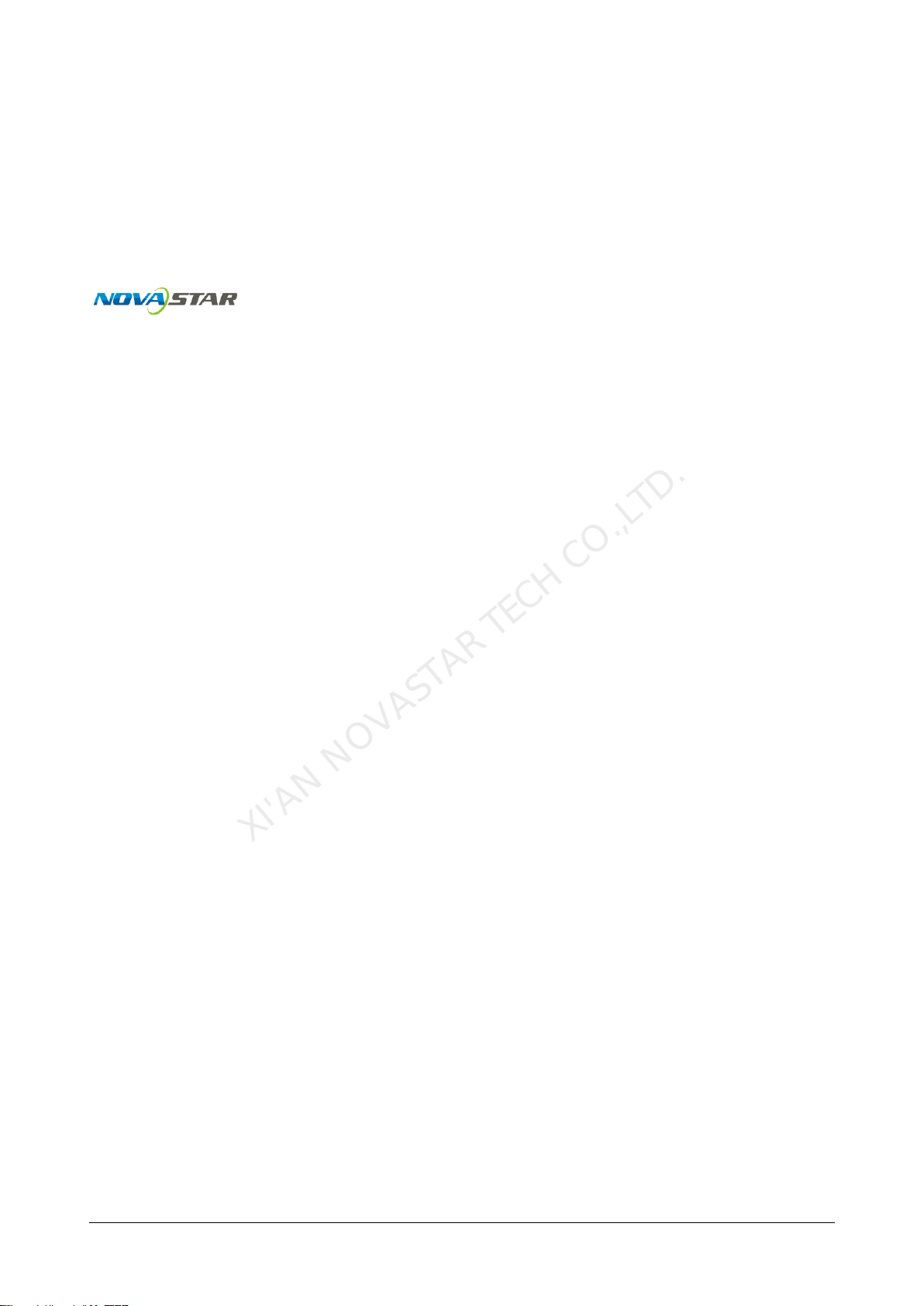
http://www.novastar.tech
i
Copyright © 2017 Xi’an NovaStar Tech Co., Ltd. All Rights Reserved.
No part of this document may be copied, reproduced, extracted or transmitted in any form or by any
means without the prior written consent of Xi’an NovaStar Tech Co., Ltd.
Trademark
is a registered trademark of Xi’an NovaStar Tech Co., Ltd.
Statement
You are welcome to use the product of Xi’an NovaStar Tech Co., Ltd. (hereinafter referred to as
NovaStar). This document is intended to help you understand and use the product. For accuracy and
reliability, NovaStar may make improvements and/or changes to this document at any time and without
notice. Any problem in use or any good suggestion, please contact us through ways provided in the
document. We will do our utmost to solve the problems and adopt the suggestions after evaluation as
soon as possible.
Website:
http:// www.novastar.tech
XI'AN NOVASTAR TECH CO.,LTD.
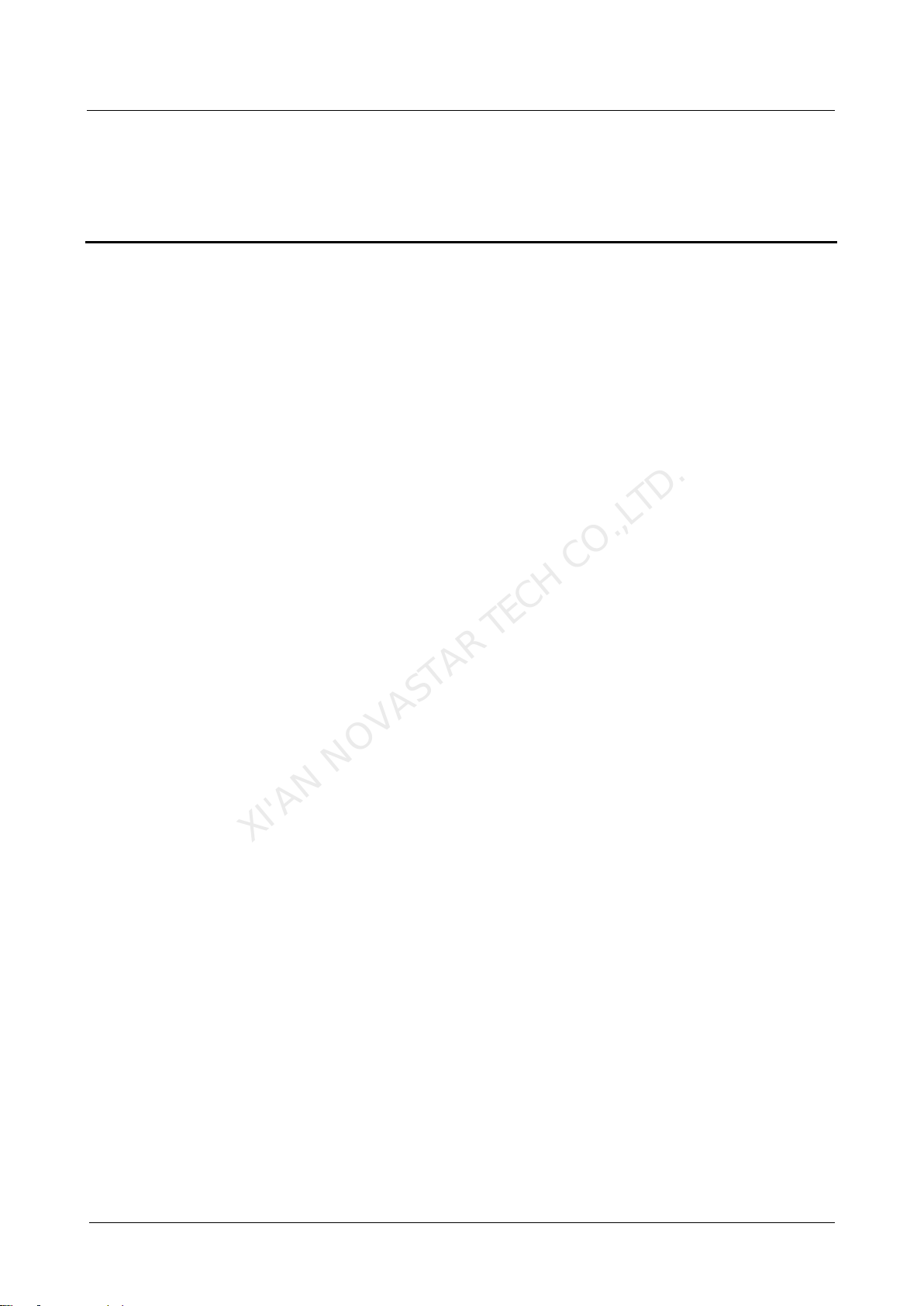
Thunderview_V1
User Manual
Contents
http://www.novastar.tech
ii
XI'AN NOVASTAR TECH CO.,LTD.
Contents
1 Overview ......................................................................................................................................... 1
2 Hardware ........................................................................................................................................ 2
2.1 Front Panel .................................................................................................................................................. 2
2.2 Rear Panel ................................................................................................................................................... 3
3 Applications ................................................................................................................................... 4
4 Operations ...................................................................................................................................... 5
4.1 Home Screen ............................................................................................................................................... 5
4.2 Main Menu ................................................................................................................................................... 6
4.3 Brightness .................................................................................................................................................... 6
4.4 Input Settings ............................................................................................................................................... 6
4.5 Output Settings ............................................................................................................................................ 7
4.6 Scaling ......................................................................................................................................................... 8
4.7 PIP ............................................................................................................................................................... 9
4.8 Splicing ........................................................................................................................................................ 9
4.9 Image Quality ............................................................................................................................................. 10
4.10 Advanced Settings .................................................................................................................................... 11
4.11 Factory Reset ........................................................................................................................................... 13
5 Web Control ................................................................................................................................. 14
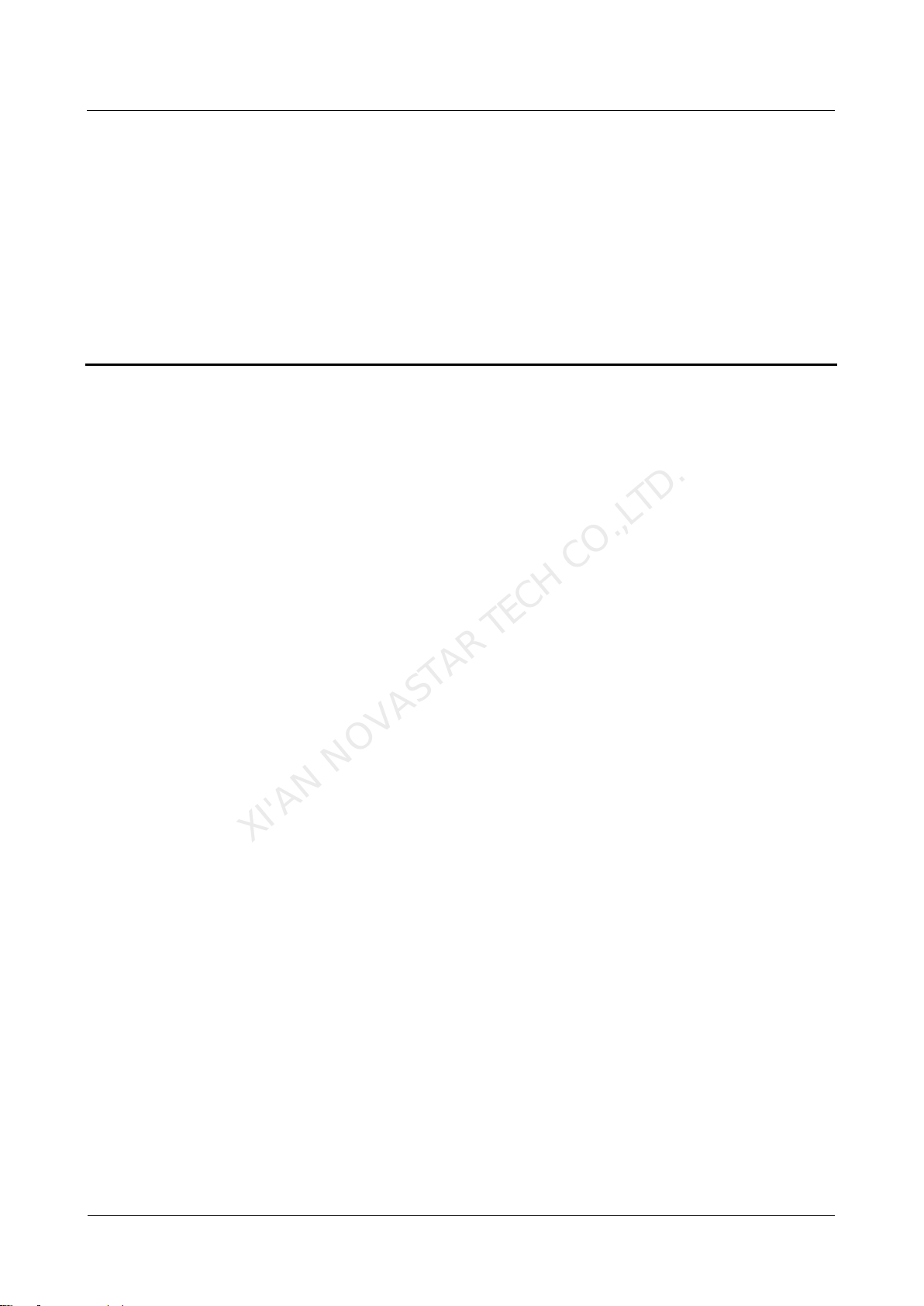
Thunderview_V1
User Manual
1 Overview
http://www.novastar.tech
1
XI'AN NOVASTAR TECH CO.,LTD.
1 Overview
The Thunderview_V1 is a video processor developed by NovaStar based on the
powerful FPGA processing platform. It is designed with various signal inputs, including 2
SDI, 1 DP, 1 CVBS, 1 VGA, 3 HDMI, 1 DVI, 1 HDBT and 1 S/PDIF. It supports input
resolutions up to 4096x2160@60Hz and UHD input and output displays. With low
latency and a fast signal source switch within 0.25 second, it can give you a faster
operation experience.
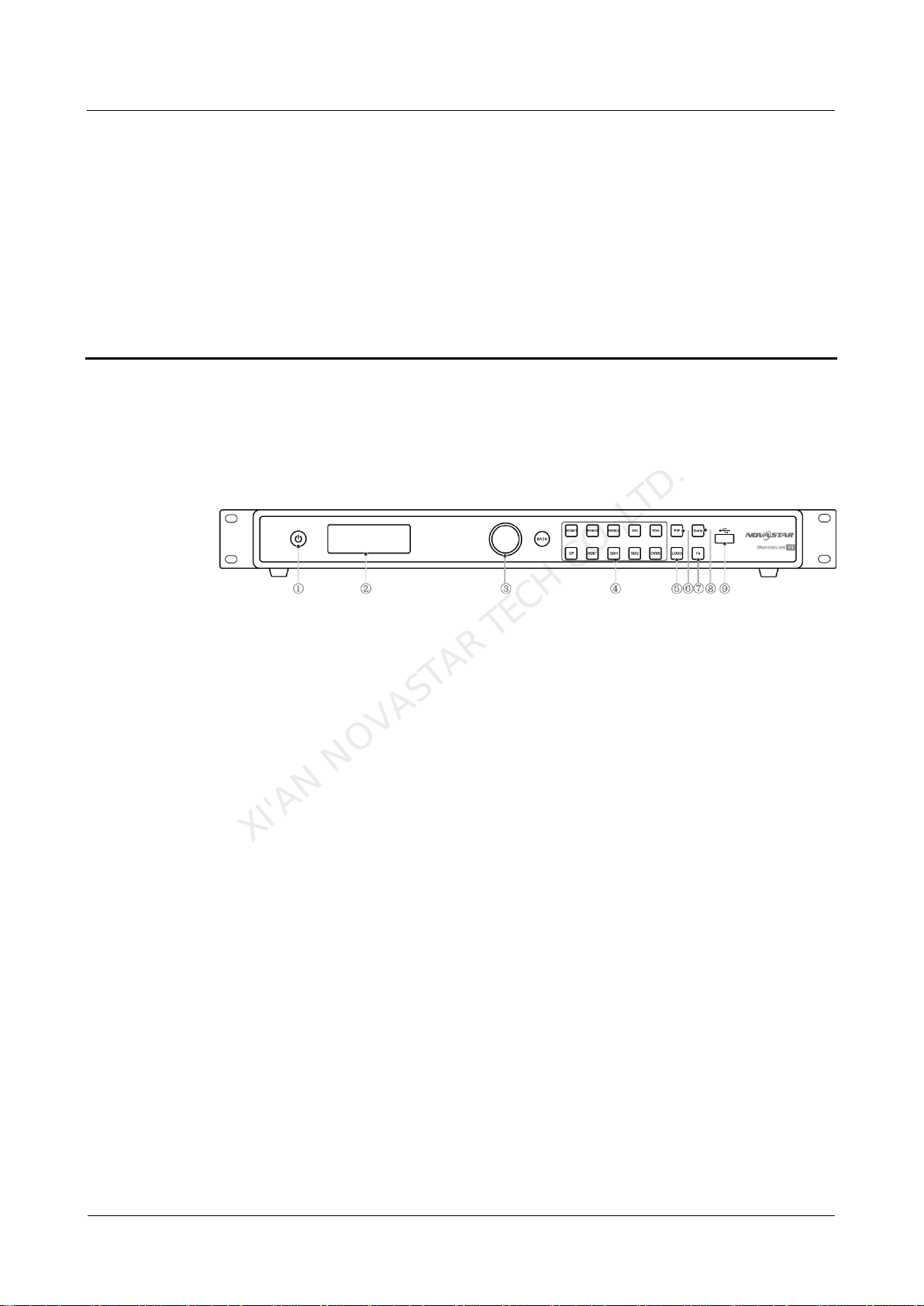
Thunderview_V1
User Manual
2 Hardware
http://www.novastar.tech
2
① Power button
② LCD panel
③ Press the knob to display the main menu or confirm an option or operation.
④ Shortcut keys of input source selection: Corresponds to the input source ports on
the rear panel.
⑤ To load the .png file; after the Thunderview_V1 is connected to the upper computer
through the Ethernet cable, it is required to visit 192.168.0.111 to configure the IP.
⑥ To display the PIP menu screen
⑦ Custom button: Users can set it to be the blackout, freeze or test function.
⑧ To display the scaling menu screen
⑨ USB: For MCU upgrade
XI'AN NOVASTAR TECH CO.,LTD.
2.1 Front Panel
Figure 2-1 Front panel
2 Hardware
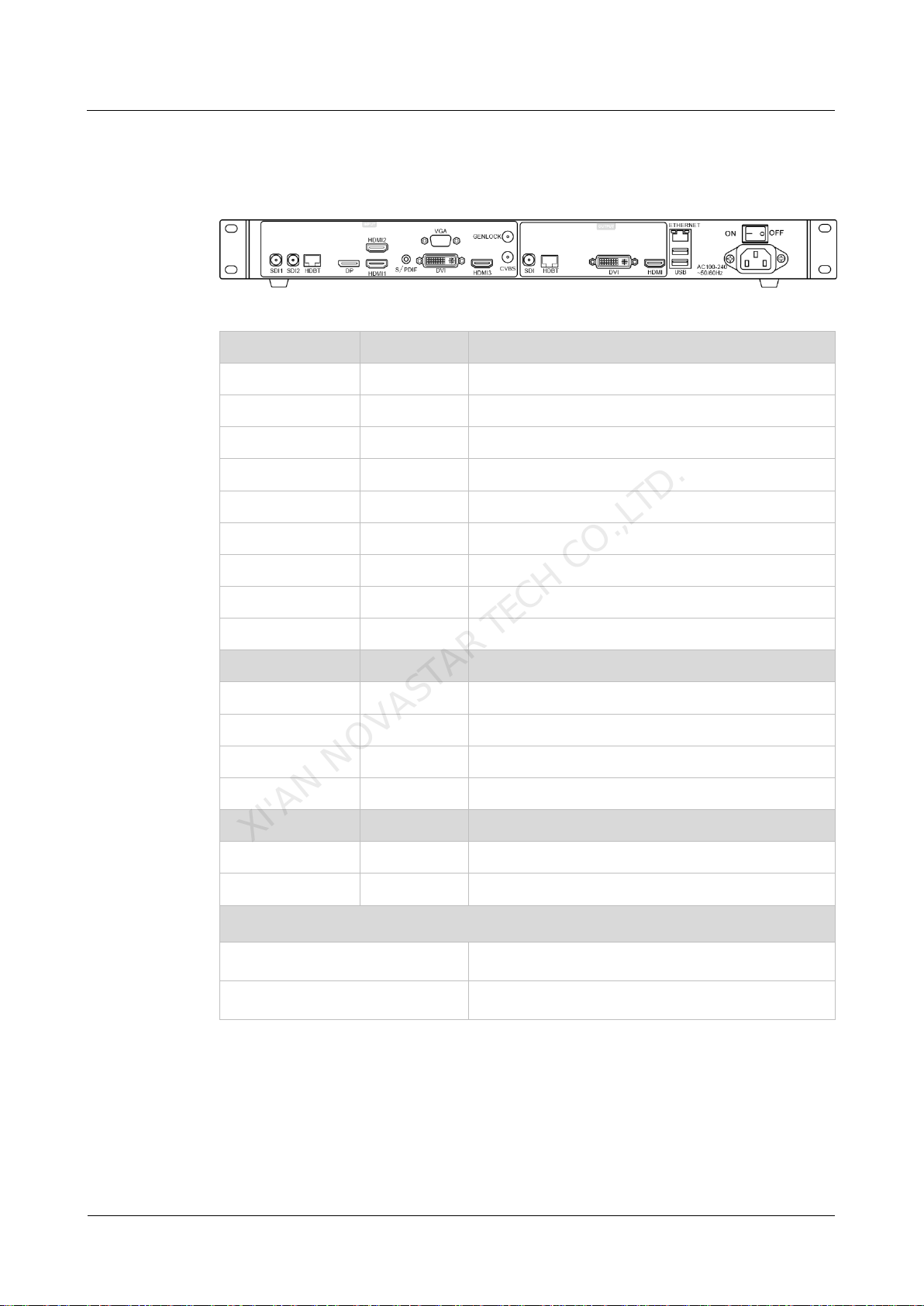
Thunderview_V1
User Manual
2 Hardware
http://www.novastar.tech
3
Input Source
Quantity
Function
SDI
2
SDI video source input
DP 1 DP video source input
HDMI
3
HDMI video source input
S/PDIF
1
External independent audio input
VGA
1
VGA video source input
DVI
1
DVI video source input
CVBS
1
CVBS video source input
GENLOCK
1
GENLOCK signal source input
HDBT
1
HDBT video source input
Output Source
Quantity
Function
SDI
1
SDI video source output
DVI
1
DVI video source output
HDMI
1
HDMI video source output
HDBT
1
HDBT video source output
Ethernet
Quantity
Function
RJ45
1
Ethernet port: Connects to the upper computer.
USB
2
FPGA firmware update
Power
AC 100-240V, 50/60HZ
AC power input
ON/OFF
Power switch
XI'AN NOVASTAR TECH CO.,LTD.
2.2 Rear Panel
Figure 2-2 Rear panel

Thunderview_V1
User Manual
3 Applications
http://www.novastar.tech
4
XI'AN NOVASTAR TECH CO.,LTD.
3 Applications
Note:
Before connecting other devices to the Thunderview_V1, please power off the
Thunderview_V1 first.
Figure 3-1 Application

Thunderview_V1
User Manual
4 Operations
http://www.novastar.tech
5
XI'AN NOVASTAR TECH CO.,LTD.
4 Operations
Operation instructions
Knob:
1. On the home screen, press the knob to enter the main menu.
2. On the main menu, rotate the knob to select a menu item. Then, press the knob
to confirm the current selected item or to enter the submenu.
3. When a menu item with parameters is selected, you can rotate the knob to
adjust the parameters. Please note that after adjustment, you need to press the
knob again to confirm the adjustment.
BACK button: A return key, used to exit the current menu or operation
4.1 Home Screen
After the Thunderview_V1 is turned on, the home screen is shown as below.
INPUT: Input source resolution
OUTPUT: Output source resolution
HDMI3: Currently used input source
PIP
− : PIP enabled
− : PIP disabled
Scaling
− : Scaling function enabled
− : Scaling function disabled

Thunderview_V1
User Manual
4 Operations
http://www.novastar.tech
6
XI'AN NOVASTAR TECH CO.,LTD.
Splicing
− : Splicing mode enabled
− : Splicing mode disabled
Genlock
− : Genlock enabled
− : Genlock disabled
Brightness
− : Current output display brightness
4.2 Main Menu
On the home screen, press the knob to enter the main menu. On the main menu,
rotate the knob to select a menu item. Then, press the knob to confirm the current
selected item or to enter the submenu, or press the BACK button to go back to the
previous screen.
Functions on the main menu: Brightness, Input Settings, Output Settings,
Scaling, PIP, Splicing, Image Quality, Advanced Settings, and Factory Reset
Figure 4-1 Main menu
4.3 Brightness
Set the output display brightness which ranges from 0 to 100 and defaults to 50.
4.4 Input Settings
Input settings include selecting an input source and setting the EDID of the input
source.

Thunderview_V1
User Manual
4 Operations
http://www.novastar.tech
7
XI'AN NOVASTAR TECH CO.,LTD.
Figure 4-2 Input settings
Input Source: 3G-SDI1, 3G-SDI2, DP, HDMI1, HDMI2, DVI, VGA, CVBS,
HDMI3, LOGO, HDBT, TESTPAT
Preset Resolution: 640x480p, 720x480i, 720x480p, 720x576i, 720x576p,
800x600p, 1024x768p, 1080x1920p, 1280x720p, 1280x768p, 1280x800p,
1280x1024p, 1360x768p, 1366x768p, 1400x1050p, 1440x900p, 1600x1200p,
1680x1050p, 1920x1080i, 1920x1080p, 1920x1200p, 2048x1080p, 2048x1200p,
2560x1080p, 2560x1440p, 3560x1600p, 3840x2160p, 4096x2160p
Preset Rate: 60Hz, 59.94Hz, 50Hz, 48Hz, 30Hz, 29.97Hz, 25Hz, 24Hz, 23.98Hz
Note:
The logo cannot be loaded through the Thunderview_V1. To load it, perform the
following steps.
1. Connect the Thunderview_V1 to a PC properly by using an Ethernet cable.
2. Ensure that the IP addresses of the PC and the Thunderview_V1 are in the
same network segment.
3. Type the IP address of the Thunderview_V1 (http://192.168.0.111) in the
browser’s address box and enter the web control page.
4. Click LOGO in the Inputs menu and then click Backup/Restore.
5. Click Select file in the Restore settings from files bar. After selection, click
Restore.
4.5 Output Settings
Output settings include setting the resolution and refresh rate of the output source,
the aspect ratio and the synchronization mode of the output display.
Figure 4-3 Output settings
Output Resolution: 720x576p, 800x600p, 1024x768p, 1080x1920p,
1280x720p, 1280x768p, 1280x800p, 1280x1024p, 1360x768p, 1366x768p,
1400x1050p, 1440x900p, 1600x1200p, 1680x1050p, 1920x1080i, 1920x1080p,

Thunderview_V1
User Manual
4 Operations
http://www.novastar.tech
8
XI'AN NOVASTAR TECH CO.,LTD.
1920x1200p, 2048x1080p, 2048x1200p, 2560x1080p, 2560x1440p,
3560x1600p, 3840x2160p, 4096x2160p
Output Rate: 60Hz, 59.94Hz, 50Hz, 48Hz, 30Hz, 29.97Hz, 25Hz, 24Hz,
23.98Hz
Aspect Ratio: Original, Full Screen, Crop, Anamorphic
− Original: The input image is scaled to completely fit the display area either
horizontally or vertically without any distortion. The input aspect ratio is
preserved and unused areas on the top/bottom or left/right are set black.
− Full Screen: The input image is scaled to completely fit the display area
without preserving the aspect ratio of the source. This will cause distortion
but no black areas will be visible.
− Crop: The input image is scaled to completely fit the display area while
preserving the aspect ratio of the source. Portions of the input image on the
top/bottom or left/right will be cropped out of the output image.
− Anamorphic: The image will be treated as in crop, but it is always scaled to
a 16:9 aspect ratio.
IO Lock: Lock the output displays to be synchronous
− Off: Disable the synchronous mode.
− Source: Use an input source as the synchronization signal.
− Genlock: Use an external Genlock source as the synchronization signal.
4.6 Scaling
Set the scaling of output display, including the dimensions and position of the scaled
display.
Figure 4-4 Scaling
Scaling: Enable or disable the scaling function.
Scale Value: Unit of scaling, which is pixel or percentage
Aspect Lock: Enable or disable the aspect lock function
Zoom H: Horizontal width of the scaled display
Zoom V: Vertical height of the scaled display
H Offset: Horizontal position offset
V Offset: Vertical position offset
Scale Reset: Reset the parameters of scaling.

Thunderview_V1
User Manual
4 Operations
http://www.novastar.tech
9
4.7 PIP
XI'AN NOVASTAR TECH CO.,LTD.
Set the input source, dimensions and position of PIP.
Figure 4-5 PIP
PIP: Enable or disable the PIP function.
Layout: Choose the position of the PIP.
− R+B: PIP at the bottom right of the main window
− R+T: PIP at the top right of the main window
− L+B: PIP at the bottom left of the main window
− L+T: PIP at the top left of the main window
− Custom: Customize the position of the PIP in the main window by adjusting
the Start X and Start Y parameters to move the position.
Main Source: Choose the input source of the main window.
PIP Source: Choose the input source of the PIP.
Width(W): Horizontal width of the PIP
Height(H): Vertical height of the PIP
Start X: Starting position of the PIP at the horizontal direction
Start Y: Starting position of the PIP at the vertical direction
4.8 Splicing
Set the splicing mode and parameters.
Figure 4-6 Splicing
Splicing Zoom: Enable or disable the splicing function.
Splicing Width: Number of screens that are horizontally spliced together
Splicing Height: Number of screens that are vertically spliced together

Thunderview_V1
User Manual
4 Operations
http://www.novastar.tech
10
Splicing Zoom: Enable
Splicing Width: 2
Splicing Height: 2
H-Position: 2
V-Position: 1
Advanced Enable: Enable
Start X: 1920
Start Y: 0
Wall Width: 3840
Wall Height: 2160
XI'AN NOVASTAR TECH CO.,LTD.
H-Position: Horizontal position on the whole screen of the spliced screen loaded
by current device
V-Position: Vertical position on the whole screen of the spliced screen loaded by
current device
Advanced Settings
− Advanced Enable: Enable or disable the advanced settings.
− Start X: Horizontal starting coordinate of the spliced screen loaded by
current device
− Start Y: Vertical starting coordinate of the spliced screen loaded by current
device
− Wall Width: Total pixels of the spliced displays at the horizontal direction;
ensure that the total pixels of the spliced displays must be the same as the
screen size.
− Wall Height: Total pixels of the spliced displays at the vertical direction;
ensure that the total pixels of the spliced displays must be the same as the
screen size.
Figure 4-7 Splicing mode: 2x2
Table 4-1 Explanation by example (Device: H-Position=2, V-Position=1)
4.9 Image Quality
The Thunderview_V1 is designed with five modes of image quality. Users can also
customize templates under the Custom menu item and save them.

Thunderview_V1
User Manual
4 Operations
http://www.novastar.tech
11
XI'AN NOVASTAR TECH CO.,LTD.
Figure 4-8 Image quality
Default: Five pre-stored modes of image quality in the Thunderview_V1
− Standard: Parameters such as Contrast, Saturation and Sharpness have
default values. This mode is applicable in the operating environment that
has normal light.
− Sharp: Parameters such as Contrast, Saturation and Sharpness have
greater values than those parameters in the Soft mode. The Sharpness
parameter in this mode has the greatest value among the five modes.
− Soft: Parameters such as Contrast and Sharpness have the same values
as those in the Standard mode. The Saturation parameter in this mode
has greater value than that in the Standard mode.
− Outdoor: Parameters such as Contrast and Saturation have greater
values than those parameters in the Indoor mode. This mode is applicable
in the operating environment that has brighter light.
− Indoor: Parameters such as Contrast and Saturation have smaller values
than those parameters in the Outdoor mode. This mode is applicable in the
operating environment that has darker light.
Custom: Customize templates which have four templates in total.
Current: Display the name of current mode.
Note:
To modify a template, enter the Template Para menu item and select a target
template. Then, press the knob to enter the screen of contrast, saturation and hue
adjustment.
4.10 Advanced Settings
Note:
To exit the test pattern, you need to switch input sources.

Thunderview_V1
User Manual
4 Operations
http://www.novastar.tech
12
XI'AN NOVASTAR TECH CO.,LTD.
Figure 4-9 Advanced settings
Display Control: It controls the output display, including Normal, Black Out,
Freeze, Test Pattern and Switching Effect.
− Normal: The screen normally displays the input contents.
− Black Out: The display is blackout.
− Freeze: Freeze the current frame.
− Test Pattern: Enter the test operation menu.
Switching Effect: Set the effects of switching sources, including Fast Fade,
Slow Fade and Freeze Fade.
Audio Settings: Audio settings, including setting audio delay, volume and mode.
Audio Delay: Audio delay time, ranging from 1 ms to 600 ms
− Volume: Audio volume, ranging from 0% to 100%
− Audio Mode: Audio mode, including mono and stereo
Fn Settings: Custom button, including the following three functions
− Black Out: The display is blackout.
− Freeze: Freeze the current frame.
− Test: Display the test pattern menu.
Network Settings: Includes setting IP and subnet mask.
− Config IPV4: Configure IP manually or automatically.
− Reset: Reset the network configuration parameters.
OLED Brightness: Adjust the brightness of the OLED front panel, which ranges
from 4 to 15.
Go Homepage(s): A period of time during which the system stops at the current
screen and then automatically returns to the home screen when there is no
operation performed, which ranges from 29 seconds to 120 seconds and
defaults to 30 seconds.
Hardware Version: View the hardware version of the Thunderview_V1.
Software Version: View the version of the web control page of the upper
computer.
Note:
The IP address of Thunderview_V1 is a fixed one and it cannot be changed.

Thunderview_V1
User Manual
4 Operations
http://www.novastar.tech
13
XI'AN NOVASTAR TECH CO.,LTD.
4.11 Factory Reset
Clear all setting data set by the users and reset the Thunderview_V1 to factory
default settings.
Figure 4-10 Factory reset

Thunderview_V1
User Manual
5 Web Control
http://www.novastar.tech
14
XI'AN NOVASTAR TECH CO.,LTD.
Web control can be performed on a PC or on any mobile phone. No software is
required to be installed on the PC. Through web control, all operations that can be
performed on the Thunderview_V1 can be performed, including input setting, system
setting, audio setting and firmware update.
Network Connection
Step 1 Connect the Thunderview_V1 to a PC properly by using an Ethernet cable.
Step 2 Change the IP address of the PC to a static one and type the actual IP address in the
corresponding input box. Ensure that the IP addresses of the PC and the
Thunderview_V1 are in the same network segment.
5 Web Control
Step 3 Type the IP address of the Thunderview_V1 (http://192.168.0.111) in the browser’s
Web Control
Figure 5-1 Change IP address
address box and enter the web control page.
The web control page is as shown in Figure 5-2.In the top area, Unit ID, Version,
and Input Resolution indicate the ID, version and input resolution of current device,
respectively. The main menu of the web control page includes the Inputs and Main
Menu areas. In the Inputs area, you can switch the input sources. In the Main Menu
area, you can set input sources, output source and other functions.

Thunderview_V1
User Manual
5 Web Control
http://www.novastar.tech
15
XI'AN NOVASTAR TECH CO.,LTD.
Figure 5-2 Main menu
