NovaStar Nova M3 MFN300 Operation Manual

NovaStar
NovaStar
NovaStar
NovaStar Tech
Tech
Tech
Tech Co.,
Co.,
Co.,
Co., Ltd
Ltd
Ltd
Ltd .
.
.
.
Phone
Phone
Phone
Phone : NovaStar (Xian) + 86 29 8450 7048 NovaStar (Shenzhen) + 86 755 3359 2492
Website
Website
Website
Website : www.novastar-led.com
1
Nova
Nova
Nova
Nova M3
M3
M3
M3 MFN300
MFN300
MFN300
MFN300 Function
Function
Function
Function Card
Card
Card
Card
Operation
Operation
Operation
Operation Manual
Manual
Manual
Manual
1.
1.
1.
1. Overview
Overview
Overview
Overview
Nova M3 function card MFN300 can manage power distribution box of
LED display . It has functions of ambient temperature and humidity
detect ing. With integrated audio output, it can also achieve audio
transmission together with sending card . It ’ s light sensor supportive to
achieve automatic brightness adjustment of LED display . And with both
Ethernet and RS232 interface available , it ’ s very convenient and reliable
to use.
2.
2.
2.
2. Features
Features
Features
Features
8-way contact on-off output control (to achieve schedul ed on/off of
LED display )
Light sensor supportive (to achieve automatic brightness adjustment)
Temperature and humidity detect ing
Integrated audio output
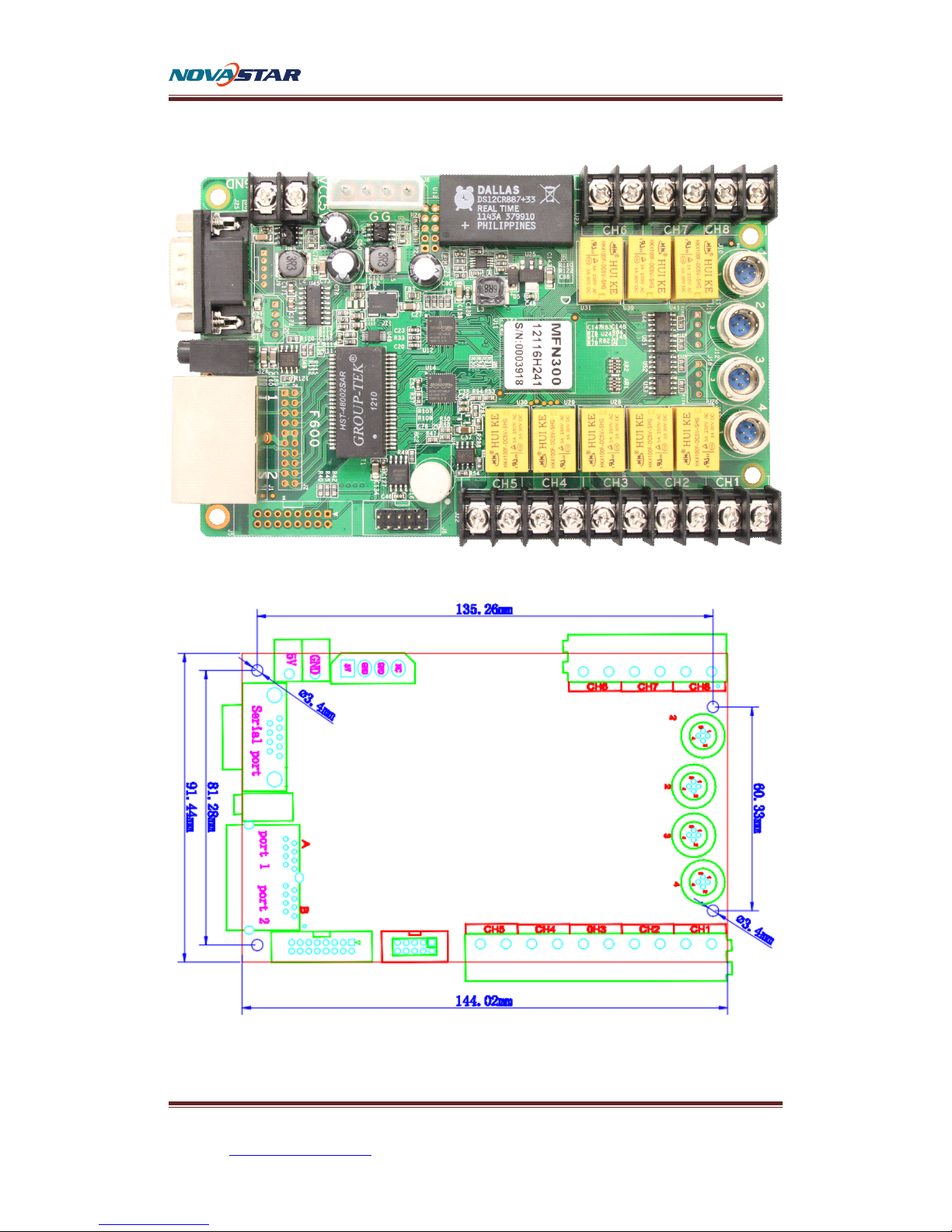
NovaStar
NovaStar
NovaStar
NovaStar Tech
Tech
Tech
Tech Co.,
Co.,
Co.,
Co., Ltd
Ltd
Ltd
Ltd .
.
.
.
Phone
Phone
Phone
Phone : NovaStar (Xian) + 86 29 8450 7048 NovaStar (Shenzhen) + 86 755 3359 2492
Website
Website
Website
Website : www.novastar-led.com
2
3.
3.
3.
3. Outline
Outline
Outline
Outline drawing
drawing
drawing
drawing
Figure -1
Figure - 2

NovaStar
NovaStar
NovaStar
NovaStar Tech
Tech
Tech
Tech Co.,
Co.,
Co.,
Co., Ltd
Ltd
Ltd
Ltd .
.
.
.
Phone
Phone
Phone
Phone : NovaStar (Xian) + 86 29 8450 7048 NovaStar (Shenzhen) + 86 755 3359 2492
Website
Website
Website
Website : www.novastar-led.com
3
4.
4.
4.
4. Operation
Operation
Operation
Operation instructions
instructions
instructions
instructions
Management of function card includes the configuration of itself (such as
add, remove, and rename), external device configuration , monitor data
updating , and power supply management.
4.1
4.1
4.1
4.1 Hardware
Hardware
Hardware
Hardware connection
connection
connection
connection
4.1.1
4.1.1
4.1.1
4.1.1 Serial
Serial
Serial
Serial communication
communication
communication
communication
C onnect function card to computer d irectly by RS232 serial cable .
Figure- 3
4.1.2
4.1.2
4.1.2
4.1.2 Ethernet
Ethernet
Ethernet
Ethernet communication
communication
communication
communication
Connect function card b etween sending card (or independent
control ler ) and the first receiv ing card .
Figure - 4

NovaStar
NovaStar
NovaStar
NovaStar Tech
Tech
Tech
Tech Co.,
Co.,
Co.,
Co., Ltd
Ltd
Ltd
Ltd .
.
.
.
Phone
Phone
Phone
Phone : NovaStar (Xian) + 86 29 8450 7048 NovaStar (Shenzhen) + 86 755 3359 2492
Website
Website
Website
Website : www.novastar-led.com
4
Connect function card b etween any two receiving cards .
Figure- 5
Connect function card to the last receiv ing card .
Figure- 6
4.2
4.2
4.2
4.2 Software
Software
Software
Software operation
operation
operation
operation
Run Nova
Nova
Nova
Nova LCT
LCT
LCT
LCT -Mars
-Mars
-Mars
-Mars control software, click Function
Function
Function
Function Card
Card
Card
Card button to open
Function Card Management page .
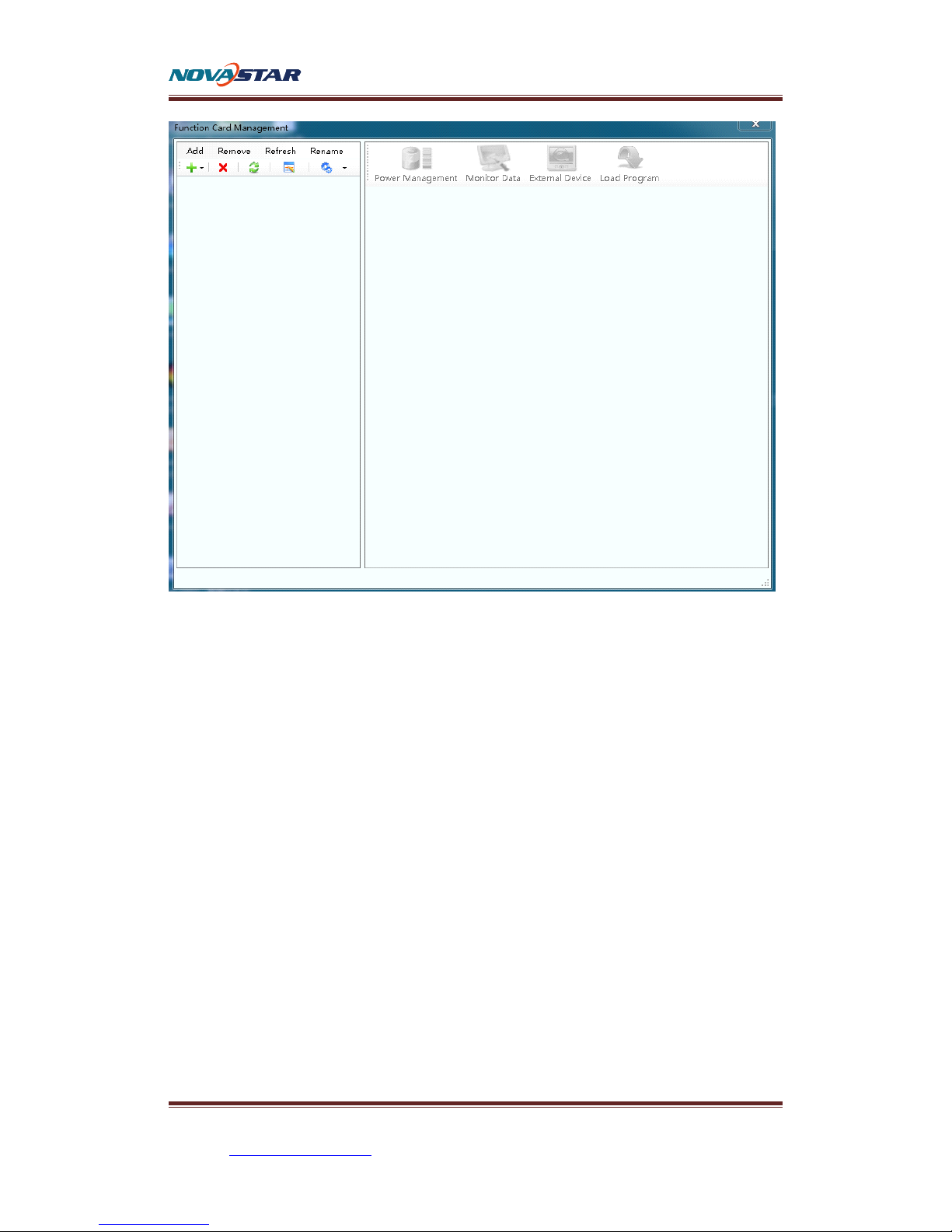
NovaStar
NovaStar
NovaStar
NovaStar Tech
Tech
Tech
Tech Co.,
Co.,
Co.,
Co., Ltd
Ltd
Ltd
Ltd .
.
.
.
Phone
Phone
Phone
Phone : NovaStar (Xian) + 86 29 8450 7048 NovaStar (Shenzhen) + 86 755 3359 2492
Website
Website
Website
Website : www.novastar-led.com
5
Figure- 7
4.2.1
4.2.1
4.2.1
4.2.1 F
F
F
F unction
unction
unction
unction card
card
card
card Configuration
Configuration
Configuration
Configuration
Use the menu in Figure-6 to configure function card, including add,
remove, rename a function card, m odify s erial p ort, and r eplace s erial
p ort.
Add:
Add:
Add:
Add:
Serial
Serial
Serial
Serial port
port
port
port :
:
:
: Add a function card which is connected to the serial
port.
Ethernet
Ethernet
Ethernet
Ethernet port
port
port
port :
:
:
: Add a function card which is connected to the
Ethernet port.
