Novar Lingo SE Installation Instruction
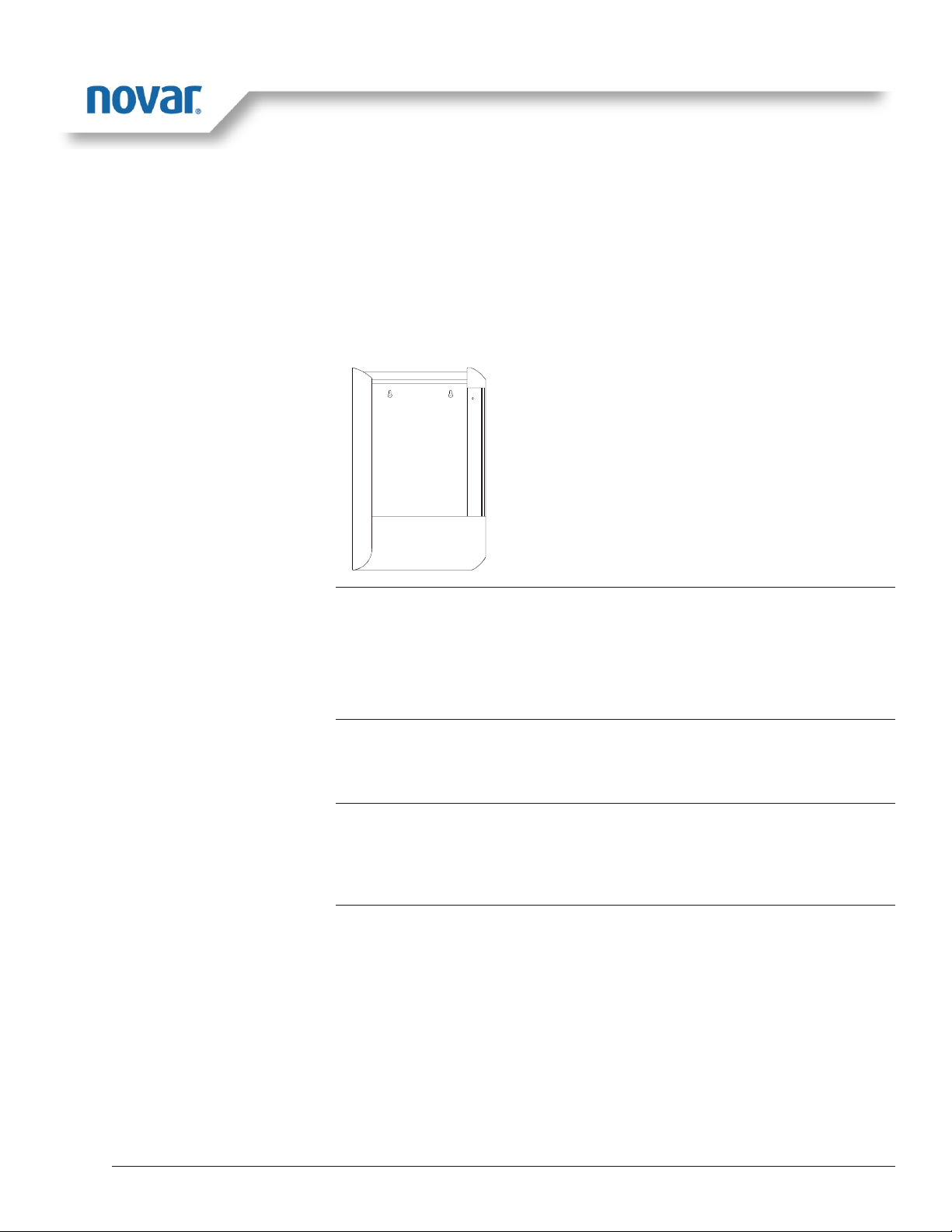
Lingo® SE Baseplate Installation Instructions
Description
The Lingo® SE Energy Infosystem is the next generation control processor that
functions as a system network manager and control monitor in Novar’s Logic
One® Advanced Building Control System.
Lingo SE monitors and logs the operations of the local
control modules, manages network communications,
and provides expandable and integrated control of the
building’s equipment. Lingo SE’s processing power,
compatibility, and multiple network capabilities
provide optimum control to cut energy costs, increase
comfort, and reduce equipment maintenance.
This document provides instructions for mounting and
wiring the Lingo SE baseplate and checking the
installation.
Lingo SE Specifications
Agency Approvals
Listed device: CUL/UL E90949
Standards used: UL 916, Energy Management Equipment
CSA C22.2, No. 205-M1983, Signal Equipment
Power Requirements
Voltage: 24 VAC, Class 2
Consumption: 40 VA
Input/Output Ratings
Analog Inputs: 4 to 20 mA
Digital Inputs: Contact closure only
Output (Fault): 24 VAC or VDC, 1 amp, Class 2
Operating Environment
Lingo SE with Touchscreen:
Operating temperature: 41° to 122°F (5° to 50°C)
0–80% RH, noncondensing
Storage: –4° to 158°F (–20° to 70°C)
0–90% RH, noncondensing
DOC. #569066200—C 8/17/06 1
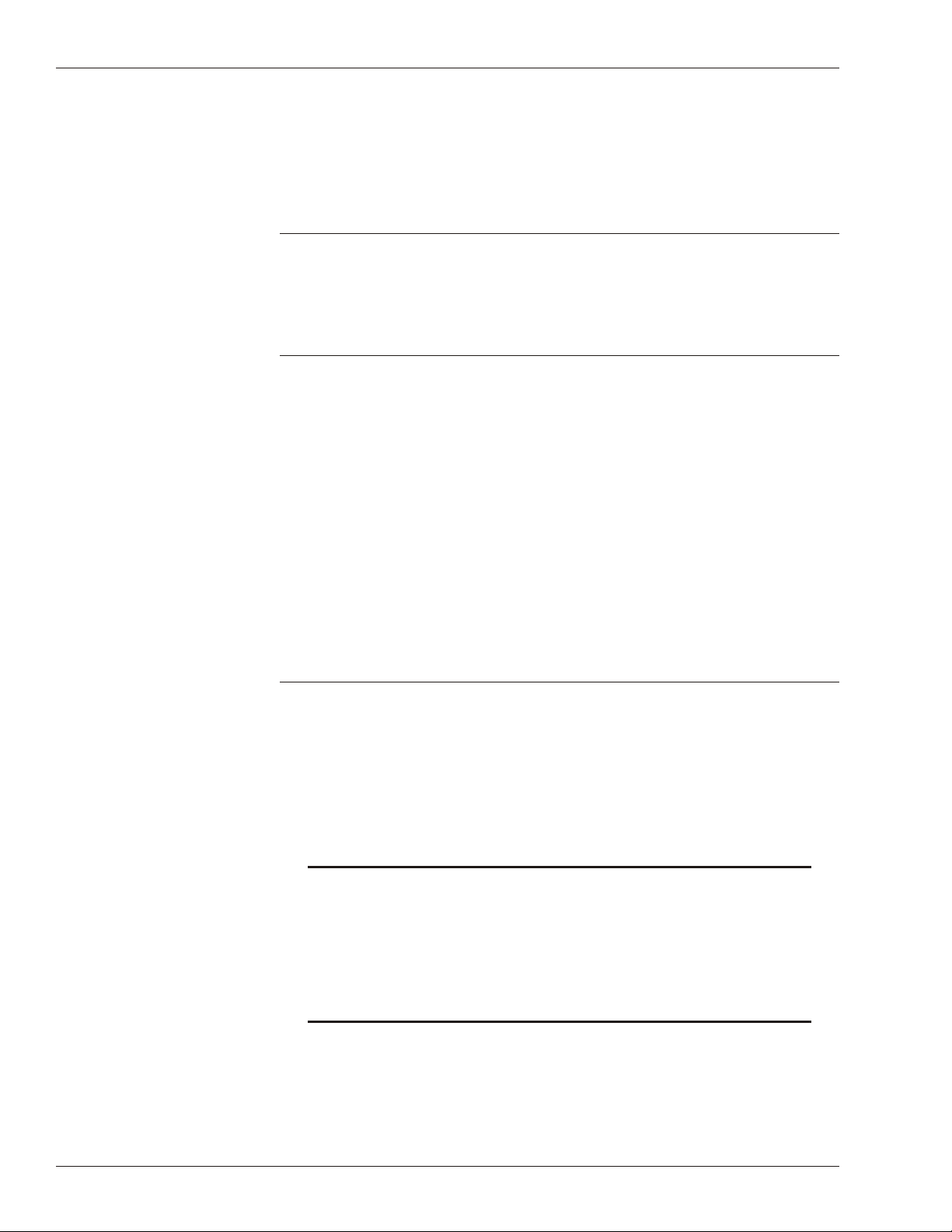
Lingo® SE Baseplate Installation Instructions
Lingo SE without Touchscreen
Operating temperature: 32° to 140°F (0° to 60°C)
0–80% RH, noncondensing
Storage: –40° to 158°F (–40° to 70°C)
0–90% RH, noncondensing
Physical Dimensions (Baseplate only)
Height: 19.25 inches
Width: 13.25 inches
Depth: 2.5 inches
Weight: 8 lb (All aluminum enclosure)
Precautions
Take the following precautions during installation:
Observe national and local electrical codes.
§
Connect 24 VAC power wiring to the terminals marked as 24 VAC only.
§
Connection to other terminals will damage them.
Mounting the Lingo SE
Baseplate to the Wall
Do not use the Lingo SE as a final safety device.
§
Make sure that the 24-VAC power wiring is connected to a dedicated 40 VA
§
transformer. No other devices should be powered by the transformer
connected to the Lingo SE.
Do not ground the secondary side of the transformer for this module.
§
Make sure that the Lingo SE power cannot be switched off accidentally. The
§
Lingo SE requires continuous power for proper operation.
The following items are needed to mount the Lingo SE baseplate to the wall:
The Lingo SE baseplate
§
The hex wrench (included with the baseplate)
§
Four screws (ap appropriate for mounting surface; not provided)
§
NOTE! The baseplate assembly should be mounted in an
accessible location with the top of the assembly not more
than 6 feet from the floor. The wall should have a flat and
smooth surface to prevent the baseplate from being bent.
When the baseplate is mounted to paneling or drywall,
hollow-wall anchors should be used to insure that the
assembly remains secure.
Use the following procedure and refer to Figure 1, as necessary, to mount the
Lingo SE baseplate to the wall.
2 DOC. #569066200—C 8/17/06
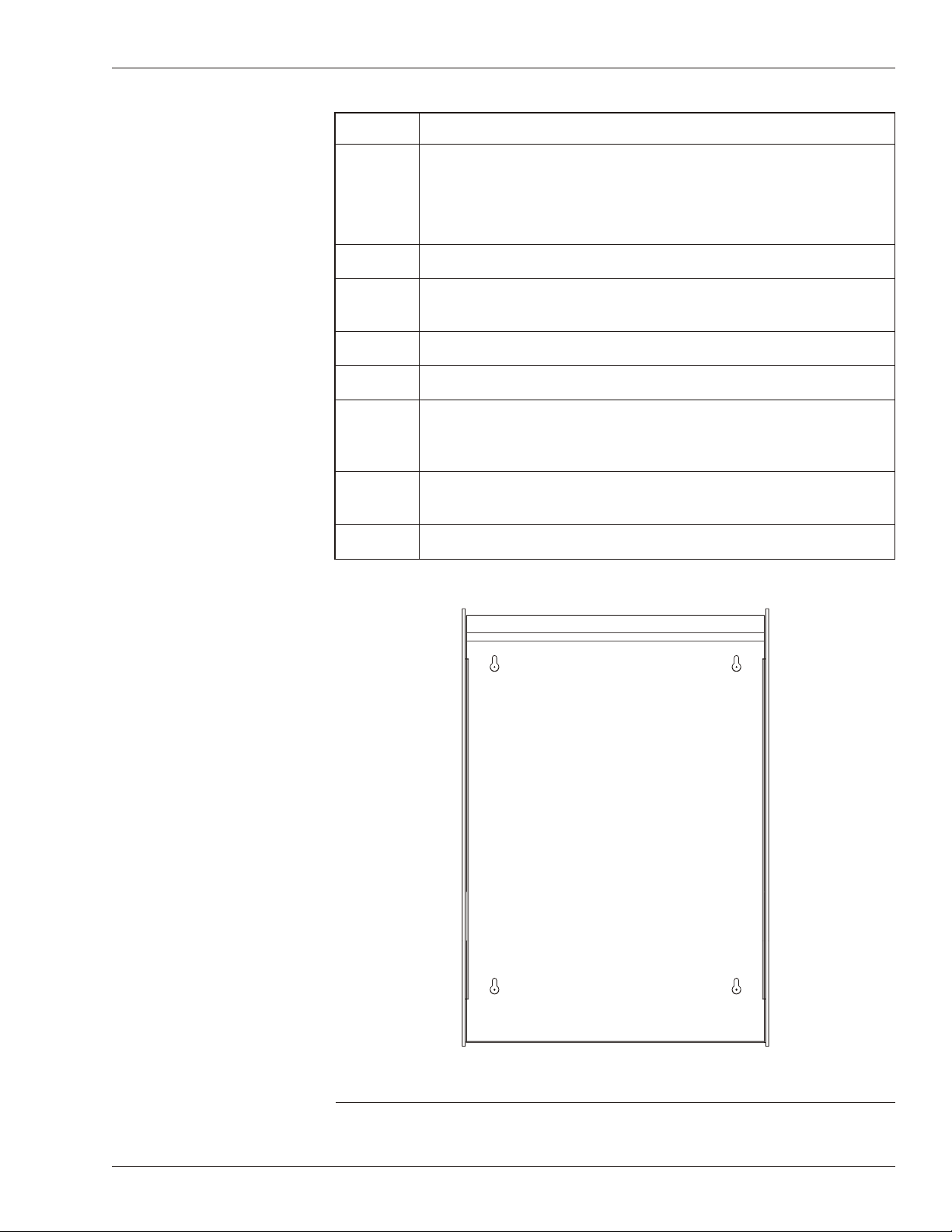
Lingo® SE Baseplate Installation Instructions
Step Procedure
1 Remove the baseplate’s cover.
Use the hex wrench included with the baseplate to loosen the
§
two screws at the bottom of the baseplate.
Lift off the cover.
§
2 Position the baseplate against the wall.
3 Mark the wall to show the locations of the four slotted mounting
holes in the corners of the baseplate.
4 Drill holes in the places marked on the wall.
5 Install the hollow-wall or other appropriate fasteners.
6 Turn appropriate screws into the fasteners until approximately
one-quarter inch remains between the wall and the head of the
screws.
7 Position the baseplate over the screws and slide it down until the
screws slide into the slots.
8 Tighten the screws to secure the baseplate.
Figure 1. Lingo SE baseplate mounting holes
DOC. #569066200—C 8/17/06 3
