Page 1

NOVA-7820
®
VIA
C3 Processor CPU
Embedded Board
with 10/100Mbps Ethernet, VGA,
Audio
Version 1.0
Manual Version 1.1
Jul 16, 2003
©Copyright 2003 by ICP Electronics Inc. All Rights Reserved.
Page 2

Copyright Notice
The information in this document is subject to change without prior notice in
order to improve reliability, design and function and does not represent a
commitment on the part of the manufacturer. In no event will the manufacturer
be liable for direct, indirect, special, incidental, or consequential damages arising
out of the use or inability to use the product or docu mentation, even if advised of
the possibility of such damages.
This document contains proprietary information protected by copyright. All rights
are reserved. No part of this manual may be reproduced by any mechanical,
electronic, or other means in any form without prior written permission of the
manufacturer.
Trademarks
NOVA-7820 is registered trademarks of ICP Electronics Inc., IBM PC is a
registered trademark of International Business Machines Corporation. Intel is a
registered trademark of Intel Corporation. Award is registered trademarks of
Award Software International, Inc. Other product names mentioned herein are
used for identification purposes only and may be trademarks and/or registered
trademarks of their respective companies.
Support
Any questions regarding the content of this manual or related issues can be emailed to us directly at: support@iei.com.tw
.
2
Page 3

Table of Contents
1. Introduction .................................................................. 5
1.1 Specifications ..................................................................................5
1.2 Package Contents ............................................................................6
2. Installation.................................................................... 7
2.1 NOVA-7820 Layout ..........................................................................7
2.2 Clear CMOS Setup ............................................................................9
2.3 Compact Flash Setting .....................................................................9
2.4 Audio Amplifier Select .....................................................................9
2.5 LCD Panel Shift Clock/Panel VCC Select.........................................10
2.6 COM Port RI and Voltage Selection................................................10
2.7 COM4 RS232/RS422(485) Selection..............................................11
3. Connection .................................................................. 12
3.1 Floppy Disk Drive Connector..........................................................13
3.2 Video-in Connector ........................................................................13
3.3 Ultra ATA33/66/100 IDE Disk Drive Connector.............................14
3.4 Parallel Port...................................................................................14
3.5 USB Port Connector .......................................................................15
3.6 Serial Ports....................................................................................15
3.7 Power Connector ...........................................................................16
3.8 Keyboard Connector ......................................................................17
3.9 IrDA Infrared Interface Port..........................................................17
3.10 Fan Connector.............................................................................17
3.11 Audio Connectors........................................................................18
3.12 VGA Connector............................................................................18
3.13 LAN RJ45 Connector....................................................................19
3.14 Compact Flash Connector-TYPE II ..............................................19
3.15 External Switches and Indicators................................................20
3.16 IEEE-1394 Connector..................................................................20
3.17 CardBus/PCMCIA Connector .......................................................21
3.18 Digital I/O ..................................................................................22
3.19 LCD Panel Connector...................................................................23
4. AMI BIOS Setup........................................................... 24
4.1 Introduction ..................................................................................24
4.2 Starting Setup................................................................................24
4.3 Setup Summary .............................................................................24
4.4 Standard CMOS Setup Selections...................................................26
4.5 Advanced CMOS Setup Selections..................................................27
4.6 Advanced Chipset Setup Selections ...............................................31
4.7 Power Management Setup Selections ............................................33
4.8 PCI / Plug and Play Setup Selections.............................................35
4.9 Peripheral Setup Selections...........................................................37
4.10 Hardware Monitor Setup Selections ............................................39
Appendix A Watchdog Timer .............................................. 40
Appendix B Digital I/O ....................................................... 41
Appendix C Address Mapping ............................................. 42
Appendix D How to Use Wake-up Function......................... 44
3
Page 4

Appendix E How to Use Video-in Function ......................... 45
Appendix F How to Use LCD-TYPE Function........................ 47
4
Page 5

1. Introduction
Thank you for choosing NOVA-7820 VIA
& LAN Ethernet Embedded Little Board, which comes equipped with Low
power VIA
®
C3 Processor CPU with the Intel advanced chipset 815E. This
product is designed for the system manufacturers, integrators, or VARs that
want to build a low power consumption system.
NOVA-7820 provides on-chip VGA which provides up to 1600 x 1200
resolution. LCD which provides up to 1024 x 768 resolution.
An advanced high performance super I/O chip – W83627 and NS87366 is
used in the NOVA-7820 board. Which provide four UARTs are compatible
with the NS16C550. The parallel port and FDD interface are compatible with
IBM PC/AT architecture's.
The NOVA-7820 has one Fast Ethernet Multifunction PCI Controller as a LAN
controller, Which are fully integrated 10BASE-T/100BASE-TX LAN solution
with high performance networking functions and low power features.
This board has a built-in Compact Flash Disk Socket, CardBus, FireWire for
embedded applications.
For multimedia application, NOVA-7820 provides many function, such as
1394 ,5.1 channel Audio and video in.
1.1 Specifications
• CPU: VIA
• DMA channels: 7
• Interrupt levels: 15
• Chipset: Intel 815E
• Memory: One 168-pin DIMM sockets. The memory capability is up to
512MB/133MHz.
• Ultra ATA/33/66/100 IDE Interface: One PCI Enhanced IDE channels (2
IDE devices). The south bridge ICH2 supports Ultra ATA/33/66/100 IDE
interface. To support Ultra ATA66/100 Hard disk, a specific cable
(maximum length — 45 cm) is available.
• Floppy disk drive interface: Single 2.88 MB, 1.44MB, 1.2MB, 720KB, or
360KB floppy disk drive.
• Serial ports: Four high-speed 16C550 compatible UARTs with 16-byte
FIFO buffer. Up to 115 Kbps in speed. And one port supports
RS232/422/485 function.
• Parallel Port: One IEEE1284 compatible Bi-directional ports. Supports
SPP/ECP/EPP.
• IrDA: Supports Serial Infrared(SIR) and Amplitude Shift Keyed
IR(ASKIR) interface.
• USB: Supports two USB 1.1 compatible ports.
• Audio: Onboard CMI8738 chipset, Supports 5.1 channel sound, that
include LINEOUT, REAR, and CENTER/BASS.
• Watchdog timer: Software programmable — enable/disabled. Timer
interval is 1 ~ 255 seconds. System Reset will be generated when time
out.
• VGA Controller: Embedded VGA controller. Screen Resolution: up to
®
C3 Processor CPU
®
C3 Processor CPU with Multimedia
5
Page 6

1600 x 1200 in 256 Colors at 85 Hz Refresh.
• LCD Controller: Onboard SP1015 LCD controller. Screen Resolution: up
to 1024 x 768 36bits.
• Intel 82801BA embedded LAN: IEEE 802.3u Auto-Negotiation support
for 10BASE-T/100BASE-TX. Fast back-to-back transmission support
with minimum interframe spacing. Connected to your LAN through
RJ45 connector.
• Keyboard Controller: 8042 compatible for keyboard and PS/2 mouse
• 4 Digital Inputs and 4 Digital Outputs.
• 4 Channels of composite video input.
• FireWire: TSB43AA22 provides the digital and analog transceiver
functions to implement a two-port node in a cable-based IEEE 1394.
Provides two P1394a fully compliant cable ports at 100/200/400
megabits per second (Mbits/s).
• CardBus: Compliant with CardBus/PCMCIA PC Card 95/97 standard
specification.
• Power Consumption: 5V/3.0A and 12V/0.22A, as running by VIA Eden
ESP 4000(400MHz) and 256MB SDRAM.
• Operating Temperature: 0 ℃ ~ 60 ℃ (CPU needs heatsink)
1.2 Package Contents
In addition to this User Manual, NOVA-7820 package includes the following
items:
• NOVA-7820 Mobile CPU bases Single board computer x 1
• FDD cable x 1
• HDD cable x 1
• Keyboard / Mouse adapter Y cable
• Two RS-232 serial ports and RS-232/422/485 serial port cable x 1
• Printer port cable x 1
• AUDIO ports cable x 1
• 4-channel composite video cable x 2
• IEEE-1394 cable x 1
6
Page 7

2. Installation
Follow the instructions of installing NOVA-7820. Read the unpacking
information carefully before installation.
2.1 NOVA-7820 Layout
7
Page 8
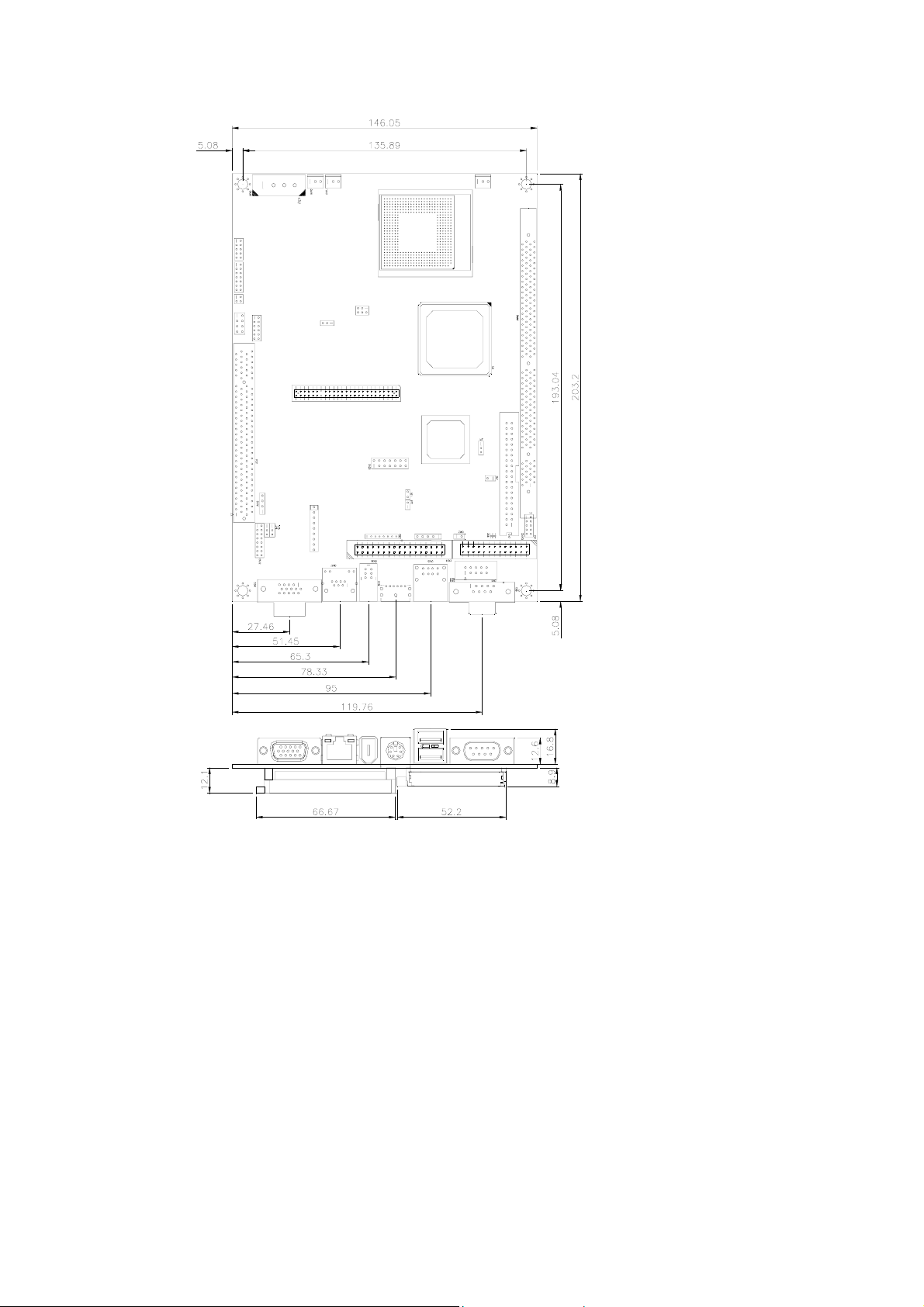
8
Page 9
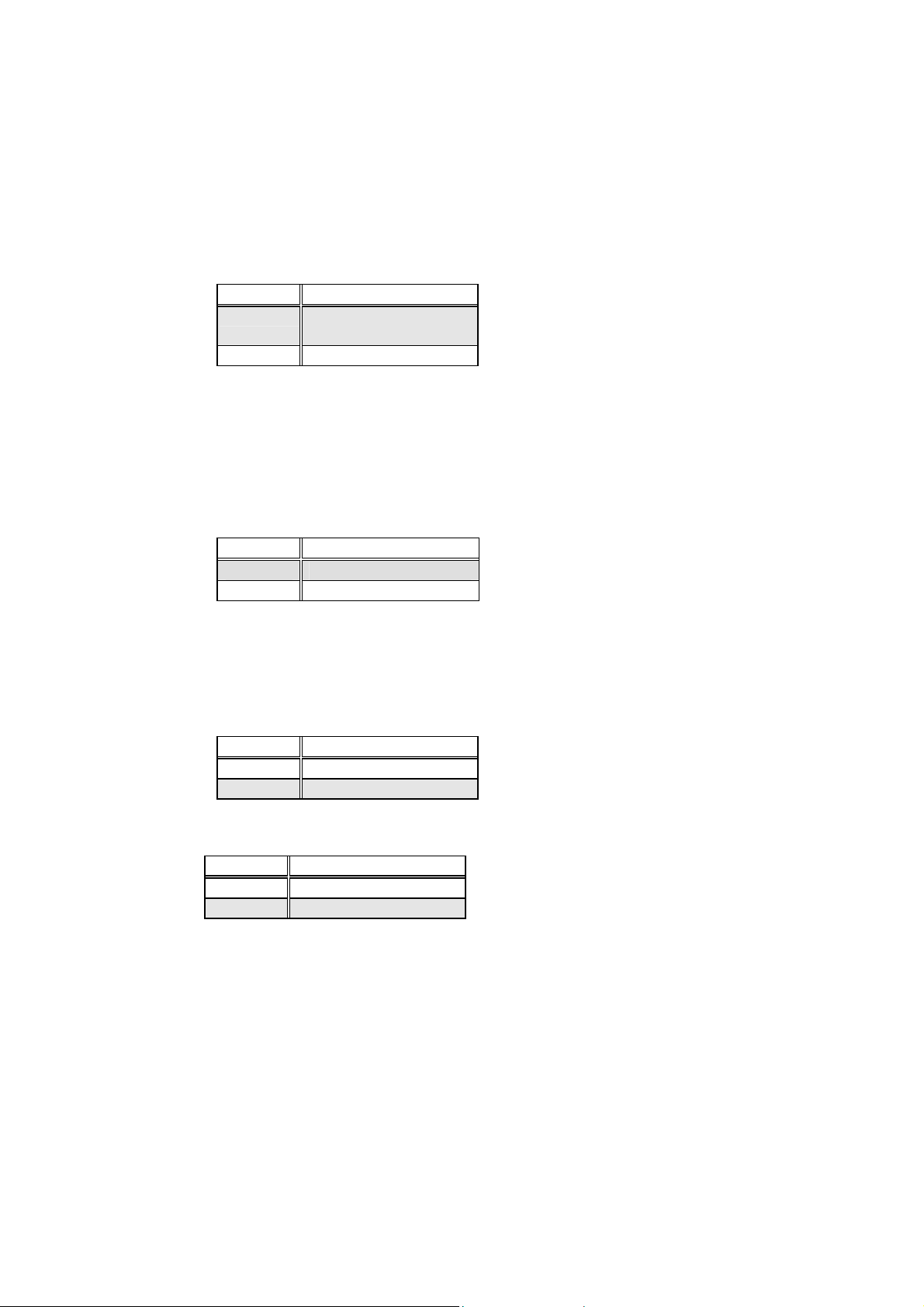
2.2 Clear CMOS Setup
CMOS RAM holds the configuration data of NOVA-7820, which has to be
set by means of system BIOS. To clear CMOS RAM, close JP1 for about 3
seconds, and then open it again. It will then resume to normal mode.
• JP1: Clear CMOS Setup
JP1 Description
1-2 Keep CMOS Setup
(Normal Operation)
2-3 Clear CMOS Setup
2.3 Compact Flash Setting
Set the operating mode of Compact Flash disk. This is similar to the
operation of hard disk.
• JP2: Compact Flash Setting
JP2 Description
OPEN Slave
Close Master
2.4 Audio Amplifier Select
This jumper is for the setting of Audio Amplifier.
• JP5: Audio L_Line out select
JP5 Description
1-2 OFF
2-3 ON
• JP6: Audio R_Line out select
JP6 Description
1-2 OFF
2-3 ON
9
Page 10
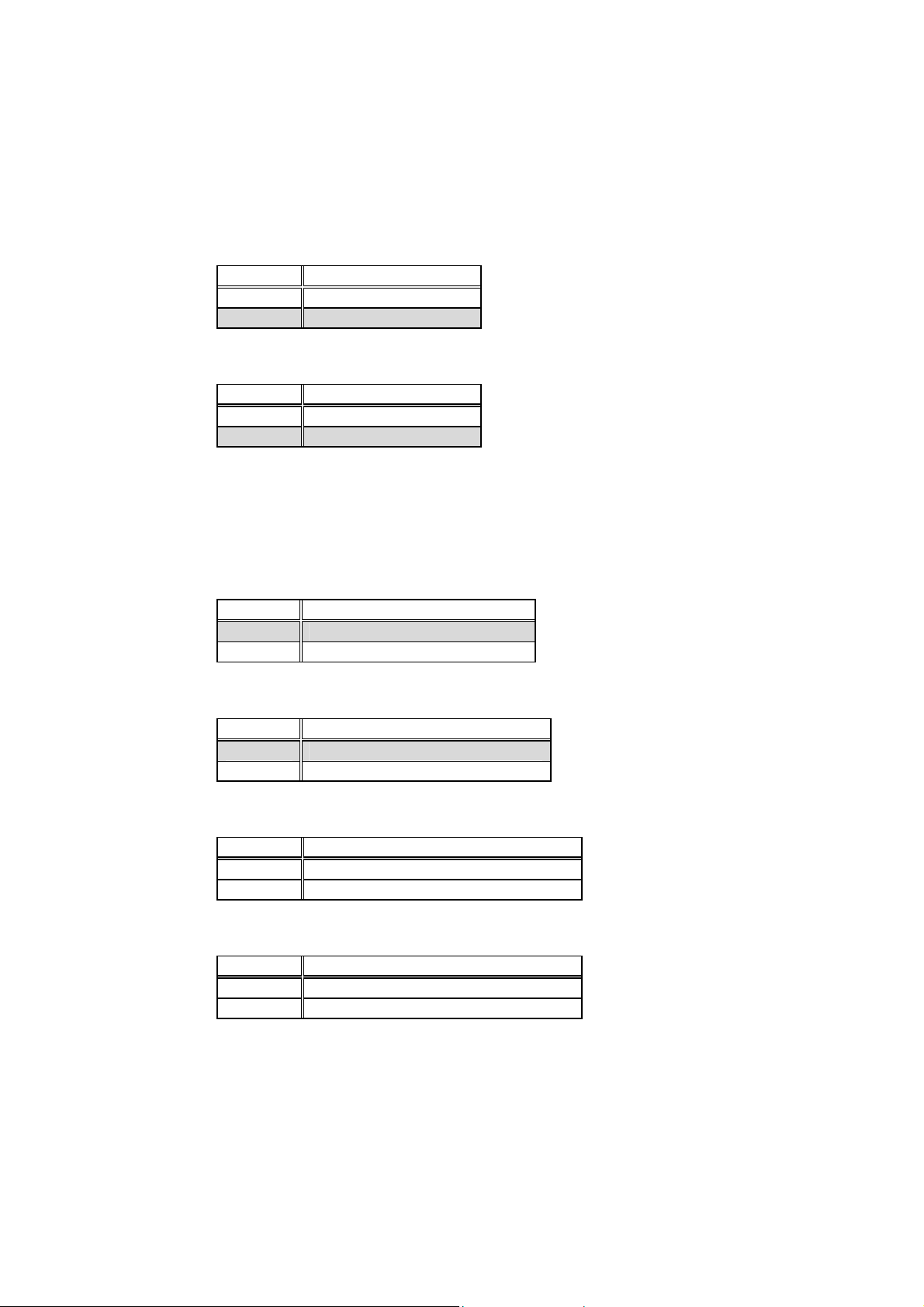
2.5 LCD Panel Shift Clock/Panel VCC Select
This jumper is for the setting of LCD panel shift clock mode and panel
power voltage.
• JP7: LCD Panel Shift Clock
JP7 Description
1-3 Inverted
3-5 Normal
• JP7: Panel VCC
JP7 Description
2-4 +5V
4-6 +3.3V
2.6 COM Port RI and Voltage Selection
JP8 is setting COM3, 4 RI and Voltage.
• JP8: Set pin 9 of COM3 as signal RI or voltage source
JP8 Description
10-12 COM3 RI Pin Use RI
8-10 COM3 RI Pin Use Voltage
• JP8: Set pin 9 of COM4 as signal RI or voltage source
JP8 Description
9-11 COM4 RI Pin Use RI
7-9 COM4 RI Pin Use Voltage
• JP8: Set pin 9 of COM3 as +5V or 12V
JP8 Description
2-4 COM3 RI Pin Use Voltage +5V
4-6 COM3 RI Pin Use Voltage +12V
• JP8: Set pin 9 of COM4 as +5V or 12V
JP8 Description
1-3 COM4 RI Pin Use Voltage +5V
3-5 COM4 RI Pin Use Voltage +12V
10
Page 11

2.7 COM4 RS232/RS422(485) Selection
• JP9: Selection COM4 is RS232/RS422(485)
JP9 Description
1-2 RS232
2-3 RS422/485
• JP10: Selection COM4 is RS422/RS485
Description
JP10 1-3 2-4
RS422 OFF OFF
RS485 ON ON
11
Page 12
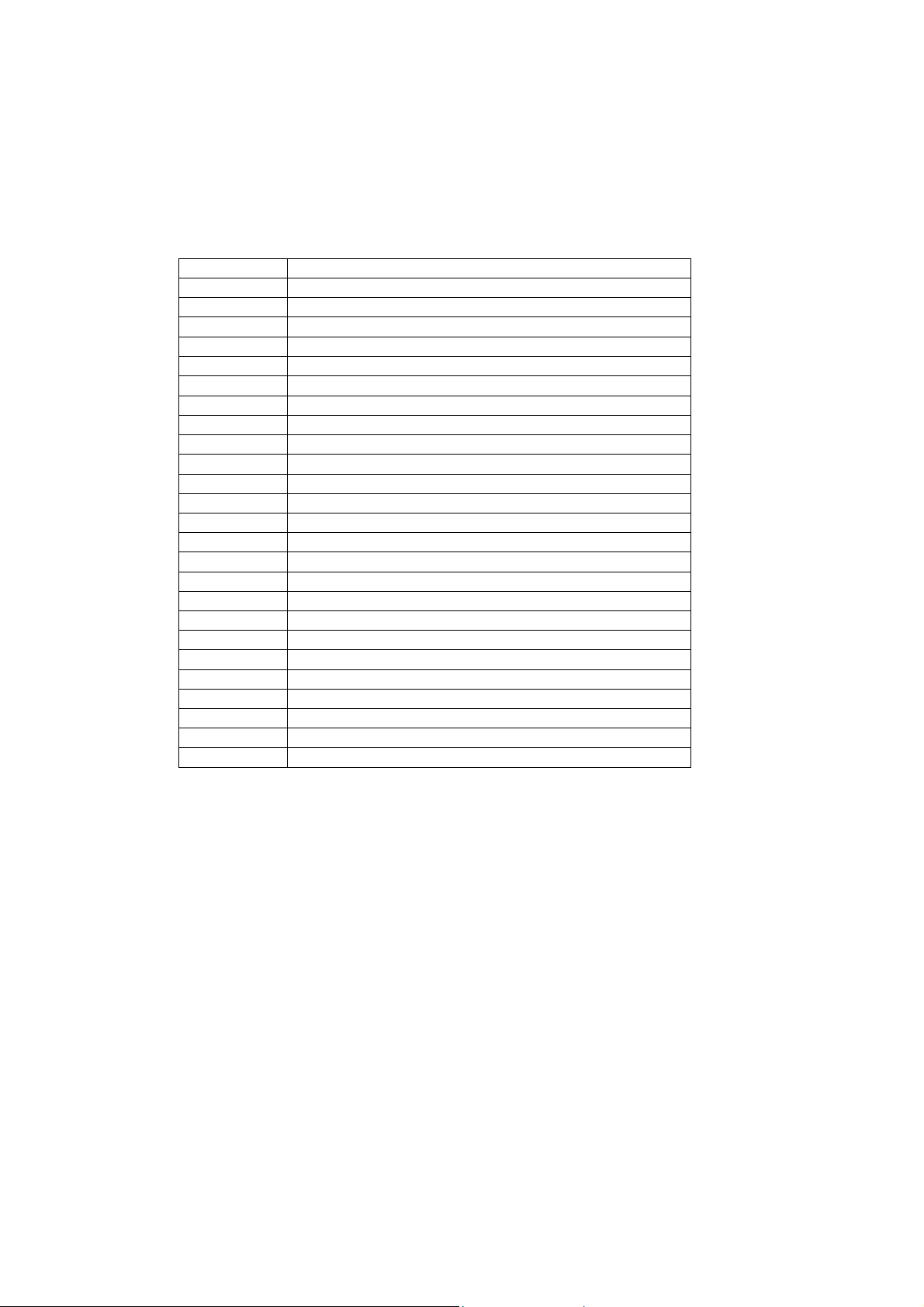
3. Connection
This chapter describes how to connect peripherals, switches and indicators to
the NOVA-7820 board. The following table lists the connectors on NOVA-
7820.
Label Description
CDIN1 CD-IN Connector
CN1 Parallel Port Connector
CN2 IDE Connector
CN7 SUS LED
CN8,11 Serial Port 1,2
CN12 ATX Power On/Off Button Connector
CN16 DIN Connector for Keyboard/Mouse
CN20 External Switch and Indicators
CN21,36 IEEE-1394 Connector
CN24 FDD Connector
CN26 ATX Power Connector
CN30 Power Connector
CN32 Audio Connector
CN33 4 Channels of composite video in Connector
CN35 USB Connector
CN37 LAN Connector
CN43 Compact Flash
CN44 CardBus/PCMCIA Connector
CN45 Digital I/O
CN47 LCD Connector
CN48,49 Serial Port 3,4
CON1 VGA Connector
FAN1,3 Fan Connectors
IR1 IrDA Connector
PCI1 Specific PCI Slot
12
Page 13
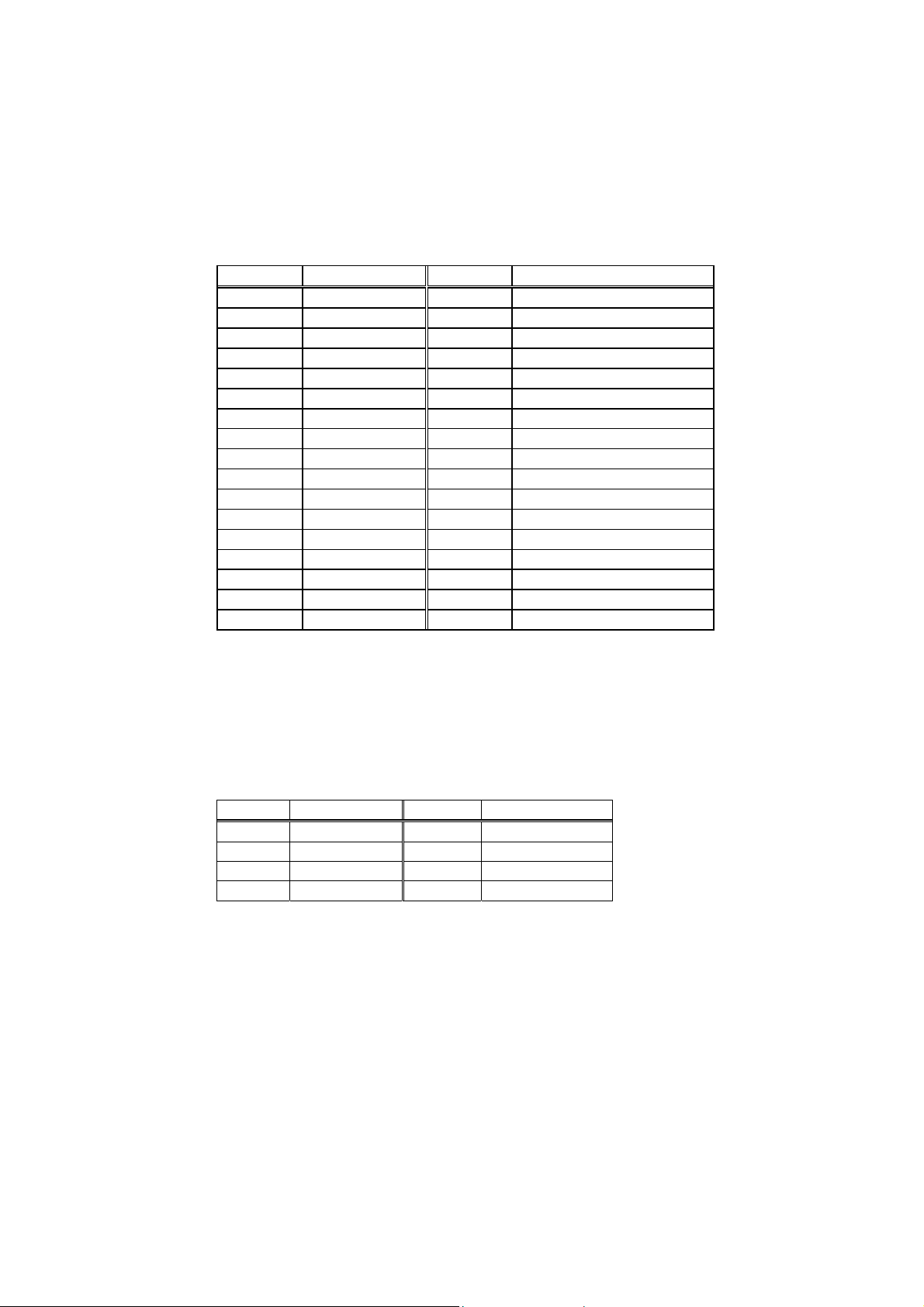
3.1 Floppy Disk Drive Connector
NOVA-7820 board is equipped with a 34-pin daisy-chain driver connector
cable.
• CN24: FDD Connector
PIN Description PIN Description
1 GROUND 2 REDUCE WRITE
3 GROUND 4 N/C
5 GROUND 6 DS1#
7 GROUND 8 INDEX#
9 GROUND 10 MOTOR ENABLE A#
11 GROUND 12 DRIVE SELECT B#
13 GROUND 14 DRIVE SELECT A#
15 GROUND 16 MOTOR ENABLE B#
17 GROUND 18 DIRECTION#
19 GROUND 20 STEP#
21 GROUND 22 WRITE DATA#
23 GROUND 24 WRITE GATE#
25 GROUND 26 TRACK 0#
27 GROUND 28 WRITE PROTECT#
29 N/C 30 READ DATA#
31 GROUND 32 SIDE 1 SELECT#
33 N/C 34 DISK CHANGE#
3.2 Video-in Connector
NOVA-7820 is equipped witch 4 channels of composite video
connector(BT878A).
• CN33: Capture IN
PIN Description PIN Description
1 AVIN0 2 GROUND
3 AVIN1 4 GROUND
5 AVIN2 6 GROUND
7 AVIN3 8 GROUND
13
Page 14
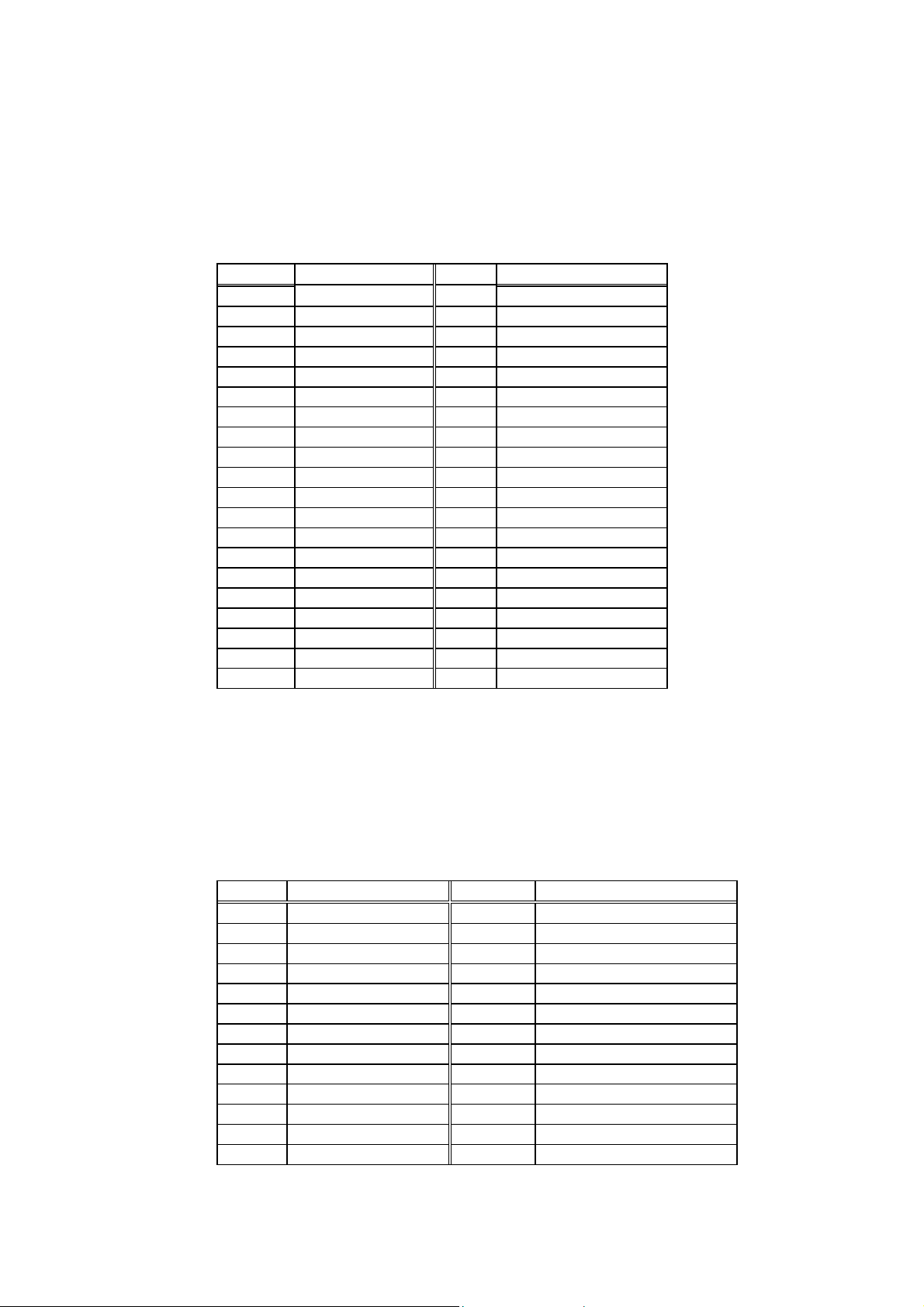
3.3 Ultra ATA33/66/100 IDE Disk Drive Connector
You can attach one IDE (Integrated Device Electronics) hard disk drives to
the NOVA-7820 IDE controller.
• CN2: Primary IDE Connector
PIN Description PIN Description
1 RESET# 2 GROUND
3 DATA 7 4 DATA 8
5 DATA 6 6 DATA 9
7 DATA 5 8 DATA 10
9 DATA 4 10 DATA 11
11 DATA 3 12 DATA 12
13 DATA 2 14 DATA 13
15 DATA 1 16 DATA 14
17 DATA 0 18 DATA 15
19 GROUND 20 N/C
21 N/C 22 GROUND
23 IOW# 24 GROUND
25 IOR# 26 GROUND
27 CHRDY 28 GROUND
29 DACK 30 GROUND
31 INTERRUPT 32 GROUND
33 SA1 34 P66DET
35 SA0 36 N/C
37 HDC CS0# 38 HDC CS1#
39 HDD ACTIVE# 40 GROUND
3.4 Parallel Port
This port is usually connected to a printer. NOVA-7820 includes an onboard parallel port, and accessed through a 26-pin flat-cable connector
CN1. Three modes: SPP, EPP and ECP are supported.
• CN1: Parallel Port Connector
PIN Description PIN Description
1 STROBE# 14 AUTO FORM FEED #
2 DATA 0 15 ERROR#
3 DATA 1 16 INITIALIZE
4 DATA 2 17 PRINTER SELECT LN#
5 DATA 3 18 GROUND
6 DATA 4 19 GROUND
7 DATA 5 20 GROUND
8 DATA 6 21 GROUND
9 DATA 7 22 GROUND
10 ACKNOWLEDGE 23 GROUND
11 BUSY 24 GROUND
12 PAPER EMPTY 25 GROUND
13 PRINTER SELECT 26 N/C
14
Page 15
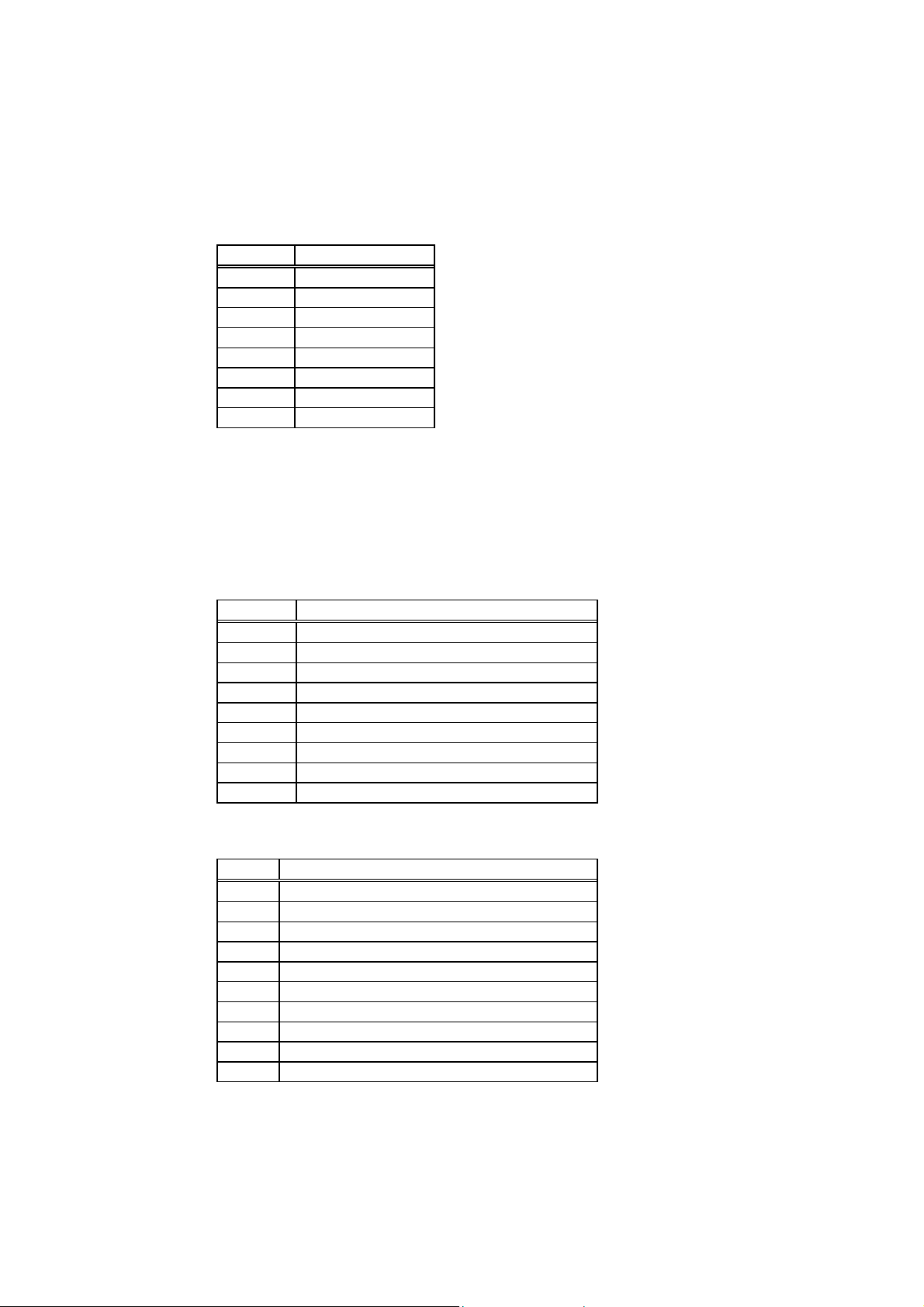
3.5 USB Port Connector
NOVA-7820 provides two USB ports (USB 1.1 compliant).
• CN35: USB 8-PIN HEADER
PIN Description
A1 VCC
A2 DATA0A3 DATA0+
A4 GROUND
B1 VCC
B2 DATA0B3 DATA0+
B4 GROUND
3.6 Serial Ports
NOVA-7820 offers four high speed NS16C550 compatible UARTs with
Read/Receive 16 byte FIFO in each serial port.
• CN8: D_SUB 9-PIN Connector
PIN Description
1 DATA CARRIER DETECT (DCD)
2 RECEIVE DATA (RXD)
3 TRANSMIT DATA (TXD)
4 DATA TERMINAL READY (DTR)
5 GROUND
6 DATA SET READY (DSR)
7 REQUEST TO SEND (RTS)
8 CLEAR TO SEND (CTS)
9 RING INDICATOR (RI)
• CN11: 10-pin Connector
PIN Description
1 DATA CARRIER DETECT (DCD)
2 RECEIVE DATA (RXD)
3 TRANSMIT DATA (TXD)
4 DATA TERMINAL READY (DTR)
5 GROUND
6 DATA SET READY (DSR)
7 REQUEST TO SEND (RTS)
8 CLEAR TO SEND (CTS)
9 RING INDICATOR (RI)
10 N/C
15
Page 16

• CN48: 10-pin Connector
PIN Description
1 DATA CARRIER DETECT (DCD)
2 RECEIVE DATA (RXD)
3 TRANSMIT DATA (TXD)
4 DATA TERMINAL READY (DTR)
5 GROUND
6 DATA SET READY (DSR)
7 REQUEST TO SEND (RTS)
8 CLEAR TO SEND (CTS)
9 RING INDICATOR (RI)
10 N/C
• CN49: 14-pin Connector
PIN Description
1 DATA CARRIER DETECT (DCD)
2 RECEIVE DATA (RXD)
3 TRANSMIT DATA (TXD)
4 DATA TERMINAL READY (DTR)
5 GROUND
6 DATA SET READY (DSR)
7 REQUEST TO SEND (RTS)
8 CLEAR TO SEND (CTS)
9 RING INDICATOR (RI)
10 N/C
11 TX+ (RS422/485)
12 TX- (RS422/485)
13 RX+ (RS422/485)
14 RX- (RS422/485)
3.7 Power Connector
NOVA-7820 has one power connector for power supply.
• CN30: Power Supply Connector
PIN Description
1 VCC12V
2
3
4 VCC5V
• CN26: ATX Power Connector
PIN Description
1 VCC5VSB
2 PS_ON
3 GROUND
GROUND
GROUND
16
Page 17

3.8 Keyboard Connector
NOVA-7820 provides 6-PIN MIN-DIN keyboard/mouse connector.
• CN16: 6-pin Mini-DIN Keyboard/Mouse Connector
PIN Description
1 KEYBOARD DATA
2 MOUSE DATA
3 GROUND
4 +5V
5 KEYBOARD CLOCK
6 MOUSE CLOCK
3.9 IrDA Infrared Interface Port
NOVA-7820 has a built-in IrDA port which supports Serial Infrared (SIR) or
Amplitude Shift Keyed IR (ASKIR) interface. To use th e IrDA port, set SIR
or ASKIR model in COM 2 of BIOS Peripheral Setup. Then the normal RS232 COM 2 will be disabled.
• IR1: IrDA Connector
PIN Description
1 VCC5V
2 N/C
3 IR-RX
4 GROUND
5 IR-TX
3.10 Fan Connector
NOVA-7820 provides CPU cooling fan connector and system fan connector.
CPU connectors can supply 12V/500mA. The Fan’s rotation is in full speed.
• FAN1, FAN3: Fan Connector
PIN Description
1 SENSOR
2 12V
3 GROUND
17
Page 18

3.11 Audio Connectors
NOVA-7820 has a built-in AUDIO chipset (CMEDIA CMI8738LX); connector
directly connects to the pin-header (CN32). The audio chipset can support
5.1 channel sounds that include LINE-OUT, REAR, and CENTER/BASS.
• CN32: Audio Connector (2x8_2.00mm)
PIN Description PIN Description
1 LINEOUT_L 2 GROUND
3 LINEOUT_R 4 GROUND
5 CENTER 6 BASS
7 GROUND 8 GROUND
9 LININ_L 10 LINEIN_R
11 GROUND 12 GROUND
13 REAR_L 14 REAR_R
15 MIN_IN 16 GROUND
• CDIN1: CD-IN
PIN Description
1 CD LEFT SIGNAL
2 GROUND
3 GROUND
4 CD RIGHT SIGNAL
3.12 VGA Connector
NOVA-7820 has a built-in 15-pin VGA connector directly to your CRT
monitor.
• CON1: 15-pin Female Connector
PIN Description PIN Description
1 RED 2 GREEN
3 BLUE 4 N/C
5 GROUND 6 GROUND
7 GROUND 8 GROUND
9 VCC 10 GROUND
11 N/C 12 DDC DAT
13 HSYNC 14 VSYNC
15 DDCCLK
18
Page 19

3.13 LAN RJ45 Connector
NOVA-7820 is equipped with built-in one 10/100Mbps Ethernet Controller.
You can connect it to your LAN through RJ45 LAN connector. The pin
assignments are as following:
• CN37 : Intel 82562ET LAN RJ45 Connector
PIN Description PIN Description
1 TX+ 5 N/C
2 TX- 6 RX3 RX+ 7 N/C
4 N/C 8 N/C
3.14 Compact Flash Connector-TYPE II
NOVA-7820 supports one Compact Flash socket that be provided from
IDE2. You must set the jumper to avoid the conflict.
• CN43: Compact Flash Socket
PIN Description PIN Description
1 GROUND 26 VCC-IN CHECK2
2 DATA3 27 DATA11
3 DATA4 28 DATA12
4 DATA5 29 DATA13
5 DATA6 30 DATA14
6 DATA7 31 DATA15
7 HDC_CS0# 32 HDC_CS1#
8 N/C 33 N/C
9 GROUND 34 IOR#
10 N/C 35 IOW#
11 N/C 36 N/C
12 N/C 37 INTERRUPT
13 +5V 38 +5V
14 N/C 39 CSEL
15 N/C 40 N/C
16 N/C 41 RESET#
17 N/C 42 IORDY
18 SA2 43 N/C
19 SA1 44 +5V
20 SA0 45 HDD_ACTIVE#
21 DATA0 46 N/C
22 DATA1 47 DATA8
23 DATA2 48 DATA9
24 N/C 49 DATA10
25 VCC-IN CHECK2 50 GROUND
19
Page 20

3.15 External Switches and Indicators
There are several external switches and indicators for monitoring and
controlling your CPU board. All the functions are in th e CN7, CN12, and
CN20 connectors.
• Suspend Led Connector (CN7)
PIN Description
1 LED+
2 LED-
• ATX Power On/Off Button Connector (CN12)
PIN Description
1 PWR_BUTTON+
2 GROUND
• CN20: Multi Panel
PIN Description PIN Description
1 POWER-LED + 2 SPEAKER 3 N/C 4 N/C
5 POWER-LED - 6 N/C
7 KEYLOCK+ 8 SPEAKER +5V
9 KEYLOCK- 10 RESET SW
11 GROUND 12 RESET SW GND
13 HDD LED+ 14 HDD LED -
3.16 IEEE-1394 Connector
NOVA-7820 is equipped witch IEEE1394 controller (TI TSB43AA22). You
can connect it to your 1394 device through CN21, 36 connectors. The pin
assignments are as follows:
• CN21: 1394 Connector
PIN Description PIN Description
1 VCC12V 2 GROUND
3 TPB- 4 TPB+
5 TPA- 6 TPA+
7 NC/FG 8 NC/FG
• CN36: 1394 Connector
PIN Description PIN Description
1 VCC12V 2 GROUND
3 TPB- 4 TPB+
5 TPA- 6 TPA+
20
Page 21

3.17 CardBus/PCMCIA Connector
NOVA-7820 built-in a CardBus/PCMCIA interface connector.
• CN44: CardBus/PCMCIA Connector
PIN Description PIN Description
1 GROUND 2 D3
3 D4 4 D5
5 D6 6 D7
7 CE1# 8 A10
9 OE# 10 A11
11 A9 12 A8
13 A13 14 A14
15 WE# 16 READY
17 VCC 18 VCC
19 A16 20 A15
21 A12 22 A7
23 A6 24 A5
25 A4 26 A3
27 A2 28 A1
29 A0 30 D0
31 D1 32 D2
33 WP 34 GROUND
35 GROUND 36 CD1#
37 D11 38 D12
39 D13 40 D14
41 D15 42 CE2#
43 VS1# 44 IORD#
45 IOWR# 46 A17
47 A18 48 A19
49 A20 50 A21
51 VCC 52 VCC
53 A22 54 A23
55 A24 56 A25
57 VS2# 58 RESET
59 WAIT# 60 INPACK#
61 REG# 62 BVD2
63 BVD1 64 D8
65 D9 66 D10
67 CD2# 68 GROUND
69 GROUND 70 GROUND
21
Page 22

3.18 Digital I/O
One characteristic of digital circuit is its fast response to high or low signal.
This kind of response is highly needed for harsh and critical industrial
operating environment. That’s why we design 4-bit digital inputs and 4-bit
digital outputs on NOVA-7820.
Digital Input and Output, generally, are control signals. You can use these
signals to control external devices that needs On/Off circuit or TTL devices.
We provide "BIOS Call" for DIO reading.
READ WRITE
Bit0 DIN0 Bit0 DO0
Bit1 DIN1 Bit1 DO1
Bit2 DIN2 Bit2 DO2
Bit3 DIN3 Bit3 DO3
• CN45: Digital I/O
PIN Description PIN Description
1 GROUND 2 VCC5V
3 DO3 4 DO2
5 DO1 6 DO0
7 DIN3 8 DIN2
9 DIN1 10 DIN0
22
Page 23

3.19 LCD Panel Connector
NOVA-7820 provides a 2 x 25-pin connector for the LCD flat panel
interface. NOVA-7820 supports TFT LCD panels at following display
options:
Video Display Type Resolution Example
TFT VGA 640 x 480, 18 bits Toshiba LTM10C209H
TFT SVGA 800 x 600, 18 bits Toshiba LTM12C275C
TFT XVGA 1024 x 768, 18 bits L.G LM151X2
Note that the table is for reference only. The LCD panel connector of
NOVA-7820 may support more panel types.
• CN47: LCD Panel Connector for SP1015
PIN Description PIN Description
1 N/C 2 RB2
3 BB2 4 RB3
5 BB3 6 RB4
7 BB4 8 RB5
9 BB5 10 RB6
11 BB6 12 RB7
13 BB7 14 RA5
15 RA7 16 RA6
17 GB2 18 RA4
19 GB3 20 RA2
21 RA3 22 GA6
23 GA5 24 GA4
25 GA7 26 GA3
27 BA7 28 GA2
29 Panel-VCC 30 Panel-VCC
31 GB4 32 GB5
33 BA4 34 BA6
35 BA3 36 BA5
37 BA2 38 GB6
39 RM 40 GB7
41 Shift Clock 42 Enable Backlight
43 FPVDD 44 FLM
45 Enable VEE 46 LP
47 GND 48 GND
49 Inverter VCC 50 Inverter VCC
23
Page 24

4. AMI BIOS Setup
4.1 Introduction
This chapter discusses the Setup program built into the BIOS. which
allows users to configure the system. This configuration is then st ored in
battery-backed CMOS RAM so that Setup information is retained whilst the
power is off.
4.2 Starting Setup
The BIOS is immediately active when you turn on the computer. While the
BIOS is activated, the Setup program can be entered in one of two ways:
By pressing <Del> immediately after switching the system on, or
by pressing the <Del> key when the following message appears briefly at
the bottom of the screen during the POST (Power On Self-Test).
Press DEL to run SETUP.
4.3 Setup Summary
Standard CMOS Setup:
Standard CMOS Setup to change time, date, hard disk type, etc.
Advanced CMOS Setup:
Advanced CMOS Setup to configure system options.
Advanced Chipset Setup:
Advanced Chipset Setup to configure chipset features.
Power Management Setup:
Power Management Setup to configure power management features.
PCI / Plug and Play Setup:
Configures PCI / Plug and Play features.
Peripheral Setup:
Configures peripheral features.
Hardware Monitor Setup:
Configures hardware monitor features.
Auto-Detect Hard Disks:
Selecting these options allow the user to configure the drive named in the
option. Select Auto-Detect Hard Disks to allow AMIBIOS to automatically
configure the drive. A list of drive parameters will appear on the screen.
Change User Password:
Change the user password.
Change Supervisor Password:
Change the supervisor password.
Auto Configuration with Optimal Settings:
Load configuration settings that ensure the highest performance.
24
Page 25

Auto Configuration with Fail Safe Settings:
Load fails-safe configuration settings.
Save Settings and Exit:
Write the current settings to CMOS and exit.
Exit Without Saving:
Exit without saving the current settings.
AMIBIOS HIFLEX SETUP UTILITY – VERSION 1.52
(C) 2001 American Megatrends, Inc. All Rights Reserved
NOVA-7820 V1.0 (02/11/2003)
Standard CMOS Setup
Advanced CMOS Setup
Advanced Chipset Setup
Power Management Setup
PCI / Plug and Play Setup
Peripheral Setup
Hardware Monitor Setup
Auto-Detect Hard Disks
Change User Password
Change Supervisor Password
Auto Configuration with Optimal Settings
Auto Configuration with Fail Safe Settings
Save Settings and Exit
Exit Without Saving
Standard CMOS Setup for changing time, date, hard disk type, etc.
ESC: Exit : Sel F2/F3: Color F10: Save & Exit↑↓
Figure 1: Main Menu
25
Page 26

4.4 Standard CMOS Setup Selections
AMIBIOS SETUP – STANDARD CMOS SETUP
(C) 2001 American Megatrends, Inc. All Rights Reserved
Date (mm/dd/yyyy): Tue Mar 19,2002 Base Memory: 639 KB
Time (hh/mm/ss): 17:18:10 Extd Memory: 247 MB
Floppy Drive A: Not Installed
Floppy Drive B: Not Installed
LBA Blk PIO 32Bit
Type Size Cyln Head WPcom Sec Mode Mode Mode Mode
Pri Master: Auto On
Pri Slave : Auto On
Sec Master: Auto On
Sec Slave : Auto On
Boot Sector Virus Protection Disabled
Month: Jan – Dec ESC: Exit ↑↓: Sel
Day: 01 – 31 PgUp/PgDn: Modify
Year: 1980 – 2099 F1: Help F2/F3: Color
Figure 2: Standard CMOS Setup
Date (mm/dd/yyyy)
Set the system date.
Time (hh/mm/ss)
Set the system time.
Floppy A, B
Move the cursor to these fields and select the floppy type.
Primary/Secondary Master/Slave LBA Mode
LBA (Logical Block Addressing) is a new IDE HDD access method to develop
to overcome the 528-megabyte capacity bottleneck. If your IDE hard disk
capacity is greater than 528MB, AMIBIOS can enable this LBA mode feature.
The option is only for Primary Master IDE LBA mode.
Primary/Secondary Master/Slave Block Mode
If your hard disk drive supports IDE block transfer mode, enable this option
for a faster IDE hard disk drive transfer rate. The option is only for
Primary Master Block mode.
Primary/Secondary Master/Slave PIO Mode
This option enables Primary Master IDE PIO mode on the IDE, w hich can
set proper cycle timings. The cycle timing between the IDE PIO mode value
and IDE cycle timing is shown below :
Mode 0 -> Timing ( 600ns ) Mode 1 -> Timing ( 383ns )
Mode 2 -> Timing ( 240ns ) Mode 3 -> Timing ( 180ns )
Mode 4 -> Timing ( 120ns ) Mode 5 -> Timing ( 60ns )
26
Page 27

Primary/Secondary Master/Slave 32Bit Mode
This option enables Primary Master IDE 32-bit data transfers on the IDE
data port. If disabled,16-bit data transfer is used by the BIOS.32-bit data
transfers can only be enabled if IDE prefetch mode is also enabled.
Boot Sector Virus Protection
When this option is enabled, AMIBIOS issues a warning when any program
or virus issues a Disk Format command or attempts to write to the boot
sector of the hard disk drive. The settings are Disabled, or Enabled.
Base/Extd Memory
Displays the amount of conventional/extended memory detected during
boot up.
4.5 Advanced CMOS Setup Selections
AMIBIOS SETUP – ADVANCED CMOS SETUP
(C) 2001 American Megatrends, Inc. All Rights Reserved
Quick Boot Enabled
1st Boot Device Disabled
2nt Boot Device Disabled
3rd Boot Device Disabled
Try Other Boot Devices Yes
LAN Boot ROM Disabled
Floppy Access Control Read-Write
Hard Disk Access Control Read-Write
S.M.A.R.T. for Hard Disks Disabled
BootUP Num-Lock On
Floppy Drive Seek Disabled
PS/2 Mouse Support Enabled
System Keyboard Present
Primary Display VGA/EGA
Password Check Setup
Boot To OS/2 No
Wait For ‘F1’ If Error Enabled
Hit ‘DEL’ Message Display Enabled
L1 Cache WriteBack
L2 Cache WriteBack
System BIOS Cacheabled Disable
C000 16K Shadow Enabled
C400 16K Shadow Enabled
C800 16K Shadow Enabled
CC00 16K Shadow Disabled
D000 16K Shadow Disabled
D400 16K Shadow Disabled
D800 16K Shadow Disabled
DC00 16K Shadow Disabled
Figure 3: Advanced CMOS Setup
Available Options:
Disabled
> Enabled
ESC: Exit ↑↓: Sel
PgUp/PgDn: Modify
F1: Help F2/F3: Color
27
Page 28

Quick Boot
When Quick Boot is selected, DRAM testing function will be disabled.
1st Boot Device
This option sets the type of device for the first boot drives that the
AMIBIOS attempts to boot from after AMIBIOS POST completes. The
settings are Disabled, IDE-0, IDE-1, IDE-2, IDE-3, Floppy, ARMD-FDD,
ARMD-HDD, CDROM, and SCSI.
2nd Boot Device
This option sets the type of device for the second boot drives that the
AMIBIOS attempts to boot from after AMIBIOS POST completes. The
settings are Disabled, IDE-0, IDE-1, IDE-2, IDE-3, Floppy, ARMD-FDD,
ARMD-HDD, and CDROM.
3rd Boot Device
This option sets the type of device for the third boot drives that the
AMIBIOS attempts to boot from after AMIBIOS POST completes. The
settings are Disabled, IDE-0, IDE-1, IDE-2, IDE-3, Floppy, ARMD-FDD,
ARMD-HDD, and CDROM.
Try Other Boot Devices
Set this option to Yes to instruct AMIBIOS to attempt to boot from any
other drive in the system if it cannot find a boot drive among the drives
specified in the 1st Boot Device, 2nd Boot Device, 3rd Boot Device, 4
th
Boot
Device options. The settings are Yes or No.
Floppy Access Control
This option specifies the read/write access that is set when booting from a
floppy drive.
Hard Disk Access Control
This option specifies the read/write access that is set when booting from a
hard disk drive.
S.M.A.R.T. for Hard Disks
Self-Monitoring, Analysis and Reporting Technology. This option can help
the BIOS to warn the user of a possible device failure and give the user a
chance to back up the device before the failure actually happens. The
settings are Auto, Disabled, Enabled.
Floppy Drive Seek
Set this option to Enabled to specify that floppy drive A: will perform a Seek
operation at system boot. The settings are Enabled or Disabled.
BootUp Num-Lock
When this option is selected, Num Lock is turned off when the system is
powered on so the user can use the arrow keys on both the numeric
keypad and the keyboard.
PS/2 Mouse Support
When this option is enabled, BIOS supports a PS/2- type mouse.
System Keyboard
This option does not specify if a keyboard is attached to the computer.
Rather, it specifies if error messages are displayed if a keyboard is not
attached. This option permits you to configure workstation with no
28
Page 29

keyboard. The settings are Absent, Present.
Primary Display
Select this option to configure the type of monitor attached to the computer.
The settings are Monochrome, Color 40x25, Color 80x25, VGA/PGA/EGA, or
Not Install.
Password Check
This item allows you Setup/Always Password Check.
Boot To OS/2
Set this option to Enabled if running OS/2 operating system and using more
than 64MB of system memory on the motherboard. The settings are
Disabled or Enabled.
Wait For 'F1' If Error
If this option is enabled, AMIBIOS waits for the end user to press <F1>
before continuing. If this option is disabled, AMIBIOS continues the boot
process without waiting for <F1> to be pressed. The settings are Disabled
or Enabled.
Hit 'DEL' Message Display
Disabling this option prevents "Hit <DEL> if you want to run Setup" from
appearing when the system boots. The settings are Disabled or Enabled.
L1 Cache
The options include Disable/WriteThru/WriteBack the internal cache memory
in the processor.
L2 Cache
The options include Disable/WriteThru/WriteBack the secondary cache
memory.
System BIOS Cacheable
When this option is set to Enabled, the System ROM area from F0000-FFFFF
is copied (shadowed) to the RAM for faster execution.
C000, 16k Shadow
When this option is set to Enabled, the Video ROM area from C0000-C3FFF
is copied (shadowed) to the RAM for faster execution.
Disabled: The contents of the video ROM are not copied to the RAM.
Cached: The contents of the video ROM area from C0000h - C3FFFh are
copied from the ROM to the RAM and can be written to or read from the
cache memory.
Enabled: The contents of the video ROM area from C0000h - C3FFFh are
copied (shadowed) from the ROM to the RAM for faster execution.
C400, 16k Shadow
When this option is set to Enabled, the Video ROM area from C4000-C7FFF
is copied (shadowed) to the RAM for faster execution.
Disabled: The contents of the video ROM are not copied to the RAM.
Cached: The contents of the video ROM area from C4000h - C7FFFh are
copied from the ROM to the RAM and can be written to or read from the
cache memory.
Enabled: The contents of the video ROM area from C4000h - C7FFFh are
copied (shadowed) from the ROM to the RAM for faster execution.
29
Page 30

C800, 16k Shadow
These options enable shadowing of the contents of the ROM area named in
the option title. The settings are Enabled, Disabled, and Cached. The ROM
area that is not used by ISA adapter cards will be allocated to PCI adapter
cards.
CC00, 16k Shadow
These options enable shadowing of the contents of the ROM area named in
the option title. The settings are Enabled, Disabled, and Cached. The ROM
area that is not used by ISA adapter cards will be allocated to PCI adapter
cards.
D000, 16k Shadow
These options enable shadowing of the contents of the ROM area named in
the option title. The settings are Enabled, Disabled, and Cached. The ROM
area that is not used by ISA adapter cards will be allocated to PCI adapter
cards.
D400, 16k Shadow
These options enable shadowing of the contents of the ROM area named in
the option title. The settings are Enable Disable, Cached. The ROM area
that is not used by ISA adapter cards will be allocated to PCI adapter cards.
D800, 16k Shadow
These options enable shadowing of the contents of the ROM area named in
the option title. The settings are Enable Disable, Cached. The ROM area
that is not used by ISA adapter cards will be allocated to PCI adapter cards.
DC00, 16k Shadow
These options enable shadowing of the contents of the ROM area named in
the option title. The settings are Enable Disable, Cached. The ROM area
that is not used by ISA adapter cards will be allocated to PCI adapter cards.
30
Page 31

4.6 Advanced Chipset Setup Selections
AMIBIOS SETUP – ADVANCED CHIPSET SETUP
(C) 2001 American Megatrends, Inc. All Rights Reserved
Memory Hole Disabled
SDRAM Timing by SPD Disabled
DRAM Refresh 15.6uS
DRAM Cycle time (SCLKs) 7/9
CAS# Latency (SCLKs) 3
RAS to CAS delay (SCLKs) 3
SDRAM RAS# Precharge (SCLKs) 3
Internal Graphics Mode Size 1MB
Display Cache Window Size 64MB
AGP Aperture Window 64MB
USB Function All USB Port
USB Device Legacy Support Disabled
Port 64/60 Emulation Disabled
Figure 4: Advanced Chipset Setup
Memory Hold
This field allows you to reserve an address space for ISA devices that
require it. Configuration options: [Disabled] [15MB-16MB]
SDRAM Timing by SPD
This sets the optimal timings for items "DRAM Refresh", "DRAM Cycle time",
"CAS# Latency", "RAS to CAS delay" and "SDRAM RAS# Precharge",
depending on the memory modules that you are using.
DRAM Cycle time (SCLKs)
This feature controls the number of SDRAM clocks used for SDRAM
parameters Tras and Trc. Tras specifies the minimum clocks required
between active command and precharge command. Trc specifies the
minimum clocks required between active command and re-active command.
CAS# Latency (SCLs)
This controls the latency between the SDRAM read command and the time
that the data actually becomes available.
RAS to CAS Delay (SCLKs)
This controls the latency between the SDRAM active command and the
read/write command.
SDRAM RAS# Precharge (SCLKs)
This controls the idle clocks after issuing a precharge command to the
SDRAM.
Display Cache Window Size
This feature allows you to select the size of mapped memory for Display
Cache data.
Available Options:
> Disabled
Enabled
ESC: Exit ↑↓: Sel
PgUp/PgDn: Modify
F1: Help F2/F3: Color
31
Page 32

AGP Aperture Window
This feature allows you to select the size of mapped memory for AGP
graphic data.
USB Function
Select Enabled if your system contains a Universal Serial Bus (USB)
controller and you have USB peripherals.
USB Device Legacy Support
This motherboard support Universal Serial Bus (USB) devices. If detected,
USB controller legacy mode will be enabled. If not detected, USB controller
legacy mode will be disabled.
32
Page 33

4.7 Power Management Setup Selections
AMIBIOS SETUP – POWER MANAGEMENT SETUP
(C) 2001 American Megatrends, Inc. All Rights Reserved
ACPI Aware O/S No
Sleep State S1/POS
USB KB/MS wakeup From S3 Disable
Power Management/APM Enabled
Suspend Time Out Disabled
Throttle Slow Clock Temperature 65℃/149℉
Throttle Slow Clock Ratio 50.0%
Keyboard & PS/2 Mouse Monitor
FDC/LPT/COM Ports Monitor
SB & MSS Audio Ports Ignore
MIDI Ports Ignore
ADLIB Ports Ignore
Primary Master IDE Monitor
Primary Slave IDE Ignore
Secondary Master IDE Monitor
Secondary Slave IDE Ignore
System Thermal Ignore
Power Button Function ON/Off
Restore on AC/Power Loss Last State
Wake Up On Ring Disabled
Wake Up On Lan Disabled
Wake Up On PME Disabled
Resume By Alarm Disabled
Alarm Date 15
Alarm Hour 12
Alarm Minute 30
Alarm Second 30
Power Type Select AT
Figure 5: Power Management Setup
ACPI Aware O/S
This feature is switch of ACPI function.
Sleep State
This feature is switch of STR (S3) or POS (S1) function.
USB KB/MS wakeup From S3
This option set to "Enabled", using USB keyboard or USB mouse can wake
up system, when system entry to S3 mode.
Power Management/APM
Set this option to Enabled to run APM (Advanced Power Management).
Suspend Time Out
This option specifies the length of a period of system inactivity while in
Standby state. When this length of time expires, the computer enters
Suspend power state.
Keyboard & PS/2 Mouse
Enabling the option allows the IRQ input to be monitored for both
inactivating for entering Auto_mode/SMI_mode and activating for entering
Normal mode.
Available Options:
> No
Yes
ESC: Exit ↑↓: Sel
PgUp/PgDn: Modify
F1: Help F2/F3: Color
33
Page 34

FDC/LPT/COM Ports
Enabling the option allows the IRQ input to be monitored for both
inactivating for entering Auto_mode/SMI_mode and activating for entering
Normal_mode.
SB & MSS Audio Ports
Enabling the option allows the IRQ input to be monitored for both
inactivating for entering Auto_mode/SMI_mode and activating for entering
Normal_mode.
MIDI Ports
Enabling the option allows the IRQ input to be monitored for both
inactivating for entering Auto_mode/SMI_mode and activating for entering
Normal_mode.
ADLIB Ports
Enabling the option allows the IRQ input to be monitored for both
inactivating for entering Auto_mode/SMI_mode and activating for entering
Normal_mode.
Primary Master IDE
Enabling the option allows the IRQ input to be monitored for both
inactivating for entering Auto_mode/SMI_mode and activating for entering
Normal_mode.
Primary Slave IDE
Enabling the option allows the IRQ input to be monitored for both
inactivating for entering Auto_mode/SMI_mode and activating for entering
Normal_mode.
Secondary Master IDE
Enabling the option allows the IRQ input to be monitored for both
inactivating for entering Auto_mode/SMI_mode and activating for entering
Normal_mode.
Secondary Slave IDE
Enabling the option allows the IRQ input to be monitored for both
inactivating for entering Auto_mode/SMI_mode and activating for entering
Normal_mode.
Power Button Function
This option specifies how the power button mounted externally on the
computer chassis is used.
Wake Up On Ring
Ring Resume From Soft Off
Wake Up On Lan
LAN Resume From Soft Off
Wake Up On PME
PME# Resume From Soft Off
Resume By Alarm
When this option is set enabled, system will according to you set time then
wakeup from soft off mode.
34
Page 35

Alarm Date
You can set time for date.
Alarm Hour
You can set time for hour.
Alarm Minute
You can set time for minute.
Alarm Second
You can set time for second.
Power Type Select
Select you use power type.
4.8 PCI / Plug and Play Setup Selections
AMIBIOS SETUP – PCI / PLUG AND PLAY SETUP
(C)2001 American Megatrends, Inc. All Rights Reserved
Plug and Play Aware O/S No
Clear NVRAM on Every Boot No
On Board Audio Controller Enabled
On Board IEEEE1394 Controller Enabled
On Board PCMCIA Controller Enabled
PCI Latency Timer (PCI Clocks) 64
Primary Graphics Adapter External PCI
PCI VGA Palette Snoop er Disabled
Allocate IRQ to PCI VGA No
OffBoard PCI IDE Card Auto
OffBoard PCI IDE Primary IRQ Disabled
OffBoard PCI IDE Secondary IRQ Disabled
PCI Slot1 IRQ Priority Auto
PCI Slot2 IRQ Priority Auto
PCI Slot3 IRQ Priority Auto
PCI Slot4 IRQ Priority Auto
DMA Channel 0 PnP
DMA Channel 1 PnP
DMA Channel 3 PnP
DMA Channel 5 PnP
DMA Channel 6 PnP
DMA Channel 7 PnP
IRQ3 PCI/PnP
IRQ4 PCI/PnP
IRQ5 PCI/PnP
IRQ7 PCI/PnP
IRQ9 PCI/PnP
IRQ10 PCI/PnP
IRQ11 PCI/PnP
IRQ14 PCI/PnP
IRQ15 PCI/PnP
Figure 6: PCI / Plug and Play Setup
Plug and Play Aware O/S
If enable, BIOS will configure only PnP ISA boot devices (i.e. all PnP ISA
cards which has boot flag set). And PnP aware OS will configur e all other
Available Options:
No
> Yes
ESC: Exit ↑↓: Sel
PgUp/PgDn: Modify
F1: Help F2/F3: Color
35
Page 36

devices. If disabled, BIOS will configure all devices.
Clear NVRAM on Every Boot
When this option is set to Yes, system can auto clear NVRAM.
PCI Latency Timer (PCI Clocks)
This option specifies the latency timings (in PCI clocks) for PCI devices
installed in the PCI expansion slots. The settings are 32, 64, 96, 128, 160,
192, 224, or 248.
PCI VGA Palette Snoop
If enable, PCI will allow VGA palette signals to go to the ISA bus.
Allocate IRQ to PCI VGA
Set this option to Yes to allocate an IRQ to the VGA device on the PCI bus.
The settings are Yes or No.
PCI Slot1/2/3/4 IRQ Priority
The option specifies the IRQ priority for PCI device installed in the PCI
expansion slot. The settings are Auto, (IRQ) 3, 4, 5, 7, 9, 10, and 11, in
priority order.
DMA Channel 0/1/3/5/6/7
The option allows you to specify the bus type used by each DMA channel.
The settings are PnP or ISA/EISA.
IRQ3/4/5/7/9/10/11/14/15
The option specifies the bus that the specified IRQ line is used on. The
option allows you to reserve IRQs for legacy ISA adapter cards. The option
determine if AMIBIOS should remove an IRQ from the pool of available
IRQs passed to devices that are configurable by the system BIOS. The
available IRQ pool is determined by reading the ESCD NVRAM. If more
IRQs must be removed from the pool, the end user can use the option to
reserve the IRQ by assigning an ISA/EISA setting to it. Onboard I/O is
configured by AMIBIOS. All IRQs used by onboard I/O are configured as
PCI/PnP.
36
Page 37

4.9 Peripheral Setup Selections
AMIBIOS SETUP – PERIPHERAL SETUP
(C) 2001 American Megatrends, Inc. All Rights Reserved
OnBoard Serial PortC 3E8/COM3
Serial Port C IRQ 11
OnBoard Serial PortD 2E8/COM4
Serial Port D IRQ 10
OnBoard FDC Enabled
OnBoard Serial PortA 3F8/COM1
OnBoard Serial PortB 2F8/COM2
Serial PortB Mode Normal
IR Duplex Mode Half Duplex
IR Pin Select IRRX/IRIX
OnBoard Parallel Port 378
Paralled Port Mode Normal
EPP Version N/A
Parallel Port IRQ 3
Parallel Port DMA Channel N/A
On-Chip IDE Both
Available Options:
Disabled
3F8/COM1
2F8/COM2
> 3E8/COM3
2E8/COM4
ESC:Exit ↑↓: Sel
PgUp/PgDn: Modify
F1:Help F2/F3: Color
Figure 7: Peripheral Setup
37
Page 38

OnBoard FDC
Set this option to Enabled to enable the floppy drive controller on the
motherboard. The settings are Auto (AMIBIOS automatically determines if
the floppy controller should be enabled), Enabled, or Disabled.
OnBoard Serial PortA/B
This option specifies the base I/O port address of serial port A. The
settings are Auto (AMIBIOS automatically determines the correct base I/O
port address), Disabled, 3F8h, 2F8h, 2E8h, or 3E8h.
OnBoard Parallel Port
This option specifies the base I/O port address of parallel port on the
motherboard. The settings are Disabled, 378h, 278h, or 3BCh.
Parallel Port Mode
This option specifies the parallel port mode.
The settings are Normal, Bi-Dir, EPP, or ECP.
Normal: The normal parallel port mode is used.
Bi-Dir: Use this setting to support bi-directional transfers on the parallel
port.
EPP: The parallel port can be used with devices that adhere to the
Enhanced Parallel Port (EPP) specification. EPP uses the existing parallel
port signals to provide asymmetric bi-directional data transfer driven by the
host device.
ECP: The parallel port can be used with devices that adhere to the
Extended Capabilities Port (ECP) specification. ECP uses the DMA protocol
to achieve data transfer rates up to 2.5 Megabits per second. ECP provides
symmetric bi-directional communication.
Parallel Port IRQ
This option specifies the IRQ used by the parallel port. The settings are
Auto, (IRQ) 5, (IRQ) 7.
Parallel Port DMA Channel
This option is only available if the setting for the Parallel Port Mode option is
ECP. This option sets the DMA channel used by the parallel port. The
settings are DMA Channel 0, 1, or 3.
On-Chip IDE
This option specifies the IDE channel used by the onboard IDE controller
The settings are Disabled, Primary, and Secondary.
38
Page 39

4.10 Hardware Monitor Setup Selections
AMIBIOS SETUP – HARDWARE MONITOR SETUP
(C) 2001 American Megatrends, Inc. All Rights Reserved
CPU Temperature 31ºC/87ºF
System Temperature 29ºC/84ºF
CPU Fan Speed 6300 RPM
Chassis Fan Speed 0 RPM
Vcore 1.399 V
Vtt 1.501 V
+ 3.3V 3.349 V
+ 5.0V 5.070 V
+12.0V 12.046 V
+5V SB 4.978 V
Figure 8: Hardware Monitor Setup
This setup helps users monitor NOVA-7820 board on board system
voltage and fan speed. The function is implemented by on board
W83627HF chip. The voltage monitoring will cover V core, Vtt, +3.3V,
SB5V, +5V and +12V. And there is one fan connector for CPU fan.
ESC: Exit ↑↓: Sel
PgUp/PgDn: Modify
F1: Help F2/F3: Color
39
Page 40

Appendix A Watchdog Timer
Watchdog Timer is a device to ensure that standalone systems can always
recover from catastrophic conditions that cause CPU crash which may be caused
by external EMI or a software bug. When the CPU stops working normally,
hardware on the board will issue a time-out signal.
A BIOS function call (INT 15H) is used to control Watchdog Timer:
INT 15H:
AH – 6FH
Sub-function:
AL – 2 : Set the Watchdog Timer’s period
BL: Time-out value(the time unit--second, is
dependent on the item “Watchdog Timer unit
(selected in BIOS setup).
You have to call sub-function 2 to set the time-out period of Watchdog Timer first.
If the time-out value is not zero, Watchdog Timer will start counting down. When
the timer value reaches zero, the system will reset. To ensure reset condition
does not occur, Watchdog Timer must be periodically refreshed by calling subfunction 2. However the Watchdog timer will be disabled if you set the time-out
value to be z ero.
A tolerance of at least 10% must be maintained to avoid unknown routines within
the operating system (DOS), such as disk I/O that can be very time-consuming.
Note: When exiting a program, it is necessary to disable Watchdog Timer,
otherwise the system will reset.
Example program:
; INITIAL TIMER PERIOD COUNTER
;
W_LOOP:
MOV AX, 6F02H ;setting the time-out value
MOV BL, 30 ;time-out value is 48 seconds
INT 15H
;
; ADD YOUR APPLICATION PROGRAM HERE
;
CMP EXIT_AP, 1 ;is your application over?
JNE W_LOOP ;No, restart your application
MOV AX, 6F02H ;disable Watchdog Timer
MOV BL, 0 ;
INT 15H
;
; EXIT
40
Page 41

Appendix B Digital I/O
One characteristic of digital circuit is its fast response to high or low signal. This
kind of response is highly needed for harsh and critical industrial operating
environment. That’s why we design 4-bit digital inputs and 4-bit digital outputs
on the NOVA-7820.
Digital Input and Output, generally, are control signals. You can use these signals
to control external devices that needs On/Off circuit or TTL devices. You can read
or write data to the selected address to enable the function of digital IO.
A BIOS function call (INT 15H) is used to control Watchdog Timer:
INT 15H:
AH – 6FH
Sub-function:
AL – 8: Set the Digital port is INPUT
AL : Digital I/O input value
Example program:
MOV AX, 6F08H ;setting the Digital port is input
INT 15H ;
AL low byte = value
AH – 6FH
Sub-function:
AL – 9: Set the Digital port is OUTPUT
BL : Digital I/O output value
Example program:
MOV AX, 6F09H ;setting the Digital port is output
MOV BL, 09H ;Digital value is 09H
INT 15H ;
Digital Output is 1001b
41
Page 42

Appendix C Address Mapping
IO Address Map
I/O address Range Description
000-01F DMA Controller #1
020-021 Interrupt Controller #1, Master
02E-02F Super I/O
040-05F 8254 timer
04E-04F Super I/O
060-06F 8042 (Keyboard Controller)
070-07F Real time Clock, NMI Mask
080-09F DMA Page Register
0A0-0BF Interrupt Controller #2
0C0-0DF DMA Controller #2
0F0 Clear Math Coprocessor Busy
0F1 Reset Math Coprocessor
0F2 Core logic programming configuration
0F8-0FF Math Coprocessor
1F0-1F8 Fixed Disk
295-296 Hardware Monitor
2E8-2EF Serial Port 4
2F8-2FF Serial Port 2
300-31F Prototype Card
360-36F Reserved
378-37F Parallel Printer Port 1 (LPT2)
3B0-3BF Monochrome Display and Printer Adapter
(LPT1)
3C0-3CF Reserved
3D0-3DF Color/Graphics Monitor Adapter
3E8-3EF Serial Port 3
3F0-3F7 Diskette Controller
3F8-3FF Serial Port 1
1st MB Memory Address Map
Memory address Description
00000-9FFFF System memory
A0000-BFFFF VGA buffer
C0000-C7FFF VGA BIOS
F0000-FFFFF System BIOS
1000000- Extend BIOS
42
Page 43

IRQ Mapping Table
IRQ0 System Timer IRQ8 RTC clock
IRQ1 Keyboard IRQ9 Available
IRQ2 Cascade to IRQ Controller IRQ10 COM4
IRQ3 COM2 IRQ11 COM3
IRQ4 COM1 IRQ12 PS/2 mouse
IRQ5 Audio Device IRQ13 FPU
IRQ6 FDC IRQ14 Primary IDE
IRQ7 Printer IRQ15 Secondary IDE
DMA Channel Assignments
Channel Function
0 Available
1 Available
2 Floppy disk (8-bit transfer )
3 Available
4 Cascade for DMA controller 1
5 Available
6 Available
7 Available
43
Page 44

Appendix D How to Use Wake-up Function
NOVA-7820 provides two kind of Wake up Function. This page describes how to
use Modem Wake-Up and LAN Wake-Up function.
Wake-Up function is working while you use ATX power supply.
Wake-Up By Ring:
You must set the option Power On By Ring of CMOS SETUP to be enabled. The
ATX power supply will be switched on when there is a ring signal detected on pin
“RI” of serial port.
Wake-Up On LAN:
When your computer is in power-down status, you can see LAN Link/ Active LED is
flashing. This status indicates that the LAN chip has entered standby mode and
waits for Wake-Up signal. You can use other computers to wake up your
computer by sending ID to it.
ID: ID is the address of your system LAN. Every LAN chip has a factory, set ID,
which you can find it from network information in WINDOWS.
The format of ID is xxxxxxxxxxxx
Example ID: 009027388320
44
Page 45

Appendix E How to Use Video-in Function
NOVA-7820 provides users to capture live video from video source such as the
CCTV camera. NOVA-7820 has four video input channels for surveillance systems.
Driver Installation:
Taking the advantage of IEI driver installation program makes the driver
installation an easy job.
Steps:
1. Insert the IEI Driver CD (4).
2. The window will display the menu of IEI Driver CD. Click “IVC Series”.
3. Click “IVC-100/100G/200/200G”.
4. Double click the “Windows” folder.
5. Double click “ ieisetup.exe”.
Microsoft Direct X 8.1 or above is need. The setup program (ieisetup.exe) will
prompt you to install Direct X 8.1 after the driver installation has been completed.
Therefore, IEI strongly recommends you to use ieisetup.exe for driver installation.
Demo Programs:
1. Double click “Demo” folder.
2. Double click “ivc-100.exe”.
Connection:
Connect cable 1: Dupont Head 8-pin, to CPU board.
Dupont Head 8-pin D-SUB 9-pin
45
Page 46

Pin Definition:
Dupont Head 8-pin
PIN Description PIN Description
1 AVIN0 2 GROUND
3 AVIN1 4 GROUND
5 AVIN2 6 GROUND
7 AVIN3 8 GROUND
D-SUB 9-pin (for both cable 1 and cable 2)
PIN Description PIN Description
1 AVIN0 2 AVIN1
3 AVIN2 4 AVIN3
5 N.C. 6 GROUND
7 GROUND 8 GROUND
9 GROUND
Cable 2: D-SUB 9-pin, connected to cable 1.
RCA connectors are used to connect with video-in source.
A
B
C
D
RCA connector D-SUB 9-Pin
46
Page 47

Appendix F How to Use LCD-TYPE Function
NOVA-7820 provides four kind of LCD-TYPE Function. This page describes how to
use LCD-TYPE function.
LCD-TYPE function Procedure:
1. Go to the DOS command prompt in MS-DOS or Windows 9x.
2. At the DOS command prompt, type "LCD_Prg".
3. Then you can set 1,2,3,4 from LCD Type.
ICP Electronic Inc.
LCD Module Flash Utility
640x480 18 bits
800x600 18 bits
1024x768 18 bits
1024x768 36 bits
[M]Menu [1-4] LCD Type
[ESC]Exit
4. Reboot the system.
47
