Page 1
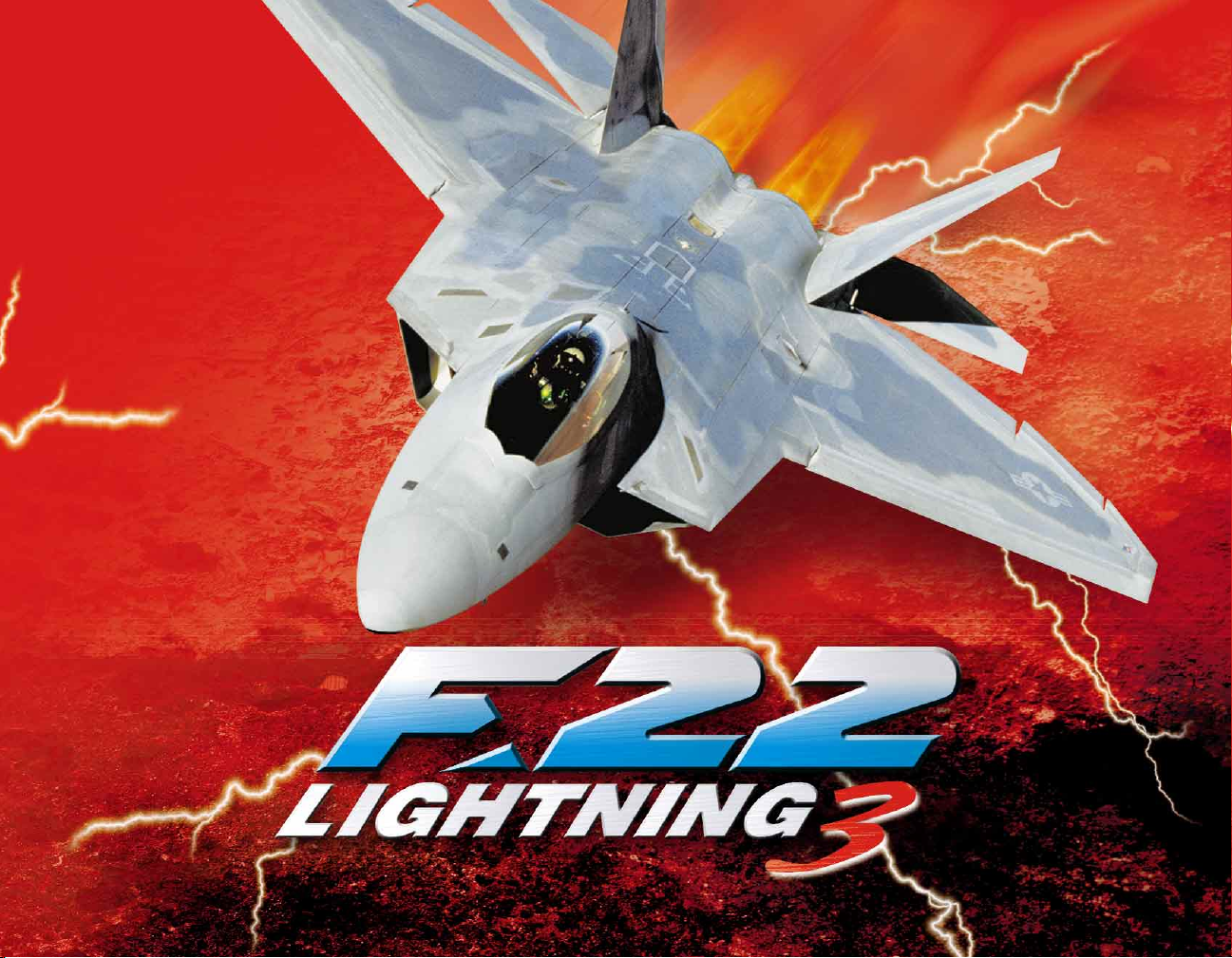
USER MANUAL
™
Page 2

F-22
LIGHTNING 3
User Manual
Table of Contents
Credits ........................................................................................................................................................ 2
Introduction ................................................................................................................................................ 3
Chapter 1: Install ........................................................................................................................................ 4
Chapter 2: Quick Start................................................................................................................................ 6
Chapter 3: Menus. ...................................................................................................................................... 7
Chapter 4: Options .................................................................................................................................. 10
Chapter 5: Controls .................................................................................................................................. 13
Chapter 6: Displays .................................................................................................................................. 20
Chapter 7: Weapons ................................................................................................................................ 26
Chapter 8: Flying the F-22 ........................................................................................................................ 28
Chapter 9: NovaWorld .............................................................................................................................. 32
Technical Support .................................................................................................................................... 36
Additional documention can be found in Adobe®Acrobat®files on the F-22 Lightning 3 CD:
Tactics.pdf - Contains basic flight strategy, maneuvers and glossary
Fweditor.pdf - Manual for the mission editor tool
Voice.pdf - Information on using the Voice–Over–Net
™
feature
Page 3

T
he entire staff of NovaLogic would like to thank you for purchasing the latest in the action-packed F-22 Lightning series. With the
invaluable aid of Dave Ferguson, the former Director of Flight Operations for Lockheed Martin Skunk Works, we are proud to put
you in the pilot seat of the world’s most advanced fighter, the F-22!
As the first and only 5th generation air dominance fighter, the F-22 was conceived to replace the aging F-15 Eagle. Built for speed, stealth
and power, the F-22 ensures air superiority for decades to come. Its advanced avionics suite provides unprecedented situational
awareness, allowing the pilot to concentrate on the mission, rather than on managing the sensors.
The F-22 utilizes twin Pratt & Whitney F119-PW-100 35,000-pound-thrust engines to “Supercruise” (achieve supersonic operation
without afterburner). This burns fuel more efficiently allowing the F-22 to stay up longer and produce less IR emission. With advanced
two-dimensional thrust-vectoring engine nozzles, integrated flight propulsion controls and a large lifting area, the F-22 displays
unprecedented maneuverability.
Built with the same modern stealth technology as the B2 Stealth
Bomber, the F-22 is nearly invisible to most current radar systems.
Superior structural design, including advanced composites,
radar-absorbing materials and internal stores, makes the F-22’s radar
profile a thousand times smaller than most fighter aircraft. Combined
with the computing power equivalent of two Cray supercomputers, the
F-22 gives its pilot the formidable first-look, first-shot, first-kill advantage.
Capable of firing advanced
medium-ranged missiles and executing precision ground attacks,
including the devastating B61 thermonuclear bomb, the F-22 is
completely unmatched in the fighter combat arena.
Developed to counter the threat of hostile air forces and advanced air
defense systems, the F-22 is currently preparing to enter active duty in
2005. By the year 2013, the United States Air Force will have in service
339 F-22 air dominance fighters. When ready, the F-22 will easily be the
best front-line fighter in the world.
For more information on the F-22, please visit the Lockheed Martin website at http://www.lmtas.com
3
InTroduction
INTRODUCTION
Page 4

INSTALLING F-22 LIGHTNING 3
W
elcome to F-22 Lightning 3. In order to play F-22 Lightning 3, you must first install the game files onto your computer’s hard drive. If you
wish to use a joystick controller, you should also calibrate it before beginning play.
GAME INSTALLATION
The AutoRun program will automatically load itself and run each time you insert the F-22 Lightning 3 CD into your CD-ROM drive. F-22 Lightning 3
uses the InstallShield® to place the necessary files on your hard drive. Before you begin installing the game, close all programs that your computer
may be currently running. The installation program requires all of your computer’s resources. Then:
1) Place the game CD into your CD-ROM drive and close the drive door. The AutoRun program will now take over. If you have turned off the
AutoRun feature or if the Autorun fails to launch automatically, double-click on the “My Computer” icon on your desktop and then double-click on
your computer’s CD-ROM drive letter. This should launch the F-22 Lightning 3 AutoRun.
2) Click the mouse on one of the menu choices, or type the letter corresponding to the underlined hot key. The AutoRun menu gives you the
following choices:
START F-22 LIGHTNING 3– Select this option to play the simulation. You will first have to install the program on your hard drive.
INSTALL F-22 LIGHTNING 3– Select this option to install the simulation onto your hard drive. You must install the game before you can play. This will
also automatically install the Mission Editor at the same time.
VIEW README– The Readme file contains the latest technical and game-related information about the program.
START MISSION EDITOR– Select this option to create new missions for your F-22. To learn how to use the Mission Editor, please refer to the
Fweditor.pdf (Adobe Acrobat file) included on the CD.
EXPLORE CD– This CD also contains informational files and demos of other NovaLogic games. Use this option to see the contents of the CD.
INSTALL DIRECTX– Make this selection to install DirectX™ 6.0 onto your hard drive. You must have DirectX 3.0 or greater installed on your
machine to play F-22 Lightning 3. 3D Accelerator cards require DirectX 6.0 or greater. Windows NT requires Service Pack 3 (obtained at the
Microsoft Website) to play.
EXIT– Exits the AutoRun program.
4
Installation
CHAPTER 1
Page 5

INSTALLING F-22 GAME FILES
1) At the beginning of the installation program you are given the opportunity to select a destination folder for the game. A default is typed
in the window for you. Press the
E
key to select the default destination. Otherwise, select your own folder name. If the folder you specify
does not already exist on your hard drive, the Install program will create it for you. Further installation instructions will appear onscreen.
2) If there is enough free hard drive space at the destination site, the program will copy the files from your F-22 Lightning 3 CD-ROM. An
on-screen progress meter displays the completion percentage as the program transfers the files.
3) The install procedure automatically adds a NovaLogic folder to your Windows® 95/98 Start Menu under the Programs heading. The F-22
sub-folder within the NovaLogic folder contains an application short-cut icon for the game.
4) If your system does not already have DirectX installed, you will need to install it now. Select “Install DirectX” from the AutoRun program, then
follow the on-screen instructions. You will need to restart your computer to activate DirectX before you can play F-22 Lightning 3.
CALIBRATING THE JOYSTICK
If you haven’t done so already, you will need to calibrate your joystick in Windows 95/98
for it to work properly with F-22 Lightning 3. Follow these steps:
1. Click on the Start button located on the Taskbar.
2. Highlight Settings, then select Control Panel from the menu.
3. Double-click on the Game Controllers icon.
4. Select your joystick from the list of game controllers you have installed, then follow the
on-screen instructions to calibrate your joystick.
STARTING THE GAME
If your computer is already turned on and the F-22 Lightning 3 CD is in the
CD-ROM drive, go to the directory containing the simulation or Start Menu and
double-click on the F-22 Lightning 3 program icon.
If your computer is on, but the program CD is not in the drive, insert the F-22 Lightning 3 CD into the drive and select Start from the AutoRun
screen. If no screen appears when you insert the CD, double-click on the “My Computer” icon on your desktop, then double-click on the icon for
your computer’s CD-ROM drive. You can then choose Start from the AutoRun screen. You may also use your computer’s Find feature to locate
and launch the program.
Enjoy playing F-22 Lightning 3!
5
Installation
Page 6
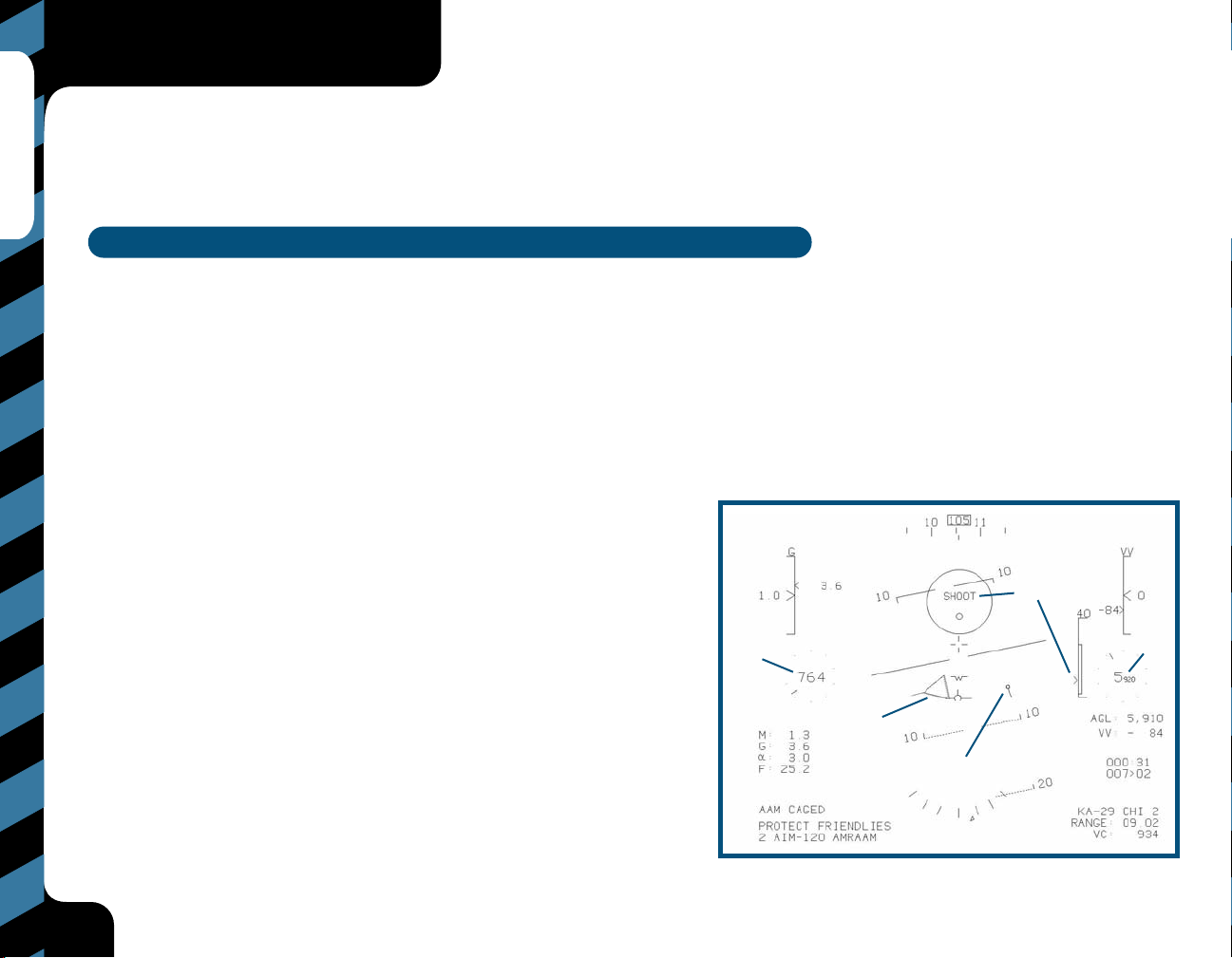
6
Quick Start
CHAPTER 2
QUICK START
A
n easy way to begin your career as an F-22 pilot is with the first five Quick Missions. In these Tutorial missisions, you will learn the basics of
flight, combat maneuvering and bombing. It doesn’t take long and experienced flight sim pilots may even learn a thing or two about the F-22.
BRIEFING NOTE: Press the PAUSE key if you need to catch your breath at any time.
The absolute bare minimum amount of knowledge needed to fly F-22 Lightning 3:
▼ Getting in the game: Click on the F-22 Lightning 3 icon to start the program. On the main menu screen, click “Quick Mission” with your mouse.
Click “Accept” to get to the Mission Briefing and “Accept” again to start the mission.
▼ Cockpit: Press
¡
to enter the cockpit. Use the Keypad2,4,5,6,7, and 9to cycle through your displays. Press ™to look
through the Head-Up Display.
▼ Mission Objectives: Press
)
to see the list of objectives that must be accomplished.
▼ Taking off: Press
W
(Backspace) to engage afterburners. When your
calibrated airspeed reaches 150 knots (located on the left
side of your Head-Up Display), pull back on the stick or depress the Down
Arrow. Alternatively, you may simply press
Ja
to automatically takeoff.
▼ Flying: Use the stick or Arrow keys to control the F-22. Press the l key to
automatically return the plane to a level flight if needed. Use the
a key to bring
up a list of autopilot commands.
▼ Air to Air Combat: Cycle your weapons with the `(tilde) key. When you
are within range of a target, the “SHOOT” cue will appear. Press
Z
or Joystick Trigger to fire your weapon.
▼ Landing: Press
Jl
to automatically bring the F-22 home again.
NEXT STEERPOINT
TARGET
AIRSPEED
ALTITUDE
TARGET
IN RANGE
Page 7

7
Menus
THE MENUS
T
he Main Menu allows you to quickly navigate through the game set-up and start flying the F-22. While here, you can make the
following selections by pressing the underlined key or by using your mouse:
Quick Mission – Select “Quick Mission” when you simply want to fly without the long-term considerations of a campaign. Whenever you complete
a mission in a campaign, that mission is added to the Quick Mission list so you will be able to select it for replay whenever you want. When you
select Quick Mission, you will be able to scroll through all the available missions with the scroll bars to the left of the
mission titles. Highlight a mission to get a description of the situation and goals. Press “User Defined” to load in a custom mission created by the
Mission Editor. Accepting a mission will take you to the Mission Briefing Screen.
Campaigns – Choose “Campaigns” to start a new campaign game or continue a campaign in progress with an established pilot. Once on the
Campaign Screen, use the mouse to select the slot with the call sign of the pilot who will be flying your campaign and press
E
. If you wish to
edit a pilot’s call sign, highlight it, then click on “Edit Name”. To remove a pilot from the list and free up a campaign slot, highlight your pilot’s call
sign and then click on “Delete Slot”. This will permanently remove that pilot’s career from your system. On the right side of the screen is the Pilot
Stats where you can view your overall performance ratings and score. Use the arrows to see information about the current campaign. When you
accept a campaign, you will go directly to the Mission Briefing screen for the first mission in your campaign.
Multiplayer – F-22 Lightning 3 allows for the exciting possibility of fighting against up to 128 opponents on NovaWorld. See page 32 for more
details on Multiplayter options, including hosting your own games for up to 16 players.
Join NovaWorld – NovaWorld is your one-button access to multiplayer games. Simply
click this option and you will be ready to join a multiplayer game on NovaWorld.
Options – Select “Options” to customize the look, sound and feel of your game. See
Game Options on page 10 for specific information.
Overview – This section highlights key points of the F-22 air dominance fighter.
Credits – Make this selection to learn more about the people who brought you
NovaLogic’s F-22 Lightning 3.
Update Product – Select this to automatically update your F-22 Lightning 3 to the
latest version. You must be logged onto the Internet to use this option.
Exit – Choosing “Exit” takes you directly back to the Windows operating system desktop.
BRIEFING NOTE: Click “Accept” to move to the next menu, click “Back” to move back to the last menu without making any changes.
CHAPTER 3
Page 8

Menus
MISSION BRIEFING
The briefing details the tasks you must accomplish before the Quick Mission or Campaign
Mission can be considered completed. You are required to achieve all the mission’s primary
objectives before you are allowed to end the mission. Click on “Loadout” to view or change
the mission default ordnance and click on “Map” to check out the battle zone and set your
flight route for this mission.
LOADOUT
As you load the F-22, the armament
will be placed on the appropriate
stations. You can use the center
buttons or keyboard arrow keys to walk around and zoom toward the aircraft. You select
your ordnance on the lower left side of the screen. Each station is marked by a number that
corresponds with the diagram of the plane. Use the arrow buttons to scroll through the
possible weapons for each station. The text box on the lower right will display important
information about the ordnance selected. The lower center column contains two loading
options. The first option allows you to choose between “Normal Mode” and “Double Mode”.
Normal Mode will limit your aircraft to authentic Loadout maximums. The Double Mode will
double your selected weaponry without considering the extra weight or station limitations.
Pressing the “Default Load” button will automatically load your F-22 with the recommended
inventory for this specific mission. If you are undertaking a Campaign mission, the number of weapons available is the total number you can have
for the entire campaign, unless friendly transport aircraft or convoys bring in more. If the transports in a particular campaign get shot down, you
may face ammunition shortages in that Campaign. The lower right side of the screen displays important Loadout information, including the weight
of your fuel and ordnance. In Normal Mode, you will not be able to exceed the maximum weight allowance of the F-22 (59,525 pounds).
BRIEFING NOTE: The heavier your aircraft is, the longer it will take to achieve liftoff. Also with increased weight, your
maneuverability will diminish. However, as you expend fuel by flying or unloading ordnance, your aircraft will become lighter.
MAP
Every mission begins with a series of steerpoints already entered on the map. Steerpoints are locations that your on-board navigational computer
can use to give directions to your Autopilot. They are also handy for manual navigation. While on the map screen, you can move most of the
steerpoints on the map, changing the designated mission route. Simply click on a steerpoint and hold the mouse button down while you drag the
icon to a new location. Release the mouse button to place the steerpoint in its new location. You will not be able to move the last two steerpoints.
8
Page 9
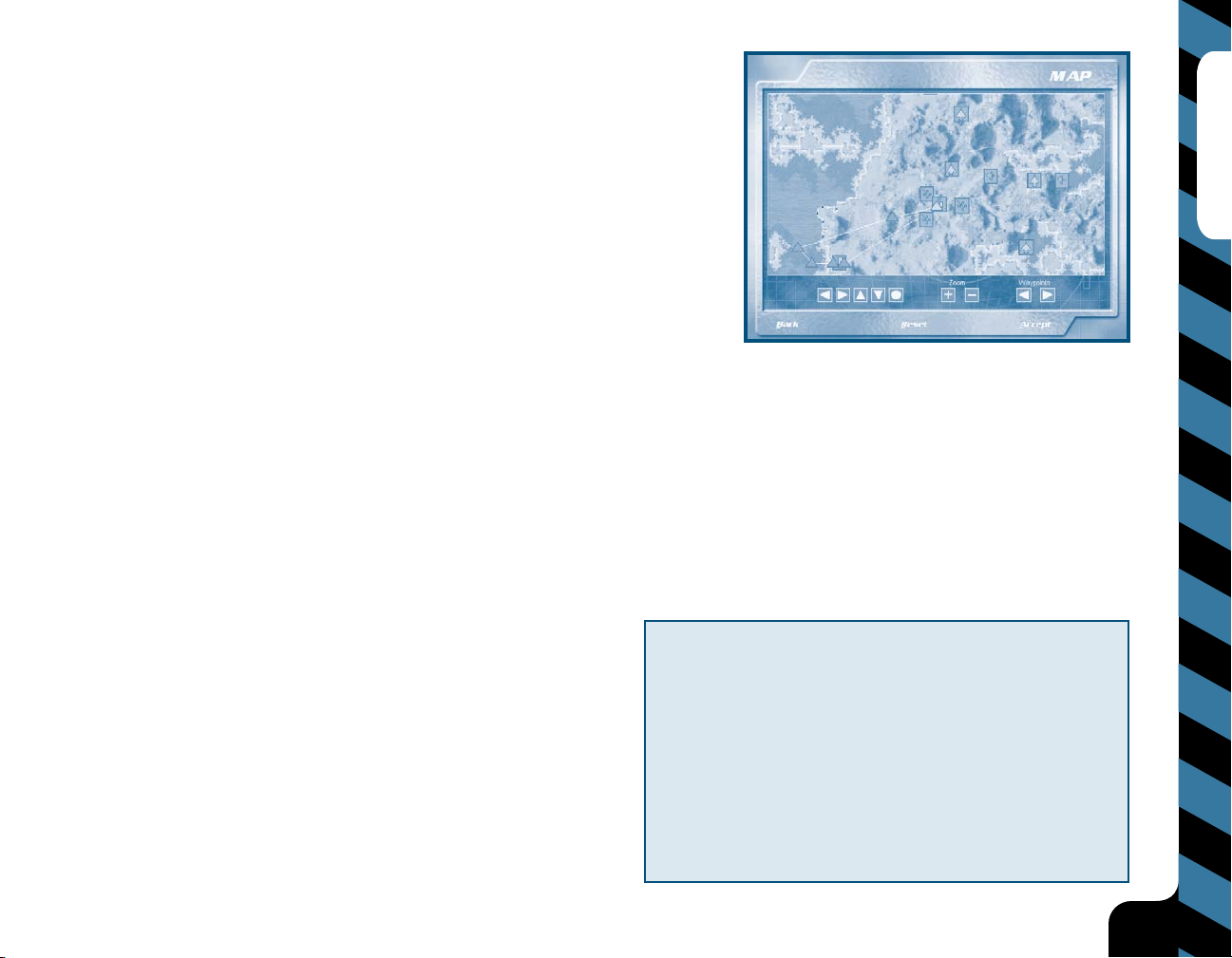
Menus
These are your Initial and Final Approach steerpoints, which help you land your airplane.
Click on the steerpoint buttons to select the next or previous steerpoint. Use the arrow
buttons to scroll the map, the button with the circle to center the view and the Zoom
buttons to zoom the map in and out. You can instantly return to the mission default
steerpoint settings by pressing the “Default” button. When you have thoroughly examined
the terrain over which you will be flying, and have arranged the mission steerpoints to your
satisfaction, click on “Accept” to save your choices and return to the Mission Briefing screen.
ENDING A MISSION
You must complete all your assigned primary mission objectives before your mission can be
considered a success. If, for example, your Mission Briefing orders you to shoot down a
transport, eliminate its escorting fighters, and bomb its base, and you shoot down the transport and a few fighters, you will still have to accomplish
the rest of your mission goals to have a successful mission. During a mission, press the
)
key to view the list of mission objectives. Secondary
and bonus goals are only recommended, not required to succeed. When you complete all the assigned primary goals in a mission, you will receive
a text message across the top of your screen giving you clearance to end the mission by pressing the
e
key. This will bring up the Mission
Statistics Screen, which analyzes your mission performance. You may abort a mission at any time by
pressing the
G
key.
THE MISSION STATISTICS SCREEN
At the conclusion of each mission you receive a summary of your performance, including how many enemy aircraft and ground targets were
destroyed and how many missiles, bombs or cannon rounds were fired. You will be rated for accuracy as well. In all missions you will receive a
score, telling you how well you did on the flight. Press
1
if you wish to replay the scenario. Press 2to exit to the Mission Briefing screen for
your next assignment.
SCORING
You receive points during a mission based on whether or not you accomplish
certain tasks. If you are playing a Quick Mission the score is for your own
information. In Campaign missions the score constitutes your Promotion
Points for the mission, which are essential to achieving higher rank. Please
note, if you are playing in “Double Loudout” mode, you will not receive the full
score value.
▼ Complete a Mission-1,000 points, once per mission
▼ Bonus for Wingman Surviving-1000, once per mission
▼ Achieve Mission Bonus Goal-500 points per goal
▼ Successful Landing-250 points, once per mission
▼ Cannon Success Rate-10 points per 1% efficiency against enemies
▼ Short Range Missile Success Rate-5 points per 1% efficiency against enemies
▼ Medium Range Missile Success Rate-5 points per 1% efficiency against enemies
▼ Bomb Success Rate-8 points per 1% efficiency against enemies
▼ Airframe Integrity-5 points per 1% undamaged structure at mission’s end
▼ Air-To-Air Kills-250 per Air Target killed
▼ Air-To-Ground Kills-150 per Ground Target killed
9
Page 10

10
Menus
OPTIONS
The Options selection lets you choose a variety of game-related parameters, system configurations and optional features.
VIDEO / PERFORMANCE OPTIONS
Game Fullscreen – Selecting “Yes” gives you a full-screen view of the simulation. Select “No” from the Game Fullscreen option to run the game
inside a Windows 95/98 window. When you are playing the simulation you may also toggle between the choices by pressing both
Jv
.
Menus Fullscreen – Selecting “Yes” gives you a full-screen view of the menus. Select “No” to display the pre-game menus inside a Windows
95/98 window. Depending on your system, you may need to have this option enabled to connect to NovaWorld.
Game Resolution – Choose the screen resolution that is most suitable for your computer. The options are 640 x 480, 800 x 600, and 1024 x 768.
The higher the resolution, the finer the graphical detail will be, at the risk of slower gameplay.
3D Acceleration – You can “Enable” or “Disable” 3D hardware acceleration with this field.
3D Device – If you have multiple 3D cards on your machine, this option will let you select which one you would like as your primary card.
3D Card Driver – If your 3D card allows you to choose between 3dfx (glide) or Direct 3D, you may select that option here.
Bit Depth – Some 3D cards can use 16 or 32 bit display buffers. You can select which
one you want if your card offers a choice.
Video Information – Pressing the question mark will have F-22 Lightning 3 auto-detect
your system’s configuration.
Texture Distance – This slide controller allows you to set the distance at which the F-22
simulation will apply textures to the terrain. Players with slower machines should move the
slider to the left to speed up the graphical presentation.
Memory Usage – Your choices are “High”, “Medium”, and “Low”. Select “High” if your
system is well equipped with lots of RAM. Select “Low” if you only have a small amount
of RAM.
CHAPTER 4
3dfx™ Users - If the game appears too bright or washed out in 3dfx mode, we recommend that you check the Gamma control of
your 3dfx card. You can do this by going to the Displays window in your computer’s Control Panel Settings under the Start Menu.
Page 11
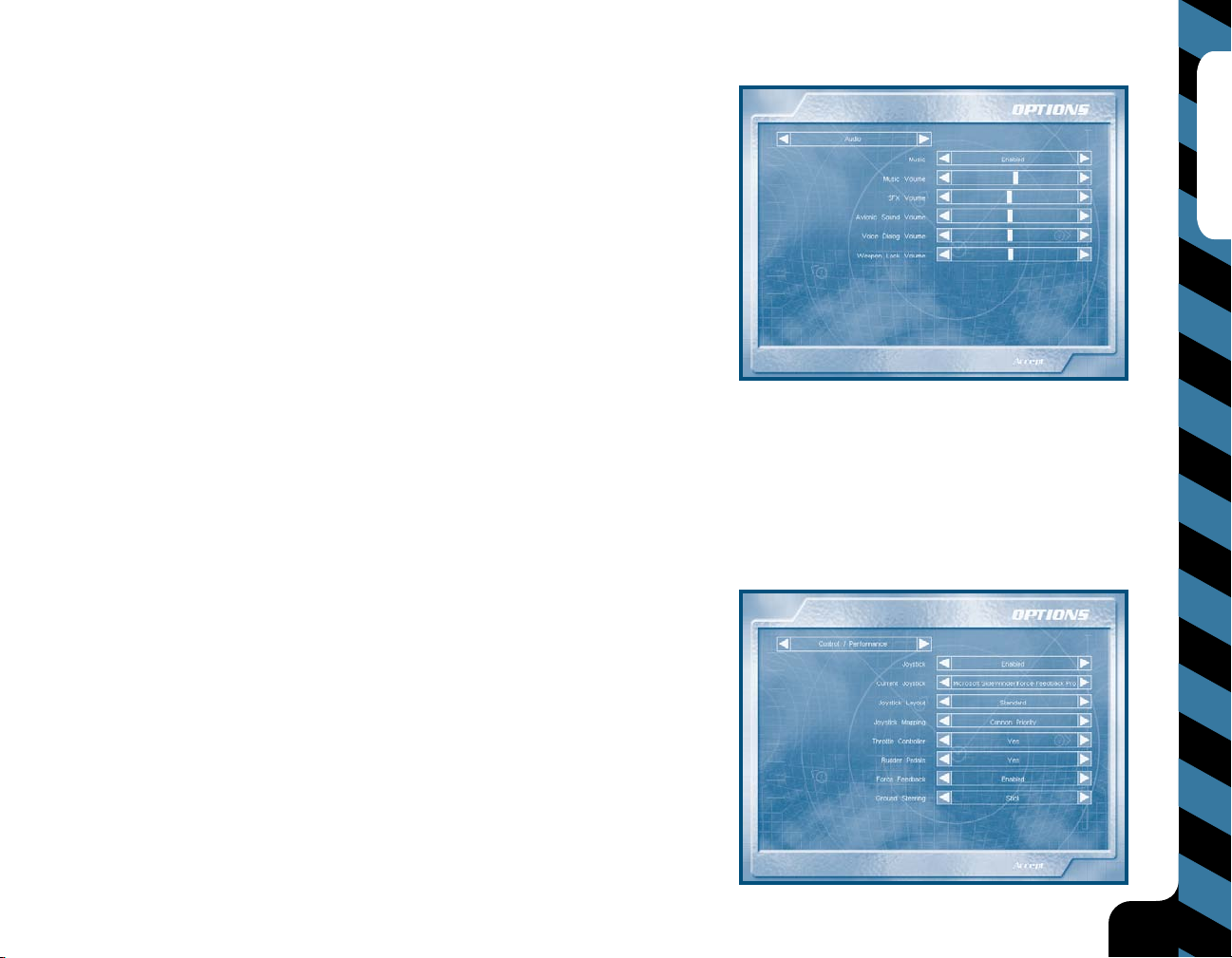
11
Menus
AUDIO OPTIONS
MUSIC – Disabling this option will override the Music Volume control and turn the music off.
MUSIC VOLUME – This bar is used to set the volume level of the music.
SFX VOLUME – Use the mouse to slide the bar to an appropriate volume level for game sounds.
AVIONIC SOUND VOLUME – Slide the bar to an appropriate volume level for cockpit
warning messages.
VOICE DIALOG VOLUME – Use the mouse to slide the bar to an appropriate volume level
for game dialog.
WEAPON LOCK VOLUME – To change the volume level of the Weapon Lock tone, use the
mouse to move this bar.
CONTROL/PERFORMANCE OPTIONS
JOYSTICK – When you select “Enabled”, your joystick will be the primary flight control device for the simulation. If you select “Disabled”, the
keyboard’s arrow keys are the only way to fly the F-22.
CURRENT JOYSTICK – Select your joystick from the list.
JOYSTICK LAYOUT – To get the most out of your specific joystick, select it from the available choices in this option.
JOYSTICK MAPPING – Your joystick’s “Weapon Priority” configuration is described on page 14. Select “Cannon Priority” to shift all of the
buttons down one button so that the Trigger will now fire your M61A2 20mm Cannon.
THROTTLE CONTROLLER – Allows you to select an external throttle device. Your choices
are “Yes”, “No”, and “Reverse”. Selecting “Reverse” means that your external throttle will
accelerate the airplane when you pull back on the throttle rather than when you push it
forward. Note that you cannot use an external throttle to start the engines. You will have to
press one of the Engine Control keys to start them.
RUDDER PEDALS – Your choices are “Yes” and “No”. Select “Yes” if you have a set of
external Rudder Pedals or twisting joystick connected.
FORCE FEEDBACK – If you have a force feedback joystick and wish to activate it, select “Enable”.
GROUND STEERING – This selection lets you determine what method of steering control
you use when on the ground. Selecting “Stick” means that the joystick (or the arrow keys if
you have no joystick installed) steers the aircraft while it is on the runway. Select “Rudder
Pedals” if you want to steer the aircraft with rudder pedals or the rudder keys
u
and i.
In this mode, the arrow keys will not affect ground steering.
Page 12

12
Menus
PREFERENCES
BLACKOUTS/REDOUTS – High speed turns and rapid acceleration can cause severe
G-force consequences to an aircraft’s pilot. High-G turns, for example, cause blood to drain
from the pilot’s head, leading to blackouts. Similarly, maneuvers that bring about negative-G
situations can cause the body’s blood supply to rush to the head, filling the eyes with blood
and causing a redout. If you want this degree of realism in an F-22 mission, turn this
selection to “On” before you fly.
LANDING GEAR UP – Select “Auto” to have your F-22 automatically raise its landing gear
after takeoff and lower them when you slow to fewer than 250 knots while landing.
“Manual” means you perform this task yourself.
SMOOTH COCKPIT CAMERA – Defaulted “Enabled”, the camera in the cockpit view will
smoothly pan from display to display when the mouse is clicked or the proper key is hit. Set
this option to “Disabled” to have the camera quickly cut from screen to screen.
EASY TARGET CUE – When “Enabled”, a small arrow will point to the object you are
targeting if it is off-screen. This arrow is not normally found in the F-22 Helmet Mounted Display.
MAP KEYBOARD AND JOYSTICK
You have the ability to alter any of the Keyboard commands and Joystick buttons to suit your tastes. Using the mouse, click on the command that
you would like to change. When the Status bar indicates that “Input is on” for that command, type the key or push the joystick button that you
would like to be used for that command. If the message in the Status bar indicates that
“Input is off”, then nothing will be changed if you hit a key or button. The Status bar will also
indicate if there is a conflict with another command sharing the same key and an (X) will
appear next to the commands in conflict.
Use the left-hand scroll bar to see all possible Keyboard and Joystick commands. Pressing
the “Default All” button will change all of the keys or buttons back to the original
configuration set by NovaLogic. Select the “Revert All” button to change all keys or buttons
back to your last saved configuration. Under this is a “Default” button to reset only the
selected command back to the original configuration and a “Delete” button to remove all
keys or buttons associated with the corresponding command.
Page 13

13
Autocontrols
CHAPTER 5
AUTO-CONTROLS
Advanced avionics make the F-22 one of the easiest front-line fighter planes to fly. Lightning 3 has a host of features designed to get the
new pilot up in the air, flying and fighting. In the game, pressing
a
will bring up the complete list of Auto-Controls.
AUTO-FOLLOW TARGET
Jf
- When you want to close the gap with your target, press this key combination.
It will do what it takes to get you close to your target, then it will activate the
Auto-Match Speed and stay in tight formation behind the target.
AUTO-FOLLOW ROUTE
Jn
- This key combination will direct your Autopilot to fly to all steerpoints in order.
AUTO-LANDING
Jl
- When you are ready to land, use this key combination. It will direct your F-22
toward the nearest landing strip and circle into a proper landing pattern. You
will not need to do anything while it successfully lands the plane. Once on
the ground it will shift to Auto-Taxi.
AUTO-LEVEL
l
- At any time, press this key to return the F-22 to an attitude level with
the horizon.
AUTO-MATCH SPEED
Jm
- This key combination will take control of your throttle and increase or
decrease thrust as necessary to keep pace with your selected target aircraft.
AUTO-REFUEL
Jz
- When you are low on fuel, use this command to direct the F-22 to the
nearest KC-135 Stratotanker. Once the F-22 is close enough, the tanker will
refuel you automatically.
AUTO-TAKEOFF
Ja
- When you press this key combination, the plane will automatically accelerate
down the runway and lift its nose at the appropriate time to rotate, or takeoff.
Once you are airborne, the plane will climb to an appropriate flight altitude
and engage the Auto-Follow Route.
Page 14

14
Controls
CONTROLS
THE JOYSTICK
The joystick controls the elevators, at the rear of the aircraft, and the ailerons,
on the trailing edges of the wings. The elevators pitch the nose of the aircraft
up or down, while the ailerons roll the airplane about its longitudinal axis.
Combining these two elements allows you to turn. When you move the joystick
to the left or right, it causes the wings of your aircraft to bank in the direction
of the stick movement. If you move the stick to the right, for example, the
ailerons cause the right wing of the aircraft to drop and the left wing to rise.
The airplane is now “banked” to the right. Now when you pull back on the
joystick the elevators will pitch the nose of the plane up perpendicular to the
wings, and cause the aircraft to turn in the direction of the bank. The further
you push the stick to the right or left, and the harder you pull it back, the faster
your turn will be. Sharp turns increase the G forces exerted on the aircraft,
which may cause it to lose both airspeed and altitude or begin to shake as its
airframe becomes compromised. High G stresses can also cause the pilot to
become unconscious. Save your extreme maneuvers for times you really need
them, like when you are trying to dodge a missile or get behind an enemy
aircraft. When flying, try to make your stick movements definite and
purposeful. A good pilot is always in positive control of the aircraft.
F-22 supports joysticks with up to sixteen buttons, and includes a number of custom joystick configuration files. You can reconfigure the joystick
buttons in the Options screen.
2 - Cycle Weapons
3 - Cycle Targets
4 - Control Camera
1 - Fire Current
Weapon
DEFAULT SETTINGS
(Weapon Priority)
Page 15

15
controls
RUDDER CONTROLS
The rudders cause the airplane’s nose to swing to the left or right (this motion is
called “yaw”). You can use rudder inputs to make your flight maneuvers more
extreme, which can be useful in combat. Step on the right rudder, for example,
when you are making a right-hand turn with the joystick. The actions of the
rudders will bring the nose of the aircraft around more quickly than the effect of
the ailerons and elevators alone. You can also use the rudders to make flight
inputs in the opposite direction from your other controls. If you can control the
instability of the flight path, it will make it difficult for an enemy to stay with you.
THROTTLE CONTROLS
To better simulate the F-22, you have the option of attaching an external throttle
controller. Pushing the throttle forward will increase the engine’s thrust. Moving the
throttle all the way forward equates to using full afterburners. In the Options screen,
you can reverse the direction of the throttle device.
VOICE-OVER-NET
F-22 Lightning 3 supports NovaLogic’s Voice-Over-Net technology allowing you to
communicate directly with other players with a microphone. Refer to the Voice.pdf Adobe Acrobat
file found on your F-22 Lightning 3 CD for more information on the features of Voice-Over-Net.
Page 16

GENERAL GAME CONTROLS
ESCAPE – Exit Current Mission
PAUSE – Pause Game (single player missions only)
CONTROL – Reverse List Cycle (when held with certain keys)
E – End Mission (only works after primary objectives are done)
O – Mission Objectives and current status
Y – Recent Messages (from computer and other players)
? – Keyboard Controls Help
CONTROL V – Window/Full Screen Toggle
PERSPECTIVES CONTROLS
F1 – Virtual Cockpit View
F2 – HUD View
F3 – External Camera View
F4 – Fly-By Aircraft View
F5 – Target Padlock View
F6 – Wingman External View
F7 – Missile View
F8 – Target View
F9 – Night Goggles On/Off Toggle
F10 – HUD and Helmet Mounted Display On/Off Toggle
F11 – Simple Attack Display Overlay
F12 – Time Compression Toggle (x6 speed)
EXTERNAL AND VIRTUAL COCKPIT
CAMERA CONTROLS
S – Zoom In Camera
CONTROL S – Zoom In Fast
X – Zoom Out Camera
CONTROL X – Zoom Out Fast
CONTROL UP – Tilt Camera Up
CONTROL DOWN – Tilt Camera Down
CONTROL RIGHT – Pan Camera Right
CONTROL LEFT – Pan Camera Left
KEYPAD PERSPECTIVE VIEWS
Keypad 2 – Stores Display (shows remaining ordnance)
Keypad 4 – Defense Display (only shows threats to your F-22)
Keypad 5 – Navigation Display (shows all radar objects)
Keypad 6 – Attack Display (shows air targets only)
Keypad 7 – Status Display (shows damaged systems)
Keypad 8 – Communications Display (Voice-Over-Net)
Keypad 9 – Standby Flight Group Display
(press to get your bearing)
Keypad / – Look Out Left Side of Cockpit
Keypad * – Look Out Right Side of Cockpit
Keypad - – Look Forward
Keypad + – Look Out Rear of Cockpit (“Check Six”)
ENGINE POWER SETTINGS
6 – 0% Thrust; Engine Off
7 – 35% Thrust; Taxi Speed
8 – 80% Thrust; Landing Speed
9 – 90% Thrust; Cruise
0 – 100% Thrust; Full Military Power
- – Decrease Thrust in small increments
= – Increase Thrust in small increments
BACKSPACE – Afterburner
RADAR CONTROLS
R – Radar On/Off (“R” appears when radar is on)
CONTROL R – Cycle Radar Modes
TAB – Cycle Targets
[ – Select Previous Target
] – Select Next Target
’ – Boresight Target nearest object directly ahead
M – Tactical Coordinate Map
16
controls
KEYBOARD CONTROLS
Page 17

17
controls
GENERAL FLIGHT CONTROLS
UP – Pitch the nose of your aircraft downwards
DOWN – Pitch the nose of your aircraft upwards
LEFT – Bank your wings and roll the F-22 to the left
RIGHT – Bank your wings and roll the F-22 to the right
B – Apply Air and Ground Brakes (while held down)
CONTROL B - Brakes On/Off Toggle
CONTROL E – Eject
F – Flaps Up/Down (“F” appears when flaps are in use)
G – Gear Up/Down (“G” appears when gear is down)
I – Right Rudder - yaws the nose of your aircraft to the right
U – Left Rudder - yaws the nose of your aircraft to the left
< – HUD Dim
> – HUD Bright
N – Cycle Steerpoint
WEAPON CONTROLS
~ – Cycle Weapons
1 – Nav (deselect all weapons)
2 – M61A2 20mm cannon (toggles Strafe and EEGS mode)
3 – Air to Air Missiles (cycle Sidewinders and AMRAAMs)
4 – Air to Ground Missiles (HARM)
5 – Bombs (cycles JDAM, BLU and B61)
C – Release Chaff (to counter enemy’s radar lock)
D – Deploy Flares (to counter heat-seeking missiles)
CONTROL J – Jettison All Stores
CONTROL K – Jettison currently selected weapon
Z – Fire M61A2 20mm cannon
SPACEBAR – Fire Selected Weapon
SCROLL LOCK – Open bay doors to uncage Sidewinders
MULTIPLAYER KEYS
K – Deathmatch Kill total
P – Player List
Q – Show Squadron Lists
CONTROL ? – Chat to System Operator Privately
T – Text Chat Mode (send a text message to everybody)
CONTROL T – Squadron Chat (private text message)
; – Show top 8 players
WINGMAN CONTROLS
W – Wingman Command Menu
CONTROL 0 – Wingman Formation (on right wing)
CONTROL 1 – Evasive Maneuvers
CONTROL 2 – Wingman Engage at will
CONTROL 3 – Wingman Attack My Target
CONTROL 4 – Break Right and Engage at will
CONTROL 5 – Break Left and Engage at will
CONTROL 6 – Engage My Target’s Attacker
CONTROL 7 – Escort My Target
CONTROL 8 – Cover Me
CONTROL 9 – Wingman Patrol Home Base
VOICE OVER NET KEYS
INSERT – Previous Player
PAGE UP – Next Player
DELETE – Mute Current Talker
PAGE DOWN or ENTER – Push to talk
END – Voice-Over-Net interface
EASY FLIGHT CONTROLS
A – Autocontrol Commnad Menu
H – Home (Autopilot to the initial approach point)
L – Auto-Level Aircraft
CONTROL A – Auto-Takeoff
CONTROL F – Auto-Follow Current Target
CONTROL L – Auto-Land the F-22
CONTROL M – Auto-Match Speed with Current Target
CONTROL N – Follow Route to Next Steerpoint
CONTROL Z – Auto-Refuel
Page 18

Page 19

Displays
DISPLAYS
THE COCKPIT
The cockpit contains many different displays to help you maintain situational awareness
while flying the F-22. The more familiar you are with the various displays, the greater your
command will be over the battle.
STORES DISPLAY (Keypad 2)
The Stores Display graphically shows you information about your current loadout. The thrust circles
at the top indicate the amount of thrust each engine is producing as a percentage of their
maximum. Your remaining ammo and countermeasures are listed below the box indicating your
currently selected weapon.
DEFENSE DISPLAY (Keypad 4)
The Defense Display indicates potential threats to your
F-22, including enemy aircraft, incoming missiles and
SAM (Surface-to-Air Missile) sites. This display is
critical for executing proper missile avoidance
manuevers. Incoming missiles are represented by a
line which shows the distance to the missile as it bears
down on you. In addition, your remaining
countermeasures are listed here.
NAVIGATION DISPLAY (Keypad5)
This display is meant to give the pilot tactical situational awareness. It shows all aircraft and ground
targets within the AN/APG-77 radar range. Additionally, it shows all of your preprogrammed
steerpoints as well as information about your selected target, if you have one.
CHAPTER 6
20
7
9
46
5
2
External Fuel Pod Missile
Bomb Remaining Ammo
Countermeasures Enemy Aircraft
SAM Detection Range
Sam SiteIncoming Missile
Target Info Radar RangeSteerpoint
Page 20

21
Displays
BRIEFING NOTE: Use the skey to zoom in and the xkey to zoom out the view of your radar range on all displays.
ATTACK DISPLAY (Keypad
6
)
The Attack Display only shows you enemy aircraft so you can focus on air-to-air combat. The white line
on the left-hand indicator represents your altitude and the numbered arrow shows your target’s altitude
in ten thousands of feet. Your current missile’s range indicator is on the righthand side of the display
(see page 24 for details). The heading to your target as well as its range, mach and velocity of
closure are listed in the lower left corner.
STATUS DISPLAY (Keypad 7)
If any of your vital systems fail to operate, they will
be listed as “Damaged” in this display. In
multiplayer games, ground crews will fix damaged
systems when you land your F-22 back at base.
STANDBY FLIGHT GROUP DISPLAY (Keypad 9)
Invaluable for low visibility flying, this display gives a quick representation of the F-22’s attitude
with respect to the horizon. The blue portion represents the sky and the green is the ground.
The display also lists your aircraft’s calibrated air speed, heading and altitude (barometric and
radar) for quick reference.
TACTICAL MAP (m)
Press mto bring up the Tactical Map. This God’s Eye view is extremely useful for
coordinating attacks in Multiplayer games. Refer to the grids to effectively communicate your
location to teammates.
Friendly Aircraft Enemy Aircraft Heading
Altitude ASLHeading Altitude AGLAirspeed
Page 21

22
displays
HEAD-UP DISPLAY (™)
One of the most useful cockpit displays, the HUD shows
information from many sources, such as the avionics
systems, radars, and weapons systems aboard the F-22.
The HUD projects computer-generated holographic data in
an optically advanced gelatin screen directly in front of the
pilot’s field of vision. With a little practice you will be able to
read the HUD quickly and easily.
There are several different modes for the Head-Up Display
to assist you in specific tasks such as weapon firing or
landing the F-22.
NAV (
1
)
This is your default mode. It contains all the basic
information you need to fly the aircraft. Once your landing gear is up, the HUD will automatically switch to the EEGS mode (detailed on page 25).
1. COMPASS HEADING INDICATOR – At the top center of the HUD screen is a tape indicator with the current compass heading of the aircraft.
2. GRAVITY FORCE INDICATOR – This number represents the amount of G affecting the plane and pilot. During takeoff and landing, this bar
will read Angle of Attack as per #8.
3. CALIBRATED AIRSPEED DIAL – On the left side of the HUD is the dial containing the current airspeed for your F-22, in knots (nautical miles
per hour). The dial replaces the tape indicator used in older aircraft which was known to cause slight disorientation in extreme situations.
4. PITCH LADDER – The horizontal lines bisecting the center of the HUD are part of the Pitch Ladder. The lines themselves are always parallel to
the horizon, and the tick marks on the tips of the Pitch Ladder rungs always point to the horizon, so you can quickly determine your
relationship to the horizon, no matter how extreme your maneuvers have been, or how bad the visibility is. The numbers at the end of the pitch
scale lines show the pitch angle of the nose of your aircraft. Positive numbers represent angles above the horizon, while negative numbers
indicate that your nose is pointing below the horizon.
5. FLIGHT PATH MARKER – The small circle with the vanes extending from its top and sides is the Flight Path Marker. At any given
moment the Flight Path Marker points directly to where your aircraft would wind up if all flight parameters remained the same. During bad
spins or extreme maneuvers, an “X” will appear through the Flight Path Marker when it is actually beyond the limits of the HUD.
1
2
3
4
5
6
7
8
9
10
11
12
13
14
15
16
17
18
19
20
Page 22

23
displays
6. MACH INDICATOR – Mach represents a multiple of the speed of sound. A reading of 1.09, for example, means that the aircraft is travelling
at 1.09 times the speed of sound. Mach is derived from the air speed of the F-22 relative to the air pressure (generally determined by
the altitude.)
7. GRAVITY FORCE INDICATOR – Same as #2.
8. AOA INDICATOR – This measures the angle between the chord line of your wing and the relative wind. A reading of zero means you are in
level flight. The F-22’s thrust-vectoring engines allow control at a greater angle of attack than most other planes.
9. FUEL INDICATOR – The current fuel of the F-22, measured in thousands of pounds.
10. CURRENT HUD MODE INDICATOR – There are several different modes for the HUD. If this line says “NAV”, then you are currently viewing
the Navigation Mode.
11. STEERPOINT COMMENTS – Any special preprogrammed instructions associated with the selected Steerpoint will appear here.
12. ROLL SCALE – This marking shows the aircraft’s relative bank to the horizon. This is useful for determining your aircraft’s position in
situations where your visibility is compromised.
13. VERTICAL VELOCITY INDICATOR – This number shows the rate of change of altitude in hundreds of feet per minute.
14. BAROMETRIC ALTITUDE DIAL – At the right of the HUD is a dial containing the aircraft’s current altitude, in feet Above Sea Level (ASL).
15. WATERMARK – The center peak in the “W” represents the F-22’s nose. This symbol is useful in determining your relationship to the horizon.
16. COMMAND STEERING CUE – The “tadpole” marker indicates the direction to steer to reach the next Steerpoint. When you are heading
directly toward the Steerpoint, the Command Steering Cue will line up inside the Flight Path Marker.
17. RADAR ALTIMETER – The “AGL” shows the aircraft’s current altitude, in feet Above Ground Level.
18. VERTICAL VELOCITY IINDICATOR - Same as #13.
19. TIME TO NEXT STEERPOINT – Measured in minutes and seconds.
20. SELECTED STEERPOINT – Gives the distance in nautical miles to the next selected Steerpoint followed by that Steerpoint’s ID number. Cycle
through the Steerpoints for the mission with the
n
key.
WARNINGS
From time to time, your onboard computer may warn you of hazardous conditions. The word “Terrain” appears on the HUD if a ground collision
is imminent. “VMax” will appear when your velocity is too great and threatens to compromise the F-22’s structural integrity. Keep an ear out for
the omnious “Bingo” warning, which alerts you to the fact that you are nearly out of fuel.
Page 23

24
displays
COMBAT HUD MODES
All air targets appear as dashed-line triangles with a tail to indicate whether the plane is facing you (tick points directly down) or heading away from
you (tick points straight up). Ground targets will appear as squares. A triangle or box with a solid line represents your selected target. Your target
will turn red when you have successfully locked onto it. When your F-22 is capable of hitting a target the word “SHOOT” (or “DROP” for guided
air to ground munitions) will appear in the middle of the display. The lower right corner contains target information, including the selected target’s
Closure Velocity (speed at which you and it approach each other), heading and range. When you select a weapon type, the F-22 will automatically
configure your HUD in the corresponding mode.
AAM MODE CAGED (
3
)– This Air-to-Air Missile mode appears when you arm
your AIM-9M Sidewinders or AIM-120C AMRAAMs. Try to place your target (shown as a small
circle) within the Azimuth Steering Error Circle to establish a lock. The Missile Range Scale on
the right side of the HUD represents your radar’s combat range with an arrow to indicate the
current range to the selected target. The
middle portion of the scale, commonly called
the “Kill Zone”, is the effective range of the
missile. The bottom portion shows the range
at which it is too close to fire the missile.
AAM MODE UNCAGED (
3
+
SCROLL LOCK)– By uncaging your
Sidewinders (opening the bay doors), the
missile’s own heat seeker head will be used to
establish the lock. Although this tactic
compromises stealth, it eliminates any errors
that could occur when the F-22 transfers
radar lock to the missile’s guidance computer.
The Boresight circle will actively slew itself to find new targets within its range (the dial on the
Boresight). You do not need to have your radar on to use a sidewinder in this mode.
ARM MODE (
4
)– The Anti-Radiation mode appears when you use the AGM-88 HARM
missile to destroy radar sites. It displays your range to target.
ASE CIRCLE
GROUND TARGET
CURRENT RANGE
TO TARGET
BORESIGHT
CIRCLE
RANGE
SCALE
TARGET CIRCLE
SELECTED TARGET
UNSELECTED TARGET
“KILL ZONE”
Page 24

25
Displays
EEGS (
2
)– The Enhanced Envelope Gun Sight automatically compensates for relative
velocity and position of the target. For optimal accuracy, line up your target’s wingtips on the
funnel lines. The dial on the range scale moves counter-clockwise as you approach the
target. The 3 o’clock tick represents the maximum effective range of the cannons (about
1.5 nautical miles)
STRAFE MODE (
2
again)– The
EEGS has little value when aiming the M61A2
20mm cannon at ground targets. In strafing
mode, line up the pipper over your target as
you fire.
CCIP (
5
)– The Continuously Computed Impact Point shows where a bomb will detonate.
The Bomb Fall Line indicates the path the bomb will take from your F-22 to the ground. Your
JDAMs will be guided towards the target independent of the CCIP, provided that you received
the “DROP” cue first.
BRIEFING NOTE: Certain combat information, such as the weapon targeting lock, is actually projected on the inside of the F-22
pilot’s electromagnetic helmet. The Helmet Mounted Display allows you access to this information regardless of where you turn
your head. This can be highly useful in your padlock view (
K
).
EEGS
RANGE
SCALE
MAXIMUM
RANGE
PIPPER
GROUND TARGET
BOMB FALL
LINE
CCIP
Page 25

26
weapons
WEAPONS
AIM-9M SIDEWINDER
Type: Air to Air Heat Seeking Missile
Range: 6 nautical miles
Display Mode:3AAM caged or uncaged (see page 24)
The AIM-9M (Aerial Intercept Missile) is nicknamed the Sidewinder due to the peculiar back-and-forth motion it makes when
tracking a target. The infrared guidance head enables the missile to home on the target aircraft’s engine exhaust. The F-22’s internal
radar acquires the target, then feeds that information to the seeker head as the missile is released from the internal storage bays.
Alternatively, by pressing SCROLL LOCK the Sidewinder can go uncaged (outside the storage bays) and use its own seeker head
to acquire targets. This method decreases lock-on time at the expense of stealth. The AIM-9M is an “all-aspect” missile, meaning
that it can track a target from any angle.
AIM-120C AAMRAM
Type: Advanced Medium Range Air to Air Missile
Range: 24 nautical miles
Display Mode:3AAM caged (see page 24)
The AIM-120 AMRAAM is a high-supersonic, day/night/all weather Beyond Visual Range (BVR), fire-and-forget air-to-air missile.
Although it relies on the F-22’s internal AN/APG-77 radar to acquire targets, it can track them all on its own. Shortly after launch,
an independent radar system in the missile’s nose takes over the tracking task and guides the missile to its target, leaving the pilot
free to concentrate on other targets. Housed in a light-weight structure of steel and titanium, the AMRAAM contains a 40-pound
high-explosive warhead.
AGM-88 HARM
Type: Anti-Radar Missile
Range: 25 nautical miles
Display Mode:
4
ARM (see page 24)
An improvement on the radar homing AGM-45 Shrike, the AGM-88 HARM (High Speed
Anti-Radiation Missile) excels at attacking Surface to Air Missile (SAM) Sites. To strike without warning, the propulsion system of the HARM
is capable of Mach 3 with a far range of 25 nautical miles. Unlike the Shrike, the HARM will resort to a backup navigation system in the
event of the target disengaging its radar.
CHAPTER 7
Page 26

27
weapons
JDAM
Type: Joint Direct Attack Munition
Range: 8 nautical miles
Display Mode:
5
CCIP (see page 25)
The JDAM is a superior guidance system attached to either the GBU-31 1,000-lb. bomb or GBU-32 2,000-lb. bomb. The all-weather
guidance system for the JDAM unit relies on internal sensors, gyroscopes and Global Positioning System (GPS) data, transmitted from a
satellite. The JDAM flight system uses this data to move control surfaces on the bomb, allowing it to glide to its target without input from
the F-22. The JDAM can achieve impressive accuracy with this system, usually planting the bomb within three meters of the computed
impact point.
BLU-109
Type: Air to Ground Ballistic Ordnance
Display Mode:
5
CCIP (see page 25)
The BLU-109 is an unguided, improved performance 2,000-lb. bomb. The dumb bomb features a high-strength forged steel case and an
advanced delayed-action tail fuze. Highly effective against hardened structures, the BLU-109 carries 550 pounds of high explosives and is
capable of penetrating over six feet of reinforced concrete.
B61 TACTICAL THERMONUCLEAR BOMB
Type: Air to Ground Ballistic Ordnance
Display Mode:
5
CCIP (see page 25)
The B61 is one of the most devastating weapons of mass destruction known to man. This 10-Kiloton bomb is capable of decimating
everything within a 3 mile radius of the detonation point. The bomb utilizes a 24-foot Nylon/Kevlar-29 ribbon parachute to rapidly slow its
descent, allowing the F-22 to get to a safe distance during the low altitude detonation. Use of this weapon is prohibited unless express
orders are given. Unauthorized use of a nuclear weapon will result in immediate mission failure.
M61A2 20MM CANNON
Type: 6 barreled Gatling Cannon
Range: under 2 nautical miles
Display Mode:2EEGS or STRAFE Mode (see page 25)
The F-22 carries the General Electric M61A2 20mm Vulcan six-barreled gun. The A2 version is a lighter weight version of the M61A1
gun carried by the F-15 and F-16. The M61A2 comes with 480 rounds of ammunition and has a fire rate of nearly 6,000 rounds per
minute. This high rate of fire produces a tight shot-group which virtually guarantees multiple hits from a single burst.
Page 27

28
Flying
FLYING THE F-22
For advanced lessons in flight maneuvers and general combat tactics, refer to the Tactics.pdf manual found on your F-22 Lightning 3 CD.
PREPARE FOR TAKEOFF
Take a moment to review the mission in your mind, concentrating on the tasks you must perform, then get ready for takeoff:
▼ Check your HUD. In the lower right of the HUD you should see the letters B, G, F and R. They indicate that your brakes are applied, your
landing gear is down, your flaps are extended and your radar is on. In the upper right corner of the screen is a miniature version of the Attack
Display. Toggle it on and off with the
⁄ key.
▼ Turn on the engines. Press the keyboard
7 key to turn your engines on and set them to taxi.
TAKEOFF
Once you are cleared for takeoff, you will need to quickly bring the
aircraft up to speed before you can achieve liftoff. Takeoff velocity in
the F-22 is approximately 160 knots, depending mainly on the loadout
weight of your aircraft.
▼ Set your engines to Full Military Power 100% (
)
key) or use the
afterburners
(
W
BACKSPACE key). As your F-22 starts to accelerate
down the runway, keep your eye on the Airspeed Indicator at the left of
the HUD. It should reach 150 knots about one-third of the way down the
runway unless you have an exceptionally low or high loadout weight.
▼ When the Airspeed Indicator reaches 150 knots, you are ready to “rotate,”
or liftoff from the runway. Pull back gently on the stick, and keep a little back
pressure on. Pitch the nose of your aircraft up about 20 degrees (use the
HUD Pitch Ladder to determine your pitch.)
▼ As soon as you are airborne, it’s safe to raise your landing gear. If you selected
Manual Landing Gear in the Options, press
g
. The small “G” at the lower right of your
HUD should disappear, indicating that the gear is up. The flaps will also automatically raise.
▼ At this point, you should reduce thrust to save on fuel. Press the keyboard
9 key to put your engines on Cruise setting.
▼ Maintain a steady climb, keeping your pitch angle at about 20 degrees. Your Barometric Altimeter, in the dial on the right side of the HUD,
gives you the altitude of your aircraft, in feet Above Sea Level (ASL). Your distance above the actual ground (Above Ground Level-AGL)
is measured by the Radar Altimeter located in the box below the Barometric Altimeter.
CHAPTER 8
TAKEOFF AT
150 KNOTS
DEPENDING ON WEIGHT
SET ENGINES TO FULL
MILITARY POWER
Page 28

29
Flying
▼ When you reach an altitude of about 25,000 feet ASL, level off. You can do this manually by using the joystick, or you can just press the l
key. This automatically puts the F-22 in straight and level flight. You are ready to take on your mission.
BRIEFING NOTE: Always know where you want to put the plane. You should make deliberate and controlled movements to get
it there.
MID-AIR REFUELING
Because the rigors of combat duty can quickly drain your fuel supply, most F-22 pilots like to go into battle on a full stomach. Typically they will
get fuel in air from a Boeing KC-135 Stratotanker. F-22 Lightning 3 makes in-air refueling a breeze for pilots. Autopilot to your tanker aircraft by
pressing the
Jz key combination. When you are within refueling distance, the KC-135 will take over. Now sit back and wait for the tank to fill.
LANDING
Perhaps the most challenging part of any flight sim is landing the aircraft
safely. When you land your F-22 during missions, the ground crew will
re-arm and refuel you. They will not have time, however, to fix any damage
you may have incurred. In this simulation, simply bringing your F-22 to a
successful stop on the landing strip will refresh your fuel and
ordnance. Although most missions do not require that you land the
aircraft, you will receive a significant mission score bonus if you do.
It is generally a good idea to bring the aircraft home after finishing
your mission.
When you are ready to land, press the
h key. This will activate the
Autopilot and guide your aircraft directly to the Initial Approach Steerpoint. At this
point the navigation system updates the autopilot with the next Steerpoint, the
Final Approach Steerpoint. From the Final Approach Steerpoint you proceed
directly to the runway. Alternatively, you may press
Jl to auto-land the plane.
Be careful about using the autopilot while there are still enemies active in the area. The
autopilot is only capable of directing the aircraft to preprogrammed Steerpoints; it is not
designed to avoid SAMs and enemy fighters while on route. Take manual control of the
plane if there are still enemies around. Cycle through your Steerpoints with the
n key until
the Initial Approach Steerpoint appears, then use the Command Steering Cue in the center
of the HUD to help you steer to the direction you need to go.
DOWNWIND LEG
• 12 DEGREES AOA
(MAX)
• PUT LANDING GEAR
DOWN
• BRAKES (AS
REQUIRED)
• 12 DEGRESS AOA (MAX)
• 12 DEGRESS AOA (MAX)
• 300 KNOTS
• THROTTLE (AS REQUIRED)
LEVEL BREAK
APPROACHING BREAK
FINAL
TOUCHDOWN
LANDING ROLL
TAXI
• 12 DEGRESS AOA (MAX)
BASE LEG
ALTERNATE LANDING PATTERN
Page 29

30
Flying
To help keep aircraft from running into one another, the air traffic controllers at an airbase maintain an air traffic pattern in the sky, including
corridors through which each aircraft is to fly. All aircraft taking off or landing must travel in the same direction, so before you leave a base you
should note the direction that traffic flows around it. Then when you are returning home you will know ahead of time from which direction you
will want to approach the runway.
You are flying low and slow, with little margin to correct an error should something go wrong. Pay attention to the landing process, and keep
focused on what you are doing.
INSTRUMENT LANDING SYSTEM
The F-22 has an Instrument Landing System (ILS), which provides a means of landing the
aircraft even when you can’t see the runway. The ILS has several components, including a
horizontal Glideslope Bar, showing you where your glide path actually is, and a vertical
Localizer to get you oriented properly with the runway. The ILS activates when you are less
than six nautical miles from the runway, and at an altitude of less than 5,000 feet AGL (Above
Ground Level) with gear down.
Your Instrument Landing System (ILS) display on your HUD can be of significant assistance in
landing, helping you keep the proper altitude and aligning you with the runway. The ILS only
functions if you approach the runway from the proper direction. If you attempt to land against
the flow of traffic, the ILS will not show up on your HUD.
Glideslope Bar-The horizontal line on the HUD is the Glideslope Bar. When you are
approaching the runway at the proper altitude this line will be centered.
Localizer-The solid vertical arrow is the Localizer. Its job is to guide you to the runway centerline. If you are pointed to the left of the runway
centerline the Localizer will point to the right side of the HUD, while if you are too far right, the Localizer line points left. When you are
pointed correctly the Localizer arrow points directly down.
AT THE INITIAL APPROACH STEERPOINT
Your Initial Approach Steerpoint is usually about 15 miles from the runway. Its purpose is to get you to the vicinity of the runway, yet still leave
you time to get set for landing. Approach the Steerpoint at an altitude of about 5000 feet AGL, with a speed of around 400 knots. Well before
you reach the Steerpoint you should reduce the throttle to 80% to slow yourself down gradually. It is better to allow your airspeed and energy to
bleed off slowly rather than have to use your airbrake to reduce speed.
ANGLE OF ATTACK
GLIDESLOPE BAR
LOCALIZER
BRIEFING NOTE: When the gear is down, the flight stick control inputs will be dampened in order to aid the pilot in a
smooth landing.
Page 30

31
Flying
AT THE FINAL APPROACH STEERPOINT
The Final Approach Steerpoint is normally about five or six miles from the runway. By the time you reach this Steerpoint you should be at an
altitude of around 1500 feet AGL, with an airspeed no greater than 250 knots. Your main task now is aligning yourself properly with the runway.
Locate the centerline of the runway and use your stick to bring the Flight Path Indicator into alignment with it. Avoid sharp banks and
sudden turns. Gradually reduce both your altitude and airspeed.
When you are aligned with the runway centerline, check your airspeed to make sure that you are at about 160 knots. This gives you a little
airspeed to play with if anything goes wrong. Press
g to lower the landing gear. You will notice a distinct drop in airspeed as the landing gear
deploys and locks into place.
Now you are on Final Approach. Perform the following checklist to make certain that your aircraft is properly configured for landing, and that the
runway is clear for your use:
▼ Check to see that your wings are level. Use the Artificial Horizon Indicator if necessary.
▼ Check to see that your landing gear is extended. The flaps on the wings of your F-22 will extend with the landing gear, providing you with
extra lift. If you try to land without lowering your landing gear, you will receive an audio warning.
▼ Check your airspeed. It should be between 150 and 175 knots. Do not extend your airbrakes if your speed is within this range.
▼ Check the HUD Pitch Ladder. Your pitch angle should be about 10 degrees.
▼ Check your HUD to confirm that the ILS is engaged. It will be visible on the HUD when you are approaching the runway from the proper
direction and your gear is down.
TOUCHDOWN
Keep your aircraft aligned with the runway centerline. Your landing gear should straddle the centerline on touchdown. Continue to lose
altitude as you near the runway, but keep your pitch angle up. You do not want to dive into the runway. Time your touchdown so that it occurs in
the first 1/3 of the runway. This will give you plenty of braking distance, or room to take off again if necessary.
Just before touchdown, pitch the nose of your airplane up slightly. This maneuver is known as a “flare.” Use a flare to make sure that your rear
wheels are always the first to make contact with the ground. If your nosewheel hits the ground first it can cause the F-22 to nose into the
ground and crash.
When your wheels touch down you will hear the squeal of the tires. Apply brakes with the
b key to bring the aircraft to a gradual halt. Once
the aircraft has completely stopped, wait to be re-armed to takeoff again or press
e to finish the mission and start the post-mission
performance analysis. You are home, and safe. Congratulations!
Page 31

32
Novaworld
NOVAWORLD
NovaWorld allows you to easily get into a multiplayer game, competing with up to 128
opponents. You can join a multiplayer game at any time, and leave whenever you wish.
That means unless you are the Host, you do not have to be present at the initiation of an
F-22 game to join in, and if you leave in the middle of a mission, the other players can
continue to play without you. To begin a multiplayer game session, first select
“Multiplayer” or “Join NovaWorld” from the Main Menu. Click on the Callsign box at the
top of the settings box to type in the callsign/handle of your pilot and press
E
.
NovaWorld can be accessed through your Internet browser by selecting “Default
Browser”. Select “Mini Browser” in the Connect Via box if your web browser cannot
open NovaWorld (for example certain versions of AOL do not support NovaWorld). The
mini-browser has less functionality than most browsers (lacking the ability to use our
JAVA based chat room, for example). However, its small size and single purpose
dedication allow it to load quicker than more powerful browsers. You should use the
Mini Browser if you have set your browser so that it won’t accept “cookies”. Select
“Join” to enter NovaWorld.
SQUADRONS
One of the most exciting aspects of the multiplayer game is the ability to join a squadron. A squadron is a group of players who fly
together, cooperating to reach common goals. They can also chat privately (
Jt
) while in the game. If your squadron has a Password,
click on the “Squadron Password” box button and enter the password.
CHAPTER 9
BRIEFING NOTE: F-22 Lightning 3 makes entering a multiplayer game quick and easy. Simply press the “Join NovaWorld”
button on the Main Menu and you will be mere moments away from the heart-pounding excitement of playing wilth real
opponents and squadron mates.
Page 32

33
Novaworld
MULTIPLAYER GAME TYPES
NovaWorld offers a variety of multiplayer game types. As new games are introduced, their rules will be posted on NovaWorld.
DEATHMATCH GAMES
A Deathmatch game is just that, a fight to the finish, with every pilot seeking only to kill or be killed. A Deathmatch game differs from a
normal F-22 mission in several respects:
▼ All players start on different airfields, typically inside an imaginary circle about 80 miles across.
▼ All players are invulnerable for 45 seconds after take-off.
▼ There are no Ground Targets in Deathmatch play.
▼ You can re-arm and refuel your F-22 by landing it at any runway. Unlike the single player version, ground crews will repair all damage.
You must bring the aircraft to a complete stop to have this take effect.
▼ You cannot Pause the game.
▼ If you are killed in any way, the game removes one kill from your total.
▼ You will not have a computer-controlled Wingman.
RAW
The object of a RAW game is to bomb the opposing team’s base completely. When you start the game, it will ask you to select which side
to join and whether you would like your loadout to be that of a bomber or a fighter. Most of the rules are the same as with Deathmatch,
except:
▼ Each team is given an AWACS to provide radar coverage. Destroying the other teams AWACS is a valuable tactic.
▼ The players are responsible for flying CAP (Combat Air Patrol) around their base, protecting their AWACS, escorting bombers, and
intercepting enemy forces.
▼ You may choose which side to play on. The host may require that you type in a password to join a specific side.
COOPERATIVE
You can join forces with your friends to take on one of the specially created cooperative missions. A list of mission choices will appear
when you select this game type.
▼ A maximum of 8 players can join a cooperative game.
Page 33

34
Novaworld
HOSTING A GAME
To host a multiplayer F-22 Lightning 3 game, press the “Host” button at the bottom of the
Multiplayer screen. This brings up the Host Options. If you are the host, other players will
have to join your game. You have a number of choices to make:
GAME NAME – Enter a unique name to identify your game. When other player’s search
for your game, they will see this name listed on NovaWorld.
SESSION PASSWORD – If you wish to restrict access to your game, enter a Session
Password here. Only players who know the password will be able to Join a passwordprotected game. You do not have to require a password. Leave this box empty if you do
not want players to have to enter a password to join your game.
SIDE PASSWORD – You may also limit which side the players are on by designating side
specific passwords.
SERVER TYPE – Choose Serve Only or Serve and Play. If you will be playing in games
you host on your computer, choose Serve and Play. The host should always be the person with the fastest computer setup. If you will
have a dedicated server for hosting the game, choose Serve Only. The game will play faster with a separate unused computer acting as
the server. Once you hit “Accept”, you will see a server screen with various relevant information.
GAME TYPE – Select a Deathmatch, RAW or Cooperative game type for this game. See Multiplayer Game Types on page 33 for a
description of these choices.
COUNTRY – Type your country abbreviation here so players know where the game is being hosted from.
STATUS – This box will tell you if there are problems establishing the game on NovaWorld.
MAX. PLAYERS – Use the arrow buttons to increase or decrease the Maximum Number of Players allowed to join this game. Player
hosted games have a maximum of 16 players (8 for cooperative games).
BLACKOUTS – Choose the Blackouts/Redouts option to be either “Enabled” or “Disabled” for all players, regardless of their personal
option selection.
SPIN ONLY DEATHS – For Deathmatch games only. Normally, pilots shot down in a Deathmatch game find themselves back on a
random runway, ready to get back into the fray. If you select “Yes”, aircraft hit in the air will go into a spin for a few seconds, then revert
to player control, all damage repaired. However these aircraft will still be spinning, so you’ll have to pull out of the spin manually.
Choosing “No” here puts pilots back on the ground when they are shot down, with a brand new airplane.
GPS GUIDANCE – For RAW games only. Select “Disabled” if you want to turn off the targeting box on the CCIP HUD mode.
TIME OF DAY – Pick the Time of Day at which you want this mission to be flown.
REGION – Cycle through the list of Regions to play in, such as desert and glacial.
Page 34

35
REGION SEQUENCE – Select “Cycle Regions” to have the computer switch to the next region on the region list when the Terrain Changes.
“Cycle Times” will change only the Time of Day. With “Random” selected either the Region or the Time of Day will shift randomly during
Terrain Changes.
ROUNDS UNTIL TERRAIN CHANGE – After the goal of the current round is met, the host will automatically start a new round. Select
how many rounds will be played before the terrain changes. When it changes, it will do so according to the order you have selected in
Terrain Sequence.
KILLS PER ROUND – For Deathmatch games only. Choose how many kills a player has to achieve to end the current round. When any
player reaches this total, the round will end.
BOMBERS GET SRM – For RAW games only. Allows planes configured to be bombers to also carry a light load of air-to-air missiles for
self-protection.
SRMs – If you have selected a Deathmatch game, choose the number of AIM-9M Sidewinder missiles each aircraft in the game will
carry. This choice is not available in RAW games.
MRMs – In Deathmatch games, you must choose how many AIM-120C AMRAAM missiles each plane will carry. This choice is not
available in RAW games.
SIDE SELECTION – For RAW games only.
“Enabled” allows players to choose which side of
the battle they fight for. “Disabled” means that the
computer will assign teams.
Click on “Accept” to start the game with your
computer as the Host. You will find yourself on the
end of a runway, ready to get into the air. Other
players will join your game whenever they wish. They
do not have to sign up at the beginning of the game.
They can also leave your game at any time, without
affecting the other players.
Novaworld
Page 35

NovaLogic Technical Support
The entire staff at NovaLogic, Inc. thanks you for purchasing F-22 Lightning 3. NovaLogic is committed to creating quality entertainment
software that pushes the technological envelope. However, this commitment doesn’t end when you purchase our games - it’s only just
begun. NovaLogic’s technical support staff is ready to assist you. When contacting us, please detail your hardware set-up and be as
specific as possible regarding any problems you may be experiencing.
Technical Support Line: (818) 878-0325 normal business hours (Monday through Friday 9AM to 5PM Pacific Time).
Fax Support Line: (818) 880-3448
Email Support Address: support@ novalogic.com
Internet Website: http://www.novalogic.com
36
Tech Support
SUPPORT
*With purchase of product. Internet service required. NovaLogic reserves the right to change the terms of service at any time.
DEMOS FOR EACH INCLUDED ON CD
Everything you need to fly Head-to-Head with over 120 players simultaneously FREE* via NovaWorld’s Integrated Battle Space -- IBS
To Order Call 800.858.1322 or Visit Our Online Store at www.novalogic.com
EAST
WEST
The F-16 is America’s Lethal High Speed Attack Aircraft...
EAST
WEST
See what happens when...
...The MiG-29 is Russia’s Deadly Close-Combat Jet Fighter
MEETS
Page 36

A
AAM Mode 24
AGM-88 26
AIM-9M 26
AIM-120C 26
Air Brakes 17
Air-to-Air Missiles 26
Air-to-Surface Missiles 26
Airspeed 22
Altimeter 23
AMRAAM 26
AN/APG-77 Radar 20
Angle of Attack/AOA 23
ARM Mode 24
Attack Display 21
Audio Options 11
Auto-Controls 13
Autorun Program 4
B
B61 Thermonuclear Bomb 27
Bingo Warning 23
Blackouts 12
BLU-109 27
Bombs 27
Brakes 17
C
Caged 24
Calibrating the Joystick 5
Callsign 7
Camera Views 16
Campaigns 7
CCIP Mode 25
Cockpit 20
Control Options 11
Controls 13
Custom Mission Editor 4
D
Damage 21
Deathmatch 33
Default Browser 32
Defense Display 20
DirectX 4
Displays 20
Double Loadout 8
E
Editor 4
EEGS Mode 25
Eject 17
End Mission 9
Engine Power 16
Exit 7
F
Final Approach Steerpoint 31
Flight Controls 17
Flight Path Marker 22
G
Game Fullscreen 10
Game Installation 4
Game Resolution 10
GBU Bombs 27
General Flight Controls 17
General Game Controls 16
Glideslope Indicator 30
Ground Steering 11
H
HARM 26
Head-Up Display 22
Helmet Mounted Display 25
Hosting a Multiplayer Game 34
HUD 22
I
ILS HUD 30
In-Air Refueling 29
Initial Approach Steerpoint 30
Installing F-22 4
Instrument Landing System 30
J
JDAM 27
Jettison 17
Joining a Multiplayer Game 32
Joystick 14
Joystick Buttons 14
Joystick Calibration 5
Joystick Type 11
K
Keyboard Controls 16
Keychart 18
Keypad Views 16
L
Landing 29
Landing Gear 12
Loadouts 8
M
M61A2 20mm Cannon 27
Map 8
Map Keyboard 12
Map Joystick Buttons 12
Map Screen 8
Memory Usage 10
Menus 7
Menus Fullscreen 10
Mid-Air Refueling 29
Mini Browser 32
Missiles 26
Mission Briefing 8
Mission Editor 4
Mission Statistics 9
Multiplayer Games 33
Multiplayer Keys 17
N
NAV Display 20
Navigational Controls 17
New Campaign 7
Normal Loadout 8
NovaWorld 32
Nuclear Bomb 27
O
Options 10
Overview 7
P
Pause 16
Performance Options 11
Perspective Controls 16
Pilot Stats 7
Pitch Ladder 22
Q
Quick Mission 7
Quick Start 6
R
Radar 16, 20
RAW 33
Redouts 12
Rudder Pedals 11, 15
S
Scoring 9
Screen size 10
Sidewinders 26
Sound FX Volume 11
Speed 16
Squadron 32
Status Display 21
Stores Display 20
STRAFE Mode 25
T
Tactical Map 21
Takeoff 28
Technical Support 36
Terrain Warning 23
Texture Distance 10
Thermonuclear Bomb 27
3D Card 10
Throttle Controller 11, 15
Time Compression 16
V
Video Information 10
Video Options 10
VMax Warning 23
Voice Dialog Volume 11
Voice Over Net 15
Volume Controls 11
W
Warnings 23
Weapons Controls 17
Wingman Controls 17
Z
Zoom Controls 16
37
Index
INDEX
