Page 1
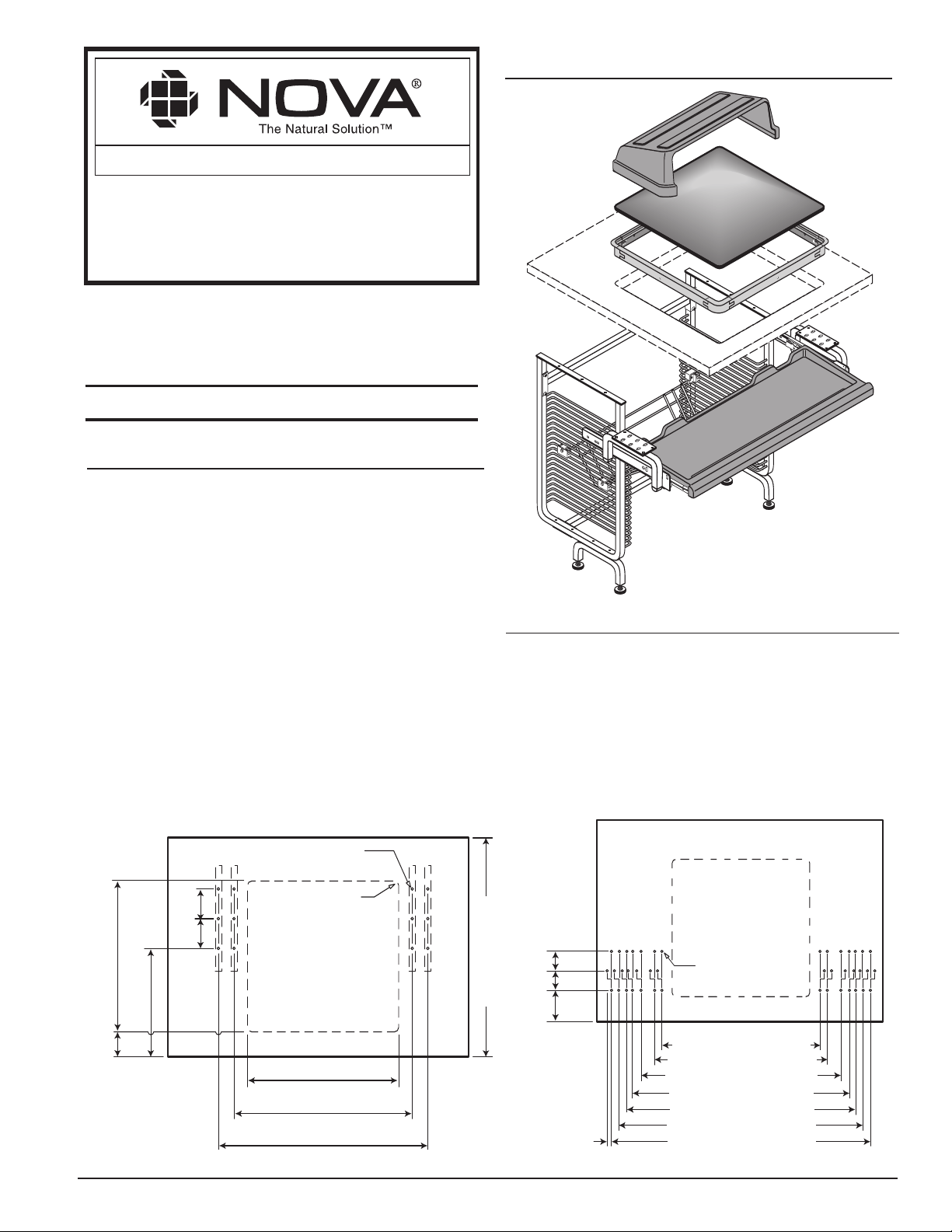
Model #
ASSEMBLED VIEW
Step 1
50-0-1818
If the worksurface is prepared for Retrofit Kit & Keyboard
Drawer Installation, skip to Step 3. Otherwise, please prepare your
worksurface to the specifications shown in Figure 1a for Viewport &
Side Assembly milling/drilling. If using a 24" Adjustable Keyboard
Drawer, please use separate hole pattern shown below.
The retrofit kit can be installed in almost any work surface. The kit is
designed to attach to a work surface that is 1-1/8" to 2" in thickness.
Thinner work surfaces may require some build-up of material for
proper installation. Glass work surfaces are not recommended. If
your countertop is a solid material such as natural granite or
marble or a fabricated solid surface such as Corian, you should use
a professional fabricator to create the opening and surface
mounting anchors required for your kit. Forward a copy of the
boring pattern and hole size cut out to a professional fabricator.
Step 2
FIGURE 1a
FIGURE 1b
Keyboard Drawer holes (as shown in Figure 1b) should be drilled
for the specific keyboard size. Care must be exercised to use the
specifications in Figure 1b regarding drill size and hole depth.
To offset the viewport and keyboard drawer, please call
Customer Support at 1-800-730-6682 for special instructions.
18-1/4"(464mm)
FRONT EDGE
14-
3
/
4
" min
.
(375
mm
)
1
/2"(12.7mm) R.
4 Places
25-
1
/16"(637mm)
21-1/4"(540mm)
UNDERSIDE OF TOP
3
/16"
Dia
.
5
/8"
Deep
6 Places
3-
9
/
16
"
(90
mm
)
3-
9
/
16
"
(90
mm
)
18-
1
/
4
"
(464)
mm
3"
(76
mm
)
Page 1
IIR002
50-0-1818 Asy. Instr. - Rev. 07/21/04, © Nova Solutions, Inc. 2002
Retrofit Kit
Assembly Instructions
P.O. Box 725 • 421 W. Industrial Avenue • Effingham, Illinois 62401 • Phone: (800) 730-6682 • Fax: (800) 940-6682 • E-mail: info@novasolutionsinc.com • Website: http://www.novasolutionsinc.com
The Natural Way to Look at a Computer™
-22, -24, -27, -28, -30, -33, -34
Min. 25-
1
/
2
" (648
mm
)
FRONT EDGE
2
1
/
2
"
(64
mm
)
2
1
/
2
"
(64
mm
)
4
"
(102
mm
)
1-1/4"(
Offset
32mm)
(Typ.)
3
/16" Dia.
5
/8" Deep
6 Places
321/8"(816mm)
34" Keyboard
311/4"(794mm)
33" Keyboard
281/16"(713mm)
30" Keyboard
261/8"(664mm)
28" Keyboard
255/16"(643mm)
27" Keyboard
2219/32"(574mm)
24" Keyboard
1813/16"(478mm)
22" Keyboard
for all other keyboards
for 24" Adjustable Keyboard Drawer
Page 2
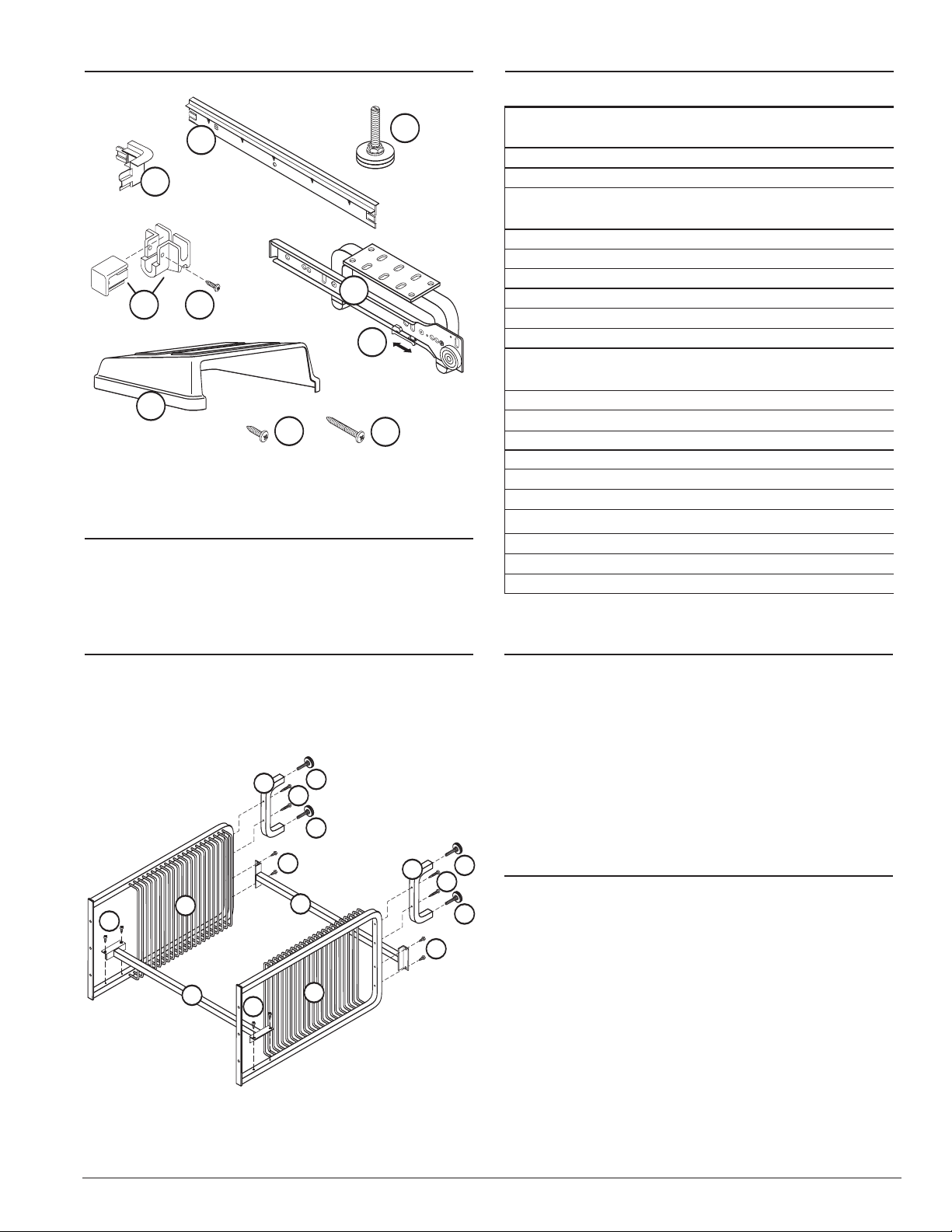
Review and identify Retrofit Kit parts listed above.
HARDWARE PACKING LIST
Ref. # Item # Qty. Description
1 20060126 1 Keyboard hanger with glide
– Left
2 20060105 2 Side Assembly
3 20060101 2 Cross Brace
4 20060127 1 Keyboard hanger with glide
– Right
5
Varies with Retrofit 1 Keyboard Drawer
6 10060127 1 Monitor Support
7 5081070 1 Viewport Glass
8 50900258 4 Leveler
9 1412APPBO 18 Screw - #14x3/4"
10 50900032 6 Screw - #14x1-1/2"
11 TB-M 4 Tracking Block
TB-F 4 Tracking Block
12 6N50TXPZ 8 Screw - Security, #6x5/8"
13 5011818 2 Leg
14 50900034 4 Trim Ring Corner
15 50900035 4 Trim Ring Straight - B
16 5081060 1 Visor
17 FR2020/Clip 2 Locking Tab
OPTIONS
5081120 1 Power Strip
5081066 1 CPU Holder
5081018 1 Anti-Reflective Glass
Step 3
Attach Cross Braces (Ref. #3) to Side Assemblies (Ref. #2) using
eight (8) Screws (Ref. #9). See Figure 2.
Step 4
If you are not using optional floor support legs (Ref. #13),
skip to Step #7. Otherwise, attach Leg (Ref. #13) to Side
Assembly (Ref. #2) using two (2) Screws (Ref. #10). Repeat
procedure for other side. Insert Levelers (Ref. #8) into
bottom of Leg (Ref. #13). Repeat procedure for other side.
See Figure 2.
Step 5
Step 6
9
10
12
8
11
14
15
16
FIGURE 2
10
13
8
8
13
8
8
3
9
9
9
9
2
2
3
10
Page 2
Turn Retrofit Assembly upright. Slide under viewport cutout
in worksurface. Align holes in top rails of Side Assemblies
(Ref. #2) with holes in worksurface. Attach Retrofit Assembly
to the worksurface securely using six (6) Screws (Ref. #9).
Optional: Adjust Levelers (Ref. #8).
50-0-1818 Asy. Instr., © Nova Solutions, Inc. 2002
17
4
Page 3

4
9
10
FIGURE 3
As shown in Figure 3, attach Left Keyboard Hanger securely
to t
he underside of the worksurface using three (3) Screws
(Ref. #9) and one (1) Screw (Ref. #10). Repeat procedure for
other side.
IMPORTANT: The longer of the screws (Ref. #10) passes
through the tubular section of the Keyboard Hanger allowing
the assembly to be leveled by either tightening or loosening
the screw. Adjusting the screws allows you to fine-tune the
action of the keyboard drawer.
Install Trim Ring by snapping pieces together (Ref. #14 and
#15), lowering into cutout, and attaching with four (4) screws
(Ref. #12).
Step 9
Adjusting Your Monitor: The Monitor Support adjusts three
ways — height (up/down), angle, and forward/backward.
Adjust it so that you have a comfortable viewing angle of the
monitor when you're in a normal working position. Push
Outward Locking Tabs back to unlock keyboard drawer. See
Figure 4. Remove the keyboard drawer and the glass. Lower
the monitor through the viewport opening while allowing the
wires to feed through the back of the monitor support. If the
monitor is too heavy, make sure you get assistance.
Step 10.1
EXPLODED VIEW
Page 3
9
10
Step 7
Outward
Locking
Tab
FIGURE 4
8
8
13
10
8
8
13
3
9
12
11
2
6
2
5
9
9
9
3
10
9
10
4
50-0-1818 Asy. Instr., © Nova Solutions, Inc. 2002
After installing the Keyboard Drawer, pull Outward Locking
T
ab forward to lock in place. See Figure 4.
Step 8
1
1
Angle Forward-Backward Up-Down
Page 4

1. Install monitor as high as possible without raising glass.
2. Screen should point slightly above user's face (bottom edge of
monitor is nearer to the eye than top edge).
3. Preferred position: top edge of monitor is at back edge of glass.
Determine the modification necessary to accomplish the
preferred viewing angle. To make angle adjustments, move
either the top or the bottom Tracking Block assemblies
independently of each other. For standard-size monitors, a good
starting point is 4 spaces up in front and 5 spaces up in back.
Monitor Adjustment
Maximum Monitor Dimensions:
17-1/2"D x 17"W x 18"H
Downward Gaze™ Monitor Installation
Step 10.2
Once the angle is adjusted, adjust the height by raising or
lowering both upper and lower Tracking Block assemblies the
same number of spaces.
Step 10.3
After you achieve the desired height and angle, you can fine
tune the viewing distance by sliding the carriage forward and
backward. Each time you make an adjustment, reinsert the Male
Tracking Blocks. When the adjustment is completed, install the
Security Screws. The bottom of the screen should always be
closer to your eyes than the top.
Step 10.4
Page 4
Too Low!
...Monitor is located too
far below glass so that
view is obstructed.
Wrong Angle!
...Top of monitor is closer
to the eye than the
bottom of the monitor.
PATENT INFORMATION: Nova products are covered by one or more of the following U.S. patents: Re. 34,266; 4,869,564; 5,125,727; 5,290,099; 5,294,193 & 5,408,939.
Other U.S. and foreign patents issued and pending.
Correct Installation
Incorrect Installation
50-0-1818 Asy. Instr. © Nova Solutions, Inc. 2002
K
eyboard drawer from
edge of top
79/16"(1st Stop)
10"(Last Stop)
3-5/8"
5-1/2" to
7-
5
/8"
22-7/8"
19-5/8"
12-11/16" 12-13/16"
14"
25-1/2"
LOWER
TRACKING
BL
OCK
UPP
ER
TRACKING
BLOCK
TR
ACKING
BL
OCK-F
SECURITY
SCREW
TRACKING
BLOCK-M
LOWER
TRACKING
BLOCK
UPPER
TRACKING
BLOCK
