Page 1

Rolling Walker User Guide
Safety Warning Instructions
• DO NOT exceed weight capacity.
• DO NOT use as a wheelchair or to transport someone.
• DO NOT self propel or scoot around while seated.
• Care should be taken to ensure that all height adjustment knobs, castors, or any other moving
objects are in good working order before operating.
• Periodically check handle height adjustment screws to make sure they are secure.
• Periodically check push buttons on backrest to make sure they are engaged.
• Always contact your physician or therapist before use to determine proper adjustment and usage.
• Brakes must be in locked position before using the seat. Do not attempt to push yourself or
ambulate in any way.
• Both feet should rest at on the ground when sitting.
• DO NOT push back on the backrest or extend your body over the backrest. It is not designed to
support the entire weight of the user. Backrest must always be attached when walker is in use.
• DO NOT use on stairs, escalators, moving sidewalks or any uneven surfaces.
• DO NOT attempt to reach for items while seated on the walker. This motion may cause a change in
weight distribution and cause the rollator to tip or become unstable.
• The rollator bag/basket has a weight capacity of 10 lbs. Items should not hang over the top or front
of the basket.
• Make sure walker frame is fully opened before use.
• DO NOT sit on the walker on an incline.
• DO NOT support your full body weight on the handles when attempting to sit down.
• DO NOT remove warning sticker.
FAILURE TO FOLLOW THESE INSTRUCTIONS CAN LEAD TO SERIOUS INJURY OR RESULT IN
DEATH. MISUSE OF THE WALKER MAY VOID WARRANTY.
Read Walker Guidebook before
operating or using any Nova rollator.
Page 2
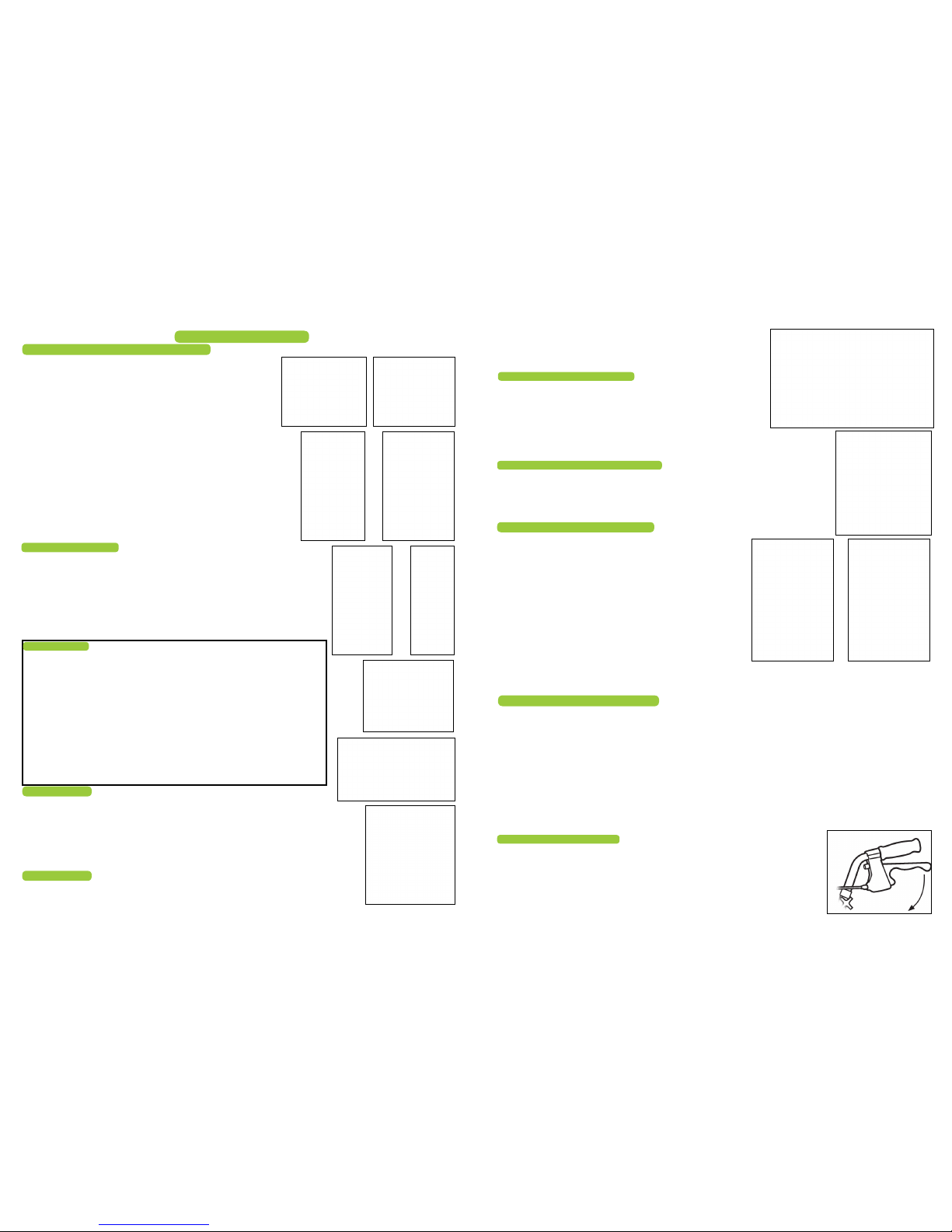
1. Carefully remove the walker from the plastic bag and
remove all protective cardboard pieces.
2. Remove the protective rubber pads and the height
adjustment screws from the frame (see image 1).
3. Cut the plastic ties from the handles and insert them into
the frame (see image 2).
4. Stand the walker up and allow it to rest on the rear wheels.
(see image 3). Squeeze the brake handles and push forward so
that the walker is resting on all four wheels. For walkers with a bag,
push down on the bottom of the bag until the folding crossbar is fully
engaged (see image 4).
5. Adjust handles to your desired user height (refer to “Determine
Correct Handle Height” on the next page).
6. Once you have determined the correct height, insert the screw
into the hole on the outside of the frame through the handle and into
the welded nut on the inside of the frame (see image 5).
7. Hand‐tighten screw until it is secure and the plastic knob is
ush with the frame.
8. Attach the basket by hanging both hooks onto the crossbar that
supports the seat (see image 6).
1. Repeat steps 1-5 from above.
2. Insert the screw into the hex screw cut out on the on the inside of the
frame and through the handle. Make sure that the hex screw head ts into the
hex cut-out on inside of frame.
3. Tighten the black adjustment knob onto the screw from the outside of
the walker frame.
4. Attach the basket by hanging both hooks onto the crossbar that
supports the seat.
To Attach the Back (see image 9)
1. Pull the knob and turn the knob on the backrest until the silver part of
the pin is exposed.
2. Insert the backrest into the frame and turn the knobs clockwise until
the back is locked into place. Test the backrest by pulling on it to make sure
that the pins are fully engaged (see image 8).
9
Four Wheel Models:
1. Hold both handles and squeeze the hand brakes.
2. Hold the walker upright and rest it on the rear wheels.
3. Push down on both handles until all four wheels are touching the ground. 4a.
4a. For models 4203, 4212, 4202, 4207, 4214, 4215, 4216, 4208, 4204:
Push down on the seat to make sure the walker is in the fully opened position.
4b. For models 4202C, 4218, 4220, 4222, 4224, 4236, 4238, 4204:
Push down on the bottom of the bag until the folding crossbar is fully engaged.
For walkers 4200, 4201, 4202, 4203, 4207, 4208, 4212, 4214,
4215, 4200C, 4202C, 4218, 4220, 4222, 4224:
Lock
1. Place the walker in the folded position and rest it on the
rear wheels.
2. Grasp the contoured pad at the base of the Lock N Load
and push upward until the tip is inserted into the hinge opening
(see image 12).
Unlock
1. Place the walker in the folded position and rest it on the
rear wheels.
2. Grasp the contoured pad at the base of the Lock N Load
and push downward until the tip is removed from the hinge
opening (see image 13).
3. Open the walker by squeezing the hand brakes and
pushing forward.
Locked Unlocked
12 13
1. Roll your walker slowly forward so that the rear wheels are a
few inches ahead of your body.
2. Step forward and place one foot in line with the rear wheels
(see image 10).
3. Maintaining a steady roll forward, place your other foot in line
with the rear wheels.
4. Determine a pace that is comfortable and allows you to place
each step in line with the rear wheels.
10
Stand behind the walker with your arms and hands hanging at your sides and
both feet in line with the rear wheels. Adjust the height of the walker handles
so that they are even with your hip joint. When you stand straight and grip
the handles, your arms should be slightly bent at your elbows, approximately
20 to 30 degrees (see image 11).
1 2
3 4
5
6
Four Wheel Models
(4200, 4201, 4202, 4200C, 4202C, 4203, 4207, 4208, 4212, 4214, 4215,
4218, 4220, 4220, 4224, 4236,4238):
These models are equipped with a ip up back design for quick and easy
storage. Your back never has to be removed.
1. Insert the backrest into the black plastic swivel holders (see image 7).
Push down on the brass pins and push inwards until the pins fully engage into
the holder. Test the backrest by pulling on it to make sure that the pins are fully
engaged (see image 8).
7
8
11
Step 1: Lock the brakes by pushing down on the knob located at the rear of the brake handle until it locks in the
downward position (see image 14).
Step 2: Test the walker before sitting down to ensure that the brakes are engaged and the walker will not roll.
Step 3: Before sitting, touch the back of your legs to the edge of the seat to ensure proper positioning of the
walker.
Step 4: Use the handles to stabilize your body as you turn around.
Step 5: Holding your hands on the handles, slowly lower your body onto the seat.
Cruiser/Cruiser II/Cruiser Classic (4200/4201/4200C):
1. DO NOT support your weight on the handles when sitting down. The wheels do not lock in a parked
position.
2. Use the handles to stabilize your body as you turn around.
3. Holding your hands on the foam handles, slowly lower your body onto the seat.
14
Four Wheel Models:
(4200C, 4202C, 4218, 4220, 4222, 4224 4236, 4238):
1. Swivel the padded seat up and gently pull up on the folding
strap until the walker is in the folded position.
Walkers with Locking Hand Brakes
1. Push down on the knob located at the rear of the hand brake handles
(see image 14).
2. The handle will lock into a downward position when properly engaged.
Cruiser/Cruiser II/Cruiser Classic (4200/4201/4200C):
1. Push down on handles until rubber tip engages the ground.
Four Wheel Models:
(4200, 4201, 4202, 4203, 4207, 4208, 4212, 4214, 4215, 4216):
1. Grasp the “Easy Fold” seat handle located on the rear of the seat and pull upward.
Model 4216
How to Open
How to Fold
How to Walk with a Walker
Determine Correct Handle Height
LOCK N LOAD User Information
How to Sit with a Rolling Walker
How to Use Hand Brakes
To Attach the Back
All Four Wheel Models (excluding 4216)
Assembly Instructions
Page 3

How to Adjust the Hand Brakes
The following information is designed to assist you with the adjustment of your Nova Feather Touch Hand Brake
System.
NOTE: The braking system on your new Nova walker has been preset from the factory. To maintain this preset position, be
sure that the tension adjustment screw locking nuts are tight against the housing and the rear wheels (see image 15). If you
are still having difculty with your brakes, you can adjust them by doing the following:
1. Hand Brake is too Loose.
Loosen the tension adjustment screw locking nut and turn the screw one full turn clockwise (as viewed from
standing at the back of the walker). If this does not correct the adjustment, repeat one full turn at a time until
you have adjusted your brakes. Make sure the locking nut is spun tight against the housing to prevent the screw
from loosening.
2. Hand Brake is too Tight.
Loosen the tension adjustment screw locking nut and turn the screw one full turn counter clockwise (as viewed
from standing at the back of the walker). If this does not correct the adjustment, repeat one full turn at a time
until you have adjusted your brakes. Make sure the locking nut is spun tight against the housing to prevent the
screw from loosening.
15
To Sit Down:
1. Lock the brakes.
2. Hold onto both handgrips, not the brake handles.
3. Turn around and touch the back of your legs against the seat.
4. Slowly lower yourself onto the seat.
To Prevent Tipping Over when Sitting
Distribute weight evenly on the seat. Do not lean on one side of the
walker. Both feet should rest at on the ground.
Lifetime Limited Warranty
Nova stands rm on our commitment to providing the highest quality products, as well as exceptional service.
This product was built to precise standards and thoroughly inspected prior to shipment. This warranty
represents our condence in the materials and workmanship of our product.
Nova extends this warranty only to the original purchaser of this product. The warranty does not extend to any
subsequent purchaser or owner. The warranty is void upon any sale or transfer of ownership or use by other
person. Nova warrants its products are free from defects in material and workmanship under NORMAL use for
the period commencing upon the date of purchase and continuing for the following specied period of time
after that date:
Metal Frame: Limited Lifetime Warranty
Hand Brake: Five Year Limited Warranty
(plastic handle & cable)
Non-Metal/Metal Parts: One Year Limited Warranty
(wheels, wheel brakes, hand grips, rubber tips,
cable covers, all other plastic parts)
This warranty does not cover problems due to user negligence, misuse of the product, failure to adhere to
product instructions, or normal wear and tear. Items that have been subject to negligent abuse, modied
without prior written authorization are not covered within this warranty.
For warranty service, please contact the dealer from whom you purchased your Nova product. In the event that
you do not receive satisfactory service, please call us directly at the number below. Be prepared to indicate, the
nature of the defect, the product serial number, and the name and location of where you purchased the
product. You will also be required to provide a receipt of your purchase. DO NOT return any products to our
ofce without prior consent.
Repair or replacement is the only remedy under this limited warranty. This warranty does not include any labor
or shipping charges incurred in replacement part installation or repair of product.
THIS WARRANTY IS EXCLUSIVE AND IN LIEU OF ALL OTHER EXPRESS WARRANTIES, IMPLIED WARRANTIES,
IF ANY, INCLUDING THE IMPLIED WARRANTIES OF MERCHANTABLITY AND FITNESS FOR A PARTICULAR
PURPOSE. NOVA SHALL NOT BE LIABLE FOR ANY SEQUENTIAL OR INCIDENTAL DAMAGES WHATSOEVER.
Customer Help Line:
***Remember to keep the product’s serial
number and the date of purchase***
www.NovaMedicalProducts.com
1-800-557-6682
P.O. Box 3039, Gardena, CA 90247
