Page 1
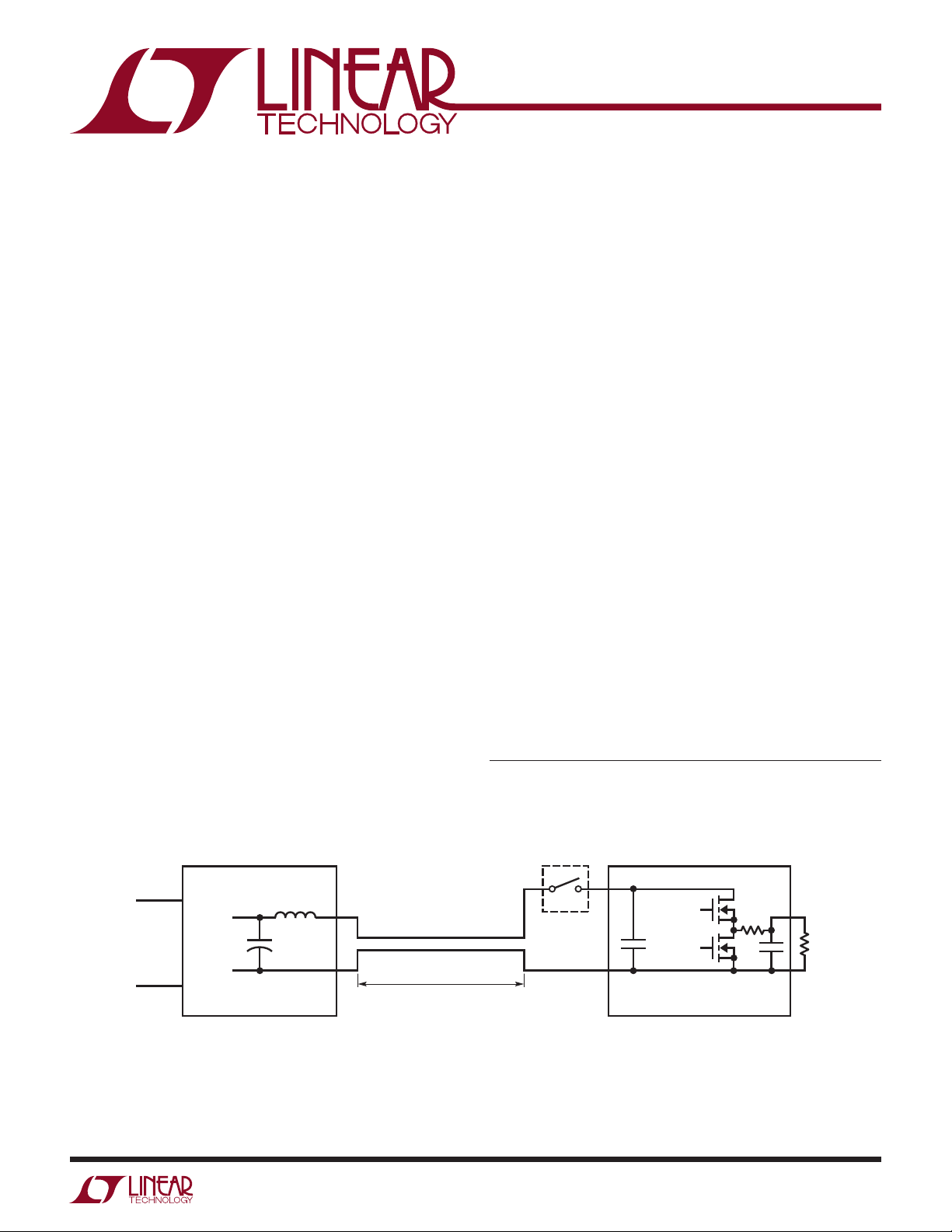
Application Note 88
March 2001
Ceramic Input Capacitors Can Cause Overvoltage Transients
Goran Perica
A recent trend in the design of portable devices has been
to use ceramic capacitors to filter DC/DC converter inputs.
Ceramic capacitors are often chosen because of their
small size, low equivalent series resistance (ESR) and
high RMS current capability. Also, recently, designers have
been looking to ceramic capacitors due to shortages of
tantalum capacitors.
Unfortunately, using ceramic capacitors for input filtering
can cause problems. Applying a voltage step to a ceramic
capacitor causes a large current surge that stores energy
in the inductances of the power leads. A large voltage
spike is created when the stored energy is transferred
from these inductances into the ceramic capacitor. These
voltage spikes can easily be twice the amplitude of the
input voltage step.
Plug In the Wall Adapter at Your Own Risk
The input voltage transient problem is related to the powerup sequence. If the wall adapter is plugged into an AC outlet
and powered up first, plugging the wall adapter output into
a portable device can cause input voltage transients that
could damage the DC/DC converters inside the device.
Building the Test Circuit
To illustrate the problem, a typical 24V wall adapter used
in notebook computer applications was connected to the
input of a typical notebook computer DC/DC converter. The
DC/DC converter used was a synchronous buck converter
that generates 3.3V from a 24V input.
The block diagram of the test setup is shown in Figure1.
The inductor L
represents the lumped equivalent
OUT
inductance of the lead inductance and the output EMI filter
inductor found in some wall adapters. The output capacitor in the wall adapter is usually on the order of 1000μF;
for our purposes, we can assume that it has low ESR—in
the 10mΩ to 30mΩ range. The equivalent circuit of the
wall adapter and DC/DC converter interface is actually
a series resonant tank, with the dominant components
being L
must include the ESR of C
resistance of L
The input capacitor, C
, CIN and the lumped ESR (the lumped ESR
OUT
, the lead resistance and the
IN
).
OUT
, must be a low ESR device, capable
IN
of carrying the input ripple current. In a typical notebook
computer application, this capacitor is in the range of 10μF
L, LT, LTC, LTM, Linear Technology and the Linear logo are registered trademarks of Linear
Technology Corporation. All other trademarks are the property of their respective owners.
AC INPUT
SW1
L
OUT
1μH to 10μH
+
C
OUT
1000μF
35V
OUTPUT CABLE
3 FEET TO 10 FEET
Figure 1. Block Diagram of Wall Adapter and Portable Device Connection
DC/DC CONVERTERWALL ADAPTER
C
IN
22μF
CERAMIC
M1
M2
LOAD
AN88 F01
an88f
AN88-1
Page 2
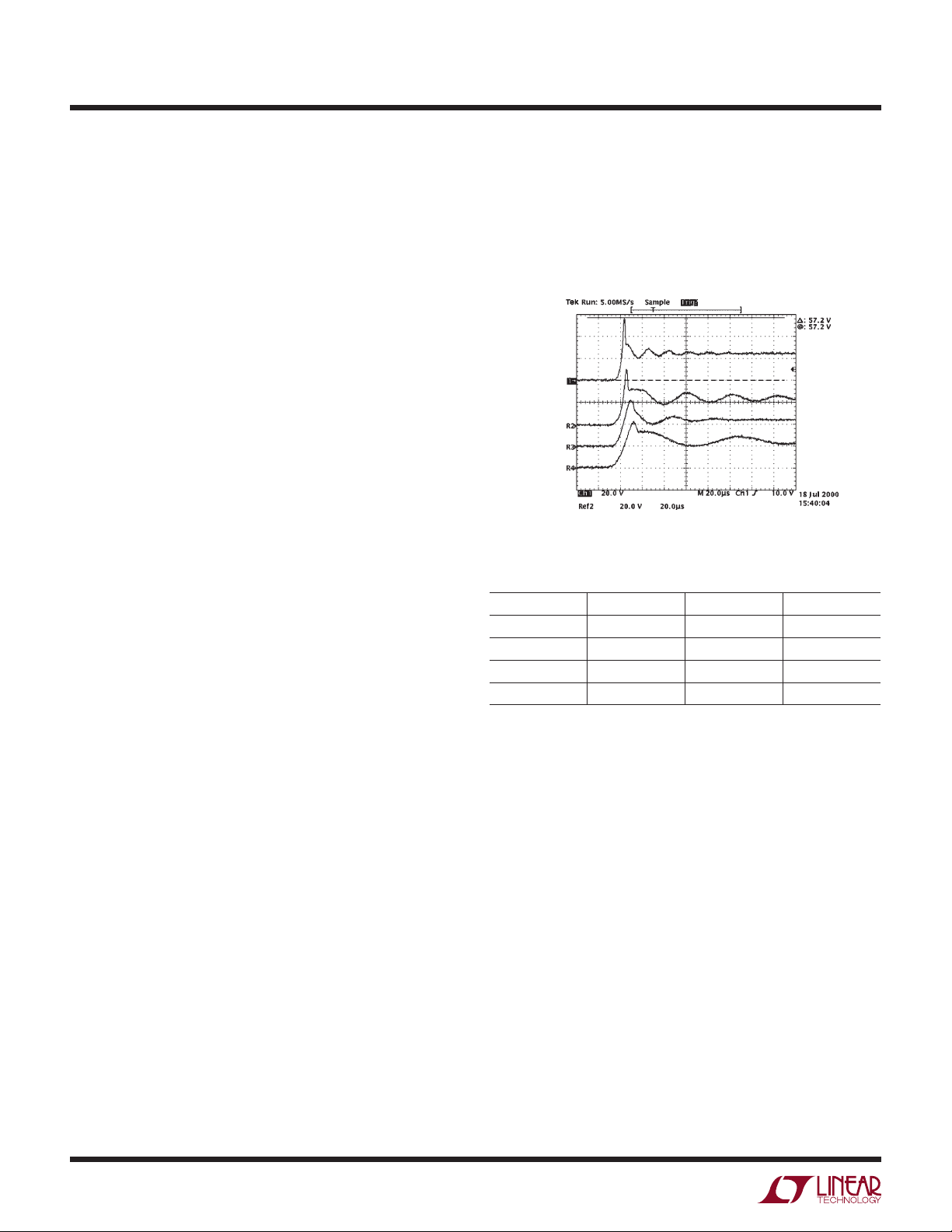
Application Note 88
to 100μF. The exact capacitor value depends on a number
of factors but the main requirement is that it must handle
the input ripple current produced by the DC/DC converter.
The input ripple current is usually in the range of 1A to
2A. Therefore, the required capacitors would be either one
10μF to 22μF ceramic capacitor, two to three 22μF tantalum
capacitors or one to two 22μF OS-CON capacitors.
Turning On the Switch
When switch SW1 in Figure 1 is turned on, the mayhem
starts. Since the wall adapter is already plugged in, there
is 24V across its low impedance output capacitor. On the
other hand, the input capacitor C
is at 0V potential. What
IN
happens from t = 0s is pretty basic. The applied input
voltage will cause current to flow through L
begin charging and the voltage across C
IN
. CIN will
OUT
will ramp up
toward the 24V input voltage. Once the voltage across
has reached the output voltage of the wall adapter,
C
IN
the energy stored in L
further above 24V. The voltage across C
will raise the voltage across CIN
OUT
will eventually
IN
reach its peak and will then fall back to 24V. The voltage
across C
may ring for some time around the 24V value.
IN
The actual waveform will depend on the circuit elements.
If you intend to run this circuit simulation, keep in mind
that the real-life circuit elements are very seldom linear
under transient conditions. For example, the capacitors may
undergo a change of capacitance (Y5V ceramic capacitors
will loose 80% of the initial capacitance under rated input
voltage). Also, the ESR of input capacitors will depend
on the rise time of the waveform. The inductance of EMIsuppressing inductors may also drop during transients
due to the saturation of the magnetic material.
The waveform with 10μF and 10μH (trace R2) looks a
bit better. The peak is still around 50V. The flat part of
the waveform R2
following the peak indicates that the
synchronous MOSFET M1, inside of the DC/DC converter
in Figure 1, is avalanching and taking the energy hit. Traces
R3 and R4 peak at around 41V and are for a 22μF capacitor
with 1μH and 10μH inductors, respectively.
Figure 2. Input Voltage Transients Across Ceramic Capacitors
Table 1. Peak Voltages of Waveforms In Figure 2
TRACE LIN (μH) CIN (μF) VIN PEAK (V)
CH1 1 10 57.2
R2 10 10 50
R3 1 22 41
R4 10 22 41
Input Voltage Transients with Different Input Elements
Different types of input capacitors will result in different
transient voltage waveforms, as shown in Figure 3. The
reference waveform for 22μF capacitor and 1μH inductor
is shown in the top trace (R1); it peaks at 40.8V.
Testing a Portable Application
Input voltage transients with typical values of C
used in notebook computer applications are shown
L
OUT
in Figure 2. Figure 2 shows input voltage transients for C
values of 10μF and 22μF with L
values of 1μH and 10μH.
OUT
and
IN
IN
The top waveform shows the worst-case transient, with a
10μF capacitor and 1μH inductor. The voltage across C
IN
peaks at 57.2V with a 24V DC input. The DC/DC converter
may not survive repeated exposure to 57.2V.
AN88-2
The waveform R2 in Figure 3 shows what happens when
a transient voltage suppressor is added across the input.
The input voltage transient is clamped but not eliminated.
It is very hard to set the voltage transient’s breakdown
voltage low enough to protect the DC/DC converter and
far enough from the operating DC level of the input source
(24V). The transient voltage suppressor P6KE30A that
was used was too close to starting to conduct at 24V.
Unfortunately, using a transient voltage suppressor with
a higher voltage rating would not provide a sufficiently
low clamping voltage.
an88f
Page 3

Application Note 88
The waveforms R3 and R4 are with a 22μF, 35V AVX TPS
type tantalum capacitor and a 22μF, 30V Sanyo OS-CON
capacitor, respectively. With these two capacitors, the transients have been brought to manageable levels. However,
these capacitors are bigger than the ceramic capacitors
and more than one capacitor is required in order to meet
the input ripple current requirements.
Figure 3. Input Transients with Different Input Components
Table 2. Peak Voltages of Waveforms In Figure 3
TRACE CIN (μF) CAPACITOR TYPE VIN PEAK (V)
R1 22 Ceramic 40.8
R2 22 Ceramic with
30V TVS
R3 22 AVX, TPS
Tantalum
R4 22 Sanyo OS-CON 35
32
33
To keep the input filter design small, it is desirable to use
ceramic capacitors because of their high ripple current
ratings and low ESR. To start the design, the minimum
value of the input capacitor must first be determined. In
the example, it has been determined that a 22μF, 35V ceramic capacitor should be sufficient. The input transients
generated with this capacitor are shown in the top trace
of Figure 4. Clearly, there will be a problem if components
that are rated for 30V are used.
To obtain optimum transient characteristic, the input circuit
has to be damped. The waveform R2 shows what happens when another 22μF ceramic capacitor with a 0.5Ω
resistor in series is added. The input voltage transient is
now nicely leveled off at 30V.
Critical damping can also be achieved by adding a capacitor of a type that already has high ESR (on the order of
0.5Ω). The waveform R3 shows the transient response
when a 22μF, 35V TPS type tantalum capacitor from AVX
is added across the input.
Optimizing Input Capacitors
Waveforms in Figure 3 show how input transients vary
with the type of input capacitors used.
Optimizing the input capacitors requires clear understanding of what is happening during transients. Just as in an
ordinary resonant RLC circuit, the circuit in Figure 1 may
have an underdamped, critically damped or overdamped
transient response.
Because of the objective to minimize the size of input filter
circuit, the resulting circuit is usually an underdamped
resonant tank. However, a critically damped circuit is actually required. A critically damped circuit will rise nicely to
the input voltage without voltage overshoots or ringing.
Information furnished by Linear Technology Corporation is believed to be accurate and reliable.
However, no responsibility is assumed for its use. Linear Technology Corporation makes no representation that the interconnection of its circuits as described herein will not infringe on existing patent rights.
Figure 4. Optimizing Input Circuit Waveforms
for Reduced Peak Voltage
Table 3. Peak Voltages of Waveforms In Figure 4 with 22μF
Input Ceramic Capacitor and Added Snubber
TRACE SNUBBER TYPE VIN PEAK (V)
R1 None 40.8
R2 22μF Ceramic + 0.5Ω In Series 30
R3 22μF Tantalum AVX, TPS Series 33
R4 30V TVS, P6KE30A 35
Ch1 47μF, 35V Aluminum
Electrolytic Capacitor
25
AN88-3
an88f
Page 4

Application Note 88
The waveform R4 shows the input voltage transient with
a 30V transient voltage suppressor for comparison.
Finally, an ideal waveform shown in Figure 4, bottom trace
(Ch1) is achieved. It also turns out that this is the least
expensive solution. The circuit uses a 47μF, 35V aluminum
electrolytic capacitor from Sanyo (35CV47AXA). This
capacitor has just the right value of capacitance and ESR
to provide critical damping of the 22μF ceramic capacitor in conjunction with the 1μH of input inductance. The
35CV47AXA has an ESR value of 0.44Ω and an RMS current rating of 230mA. Clearly, this capacitor could not be
used alone in an application with 1A to 2A of RMS ripple
current without the 22μF ceramic capacitor. An additional
benefit is that this capacitor is very small, measuring just
6.3mm by 6mm.
Conclusion
Input voltage transients are a design issue that should
not be ignored. Design solutions for preventing input
voltage transients can be very simple and effective. If
the solution is properly applied, input capacitors can
be minimized and both cost and size minimized without
sacrificing performance.
AN88-4
Linear Technology Corporation
1630 McCarthy Blvd., Milpitas, CA 95035-7417
(408) 432-1900 ● FAX: (408) 434-0507
●
www.linear.com
an88f
LT/TP 0301 4K • PRINTED IN USA
© LINEAR TECHNOLOGY CORPORATION 2001
