Northern Lights M753W, M753W2 Operator's Manual

OPERATOR’S
OPERATOR’S
MANUAL
MANUAL
M753W and M753W2
OM753W2
OM753W2
For Models:
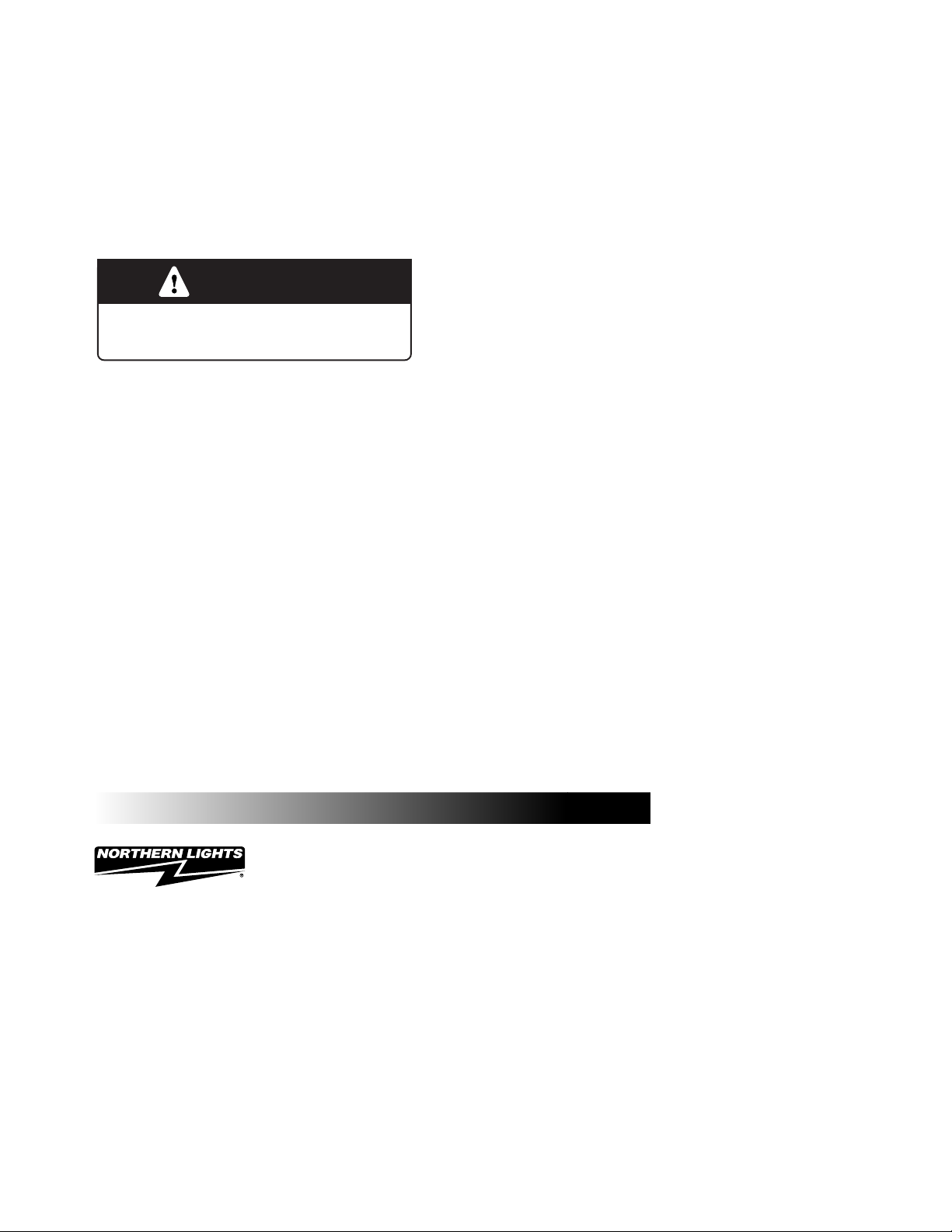
— CALIFORNIA —
Proposition 65 Warn-
Diesel engine exhaust and some of its constituents
are known to the State of California to cause
cancer, birth defects, and other reproductive harm.
ing:
Northern Lights
4420 14th Avenue N.W.
Seattle, WA 98107
Tel: (206) 789-3880
Fax: (206) 782-5455
Copyright ©2005 Alaska Diesel Electric, Inc.
All rights reserved. Northern Lights™, and
the Northern Lights logo are trademarks of
Alaska Diesel Electric, Inc.
Printed in U.S.A.
PART NO.: OM753W2 06/05
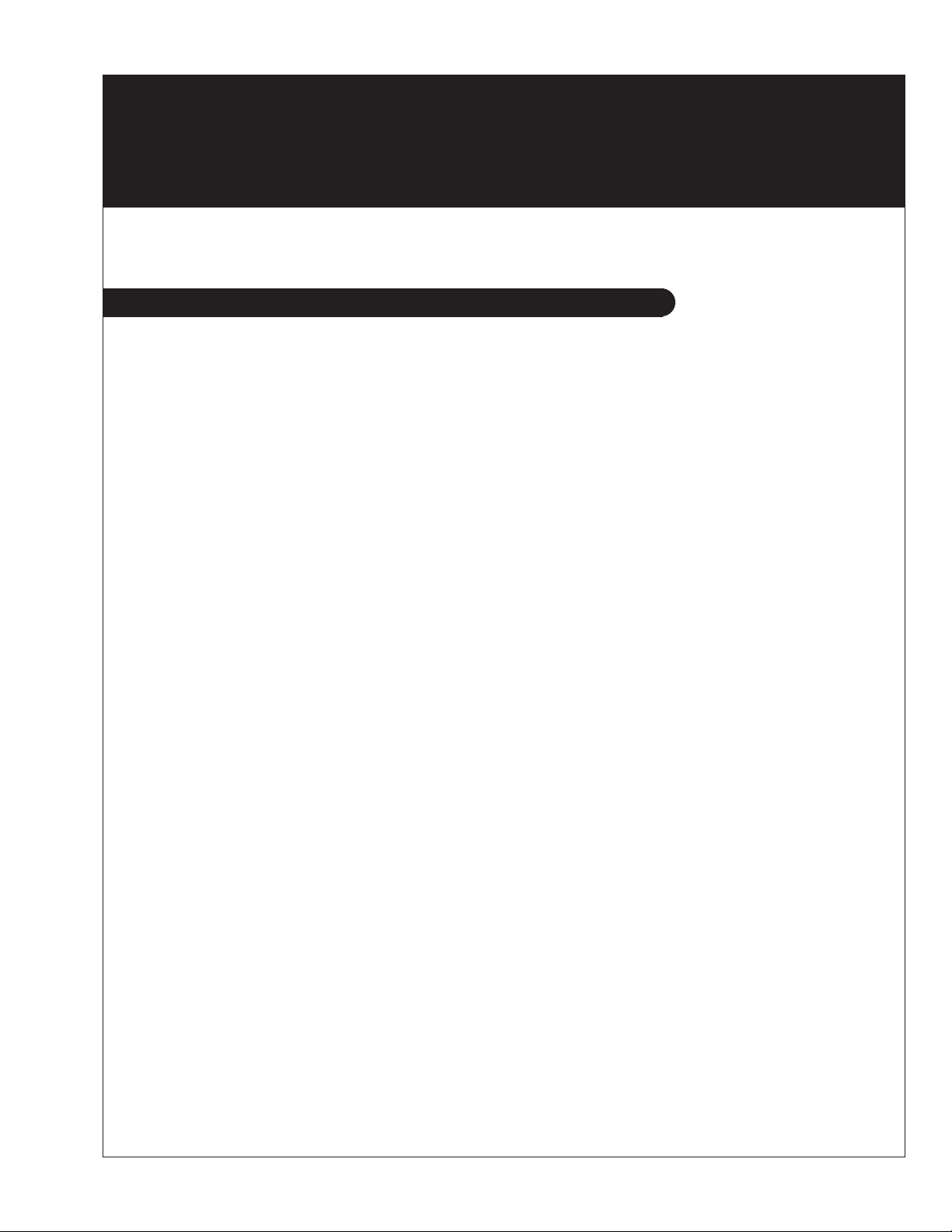
OPERATOR'S MANUAL
Read this operator's manual thoroughly before starting to operate your equipment.
This manual contains information you will need to run and service your new unit.
Table of Contents
for Models
M753W and M753W2
INTRODUCTION ................................................... 2
Models Included ................................................ 2
Model Numbers................................................. 2
Serial Numbers .................................................. 2
WARRANTY ........................................................... 3
SAFETY RULES .................................................... 3
COMPONENT LOCATIONS
M753W Marine Generators .............................. 4
M753W2 Marine Generators ............................ 5
PANELS
Northern Lights Generator Sets....................6 - 7
OPERATING PROCEDURES
Break-in Period ................................................. 8
Before Starting .................................................. 8
Starting .............................................................. 8
Operating ........................................................... 8
Stopping ............................................................ 8
Shutdowns and Alarms...................................... 9
Spare Parts......................................................... 9
SERVICING SCHEDULE CHART ............ 10 - 11
SERVICING
Lubrication - General ...................................... 12
Checking Oil ................................................... 12
SERVICING (CONTINUED)
Oil Changes ..................................................... 12
Changing Oil Filter.......................................... 12
Air Filter .......................................................... 13
V-Belts ............................................................ 13
Valve Clearances............................................. 13
Fuels - General ................................................ 14
Fuel Filters....................................................... 14
Bleeding the Fuel System................................ 15
Injector Service ....................................... 16 - 17
Injection Pump ................................................ 17
Cooling System - General ............................... 17
Cooling System Flushing ................................ 18
Heat Exchanger ............................................... 18
Raw Water Pump ............................................ 18
Generator Ends ................................................ 18
Electrical System - General............................. 18
Glow Plugs ...................................................... 19
Booster Batteries ............................................. 19
Battery Care..................................................... 19
Winterizing / Out-of-Service........................... 19
TROUBLESHOOTING
Electrical.......................................................... 20
Engine...................................................... 21 - 23
WIRING DIAGRAMS
AC Electrical ................................................... 24
DC Electrical ........................................... 25 - 28
Proprietary Information
This publication is the property of Alaska Diesel Electric, Inc.
It may not be reproduced in whole or in part without the written permission of Alaska Diesel Electric, Inc.
© Alaska Diesel Electric, Inc. All rights reserved. Litho U.S.A. Publication number OM753W2 06/05
OM753W2 06/05
3
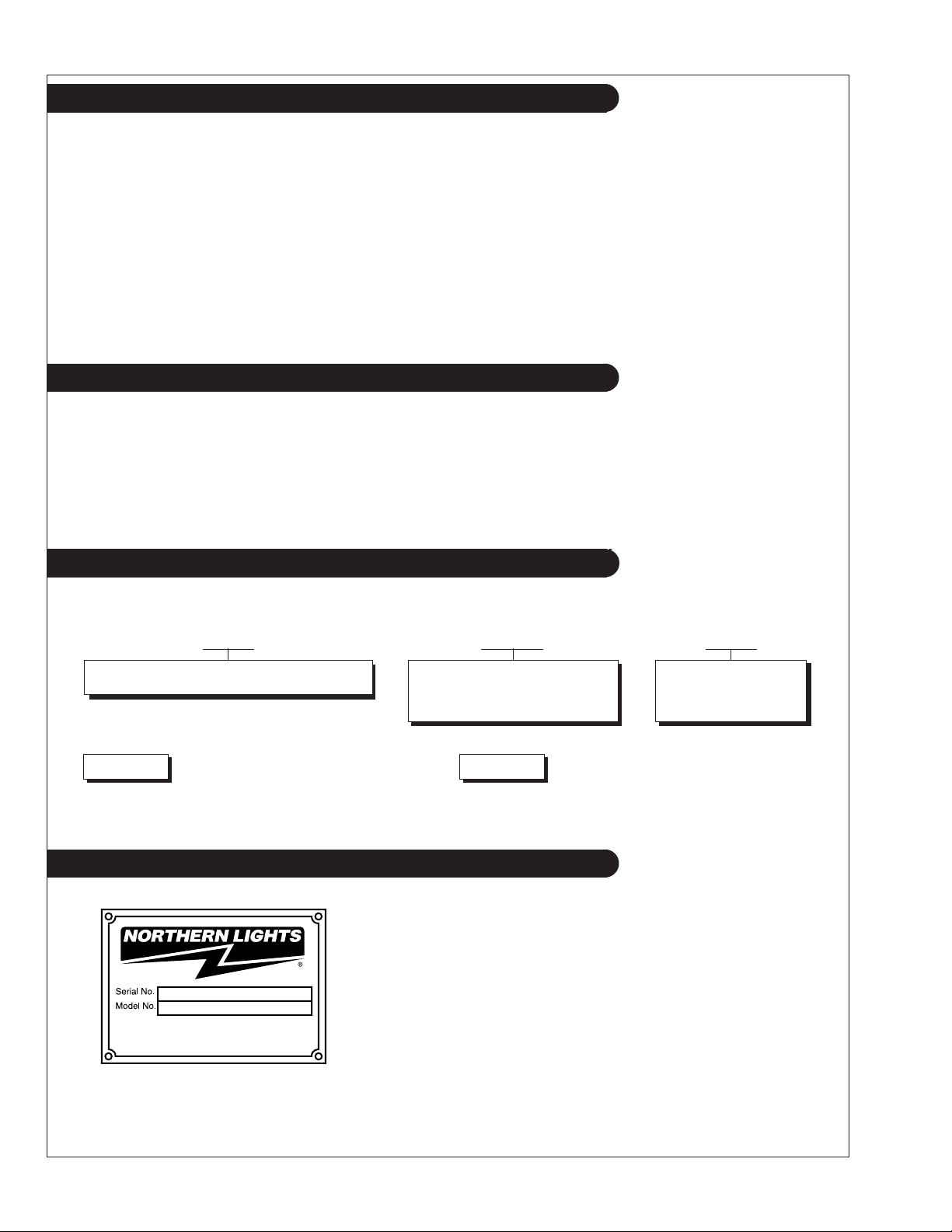
Introduction
Servicing of marine engines and generator sets
presents unique problems. In many cases boats
cannot be moved to a repair facility. Marine engines
Failures begin with minor problems that are overlooked and become amplified when not corrected
during routine maintenance.
cannot be compared to the servicing of automobiles,
trucks or even farm equipment. Failures often occur
in remote areas far from competent assistance.
Marine engines are taxed far more severely than
auto or truck engines; therefore, maintenance
schedules must be adhered to more strictly.
As operator, it is your obligation to learn about your
equipment and its proper maintenance. This is not a
comprehensive technical service manual. Nor will it
make the reader into an expert mechanic. Its aim is
to aid you in maintaining your unit properly.
Unit Identification
MODELS INCLUDED
This manual covers the operating instructions for:
M753W & W2 marine generator sets
Model Numbers
Model numbers give the unit's application, block model, aspiration, and RPM:
M
M - Northern Lights marine generator set
M753W
Northern Lights marine diesel generator set
=
with a 753 engine, PX-308K2 generator end, and
an AVR.
Serial Numbers
Northern Lights
4420- 14th Ave. NW
Seattle, WA 98107
753
Model number of engine block
+
Bore Cylinders
75 mm 3
M753W2
+
Northern Lights marine generator set with a
=
753 engine, PX-308K2 generator end, AVR,
Tier II compliant.
W, W2
W - New Winding in
Generator End,
2 - Tier II
Your set has three serial numbers: ➀ an engine number stamped
on the block, ➁ a generator plate, and ➂ a generator set plate.
Use the serial number on the generator set plate when ordering parts
or in correspondence. The generator set plate is found on the service
side of the generator and resembles the drawing in Figure 1.
Figure 1: Generator set serial number plate.
OM753W2 06/05
4
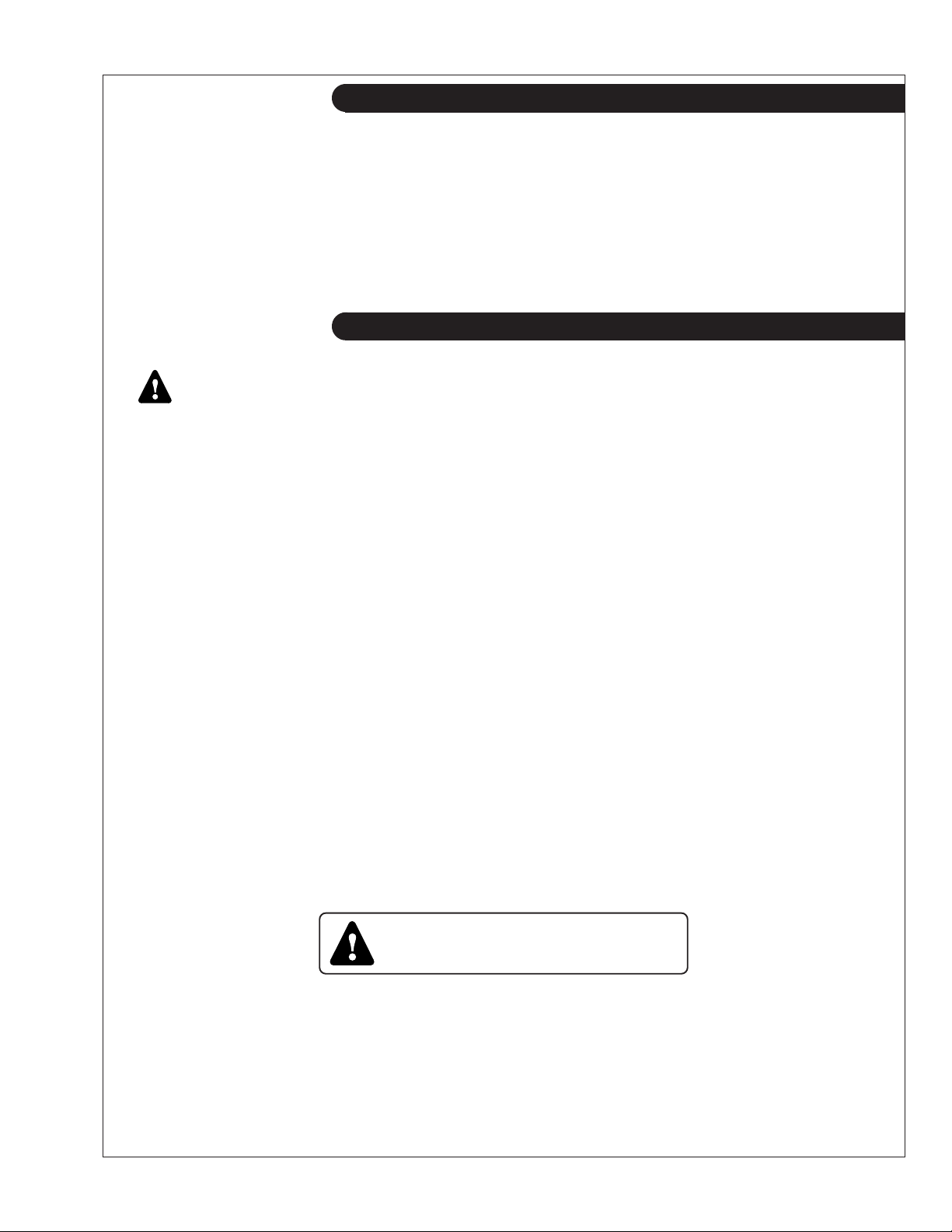
Warranty
A warranty registration certificate is supplied
with your set. It entitles the original purchaser of
our equipment to a warranty covering material
or assembly faults. The extent of coverage is
NOTE: If the warranty is to apply, the servicing
instructions outlined in this manual must be
followed. If further information is needed, please
contact an authorized dealer or the factory.
described in the Limited Warranty Statement. We
recommend that you study the statement carefully.
Safety Rules
CAUTION:
You can avoid accidents by observing these safety rules. Study these rules carefully and enforce them on the job.
• Never leave engine without proper security.
• Turn the coolant tank cap slowly to relieve
pressure before removing. Add coolant only
when the engine is stopped and cool.
• Mount a fire extinguisher near engine.
• Always disconnect the battery ground strap
before making adjustments.
• Operate engines in properly ventilated areas.
• Keep trash and other objects away from engine.
Accident reports show that careless use of engines causes a high percentage of accidents.
• Use caution in handling fuel. Never refuel a hot
or running engine. Do not smoke while filling
fuel tank or servicing fuel system. Clean up
spilled fuel or oil to prevent potential fires.
• Keep your hands, feet, hair and clothing away
from power-driven parts.
• Check for any loose electrical connections or
faulty wiring.
• Engines should be operated only by
knowledgeable, qualified personnel.
• Escaping fluids under pressure can penetrate
your skin. Use a piece of cardboard or wood,
not your hands, to search for leaks.
• Avoid wearing loose clothing without a belt
when working around engines.
• Do not oil or grease engine while it is running.
CAUTION: This symbol is used throughout
this book to alert you to possible danger areas.
Please take special notice of these sections.
• Look completely around engine to make sure
that everything is clear before starting.
• Do not operate an engine that isn't in proper
working order. If an unsafe operating condition is
noted, tag the set and control panel so others will
also know about the problem.
• Provide first aid kits.
OM753W2 06/05
5
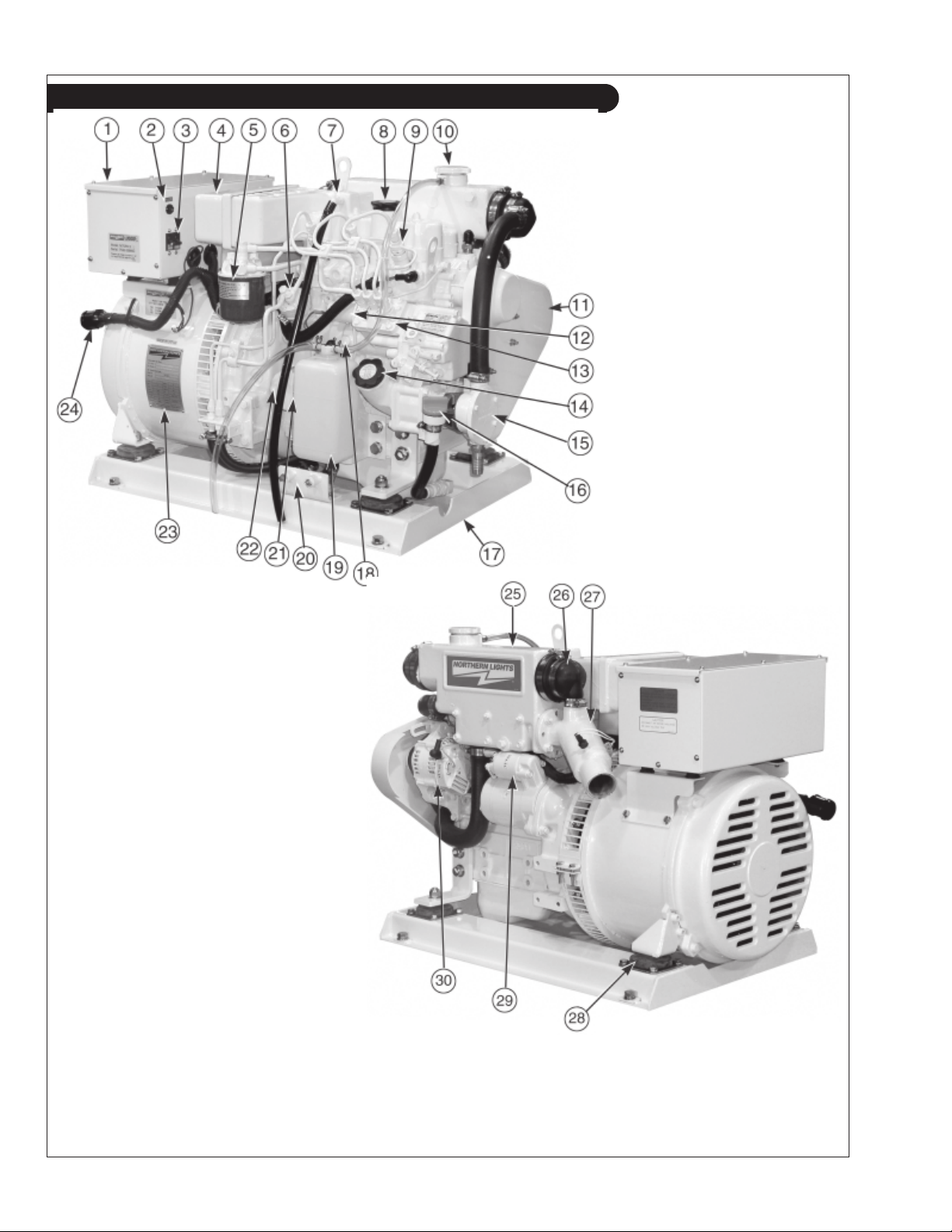
Marine Generator Component Locations
Figure 1 & 2: M753W with PX-308K2 generator
1. Generator Control Box
2. DC Circuit Breaker
3. AC Circuit Breaker for
AVR
4. Air Filter
5. Fuel Filter
6. Fuel Lift Pump
7. Crankcase Vent
8. Lube Oil Fill Top
9. Fuel Injector
10. Coolant Fill
11. Belt Guard
12. Stop Solenoid
13. Injection Pump
14. Lube Oil Fill, Side
15. Seawater Pump
16. Lube Oil Drain
17. Base frame
18. Block Drain
19. Coolant Recovery Tank
20. Fuel Inlet and Return
OM753W2 06/05
6
21. Oil Dipstick (behind
coolant recovery tank)
22. Lube Oil Filter
23. Generator Data Plate
24. Control Panel Plug
25. Expansion Tank
26. Heat Exchanger End
Cap
27. Wet Exhaust Elbow
28. Vibration Mount
29. Starter
30. Alternator

Marine Generator Component Locations
Figure 3 & 4: M753W2 with PX-308K2
generator end.
1. Generator Control Box
2. DC Circuit Breaker
3. Coolant Recovery
Tank
4. Air Filter
5. Fuel Filter
6. Fuel Lift Pump
7. Fuel Injector
8. Coolant Fill
9. Lube Oil Fill, Top
10. Stop Solenoid
11. Injection Pump
12. Lube Oil Fill,
Side
13. Seawater Pump
14. Fuel Inlet and Return
15. Oil Dipstick
16. Lube Oil Filter
17. Oil Drain
18. Generator Data Plate
19. Expansion Tank
OM753W2 06/05
7
20. Heat Exchanger End
Cap
21. Wet Exhaust Elbow
22. Vibration Mount
23. Starter
24. Alternator
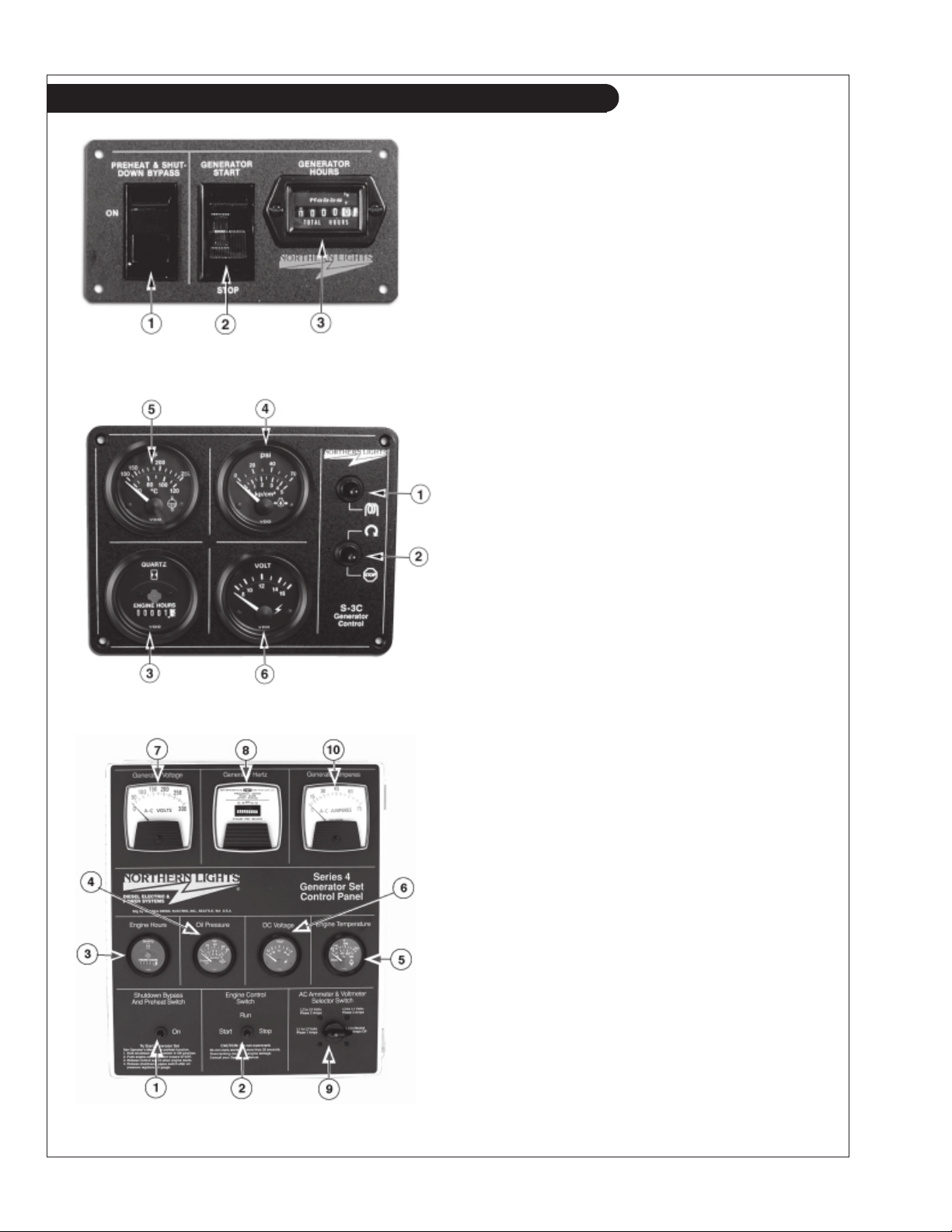
Control Panels
Figure 5: Series 1-B Generator Control Panel
1. SHUTDOWN BYPASS-PREHEAT SWITCH
There are two functions built into this switch:
1. Preheats the fuel before beginning the starting
process. Press switch 10-20 seconds before attempting
start-up.
2. Bypasses the safety shutdown feature during
starting process. Keep switch engaged while starting
engine and for 2 to 3 seconds afterwards, allowing oil
pressure to build beyond shutdown set point.
2. ENGINE CONTROL SWITCH
To start the engine, hold this switch in the START
position until the engine is running.
NOTE: Excessive cranking of marine sets equipped
with water lift muffler systems can cause engine
damage. See page 8.
After the engine starts, release the switch and it will
return to RUN position. To stop the engine, hold the
switch in the STOP position.
NOTE: The rocker switch is used on Series 1 panels
only, and has a light that glows when the set is running.
3. HOUR METER
Keeps track of engine running time.
Figure 6-a: Series 3 Generator Control Panel
4. OIL PRESSURE GAUGE
Shows the oil pressure in the engine lubricating system.
5. WATER TEMPERATURE GAUGE
Registers the temperature of the cooling water.
6. D.C. VOLTMETER OR AMMETER
When the engine is stopped, the voltmeter indicates the
condition of the battery. When the engine is running, the
voltmeter indicates the voltage output of the alternator.
For Series 4 Control Panels Only:
7. A.C. VOLTMETER
Shows the generator output voltage.
8. FREQUENCY METER (Hertz)
The frequency meter indicates engine speed: 1200 or
1800 RPM (60 Hz), or 1500 RPM (50 Hz).
9. AMMETER SELECTOR SWITCH
Used to check each phase for load condition.
NOTE: Always leave this switch in the ON position
while the unit is running.
Figure 6-b: Series 4 Generator Control Panel
10. A.C. AMMETER
OM753W2 06/05
8
Shows the generator load on each phase. The phase is
selected with the Ammeter Selector switch (
Item 9).
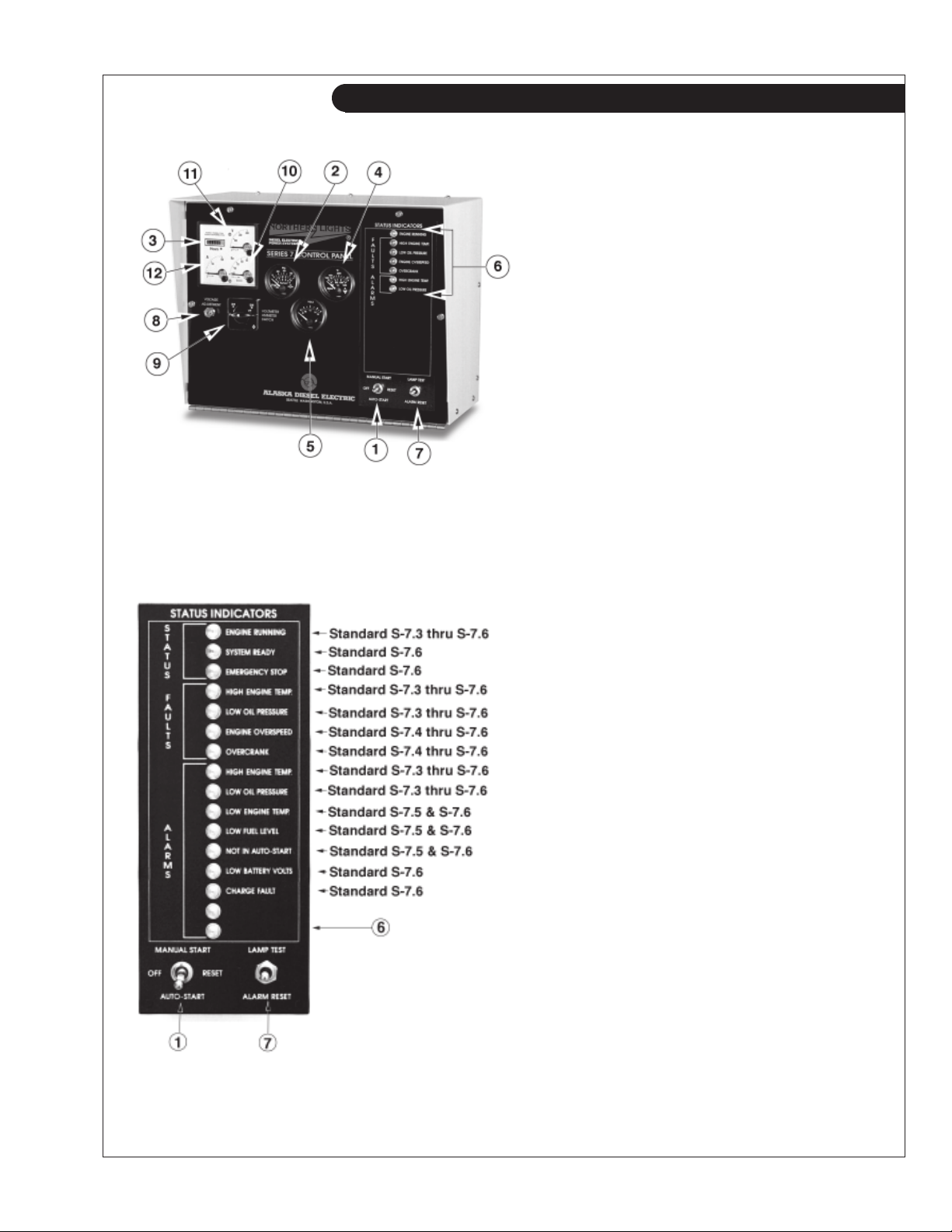
Control Panels
1. SHUTDOWN BYPASS SWITCH
Manual Start Panels
(S-7.1 and S-7.3)
Hold the switch in the START position until the
engine is running.
NOTE: Excessive cranking may cause engine damage.
After the engine starts, release the switch and it will
return to the RUN position. To stop the engine, hold
the switch in the STOP position.
Auto Start Panels
(S-7.0, S-7.2, S-7.4, S-7.5, and S-7.6)
When the switch is placed in the AUTO START
position, the unit will automatically start when there is
a drop in utility power.
2. OIL PRESSURE GAUGE
Shows the oil pressure in the engine lubricating system.
Figure 7-A: Series 7.0 through Series 7.6 Generator
Control Panels.
3. HOUR METER
Keeps track of engine running time.
4. ENGINE TEMPERATURE GAUGE
Registers the temperature of the coolant.
5. D.C. VOLTMETER
When the engine is running, the voltmeter indicates the
voltage output of the alternator.
6. STATUS INDICATOR PANEL
Engine monitoring alarms and lamps for monitoring
engine functions.
7. ALARM LAMP TEST AND RESET BUTTON
Press UP to test the indicator lights and press DOWN
to reset the alarm.
8. A.C. VOLTAGE ADJUSTMENT RHEOSTAT
Voltage has been set at the factory and should only be
adjusted by factory-trained personnel.
9. AMMETER SELECTOR SWITCH
Used to check each phase for load condition.
NOTE: Always leave this switch in the ON position
while the unit is running.
Figure 7-B: Status Indicators for Series 7.0 through
Series 7.6 Generator Control Panels.
10. FREQUENCY METER (HERTZ)
The frequency meter indicates alternator current
frequency: 60 Hz (1200 or 1800 RPM), or 50 Hz (1500
RPM).
11. A.C. VOLTMETER
Shows the generator output voltage.
12. A.C. AMMETER
Shows the generator load on each phase. The phase is
selected with the Ammeter Selector switch.
OM753W2 06/05
9
