NORTH AMERICAN DRÄGER Babylog 8000, Babylog 8000SC, Babylog 8000 Plus User manual
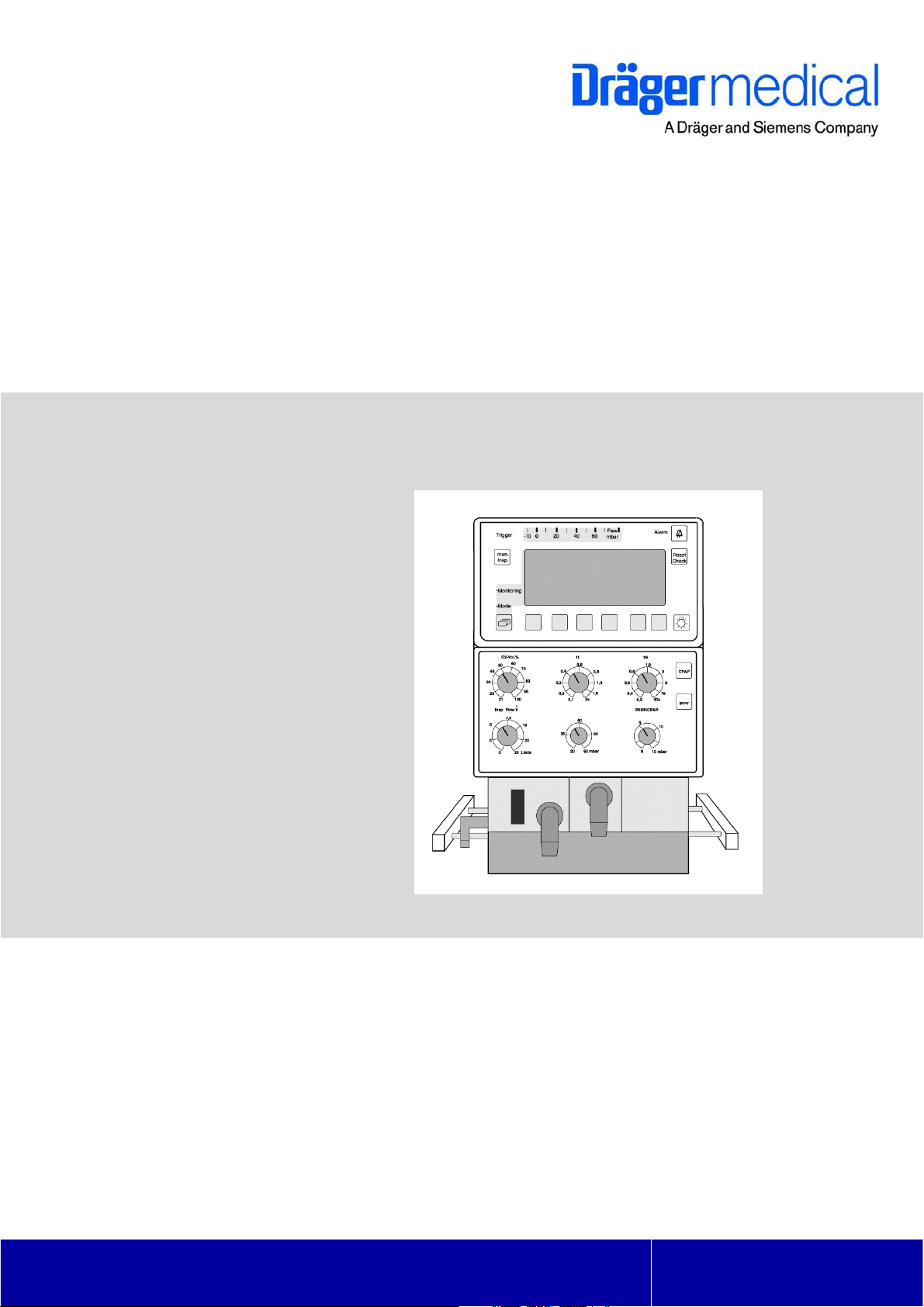
Technical Service Manual
Babylog 8000/8000SC/8000 plus
Intensive Care Ventilator
Emergency Care • Perioperative Care • Critical Care • Perinatal Care • Home Care
Revision 10.0
6173.3
9029623
Because you care

Copyright by Dräger Medical AG & Co. KGaA, Lübeck, Germany.
No reproduction allowed for commercial purposes.
Read and understand the Instructions for Use/Operator’s Manual.
This Technical Documentation does not replace the Instructions for Use/Operator’s
Manual.
The warranty and liability conditions of the general terms and conditions for business
transactions of Dräger Medical AG & Co. KGaA are not extended by this Technical
Documentation.
Observe all applicable technical laws and regulations.
Insofar as reference is made to laws, regulations or standards, these are based on the
legal system of the Federal Republic of Germany. Observe the laws and regulations
applicable in your country.

Contents
General
1 Notes 9
1.1 Symbols and Definitions ......................................................................................................... 9
Function Description
1 General 13
1.1 Ventilation Modes ................................................................................................................. 13
1.2 Additional Functions ............................................................................................................. 13
1.3 Monitoring ............................................................................................................................. 13
2 Block Diagrams 14
2.1 Block Diagram of the Components in
Babylog 8000/Babylog 8000 SC with LC Display 14
2.2 Block Diagram of the Components in
Babylog 8000/Babylog 8000 plus with EL Display 15
2.3 Block Diagram of the Babylog 8000/ Babylog 8000 plus/Babylog 8000 SC ........................ 16
3 Airway Monitoring 17
3.1 Airway Pressure ................................................................................................................... 17
3.2 Trigger Signal ....................................................................................................................... 17
3.3 Measurement of the Fraction of Inspired O2 ....................................................................... 17
3.4 Patient Flow (Babylog 8000/Babylog 8000 plus) .................................................................. 18
4 Monitoring Functions 19
4.1 Fraction of inspired O
(FiO2) ............................................................................................... 19
2
4.1.1 O
4.1.2 O
Measurement .................................................................................................... 19
2
Calibration ......................................................................................................... 19
2
4.2 Gas Supplies ........................................................................................................................ 20
4.3 Airway Pressure Monitoring ................................................................................................. 20
4.4 Disconnect Monitoring ..........................................................................................................20
4.5 Overpressure and Low Pressure Alarms ............................................................................. 21
All rights reserved. Copyright reserved.
GBK61733XXIECIVZ.fm 18.05.05
Dräger Medical AG & Co. KGaA Contents
I

Contents
4.5.1 Babylog 8000 up to Software Version 3.0 ...............................................................21
4.5.2 Dynamic Stenosis Limit ...........................................................................................21
4.6 Minute Volume Monitoring (Babylog 8000/Babylog 8000 plus) ............................................ 23
4.6.1 Babylog 8000 with Software Versions 2 and 3 ....................................................... 23
4.6.2 Babylog 8000 Software with Version 4.0 or Higher ................................................ 23
4.6.3 Babylog 8000 plus ..................................................................................................23
4.7 Audible Alarm Generator Monitoring ....................................................................................23
4.8 Operating Voltage Monitoring ...............................................................................................23
4.9 Rotary Potentiometer Monitoring .......................................................................................... 23
4.10 ROM Test ..............................................................................................................................24
4.11 RAM Test ..............................................................................................................................24
4.12 Temperature Monitoring ........................................................................................................24
4.13 Relay and Valve Monitoring ..................................................................................................24
4.14 Battery Monitoring ................................................................................................................24
4.15 Flow Measurement Monitoring (Babylog 8000/ Babylog 8000 plus) ....................................24
5 Alarms, Cautions and Advisory Messages 25
5.1 Message Display .................................................................................................................. 25
5.2 Display and Menu .................................................................................................................25
5.2.1 Babylog 8000/Babylog 8000 SC with LC Display ...................................................26
5.2.2 Babylog 8000/Babylog 8000 plus with EL Display .................................................. 26
6 Function of the Control Elements 27
6.1 Potentiometers (Rotary Knobs) ............................................................................................ 27
6.1.1 Fraction of inspired O
6.1.2 Inspiratory time (T
(O2 vol.%) .......................................................................... 27
2
) .................................................................................................27
I
All rights reserved. Copyright reserved.
6.1.3 Expiratory time (T
) ................................................................................................27
E
6.1.4 Inspiratory flow (Insp. Flow) .................................................................................... 27
6.1.5 Inspiratory pressure limit (P
) .............................................................................27
insp
6.1.6 PEEP/CPAP ............................................................................................................27
6.2 Keys ......................................................................................................................................28
II
Dräger Medical AG & Co. KGaA Contents
GBK61733XXIECIVZ.fm 18.05.05

Contents
6.2.1 CPAP ...................................................................................................................... 28
6.2.2 IPPV/IMV (CMV) (up to software version 4.n) ........................................................ 28
6.2.3 Man. Insp. ............................................................................................................... 28
6.2.4 2-min Silence .......................................................................................................... 28
6.2.5 Reset/Check (OK) .................................................................................................. 28
6.2.6 Backlight On/Off (Babylog 8000/8000 SC with LC Display) ................................... 28
6.2.7 "Cal. Config." (as of software version 5.n) .............................................................. 29
6.2.8 Keys ....................................................................................................................... 29
7 Cold Start/Warm Start Behavior 30
7.1 Cold-Start Behavior .............................................................................................................. 30
7.2 Warm-Start Behavior ............................................................................................................30
8 Description of Pneumatic Functions 31
8.1 Gas Supplies ........................................................................................................................ 31
8.2 Controlled Ventilation ........................................................................................................... 32
8.2.1 Inspiration ............................................................................................................... 32
8.2.2 Expiration ............................................................................................................... 33
8.2.3 PEEP ...................................................................................................................... 33
8.2.4 CPAP ...................................................................................................................... 33
9 Measurement of the Ventilation Parameters 34
9.1 O2 Measurement .................................................................................................................. 34
9.2 Measurement of the Airway Pressure .................................................................................. 34
9.3 Pneumatics Control PCB ...................................................................................................... 35
9.4 Pneumatics Analog PCB ...................................................................................................... 36
9.5 Patient System Heater ......................................................................................................... 37
9.6 Pressure Sensor Base PCB ................................................................................................. 37
9.7 O2 Amplifier PCB ................................................................................................................. 37
10 Components of the Electronic Assembly 38
10.1 Power Supply Unit ................................................................................................................ 38
All rights reserved. Copyright reserved.
GBK61733XXIECIVZ.fm 18.05.05
Dräger Medical AG & Co. KGaA Contents
III

Contents
10.2 Motherboard PCB ................................................................................................................. 38
10.3 CPU 68000 PCB ...................................................................................................................39
10.4 I/O PCB ................................................................................................................................40
10.5 Flow PCB (Babylog 8000/Babylog 8000 plus) (optional) ...................................................... 41
10.6 Monitoring PCB ....................................................................................................................42
10.6.1 Measurement of Analog Signals .............................................................................42
10.6.2 Measurement of Digital Inputs ................................................................................42
10.6.3 Measurement of Digital Outputs ............................................................................. 42
10.7 Front Adapter PCB ...............................................................................................................45
10.8 Front Controller PCB
(Babylog 8000/Babylog 8000 SC with LC Display) 46
10.9 Front PCB (Babylog 8000/Babylog 8000 plus with EL Display) ........................................... 47
10.10Display PCB (Babylog 8000/Babylog 8000 SC with LC Display) .........................................48
10.11EL display (Babylog 8000/Babylog 8000 plus with EL Display) ........................................... 49
10.12Potentiometer Field .............................................................................................................. 50
10.13Display Field .........................................................................................................................50
10.14Communication PCB ............................................................................................................ 51
10.15Interface PCB .......................................................................................................................52
11 Sensors 53
11.1 Pressure Sensors .................................................................................................................53
11.2 Y-Piece with Flow Sensor (Babylog 8000/Babylog 8000 plus) .............................................53
11.2.1 Measuring Principle of the Flow Measuring Bridge ................................................ 54
11.3 O2 Sensor ............................................................................................................................55
All rights reserved. Copyright reserved.
IV
GBK61733XXIECIVZ.fm 18.05.05
Dräger Medical AG & Co. KGaA Contents

Contents
Replacing Non Repairable Items
1 Important Information 59
2 Cleaning or Replacing the Cooling Air Filter Every 4 Weeks 60
3 Replacing the O
3.1 O
Sensor Calibration ........................................................................................................... 61
2
3.2 Calibrating the O
3.3 Disposing of the O
Sensor Capsule 61
2
Sensor After Replacement ...................................................................... 61
2
Sensor Capsule .................................................................................... 63
2
4 Replacing the Lip Seals Every 2 Years 64
5 Replacing the NiCd Battery (Power Failure Alarm) Every 2 Years 65
6 Replacing the Pressure Reducer Every 6 Years 67
Schematics and diagrams
1 Schematics and Diagrams 77
Error List
1 Error messages 91
2 List of device error messages 92
Annex
Spare parts list 97
Test List 97
Technical Information according to EMC standard IEC/EN 60601-1-2:2001 97
All rights reserved. Copyright reserved.
GBK61733XXIECIVZ.fm 18.05.05
Dräger Medical AG & Co. KGaA Contents
V

Contents
VI
All rights reserved. Copyright reserved.
GBK61733XXIECIVZ.fm 18.05.05
Dräger Medical AG & Co. KGaA Contents

General
7

8
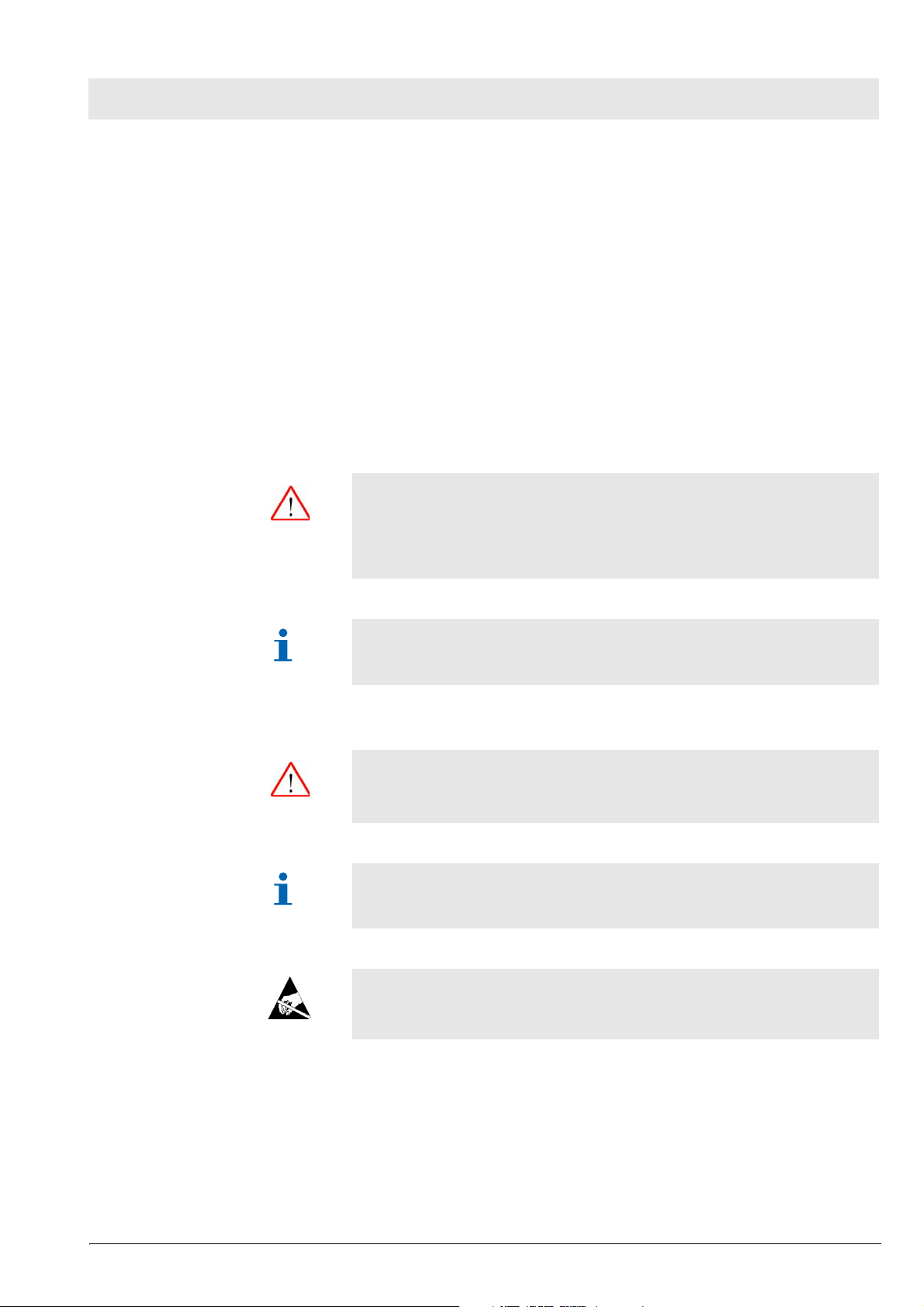
Babylog 8000 General
1Notes This Technical Documentation/Service Manual conforms to the International
Standard IEC 60601-1.
Read each step in every procedure thoroughly before beginning any test.
Always use the proper tools and specified test equipment. If you deviate from
the instructions and/or recommendations in this Technical Documentation/Service Manual, the equipment may operate improperly or unsafely, or
the equipment could be damaged.
Use only original Dräger parts and supplies.
The maintenance procedures described in this Technical Documentation/Service Manual may be performed by qualified service personnel only.
These maintenance procedures do not replace inspections and servicing by
Dräger Medical AG & Co. KGaA.
Strictly follow the Instructions for Use/Operating Instructions! This
Technical Documentation does not replace the Instructions for
Use/Operating Instructions. Any use of the product requires full
understanding and strict observation of the product-specific Instructions for Use/Operating Instructions.
1.1 Symbols and Defini-
tions
Unless otherwise stated, reference is made to laws, regulations or standards (as amended) applicable in the Federal Republic of Germany.
This symbol indicates a warning.
This symbol indicates tips and useful information.
This symbol is used to alert against unsafe practices when handling electrostatic sensitive devices (ESD).
Definitions according to German standard DIN 31051:
Inspection = examination of actual condition
Maintenance = measures to maintain specified condition
Repair = measures to restore specified condition
Servicing = inspection, maintenance, and repair
All rights reserved. Copyright reserved.
Version 1.0_ Released_Printed on_18.05.05_GBK61733XXA01.fm
Dräger Medical AG & Co. KGaA 6173.3
9

General Babylog 8000
10
Dräger Medical AG & Co. KGaA 6173.3
Version 1.0_ Released_Printed on_18.05.05_GBK61733XXA01.fm
All rights reserved. Copyright reserved.

Function Description
11

12

Function description Babylog 8000
1 General
Babylog 8000/Babylog 8000 plus has a flow measurement function. The Babylog 8000 SC can be
upgraded to a Babylog 8000 using the "flow measurement conversion kit.
1.1 Ventilation Modes
Babylog 8000/Babylog 8000 plus/8000 SC provides the following ventilation modes:
IPPV (Intermittent Positive Pressure Ventilation), controlled and assisted constant-volume ventilation
SIPPV (Synchronized Intermittent Positive Pressure Ventilation), synchronized controlled and
assisted constant-volume ventilation
IMV (Intermittent Mandatory Ventilation)
SIMV (Synchronized Intermittent Mandatory Ventilation) weaning method for spontaneously
breathing patients
CPAP (Continuous Positive Airway Pressure) spontaneous breathing with positive airway pressure
PSV (Pressure Support Ventilation) (optional as of software version 5.n)
1.2 Additional Functions
Babylog 8000/Babylog 8000 plus/8000 SC provides the following (optional) additional functions:
High-frequency ventilation (HV) (as of software version 4.n)
Volume guarantee (VG) (as of software version 5.n)
1.3 Monitoring
Babylog 8000/Babylog 8000 plus/8000 SC has integrated monitoring functions for:
Fraction of inspired O
Airway pressure (Paw)
Flow (
) (Babylog 8000/Babylog 8000 plus)
(FiO2)
2
Minute volume (MV)
Tidal volume (V
All rights reserved. Copyright reserved.
_ _Printed on_18.05.05_F61733XXT01.fm
Dräger Medical AG & Co. KGaA 6173.3
)
T
13

Function description Babylog 8000
2 Block Diagrams
2.1 Block Diagram of the Components in
Babylog 8000/Babylog 8000 SC with LC Display
Elektronic unit
Loud speaker
Vol.% O2
O2 sensor
O2 ampilfier
Flow connector
CPU 68000 PCB
Battery
Fan
RS232 PCB
Pexsp
Pinsp
pressure AIR
pressure O2
Pressure sensor PCB
Communication PCB
Watch dog PCB Monitoring PCB
Flow PCB (not 8000SC)
I/O PCB
Power supply PCB
Power cord
Front
LP Mutterboard
Frontadapter PCB
Frontcontroller PCB
Display PCB
Monitoring field
Pneumatic unit
Potentiometer field
Patiententeil-
Pneumatic Analog
PCB
Pneumatic
driver PCB
heating
PEEP/PIP
Valves
LC display
Fig. 1: Block diagram of the Babylog 8000/8000 SC with LC display
14
Dräger Medical AG & Co. KGaA 6173.3
_ _Printed on_18.05.05_F61733XXT01.fm
All rights reserved. Copyright reserved.
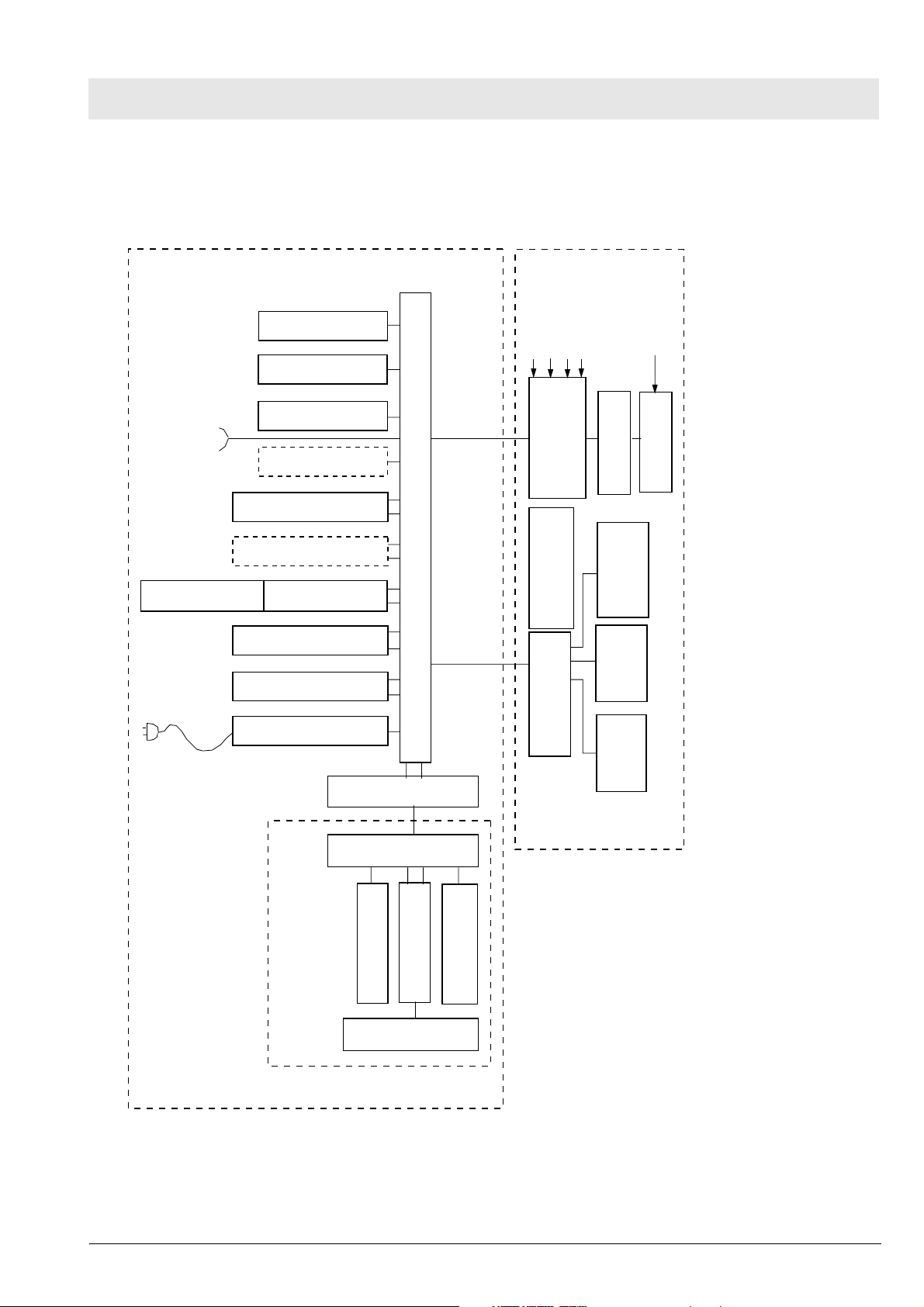
Function description Babylog 8000
2.2 Block Diagram of the Components in
Babylog 8000/Babylog 8000 plus with EL Display
Elektronic unit
Loud speaker
Vol.% O2
O2 sensor
O2 amplifier
Flow connector
CPU 68000 PCB
Battery
Fan
RS232 PCB
Pexsp
Pinsp
pressure AIR
pressure O2
Pressure sensor PCB
Ccommunication PCB
Watch dog PCB Monitoring PCB
Flow PCB
I/O PCB
Power supply PCB
Power cord
Front
LP Mutterboard
Frontadapter PCB
Front PCB
ELD converter
Monitoring field
Pneumatic unit
Potentiometer field
Patient unit
Pneumatic
Analog PCB
Pneumatic amplifier
PCB
heating
PEEP/PIP
Valves
EL display
Fig. 2: Block diagram of the Babylog 8000/Babylog 8000 plus with EL display
All rights reserved. Copyright reserved.
_ _Printed on_18.05.05_F61733XXT01.fm
Dräger Medical AG & Co. KGaA 6173.3
15
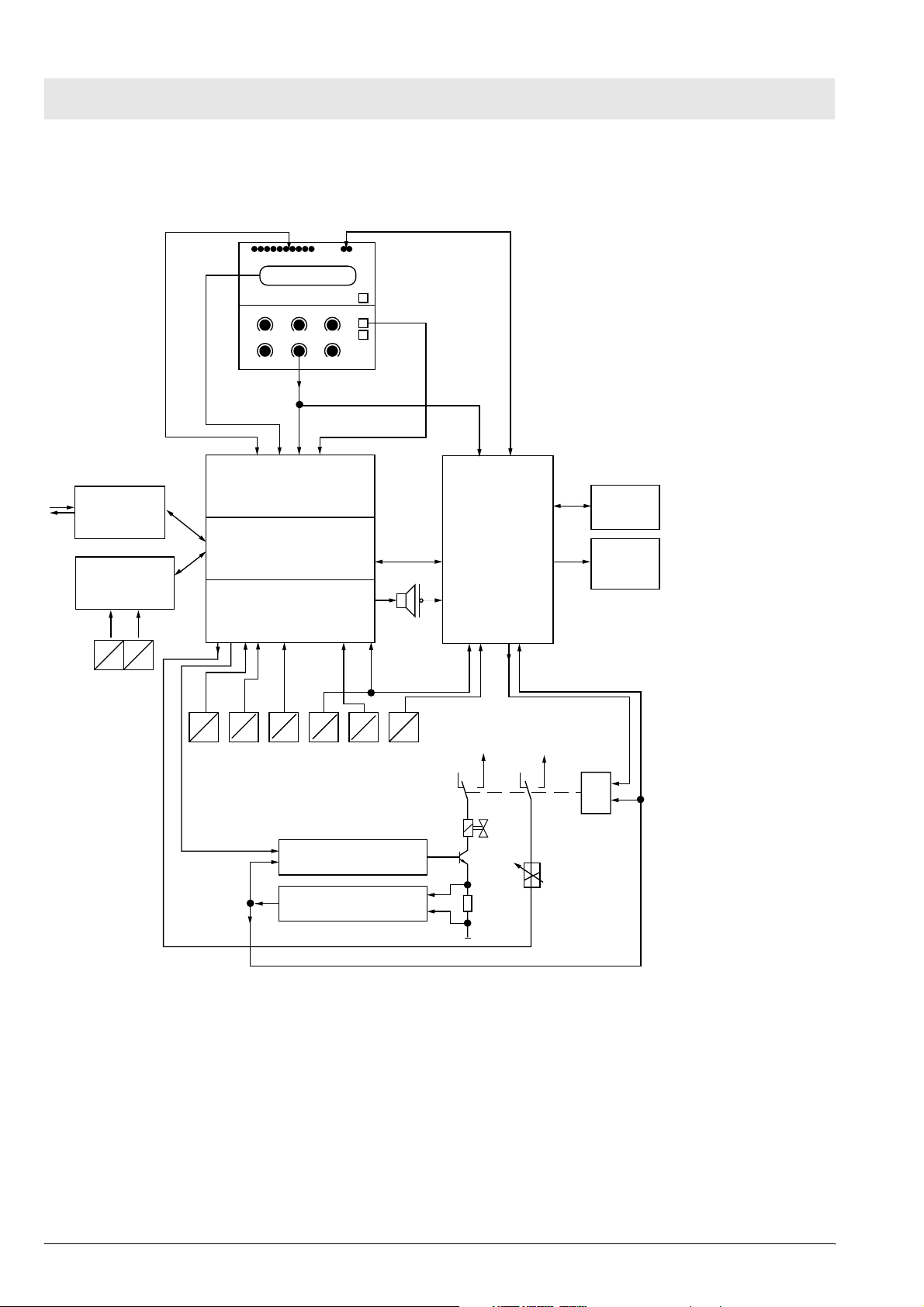
Function description Babylog 8000
2.3 Block Diagram of the Babylog 8000/ Babylog 8000 plus/Babylog 8000 SC
LEDs 2 red Alarm LEDs
Communication
Flow
Babylog 8000
Babylog 8000 plus
EVE
V
Flow sensor
LC display
E
P
AIR
P
EL display (Babylog 8000/
Babylog 8000 plus)
Front
CPU (Master)
I/O
E
P
PO2
E
P
Potentiometer
keys
E
E
Pinsp
O
P
O2-SensorPexsp
E
O
24 Ventile
Monitoring
+27 V
Battery
Reserve
horn
+5 V
&
Valve amplifier
PEEP/PIP valve
Valve monitoring
Fig. 3: Block Diagram of the Babylog 8000/Babylog 8000 plus/Babylog 8000 SC
16
Dräger Medical AG & Co. KGaA 6173.3
_ _Printed on_18.05.05_F61733XXT01.fm
All rights reserved. Copyright reserved.

Function description Babylog 8000
3 Airway Monitoring
In the ventilation modes IPPV/IMV and CPAP, the airway pressure (Paw), the flow at the Y-piece V
(Babylog 8000/Babylog 8000 plus), and the fraction of inspired O
(FiO2) are measured.
2
T
Depending on the selected mode and the menu settings, the parameters are monitored and displayed on
the screen. Pressure and flow curves as well as their storage can be displayed graphically on the LC
display or EL display. In all ventilation modes, the chronological sequence of the airway pressure (Paw) is
displayed in the LED bargraph.
3.1 Airway Pressure
Two internal pressure sensors measure the pressure at the inspiratory outlet (Pinsp) and the pressure at
the expiratory inlet (Pexp). The airway pressure is calculated as follows:
Paw = Pinsp – 0.7 (Pinsp – Pexp)
The following pressures are calculated from the Paw pressure signal:
Peak pressure (Peak)
Mean airway pressure (Pmean)
Positive end-expiratory pressure (PEEP)
The peak pressure is the maximum positive pressure of the most recent respiratory cycle. After 30 s, at
the latest, a new respiratory cycle must be recognized and a new measured value for the peak pressure
must be generated, otherwise the current measured value is no longer valid and is removed from the
display.
The mean airway pressure is the initial value of a software digital filter.
The PEEP is either the pressure value during the expiratory phase at a zero expiratory flow or the last
measured value before the next inspiration. Like the peak pressure, the PEEP is no longer valid after 30 s
and is removed from the display if a new measured value is not generated within the 30-s period.
3.2 Trigger Signal
In order to generate a trigger signal, the inspiratory flow must be integrated during spontaneous breathing
and compared to the adjustable trigger threshold.
3.3 Measurement of the Fraction of Inspired O
A O2 sensor in the inspiration line measures the O2 content of the respiratory gas.
Calibration data of the O
out of operation for more than 24 hours, a calibration will automatically be carried out upon power-on.
sensor is maintained after switching off the Babylog. If the Babylog has been
2
2
The operator may also initiate a calibration manually, e.g. as required after replacing an O
All rights reserved. Copyright reserved.
_ _Printed on_18.05.05_F61733XXT01.fm
Dräger Medical AG & Co. KGaA 6173.3
sensor.
2
17

Function description Babylog 8000
A two-step calibration with 21% and 100% O2 is always carried out in order to achieve a higher
measurement accuracy over the whole concentration range and/or to be able to recognize a spent sensor
cell.
The calibration procedure is described under section "4 Monitoring Functions".
If the O
field of the screen by the flashing indication "FiO
measurement fails, the Babylog generates an alarm. This alarm status is shown in the status
2
".
2
3.4 Patient Flow (Babylog 8000/Babylog 8000 plus)
A direction-sensitive hot-wire flowmeter integrated into the Y-piece measures the inspiratory and
expiratory flows through the tube. This measurement function must be reactivated each time after
switching on Babylog 8000/Babylog 8000 plus and after each replacement of the sensor by calibrating the
sensor. The flow signal is used to calculate the following values:
Tidal volume (V
Minute volume (MV)
Percentage of the MV uptake through spontaneous breathing
Tube leakage
The tidal volume is the expiratory flow signal applied between two breathing phase cycles.
Unlike the tidal volume, the minute volume is not related to a respiratory cycle. In the same way the
inspiratory MV is calculated for leak rate detection. The expiratory minute volume is displayed. In addition
to the complete minute volume, Babylog also calculates the expiratory minute volume uptake through
spontaneous breathing.
)
T
Babylog calculates the percentage by comparing the total minute volume and the minute volume uptake
through spontaneous breathing:
spont. = (MVspontaneous/MV)
100%
*
The leakage at the tube can be estimated by comparing the inspiratory and the expiratory minute volume.
The leakage at the tube L is calculated as follows:
L= (MVinsp
_
MVexp)/(MVinsp + MVexp) * 100.
The respiratory rate f is measured through the inspiratory respiratory phase cycles.
All measured values derived from the patient flow become valid only after successful calibration of the
flow sensor.
If the flow sensor or the measuring electronics fails, an alarm is generated. However, Babylog can still be
used without the functions depending on the flow measurement. This alarm status is shown in the status
field of the screen by the flashing indication "flow".
_ _Printed on_18.05.05_F61733XXT01.fm
All rights reserved. Copyright reserved.
18
Dräger Medical AG & Co. KGaA 6173.3

Function description Babylog 8000
4 Monitoring Functions
The system checks whether limit values are kept and all functions are ok. If a function fails or if the limit
values are not met, Babylog will generate an alarm.
4.1 Fraction of inspired O2 (FiO2)
4.1.1 O2 Measurement
The measured O
automatically set at ±4 vol.% below the set FiO
when the set value (O
value is checked against upper and lower limit values. The alarm limits are
2
value. A time delay makes sure no alarm is activated
2
) is changed or when the O2 sensor is calibrated.
2
The absolute sensor voltages are checked. The differential voltage between the two sensor cells must be
lower than (U1 + U2)/8 +1 mV. The output voltage of each individual cell must be between 9.5 mV and
123.6 mV.
4.1.2 O
The O
Calibration
2
sensor is either automatically calibrated 24 hours after the last calibration or manually after
2
selection from the mode menu.
If the O
sensor is replaced during operation the new O2 sensor will be calibrated automatically. However,
2
Babylog cannot detect a sensor replacement if the unit is switched off. In this particular case, the operator
has to calibrate the new O
sensor manually.
2
By switching over a valve the sensor is separated from the respiratory gas flow and purged with the
calibration gas (O
). This leads to a change in concentration at the O2 sensor. This change in
2
concentration allows the Babylog to recognize the activation of the calibration valve.
The calibration valve is deactivated as soon as the calibration is completed.
A two-step calibration with 21% O
and 100% O2 is carried out in order to achieve a higher measurement
2
accuracy over the whole concentration range and to be able to recognize a spent sensor cell.
During the calibration procedure the microprocessor system processes (synchronizes) one of the two O
sensor channels. The O
channels are then submitted to a specific sequence of states controlled by one
2
of the microprocessor systems and monitored for correct sequence and maximum period by the other. For
instance, searching of the calibration values for 21% or 100% must not last longer than 3.5 minutes each.
The calibration value for 21% must be between 9.2 mV and 26 mV, and for 100% between 43.6 mV and
123.6 mV; this applies to both channels. The zero voltage resulting from both values must be between
–6 mV and +6 mV.
After calibration is completed, the software checks whether the limit values respond correctly.
Calibration stops if a control gas fails.
All rights reserved. Copyright reserved.
_ _Printed on_18.05.05_F61733XXT01.fm
Dräger Medical AG & Co. KGaA 6173.3
2
19
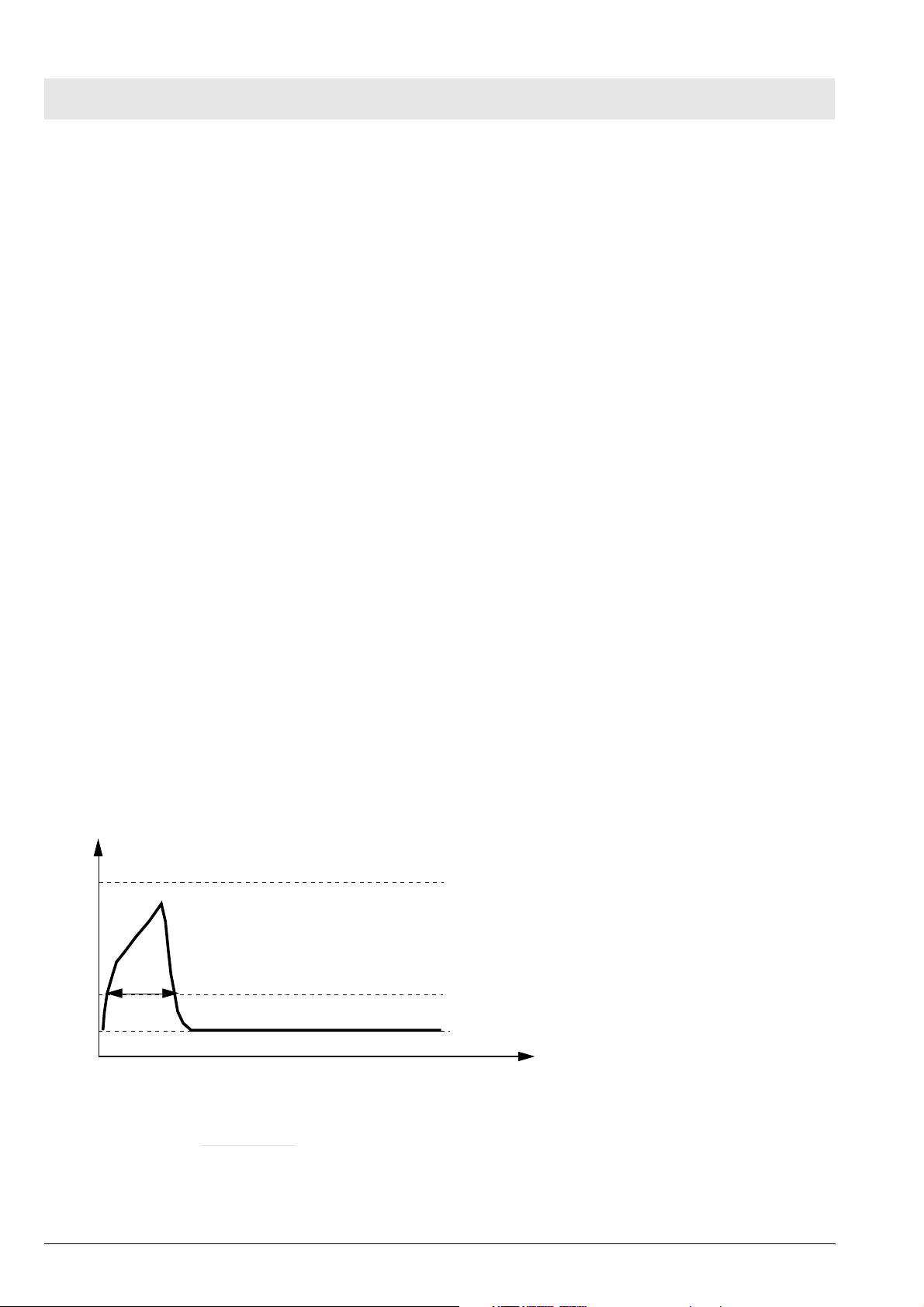
Function description Babylog 8000
4.2 Gas Supplies
The current measured values of the O2 and AIR gas supplies are considered when the valve bank is
adjusted. The inlet pressure for O
If the pressure falls below the limit value, a visible and audible alarm is generated. The operator is
informed about the cause of the alarm by a plain text message on the display. If the adjusted O
concentration is 21% or 100%, only an advisory message (no alarm) is displayed if the non-added gas
type fails.
If the pressure exceeds the limit value, the safety venting mechanism is activated and the continuous flow
is switched off. The Babylog will continue to operate only when the pressure has decreased to a
permissible level.
and AIR is 1.7 bar.
2
2
If the AIR supply fails, the Babylog control switches to O
supply. If the O2 supply fails, Babylog switches
2
to AIR supply.
4.3 Airway Pressure Monitoring
Depending on the selected mode and parameter settings, a certain airway pressure time profile is set. If
the actual profile deviates from the set profile, the Babylog generates an alarm.
4.4 Disconnect Monitoring
Babylog recognizes whether or not the hose system has been connected correctly. If the hose system has
been connected incorrectly, the continuous flow is (partly) directed to atmosphere. No pressure builds up
in the hose system. Babylog checks during each breathing cycle whether a sufficiently high pressure is
available during inspiration. Since inspiratory breaths occur in the mandatory ventilation modes
IPPV/IMV, SIPPV and SIMV, this monitoring does not function in the CPAP mode.
Paw
Pinsp
Tdis
Pdis
PEEP
Tdis > 25 ms !
Pdis =
Pinsp - PEEP
4
Fig. 4: Disconnect Monitoring
20
Dräger Medical AG & Co. KGaA 6173.3
+ PEEP
time
Zeit
_ _Printed on_18.05.05_F61733XXT01.fm
All rights reserved. Copyright reserved.
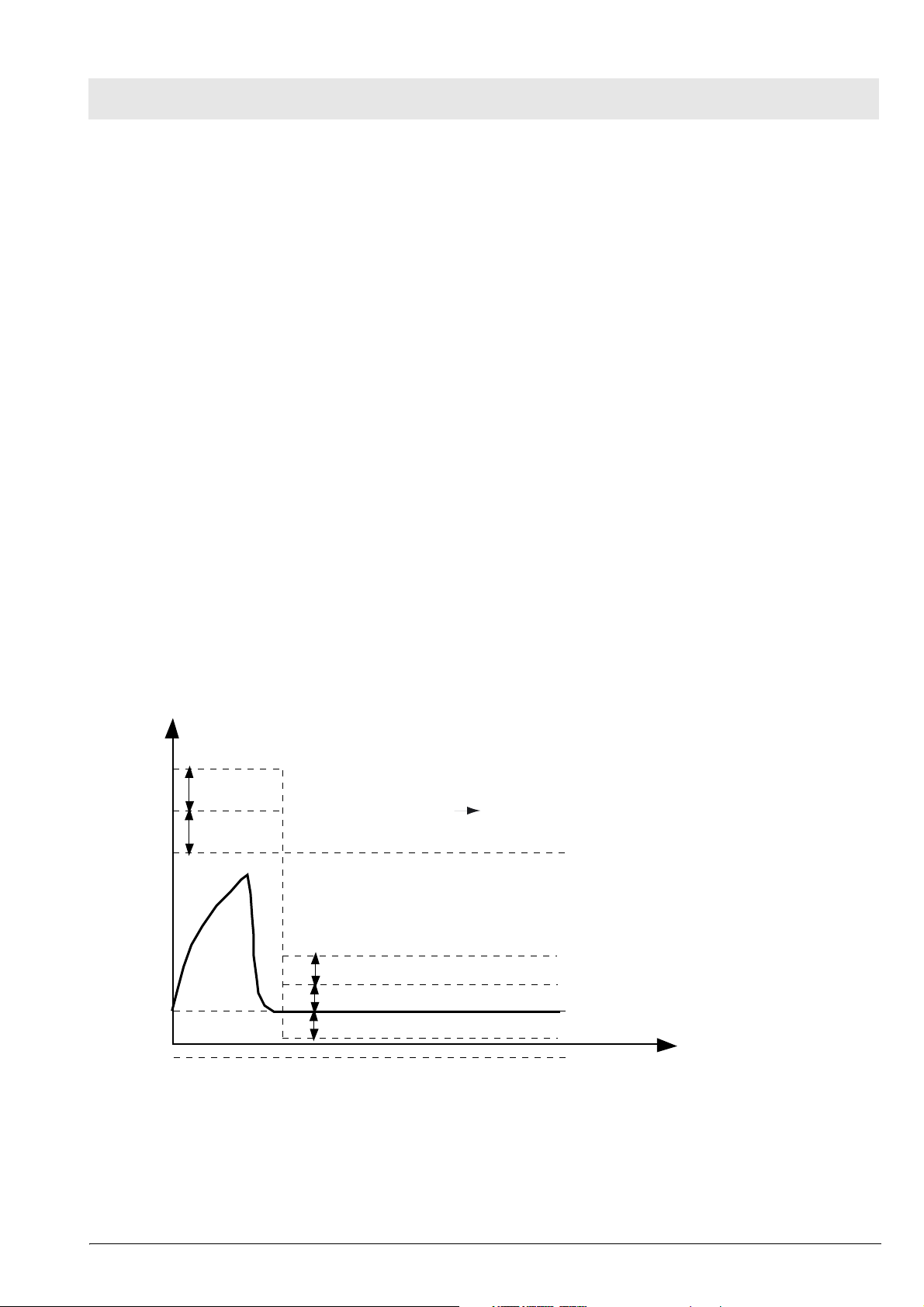
Function description Babylog 8000
During each mandatory breath, the level of the disconnection pressure (Pdis) must be exceeded without
interruption for at least the disconnection time (Tdis), otherwise an alarm will be generated. Pdis is a
function of the settings Pinsp and PEEP. If Pinsp is set considerably higher than the actually attained
pressure, the Pdis alarm level likewise increases.
Depending on the flow and the inspiration time settings, the level might not be attained any more.
Babylog 8000 generates an alarm even if there is no leakage in the breathing system.
4.5 Overpressure and Low Pressure Alarms
During the inspiratory and expiratory phases, the airway pressure (Paw) must not exceed the set pressure
limit by more than 10 mbar. If the set pressure limit is exceeded by 10 mbar to 20 mbar, Babylog
generates an alarm and, at the same time, reduces the inspiratory breath time. The remaining time is
added to the CPAP phase. If the set pressure limit is exceeded by more than 20 mbar, an alarm is
activated and the breathing system is vented.
In the CPAP phase, the airway pressure must be
r4 mbar of the set PEEP/CPAP. Otherwise an alarm will
be generated. If the limit is exceeded by more than 10 mbar, venting is carried out as during the
inspiratory phase even if the pressure falls below the absolute level of —2 mbar.
These overpressure and low pressure alarms apply to all ventilation modes.
4.5.1 Babylog 8000 up to Software Version 3.0
Paw
Stenose 2 (Notentlüftung)
10 mbar
Stenose 1 (Inspiration Exspiration)
10 mbar
Pinsp
6 mbar
Entlüftung
PEEP
4 mbar
4 mbar
-2 mbar
Zeit
time
Fig. 5: Alarms
4.5.2 Dynamic Stenosis Limit
The dynamic stenosis limit applies to Babylog 8000 units with software version 4.0 and Babylog 8000 SC
All rights reserved. Copyright reserved.
_ _Printed on_18.05.05_F61733XXT01.fm
Dräger Medical AG & Co. KGaA 6173.3
21
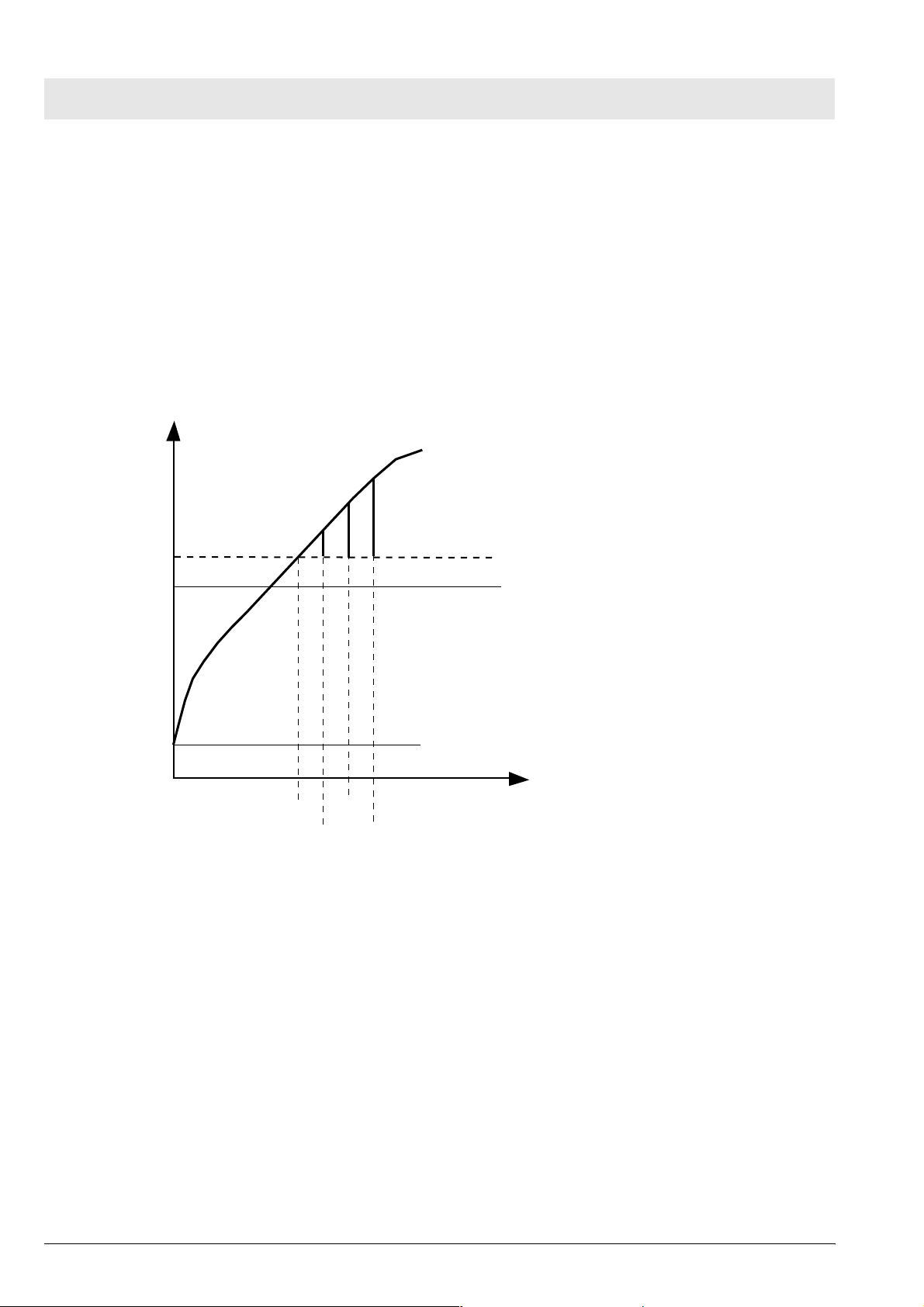
Function description Babylog 8000
units with software version 1.0.
The limit value is (Pinsp + 5 mbar).
If this limit value is exceeded, the microprocessor system reads in the actual measured value at 8.3-ms
intervals (sampling frequency). The limit value (Pinsp + 5 mbar) is subtracted from each of the actual
measured values and entered in a summer.
As soon as the sum of 40 mbar (stenosis 1) is reached, Babylog switches over from inspiratory phase to
expiratory phase. If a sum of 70 mbar is reached, despite of the safety measure (stenosis 1), the system
will carry out an emergency venting.
Paw
Σ = 40 mbar Stenose 1
Σ = 70 mbar Stenose 2
Pinsp + 5 mbar
Pinsp
PEEP
Fig. 6: Dynamic stenosis limit
8,3
8,3
8,3 ms
time
Zeit
22
Dräger Medical AG & Co. KGaA 6173.3
_ _Printed on_18.05.05_F61733XXT01.fm
All rights reserved. Copyright reserved.

Function description Babylog 8000
4.6 Minute Volume Monitoring (Babylog 8000/Babylog 8000 plus)
The abbreviation MV (for minute volume) is used in the following text.
4.6.1 Babylog 8000 with Software Versions 2 and 3
The monitoring menu is used to set the upper and lower alarm limits in the range of 0.03 L/min to
15 L/min. The upper and lower alarm limits are continuously compared with the measured MV value. If the
value exceeds the upper alarm limits or falls below the lower alarm limit, the system will activate an alarm.
Monitoring is deactivated during calibration of the flow sensor (Babylog 8000) to allow the measured MV
value to stabilize. If the flow measurement system fails, the MV monitoring becomes ineffective.
4.6.2 Babylog 8000 Software with Version 4.0 or Higher
The monitoring menu is used to set the upper and lower alarm limits in the range of 0.00 L/min to
15 L/min. The upper and lower alarm limits are continuously compared with the measured MV value. If the
value exceeds the upper alarm limits or falls below the lower alarm limit, the system will activate an alarm.
Monitoring is deactivated during calibration of the flow sensor (Babylog 8000) to allow the measured MV
value to stabilize. If the flow measurement system fails, the MV monitoring becomes ineffective.
4.6.3 Babylog 8000 plus
Babylog 8000 plus has the software 5.n.
4.7 Audible Alarm Generator Monitoring
Babylog has two audible alarm generators (loudspeaker and piezo). During normal operation, the
loudspeaker is the audio interface to the operator in the event of alarms. The piezo is only used in the
event of power or loudspeaker failure.
At the end of the self-test, the loudspeaker is triggered with a test signal. This test signal is monitored with
a microphone. If there is no feedback, Babylog generates error 817.
4.8 Operating Voltage Monitoring
During operation, Babylog uses comparators to continuously monitors whether the operating voltages are
within specified limits.
When Babylog is switched on, these comparators are checked by a defined changing of the comparator
reference voltage.
4.9 Rotary Potentiometer Monitoring
Input via rotary potentiometers are processed by two channels. Two microprocessor systems read the
input via independent channels and compare the results.
All rights reserved. Copyright reserved.
_ _Printed on_18.05.05_F61733XXT01.fm
Dräger Medical AG & Co. KGaA 6173.3
23

Function description Babylog 8000
4.10 ROM Test
During operation, the ROM area used is summed up per byte in a long word variable (long word = 32 bits)
which is compared to the check sum stored in the ROM. If the check sums do not match, an error
message will be displayed.
4.11 RAM Test
During operation the RAM area used is tested with a simple algorithm. By writing 55 hex or AAhex in each
cell every bit is checked for settability and resettability.
4.12 Temperature Monitoring
A temperature sensor measures the internal temperature of the Babylog. If the temperature is not within
the range of –20 °C to 75 °C, an alarm will be generated. If the temperature is too high, a message will
inform the operator about a possible failure of the fan.
4.13 Relay and Valve Monitoring
An excess-current monitoring function is integrated into the trigger electronics of the valves. The excesscurrent monitoring function is tested after switching on Babylog. If a valve is switched on and operated
with the operate voltage for an excessive period of time, the excess-current monitoring function responds
within a specific time.
The relay which enables de-energizing of the whole pneumatics assembly is also tested once after poweron. For this purpose, the relay is switched on and off once and the voltages at the relay contact are
measured.
During operation, the system checks whether the voltage at the relay contact corresponds to the switching
condition.
4.14 Battery Monitoring
Babylog has a rechargeable Nicd battery for power failure alarms.
The battery is recharged automatically during operation and its charge checked periodically.
An error message is displayed if the voltage is too high or too low.
4.15 Flow Measurement Monitoring (Babylog 8000/ Babylog 8000 plus)
During operation, the flow sensor is checked for correct functioning, freedom of damage and intact
contacts.
24
Dräger Medical AG & Co. KGaA 6173.3
_ _Printed on_18.05.05_F61733XXT01.fm
All rights reserved. Copyright reserved.
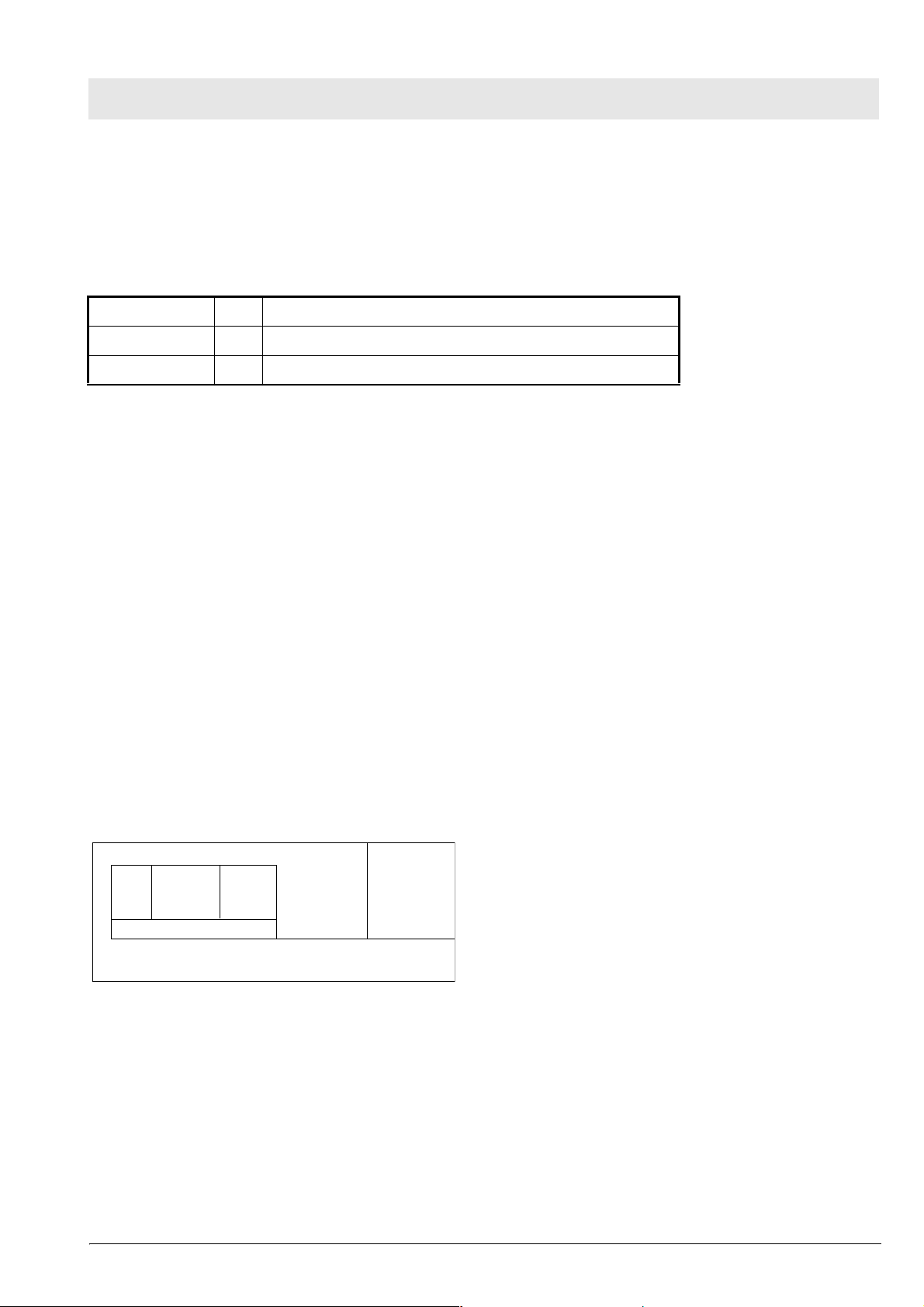
Function description Babylog 8000
5 Alarms, Cautions and Advisory Messages
The alarm structure of the Babylog has three priority levels:
Alarm - Immediate action required.
Caution - Checking required.
Advisory - Information for the operator.
The priority level is indicated by the different tone sequences of the individual audible alarm.
5.1 Message Display
When an alarm occurs the corresponding message is displayed as plain text message in a window of the
display. The message can be canceled momentarily by pressing the Reset/Check key (or OK key as of
software version 5.n). After a certain time out, the message appears again if its cause still exists.
If several alarms have occurred simultaneously, the highest-level alarm is shown on the display. Other
alarms will be queued. A message whose cause no longer exist will not be displayed any more.
5.2 Display and Menu
The display shows parameters and text messages. The functions of Babylog are set with keys and
potentiometers.
The screen is separated into different areas:
Grafic field
Menü line
Measurement
field
Fig. 7: Screen display structure
Status field
The graphics field displays real-time curves.
The measured-value field displays monitoring parameter in digital representation.
The status field displays the operating mode and other status information.
The menu line displays the current function of the keys below the screen.
In some cases, the graphics and measured-value fields are combined to form one large field.
All rights reserved. Copyright reserved.
_ _Printed on_18.05.05_F61733XXT01.fm
Dräger Medical AG & Co. KGaA 6173.3
25
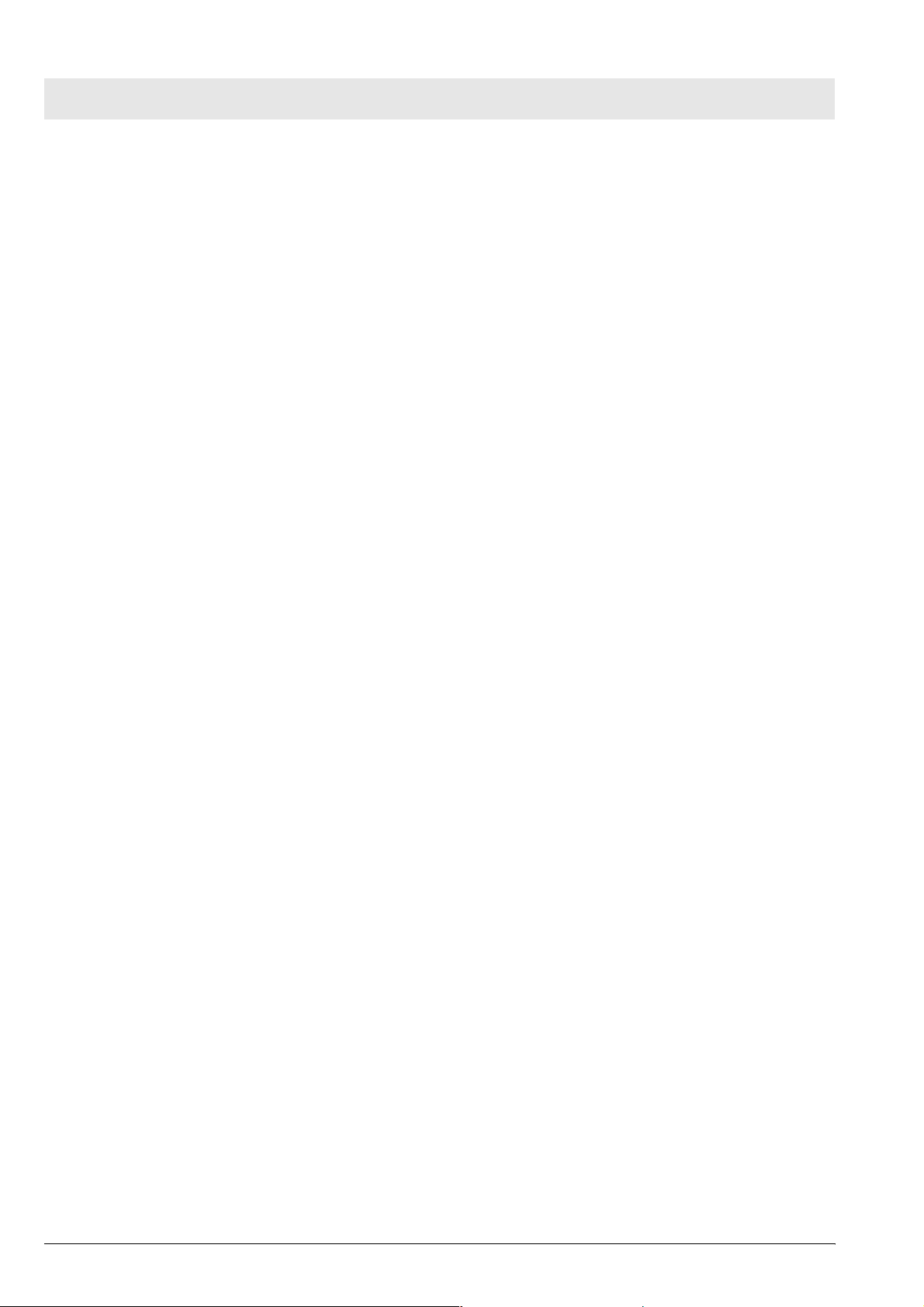
Function description Babylog 8000
5.2.1 Babylog 8000/Babylog 8000 SC with LC Display
The Monitoring/Mode key and the six keys below the LC display are used for the menu. The
Monitoring/Mode key toggles between the two main menus, the monitoring menu and the mode menu.
This works from any menu status always reaching the basic status of the other main menu. The function
of the keys depends on the respective menu status and is indicated in the menu line of the display by an
abbreviation or a symbol.
5.2.2 Babylog 8000/Babylog 8000 plus with EL Display
The key "Vent. Mode" activates the menu for the ventilation modes. The key "Vent. Option" activates the
menu for the additional functions of the ventilation modes.
26
Dräger Medical AG & Co. KGaA 6173.3
_ _Printed on_18.05.05_F61733XXT01.fm
All rights reserved. Copyright reserved.

Function description Babylog 8000
6 Function of the Control Elements
The control elements comprise the potentiometers (rotary knobs) and the keys.
6.1 Potentiometers (Rotary Knobs)
6.1.1 Fraction of inspired O2 (O2 vol.%)
This potentiometer is used to set the fraction of inspired O
to a value between 21 vol.% and 100 vol.%.
2
The adjusted value becomes effective immediately.
6.1.2 Inspiratory time (T
)
I
This potentiometer is used to set the inspiratory time to a value between 0.1 s and 2 s. The adjusted value
becomes effective at the end of the current respiratory cycle.
6.1.3 Expiratory time (T
)
E
This potentiometer is used to set the expiratory time to a value between 0.2 s and 30 s. The adjusted
value becomes effective at the end of the current respiratory cycle.
6.1.4 Inspiratory flow (Insp. Flow)
This potentiometer is used to set the inspiratory flow to a value between 1 L/min and 30 L/min. The
adjusted value becomes effective immediately.
6.1.5 Inspiratory pressure limit (P
insp
)
This potentiometer is used to set the inspiratory pressure limit to a value between 10 mbar and 80 mbar.
A value above 40 mbar must be confirmed by pressing the Reset/Check key (or OK key as of software
version 5.n). A message is displayed. This pressure limit is also effective when a manual breath is
applied. The adjusted value becomes effective immediately.
6.1.6 PEEP/CPAP
This potentiometer is used to set the end-expiratory pressure for controlled ventilation or to set the
continuous positive airway pressure for spontaneous breathing to a value between 0 mbar and 15 mbar
(or 25 mbar as of software version 4.n). A value above 8 mbar must be confirmed by pressing the
Reset/Check key (or OK key as of software version 5.n). A message is displayed. The adjusted value
becomes effective immediately.
All rights reserved. Copyright reserved.
_ _Printed on_18.05.05_F61733XXT01.fm
Dräger Medical AG & Co. KGaA 6173.3
27

Function description Babylog 8000
6.2 Keys
6.2.1 CPAP
Pressing this key will activate the CPAP mode. The current respiratory cycle is stopped before a new
mode becomes active (for example, IPPV/IMV). This key is protected against unintentional operation by a
software-controlled locking. After power-on, Babylog will automatically enter the most recent mode
selected.
6.2.2 IPPV/IMV (CMV) (up to software version 4.n)
Pressing this key will activate the controlled ventilation mode. This key is protected against unintentional
operation by a software-controlled locking. If CPAP was set before, the first mandatory breath is applied
after the last expiratory phase has been completed (zero expiratory flow) or after a zero flow has been
measured at the Y-piece for one second.
The CPAP and IPPV/IMV keys deactivate each other. The selected ventilation mode is indicated by a
green LED on the respective key.
6.2.3 Man. Insp.
Pressing this key will apply a breath at the set inspiratory flow rate and the set pressure limit (Pinsp). This
breath is stopped when the key is released or when a fixed time limit of 5 s is reached. The next manual or
mandatory breath can only be applied after an expiratory phase (IPPV/IMV) has been completed. If a
manual breath is stopped by the time limit, the next mandatory or manual breath can only be applied after
a fixed time-out (5 s).
6.2.4 2-min Silence
Pressing this key will silence the audible alarm for 2 minutes. This status is indicated by the yellow LED
on the key. Pressing the key again within the silence time will reactivate the audible alarm.
6.2.5 Reset/Check (OK)
Pressing the Reset/Check key (or OK key as of software version 5.n) will confirm or cancel text messages
shown on the display. The message currently shown on the display will be cancelled and the audible
alarm will be silenced.
Pressing the key for a longer period of time (approx. 2 s) will start a display test and an audible alarm
generator test.
6.2.6 Backlight On/Off (Babylog 8000/8000 SC with LC Display)
Pressing this key will switch the LCD backlight on or off.
28
Dräger Medical AG & Co. KGaA 6173.3
_ _Printed on_18.05.05_F61733XXT01.fm
All rights reserved. Copyright reserved.
