Page 1
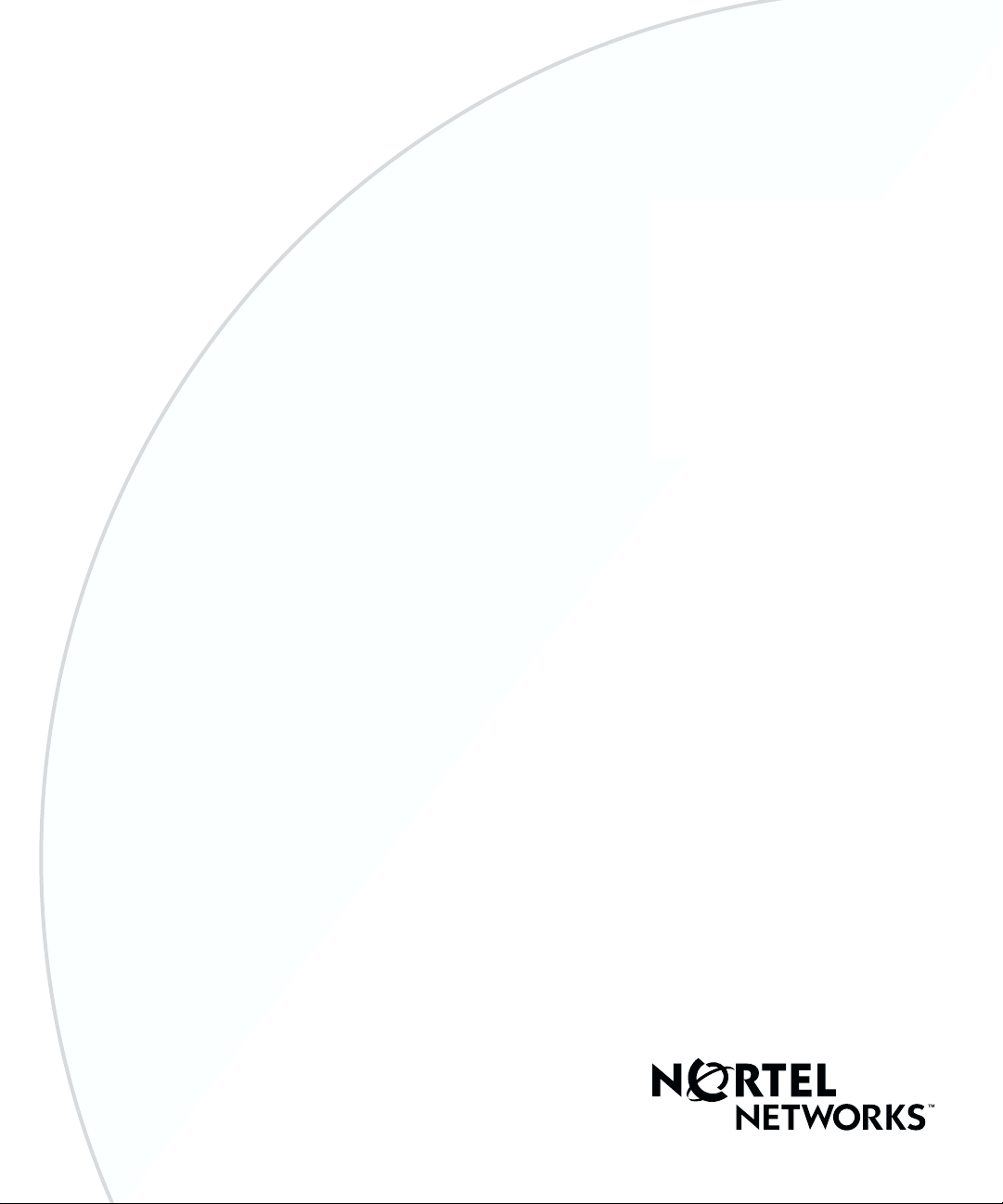
Part No. 209375-A
November 2000
4401 Great America Parkway
Santa Clara, CA 95054
Setting Up the BayStack Instant Internet 400-S Unit
Page 2

2
Copyright © 2000 Nortel Networks
All rights reserved. November 2000.
The information in this document is subject to c hange without notice. The statements, co nfiguration s, technical data , and
recommendations in this document are believed to be accurate and reliable, but are presented without express or implied
warranty. Users must take full responsibility for their applications of any products specified in this document. The
information in this document is proprietary to Nortel Netwo rks NA Inc .
Trademarks
NORTEL NETWORKS is a trademark of Nortel Networks.
BayStack, Instant Internet, and the Nortel Networks logo are trademarks of Nortel Networks.
All other trademarks and registered trademarks are the property of their respective owners.
Statement of con ditions
In the interest of improving internal design, operational function, and/or reliability, Nortel Networks NA Inc. reserves
the right to make changes to the products described in this document without notice.
Nortel Networks NA Inc. does not assume any liability that may occur due to the use or application of the product(s) or
circuit layout(s) described herein.
USA requirements only
Federal Communications Commission (FCC) Compliance Notice: Radio Frequency Notice
Note: This equipment has been tested and found to comply with the limits for a Class A digital device, pursuant to
Part 15 of the FCC rules. These limits are designed to provide reasonable protection against harmful interference when
the equipment is operated in a commercial environment. This equipment generates, uses, and can radiate radio frequency
energy. If it is not installed and used in accordance with the instruction manual, it may cause harmful interference to
radio communications. Op eration of this equipment in a re sid entia l area is lik el y t o cau se harm ful interference, in which
case users will be required to take whatever measures may be necessary to correct the interference at their own expense.
European requirements only
EN 55 022 statement
This is to certify that the Nortel Networks BayStack Instant Internet 400-S is shielded against the generation of radio
interference in accordance with the application of Council Directive 89/336/EEC, Article 4a. Conformity is declared by
the application of EN 55 022 Class A (CISPR 22).
Warning: This is a Class A product. In a domestic environment, this product may cause radio interference, in which
case, the user may be required to take app r opriate measures.
Achtung: Dieses ist ein Gerät der Funkstörgrenzwertklasse A. In Wohnbereichen können bei Betrieb dieses Gerätes
Rundfunkstörungen auftreten, in welchen Fällen der Benutzer für entsprechende Gegenmaßnahmen verantwortlich ist.
Attention: Ceci est un produit de Classe A. Dans un envi ronnement domesti que, ce produit risque de créer des
interférences radioélectriques, il appartiendra alors à l’utilisateur de prendre les mesures spécifiques appropriées.
209375-A
Page 3
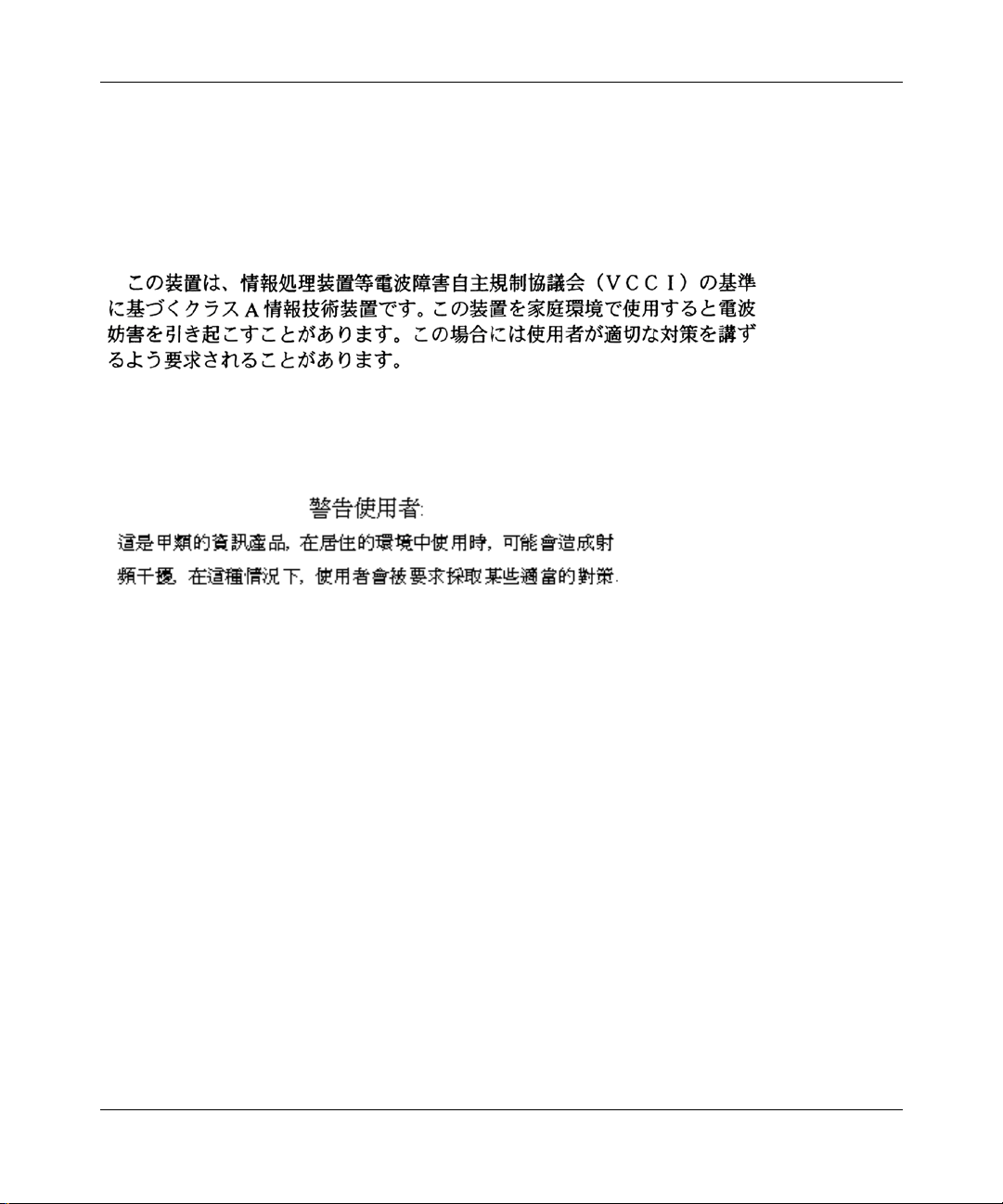
EC Declaration of conformity
This product conforms to the provisions of the R&TTE Directive 1999/5/EC.
Japan/Nippon requirements only
Voluntary Control Council for Interference (VCCI) Statement
Taiwan requirements
Bureau of Standards, Metrology and Inspection (BSMI) Statement
3
Canada requirements only
Canadian Department of Communications Radio Interference Regulations
This digital apparatus (BayStack Instant Internet 400-S) does not exceed the Class A limits for radio-noise emissions
from digital apparatus as set out in the Radio Interference Regulations of the Canadian Department of Communications.
Règlement sur le brouillage radioélectrique du ministère des Communications
Cet appareil numérique (BayStack Instant Internet 400-S) respecte les limites de bruits radioélectriques visant les
appareils numériques de classe A prescrites dans le Règlement sur le brouillage radioélectrique du ministère des
Communications du Canada.
Canada CS-03 rules and regulations
Notice: The Industry Canada label identifies certified equipment. This certification means that the equipment meets
telecommunications netwo rk protective, operational and safety requirements as prescribed in the ap propriate Terminal
Equipment Technical Requirements document(s). The Department does not guarantee the equ ipment will operate to the
user's satisfaction.
Before installing this equipment, users should ensure that it is permissible to be connected to the facilities of the local
telecommunications company. The equipment must also be installed usin g an acceptable method of connection. The
customer should be aware that compliance with the above conditions may not prevent the degradation of service in some
situations.
Setting Up the BayStack Instant Internet 400-S Unit
Page 4

4
Repairs to certif ied equipment should be coordinated by a representative designated by the supplier. Any repairs or
alterations made by the user to this equipment, or equipment malfunctions, may give the telecommunications company
cause to request the user to disconnect the equipment.
Users should ensure for their own protection that the electrical ground connections of the power utility, telephone lines
and internal metallic water pipe syste m, if present, are connected togethe r . This pre caution may be partic ularly impo rtant
in rural areas.
Caution: Users should not attempt t o make such connections themselves, but should contact the approp riate electric
inspection authority, or electrician, as appropriate.
Notice: For equipment using loo pst art lines, please note that the Ringer Equ ivalence Number (REN) assigned to each
terminal device provides an indication of the maximum number of terminals allowed to be connected to a tel ephone
interface. The termination on an inte rface may consist of any com bination of dev ices subject only to the requirement that
the sum of the Ringer Equivalence Numbers of all the devices does not exceed 5. The REN is located on the "FCC Rules
Part 68" label located on the brack et of the module or on the back of the uni t.
Canada CS-03 -- Règles et règlements
Avis: L'étiquette d'Industrie Canada id entif ie le mat ériel hom ologué. Cette étiquette certifie que le mat ériel est conforme
aux normes de protection, d'exploitation et de sécurité des réseaux de télécommunications, comme le prescrivent les
documents concernant les exigences techniques relatives au matériel terminal. Le Ministère n'assure toutefois pas que le
matériel fonctionnera à la satisfaction de l'utilisateur.
Avant d'installer ce matériel, l'utilisateur doit s'assurer qu'il est permis de le raccorder aux installations de l'entreprise
locale de télécommunication. Le matériel doit également être installé en suivant une méthode acceptée de raccordement.
L'abonné ne doit pas oublier qu'il est possible que la conformité aux conditions énoncées ci-dessus n'empêche pas la
dégradation du service dans cert aines situations.
Les réparations de matériel homologué doive nt être coordonnées par un représentant désigné par le fournisseur.
L'entreprise de télécommunications peut demander à l'util isat eur de débrancher un appareil à la suite de réparations ou
de modifications effectuées par l'utilisateur ou à cause de ma uv ais fonctionnement.
Pour sa propre protection, l'utilisateur doit s'assurer que tous les fils de mise à la terre de la source d'énergie électrique,
des lignes téléphoniques et des canalisations d'eau métalliques, s'il y en a, sont raccordés ensemble. Cette précaution est
particulièrement importante dans les régions rurales.
Avertissement: L'utilisateur ne doit pas tenter de faire ces raccordements lui-même; il doit avoir recours à un service
d'inspection des installations électriques, ou à un électricien, selon le cas.
Avis: V eu illez prendre note qu e pour tout appa reillage supp ortant des lignes de typ e "loopstar t," l'indice d'équivalence de
la sonnerie (IES) assigné à chaque dispositif terminal indique le nombre maximal de terminaux qui peuvent être
raccordés à une interface. La terminaison d'une interface téléphoni que peut consister en une combinaison de quelques
dispositifs, à la seule condition que la somme d'indices d'équivalence de la sonnerie de tous les dispositifs n'excède pas
5. Le REN figure sur l'étiquette "FCC Rules Part 68" située sur le support du module ou à l'arrière de l'unité.
Modular components used in this assembly
This product contains a base unit and possibly one or more of the following Communication and Network Connection
Options Devices. Please refer to your specific product for a description of what op tion cards (if any) are included.
Compliance Statements for all th e following devices are on file and avail able on request.
FCC Part 68 compliance statement
This equipment complies with Part 68 of FCC Rules. All direct connections to telephone network lines must be made
using standard plugs and jacks compliant with FCC Part 68. Please note the following:
209375-A
Page 5

1. You are required to request service from the tel ephone company before you connect the unit to a network. When
you request service, you must provide the telephone company with the following data:
• When you request T1 Service, you must provide the telephone company with
— The Facility Interface Code
Provide the telephone company with all the codes below:
– 04DU9-BN (1.544 MB, D4 framing format)
– 04DU9-DN (1.544 MB, D4 framing format with B8ZF coding)
– 04DU9-1KN (1.544 MB, ESF framing format)
– 04DU9-1SN (1.544 MB, ESF framing format with B8ZF coding)
– 04DU9-1ZN (1.544 MB, ANSI ESF and ZBTSI without line power)
The telephone company will select the code it has available.
— The Service Order Code(s) (SOC): 6.0F
— The required Universal Service Order Code (USOC) jack: RJ48C
• When you request 56K/64K Service, you must provide the telephone company with
— The Facility Interface Code: 04DU5-56/64
— The Service Order Code(s) (SOC): 6.0F
— The required Universal Service Order Code (USOC) jack: RJ48S
• When you request V.34 Service, you must provide the telephone company with
— The required Universal Service Order Code (USOC) jack: RJ11C
— The make, model number, Ring er Equivalence Number (REN), and FCC Re gistration number of the unit
The REN helps you determine the numbe r of device s you can connect to y our telep hone line and st ill
have all of those devices ring when your number is called. In most, but not all, areas, the sum of the
RENs of all devices should not exceed 5.0. To be certain of the number of devices you can connect
to your line, you should cal l your local tele phone com pany to determin e the maximum REN for your
calling area. This equipment must not be used on party lines or coin lines.
• When you request I SD N “U” Interface Service, you must provide the telephone comp any with
— The Facility Interface Code: 02IS5
— The Service Order Code(s) (SOC): 6.0F
— The required Universal Service Order Code (USOC) jack: RJ49C
• When you request I SD N “S/T” Interface Service, you must provide the telephone company with
— The Service Order Code(s) (SOC): 6.0N
— The make, model number, and FCC Registration numb er of th e NT1
Note: ISDN S/T cannot be directly connected to the network.
• When you request Primary Rate ISDN Service, you must provide the telephone company with
— The Facility Interface Code: 04DU9-1SN (1.544 MB, ESF framing format with B8ZF coding)
— The Service Order Code(s) (SOC): 6.0F
— The required Universal Service Order Code (USOC) jack: RJ48C
2. Your telephone com pan y may make cha ng es to its faci lities, e qu ipm ent , oper atio n s, or proce dure s that co ul d affect
the proper functioning of your equipment. The telephone company will notify you in advance of such changes to
give you an opportunity to maintain unin terrup te d telep h one service .
3. If the unit causes harm to the telephone network, the telephone company may temporarily discontinue your service.
If possible, they will notify you in advance, but if advance notice is not practical, you will be notified
as soon as possible and will be informed of your right to file a complaint with the FCC.
5
Setting Up the BayStack Instant Internet 400-S Unit
Page 6

6
4. If you experience trouble with the unit, please contact the Nortel Networks Technical Solutions Center in
your area for service or repairs. Repairs should be performed only by service personnel authorized by
Nortel Networks.
United States 1-800-2LANW AN
Valbonne, France 33-4-92-96-69-68
Sydney, Australia 61-2-9927-8800
Tokyo, Japan 81-3-5740-1700
5. You are required to notif y the telephone company when you disconnect the unit from the net w ork.
UL listing/C-UL listing
This information technology equi pment is UL-Listed and C-UL-Listed for the uses described in this and accompanying
documents.
Connecting an Instant Internet unit to the network
Important safety information
To avoid contact with electrical current:
• Never install electrical wiring during an electrical st orm
• Never install telephone jacks in wet locations unless that jack is specifically designed for wet locations
• Use caution when insta lling or modifying telephone lines
• Use a screwdriver and other tools with insulated handles
• You and those around you should wear safety glasses or goggles
• Do not place telephone wiring or connections in any conduit , outlet or junction box containing electrical wiring
Warning: Do not work on your telephone wiring if you wear a pacemaker. Telephone lines carry electrical current.
Installation of inside wire may bring you close to electrical wire, conduit, terminals and other electrical facilities.
Extreme caution must be used to avoid electrical shock from such facilities. You must avoid contact with all such
facilities.
• Telephone wiring must be at least 6 feet from bare power wiring or lightning rods and associated wires, and at least
6 inches from other wire (antenna wires, doorbell wires, wires from transformers to neon signs), steam or hot water
pipes, and heating ducts.
• Before working with existing in side wiring, check all electrical ou tlets fo r a squ are te leph on e dial light transformer
and unplug it from the electrical outlet. Failure to unplug all telephone trans fo rmers can cause electrical shock.
• Do not place a jack where it would allow a person to use the telephone while in a bathtub, shower, swimming pool,
or similar hazardous location.
• Protectors and grounding wire placed by th e ser vice provider must not be connected to, remov e d, or modified by
the customer.
Specific information related to different types of communication connections
Connecting an Instant Internet unit containing an analog modem
It is not necessary to notify the telephone company be fo re installi ng the modem . Howeve r, the telephone company may
request the telephone number(s) to which the unit is connected and the related FCC inform atio n inc lu ding the FCC Part
68 registration number and the ringer equivalence number.
209375-A
Page 7

Be sure that the telephone line you are connecting the modem to is a standard analog line and not a digital (PBX), party,
or coin telephone line. If the modem is malfunctioning, it may affect the telephone lines. In this case, disconnect the
modem until the source of the difficulty is traced.
Connecting an Instant Internet unit containing an ISDN modem with NT
When connecting this version of the product to the network, avoid contact with the Telecommunications lead wire.
Telephone wiring can carry dangerous voltage from electrical faults or lightning.
The product is equipped with a standard 8-pin RJ-49C jack for connection to the ISDN network.
If you need to add wiring to your facility , refer to the National ISDN Users Forum document NIUF 433-94 ISDN Wiring
and Powering Guidelines (Residence and Small Business).
Connecting an Instant Internet unit containing an ISDN modem without NT1
This version of the product is equipped with two standard 8-pin RJ-45 jacks for connection to the NT1 (the BRI line can
be attached to either jack, and the unused jack can be used to connect a second ISDN device).
7
U
NT1
Instant Internet
ISDN Device
9611EA
At the product interface point, the interface cable must be wired “straight-through” (pin 1 at one end connected to pin 1
at the other end, pin 2 to pin 2, etc.), and must have at le as t the middle 4 pins (pins 2 , 3, 4, a nd 5) co nn e ct ed . The ca b le s
included in your package are wired in thi s fashion.
Your NT1 must be properly conn ected to your ISDN service; check with your service provider.
If you need to add wiring to your facility , refer to the National ISDN Users Forum document NIUF 433-94 ISDN Wiring
and Powering Guidelines (Residence and Small Business).
Avis: L'étiquette d'Industrí Canada ide n tifie le matériel homologué. Cette étiquette certifie que le mat ériel est conforme
à certaines no rmes d e prot ection, d'ex ploit ation e t de sécurité des réseaux de télécommunications. Toutefois, le Ministére
n'assure pas que le matériel fonctionnera a la satisfaction de l'utilisateur.
Avant d'installer ce matériel, l'utilisateur doit assurer qu'il soit permis de le raccorder aux installations de l'entreprise
locale de télécommunications. Le matériel doit également être installé en suivant une méthode de raccordement
acceptée. Dans certaíns cas, les fils intérieurs de l'entreprise utilisés pour un service individuel á ligne unique peuvent
être prolongés au moyen d'un dispositif de raccordement homologué (c ordon rallonge téléphonique interne). L'abonné
ne doit pas oublier qu'il est p ossible qu e la c onfo rmité a ux c onditio ns énoncées ci-dessus n'empechent pas la dégradation
du service dans certaines situations. Acluellement, les entreprises de télécommunication ne permette nt pas que l'on
raccorde leur matériel à des jacks d'abonné, sauf dans les cas précis pr évus pas les tarrifs particuliers de ces entreprises.
Les réparations de matériel homologué doive nt être effectuées par un centre d'entretien canadien autorisé désigné par le
fournisseur. La compagnie de télécommunicat ions peut demander á l'tilisateur de débrancher un appareil à la suite de
réparations ou de modifications effectuées par l'utilisateur, ou à caus e de mauvais fonctionneme n t.
Pour sa propre protection, l 'utilisateur d oit assure r que tou s les fils de mise à la te rre de la source d 'énergie électrique, des
lignes téléphoniques et des canalisations d 'eau métalliques, s'il y en a, sont raccordés ensemble. Cette précautions est
particuliérement importante dans les régions rurales.
Avertissement: L'utilisateu r ne doit pas tenter de faire ces raccordements lui-même; il doit avoir recours aux services
d'un électricien.
L'indice de charge (IC) assigné à chaque dispositif terminal indique, pour éviter toute surcharge, le pourcentage de la
charge totale qui peut être raccordée à un circuit téléphonique bouclé utilisé par ce dispositif. La termination du circuít
Setting Up the BayStack Instant Internet 400-S Unit
Page 8

8
bouclé peut être constítuée de n'importe quelle combinaison de d ispositifs, pourvu que la somme des indices de charge
de l'ensemble des dispositifs ne dépasse pas 100.
L'indice de charge se trouve sur le mode m.
Nortel Networks NA Inc. software license agreement
NOTICE: Please carefully read this license agreement before copying or using the accompanying software or installing
the hardware unit with pre-enabled software (each of which is referred to as “Software” in this Agreement). BY
COPYING OR USING THE SOFTWARE, YOU ACCEPT ALL OF THE TERMS AND CONDITIONS OF THIS
LICENSE AGREEMENT. THE TERMS EXPRESSED IN THIS AGREEMENT ARE THE ONLY TERMS UNDER
WHICH NORTEL NETWORKS WILL PERMIT YOU TO USE THE SOFTWARE. If you do not accept these terms
and conditions, return the product, unused and in the original shipping container, within 30 days of purchase to obtain a
credit for the full purchase price.
1. License grant. Nortel Networks NA Inc. (“Nortel Networks”) grants the end user of the Software (“Licensee”) a
personal, nonexclusive, nontransferable license: a) to use the Software either on a single computer or, if applicable, on a
single authorized device identified by host ID, for which it was originally acquired; b) to copy the Software solely for
backup purposes in support of aut horized use of the Software; and c) to use and copy the associated user manual solely
in support of authorized use of the Software by Licensee. This license applies to the Software only and does not extend
to Nortel Networks Agent software or other Nortel Networks software products. Nortel Networ ks Agent software or
other Nortel Networks software products are licensed for use under the terms of the applicable Nortel Networks NA Inc.
Software License Agreement that ac companies such software and upon payment by the end user of the applicable
license fees for such software.
2. Restrictions on use; reservation of rights. The Software and user manuals are protected under cop yri ght laws.
Nortel Networks and/or its licensors retain all title and ownership in both the Software and user manuals, including any
revisions made by Nortel Networks or its licensor s . The copyright notice must be reproduced and included with any
copy of any portion of th e Software or user manuals. Li censee may not modify, translate, decompile, d isassemble, use
for any competitive analysis, reverse engineer, distribute, or create derivative works from the Software or user manuals
or any copy, in whole or in part. Except as expressly provi ded in this Agreement, Licensee may not copy or transfer the
Software or user manuals, in whole or in part. The Software and user manuals embody Nortel Networks’ and its
licensors’ confidential and proprietary intellect ual property. Licensee shall not sublicense, assign, or ot herwise disclose
to any third party the Software, or any information about the operation, design, performance, or implem entation of the
Software and user manuals that is con fidential to Nortel Networks and its licensors; however, Licensee may grant
permission to its consultants, subcontractors, and agents to use the Software at Licensee’s facility, provided they have
agreed to use the Software only in accordance with the terms of this license.
3. Limited wa rranty. Nortel Networks warrants each item of Software, as delivered by Nortel Networks and properly
installed and operated on Nortel Networks hardware or other equipment it is originally licensed for, to function
substantially as described in i ts accompanying user manual during i ts warranty period, which begins on the date
Software is first shipped to Licensee. If any item of Software fails to so function during its warranty period, as the sole
remedy Nortel Networks will at its discretion provide a suitable fix, patch, or workaround for the problem that may be
included in a future Software release. Nortel Networks further warrants to Licensee that the media on which the
Software is provided will be free from defects in materials and workmanship under normal use for a period of 90 days
from the date Software is first shipped to Licensee. Nortel Networks will replace defective media at no charge if it is
returned to Norte l Netwo rks dur ing th e war ran ty pe riod al ong wi th p roof o f th e date of shipm ent. This warr anty doe s not
apply if the media has been damaged as a result of accident, misuse, or abuse. The Licensee assumes all responsibility
for selection of the Software to achieve Licensee’s intended results and for the installation, use, and results obtained
from the Software. Nortel Networks does not warrant a) that the functions contained in the software will meet the
Licensee’s requirements, b) that the Software will operate in the hardware or software combi nat ions that the Licensee
may select, c) that the operation of the Software will be uninterrupted or e rror free, or d ) tha t all defects in the opera tio n
of the Software will be corrected. Nortel Networks is not obligated to remedy any Software defect that cannot be
reproduced with the latest Software release. These warrant ies do not apply to the Software if it has been (i) altered,
except by Nortel Networks or in acc ordance with its instruc tions; (ii) used in conj unct ion with anoth er vend or’s product,
209375-A
Page 9

resulting in the defect; or (iii) damaged by improper environment, abuse, misuse, accident, or negligence. THE
FOREGOING WARRANTIES AND LIMITATIONS ARE EXCLUSIVE REMEDIES AND ARE IN LIEU OF ALL
OTHER WARRANTIES EXPRESS OR IMPLIED, INCLUDING WITHOUT LIMITATION ANY WARRANTY OF
MERCHANT ABILIT Y OR FITNESS FOR A PARTICULAR PURPOSE. Licensee is responsible for the security of its
own data and information and for maintaini ng adequa te proc edures apa rt from the Soft ware to recon struct lo st or altered
files, data, or programs.
4. Limitation of liability. IN NO EVENT WILL NORTEL NETWORKS OR ITS LICENSORS BE LIABLE FOR
ANY COST OF SUBSTITUTE PROCUREMENT; SPECIAL, INDIRECT, INCIDENTAL, OR CONSEQUENTIAL
DAMAGES; OR ANY DAMAGES RESULTING FROM INACCURATE OR LOST DATA OR LOSS OF USE OR
PROFITS ARISING OUT OF OR IN CONNECTION WITH THE PERFORMANCE OF THE SOFTWARE, EVEN IF
NORTEL NETWORKS HAS BEEN ADVISED OF THE POSSIBILITY OF SUCH DAMAGES. IN NO EVENT
SHALL THE LIABILITY OF NORTEL NETWORKS RELATING TO THE SOFTWARE OR THIS AGREEMENT
EXCEED THE PRICE PAID TO NORTEL NETWORKS FOR THE SOFTWARE LICENSE.
5. Government licensees. This provision applies to a ll Software and do cumenta tion acqu ired directly or indire ctly by o r
on behalf of the United States Government. The Software and documentation are commercial products, licensed on the
open market at market prices, and were developed entirely at private expense and without the use of any U.S.
Government funds. The license to the U.S. Government is granted only with restricted rights, and use, duplication, or
disclosure by the U.S. Government is subject to the restrictions set forth in subparagraph (c)(1) of the Commercial
Computer Software––Restricted Rights clause of FAR 52.227-19 and the limitations set out in this license for civilian
agencies, and subparagraph (c)(1)(ii) of the Rights in Technical Data and Computer Software clause of DFARS
252.227-7013, for agencies of the Department of Defense or their successors, whichever is applicable.
6. Use of Software in the European Com munity. This provision applies to all Software acquired for use within the
European Community. If Licensee uses the Software within a country in the European Community, the Software
Directive enacted by the Council of Euro pean Communit ies Directive da ted 14 May, 1991, will apply to the examination
of the Software to facilitate interoperability. Licensee agrees to notify Nortel Networks of any such intended
examination of the Soft ware and may procure supp ort and assistance from Nortel Networks.
7. Term and termination. This license is effective until terminated; however, all of the restrictions with respect to
Nortel Networks’ copyright in the Software and user manuals will cease being effective at the date of ex pi ration of the
Nortel Networks copyright; those restric tions relating to use and disclosure of Norte l Networks’ confid ential info rmation
shall continue in effect. Licensee may terminate this license at any time. The license will automatically terminate if
Licensee fails to comply with any of the terms and conditions of the license. Upon termination for any reason, Licensee
will immediately destroy or return to Nort el Networks the Software, user m anuals, and all copies. Nort el Networks is not
liable to Licensee for damages in any form solely by reason of the termination of this license.
8. Export and re-export. Licensee agrees not to export, dire ct ly or indirectly, the Software or related technical data or
information without first obtaining any required export licenses or other governmental approvals. Without limiting the
foregoing, Licensee, on behalf of itse lf and its subsidiaries an d affiliates , agrees that it will not, with out first obtaini ng all
export licenses and approvals required by the U.S. Government: (i) export, re-export, transfer, or divert any such
Software or technical data, or any direct product thereof, to any country to which such exports or re-exports are restricted
or embargoed under United States export control laws and regulations, or to any national or resident of such restricted or
embargoed countrie s; or (ii) pro vid e t he So ftwar e or relate d tech nica l da ta or inform a tio n to any m ilit ary end user or for
any military end use, including the design, development, or production of any chemical, nuclear, or biological weapons.
9. General. If any provision of this Agreement is held to be invalid or unenforceable by a court of competent
jurisdiction, the remainder of the provision s of this Agreemen t shall remain in full force and effec t. This Agreement will
be governed by the laws of the state of Calif ornia.
Should you have any qu estion s conce rning this Agreem ent, co ntact N orte l Network s, 4401 Great Am erica Pa rkwa y , P.O.
Box 58185, Santa Clara, California 95054-8185.
9
Setting Up the BayStack Instant Internet 400-S Unit
Page 10

10
LICENSEE ACKNOWLEDGES THAT LICENSEE HAS READ THIS AGREEMENT, UNDERSTANDS IT, AND
AGREES TO BE BOUND BY ITS TERMS AND CONDITIONS. LICENSEE FURTHER AGREES THAT THIS
AGREEMENT IS THE ENTIRE AND EXCLUSIVE AGREEMENT BETWEEN NORTEL NETWORKS AND
LICENSEE, WHICH SUPERSEDES ALL PRIOR ORAL AND WRITTEN AGREEMENTS AND
COMMUNICATIONS BETWEEN THE PARTIES PERTAINING TO THE SUBJECT MATTER OF THIS
AGREEMENT. NO DIFFERENT OR ADDITIONAL TERMS WILL BE ENFORCEABLE AGAINST NORTEL
NETWORKS UNLESS NORTEL NETWORKS GIVES ITS EXPRESS WRITTEN CONSENT, INCLUDING AN
EXPRESS WAIVER OF THE TERMS OF THIS AGREEMENT.
209375-A
Page 11
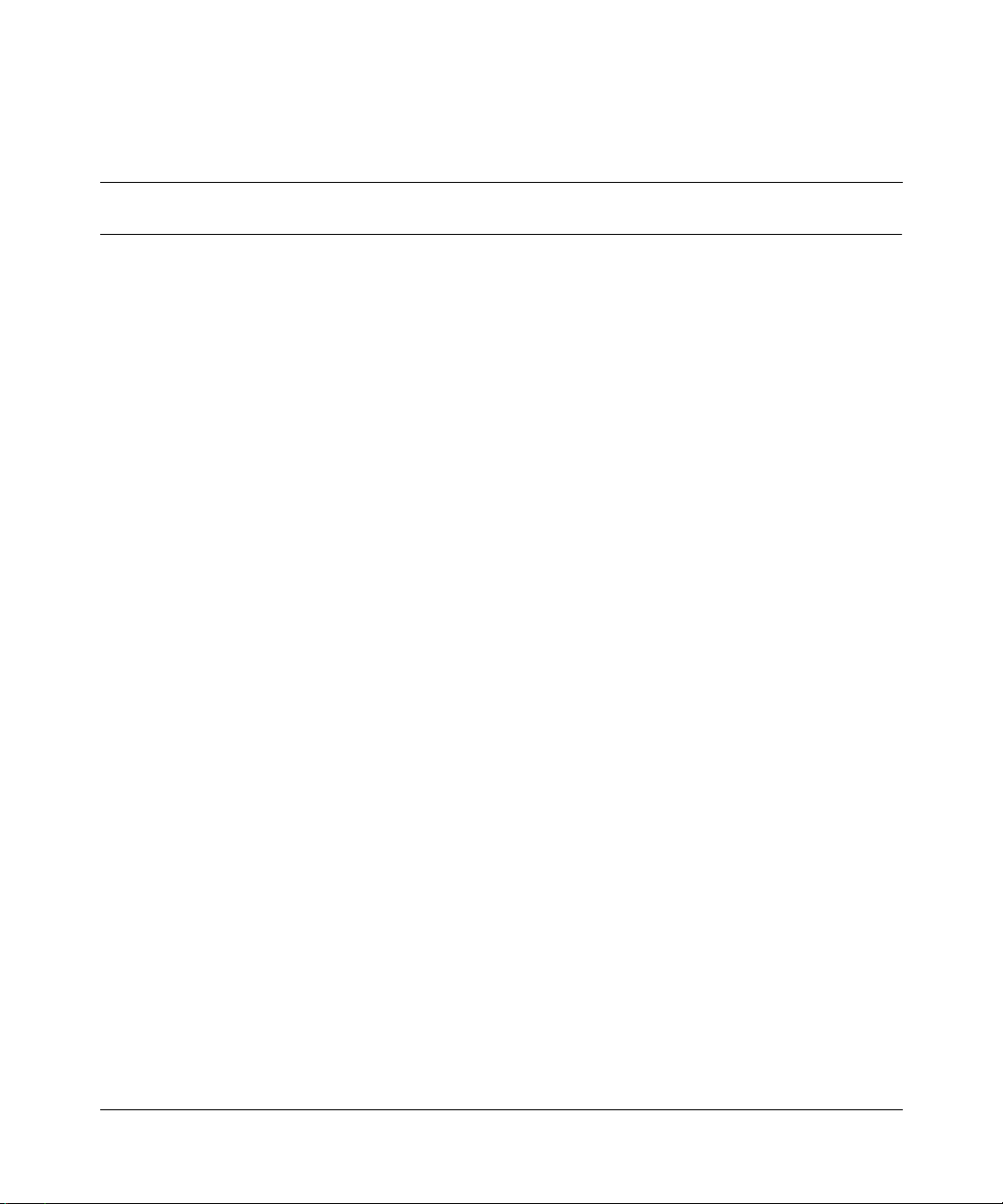
Contents
Preface . . . . . . . . . . . . . . . . . . . . . . . . . . . . . . . . . . . . . . . . . . . . . . . . . . . . . . 19
Before you begin . . . . . . . . . . . . . . . . . . . . . . . . . . . . . . . . . . . . . . . . . . . . . . . . . . . . .19
Acronyms . . . . . . . . . . . . . . . . . . . . . . . . . . . . . . . . . . . . . . . . . . . . . . . . . . . . . . . . . . .20
Related publications . . . . . . . . . . . . . . . . . . . . . . . . . . . . . . . . . . . . . . . . . . . . . . . . . . . 21
How to get help . . . . . . . . . . . . . . . . . . . . . . . . . . . . . . . . . . . . . . . . . . . . . . . . . . . . . . 23
Chapter 1
Introduction . . . . . . . . . . . . . . . . . . . . . . . . . . . . . . . . . . . . . . . . . . . . . . . . . . 25
Instant Internet package . . . . . . . . . . . . . . . . . . . . . . . . . . . . . . . . . . . . . . . . . . . . . . . . 25
Available options . . . . . . . . . . . . . . . . . . . . . . . . . . . . . . . . . . . . . . . . . . . . . . . . . . . . .26
Requirements and compatibility . . . . . . . . . . . . . . . . . . . . . . . . . . . . . . . . . . . . . . . . . .27
Chapter 2
Installation preparation . . . . . . . . . . . . . . . . . . . . . . . . . . . . . . . . . . . . . . . . . 29
Preparing for Internet access . . . . . . . . . . . . . . . . . . . . . . . . . . . . . . . . . . . . . . . . . . . .29
Making decisions . . . . . . . . . . . . . . . . . . . . . . . . . . . . . . . . . . . . . . . . . . . . . . . . . . . . . 30
Selecting an Internet service provider . . . . . . . . . . . . . . . . . . . . . . . . . . . . . . . . . . 30
Installation checklist . . . . . . . . . . . . . . . . . . . . . . . . . . . . . . . . . . . . . . . . . . . . . . . . 31
Installation worksheet . . . . . . . . . . . . . . . . . . . . . . . . . . . . . . . . . . . . . . . . . . . . . . 33
11
Chapter 3
Instant Inte r n e t 40 0-S hardware installatio n . . . . . . . . . . . . . . . . . . . . . . . . 35
Getting to know your Instant Internet 400-S unit . . . . . . . . . . . . . . . . . . . . . . . . . . . . .35
Interfaces . . . . . . . . . . . . . . . . . . . . . . . . . . . . . . . . . . . . . . . . . . . . . . . . . . . . . . . . 37
Power cords . . . . . . . . . . . . . . . . . . . . . . . . . . . . . . . . . . . . . . . . . . . . . . . . . . . . . . 39
Setting the voltage selector switch . . . . . . . . . . . . . . . . . . . . . . . . . . . . . . . . . . . .42
Instant Internet quick installation . . . . . . . . . . . . . . . . . . . . . . . . . . . . . . . . . . . . . . . . . 43
Mounting your Instant Internet unit in a rack . . . . . . . . . . . . . . . . . . . . . . . . . . . . . . . .46
Setting Up the BayStack Instant Internet 400-S Unit
Page 12

12 Contents
Chapter 4
Seven-port autosensing switch specifications. . . . . . . . . . . . . . . . . . . . . . 51
Instant Internet 10/100 Ethernet switch overview . . . . . . . . . . . . . . . . . . . . . . . . . . . . 51
Switch features . . . . . . . . . . . . . . . . . . . . . . . . . . . . . . . . . . . . . . . . . . . . . . . . . . . . . . . 52
RJ-45 10BASE-T/100BASE-TX Ethernet ports . . . . . . . . . . . . . . . . . . . . . . . . . . . 52
MDI/MDI-X autosensing capability . . . . . . . . . . . . . . . . . . . . . . . . . . . . . . . . . . . . 53
LEDs . . . . . . . . . . . . . . . . . . . . . . . . . . . . . . . . . . . . . . . . . . . . . . . . . . . . . . . . . . . 53
Chapter 5
DIP switch settings . . . . . . . . . . . . . . . . . . . . . . . . . . . . . . . . . . . . . . . . . . . . 55
DIP switches . . . . . . . . . . . . . . . . . . . . . . . . . . . . . . . . . . . . . . . . . . . . . . . . . . . . . . . . 55
Switch settings for normal operation . . . . . . . . . . . . . . . . . . . . . . . . . . . . . . . . . . . . . .56
Switch settings for special configurations . . . . . . . . . . . . . . . . . . . . . . . . . . . . . . . . . . 56
Resetting your Instant Internet unit . . . . . . . . . . . . . . . . . . . . . . . . . . . . . . . . . . . . 58
Chapter 6
LEDs: suppor t and diagnost ic fu n c ti o n s. . . . . . . . . . . . . . . . . . . . . . . . . . . 6 1
Interpreting Instant Internet LEDs . . . . . . . . . . . . . . . . . . . . . . . . . . . . . . . . . . . . . . . . 61
LEDs 1 through 8 and Power LED at power-up sequence . . . . . . . . . . . . . . . . . . 62
LEDs 1 through 8 and the Power LED during operation . . . . . . . . . . . . . . . . . . . . 63
Using the seven-port autosensing switch LEDs for troubleshooting . . . . . . . . . . .63
209375-A
Chapter 7
Out-of-band management support. . . . . . . . . . . . . . . . . . . . . . . . . . . . . . . . 65
Configuring the Instant Internet unit through a PC direct connection . . . . . . . . . . . . . . 66
Connecting a PC to the Instant Internet unit . . . . . . . . . . . . . . . . . . . . . . . . . . . . . 66
Configuring a direct connection . . . . . . . . . . . . . . . . . . . . . . . . . . . . . . . . . . . . . . . 66
Configuring the Instant Internet unit through a dial-up connection . . . . . . . . . . . . . . . . 69
Connecting a modem to a PC . . . . . . . . . . . . . . . . . . . . . . . . . . . . . . . . . . . . . . . . 70
Configuring modem connection settings . . . . . . . . . . . . . . . . . . . . . . . . . . . . . . . . 70
Connecting a modem to the Instant Internet unit . . . . . . . . . . . . . . . . . . . . . . . . . . 73
Connecting to an Instant Internet unit . . . . . . . . . . . . . . . . . . . . . . . . . . . . . . . . . . . . . 73
Page 13

Contents 13
Appendix A
Technical specifications . . . . . . . . . . . . . . . . . . . . . . . . . . . . . . . . . . . . . . . . 75
Physical specifications . . . . . . . . . . . . . . . . . . . . . . . . . . . . . . . . . . . . . . . . . . . . . . . . .75
Electrical specifications . . . . . . . . . . . . . . . . . . . . . . . . . . . . . . . . . . . . . . . . . . . . . . . . 75
Environmental specifications . . . . . . . . . . . . . . . . . . . . . . . . . . . . . . . . . . . . . . . . . . . . 76
Appendix B
Adapter cable pinout diagrams . . . . . . . . . . . . . . . . . . . . . . . . . . . . . . . . . . 77
Direct access adapter cables . . . . . . . . . . . . . . . . . . . . . . . . . . . . . . . . . . . . . . . . . . . .77
Cable part numbers . . . . . . . . . . . . . . . . . . . . . . . . . . . . . . . . . . . . . . . . . . . . . . . .77
V.35 adapter cable . . . . . . . . . . . . . . . . . . . . . . . . . . . . . . . . . . . . . . . . . . . . . . . . .78
X.21 (DCE) adapter cable . . . . . . . . . . . . . . . . . . . . . . . . . . . . . . . . . . . . . . . . . . . 79
Remote access adapter cables . . . . . . . . . . . . . . . . . . . . . . . . . . . . . . . . . . . . . . . . . .80
Null modem adapter (PC-to-PC) cable . . . . . . . . . . . . . . . . . . . . . . . . . . . . . . . . . 80
Modem adapter cable . . . . . . . . . . . . . . . . . . . . . . . . . . . . . . . . . . . . . . . . . . . . . . 81
Index . . . . . . . . . . . . . . . . . . . . . . . . . . . . . . . . . . . . . . . . . . . . . . . . . . . . . . . . 83
Setting Up the BayStack Instant Internet 400-S Unit
Page 14

14 Contents
209375-A
Page 15
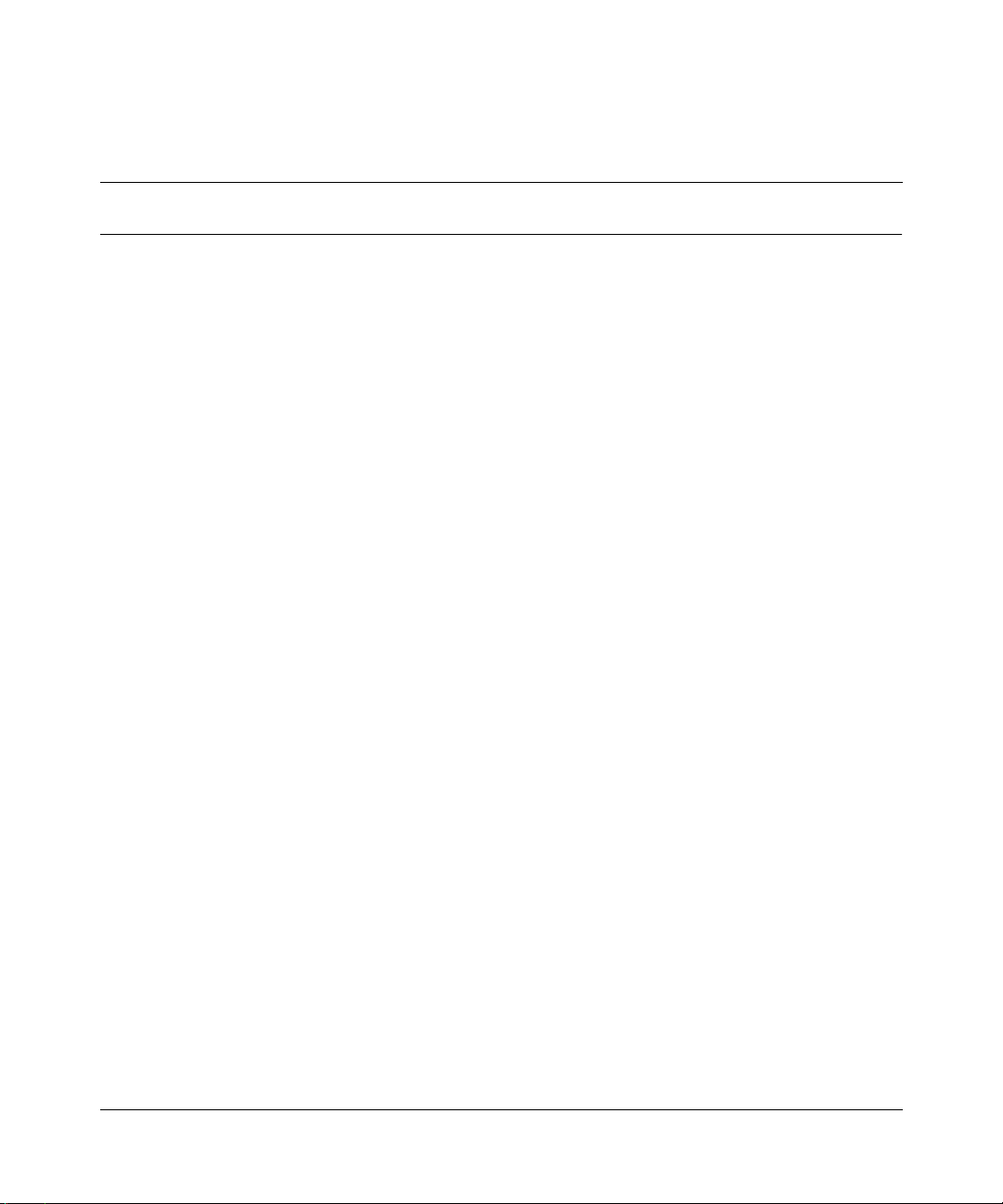
Figures
Figure 1 Front panel of the Instant Internet 400-S unit . . . . . . . . . . . . . . . . . . . . . . 36
Figure 2 Rear panel of the Instant Internet 400-S unit . . . . . . . . . . . . . . . . . . . . . .37
Figure 3 Removing screws from cover of Instant Internet 400-S unit . . . . . . . . . . . 47
Figure 4 Attaching the mounting bracket to the Instant Internet 400-S unit . . . . . .48
Figure 5 Attaching the Instant Internet 400-S unit to the front of the rack . . . . . . . 49
Figure 6 DIP switches on the rear panel of the unit . . . . . . . . . . . . . . . . . . . . . . . . 55
Figure 7 Instant Internet 400-S unit LEDs . . . . . . . . . . . . . . . . . . . . . . . . . . . . . . . 62
Figure 8 HyperTerminal Connection Description dialog box . . . . . . . . . . . . . . . . . . 67
Figure 9 HyperTerminal Connect To dialog box . . . . . . . . . . . . . . . . . . . . . . . . . . . 68
Figure 10 HyperTerminal Com1 Properties dialog box . . . . . . . . . . . . . . . . . . . . . . . 68
Figure 11 Command prompt . . . . . . . . . . . . . . . . . . . . . . . . . . . . . . . . . . . . . . . . . . . 69
Figure 12 HyperTerminal Connection Description dialog box . . . . . . . . . . . . . . . . . .71
Figure 13 HyperTerminal Connect To dialog box . . . . . . . . . . . . . . . . . . . . . . . . . . . 71
Figure 14 HyperTerminal COM1 Properties dialog box . . . . . . . . . . . . . . . . . . . . . . 72
Figure 15 V.35 adapter cable pinout diagram . . . . . . . . . . . . . . . . . . . . . . . . . . . . . . 78
Figure 16 X.21 (DCE) adapter cable diagram . . . . . . . . . . . . . . . . . . . . . . . . . . . . . 79
Figure 17 Null modem adapter cable pinout diagram . . . . . . . . . . . . . . . . . . . . . . . . 80
Figure 18 Modem adapter cable pinout diagram . . . . . . . . . . . . . . . . . . . . . . . . . . .81
15
Setting Up the BayStack Instant Internet 400-S Unit
Page 16

16 Figures
209375-A
Page 17
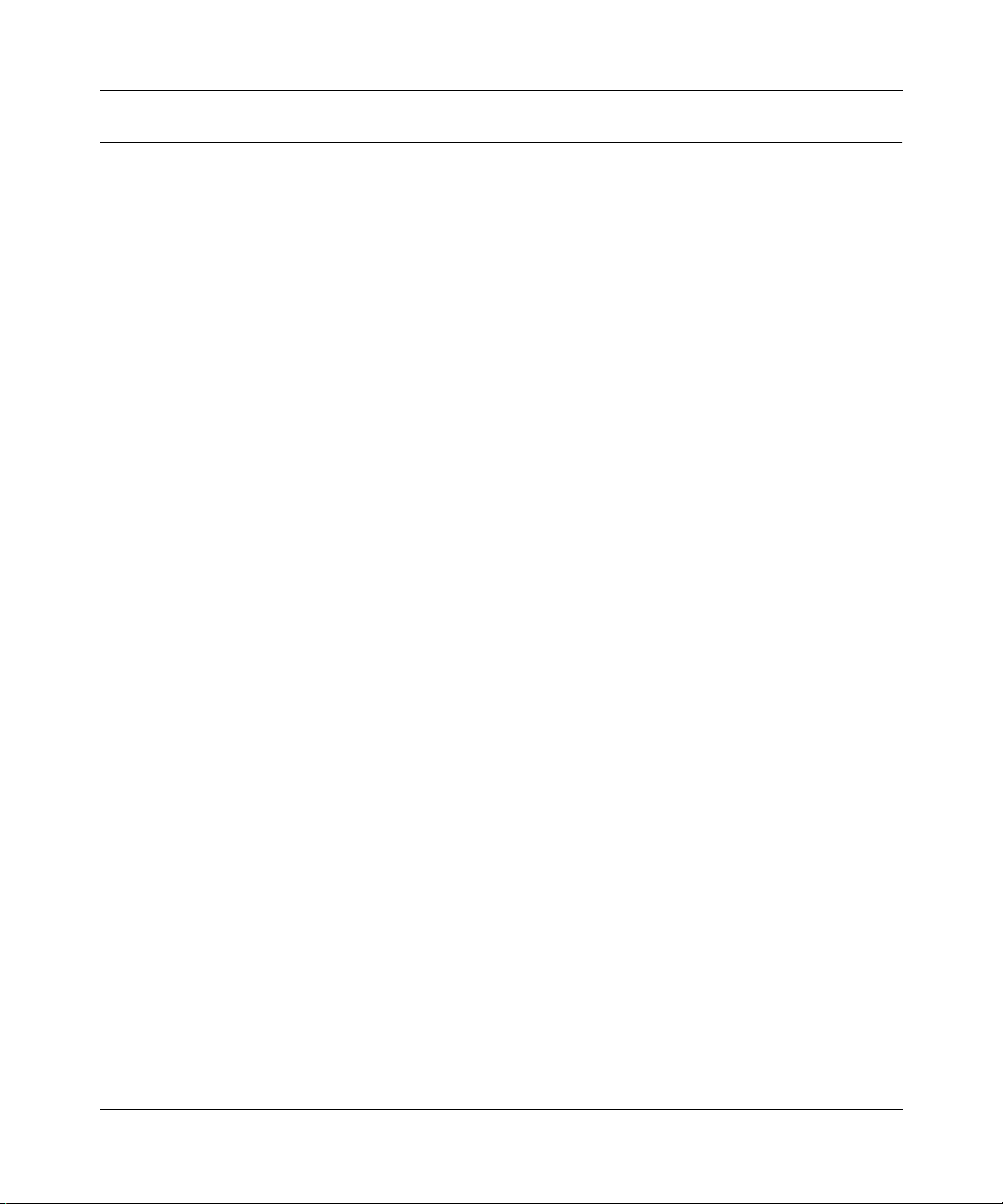
Tables
Table 1 Installation checklist . . . . . . . . . . . . . . . . . . . . . . . . . . . . . . . . . . . . . . . . . 31
Table 2 Ethernet interfaces . . . . . . . . . . . . . . . . . . . . . . . . . . . . . . . . . . . . . . . . . 38
Table 3 Communications interface cards . . . . . . . . . . . . . . . . . . . . . . . . . . . . . . . 38
Table 4 International power cord specifications . . . . . . . . . . . . . . . . . . . . . . . . . . 40
Table 5 Voltage selector switch settings . . . . . . . . . . . . . . . . . . . . . . . . . . . . . . . . 43
Table 6 Switch settings for normal operation . . . . . . . . . . . . . . . . . . . . . . . . . . . . 56
Table 7 Switch settings for resetting the password . . . . . . . . . . . . . . . . . . . . . . . . 56
Table 8 Switch settings for resetting the password and user-defined
Table 9 Switch settings to disable switch settings for resetting the password
Table 10 Switch settings for resetting factory default conditions . . . . . . . . . . . . . . . 58
Table 11 LED status and appearance during operation . . . . . . . . . . . . . . . . . . . . . 63
Table 12 Seven-port switch port status LEDs . . . . . . . . . . . . . . . . . . . . . . . . . . . . . 64
Tables 17
configurations . . . . . . . . . . . . . . . . . . . . . . . . . . . . . . . . . . . . . . . . . . . . . .57
and user-defined configurations . . . . . . . . . . . . . . . . . . . . . . . . . . . . . . . .57
Setting Up the BayStack Instant Internet 400-S Unit
Page 18

18 Tables
209375-A
Page 19
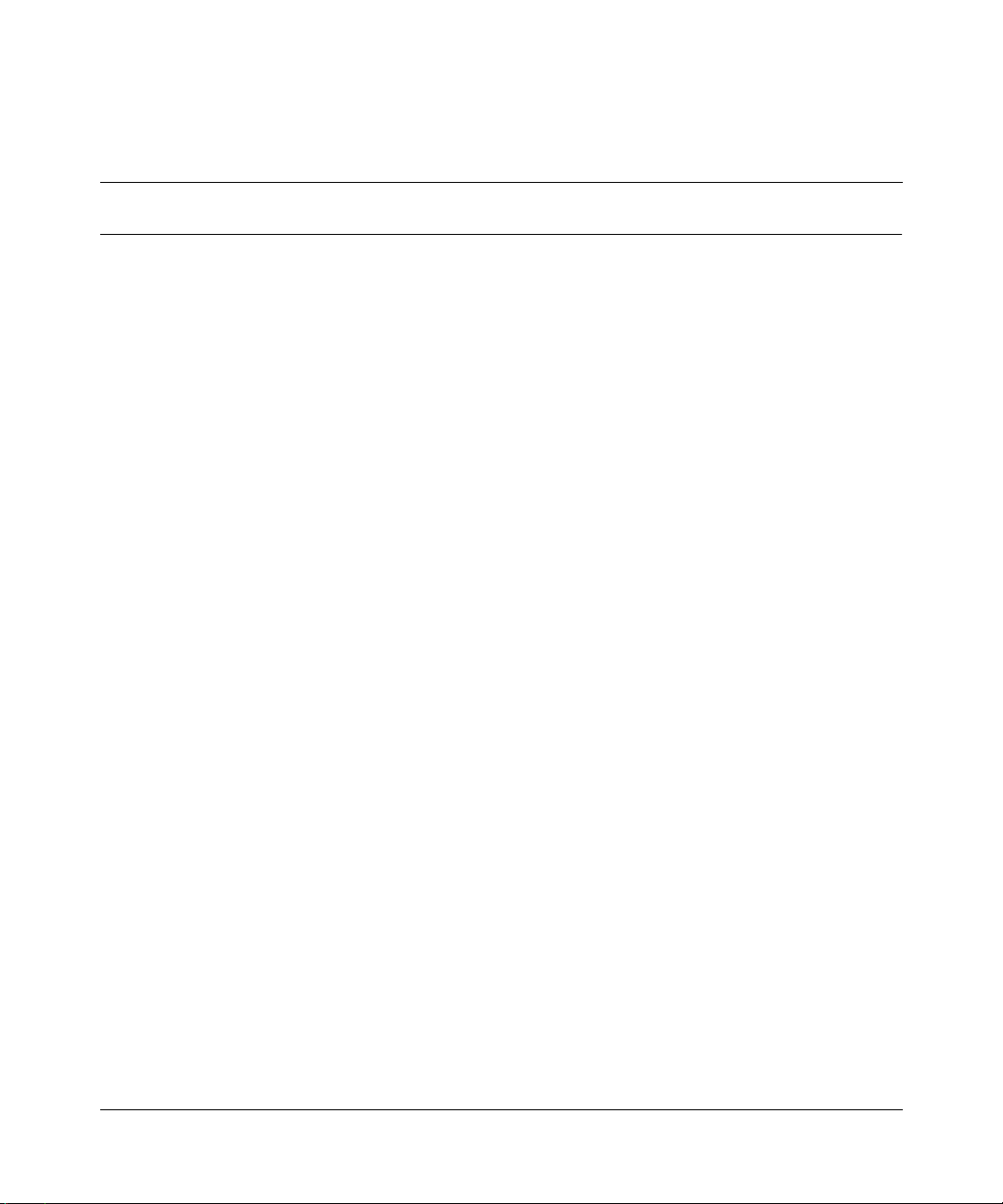
Preface
This manual describes the BayStack™ Instant Internet 400-S unit. This manual
also describes what you do to install the Instant Internet
the Internet.
Before you begin
Before using this manual, you need to do two things. First, write down the model
number and serial number of your Instant Internet unit. You will need this
information if you call Nortel Networks Technical Support. Model and serial
numbers are located on the rear panel of your Instant Internet unit.
Model #: ____________________________________________________
Example: CQ2001E80
Serial #: ____________________________________________________
™
hardware and to access
19
Example: I4000181CC404F
Second, you must complete the steps outlined in Chapter 2, “Installation
preparation,” on page 29. The steps include:
1 P reparing for I nternet acce ss
2 Selecting an Internet service provider
3 Selecting the type of connection to use
Setting Up the BayStack Instant Internet 400-S Unit
Page 20

20 Preface
Acronyms
The following acronyms are used in this manual:
AC Alternating Current
AUI Attachment Unit Interface
CB Certification Body
CEE Certification of Electrical Equipment
CENELEC European Committee for Electrotechnical Standardization
CHAP Challenge Handshake Authentication Protocol
CSA Canadian Standards Associates
cUL Underwriter Laboratories testing to Canadian standards
dBA Decibels Audible
DIP Dual Inline Pins
DMZ Demilitarized Zone
DNS Domain Name Service
DSL Digital Subscriber Lines
FDX Full Duplex
HAR Harmonized
HD Harmonized Document
HDX Half Duplex
IEC International Electrotechnical Commission
IP Internet Protocol
IPX Internetwork Packet Exchange
ISDN Integrated Services Digital Network
ISP Internet Service Prov ider
Kb/s Kilobits Per Second
LAN Local Area Network
LED Ligh t-Em itti ng Diod e
MB Megabyte
Mb/s Megabits Per Second
MDI Medium Dependent Interface
MDI-X Medium Dependent Interface - Crossover
209375-A
Page 21

MP Multilink Protocol
NAT Network Address Translation
NEMA National Electrical Manufac ture r s Ass ociati on
NOM Norma Oficial Mexicana
NIC Network Interface Card
NT1 Network Termination Type 1
PAP Password Authentication Protocol
POP Point of Presence
POTS Plain Old Telephone Service
PPP Point-to-Point Protocol
PPPoE Point-to-Point Protocol over Ethernet
ROM Read-Only Memory
SMTP Simple Mail Transfer Protocol
SPID Service Profile Identifier
STP Shielded Twisted-Pair
UL Underwriter Laboratories
UTP Unshielded Twisted Pair
VAC Voltage Alternating Current
WAN Wide Area Network
Preface 21
Related publications
For more information about using Instant Internet, refer to the following
publications:
• Important Notice for the BayStack Instant Internet Version 7.11 (Part number
307603-E)
Provides instructions for viewing documentation and installing the Instant
Internet software and th ird-party applications (Adobe Acrobat Reader,
Netscape Communicator, and AniTa Terminal Emulator).
• Installing the BayStack Instant Internet Management Software Version 7.11
(Part number 209226-B)
Provides instructions f or installing the Instant Internet software.
Setting Up the BayStack Instant Internet 400-S Unit
Page 22

22 Preface
• Using the BayStack Instant Internet Management Software Version 7.11
(Part number 300868-G)
Provides an intr oduc ti on t o Instant Internet, instructions for ad mini stering the
product, and procedures for using Instant Internet features.
• Reference for the BayStack Instant Internet Remote Access Commands
Version 7.11 (Part number 302005-F)
Provides instructions and commands for remotely accessing Instant Internet.
• BayStack Instant Internet Software and Documentation Version 7.11 CD
(Part number 206664-D)
Provides manuals for using and installing the Instant Internet software and
third-party applications. The CD contains the followin g documents:
— Installing the BayStack Instant Internet Management Software Version
7.11
— Setting Up the BayStack Instant Internet 100 Unit
— Setting Up the BayStack Instant Internet 100-S Unit
— Setting Up the BayStack Instant Internet 400 Unit
— Setting Up the BayStack Instant Internet 400-S Unit
— Using the BayStack Instant Internet Management Software Version 7.11
— Reference for the BayStack Instant Internet Remote Access Commands
Version 7.11
209375-A
You can print selected technical manuals and release notes free, directly from the
Internet. Go to the www25.nortelnetworks.com/library/tpubs/ URL. Find the
product for which you n eed documentation. Then locate the specific c ate gor y an d
model or version for your hardware or software product. Use Adobe Acrobat
Reader to open the manuals and release notes, search for the sections you need,
and print them on most standard printers. Go to Adobe Systems at the
www.adobe.com URL to download a free copy of the Adobe Acrobat Reader.
You can purchase selected documentation sets, CDs, and technical publications
through the Internet at the www1.fatbrain.com/documentation/nortel/ URL.
Page 23

How to get help
If you purchased a service contract for your Nortel Networks product from a
distributor or authorized reseller, contact the technical support staff for that
distributor or reseller for assistance.
If you purchased a Nortel Networks service program, cont act one of the fol lowing
Nortel Networks Technical Solutions Centers:
Technical Solutions Center Telephone
EMEA (33) (4) 92-966-968
North America (800) 2LANWAN or (800) 252-6926
Asia Pacific (61) (2) 9927-8800
China (800) 810-5000
An Express Routing Code (ERC) is available for many Norte l Ne twor ks p rod uct s
and services. When you use an ERC, your call is routed to a technical support
person who specialize s in suppor ting tha t product or servi ce. To locate an ERC for
your product or service, go to the www12.nortelnetworks.com/ URL and click
ERC at the bottom of the page.
Preface 23
Setting Up the BayStack Instant Internet 400-S Unit
Page 24

24 Preface
209375-A
Page 25
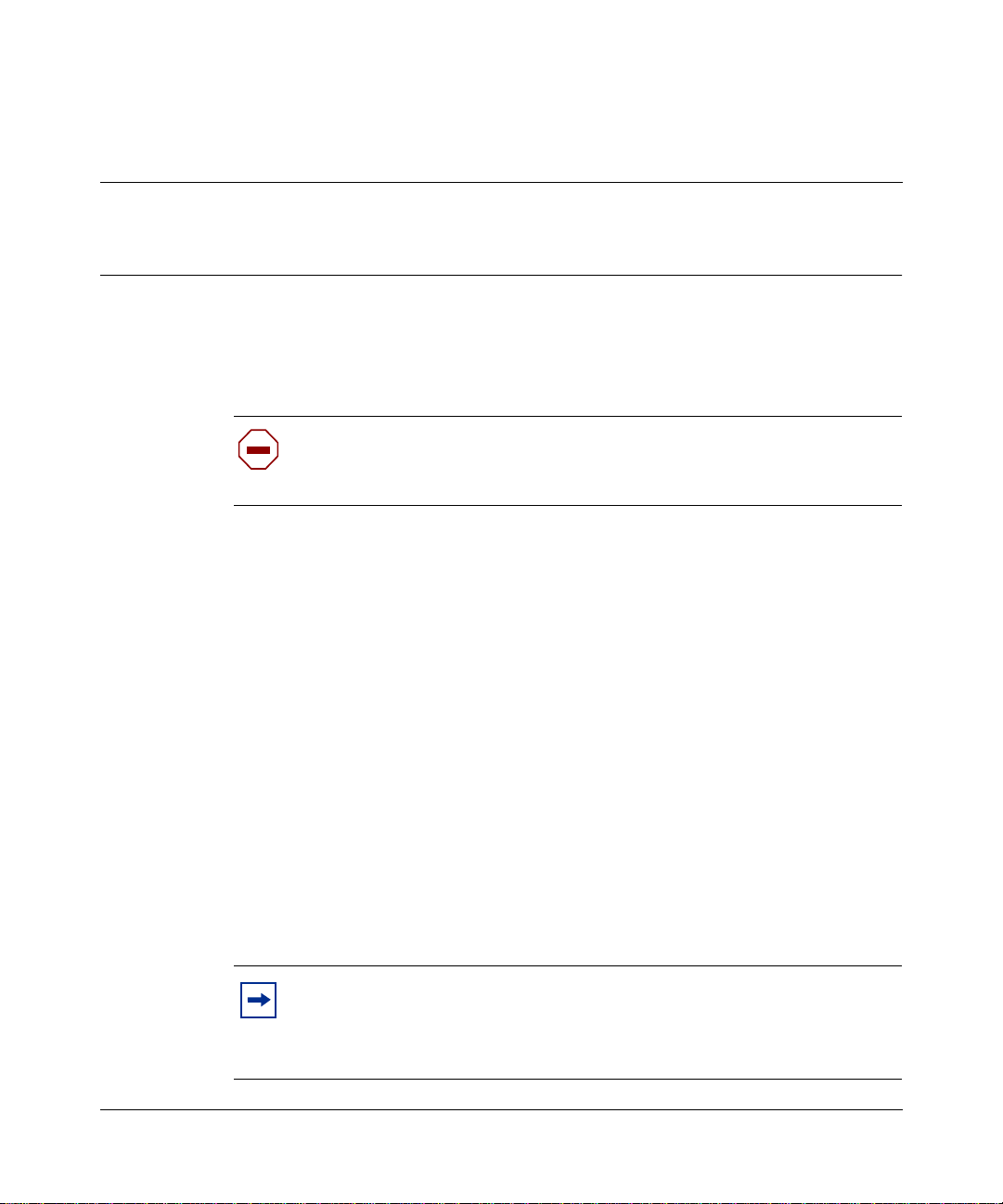
Chapter 1 Introduction
This chapter introduces your Instant Internet 400-S unit and describes package
contents, available options for your Instant Internet unit, and any requirements
and compatibility issues.
Caution: Before you install your unit, make sure that the power voltage
selector switch setting matches your power voltage. For details, refer to
“Setting the voltage selector switch” on page 42.
Instant Internet package
The Instant Internet package contains:
• Instant Internet 400-S unit
• Depending on the type of connection you ordered, your Instant Internet
package contains one or more of the following connector cables:
— RJ-11 cable (phone cord) for a dial-up connection or 1-Meg modem
connection
— ISDN cable for an Integrated Service Digital Network (ISDN) connectio n
— Two RJ-45 cables for a 10BASE-T or 100BASE-T Ethernet connection
— Two RJ-45 crossover cables for a 10BASE-T or 100BASE-T Ethernet
connection
— RJ-48 cable for a T1 connection or an E1 connection
25
Note: If you ordered your Instant Internet unit for use with a V.35 or
X.21 modem, you must provide the connection cable. For pinout
diagrams for V.35 a nd X.21 adapter cables, refe r to Appendix B, “Adapter
cable pinout diagrams,” on page 77.
Setting Up the BayStack Instant Internet 400-S Unit
Page 26
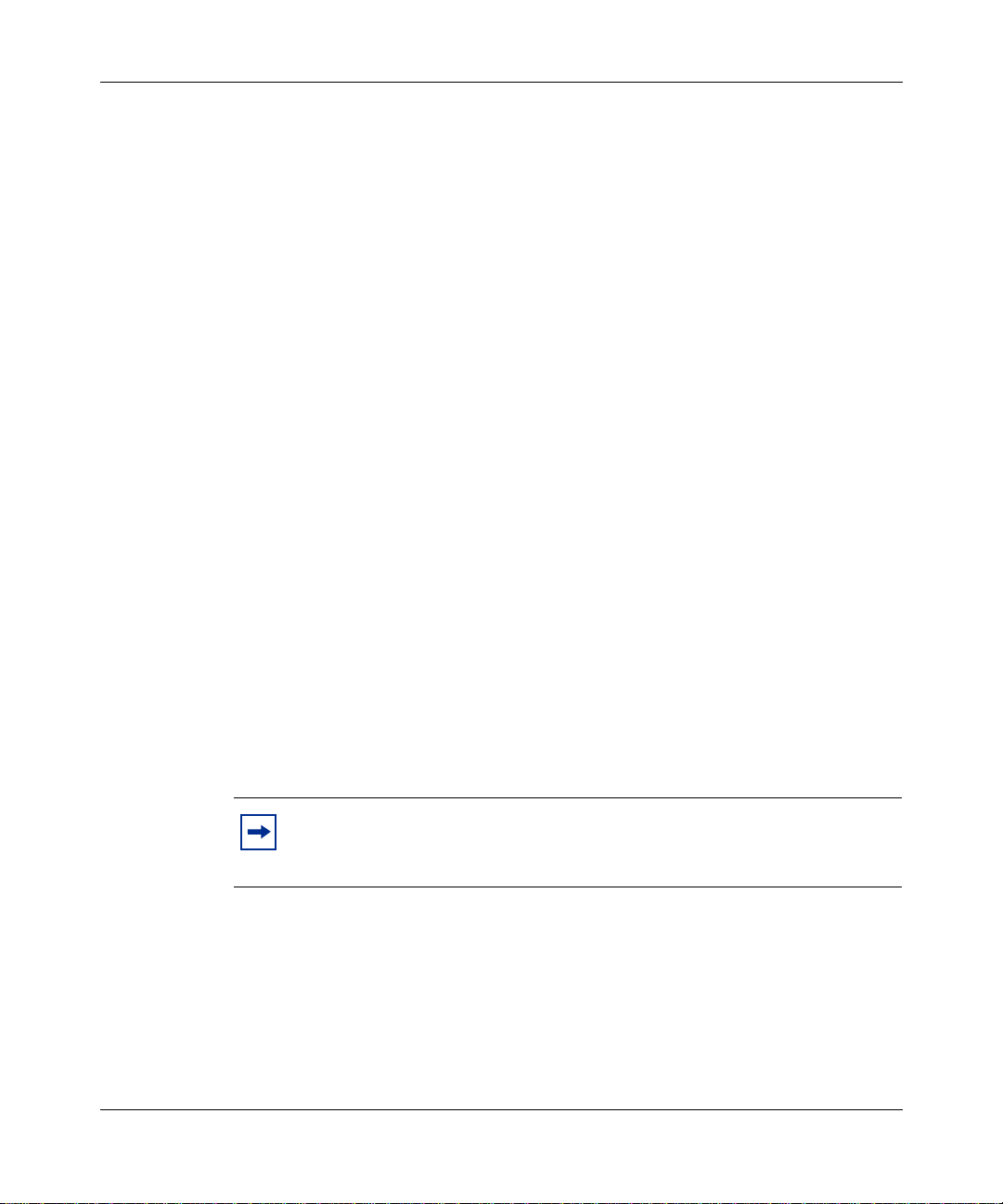
26 Chapter 1 Introduction
• Important Information for the BayStack Instant Internet (Part number
307603-E)
• Installing the BayStack Instant Internet Management Software Version 7.11
(Part number 209226-B)
• BayStack Instant Internet Software and Documentation Version 7.11 CD
(Part number 206664-D)
For contents, see “Related publications” on page 21.
Available options
The Instant Internet 400-S unit is shipped with several options. The standard unit
includes a seven-port autosensing, autonegotiating 10/100 Ethernet switch on the
front of the unit and t wo full-d uplex/half-dup lex, autone gotiating 10/ 100 megabits
per second (Mb/s) Ethernet connections.
You can also order your I nstant Internet u nit c onf igured with one of the following:
• Internal dual-analog V.90 modem
• Internal ISDN 128K card (with or without NT1) with a Plain Old Telephone
Service (POTS) connection
• Internal 1-Meg modem
• Internal T1 connection with an ISDN backup connection
• Internal E1 connection with an ISDN backup connection
• Internal V.35 or X.21 serial connection with an ISDN backup connection
209375-A
Note: I f your unit does not ha ve an inter nal anal og modem or ISDN car d,
disregard all references to dial-up account and dial-up configuration
throughout this manual.
Page 27

Requirements and compatibility
Instant Internet suppor ts the following Internet connection types:
• Dial-up Point-to-Point Protocol (PPP) connection with optional Multilink
Protocol (MP) at up to two times V.90
• ISDN connection using synchronous PPP and optional Multilink Protocol
(MP) at up to 128 kilobits per second (Kb/s)
• Synchronous leased-line connection at speeds up to 2 Mb/s (T1, E1, V.35, or
X.21) using PPP or frame relay (using RFC 1490)
• Point-to-Point Protocol over Ethernet (PPPoE) connection using the 1-Meg
modem or an external Ethernet device to connect to an access concentrator
Note: The speed of di al-up connect ions can va ry inte rnati onall y. Consult
your local distributor for specifications.
Chapter 1 Introduction 27
Setting Up the BayStack Instant Internet 400-S Unit
Page 28

28 Chapter 1 Introduction
209375-A
Page 29

Chapter 2 Installation preparation
This chapter describes the steps you should follow in preparing for Internet
access, explains some decisions you need to make before you install your Instant
Internet 400-S unit, and provides an installation checklist and worksheet.
Preparing for Internet access
To prepare for access to the Internet:
1 Obtain installation and service from your local telephone company (telco).
2 Obtain an Internet connection from an Internet service provider (ISP).
3 Connect the Instant Inter net unit to your local area network (LAN ).
4 Obtain the power cord from the Instant In ternet packa ging.
29
Note: Do not apply power to the Instant Internet unit until you have
completed the installation steps in the procedure “Instant Internet quick
installation” on page 43.
Refer to “Instant Internet quick installation” on page 43 for more in formation.
Setting Up the BayStack Instant Internet 400-S Unit
Page 30

30 Chapter 2 Installation preparation
Making decisions
Before you can access the Int ern et with your Instant Internet unit , you must ma ke
the following decisions:
• Who will be your ISP?
• What type of connection wil l you use—di al -up c onnection (analog or ISDN),
leased-line connection (T1, E1, V.35, or X.21) built in to Insta nt Internet,
cable modem, xDSL modem, PPPoE, or an external router?
Selecting an Internet service provider
There are thousan ds of ISPs from which to choose. Nor te l Netwo rks maintains an
updated list of the major, national ISPs and as many local ISPs as possible. You
can choose an ISP from this list, or you can locate a different one. Either way, try
to choose an ISP that has a local access number so that you do not have to pay
long distance charges. You can look in the yellow page directory for local or
regional ISPs, or you can call a national ISP and ask if it offers local dial-up
access in your area.
209375-A
Note: Only a dial-up connection (analog or ISDN) requires this type of
service from an ISP. If you are using a cable modem, xDSL modem, or
external Ethernet device, you do not have to obtain dial-up service.
If your ISP is not on the se lection list you see during Instant Int ernet installation,
select the
with the
• Call Nortel Networks Technical Solutions Cente r . See page 23 for instructions
• Send an e-mail message to support@nortelnetworks.com.
Be sure to have your provider’s name, location, and contact person’s phone
number so that Nortel Networks can create a dial-up script specific to your ISP’s
access requirements and add your ISP to the list.
! Default provider from the list. If you ca nnot c onnect to the Int ern et
! Default provider selected, do one of the following:
on how to contact the center.
Page 31

Installation checklist
Use the checklist in Table 1 to ensure a smooth instal lation. As you check o ff ea ch
item, record the information in the “Installation worksheet” on page 33.
Table 1 Installation checklist
✔ Item Description
Chapter 2 Installation preparation 31
Type of Account Instant Internet can provi de access to y our entire netw ork
Dial-up Protocols If you are using a dial-up connection in North America,
ISDN Service When you obtain ISDN service, your telephone company
Leased-Line
Connection
T1 Connection If you are using a T1 connection, ask your T1 service
through a single Internet Protocol (IP) address for
unlimited access to the Internet:
• If you want to use public IP addresses, request a
network account.
• If you want to use Network Addre ss T ransla tion (NAT)
or you are using the Instant Internet unit as an
IPX-to-IP gateway, request a single-user account.
Your ISP will provide you with a user name, password,
primary access phone number, optional alternate access
phone number, and name server IP address. Record this
information on page33.
ensure that your ISP supplies true IP service using PPP
protocols for analog and ISDN connections. ISDN
requires the synchronous PPP protocol with
authentication via Password Authentication Protocol
(PAP) or Challenge Handshake Authentication Protocol
(CHAP).
For a 128K connectio n, Mul tilink PPP must be su pported .
Some ISPs use their own proprietary protocols or, for
ISDN, V.120 rate adaption. Instant Internet does not
support these proprietary protoc ols .
may assign one or two Service Profile Identifier (SPID)
numbers to your line. Record the SPID number(s) on
page 33.
Leased-line (T1, E1, V.35, or X.21) connections require
synchronous PPP or frame relay. The Instant Internet
400-S unit supports one PVC for frame relay.
provider for the framing format, line encoding, data type,
line build-out, rate multiplier, and line speed. Record this
information on page33.
Setting Up the BayStack Instant Internet 400-S Unit
Page 32

32 Chapter 2 Installation preparation
Table 1 Installation checklist (continued)
✔ Item Description
E1 Connection If you are using an E1 connection, ask your E1 service
Connect-Time
Charges
PPPoE If you are connecting using PPPoE, you must obtain a
Installation
Information
Application
Information
provider for the framing format, line encoding, data type,
line build-out, rate multiplier, and line speed. Record this
information on page33.
Some ISPs and local telephone companies charge a flat
fee for unlimited connect time, and some charge fees
according to the actual amount of time your Instant
Internet unit is dialed in and connected. Be sure that you
understand your ISP’s and local telephone company’s
policies.
User Name and Password from your ISP. Record this
information on page33.
If you choose an ISP from the Nortel Networks list, you
need to give only the ISP’s telephone number and your
user name and password for access.
If you are using an analog or ISDN connection, you can
choose
configure the unit and then enter your name servers.
If your ISP is not on the Nortel Networks list, call the
Nortel Networks Technical Solutions Center at
800-2LANWAN, Express Routing Code 169#, and
provide some additional information so that Nortel
Networks can create a dial-up script specific to your ISP’s
access requirements.
Your ISP usually offers some additional services, which
you might consider:
• Access to a NEWS server
• Access to a Post Office Protocol (POP) mail server
• Individual POP mail user accounts for each user
NOTE: Be aware that a single-user account from an ISP
generally comes with only one POP e-mail account. You
can arrange for additional e-mail accounts with your ISP.
! Default as your provider when you
(and a Simple Mail Transfer protocol (SMTP) relay)
209375-A
After completing this checklist, you are ready to begin installing the Instant
Internet hardware.
Page 33

Installation worksheet
ISP Information
ISP User Name: ________________________________________________
This is the user name you enter to log on to your ISP account.
ISP Password: __________________________________________________
This is the password you enter to log on to your ISP account.
ISP Connection Phone Number: ___________________________________
This number is the primary phone number you dial to access your ISP account.
ISP Connection Alternate Phone Number: __________________________
This number is an alternate or backup phone number you dial to access your ISP
account if the primary phone number is not working. This phone number is
optional. Not every ISP supplies an alternate phone number.
Chapter 2 Installation preparation 33
ISP Name S erver: _______________________________________________
ISP Name S erver (optional): ______________________________________
The name server (or domain name server (DNS)) is the numeric IP address of
your ISP’s name server(s). It follows the format nnn.nnn.nnn.nnn where n is a
number between 0 and 255.
Telephone Company Information
ISDN SPID Number: ____________________________________________
ISDN SPID Number: ____________________________________________
SPID numbers ar e provided by your telephone co mpany when you instal l an ISDN
line. Usually, two SPID numbers are provided, but sometimes one and sometimes
even none is provided. Only those using an ISDN connection, need to pro vi de t hi s
information.
Setting Up the BayStack Instant Internet 400-S Unit
Page 34

34 Chapter 2 Installation preparation
ISDN Phone Number required for an swer (optional):__________________
ISDN Phone Number required for an swer (optional):__________________
T1 Connection Informa tion
This information is availa ble from your T1 service provider. If you ar e not usin g a
T1 connection, you do not need to provide this information.
Framing Format (ESF or D4): _____________________________________
Line Encoding (B8ZS or AMI): ____________________________________
Data Type (Normal or Inverted): ___________________________________
Line Build-Out (in dB): __________________________________________
Rate Multiplie r (64K or 56K): _____________________________________
Line Speed (in Kb/s): ____________________________________________
Is ISDN Dial backup available if requested: _________________________
E1 Connection Informa tion
209375-A
This information is available from your E1 service provider. If you are not using
an E1 connection, you do not need to provide this information.
Framing Format (CCAS, CAS or UNF): _____________________________
Line Encoding (HDB3 or AMI): ___________________________________
Data Type (Normal or Inverted): ___________________________________
Line Build-Out (in dB): __________________________________________
Rate Multiplie r (64K or 56K): _____________________________________
Line Speed (in Kb/s): ____________________________________________
Is ISDN Dial backup available if requested: _________________________
Page 35

Chapter 3 Instant Internet 400-S hardware installation
This chapter helps you get to know your Instant Internet unit, and provides
instructions for connectin g your unit to you r LAN and WAN according to the t ype
of connection you are using and for mounting the unit in a rack.
Before you install the Instant Internet hardware, make sure that you are familiar
with the physical and environmental specifications of the Instant Internet 400-S
unit. For more information, refer to Appendix A, “Technical specifications,” on
page 75.
Caution: Before you install your unit, make sure that the power voltage
selector switch setting matches your power voltage. For more
information, see “Setting the voltage selector switch” on page 42.
Getting to know your Instant Internet 400-S unit
35
The front panel of your Instant Internet 400-S unit has the following indicators
and connections:
• Nine LEDs (labeled 1–8 and Power) indicate various active or error
conditions for your Instant Internet unit. For details, refer to Chapter 6,
“LEDs: support and diagnostic functions,” on page 61.
• A seven-port autosensing, autonegotiating Ethernet switch provides a means
for connecting to your network and enables you to eliminate an extra switch
or hub on your LAN. Each port adapts to the correct network speed (10 Mb/s
or 100 Mb/s), the duplex mode of the connected device, and the correct MDI
status of the cable. For details, refer to Chapter 4, “Seven-port autosensing
switch specifications,” on page 51.
Setting Up the BayStack Instant Internet 400-S Unit
Page 36

36 Chapter 3 Instant Internet 400-S hardware installation
• Seven 10/100 Link/Activity LEDs (labeled S1–S7) display port status for the
switch. For details, refer to Chapter 6, “LEDs: support and diagnostic
functions,” on page 61.
• Seven FDX LEDs (labeled S1–S7) display port mode status for the switch.
For details, refer to Chapter 6, “LEDs: support and diagnostic functions,” on
page 61.
Figure 1 illustrates the front panel of the unit.
Figure 1 Front panel of the Instant Internet 400-S unit
BayStack Instant Internet 400-S
12345678
Power
10/100 Link/Activity
S1
FDX
S2 S3 S4 S5 S6 S7
S1 S2 S3 S4 S5 S6 S7
9862EA
The rear panel of the unit contains the following switches and connectors:
• Primary connection to your telephone service company (telco) or Internet
service provider (slot A)
• Secondary or backup connection to your telephone company or Internet
service provider (for dial backup, out-of-band management, second WAN
bounded/in-band channel card) (slot B)
• Third LAN interface card to support a WAN connection (slot C)
• Second full-duple x/half- duplex aut onegotiat ing Ether net con nection (E th2) to
connect to a router or br idge to suppo rt a Demilit arized Zon e (DMZ) or to add
another network segment
• AUX port to directly connect a PC or modem for out-of-band management
(see Chapter 7, “Out-of-band management support,” on page 65)
• DIP switches (see Chapter 5, “DIP switch settings,” on page 55)
• Power voltage selector switch (115 or 230)
• Power supply connector and power switch
209375-A
Figure 2 illustrates the rear panel of the unit.
Page 37

Chapter 3 Instant Internet 400-S hardware installation 37
Figure 2 Rear panel of the Instant Internet 400-S unit
A
AUX port
(to PC
or modem)
Interfaces
Option card
Option card
(to telco)
Link Act
Aux Configure Ethernet
10/100
Eth2 connection
Configuration
(backup connection
to telco)
B
C
Eth3 connection
(to router
or bridge)
Power voltage
selector switch
Powe r
switch
230VAC
115VAC
115 / 230 V ~
50 / 60 Hz , 4A / 2A
Powe r
supply
connector
Fan
switches
Warning: The Instant Internet unit contains a lithium battery. There is a
danger of explosion if the battery is replaced incorrectly. The battery
should be replaced only by factory authorized personnel.
9860EB
Each unit has a autosensing, autonegotiating seven-port 10/100 Ethernet switch
and two full-duplex/half-duplex autonegotiating Ethernet LAN interface cards.
Depending on your unit, you can have multiple communications interface cards.
Note: The interface card(s) in your Instant Internet unit may not look
exactly like those depicted in the illustrations.
Setting Up the BayStack Instant Internet 400-S Unit
Page 38

38 Chapter 3 Instant Internet 400-S hardware installation
Table 2 describes the Ethernet interfaces available for your Instant Internet 400-S
unit.
Table 2 Ethernet interfaces
Interface name Interface card Type
Eth1 Seven-por t Ethernet switch on
the front of the unit. More
informati on is available in
Chapter 4, “Seven-port
9865EB
autosensing switch
specifications,” on page 51.
Eth2 Standard Ethernet interface on
Link Act
the back of the unit. Use Eth2
as your DMZ connection.
Aux Configuration
Ethernet
10/100
9866EB
Eth3 Standard Ethernet interface
ALM
100
10
card. Use Eth3 as your WAN
connection.
9855EB
Table 3 describes the communications interface cards available for your Instant
Internet 400-S unit.
Table 3 Communications interface cards
Interface name Interface card Type
Dual Analog Analog modem interface card
with two RJ-11 connectors for
Line
Phone
Line
Phone
phones (outgoing to modem)
and two RJ-11 connectors for
9857EB
telcos (incoming fro m wal l jack).
ISDN U ISDN U interface card
(integrated NT1) with one
POTS connector and one R J-45
connector.
9856EC
ISDN
B1B2LK
Phone
209375-A
Page 39

Chapter 3 Instant Internet 400-S hardware installation 39
Table 3 Communications interface cards (continued)
Interface name Interface card Type
ISDN S/T ISDN interface card (no
integrated NT1) with one POTS
connector and one RJ-45
connector.
ISDN
1 2
TR
B1B2LK
Phone
10047EB
T1 T1 interface card (leased-line)
with one RJ-48 connector for
Sync Loop
ALM FAIL
T1.
9854EB
E1 E1 interface card (leased-line)
with one RJ-48 connector for
Sync Loop
ALM FAIL
E1.
9854EB
V.35/X.21 A 26-pin autosensing serial
connector.
Test CD
RXD TXD
9853EB
1-Meg Modem 1-Meg modem interface card
LOOP
SYNC
LOOP
RX/TX
with one RJ-11 connector for
the phone (outgoing to m odem)
and one RJ-1 1 con nector for the
9874EC
telco (incoming from wall jack).
Power cords
The AC power receptacle accepts the AC power cord (supplied). For installation
outside of North America, make su re that you have the pro per power cord for your
region. Any cord used must have a CEE-22 standard V female connector on one
end and must meet the IEC 320-030 specifications.
Setting Up the BayStack Instant Internet 400-S Unit
Page 40

40 Chapter 3 Instant Internet 400-S hardware installation
Table 4 lists specifications for international power cords.
Table 4 International power co rd specifi ca tions
Country/Plug description Specifications Typical plug
Australia:
• AS3112-1981 Male plug
Continental Europe:
• CEE7 standard VII male plug
• Harmonized cord (HAR
marking on the outside of the
cord jacket to comply with the
CENELEC Harmonized
Document HD-21)
US/Canada/Japan:
• NEMA5-15P male plug
• UL recognized (UL stamped
on cord jacket)
• CSA certified (CSA label
secured to the cord)
United Kingdom:
• BS1363 male plug with fuse
• Harmonized cord (HAR
marking on the outside of the
cord jacket to comply with the
CENELEC Harmonized
Document HD-21)
240 VAC
50 Hz
Single phase
230FA
220 or 230 VAC
50 Hz
Single phase
228FA
100 or 120 VAC
50–60 Hz
Single phase
227FA
240 VAC
50 Hz
Single phase
209375-A
229FA
Page 41

Chapter 3 Instant Internet 400-S hardware installation 41
Caution: Please read immediately.
Inspect this power cord and de termine if it provide s the proper pl ug and is
appropriately certified for use with your electrical system. Immediately
discard this cord if it is inappropriate for your country’s electrical system
and obtain the pr oper c ord as re quire d by you r n ationa l ele ctri cal c odes or
ordinances.
Refer to this product’s technical documentat ion for detailed installation
procedures to be followed by qualified service personnel.
Achtung: Bitte sofort lesen.
Sehen Sie nach, ob dieses Netzkabel über den richtigen Stecker verfügt
und für die Verwendung in Ihrem Stromversogungsnetz zertifiziert ist.
Falls dieses Kabel nicht für das Stromversorgungsnetz in Ihrem Land
geeignet ist, darf es nicht verwendet we rden. Besor g en Sie sich e in Kabel,
das die Vorschriften der Zulassungsbehörden in Ihrem Land erfüllt.
Die technische Dokumentation dieses Produkts enthält ausführliche
Installationsanweisungen, die nur von qualifiziertem
Kundendienstperson al ausg eführt werden dürfen.
Attention: Lisez ceci immédiatement.
Examinez ce cordon d'alimentati on pour déterminer s'il dispose de la
fiche appropriée et s'il est bien a gréé pour uti lisat ion sur votre ins tall ation
électrique. Débarrassez-vous en immédiatement s'il ne convient pas à
l'utilisation sur le secte ur électrique en usage dans votre pays et
procurez-vous un cordon conforme à la réglementation nationale en
vigueur.
Reportez-vous à la documentation technique de ce produit pour obtenir
des instructions détaillées d'installation, des tinées à un technicien qualifié.
Setting Up the BayStack Instant Internet 400-S Unit
Page 42

42 Chapter 3 Instant Internet 400-S hardware installation
Attenzione: Leggere attentamente.
Controllare questo cav o di ali mentazi one, ver ific arne i l coll egamento con
la presa appropriata nonché la certificazione per l'uso nell'impianto
elettrico posseduto. Non uti lizzare asso lutamente in caso ta le cavo non sia
adatto al sis tema elet trico d el paese in cui viene ut ilizza to e richiede rne un
altro certificato dall'ente nazionale di fornitura elettrica.
Per le procedure di installazione che devono essere seguite dal personale
di servizio, consultare questa documentazione tecnica del prodotto.
Precaución: Sírvase leer inmediatamente.
Inspeccione este cable de alimentación eléctrica y determine si viene con
el enchufe apropiado y está debidamente certificado para el uso con su
sistema eléctrico. Si no cumple con los regl amentos del sistema eléctrico
de su país, despójese de este cable de alimentación inmedi atamente y
obtenga el cable requerido, según las ordenanzas y códigos eléctricos
nacionales.
Refiérase a la documentación técnica de este producto para recibir
información detall ada sobre lo s proced imientos que el personal calificado
de reparaciones deberá seguir.
209375-A
Setting the voltage selector switch
The voltage of the Instant Internet unit must match the voltage of the power
source. If the switch is set to 110 and the voltage that the unit is connecting to is
200 or above, you mus t re turn the uni t f or re pair. If the switch is set to 23 0 and the
voltage that the unit is connecting to is 127 or below, the unit may not function
properly.
Page 43

Chapter 3 Instant Internet 400-S hardware installation 43
Table 5 shows the voltage selector switch settings for the different voltage ranges.
Table 5 Voltage selector switch settings
Setting Voltage range
115 For voltages between 100 and 127
230 For voltages between 200 and 240
Instant Internet quick installation
These steps guide you through the general process of installing your Instant
Internet hardware.
Install your Instant Internet 400-S unit in a ventilated area that is dust free and
away from heat vents, warm air exhaust from other equipment, and direct
sunlight. Avoid proximity to large electric motors or other electromagnetic
equipment. Be sure to choose a location near your router and LAN or WAN hubs
and close to an electrical outlet.
Caution: Before you begin instal lation, make su re that the p ower voltage
selector switch matches your power voltage (see “Setting the voltage
selector switch” on page 42) and the DIP switch settings are s et to n ormal
operation (see “Switch settings for normal operation” on page 56).
The communications connection is necessary to provide the link between your
Instant Internet unit and your Internet service provider (ISP). To ensure a proper
communications connection, make sure that you have ordered the appropriate
following services:
• Installation from your telco
• Service from your telco
• Internet access service from your ISP
Be sure to review the information in “Installation checklist” on page 31.
Setting Up the BayStack Instant Internet 400-S Unit
Page 44

44 Chapter 3 Instant Internet 400-S hardware installation
If you experience problems during instal lation, unplug all c onne ct ions, except the
LAN connection, and then restart the Instant Internet unit.
Note: Do not apply power to the Instant Internet unit until you have
completed the installation steps.
You can mount your Instant In ternet unit in an equ ipme nt rack or place it on a fl at
surface. If you choose not to mount the Instant Internet unit in a rack, be sure to
install the unit’s rubber feet. If the feet are not installed, stick the adhesive side of
the feet on the spaces provided on the bottom of the unit. You need to use either
the mounting brackets or the feet.
To install y our Instant Internet hardware:
1 Do one of the following:
• If you want to mount your Instant Internet unit in a rack, you must do so
before you connect it to your LAN. Follow the procedure “Mounting your
Instant Int ernet unit in a rack” on pa ge 46 and then return to this
procedure and continue with step 2.
• If you do not want to mount your Instant Internet unit in a rack, place the
unit on any appropriately level surface that can safely support the weight
of the unit and attached cables. Make sure that there is adequate space
around the unit for ventilation and access to cable connectors. Allow at
least 2 inches (5.1cm) on each side for proper ventilation and 5 inches
(12.7cm) at the back for power cord clearance and ventilation. Continue
with step 2.
209375-A
2 With the tip of a pen, slide the power voltage selector switch to the power
voltage setting that matches your power voltage. For more information, see
“Setting the voltage selector switch” on page 42.
3 Attach one end of the communications cable to the appropriate connector on
the rear panel of the Instant Internet unit.
• If you are using an analog modem, ISDN, 1-Meg modem, V.35, X.21, T1,
or E1 connection, use slot A for this connection.
• If you are using an exter nal Etherne t device, us e the Ether net connect or in
the option slot (Eth3) to connect to the ext ernal modem. Be sure to use the
proper cable (straight-through or crossover) for this connection.
Page 45

Chapter 3 Instant Internet 400-S hardware installation 45
• If you are using an Etherne t co nnection t o attac h to a router or bri dge, use
the Ethernet connector (Eth2) on the bottom left of your unit. Be sure to
use the proper cable (straight-through or crossover) for this connection.
Note: You use the second Ethernet connection (Eth2) to connect a DMZ
or to connect two LANs together. You use the third Ethernet connection
(Eth3), available in slot C, to configu re a backup con nec tion to you r telco
or for a second WAN bounded/in-band channel card.
4 Attach the other end of the communications cable to the appropriate source
(phone jack, ISDN jack, T1 jack, E1 jack, cable modem, or external router).
5 Do one of the following:
• To use the Instant Internet unit as your LAN switch, attach up to seven
workstations to the seven-port switch on the front panel of the unit.
• To connect the Instant Internet unit to your LAN, attach one end of the
LAN cable (straight-through or crossover) to one of the ports on the
seven-port switch and attach the other end of the cable to your LAN.
6 P lug the power cord into the rear panel of t he Instant Int ernet unit.
7 Plug the power cord into an AC wall outlet.
8 Turn on the Instant Internet unit.
When you turn on your Instant Internet 400-S unit, the LEDs on the top left of
the front pa nel illuminate. LED 2 gl ows amber when the unit is ready for
configuration. For information about setting up your unit, see Installing the
BayStack Instant Internet Management Software Version 7.11.
Setting Up the BayStack Instant Internet 400-S Unit
Page 46

46 Chapter 3 Instant Internet 400-S hardware installation
Mounting your Instant Internet un it in a rack
To install your Instant Internet unit in an equipment rack, you will need a Phillips
screwdriver (not included) and the brackets, screws, and washers provided in the
rack mounting kit.
Caution: When mounting this device in a rack, do not stack units
directly on top of one anothe r in the rack. Each unit must be secured to the
rack with appropriate mounting brackets. Mounting brackets are not
designed to support multiple units.
Achtung: Wenn Sie dieses Gerät in einem Gerätegestell installieren,
stellen Sie die Geräte nicht direkt aufeinander. Jedes Gerät muß mit
entsprechenden Halterungen im Gestell befestigt werden. Die
Halterungen sind nicht dafür konzipiert, mehrere Geräte zu tragen.
Attention: Si cet appareil doit être encastré dans un rack, ne jamais
empiler directement plusieurs unités les unes sur les autres. Chaque unité
doit être correctement fixée avec les membrures appropriées. Les
membrures ne sont pas c onçues pour sup porte r le po ids d' unités multip le s.
209375-A
Attenzione: Se il dispositivo viene installato su una cremagliera, non
impilarlo su un altro dispositivo montato sulla cremagliera. Ciascuna
unità deve essere fissata alla cremagliera con le apposite staffe di
montaggio. Tali staffe non possono essere utilizzate per fissare più unità.
Precaución: Al montar este dispositivo apilado con otros dispositivos,
no apile las unidades directamente unas sobre otras. Cada unidad se debe
fijar a la estructura mediante los soportes de montaje adecuados. Los
soportes de montaje no están diseñados para soportar varias unidades.
Page 47

Chapter 3 Instant Internet 400-S hardware installation 47
To mount your Instant Internet 400-S in a rack:
1 Remove the three screws from the cover on each side of your Instant Internet
unit as shown in Figure 3.
Figure 3 Removing screws from cover of Instant Internet 400-S unit
1
2
3
4
5
6
7
8
P
o
w
e
r
1
0
/
1
0
0
L
i
n
k
/
A
c
t
i
v
i
t
y
F
D
X
BayStack Instant Internet 400-S
10048FA
2 Attach the front mounting brackets to your unit using the screws that you just
removed from the unit (Figure 4).
Setting Up the BayStack Instant Internet 400-S Unit
Page 48

48 Chapter 3 Instant Internet 400-S hardware installation
Figure 4 Attaching the mounting bracket to the Instant Internet 400-S unit
12
34
56
78
Power
10/100 Link/Activity
FDX
BayStack Instant Internet 400-S
Note: The mounting bracket is designed so that it will work on either
side of the Instant Internet unit. Only three of the six holes in the
mounting bracket are used on each side of the unit.
9863FB
209375-A
3 Position your unit in the rack horizontally.
Your unit should be facing out from the rack.
4 Align the holes in the mounting bracket with the holes in the rack.
5 Attach your unit to the front of the rack using the mounting screws and
washers provided (Figure 5).
Page 49

Chapter 3 Instant Internet 400-S hardware installation 49
Figure 5 Attaching the Instant Internet 400-S unit to the front of the rack
12
34
5
6
78
Power
10/100 Link/Activity
FDX
BayStack Instant Internet 400-S
10045FA
Setting Up the BayStack Instant Internet 400-S Unit
Page 50

50 Chapter 3 Instant Internet 400-S hardware installation
209375-A
Page 51

Chapter 4 Seven-port autosensing switch specifications
The chapter lists the key features of the seven-port autosensing switch and
explains the components of the switch in detail.
Instant Internet 10/100 Ethernet switch overview
The seven-port switch on the front of the Instant Internet unit has seven 10/100
autosensing ports. Each port automatically senses and adapts to the operating
environment, regardless of the type of cable (straight-through or crossover)
plugged into the port, or whether the device at the other end of the cable is an
Ethernet card, such as in a PC, or another hub or switch.
The seven-port switch is designed to provide flexibility in configur ing your
network connections. You can use the switch to:
51
• Add hardware to your LAN.
• Network several computers together.
• Connect your Instant Internet unit without purchasing additional hardware.
• Replace your existing 10BASE-T or 100BASE-T hub to save space.
Setting Up the BayStack Instant Internet 400-S Unit
Page 52

52 Chapter 4 Seven-port autosensing switch specifications
Switch features
The Instant Internet 400-S unit seven-port switch offers:
• Seven RJ-45 10BASE-T/100BASE-T autosensing Ethe rne t port s with
autonegotiation capa bi lity . The eighth port is used in t er nal ly t o connect to the
internal Ethernet cont roller.
• Comprehensive 10/100 Link/Activity LEDs indicating link and activity
status.
• Full-duplex (FDX) and half-duplex (HDX) mode support with one indicator
LED per port.
• MDI (uplink, or crossover)/MDI-X (normal, or straight-through) autosensing
capability.
• Store-and-forward switching architecture.
• One MB buffer memory.
When you plug an Ethernet cable into a port, the switch:
• Autosenses the transmission speed (10 Mb/s or 100 Mb/s) of the connected
device.
• Autonegotiates with the connected device to operate in full- or half-duplex
mode. If the connected device is operating in half-duplex mode only, or does
not have the capability to participate in the autonegotiation process, the port
defaults to half-duplex mode.
• Autosenses whether th e cable is MDI or MDI-X.
209375-A
RJ-45 10BASE-T/100BASE-TX Ethernet ports
The RJ-45 10BASE-T/100BASE-TX Ethernet ports connect the switch to
network devices using standard unshielded twisted pair (UTP) cable. The Instant
Internet 400-S switch does not support shielded twisted-pair (STP) cable. Each
port adapts to the correct network speed of 10 Mb/s or 100 Mb/s through
autonegotiation with the network interface card (NIC), hub, or other switch
connected to the Instant Internet unit.
Page 53

Chapter 4 Seven-port autosensing switch specifications 53
MDI/MDI-X autosensing capability
When you plug an Ethernet cable into a port, the switch autosenses whether the
cable is MDI-X (normal, or straight-through) or MDI (uplink, or crossover). This
feature enables you to connect the Instant Internet unit to another Ethernet
connection regardless of whether you are using a straight-through cable or a
crossover cable.
Note: Observe standard networking guidelines when you use the
seven-port switch to install or connect an Instant Internet 400-S unit to
additional devices.
LEDs
The LEDs on the In st ant Internet 400-S uni t switch provide i nfo rmat ion about the
performance and status of the switch including link activity, data transmission
speed, and duplex mode.
For more information on LEDs, refer to Chapter 6, “LEDs: suppo rt and di agnostic
functions,” on page 61.
Setting Up the BayStack Instant Internet 400-S Unit
Page 54

54 Chapter 4 Seven-port autosensing switch specifications
209375-A
Page 55

Chapter 5 DIP switch settings
This chapter describes the Dual Inline Pins (DIP) switch settings for your Instant
Internet 400-S unit, including those for normal operation and for resetting your
unit’s password and configuration settings.
DIP switches
DIP switches enable you to configure your Instant Internet unit for a particular
type of operation. There are eight DIP switches on the rear panel of your unit
(Figure 6). The switches ar e labeled left to right fr om 1 to 8.
Figure 6 DIP switches on the rear panel of the unit
Configure
Off
On
1 2 3 4 5 6 7 8
55
9871EA
The switches have two possible positions: on and off. For the Instant Internet
400-S unit, the off position is up and the on position is down. Use a small
instrument with a fine point , such as the tip of a pen or a strai ghtened paper cli p, to
move the switches to the proper position. Labels on the unit indicate whether a
switch is on or off, and the specific switch pattern indicates a specific
configuration item.
Setting Up the BayStack Instant Internet 400-S Unit
Page 56

56 Chapter 5 DIP switch settings
Switch settings for normal operation
Leave all switches off for normal operati on, as shown in Table 6.
Table 6 Switch settings for normal operation
12345678
OFF
ON
••••••••
Switch settings for special configurations
During the power-up sequence, your Instant Internet 400-S unit checks the
settings of the switches. You can use the switches on your unit to:
• Reset the password (Table 7), which is useful if you forget the password.
• Reset the password and ot her user-defined system configuration (Table 8).
• Disable the switch settings for resetting the password and user-defined
configurations (Table 9).
• Reset the original default factory settings (Table 10).
209375-A
Table 7 shows the switch settings for resetting your unit’s password.
Table 7 Switch settings for resetting the password
12345678
OFF
ON
•••••
•••
Page 57

Chapter 5 DIP switch settings 57
Table 8 shows the switch settings for resetting your unit’s password as well as
some user-defined configurations.
Table 8 Switch settings for resetting the password and user-defined
configurations
12345678
OFF
ON
••• ••
•••
Caution: I f you use these switch se ttings to reset your unit, the foll owing
user-defined settings are removed or reset: password, hosts, port
mappings, and unit configuration.
Table 9 shows the switch settings to disable the switch settings for resetting the
password and user-defined configurations
Table 9 Switch settings to disable switch settings for resetting the password and
user-defined configurations
.
OFF
ON
12345678
••
•• ••••
Setting Up the BayStack Instant Internet 400-S Unit
Page 58

58 Chapter 5 DIP switch settings
Table 10 shows the switch settings for resetting your unit to factory default
conditions.
Table 10 Switch settings for resetting factory default conditions
12345678
OFF
ON
••• •••
Caution: If you use these switch settings to reset your unit to factory
default conditions, the following user-defined settings are removed or
reset: password, hosts, port mappings, unit configuration, access
restrictions, unit registration, and encryption authorization.
If you purchased and inst alled the 3DES Encryption Module (part numb er
CQ1010005), you need to reinstall it.
If you used the switch settings in Table 9 to disable the reset password and
configuration switch settings, these settings are re-enabled.
••
209375-A
Resetting your Instant Internet unit
Before you reset your Instant Internet unit, be sure to back up the configuration.
If you back up the configuration, you can easily restore it. For details, refer to
Using the BayStack Instant Internet Management Software Version 7.11.
To reset your Instant Internet unit:
1 Turn off your unit.
2 Set the switches to the configuration you want.
Refer to “Switch settings for special configurations” on page 56.
Page 59

Chapter 5 DIP switch settings 59
3 Turn on your unit.
The LEDs on the front of your unit flash and then glow steadily amber,
including the Power LED, when they completely match the sequence for the
selected switch settings.
Note: If you used the switch settings in Table 9 to disable the reset
password and confi gur at ion switch settings, the Power LED glows amber
and LEDs 1–8 flash red in the sequence of the selected switch settings.
4 Turn off your unit.
5 Reset the switches for normal operation.
Normal operation is when all the switches are in the off position. Refer to
“Switch settings for normal operation” on page 56.
6 Turn on your unit.
Setting Up the BayStack Instant Internet 400-S Unit
Page 60

60 Chapter 5 DIP switch settings
209375-A
Page 61

Chapter 6 LEDs: support and diagno stic functions
This chapter describes how the LEDs work on your Ins tant Interne t 400-S unit and
how you can use them to interpret activity on your unit.
Interpreting Instant Internet LEDs
The front panel of the Instant Internet 400-S unit has two sets of LEDs, the eight
LEDs on the left indicate failures and operational status of the unit. The Power
LED is always lit when your unit is turned on. The 14 LEDs at the bottom, center
of the unit, display status and settings for the seven-port switch.
Figure 7 illustrates the LEDs on the front of the Instant Internet 400-S unit.
61
Setting Up the BayStack Instant Internet 400-S Unit
Page 62

62 Chapter 6 LEDs: support and diagnostic functions
Power
10/100 Link/Activity
FDX
12345678
Figure 7 Instant Internet 400-S unit LEDs
BayStack Instant Internet 400-S
12345678
Power
10/100 Link/Activity
FDX
S1 S2 S3 S4 S5 S6 S7
S1 S2 S3 S4 S5 S6 S7
LEDs 1 through 8 and Power LED at power-up sequence
If a failure occurs during the power-up sequence, the Power LED glows amber,
and one or more of LEDs 1 through 8 glow red. This sequence indicates a
hardware problem. Call the Nortel Networks Technical Solutions Center
(page 23) for assistance.
9869EA
If all LEDs glow amber, or none of the LEDs illuminates, check that the power
voltage selector switch setting matches your power voltage. For more
information, see “Setting the voltage selector switch” on page 42.
209375-A
Caution: During normal operation, the Power LED glows green, except
when updating the internal flash ROM. While updat ing the flas h memory,
the Power LED glows amber. This amber LED indicates that it is not safe
to turn off the unit without potentially damaging the contents of flash
memory.
Page 63

Chapter 6 LEDs: support and diagnostic functions 63
LEDs 1 through 8 and the Power LED during operation
After the power-up sequence is complete, the LEDs indicate status and activity
during operation as shown in Table 11.
Table 11 LED status and appearance during operation
LED # Color Appearance M ean ing
Power Green Solid Unit has electrical power and is turned on.
Power Green and
Amber
1 Green Blinking Unit is operating normally.
2 Green Solid Unit is ready to service clients.
2 Green and
Amber
2 Amber Solid Unit is ready to run setup but cannot service
3-8 Green Solid Indicated interface (see Note below) is online.
3-8 Green Flashing Indicated interface (see Note below) is dialing or
3-8 Green and
Amber
3-8 Red Solid Indicated interface (see Note below) has failed.
Solid Green and
Flashing Amber
Solid Green and
Flashing Amber
Solid Green and
Flashing Amber
Unit is updating flash ROM. DO NOT TURN
THE UNIT OFF until light returns to green.
Unit is communicating with clients.
clients (normally occurs before unit has been
configured).
attempting connecti on.
Traffic is on the indicated interface.
Note: The “indicated interface” is the interface associated with the
LED’s number. This information is available in the main dialog box of the
Setup program. For mo re infor mation, refer t o Using the BayStack I nstant
Internet Management Software Version 7.11.
Using the seven-port autosensing switch LEDs for troubleshooting
The seven-port autosens ing switch ha s two LEDs for each port on the swi tch. The
top row of these LEDs displays speed, li nk, and activi ty. The bottom row of LEDs
displays whether the unit is operating in full- or half-duplex mode.
Setting Up the BayStack Instant Internet 400-S Unit
Page 64

64 Chapter 6 LEDs: support and diagnostic functions
Use the LED display to help you identify the type of problem with the seven-port
autosensing switch and then verify that:
• The switch is powered on.
• Each cable and port connection has the correct pin assignment and that no
connectors are loose.
• The Link/Activity LED glows for each port used.
If the Link LED is not on, do the following:
• Verify that the device connected to your switch has a properly functioning
power supply.
• Try using a different port on your switch to connect the device.
• Try using a different port on the device connected to your switch.
Table 12 describes the LEDs that monitor the seven-port switch.
Table 12 Seven-port switch port status LEDs
Type Label Color Activity Meaning
209375-A
Port Status 10/100 Link/Activity Green Solid Port is connected at 100
Mb/s
Port Status 10/100 Link/Activity Amber Solid Port is connected at 10 Mb/s.
Port Status 10/100 Link/Activity Green Blinking 100 Mb/s activity is occurring
on the port
Port Status 10/100 Link/Activity Amber Blinking 10 Mb/s activity is occurring
on the port
Port Mode FDX Green Solid Port is operating in
full-duplex mode
Port Mode FDX Off Off Port is operating in
half-duplex mode
Page 65

Chapter 7 Out-of-band management support
This chapter describes how to set up your Instant Internet unit for out-of-band
management. This feature enables you to configure the Instant Internet unit
without installing the unit on a network or loading the Instant Internet
management software.
After you connect a dumb terminal or a smart terminal (for example, a PC, a
Macintosh, or a UNIX workstation) and terminal emulation software (for
example, HyperTerminal or ProComm Plus) to the unit’s AUX port, you can use
remote access commands to configure the unit. For details, refer to Reference for
the BayStack Instant Internet Remote Access Commands Version 7.11.
You can use out-of-band management any time, including for initial
configuration, troubleshooting, or daily management of the unit. This chapter
describes how to use a 32 -bit W indows® operati ng system and the Hyp erT er minal
terminal emulation software to:
65
• Connect to the unit with a PC for out-of-band management. For details, refer
to “Configuring the Instant Internet unit through a PC direct connection,”
next. You must supply a null modem cable (also referred to as a pc-to-pc file
transfer cable) to connect your PC to the Instant Internet unit.
• Configure an external modem to be used for out-of-band management. For
details, refer to “Configuring the Instant Internet unit through a dial-up
connection” on page 69. You must supply a DB9 serial cable to connect your
dial-up mod em to the Instant Internet unit.
These procedures assume that you have turned on the unit and no LEDs are
glowing red. For more information o n installing the Instant In ternet hardware
refer to Chapter 3, “Instant Inter ne t 400-S hardware install at io n ,” on page 35. Fo r
more information on the required connection cables, refer to Appendix B,
“Adapter cable pinout diagrams,” on page 77.
Setting Up the BayStack Instant Internet 400-S Unit
Page 66

66 Cha pte r 7 Out- of -band man agement support
Configuring the Instant Internet unit through a PC direct connection
To configure the unit with a PC using the out-of-band management feature, you
must:
• Connect the unit to the PC.
• Use terminal emulation software to configure and establish a connection.
Connecting a PC to the Instant Internet unit
This procedure assume s that the Instant Internet unit is installed, turn ed on, and
ready for operation. LED 2 glows amber when the unit is ready for initial
configuration.
Note: You can connect any type of smart terminal in a similar manner.
209375-A
To connect a PC to the Instant Internet unit:
1 Plug one end of the null modem cable into the AUX port on the rear of the
unit.
2 P lug the other end of the cable into the serial port on the PC.
Y o u can now use te rminal emula tion softwar e to configure the Instan t Internet unit
using remote access commands.
Configuring a direct connection
Regardless of the terminal emulation environment you use, you must set the
connection speed to 115200, set the flow control to hardware (RTS/CTS), and
connect the Instant Internet unit’s AUX port to the PC’s COM1 port.
Page 67

Chapter 7 Out-of-band management support 67
This procedure provides instructions for configuring the HyperTerminal terminal
emulation software.
Caution: If you are configuring the unit, wait for LED 2 to glow amber
before you proceed.
To create a HyperTerminal PC connection profile:
1 S tart the Hype rTerminal so ftware.
The Connection Description dialog box opens (Figure 8).
Figure 8 HyperTerminal Connection Description dialog box
2 In the Name box, enter a name for the connection.
3 In the Icon area, select an icon for the connection.
4 Click OK.
The Connect To dialog box opens (Figure 9).
Setting Up the BayStack Instant Internet 400-S Unit
Page 68

68 Cha pte r 7 Out- of -band man agement support
Figure 9 HyperTerminal Connect To dialog box
5 From the Connect using list, select COM1, and then click OK.
The COM1 Properties dialog box opens (Figure 10).
Figure 10 HyperTerminal Com1 Properties dialog box
209375-A
Page 69
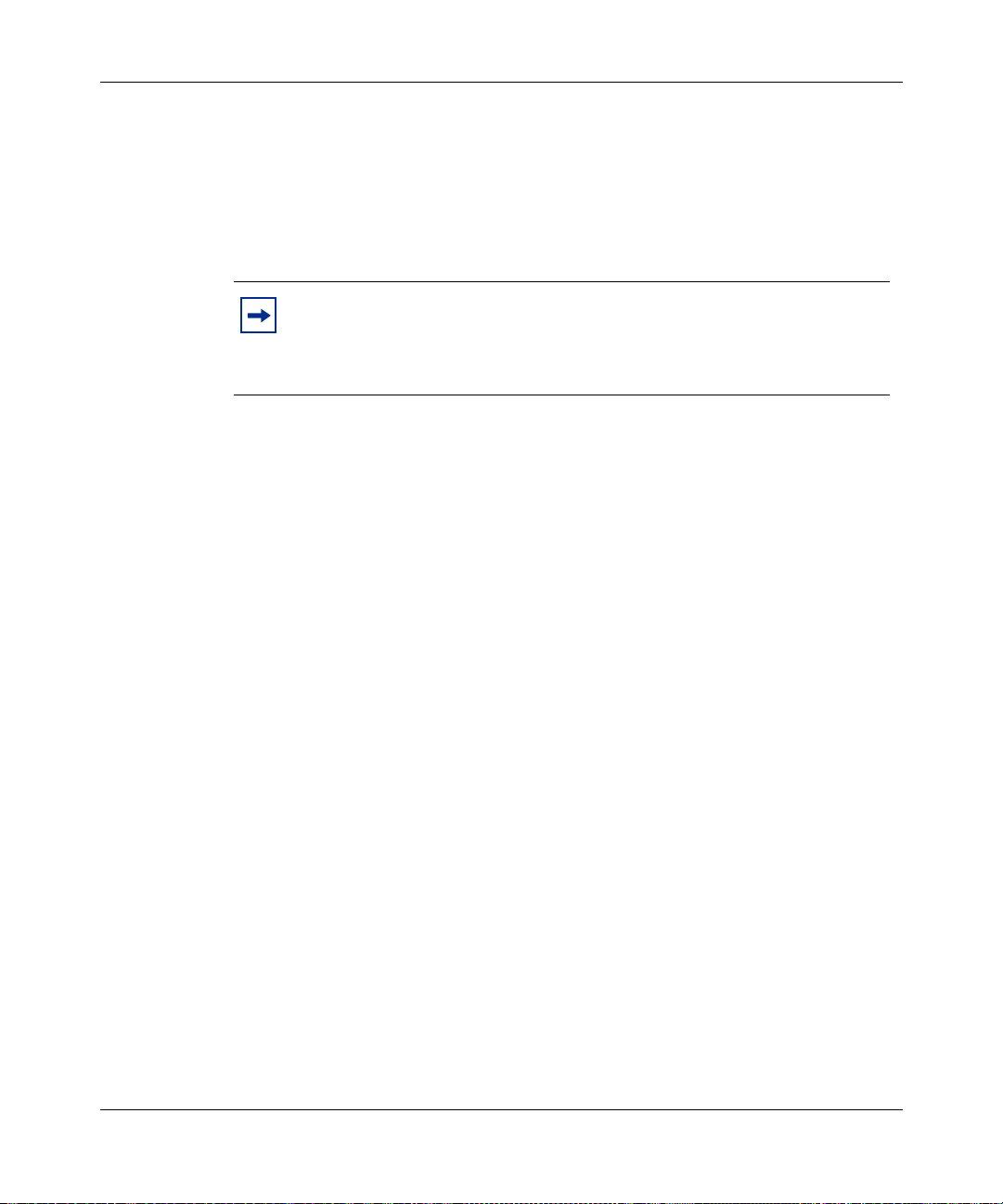
Chapter 7 Out-of-band management support 69
6 From the Bits per second list, sele ct 115200 to set the modem speed, and th e n
click OK.
HyperTerminal establishes a connection to the Instant Internet unit. If the
Instant Internet unit is password protected, the session begins by requesting a
password. Enter the password for the Instant Internet unit and then press
Enter.
Note: If you enter an incorrect password, the message “Incorrect
Login” is displayed and you are prompted to enter a correct password.
You are given two more chances befor e Inst ant Int ernet end s the se ssion
and disconnects you.
When you successfully log on, the command prompt is displayed (Figure 11) and
you can begin using remote access commands to configure the unit.
Figure 11 Command prompt
BayStack Instant Internet(tm) version 7.11
Copyright (c) 1995-2000 Nortel Networks Corporation
ii>
Configuring the Instant Internet unit through a dial-up connection
To configure the unit through a dial-up connection using the out-of-band
management feature, you must:
• Connect the modem to a PC.
• Use a terminal emulation software application to configure the modem
connection settings.
• Connect the modem to your Instant Internet unit.
Setting Up the BayStack Instant Internet 400-S Unit
Page 70

70 Cha pte r 7 Out- of -band man agement support
Connecting a modem to a PC
For this procedure, you do not need to load the modem drivers on the PC.
Note: You can also connect a dumb terminal in a similar manner.
To connect a modem to a PC:
1 Connect the modem’s power cord to the modem and the power outlet, as
described in the modem’s installation instructions.
2 Plug one end of the DB9 serial cable into the modem.
3 P lug the other end of the cable into the serial (COM1 ) port on the P C.
4 Turn on the modem.
Configuring modem connection settings
209375-A
Regardless of the terminal emulation environment you use, you must set the
connection speed to 115200, set the flow control to hardware (RTS/CTS), and set
the modem to answer on the first ring (auto-answer) with the command string:
ats0=1&w\r. Some modems enable you to configure the modem to auto-answer
using DIP switch settings. Refer to your modem’s documentation for instructions.
This procedure provides instructions for configuring modem connection settings
using the HyperTerminal terminal emulation software.
To configure modem connection settings using HyperTerminal:
1 S tart the Hype rTerminal so ftware.
The Connection Description dialog box opens (Figure 12).
Page 71

Chapter 7 Out-of-band management support 71
Figure 12 HyperTerminal Connection Description dialog box
2 In the Name box, enter a name for the connection.
3 In the Icon area, select an icon for the connection.
4 Click OK.
The Connect To dialog box opens (Figure 13).
Figure 13 HyperTerminal Connect To dialog box
5 From the Connect using list, select COM1, and then click OK.
The COM1 Properties dialog box opens (Figure 14).
Setting Up the BayStack Instant Internet 400-S Unit
Page 72

72 Cha pte r 7 Out- of -band man agement support
Figure 14 HyperTerminal COM1 Properties dialog box
209375-A
6 From the Bits per second list, sele ct 115200 to set the modem speed, and th e n
click OK.
HyperTerminal establishes a connection to the modem and the cursor is
positioned in the main HyperTerminal dialog box.
7 Enter:
ats0=1&w\r
This command instructs the modem to answer on the first ring and saves the
settings to the modem. Some modems respond with “OK” or a similar
message when the settings are saved to the modem.
8 Disconnect the modem from the PC.
Page 73

Chapter 7 Out-of-band management support 73
Connecting a modem to the Instant Internet unit
Before you connect the modem to the Instant Inter net unit, you must turn off the
unit.
Note: Before you continue with this procedure, be sure that you have
properly configured the modem connection settings. For details, refer
“Configuring modem connection settings” on page 70.
To connect a dial-up modem to the Instant Internet unit:
1 Turn off the Instant Internet unit.
2 Plug one end of the DB9 serial cable into the AUX port on the rear of the
Instant Int ernet unit.
3 P lug the other end of the ca ble into the m odem.
4 Plug one end of the telephone cord into the modem and the other end into the
wall phone jack.
5 Turn on the modem.
6 Turn on the Instant Internet unit.
If you are configuring the unit, wait for LED 2 to glow amber.
Connecting to an Instant Internet unit
You can use any terminal emulation software application to dial in to the Instant
Internet unit.
To connect to the Instant Internet unit:
Dial the telephone number of the modem attached to the unit.
After you establish a co nnection, y ou can begin us ing remote a ccess commands to
configure the unit. Fo r de tail s, ref er to Re ference for the BayStack Instant In te rnet
Remote Access Commands Version 7.11.
Setting Up the BayStack Instant Internet 400-S Unit
Page 74

74 Cha pte r 7 Out- of -band man agement support
209375-A
Page 75

Appendix A Technical specifications
This appendix describes the physical and environmental specifications for your
Instant Internet 400-S unit.
Physical specifications
The Instant Internet 400-S unit is 17.13 inches wide by 15.25 inches deep by
3.53 inches high (19-inch rack-mountable, 2-rack units) and weighs 13.2 pounds.
Electrical specifications
• Input voltage: 100-127Vac or 200-240Vac
• Input current: 4A or 2A
• Frequency: 50/60 Hz
• Power consumption: 100 watts maximum
• Safety agency approvals: UL listed, cUL, CB certificate and report, NOM
75
Setting Up the BayStack Instant Internet 400-S Unit
Page 76

76 Appendix A Technical specifications
Environmental specifications
The operating and no noperating environment for the Instant In t er net 40 0-S unit is
as follows:
• Operating temperature: 0° to 40° C maximum
• Nonoperating temperature: -25° to 70° C maximum
• Operating humidity
— 8% minimum to 80% maximum
— Relative humidity: noncondensing
• Nonoperating humidity
— 5% minimum to 80% maximum
— Relative Humidity: noncondensing
• Operating altitude: 8,000 feet (2,438 meters) maximum
• Nonoperating altitude: 30,000 feet (9,144 meters) maximum
• Acoustic Noise: 50dBA at 3 feet
209375-A
Page 77

Appendix B Adapter cable pinout diagrams
This appendix describes the pinout settings for the V.35, X.21, modem, and null
modem adapter cables.
Direct access adapter cables
Cable part numbers
If you ordered your Instant Internet 400 -S unit for use with a V.35 modem or X.21
modem, you must provide the connection cable. You can have a cable made
according to the pinout di agrams in this appendix or you can order the cable from
Nortel Networks using the following part numbers:
• V.35 Adapter Cable—Part Number CQ2118005
• X.21 Adapter Cable—Part Number CQ2118006
77
Setting Up the BayStack Instant Internet 400-S Unit
Page 78

78 Appendix B Adapter cable pinout diagrams
V.35 adapter cable
Figure 15 shows the pinout settings for a V. 35 mo dem ad apt er cabl e ( part number
CQ2118005).
Figure 15 V.35 adapter cable pinout diagram
(H) DB-26 (Male)
Amp Pin # 78365-1
1
7
4
5
6
8
20
2
3
14
16
24
17
11
9
15
12
21
25
26
V.36 Connector
(Male)
CGND
A
SGND
B
RTS
C
CTS
D
DSR
E
DCD
F
DTR
H
TDA
P
RDA
R
TDB
S
RDB
T
ETA
U
RCA
V
ETB
W
RCB
X
TCA
Y
TCB
AA
9940EB
209375-A
Page 79

X.21 (DCE) adapter cable
Figure 16 shows the pinout settings for an X.21 (DCE) modem adapter cable
(part number CQ2118006).
Figure 16 X.21 (DCE) adapter cable diagram
DB25M DV15M (X.21 VF)
1
2
4
3
5
8
15
DTE
17
24
7
14
19
16
10
13
9
12
11
25
26
Appendix B Adapter cable pinout diagrams 79
GND
1
TDA
2
RTA
3
RDA
4
CTSA
5
RCA
6
ETCA
7
SGND
8
TDB
9
RTB
10
RDB
11
CTSB
12
RCB
13
ETCB
14
9941EB
Setting Up the BayStack Instant Internet 400-S Unit
Page 80

80 Appendix B Adapter cable pinout diagrams
Remote access adapter cables
If you want to connect a PC or dial-up modem directly to your Instant Internet
400-S unit to configure the unit using remote access commands (out-of-band
management), you must provide the connection cable. These are standard cables.
You can have a cable made according to the pinout diagrams in this appendix or
you can purchase the cable from any computer supply store.
For more informati on on conf iguring y our unit remote ly, refer to Refer ence f or the
BayStack Instant Internet Remote Access Commands Version 7.11.
Null modem adapter (PC-to-PC) cable
Figure 17 shows the pinout settings for a null modem adapter ca ble (also referred
to as a pc-to-pc file transfer cable). This serial cable must have two DB-9 female
connectors.
Use a null modem cable to connect a PC to the Instant Internet unit’s AUX port
for out-of-band management.
209375-A
Figure 17 Null modem adapter cable pinout diagram
DB-9 Connector
(Female)
3
TX
2
RX
RTS
CTS
DSR
DCD
DTR
GND
7
8
6
1
4
5
DB-9 Connector
(Female)
RX
2
TX
3
CTS
8
RTS
7
DTR
4
DCD
1
DSR
6
GND
5
9959EA
Page 81

Modem adapter cable
Figure 18 shows the pinout settings for a modem adapter cable. This serial cable
must have a DB-9 female connector and a DB-25 male connector.
Use a modem cable to conne ct a dial-up modem to the Instant Internet unit’s AUX
port for out-of-band management.
Figure 18 Modem adapter cable pinout diagram
Appendix B Adapter cable pinout diagrams 81
DB-9 Connector
(Female)
RX
TX
RI
1
2
3
4
5
6
7
8
9
DCD
DTR
GND
DCD
DSR
CTS
DB-25 Connector
(Male)
8
3
2
20
7
6
4
5
22
9958EA
Setting Up the BayStack Instant Internet 400-S Unit
Page 82

82 Appendix B Adapter cable pinout diagrams
209375-A
Page 83

Index 83
Symbols
! Default provider 30
Numbers
1-Meg modem 26
3DES Encryption Module 58
A
acronyms 20
altitude
nonoperating 76
operating 76
analog modem 26
autonegotiating 26, 35, 37, 51, 52
autosensing 26, 35, 37, 39, 51, 52, 53, 63
AUX port 36, 65, 73
C
cable
100BASE-T Ethernet connection 25
10BASE-T Ethernet connection 25
1-Meg modem connection 25
crossover 53
DB9 serial 65
dial-up connection 25
direct access 77
E1 connection 25
installing 44
ISDN connection 25
MDI 53
MDI-X 53
modem 81
null modem 65, 80
part number 77
pc-to-pc fi le transfer 65, 80
pinout diagrams 77
remote access 80
RJ-11 connectio n 25
RJ-45 connection 25
RJ-48 connection 25
straight-through 53
T1 connection 25
V.35 adapter 78
X.21 (DCE) adapter 79
CHAP 31
configuration
out-of-ba nd management 65
terminal emulation software 65
connection
dial-up 27
E1 32
leased-line 27
PPPoE 32
T1 31
customer support 23
D
DB9 serial cable 65
Demilitarized Zone (DMZ) 36
dimensions 75
DIP switch
off position 55
on position 55
setting 55
using 55
DIP switch settings
normal operation 56
resetting the password 56, 57
resetting to factory default conditions 58
resetting user-defined configurations 57
special configurations 56
DMZ connection 38
dumb terminal 65
E
E1 connection
data type 32
framing format 32
leased-line 26
Setting Up the BayStack Instant Internet 400-S Unit
Page 84

84 Index
line build-out 32
line encoding 32
line speed 32
rate multiplier 32
setting up 32
environment
nonoperating 76
operating 76
Ethernet connection
100BASE-T 25
10BASE-T 25
F
factory default conditions, resetting 58
frame relay 27, 31
full-duplex (FDX) 52, 64
H
half-dupl ex (HDX) 52
humidity
nonoperating 76
operating 76
HyperTerminal 65
connection profile, modem 70
connection profile, PC 66
I
installation
checklist 31
overview 43
unit specifications 76
worksheet 33
interface
LED 63
Internet service provider
! Default provider 30
access phone number 31
additional services 32
name server 31
password 31
selecting 30
user name 31
Internet Service Provider Hotline 30
ISDN card
configuration option 26
NT1 26
ISDN connection
Multilink Protocol 27
provider options 32
service connection 31
SPID number 31
synchronous PPP 27
L
leased-line connection
E1 27 , 31
E1 card 39
frame relay 31
requirements 31
speed 27
synchronous PPP 31
T1 27 , 31
T1 card 39
V.35 27, 31
X.21 27, 31
LED
interface 63
LEDs
about 35, 61
activity 63
after power-up sequence 63
full-duplex (FDX) 52, 64
half-dupl ex (HDX) 52
interpreting 61
Link/Activity 52, 64
normal operation 62
power-up sequ ence 62
red 62
seven-port autosensing switch 35
seven-port switch 63
status 63
209375-A
Page 85

Index 85
troubleshooting 63
M
MDI 53
MDI-X 53
modem
1-Meg 25, 26
analog 26
V.3 5 25
X.21 25
modem cable 81
Multilink Protocol (MP) 27
N
NT1 38
null modem cable 65, 80
O
out-of-ba nd management 36, 65, 80
P
package contents 25
PAP 31
password
incorrect 69
providing 69
passwords, resetting 56
pc-to-pc file transfer cable 65, 80
phone cord 25
physical specifications 75
power cord warnings (multilingual) 41
Power LED 62
power switch 36
power voltage selector switch 25, 35, 36, 43, 44
PPP 27, 31
PPPoE 27, 32
ProComm Plus 65
product support 23
protocol
analog 31
dial-up 31
ISDN 31
PPP 31
PPPoE 32
proprietary 31
publications
hard copy 22
related 21
R
rack mounting 47
RJ-11 connector 38, 39
RJ-45 connector 38
RJ-48 connector 39
S
seven-port autosensing switch
features 52
function 51
LEDs 63, 64
seven-port switch
LAN connection 45
LEDs 61, 64
troubleshooting 63
size 75
smart terminal 65
SPID number 31
support, Nortel Networks 23
switch
power voltage selector 25, 35, 36, 43, 44
seven-port 35, 37, 51
switch settings
disabling 57
resetting the password 56
resetting to factory default conditions 58
Setting Up the BayStack Instant Internet 400-S Unit
Page 86

86 Index
resetting user-defined configurations 57
special configurations 56
synchronous PPP 31
T
T1 connection
data type 31
framing format 31
leased-line 26
line build-out 31
line encoding 31
line speed 31
rate multiplier 31
setting up 31
technical publications 22
technical support 23
telco 43
temperature
nonoperating 76
operating 76
terminal emulation software 65
COM1 port 66
connection speed 66, 70
HyperTerminal 65
modem command string 70
ProComm Plus 65
troubleshooting 63
nonoperating enviro nment 76
operating environment 76
physical specifications 75
power consumption 75
safety agency approvals 75
unit temperature 76
unit, resetting 58
user-defined configurations, resetting 57
V
V.35 adapter cable 78
V.35 connection 27, 31
V.90 analog modem 26
X
X.21 (DCE) adapter cable 79
X.21 conne ction 27, 31
U
unit
acoustic noise 76
altitude 76
AUX port 65, 73
connecting directly, modem 73
connecting directly, PC 66, 70
electrical frequency 75
electrical specifications 75
humidity 76
input current 75
input voltage 75
mounting in a rack 46, 75
209375-A
