Page 1
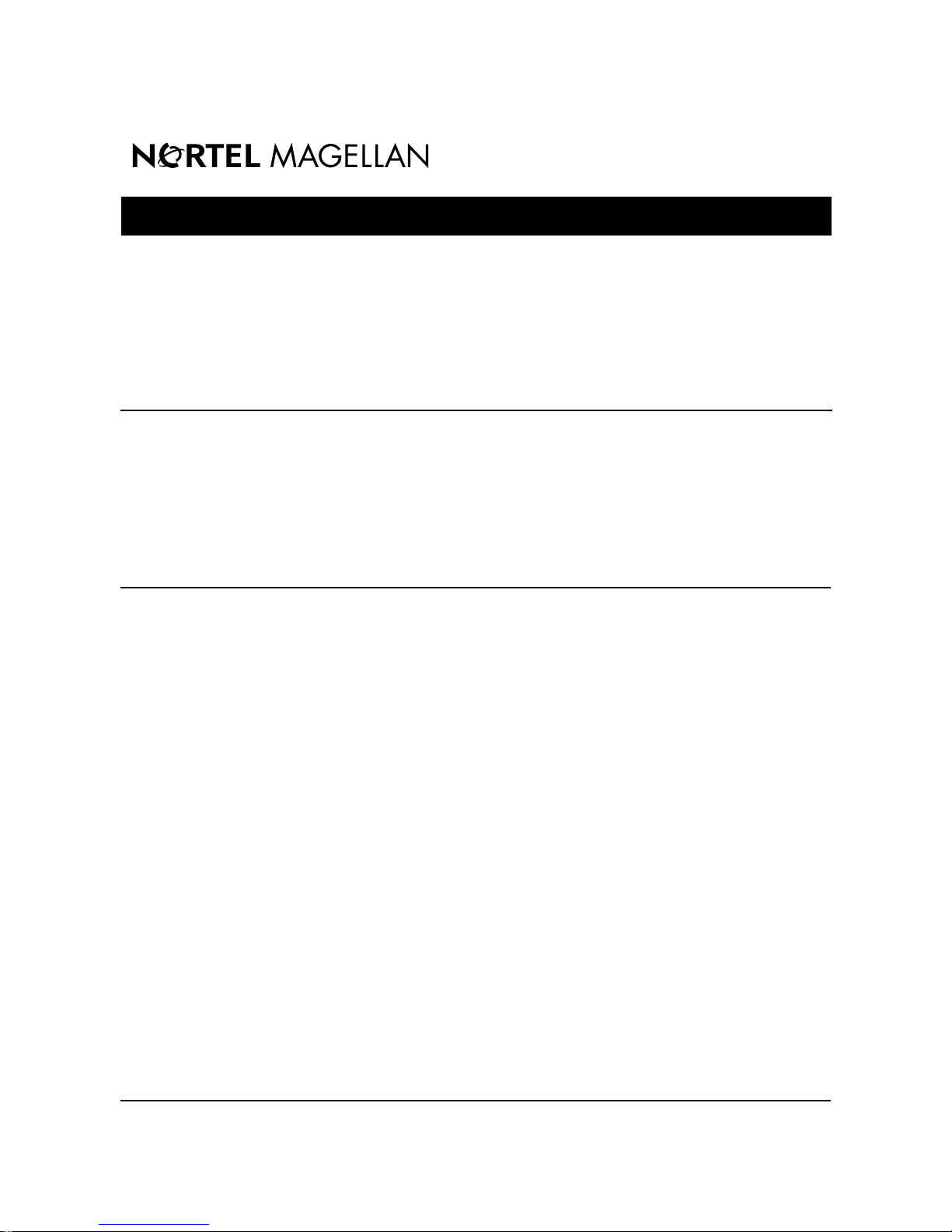
Magellan Vector 1.1
Release Notes
Post Gate 3 - Release Number 8
Software Release Date: April 30, 1998
Issue: 1.11
© 1996 Northern Telecom
All rights reserved
*Magellan is a trademark of Northern Telecom
Printed in Canada
Page 2
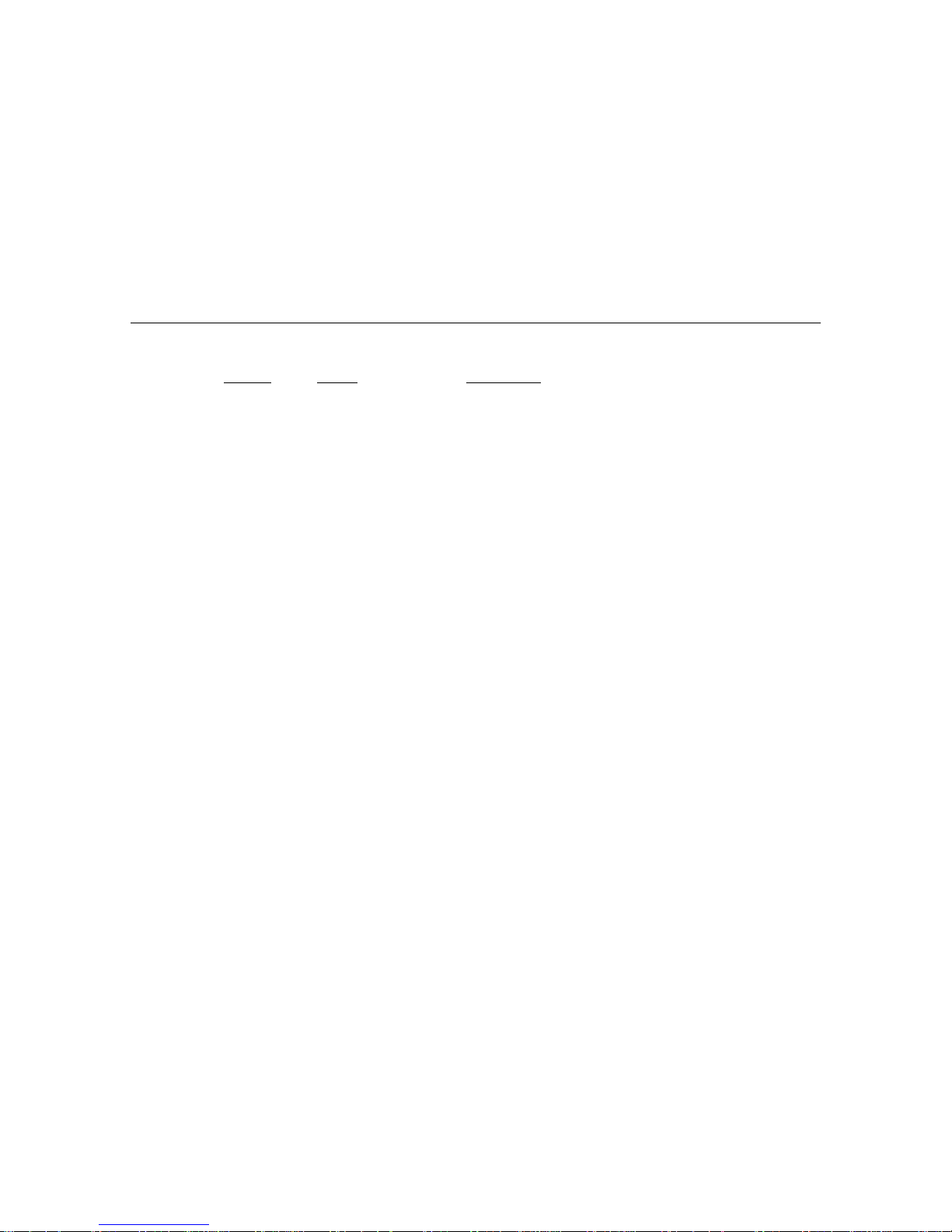
Revision Record
Issue Date Purpose
1.0 96 03 15 Initial Release
1.1 96 04 30 Lab Trial (Pre-gate 2)
1.2 96 05 17 Gate 2
1.3 96 06 28 Gate 3
1.4 96 08 08 Post Gate 3 Release Number 1
1.5 96 08 27 Post Gate 3 Release Number 2
1.6 96 10 11 Post Gate 3 Release Number 3
1.7 Post Gate 3 Release Number 4
1.8 Post Gate 3 Release Number 5
1.9 Post Gate 3 Release Number 6
1.10 97 11 07 Post Gate 3 Release Number 7
1.11 98 04 30 Post Gate 3 Release Number 8
Page 3
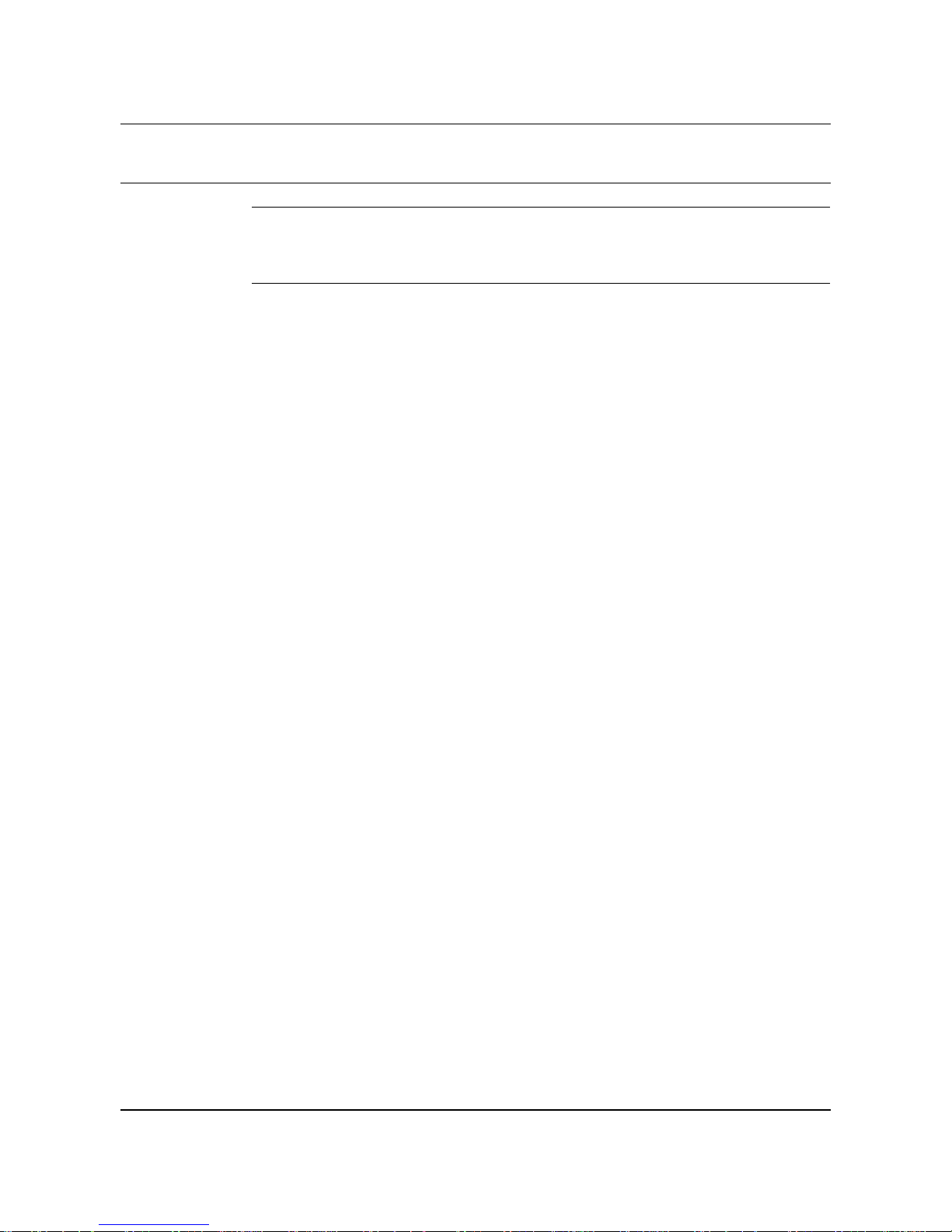
Contents
1
Introduction1
Product Release Table 1 1
2 Chapter 2 Vector Software Resolved Issues 3
New VMI Commands 3
Contents iii
Magellan Vector 1.1 Release Notes
Page 4

iv Contents
Magellan Vector 1.1 Release Notes
Page 5

Chapter 1
Introduction
This version of the release notes highlights the software changes which have
been included in the Vector Switch Software (VSS) and the Vector System
Manager (VSM) since Vector 1.1 Gate 3. This is an addendum to the release
notes provided with the Gate 3 load.
• Chapter 1 provides an overview of the document.
• Chapter 2 lists all the problem reports resolved in this release. Also
included is a description of new VMI commands and their usage to
facilitate debugging of ’OAM Payload Type Cells’. This command was
added in VSS1.1 ER Number 7.
Product Release Table
Table 1 lists the latest compatible releases for the products shown:
1
Table 1
Product Release Table
PRODUCT Release
VSS (on-switch) VSS1.1.0_170_98
VSM (off-switch) VSM1.1.0_070_97
MDP (off-switch) MDP095PAR
Magellan Vector 1.1 Release Notes
Page 6

2 Chapter 1
Magellan Vector 1.1 Release Notes
Page 7

Chapter 2
Vector Software Resolved Issues
The following is the list of items which have been resolved in this (No. 8) 1.1 Post Gate 3
release.
Priority Serv. No Request Title
major 10139980 Unable to time the Vector Access Shelf using a DS3 connection
This SR resolves the problem of the DS3 Network Module not providing stable line timing when
the timing source was imported from the switch backplane (i.e. via another netmod). This
resulted in the DS3 netmod defaulting to the on-board crystal for its timing source causing line
timing slippages to far end equipment connected to it.
New VMI Commands
Under the ’operation’ level on the VMI, a new submenu, ’oampt’, has been added that provides
commands to perform debugging on ’OAM Payload T ype Cells’ received by the Switch Control
Processor (SCP).
3
The four commands under the ’oampt’ submenu are:
monitor - Enable/Disable oamPT cell VP/VC monitoring
suspectcells - Display total oamPT cells received while last in FIFO
totalcells - Display total oamPT cells received
resetcounters - Reset the oamPT cell counters
Use of New VMI Commands
monitor - usage: monitor [(enable | disable)]
When enabled allows the user to monitor the connections over which
oamPT (OAM Payload Type) cells are being received. The default option
after rebooting the switch is disabled.
Magellan Vector 1.1 Release Notes
Page 8

4
At most a hundred (100) entries will be stored in every 10 seconds interval
and displayed as follows on the debug port as well as the serial port.
asxd: INFO: oamPT cells found in last 10 seconds: Fri Nov 7 12:48:48 1997
asxd: INFO: ( 1) oamPT cell found on Output Port: CTL, VP 0, VC 34
asxd: INFO: ( 2) oamPT cell found on Output Port: CTL, VP 0, VC 34
Using the configuration vcc show commands as below, the connection
corresponding to the INFO (1) and (2) above for ’Output Port: CTL, VP 0,
VC 34’ is found to be ’1A1 0 5 1CTL 0 34’.
Therefore, with this information it can be concluded that the OAM Payload
Type cells are being received from Input Port 1A1, VPI 0, VCI 5 which are
being sent to the Control Port (i.e. the SCP) on VPI 0, VCI 34.
localhost::configuration vcc> show
Input Output
Port VPI VCI Port VPI VCI UPC Protocol
1A1 0 5 1CTL 0 34 uni30
1A1 0 14 1CTL 0 33 0 spans
1A1 0 15 1CTL 0 32 spans
1A1 0 16 1CTL 0 80 uni30
suspectcells - usage: suspectcells
This gives the count of OAM Payload Type cells received which causing
the Control Port to block and cause all the SPANS and UNI signalling
channels to remain in ’down’ state.
localhost::operation oampt> suspectcells
Total:10 Delta:2
The Total counts gives the total cells of this type received and the Delta
gives the count of such cells received since the last time this command was
used.
totalcells - usage: totalcells
This gives the count of all OAM Payload Type cells received and
successfully discarded. This count includes the count for ’suspectcells’
localhost::operation oampt> totalcells
Total:5968 Delta:4513
The T otal counts gives the total cells of all OAM Payload T ype received and
the Delta gives the count of such cells received since the last time this
command was used.
resetcounters - usage: resetcounters [(suspectcells)|(totalcells)|(all)]
Magellan Vector 1.1 Release Notes
Page 9

Chapter 2 Vector Software Resolved Issues 5
This command resets the Total and Delta values of the selected counter to
zero (0). The ’all’ resets both counters.
Magellan Vector 1.1 Release Notes
Page 10

6
Magellan Vector 1.1 Release Notes
