Nortel Express Call Center, Symposium Express Call Center Troubleshooting Manual

297-2183-208
Nortel Symposium Express Call Center
Voice Services on Media Card Maintenance and
Troubleshooting Guide
Product release 4.2 Standard 2.0 March 2005

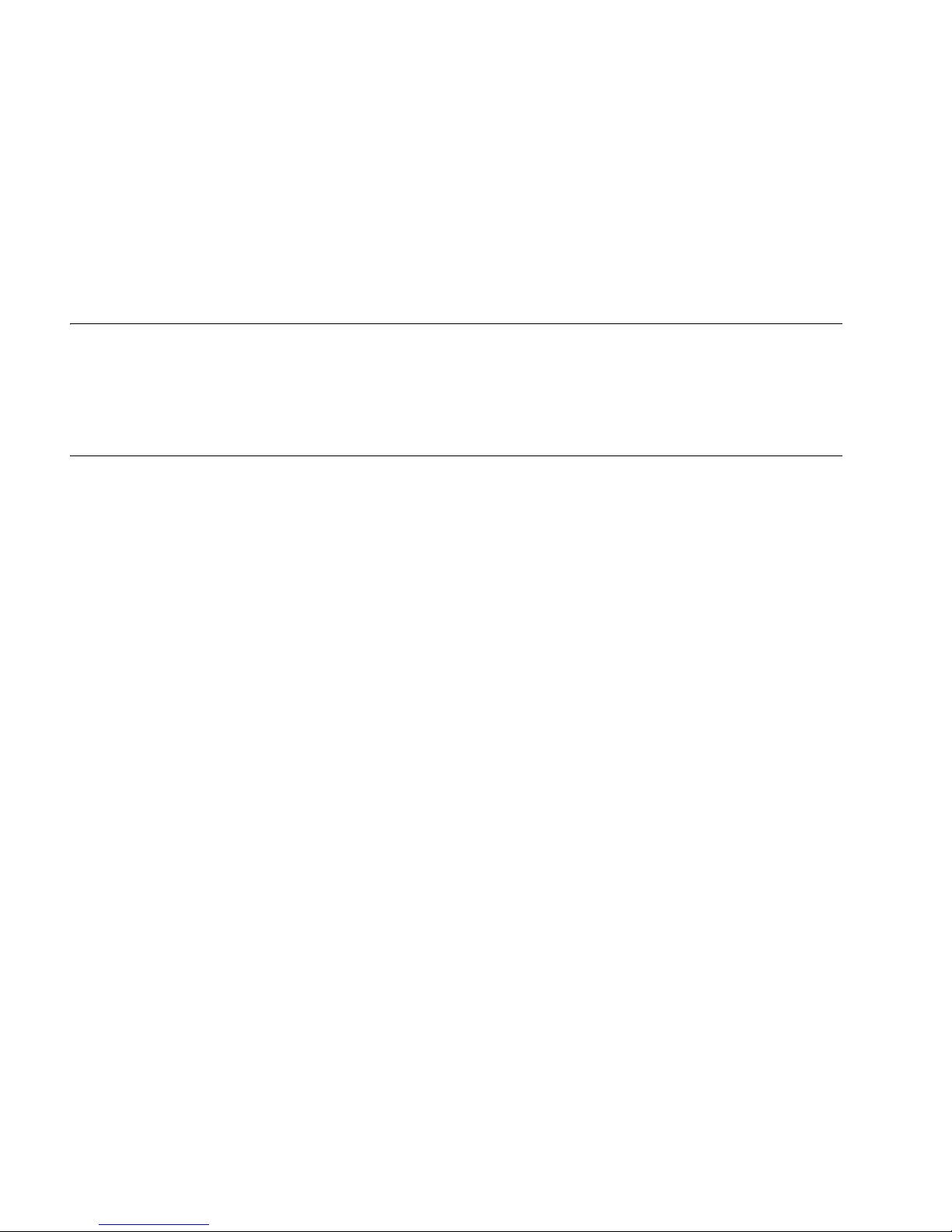
Nortel Symposium Express Call Center
Voice Services on Media Card Maintenance and
Troubleshooting Guide
Publication number: 297-2183-208
Product release: 4.2
Document release: Standard 2.0
Date: March 2005
Copyright © 2005 Nortel Networks, All Rights Reserved
Information is subject to change without notice. Nortel Networks reserves the right to make changes
in design or components as progress in engineering and manufacturing may warrant.
The process of transmitting data and call messaging between the Meridian 1 and Symposium
Express Call Center is proprietary to Nortel Networks. Any other use of the data and the
transmission process is a violation of the user license unless specifically authorized in writing by
Nortel Networks prior to such use. Violations of the license by alternative usage of any portion of this
process or the related hardware constitutes grounds for an immediate termination of the license and
Nortel Networks reserves the right to seek all allowable remedies for such breach.
*Nortel, Nortel (logo), the Globemark, and This is the Way, This is Nortel (design mark), CallPilot,
DMS, DMS-100, DMS-250, DMS-MTX, DPN, Dualmode, Helmsman, IVR, MAP, Meridian, Meridian
1, Meridian Mail, Norstar, Optivity, SL-1, SL-100, Supernode, and Symposium are trademarks of
Nortel Networks.


Publication history
March 2005
April 2003
This is the Standard 2.0 version of the Nortel Symposium
Express Call Center Voice Services on Media Card
Maintenance and Troubleshooting Guide for Release 4.2.
This is the Standard 1.0 version of the Nortel Networks
Symposium Express Call Center Voice Services Card
Maintenance and Troubleshooting Guide for Release 4.2.
Voice Services on Media Card Maintenance and Troubleshooting Guide v

Publication history Standard 2.0
vi Symposium Express Call Center

Contents
Media Card test and debug capabilities . . . . . . . . . . . . . . . . . . . . . . . . . . . . . 11
Self-test features . . . . . . . . . . . . . . . . . . . . . . . . . . . . . . . . . . . . . . . . . . . . . . . 12
Factory-test features . . . . . . . . . . . . . . . . . . . . . . . . . . . . . . . . . . . . . . . . . . . . 13
VxWorks shell . . . . . . . . . . . . . . . . . . . . . . . . . . . . . . . . . . . . . . . . . . . . . . . . 21
VxWorks shell debug utilities. . . . . . . . . . . . . . . . . . . . . . . . . . . . . . . . . . . . . 25
Voice Services on Media Card Maintenance and Troubleshooting Guide vii

Contents Standard 2.0
viii Symposium Express Call Center

List of tables
Table 1: Hex display codes during normal operation . . . . . . . . . . . . . 13
Table 2: Media Card HEX display codes . . . . . . . . . . . . . . . . . . . . . . 15
Table 3: Media Card initialization error codes . . . . . . . . . . . . . . . . . . 16
Table 4: Serial port settings . . . . . . . . . . . . . . . . . . . . . . . . . . . . . . . . . 18
Table 5: RS-232 backplane signals . . . . . . . . . . . . . . . . . . . . . . . . . . . 18
Table 6: Faceplate mini-DIN connector . . . . . . . . . . . . . . . . . . . . . . . 19
Table 7: Debug commands . . . . . . . . . . . . . . . . . . . . . . . . . . . . . . . . . 25
Table 8: Maintenance task fatal errors . . . . . . . . . . . . . . . . . . . . . . . . . 27
Table 9: Networking task fatal error . . . . . . . . . . . . . . . . . . . . . . . . . . 27
Table 10: Server task fatal error . . . . . . . . . . . . . . . . . . . . . . . . . . . . . 27
Table 11: VP application task fatal errors . . . . . . . . . . . . . . . . . . . . . . 28
Table 12: Aries task fatal errors . . . . . . . . . . . . . . . . . . . . . . . . . . . . . . 31
Table 13: Client task fatal errors . . . . . . . . . . . . . . . . . . . . . . . . . . . . . 33
Voice Services on Media Card Maintenance and Troubleshooting Guide ix

List of tables Standard 2.0
x Symposium Express Call Center

March 2005 Media Card
Media Card test and debug capabilities
Introduction
The NTVQ01BB Media Card provides maintenance and diagnostic features to
identify and clear fault conditions. Also included are upgrade features that
require the user to have access to the card’s operating system (VxWorks). The
Media Card features include
! self-test features
! factory-test features
! debug features (user name and password required)
! application loadware upgrade
! VxWorks shell debug utilities
! setting the Internet Protocol address
Voice Services on Media Card Maintenance and Troubleshooting Guide 11
