Nortel 3050, 3070, NVG 3050, NVG 3070, 1000 Command Reference Manual
...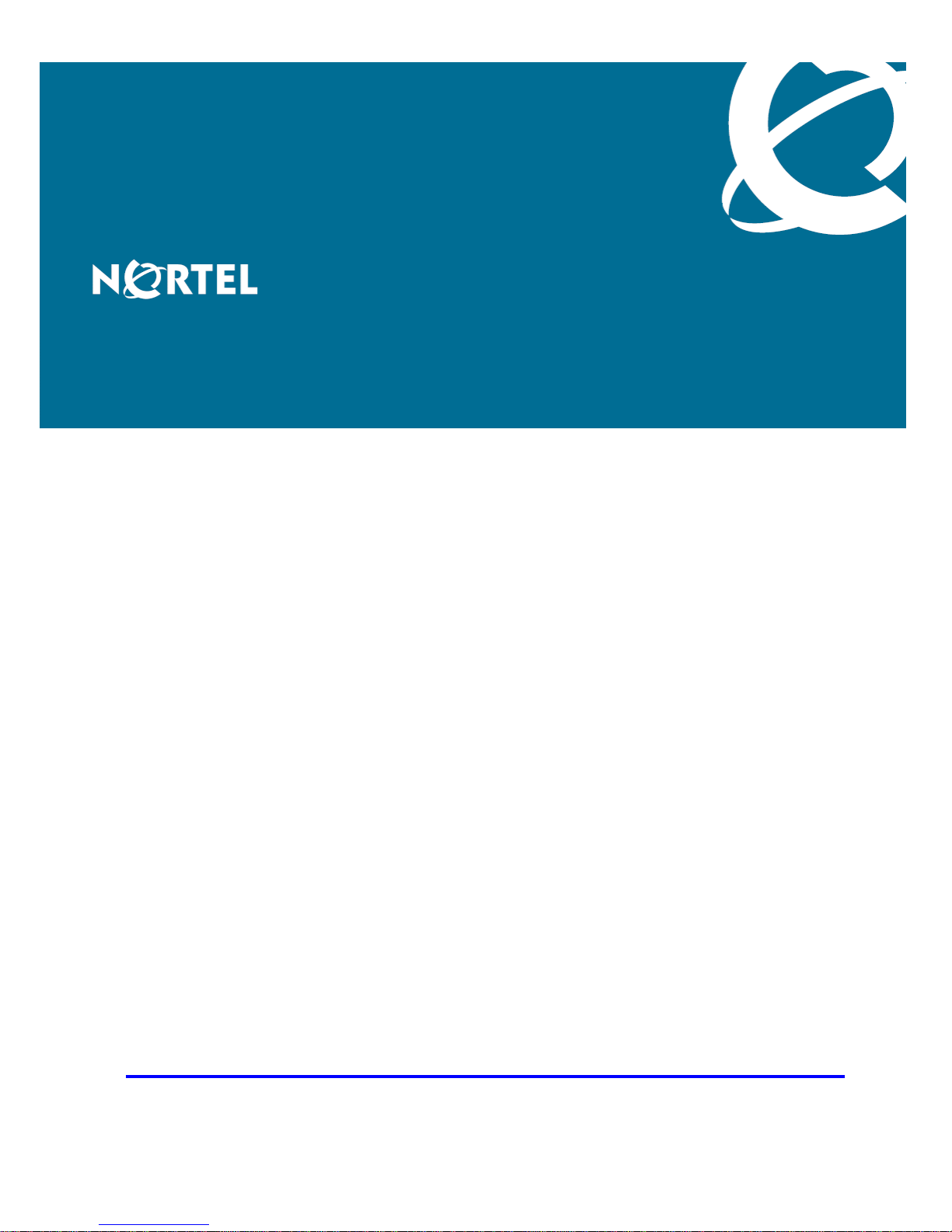
Nortel VPN Gateway
Command Reference
Release: 7.0
Document Revision: 01.01
www.nortel.com
NN46120-103
216369-E
.

Nortel VPN Gateway
Release: 7.0
Publication: NN46120-103
Document status: Standard
Document release date: 10 September 2007
Copyright © 2007 Nortel Networks
All Rights Reserved.
The information in this document is subject to change without notice. The statements, configurations, technical
data, and recommendations in this document are believed to be accurate and reliable, but are presented without
express or implied warranty. Users must take full responsibility for their applications of any products specified in this
document. The information in this document is proprietary to Nortel Networks.
*Nortel, Nortel Networks, the Nortel logo and the Globemark are trademarks of Nortel Networks.
Export
This product, software and related technology is subject to U.S. export control and may be subject to export or
import regulations in other countries. Purchaser must strictly comply with all such laws and regulations. A license to
export or reexport may be required by the U.S. Department of Commerce.
Licensing
This product includes software developed by the OpenSSL Project for use in the OpenSSL Toolkit (
h
ttp://www.openssl.org/)
This product includes cryptographic software written by Eric Young (eay@cryptsoft.com).
This product includes software written by Tim Hudson (tjh@cryptsoft.com).
This product includes software developed by the Apache Software Foundation (h
ttp://www.apache.org/).
This product includes a TAP-Win32 driver derived from the CIPE-Win32 kernel driver, Copyright © Damion K.
Wilson, and is licensed under the GPL.
See Appendix D, "License Information", in the User’s Guide for more information.
.
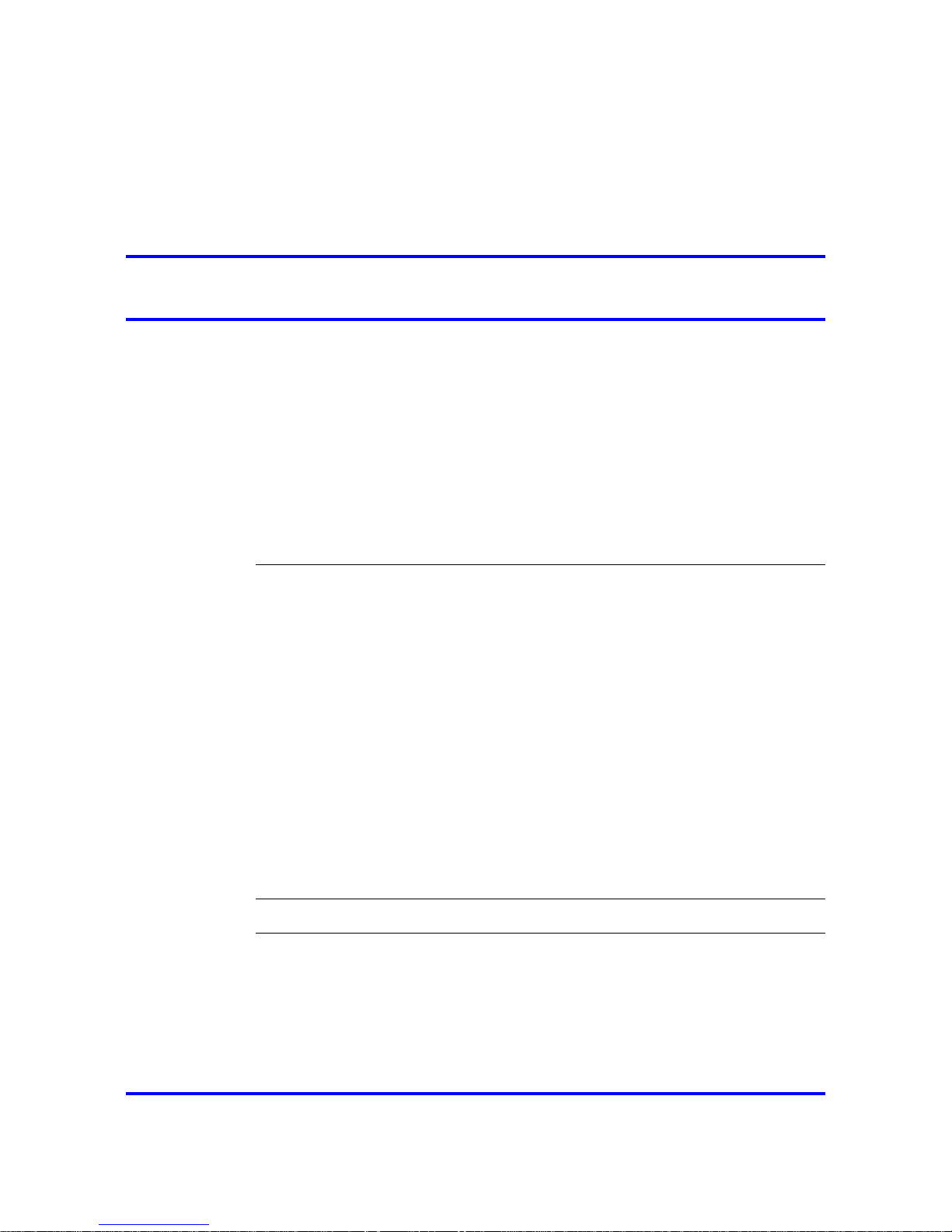
3
.
Contents
Preface 5
Who Should Use This Book 6
Related Documentation 7
Product Names 8
Typographic Conventions 9
How to Get Help 10
Getting help from Nortel Web site 10
Getting help over the phone from a Nortel Solutions Center 10
Getting help from a specialist by using an Express Routing Code 10
Getting help through a Nortel distributor or reseller 10
Command Reference 11
Menu Basics 12
Global Commands 13
CommandLine History and Editing 16
Command Line Interface Shortcuts 18
Variables 22
The Main Menu 25
/info Information Menu 26
/stats Statistics Menu 42
/cfg Configuration Menu 81
/cfg/ vpn #/syslog Syslog VPN configuration 419
/boot Boot Menu 468
/maint Maintenance Menu 472
/maint/logLogging system configuration 477
/maint/log/ in-memoryInternal memory configuration 477
CLI Dumps 479
Index 495
Nortel VPN Gateway
Command Reference
NN46120-103 01.01 Standard
10 September 2007
Copyright © 2007 Nortel Networks
.

4
Nortel VPN Gateway
Command Reference
NN46120-103 01.01 Standard
10 September 2007
Copyright © 2007 Nortel Networks
.

5
.
Preface
This Command Reference lists all the CLI commands available in the
Nortel VPN Gateway (NVG) software. The software supports both SSL
Acceleration and VPN.
Nortel VPN Gateway
Command Reference
NN46120-103 01.01 Standard
10 September 2007
Copyright © 2007 Nortel Networks
.

6 Preface
Who Should Use This Book
This Command Reference is intended for network installers and system
administrators engaged in configuring and maintaining a network. It
assumes that you are familiar with Ethernet concepts and IP addressing.
Nortel VPN Gateway
Command Reference
NN46120-103 01.01 Standard
10 September 2007
Copyright © 2007 Nortel Networks
.

Licensing 7
Related Documentation
For full documentation on installing, configuring and using the many
features of the SSL VPN, see the following manuals:
• VPN Gateway 7.0 User’s Guide
(part number 216368-F September 2007)
Describes the initial setup procedure, upgrades, operator user
management, certificate management, troubleshooting and other
general operations that apply to both SSL Acceleration and VPN.
• VPN Gateway 7.0 Command Reference Guide
(part number 216369-E September 2007)
Describes each command line in detail. The commands are listed per
menu according to the order listed in the Command Line Interface
(CLI).
•
VPN Gateway 7.0 Application Guide for SSL Acceleration
(part number 216370-D April 2006)
Provides examples on how to configure SSL Acceleration through the
CLI.
•
VPN Gateway 7.0 CLI Application Guide for VPN
(part number 216371-E September 2007)
Provides examples on how to configure VPN deployment through the
CLI.
•
VPN Gateway 7.0 BBI Application Guide for VPN
(part number 217239-D, September 2007)
Provides examples on how to configure VPN deployment through the
BBI (Browser-Based Management Interface).
• VPN Gateway 7.0 VPN Administrator’s Guide
(part number 217238-D, September 2007)
VPN management guide intended for end-customers in a Secure
Service Partitioning configuration.
• VPN Gateway 3050/3070 Hardware Installation Guide
(part number 216213-B, March 2005)
Describes installation of the VPN Gateway 3050 and 3070 hardware
models.
• VPN Gateway 7.0 Release Notes
(part number 216372-P, September 2007)
Lists new features available in version 7.0 and provides up-to-date
product information.
The preceding manuals are available for download (see “How to Get
Help” (page 10)).
Nortel VPN Gateway
Command Reference
NN46120-103 01.01 Standard
10 September 2007
Copyright © 2007 Nortel Networks
.

8 Preface
Product Names
The software described in this manual runs on several different hardware
models. Whenever the terms Nortel VPN Gateway, VPN Gateway or NVG
are used in the documentation, the following hardware models are implied:
• Nortel VPN Gateway 3050 (NVG 3050)
• Nortel VPN Gateway 3070 (NVG 3070)
• Nortel SSL VPN Module 1000 (SVM 1000)
The integrated SSL Accelerator (SSL processor) on the Nortel 2424-SSL
switch Similarly, all references to the old product name iSD-SSL or iSD
in commands or screen outputs should be interpreted as applying to the
preceding hardware models.
Note:
Manufacturing of the Nortel SSL Accelerator (formerly Alteon
SSL Accelerator) has been discontinued.
Nortel VPN Gateway
Command Reference
NN46120-103 01.01 Standard
10 September 2007
Copyright © 2007 Nortel Networks
.
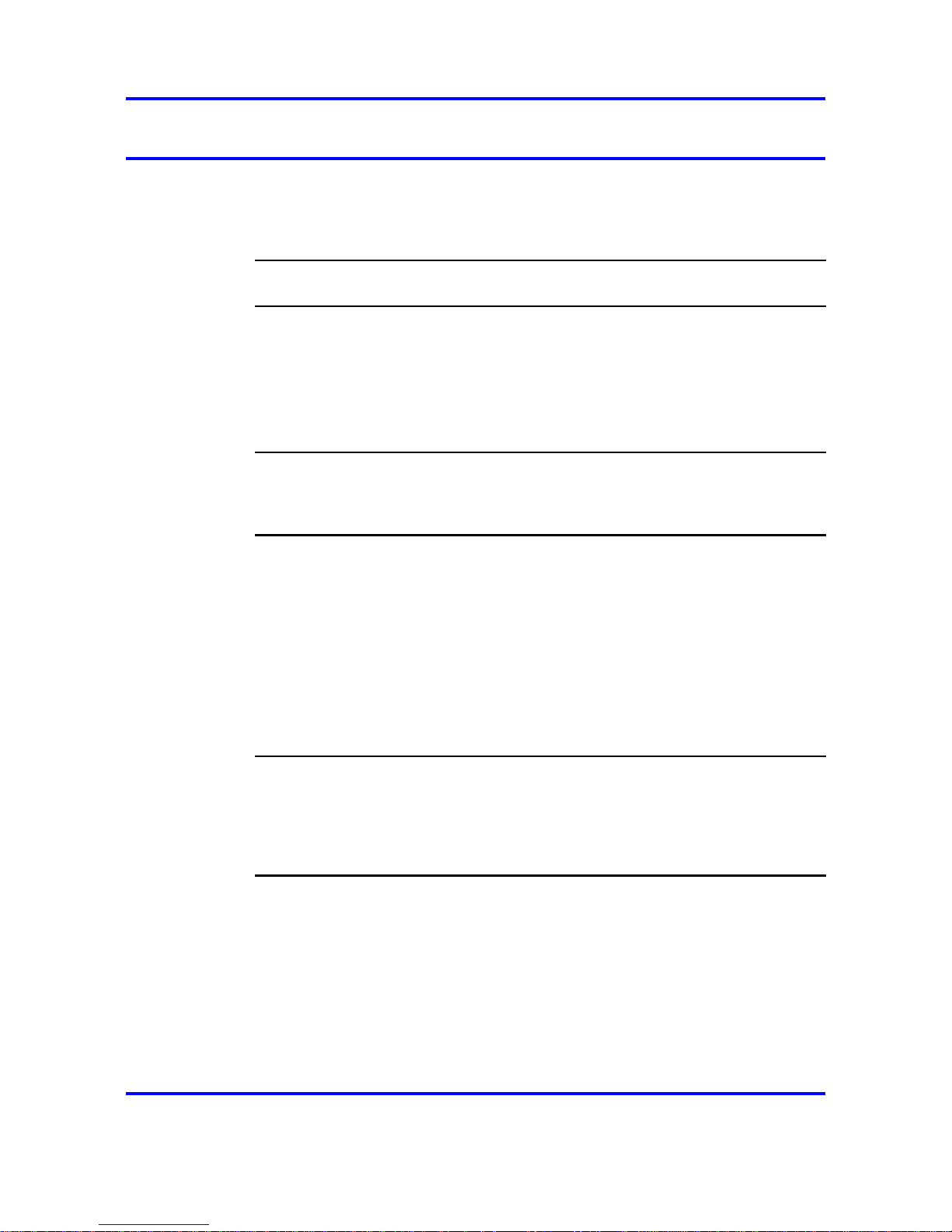
Licensing 9
Typographic Conventions
The following table describes the typographic styles used in this book.
Table 1
Typographic Conventions
Typeface or
Symbol
Meaning Example
AaBbCc123
This type is used for names
of commands, files, and
directories used within the
text.
View the readme.txt file.
It also depicts on-screen
computer output and
prompts.
Main#
AaBbCc123
This bold type appears in
command examples. It
shows text that must be
typed in exactly as shown.
Main# sys
<AaBbCc123> This italicized type appears
in command examples as
a parameter placeholder.
Replace the indicated text
with the appropriate real
name or value when using
the command. Do not type
the brackets.
To establish a Telnet
session, enter: host#
telnet <IP address>
This also shows book titles,
special terms, or words to
be emphasized.
Read your User’s Guide
thoroughly.
[ ] Command items shown
inside brackets are optional
and can be used or
excluded as the situation
demands. Do not type the
brackets.
host# ls[-a]
Nortel VPN Gateway
Command Reference
NN46120-103 01.01 Standard
10 September 2007
Copyright © 2007 Nortel Networks
.
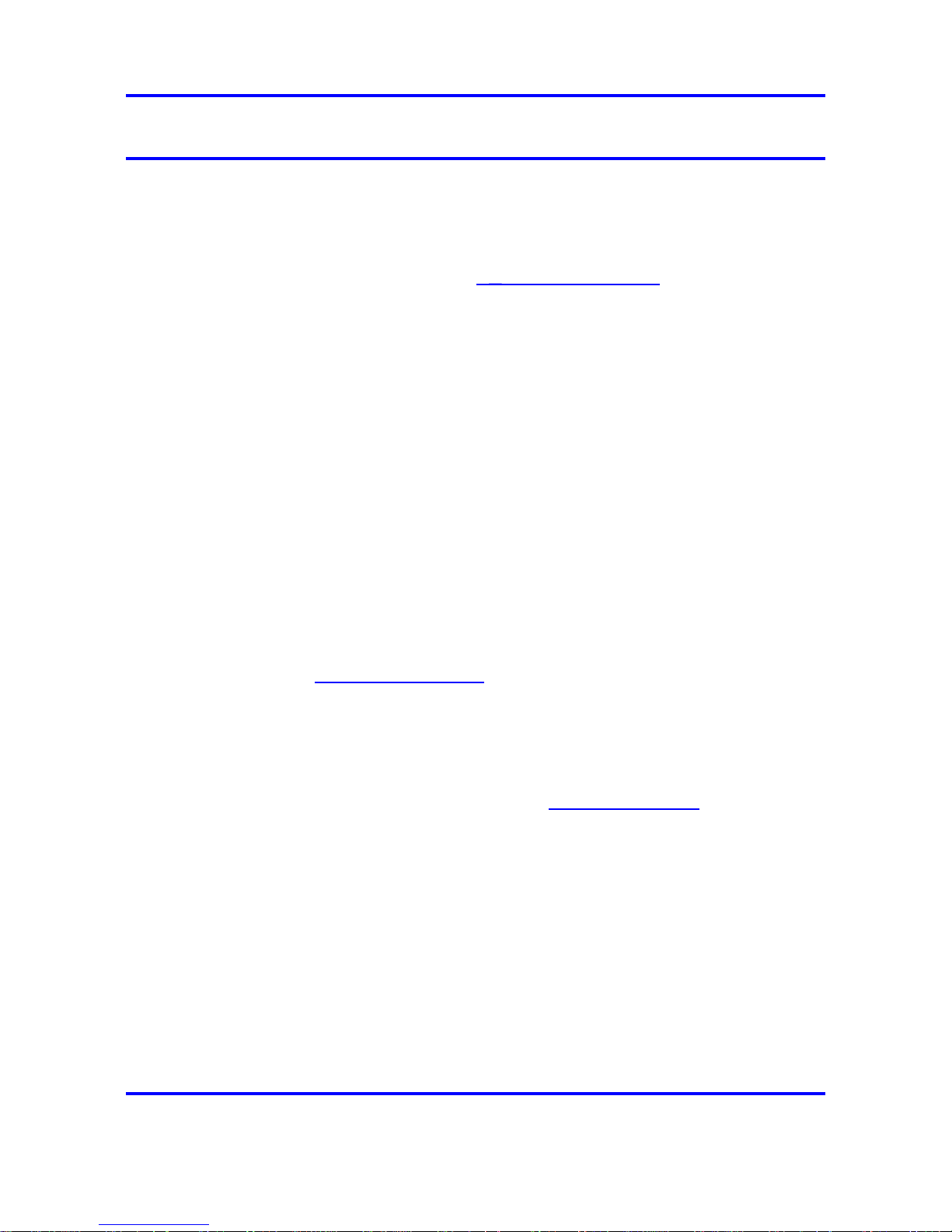
10 Preface
How to Get Help
This section explains how to get help for Nortel products and services.
Getting help from Nortel Web site
The best way to get technical support for Nortel products is from the Nortel
Technical Support Web site: w
ww.nortel.com/support
This site provides quick access to software, documentation, bulletins, and
tools to address issues with Nortel products. From this site, you can:
• download software, documentation, and product bulletins for answers
to technical issues
• sign up for automatic notification of new software and documentation
for Nortel equipment
•
open and manage technical support cases
Getting help over the phone from a Nortel Solutions Center
If you do not find the information you require on the Nortel Technical
Support web site, and have a Nortel support contract, you can also get
help over the phone from a Nortel Solutions Center.
In North America, call 1-800-4NORTEL (1-800-466-7835). Outside North
America, go to the following web site to obtain the phone number for your
region: w
ww.nortel.com/callus
Getting help from a specialist by using an Express Routing Code
An Express Routing Code (ERC) is available for many Nortel products and
services. When you use an ERC, your call is routed to a technical support
person who specializes in supporting that product or service. To locate the
ERC for your product or service, go to:w
ww.nortel.com/erc
Getting help through a Nortel distributor or reseller
If you purchased a service contract for your Nortel product from a
distributor or authorized reseller, contact the technical support staff for that
distributor or reseller.
Nortel VPN Gateway
Command Reference
NN46120-103 01.01 Standard
10 September 2007
Copyright © 2007 Nortel Networks
.
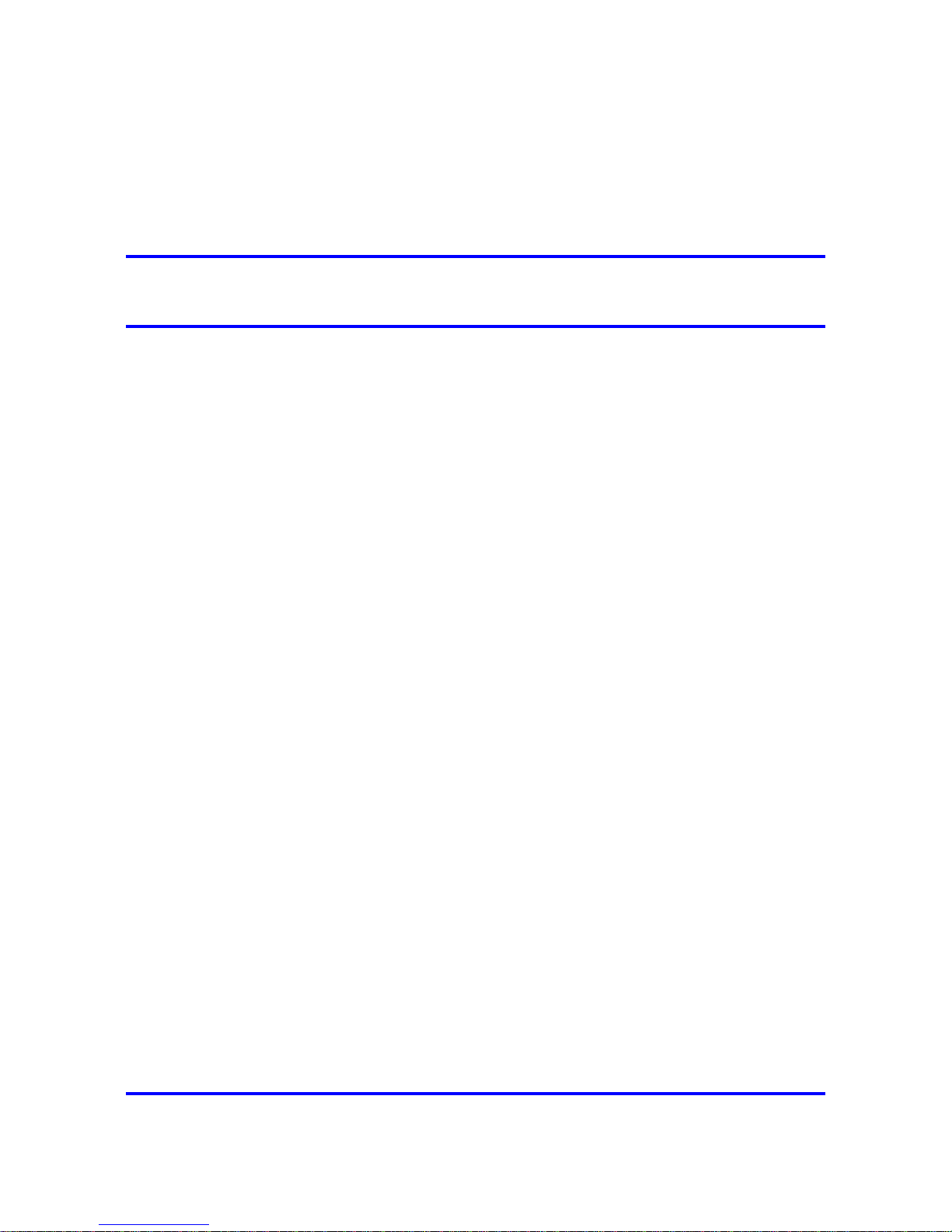
11
.
Command Reference
This chapter describes how to use the command line interface on the
Nortel VPN Gateway (NVG). The chapter also provides explanations of all
available commands.
Nortel VPN Gateway
Command Reference
NN46120-103 01.01 Standard
10 September 2007
Copyright © 2007 Nortel Networks
.

12 Command Reference
Menu Basics
The Command Line Interface (CLI) is used for viewing information and
statistics. In addition, the administrator can use the CLI for configuring all
levels of the VPN Gateway.
The various CLI commands are grouped into a series of menus and
submenus. Each menu displays a list of commands and/or submenus that
are available, along with a summary of what each command will do. Below
each menu is a prompt where you can enter any command appropriate
to the current menu.
When creating new CLI objects, for example a new interface or a new
group, you will enter a wizard providing the relevant questions for that
object. The regular menu for the object will be displayed after the wizard is
completed.
This section describes the Main menu commands, and provides a list of
commands and shortcuts that are commonly available from all the menus
within the CLI.
Nortel VPN Gateway
Command Reference
NN46120-103 01.01 Standard
10 September 2007
Copyright © 2007 Nortel Networks
.
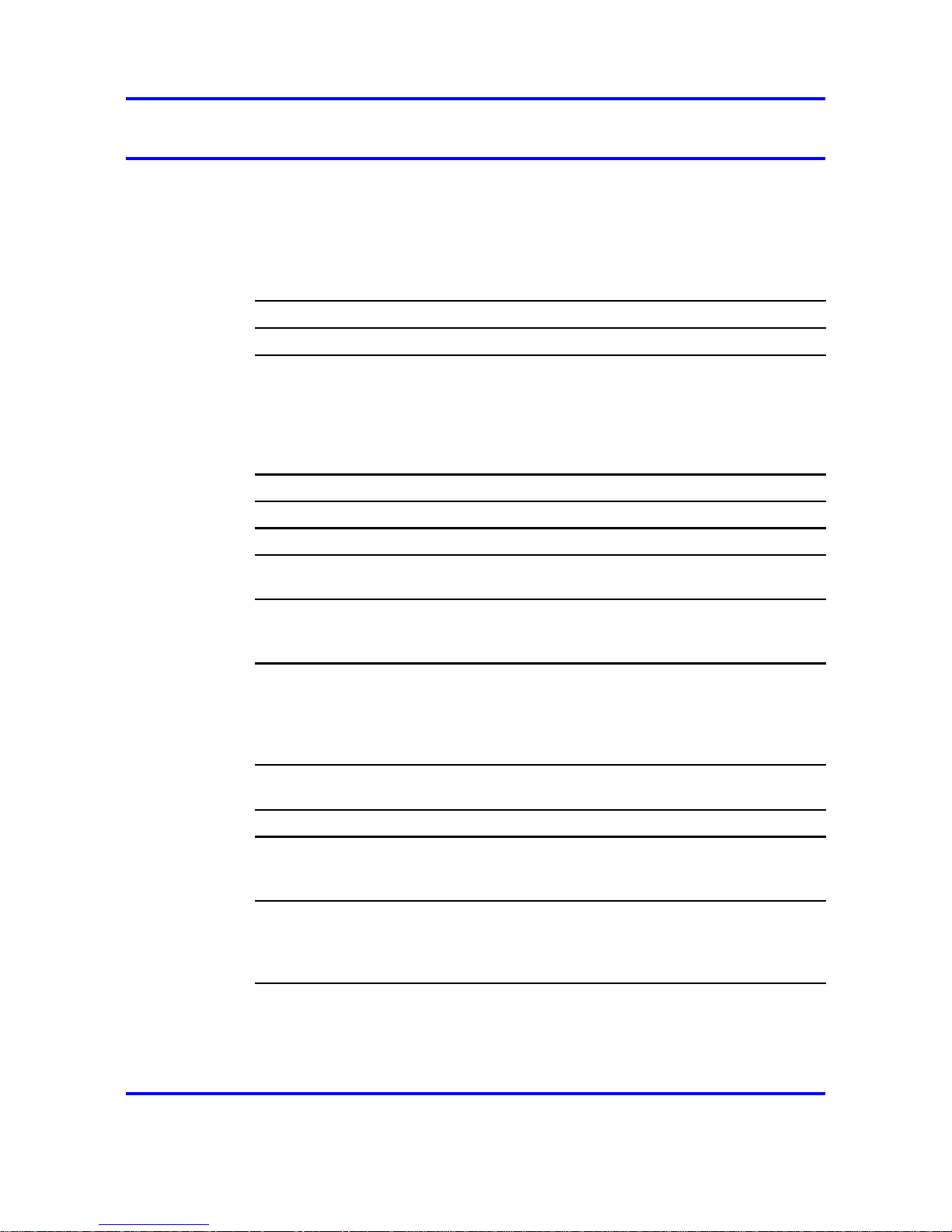
Getting help through a Nortel distributor or reseller 13
Global Commands
Some basic commands are recognized throughout the menu hierarchy.
These commands are useful for obtaining online help, navigating through
menus, and for applying and saving configuration changes:
Table 2
Global Commands
Command
Action
help
Display a summary of the global commands.
help <command>
Displays help on a specific command in the
command line interface.
Example: Typing the "/cfg/sys" command at any
prompt in the CLI will display the System menu.
The same result is achieved by only typing /cfg/sys
(no quotation marks) at any menu prompt.
.
Display the current menu.
print
Display the current menu.
..
Go up one level in the menu structure.
up
Go up one level in the menu structure.
/
If placed at the beginning of a command, go to the
Main menu. Otherwise, this is used to separate
multiple commands placed on the same line.
cd " <menu/path> "
Display the menu indicated within quotation marks.
Example: Typing cd "/cfg/sys" at any prompt in
the CLI will display the System menu. The same
result is achieved by only typing /cfg/sys (no
quotation marks) at any menu prompt.
pwd
Display the command path used to reach the
current menu.
apply
Apply pending configuration changes.
diff
Show any pending configuration changes.
Passwords and secrets (if any) are displayed as
(SECRET).
revert
Remove pending configuration changes between
"apply" commands. Use this command to restore
configuration parameters set since last "apply"
command.
Nortel VPN Gateway
Command Reference
NN46120-103 01.01 Standard
10 September 2007
Copyright © 2007 Nortel Networks
.
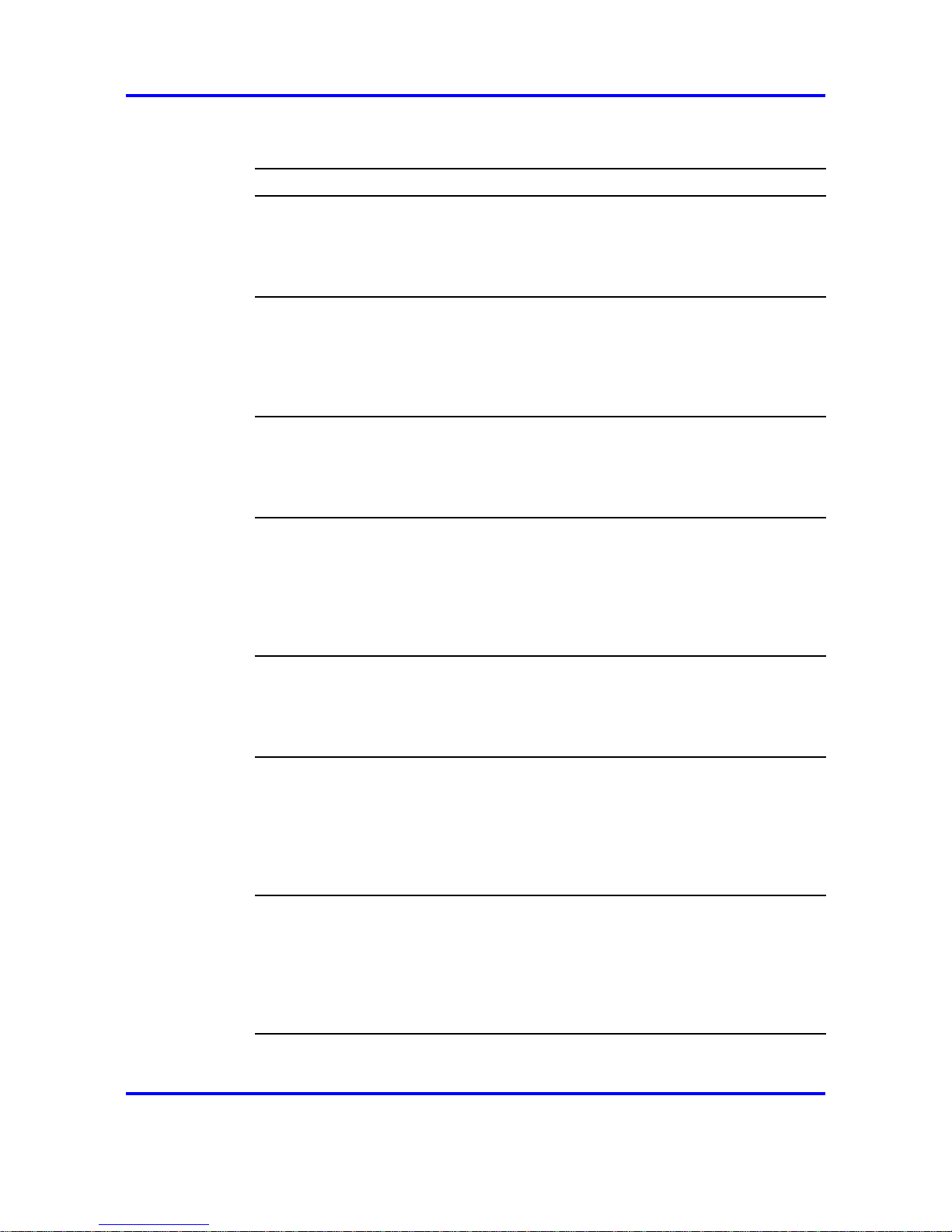
14 Command Reference
Table 2
Global Commands (cont’d.)
Command
Action
paste
Lets you restore a previously dumped
configuration. Before pasting the configuration, you
need to provide the password phrase you specified
when executing the dump command. For more
information, see the dump command.
exit
Terminate the current session and log out. If
you have unapplied (pending) configuration
changes when using the exit command, you
will be notified. If you choose to log out anyhow
without using the apply command, your pending
configuration changes will be lost.
quit
Same as Exit. If you have unapplied (pending)
configuration changes when using the quit
command, you will be notified. If you choose to log
out anyhow without using the apply command, your
pending configuration changes will be lost.
CTRL+^
Exit from the command line interface in case
the VPN Gateway has stopped responding.
This command should only be used when
connected to a specific VPN Gateway through a
console connection, not when connected to the
Management IP of the cluster through a Telnet or
SSH connection.
netstat
Use this command to show the current network
status of the VPN Gateway. The netstat command
provides information about active TCP connections,
as well as the state of all TCP/IP servers and the
sockets used by them.
nslookup
Use this command to find the IP address or host
name of a machine. To use this command, you
must have configured the VPN Gateway to use a
DNS server.
Example: >> Configuration# nslookup Enter
Hostname | IpAddress: 47.80.21.24; Server:
zsc4s011.us.nortel.com ; Address: 47.81.2.10
ping
Use this command to verify station-to-station
connectivity across the network. The format is as
follows:
ping <IP address or host name>
The DNS parameters must be configured
if specifying host names (see /cfg/vpn <id>
/adv/dns/servers DNS Servers Configuration).
Nortel VPN Gateway
Command Reference
NN46120-103 01.01 Standard
10 September 2007
Copyright © 2007 Nortel Networks
.
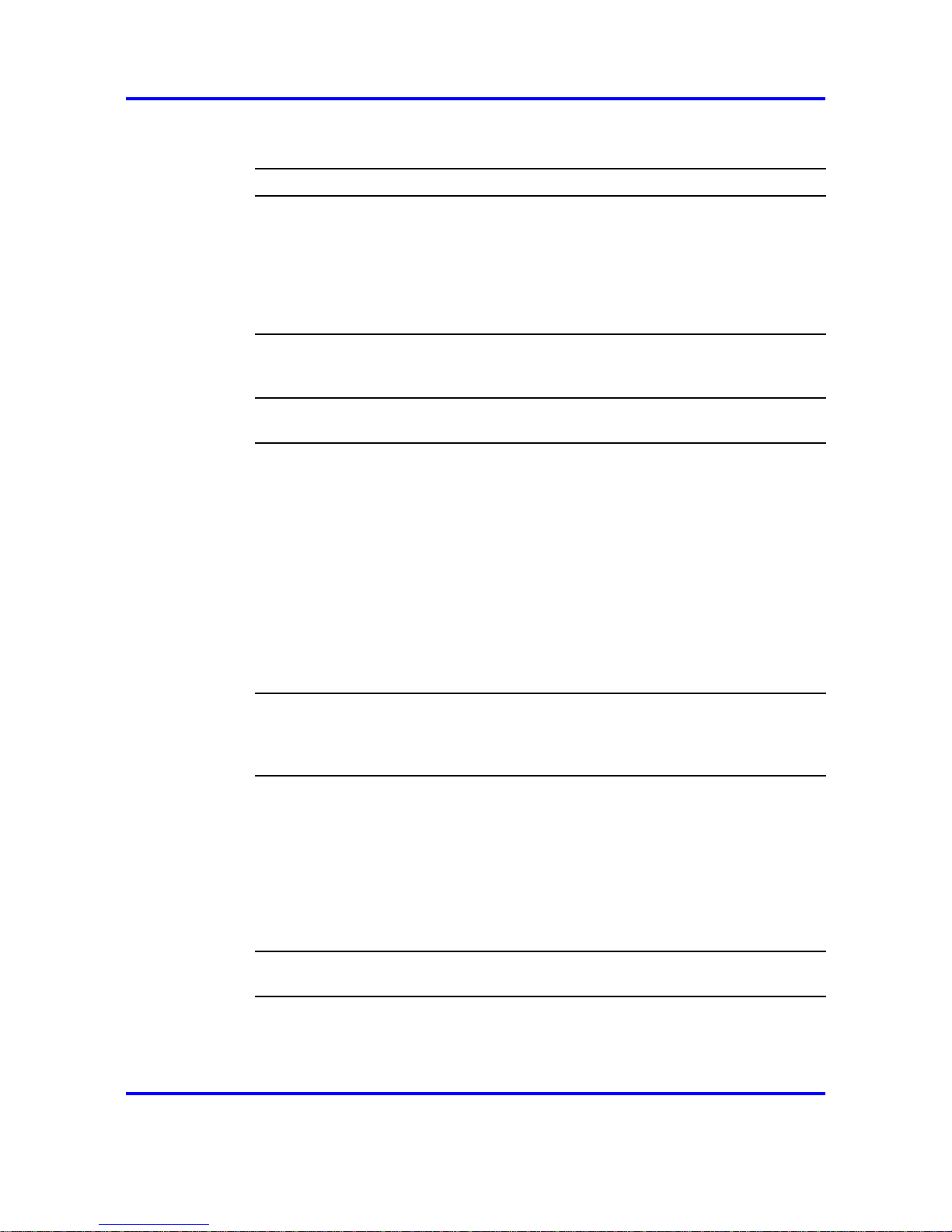
Getting help through a Nortel distributor or reseller 15
Table 2
Global Commands (cont’d.)
Command
Action
traceroute
Use this command to identify the route used for
station-to-station connectivity across the network.
The format is as follows:
traceroute <IP address or host name of
target station>
As with ping, the DNS parameters must be
configured if specifying host names.
cur
Use this command to view all the current settings
for the active menu. Passwords and secrets (if any)
are displayed as (SECRET).
curb
Use this command for a brief version of the current
settings for the active menu.
dump
Use this command to dump the current
configuration for the active menu. The dumped
information can be cut and pasted in to another
operator’s CLI at the same menu level.
The dump command is also available in all statistics
menus to display statistics information for the
active menu. When the dump command is used,
no secret value will be dumped unless a dump
password has been given, and in this case the
secret value is encrypted. To paste a dump, the
paste command should be used. The password
given at the dumpcommand should then be
supplied.
lines n
Set the number of lines (n) that is displayed on the
screen at one time. The default value is 24 lines.
When used without a value, the current setting is
displayed.
verbose
n
Sets the level of information displayed on the
screen:
0 = Quiet: Nothing appears except errors—not
even prompts.
1 = Normal: Prompts and requested output are
shown, but no menus.
2 = Verbose: Everything is shown.
The default level is 2. When used without a value,
the current setting is displayed.
slist
Use this command to display a list of all Admin
user sessions currently running in the cluster.
Nortel VPN Gateway
Command Reference
NN46120-103 01.01 Standard
10 September 2007
Copyright © 2007 Nortel Networks
.
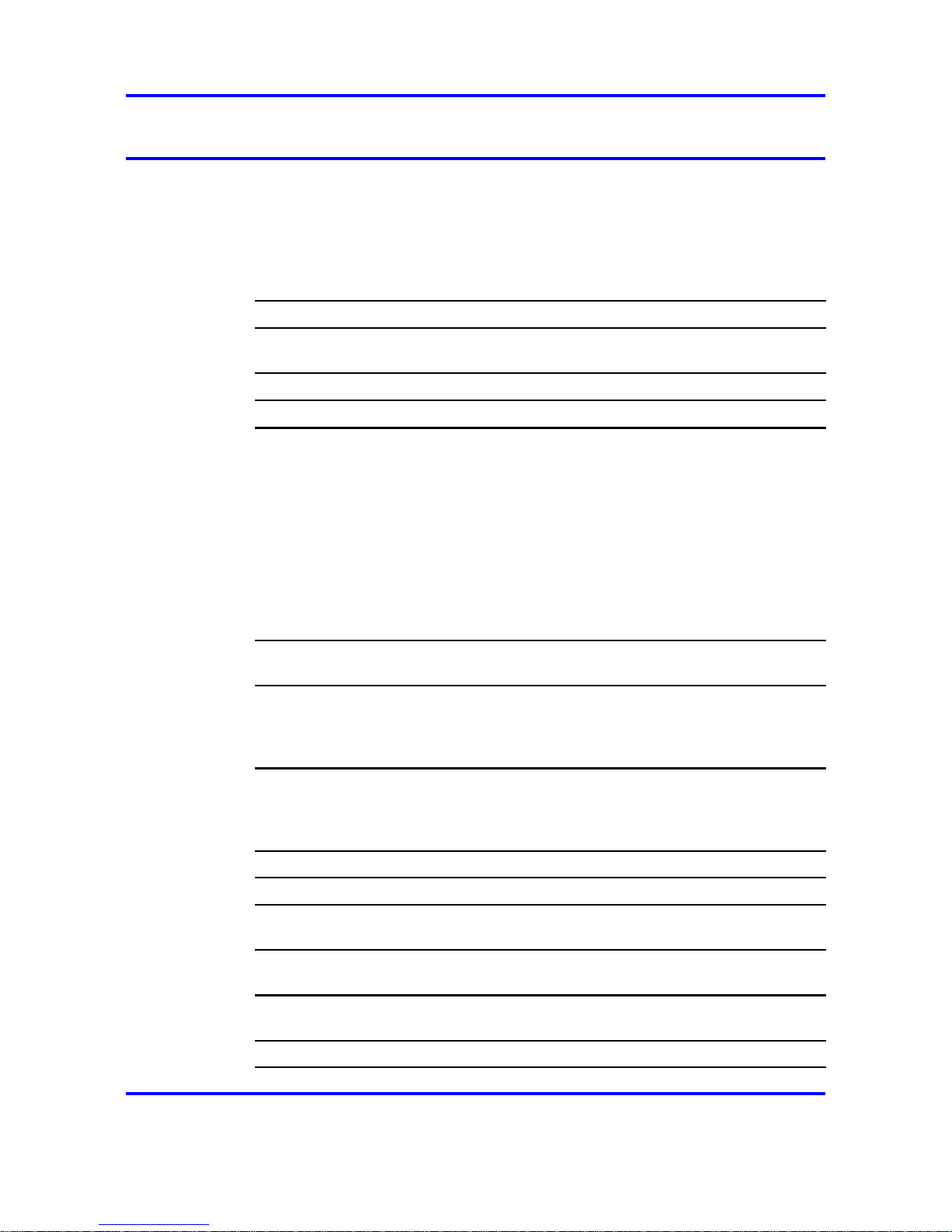
16 Command Reference
CommandLine History and Editing
Using the command line interface, you can retrieve and modify previously
entered commands with just a few keystrokes. The following options are
available globally at the command line:
Table 3
Command Line History and Editing Options
Option
Description
history
Display a numbered list of the last 10 previously entered
commands.
!!
Repeat the last entered command.
! n
Repeat the n
th
command shown on the history list.
pushd
"Bookmarks" your current position in the menu structure. After
moving to another level or command in the menu structure,
you can easily return to the bookmarked position by typing the
popd command.
The
pushd command can be combined with command
stacking, as in this example:
>> Information# pushd "/cfg/ssl/server 1/ssl"
>> SSL Settings# When you issue the popd command,
you are immediately taken back to the prompt from where you
issued the pushd command, the Information prompt in this
example.
popd
Takes you back to a position in the menu structure that has
been "bookmarked" by using the pushd command.
<Ctrl-p> (Also the up arrow key.) Recall the previous command from the
history list. This can be used multiple times to work backward
through the last 10 commands. The recalled command can be
entered as is, or edited using the following options.
<Ctrl-n> (Also the down arrow key.) Recall the next command from the
history list. This can be used multiple times to work forward
through the last 10 commands. The recalled command can be
entered as is, or edited using the following options.
<Ctrl-a> Move the cursor to the beginning of command line.
<Ctrl-e> Move cursor to the end of the command line.
<Ctrl-b> (Also the left arrow key.) Move the cursor back one position to
the left.
<Ctrl-f> (Also the right arrow key.) Move the cursor forward one
position to the right.
<Backspace> (Also the Delete key.) Erase one character to the left of the
cursor position.
<Ctrl-d> Delete one character at the cursor position.
Nortel VPN Gateway
Command Reference
NN46120-103 01.01 Standard
10 September 2007
Copyright © 2007 Nortel Networks
.
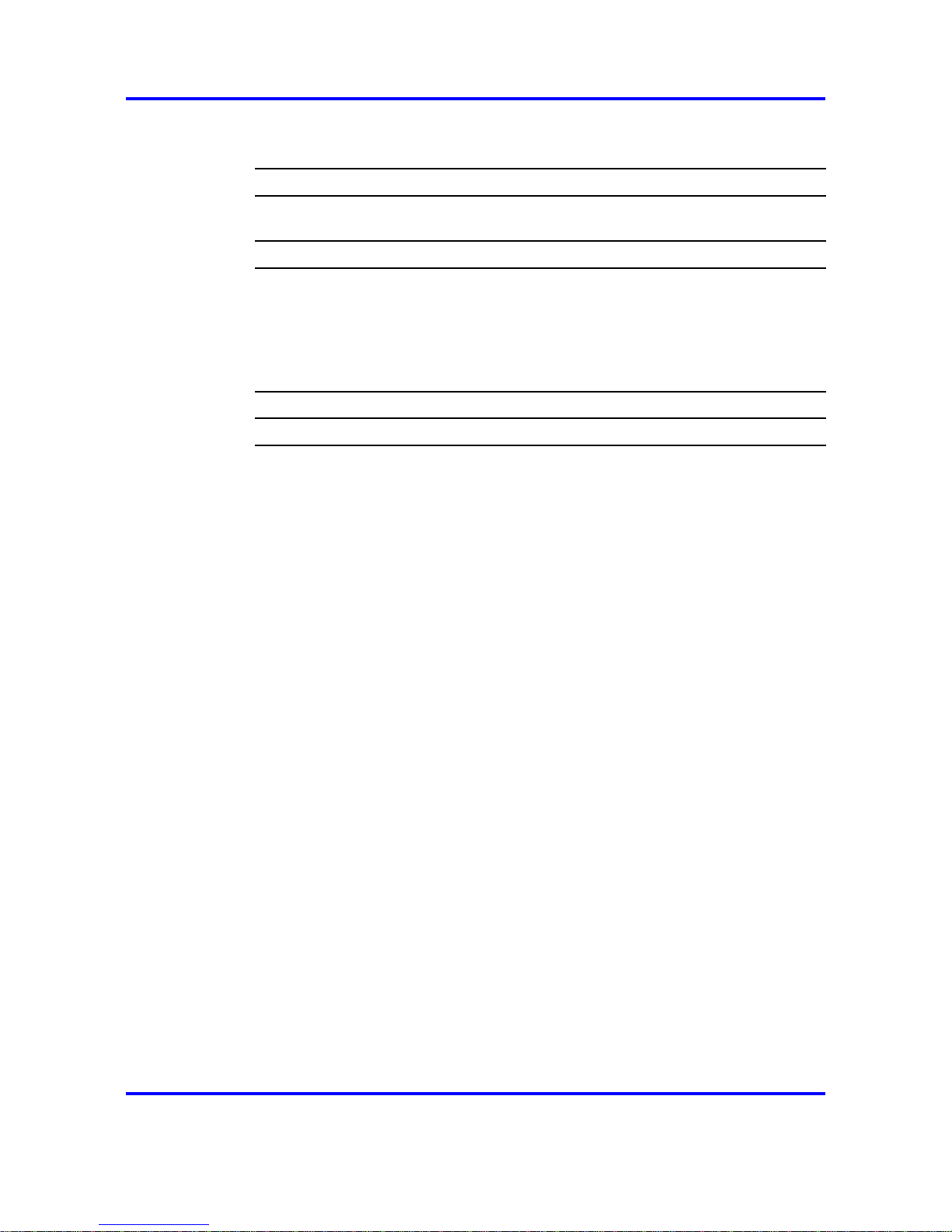
Getting help through a Nortel distributor or reseller 17
Table 3
Command Line History and Editing Options (cont’d.)
Option
Description
<Ctrl-k> Kill (erase) all characters from the cursor position to the end of
the command line.
<Ctrl-l> Rewrites the most recent command.
<Ctrl-c>
Abort an on-going transaction. If pressed when there is no
on-going transaction, the current menu is displayed.
Note: Using <Ctrl-c> will not abort screen output generated from
using the cur command. To abort the heavy screen output that
may result from using the cur command, press <q>.
<Ctrl-u> Clear the entire line.
Other keys Insert new characters at the cursor position.
Nortel VPN Gateway
Command Reference
NN46120-103 01.01 Standard
10 September 2007
Copyright © 2007 Nortel Networks
.
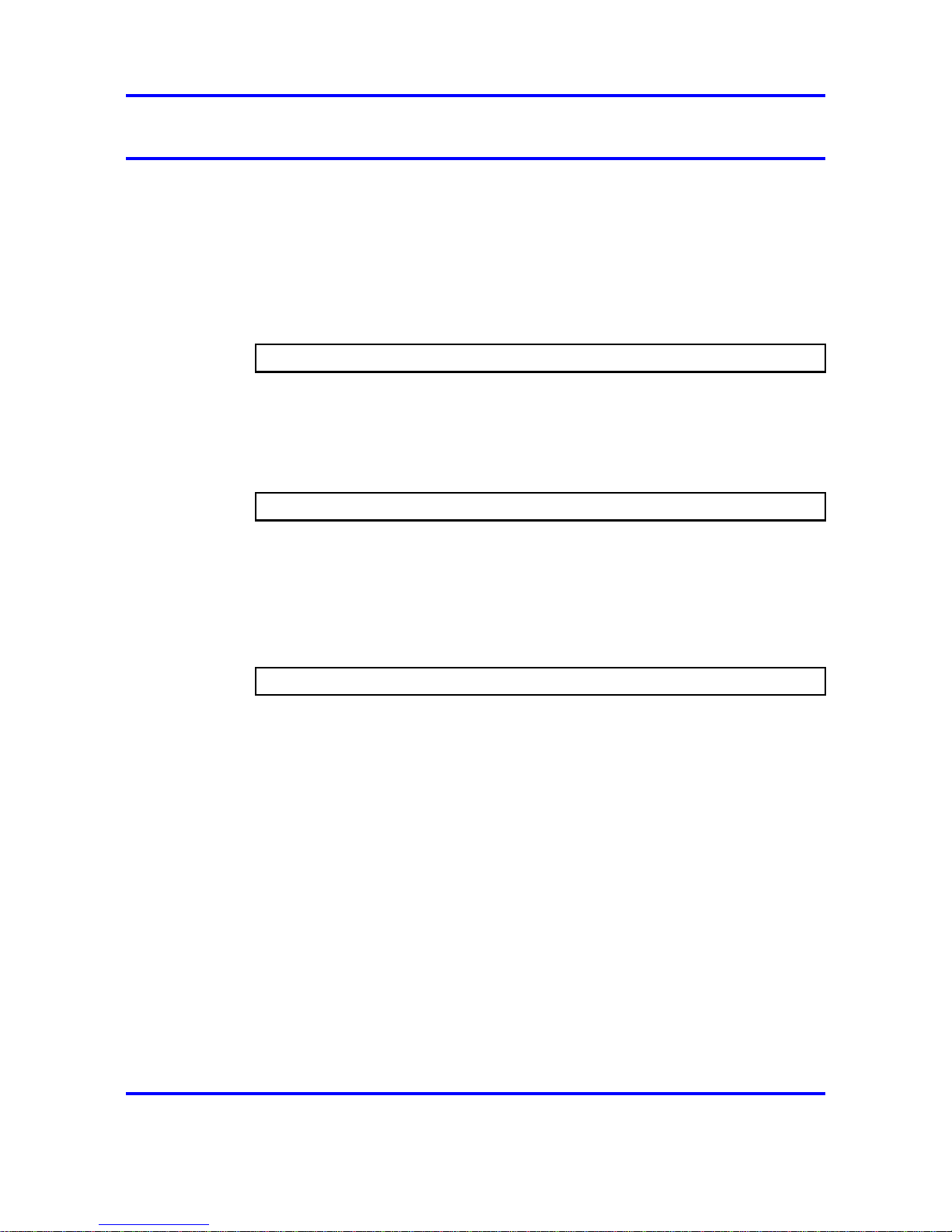
18 Command Reference
Command Line Interface Shortcuts
Command Stacking
You can type multiple commands separated by forward slashes (/) on a
single line to access a submenu and one of the related menu options.
Type as many commands as required to access the desired submenu
and menu option. For example, the keyboard shortcut to access the
list
command in the NTP Servers menu from the Main menu prompt is as
follows:
>> Main# cfg/sys/time/ntp/list
You can also use command stacking to go up one or more levels in the
menu system, and then go directly to another submenu and one of the
related menu options in that submenu. For example, to go up two levels
from the NTP Servers menu to the System menu, and from there to the
DNS settings menu to access the DNS servers menu, you would type:
>> NTP Servers# ../../dns/servers
Command Abbreviation
Most commands can be abbreviated by entering the first characters which
distinguish the command from the others in the same menu or submenu.
For example, the command shown in the first preceding example could
also be entered as follows:
>> Main# c/sy/t/n/l
TAB Command Completion
By typing the first letter of a command at any menu prompt and pressing
TAB, all commands in that menu beginning with the letter you typed
are displayed. By typing additional letters, you can further refine the list
of commands or options displayed. If only one command matches the
letter(s) you typed, that command is supplied on the command line when
pressing TAB. You can then execute the command by pressing ENTER.
If the TAB key is pressed without any input on the command line, the
currently active menu is displayed.
TAB Value Presentation
Pressing the TAB key also displays available options, for example if you
want to view previously configured values.
Nortel VPN Gateway
Command Reference
NN46120-103 01.01 Standard
10 September 2007
Copyright © 2007 Nortel Networks
.
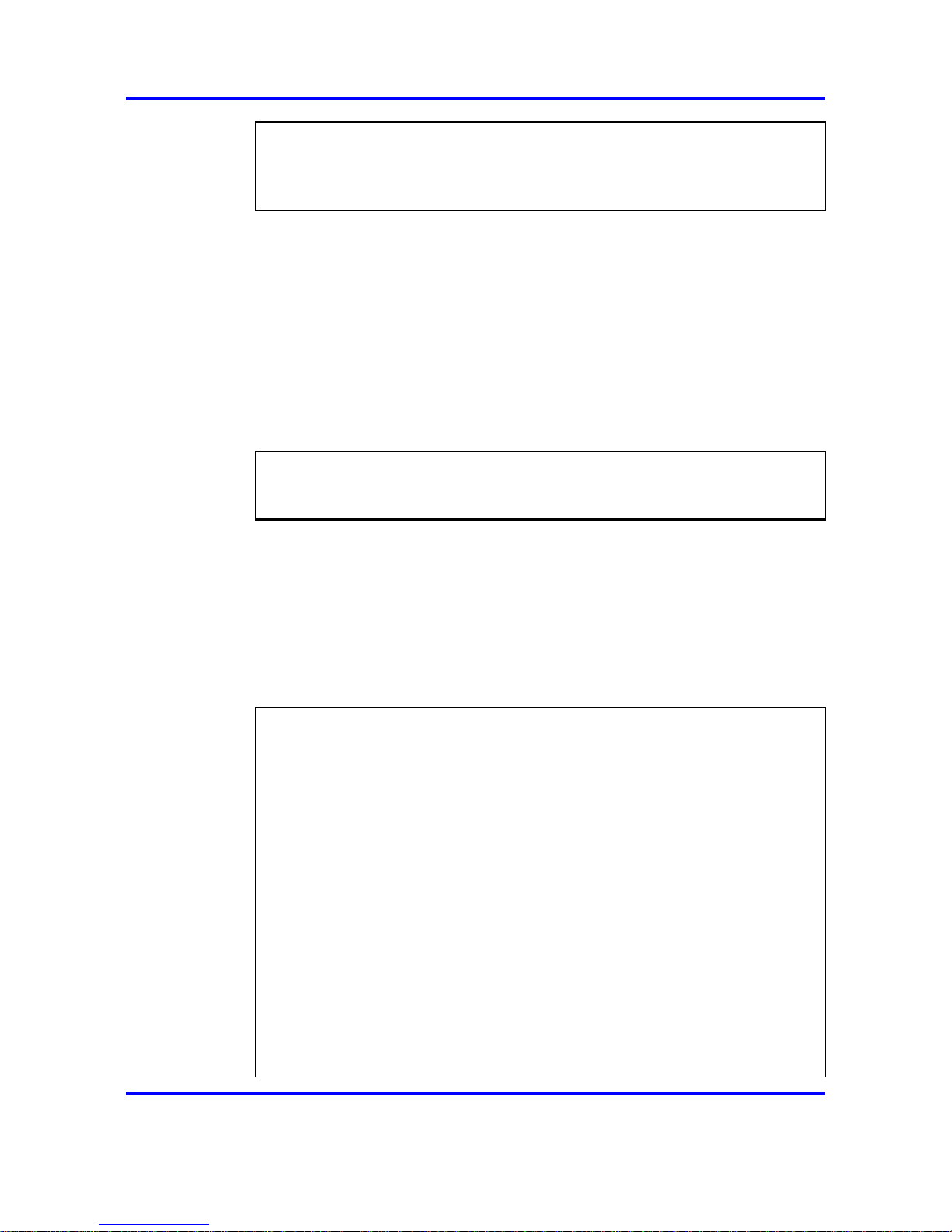
UsingSubmenu Name as Command Argument 19
>> Main# cfg/vpn #/linkset #/link
Enter Link number (1-256): <press TAB> Windows file share
link(1) Net Direct link(2)
Enter Link number (1-256):
In the preceding example, with the object name followed by the object ID
within parenthesis, both the name and the integer (for example 2) can be
used to select the object.
Example: To select Net Direct link, enter N and press TAB. This will
complete the object name so that the full name is printed. Then press
ENTER to select this value.
In the example below, with the object ID followed by the object name
within parenthesis, only the integer (for example 2) can be used to select
the object.
>> AAA# defippool <press TAB>
Usage: defippool <integer>
2(RADIUS) 1(Local)
UsingSubmenu Name as Command Argument
To display the properties related to a specific submenu, you can provide
the submenu name as an argument to the cur command (at a menu
prompt one level up from the desired submenu information).
For example, to display system information at the Configuration menu
prompt (/cfg), type the following command:
>> Configuration# cur sys
System:
Management IP (MIP) address = 192.168.128.211
Cluster Host 1: Type of the host = master
IP address = 192.168.128.213
SysName =
SysLocation =
License =
IPsec user sessions: 250
Secure Service Partitioning
PortalGuard
TPS: unlimited
SSL user sessions: 250
Default gateway address = 192.168.128.3
Ports = 1 : 2
Hardware platform = 3070
Host Routes:
No items configured
Nortel VPN Gateway
Command Reference
NN46120-103 01.01 Standard
10 September 2007
Copyright © 2007 Nortel Networks
.
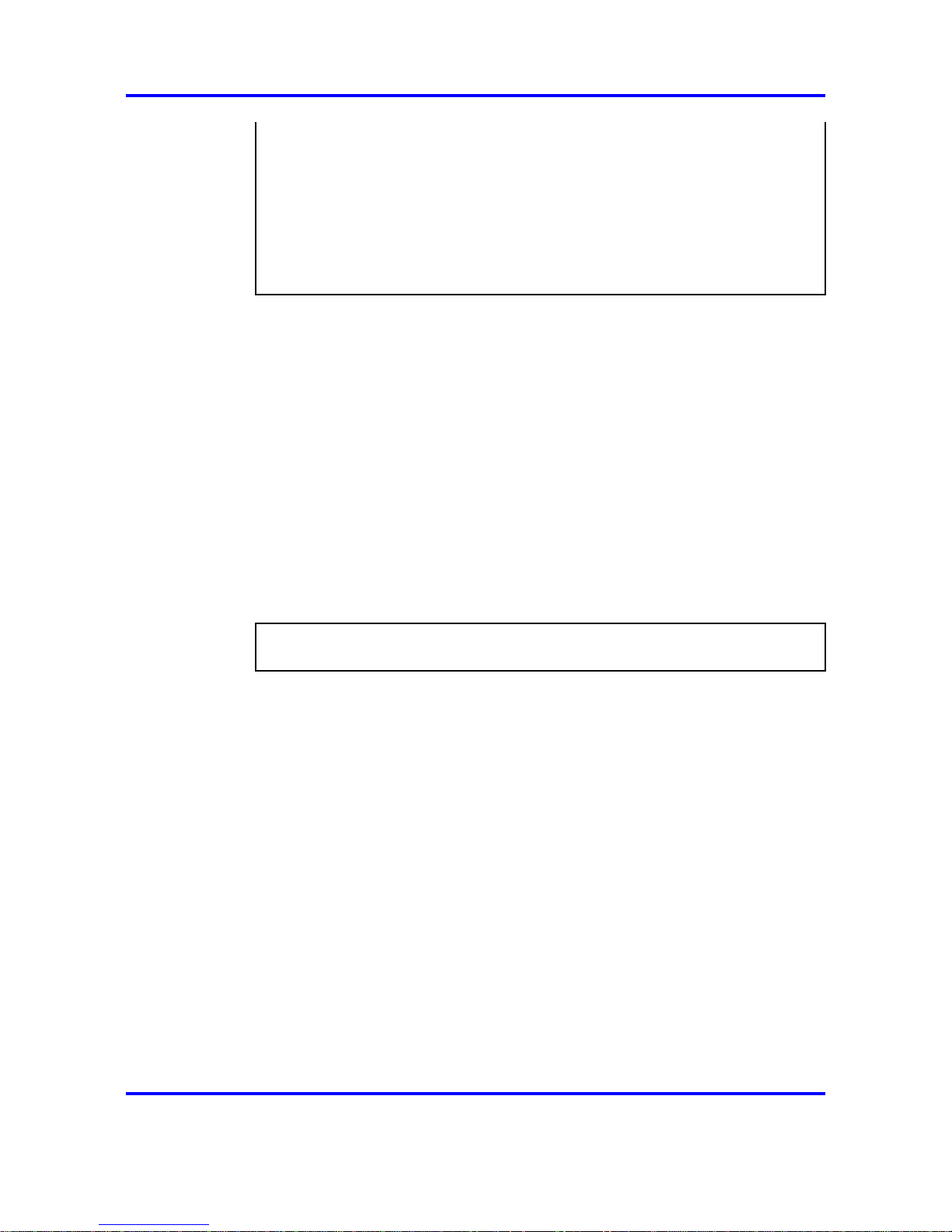
20 Command Reference
Host Interface 1:
IP address = 10.1.82.145
Network mask = 255.255.255.0
Default gateway address = 0.0.0.0
VLAN tag id = 0
Mode = failover
Primary port = 0
Host Interface Routes:
No items configured
Without having to descend into the System menu (/cfg/sys),
system-specific information only is displayed directly at the Configuration
menu prompt. If the cur command had been used without the sys
submenu argument in the preceding example, information related to both
the Configuration menu and all submenus would have been displayed.
UsingSlashes (/) and Spaces in Commands
If you need to use a forward slash (/) or a space in a command string,
make sure the string containing the slash or space is within double
quotation marks before you run the command. One example of a
command where double quotation marks is required, is when you specify
a directory path and file name on the same line as the ftp command in
the CLI.
Example:
>> Software Management# download ftp 10.0.0.1 "pub/SSL-7.0.1upgrade_complete.pkg"
IP Address and Network Mask Formats
IP Addresses
IP addresses can be specified in different ways in the CLI:
• Dotted decimal notation. Specify the IP address as is, for example
10.0.0.1.
•
According to the formats below:
A.B.C.D = A.B.C.D, i.e. same as above
A.B.D = A.B.0.D, i.e. 10.1.10 translates to 10.1.0.10
A.D = A.0.0.D, i.e. 10.1translates to 10.0.0.1
D = 0.0.0.D, i.e. 10translates to 0.0.0.10
Network Masks
A network mask can be entered in number of bits or in dotted decimal
notation.
Nortel VPN Gateway
Command Reference
NN46120-103 01.01 Standard
10 September 2007
Copyright © 2007 Nortel Networks
.

IP Address and Network Mask Formats 21
Example: The network mask 255.0.0.0 can also be entered as 8.
The network mask 255.255.0.0 can also be entered as 16.
The network mask 255.255.255.0can also be entered as 24.
The network mask 255.255.255.255can also be entered as 32.
Nortel VPN Gateway
Command Reference
NN46120-103 01.01 Standard
10 September 2007
Copyright © 2007 Nortel Networks
.
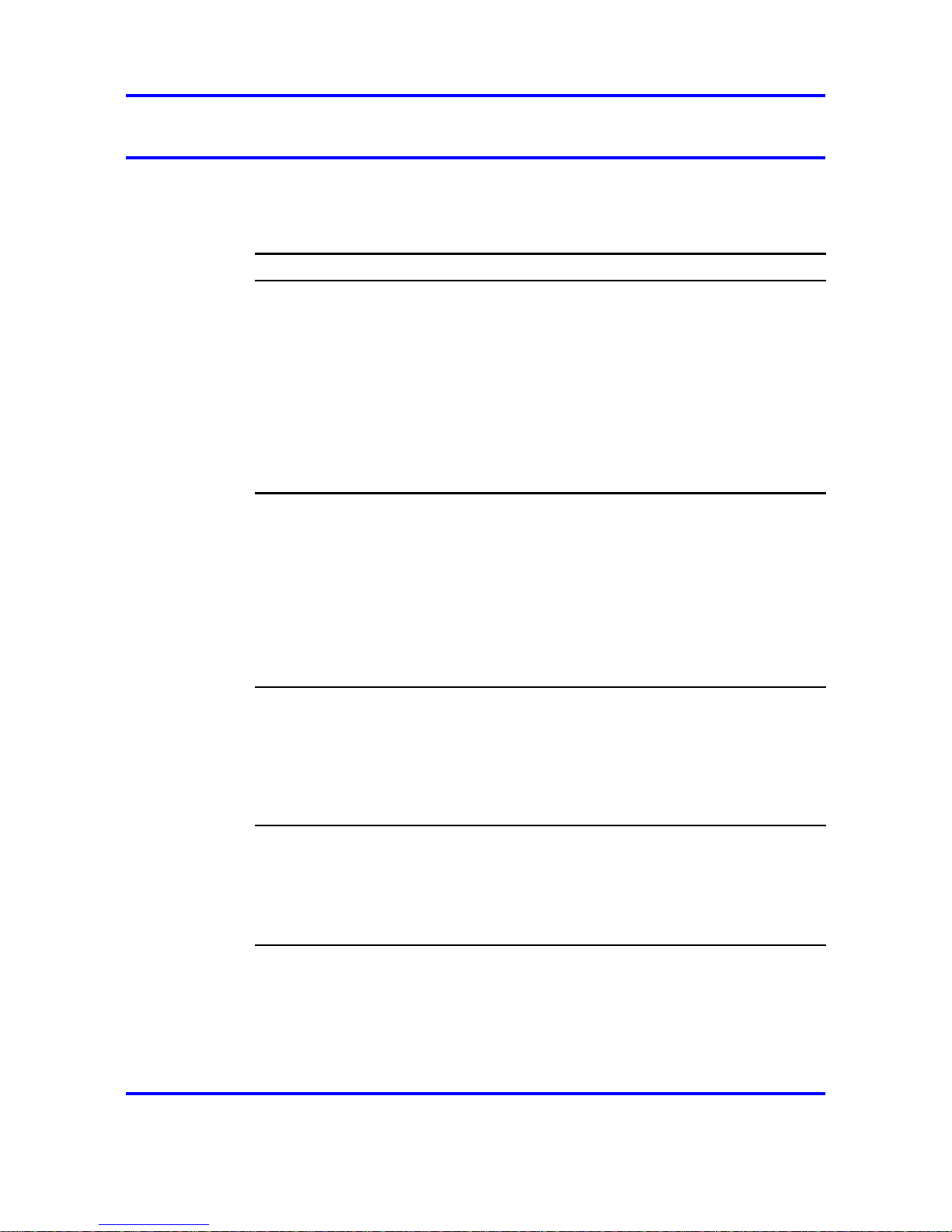
22 Command Reference
Variables
Some of the commands and features in the NVG software can take
variables. The table below lists available variables and areas where they
can be used.
Variable Usage
<var:user>
Expands to the user name specified when the user
logged in to the VPN, for example on the Portal login
page. The variable can for example be included in
Portal link specifications (see ), in single-sign-on
headers (see “
/cfg/vpn <id> /aaa/ssoheaders
Single-Sign-On Headers Configuration” (page
257)), for proxy mapping (see “/cfg/vpn <id>
/server/proxymap Proxy Mapping Configuration”
(page 282)), in redirect URLs and static texts
(see “/cfg/vpn <id> /portal SSL VPN Portal
Configuration” (page 323)).
<var:password> Expands to the password specified when the user
logged in to the VPN. The variable can for example
be included in Portal link specifications (see ), in
single-sign-on headers (see “ /cfg/vpn <id>
/aaa/ssoheaders Single-Sign-On Headers
Configuration” (page 257)), for proxy mapping (see
“/cfg/vpn <id> /server/proxymap Proxy Mapping
Configuration” (page 282)) and in redirect URLs
(see “/cfg/vpn <id> /portal SSL VPN Portal
Configuration” (page 323)).
<var:group>
Expands to the group in which the logged on user is
a member. The variable can for example be included
in Portal link specifications (see ), in single-sign-on
headers (see “ /cfg/vpn <id> /aaa/ssoheaders
Single-Sign-On Headers Configuration” (page 257)), in
redirect URLs and static texts (see “/cfg/vpn <id>
/portal SSL VPN Portal Configuration” (page 323)).
<var:portal> Expands to the Portal’s IP address. The variable can
for example be included in single-sign-on headers (see
“ /cfg/vpn <id> /aaa/ssoheaders Single-Sign-On
Headers Configuration” (page 257)) and in redirect
URLs (see “/cfg/vpn <id> /portal SSL VPN
Portal Configuration” (page 323)).
Nortel VPN Gateway
Command Reference
NN46120-103 01.01 Standard
10 September 2007
Copyright © 2007 Nortel Networks
.

IP Address and Network Mask Formats 23
Variable Usage
<var:domain> Expands to the domain name specified for the
authentication method by which the logged in user was
authenticated. The domain name is specified with the
/
cfg /vpn #/aaa/auth #/domain command. The
variable can for example be included in Portal link
specifications (see ) and in single-sign-on headers (see
“ /cfg/vpn <id> /aaa/ssoheaders Single-Sign-On
Headers Configuration” (page 257)).
<var:method> Expands to the access protocol used, i.e. http or https.
<var:sslsid> Expands to the SSL session ID in binary format.
<var:clicert> Expands to a Base 64 encoded version of the
client certificate, if one was present when the user
was logged in to the VPN. The variable can be
used when creating dynamic HTTP headers (see
“/cfg/ssl/server <id> /http/dynheader
Dynamic Header Configuration” (page 115)).
<md5:...> Expands the variable or variables (for example
<md5:<user>:<password>>) and computes an
MD5 checksum which is Base 64 encoded. Can be
used when creating dynamic HTTP headers (see
“/cfg/ssl/server <id> /http/dynheader
Dynamic Header Configuration” (page 115)) and
single-sign-on headers (see “ /cfg/vpn <id>
/aaa/ssoheaders Single-Sign-On Headers
Configuration” (page 257)).
<base64:...> Expands the variable or variables (for example
<base64:<user>:<password>>) and encodes them
using Base 64. Can be used when creating dynamic
HTTP headers (see “/cfg/ssl/server <id>
/http/dynheader Dynamic Header Configuration”
(page 115)) and single-sign-on headers (see “
/cfg/vpn <id> /aaa/ssoheaders Single-Sign-On
Headers Configuration” (page 257)).
<var:tgFailureReason>Expands to the Tunnel Guard rule expression and the
Tunnel Guard rule comment specified for the current
SRS rule when a Tunnel Guard check has failed. For
more information, see the "Configure Tunnel Guard"
chapter in the Application Guide for VPN.
Nortel VPN Gateway
Command Reference
NN46120-103 01.01 Standard
10 September 2007
Copyright © 2007 Nortel Networks
.
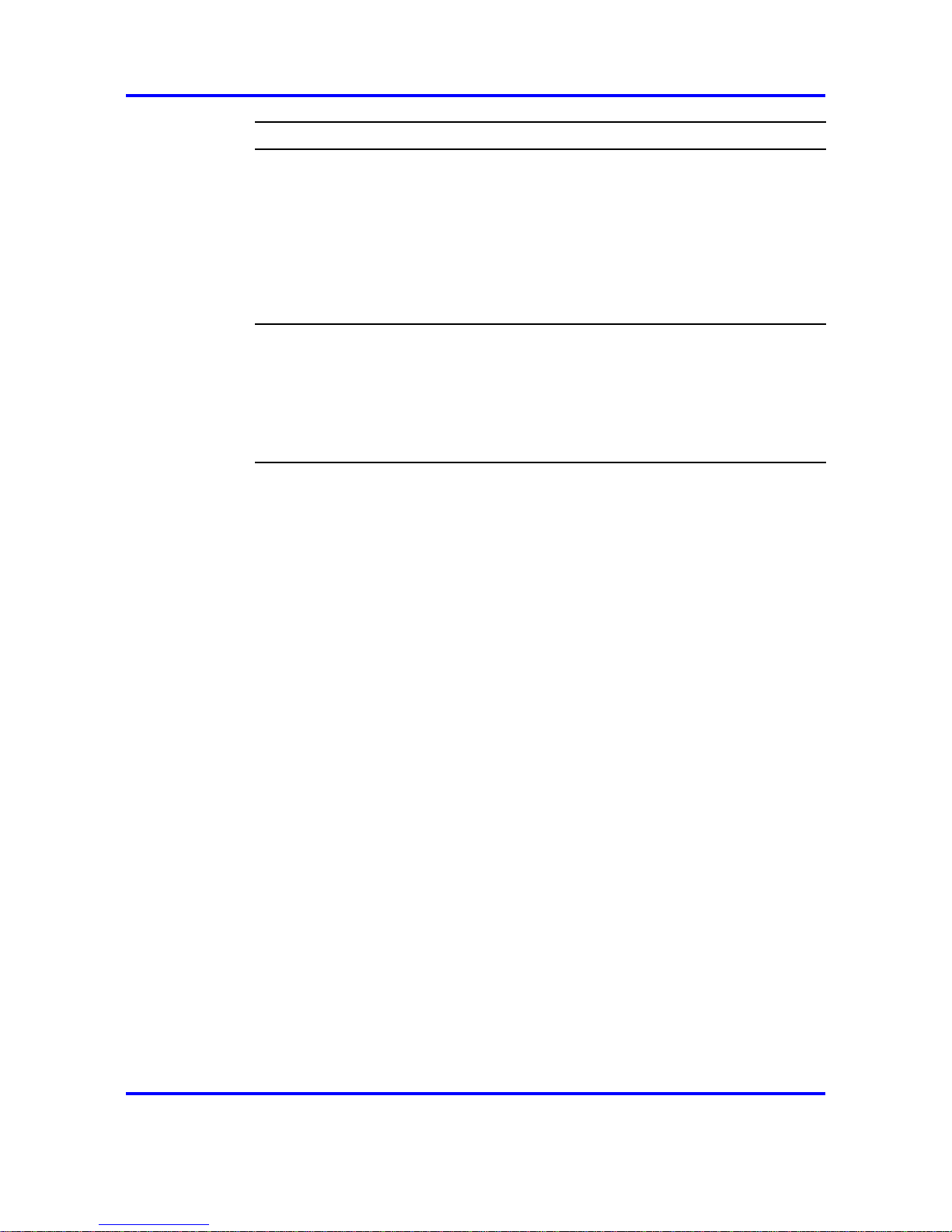
24 Command Reference
Variable Usage
<var:tgFailureDetail> Expands to the software definition comment specified
for the current SRS rule, along with a detailed
specification of missing/present files/processes etc
generated by the Tunnel Guard applet when a Tunnel
Guard check has failed. For more information, see the
"Configure Tunnel Guard" chapter in the
Application
Guide for VPN.
Note that this variable is not expanded if /cfg/vpn
#/aaa/tg/details is set to off.
Operator-defined
variables
Custom variables can be created to retrieve
the desired values from RADIUS and LDAP
databases (see “/cfg/vpn <id> /aaa/auth <id>
/radius/macro RADIUS Macro Configuration”
(page 188) and “/cfg/vpn <id> /aaa/auth <id>
/ldap/ldapmacro LDAP Macro Configuration” (page
199)).
Note: Variables included in links are URL encoded whereas variables
included in static texts (for example on the Portal page and on the Portal
login page) are not URL encoded.
Nortel VPN Gateway
Command Reference
NN46120-103 01.01 Standard
10 September 2007
Copyright © 2007 Nortel Networks
.
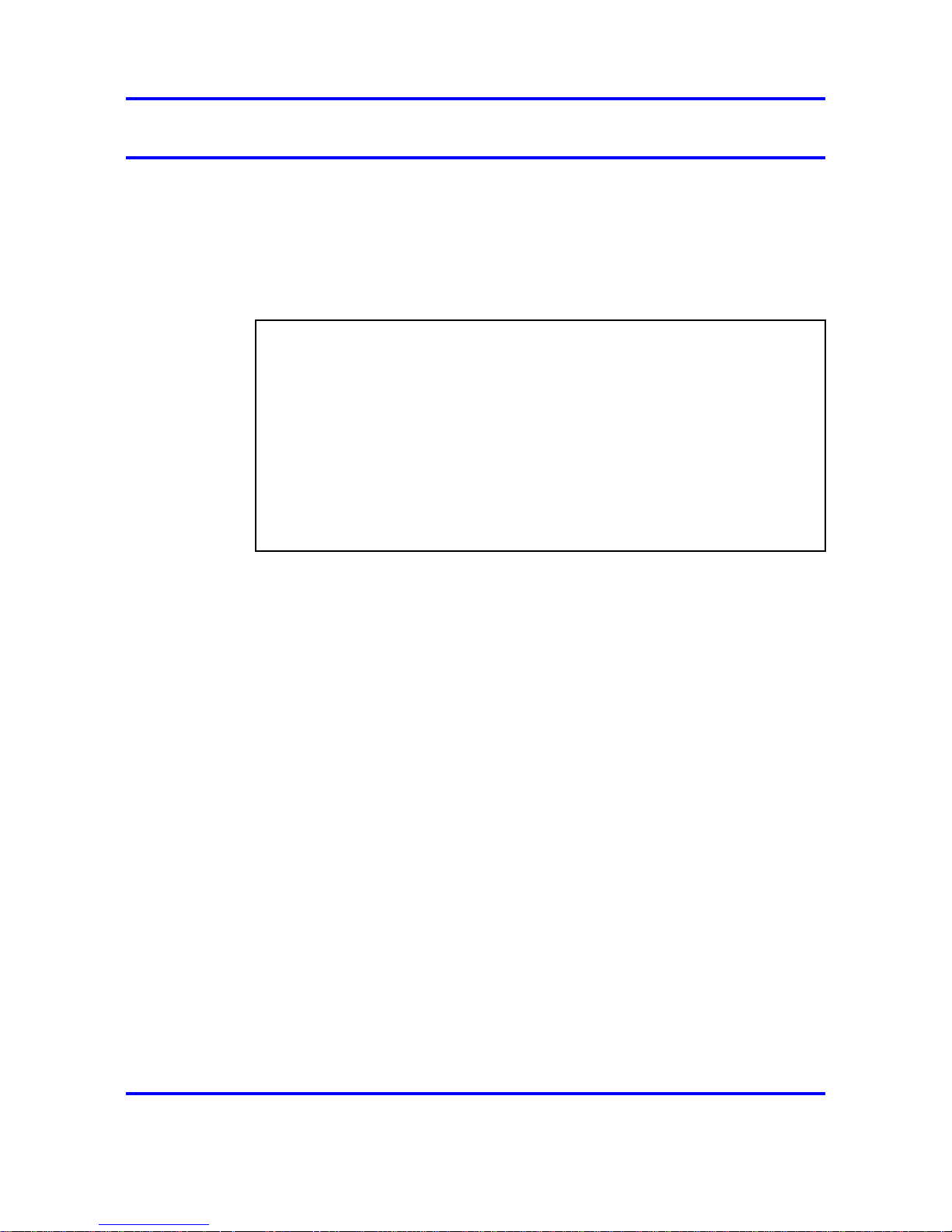
Menu Summary 25
The Main Menu
The Main menu appears after a successful connection and login. Table 4
"Administrator Main Menu" (page 25) shows the Main menu as it appears
when logged in as Administrator. Note that some of the commands are not
available when logged in as Operator.
Table 4
Administrator Main Menu
[Main Menu]
info - Information menu
stats - Statistics menu
cfg - Configuration menu
boot - Boot menu
maint - Maintenance menu
diff - Show pending config changes [global command]
apply - Apply pending config changes [global command]
revert- Revert pending config changes [global command]
paste - Restore saved config with key [global command]
help - Show command help [global command]
exit - Exit [global command, always available]
Menu Summary
•
Information menu
Provides submenus for displaying information about the current status
of the VPN Gateway. For more information, see “/info Information
Menu” (page 26).
•
Statistics menu
Provides submenus for displaying NVG performance statistics. For
more information, see “/stats Statistics Menu” (page 42).
•
Configuration menu
Provides submenus for configuring the NVG cluster, for example
for SSL offload and VPN deployment. Some of the commands in
the Configuration menu are available only when logged in as the
Administrator user. For more information, see “ /cfg Configuration
Menu” (page 81).
• Boot menu
Is used for upgrading NVG software and for rebooting, if necessary.
The Boot menu is only accessible when logged in as the Administrator
user. For more information, see “/boot Boot Menu” (page 468).
• Maintenance menu
Is used for sending technical support information to an
FTP/TFTP/SFTP server. For more information, see “/maint
Maintenance Menu” (page 472).
Nortel VPN Gateway
Command Reference
NN46120-103 01.01 Standard
10 September 2007
Copyright © 2007 Nortel Networks
.
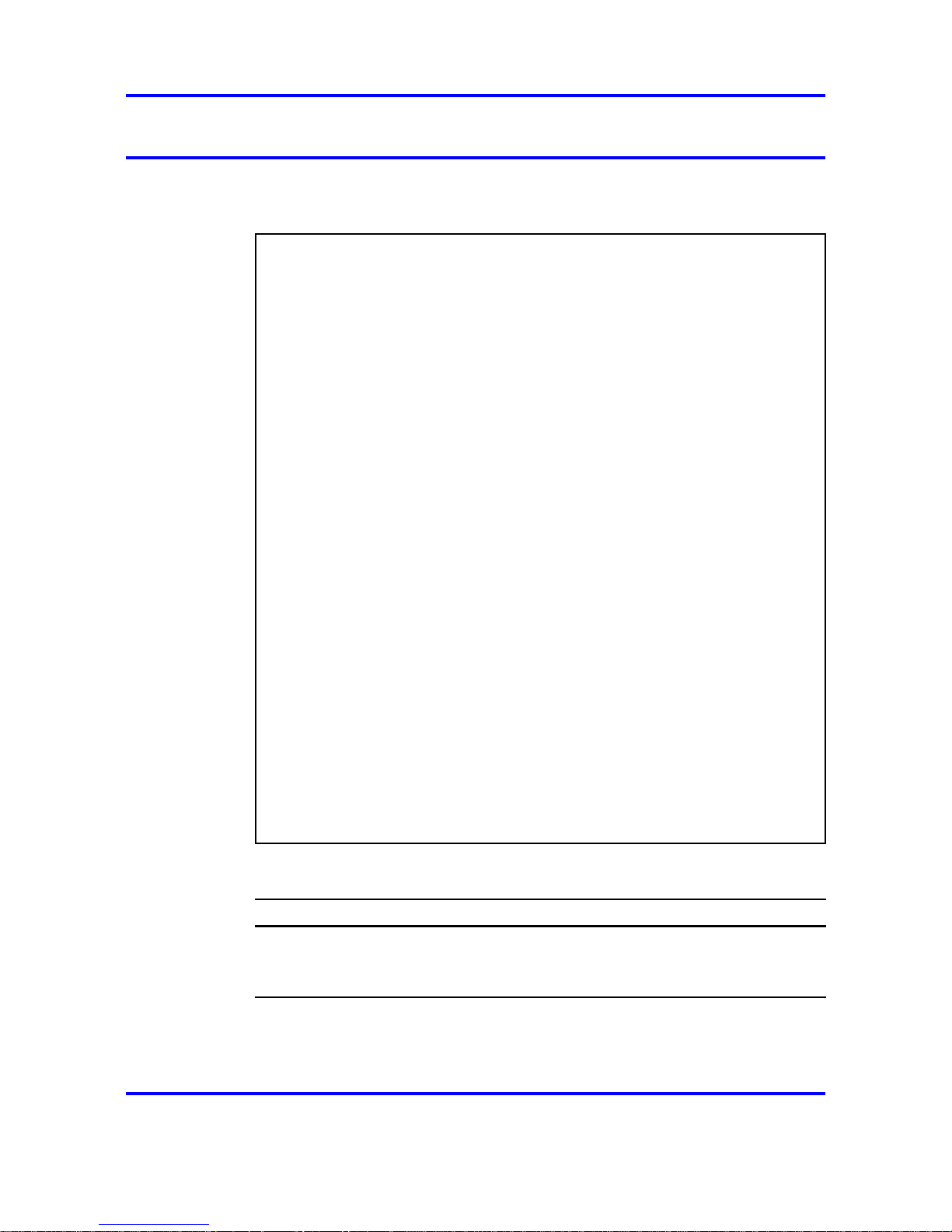
26 Command Reference
/info Information Menu
The Information menu is used for viewing information and events for VPN
Gateways in a cluster.
[Information Menu]
servers - Show configured SSL servers
certs - Show configured certificates
hsm - Show local HSM information
sslvpn - Show configured VPNs
users - Show logged in SSL VPN portal users
idleusers - Show idle logged in SSL VPN portal users
ipsec - Show logged inIPsec users
botuns - Show IPsec BO tunnels
ippool - Show IP pool allocations
ip - Find information about an IP address
sys - Show system configuration
sonmp - SONMP topology
licenses - Show SSL VPN portal license usage
access - Print the access rules of an SSL VPN portal
user
kick - Kick an SSL VPN portal user
isd list - Show all hosts and their operational
status
local - Show local host information
Ethernet - Show local Ethernet status information
ports - Showlocal port(s) information
id - Show user name and groups for current user
events - Inspect Events menu
Table 5
Information Menu Options (/info)
Command Syntax and Usage
servers
Displays the current SSL server settings, including SSL specific settings for
each configured virtual SSL server.
certs
Nortel VPN Gateway
Command Reference
NN46120-103 01.01 Standard
10 September 2007
Copyright © 2007 Nortel Networks
.
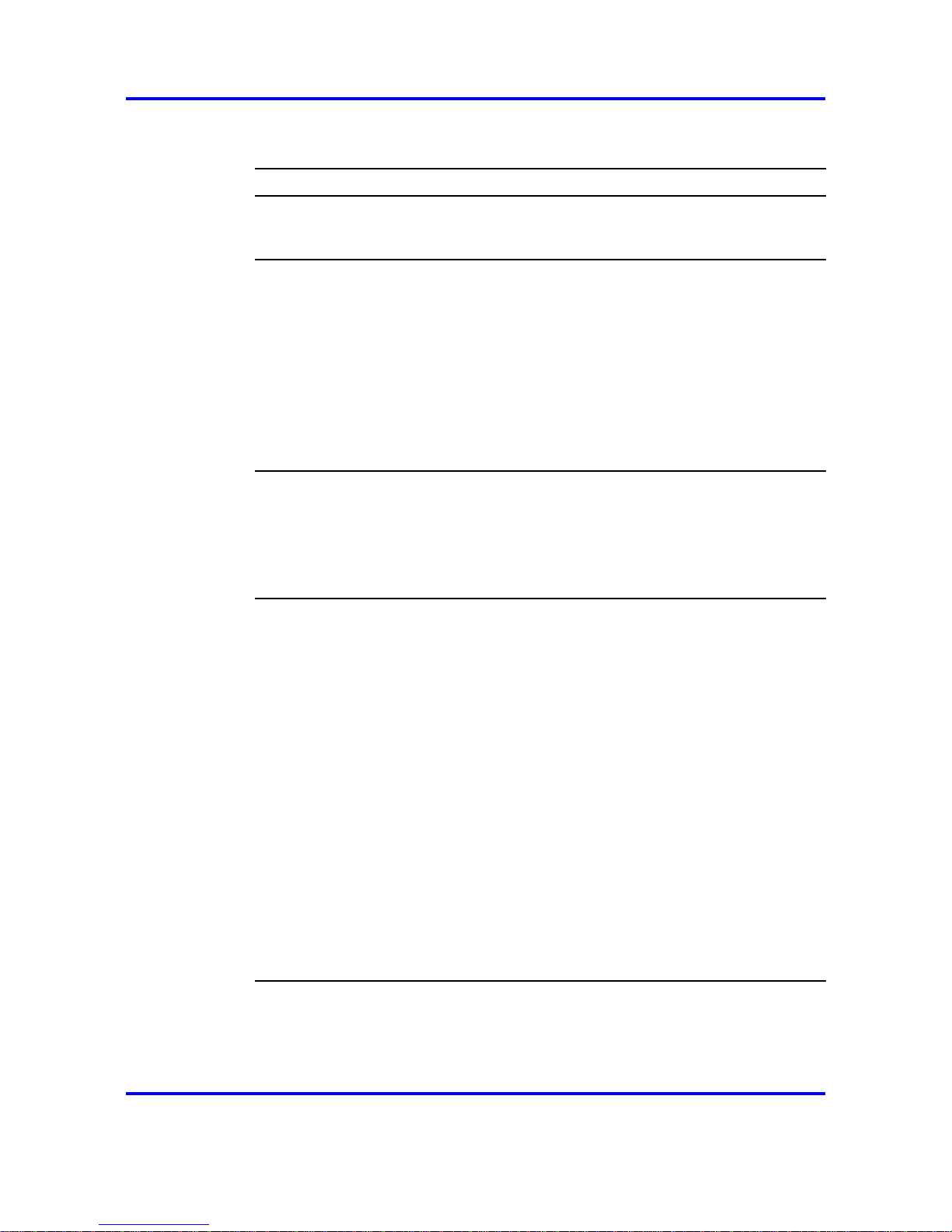
Menu Summary 27
Table 5
Information Menu Options (/info) (cont’d.)
Command Syntax and Usage
Displays the certificate name, serial number, expiration date, and key size
for each installed certificate. Information related to the subject part of the
certificate is also displayed.
hsm
Displays status information related to the HSM cards on each NVG device
in the cluster. Information about the current security mode (Extended mode
or FIPS mode) is displayed, as well as current login status and login user
information (HSM-SO or HSM-USER).
For a sample screen output, see “/info/hsm HSM Command” (page 33).
Note: HSM information is only displayed when you are using the ASA
310-FIPS model.
sslvpn
Displays information about the current SSL VPN settings, for example
login session idle timeout value (shared by all configured VPNs), as well
as information related to each specific VPN configuration. For each VPN,
information about authentication methods, authentication order, user access
groups and the access rules associated with each group is displayed.
users
<VPN ID> <prefix>
Displays the user name, login time, source IP address, access method
(SSL or IPsec), group membership and profile of all remote users that are
currently logged in to a VPN. The users are listed per VPN.
Examples of argument usage:
>> Information# users
Lists all currently logged in users
for all VPNs.
>> Information# users 2
Lists all users currently logged in
to VPN 2.
>> Information# users 2 j*
Lists users currently logged in to
VPN 2, whose user name begins
with the letter "j ".
>> Information# users 2 joe
Lists users currently logged in
to VPN 2, whose user name is
exactly "joe ".
For a sample screen output, see “info/users Users Command” (page
33).
idleusers <number of seconds> <VPN ID> <prefix>
Nortel VPN Gateway
Command Reference
NN46120-103 01.01 Standard
10 September 2007
Copyright © 2007 Nortel Networks
.

28 Command Reference
Table 5
Information Menu Options (/info) (cont’d.)
Command Syntax and Usage
Lists all users that have been idle longer than the time specified in the
command argument.
Examples of argument usage:
>> Information# idle 30
Lists all SSL users who have been
idle more than 30 seconds.
>> Information# idle 5m 2
Lists all SSL users currently
logged in to VPN 2 who have been
idle more than 5 minutes.
>> Information# idle 1h 2 j*
Lists all SSL users currently
logged in to VPN 2, whose user
name begins with the letter "j",
who have been idle more than 1
hour.
>> Information# idle 1h 2 joe
Lists all SSL users currently
logged in to VPN 2, whose user
name is exactly "joe", who have
been idle more than 1 hour.
The information includes VPN ID, user name, login time, last time active,
source IP address and access method.
For a sample screen output, see “info/idleusers Idleusers Command”
(page 34).
ipsec <VPN ID> <prefix>
Shows currently logged in IPsec users. The information includes user
name, user tunnel profile name, actual source IP address, new source IP
address allocated from IP pool, encrypted/decrypted data in kBytes and
session length.
Examples of argument usage:
>> Information# ipsec
Lists all currently logged in users
for all VPNs.
>> Information# ipsec 2
Lists all users currently logged in
to VPN 2.
>> Information# ipsec 2 s*
Lists all users currently logged
in to VPN 2, whose user tunnel
profile name begins with the letter
"s ".
>> Information# ipsec 2 staff
Lists users currently logged in to
VPN 2, whose user tunnel profile
name is exactly "staff ".
Nortel VPN Gateway
Command Reference
NN46120-103 01.01 Standard
10 September 2007
Copyright © 2007 Nortel Networks
.

Menu Summary 29
Table 5
Information Menu Options (/info) (cont’d.)
Command Syntax and Usage
For a sample screen output, see “info/ipsec Ipsec Command” (page 35).
Note: This command is not available if the VPN Gateway software runs on
the ASA 310 or ASA 410 hardware platforms.
botuns <VPN ID> <prefix>
Shows the number of active branch office tunnel sessions for all VPNs. The
information includes branch office tunnel profile name, the NVG host from
which the tunnel is set up, the tunnel state, encrypted/decrypted data in
kBytes and session length.
Examples of argument usage:
>> Information# botuns
Lists all currently active branch
office tunnels for all VPNs.
>> Information# botuns 2
Lists all currently active branch
office tunnels for VPN 2.
>> Information# botuns 2 d*
Lists all currently active branch
office tunnels for VPN 2, whose
tunnel profile name begins with the
letter "d ".
>> Information# botuns 2
denver
Lists all currently active branch
office tunnels for VPN 2, whose
tunnel profile name is exactly
"denver ".
For a sample screen output, see “info/botuns Botuns Command” (page
35).
ippool <VPN ID>
Shows IP pool allocations per IP pool and VPN. The information includes
configured IP address range, free IP addresses or ranges and currently
allocated IP addresses. It also shows which VPN Gateway (iSD) that owns
the IP address.
Examples of argument usage:
>> Information# ippool
Shows IP pool allocations for all
VPNs.
>> Information# ippool 2
Shows IP pool allocations for VPN
2.
For a sample screen output, see “info/ippool Ippool Command” (page
36).
ip <IP address>
Nortel VPN Gateway
Command Reference
NN46120-103 01.01 Standard
10 September 2007
Copyright © 2007 Nortel Networks
.
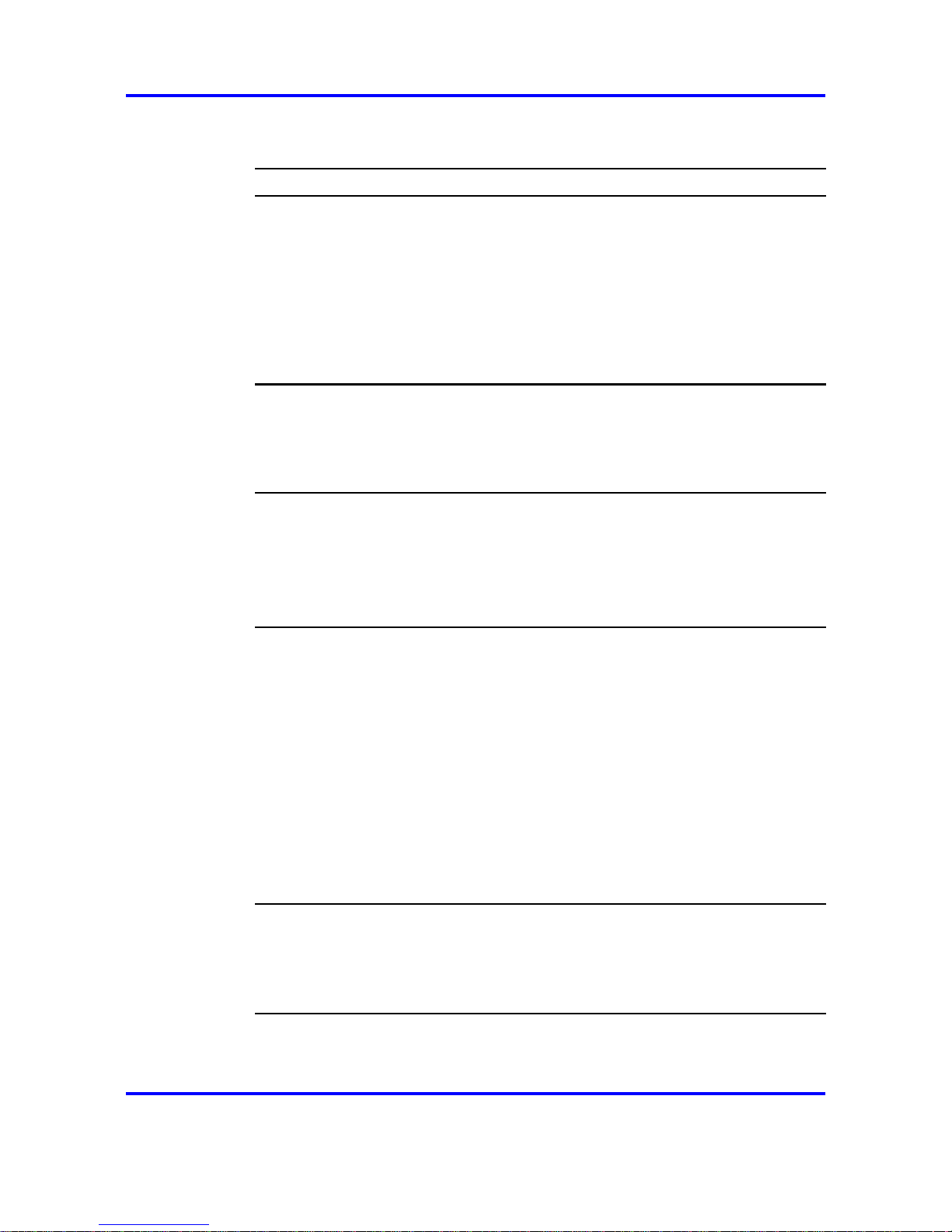
30 Command Reference
Table 5
Information Menu Options (/info) (cont’d.)
Command Syntax and Usage
Finds information about a specific IP address allocated from the IP address
pool. The information includes the VPN Gateway that owns the IP address,
to which VPN the remote user has connected, user name, actual source
IP, login time, user groups to which the user belongs, source IP allocated
from IP pool and user profile information (access method, source IP,
authentication server, client certificate present, Nortel IE cache wiper
running, Tunnel Guard activated, domain).
For a sample screen output, see “info/ip Ip Command” (page 37).
sys
Displays information about the current system configuration, for example
network mask, default gateway address, static routes, NTP servers, DNS
servers, syslog servers, networks, number of VPN Gateways included in the
cluster along with IP addresses etc.
sonmp
Displays information about the current network topology, if SONMP
participation is enabled (using the /cfg/sys/adm/sonmp command).
For a sample screen output, see “/info/sonmp Sonmp Command” (page
38).
licenses <VPN ID>
Shows information about the license pool and current usage per VPN and
license type.
To limit the presentation to a specific VPN, enter the desired VPN ID
following the command.
Example:
>> Information# licenses 2
For a sample screen output, see “/info/licenses Licenses Command”
(page 39).
access <VPN ID> <user name>
By specifying a VPN number and a user name following the access
command, a detailed view of a logged in user’s access rights is displayed.
The information is presented in a table showing the user’s access rights to
specific networks, ports, protocols and paths.
kick <VPN ID> <user name>
Nortel VPN Gateway
Command Reference
NN46120-103 01.01 Standard
10 September 2007
Copyright © 2007 Nortel Networks
.
