Page 1

555-8421-210
Reach Line Card
Installation and Administration Guide
Product release 1.6 Standard 4.0 June 2005
Page 2
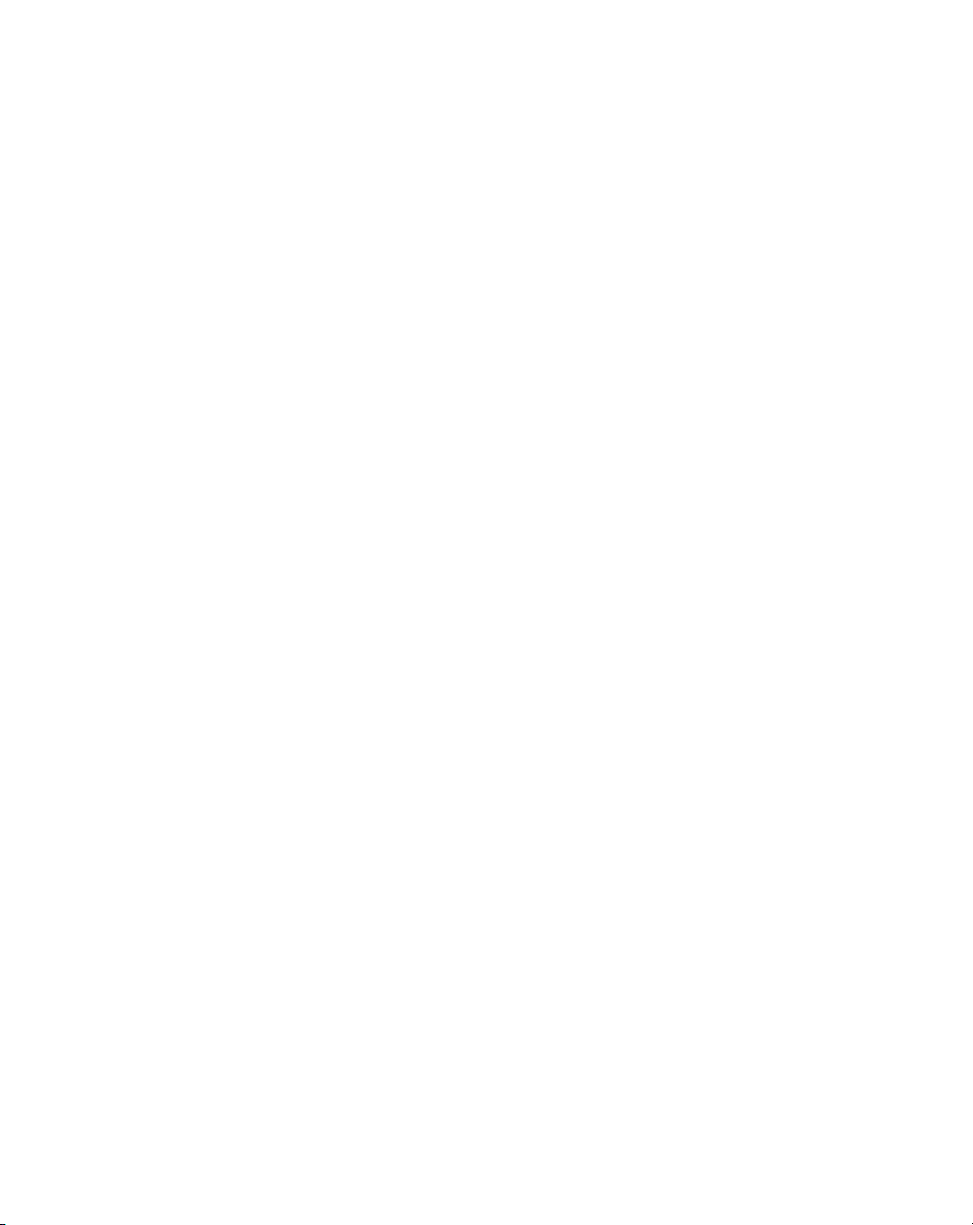
Page 3
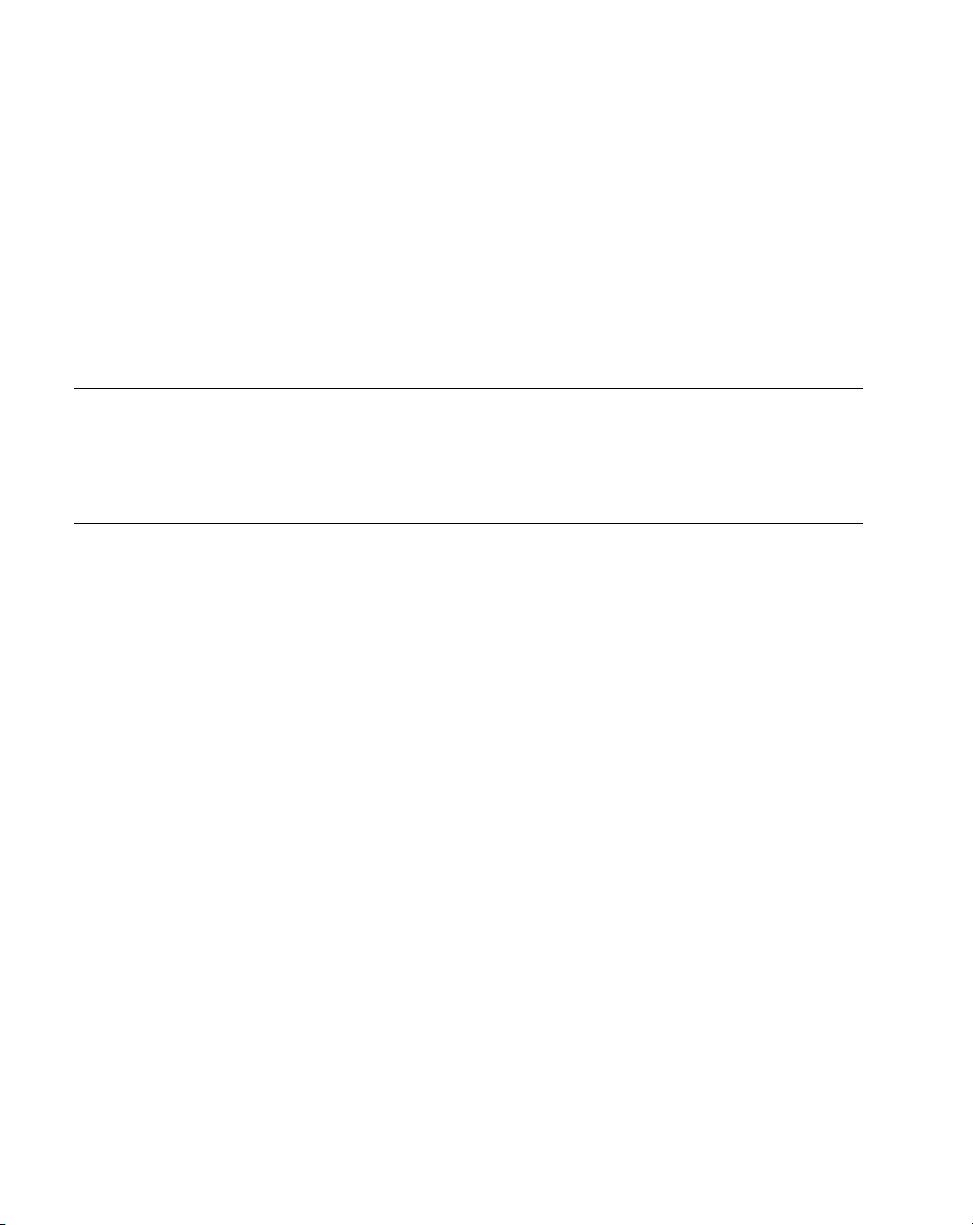
Reach Line Card
Installation and Administration Guide
Product release: 1.6
Publication number: 555-8421-210
Document release: Standard 4.0
Date: June 2005
Copyright © 2005 Nortel. All Rights Reserved.
Printed in Canada.
All information contained in this document is subject to change without notice. Nortel reserves the
right to make changes to equipment design or program components, as progress in engineering,
manufacturing methods, or other circumstances may warrant.
*Nortel, the Nortel logo, the Globemark, Unified Networks, Meridian 1 PBX, Communication Server
1000 (CS 1000), and Communication Server 2100 (CS 2100) are trademarks of Nortel.
TelStrat is a registered trademark of TelStrat International, Ltd. CallParrot is a trademark of TelStrat
International, Ltd. Microsoft, MS-DOS, and Windows are trademarks of Microsoft Corporation.
Page 4

Page 5
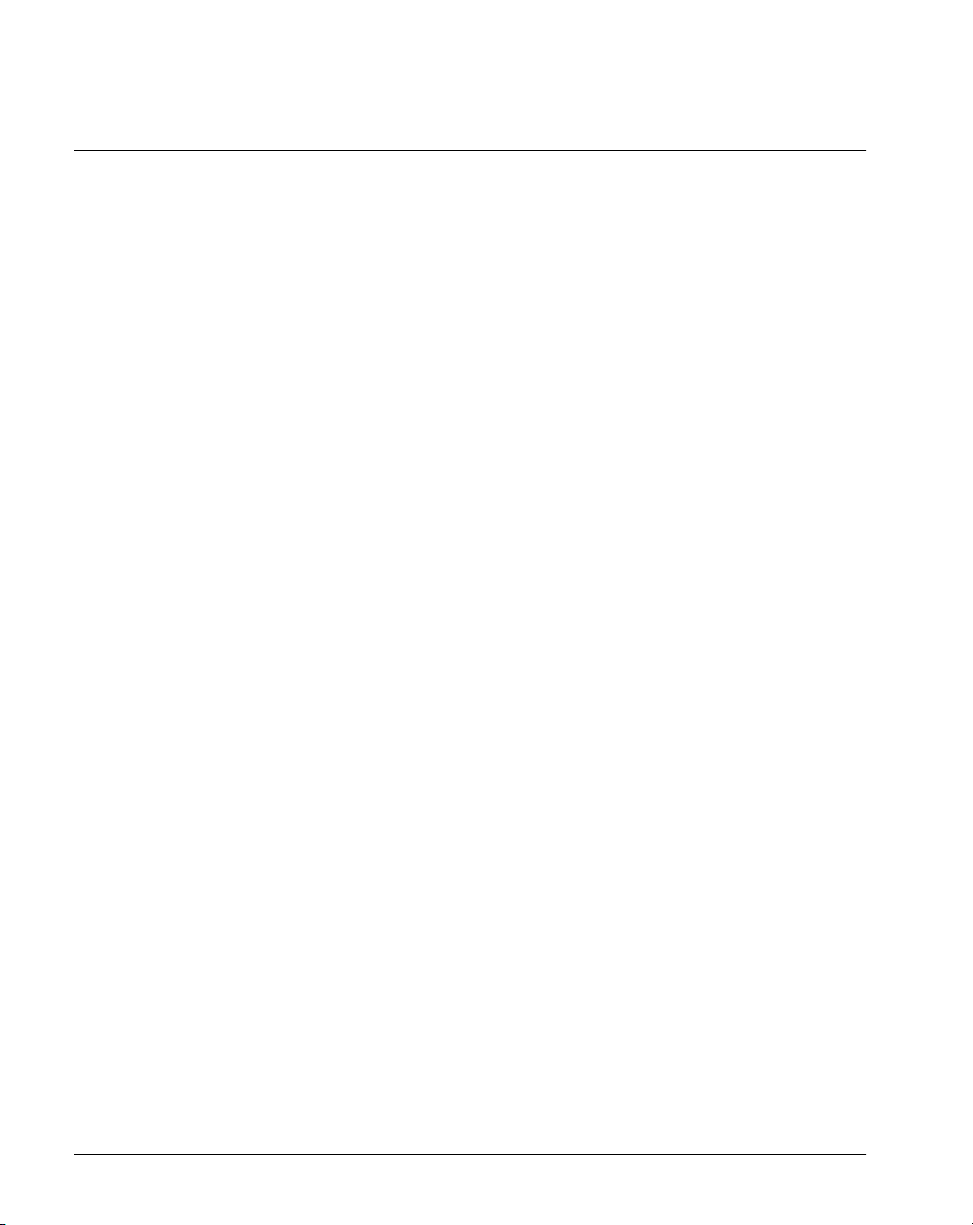
Publication history
June 2005
January 2005
July 2004
October 2001
September 2001
March 2000
This is the Standard 4.0 issue of the Reach Line Card
Installation and Administration Guide for Remote Gateway
9100 Series product release 1.6.
This is the Standard 3.1 issue of the Reach Line Card
Installation and Administration Guide for Remote Gateway
9100 Series product release 1.5.
This is the Standard 3.0 issue of the Reach Line Card
Installation and Administration Guide for Remote Gateway
9100 Series product release 1.5.
This is the Standard 2.1 issue of the Reach Line Card
Installation and Administration Guide. This issue adds
support for Remote Gateway 911x series units and Digital
Telephone Internal IP Adapter (internal and external).
This is the Standard 2.0 issue of the Reach Line Card
Installation and Administration Guide. This issue adds
support for Remote Gateway 911x series units and Digital
Telephone Internal IP Adapter (internal and external).
This is the Standard 1.0 issue of the Reach Line Card
Installation and Administration Guide.
RLC Installation and Administration Guide v
Page 6

Publication history Standard 4.0
vi RLC Installation and Administration Guide
Page 7
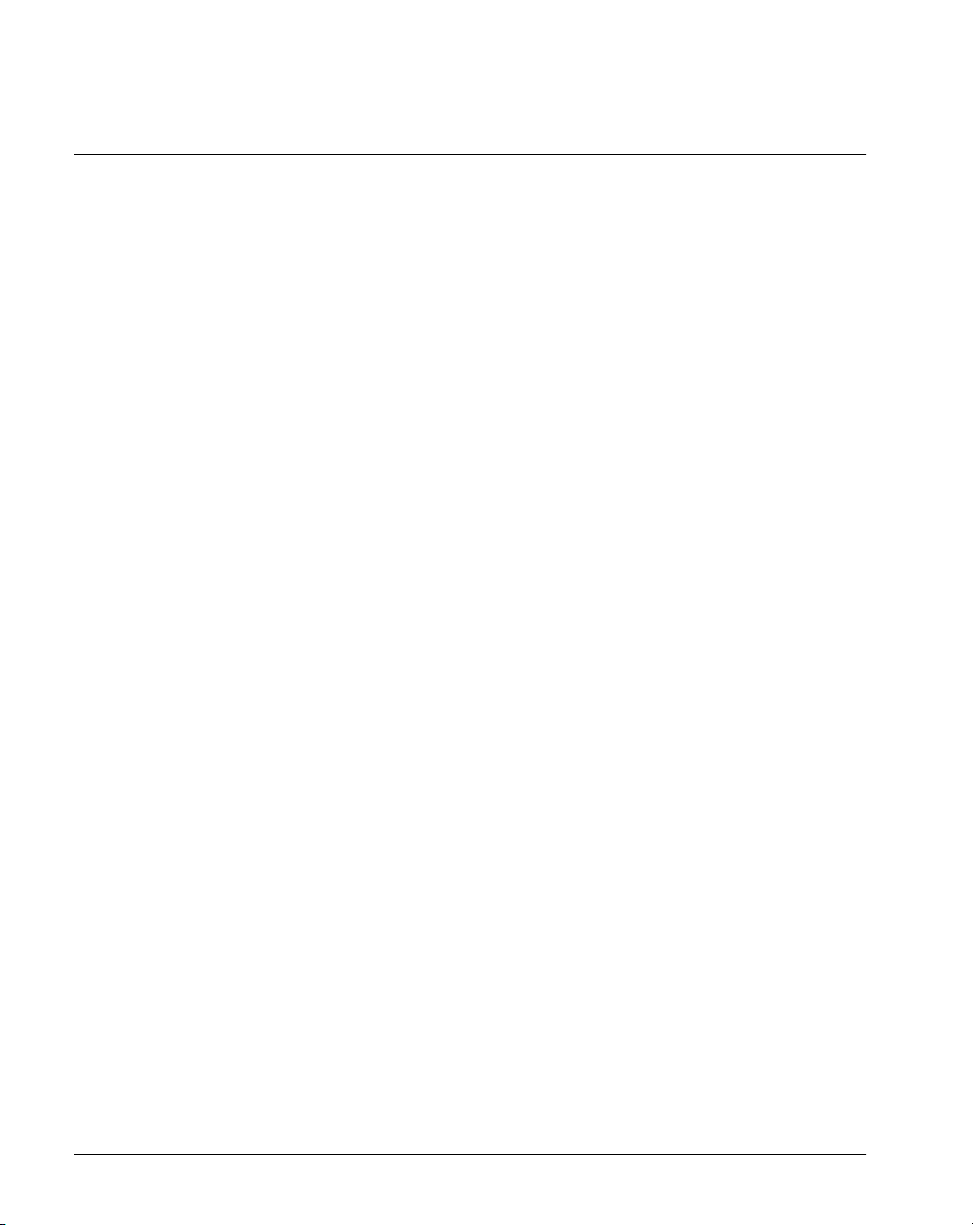
Contents
About this document xv
About this guide . . . . . . . . . . . . . . . . . . . . . . . . . . . . . . . . . . . . . . . . . . . . . . . xvi
Product overview . . . . . . . . . . . . . . . . . . . . . . . . . . . . . . . . . . . . . . . . . . . . . xvii
Skills you need . . . . . . . . . . . . . . . . . . . . . . . . . . . . . . . . . . . . . . . . . . . . . . .xviii
Conventions used in this guide. . . . . . . . . . . . . . . . . . . . . . . . . . . . . . . . . . . . xx
Related information products . . . . . . . . . . . . . . . . . . . . . . . . . . . . . . . . . . . . xxii
1 RLC description 1
Product introduction . . . . . . . . . . . . . . . . . . . . . . . . . . . . . . . . . . . . . . . . . . . . . 2
Operational characteristics . . . . . . . . . . . . . . . . . . . . . . . . . . . . . . . . . . . . . . . 19
How to use this guide. . . . . . . . . . . . . . . . . . . . . . . . . . . . . . . . . . . . . . xvi
Nortel product knowledge . . . . . . . . . . . . . . . . . . . . . . . . . . . . . . . . . xviii
Telecommunications knowledge. . . . . . . . . . . . . . . . . . . . . . . . . . . . . xviii
Data networking knowledge. . . . . . . . . . . . . . . . . . . . . . . . . . . . . . . . . xix
Precautionary messages. . . . . . . . . . . . . . . . . . . . . . . . . . . . . . . . . . . . xx
Instructions for selecting menu options . . . . . . . . . . . . . . . . . . . . . . . . xx
Instructions for displaying property sheets . . . . . . . . . . . . . . . . . . . . . xx
PBX terminology . . . . . . . . . . . . . . . . . . . . . . . . . . . . . . . . . . . . . . . . . xxi
Printed documents . . . . . . . . . . . . . . . . . . . . . . . . . . . . . . . . . . . . . . . xxii
CD-ROM . . . . . . . . . . . . . . . . . . . . . . . . . . . . . . . . . . . . . . . . . . . . . . xxiii
Physical features . . . . . . . . . . . . . . . . . . . . . . . . . . . . . . . . . . . . . . . . . . 3
PBX hardware compatibility . . . . . . . . . . . . . . . . . . . . . . . . . . . . . . . . . 3
Communications system and software requirements . . . . . . . . . . . . . . . 5
LED indicators. . . . . . . . . . . . . . . . . . . . . . . . . . . . . . . . . . . . . . . . . . . . 8
DSP application modules (NTDR73xx) . . . . . . . . . . . . . . . . . . . . . . . . 10
RLC cables . . . . . . . . . . . . . . . . . . . . . . . . . . . . . . . . . . . . . . . . . . . . . . 11
Remote unit capacity on RLCs. . . . . . . . . . . . . . . . . . . . . . . . . . . . . . . 16
Meridian digital telephone compatibility. . . . . . . . . . . . . . . . . . . . . . . 16
Adjustable QoS using QoS Transitioning Technology . . . . . . . . . . . . . 19
Port sharing options. . . . . . . . . . . . . . . . . . . . . . . . . . . . . . . . . . . . . . . 20
Multiple security levels . . . . . . . . . . . . . . . . . . . . . . . . . . . . . . . . . . . . 21
Packet voice processing . . . . . . . . . . . . . . . . . . . . . . . . . . . . . . . . . . . . 22
Trunk options for Reach Line Cards . . . . . . . . . . . . . . . . . . . . . . . . . . 23
Dial-up trunking. . . . . . . . . . . . . . . . . . . . . . . . . . . . . . . . . . . . . . . . . . 24
Bandwidth allocation . . . . . . . . . . . . . . . . . . . . . . . . . . . . . . . . . . . . . . 27
RLC Installation and Administration Guide vii
Page 8
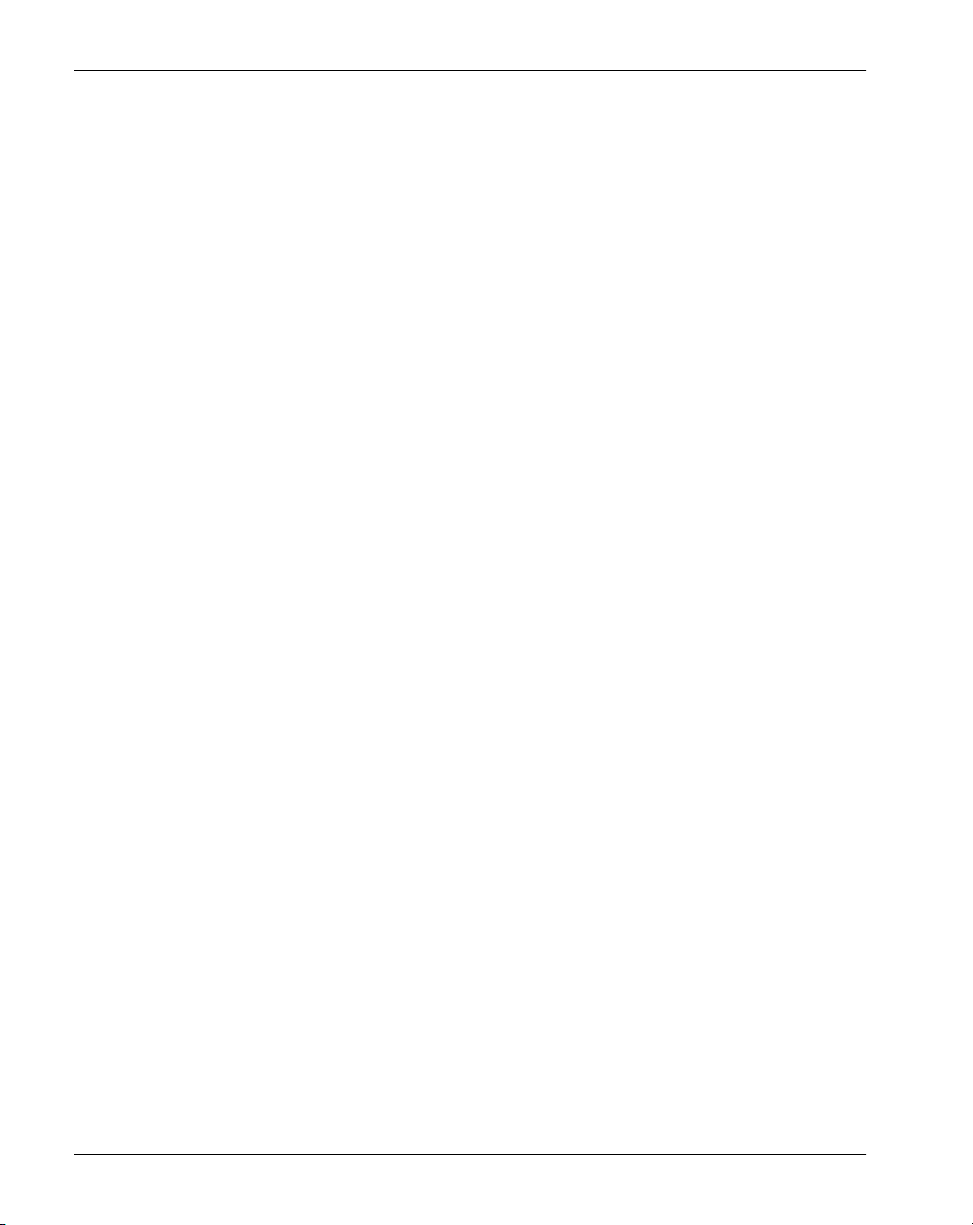
Contents Standard 4.0
How the RLC works . . . . . . . . . . . . . . . . . . . . . . . . . . . . . . . . . . . . . . . . . . . . 28
RLC processing modes. . . . . . . . . . . . . . . . . . . . . . . . . . . . . . . . . . . . . 28
9150 call scenario 1: host-controlled—internal corporate call . . . . . 30
9150 call scenario 2: host-controlled—external corporate call . . . . . 32
9150 call scenario 3: locally controlled—local call . . . . . . . . . . . . . . 34
911x call scenario 1: host-controlled—internal corporate call. . . . . . 36
911x call scenario 2: host-controlled—external corporate call . . . . . 38
911x call scenario 3: locally controlled—local call . . . . . . . . . . . . . . 40
Environmental requirements. . . . . . . . . . . . . . . . . . . . . . . . . . . . . . . . . . . . . . 42
Power requirements . . . . . . . . . . . . . . . . . . . . . . . . . . . . . . . . . . . . . . . . . . . . 43
9150 units. . . . . . . . . . . . . . . . . . . . . . . . . . . . . . . . . . . . . . . . . . . . . . . 43
Remote Gateway 911x series and
Digital Telephone IP Adapter units . . . . . . . . . . . . . . . . . . . . . . . . . . . 44
Administration software . . . . . . . . . . . . . . . . . . . . . . . . . . . . . . . . . . . . . . . . . 45
Administration PC connection options . . . . . . . . . . . . . . . . . . . . . . . . 45
Remote Gateway 9100 Series Configuration Manager . . . . . . . . . . . . 45
Command line interface. . . . . . . . . . . . . . . . . . . . . . . . . . . . . . . . . . . . 46
2 Planning for RLC installation 47
Preinstallation preparation . . . . . . . . . . . . . . . . . . . . . . . . . . . . . . . . . . . . . . . 48
Planning for your remote service needs. . . . . . . . . . . . . . . . . . . . . . . . 48
Installation planning . . . . . . . . . . . . . . . . . . . . . . . . . . . . . . . . . . . . . . 50
Deployment planning . . . . . . . . . . . . . . . . . . . . . . . . . . . . . . . . . . . . . . 50
Taking inventory. . . . . . . . . . . . . . . . . . . . . . . . . . . . . . . . . . . . . . . . . . 51
Installation checklist . . . . . . . . . . . . . . . . . . . . . . . . . . . . . . . . . . . . . . 51
System resources management. . . . . . . . . . . . . . . . . . . . . . . . . . . . . . . . . . . . 59
QoS Transitioning Technology. . . . . . . . . . . . . . . . . . . . . . . . . . . . . . . 59
Host connection management . . . . . . . . . . . . . . . . . . . . . . . . . . . . . . . 59
Online/offline schedule . . . . . . . . . . . . . . . . . . . . . . . . . . . . . . . . . . . . 60
Configurable security. . . . . . . . . . . . . . . . . . . . . . . . . . . . . . . . . . . . . . 61
Network considerations . . . . . . . . . . . . . . . . . . . . . . . . . . . . . . . . . . . . . . . . . 63
IP addressing and routing . . . . . . . . . . . . . . . . . . . . . . . . . . . . . . . . . . 63
QoS. . . . . . . . . . . . . . . . . . . . . . . . . . . . . . . . . . . . . . . . . . . . . . . . . . . . 64
Trunks and dialing plans . . . . . . . . . . . . . . . . . . . . . . . . . . . . . . . . . . . 66
Call blocking . . . . . . . . . . . . . . . . . . . . . . . . . . . . . . . . . . . . . . . . . . . . 66
Administration PC . . . . . . . . . . . . . . . . . . . . . . . . . . . . . . . . . . . . . . . . . . . . . 67
Connection options . . . . . . . . . . . . . . . . . . . . . . . . . . . . . . . . . . . . . . . 67
Administering multiple nodes. . . . . . . . . . . . . . . . . . . . . . . . . . . . . . . . 68
Windows PC requirements . . . . . . . . . . . . . . . . . . . . . . . . . . . . . . . . . . 69
Optivity Telephony Manager and Configuration Manager . . . . . . . . . 70
Planning for future growth . . . . . . . . . . . . . . . . . . . . . . . . . . . . . . . . . . . . . . . 71
Adding DSP modules . . . . . . . . . . . . . . . . . . . . . . . . . . . . . . . . . . . . . . 71
viii RLC Installation and Administration Guide
Page 9

June 2005 Contents
Deployment options . . . . . . . . . . . . . . . . . . . . . . . . . . . . . . . . . . . . . . . . . . . . 72
Port and station assignment. . . . . . . . . . . . . . . . . . . . . . . . . . . . . . . . . 72
Implementing PSTN mode . . . . . . . . . . . . . . . . . . . . . . . . . . . . . . . . . . 73
Implementing Voice over IP mode . . . . . . . . . . . . . . . . . . . . . . . . . . . . 74
Implementing QoS Transitioning Technology . . . . . . . . . . . . . . . . . . . 75
3 Installing the RLC 77
General safety . . . . . . . . . . . . . . . . . . . . . . . . . . . . . . . . . . . . . . . . . . . . . . . . . 78
Precautionary messages. . . . . . . . . . . . . . . . . . . . . . . . . . . . . . . . . . . . 78
Electrostatic discharge safety precautions. . . . . . . . . . . . . . . . . . . . . . 78
Required installation tools . . . . . . . . . . . . . . . . . . . . . . . . . . . . . . . . . . . . . . . 79
Required tools for hardware installation . . . . . . . . . . . . . . . . . . . . . . . 79
Required tools for software installation or upgrade . . . . . . . . . . . . . . 79
Unpacking and inspecting the equipment. . . . . . . . . . . . . . . . . . . . . . . . . . . . 80
Installing DSP application modules . . . . . . . . . . . . . . . . . . . . . . . . . . . . . . . . 81
Determining how many DSP application modules to add . . . . . . . . . . 81
Handling DSP application modules. . . . . . . . . . . . . . . . . . . . . . . . . . . 81
Installing DSP application modules . . . . . . . . . . . . . . . . . . . . . . . . . . 82
Identifying the cables . . . . . . . . . . . . . . . . . . . . . . . . . . . . . . . . . . . . . . . . . . . 83
RLC Multi-I/O cable–Basic (NTDR79xx) . . . . . . . . . . . . . . . . . . . . . . 84
RLC Multi-I/O cable–Enhanced (NTDR80xx). . . . . . . . . . . . . . . . . . . 85
Installing the Reach Line Card . . . . . . . . . . . . . . . . . . . . . . . . . . . . . . . . . . . . 86
Preparing for installation . . . . . . . . . . . . . . . . . . . . . . . . . . . . . . . . . . 86
Installing an RLC. . . . . . . . . . . . . . . . . . . . . . . . . . . . . . . . . . . . . . . . . 86
Connecting the cables to an RLC. . . . . . . . . . . . . . . . . . . . . . . . . . . . . 87
Verifying the installation . . . . . . . . . . . . . . . . . . . . . . . . . . . . . . . . . . . . . . . . 89
Indications of proper installation. . . . . . . . . . . . . . . . . . . . . . . . . . . . . 89
Indications of proper cable connections . . . . . . . . . . . . . . . . . . . . . . . 89
Installing Configuration Manager software . . . . . . . . . . . . . . . . . . . . . . . . . . 90
Using the Configuration Wizard to perform initial configuration . . . . . . . . . 92
What you can configure with the Configuration Wizard . . . . . . . . . . . 92
Starting Configuration Manager . . . . . . . . . . . . . . . . . . . . . . . . . . . . . 93
Establishing a serial connection . . . . . . . . . . . . . . . . . . . . . . . . . . . . . 94
Performing configuration with the Configuration Wizard. . . . . . . . . . 96
Testing the network connections . . . . . . . . . . . . . . . . . . . . . . . . . . . . . . . . . 104
Check host site connections . . . . . . . . . . . . . . . . . . . . . . . . . . . . . . . . 104
RLC Installation and Administration Guide ix
Page 10

Contents Standard 4.0
4 Configuring the host PBX for the RLC 107
Configuring the host trunk for a Remote Gateway 9150 unit. . . . . . . . . . . . 108
ISDN PRI configuration. . . . . . . . . . . . . . . . . . . . . . . . . . . . . . . . . . . 108
ISDN BRI configuration. . . . . . . . . . . . . . . . . . . . . . . . . . . . . . . . . . . 108
Configuring an RLC slot. . . . . . . . . . . . . . . . . . . . . . . . . . . . . . . . . . . . . . . . 109
Understanding port relationships . . . . . . . . . . . . . . . . . . . . . . . . . . . . . . . . . 110
Functionality provided by the various port types . . . . . . . . . . . . . . . 110
Configuring remote and network ports. . . . . . . . . . . . . . . . . . . . . . . . . . . . . 111
General. . . . . . . . . . . . . . . . . . . . . . . . . . . . . . . . . . . . . . . . . . . . . . . . 111
Remote port configuration . . . . . . . . . . . . . . . . . . . . . . . . . . . . . . . . . 112
Network port configuration . . . . . . . . . . . . . . . . . . . . . . . . . . . . . . . . 116
PBX trunks and RLC network ports. . . . . . . . . . . . . . . . . . . . . . . . . . 117
How the remote and network ports work together. . . . . . . . . . . . . . . 119
CS 2100 configuration requirements . . . . . . . . . . . . . . . . . . . . . . . . . 119
5 Using Configuration Manager 125
What is Configuration Manager? . . . . . . . . . . . . . . . . . . . . . . . . . . . . . . . . . 126
Starting and viewing Configuration Manager . . . . . . . . . . . . . . . . . . . . . . . 127
Configuration Manager description . . . . . . . . . . . . . . . . . . . . . . . . . . . . . . . 129
Parts of the Configuration Manager screen . . . . . . . . . . . . . . . . . . . 129
Menu Bar . . . . . . . . . . . . . . . . . . . . . . . . . . . . . . . . . . . . . . . . . . . . . . 129
System tree . . . . . . . . . . . . . . . . . . . . . . . . . . . . . . . . . . . . . . . . . . . . . 130
Property sheets. . . . . . . . . . . . . . . . . . . . . . . . . . . . . . . . . . . . . . . . . . 131
Drop down boxes . . . . . . . . . . . . . . . . . . . . . . . . . . . . . . . . . . . . . . . . 131
Check boxes . . . . . . . . . . . . . . . . . . . . . . . . . . . . . . . . . . . . . . . . . . . . 132
Option buttons . . . . . . . . . . . . . . . . . . . . . . . . . . . . . . . . . . . . . . . . . . 132
Scroll boxes . . . . . . . . . . . . . . . . . . . . . . . . . . . . . . . . . . . . . . . . . . . . 133
Scroll bars . . . . . . . . . . . . . . . . . . . . . . . . . . . . . . . . . . . . . . . . . . . . . 134
Command buttons . . . . . . . . . . . . . . . . . . . . . . . . . . . . . . . . . . . . . . . 135
Using online Help . . . . . . . . . . . . . . . . . . . . . . . . . . . . . . . . . . . . . . . . . . . . . 136
Configuration files description . . . . . . . . . . . . . . . . . . . . . . . . . . . . . . . . . . . 137
Configuration Manager: file operations diagram . . . . . . . . . . . . . . . 137
Types of files. . . . . . . . . . . . . . . . . . . . . . . . . . . . . . . . . . . . . . . . . . . . 138
Configuration Manager: file operations description. . . . . . . . . . . . . 140
Working with configuration files . . . . . . . . . . . . . . . . . . . . . . . . . . . . . . . . . 145
When to use Configuration Manager file operations. . . . . . . . . . . . . 145
Creating a configuration file on the PC. . . . . . . . . . . . . . . . . . . . . . . 146
Opening a configuration file . . . . . . . . . . . . . . . . . . . . . . . . . . . . . . . 146
Uploading a configuration to a unit . . . . . . . . . . . . . . . . . . . . . . . . . 147
Downloading a configuration from a unit . . . . . . . . . . . . . . . . . . . . . 147
Selecting the device type for offline configuration . . . . . . . . . . . . . . . . . . . 148
x RLC Installation and Administration Guide
Page 11

June 2005 Contents
Logging on to a unit . . . . . . . . . . . . . . . . . . . . . . . . . . . . . . . . . . . . . . . . . . . 149
Connection types . . . . . . . . . . . . . . . . . . . . . . . . . . . . . . . . . . . . . . . . 149
Default logon ID and password . . . . . . . . . . . . . . . . . . . . . . . . . . . . . 149
Connection history. . . . . . . . . . . . . . . . . . . . . . . . . . . . . . . . . . . . . . . 149
Auto logoff . . . . . . . . . . . . . . . . . . . . . . . . . . . . . . . . . . . . . . . . . . . . . 150
Logging on to a unit using the connection history. . . . . . . . . . . . . . . 150
Logging on to a unit using Telnet. . . . . . . . . . . . . . . . . . . . . . . . . . . . 153
Logging on to a unit using the serial port . . . . . . . . . . . . . . . . . . . . . 156
Logging off of the unit . . . . . . . . . . . . . . . . . . . . . . . . . . . . . . . . . . . . . . . . . 158
Using the Remote Connection command . . . . . . . . . . . . . . . . . . . . . . . . . . . 159
Performing a system restart or shutdown . . . . . . . . . . . . . . . . . . . . . . . . . . . 161
When to perform a restart or shutdown . . . . . . . . . . . . . . . . . . . . . . . 161
Performing a system restart . . . . . . . . . . . . . . . . . . . . . . . . . . . . . . . . 161
Performing a system shutdown . . . . . . . . . . . . . . . . . . . . . . . . . . . . . 162
Closing Configuration Manager . . . . . . . . . . . . . . . . . . . . . . . . . . . . . . . . . . 163
Uninstalling the Configuration Manager software . . . . . . . . . . . . . . . . . . . . 164
6 Configuring the RLC 165
Using the XConnect command for PBX maintenance from a
remote site. . . . . . . . . . . . . . . . . . . . . . . . . . . . . . . . . . . . . . . . . . . . . . . . . . . 166
Connecting to the host PBX’s SDI port from a remote site . . . . . . . . 166
RLC system configuration . . . . . . . . . . . . . . . . . . . . . . . . . . . . . . . . . . . . . . 168
Voice Activity Detection . . . . . . . . . . . . . . . . . . . . . . . . . . . . . . . . . . . 168
Jitter Buffer target depth . . . . . . . . . . . . . . . . . . . . . . . . . . . . . . . . . . 169
Advanced configuration settings . . . . . . . . . . . . . . . . . . . . . . . . . . . . 169
DN Discovery. . . . . . . . . . . . . . . . . . . . . . . . . . . . . . . . . . . . . . . . . . . 171
Configuring the RLC system information . . . . . . . . . . . . . . . . . . . . . 173
Understanding the IP interface . . . . . . . . . . . . . . . . . . . . . . . . . . . . . . . . . . . 178
Reach Line Card position in your IP network . . . . . . . . . . . . . . . . . . 179
IP configuration . . . . . . . . . . . . . . . . . . . . . . . . . . . . . . . . . . . . . . . . . . . . . . 180
Configuring the IP addresses. . . . . . . . . . . . . . . . . . . . . . . . . . . . . . . 181
Prioritizing voice traffic over shared networks . . . . . . . . . . . . . . . . . 185
RLC port configuration. . . . . . . . . . . . . . . . . . . . . . . . . . . . . . . . . . . . . . . . . 186
Configuring an RLC port. . . . . . . . . . . . . . . . . . . . . . . . . . . . . . . . . . 188
Remote connection configuration. . . . . . . . . . . . . . . . . . . . . . . . . . . . . . . . . 197
Modem options. . . . . . . . . . . . . . . . . . . . . . . . . . . . . . . . . . . . . . . . . . 198
Security. . . . . . . . . . . . . . . . . . . . . . . . . . . . . . . . . . . . . . . . . . . . . . . . 199
IP connection . . . . . . . . . . . . . . . . . . . . . . . . . . . . . . . . . . . . . . . . . . . 199
PSTN configuration . . . . . . . . . . . . . . . . . . . . . . . . . . . . . . . . . . . . . . 201
Special configuration for Callback for PSTN . . . . . . . . . . . . . . . . . . 203
Minimum call duration timers and Idle timers . . . . . . . . . . . . . . . . . 203
Configuring remote connection settings . . . . . . . . . . . . . . . . . . . . . . 204
RLC Installation and Administration Guide xi
Page 12

Contents Standard 4.0
Configuring QoS. . . . . . . . . . . . . . . . . . . . . . . . . . . . . . . . . . . . . . . . . . . . . . 211
QoS transition recovery . . . . . . . . . . . . . . . . . . . . . . . . . . . . . . . . . . . 211
More information . . . . . . . . . . . . . . . . . . . . . . . . . . . . . . . . . . . . . . . . 212
Configuring QoS . . . . . . . . . . . . . . . . . . . . . . . . . . . . . . . . . . . . . . . . 213
How the online/offline table works . . . . . . . . . . . . . . . . . . . . . . . . . . . . . . . 216
Online/offline configuration example . . . . . . . . . . . . . . . . . . . . . . . . 216
Online/Offline table overrides . . . . . . . . . . . . . . . . . . . . . . . . . . . . . . 217
Multiple offline periods . . . . . . . . . . . . . . . . . . . . . . . . . . . . . . . . . . . 217
How the remote site goes online . . . . . . . . . . . . . . . . . . . . . . . . . . . . 218
Online/Offline table configuration . . . . . . . . . . . . . . . . . . . . . . . . . . . . . . . . 219
Configuring an Online/Offline Table . . . . . . . . . . . . . . . . . . . . . . . . . 220
Caller ID configuration. . . . . . . . . . . . . . . . . . . . . . . . . . . . . . . . . . . . . . . . . 222
Configuring Caller ID information . . . . . . . . . . . . . . . . . . . . . . . . . . 223
DSP configuration. . . . . . . . . . . . . . . . . . . . . . . . . . . . . . . . . . . . . . . . . . . . . 224
Module identification . . . . . . . . . . . . . . . . . . . . . . . . . . . . . . . . . . . . . 225
Device configuration . . . . . . . . . . . . . . . . . . . . . . . . . . . . . . . . . . . . . 225
Configuring DSPs . . . . . . . . . . . . . . . . . . . . . . . . . . . . . . . . . . . . . . . 225
Auto upgrade configuration . . . . . . . . . . . . . . . . . . . . . . . . . . . . . . . . . . . . . 228
Configuring automatic upgrade. . . . . . . . . . . . . . . . . . . . . . . . . . . . . 229
Syslog configuration. . . . . . . . . . . . . . . . . . . . . . . . . . . . . . . . . . . . . . . . . . . 232
Configuring syslog functionality . . . . . . . . . . . . . . . . . . . . . . . . . . . . 234
7 Administration 237
Changing the administration password. . . . . . . . . . . . . . . . . . . . . . . . . . . . . 238
Changing the Configuration Manager password . . . . . . . . . . . . . . . 238
Changing the RLC password . . . . . . . . . . . . . . . . . . . . . . . . . . . . . . . 239
Creating a backup configuration file . . . . . . . . . . . . . . . . . . . . . . . . . . . . . . 240
Storing backup configuration files. . . . . . . . . . . . . . . . . . . . . . . . . . . 240
Creating the backup file. . . . . . . . . . . . . . . . . . . . . . . . . . . . . . . . . . . 241
Restoring the configuration . . . . . . . . . . . . . . . . . . . . . . . . . . . . . . . . . . . . . 243
Before you begin . . . . . . . . . . . . . . . . . . . . . . . . . . . . . . . . . . . . . . . . 243
Uploading a configuration file over the IP network . . . . . . . . . . . . . 244
Display logs . . . . . . . . . . . . . . . . . . . . . . . . . . . . . . . . . . . . . . . . . . . . . . . . . 248
Viewing display logs. . . . . . . . . . . . . . . . . . . . . . . . . . . . . . . . . . . . . . 248
Printing the display logs to a file. . . . . . . . . . . . . . . . . . . . . . . . . . . . 249
Changing the size of RLC logs. . . . . . . . . . . . . . . . . . . . . . . . . . . . . . 250
Clearing logs . . . . . . . . . . . . . . . . . . . . . . . . . . . . . . . . . . . . . . . . . . . 251
xii RLC Installation and Administration Guide
Page 13

June 2005 Contents
Statistics screens . . . . . . . . . . . . . . . . . . . . . . . . . . . . . . . . . . . . . . . . . . . . . . 252
Trunk Connection Statistics . . . . . . . . . . . . . . . . . . . . . . . . . . . . . . . . 252
Bandwidth Connection Statistics . . . . . . . . . . . . . . . . . . . . . . . . . . . . 255
Caller Info Statistics. . . . . . . . . . . . . . . . . . . . . . . . . . . . . . . . . . . . . . 258
VCT Statistics. . . . . . . . . . . . . . . . . . . . . . . . . . . . . . . . . . . . . . . . . . . 261
Hardware Statistics . . . . . . . . . . . . . . . . . . . . . . . . . . . . . . . . . . . . . . 264
Digital Signal Processor (DSP) Statistics . . . . . . . . . . . . . . . . . . . . . 268
Ethernet Interface Statistics. . . . . . . . . . . . . . . . . . . . . . . . . . . . . . . . 272
Device Information Statistics. . . . . . . . . . . . . . . . . . . . . . . . . . . . . . . 276
Network Statistics. . . . . . . . . . . . . . . . . . . . . . . . . . . . . . . . . . . . . . . . 279
PSTN Error Statistics . . . . . . . . . . . . . . . . . . . . . . . . . . . . . . . . . . . . . 284
Verifying the firmware and software version. . . . . . . . . . . . . . . . . . . . . . . . 287
Verifying the software version . . . . . . . . . . . . . . . . . . . . . . . . . . . . . . 287
Verifying the firmware version. . . . . . . . . . . . . . . . . . . . . . . . . . . . . . 288
Determining the current firmware and software versions . . . . . . . . . 288
Obtaining the latest upgrade file. . . . . . . . . . . . . . . . . . . . . . . . . . . . . . . . . . 289
Types of upgrades. . . . . . . . . . . . . . . . . . . . . . . . . . . . . . . . . . . . . . . . 289
Downloading the upgrade file . . . . . . . . . . . . . . . . . . . . . . . . . . . . . . 289
Performing a firmware upgrade . . . . . . . . . . . . . . . . . . . . . . . . . . . . . . . . . . 290
Manual firmware upgrade . . . . . . . . . . . . . . . . . . . . . . . . . . . . . . . . . 290
When to perform a firmware upgrade . . . . . . . . . . . . . . . . . . . . . . . . 291
About firmware upgrades and configuration files . . . . . . . . . . . . . . . 291
Before you begin . . . . . . . . . . . . . . . . . . . . . . . . . . . . . . . . . . . . . . . . 291
Upgrading the RLC firmware . . . . . . . . . . . . . . . . . . . . . . . . . . . . . . 292
Automatic or scheduled firmware upgrade . . . . . . . . . . . . . . . . . . . . 294
Self-contained firmware upgrade. . . . . . . . . . . . . . . . . . . . . . . . . . . . 295
Performing a software upgrade. . . . . . . . . . . . . . . . . . . . . . . . . . . . . . . . . . . 298
Upgrading the Configuration Manager software . . . . . . . . . . . . . . . 298
8 Troubleshooting 299
Before you begin. . . . . . . . . . . . . . . . . . . . . . . . . . . . . . . . . . . . . . . . . . . . . . 300
Identifying why a problem occurred . . . . . . . . . . . . . . . . . . . . . . . . . 300
Reach Line Card LED indicators . . . . . . . . . . . . . . . . . . . . . . . . . . . . . . . . . 301
What to do if the LEDs do not display correctly . . . . . . . . . . . . . . . . 302
Network connectivity . . . . . . . . . . . . . . . . . . . . . . . . . . . . . . . . . . . . . . . . . . 304
Software problems . . . . . . . . . . . . . . . . . . . . . . . . . . . . . . . . . . . . . . . . . . . . 310
Display Logs definitions. . . . . . . . . . . . . . . . . . . . . . . . . . . . . . . . . . . 311
QoS testing . . . . . . . . . . . . . . . . . . . . . . . . . . . . . . . . . . . . . . . . . . . . . . . . . . 312
Using Configuration Manager PING . . . . . . . . . . . . . . . . . . . . . . . . . . . . . . 314
Performing a Configuration Manager PING. . . . . . . . . . . . . . . . . . . 314
Unsuccessful PING options . . . . . . . . . . . . . . . . . . . . . . . . . . . . . . . . 316
RLC Installation and Administration Guide xiii
Page 14

Contents Standard 4.0
PSTN connectivity testing . . . . . . . . . . . . . . . . . . . . . . . . . . . . . . . . . . . . . . 317
Performing PSTN connectivity testing. . . . . . . . . . . . . . . . . . . . . . . . 321
Syslog testing . . . . . . . . . . . . . . . . . . . . . . . . . . . . . . . . . . . . . . . . . . . . . . . . 322
Performing syslog testing. . . . . . . . . . . . . . . . . . . . . . . . . . . . . . . . . . 322
Alarms and alerts . . . . . . . . . . . . . . . . . . . . . . . . . . . . . . . . . . . . . . . . . . . . . 323
Responding to a catastrophic failure. . . . . . . . . . . . . . . . . . . . . . . . . . . . . . . 324
Inoperative hardware. . . . . . . . . . . . . . . . . . . . . . . . . . . . . . . . . . . . . 324
Repair and warranty information . . . . . . . . . . . . . . . . . . . . . . . . . . . . . . . . . 325
Canada. . . . . . . . . . . . . . . . . . . . . . . . . . . . . . . . . . . . . . . . . . . . . . . . 325
United States . . . . . . . . . . . . . . . . . . . . . . . . . . . . . . . . . . . . . . . . . . . 325
Europe . . . . . . . . . . . . . . . . . . . . . . . . . . . . . . . . . . . . . . . . . . . . . . . . 325
Asia/Pacific . . . . . . . . . . . . . . . . . . . . . . . . . . . . . . . . . . . . . . . . . . . . 326
CALA . . . . . . . . . . . . . . . . . . . . . . . . . . . . . . . . . . . . . . . . . . . . . . . . . 326
A Planning forms 327
Completing the RLC forms. . . . . . . . . . . . . . . . . . . . . . . . . . . . . . . . . . . . . . 328
Connection Information—16 ports . . . . . . . . . . . . . . . . . . . . . . . . . . . . . . . 330
Connection Information—32 ports . . . . . . . . . . . . . . . . . . . . . . . . . . . . . . . 335
Online/Offline Table Configuration . . . . . . . . . . . . . . . . . . . . . . . . . . . . . . 344
System expansion worksheet . . . . . . . . . . . . . . . . . . . . . . . . . . . . . . . . . . . . 345
B Sample configuration files 351
Example of a network. . . . . . . . . . . . . . . . . . . . . . . . . . . . . . . . . . . . . . . . . . 352
Sample configuration printouts . . . . . . . . . . . . . . . . . . . . . . . . . . . . . 352
Configuration recommendation. . . . . . . . . . . . . . . . . . . . . . . . . . . . . 352
Network diagram . . . . . . . . . . . . . . . . . . . . . . . . . . . . . . . . . . . . . . . . 353
Voice port configuration on the Meridian 1 PBX. . . . . . . . . . . . . . . . . . . . . 354
Data port configuration for 9150 on the Meridian 1 PBX . . . . . . . . . . . . . . 356
Data port configuration for 911x on the Meridian 1 PBX . . . . . . . . . . . . . . 358
Voice port configuration on the CS 2100 PBX . . . . . . . . . . . . . . . . . . . . . . 360
Data port configuration for 9150 on the CS 2100 PBX . . . . . . . . . . . . . . . . 362
Data port configuration for 911x on the CS 2100 PBX . . . . . . . . . . . . . . . . 365
RLC configuration . . . . . . . . . . . . . . . . . . . . . . . . . . . . . . . . . . . . . . . . . . . . 367
Remote Gateway 9150 unit configuration . . . . . . . . . . . . . . . . . . . . . . . . . . 371
Remote Gateway 911x series unit configuration . . . . . . . . . . . . . . . . . . . . . 374
C Pin-out tables for RLC Multi-I/O cables 377
Reading the tables. . . . . . . . . . . . . . . . . . . . . . . . . . . . . . . . . . . . . . . . . . . . . 378
RLC Multi-I/O cable–Basic . . . . . . . . . . . . . . . . . . . . . . . . . . . . . . . . . . . . . 379
RLC Multi-I/O cable–Enhanced. . . . . . . . . . . . . . . . . . . . . . . . . . . . . . . . . . 381
xiv RLC Installation and Administration Guide
Page 15

June 2005 Contents
Glossary 387
Fields index 417
Index 421
RLC Installation and Administration Guide xv
Page 16

Contents Standard 4.0
xvi RLC Installation and Administration Guide
Page 17
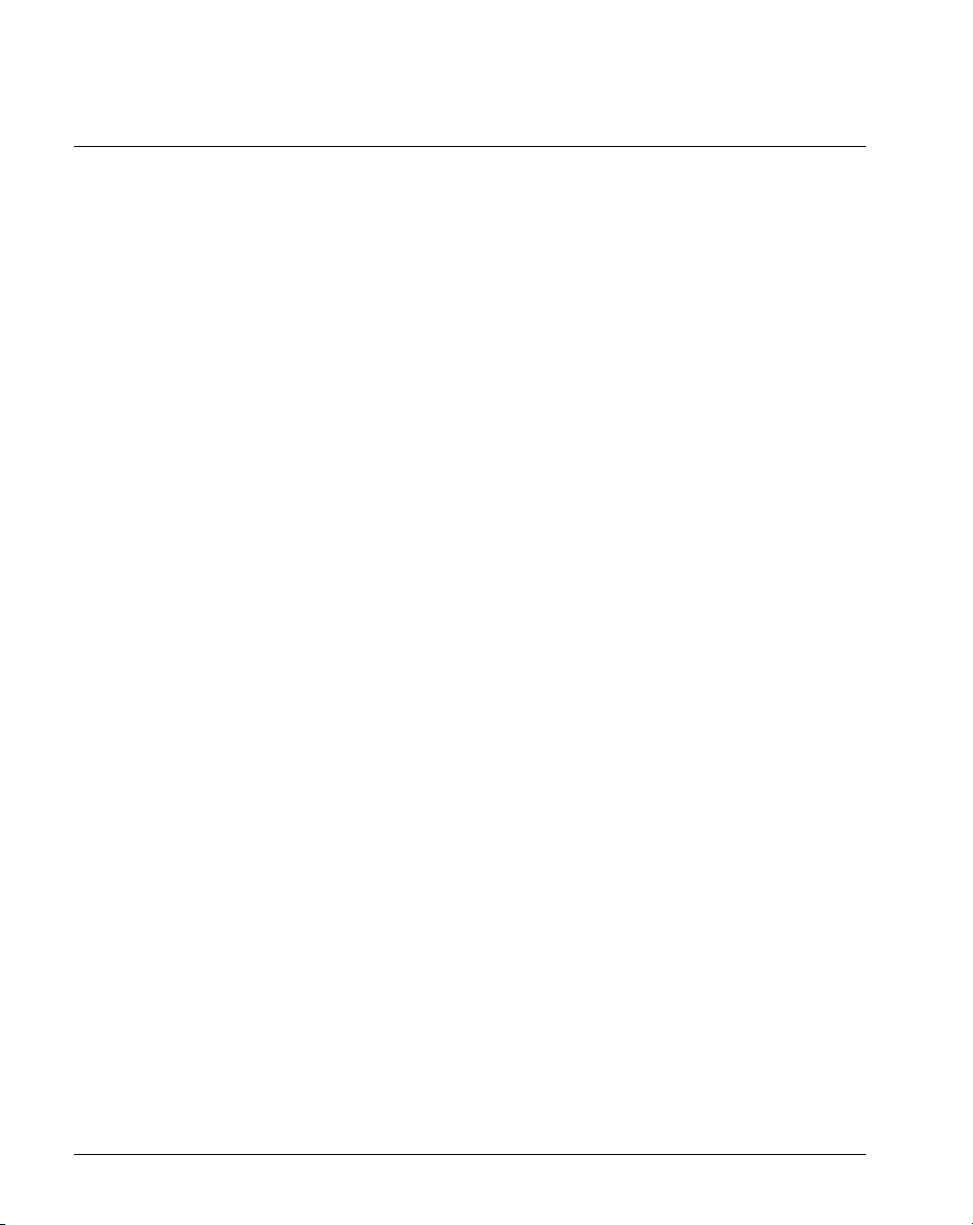
Preface
About this document
In this preface
About this guide xvi
Product overview xvii
Skills you need xviii
Conventions used in this guide xx
Related information products xxii
RLC Installation and Administration Guide xv
Page 18

About this document Standard 4.0
About this guide
The Reach Line Card Installation and Administration Guide (NTP 555-8421-
210) is for telecom and data network managers and administrators who plan,
install, and manage corporate telecommunications and data networks. This
guide contains the following information:
a detailed description of the Reach Line Card (RLC)
procedures necessary to properly install, configure, and manage the RLC in
a host PBX
necessary configuration for the host PBX
troubleshooting procedures for addressing possible problems
This guide assumes that you are familiar with the following:
basic telecommunications terminology
basic networking terminology
PC terminology and operation (specifically, Windows 95, 98, NT
Workstation 4.0, Millennium Edition (ME), 2000 Professional, XP
[Professional and Home Edition])
Nortel PBX terminology, functionality, and administration
How to use this guide
This guide provides step by step procedures for installing, configuring, and
managing the RLC as a part of your Nortel remote services network. Review
this guide before beginning RLC installation and configuration.
When you are ready to begin, follow the steps for planning, installing, and
configuring your hardware in the order that they are presented in this guide. This
helps you to achieve a successful, trouble-free installation.
xvi RLC Installation and Administration Guide
Page 19
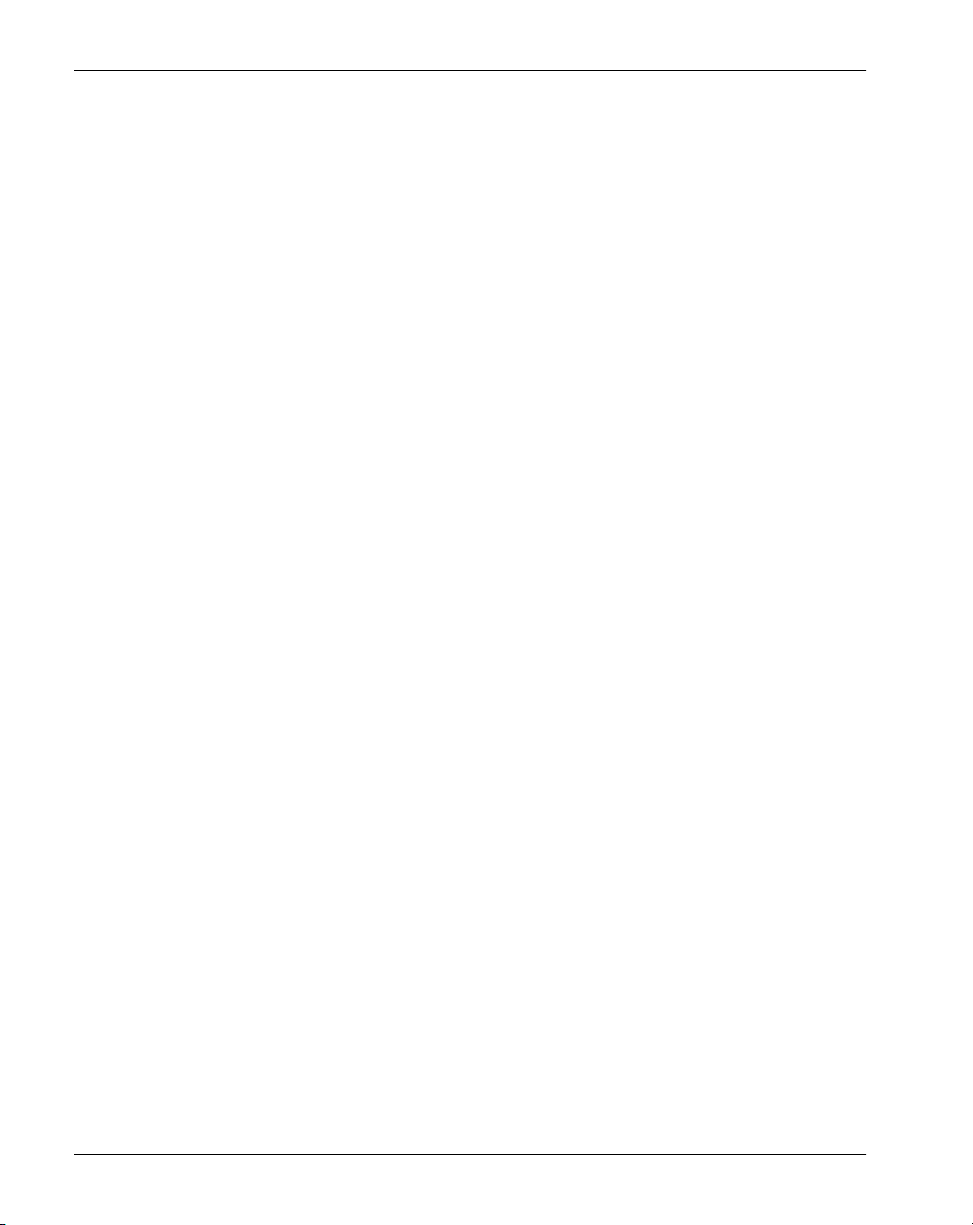
June 2005 About this document
Product overview
Nortel is pleased to announce the Reach Line Card (RLC). The Reach Line Card
Installation and Administration Guide provides information on how to configure
and maintain your RLC.
A standard RLC works with multiple remote service options to provide
Meridian 1, Communication Server 1000 (CS 1000), or Communication Server
2100 (CS 2100) PBX functionality to telephones at one or more remote sites.
These sites can be any distance from the host PBX. The RLC is compatible with
Remote Gateway 911x series and 9150 units, and Digital Telephone IP Adapter
units.
Currently, only Meridian 1 and CS 1000 PBXs support Remote Gateway 911x
series and Digital Telephone IP Adapters. CS 2100 PBXs do not support Remote
Gateway 911x series or Digital Telephone IP Adapters at Remote Gateway 9100
Series product release 1.6.
An RLC does not require external components at the host PBX location. Simply
install the RLC in place of a standard Nortel Extended Digital Line Card
(XDLC) and configure it as if it served locally connected telephones. Channels
that you do not need for remote service telephones can connect to local
telephones. In this way, all channels of the RLC can provide service to your
corporate telecommunications network.
To identify and locate documentation for the other elements of your Meridian
network, refer to “Related information products” on page xxii.
RLC Installation and Administration Guide xvii
Page 20

About this document Standard 4.0
Skills you need
Knowledge of, or experience with, the following PC concepts as appropriate to
your network is helpful when administering the RLC:
Microsoft Windows
software installation
network configuration
Nortel product knowledge
Knowledge of, or experience with, the following Nortel products and concepts:
basic administration of a Meridian 1, CS 1000, or CS 2100 PBX (telephone
set and XDLC configuration)
characteristics and principles of XDLC operation
PBX data calls
Telecommunications knowledge
Knowledge of, or experience with, the following aspects of telecommunications:
digital telephone set configuration
ISDN PRI configuration
trunk configuration
PBX configuration
PBX maintenance (SDI operation)
knowledge of RS-232 signaling
xviii RLC Installation and Administration Guide
Page 21

June 2005 About this document
Data networking knowledge
Knowledge of, or experience with, the following aspects of data networking:
data link (Layer 2 of the OSI model)
— IP protocol
— routing
network (Layer 3 of the OSI model)
— addressing
— traffic analysis and provisioning
— configuration
Voice over IP concepts
RLC Installation and Administration Guide xix
Page 22
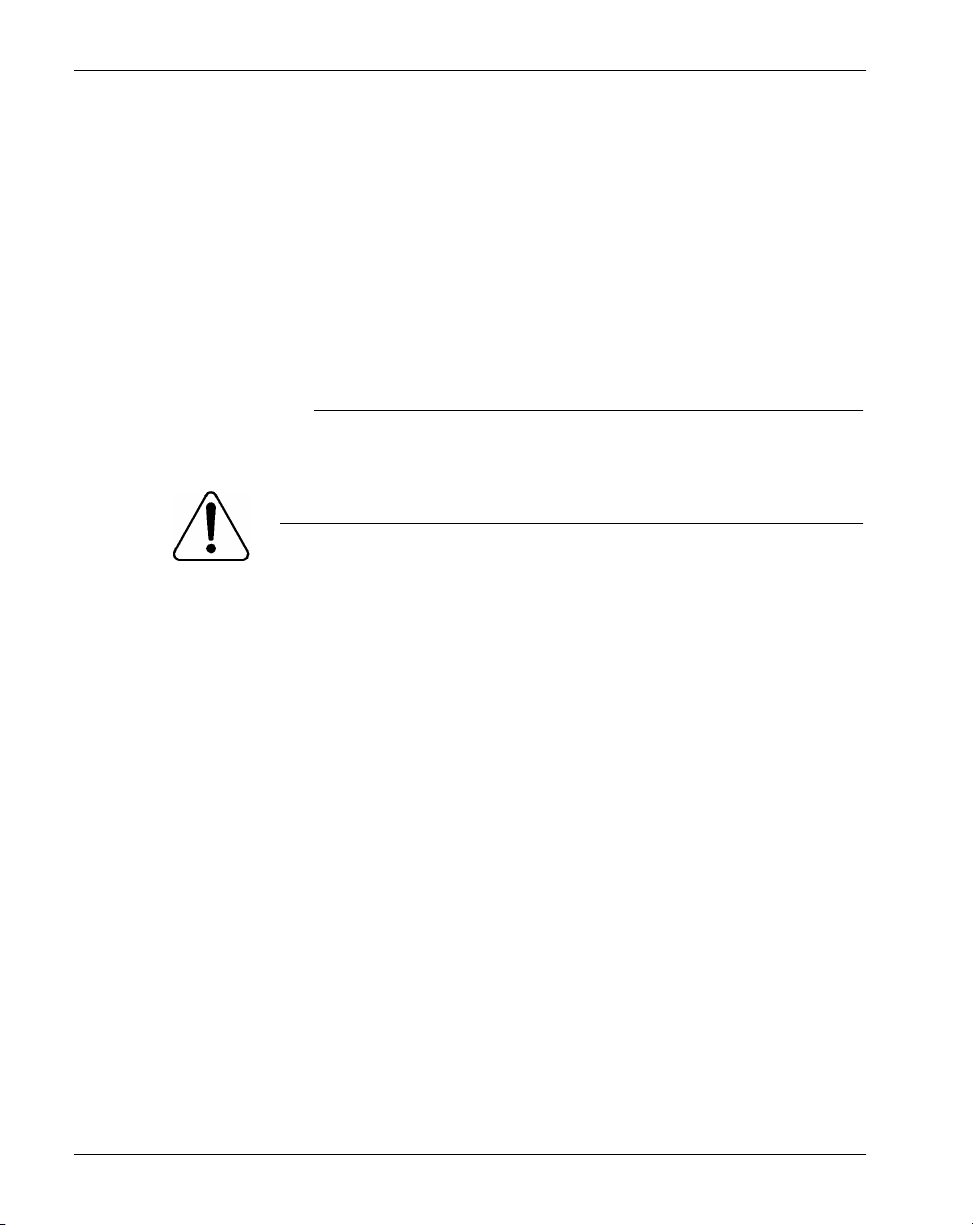
About this document Standard 4.0
Conventions used in this guide
This section describes the symbols and text conventions used in this guide.
Precautionary messages
Note: A “Note” describes the secondary results of procedures or commands, or
special conditions that require you to use a procedure or command.
ATTENTION!
.
Provides information essential to the completion of a task.
CAUTION
Risk of data loss or equipment damage
Cautions you against unsafe practices or potential hazards, such as
equipment damage, service interruption, or loss of data.
Instructions for selecting menu options
To simplify the instructions for selecting menu options, this guide abbreviates
the selection path. For example, if you must choose Telnet from the Logon Unit
menu, under the Connect menu, this guide uses the following style:
From the menu, choose Connect
→ Logon Unit → Telnet .
Instructions for displaying property sheets
To simplify the procedures for accessing property sheets throughout this guide,
the instructions for displaying a particular property sheet are summarized in a
“Getting there” statement.
The procedure for displaying the screen that you need depends on if you are:
performing an online configuration (connected to a node by serial port or
Telne t)
performing an offline configuration (not connected to a node)
xx RLC Installation and Administration Guide
Page 23
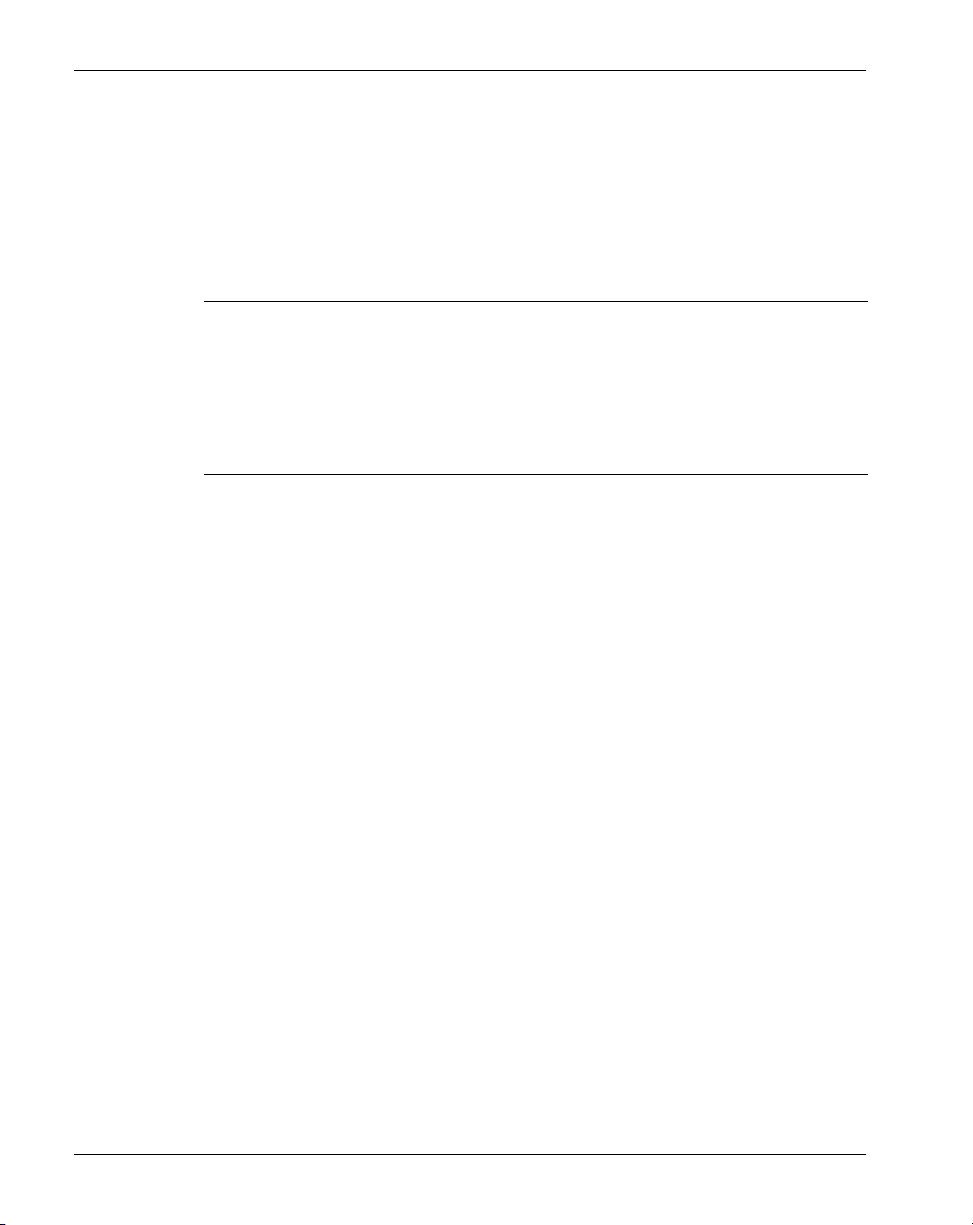
June 2005 About this document
Example
Getting there RLC → Configuration Manager → IP Configuration
The long instruction for this example is as follows:
1 Do the following:
IF THEN
you are performing an offline
configuration,
you are performing an online
configuration,
2 In the left pane, click on the plus sign (+) beside Configuration Manager to
expand the node list.
3 Click on IP Configuration.
Result: The IP Configuration property sheet for the RLC displays in the
right pane.
PBX terminology
Throughout this guide, the term “host PBX” refers to any of the following
Nortel PBX platforms:
Meridian 1 PBX
CS 1000
CS 2100
select the device type as described in
“Selecting the device type for offline
configuration” on page 125.
connect to, and then log on to the node
as described in “Logging on to a unit” on
page 126.
RLC Installation and Administration Guide xxi
Page 24

About this document Standard 4.0
Related information products
This section lists sources for additional information related to the RLC. You can
order printed documentation and the CD-ROM from your Nortel distributor.
You can also download the documentation in Portable Document Format (PDF)
from the Nortel website. To locate these documents, click on the Technical
Documentation link at the following website:
www.nortel.com
Note: The information available on the website may supersede the information
provided on the CD-ROM.
For further details, refer to Remote Gateway 9100 Series and RLC Release Notes
(NTP 555-8421-102).
Printed documents
The following documents provide additional information on the RLC and other
elements of a Remote Gateway 9100 Series system:
Remote Gateway 9100 Series Network Engineering Guidelines
(NTP 555-8421-103)
The Engineering Guidelines, written for the installer/administrator, describe
how a Remote Gateway 9100 Series system integrates with existing
telecommunications and data networks. This document helps you to ensure that
your networks are prepared for Remote Gateway 9100 Series.
Remote Gateway 9100 Series and RLC Release Notes
(NTP 555-8421-102)
The Release Notes, written for the installer/administrator, describe the features
and known problems for the different elements of a Remote Gateway 9100
Series system. This document contains information pertaining to the Reach Line
Card (RLC), the Remote Gateway 9150 unit, Remote Gateway 911x series units,
and Digital Telephone IP Adapter units.
xxii RLC Installation and Administration Guide
Page 25

June 2005 About this document
Remote Gateway 9150 Installation and Administration Guide
(NTP 555-8421-215)
The Remote Gateway 9150 Installation and Administration Guide, written for
the installer/administrator, describes how to install, configure, and manage the
Remote Gateway 9150 unit.
Remote Gateway 911x Installation and Administration Guide (NTP
555-8421-220)
The Remote Gateway 911x Installation and Administration Guide, written for
the installer/administrator, describes how to install, configure, and manage
Remote Gateway 911x series units.
Digital Telephone IP Adapter Installation and Administration Guide
(NTP 555-8421-211)
The Digital Telephone IP Adapter Installation and Administration Guide,
written for the installer/administrator, describes how to install, configure, and
manage Digital Telephone IP Adapter units.
CD-ROM
A Remote Gateway 9100 Series Product CD-ROM is available containing the
documentation in Portable Document Format (PDF), firmware, and Remote
Gateway 9100 Series Configuration Manager software.
RLC Installation and Administration Guide xxiii
Page 26

About this document Standard 4.0
xxiv RLC Installation and Administration Guide
Page 27
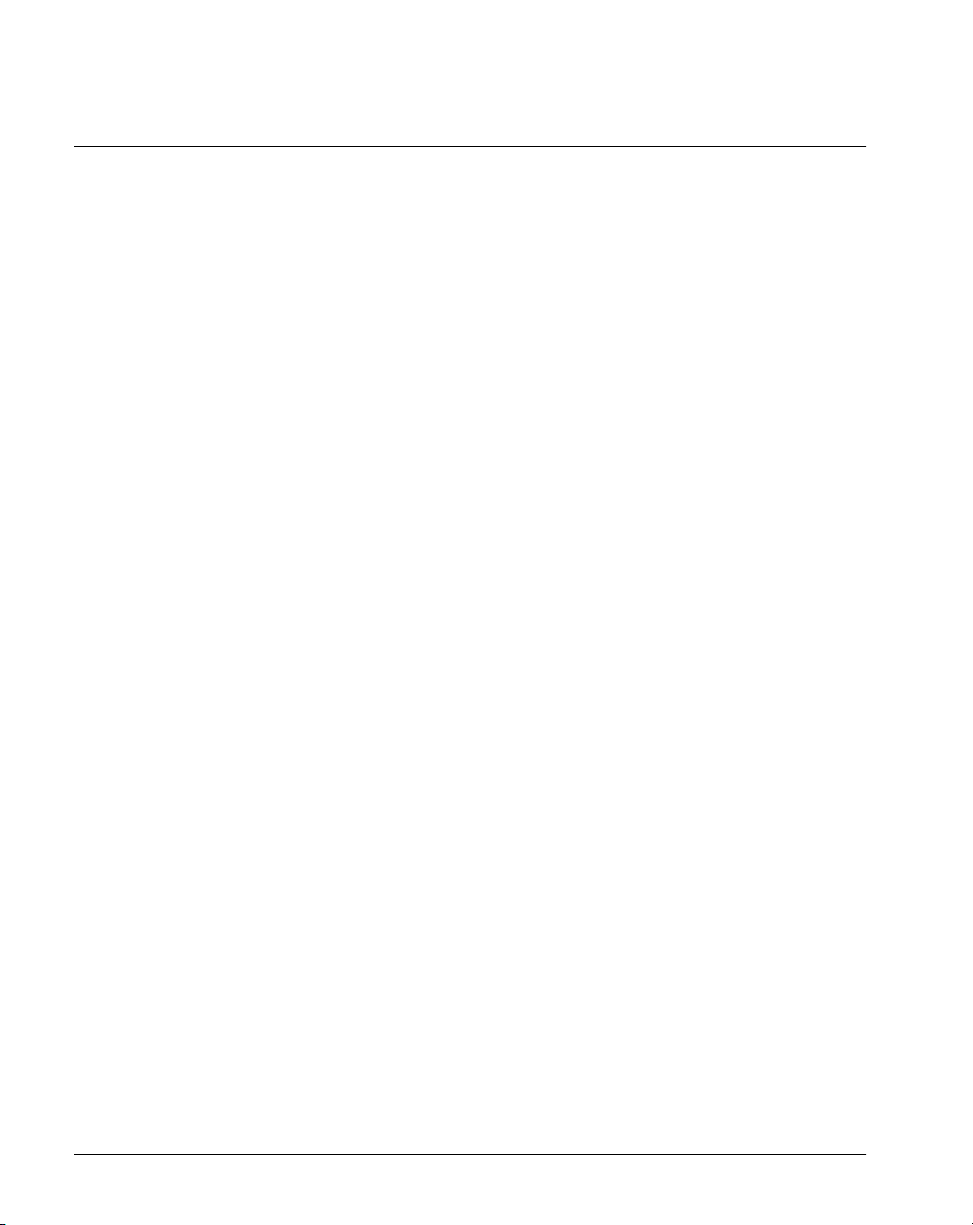
Chapter 1
RLC description
In this chapter
Product introduction 2
Operational characteristics 19
How the RLC works 28
Environmental requirements 42
Power requirements 43
Administration software 45
RLC Installation and Administration Guide 1
Page 28

RLC description Standard 4.0
Product introduction
The Reach Line Card (RLC) emulates a standard Extended Digital Line Card
(XDLC) and provides Private Branch Exchange (PBX) functionality for
telephones at remote locations. The RLC supports up to 20 remote devices (with
a limit of eight Remote Gateway 9150 units for a single RLC). The total number
of simultaneous telephone calls cannot exceed the total number of RLC ports in
the host PBX. The RLC supports the following devices:
Remote Gateway 9110
Remote Gateway 9115
Remote Gateway 9150
Digital Telephone Internal IP Adapter
Digital Telephone External IP Adapter
You can configure each port on the RLC as if telephones were locally connected
to a standard XDLC. Existing digital trunks (PRI) or an integrated 10BaseT
Ethernet interface (Voice over IP) carry voice and signaling traffic as packets.
Note: The RLC defaults to a half-duplex 10BaseT Ethernet connection. You can
configure a full-duplex 10BaseT Ethernet connection through Configuration
Manager. When you configure a full-duplex 10BaseT Ethernet connection, the
RLC's Ethernet collision LED remains on solid (constantly lit). This does not
indicate collisions on the segment, but that Full duplex is enabled. In addition,
when you enable full-duplex Ethernet, you must also set the corresponding port
on the connected switch to 10 FULL Duplex. Remote Gateway 9100 Series
products do not support Auto negotiation of the Ethernet interface.
You can upload RLC firmware through a customer-provided Trivial File
Transfer Protocol (TFTP) server installed on the administration PC, through a
10BaseT Ethernet connection.
2 RLC Installation and Administration Guide
Page 29

June 2005 RLC description
Physical features
The 16-port version of the RLC (NTDR68xx) provides service for up to 16
telephones. At the host location, install a 16-port RLC in an IPE shelf of the host
PBX, or the Meridian 1 PBX 11C – Cabinet of a Meridian 1 PBX.
The 32-port version of the RLC (NTDR70xx or NTDR71xx) provides service
for up to 32 telephones. At the host location, install a 32-port RLC in an IPE
shelf of the host PBX, or the Meridian 1 PBX 11C – Cabinet of a Meridian 1
PBX.
PBX hardware compatibility
The following sections list the RLC’s PBX requirements.
Meridian 1 PBX
The RLC is compatible with the following Meridian 1 PBX systems:
Meridian 1 PBX 11, 11C – Cabinet, 11C – Chassis, 11E, 51C, 61C, 71C,
and 81C
The RLC is compatible with the Meridian 1 PBX 11C – Chassis with the
following limitations:
— The 16-port RLC is supported in slots 1—3 in the main chassis.
— The 16-port RLC is supported in slots 7—10 in the expander chassis.
— The 32-port RLC is supported in slots 1 or 2 in the main chassis, with a
maximum of one RLC.
— The 32-port RLC is supported in slots 7, 8, or 9 in the expander chassis,
with a maximum of two RLCs.
Note: Since the 32-port RLC requires two backplane connections, it cannot
be assigned to slot 10, because this slot provides only one backplane
connection.
Older Meridian 1 PBX systems that are upgraded with IPE modules
Note: NT8D37AA IPE cabinets utilize split-slot wiring. If you have one of these
cabinets, your RLC can only reside in slots 0, 4, 8, and 12 without rewiring the
cabinet. To use any other slot, you need to rewire part of the IPE backplane
using cable NT8D81AA (A0359946). Refer to the Meridian 1 PBX System
Installation and Maintenance Manual (NTP 553-3001-210) for details.
RLC Installation and Administration Guide 3
Page 30
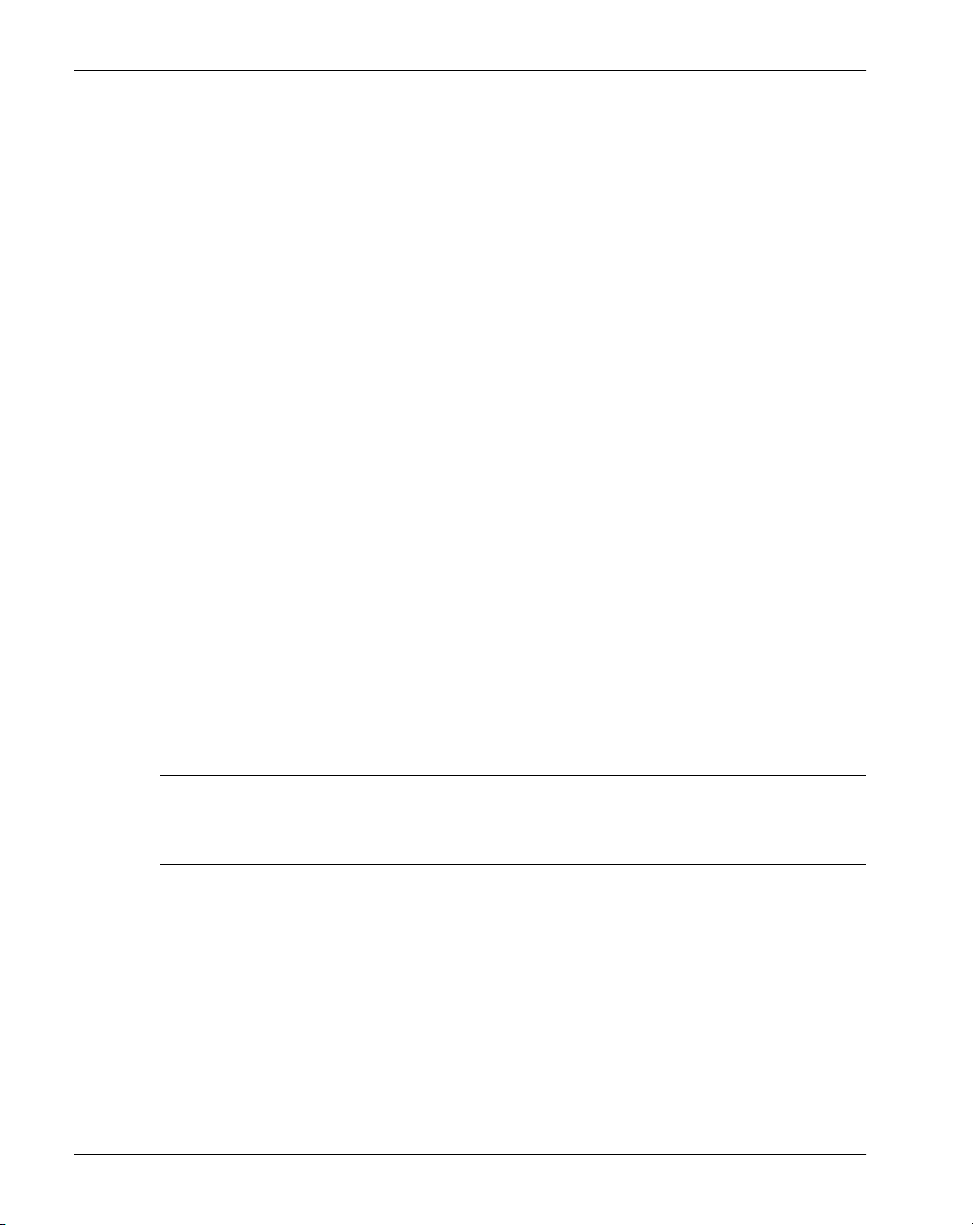
RLC description Standard 4.0
CS 1000
To obtain the RLC requirements for CS 1000 PBXs, contact your Nortel
distributor.
CS 2100
The RLC’s required packages for CS 2100 PBXs are as follows:
X11 packages 0 and 121 contain all the four required Classes of Service.
— Package Number 0 (Basic Call Processing Package) includes FLXA,
VCE, and WTA.
— Package Number 121 (Station Camp-on) includes CPTA.
The following four feature sets of release 25.30 include both packages:
— NTSK11CQ: Meridian 1 PBX 11C General Business Feature Set
— NTSK11DQ: Meridian 1 PBX 11C Enhanced Business Feature Set
— NTSK11EQ: Meridian 1 PBX 11C Enterprise Business Feature Set
— NTSK11FQ: Meridian 1 PBX 11C nas/vns Feature Set
IPE vs. Meridian 1 PBX 11
You can purchase 32-port RLCs for both IPE shelves and Meridian 1 PBX 11
cabinets. Because the dimensions of card slots in IPE shelves and Meridian 1
PBX 11 cabinets differ slightly, Nortel offers two varieties of the 32-port RLC.
Each variety has its own order code, as outlined in the following table:
Destination Order code
IPE shelf NTDR70xx
Meridian 1 PBX 11 cabinet NTDR71xx
Regardless of order code, the motherboard of the 32-port RLC is the same
circuit pack that is used for the 16-port RLC. The illustration on page 6 shows
the circuit pack. The RLC motherboard conforms to the Common Features
Specification for IPE line cards.
4 RLC Installation and Administration Guide
Page 31

June 2005 RLC description
Communications system and software requirements
The following table shows the software versions necessary to run RLCs on
compatible Nortel’s communications systems.
RLCs
Communications system
Meridian 1 PBX X11 release 23 or higher
CS 1000 Release 2 or higher
CS 2100 Release MSL12 or higher
i. Requires Remote Gateway 9100 Series software version 1.5 or higher.
i
System software version
RLC Installation and Administration Guide 5
Page 32

RLC description Standard 4.0
RLC motherboard
Slots for
DSP 4
Slots for
DSP 3
Slots for
DSP 2
Slots for
DSP 1
G101387
6 RLC Installation and Administration Guide
Page 33

June 2005 RLC description
RLC faceplates: 16-port and 32-port
RLC
Transport
TX
RX
COL
Maintenance LED
Ethernet transmit LED
Ethernet receive LED
Ethernet collision LED
RLC
Transport
TX
RX
COL
NTDR68xx
Note:
The IPE version of the double-wide faceplate is pictured here. If the RLC
NTDR70xx
is installed in a Meridian 1 PBX 11 cabinet, the order code on the faceplate is
NTDR71xx.
G101386
RLC Installation and Administration Guide 7
Page 34

RLC description Standard 4.0
LED indicators
Four faceplate LED indicators monitor the basic health, transmit activity,
receive activity, and Ethernet collisions on the RLC. The illustration on page 7
shows the 16- and 32-port RLC faceplates with the function of each LED
labeled.
Maintenance
The red Maintenance LED on the faceplate indicates the basic health of the
RLC, as with all other IPE line cards. Under normal conditions, the Maintenance
LED lights under firmware control at power up and blinks three times after a
successful self-test. This LED remains lit until the host PBX enables the RLC,
then it goes out. If the host PBX disables the RLC, the Maintenance LED comes
on and stays on.
Other characteristics of the Maintenance LED include:
If the Maintenance LED comes back on after the RLC passes its self-test,
ensure that the card is enabled. (Refer to the host PBX documentation for
the correct procedure.) If the RLC is enabled and the Maintenance LED
remains on, there is a problem at the host PBX.
If the Maintenance LED blinks repeatedly at one-second intervals, reseat
the card at the host PBX by lifting the ejector tabs outward and pulling the
RLC toward yourself. This action breaks the connection between the RLC
and the backplane.
After breaking this connection, re-insert the card completely into its slot. If
the RLC still does not complete a successful self-test, it must be replaced.
Ethernet Transmit
The green Ethernet Transmit LED indicates the transmission of Ethernet packets
by the RLC.
Ethernet Receive
The green Ethernet Receive LED indicates the reception of Ethernet packets by
the RLC.
8 RLC Installation and Administration Guide
Page 35

June 2005 RLC description
Ethernet Collision
The yellow Ethernet Collision LED indicates a collision on the RLC’s Ethernet
interface (half-duplex only). Half-duplex Ethernet connections only allow their
nodes to either send or receive packets at any given time. Collisions occur when
two nodes on a half-duplex Ethernet connection attempt to transmit information
simultaneously. Before transmitting, the Network Interface Card (commonly
referred to as the NIC card) monitors the line, or listens, for transmissions. A
NIC card listens to the line for the amount of time that it takes to transfer a
minimum-sized packet the maximum length of the cable. If the NIC card senses
no transmission from the destination node, it proceeds with its own
transmission.
If a NIC card detects a collision, it waits for a period of time determined by the
back-off algorithm, then re-transmits the packet. Ethernet nodes keep track of
how many times they must re-transmit a packet with a maximum collision re-try
counter. In previous versions of Remote Gateway 9100 Series software, the
maximum collision re-try counter had a limit of 15. After 16 unsuccessful
attempts to transmit a packet (the original attempt plus 15 re-tries) the Remote
Gateway 9100 Series unit dropped the packet. In an effort to decrease delay and
improve QoS, the limit of the maximum collision re-try counter is now eight.
After nine unsuccessful attempts to transmit a packet (the original attempt plus
eight re-tries) the Remote Gateway 9100 Series unit drops the packet and begins
attempting to transmit the next packet.
Note: When you configure the RLC IP interface for full-duplex Ethernet, the
Ethernet Collision LED remains on solid (constantly lit). For configuration
information, refer to “Full Duplex Ethernet” on page 185.
RLC Installation and Administration Guide 9
Page 36

RLC description Standard 4.0
DSP application modules (NTDR73xx)
The RLC’s on-board digital signal processor (DSP) resources provide voice
processing for up to eight simultaneous telephone calls. Each DSP application
module provides an additional eight channels of packet voice processing. To
extend your system’s voice processing capacity, you can add up to four DSP
application modules. The illustration on page 6 shows the locations of DSP
expansion slot pairings on the RLC. For help in determining the number of DSP
application modules you need to increase your system’s call-processing
capabilities to the desired level, refer to “Installing DSP application modules” on
page 81, and the RLC “System expansion worksheet” on page 345.
The following illustration shows a DSP application module. One DSP
application module holds two DSP devices:
DSP application module (NTDR73xx)
G101388
10 RLC Installation and Administration Guide
Page 37

June 2005 RLC description
RLC cables
RLC cables connect at the I/O panel of the shelf or cabinet in the host PBX.
Nortel offers two cables that enable users to add the RLC to a variety of existing
network configurations.
RLC Multi-I/O cable–Basic (NTDR79xx)
The Basic cable provides 10BaseT connectivity to the corporate LAN for Voice
over IP (VoIP) and administration access, and RS-232 connection for serial port
administration.
Note: The RLC supports only 10BaseT Ethernet speeds.
B C
RLC Multi-I/O Cable-Basic (NTDR79xx)
P2
DB15
(male)
DB-15 to
RJ-45
adapter
A
P1 25-pair connector (female)
P3 DB9 (female)
D
To RLC slot on PBX's I/O panel
A
B
To customer LAN (CLAN)
Between P2 and a CAT5 data cable to an Ethernet hub
C
Serial port to admin PC
D
G101389
RLC Installation and Administration Guide 11
Page 38

RLC description Standard 4.0
The following table describes the RLC Multi-I/O cable–Basic:
The
connector
labeled is a that transmits and connects to the
P1 25-pair
all signals I/O panel.
connector
(female)
Note: If you are using a 32-port RLC, insert P1 into the socket for the first of
the two card slots occupied by the RLC.
P2 DB-15
connector
(male)
10BaseT
signaling
CLAN Ethernet
(customer LAN on the
network).
Note: P2 requires a DB-15 to RJ-45 converter (part number 301-00001-01,
shipped with the cable).
P3 DB-9 connector
(female)
RS-232 signaling serial port to admin PC
for administration and
maintenance.
The length of this cable, from the termination end of P1 to the termination end of
any other plug, is 0.6 meters (2 feet).
RLC Multi-I/O cable–Enhanced (NTDR80xx)
The RLC Multi-I/O cable–Enhanced allows you to use the RLC’s complete
functionality. In addition to the connectivity supplied by the RLC Multi-I/O
cable–Basic (refer to page 11), the RLC Multi-I/O cable–Enhanced adds
connectivity to the host PBX’s internal (or embedded) Ethernet for switch
maintenance. With the Enhanced cable you can also service locally connected
telephones through RLC ports not used for remote service purposes.
12 RLC Installation and Administration Guide
Page 39

June 2005 RLC description
Note: The RLC supports only 10BaseT Ethernet speeds.
RLC Multi-I/O Cable-Enhanced (NTDR80xx)
P1 25-pair connector (female)
A
To RLC slot on PBX's I/O panel
A
B
To customer LAN (CLAN)
Between P2 and a CAT5 data cable
C
to an Ethernet hub
Serial port to admin PC
D
To embedded LAN (ELAN) on PBX
E
Between P4 and a CAT5 data cable
F
to IOP socket on PBX's I/O panel
To cross-connect system for locally
G
connected telephones
P2
B C
DB15
(male)
D
P3 DB9 (female)
E
P4
F
DB15
(male)
G
P5 25-pair
connector (male)
DB-15 to
RJ-45
adapter
DB-15 to
RJ-45
adapter
G101533
RLC Installation and Administration Guide 13
Page 40

RLC description Standard 4.0
The following table describes the RLC Multi-I/O cable–Enhanced:
The
connector
labeled is a
that
transmits and connects to the
P1 female 25-pair
all signals I/O panel.
connector
Note: If you are using a 32-port RLC, insert P1 into the socket for the first of
the two card slots occupied by the RLC.
P2 male DB-15
connector
10BaseT
signaling
CLAN Ethernet
(customer LAN on the network).
Note: P2 requires an RJ-45 Male to Female converter (already installed).
P3 female DB-9
connector
P4 male DB-15
connector
RS-232
signaling
10BaseT
signaling
serial port to admin PC for
administration and maintenance.
ELAN Ethernet
(host PBX’s embedded LAN).
Note: P4 requires an RJ-45 Male to Female converter (already installed).
P5 male 25-pair
TCM signaling cross-connect to local telephones.
connector
The length of this cable, from the termination end of P1 to the termination end of
any other plug, is 0.6 meters (2 feet).
14 RLC Installation and Administration Guide
Page 41

June 2005 RLC description
Installations outside North America
RLC installations outside North America that use the RLC Multi-I/O cable–
Enhanced require the cable shown in the following illustration:
RLC Multi-I/O Cable-Enhanced (NTDR80xx)
P1 25-pair connector (female)
A
To RLC slot on PBX's I/O panel
A
B
To customer LAN (CLAN)
To serial port
C
To embedded LAN (ELAN) on PBX
D
To cross-connect system for locally
E
connected telephones
P2
B
RJ-45
connector (male)
C
P3 DB-9 (female)
D
P4
RJ-45
connector (male)
E
P5 25-pair
connector (male)
G101534
RLC Installation and Administration Guide 15
Page 42

RLC description Standard 4.0
Remote unit capacity on RLCs
One RLC supports a maximum of 20 Remote Gateway 911x series units or
Digital Telephone Internal or External IP Adapter units.
Note: This scenario requires a 32-port RLC with no other Remote Gateway
9100 Series units connected to it.
One RLC supports a maximum of eight Remote Gateway 9150 units when there
are no other Remote Gateway 9100 Series units connected to the RLC.
Note: This scenario requires either a 16- or a 32-port RLC with no other Remote
Gateway 9100 Series units connected to it.
One RLC can also support combinations of Remote Gateway 9150, Remote
Gateway 911x series, and Digital Telephone IP Adapter units. The only
requirement is that the RLC and Remote Gateway 9150 unit have enough DSP
resources to support the intended call-blocking scenario. For help in determining
the number of DSP resources required by your configuration, refer to the
“System expansion worksheet” on page 345.
Meridian digital telephone compatibility
The RLC is compatible with the following Meridian digital telephone
equipment:
Models Modules
M2006
M2008D
M2008HFD
M2216D
M2616D
M2616CT
M3110
i
i
M3310
M3820
M3901
M3902
M3903
M3904
M3905
add-on modules
key-expansion
i
modules
i. Remote Gateway 911x units and Digital Telephone IP Adapters do not sup-
port M2006, M3110, or M3901 telephones.
ii. Add-on modules include key based add-on modules (KBAs) and display-
based add-on modules (DBAs) for M39xx digital telephone sets.
16 RLC Installation and Administration Guide
ii
Page 43

June 2005 RLC description
M3901 digital telephone set support
Remote Gateway 9100 Series allows you to use M3901 digital telephone sets for
local (locally controlled) calls or for remote (host-controlled) calls, not both. For
local (locally controlled) calls, configure the digital telephone set as an M3901
at both the remote unit and the host PBX. For remote (host-controlled) calls,
configure the digital telephone set as an M3901 at the remote unit and as an
M3902 at the host PBX.
Footstand
Installation of a Remote Gateway 9110 unit or a Digital Telephone Internal IP
Adapter unit requires an Analog Terminal Adapter/Meridian Communications
Adapter (ATA/MCA) footstand. Meridian Modular Telephones (M2000 series)
with a date code of May 6, 1998 or later come equipped with the required
footstand. Contact your Nortel distributor to obtain the necessary footstand if
your telephone has an earlier date code.
Data channel adapters
The Remote Gateway 9150 unit supports the following types of data channel
adapters:
Analog Telephone Adapters (ATAs)
Note: The Remote Gateway 9100 Series systems using ATAs do not
support modems.
Meridian Communication Adapters (MCAs)
Note: MCAs use the secondary data channel of the TCM telephone interface
and require a full 64 Kbps of bandwidth. If you have a 56 Kbps connection,
ensure that this connection provides multiple B-channels. Refer to
“Understanding port relationships” on page 110 for information about port
assignment for data channel adapters.
A 16-port RLC handles up to four data channel adapters. A 32-port RLC handles
up to seven data channel adapters.
Note: Remote Gateway 911x units and Digital Telephone IP Adapters do not
support data channel adapters.
RLC Installation and Administration Guide 17
Page 44

RLC description Standard 4.0
Nortel CTI and ACD applications
The RLC operates with all Nortel computer telephony interface (CTI) and
automatic call distribution (ACD) applications.
Classes of service RNGI and RNGB
Remote Gateway 9100 Series supports classes of service RNGI and RNGB.
Class of Service RNGI: Class of Service RNGI permits digital telephones
to ring rather than buzz when they are offhook.
Class of Service RNGB: Class of Service RNGB, like RNGI, applies
ringing to digital telephones that are idle but offhook, but unlike RNGI it
also applies ringing to digital telephones that are busy and offhook on
another line.
Local TCM ports on the RLC support these features. However, digital telephone
sets connected to Remote Gateway 9100 Series units do not support RNGI,
RNGB, DRG2, DRG3 or DRG4. Digital telephone sets connected to Remote
Gateway 9100 Series units support DRG1, the default ring.
Note: The RNGI and RNGB features are only available if there are no local calls
present on the digital telephone set. If a local call is present on the digital
telephone set, the ringer is converted to a beep tone (tone B message).
18 RLC Installation and Administration Guide
Page 45

June 2005 RLC description
Operational characteristics
The RLC provides a number of unique features that distinguish it from other
remote service products.
These features include:
adjustable quality of service (QoS) using QoS Transitioning Technology
port sharing options
multiple security levels
packet voice processing
dial-up trunking
bandwidth allocation
Meridian telephone equipment compatibility
Adjustable QoS using QoS Transitioning Technology
Nortel’s patented QoS Transitioning Technology monitors the QoS level on the
internet protocol (IP) portions of your Remote Gateway 9100 Series system.
This feature detects poor voice QoS when it occurs. The QoS level is a useroriented metric that takes one of ten settings. Using Configuration Manager, you
can select an acceptable transition threshold from among the ten predefined
settings to identify the limits of acceptable voice QoS.
Configuring QoS Transitioning Technology to provide satisfactory results
requires a detailed understanding of traffic on your IP network. For guidance on
evaluating and adjusting your network’s QoS, refer to the Remote Gateway 9100
Series Network Engineering Guidelines (NTP 555-8421-103). Refer to page 16
for instructions on obtaining this document.
QoS on shared networks
High volumes of data packets can cause QoS problems for voice traffic on
shared networks. Configuring the router to send voice packets ahead of data
packets (prioritizing voice packets) can address some QoS concerns. For further
details, refer to “Prioritizing voice traffic over shared networks” on page 185.
RLC Installation and Administration Guide 19
Page 46

RLC description Standard 4.0
Port sharing options
The RLC allows you to take maximum advantage of your host PBX’s port
resources regardless of what time it is or who is working. Dynamic port pooling
and multi-user ports allow more than one person or station to use the same port
on the host PBX. Dynamic port pooling and multi-user ports allow for more
flexible, less restrictive use of the corporate telecommunications network.
Dynamic port pooling
Dynamic port pooling allows multiple users or stations to time-share the same
port on the host PBX. No correlation exists between a user or station and the TN
or DN on the host PBX when no one is registered.
When users share ports in a dynamic pool register, they receive the next
available port in the pool regardless of that port’s TN or DN. Users register by
entering the Registration SPRE (Special Prefix) code on their telephone keypad.
Refer to the Installation and Administration Guide for your specific Remote
Gateway 9100 Series unit for details.
Note: If there are no available ports in the pool when a user tries to register, that
user hears a fast busy signal.
When users press the primary DN key on their digital telephone set to place an
outgoing call, they receive the DN assigned to them at registration. While
registered, users also receive all calls placed to that DN. When users are ready to
release their ports on the host PBX, they enter the deregistration SPRE code.
This allows registering users to access that port.
Multi-user ports
Like dynamic port pooling, multi-user ports also allow multiple users or stations
to time-share ports on the host PBX. With a multi-user port, however, there is a
specific correlation between the user or physical station and the TN or DN on
the host PBX. The host PBX blocks users configured to a multi-user port from
accessing that port if another configured user is currently registered to the port.
Multi-user ports are available only to users specifically configured to the ports.
While multiple users in a dynamic port pool can be active at the same time, only
one user can be active on a multi-user port.
20 RLC Installation and Administration Guide
Page 47

June 2005 RLC description
You can configure a multi-user port to allow one user to access the same port
from multiple locations. This feature can give one person access the same port
from both the corporate office and the home office. Refer to the Installation and
Administration Guide for your specific Remote Gateway 9100 Series unit for
details.
Multiple security levels
The RLC allows you to choose from three levels of protection from
unauthorized access to your host PBX through the Remote Gateway 9100 Series
system. Select one of the following security levels to regulate usage of corporate
telecommunications resources:
Level 1, no security
When you set RLC security to security level 1, the RLC allows all calls to
route through the host PBX, regardless of source.
Note: Level 1 is the RLC’s default security level.
Level 2, caller ID security
When you set RLC security to security level 2, the RLC does the following:
a. It compares the caller ID of the incoming call against the caller IDs
configured for this remote unit.
b. It denies PBX access to this call if the caller ID does not match any of
those in this unit's List of Caller IDs.
For the required steps to configure security level 2 on your RLC, refer to
“Remote connection configuration” on page 197.
Note: Level 2 security is not applicable when using Remote Gateway 911x
series units with the RLC.
Level 3, provisioned security
When security is set to level 3, depending on the unit that initiated the call,
the following call verification occurs:
a. If a remote unit calls the RLC, the RLC compares its Inbound security
ID with this remote unit’s Outbound security ID. If they match, the RLC
accepts the call, otherwise, it rejects the call.
RLC Installation and Administration Guide 21
Page 48

RLC description Standard 4.0
b. If the RLC calls a remote unit, the remote unit compares its Inbound
security ID with the RLC's Outbound security ID. If they match, the
remote unit accepts the call, otherwise, it rejects the call.
For the steps required to configure security level 3 on your RLC, refer to
“Remote connection configuration” on page 197.
Security configuration applies to all ports of a Remote Gateway 9100 Series
unit. That is, all ports on one Remote Gateway 9150 unit have the protection of
the same security level.
Packet voice processing
All connections to the host PBX support the following features:
Voice compression
The RLC supports G.711, G.726, and G.729A voice compression standards. You
can configure different ports with different voice compression algorithms. This
feature allows you to configure different voice QoS for different users.
Note: Remote Gateway 911x units only support G.729A compression in Public
Switched Telephone (PSTN) mode. They support G.711 and G.729A in VoIP
mode.
Voice jitter attenuation buffer
The RLC’s dynamic voice jitter attenuation buffer compensates for the uneven
arrival of voice packets at their destinations over a given period of time across
data networks. This buffer collects packets that arrive unevenly and relays them
evenly.
Packet-loss handling techniques
The RLC uses packet-loss handling techniques to accommodate missing packets
or packets that arrive too late to be processed into the real-time voice stream.
Silence suppression algorithm
To save bandwidth, a silence suppression algorithm prevents packet
transmission during periods when Voice Activity Detection (VAD) determines
that there is no voice data present. The receiving end inserts comfort noise to
assure the user that the line is still active.
22 RLC Installation and Administration Guide
Page 49

June 2005 RLC description
Echo cancellation
The RLC performs echo cancellation in accordance with ITU G.168, and cancels
echo with a tail length of up to 32 milliseconds (32 ms).
Due to the network delay introduced by the IP network, echo is more noticeable
in VoIP networks than in traditional networks. All echo cancellation algorithms
require a small amount of time to adjust if the echo path changes. This results in
the initial syllable, or word, of the first sentence having echo. After that, no echo
is apparent.
This is a normal characteristic of the transition point between the VoIP network
and traditional analog facilities. If echo is not cancelled after the beginning of
the first sentence, this can be due to a more serious problem (such as impedance
mismatch). Also, note that some environments, such as conference calls, can
change the echo path. This also results in an adjustment period for Echo
Cancellation.
Note: The source of echo on the majority of installations is incorrectly
configured analog trunks. Please ensure that the trunks are configured correctly
in the areas of trunk card type (EXUT/XUT), TIMP, and BIMP settings, and
jumper settings on the actual trunk card itself. Also, measure the line loss and
compensate using the trunk class of service NTC or TRC as required.
Nortel recommends that the trunk card be an enhanced version (EXUT). An
EXUT supports more complex impedance situations. Please refer to NTP 5533001-106 for trunk cards and the NTP for your specific PBX for more
information. Also, if you are connecting recording equipment or Recorded
Announcement (RAN) devices to an analog trunk, ensure that the trunk
impedance matches the equipment impedance to prevent echo.
Trunk options for Reach Line Cards
The following is a list of the different trunk options supported by the Reach Line
Card:
VoIP trunk
(included through Ethernet interface)
PRI trunk
(clear-channel mode)
RLC Installation and Administration Guide 23
Page 50

RLC description Standard 4.0
PRI trunk
(56K channel mode)
T1/E1 trunk
Dial-up trunking
The RLC supports digital trunks for connections to the Remote Gateway 9100
Series units. The RLC shares the host PBX’s digital trunks (ISDN PRI) for a
PSTN connection to the Remote Gateway 9100 Series unit.
QoS Transitioning Technology
The RLC supports PSTN interfaces for local calling when used in Voice over IP
(VoIP) mode. In this way, it also supports QoS Transitioning Technology.
For a further explanation of QoS transition functions, refer to “Adjustable QoS
using QoS Transitioning Technology” on page 19. For exact configuration
procedures, refer to “Configuring QoS” on page 211.
Bandwidth utilization
The voice compression algorithm that you choose when configuring DSP
resources determines the bandwidth utilization of the RLC. The RLC currently
supports the following compression algorithms with the Remote Gateway 9100
Series devices indicated in the table below:
The compression
algorithm
uses a
compressed bit
rate of
on the following Remote
Gateway 9100 Series
devices:
G.711 64 Kbps 9150
G.726 32 Kbps 9150
G.729A 8 Kbps 911x, 9150, Digital
Telephone IP Adapter
24 RLC Installation and Administration Guide
Page 51

June 2005 RLC description
Dynamic trunk bandwidth allocation
In PSTN mode, the RLC dynamically allocates available trunk bandwidth to
maximize bandwidth use. That is, as the RLC initiates calls and bandwidth
requirements increase, the RLC establishes additional trunk connections for
Remote Gateway 9150 units.
Call on-demand
The RLC supports full call on-demand (COD) functionality. This includes
minimum call duration and idle timers that you can configure according to your
service provider’s fee structure. COD refers to the way that the RLC handles
host trunk connections. In the COD mode of operation, the RLC does not
establish a host connection until the user places a call to a host DN. The COD
connection stays active until the minimum call duration timer expires. The RLC
then closes the host connection, if idle. If another user initiates a call to the host
before the timer expires, the RLC resets the timer to track the last call
established. There is a single timer for each Remote Gateway 9150 or 911x unit.
Timers
The RLC has two timers to help manage PSTN costs.
Minimum call duration timer
Most PSTN tariffs specify the minimum length of time that providers can
charge users for opening a connection, regardless of the call duration. This
length of time determines the minimum call charges listed on long-distance
telephone bills.
Remote Gateway 9110, 9115, and 9150 units use the minimum call
duration timer in PSTN mode only. This timer specifies the minimum
length of time that each PSTN call to the host PBX remains open,
regardless of telephone activity. You can configure the timer on the RLC to
drop the connection just before the beginning of the next charge period,
when the cost of the call increases. (Refer to Example 1 on page 26.)
Idle timer
Remote Gateway 9110, 9115, and 9150 units also use the idle timer in
PSTN mode only. This timer identifies the maximum length of time a
PSTN connection must remain idle before the RLC closes the connection.
RLC Installation and Administration Guide 25
Page 52

RLC description Standard 4.0
An idle connection exists when no voice connections (voice paths) remain
open and when no data paths exist. Users at the remote site create data
paths when they press keys on their digital telephones. Signaling passing
from the host PBX to the digital telephone also creates data paths.
If anyone at the remote site places another call within 60 seconds, the RLC
resets the idle timer and uses the existing PSTN connection for the new
call. This eliminates the need to open a new PSTN connection and incur
unnecessary long distance charges. (Refer to Example 2 on page 26.)
The minimum call duration and idle timers work together to control PSTN long
distance charges. The following examples describe what happens when the
minimum call duration timer is set to 59 seconds and the idle timer is set to 60
seconds.
Example 1
After a 20-second call, the minimum call duration timer still has 39 seconds
remaining. If no one else at the remote site places a call, the RLC drops the
PSTN connection when the timer reaches 59 seconds. In this example, the
minimum call duration timer expires before the RLC initiates the idle timer.
After the minimum call timer, PSTN signaling with no digital telephone
activity keeps the primary PSTN connection up for no longer than two idle
timers.
Every PSTN connection remains active for at least the length of the
minimum call timer.
Additional trunks and circuit-only trunks active longer than the minimum
call timer remain active for an additional idle timer duration. This is the
case only if no additional bandwidth requests come to the host PBX.
Example 2
After a 65-second call, the idle timer starts. If no one at the remote site places a
call during the next 60 seconds, the RLC drops the PSTN connection. Since the
PSTN call exceeds 59 seconds, the minimum call duration timer expires before
activity ceased. At the conclusion of the call, the RLC initiates the idle timer to
prevent unnecessary charges.
26 RLC Installation and Administration Guide
Page 53

June 2005 RLC description
DN priority
The RLC provides multiple priority levels for Remote Gateway 9150 unit users:
PSTN only
high
normal
IP only
If you configure this feature, you must also configure an amount of bandwidth to
save for the High priority DNs. You must also identify the privileged DNs
through Configuration Manager. This information does not apply to Remote
Gateway 911x series or Digital Telephone IP Adapters.
The RLC uses the priority reserved bandwidth for high priority DNs. When only
bandwidth for high priority DNs remains on the network, users dialing out on
normal priority DNs hear a fast busy signal. For details on configuring DN
priority, refer to “RLC port configuration” on page 186.
Online/Offline table
You can configure the RLC to establish or terminate host connections at
specified times of the day. This feature limits excessive connection charges for
idle host connections. For details on configuring the Online/Offline table, refer
to “Online/Offline table configuration” on page 219.
Bandwidth allocation
Configuration Manager provides options for you to allocate PSTN bandwidth
for Remote Gateway 9150 stations. This does not apply to Remote Gateway
911x series or Digital Telephone IP Adapters.
Priority reserved bandwidth
You can reserve bandwidth for certain DNs that need prioritized access to
Remote Gateway 9100 Series channels. You can configure high priority DNs on
the RLC Port Configuration property sheet. These DNs consume Priority
Reserved Bandwidth before using unreserved bandwidth.
Extra bandwidth
Configuration Manager allows you to reserve a certain amount of bandwidth for
accessing a remote unit. When the amount of bandwidth available falls below
the level that you configure, the RLC opens additional B-channels to the remote
unit.
RLC Installation and Administration Guide 27
Page 54

RLC description Standard 4.0
How the RLC works
When a call comes through the host PBX to a user at a remote location, the RLC
makes a connection to the appropriate remote unit. The host PBX completes the
call. If the RLC cannot establish a connection, the call rings until the host PBX
forwards it to voice-mail.
Initiate outgoing calls by either picking up your telephone’s handset or pressing
a line appearance key. There are two types of appearance keys:
host call appearance keys, used to place calls to the host site
local call appearance keys, used to place calls to another station at the
branch office, or to place and receive calls through the local PSTN
The diagrams and procedures on pages 30–34 present the details of the outgoing
call process.
RLC processing modes
The RLC processes calls for a Remote Gateway 9100 Series network in one of
two modes:
host-controlled
locally controlled
Host-controlled calls
When you place a call to someone at your host site, or when someone at your
host site calls you, the call is processed in host-controlled mode. The RLC routes
such calls through the host PBX. The diagrams and procedures on pages 30–33
present the details of host-controlled call processing for the Remote Gateway
9150 unit.
28 RLC Installation and Administration Guide
Page 55

June 2005 RLC description
Locally controlled calls
There are three types of locally controlled calls:
A Remote Gateway 9150 unit user begins a call by pressing one of the local
calling keys. The user then dials the DN of another local calling key. The
Remote Gateway 9150 unit processes this call.
A Remote Gateway 9150 unit user begins a call by pressing one of the local
calling keys. The user then dials a local trunk access code. The local PSTN
processes this call. Refer to the diagram on page 34.
A Remote Gateway 911x series user begins a call by pressing a key
configured as a local calling key. The user then dials a local telephone
number. The local PSTN processes this call. Refer to the diagram on page
40.
The host PBX is not involved in any of the call scenarios above. These scenarios
describe calls processed in the locally controlled mode.
RLC Installation and Administration Guide 29
Page 56

RLC description Standard 4.0
9150 call scenario 1: host-controlled—internal corporate call
The following diagram shows how the Remote Gateway 9100 Series system
routes a host-controlled call from a Remote Gateway 9150 unit to the corporate
office.
Host-controlled call (corporate internal call)
Branch office
(Chicago)
Ethernet network
Host location
(Los
Angeles)
Host
PBX
C
Up to 32 digital telephones
User 1 User 2 User 3
A
Remote Gateway 9150
P
O
W
E
R
E
T
H
E
R
N
E
T
T
X
R
X
C
O
L
L
1
L
1
M
L
O
2
D
U
2
L
E
L
1
L
2
3
L
1
L
2
4
L
1
V
.
3
L
2
5
T
S
X
T
A
T
U
R
S
X
B
RLC
4
1
Central office trunks
(ISDN BRI)
2
PSTN
ISDN PRI
3
Host
stations
1
2
3
Voice over IP call
PSTN call
G101392
30 RLC Installation and Administration Guide
Page 57

June 2005 RLC description
The network that routes the host-controlled call is transparent to the user. Both
VoIP and PSTN calls present the same dialing requirement, as described on page
31.
Voice over IP network call
1 Remote Gateway 9150 user 1 presses the host call appearance key
(item A).
Result: Remote Gateway 9150 user 1 hears a dial tone. This indicates a
successful connection to the RLC over the IP network.
2 Remote Gateway 9150 user 1 dials a telephone number (such as the
extension number of host station 1).
Result: The Remote Gateway 9150 unit sends the dialed digits as packets
across the Ethernet network to the RLC (item B). The RLC converts the
packets to the format required by the host PBX. The host PBX then
converts the data to voice and routes the call to host station 1 (item C).
PSTN call
1 Remote Gateway 9150 user 3 presses the host call appearance key (item
1).
Result: Remote Gateway 9150 user 3 hears a dial tone. This indicates a
successful connection to the RLC over the PSTN.
2 Remote Gateway 9150 user 3 dials the telephone number, such as the
extension number of host station 3.
Result: The Remote Gateway 9150 unit sends the dialed digits across
ISDN BRI through the PSTN, through the host PBX to host station 3 (items
2, 3, and 4).
Note: Item notations in parentheses refer to circled markers in the diagram on
page 30.
RLC Installation and Administration Guide 31
Page 58

RLC description Standard 4.0
9150 call scenario 2: host-controlled—external corporate call
The following diagram also shows how a Remote Gateway 9100 Series system
routes a host-controlled call from a Remote Gateway 9150 unit. In 9150 call
scenario 2, the call routes to a party outside the organization.
Host-controlled call (corporate external call)
Branch office
(Chicago)
Ethernet network
Host location
(Los
Angeles)
Host
PBX
1 3
2
Up to 32 digital telephones
User 1 User 2 User 3
A
Remote Gateway 9150
P
O
W
E
R
E
T
H
E
R
N
E
T
T
X
R
X
C
O
L
L
1
L
1
M
L
O
2
D
U
2
L
E
L
1
L
2
3
L
1
L
2
4
1
V
.
3
L
2L
5
T
S
X
T
A
T
U
R
S
X
B
RLC
Voice over IP call
PSTN call
1
Central office trunks
(ISDN BRI)
2
ISDN PRI
PSTN
3
C
D
4
Called party
is local
pizza parlor
(Chicago)
5
G101393
The network that routes the host-controlled call is transparent to the user. Both
VoIP and PSTN calls present the same dialing requirement, as described on page
33.
32 RLC Installation and Administration Guide
Page 59

June 2005 RLC description
Voice over IP network call
1 Remote Gateway 9150 user 1 presses the host call appearance key (item
A).
Result: Remote Gateway 9150 user 1 hears a dial tone. This indicates a
successful connection to the RLC over the IP network (item B).
2 Remote Gateway 9150 user 1 dials the external telephone number.
Result: The Remote Gateway 9150 unit sends the dialed digits as packets
across the Ethernet network. The RLC converts the packets to the format
required by the host PBX. The host PBX then converts the data to voice
and routes the call through the PSTN to the called party (items C and D).
PSTN call
1 Remote Gateway 9150 user 3 presses the host call appearance key (item
1).
Result: Remote Gateway 9150 user 3 hears a dial tone. This indicates a
successful connection to the RLC over the PSTN (items 2 and 3).
2 Remote Gateway 9150 user 3 dials the external telephone number.
Result: The Remote Gateway 9150 unit sends the dialed digits across
ISDN BRI through the PSTN, through the host PBX to the called party
(items 4 and 5).
Note: Item notations in parentheses refer to circled markers in the diagram on
page 32.
RLC Installation and Administration Guide 33
Page 60

RLC description Standard 4.0
9150 call scenario 3: locally controlled—local call
The following diagram shows how a Remote Gateway 9100 Series system
routes a call within your local area.
Locally controlled call
Branch office
(Chicago)
Ethernet network
Host location
(Los
Angeles)
Host
PBX
1 3
2
Up to 32 digital telephones
User 1 User 2 User 3
1
Remote Gateway 9150
P
O
W
E
R
E
T
H
E
R
N
E
T
T
X
R
X
C
O
L
L
1
L
1
M
L
O
2
D
U
2
L
E
L
1
L
2
3
L
1
L
2
4
L
1
V
.
3
L
2
5
T
S
X
T
A
T
U
R
S
X
RLC
PSTN call
Central office trunks
(ISDN BRI)
2
PSTN
ISDN PRI
3
Called party
is local
pizza parlor
(Chicago)
G101394
34 RLC Installation and Administration Guide
Page 61

June 2005 RLC description
Local call
1 Remote Gateway 9150 user 1 presses the local call appearance key and
hears a dial tone from the Remote Gateway 9150 unit (item 1).
2 Remote Gateway 9150 user 1 then dials a trunk access code and hears a
PSTN dial tone from the Central Office (item 2).
3 Remote Gateway 9150 user 1 dials the telephone number (the pizza parlor
in this example). The dialed digits travel across the ISDN BRI connection
through the PSTN to the called party (item 3).
Note: Item notations in parentheses refer to circled markers in the diagram on
page 34.
For details about how the Remote Gateway 9100 Series system routes calls from
Remote Gateway 911x series units, refer to pages 36 through 40.
RLC Installation and Administration Guide 35
Page 62

RLC description Standard 4.0
911x call scenario 1: host-controlled—internal corporate call
The following diagram shows how the Remote Gateway 9100 Series system
routes a host-controlled call from a Remote Gateway 911x unit to the corporate
office.
Host-controlled call (corporate internal call)
Remote site
Remote Gateway 9115 unit Remote Gateway 9110 unit
Digital telephone
OR
WAN
Host location
Host
PBX
Host
stations
Ethernet
InternetCorporate
C
1
3
RLC
A
Internet
Access
Device
B
ISDN PRI
2
2
Voice over IP call
PSTN call
Analog
1
PSTN
G019
36 RLC Installation and Administration Guide
Page 63

June 2005 RLC description
The network that routes the host-controlled call is transparent to the user. Both
VoIP and PSTN calls present the same dialing requirement, as described on page
37.
Voice over IP network call
1 The Remote Gateway 911x user lifts the handset (item A).
Result: The Remote Gateway 911x user hears a dial tone. This indicates a
successful connection to the RLC over the IP network (item B).
2 The Remote Gateway 911x user dials a telephone number, such as the
extension number of host station 1.
Result: The Remote Gateway 911x series unit sends the dialed digits as
packets through the IP network to the Ethernet network or Corporate WAN
to the RLC. The RLC converts the packets to the format required by the
host PBX.
3 The host PBX then converts the data to voice and routes the call to host
station 1 (item C).
PSTN call
1 The Remote Gateway 911x user lifts the handset.
Result: The Remote Gateway 911x user hears a dial tone. This indicates a
successful connection to the RLC over the PSTN (item 1).
2 The Remote Gateway 911x user dials a telephone number, such as the
extension number of host station 2.
Result: The Remote Gateway 911x series unit sends the dialed digits
across the PSTN through the host PBX (item 2) to host station 2 (item 3).
Note: Item notations in parentheses refer to circled markers in the diagram on
page 36.
RLC Installation and Administration Guide 37
Page 64

RLC description Standard 4.0
911x call scenario 2: host-controlled—external corporate call
The following diagram also shows how a Remote Gateway 9100 Series system
routes a host-controlled call from a Remote Gateway 911x series unit. In 911x
call scenario 2, the call routes to a party outside the organization.
Host-controlled call (corporate external call)
Remote site
Remote Gateway 9115 unit Remote Gateway 9110 unit
Digital telephone
OR
WAN
Host location
Host
PBX
Host
stations
1
Ethernet
InternetCorporate
2
B
RLC
A
Internet
Access
Device
ISDN PRI
C
Voice over IP call
PSTN call
2
3
PSTN
D
Analog
1
4
G020
The network that routes the host-controlled call is transparent to the user. Both
VoIP and PSTN calls present the same dialing requirement, as described on page
39.
38 RLC Installation and Administration Guide
Page 65

June 2005 RLC description
Voice over IP network call
1 The Remote Gateway 911x user lifts the handset (item A).
Result: The Remote Gateway 911x user hears a dial tone. This indicates a
successful connection to the RLC over the IP network and the corporate
WAN (item B).
2 The Remote Gateway 911x user dials the external telephone number.
Result: The Remote Gateway 911x series unit sends the dialed digits as
packets across the Ethernet network. The packets go through the IP
network and the corporate WAN, to the RLC. The RLC converts the
packets to the format required by the host PBX. The host PBX then
converts the data to voice and routes the call through the PSTN to the
called party (items C and D).
PSTN call
1 The Remote Gateway 911x user lifts the handset (item 1).
Result: The Remote Gateway 911x user hears a dial tone. This indicates a
successful connection to the host PBX over the PSTN (item 2).
2 The Remote Gateway 911x user dials the external telephone number.
Result: The Remote Gateway 911x series unit sends the dialed digits
across an analog line through the PSTN, through the host PBX to the called
party (items 3 and 4).
Note: Item notations in parentheses refer to circled markers in the diagram on
page 38.
RLC Installation and Administration Guide 39
Page 66

RLC description Standard 4.0
911x call scenario 3: locally controlled—local call
The diagram below shows how a call is routed when placing a call within your
local area using a Remote Gateway 911x series unit.
Locally controlled call
Remote site
Remote Gateway 9115 unit Remote Gateway 9110 unit
Digital telephone
OR
WAN
Host location
Host
PBX
1
Host
stations
Ethernet
InternetCorporate
Internet
Access
Device
ISDN PRI
RLC
2
Voice over
IP call
PSTN call
Analog
1
PSTN
2
G021
40 RLC Installation and Administration Guide
Page 67

June 2005 RLC description
Local call
1 Do the following:
IF the Remote Gateway 911x
series unit is THEN the Remote Gateway 911x user
offline, or not connected to the host
PBX,
online, or connected to the host PBX, presses the local calling key
Result: The Remote Gateway 911x user hears a PSTN dial tone from the
Central Office (item 1).
2 The Remote Gateway 911x user dials the external telephone number.
3 The dialed digits travel across the PSTN to the called party (item 2).
lifts the handset.
Note: Item notations in parentheses refer to circled markers in the diagram on
page 40.
RLC Installation and Administration Guide 41
Page 68

RLC description Standard 4.0
Environmental requirements
The RLC withstands the following environmental conditions without any
performance degradation or damage:
Specification Minimum Maximum
Operating temperature
Normal (Ambient) 0°C (32°F) 60°C (140°F)
Operating humidity
Normal 5% (noncondensing) 95% (noncondensing)
Storage
Recommended temperature -40°C (-40°F) 70°C (158°F)
Relative humidity 5% RH
(noncondensing)
42 RLC Installation and Administration Guide
95% RH
(noncondensing)
Page 69

June 2005 RLC description
Power requirements
This section lists characteristics of the recommended power supplies for the
Remote Gateway 9150 unit, the Remote Gateway 911x series units, and the
Digital Telephone IP Adapter units.
9150 units
Input specifications for the Remote Gateway 9150 unit are as follows:
Characteristics Rating
voltage 85 - 264 VAC
frequency 47 - 63 Hz
current 3.20A maximum, 115 VAC
(North American installations)
1.80A maximum 230 VAC
(non-North American installations)
Output specifications for the Remote Gateway 9150 unit are as follows:
Characteristic Rating
Output 1 voltage 5VDC +/-5%
Output 1 current 10.0A maximum
Output 2 voltage 24VDC +/-5%
Output 2 current 3.0A maximum
maximum power 110W
RLC Installation and Administration Guide 43
Page 70

RLC description Standard 4.0
Remote Gateway 911x series and Digital Telephone IP Adapter units
Input specifications for the Remote Gateway 911x series units, including the
Digital Telephone IP Adapter units, are as follows:
Characteristic Rating
voltage 90 - 264 VAC
frequency 47 - 63 Hz
current 0.4A maximum
Output specifications for the Remote Gateway 911x series units, including the
Digital Telephone IP Adapter units, are as follows:
Characteristic Rating
voltage 24 VDC +/-5%
current 0.62A maximum
power 15W maximum
44 RLC Installation and Administration Guide
Page 71

June 2005 RLC description
Administration software
Configuration and administration of the RLC is performed with Remote
Gateway 9100 Series Configuration Manager software, a Windows-based
application that is installed on your PC.
The software is provided on the Remote Gateway 9100 Series Product CDROM. You can obtain the CD from your Nortel distributor or click on the
Software Downloads link at the following website:
www.nortel.com
Administration PC connection options
You can connect the administration PC to the RLC through the following:
an RS-232 connection to the administration PC’s serial port
a 10BaseT Ethernet interface connection
Remote Gateway 9100 Series Configuration Manager
Remote Gateway 9100 Series Configuration Manager allows you to configure
the RLC. It also provides the Configuration Wizard for first-time configuration.
The Configuration Wizard prompts you for the minimum information that is
needed to get the RLC communicating with the RLC on the host PBX. After the
initial configuration is completed, use Configuration Manager to administer the
RLC. Administration tasks include the following:
viewing the system status
performing upgrades, backups, or restores
making configuration changes
changing the administration password
Note: Configuration Manager alerts you when you must restart after you have
made a configuration change.
RLC Installation and Administration Guide 45
Page 72

RLC description Standard 4.0
Command line interface
When the administration PC is connected to the RLC through the serial port, you
can view the command line interface using an application such as Telnet or
HyperTerminal. However, the command line interface is not documented in this
guide. Only use the command line interface with the assistance of technical
support personnel for troubleshooting and diagnostic testing. Configuration
Manager is the supported tool for customer administration of the RLC over both
the serial port and Ethernet connections. For further information, refer to “What
is Configuration Manager?” on page 126.
46 RLC Installation and Administration Guide
Page 73

Chapter 2
Planning for RLC installation
In this chapter
Preinstallation preparation 48
RLC Installation Checklist 52
System resources management 59
Network considerations 63
Administration PC 67
Planning for future growth 71
Deployment options 72
RLC Installation and Administration Guide 47
Page 74

Planning for RLC installation Standard 4.0
Preinstallation preparation
To prepare a site for installation, consider the environment, structural and
electrical factors, and other site-specific limitations. For more information on
site-preparation from an equipment standpoint, refer to the following
documents:
Small System Planning and Engineering (NTP 553-3011-120)
Large System Planning and Engineering (NTP 553-3021-120)
Communication Server 2100 (CS 2100) Intelligent Peripheral Equipment-
IPE (NTP 555-4001-129)
Communication Server 1000 (CS 1000) Planning and Engineering
(NTP 553-3031-120)
Planning for your remote service needs
Plan for your remote service needs by determining the total number of
simultaneous remote service telephone calls you want to support on your
network. This number tells you how many RLC ports that you need.
RLC requirements
Once you have determined the total number of RLC ports that you need in your
remote service network, you can determine the number and size of RLCs needed
at your host site.
Every 16 remote service ports in your network requires one card slot in the host
PBX and 16 ports on an RLC. If you want your network to support more than 16
remote service ports, you need at least one 32-port RLC.
48 RLC Installation and Administration Guide
Page 75

June 2005 Planning for RLC installation
The following table gives a summary of how to choose the correct size RLC for
your specific remote service needs.
IF the number of
remote-service ports in
your network is THEN you need
under 17, a 16-port RLC.
between 17 and 32, a 32-port RLC.
over 32, to consult with your Nortel distributor to determine
the most cost-effective combination of 16- and 32port RLCs.
DSP requirements
The total number of simultaneous telephone calls that you want to support also
determines the number of DSP application modules that you need.
Both 16- and 32-port RLCs come equipped with enough built-in DSP
resources to provide non-blocking service for up to 8 simultaneous calls.
Each remote telephone call to the host PBX requires one DSP channel.
Each DSP application module has eight channels that provide eight
additional voice paths between host and remote sites.
The following sample configurations illustrate the capacities of a few common
RLC–DSP combinations:
1. The basic 16-port RLC ships with eight built-in DSP channels. With no
hardware changes, the 16-port RLC supports up to 16 users, allowing up to
eight simultaneous calls.
2. When you add one DSP application module to the 16-port RLC, the line
card now holds 16 DSP channels. This combination supports up to 16 users,
allowing up to 16 simultaneous calls.
3. The basic 32-port RLC ships with eight built-in DSP channels. With no
hardware changes, the 32-port RLC supports up to 32 users, allowing up to
eight simultaneous calls.
RLC Installation and Administration Guide 49
Page 76

Planning for RLC installation Standard 4.0
4. When you add three DSP application modules to the 32-port RLC, the line
card has 32 DSP channels. This combination supports up to 32 users,
allowing up to 32 simultaneous calls.
Note: When you add data channel adapters (MCAs and ATAs) to a remote site,
that site’s DSP channel usage increases. Every remote call, whether from a
telephone, MCA, or ATA, requires a DSP channel.
Each DSP device configured with the 911x DSP load supports up to four modem
channels.
Installation planning
Make an outline of cable routing between the I/O panel of the shelf where the
RLC resides and the following components of your Remote Gateway 9100
Series system:
your PBX’s serial port
the I/O-panel connection to the IOP (input-output port) card for access to
your PBX’s internal Ethernet, or ELAN
the cross-connect device to the local telephones using the RLC ports not
providing remote services
Note: The RLC operates properly without the last two connections listed above.
These two connections are available only with the RLC Multi-I/O cable–
Enhanced. Refer to page 12 for more information on this cable.
Deployment planning
Include the configuration settings for each station at each remote site and for
each port at the host site in your deployment plan. Use Appendix A, “Planning
forms”, on page 327 to help with this task.
Before you can configure the system with Configuration Manager, you must
configure PBX voice and data ports for each RLC port. Refer to “Configuring
remote and network ports” on page 111.
50 RLC Installation and Administration Guide
Page 77

June 2005 Planning for RLC installation
Checklists
Use the RLC Installation Checklist on page 52 as a guide to ensure complete
RLC installation and configuration.
Planning forms
Appendix A, “Planning forms”, contains the following forms for you to record
and store your configuration plans:
Connection Information—16 ports
Connection Information—32 ports
Online/Offline Table Configuration
System expansion worksheet
Refer to “Related information products” on page xxii for information on
accessing these forms online.
Taking inventory
After you unpack and visually inspect the equipment, verify that you have all the
equipment at the site before beginning installation. Check the equipment you
received against the shipping documents. Report any shortages to your Nortel
customer support representative immediately.
Installation checklist
When you are preparing to install your Remote Gateway 9100 Series system,
use the checklist on following pages to ensure that you complete all the required
processes properly.
RLC Installation and Administration Guide 51
Page 78

Planning for RLC installation Standard 4.0
RLC Installation Checklist
Page 1 of 7
Use this checklist to ensure completion of all installation tasks.
✔ Task For details, refer to
1. Planning
Check the Nortel web site for the
❒
latest Release Notes with last-minute
product updates.
Ensure that you have the latest
❒
firmware and software.
Ensure that your PBX platform and
❒
software release support the RLC.
Ensure that a slot is available on the
❒
PBX IPE shelf or Meridian 1 PBX 11
cabinet for each RLC. Order
additional shelves if necessary.
the Remote Gateway 9100
Series and RLC Release Notes
(NTP 555-8421-102) at the
following address:
www.nortel.com
the Remote Gateway 9100
Series and RLC Release Notes
(NTP 555-8421-102).
This document ships with
Remote Gateway 9100 Series
equipment. You can obtain
additional copies online at the
following address:
www.nortel.com
“PBX hardware and software
compatibility”.
your Nortel distributor.
To route calls over the IP network, the
❒
PSTN, or both, determine what you
must do to implement these call
routing methods.
52 RLC Installation and Administration Guide
“Deployment options”.
Page 79

June 2005 Planning for RLC installation
RLC Installation Checklist
Page 2 of 7
✔ Task For details, refer to
If you want to use the IP network to
❒
route calls, evaluate the IP network to
determine if the network
infrastructure can support voice
traffic.
Plan the installation and cabling of
❒
RLCs.
Decide on the administration PC
❒
setup.
Obtain the cables that you need to
❒
establish the needed connections to
the network.
Gather the configuration information
❒
(network addresses, connection
numbers, online/offline schedule, QoS
thresholds, and so on).
your data network
administrator
the Remote Gateway 9100
Series Network Engineering
Guidelines
(NTP 555-8421-103)
You can obtain this
document online at the
following address:
www.nortel.com
Chapter 2, “Planning for
installation”.
“Administration PC”.
“Reach Line Card cables”.
“Deployment options”
Appendix A, “Planning
forms”
Plan RLC port assignments. “Connection Information—16
❒
ports” or “Connection
Information—32 ports”,
depending on your RLC.
RLC Installation and Administration Guide 53
Page 80

Planning for RLC installation Standard 4.0
RLC Installation Checklist
Page 3 of 7
✔ Task For details, refer to
2. PBX configuration
Configure the PBX to recognize each
❒
RLC as an XDLC.
Verify that the PBX recognizes each
❒
RLC as an XDLC.
If you want to use the PSTN to route
❒
calls, ensure that ISDN BRI or PRI
trunks are installed and configured on
the PBX for voice and data.
Ensure that there is sufficient capacity
❒
on the trunks for the extra traffic
involved in remote service
operations.
Configure a voice port (or data port
❒
for MCA) on the PBX for each
remote user. (These ports are
associated with Remote ports on the
RLC.)
❒
Configure a data port (or voice port
for 911x modem) on the PBX for
each remote unit connection. (These
ports are associated with Network
ports on the RLC.)
documentation for your PBX.
configuration on your PBX.
configuration on your PBX and
the Remote Gateway 9100
Series Network Engineering
Guidelines (NTP 555-8421-
103).
You can obtain this document
online at the following address:
www.nortel.com
documentation for your PBX.
54 RLC Installation and Administration Guide
Page 81

June 2005 Planning for RLC installation
RLC Installation Checklist
Page 4 of 7
✔ Task For details, refer to
3. Hardware and software installation
Install DSP application modules on
❒
the RLC, if required.
Install and cable each RLC. “To install an RLC”
❒
Install the software from the product
❒
CD-ROM or download the software
from the Nortel web site.
4. RLC configuration
Configure the IP address, subnet
❒
mask, and default gateway on the
RLC.
If you want to use the PBX’s
❒
administration terminal to administer
the RLC, configure the IP address and
subnet mask of the RLC’s ELAN
port.
Configure the following items, as
❒
required, to create the communication
paths between the RLC and the
remote unit:
IP network: remote unit’s IP
address
“Installing DSP application
modules”.
“To cable an RLC”
“Installing the software”.
“Using the Configuration
Wizard to perform initial
configuration”.
“IP Configuration”.
“Using the Configuration
Wizard to perform initial
configuration”
“To configure remote
connection settings”
PSTN: remote unit’s telephone
number
security level and, if required,
security identifier
RLC Installation and Administration Guide 55
Page 82

Planning for RLC installation Standard 4.0
RLC Installation Checklist
Page 5 of 7
✔ Task For details, refer to
Configure a Remote port on the RLC
❒
for each user.
Note: The process of creating the
PSTN communication path with the
Configuration Wizard creates a
Network port for each remote unit.
Configure an Online/Offline
❒
Schedule for each remote unit, if
required.
5. Remote unit configuration
Ensure that the remote unit is
❒
configured with the information it
needs to establish connections with
the RLC.
Ensure that a station is configured for
❒
each remote user.
Chapter 6, “Configuring the
Reach Line Card”.
“Configuring an online/offline
table”.
Note: A blank online/offline
schedule can be found in the
Online/Offline Table section of
Configuration Manger.
the Installation and
Administration Guide for the
remote unit.
the Remote Gateway 9150
Installation and Administration
Guide (NTP 555-8421-215), or
the Remote Gateway 9100
Series 911x Series Installation
and Administration Guide
(NTP 555-8421-220), depending
on remote site equipment.
56 RLC Installation and Administration Guide
Page 83

June 2005 Planning for RLC installation
RLC Installation Checklist
Page 6 of 7
✔ Task For details, refer to
6. Network configuration
Configure network devices
❒
so that voice traffic is not
constrained or congested
to maximize network efficiency
for Voice over IP service
Ensure that voice calls can be sent or
received over the following:
IP network
❒
PSTN
❒
Ensure that processing of voice and
❒
data traffic over the IP network
performs as expected.
Adjust QoS transitioning settings, if
❒
required.
your data network
administrator
the Remote Gateway 9100
Series Network Engineering
Guidelines
(NTP 555-8421-103)
You can obtain this document
online at the following
address: www.nortel.com
your data network
administrator
your telecom network
administrator
your data network
administrator
your telecom network
administrator
the Remote Gateway 9100
Series Network Engineering
Guidelines
(NTP 555-8421-103)
You can obtain this document
online at the following
address: www.nortel.com
RLC Installation and Administration Guide 57
Page 84

Planning for RLC installation Standard 4.0
RLC Installation Checklist
Page 7 of 7
✔ Task For details, refer to
7. Testing
PING the RLC to ensure that it is
❒
“Testing the connections”.
recognized as a device on the
network.
Ensure that calls can be made and
❒
“Testing the connections”.
received on each RLC port.
8. Administration
Plan for administration training and
❒
technical support.
Chapter 7, “Administration”
Chapter 8,
“Troubleshooting”
Note: The RLC and Configuration Manager software are Year 2000 compliant.
58 RLC Installation and Administration Guide
Page 85

June 2005 Planning for RLC installation
System resources management
The RLC offers the following methods to manage system resources:
QoS Transitioning Technology
Host connection management
— Configurable trunk connection accessibility (permanent or on-demand)
— Call timers for managing of on-demand trunks
Online/offline scheduling
Configurable security
QoS Transitioning Technology
Traffic congestion often results in poor voice quality or lost connections on IP
networks. For a description of the RLC’s QoS Transitioning Technology, refer to
“Adjustable QoS using QoS Transitioning Technology” on page 19.
For detailed information on configuring QoS Transitioning Technology
thresholds, refer to “Configuring QoS” on page 211.
Host connection management
Manage connections to the host PBX in the following three ways:
Configure an Online/Offline table for the remote site to determine when it
can and cannot place or receive calls through the host PBX.
Define a trunk connection as permanent or on-demand so that it is one of
the following:
— Always connected (permanent)
— Connected when bandwidth required (on-demand)
Define minimum call duration and idle timers to address call-establishment
and PSTN charges, if the trunk connection is defined as on-demand.
RLC Installation and Administration Guide 59
Page 86

Planning for RLC installation Standard 4.0
Call-on-demand
The RLC supports full call-on-demand (COD) capability. In COD mode, the
RLC does not establish a connection to the remote site until the remote unit
places a call to a host DN. For further information on the RLC’s COD
functionality, refer to “Call on-demand” on page 25.
Online/offline schedule
You can configure an online/offline schedule on the RLC to control when
remote sites can place and receive calls through the host PBX.
Note: Online/offline schedules configured for Remote Gateway 9150 units
affect all users connected to that unit.
Configure offline entries for the following situations:
to restrict remote users from placing or receiving calls at certain times, such
as during evenings and weekends
to eliminate unwanted telephone access charges by preventing remote sites
from staying online permanently
When the RLC processes an offline entry, it instructs the remote site to go
offline for a certain number of hours and minutes. That number is the difference
between the offline entry being processed and the next online entry.
For example, suppose you configure an offline entry for 6:00 p.m. and the next
online entry for 9:00 a.m. the next day. When the RLC processes the 6:00 p.m.
entry, it instructs the remote site to go offline for 15 hours.
When going offline, the system activates a timer at the remote site. When the
timer expires (in the example above, at 9:00 a.m.), the remote site initiates a
“going online” request to the host PBX. If the RLC successfully receives the
request, the remote site and its telephones go online.
60 RLC Installation and Administration Guide
Page 87

June 2005 Planning for RLC installation
Changing the online/offline mode
You can put the remote site into online or offline mode at any time. Simply dial
one of two special prefix (SPRE) codes at any remote site telephone set.
Configure the online SPRE and offline SPRE codes through Configuration
Manager. These codes must not conflict with the dialing plans used at the host
PBX. Refer to “9150 System Configuration” in the Remote Gateway 9150
Installation and Administration Guide (NTP 555-8421-215), for information on
configuring SPRE codes.
Configurable security
Security settings apply to the RLC on a remote unit basis. Enter this information
through Configuration Manager. Refer to “Remote connection configuration” on
page 197.
The RLC offers three levels of security. For a detailed description of the RLC’s
variable the security levels, refer to “Multiple security levels” on page 21.
Data network security
The RLC does not provide for data network security. To provide security on the
data network, implement security on the data network devices.
System security
Two layers of security protect the RLC and its remote sites:
Local password
You must enter the local password when starting Configuration Manager
software. If the person attempting to use Configuration Manager does not
have the password, the Remote Gateway 9100 Series system blocks that
person from accessing any Remote Gateway 9100 Series nodes.
Node password
Users must enter the node password before Configuration Manager
displays the configuration of the logged-on node and allows modification
of that configuration.
ATTENTION!
Nortel recommends that users retain the factory-set
password until the system is up and running smoothly.
RLC Installation and Administration Guide 61
Page 88

Planning for RLC installation Standard 4.0
Lost or forgotten passwords
If you lose or forget your RLC or Configuration Manager password, contact
your Nortel supplier for assistance.
62 RLC Installation and Administration Guide
Page 89

June 2005 Planning for RLC installation
Network considerations
When you implement an RLC-based remote service system, consider the ways
that the new equipment effects your current telecommunications and data
networks.
IP addressing and routing
To place and receive calls over the IP network, the RLC must have:
a physical connection to the IP network
a unique IP address and subnet mask
Network diagram
The following diagram shows the RLC’s position in an IP network.
Host PBX
administration
PC
Internal M1
network
10. 3.1.1
10. 3.1.2
Management
port (optional)
Router
RLC
Administration
PC
Host
PBX
RLC
10. 2.1. 1
10 .2.1. 310 .3.1. 3
10. 2.1. 2
Ethernet
network
10. 2.1. 10
Router
Router
10.4.1.2
Network
10.4.1.1
Ethernet
network
P
O
W
E
R
10.1.1.2
10.1.1.4
10.1.1.3
E
T
T
X
Remote
Gateway
9150
H
E
R
N
E
T
R
X
C
O
L
L
1
1
M
L
2L
O
D
U
2
L
E
L
1
L
2
L
1
L
2
43
L
1
V
.
3
L
2
5
T
S
X
T
A
T
U
R
S
X
Remote
Gateway
911x
unit
Remote
Gateway 9150
Administration
PC
10 .1.1.1 0
G029
RLC Installation and Administration Guide 63
Page 90

Planning for RLC installation Standard 4.0
QoS
The routers used on your IP network must handle voice traffic while introducing
little or no congestion and few delays into the network. Network congestion or
excessive delay adversely effects voice quality.
Impact of delay on voice quality
The impact of the different voice algorithms (G.729A, G.726, and G.711) is well
documented. G.729A provides 8 to 1 compression and does not produce perfect
voice quality. Most users consider it quite acceptable, although some users claim
that they can hear the difference between it and G.711. The 8 to 1 compression
ratio and the acceptable voice quality make it the codec of choice for Voice over
IP (VoIP). Multiple instances of transcoding (that is, compressing and
decompressing) can have a significant impact on voice quality. G.729A is more
likely to be negatively affected by transcoding than G.711.
Most users do not understand the impact of network/PSTN delay or the impact
of voice compression algorithms on the perceived quality of voice. In order to
compensate for the variation in transmission time across the network (IP and
PSTN), the Remote Gateway 9100 Series product uses a jitter buffer to allow
voice packets to pass through it in a constant stream. The purpose of the jitter
buffer is to remove the variable delays from the voice packets sent across the
network, thus avoiding awkward-sounding speech. The default value of this
jitter buffer is 90 milliseconds (ms).
Note: Once you configure the jitter buffer, the jitter buffer can vary up to 30 ms
above or below the configured target.
To estimate the total delay the user experiences, add the following values:
jitter buffer delay
network delay
algorithmic encoding delay of the algorithm in use
To make the calculation simple, use 30 ms as the algorithmic delay. (It varies
depending on the voice algorithm, but 30 ms is a good estimate).
64 RLC Installation and Administration Guide
Page 91

June 2005 Planning for RLC installation
The following table indicates one-way delay in ms for the common
configurations. It can seem unusual that the ISDN delay is larger than the IP
delay. However, this is due to the serialization delay of sending the packets
across the relatively low-speed (64K) channels provided by ISDN. (The IP
Network delay assumes high-speed Internet access as part of the intranet.)
Minimum recommended
G.729A
IP Network
Delay
Over
PSTN
30 30 60 90
G.726
Over
PSTN
G. 711
Over
PSTN
jitter buffer setting
Algorithmic delay 30 30 30 30
Reasonable network delay 10 20 20 20
Total One Way Delay 70 80 110 140
Excessive delay results in users talking over each other (that is, both users
speaking at the same time). Studies vary as to when this becomes a voice quality
problem, but most of them suggest that this occurs between 120 and 180 ms.
Real-time data transmission produces two types of packet loss:
network-related packet loss (that is, packets lost due to either errors or
delays in transmission)
jitter buffer-related packet loss (that is, packets lost due to their being
thrown away when the jitter buffer is full)
In effect, there is a trade-off between jitter buffer delay (jitter buffer size) and
packet loss delay at the Remote Gateway 9100 Series unit. The relationship
between jitter buffer size and packet loss has a direct impact on the user’s
perception of voice quality.
Customer feedback and experience indicate that configuring the jitter buffer to
reduce delay produces better results. Delay, as introduced by the size of the jitter
buffer, is inversely proportional to lost packets. A jitter buffer configuration of
30 ms results in less delay, but a greater likelihood of lost (thrown away)
packets. Most customers find packet loss of 1% far more acceptable than an
increase in one-way delay beyond 180 ms.
RLC Installation and Administration Guide 65
Page 92

Planning for RLC installation Standard 4.0
Trunks and dialing plans
To obtain an outside line on the local PSTN, users dial local trunk-access SPRE
codes. The SPRE codes configured for remote sites must not conflict with the
dialing plans used by the host PBX. Conflicts result in end-users not being able
to place outgoing calls through the local PSTN.
Call blocking
The voice processing capacity of a remote system depends on the number of
DSP application and trunk interface modules installed at the host and remote
sites. Voice processing capacity defines the number of calls that can be active
simultaneously and the amount of bandwidth the site can access.
Reducing call blocking in PSTN mode
Remote Gateway 9150 units use ISDN BRI trunks in PSTN mode. To reduce
call blocking in the PSTN mode at the host location, you must increase the
number of trunks available to the RLC.
Reducing call blocking in Voice over IP mode
One DSP application module provides the ability to support eight simultaneous
Remote Gateway 9100 Series calls. To reduce call blocking for Voice over
Internet Protocol (VoIP) calls, increase the number of DSP resources in your
system. Do this at the host (RLC) site and, if the remote unit is a Remote
Gateway 9150 unit, at the remote site. You can install up to four DSP application
modules on a Remote Gateway 9150 unit and up to four DSP application
modules on an RLC.
Calculating system requirements
For help in determining how many DSP application modules you need to install
to reduce or eliminate call blocking, refer to “DSP requirements” on page 49 and
the RLC System expansion worksheet on page 345.
66 RLC Installation and Administration Guide
Page 93

June 2005 Planning for RLC installation
Administration PC
Install the Windows-based RLC administration software on a PC in the Remote
Gateway 9100 Series network. This section describes options for connecting an
administration PC to the RLC. It also describes the hardware and software
requirements of the administration software.
Connection options
The RLC product includes the Configuration Manager software that enables you
to configure, administer, and upgrade the RLC. Perform these tasks over one of
the following connections:
RS-232 serial connection
10BaseT Ethernet connection
Serial connection
Use the serial connection when you first install and configure the RLC. You
must establish a serial connection to the RLC to enter the IP interface
information. Refer to the following illustration:
Host PBX
RLC
RS-232 serial connection
(using Configuration Manager software)
Administration
PC
G101416
You can continue using the serial connection for ongoing administration of the
RLC if you prefer.
RLC Installation and Administration Guide 67
Page 94

Planning for RLC installation Standard 4.0
Ethernet connection
Configure the RLC’s IP interface information to allow calls to be routed
between the RLC and remote units. This also allows RLC administration to take
place over the IP network from a remote location.
Remote administration of the RLC means you can install the administration PC
in a location different from that of the RLC. Refer to the following illustration:
Host
PBX
RLC
10.2.1.1
Administering multiple nodes
If you are responsible for administering the RLC on the host PBX and one or
more remote units, you can access the RLC and the remote unit from anywhere
on the network.
Ethernet
network
Router
10.2.1.10 10.4.1.2
RLC
Administration
PC
10.2.1.2
Network
G031
68 RLC Installation and Administration Guide
Page 95

June 2005 Planning for RLC installation
Windows PC requirements
To use Configuration Manager, the administration PC must:
be an IBM-compatible PC
use a Windows 95, 98, NT Workstation 4.0, Millennium Edition (ME),
2000 Professional, or XP (Professional and Home Edition) operating
system with the Microsoft TCP/IP networking component installed
be equipped with a CD-ROM drive
be equipped with a 10BaseT Ethernet interface card
have an available COM port if you wish to use the RS-232 serial port to
establish a direct serial connection
be equipped with a pointing device, such as a mouse
use Microsoft’s IP stack
have 32 Mbytes of RAM for Windows 95, 98, and ME, or 64 Mbytes of
RAM for Windows NT Workstation 4.0, 2000 Professional, and XP
(Professional and Home Edition
have 48 Mbytes of available storage for Windows 95, 98 and ME, or 64
Mbytes of available storage for Windows NT Workstation 4.0, 2000
Professional, and XP (Professional and Home Edition)
Note: Configuration Manager does not support any of the Win32 Server
versions of Microsoft Windows.
Trivial File Transfer Protocol (TFTP) server
Firmware upgrades and configuration uploads require that the administration PC
have a TFTP server application installed. The administrator must know the TFTP
server’s IP address in the network. In other words, the IP address of the
administration PC.
You can use any TFTP server application. These applications are available free
of charge on the Internet.
RLC Installation and Administration Guide 69
Page 96

Planning for RLC installation Standard 4.0
Year 2000 compliance
The RLC and Configuration Manager software are Year 2000 compliant.
However, ensure the administration PC is Year 2000 compliant by verifying that
the Windows operating system meets the compliance requirement listed in the
following table:
Operating system Year 2000 compliance requirement
Windows 95 Version 95b
Windows 98 OK as is
Windows NT Workstation 4.0 Service Pack 5 or higher
Windows 2000 Ok as is
Windows ME Ok as is
Windows XP OK as is
Optivity Telephony Manager and Configuration Manager
Nortel does not guarantee that Optivity Telephony Manager (OTM) and the
Configuration Manager can operate simultaneously on the same administration
PC. Simultaneous running of these two applications has not been tested and is,
therefore, not supported.
70 RLC Installation and Administration Guide
Page 97

June 2005 Planning for RLC installation
Planning for future growth
The RLC can change as your telecommunication needs change or grow. When
determining remote port needs for your network, it is important to consider the
number of users and estimated growth at each site in the network.
Adding DSP modules
The RLC ships with enough built-in DSP resources to support up to eight
simultaneous telephone calls without the addition of any DSP application
modules. For information on increasing the voice processing capability of the
RLC, refer to “DSP requirements” on page 49.
For help determining how many DSP application modules you need to meet
your call-processing expectations, refer to the “System expansion worksheet” on
page 345. For instructions on installing additional DSP modules, refer to
“Installing DSP application modules” on page 81.
RLC Installation and Administration Guide 71
Page 98

Planning for RLC installation Standard 4.0
Deployment options
You can install and configure the RLC on the host PBX and remote units at
remote sites with the following network capabilities:
only the IP network (Voice over IP)
only the PSTN (for example, ISDN BRI trunks)
both networks (required for QoS Transitioning Technology functionality)
If you choose not to use both networks initially, this section suggests how you
can gradually phase-in Voice over IP and QoS Transitioning Technology
functionality.
ATTENTION!
Even if you plan to route calls over the PSTN only, you
must assign an IP address and IP gateway to the RLC and
remote units to allow remote administration.
Port and station assignment
Regardless of which network you use initially to route calls, you must plan RLC
port and remote site user station assignments. Assign a single user to each RLC
port, unless you are using the RLC’s port sharing functionality (refer to “Port
sharing options” on page 20). Use the following forms to plan port and station
assignment:
“Reach Line Card Connection Information—16 ports” on page 330
“Reach Line Card Connection Information—32 ports” on page 335
72 RLC Installation and Administration Guide
Page 99

June 2005 Planning for RLC installation
Implementing PSTN mode
In a scenario involving the PSTN mode only, the PSTN processes all incoming
and outgoing calls as follows:
IF the call is to or from the THEN the call is in
host PBX, host-controlled mode.
other PSTN customers, local-controlled mode.
To implement PSTN mode, you must complete the following steps:
1 Determine how many simultaneous calls you want to process over the
PSTN.
Note: Include all single-user Remote Gateway 911x series and Digital
Telephone IP Adapter sites along with all multi-user Remote Gateway 9150
sites that use the same RLC in this calculation.
If the remote unit is a Remote Gateway 911x series unit, configure the
appropriate number of DSP resources on the RLC for 911x use. For the
necessary procedure, refer to Chapter 6.
2 Arrange for PSTN lines to each remote site if these lines are not already
present.
3 Install up to four DSP application modules on the RLC to increase voice
processing capability if needed.
Note: RLCs do not ship with DSP application modules installed.
4 Install ISDN BRI trunk interface and DSP application modules on each
Remote Gateway 9150 unit if needed. Install up to four ISDN BRI modules
and up to three DSP application modules.
Note: Remote Gateway 9150 units do not ship with trunk interface modules
or DSP application modules installed.
5 Obtain the telephone number of the RLC port that the remote unit is
assigned to. Configure this telephone number on the remote unit—the
remote unit uses it to establish connections with the RLC.
RLC Installation and Administration Guide 73
Page 100

Planning for RLC installation Standard 4.0
6 For each remote unit, obtain the information for each PSTN line from the
remote unit’s telephone service provider. Configure this information on the
remote unit to establish the trunk interface with the PSTN.
Note: For Remote Gateway 9150 units, remember to get this information
for each ISDN BRI line.
7 Identify the telephone number assigned to the remote unit. Configure this
telephone number on the RLC—the RLC uses it to establish connections
with the remote site.
Implementing Voice over IP mode
In Voice over IP (VoIP) mode, the system processes all incoming and outgoing
calls across the IP network through the host PBX. The system routes calls made
to external parties to the PSTN using host PBX trunks. Calls processed through
the host PBX are referred to as host-controlled calls.
Note: Local PSTN calls at Remote Gateway 9150 sites require access to ISDN
BRI lines and the installation of ISDN BRI application modules in the Remote
Gateway 9150 unit. Local PSTN calls made at Remote Gateway 9110 and
Remote Gateway 9115 sites use analog, POTS lines. All calls not routed through
the host PBX, whether ISDN or POTS, are referred to as locally controlled calls.
To implement VoIP mode for host-controlled calls:
1 Determine how many simultaneous calls you want to process. This helps
you to determine how many DSP application modules to install on the RLC.
To do this, complete the RLC System expansion worksheet on page 345.
2 Install DSP application modules on the RLC, if needed.
3 Obtain the IP address assigned to the remote unit. Configure this IP
address on the RLC—the RLC uses it to establish connections with the
remote unit.
4 Obtain the IP address assigned to the RLC. Configure this IP address on
the remote unit—the remote unit uses it to establish connections with the
RLC.
74 RLC Installation and Administration Guide
