Nortel Passport 8672ATME Using Manual
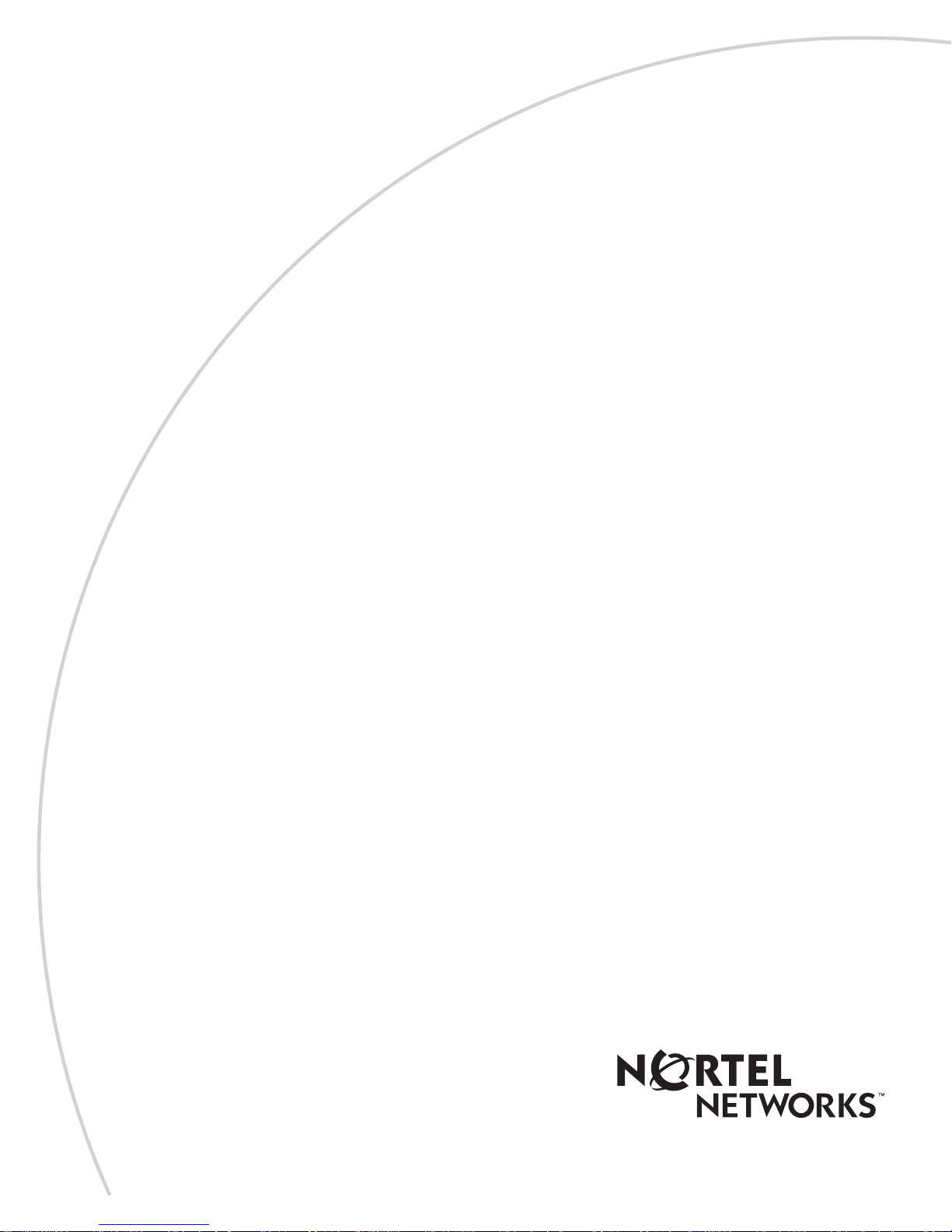
Part No. 209195-B
October 2001
4401 Great America Parkway
Santa Clara, CA 95054
Using the Passport 8672ATME
Module

2
Copyright © 2001 Nortel Networks
All rights reserved. October 2001.
The information in this document is subj ect to change without notice. Th e statements, confi gurations, tech nical data, an d
recommendations in this document are believed to be accurate and reliable, but are presented without express or implied
warranty. Users must take full responsibility for their applications of any products specified in this document. The
information in this document is proprie tar y to Nortel Netwo rks Inc .
Trademarks
Nortel Networks, the Nortel Networks l ogo, the Globemark, Unified Networks, Passport, and BayStack are trademarks
of Nortel Networks.
Microsoft, Windows, and Windows NT ar e trademarks of Microsoft Corporation.
Adobe and Acrobat Reader are trademarks of Adobe Systems Incorporated.
The asterisk after a name denotes a trademarke d item.
Statement of conditions
In the interest of improving internal design, operational function, and/or reliability, Nortel Networks Inc. reserves the
right to make changes to the products de scribed in this document without not ice.
Nortel Networks Inc. does not assume any liability that may occur due to the use or application of the product(s) or
circuit layout(s) described herein.
USA requirements only
Federal Communications Commission (FCC) Compliance Notice: Radio Frequency Notice
Note: This equipment has been tested and found to comply with the limits for a Class A digital device, pursuant to
Part 15 of the FCC rules. These limits are designed to provide reasonable protection against harmful interference when
the equipment is operated in a commercial environment. This equipment generates, uses, and can radiate radio frequency
energy. If it is not installed and used in accor dance with the instruc tio n manual, it may cause harm ful interference to
radio communication s. Op erati on o f th is e quip men t in a resid en tial area is likely to cau se ha rm ful interference, in which
case users will be required to take whatever measures may be necessary to correct the interference at their own expense.
European requirements only
EN 55 022 statement
This is to certify that the Nortel Networks Passport 8000 Series switch is shielded against the generation of radio
interference in accordance with the application of Council Directive 89/336/EEC, Article 4a. Conformity is declared by
the application of EN 55 022 Class A (CISPR 22).
Warning: This is a Class A product. In a domestic environment, this produ ct ma y cause radi o int erfere n ce, in whic h
case, the user may be required to tak e appropriate measures.
Achtung: Dieses ist ein Gerät der Funkstörgrenzwertklasse A. In Wohnbereichen können bei Betrieb dieses Gerätes
Rundfunkstörungen auftreten, in welchen Fällen der Benutzer für entsprechende Gegenmaßnahmen verantwortlich ist.
Attention: Ceci est un produit de Classe A. Dans un environnement domestique, ce prod uit risque de créer des
interférences radioélectriques, il appartiendra alors à l’utilisateur de prendre les mesures spécifiques appropriées.
209195-B
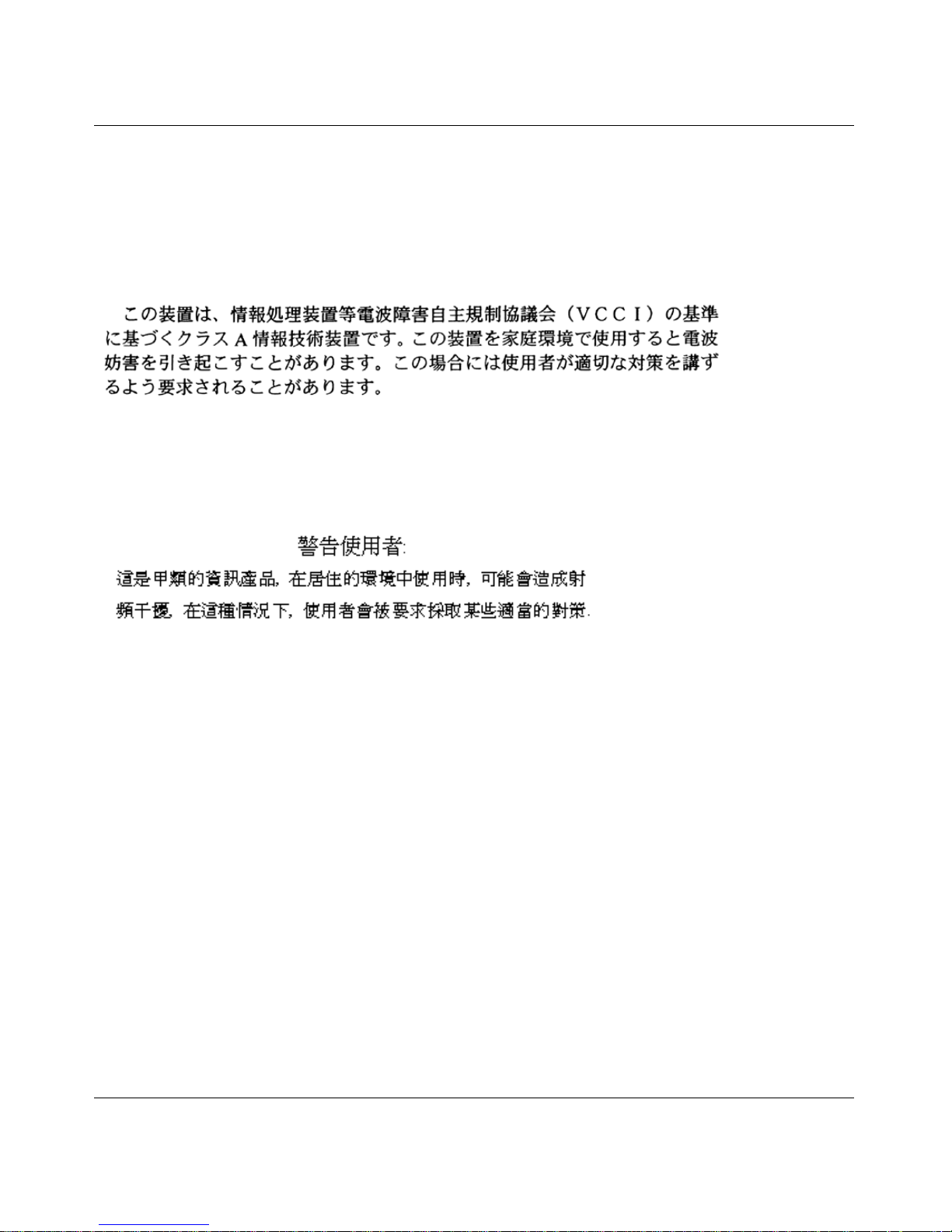
EC Declaration of Conformity
This product conforms (or these products conform) to the provisions of the R&TTE Directive 1999/5/EC.
Japan/Nippon requirements only
Voluntary Control Council for Interference (VCCI) statement
Taiwan requirements
Bureau of Standards, Metrology and Inspection (BSMI) Statement
3
Canada requirements only
Canadian Department of Communications Radio Interference Regulations
This digital apparatus (Passport 8000 Series switch) does not exceed the Class A limits for radio-noise emissions from
digital apparatus as set out in the Radio Interference Regulations of the Canadian Department of Communications.
Règlement sur le brouillage radioélectrique du ministère des Communications
Cet appareil numérique (Passport 8000 Series switch) respecte les limites de bruits radioélectriques visant les appareils
numériques de classe A prescrites dans le Règlement sur le brouillage radioélectrique du ministère des Communications
du Canada.
Using the Passport 8672ATME Module

4
Nortel Networks Inc. software license agreement
This Software License Agreement (“Li cense Agreement”) is between you, the end-user (“Customer”) and Nortel
Networks Corporation and its subsidiaries and affiliates (“Nortel Networks”). PLEASE READ THE FOLLOWING
CAREFULLY. YOU MUST ACCEPT THESE LICENSE TERMS IN ORDER TO DOWNLOAD AND/OR USE THE
SOFTWARE. USE OF THE SOFTWARE CONSTITUTES YOUR ACCEPTANCE OF THIS LICENSE
AGREEMENT . If you do not accep t these terms and c onditions, retu rn the Software, unused and in th e original shipp ing
container, within 30 days of purchase to obtai n a credit for the full purchase price.
“Software” is owned or lic ensed by Nortel Networks, its parent o r o ne o f its su bsid iarie s o r affiliates, and is copyrighted
and licensed, not sold. Software consists of machine-readab le instructions, its compone nt s, data, audio-visual content
(such as images, text, recordings or pictures) and related licensed materials including all whole or partial copies. Nortel
Networks grants you a license to use the Software only in the country where you acquired the Software. You obtain no
rights other than those granted to you under this License Agreement. You are responsible for the selection of the
Software and for the installation of, use of, and results obtained from the Software.
1. Licensed Use of Software. Nortel Networks grants Customer a nonexclusive license to use a copy of the Software
on only one machine at any one time or to the extent of the activ ation or authoriz ed usage level, which ever is applicable.
To the extent Software is furnished for use with designated hardware or Customer furnished equipment (“CFE”),
Customer is granted a nonexclusiv e license to use Software only on such hardware or CFE, as applicable. Software
contains trade secrets and Customer agrees to treat Software as confidential information usin g the same care and
discretion Customer uses with its own similar information that it does not wish to disclose, publish or disseminate.
Customer will ensure that anyone who uses the Software does so only in compliance with the terms of this Agreement.
Customer shall not a) use, copy, modify, transfer or distribute the Software except as expressly authorized; b) reverse
assemble, reverse compile, reverse engineer or otherwise translate the Soft ware; c) create derivative works or
modifications unless expressly authorized; or d) sublicense, rent or lease the Software. Licensors of intellectual property
to Nortel Networks are beneficiaries of this provision. Upo n t ermination or breach of the license by Customer or in the
event designated hardware or CFE is no longer in use, Custo mer will promptly retu rn the Software to Nor tel Networks or
certify its destruction. Nortel Networks may aud it by remote polling o r other reasonable means to de termine Customer’ s
Software activation or usage levels. If suppliers of th ird party software in cluded in Soft ware require Nortel Netw orks to
include additional or different terms, Customer agrees to abid e by suc h term s pro vide d by Norte l Net work s wi th respe ct
to such third party software.
2. Warranty . Except as may be otherwise expressly agreed to in writing between Nort el Networks and Customer,
Software is provided “AS IS” without any warranties (conditions) of any kind. NORTEL NETWORKS DISCLAIMS
ALL WARRANTIES (CONDITIONS) FOR THE SOFTWARE, EITHER EXPRESS OR IMPLIED, INCLUDING,
BUT NOT LIMITED TO THE IMPLIED WARRANTIES OF MERCHANTABLITITY AND FITNESS FOR A
P A RTICULAR PURPOSE AND ANY WARRANTY OF NON-INFRINGEMENT. Nortel Networks is not obligated to
provide support of any kind for the Software. Some jurisdictions do not allow exclusion of implied warranties, and, in
such even t, t he ab ove exclusi ons may not appl y.
3. Limitation of Remedies. IN NO EVENT SHALL NORTEL NETWORKS OR ITS AGENTS OR SUPPLIERS
BE LIABLE FOR ANY OF THE FOLLOWING: a) DAMAGES BASED ON ANY THIRD PARTY CLAIM; b) LOSS
OF, OR DAMAGE TO, CUSTOMER’S RECORDS, FILES OR DATA; OR c) DIRECT, INDIRECT, SPECIAL,
INCIDENTAL, PUNITIVE, OR CONSEQUENTIAL DAMAGES (INCLUDING LOST PROFITS OR SAVINGS),
WHETHER IN CONTRACT, TORT OR OTHERWISE (INCLUDING NEGLIGENCE) ARISING OUT OF YOUR
USE OF THE SOFTWARE, EVEN IF NORTEL NETWORKS, ITS AGENTS OR SUPPLIERS HAVE BEEN
ADVISED OF THEIR POSSIBILITY. The forgoing limitations of remedies also apply to any developer and/or supplier
of the Software. Such developer and/or supplier is an intended beneficiary of this Section. Some jurisdictions do not
allow these limitations or exclusions and, in such event, they may not apply.
209195-B

4. General
a) If Customer is the United States Government, the following paragraph shall apply: All Nortel Networks Software
available under this License Agreement is commercial computer software and commercial com puter software
documentation and, in the event Software is licensed for or on behalf of the United States Gov ernment, the respective
rights to the software and software documentation are governed by Nortel Networks standard commercial license in
accordance with U.S. Federal Regulations at 48 C.F.R. Sections 12.212 (for non-DoD entities) and 48 C.F.R. 227.7202
(for DoD entities).
b) Customer may terminate the license at any time. Nortel Networks may terminate the license if Customer fails to
comply with the terms and condi tion s of t his lice n se. In eithe r e ven t, u pon t ermin ation , Cu stom er m ust eith e r ret urn the
Software to Nortel Networks or certify its destruction.
c) Customer is respo nsib le f or p aym ent of any tax es, inc ludin g pers ona l pr ope rty ta xes , r esu lting fro m Cust om er’ s u se
of the Software. Customer agrees to comply with all ap plicable laws includi ng all applicable export and import laws and
regulations.
d) Neither party may bring an action, regardless of form, more than two years after the cause of the action arose.
e) The terms and conditions of this License Agreem ent form the comp lete and exc lusive agreemen t between Customer
and Nortel Networks.
f) This License Agreement is governed by the laws of the country in which Customer acquires the Software. If the
Software is acquired in the United States, then this License Agreement is governed by the laws of the state of New York.
5
Using the Passport 8672ATME Module

6
209195-B
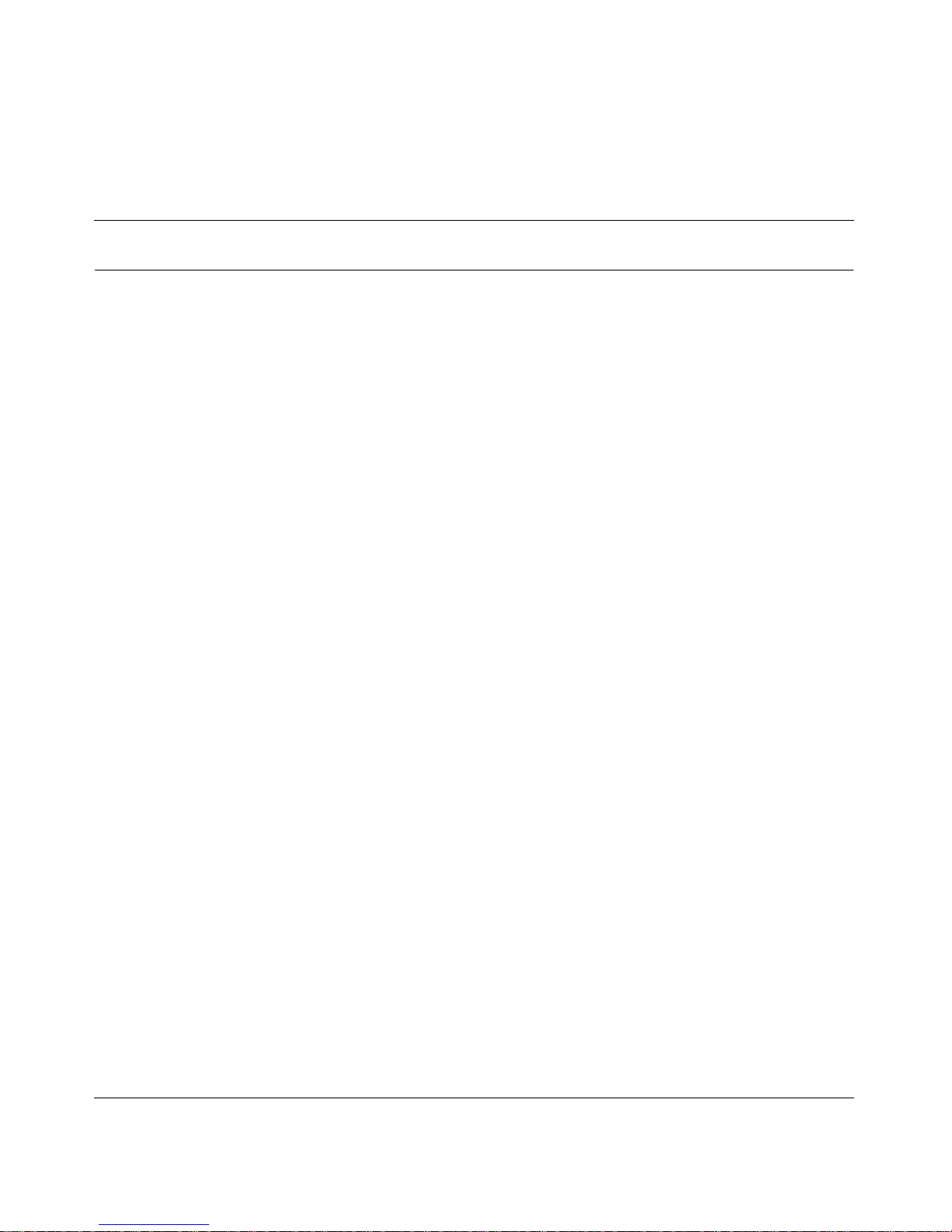
Contents
Preface . . . . . . . . . . . . . . . . . . . . . . . . . . . . . . . . . . . . . . . . . . . . . . . . . . . . . . 19
Before you begin . . . . . . . . . . . . . . . . . . . . . . . . . . . . . . . . . . . . . . . . . . . . . . . . . . . . .19
Text conventions . . . . . . . . . . . . . . . . . . . . . . . . . . . . . . . . . . . . . . . . . . . . . . . . . . . . .20
Related publications . . . . . . . . . . . . . . . . . . . . . . . . . . . . . . . . . . . . . . . . . . . . . . . . . . . 21
How to get help . . . . . . . . . . . . . . . . . . . . . . . . . . . . . . . . . . . . . . . . . . . . . . . . . . . . . .24
Chapter 1
About the Passport 8672ATME Module . . . . . . . . . . . . . . . . . . . . . . . . . . . . 25
Features . . . . . . . . . . . . . . . . . . . . . . . . . . . . . . . . . . . . . . . . . . . . . . . . . . . . . . . . . . . .26
ATM ELANs, and Ethernet VLANs . . . . . . . . . . . . . . . . . . . . . . . . . . . . . . . . . . . . 27
Virtual network router . . . . . . . . . . . . . . . . . . . . . . . . . . . . . . . . . . . . . . . . . . . . . . . 27
Traffic shaping . . . . . . . . . . . . . . . . . . . . . . . . . . . . . . . . . . . . . . . . . . . . . . . . . . . . 27
RFC 1483 Support . . . . . . . . . . . . . . . . . . . . . . . . . . . . . . . . . . . . . . . . . . . . . . . . . 28
Physical description . . . . . . . . . . . . . . . . . . . . . . . . . . . . . . . . . . . . . . . . . . . . . . . . . . .28
Media dependent adapters . . . . . . . . . . . . . . . . . . . . . . . . . . . . . . . . . . . . . . . . . . 29
Online LED . . . . . . . . . . . . . . . . . . . . . . . . . . . . . . . . . . . . . . . . . . . . . . . . . . . . . .30
MDA LEDs . . . . . . . . . . . . . . . . . . . . . . . . . . . . . . . . . . . . . . . . . . . . . . . . . . . . . . . 31
Console and Diag ports . . . . . . . . . . . . . . . . . . . . . . . . . . . . . . . . . . . . . . . . . . . . . 32
7
Chapter 2
Passport 8672ATME Module terminology . . . . . . . . . . . . . . . . . . . . . . . . . . 33
ATM terms and acronyms . . . . . . . . . . . . . . . . . . . . . . . . . . . . . . . . . . . . . . . . . . . . . .33
SONET terms and acronyms . . . . . . . . . . . . . . . . . . . . . . . . . . . . . . . . . . . . . . . . . . . . 35
SONET transmission rates . . . . . . . . . . . . . . . . . . . . . . . . . . . . . . . . . . . . . . . . . . . . . . 36
Using the Passport 8672ATME Module

8 Contents
Chapter 3
Installing the Passport 8672ATME Module . . . . . . . . . . . . . . . . . . . . . . . . . 37
Safety and environmental precautions . . . . . . . . . . . . . . . . . . . . . . . . . . . . . . . . . . . . . 37
Installing the Passport 8672ATME Module . . . . . . . . . . . . . . . . . . . . . . . . . . . . . . . . .39
Verifying installation . . . . . . . . . . . . . . . . . . . . . . . . . . . . . . . . . . . . . . . . . . . . . . . . . . .41
Initialization . . . . . . . . . . . . . . . . . . . . . . . . . . . . . . . . . . . . . . . . . . . . . . . . . . . . . . . . .42
MDA insertion and configuration . . . . . . . . . . . . . . . . . . . . . . . . . . . . . . . . . . . . . . . . . 44
Replacing a module . . . . . . . . . . . . . . . . . . . . . . . . . . . . . . . . . . . . . . . . . . . . . . . . . . . 45
Chapter 4
Managing the Passport 8672ATME Module with Device Manager . . . . . . 47
Port numbering . . . . . . . . . . . . . . . . . . . . . . . . . . . . . . . . . . . . . . . . . . . . . . . . . . . . . . . 47
Device Manager . . . . . . . . . . . . . . . . . . . . . . . . . . . . . . . . . . . . . . . . . . . . . . . . . . . . . .48
Configuring and managing ATM . . . . . . . . . . . . . . . . . . . . . . . . . . . . . . . . . . . . . . . . . 51
Configuring ATM F5-OAM End-to-End Loopback . . . . . . . . . . . . . . . . . . . . . . . . . . . .70
Displaying statistics using Device Manager . . . . . . . . . . . . . . . . . . . . . . . . . . . . . . . . .73
Testing using Device Manager . . . . . . . . . . . . . . . . . . . . . . . . . . . . . . . . . . . . . . . . . . .73
Starting the system after a module replacement . . . . . . . . . . . . . . . . . . . . . . . . . . 46
Starting the system with an empty slot . . . . . . . . . . . . . . . . . . . . . . . . . . . . . . . . . 46
Device Manager access and passwords . . . . . . . . . . . . . . . . . . . . . . . . . . . . . . . . 49
Installing Device Manager . . . . . . . . . . . . . . . . . . . . . . . . . . . . . . . . . . . . . . . . . . .49
Changing default settings . . . . . . . . . . . . . . . . . . . . . . . . . . . . . . . . . . . . . . . . . . . 52
Resetting the module . . . . . . . . . . . . . . . . . . . . . . . . . . . . . . . . . . . . . . . . . . . . . . .54
Viewing MDA information . . . . . . . . . . . . . . . . . . . . . . . . . . . . . . . . . . . . . . . . . . .56
Enabling or disabling a port . . . . . . . . . . . . . . . . . . . . . . . . . . . . . . . . . . . . . . . . . . 57
Editing port parameters . . . . . . . . . . . . . . . . . . . . . . . . . . . . . . . . . . . . . . . . . . . . .58
Editing ATM and framing parameters . . . . . . . . . . . . . . . . . . . . . . . . . . . . . . . . . . 58
Editing circuit parameters . . . . . . . . . . . . . . . . . . . . . . . . . . . . . . . . . . . . . . . . . . . 60
Deleting a PVC . . . . . . . . . . . . . . . . . . . . . . . . . . . . . . . . . . . . . . . . . . . . . . . . . . . 63
Configuring ATM 1483 ELAN parameters . . . . . . . . . . . . . . . . . . . . . . . . . . . . . . . 64
Deleting an ATM 1483 ELAN . . . . . . . . . . . . . . . . . . . . . . . . . . . . . . . . . . . . . . . . .69
Enabling and defining ATM F5-OAM parameters . . . . . . . . . . . . . . . . . . . . . . . . . 70
Displaying F5 Loopback statistics . . . . . . . . . . . . . . . . . . . . . . . . . . . . . . . . . . . . .72
209195-B

Contents 9
Chapter 5
Managing the Passport 8672ATME Module
with the CLI. . . . . . . . . . . . . . . . . . . . . . . . . . . . . . . . . . . . . . . . . . . . . . . . . . . 75
Configuration commands . . . . . . . . . . . . . . . . . . . . . . . . . . . . . . . . . . . . . . . . . . . . . . .76
Module commands . . . . . . . . . . . . . . . . . . . . . . . . . . . . . . . . . . . . . . . . . . . . . . . . . . . . 76
1483 ELAN statistics . . . . . . . . . . . . . . . . . . . . . . . . . . . . . . . . . . . . . . . . . . . . . . . . . . 77
config atmcard elan-stats . . . . . . . . . . . . . . . . . . . . . . . . . . . . . . . . . . . . . . . . . . .77
clear atm elan-stats <vlan id> . . . . . . . . . . . . . . . . . . . . . . . . . . . . . . . . . . . . . . . .77
show atm elan-stats <vlan id> . . . . . . . . . . . . . . . . . . . . . . . . . . . . . . . . . . . . . . . .78
clear atm elan-stats . . . . . . . . . . . . . . . . . . . . . . . . . . . . . . . . . . . . . . . . . . . . . . . .79
Port commands . . . . . . . . . . . . . . . . . . . . . . . . . . . . . . . . . . . . . . . . . . . . . . . . . . . . . . 79
config atm command . . . . . . . . . . . . . . . . . . . . . . . . . . . . . . . . . . . . . . . . . . . . . . .80
config atm pvc command . . . . . . . . . . . . . . . . . . . . . . . . . . . . . . . . . . . . . . . . . . . .81
config atm pvc 1483 command . . . . . . . . . . . . . . . . . . . . . . . . . . . . . . . . . . . . . . .82
config atm info command . . . . . . . . . . . . . . . . . . . . . . . . . . . . . . . . . . . . . . . . . . .84
Show commands . . . . . . . . . . . . . . . . . . . . . . . . . . . . . . . . . . . . . . . . . . . . . . . . . . . . . 85
show ports info atm all command . . . . . . . . . . . . . . . . . . . . . . . . . . . . . . . . . . . . . 85
show ports info atm fdb command . . . . . . . . . . . . . . . . . . . . . . . . . . . . . . . . . . . . .88
show ports info atm ports command . . . . . . . . . . . . . . . . . . . . . . . . . . . . . . . . . . .89
show ports info atm pvc command . . . . . . . . . . . . . . . . . . . . . . . . . . . . . . . . . . . .91
show ports info atm 1483 command . . . . . . . . . . . . . . . . . . . . . . . . . . . . . . . . . . .93
show ports stats atmport command . . . . . . . . . . . . . . . . . . . . . . . . . . . . . . . . . . . . 94
show ports stats atm felinecurrent . . . . . . . . . . . . . . . . . . . . . . . . . . . . . . . . . . . . .96
show ports stats atm felineinterval . . . . . . . . . . . . . . . . . . . . . . . . . . . . . . . . . . . .98
show ports stats atm fepathcurrent . . . . . . . . . . . . . . . . . . . . . . . . . . . . . . . . . . . . 99
show ports stats atm fepathinterval . . . . . . . . . . . . . . . . . . . . . . . . . . . . . . . . . . . 100
show ports stats atm linecurrent . . . . . . . . . . . . . . . . . . . . . . . . . . . . . . . . . . . . . 102
show ports stats atm lineinterval . . . . . . . . . . . . . . . . . . . . . . . . . . . . . . . . . . . . .103
show ports stats atm pathcurrent . . . . . . . . . . . . . . . . . . . . . . . . . . . . . . . . . . . . 104
show ports stats atm pathinterval . . . . . . . . . . . . . . . . . . . . . . . . . . . . . . . . . . . . 106
show ports stats atm sectioncurrent . . . . . . . . . . . . . . . . . . . . . . . . . . . . . . . . . . 107
show ports stats atm sectioninterval . . . . . . . . . . . . . . . . . . . . . . . . . . . . . . . . . . 108
show ports stats atm sonetmediumtbl . . . . . . . . . . . . . . . . . . . . . . . . . . . . . . . . . 110
Using the Passport 8672ATME Module

10 Contents
Configuring ATM F5-OAM End-to-End Loopback . . . . . . . . . . . . . . . . . . . . . . . . . . . 111
config atm pvc f5-oam command . . . . . . . . . . . . . 112
show ports info atm pvc [slot/port] . . . . . . . . . . . . . . . . . . . . . . . . . . . . . . . . . . . . 113
show ports info atm f5-oam [slot/port] . . . . . . . . . . . . . . . . . . . . . . . . . . . . . . . . . 114
clear atm f5-oam [slot/port] . . . . . . . . . . . . . . . . . . . . . . . . . . . . . . . . . . . . . . . . . 115
Displaying packet loss counters . . . . . . . . . . . . . . . . . . . . . . . . . . . . . . . . . . . . . . . . . 116
Chapter 6
Configuring the Passport 8672ATME Module . . . . . . . . . . . . . . . . . . . . . . 117
Initial configuration . . . . . . . . . . . . . . . . . . . . . . . . . . . . . . . . . . . . . . . . . . . . . . . . . . . 117
Changing the clock setting using Device Manager . . . . . . . . . . . . . . . . . . . . . . . 118
Changing the clock setting using the CLI . . . . . . . . . . . . . . . . . . . . . . . . . . . . . . 119
Basic configuration procedures . . . . . . . . . . . . . . . . . . . . . . . . . . . . . . . . . . . . . . . . . 120
Bridging point-to-point traffic using an ATM 1483 PVC using Device Manager . . 120
Configuring an ATM 1483 PVC . . . . . . . . . . . . . . . . . . . . . . . . . . . . . . . . . . . . . . 125
Associating the PVC with the VLAN . . . . . . . . . . . . . . . . . . . . . . . . . . . . . . . . . . 126
Bridging point-to-point traffic using an ATM 1483 PVC using the CLI . . . . . . . . .127
Bridging point-to-multipoint traffic using an ATM 1483 PVC using Device Manager .
Bridging point-to-multipoint traffic using an ATM 1483 PVC using the CLI . . . . . 129
Configuring an IP routing 1483 PVC using Device Manager . . . . . . . . . . . . . . . . 129
Configuring an IP routing 1483 PVC using the CLI . . . . . . . . . . . . . . . . . . . . . . . 136
Creating a VLAN “byPort” and adding ports . . . . . . . . . . . . . . . . . . . . . . . . .121
127
Configuring two ATM 1483 PVCs on the same ATM port . . . . . . . . . . . . . . .128
Associating the PVCs with the same VLAN . . . . . . . . . . . . . . . . . . . . . . . . .128
Creating two VLANs “byPort” . . . . . . . . . . . . . . . . . . . . . . . . . . . . . . . . . . . . 130
Assigning IP addresses . . . . . . . . . . . . . . . . . . . . . . . . . . . . . . . . . . . . . . . . . 130
Enabling RIP routing . . . . . . . . . . . . . . . . . . . . . . . . . . . . . . . . . . . . . . . . . . .132
Enabling OSPF routing . . . . . . . . . . . . . . . . . . . . . . . . . . . . . . . . . . . . . . . . . 134
Configuring a null-encapsulation PVC . . . . . . . . . . . . . . . . . . . . . . . . . . . . . 136
Associating the PVC with the VLAN . . . . . . . . . . . . . . . . . . . . . . . . . . . . . . . 136
209195-B
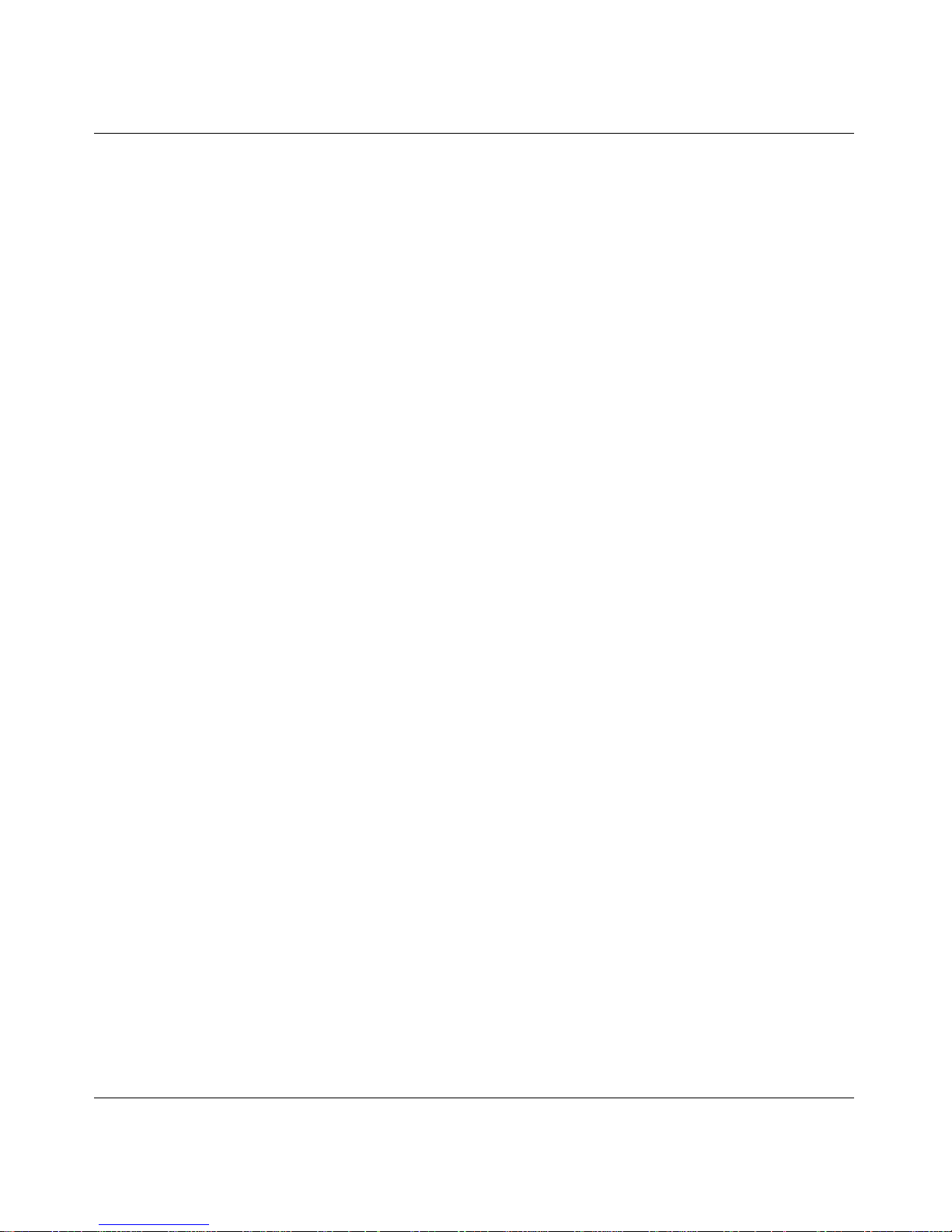
Contents 11
Configuring an IPX routing 1483 PVC using Device Manager . . . . . . . . . . . . . .137
Creating two VLANs “byPort” . . . . . . . . . . . . . . . . . . . . . . . . . . . . . . . . . . . . 138
Configuring IPX network numbers . . . . . . . . . . . . . . . . . . . . . . . . . . . . . . . . 139
Enabling IPX forwarding . . . . . . . . . . . . . . . . . . . . . . . . . . . . . . . . . . . . . . . . 140
Enabling IPX network number forwarding . . . . . . . . . . . . . . . . . . . . . . . . . . .141
Configuring a null-encapsulation PVC . . . . . . . . . . . . . . . . . . . . . . . . . . . . . 142
Associating the PVC with the VLAN . . . . . . . . . . . . . . . . . . . . . . . . . . . . . . . 142
Configuring an IPX routing 1483 PVC using the CLI . . . . . . . . . . . . . . . . . . . . . . 143
Chapter 7
Web Management. . . . . . . . . . . . . . . . . . . . . . . . . . . . . . . . . . . . . . . . . . . . . 145
Appendix A
Technical Specifications . . . . . . . . . . . . . . . . . . . . . . . . . . . . . . . . . . . . . . . 153
Appendix B
Factory defaults. . . . . . . . . . . . . . . . . . . . . . . . . . . . . . . . . . . . . . . . . . . . . . 155
Index . . . . . . . . . . . . . . . . . . . . . . . . . . . . . . . . . . . . . . . . . . . . . . . . . . . . . . . 157
Using the Passport 8672ATME Module

12 Contents
209195-B
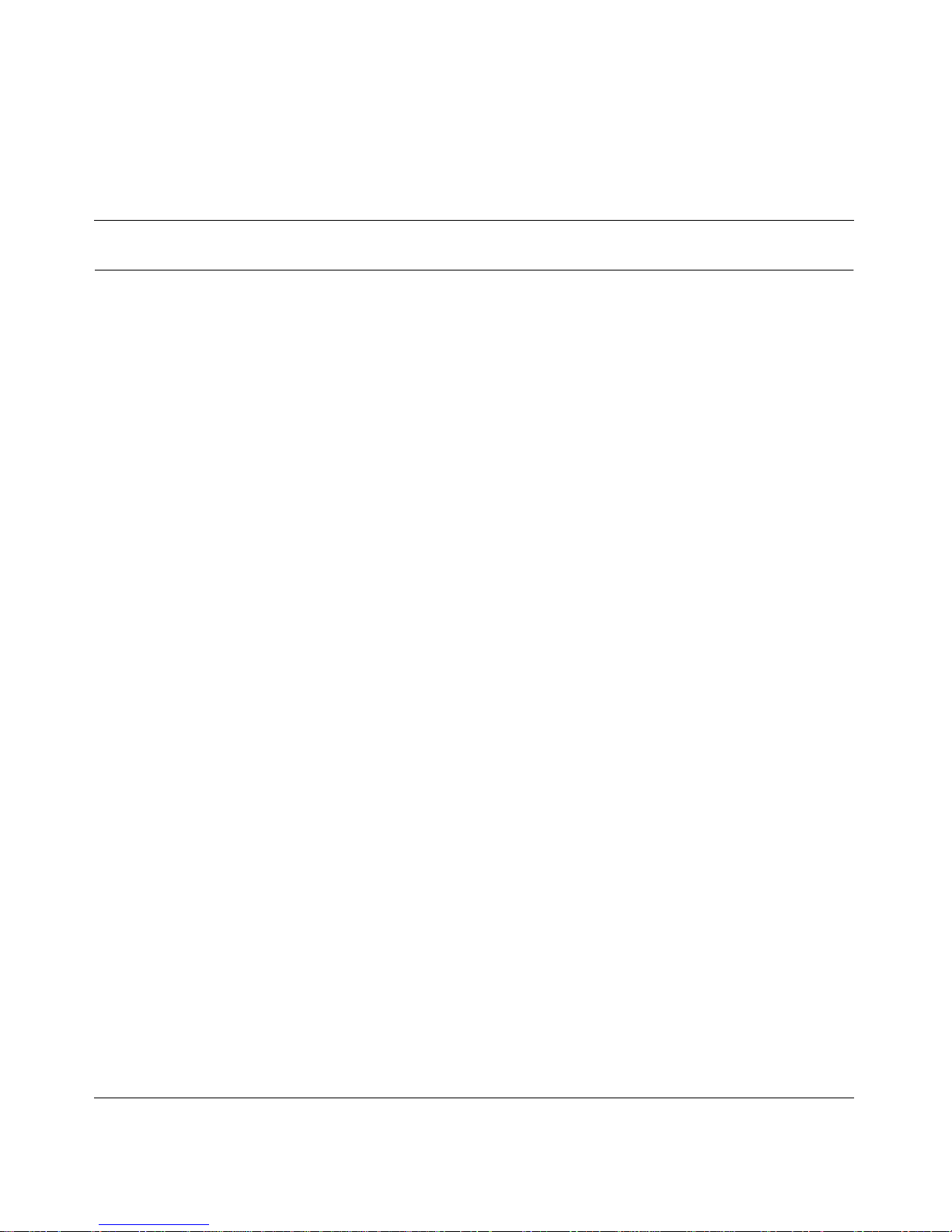
Figures
Figure 1 Passport 8672ATM module . . . . . . . . . . . . . . . . . . . . . . . . . . . . . . . . . . .29
Figure 2 1-port OC-12c/STM-4 MDA . . . . . . . . . . . . . . . . . . . . . . . . . . . . . . . . . . . 29
Figure 3 4-port OC-3c/STM-1 MDA . . . . . . . . . . . . . . . . . . . . . . . . . . . . . . . . . . . .30
Figure 4 Passport 8672 ATM module with OC-12c/STM-4 MDA . . . . . . . . . . . . . . 30
Figure 5 Removing the filler panel . . . . . . . . . . . . . . . . . . . . . . . . . . . . . . . . . . . . . 39
Figure 6 Extending the inserter/extractor levers . . . . . . . . . . . . . . . . . . . . . . . . . . .39
Figure 7 Inserting the Passport 8672ATME Module . . . . . . . . . . . . . . . . . . . . . . . .40
Figure 8 Closing the inserter/extractor levers . . . . . . . . . . . . . . . . . . . . . . . . . . . . . 40
Figure 9 Tightening the retainer screws . . . . . . . . . . . . . . . . . . . . . . . . . . . . . . . . .41
Figure 10 Unsuccessful download screen output . . . . . . . . . . . . . . . . . . . . . . . . . . .43
Figure 11 Passport 8000 series chassis with Passport 8672ATME Module . . . . . . .50
Figure 12 Interface tab—ATM . . . . . . . . . . . . . . . . . . . . . . . . . . . . . . . . . . . . . . . . . .52
Figure 13 Card tab . . . . . . . . . . . . . . . . . . . . . . . . . . . . . . . . . . . . . . . . . . . . . . . . . . 55
Figure 14 ATM tab . . . . . . . . . . . . . . . . . . . . . . . . . . . . . . . . . . . . . . . . . . . . . . . . . .56
Figure 15 MDA dialog box . . . . . . . . . . . . . . . . . . . . . . . . . . . . . . . . . . . . . . . . . . . .57
Figure 16 ATM tab . . . . . . . . . . . . . . . . . . . . . . . . . . . . . . . . . . . . . . . . . . . . . . . . . .59
Figure 17 ATM PVC tab . . . . . . . . . . . . . . . . . . . . . . . . . . . . . . . . . . . . . . . . . . . . . . 61
Figure 18 Insert ATM PVC dialog box . . . . . . . . . . . . . . . . . . . . . . . . . . . . . . . . . . . . 62
Figure 19 ATM PVC tab with a PVC selected . . . . . . . . . . . . . . . . . . . . . . . . . . . . . .64
Figure 20 ATM 1483 ELAN tab . . . . . . . . . . . . . . . . . . . . . . . . . . . . . . . . . . . . . . . . . 64
Figure 21 Port, Insert ATM 1483 ELAN dialog box . . . . . . . . . . . . . . . . . . . . . . . . . . 66
Figure 22 Insert ATM 1483 ELAN dialog box for IP routing . . . . . . . . . . . . . . . . . . . 68
Figure 23 Insert ATM 1483 ELAN dialog box for IPX routing . . . . . . . . . . . . . . . . . . 69
Figure 24 ATM 1483 ELAN tab with ElanId selected . . . . . . . . . . . . . . . . . . . . . . . . 69
Figure 25 ATM PVC dialog box—ATM PVC tab . . . . . . . . . . . . . . . . . . . . . . . . . . . . 71
Figure 26 F5 Loopback dialog box . . . . . . . . . . . . . . . . . . . . . . . . . . . . . . . . . . . . . . 71
Figure 27 F5 Loopback Stats tab . . . . . . . . . . . . . . . . . . . . . . . . . . . . . . . . . . . . . . . 72
Figure 28 show atm elan-stats command output . . . . . . . . . . . . . . . . . . . . . . . . . . . 78
Figure 29 Sample output for the config atm info command . . . . . . . . . . . . . . . . . . . 84
13
Using the Passport 8672ATME Module

14 Figures
Figure 30 show ports info atm all command output . . . . . . . . . . . . . . . . . . . . . . . . .86
Figure 31 show ports info atm fdb command output . . . . . . . . . . . . . . . . . . . . . . . . 89
Figure 32 show ports info atm ports command output . . . . . . . . . . . . . . . . . . . . . . . 90
Figure 33 show ports info atm pvc command output . . . . . . . . . . . . . . . . . . . . . . . . 92
Figure 34 show ports info atm 1483 command output . . . . . . . . . . . . . . . . . . . . . . . 93
Figure 35 show ports stats atmport [<port num>] command output . . . . . . . . . . . . .95
Figure 36 show ports stats atm felinecurrent command output . . . . . . . . . . . . . . . . 97
Figure 37 show ports stats atm felineinterval command output . . . . . . . . . . . . . . . . 98
Figure 38 show ports stats atm fepathcurrent command output . . . . . . . . . . . . . . . 99
Figure 39 show ports stats atm fepathinterval command output . . . . . . . . . . . . . .101
Figure 40 show ports stats atm linecurrent command output . . . . . . . . . . . . . . . .102
Figure 41 show ports stats atm lineinterval command output . . . . . . . . . . . . . . . . . 103
Figure 42 show ports stats atm pathcurrent command output . . . . . . . . . . . . . . . . 105
Figure 43 show ports stats atm pathinterval command output . . . . . . . . . . . . . . . 106
Figure 44 show ports stats atm sectionc urrent command output . . . . . . . . . . . . . 107
Figure 45 show ports stats atm sectioninterval command output . . . . . . . . . . . . . 109
Figure 46 show ports stats atm sonetmediumtbl command output . . . . . . . . . . . . 110
Figure 47 Sample output for the show ports info atm
Figure 48 Sample output of the show ports info atm
Figure 49 ATM tab . . . . . . . . . . . . . . . . . . . . . . . . . . . . . . . . . . . . . . . . . . . . . . . . . 119
Figure 50 Point-to-point bridging using 1483 PVCs . . . . . . . . . . . . . . . . . . . . . . . . 121
Figure 51 Basic tab . . . . . . . . . . . . . . . . . . . . . . . . . . . . . . . . . . . . . . . . . . . . . . . . . 121
Figure 52 VLAN, Insert Basic dialog box . . . . . . . . . . . . . . . . . . . . . . . . . . . . . . . . 123
Figure 53 VlanPortMembers dialog box . . . . . . . . . . . . . . . . . . . . . . . . . . . . . . . . . 124
Figure 54 Point-to-multipoint bridging using ATM 1483 PVCs . . . . . . . . . . . . . . . .128
Figure 55 IP routing with ATM 1483 PVCs . . . . . . . . . . . . . . . . . . . . . . . . . . . . . . .130
Figure 56 IP Address tab . . . . . . . . . . . . . . . . . . . . . . . . . . . . . . . . . . . . . . . . . . . .131
Figure 57 IP, VLAN, Insert IP Address dialog box . . . . . . . . . . . . . . . . . . . . . . . . .131
Figure 58 RIP tab . . . . . . . . . . . . . . . . . . . . . . . . . . . . . . . . . . . . . . . . . . . . . . . . . . 133
Figure 59 OSPF tab . . . . . . . . . . . . . . . . . . . . . . . . . . . . . . . . . . . . . . . . . . . . . . . . 135
Figure 60 IPX routing with ATM 1483 PVCs . . . . . . . . . . . . . . . . . . . . . . . . . . . . . . 138
Figure 61 IPX VLAN dialog box . . . . . . . . . . . . . . . . . . . . . . . . . . . . . . . . . . . . . . .139
Figure 62 IPX VLAN, Insert dialog box . . . . . . . . . . . . . . . . . . . . . . . . . . . . . . . . . . 140
Figure 63 Globals tab . . . . . . . . . . . . . . . . . . . . . . . . . . . . . . . . . . . . . . . . . . . . . . . 140
pvc [slot/port] command . . . . . . . . . . . . . . . . . . . . . . . . . . . . . . . . 114
f5-oam [slot/port] command . . . . . . . . . . . . . . . . . . . . . . . . . . . . 114
209195-B

Figures 15
Figure 64 Circuits tab . . . . . . . . . . . . . . . . . . . . . . . . . . . . . . . . . . . . . . . . . . . . . . . 141
Figure 65 System page . . . . . . . . . . . . . . . . . . . . . . . . . . . . . . . . . . . . . . . . . . . . . . 146
Figure 66 ATM menu . . . . . . . . . . . . . . . . . . . . . . . . . . . . . . . . . . . . . . . . . . . . . . .147
Figure 67 PVC page . . . . . . . . . . . . . . . . . . . . . . . . . . . . . . . . . . . . . . . . . . . . . . . .148
Figure 68 1483 ELAN page, (left section) . . . . . . . . . . . . . . . . . . . . . . . . . . . . . . . . 149
Figure 69 1483 ELAN page, (right section) . . . . . . . . . . . . . . . . . . . . . . . . . . . . . . 149
Figure 70 Port page . . . . . . . . . . . . . . . . . . . . . . . . . . . . . . . . . . . . . . . . . . . . . . . .151
Using the Passport 8672ATME Module

16 Figures
209195-B
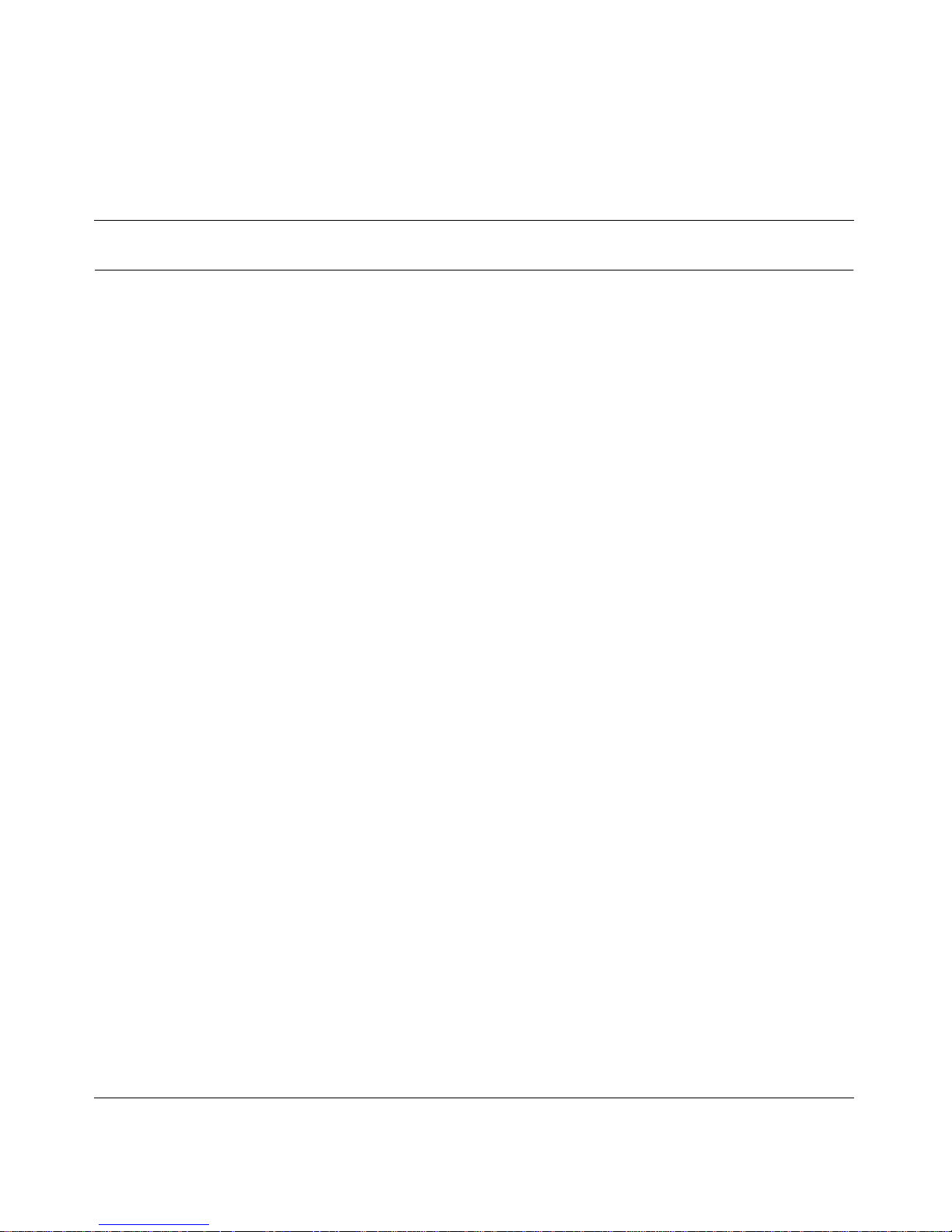
Tables
Table 1 Passport 8672ATME Module online LED indications . . . . . . . . . . . . . . . . 31
Table 2 MDA LED indications . . . . . . . . . . . . . . . . . . . . . . . . . . . . . . . . . . . . . . . . 31
Table 3 Device Manager port color codes . . . . . . . . . . . . . . . . . . . . . . . . . . . . . . . 50
Table 4 Device Manager buttons . . . . . . . . . . . . . . . . . . . . . . . . . . . . . . . . . . . . . . 51
Table 5 ATM Interface tab fields . . . . . . . . . . . . . . . . . . . . . . . . . . . . . . . . . . . . . . 53
Table 6 Card tab fields . . . . . . . . . . . . . . . . . . . . . . . . . . . . . . . . . . . . . . . . . . . . . 55
Table 7 MDA dialog box fields . . . . . . . . . . . . . . . . . . . . . . . . . . . . . . . . . . . . . . . . 57
Table 8 ATM tab fields . . . . . . . . . . . . . . . . . . . . . . . . . . . . . . . . . . . . . . . . . . . . . 59
Table 9 ATM PVC tab fields . . . . . . . . . . . . . . . . . . . . . . . . . . . . . . . . . . . . . . . . . 61
Table 10 Insert ATM PVC dialog box fields . . . . . . . . . . . . . . . . . . . . . . . . . . . . . . . 62
Table 11 ATM 1483 ELAN tab fields . . . . . . . . . . . . . . . . . . . . . . . . . . . . . . . . . . . .65
Table 12 Port, Insert ATM 1483 ELAN dialog box fields . . . . . . . . . . . . . . . . . . . . . 66
Table 13 F5 Loopback tab field descriptions . . . . . . . . . . . . . . . . . . . . . . . . . . . . . .71
Table 14 F5 Loopback Stats tab fields . . . . . . . . . . . . . . . . . . . . . . . . . . . . . . . . . .73
Table 15 config atmcard command parameters and variables . . . . . . . . . . . . . . . .77
Table 16 Information fields for the show atm elan-stats command . . . . . . . . . . . . .78
Table 17 config atm command parameters and variables . . . . . . . . . . . . . . . . . . . .80
Table 18 config atm pvc command parameters and variables . . . . . . . . . . . . . . . . 81
Table 19 config atm pvc 1483 bridged command parameters and variables . . . . .82
Table 20 config atm pvc 1483 ip command parameters and variables . . . . . . . . . . 83
Table 21 config atm pvc 1483 ipx command parameters and variables . . . . . . . . . 84
Table 22 Information fields for the show ports info atm all command . . . . . . . . . . . 87
Table 23 Information fields for the show ports info atm fdb command . . . . . . . . . . 89
Table 24 Information fields for the show ports info atm ports
Table 25 Information fields for the show ports info atm pvc command . . . . . . . . . . 92
Table 26 Information fields for the show ports info atm 1483
Table 27 Information fields for the show ports stats atmport
17
command . . . . . . . . . . . . . . . . . . . . . . . . . . . . . . . . . . . . . . . . . . . . . . . . . 90
command . . . . . . . . . . . . . . . . . . . . . . . . . . . . . . . . . . . . . . . . . . . . . . . . . 93
command . . . . . . . . . . . . . . . . . . . . . . . . . . . . . . . . . . . . . . . . . . . . . . . . . 95
Using the Passport 8672ATME Module

18 Tables
Table 28 Information fields for the show ports stats atm felinecurrent command . . 97
Table 29 Information fields for the show ports stats atm felineinterval
Table 30 Information fields for the show ports stats atm fepathcurrent command 100
Table 31 Information fields for the show ports stats atm fepathinterval command 101
Table 32 Information fields for the show ports stats atm linecurrent
Table 33 Information fields for The show ports stats atm lineinterval command .104
Table 34 Information fields for the show ports stats atm pathcurrent command . 105
Table 35 Information fields for the show ports stats atm pathinterval
Table 36 Information fields for the show ports stats atm sectioncurrent command 108
Table 37 Information fields for the show ports stats atm sectioninterval command 1 09
Table 38 Information fields for output of the show ports stats atm sonetmediumtbl
Table 39 F5-OAM Loopback parameters . . . . . . . . . . . . . . . . . . . . . . . . . . . . . . . 112
Table 40 Status and statistic definition . . . . . . . . . . . . . . . . . . . . . . . . . . . . . . . . . 115
Table 41 Sample output for the sh ports stats interface
Table 42 Basic tab fields . . . . . . . . . . . . . . . . . . . . . . . . . . . . . . . . . . . . . . . . . . . 122
Table 43 VLAN, Insert Basic dialog box fields . . . . . . . . . . . . . . . . . . . . . . . . . . . . 123
Table 44 VlanPortMembers dialog box fields . . . . . . . . . . . . . . . . . . . . . . . . . . . .124
Table 45 IP Address tab fields . . . . . . . . . . . . . . . . . . . . . . . . . . . . . . . . . . . . . . . . 131
Table 46 IP, VLAN, Insert IP Address dialog box fields . . . . . . . . . . . . . . . . . . . . . 132
Table 47 RIP tab fields . . . . . . . . . . . . . . . . . . . . . . . . . . . . . . . . . . . . . . . . . . . . .133
Table 48 OSPF tab fields . . . . . . . . . . . . . . . . . . . . . . . . . . . . . . . . . . . . . . . . . . . 135
Table 49 IPX VLAN dialog box fields . . . . . . . . . . . . . . . . . . . . . . . . . . . . . . . . . . . 139
Table 50 IPX VLAN, Insert dialog box fields . . . . . . . . . . . . . . . . . . . . . . . . . . . . . 140
Table 51 Globals tab item . . . . . . . . . . . . . . . . . . . . . . . . . . . . . . . . . . . . . . . . . . . 141
Table 52 Circuits tab fields . . . . . . . . . . . . . . . . . . . . . . . . . . . . . . . . . . . . . . . . . .142
Table 53 System page fields . . . . . . . . . . . . . . . . . . . . . . . . . . . . . . . . . . . . . . . . 146
Table 54 PVC page items . . . . . . . . . . . . . . . . . . . . . . . . . . . . . . . . . . . . . . . . . . . 148
Table 55 1483 ELAN page items . . . . . . . . . . . . . . . . . . . . . . . . . . . . . . . . . . . . . . 150
Table 56 Port page items . . . . . . . . . . . . . . . . . . . . . . . . . . . . . . . . . . . . . . . . . . . 151
Table 57 Factory default settings for the Passport 8672ATME Module . . . . . . . . .155
command . . . . . . . . . . . . . . . . . . . . . . . . . . . . . . . . . . . . . . . . . . . . . . . . . 98
command . . . . . . . . . . . . . . . . . . . . . . . . . . . . . . . . . . . . . . . . . . . . . . . . 102
command . . . . . . . . . . . . . . . . . . . . . . . . . . . . . . . . . . . . . . . . . . . . . . . . 106
command . . . . . . . . . . . . . . . . . . . . . . . . . . . . . . . . . . . . . . . . . . . . . . . . 110
main command . . . . . . . . . . . . . . . . . . . . . . . . . . . . . . . . . . . . . . . . . . . 116
209195-B
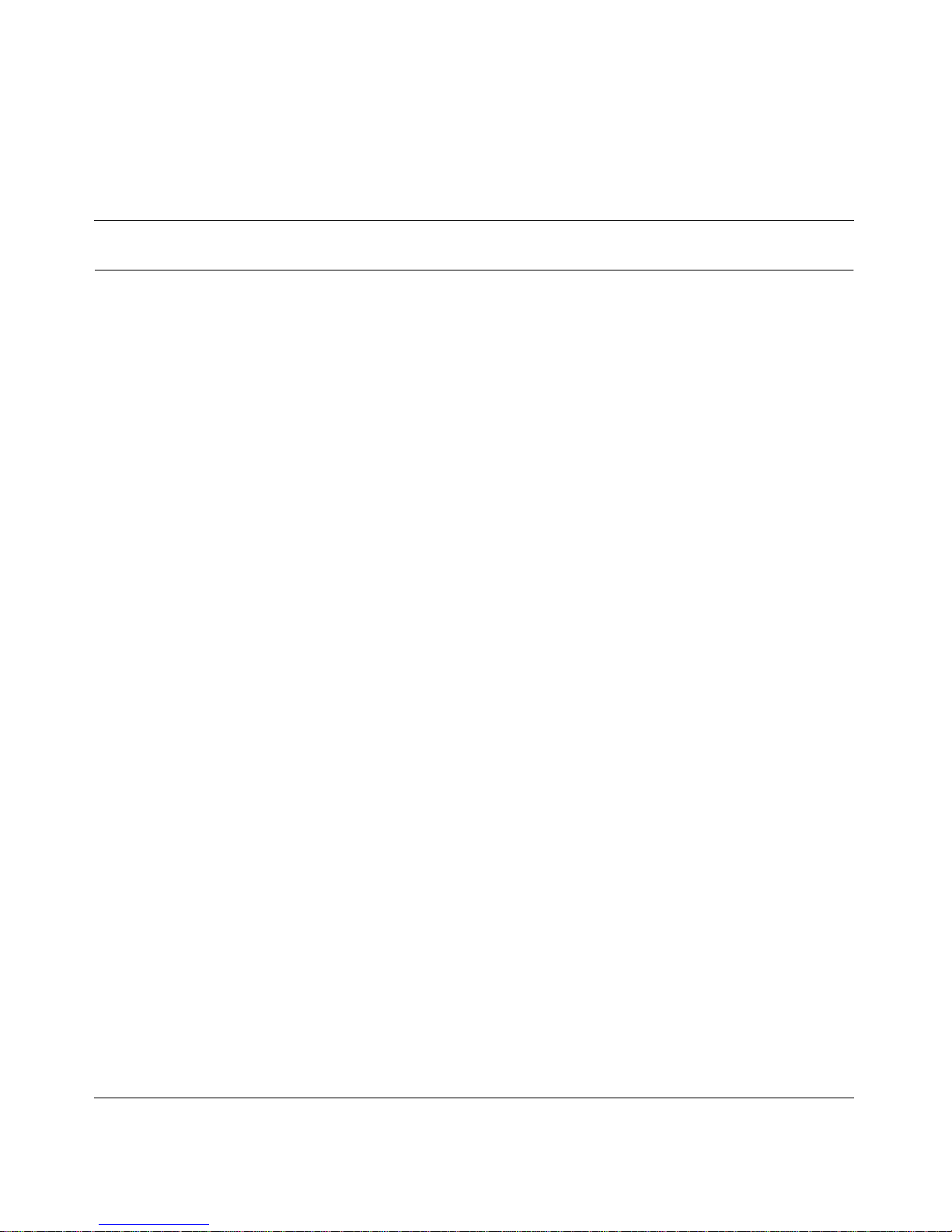
Preface
The Passport® 8672ATME Module is part of the Nor tel Net works Passport line of
communications products. This module is the Passport Asynchronous Transfer
Mode (ATM) module for the Passport 8600 chassis. This guide describes the
features and operations of the module and provides instructions for installing and
managing the module.
Before you begin
This guide is intended fo r network installers and system administrators wh o are
responsible for installing, configuring, or maintaining networks. This guide
assumes that you have the following background:
19
• Understanding of the transmission and management protocols used on your
network
• Experience with windowing systems or graphical user interfaces (GUIs)
Using the Passport 8672ATME Module

20 Preface
Text conventions
This guide uses the following text conventions:
angle brackets (< >) Indicate that you choose the text to enter based on the
description inside the brackets. Do not type the
brackets when entering the command.
Example: If the command syntax is
ping
<ip_address>
ping 192.32.10.12
, you enter
bold Courier text
Indicates command names and options and text that
you need to enter.
Example: Use the
Example: Enter
dinfo command.
show ip {alerts|routes}.
braces ({}) Indicate require d elements i n syntax descri ptions where
there is more than one option. You must choose only
one of the options. Do not type the braces when
entering the command.
Example: If the command syntax is
show ip {alerts|routes}, you must enter either
show ip alerts or show ip routes, but not both.
brackets ([ ]) Indicate optional elements in syntax descriptions. Do
not type the brackets when entering the command.
Example: If the command syntax is
show ip interfaces [-alerts], you can enter
either
show ip interfaces -alerts.
show ip interfaces
or
ellipsis points (. . . ) Indicate that you repeat the last element of the
command as needed.
Example: If the command syntax is
ethernet/2/1 [
you enter
ethernet/2/1
<parameter> <value>
and as many
]...
,
parameter-value pairs as needed.
209195-B

Preface 21
italic tex t Indicates new terms, book titles, and variables in
command syntax descriptions. Where a variable is two
or more words, the words are connected by an
underscore.
Example: If the command syntax is
show at
<valid_route>, valid_route
is one
variable and you substitute one value for it.
plain Courier
text
separator ( > ) Shows menu paths.
vertical line (
| ) Separates choices for command keywords and
Related publications
For more informatio n about usi ng a Passport 8 000 Series switc h, the resi dent CLI,
or Device Manager, refer to the following publications:
Indicates command syntax and system output, for
example, prompts and system messages.
Example:
Set Trap Monitor Filters
Example: Protocols > IP identif ie s the IP option on the
Protocols menu.
arguments. Enter only one of the choices. Do not type
the vertical line when entering the command.
Example: If the command syntax is
show ip {alerts|routes}, you enter either
show ip alerts or show ip routes, but not
both.
• Release Notes for the Passport 8000 Series Switch Release 3.2 (part numbe r
313198-B Rev 00)
Provides a list of new features and late-breaking information about the
hardware and software that is not included in the Passport 8000 Series switch
documentation.
Using the Passport 8672ATME Module

22 Preface
• Installing and Maintaining the Passport 8003 Chassis and Components
(part number 313074-B Rev 00)
Provides instru ct ions f or i nstal ling th e Pass port 8003 Chassi s in an equip ment
rack and for installing and replacing fan trays, power supplies, modules,
gigabit interface converters, and media dependent adapters. This guide
describes some of t he routine task s of operati ng the Passport 8003 Chassis a nd
includes technical specifications for the chassis and the modules.
• Installing and Maintaining the Passport 8006 Chassis and Components
(part number 312748-B Rev 00)
Provides instru ct ions f or i nstal ling th e Pass port 8006 Chassi s in an equip ment
rack and for installing and replacing fan trays, power supplies, modules,
gigabit interface converters, and media dependent adapters. This guide
describes some of t he routine task s of operati ng the Passport 8006 Chassis a nd
includes technical specifications for the chassis and the modules.
• Installing and Maintaining the Passport 8010 Chassis and Components
(part number 312747-B Rev 00)
Provides instru ct ions f or i nstal ling th e Pass port 8010 Chassi s in an equip ment
rack and for installing and replacing fan trays, power supplies, modules,
gigabit interface converters, and media dependent adapters. This guide
describes some of t he routine task s of operati ng the Passport 8010 Chassis a nd
includes technical specifications for the chassis and the modules.
• Installing and Maintaining the Passport 8010co Chassis and Components
(part number 312746-B Rev 00)
Provides instructions for installing the Passport 8010co Chassis in an
equipment rack and for installing and replacing fan trays, power supplies,
modules, gigabit interface converters, and media dependent adapters. This
guide describes some of the routine tasks of operating the Passport 8010co
Chassis and includes technical specifications for the chassis and the modules.
• Installing the Breaker Interface Panel for the Passport 8010co Chassis
(part number 312755-B Rev 00)
Describes how to install the breaker interface panel in an equipment rack,
connect cables, and i nterp ret LEDs. It i ncludes t echnical specific ation s for the
breaker interface panel.
209195-B

Preface 23
• Networking Concepts for the Passport 8000 Series Switch (part number
313196-B Rev 00)
Provides general inf or ma ti on and a description of h ow a Passport 8000 Se ri es
switch handles various networking features, such as VLANs, MultiLink
Trunking, OSPF, RIP, and IPX.
• Network Design Guidelines for the Passpor t 8000 Seri es Switc h (part numb er
313197-B Rev 00)
Provides guidelines for using the switching and routing features of the
Passport 8000 Series hardware and software in your network design. This
companion guide to Networki ng Concepts for the Passp ort 8000 Seri es Switch
incorporates feedback from beta testing of the switch and focuses on
optimizing network perfor manc e.
• Getting Started with the Passport 8000 Series Switch Management Software
(part number 313189-B Rev 00)
Provides instructions for installing the Passport 8000 Series switch
management software and describes initial setup procedures.
• Managing the Passport 8000 Series Switch Using the Command Line
Interface Release 3.2 (part number 313194-B Rev 00)
Describes the command li ne inter face (CLI) str ucture an d the commands us ed
to perform basic s witch management o perations, such a s modifying th e switch
boot sequence, working with switch files, and setting up security features.
• Configuring Switchin g Ope rat ions for the Pas spo rt 8000 Series Swi tc h Us ing
the Command Line Interface Release 3.1.2 (part number 313191-B Rev 00)
Describes the CLI commands and parameters for configuring layer 2
(switching) and layer 3 (routing) operations.
• Managing the Passport 8000 Series Switch Using Device Manager Release
5.x.x (part number 313195-B Rev 00)
Describes the struct ur e of Device Manager and how t o us e it to perform basic
switch management operations, such as working with switch files and setting
up security features.
• Configuring Switching and Routing Opera ti ons for the Passport 8000 Series
Switch Using Device Manager Release 5.x.x (part number 313193-B Rev 00)
Describes how to use Device Manager to configure and manage layer 2
(switching) and layer 3 (routing) functions.
Using the Passport 8672ATME Module

24 Preface
You can print selected technical manuals and release notes free, directly from the
Internet. Go to the www.nortelnetworks.com/documentation URL. Find the
product for which you n eed documentation. Then locate the specifi c c ategory and
model or version for your hardware or software product. Use Adobe* Acrobat
Reader* to open the manuals and release notes, search for the sections you need,
and print them on most standard printers. Go to Adobe Systems at the
www.adobe.com URL to download a free copy of the Adobe Acrobat Reader.
You can purchase selected documentation sets, CDs, and technical publications
through the Internet at the www1.fatbrain.com/documentation/nortel/ URL.
How to get help
If you purchased a service contract for your Nortel Networks product from a
distributor or authorized reseller, contact the technical support staff for that
distributor or reseller for assistance.
If you purchased a Nortel Networks service progr am, contact one of the following
Nortel Networks Technical Solutions Centers:
Technical Solutions Center Telephone
Europe, Middle East, and Africa (33) (4) 92-966-968
North America (800) 4NORTEL or (800) 466-7835
Asia Pacific (61) (2) 9927-8800
China (800) 810-5000
Additional information about the Nortel Networks Technical Solutions Centers is
available from the www.nortelnetworks.com/help/contact/global URL.
An Express Routing Code ( E RC) i s av ail ab le f or ma ny Nor te l Ne twor ks p rod ucts
and services. When you use an ERC, your call is routed to a technical support
person who speciali zes in s upporting that product or servi ce. To locate an ERC for
your product or service, go to the http://www130.nortelnetworks.com/cgi-bin/
eserv/common/essContactUs.jsp URL.
209195-B
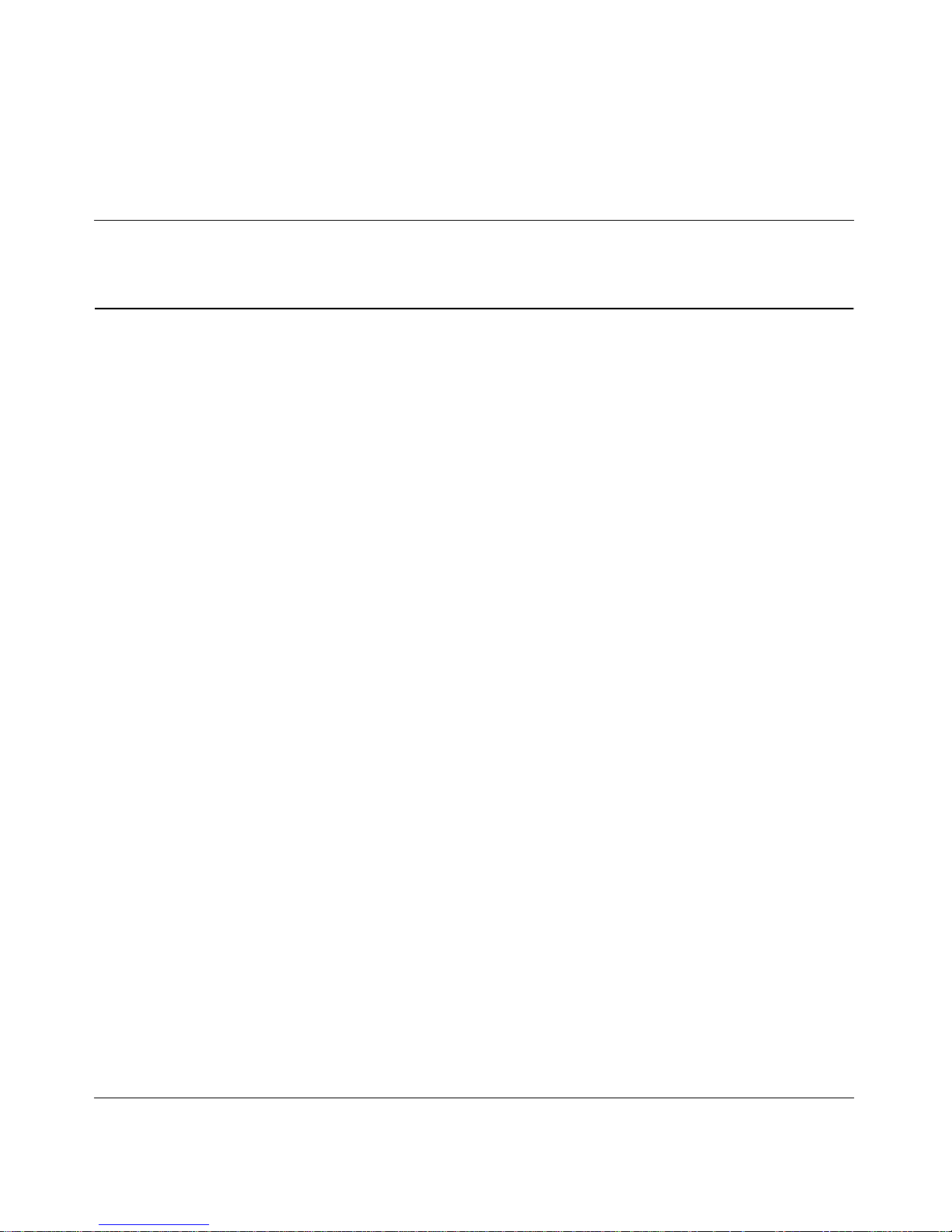
Chapter 1
About the Passport 8672ATME Module
The Passport 8672ATME Module provides network transmission using ATM
technology. The Passport 8672ATME Module enables MAN/WAN/campus
connectivity for the Passport 8600 Routing Switch with the capability to
interconnect frame-switched networks using a backbone ATM network. The
module also provi des exi sting ATM customers with th e capabi lity for connecti vity
to the Passport 8600 Rou ti ng Swi tch . (For more information on ATM, refer to the
ATM Forum Web site at the http://www.atmforum.com URL.)
The Passport 8672ATME Module occupies a single slot in a Passport 8600 series
chassis. The module is a baseboard with room for two of the following optional
Media dependent adapters (MDAs):
25
• 1-port OC-12c/STM-4: single-mode fiber (SMF) or multimode fiber (MMF)
using the Synchronous Optical Network (SONET/SDH) media
• 4-port OC-3c/STM-1: SMF or MMF using SONET/SDH media
The Passport 8672ATME Module for the Passp ort 8 000 se ries chass is ca n be u sed
as an edge device for WAN connectivity in the data center; it is used to connect
Passport 8600 to public or private ATM networks. You can also use the
Passport 8672ATME Module in the wiring closet in inter-building connection
technology in campus networks where each building is supported by
frame-switched networks.
Another network application of the Passport 8672ATME Module is a direct
connection between one Passport 8600 series switch with a Passport 8672ATME
Module in one building to an identical module in another Passport 8600 Series
switch at another bu ilding. You connect the switches with a dedicat ed fiber li nk or
with a SONET multiplex network. Each building may be individually supported
by either frame-switched or ATM technology.
Using the Passport 8672ATME Module

26 Chapter 1 About the Passport 8672ATME Module
You can use up to two Passport 8672ATME Modules in one Passport 8600 series
chassis.
Refer to Networking Concepts for the Pass por t 8 000 Series Switch for a thorough
discussion of the complete functionality of the Passport 8000 series product line,
including the Passport 8672ATME Module. Note that VRRP, DiffServ, and ATM
QoS are not supported on this module.
This chapter provides the following information about the Passport 8672ATME
Module:
•“Features” next
• “Physical description” on page 28
Features
The Passport 8672ATME Module has the following features:
• RFC 1483 ATM PVC support
—Bridged PVC
— IP routed PVC
— IPX routed PVC
• Both RFC 1483 LLC/SNAP encapsulation and Null encapsulation
• RFC 1483 point-to-multipoint bridging—up to 64 PVCs per ELAN
• MLT using bridged RFC 1483 PVCs
• VBR traffic shaping per VC channel
• STP support
• F5 OAM end-to-end loopback
• SONET statistics and ELAN/PORT level statist ics
• Front-panel Online LED to monitor module operation
• Ability to remove and in stall a module (hot- swap) without r esetting the switch
(MDAs are not hot-swappable)
• AAL 5
• Hardware diagnostics
209195-B

Chapter 1 About the Passport 8672ATME Module 27
• Proprietary MIB support for configuration of RFC 1483 and ATM port
specific setup
• Manageable through the Passport CLI or Device Manager, the SNMP-based
graphical interface
• Monitored through a World Wide Web browser from anywhere on the
network.
ATM ELANs, and Ethernet VLANs
The Passport 8672ATME Module supports ATM Forum Emulated LANs
(ELANs). An ELAN extends an Ethernet VLAN, which is a broadcast domain,
over an ATM network.
In general, there is a one -to-one mapping bet ween an ATM ELAN and an Ethernet
VLAN. An ATM ELAN never spans more than one ATM port because the
software considers each ATM port completely separate.
The Passport 8672ATME Module participates in ELANs as RFC 1483 PVCs.
Only Ethernet ELANs are supported on this module.
If you delete a VLAN, you delete 1483 ELANs associated with the VLAN.
Virtual network router
Virtual network router (VNR) refers to the routing functions between two ATM
virtual/emulate d networks. You can use the Passport 8672ATME Module as an IPand IPX-optimized VNR.
Traffic shaping
The Passport 8672ATME Module provides per channel traffic shaping and
supports unspecified bit rate (UBR) and variable bit rate (VBR). Channels with a
specified cell rate are called rate-shaped channels.
Using the Passport 8672ATME Module

28 Chapter 1 About the Passport 8672ATME Module
The VBR service provid ed by the 8672 mod ule allows a p reviously i dle channel to
burst at a relatively high Peak Cell Rate (PCR) for a Maximum Burst Size (MBS)
of ATM cells. If the channel exhausts its MBS, the module reduces the channel’s
rate to a Sustained Cell Rate (SCR). When the channel stops transmitting, it
accumulates credit towards another burst at PCR.
The 8672 module also provides a UBR service for Transmitter channels. When a
UBR channel is opened, there is no channel rate specified. All active UBR
channels are serviced in a round-robin queue. If no rate-shaped channel is
scheduled for transmi ssion, a single cell is sent from the cha nnel at the head of the
UBR queue.
RFC 1483 Support
The system software on the Passport 8672ATME Module supports the
configuration of RFC 1483 LAN clients with multiprotocol encapsulation. RFC
1483 supports standard s-based methods of encapsula tion that enable connectivity
with third-party ATM devices. Multiproto col encap sulation pr ovides the
capability to set up PVCs between Centillion ATM virtual ports (VPorts) and
other clients based on LLC encapsulation. The current Centillion platform only
supports bridged variations of RFC 1483.
The Passport 8672ATME Module supports the following types of RFC 1483
ELANs:
• RFC 1483 bridged 802.3. The links can be set up within a single device or
with another switch. Multiple RFC 1483 links can be set up within one
ELAN. Both LLC and NULL encapsulation are supported.
• RFC 1483 routed IP and IPX. An RFC 1483 routed VLAN always contains
only one PVC, corresponding to a point-to-point link between routers. The
software adds and removes the MAC header, as appropriate. When
configuring an IP and IPX routed circuit, the ATM port must be the only port
assigned to the VLAN.
Physical description
The Passport 8672ATME Module (Figure 1) is a single-slot module for the
Passport 8600 Series chassis. Online LEDs indicate module operation.
209195-B
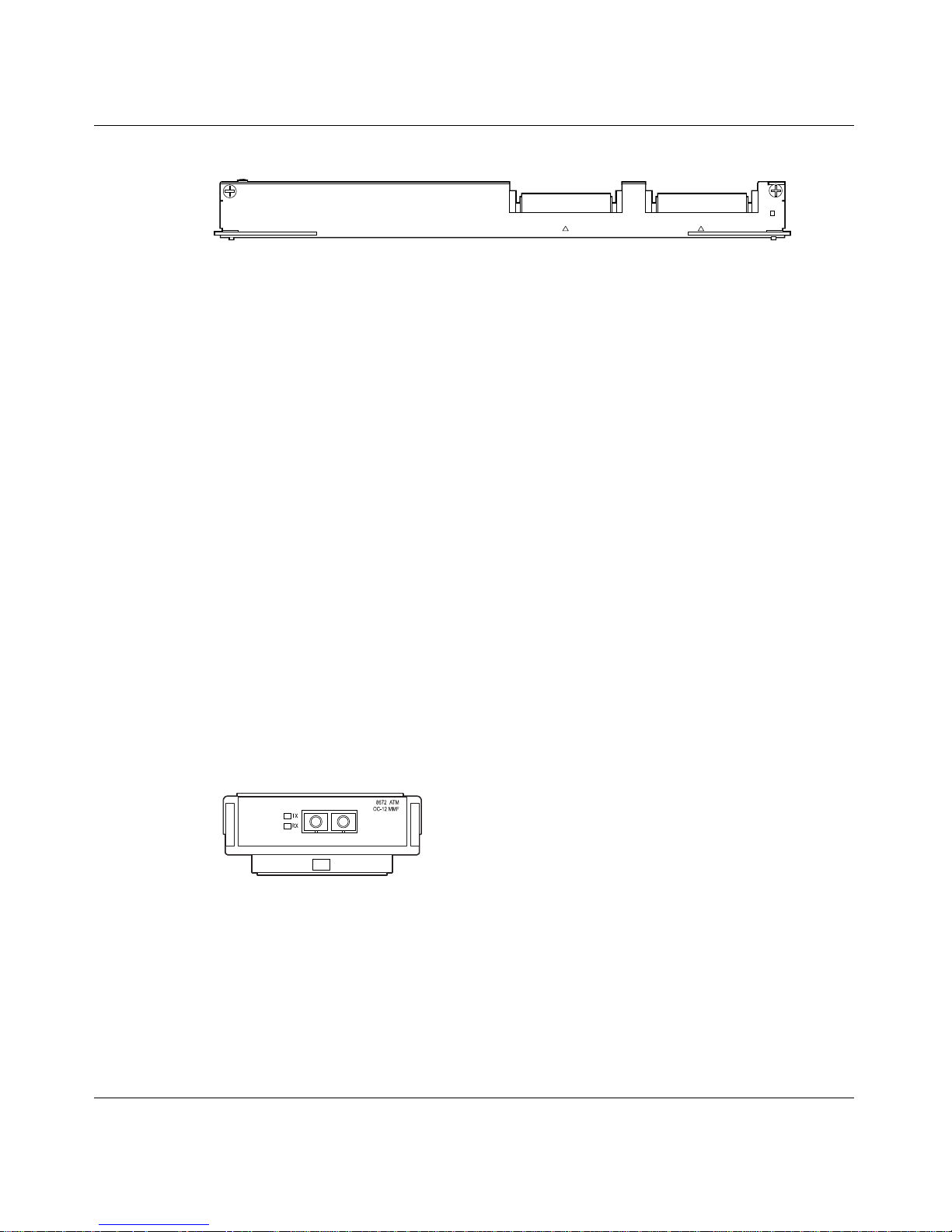
9725EA
Chapter 1 About the Passport 8672ATME Module 29
Figure 1 Passport 8672ATM module
8672 ATM
OnlineMDA 2MDA 1
9901EA
T o configure and manage the Passport 8672A TME Module, connect to the console
port of your switch fabric module (either the Passport 8690SF Module or the
Passport 8691SF Module). For information on connecting to the console port,
refer to the installation guide that came with your switch.
Media dependent adapters
The Passport 8672ATME Module has space for two media dependent adapters
MDAs) that have their own LEDs. You can use up to two of the following MDAs
with the Passport 8672ATME Module:
• 1-port OC-12c/STM-4: SMF or MMF
• 4-port OC-3c/STM-1: SMF or MMF
You can mix these MDAs on the Passport 8672ATME Module. Contact your
Nortel Networks repres entat ive for other MDAs that ar e avai lable for t his pro duct.
Figure 2 shows the OC-12c/STM-4 MDA, and Figure 3 shows the OC-3c/STM-1
MDA.
Figure 2 1-port OC-12c/STM-4 MDA
Using the Passport 8672ATME Module
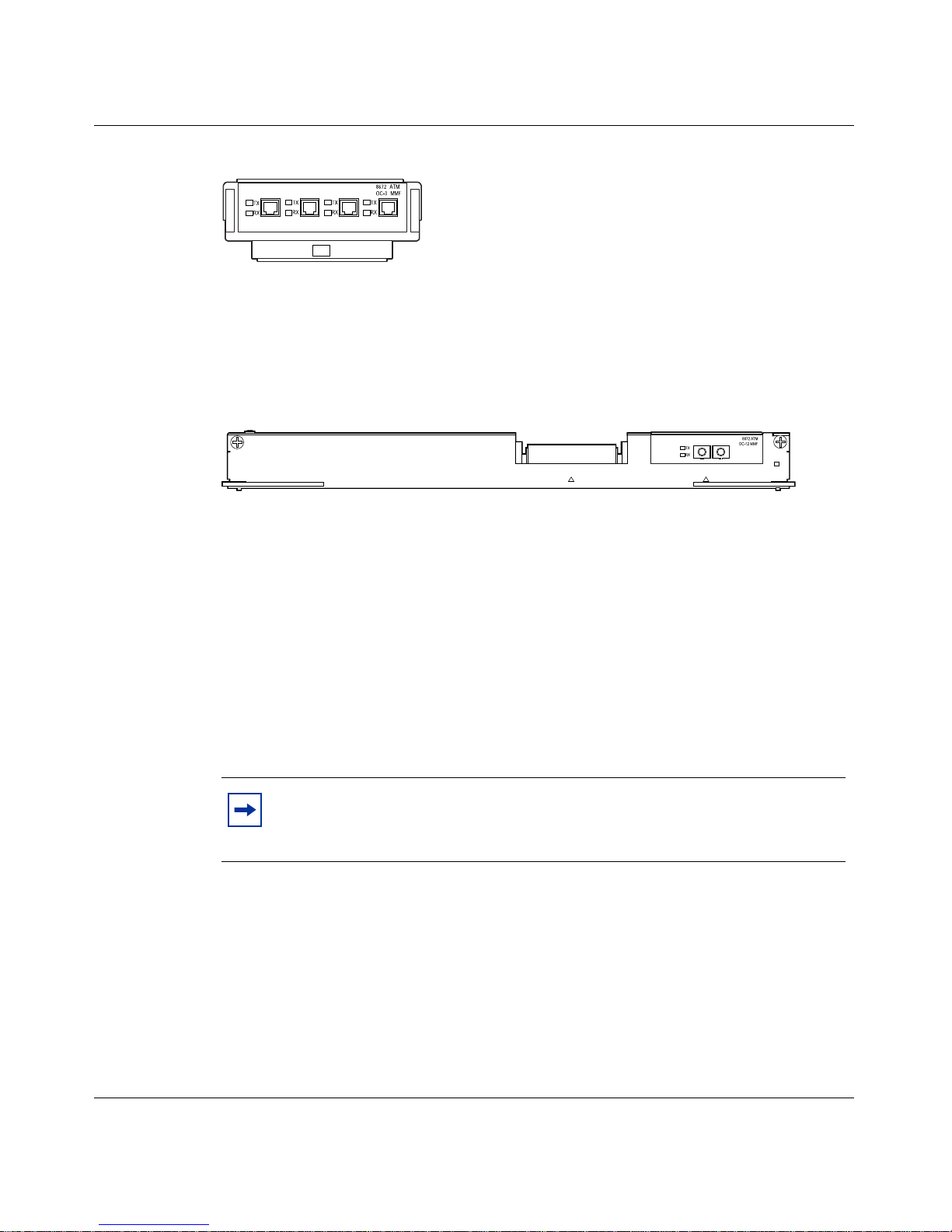
9726EA
30 Chapter 1 About the Passport 8672ATME Module
Figure 3 4-port OC-3c/STM-1 MDA
Figure 4 shows the Passport 8672ATME Module with one OC-12c/STM-4 MDA
installed. For information on installing the MDAs, refer to Installing Media
Dependent Adapters for the Passport 8672ATME Module.
Figure 4 Passport 8672 ATM module with OC-12c/STM-4 MDA
8672 ATM
OnlineMDA 2MDA 1
9724EA
Online LED
The front panel of the Passport 8672ATME Module has an Online LED that
indicates wheth er or n ot the module has p ower applied and is i ni ti al iz ed cor re ct ly.
When the Passport 8672ATME Module is first inse rted into the chassis , the Online
LED turns amber until the board is recognized by the system and passes a
power-on self -tes t. If the mod ule fa ils the se lf-tes t, the lig ht is of f. When the board
passes the self-test and goes online, the LED illuminates a solid green.
Note: You cannot configure the Passport 8672ATME Module until the
online LED on the module is steadily lit green and you have inserted at
least one MDA.
209195-B
