Nortel BayStack 650, NETWAVE 003-A, AirSurfer Plus Supplementary Manual
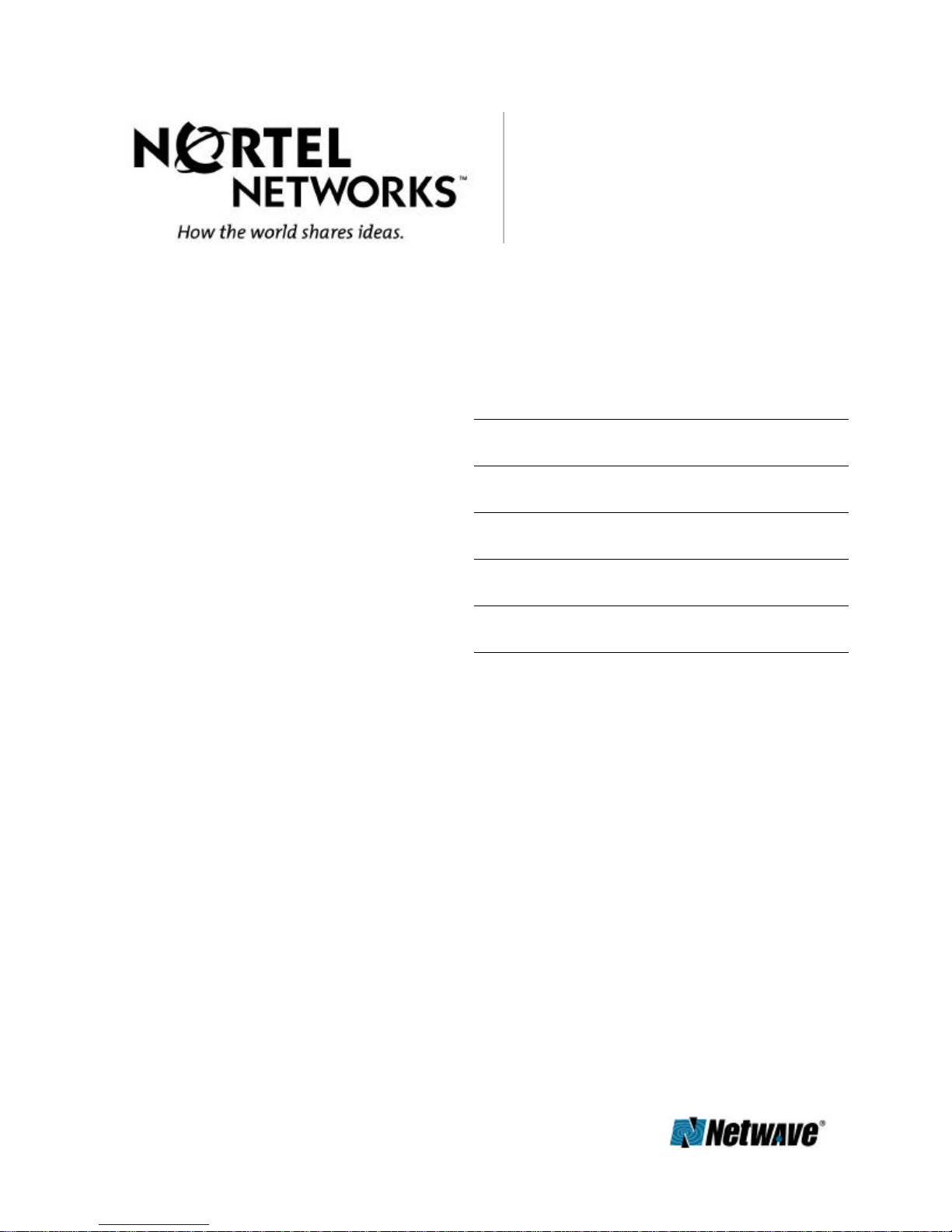
Transitioning a
Netwave AirSurfer
Plus Network
to a BayStack 650
802.11 Network
September 1998
Formerly:
AirSurfer Products
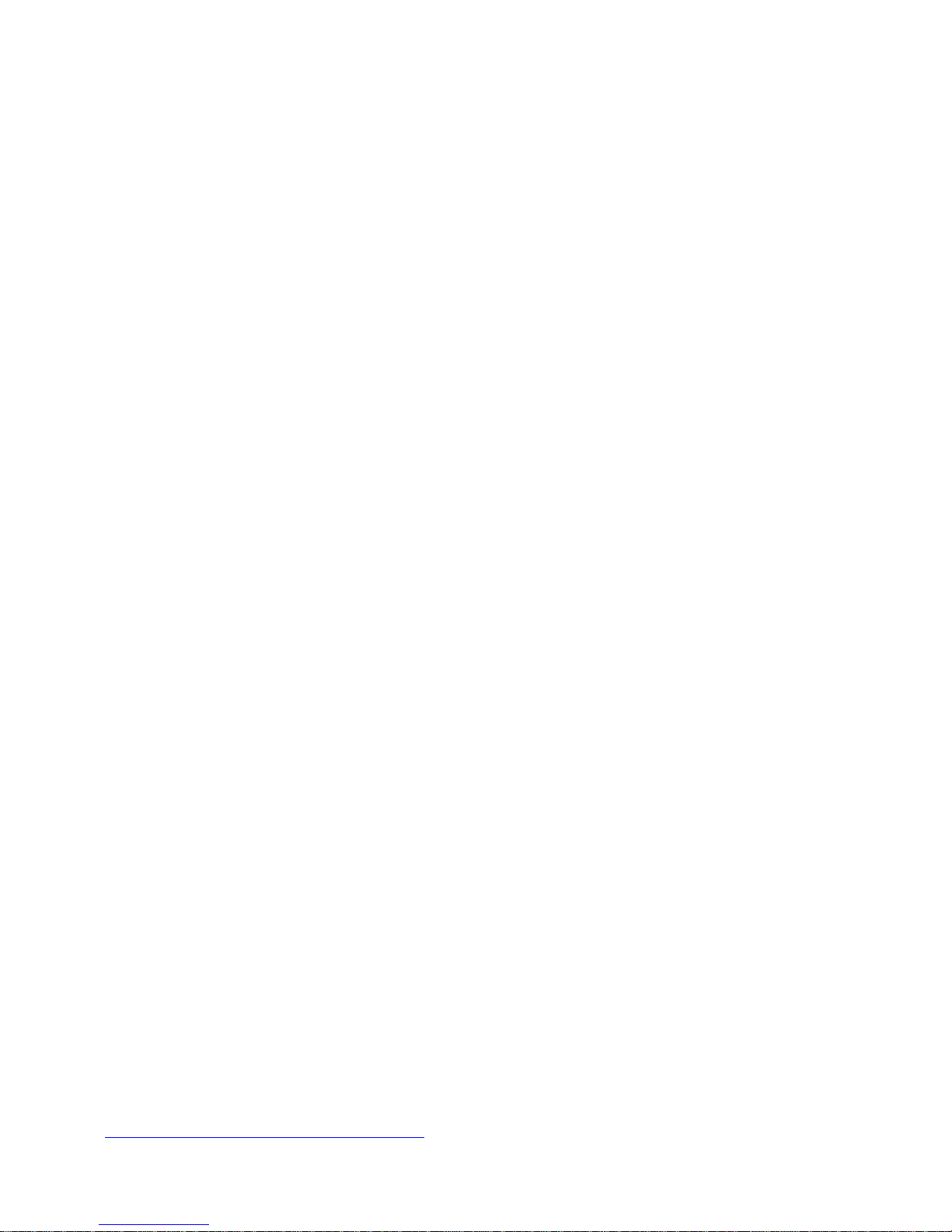
Netwave 802.11 Transition page 2
Transitioning a Netwave AirSurfer Plus Network to
a BayStack 650 802.11 Network
Nortel Networks’ Wireless LAN Division has recently released the 802.11 compliant
firmware for the AirSurfer Plus product line, shipped while still Netwave Technologies. 802.11 is
an industry standard for Wireless Local Area Networks (WLAN) developed by the Institute of
Electrical and Electronics Engineers (IEEE). This standard is similar to the 802.3 standard
established for Ethernet wired LANs. NOTE: the BayStack 650 product line (formerly the AirSurfer
Pro product line) is a Direct Sequence (DS) product and is not interoperable with the BayStack
650 products (formerly AirSurfer Plus products), which are based on a modulation technology
called Frequency Hopping (FH). The 802.11 standard establishes both techniques as viable
WLAN technologies. The purpose of this document is to help current users of Netwave’s AirSurfer
Plus products understand the requirements and procedures for upgrading their networks to the
802.11 standard. Please read the complete document before proceeding.
Why 802.11?
Interoperability is the key here. 802.11 defines a standard for WLANs. As a result, all 802.11
compliant FH products, regardless of vendor, will interoperate, just as all 802.11 DS products.
Today, there is no question that if you buy an Ethernet adapter, you can plug it into your PC and
expect it to work with your hubs and network, regardless of make. Ethernet standards are defined
in the 802.3 specification. This is the same principle behind 802.11.
Requirements
Only AirSurfer Plus Access Points have enough memory and power capabilities to support
the 802.11. If you have a Xircom or an original Netwave AirSurfer Access Point, you will need to
physically replace the unit with an AirSurfer Plus Access Point.
How can you determine which Access Point you have? Physical inspection is the most
accurate method. There have been three versions of Access Point hardware that have been
shipped. The first of these shipped under the labels Xircom and Netwave AirSurfer Access Point.
This version has a 10Base2 and a 10BaseT adapter on the back next to the AC power. The
second version was a short production run that was shipped under the label Netwave AirSurfer
(but only in Europe). It only has a 10BaseT adapter. The third version is labeled Netwave
AirSurfer Plus Access Point. It also has both a 10Base2 and a 10BaseT adapter. This is the only
Access Point that can be upgraded to 802.11 firmware. If you need to upgrade to 802.11 and
have Access Points that are not AirSurfer Plus Access Points, please contact us at 1-800NETWAVE and ask about our 802.11 upgrade program.
Note: please do not be fooled by the PC Card residing in an Access Point or by the version
of firmware reported by APMGR (the Access Point management utility). All Access Points can
support the firmware for AirSurfer Plus operation in Netwave mode and will take the AirSurfer
Plus cards. This means that an Access Point could be running version 2.60 of firmware and have
an AirSurfer Plus card in it and be a fully operational Access Point supporting an AirSurfer Plus
network. This does not mean, however, that it has the appropriate configuration to support
802.11.
Upgrade Procedure
Upgrading your network requires that you first have the correct files (still available at
http:\\www.netwave-wireless.com\support.) Download the appropriate file and run it (all files are
Nortel Networks September 1998
