Nortel Modular ICS User Guide

Modular ICS
Return
to Menu
Companion
System Coordinator Guide
(to be used with MICS-XC software)
Norstar, Meridian and Companion are trademarks of
Nortel Networks
© Nortel Networks 2002
1-800-4 NORTEL
www.nortelnetworks.com/
norstar
P0992641 01
Printed in Canada

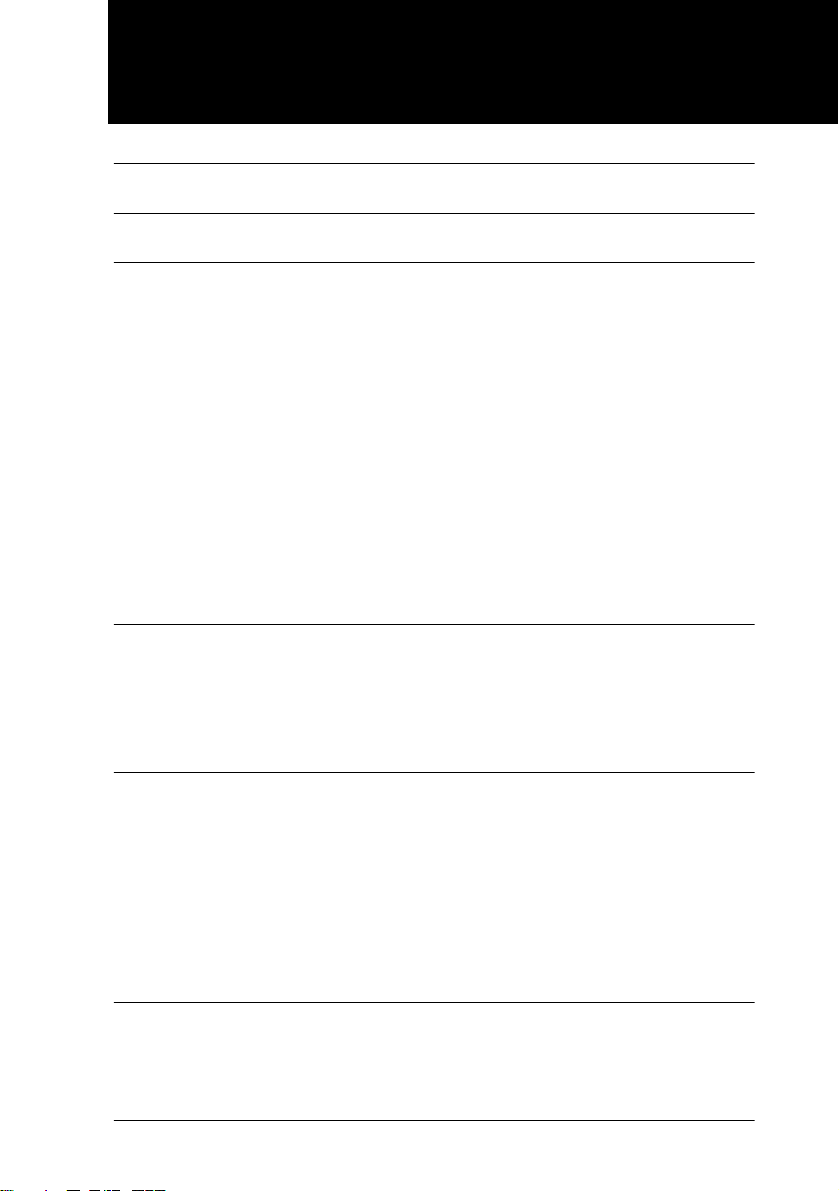
Table of Contents
Table of Contents iii
Norstar Companion basics 1
Programming 3
Programming tools 3
The Norstar Programming Record 3
Exiting programming 4
Viewing your programming updates 4
Entering numbers 4
Programming headings 5
Registration password 6
Changing the Registration password 7
Companion programming 8
Registration 8
Radio data 10
Registering individual portables 12
System programming 15
Twinning between Companion portables and Norstar wireline
telephones 16
Using Answer DNs 16
Using target lines 18
Using your portable telephone 19
Using Norstar features 20
Using new features 23
Directed Call Pickup 23
Group Pickup 24
Wireless Portable Language Selection 25
Wireless Call Forward No Answer enhancement 25
Additional features 25
Troubleshooting 27
P0992641 01 Modular ICS Companion System Coordinator Guide

iv / Table of Contents
Glossary 29
Index 35
Backup programming overlays 39
Modular ICS Companion System Coordinator Guide P0992641 01

Norstar Companion basics
Your Companion portable telephone allows you to leave your
desk without missing important telephone calls. You can carry
it with you to make and receive calls on the Norstar system.
The portable telephones can access most Norstar business
features such as call forward, call transfer, conferencing, and
voice mail. Companion on Norstar consists of four main
components:
ICS and Norstar XC software — Modular ICS-XC software
manages the telephone traffic between Companion base
stations and portable telephones. base stations are connected to
the ICS in the same way that Norstar sets are. Companion
portable telephones are registered on the system and do not
take up any ports on the system. Up to 60 portable telephones
and up to 32 base stations (32 cells) can be connected to the
system.
Companion base stations — base stations are positioned
throughout the coverage area to send and receive calls between
the portable telephones and the ICS. The base stations use
advanced digital radio technology and support handoff and
roaming within the coverage area which can be up to 160,000
square meters (three million square feet) when using the
maximum number of base stations.
Companion portable telephones — The portable telephones
used with Companion are small, lightweight units with fully
digital performance to provide clear voice quality. Companion
portable telephones feature a two line, 16-character,
alphanumeric display. For more information on the portable
used with your MICS-XC system, refer to the Companion
Portable Telephone User Guide that is supplied with it.
P0992641 01 Modular ICS Companion System Coordinator Guide

2 / Norstar Companion basics
Administration and Maintenance Tools — Programming
the Companion system is accomplished easily and quickly
using a T7316 Business Series Terminal or an M7310 or
M7324 Norstar set. You can assign portable telephones to the
system, check base station parameters, and enable and disable
registration through programming.
Companion Diagnostic Software allows you to run diagnostics
on the wireless system. This can be done either locally or
remotely using a personal computer.
Modular ICS Companion System Coordinator Guide P0992641 01
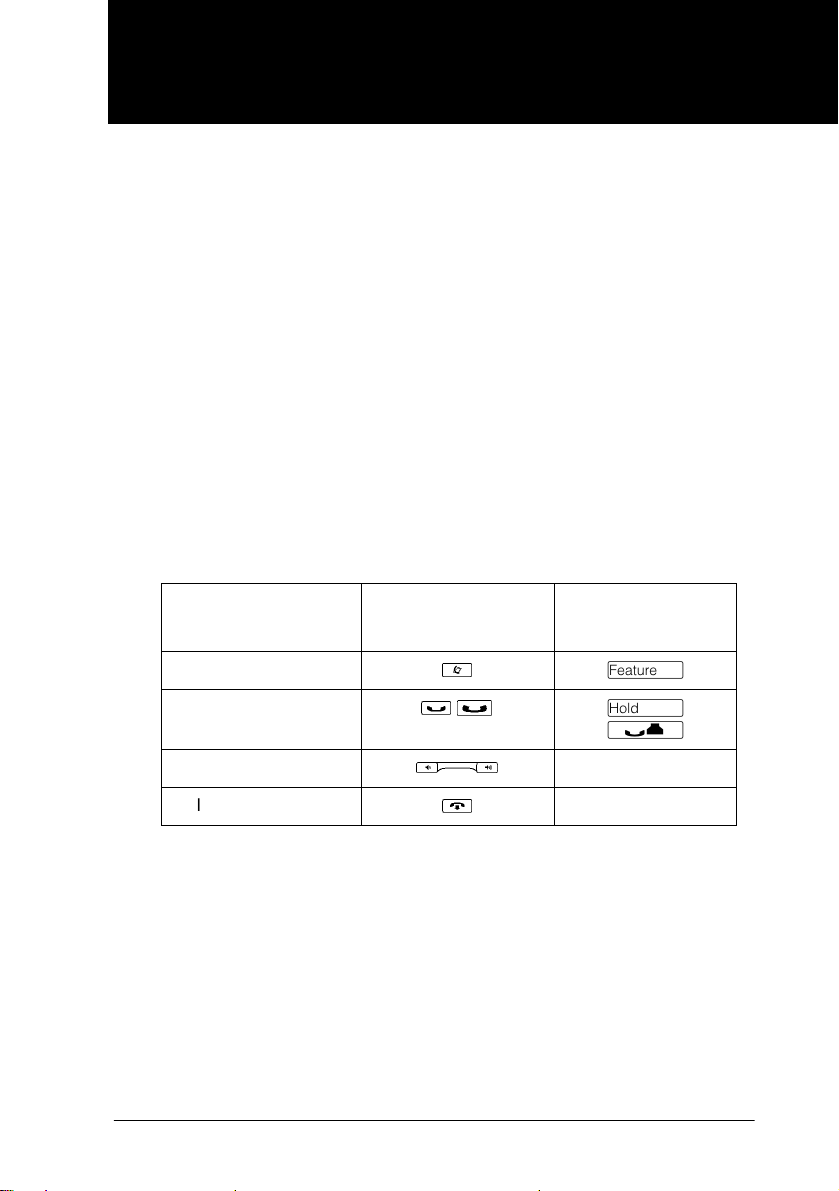
Programming
For general programming instructions, familiarize yourself
with the programming operations in the Modular ICS System
Coordinator Guide.
Programming tools
As with all Modular ICS programming, you can use a T7316
Business Series Terminal or an M7310 or M7324 Norstar set
to perform the programming.
In this book, all processes requiring dialpad buttons are
presented in the Business Series Terminal button icons. If you
are using one of the other telephones, use the appropriate
overlay, and then refer to the table below for corresponding
button faces:
Button Name
Feature
Hold
Volu me Con t rol
Release
T7000, T7100,
T7208, T7316
²
³
ú
≥
Ã
¨
M7100, M7208,
M7310, M7324
ƒ
˙
≥
√
®
Programming overlays are included with the Programming
Record.
The Norstar Programming Record
The Programming Record provides a convenient way to
record your Companion programming. There is a section of
Companion-specific records that includes charts for recording
the handset information and the base station information.
P0992641 01 Modular ICS Companion System Coordinator Guide
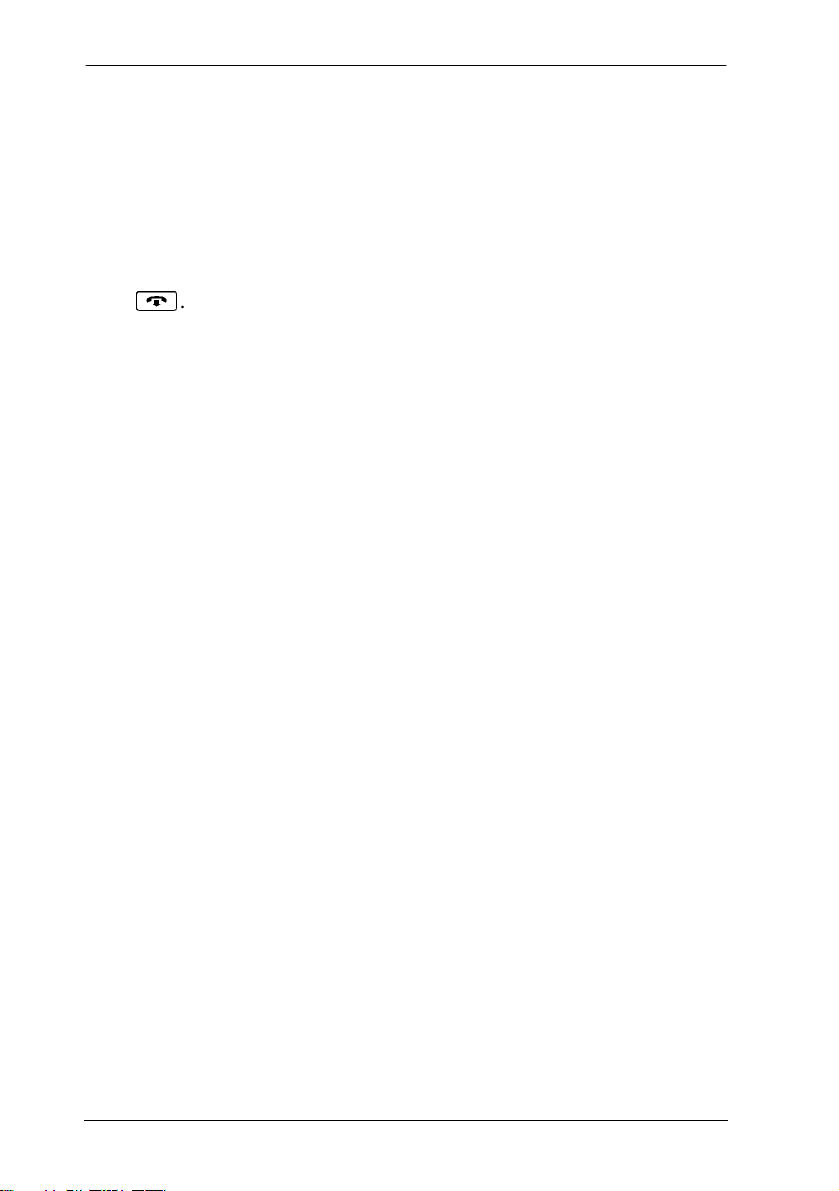
4 / Programming
Photocopy pages from the record, as necessary.
Exiting programming
Norstar stores your changes automatically as soon as you alter
any settings.
When you have completed your programming session, press
¨
. The display briefly reads End of session.
Viewing your programming updates
If any of the changes you have made to programming have not
immediately taken effect, you see an UPDATE display button
when you leave programming. The display shows you how
many telephones have not been currently updated due to the
system being busy with other programming or the telephone is
in use.
Press DNs to see the specific sets where programming changes
have not been updated. Items disappear from the list as they
are updated, and UPDATE disappears once all changes are
complete.
Entering numbers
Enter numbers from the Norstar telephone dial pad. The
backspace display button may be used to edit the number.
A line number must always be entered as a three-digit number.
Line numbers from 10 to 99 must be entered with a leading
zero (line 020, for example). Similarly, line numbers less than
10 must be entered with two leading zeros (line002, for
example).
Internal telephone numbers, also referred to as directory
numbers (DNs), can be three to seven digits long. The DN
length can be changed in programming.
Modular ICS Companion System Coordinator Guide P0992641 01
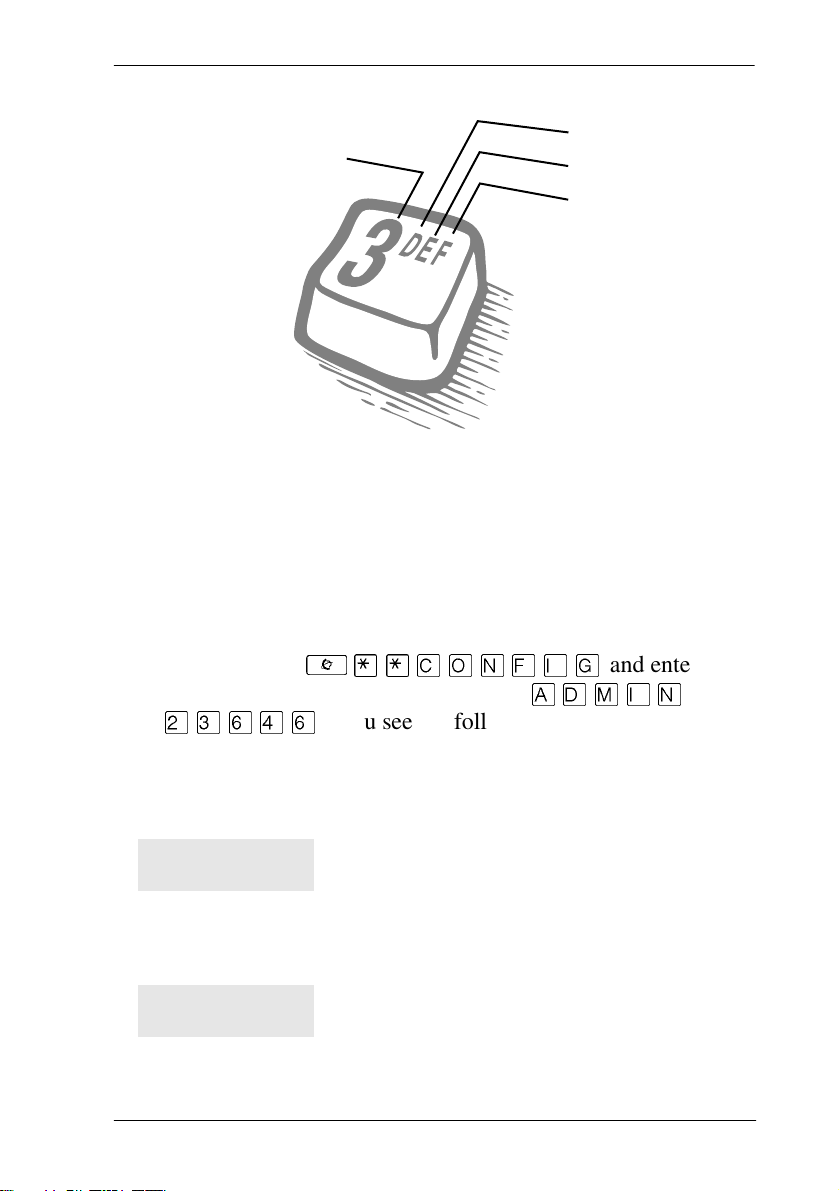
Programming / 5
Entering letters and numbers using the dial pad
first press
fourth press
second press
third press
Programming headings
Programming specific to Norstar Companion System
Coordinators is covered in this guide. Refer to Modular ICS
System Coordinator Guide for all other System Coordinator
programming and for an explanation of passwords.
After pressing
the password (the default password is
ЫЬЯЭЯ
²¥¥¯öìéí
and entering
ë÷éö
), you see the following programming
or
headings.
Top-level programming headings
Terminals&Sets
Lines
P0992641 01 Modular ICS Companion System Coordinator Guide
Customize the features used by telephones. You
can change where a call is forwarded, give a
telephone a name, or allow certain features to be
used at a telephone. You can also change the
button programming on any telephone on the
system.
Program names for each line.

6 / Programming
Services
Sys speed dial
Passwords
Time&Date
System prgrming
Turn services on or off. Services include Ringing
service (often called night service) that allows
additional telephones to ring, Restriction service
that blocks certain kinds of calls and Routing
Service that decides what lines a call uses.
Program up to 70 different telephone numbers so
that people in your office can dial them with a twodigit code.
Change the password you use for programming, or
erase a Call log password. On an XC system, you
can also change the password for Companion
portable telephone registration.
Change the time, date, or both.
On an XC system, you can enable or disable
registration for Companion portable telephones.
Registration password
The portable telephones must be registered with the Norstar
system before they can be used. The recommended steps are as
follows:
1. Change the registration password for your system.
2. Enable registration for the system.
3. Confirm the availability of directory numbers (DNs) for
each Companion portable telephone.
4. Individually register each Companion portable telephone.
5. Disable registration for the system.
Modular ICS Companion System Coordinator Guide P0992641 01
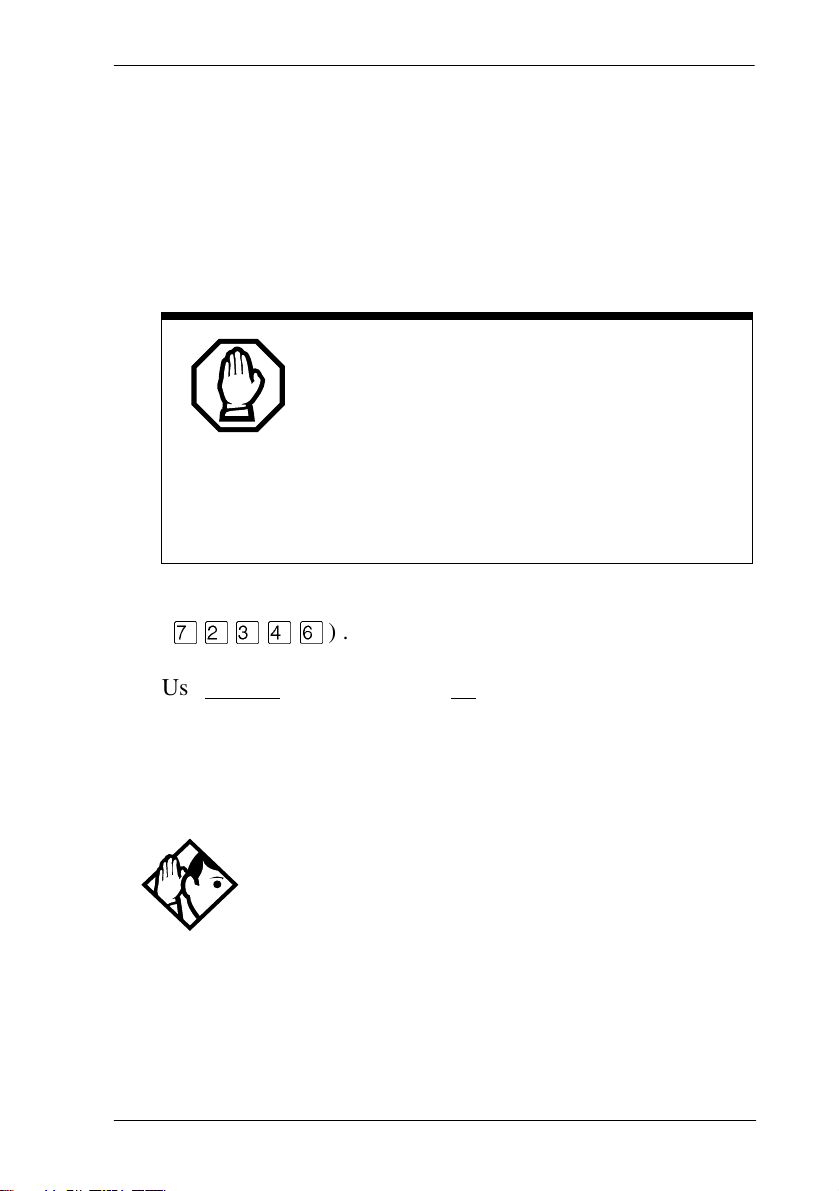
Programming / 7
Changing the Registration password
To ensure unauthorized portables are not registered to your
system, a separate level of password access is provided. You
can, and should, set your own password to prevent
unauthorized handsets from registering on your system. You
can change the Registration password under the Passwords
heading in programming.
Change password to avoid incorrect
registration.
To ensure accurate registration, change the
Registration password before registering any
portables. If there is another wireless system in
radio range, and both systems have the same
Registration password and registration enabled,
you may accidentally register on the other system
instead of on your own.
The default Registration password is RADIO
(
àÛÜÝß
) .
Use CHANGE, the dial pad and OK to program the Registration
password.
Record the password in the Programming Record.
You can choose any combination of one to six
Tip -
digits. It is easier to remember the password if the digits
spell a word. Provide this password only to selected
personnel to prevent unauthorized access to
programming. The implications of such access may
include the rearrangement of line assignments, which
could affect the operation of the Norstar system.
P0992641 01 Modular ICS Companion System Coordinator Guide
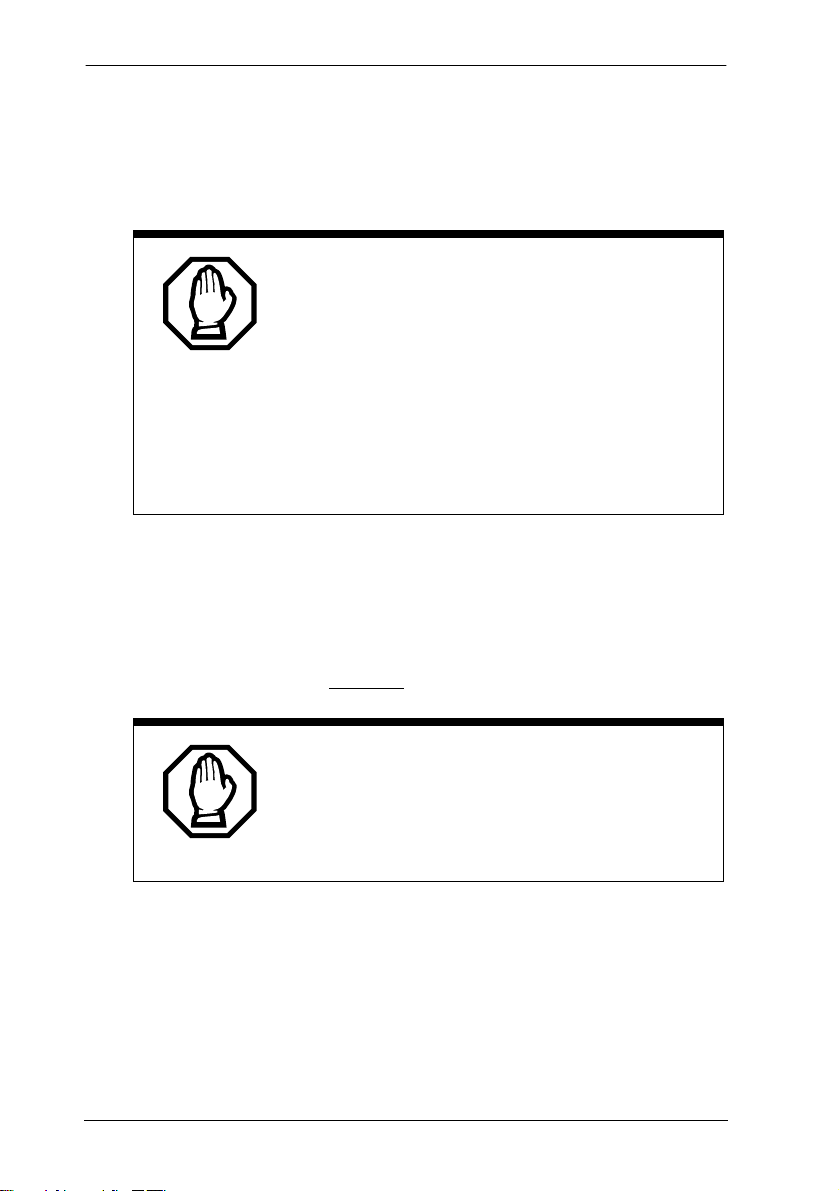
8 / Programming
Companion programming
Perform Companion programming in System programming.
Registration
Software Keys are required to activate
wireless capabilities (U.S. only)
To take advantage of the wireless capabilities
available to your Norstar system, you must first
enable a certain number of portable credits using
Software Keys purchased through Nortel
Networks. Keys are obtained and entered into the
system by the installer. For more detailed
information on enabling Norstar Companion, see
the
Modular ICS Companion Installer Guide
You must enable registration for the entire Norstar system to
allow registration of individual portables. The options are Yes
(Y) and No (N). Yes indicates that Registration is enabled. No
is the default and indicates that Registration is not enabled.
.
Use ≠ and CHANGE to enable or disable registration.
Registration should normally be disabled.
For security reasons, and to prevent
unauthorized users from being registered to your
system, set registration to
finished registering the portables.
when you have
N
Portable DNs
Once registration is enabled for your Norstar Companion
system, a series of extension numbers (637 to 696)
automatically becomes available for registration. Check that
an extension number is available before registering a portable
telephone to it.
Modular ICS Companion System Coordinator Guide P0992641 01
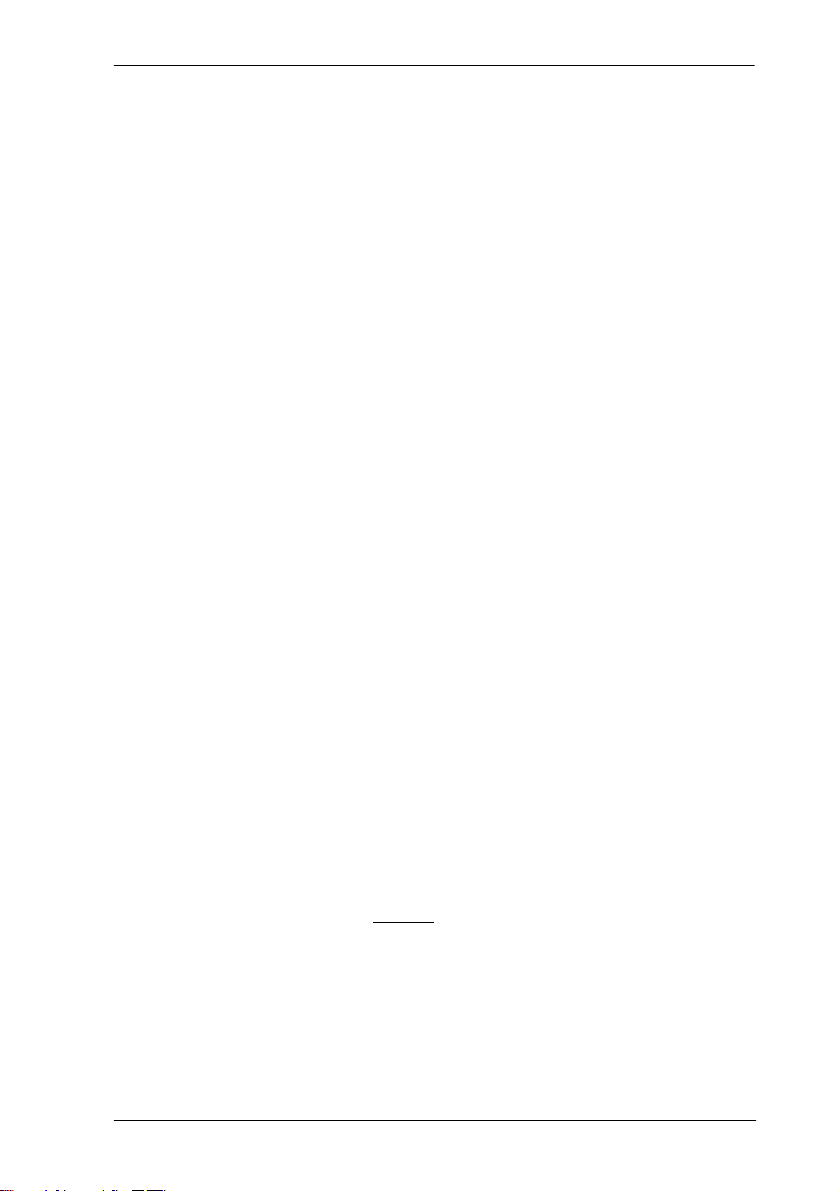
Programming / 9
If the extension number shows a status of Available, it is ready
for registering a Companion portable telephone.
If the extension number shows a status of Registered, a
Companion portable telephone is already registered to that
extension number. In this case, you can either pick a different
extension number, or deregister the current portable telephone.
You must perform deregistration both at the portable and
during either an Installer or System Coordinator programming
session.
Press ≠ to view registered and available DNs.
Note: The DN range 637 to 696 can be used by either portable
telephones or ISDN S loops. You can assign all 60 of
the DNs to S loops and none to portable telephones.
You can assign up to 30 DNs to portable telephones,
leaving 30 for S loops. Within these two limits you can
choose a combination of ISDN and portable telephone
DNs. For more information, refer to Modular ICS
Installer Guide.
Deregistering a portable
Deregister an extension number when:
• you must replace the portable due to loss or breakage
• you want to assign the handset to someone with a different
telephone number than the previous user
Press ≠ and DEREG to deregister a DN.
P0992641 01 Modular ICS Companion System Coordinator Guide
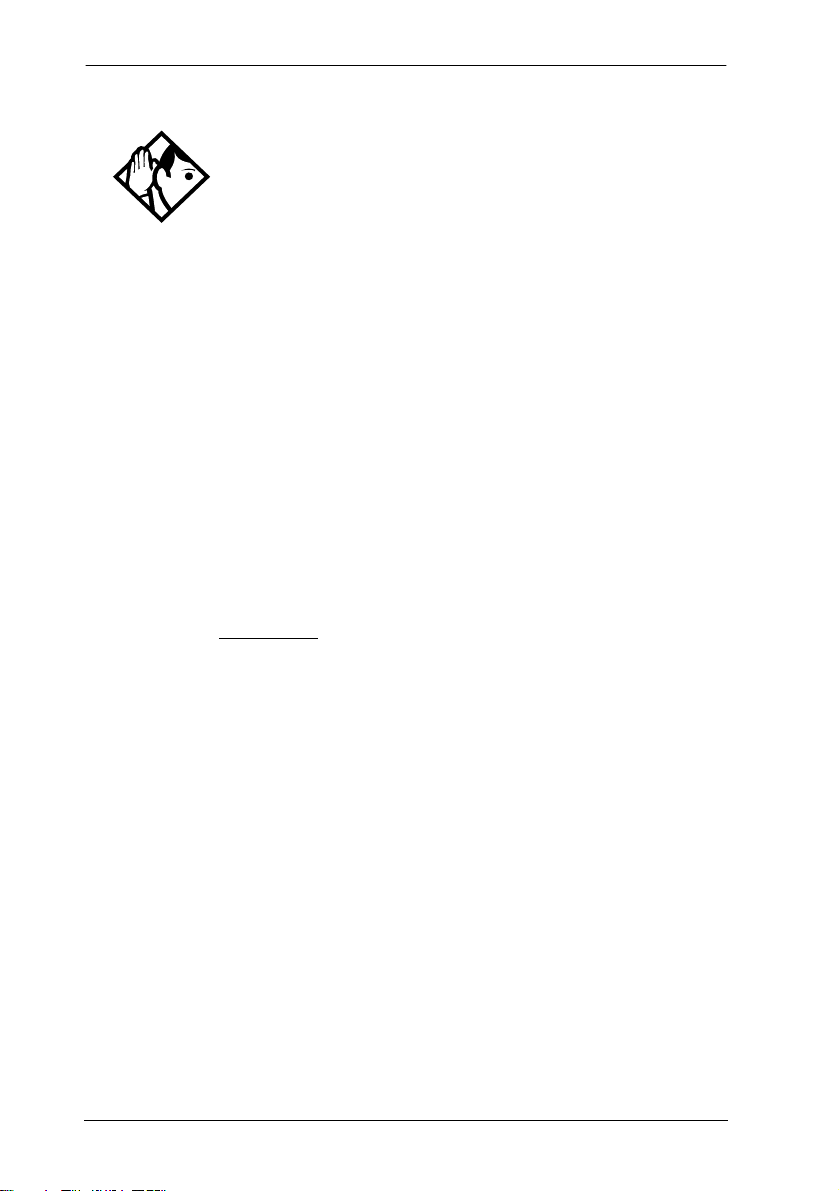
10 / Programming
This procedure does not clear the registration data
Tip -
in the portable. You must also deregister from the
portable telephone using the on-the-air deregistration
feature. For instructions, see the Portable Telephone
Registration Instructions that are supplied with the
portable.
Radio data
Re-evaluation
Re-evaluation automatically assigns base station radios to
cells and determines which cells are neighbors. When adding
or removing base stations, Re-evaluation must be applied to
the system.
Re-evaluation Status
Press ≠ to see the Re-evaluation status. If the display
reads required, you can carry out the re-evaluation by
pressing CONTINUE and following the prompts.
Radios
Radio programming settings apply to base stations.
Cell assignment
A cell is the area covered by one or more radios in close
proximity. As you move around your office while on a call
with your portable, the call is handed off from one cell to
another. A call on a portable can be handed off from one cell
to another only if those cells are programmed as neighbors.
The Norstar system automatically assigns cell neighbors and
re-evaluates the cell-to-cell configuration when base stations
are added or removed.
Modular ICS Companion System Coordinator Guide P0992641 01
