Page 1
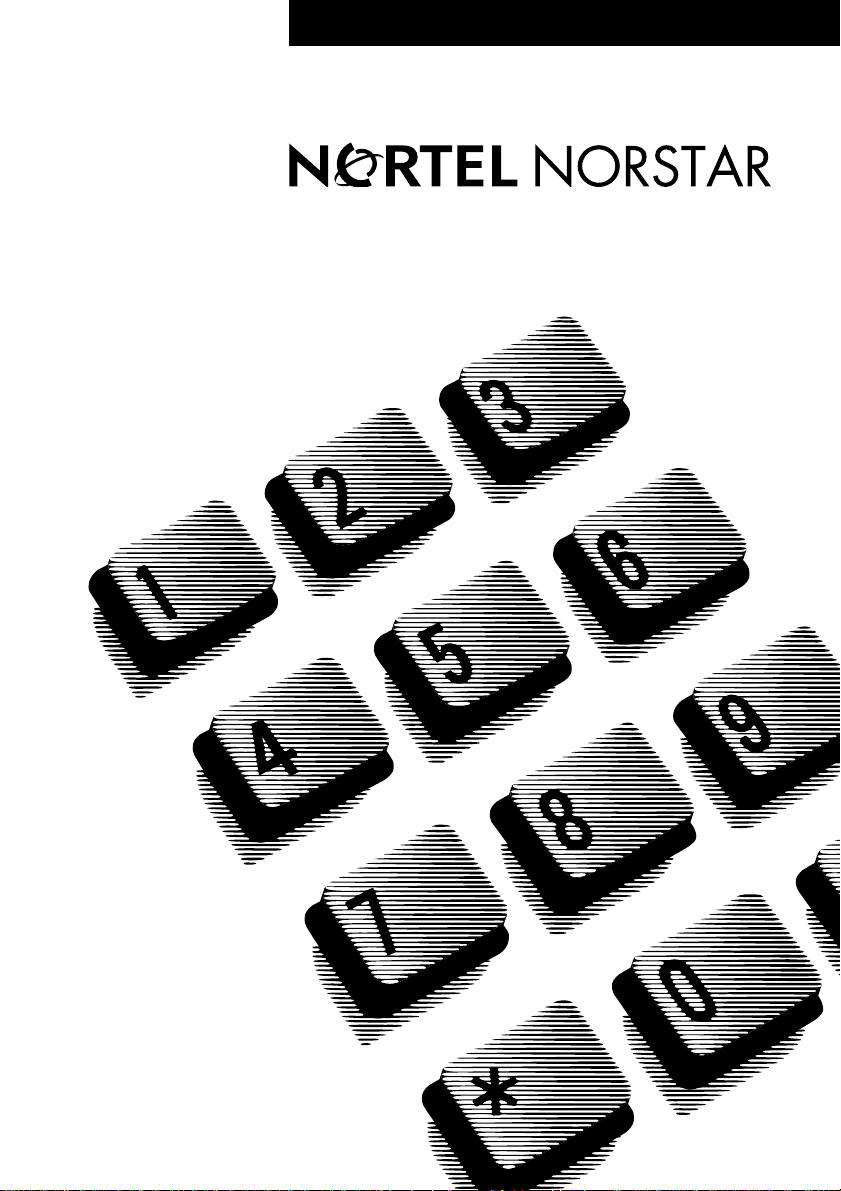
•••••••••••••••••••••••••••••••••
Return
to Menu
Modular ICS
Central Answering Position
User Card
Page 2

The central answering position
The Meridian Norstar* central answering position (CAP) consists of a Norstar M7324 telephone and
one or two CAP modules. A CAP module is an add-on device that provides 48 extra memory or line
buttons for an M7324 telephone. You can connect up to two CAP modules to an M7324 telephone.
Your telephone is ass ig ned as a central answering position by your installer or customer service
representative.
Norstar M7324 telephone with a CAP module attached
M7324 telephone
CAP module
Why use the CAP
module?
About pre-assigned
buttons
By giving you one-touch access to many more lines, features and autodial
numbers, the CAP module m akes i t easier for you to:
• answer external cal ls
• check the status of the telephones in your Norstar system
• transfer calls to your co-workers' telephones
When CAP m odul es are first plugged into your telephon e, each CAP
module button is pre-assigned ei ther to select a line or to dial an internal
number.
As a central answering position, wit h two CAP modules, your telephone can
be assigned up to 120 lines. Lines are assigned to a CAP module beginning
with the button in the top left corner and moving down.
Buttons on a CAP module cannot be assi gned as incoming line group or
answer buttons. Thes e buttons can o nly be assigned to your M7324
telephone. You cannot move incoming line group buttons from y our M7324
telephone to your CAP module.
After lines are assigned, any remainin g buttons on your CAP module(s)
become inter nal autodial buttons, starting with the lowest default internal
number.
* Meridian and Norstar are trademarks of N ort el Networks.
Page 3

Checking the
pre-assigned CAP
module buttons
You can check what is programmed on any of your telephone or CAP
module buttons.
1. Press
Ä¥â
.
2. Press the buttons you want to check and read the display.
3. Ensure that your buttons have the correct snap-on caps.
4. Press
Ä
when you are finished.
Customizing your
CAP module
Monitoring
telephones
Answering and
transferring a call
You can program any of the buttons on your CAP module that do not sele ct
lines. These buttons can be programmed to automatically dial internal or
external numbers. You can also program features onto CAP module buttons.
See your
M7324 T elephone User Card for information on programming
memory buttons.
The indicators ¼ beside internal autodial buttons on your CAP module
show you the status of Norstar telephones.
The indicator is on The indicator is off
when a telephone has an active call when a telephone has no active call
when a telephone has Do Not Disturb
turned on
when a telephone has a call on hold
and no other active call
Most of the telephone calls which you deal with should involve the following
procedures:
1. Answer a call made from outside the Norstar system.
2. Determine whom the call is for.
3. Check the status of the destin ation Norstar telephone.
4. If the indicator is off, transfer the call to that telephone.
If you answer a call for a co-worker who is busy on another call, Norstar
offers you some useful features:
Other Norstar
documents
• Camp-on lets you transfer the call to th em.
• Ring Again let s you know when the tel ephone becomes free.
• Priority Ca l l let s you inter rupt their current call.
• Message lets you send t hem notification to call you.
If your telephone has been assigned as a central answering position, you
can send up to 30 messages to co-workers.
See the M7324 Telephone User Card, the Modular ICS Telephone Feature
Card and the Modular ICS Prime Telephone User Card (if applicable) for
more information on using Nor star features.
Page 4

* Meridian and Norsta r are trademarks of Nortel Networks.
Meridian Norstar is manufactured by Nortel Networks.
This document is for use with Norstar Modular ICS.
P0941571 Issue 01
Printed in Canada
••••••••••••••••••••••••••••••••••••••••
