Page 1

••••••••••••••••••••••••••••••••••••••••••
•
Return
to Menu
Modular ICS 6.0 Programming Record
(includes MICS-XC programming)
•••••••••••••••••••••••••
Use with
MICS 6.0 or
MICS-XC 6.0 software
P0992642 03
Page 2
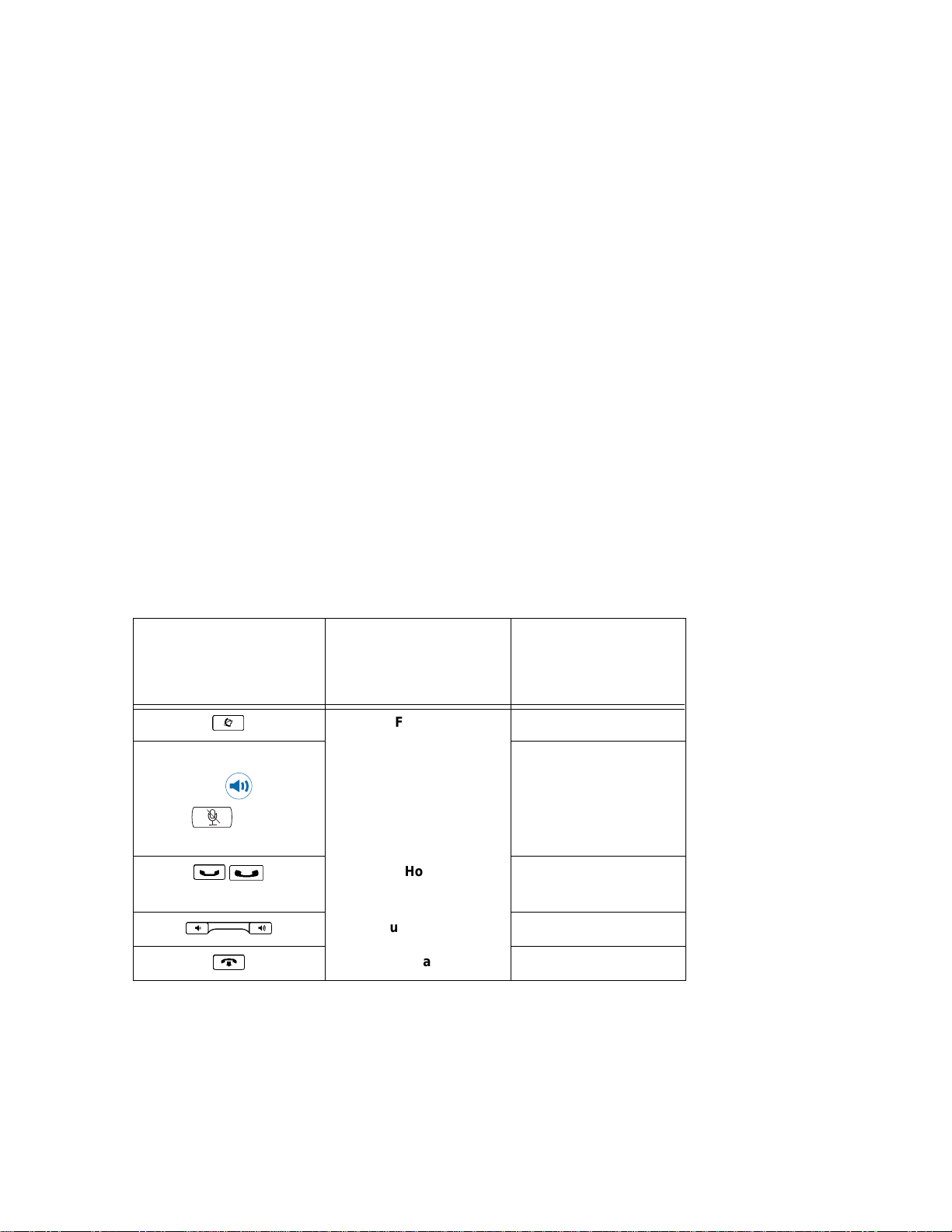
Telephone buttons
You can use the following types of telephones to program your MICs system:
M7310 or M7324 Norstar sets
T7316 Business Series Terminal
This guide uses the Business Series Telephone button icons for programming procedures.
Refer to the table below for the keycap icons that correspond to the programming commands.
Business Series
Terminals
T7100, T7208, T7316,
T7406
²
T7208 and T7316:
Handsfree:
Mute:
³
ú
≥
Ã
¨
Button description
Feature
Handsfree/Mute
Hold
Volume Control
Release
Norstar set s
M7100, M7208, M7310,
M7324
ƒ
©
˙
≥
√
®
Page 3
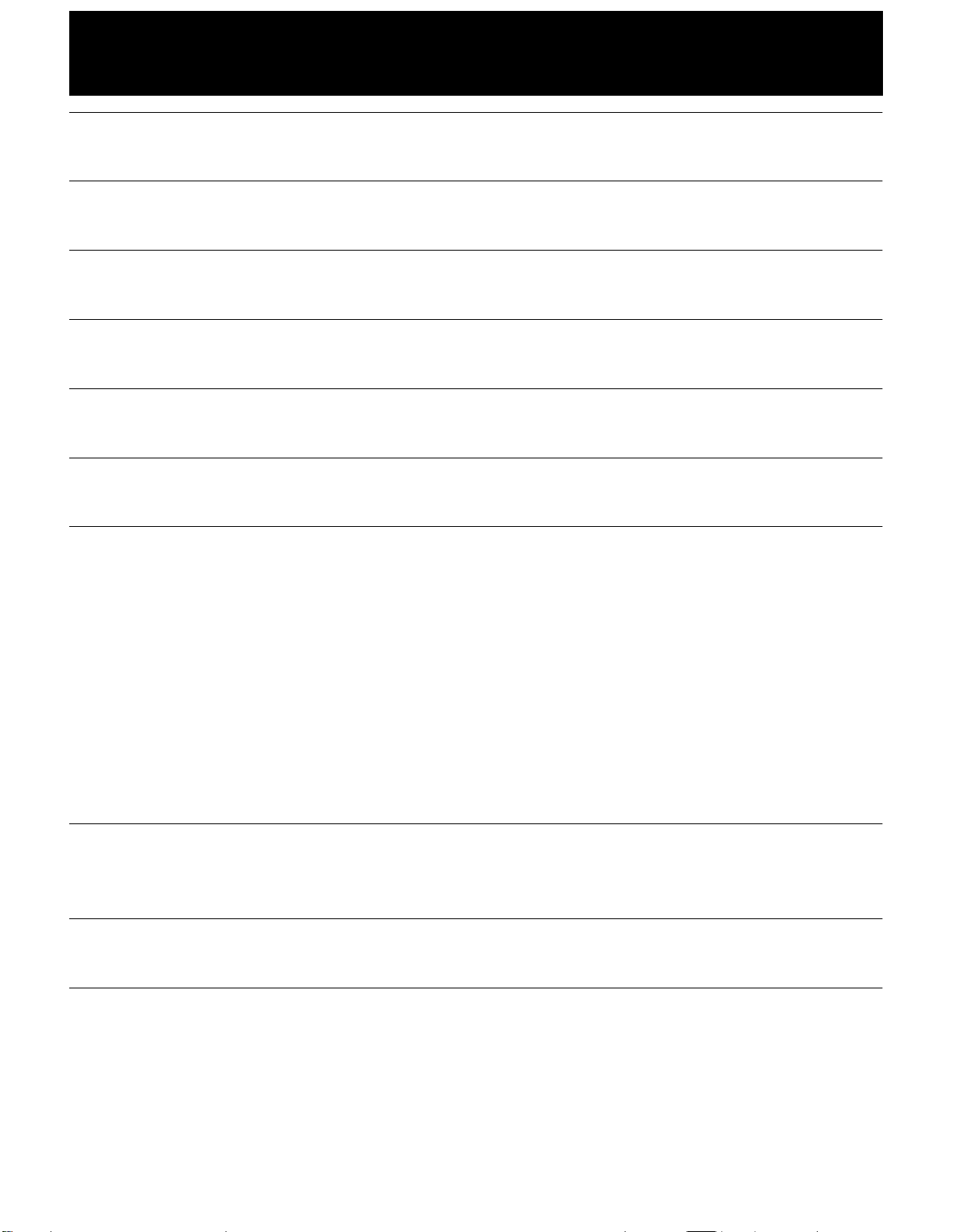
Contents
Telephone buttons ii
General information 1
Installed equipment 2
Programming overview (Profiles 1 and 4) 3
Programming overview (Profiles 2 and 3) 6
Programming overview MICS-XC (Companion) 9
Companion programming charts 13
System LID (Companion sets for MICS-XC systems) 13
Software keys 13
SysID 13
Companion ID 13
Password keys for Companion (MICS-XC systems) 13
Reg. pswd (XC Companion) 13
Change DN type (Companion sets for MICS-XC systems) 14
Registration 15
15
Radios and Cells (Companion CT2+ sets for MICS-XC systems) 16
Hardware 17
Modules 17
Installed telephones and other devices 18
Initial settings 19
Profile 19
Dialpad 19
Startup 19
P0992642 03 Modular ICS 6.0 Programming Record
Page 4
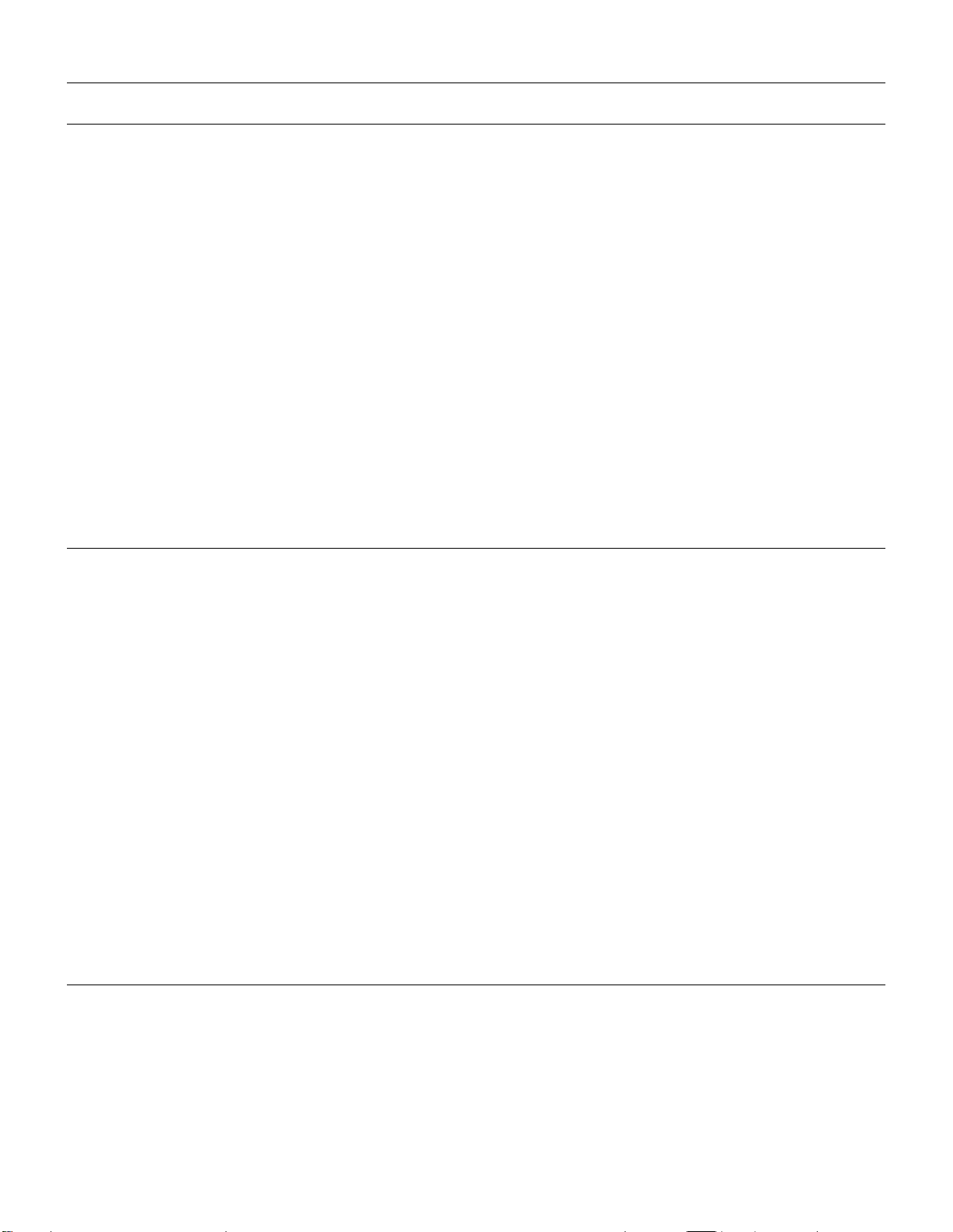
iv
Terminals&Sets 20
Line Access 20
Capabilities 21
Name 22
User prefernces 22
Restrictions 32
Telco features
Button prgrming 23
User speed dial 31
Restrn filters 32
Set restrns 35
Line/set restrns 35
(Terminals&Sets:Telco features) 36
Feature assignmnt 36
1stDisplay 36
Called ID 36
Log space 36
Lines 37
Trunk/Line Data 37
If Target Line 37
If T1 and Groundstart 38
If T1 and Loopstart 38
If T1 and E&M 39
If T1 and DID 40
If BRI-2 or BRI-ST (ISDN) 41
If BRI-U2 or BRI-U4 (ISDN) 41
If PRI (ISDN) 42
)If ETSI 42
If T1 and Fixed 42
Name 42
Restrictions 43
Line restrns 43
Remote restrns 43
Telco featur es 43
Services 44
Ringing service 44
Restrn service 45
Routing service 46
If PRI-A, PRI-B, PRI-C, or PRI-D 47
If service type requires service id 47
Modular ICS 6.0 Programming Record P0992642 03
Page 5
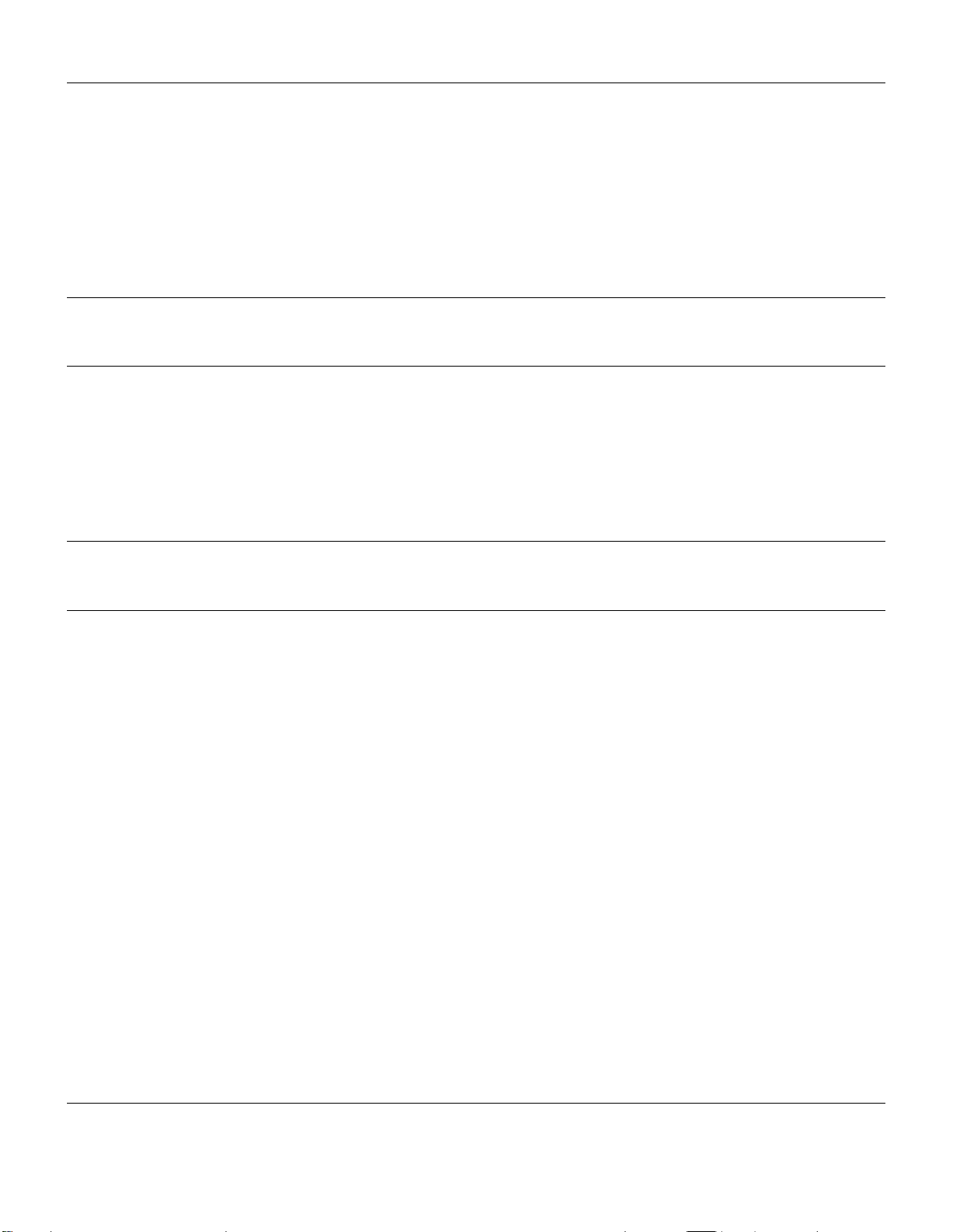
If Protocol is SL-1 or TIE service type 47
Using line pools to create a dialing plan 47
Dest codes 48
Activating routing shedules 50
Common settings 50
Control sets 50
Schedule names 50
Sys speed dial 51
Passwords 52
COS pswds 52
Call log paswds 53
Progrming pswds 53
Hospitality 53
v
Time&Date 54
System prgrming 54
Hunt groups 54
Change DNs 54
Featr settings 55
Direct-dial 55
CAP assignment 56
Dialing plan 56
Access codes 56
Remote access 58
Rec’d # length 59
DN length 59
National length 59
Make / Break 59
Business name 59
CbC limits 59
Release reasons 59
Hospitality 60
Network Services 60
P0992642 03 Modular ICS 6.0 Programming Record
Page 6
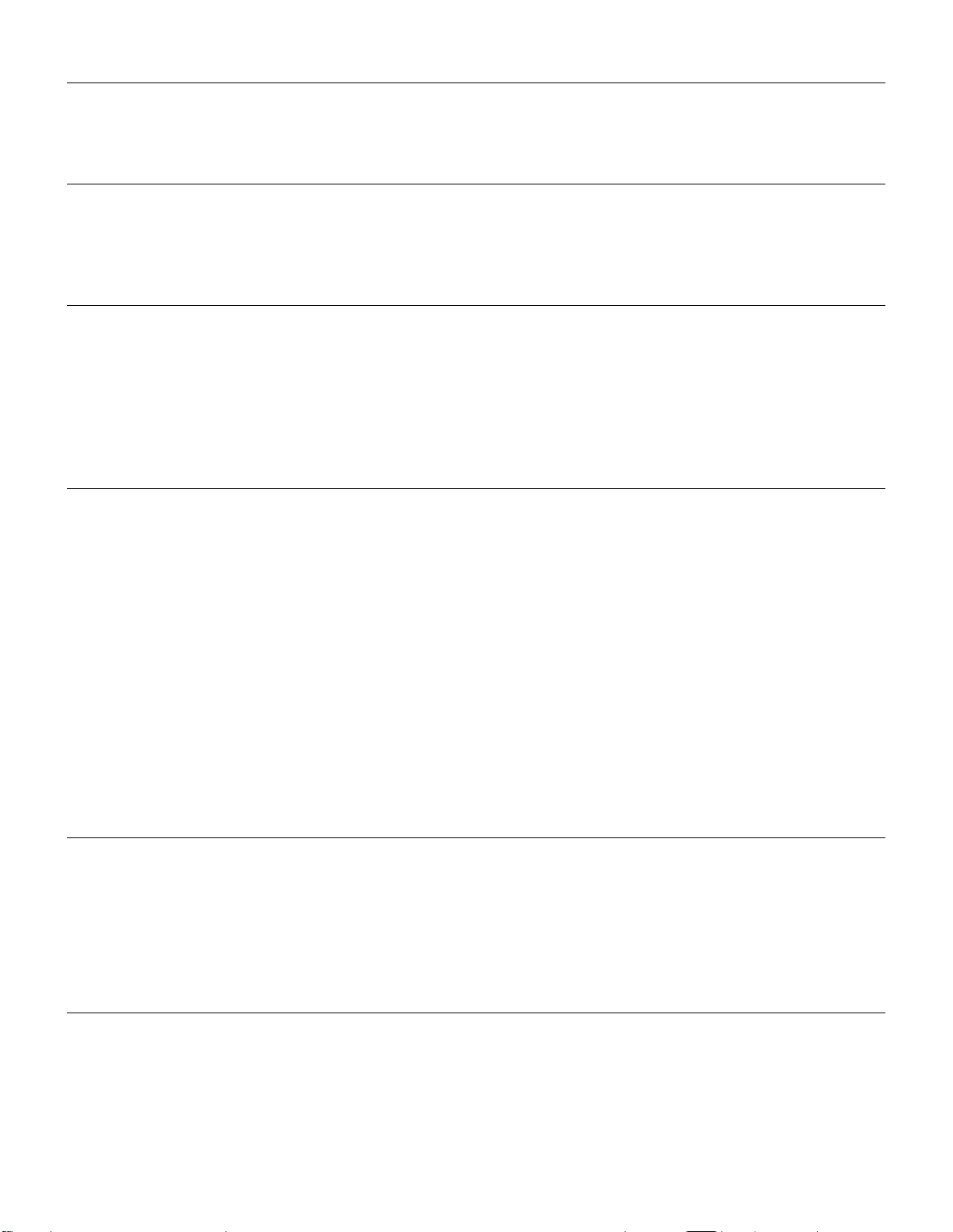
vi
Telco features 61
Software keys 62
ETSI (Profile 2, only) (software key required) 60
MCDN (Profile 1, 2, and 3, only) (software key required) 60
VMSg ctr tel#s 61
ONN blocking 61
SysID 62
Password keys 62
Password keys for ISDN PRI 62
Password keys for fixed T1 lines 62
Password keys for Advanced Private Network and Private Network Tandeming (MCDN) 62
Hardware 63
Cards on KSU 63
If card is a Loop card 63
If card is a T1 card 63
If card is a PRI card 64
If card is an ETSI PRI card 65
If card is a DID card 65
If card is an E&M card 65
If card is a BRI-U2, BRI-U4 or BRI-ST card 65
If card is a BRI-2 or BRI-ST card 66
Modules 67
TrunkMod 68
StnMod 70
Maintenance 71
System version 71
Sys test log 72
Sys Admin Log 73
Network evt log 74
Template specific defaults 75
Terminals&Sets defaults 75
Line Access 75
Restrictions 75
Telco features (Feature assignmnt) 76
Modular ICS 6.0 Programming Record P0992642 03
Page 7
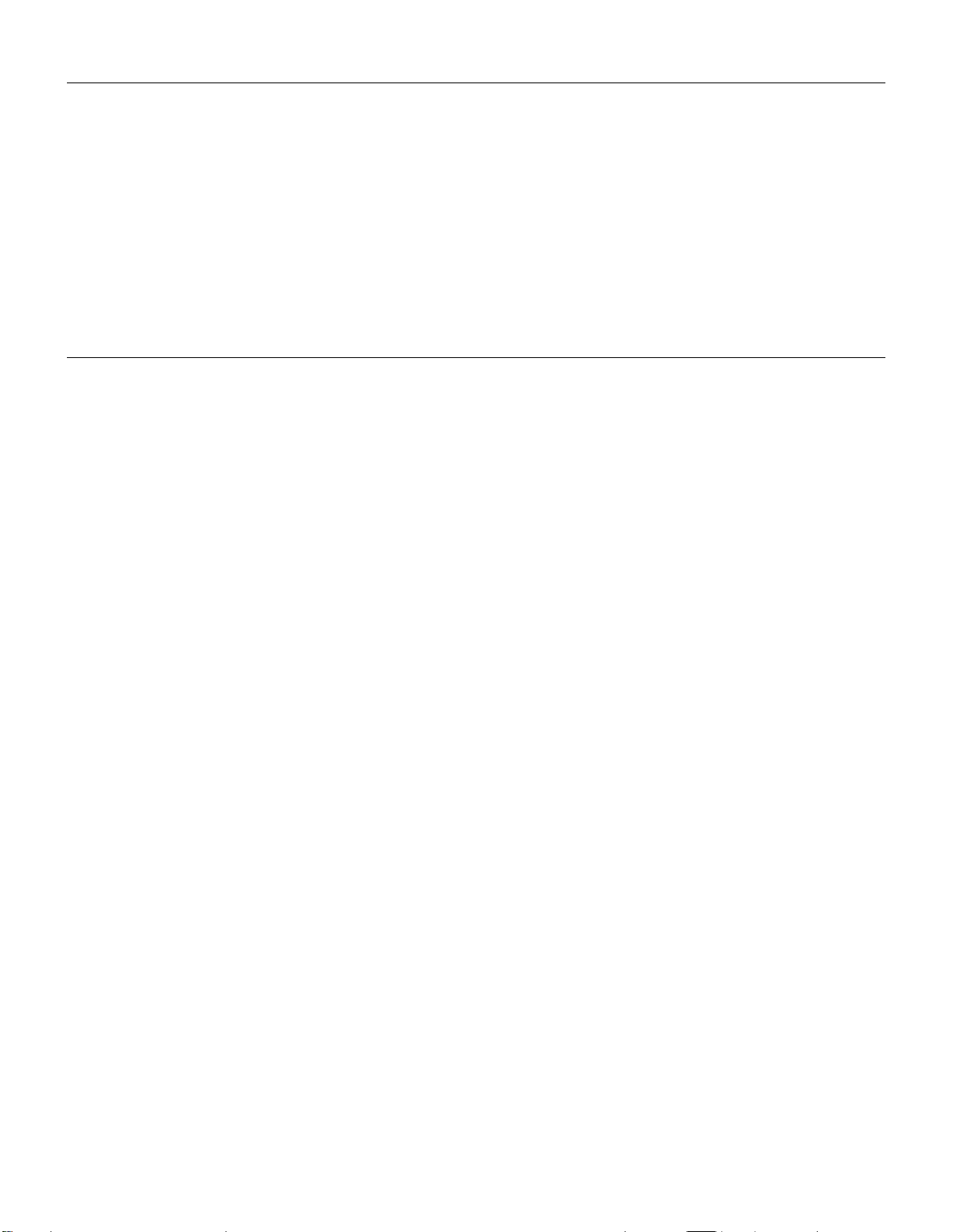
vii
Lines defaults 76
Trunk/Line data (Target lines) 76
Trunk/Line data (Digital and Analog loopstart) 76
Trunk/Line data (Digital and Analog Groundstart) 77
Trunk/Line data (Digital and E&M lines) 77
Trunk/Line data (Digital and Analog DID) 78
Trunk/Line data (BRI-2, BRI-ST, BRI-U2 and BRI-U4 lines) 78
Restrictions 79
Services defaults 79
Access codes 79
Glossary of programming headings and settings 80
Modular ICS 6.0 Programming Record P0992642 03
Page 8

viii
Modular ICS 6.0 Programming Record P0992642 03
Page 9
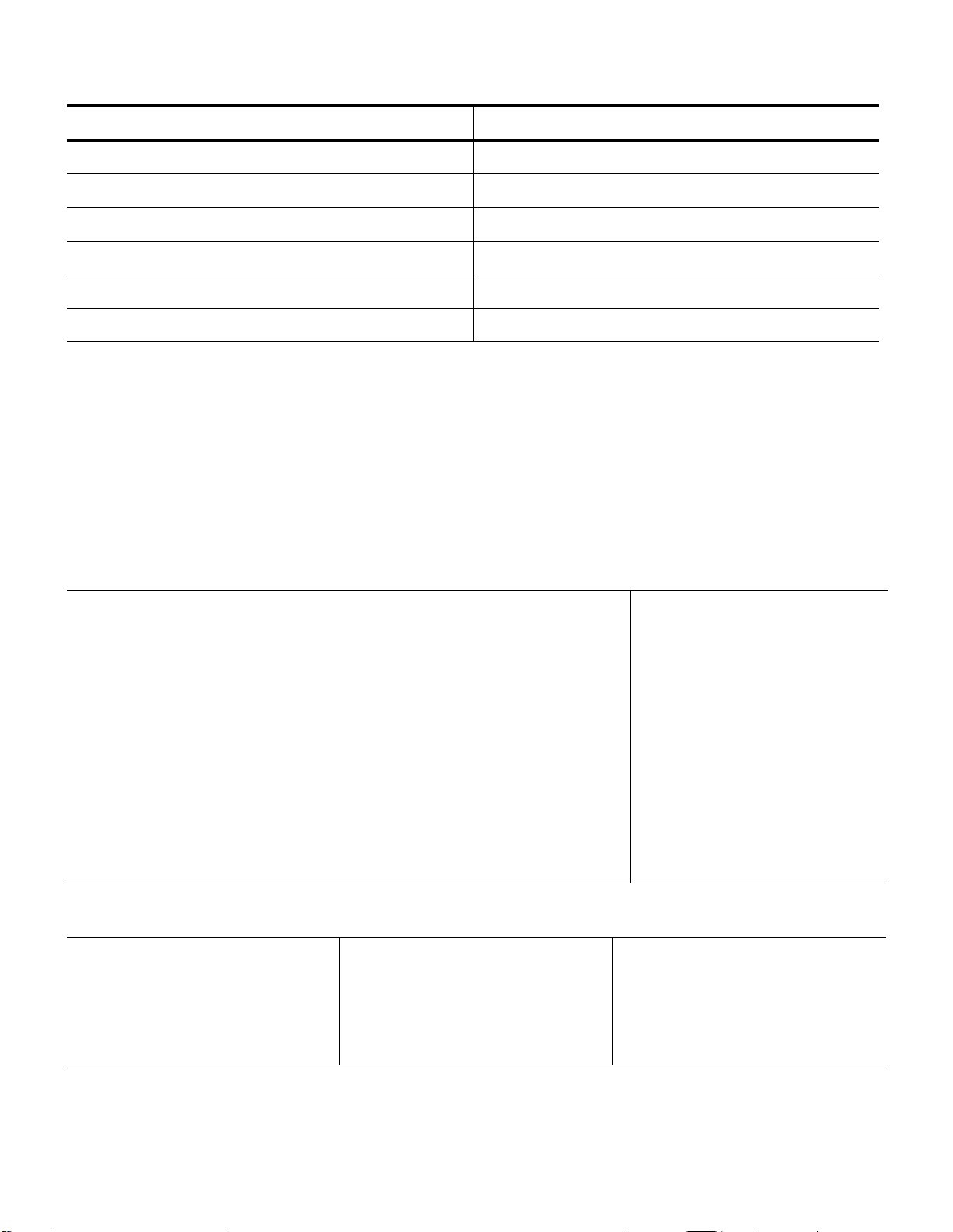
General information
Customer/Company Supplier
Address Customer service representative
Telephone
Telephone
Billing number Installer
System coordinator Installation date
All defaults for the default templates are shown in bold and underlined text.
Copying set programming
1
You can use the
command to copy programming from one telephone to other set, a range of sets or all the sets. Depending on
COPY
COPY
COPYCOPY
where the display button is pressed, you will copy either all the programming for a telephone or only the programming found under one
of the individual sub-headings.
For general set copying, you can choose what part of the programming will be used. The choices are:
•
System
System
SystemSystem
•
System + U ser
System + U ser
System + U serSystem + U ser
the system administration programming (system data) of a set
–
the system administration programming PLUS the programming for a particular set (user data), with the follow-
–
ing exceptions:
System Data that copies
Line access
Line assignment
Answer DNs (unless Answer b utton DN is same as set being cop ied
to)
Line p ool access
Prime line designation
Number of intercom keys
Restrictions
Line/set restrictions
Set restrictions
Set Lock
Allow Last Number Redial
Allow Saved Number Redial
Allow Link
Capabilities
Allow Redirect
Call Forward No Answ er (DN or Route + number + delay)
Call Forward Busy (DN or Route + number)
Redirect Ring
Auxiliary Ringer
DND on Busy
Hotline
Handsfree Answerback
Handsfree Setting
Direct-dial (which set is reached
by the D-Dial digit)
Pickup Group
Paging
Paging Zone
Priority call
SLR redirection
Receive tones
ATA ans timer
MsgIndicate (for ATA)
Telco Features
Call log set (
1stDisplay
Logging set
System data that does not copy
Line access
Private line appearances
Capabilities
Set Name
Telco features
Log space
Passwords
Call log password
CAP assignment
Direct-dial set designation
)
ExtraDial set designation
Service mode ringing set designation
Prime set designation for a line
Hunt group appearances
User data that copies
Language choice
Ring type
Calls log options (
Auto logging)
Display contrast
Dialing options (automatic, predial, stan-
User data that copies if
destination set type is the same as
the source set type
External autodial button assignments
Internal autodial button assignments
Programmable button assignments
User data that does not copy
CAP module memory button assignments
Ring volume
User speed dial entries
dard)
P0992642 03 Modular ICS 6.0 Programming Record
Page 10
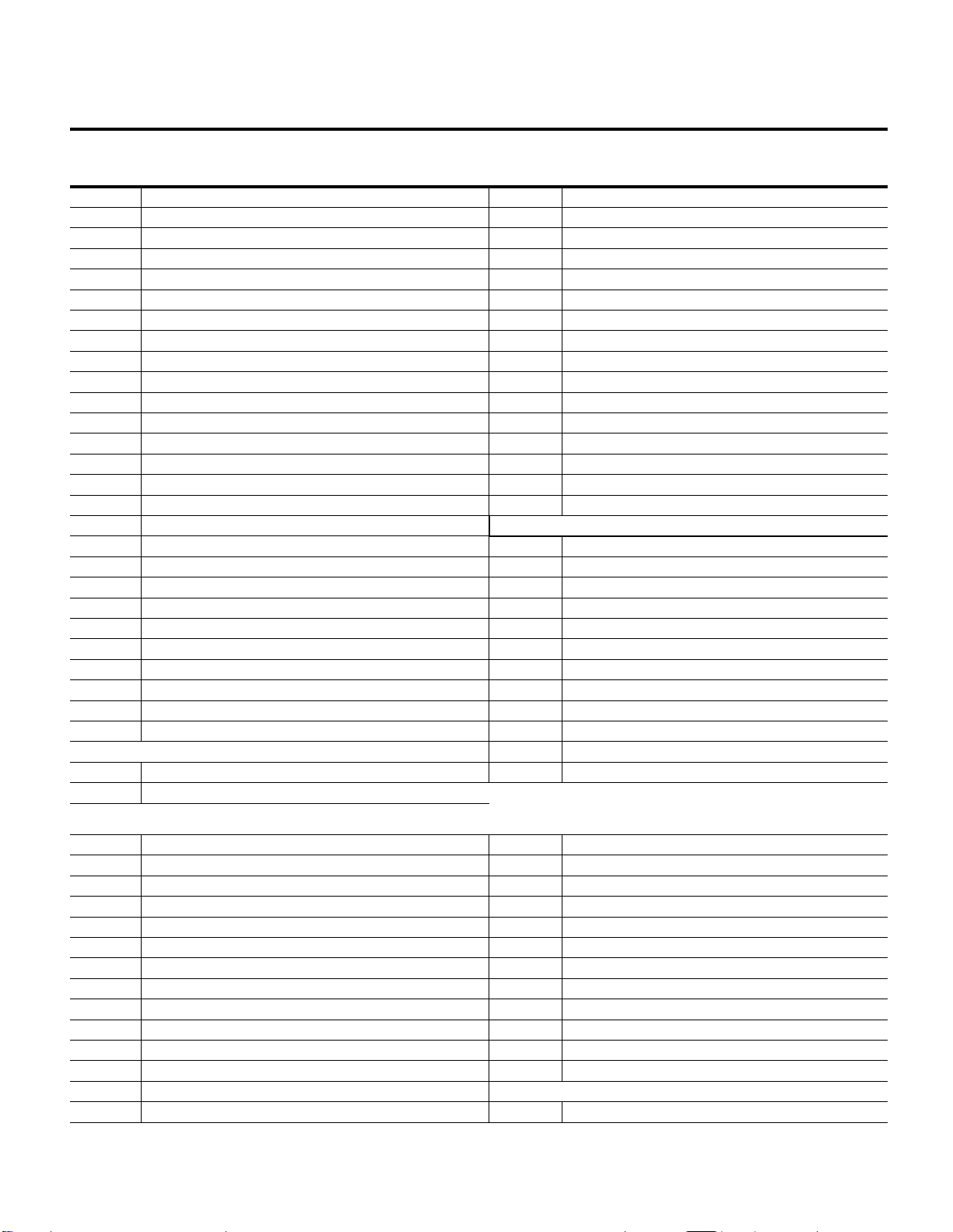
2
Installed equipment
0X32 ICS Telephones
Quantity Equipment Quantity Equipment
Integrated Communication System (ICS) M7100 telephone
Modular ICS NVRAM cartridge M7208 telephone
Modular ICS ROM software cartridge M7310 telephone
Cartridge assembly M7310 with Busy Lamp Field (BLF)
Expansion Cartridge 2-port (fiber) M7324
Expansion Cartridge 6-port (fiber) M7324 with 1 central answering position (CAP)
6-port Expansion and IVD Services (Combo card) M7324 with 2 central answering positions (CAP)
Expansion Cartridge 2-port (copper) (Profiles 1 and 4 T7100 Business Series Terminal
Expansion Cartridge 6-port (copper) (Profiles 1 and 4 T7208 Business Series Terminal
Digital Trunk Interface (DTI) T7316 Business Series Terminal
off-core Digital Trunk Interface (DTI) Single-line telephone
Trunk Cartridge, Loop Start (ICS or Trunk Module) Emergency telephone
Trunk Cartridge, Loop Start (Trunk Module) T7406 cordless telephone
Trunk Cartridge, E&M/DISA
Trunk Cartridge, DID
Trunk Cartridge, CI (GATC) MICS-XC-specific terminals
Services Cartridge Companion C3020 Portable Telephone
Trunk Module (fiber) Companion C3020 Portable Telephone charger
Trunk Module (copper) (Profiles 1 and 4 only) Companion C3050 Portable Telephone
Station Module (fiber) Companion C3050 Portable Telephone charger
Station Module (copper) (Profiles 1 and 4 only) Companion C3060 Portable Telephone
Remote Power Interconnect Companion C3060 Portable Telephone charger
2-line Basic Rate U I/F line card (Profiles 1 and 4 only)
4-line Basic Rate U I/F line card (Profiles 1 and 4 only)
2-line Basic Rate ST I/F line card (Profiles 2 and 3 only)
4-line Basic Rate ST I/F line card
MICS-XC-specific equipment
Plug Top Power Supply
C1110 Base Stations (PCI)
Data te rminals Auxiliary equip men t
Note: The buttons shown in this document rethe Business Series Terminal icons.
Quantity Equipment Quantity Equipment
Analog Terminal Adapter (ATA) or (ATA2) External paging equipment
External music source
Station auxiliary power supply
Auxiliary ringer
Shoulder rest
Headset
XC-specific auxiliary equipment
Radio frequency (RF) filter kit
Modular ICS 6.0 Programming Record P0992642 03
Page 11
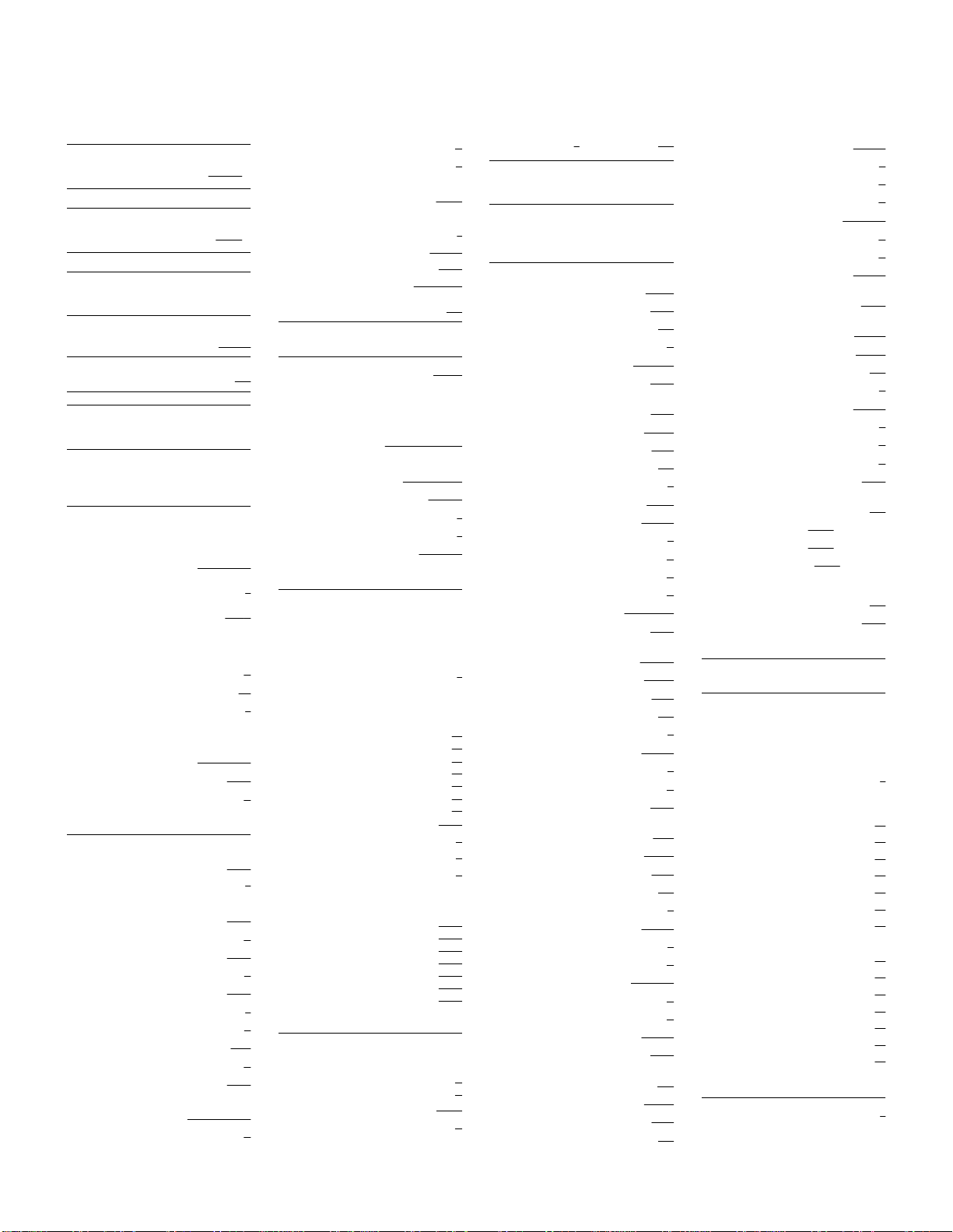
Programming overview (Profiles 1 and 4)
Defaults are shown in bold and underlined
3
Profile PROF 1
Dialpad Q, Z:0
Startup
Template
Start DN
Square
Terminals&Sets
Show set:_
Line access
Line assignment
Show line:_
(If it is a Non-DID line)
(If it is a DID line)
(If PRI)
L001
L001
L001:
(available pools: A, B, C or
D)
LinePool access
LinePool PRI-A
Prime line
Interco m keys
Answer DNs
Show set:_
222
OLI#
OLI as calld #
Capabilities
Fwd no answer
Fwd to
Forward delay
Fwd on busy
Fwd to
DND on Busy
Handsfree
HF answerback
Pickup grp
Page zone
Paging
D-Dial
Priority Call
Hotline
(if Hotline=Extrnl and number
specified)
Aux. ringer
Unassigned
PRI-A
Unassigned
None
None
None
None
None
None
Use prime line
221
Set1
Allow r edirect
Redirect ring
Intrusion
Protect Lvl None
ATA settings
ATA ans timer
ATA use
Msglndicate
ATA dvc
Name
N
Y
7
Off site
None
Telephon
221
Log 0 Pool
Lines
Show line:_
Trunk/Line data
(If Target Line)
Line type
Rec’d #
PrimeSet
User prefernces
Model
M7208
Button prgrming
User speed dial
(256-279)
Call lo g opt’ns
No one answered
Dialing opt’ns
Standard dial
Language
Displ ay cntr s t
Ring type
Voice Path
English
4
1
Handsfree
Restrictions
1
Restrn filters
Show filter: _
Restn flt 00
Restrn flt 01
N
I/C
2
N
4
N
Y
1
Y
Restrn 01
Deny
No overrides
Set restrns
Filters
Normal
Night
Evening
Lunch
Sched 4
Sched 5
Sched 6
Set lock
Allow last no
Allow saved no
Allow link
Line/set rstrns
Show line:_
Normal
Night
Evening
Lunch
Sched 4
Sched 5
Sched 6
Telc o f e atur e s
No restrictions
None
None
None
None
None
None
None
None
0
02
11
12
13
00
00
00
Y
Y
Y
Feature Assignment
N
N
Show line:_
Caller ID set
Extl VMsg set
1st Display
Called ID
Log space
N
N
Name
N
Aux. ringer
If bus y
Distinct Ring
(If T1 and Loopstart)
Trunk Type
Line type
Dial mode
PrimeSet
Auto privacy
Trunk mode
Ans mode
Ans with DISA
Link at CO
Aux. ringer
Full AutoHold
LossPkg
Distinct Ring
(If T1 and Groundstart)
Trunk Type
Line type
Dial mode
PrimeSet
Auto privacy
Ans mode
Ans with DISA
Aux. ringer
Distinct Ring
(If T1 and E&M)
Trunk Type
Line type
Dial mode
PrimeSet
Auto privacy
Ans mode
Ans with DISA
Aux. ringer
Signal
ANI number
DNIS number
Gain
Distinct Ring
(If T1 and DID)
Trunk Type
Line type
Dial mode
PrimeSet
(analog only)
600
Public
None
221
PrimeSet
None
Loop
Pool A
Tone
221
Unspr
Manual
MediumCO
None
Ground
Pool A
Tone
221
Manual
None
E&M
Pool A
Tone
221
Manual
Winkstart
Normal
None
DID
Pool A
Tone
221
Ans mode
Ans with DISA
Link at CO
Aux. ringer
Signal
ANI number
DNIS number
Gain
(If T1 and Fixed) (Profile 1 only)
Trunk Type
(If BRI-ST, BRI-U2 or BRI-U4)
N
Trunk Type
Line type
PrimeSet
Auto privacy
Ans mode
Ans with DISA
Aux. ringer
Full AutoHold
Y
Distinct Ring
(If PRI Lines).
Trunk Type
Y
N
N
N
Line type
Off-core DTI
PrimeSet
Distinct Ring
Name
Restrictions
Restrn filters
Y
Y
N
Show filter: _
Restn flt 00
Restrn flt 01
Line restrns
Normal
Night
Evening
Lunch
Sched 4
Y
Y
N
N
N
Sched 5
Sched 6
Remote restrns
Normal
Night
Evening
Lunch
Sched 4
Sched 5
Sched 6
Telco features
VMsg center
Manual
Winkstart
Normal
Fixed
BRI-ST
Pool A
221
Manual
None
PRI
PRI-A for 001-023
PRI-B for 025-047
midi: 061 to 073 or 085 to 097;
Restrn 01
Deny
No overrides
PRI-C and PRI-D
mega: 085-097 or 061-073)
221
None
Line001
No restrictions
Y
N
N
N
N
Y
Y
N
N
0
03
21
22
23
00
00
00
04
31
32
33
00
00
00
1
P0992642 03 Modular ICS 6.0 Programming Record
Page 12
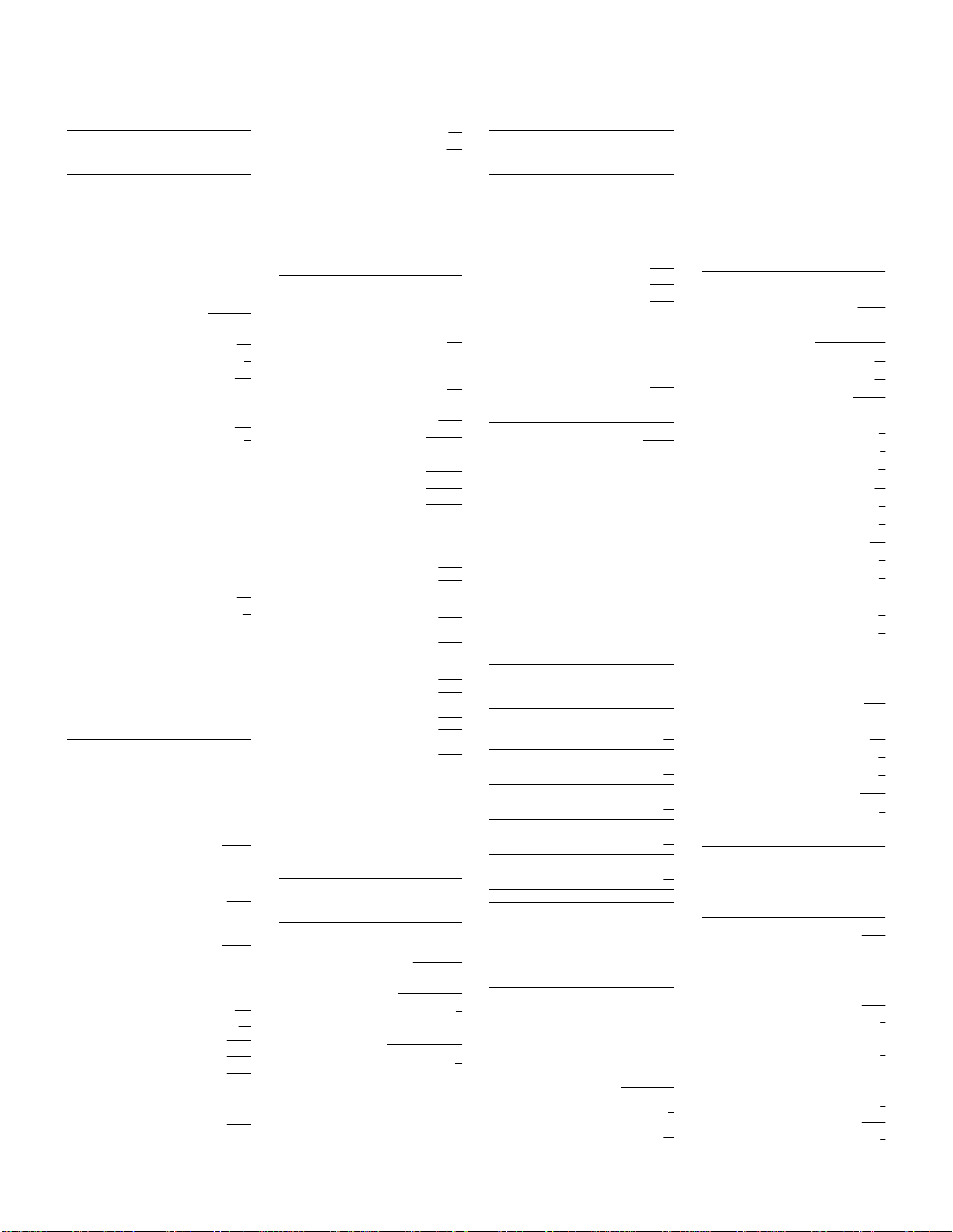
4
Programming overview (Profiles 1 and 4) continued ...
Defaults are shown in bold and underlined
Services
Ringing service
Ringing groups
Show group:_
Ring grp 01
Show set:_
221
222
Sched: Night
Service
Trunk answer
ExtraDia l
Line settings
Show line:_
Ring grp
Aux. ringer
Sched:Evening
Sched:Lunch
Sched:Sched 4
Sched:Sched 5
Sched:Sched 6
Restrn service
Sched:Night
Service
Overflow N
Sched:Evening
Sched:Lunch
Sched:Sched 4
Sched:Sched 5
Sched:Sched 6
Routing service
Routes
Show route:_
DialOut
Use: PoolA..., Pool O,
PRI-A - PRI-D
(If PRI-A, B, C, or D)
SrvcType:
(If service type is Tie, FX,
OUTWATS, requires service id)
Service id:
<valid service id #>
(If Protocol is SL-1 or
Tie service type)
DN type:
Dest codes
Show DstCode:_
DstCode:
Sched:Normal
Digit absorb
Sched:Night
Sched:Evening
Sched:Lunch
Sched:Sched 4
Sched:Sched 5
Sched:Sched 6
Sched:Night
Assigned
Unassign
Off
221
001
Off
no numbr
Public
None
Public
000
None
None
None
None
None
None
Service
Overflow Off
Sched:Evening
Sched:Lunch
Sched:Sched 4
Sched:Sched 5
Sched:Sched 6
Common settings
Control sets
For lines
Show line:_
L001
Y
For sets
Show set:_
221
Schedule names
Sched 1
N
Sched 2
Sched 3
Sched 4
Sched 5
Sched 6
Schedule times
Monday
Sched:Night
Start time
Stop time
Sched:Evening
Start time
Stop time
Sched:Lunch
Start time
Stop time
Sched:Sched 4
Start time
Stop time
Sched:Sched 5
Start time
Stop time
Sched:Sched 6
Start time
Stop time
Tuesd ay
Wednesday
Thursday
Friday
Saturday
Sunday
Sys speed dial
Speed dial #:_ (001 to 255)
001:
(if number is programmed)
All
Display digits
(if Display dig its=N)
Name
Bypass restr’n
Note: To make use of the Alpha
tagging feature, you must specify
a name for the speed dial.
Use prime line
Sys Spd Dial 001
Off
221
221
Night
Evening
Lunch
Sched 4
Sched 5
Sched 6
23:00
07:00
17:00
23:00
12:00
13:00
00:00
00:00
00:00
00:00
00:00
00:00
No number
Passwords
COS pswds
Show pswd #:_
COS pswd #00
Pswd 00
User flt
Line flt
Remote pkg
Call log pswds
Show set:_
Log pswd
Progrming pswds
Installer
(CONFIG)
SysAdmin+
(SCPLUS)
Sys admin
(ADMIN)
Basic
(BASIC)
Hospitality
Desk pswd
Cond pswd
Time&Date
Hour
Minutes
Year
Month
Day
System prgrming
Hunt groups
Y
N
Show group:_
HGnn:<DN>
Member DNs
M001: Appr&Ring
Line assignment
Show line:_
Lnnn:
Mode:
Hunt delay:
If busy:
Timeout:
None
None
None
None
None
266344
727587
23646
22742
4677
(HOSP)
None
Unassigned
Broadcast
BusyTone
Overflow: <DN> or
Name: <7 characters>
Distinct Ring None
<hunt group DN>
Change DNs
Old DN:_
New DN:_
Max. 7 digits
Max. 7 digits
Featr settings
Backgrnd music
On hold
N
Tones
Receiver volume
Use sys volume
Camp timeout
Park timeout
Park mode
Trnsfr callbk
DRT to prime
DRT delay
Held reminder
Remind delay
Directd pickup
Page tone
Page Timeout
Daylight time
AutoTime&Date
45
45
Lowest
4
Y
4
N
60
Y
Y
180
Y
Y
SWCA Cntrl
Auto Associate
Invoke by Hold
N
N
Call log space
Reset all logs?
Space/log
Host delay
Link time
01
AlarmSet
Set relocation
00
Msg Reply enh
Anskey:
02
01
Clid match
Direct-dial
D-Dial 1
01
Use prime line
1000
600
221
N
N
Basic
8
Intrnl
CAP assignment
CAP1
None
Dialing Plan
Private network
Type
Priv DN len
Type
PrivNetI d
Priv DN len
Type
4
60
PrivNetI d
Loc code
Priv DN len
None
3
CDP
1
3
UDP
1
None
3
Modular ICS 6.0 Programming Record P099 2642 03
Page 13
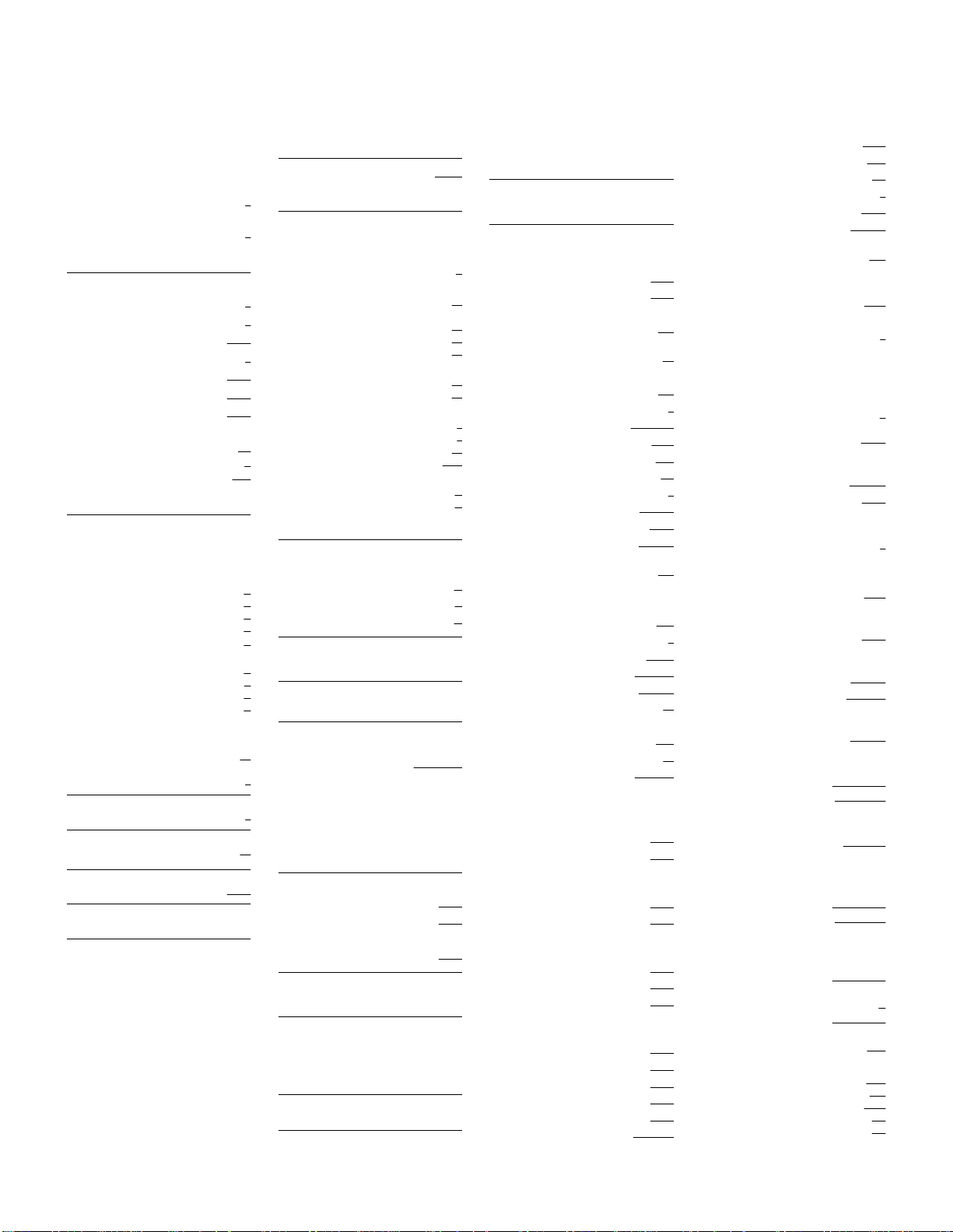
Programming overview (Profiles 1 and 4) continued ...
Defaults are shown in bold and underlined
Public network
Pub DN lengths
Show prefix:
Prfx:Deflt
DN length
Dial timeout
Dial timeout 4
Access codes
Line pool codes
Line pool A
Park prefix
Extrnl code
Direct-dial
Auto DN
DISA DN
PrivAccCode
Carrier Codes
Prfx: 10
ID length: 3
Prfx: 101
Remote access
Rem access pkgs
Show pkg:_
00
LinePool access
PRI-A (A-D)
Pool A (9)
Pool B (B-O) ( )
Remote page
01
LinePool access
PRI-A (A-D)
Pool A (9)
Pool B (B-O) ( )
Remote page
Rem line access
Show line:_
L001 Rem pkg
Rec’d # length
DN length
Nat’nl length
(Profile 2, only)
BusName
CbC limits
Pool PRI-A
Service: Public
Min in
Max in
Min out
Max out
Service: Tie
Service: FX
Service: OUTWATS
Service: 800
Pool PRI-B
(NI-2 protoc ol only)
None
None
None
None
None
Release reasons
Text:
Hospitality
7
Room/desk info
Show set:___
Room #: _
Adm pwd req’d:
Call restrns
9
1
0
Vacant:
Use flt:__
Basic:
Mid:
Full:
Service time
Hour:
Minutes:
Alarm
Attn attempts:
Retry intrvl:
Attn duration:
Time format
Expired Alarms
Notify set: Y
Use Tone: Y
Network Services
(SL-1 MCDN only)
MCDN
N
N
N
N
N
N
Y
N
N
NetwkICCL N
TRO Y
TAT N
Telco features
VMsg ctr tel#s
VMsg center 1
00
3
Use: Line|routing tbl
Tel#:
VMsg center 2
VMsg center 3
3
VMsg center 4
VMsg center 5
10
ONN blocking
Analog VSC
Tone
Pulse
BRI VSC
Code None
Software keys
(Used to activate ISDN PRI and fixed access
trunks/WAN access for Data Modules)
(8 digits)
SysID
Password keys
(8 digits)
Key 1
None
12hr
no number
None
None
Y
00
00
00
00
00
00
3
4
15
Key 2 (8 digits)
(8 digits)
Key 3
Hardware
Show Module:_
Cards on KSU
Cd1-KSU
Card type
Lines
Discon timer
(If T1 card)
Card type
Lines
Discon timer
Answer timer
CO fail
I/F levels
Framing
Internal CSU
CSU line bld
DSX1 bld
Line coding
Clock Src
(If PRI card)
Card type:
Lines
(If protocol is for MCDN)
Protocol
PrivNetID
Type Slave
BchanSeq
ClockSrc
Max transits
(If more than one Protocol)
Protocol
PrivNetID
BchanSeq
CbC Routing
(If Protocol is DMS-100)
CbC values
FX
800
(If Protocol is NI-2)
CbC values
FX
800
(If Protocol is DMS-250)
CbC values
FX
800
900
(If Protocol is AT&T-4ESS)
CbC values
FX
800
I800
900
SDS
CO fail
Loop
Loop
460
460
T1A-547A
ISDN
ESF
On
000-100
B8ZS
Primary
PRI
SL1
Descend
Primary
NI-2
Descend
None
None
None
None
None
None
None
None
None
None
None
None
TIA-547A
I/F levels:
Framing
Internal CSU
CSU line bld
Line coding
Clock Src
(If DID card)
Card type
Lines
(If E&M card)
Card type
Lines
Answer ti mer
(If BRI card)
T1
2
0
1
31
30
Card type
Loops
Loop aaa
Type
Protocol
Sampling
(For S and LT)
Assign DNs
Show DN:
Loop DN:_
(For T & NT)
SPIDn
# of B-channls
Network DNs
DN1
Call type
D-packet service
D-packet servc
LPnnn
TEIs
TEI
Clock Src
ONN blk
DataMod settings for Profile 1 only
(If DataMod=IDM 200)
Type
Fixed access
Show line:_
DataMod NVRAM
(If DataMod=BayStack)
Type
IP address
Fixed access
Show line:_
Switched access
Line assignment
LinePool access
(If DataMod=SDI)
Type SDI
Config
Ptl
DS0 rate
TxClk src
TxClk invrsn
Data invrsn
Fixed access
Primary
_
L001:
Availabl
Primary
SuprsBit
IDM 200
Unassigned
L001: Channel:xx
BayStack
L001:
Unassigned
L001: Channel:xx
Show line:_
L001: Unassigned
LinePool PRI-A:
L001: Unassigned
ISDN
ESF
On
B8ZS
DID
E&M
Fixed
None
Both
None
V.35
64k
Auto
Off
Off
5
0
2
T
1
N
P0992642 03 Modular ICS 6.0 Programming Record
Page 14
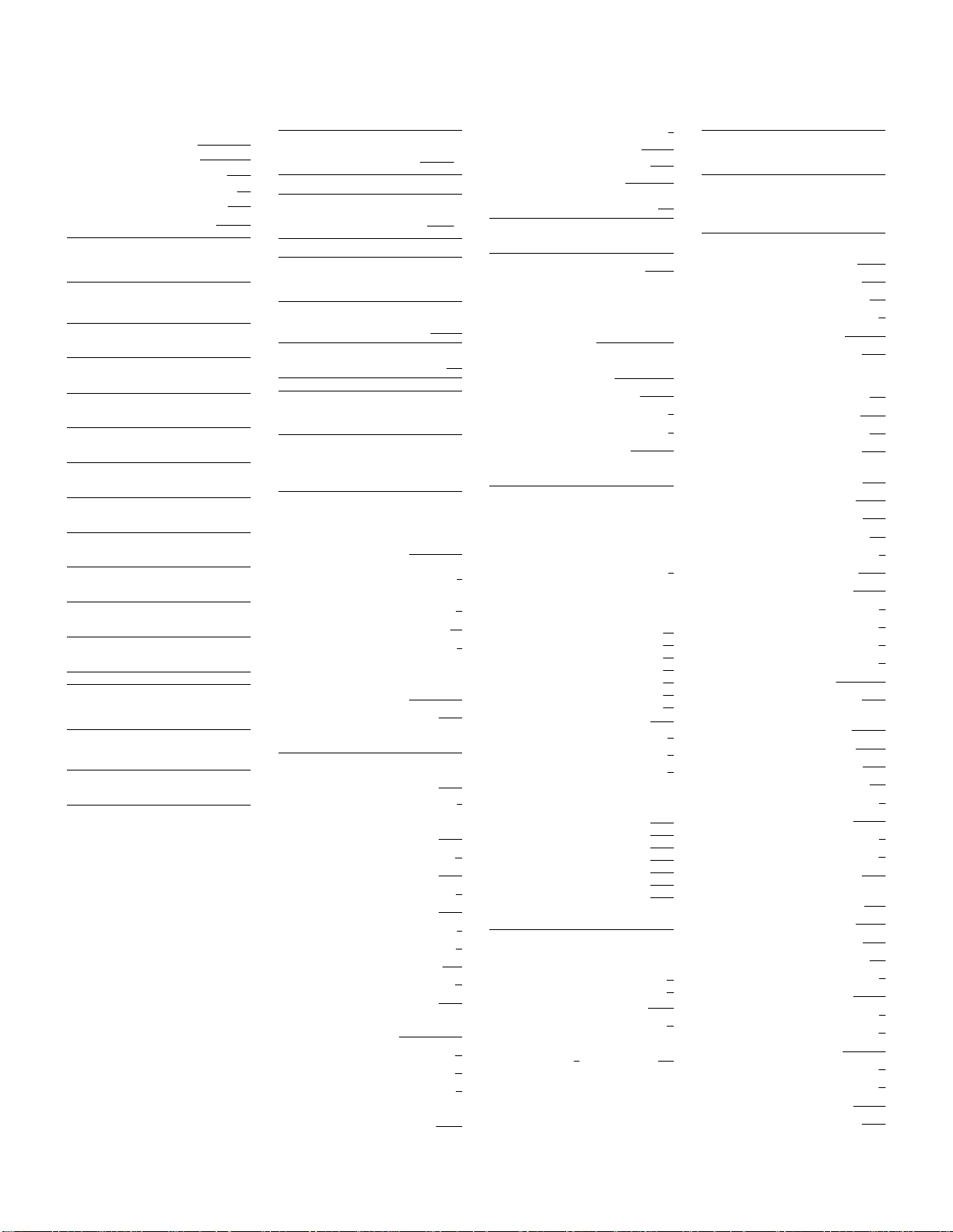
6
Show line:_
L001:
Unassigned
L001: Channel:xx
Lp state
Lpbk
Cd2-KSU
Mod 03 to 08
Maintenance
System version
Port/DN status
Module status
Sys test log
Sys admin log
Network evt lo g
Provisioning
Tests
CSU stats
Diagnostic tools
Link status
Usage Metrics
Hunt groups
Call-by-Call
None
Off
Loop
StnMod
Programming overview (Profile s 2 and 3)
Defaults are shown in bold and underlined
Profile PROF 1
Dialpad Q, Z:0
Startup
Template
Start DN
(MICS)Square
221
Terminals&Sets
Show set:_
Line access
Line assignment
Show line:_
(If it is a Non-DID line)
L001
(If it is a DID line)
L001
LinePool access
LinePool A
Prime line
Intercom keys
Answer DNs
Show set:_
222
OLI#
Capabilities
Fwd no answer
Fwd to
Forward delay
Fwd on busy
Fwd to
DND on Busy
Handsfree
HF answerback
Pickup grp
Page zone
Paging
D-Dial
Priority Call
Hotline
(if Hotline=Extrnl and number
specified ) Use prime line
Aux. ringer
Allow redirect
Redirect ring
Intrusion
Protect Lvl None
ATA settings
Unassigned
1
Y
I/C
2
Unassigned
None
None
4
None
N
None
Y
None
1
Y
Set1
N
None
N
N
Y
ATA ans timer
ATA use
Msglndicate
ATA dvc Telephon
Name
User prefernces
Model
Button prgrming
User speed dial
Call log opt’ns
No one answered
Dialing opt’ns
Language
Display cntrst
Ring type
Voice Path
Restrictions
Restrn filters
Show filter: _
Restn flt 00
Restrn flt 01
Restrn 01
Deny
No overrides
No restrictions
Set restrns
Filters
Normal
Night
Evening
Lunch
Sched 4
Sched 5
Sched 6
Set lock
Allow last no
Allow saved no
Allow link
Line/set rstrns
Show line:_
Normal
Night
Evening
Lunch
Sched 4
Sched 5
Sched 6
Telco features
Feature Assignment
Show line:_
Caller ID set
Extl VMsg set
1st Display
Called ID
Log space
Log 0 Pool
Off site
None
221
M7208
(256-279)
Standard dial
English
Handsfree
None
None
None
None
None
None
None
None
Name
600
7
Lines
Show line:_
Trunk/Line data
(If Target Line)
Line type
Rec’d #
PrimeSet
Aux. ringer
If busy
Distinct Ring
(If PRI Lines (001 to 030, 031 to 060)
Trunk Type
4
1
0
02
11
12
13
00
00
00
Y
Y
Y
N
N
N
Line type
PrimeSet
Distinct Ring
(If T 1 and Loopstart) Profile 3 only
Trunk Type
Line type
Dial mode
PrimeSet
Auto privacy
Trunk mode
Ans mode
Ans with DISA
Link at CO (analog only)
Aux. ringer
Full AutoHold
LossPkg
Distinct Ring
(If T1 and Gro undstart) Profile 3 only
Trunk Type
Line type
Dial mode
PrimeSet
Auto privacy
Ans mode
Ans with DISA
Aux. ringer
Distinct Ring
(If T1 and E&M) Profile 3 only
Trunk Type
Line type
Dial mode
PrimeSet
Auto privacy
Ans mode
Ans with DISA
Aux. ringer
Signal
ANI number
DNIS number
Gain
Distinct Ring
Public
None
221
N
PrimeSet
None
Profile 2 only
PRI
PRI-A
221
None
Loop
Pool A
Tone
221
Y
Unspr
Manual
Y
N
N
N
MediumCO
None
Ground
Pool A
Tone
221
Y
Manual
Y
N
None
E&M
Pool A
Tone
221
Y
Manual
Y
N
Winkstart
N
N
Normal
None
Modular ICS 6.0 Programming Record P099 2642 03
Page 15
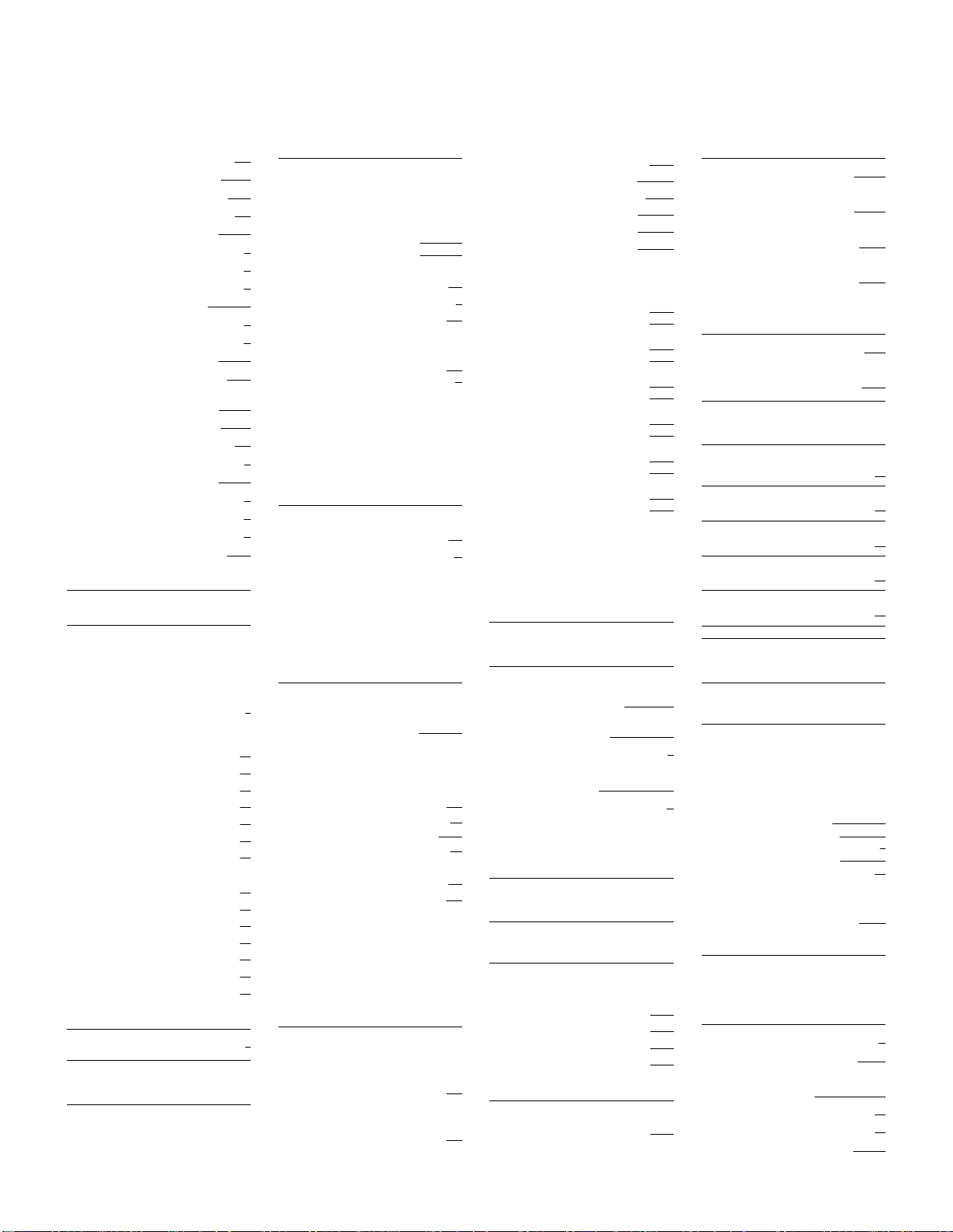
Programming overview (Profiles 2 and 3) continued ...
Defaults are shown in bold and underlined
7
(If T1 and DID) Profile 3 only
Trunk Type
Line type
Dial mode
PrimeSet
Ans mode
Ans with DISA
Link at CO
Aux. ringer
Signal
ANI number
DNIS number
Gain
Distinct Ring
(If BRI-2 or BRI-ST)
Trunk Type
Line type
PrimeSet
Auto privacy
Ans mode
Ans with DISA
Aux. ringer
Full AutoHold
Distinct Ring
Name
Restrictions
DID
Pool A
Tone
221
Manual
Winkstart
Normal
None
BRI-ST
Pool A
221
Manual
None
Line001
Ringing service
Y
N
N
N
N
Y
Restrn service
Y
N
N
Ringing groups
Show group:_
Ring grp 01
Show set:_
221
222
Assigned
Unassign
Sched: Night
Service
Trunk answer
ExtraDial
Line settings
Show line:_
Ring grp
Aux. ringer
Sched:Evening
Sched:Lunch
Sched:Sched 4
Sched:Sched 5
Sched:Sched 6
Sched:Night
Service
Overflow N
Sched:Evening
Sched:Lunch
Sched:Sched 4
Off
221
001
Off
Y
N
Schedule names
Sched 1
Sched 2
Sched 3
Sched 4
Sched 5
Sched 6
Schedule times
Monday
Sched:Night
Start time
Stop time
Sched:Evening
Start time
Stop time
Sched:Lunch
Start time
Stop time
Sched:Sched 4
Start time
Stop time
Sched:Sched 5
Start time
Stop time
Sched:Sched 6
Start time
Stop time
Tuesday
Wednesday
Thursday
Friday
Saturday
Sunday
Night
Evening
Lunch
Sched 4
Sched 5
Sched 6
23:00
07:00
17:00
23:00
12:00
13:00
00:00
00:00
00:00
00:00
00:00
00:00
Progrming pswds
Installer
(CONFIG)
SysAdmin+
(SCPLUS)
Sys admin
(ADMIN)
Basic
(BASIC)
Hospitality
Desk pswd
(HOSP)
Cond pswd
Time&Date
Hour
Minutes
Year
Month
Day
266344
727587
23646
22742
4677
None
Sched:Sched 5
Restrn filters
Show filter: _
Restn flt 00
Restrn flt 01
Restrn 01
Deny
No overrides
No restrictions
0
Line restrns
Normal
Night
Evening
Lunch
Sched 4
Sched 5
Sched 6
03
21
22
23
00
00
00
Remote restrns
Normal
Night
Evening
Lunch
Sched 4
Sched 5
Sched 6
04
31
32
33
00
00
00
Telco features
VMsg center
1
Services
P0992642 03 Modular ICS 6.0 Programming Record
Sched:Sched 6
Routing service
Routes
Show route:_
DialOut
Use: PoolA..., Pool O,
Dest code s
Show DstCode:_
DstCode:
Normal
Digit absorb
Night
Digit absorb
Sched:Night
Service
Overflow Off
Sched:Evening
Sched:Lunch
Sched:Sched 4
Sched:Sched 5
Sched:Sched 6
Common settings
Control sets
For lines
Show line:_
L001
For sets
Show set:_
221
no numbr
000
None
Off
221
221
Sys speed dial
Speed dial #:_ (001 to 255)
001:
(if number is programmed)
Display digits
(if Display digits=N)
Name
Bypass restr’n
All
Note: To make use of the Alpha
tagging feature, you must specify
All
a name for the speed dial.
Passwords
COS pswds
Show pswd #:_
COS pswd #00
Pswd 00
User flt
Line flt
Remote pkg
Call log pswds
Show set:_
Log pswd
No number
Use prime line
Sys Spd Dial 001
None
None
None
None
None
System prgrming
Hunt groups
Y
N
Show group:_
HGnn:<DN>
Member DNs
M001: Appr&Ring
Line assignment
Show line:_
Lnnn:
Mode:
Hunt delay:
If busy:
Timeout:
Overflow: <DN> or
Name: <7 characters>
Distinct Ring None
Change DNs
Old DN:_
New DN:_
Featr settings
Backgrnd music
On hold
Receiver volume
Camp timeout
Park timeout
Park mode
Unassigned
Broadcast
BusyTone
<hunt group DN>
Max. 7 digits
Max. 7 digits
Tones
Use sys volume
Lowest
01
00
02
01
01
4
60
N
45
45
Page 16
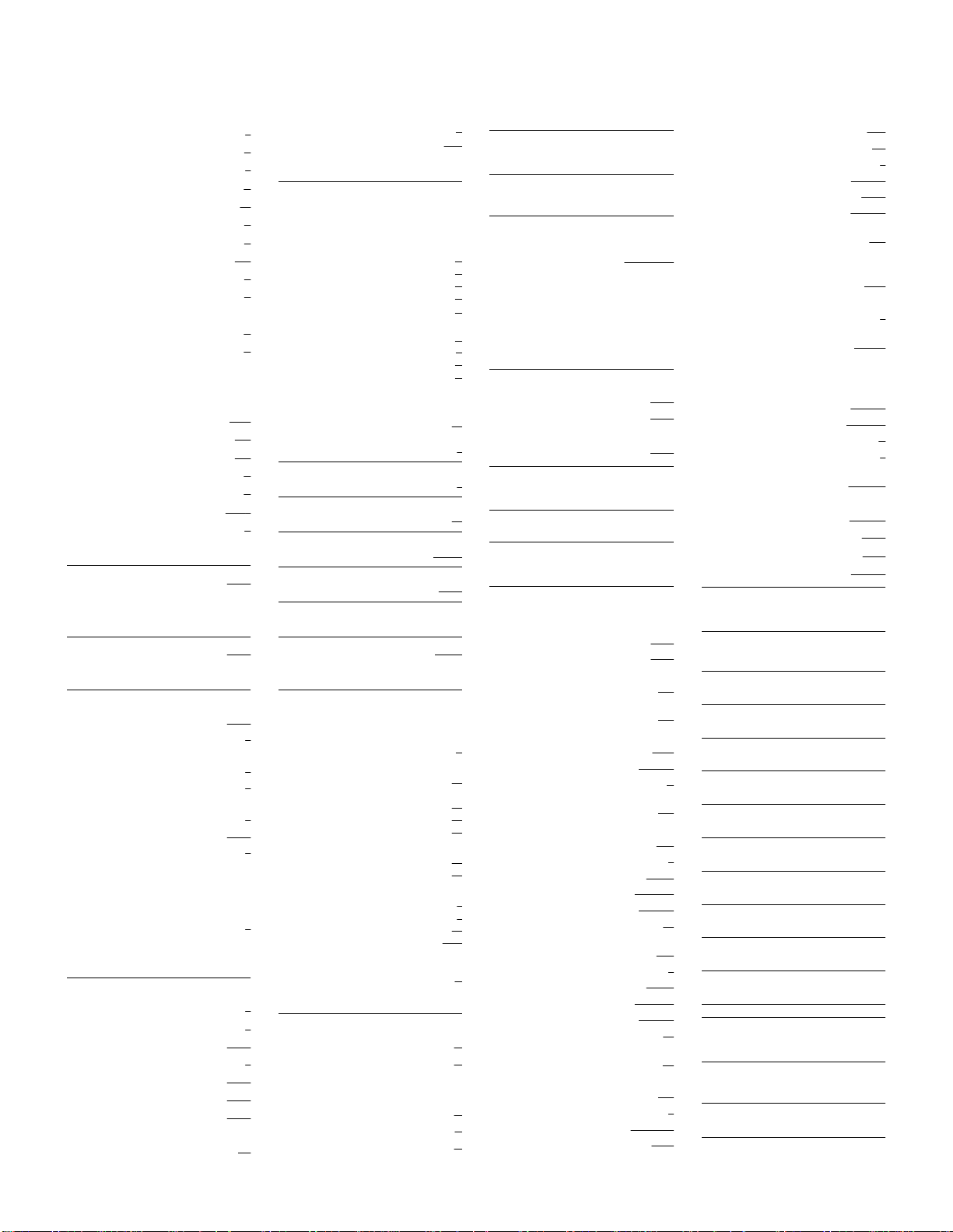
8
Programming overview (Profiles 2 and 3) continue d ...
Defaults are shown in bold and underlined
Trnsfr callbk
DRT to prime
DRT delay
Held reminder
Remind delay
Directd pickup
Page tone
Page Timeout
Daylight time
AutoTime&Date
4
Y
4
N
60
Y
Y
180
Y
Y
SWCA Cntrl
Auto Asso ciate
Invoke by Hold
N
N
Call log space
Reset all logs?
Space/log
Host delay
Link time
AlarmSet
Set relocation
Msg Reply enh
Anskey:
Clid match
1000
600
221
N
N
Basic
8
Direct-dial
D-Dial 1
Intrnl
Use prime line
CAP assignment
CAP1
None
Dialing Plan
Private network
Type
Priv DN len
Type
PrivNetId
Priv DN len
Type
PrivNetId
Loc code
Priv DN len
None
3
CDP
1
3
UDP
3
None
4
Public network
Pub DN lengths
Show prefix:
Prfx:Deflt
DN length
7
Dial time out
Access codes
Line pool codes
Line pool A
Park prefix
Extrnl code
Direct-dial
Auto DN
DISA DN
PrivAccCode
9
1
None
0
None
None
None
Carrier Codes
Prfx: 10
Modular ICS 6.0 Programming Record P099 2642 03
ID length: 3
Prfx: 101
Remote access
Rem access pkgs
Show pkg:_
00
LinePool access
PRI-A (A-D) (profile 2)
Pool A (9)
Pool B (B-O) ( )
Remote page
01
LinePool access
PRI-A (A-D) (profile 2)
Pool A (9)
Pool B (B-O) ( )
Remote page
Rem line access
Show line:_
L001 Rem pkg
Rec’d # length
DN length
Nat’nl length
MK/BR
BusName
Release reasons
Text:
Hospitality
Room/desk info
Show set:___
Room #: _
Adm pwd req’d:
Call restrns
Vacant:
Use flt:__
Basic:
Mid:
Full:
Service time
Hour:
Minutes:
Alarm
Attn attempts:
Retry intrvl:
Attn duration:
Time format
Expired Alarms
Notify set:
Use Tone: Y
Network Services
Profile 2 only
ETSI
Netwrk Redirect N
MCID N
MCDN (ETSI)
(SL-1 MCDN only)
NetwkICCL N
TRO Y
TAT N
40 / 60
None
None
12hr
Telco features
VMsg ctr tel#s
VMsg center 1
N
N
N
N
N
N
Y
N
N
Use: Line|routing tbl
Tel#
VMsg center 2
VMsg center 3
VMsg center 4
VMsg center 5
ONN blocking
Analog VSC
Tone
00
3
3
10
Pulse
BRI VSC
Code
Software keys
(Not us ed with Pro files 2 and 3)
Hardware
Show Module:_
Cards on KSU
Cd1-KSU
Card type
Lines
Discon timer
(If ETSI PRI card no MCDN) Profile 2 only
Card type:
Lines
Y
00
00
00
00
00
00
3
4
15
Protocol
ClockSrc
Ovlap recving
(If ETSI PRI card with MCDN) Profile 2 only
Card type:
Lines
Protocol
PrivNetID
Type Slave
BchanSeq
ClockSrc
Max transits
(If PRI protocol is for MCDN) Profile 3 only
Protocol
PrivNetID
Type Slave
BchanSeq
ClockSrc
Max transits
(If T 1 card) Profile 3 only
Card type
Lines
Discon timer
Answer timer
CO fail
I/F levels
No number
None
None
None
Loop
Loop
460
PRI
Euro
Primary
N
PRI
SL1
1
Descend
Primary
31
SL1
1
Descend
Primary
31
T1
460
2
T1A-547A
ISDN
Framing
Internal CSU
CSU line bld
DSX1 bld
Line coding
Clock Src
(If DID card) Profile 3 only
Card type
Lines
(If E&M card) Profile 3 only
Card type
Lines
Answer ti mer
(If BRI-2 or BRI-ST card)
Card type
Loops
Loop aaa
(For T type)
Clock Src
ONN blk
Ovlap recving
Public digit length
(For S type)
Sampling
Assign DNs
Show DN:_
Loop DN:_
Cd2-KSU
Mod 03-08
(MICS) StnMod
Maintenance
System version
Port/DN status
Module status
Sys test log
Sys admin log
Network evt lo g
Provisioning
Tests
CSU stats
Diagnostic tools
Link status
Usage Metrics
Hunt groups
Call-by-Call
ESF
000-100
B8ZS
Primary
DID
E&M
BRI-ST
Primary
SuprsBit
Adaptve
Availabl
None
Loop
On
0
2
N
8
Page 17
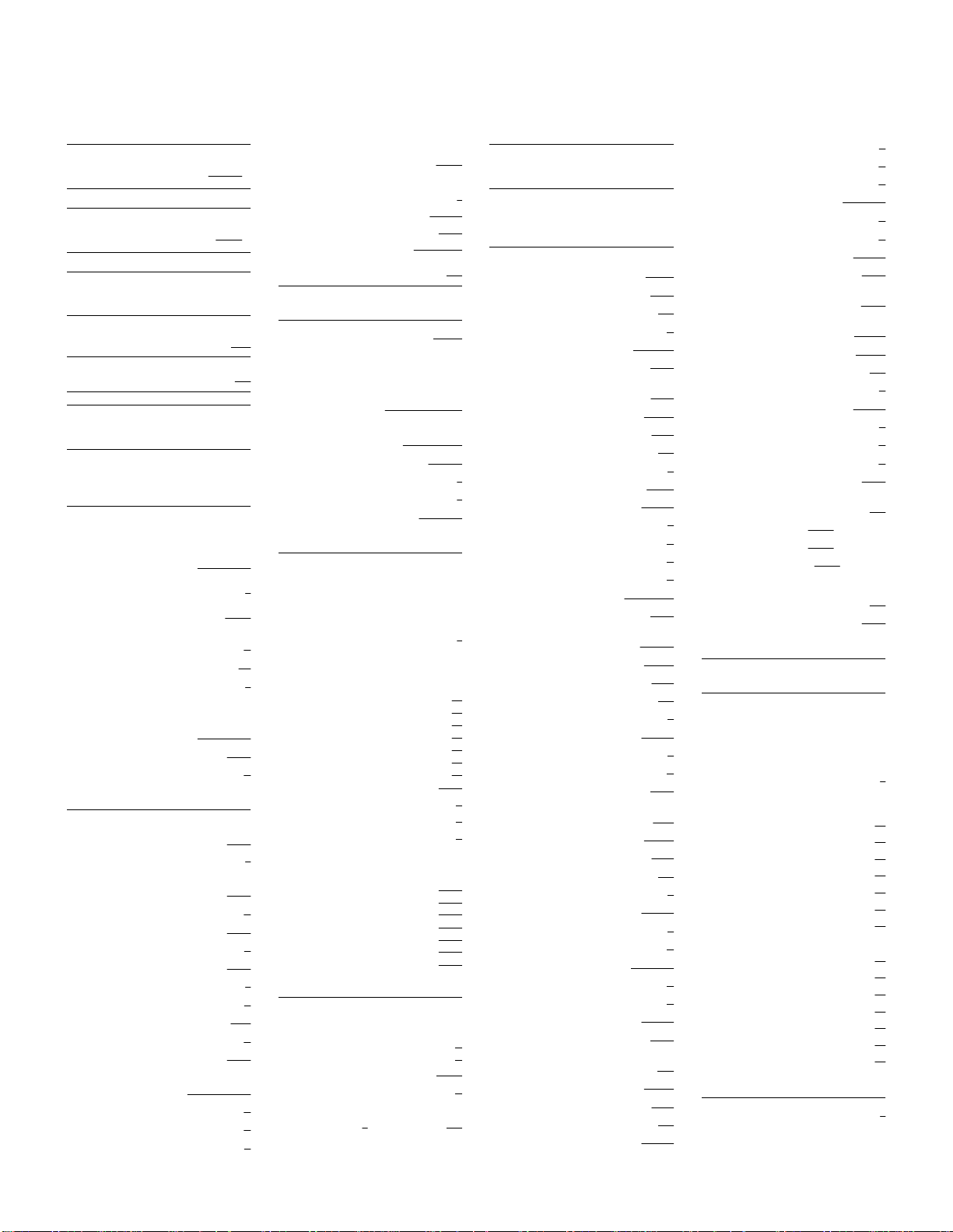
Programming overview MICS-XC (Companion)
Defaults are shown in bold and underlined
Intrusion
Profile PROF 1
Dialpad Q, Z:0
Startup
Template
Start DN
PBX
221
Terminals&Sets
Show set:_
Line access
Line assignment
Show line:_
(If it is a Non-DID line)
(If it is a DID line)
(If PRI)
P0992642 03 Modular ICS 6.0 Programming Record
L001
L001
L001:
LinePool access
LinePool PRI-A
Prime line
Intercom keys
Answer DNs
Show set:_
222
OLI#
OLI as calld #
Capabilities
Fwd no answer
Fwd to
Forward delay
Fwd on busy
Fwd to
DND on Busy
Handsfree
HF answerback
Pickup grp
Page zone
Paging
D-Dial
Priority Call
Hotline
(if Hotline=Extrnl and number
specified ) Use prime line
Aux. ringer
Allow redirect
Redirect ring
Unassigned
1
PRI-A
N
I/C
2
Unassigned
None
N
None
4
None
N
None
Y
None
1
Y
Set1
N
None
N
N
Y
Protect Lvl None
ATA settings
ATA ans timer
ATA use
Msglndicate
ATA dvc Telephon
Name
User prefernces
Model
Button prgrming
User speed dial
Call log opt’ns
No one answered
Dialing opt’ns
Language
Display cntrst
Ring type
Voice Path
Restrictions
Restrn filters
Show filter: _
Restn flt 00
Restrn flt 01
Restrn 01
Deny
No overrides
No restrictions
Set restrns
Filte rs
Normal
Night
Evening
Lunch
Sched 4
Sched 5
Sched 6
Set lock
Allow last no
Allow saved no
Allow link
Line/set rstrns
Show line:_
Normal
Night
Evening
Lunch
Sched 4
Sched 5
Sched 6
Telc o f e atur e s
Feature Assignment
Show line:_
Caller ID set
Extl VMsg se t
1st Display
Called ID
Log space
Log 0 Pool
Off site
None
221
M7208
(256-279
Standard dial
English
Handsfree
None
None
None
None
None
None
None
None
Name
600
Lines
7
(If Target Line)
(If T 1 and Loopst art)
4
1
(If T1 and Groundstart)
0
02
11
12
13
00
00
00
Y
(If T1 and E&M)
Y
Y
N
(If T1 and DID)
N
N
Show line:_
Trunk/Line data
Line type
Rec’d #
PrimeSet
Aux. ringer
If busy
Distinct Ring
Trunk Type
Line type
Dial mode
PrimeSet
Auto privacy
Trunk mode
Ans mode
Ans with DISA
Link at CO (analog only)
Aux. ringer
Full AutoHold
LossPkg
Distinct Ring
Trunk Type
Line type
Dial mode
PrimeSet
Auto privacy
Ans mode
Ans with DISA
Aux. ringer
Distinct Ring
Trunk Type
Line type
Dial mode
PrimeSet
Auto privacy
Ans mode
Ans with DISA
Aux. ringer
Signal
ANI number
DNIS number
Gain
Distinct Ring
Trunk Type
Line type
Dial mode
PrimeSet
Ans mode
Public
None
221
N
PrimeSet
None
Loop
Pool A
Tone
221
Y
Unspr
Manual
Y
N
N
N
MediumCO
None
Ground
Pool A
Tone
221
Y
Manual
Y
N
None
E&M
Pool A
Tone
221
Y
Manual
Y
N
Winkstart
N
N
Normal
None
DID
Pool A
Tone
221
Manual
Ans with DISA
Link at CO
Aux. ringer
Signal
Winkstart
ANI number
DNIS number
Gain
Distinct Ring
(If T1 and Fixed) (Profile 1 only)
Trunk Type
(If BRI-ST, BRI-U2 or BRI-U4)
Trunk Type
Line type
PrimeSet
Auto privacy
Ans mode
Ans with DISA
Aux. ringer
Full AutoHold
Distinct Ring
(If PRI Lines (001 to 023, 031 to 053.
Trunk Type
Line type
Off-core DTI
midi: 061 to 073 or 085 to 097;
PRI-A for 001-023
PRI-B for 025-047
PRI-C and PRI-D
mega: 085-097 or 061-073)
PrimeSet
Distinct Ring
Name
Restrictions
Restrn filters
Show filter: _
Restn flt 00
Restrn flt 01
Restrn 01
Deny
No overrides
No restrictions
Line restrns
Normal
Night
Evening
Lunch
Sched 4
Sched 5
Sched 6
Remote restrns
Normal
Night
Evening
Lunch
Sched 4
Sched 5
Sched 6
Telco features
VMsg center
Normal
None
Fixed
BRI-ST
Pool A
221
Manual
None
PRI
221
None
Line001
9
Y
N
N
N
N
Y
Y
N
N
0
03
21
22
23
00
00
00
04
31
32
33
00
00
00
1
Page 18
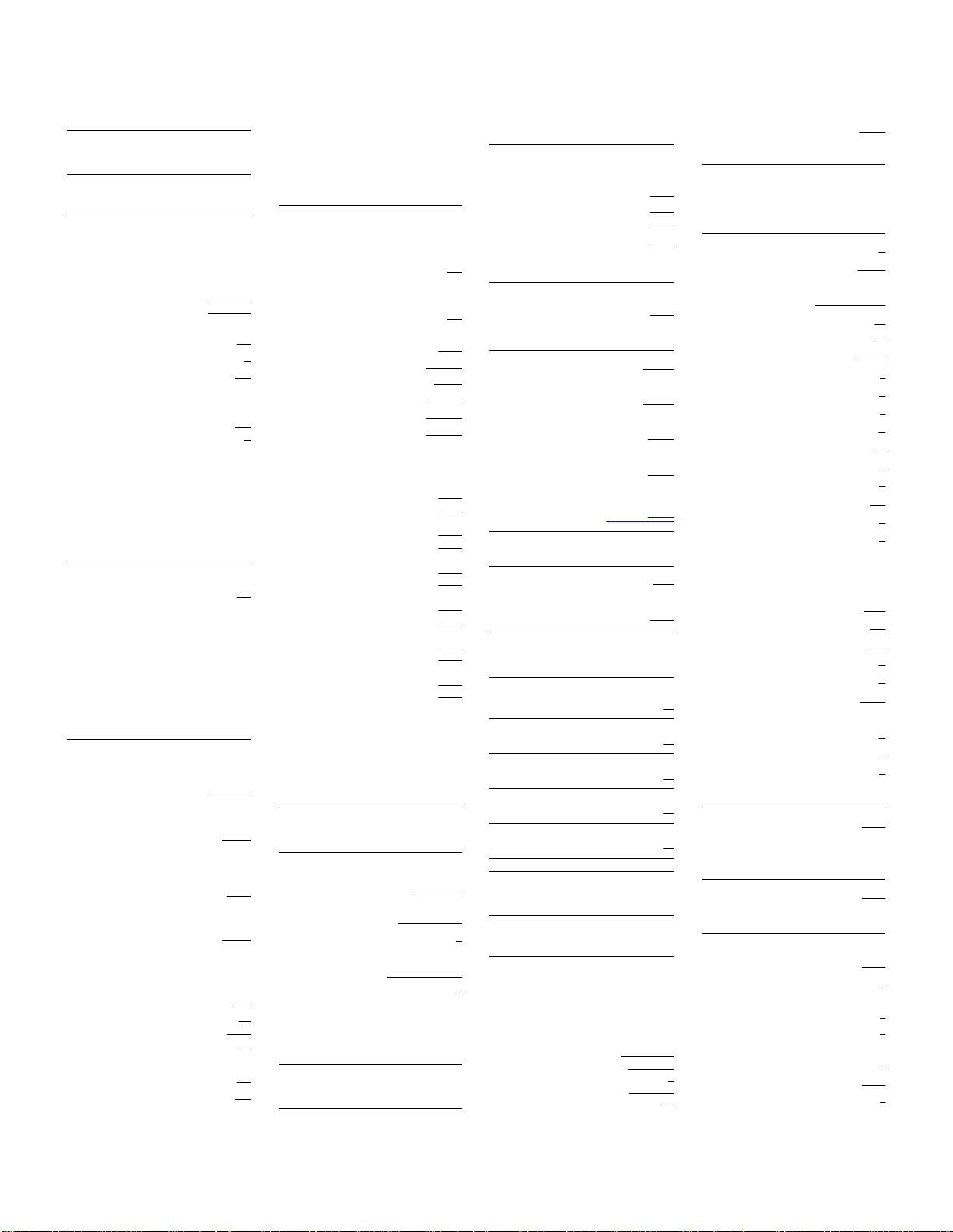
10
Programming over vi ew MICS-X C (Companion) co ntinued ...
Defaults are shown in bold and underlined
Sched:Sched 4
Services
Ringing service
Ringing groups
Show group:_
Ring grp 01
Show set:_
221
222
Sched: Night
Service
Trunk answer
ExtraDia l
Line settings
Show line:_
Ring grp
Aux. ringer
Sched:Evening
Sched:Lunch
Sched:Sched 4
Sched:Sched 5
Sched:Sched 6
Restrn service
Sched:Night
Service
Overflow N
Sched:Evening
Sched:Lunch
Sched:Sched 4
Sched:Sched 5
Sched:Sched 6
Routing service
Routes
Show route:_
DialOut
Use: PoolA..., Pool O,
PRI-A - PRI-D
(If PRI-A, B, C, or D)
SrvcType:
(If service type is Tie, FX,
OUTWATS, requires service id)
Service id:
<valid service id #>
(If Protocol is SL-1 or
Tie service type)
DN type:
Dest codes
Show DstCode:_
DstCode:
Normal
Digit absorb
Night
Digit absorb
Assigned
Unassign
Off
221
001
Off
no numbr
Public
None
Public
000
None
Y
N
All
All
Sched:Sched 5
Sched:Sched 6
Common settings
Control sets
For lines
Show line:_
L001
For sets
Show set:_
221
221
221
Schedule names
Sched 1
Sched 2
Sched 3
Sched 4
Sched 5
Sched 6
Night
Evening
Lunch
Sched 4
Sched 5
Sched 6
Schedule times
Monday
Sched:Night
Start time
Stop time
Sched:Evening
Start time
Stop time
Sched:Lunch
Start time
Stop time
Sched:Sched 4
Start time
Stop time
Sched:Sched 5
Start time
Stop time
Sched:Sched 6
Start time
Stop time
Tuesd ay
Wednesday
Thursday
Friday
Saturday
Sunday
23:00
07:00
17:00
23:00
12:00
13:00
00:00
00:00
00:00
00:00
00:00
00:00
Sys speed dial
Speed dial #:_ (001 to 255)
001:
(if number is programmed)
Display digits
(if Display dig its=N)
Name
Bypass restr’n
Note: To make use of the Alpha
tagging feature, you must specify
a name for the speed dial.
No number
Use prime line
Sys Spd Dial 001
Sched:Night
Service
Overflow Off
Off
Passwords
Sched:Evening
Sched:Lunch
Modular ICS 6.0 Programming Record P099 2642 03
COS pswds
Show pswd #:_
COS pswd #00
Pswd 00
User flt
Line flt
Remote pkg
Call log pswds
Show set:_
Log pswd
Progrming pswds
Installer
(CONFIG)
SysAdmin+
(SCPLUS)
Sys admin
(ADMIN)
Basic
(BASIC)
Reg. pswd
Hospitality
Desk pswd
Cond pswd
Time&Date
Hour
Minutes
Year
Month
Day
System prgrming
Y
Hunt groups
Show group:_
N
HGnn:<DN>
Member DNs
M001: Appr&Ring
Line assignment
Show line:_
Lnnn:
Mode:
Hunt delay:
If busy:
Timeout:
Overflow: <DN> or
Name: <7 characters>
None
None
None
None
None
266344
727587
23646
22742
72346
(MICS-XC only)
4677
(HOSP)
None
Unassigned
Broadcast
BusyTone
<hunt group DN>
01
00
02
01
01
4
60
Distinct Ring None
Change DNs
Old DN:_
New DN:_
Max. 7 digits
Max. 7 digits
Featr settings
Backgrnd music
On hold
Receiver volume
Use sys volume
Camp timeout
Park timeout
Park mode
Trnsfr callbk
DRT to prime
DRT delay
Held reminder
Remind delay
Directd pickup
Page tone
Page Timeout
Daylight time
AutoTime&Date
Call log space
Reset all logs?
Space/log
Host delay
Link time
AlarmSet
Set relocation
Msg Reply enh
Anskey:
SWCA Cntrl
Auto Associate
Invoke by Hold
CLID Match 8
Direct-dial
D-Dial 1
Use prime line
CAP assignment
CAP1
Dialing Plan
Private network
Type
Priv DN len
Type
PrivNetI d
Priv DN len
Type
PrivNetI d
Loc code
Priv DN len
Public network
Pub DN lengths
Show prefix:
Tones
Lowest
180
1000
600
221
Basic
Intrnl
None
None
CDP
UDP
None
N
45
45
4
Y
4
N
60
Y
Y
Y
Y
N
N
N
N
3
1
3
1
3
Page 19
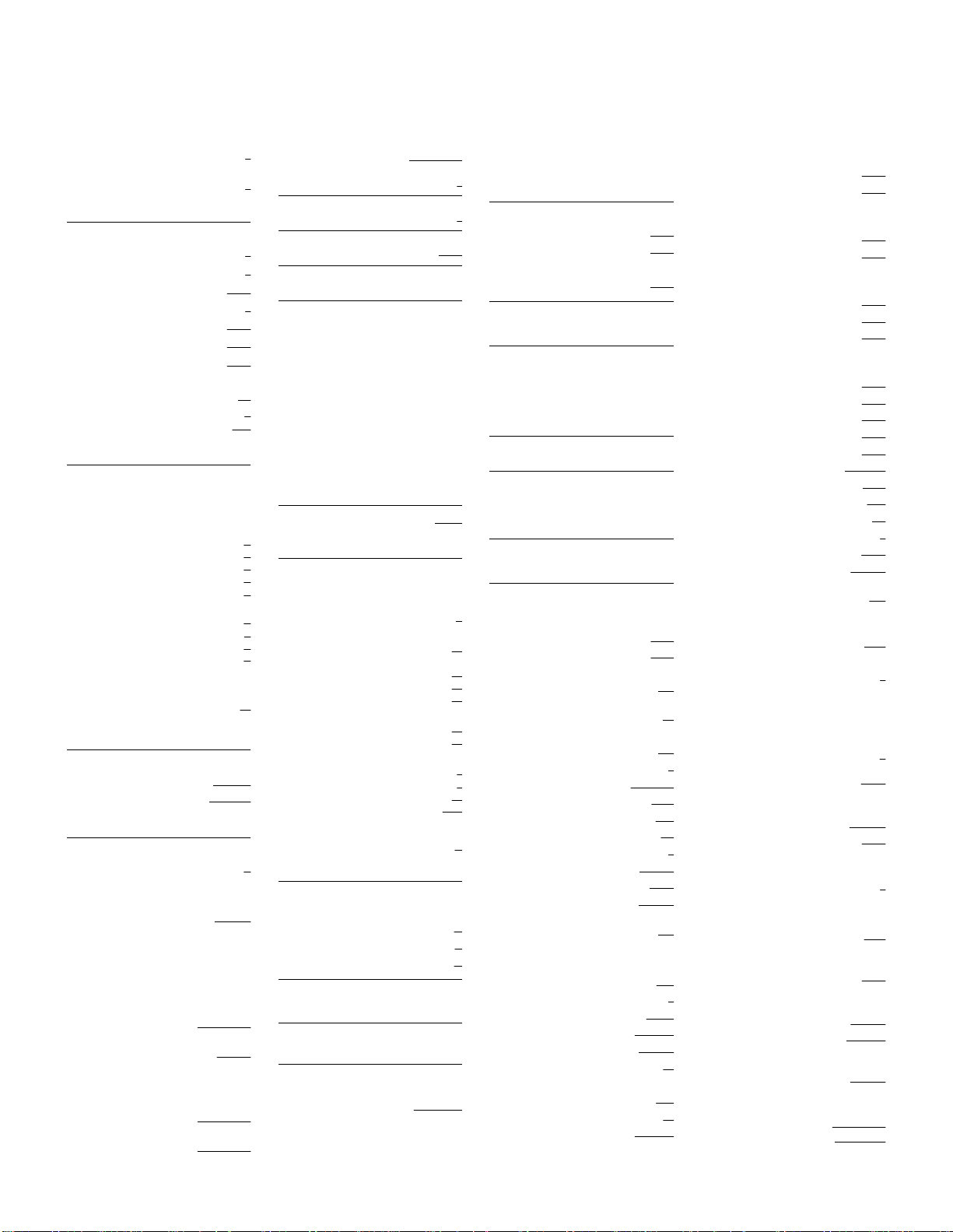
11
Programming overview MICS-XC (Companion) continued ...
Defaults are shown in bold and underlined
Prfx:Deflt
DN length
7
Dial timeout
Dial timeout
4
Access codes
Line pool codes
Line pool A
Park prefix
Extrnl code
Direct-dial
Auto DN
DISA DN
PrivAccCode
9
1
None
0
None
None
None
Carrier Codes
Prfx: 10
ID length: 3
Prfx: 101
Remote access
Rem access pkgs
Show pkg:_
00
LinePool access
PRI-A (A-D)
Pool A (9)
Pool B (B-O) ( )
Remote page
01
LinePool access
PRI-A (A-D)
Pool A (9)
Pool B (B-O) ( )
Remote page
N
N
N
N
N
N
Y
N
N
Rem line access
Show line:_
L001 Rem pkg
Change DN type
(MICS-XC only)
00
Show DN
637:
State
Companion
(MICS-XC only)
Portable
Available
Registration
Registration
Portable DNs
Show DN:
637
N
Availble
Radio data
Re-evaluation
Status:
Schedule:
Radios
Cell assignment
Show radio:
Antenna type
Show radio:
Unassigned
Internal
Cells
Show cell:_
Cell radios
Show radio:
Cell nghbrs
Show nghbr:
P0992642 03 Modular ICS 6.0 Programming Record
Unassigned
Unassigned
Cell rad nghbrs
ShowRadNghbr:
System LID:
Rec’d # length
DN length
BusName
CbC limits
Pool PRI-A
Service: Public
Min in
Max in
Min out
Max out
Service: Tie
Service: FX
Service: OUTWATS
Service: 800
Pool PRI-B
Release reasons
Text:
Hospitality
Room/desk info
Show set:___
Room #: _
Adm pwd req’d:
Call restrns
Vacant:
Use flt:__
Basic:
Mid:
Full:
Service time
Hour:
Minutes:
Alarm
Attn attempts:
Retry intrvl:
Attn duration:
Time format
Expired Alarms
Notify set:
Use Tone: Y
Network Services
(SL-1 MCDN only)
MCDN
NetwkICCL N
TRO Y
TAT N
Telco features
VMsg ctr tel#s
VMsg center 1
Use: Line|routing tbl
Tel#:
VMsg center 2
VMsg center 3
Unassigned
None
None
12hr
no number
VMsg center 4
VMsg center 5
3
ONN blocking
3
Analog VSC
Tone
Pulse
BRI VSC
Code None
Software keys
(Used to activate ISDN PRI and fixed access
trunks/WAN access for Data Modules)
(MICS-XC: also activates Companion
features.)
(8 di gits)
SysID
Password keys
(8 digits)
Key 1
Key 2 (8 digits)
Key 3 (8 digits)
Hardware
Show Module:_
Y
00
00
00
00
00
00
3
4
15
Cards on KSU
Cd1-KSU
Card type
Lines
Discon timer
(If T1 card)
Card type
Lines
Discon timer
Answer timer
CO fail
I/F levels
Framing
Internal CSU
CSU line bld
DSX1 bld
Line coding
Clock Src
(If PRI card)
Card type:
Lines
(If protocol is for MCDN)
Protocol
PrivNetID
Type Slave
BchanSeq
ClockSrc
Max transits
(If more than one Protocol)
Protocol
PrivNetID
BchanSeq
CbC Routing
None
None
Loop
Loop
460
T1
460
2
T1A-547A
ISDN
ESF
On
0
000-100
B8ZS
Primary
PRI
SL1
1
Descend
Primary
31
NI-2
30
Descend
(If Protocol is DMS-100)
CbC values
FX
800
(If Protocol is NI-2)
CbC values
FX
800
(If Protocol is DMS-250)
CbC values
FX
800
900
(If Protocol is AT&T-4ESS)
CbC values
FX
800
I800
900
SDS
CO fail
I/F levels:
Framing
Internal CSU
CSU line bld
Line coding
Clock Src
(If DID card)
Card type
Lines
(If E&M card)
Card type
Lines
Answer ti mer
(If BRI card)
Card type
Loops
Loop aaa
Type
Protocol
Sampling
(For S and LT)
Assign DNs
Show DN:
Loop DN:_
(For T & NT)
SPIDn
# of B-channls
Network DNs
DN1
D-packet service
TEIs
Clock Src
ONN blk
DataMod settings for Profile 1 only
(If DataMod=IDM 200)
Type
Fixed access
_
Call type
D-packet servc
LPnnn
TEI
Show line:_
L001:
L001: Channel:xx
None
None
None
None
None
None
None
None
None
None
None
None
TIA-547A
ISDN
ESF
B8ZS
Primary
DID
E&M
Fixed
Availabl
None
Both
None
Primary
SuprsBit
IDM 200
Unassigned
On
0
2
T
1
Page 20
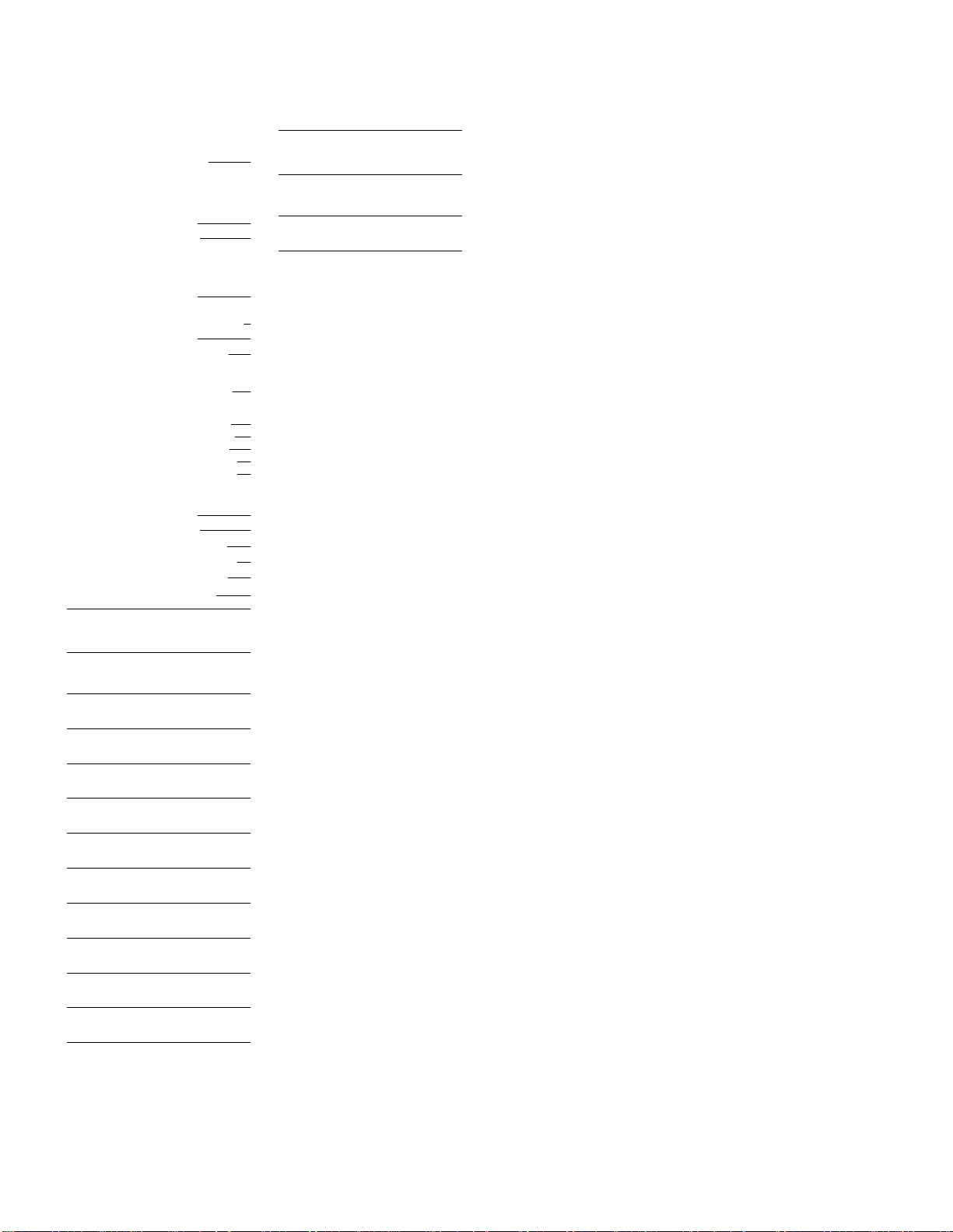
12
Programming overvi ew MICS-X C ( C ompanion) co ntinued ...
Defaults are shown in bold and underlined
DataMod NVRAM
(If DataMod=BayStack)
Type
IP address
Fixed a ccess
Show line:_
L001:
L001: Channel:xx
Switch ed access
Line assignment
Show line:_
L001: Unassigned
LinePool access
LinePool PRI-A:
L001: Unassigned
Dial-in: None
(If DataMod=SDI)
Type SDI
Config
Ptl
DS0 rate
TxClk src
TxClk invrsn
Data invrsn
Fixed a ccess
Show line:_
L001:
L001: Channel:xx
Lp state
Lpbk
Cd2-KSU
Mod 03 to 08
BayStack
Unassigned
(MICS-XC only)
V.35
64k
Auto
Off
Off
Unassigned
None
Off
Loop
StnMod
Usage Metrics
Hunt groups
Call-by-Call
N
Maintenance
System version
Port/DN status
Module status
Sys test log
Sys admin log
Network evt lo g
Provisioning
Tests
CSU stats
Diagnostic tools
Link status
Modular ICS 6.0 Programming Record P099 2642 03
Page 21
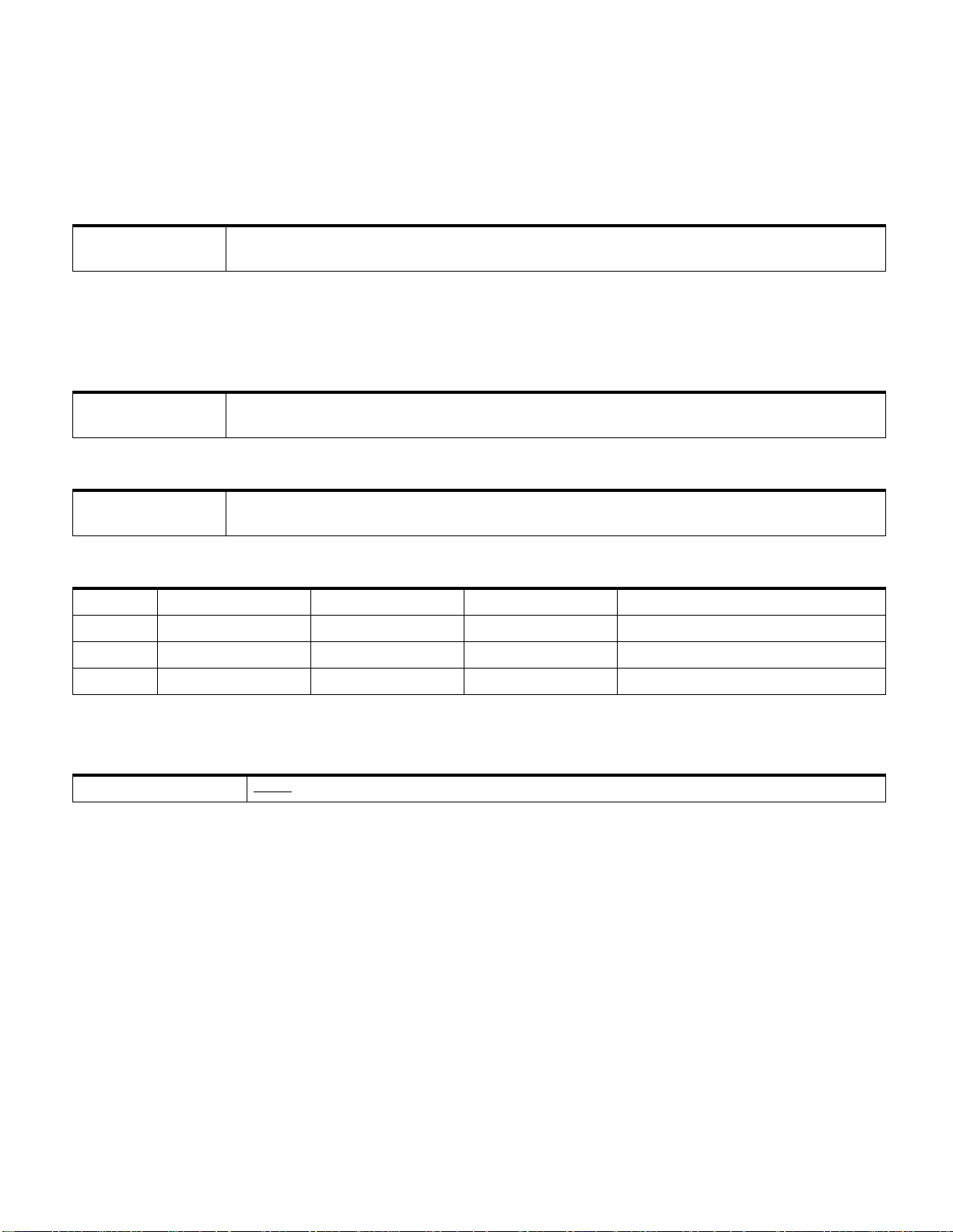
13
Companion programming charts
The next four pages contain charts specific to programming the Companion information. All other programming for MICS-XC systems are the same as
for the other MICS systems, and follows this section.
System LID
(System prgrming; Companion; System LID)
(Companion sets for MICS-XC systems)
____________________________________
Software keys
(Used in MICS-XC to also activate Companion attributes.)
SysID
SysID: <8 digits>:
_______________________________
Companion ID
Companion ID _______________________________
Password keys for Companion
Date Key 1 Key 2 Key 3 Notes
(MICS-XC systems)
Reg. pswd (XC Companion)
(Passwords; Reg. pswd)
Reg. password 72346
P0992642 03 Modular ICS 6.0 Programming Record
RADIO
Page 22
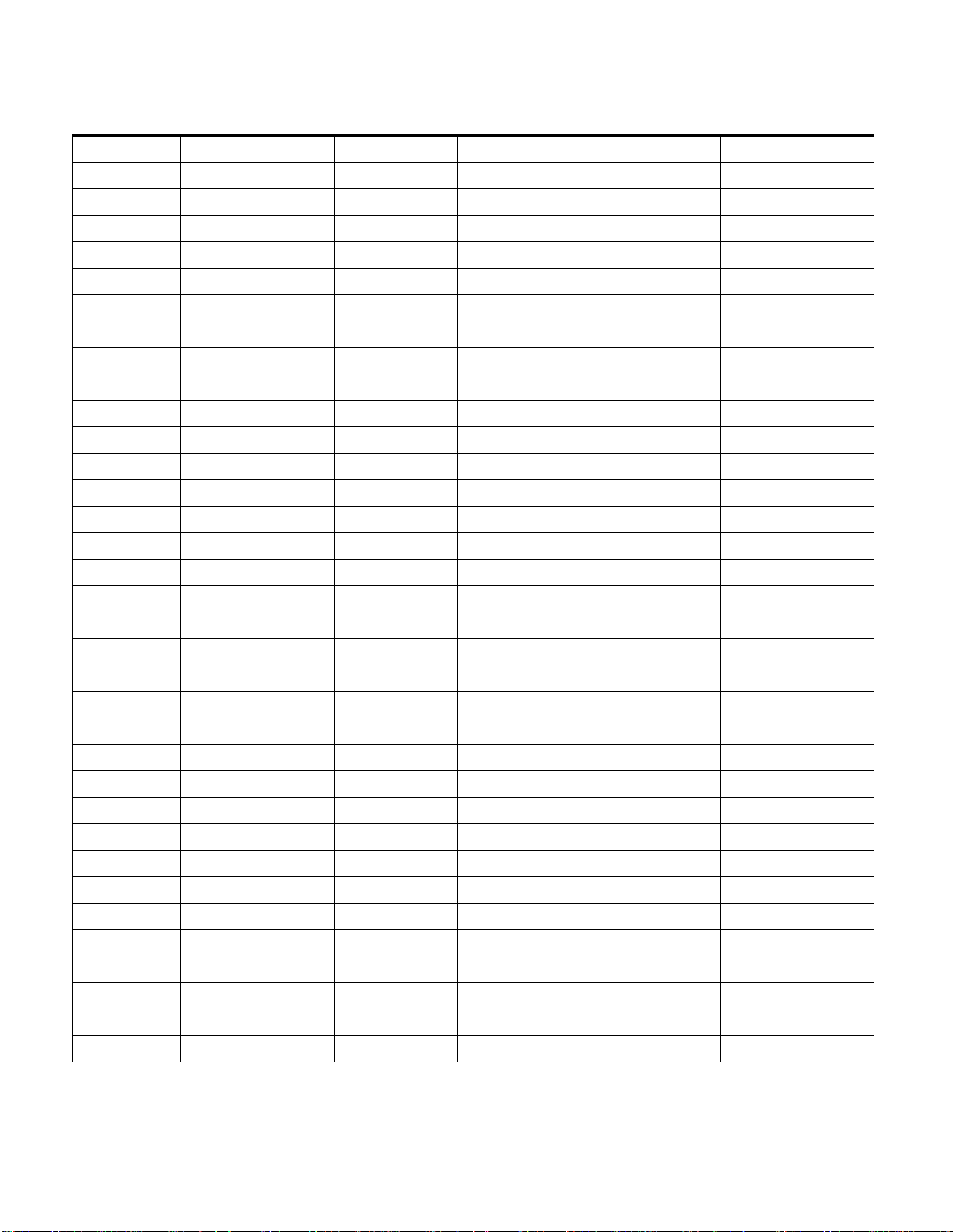
14
Change DN type (Companion sets for MICS-XC systems)
(System prgrming; Change DN type)
DN Type DN Type DN Type
ISDN Portable ISDN Portable ISDN Portable
ISDN Portable ISDN Portable ISDN Portable
ISDN Portable ISDN Portable ISDN Portable
ISDN Portable ISDN Portable ISDN Portable
ISDN Portable ISDN Portable ISDN Portable
ISDN Portable ISDN Portable ISDN Portable
ISDN Portable ISDN Portable ISDN Portable
ISDN Portable ISDN Portable ISDN Portable
ISDN Portable ISDN Portable ISDN Portable
ISDN Portable ISDN Portable ISDN Portable
ISDN Portable ISDN Portable ISDN Portable
ISDN Portable ISDN Portable ISDN Portable
ISDN Portable ISDN Portable ISDN Portable
ISDN Portable ISDN Portable ISDN Portable
ISDN Portable ISDN Portable ISDN Portable
ISDN Portable ISDN Portable ISDN Portable
ISDN Portable ISDN Portable ISDN Portable
ISDN Portable ISDN Portable ISDN Portable
ISDN Portable ISDN Portable ISDN Portable
ISDN Portable ISDN Portable ISDN Portable
ISDN Portable ISDN Portable ISDN Portable
ISDN Portable ISDN Portable ISDN Portable
ISDN Portable ISDN Portable ISDN Portable
ISDN Portable ISDN Portable ISDN Portable
ISDN Portable ISDN Portable ISDN Portable
ISDN Portable ISDN Portable ISDN Portable
ISDN Portable ISDN Portable ISDN Portable
ISDN Portable ISDN Portable ISDN Portable
ISDN Portable ISDN Portable ISDN Portable
ISDN Portable ISDN Portable ISDN Portable
ISDN Portable ISDN Portable ISDN Portable
ISDN Portable ISDN Portable ISDN Portable
ISDN Portable ISDN Portable ISDN Portable
ISDN Portable ISDN Portable ISDN Portable
Modular ICS 6.0 Programming Record P0992642 03
Page 23
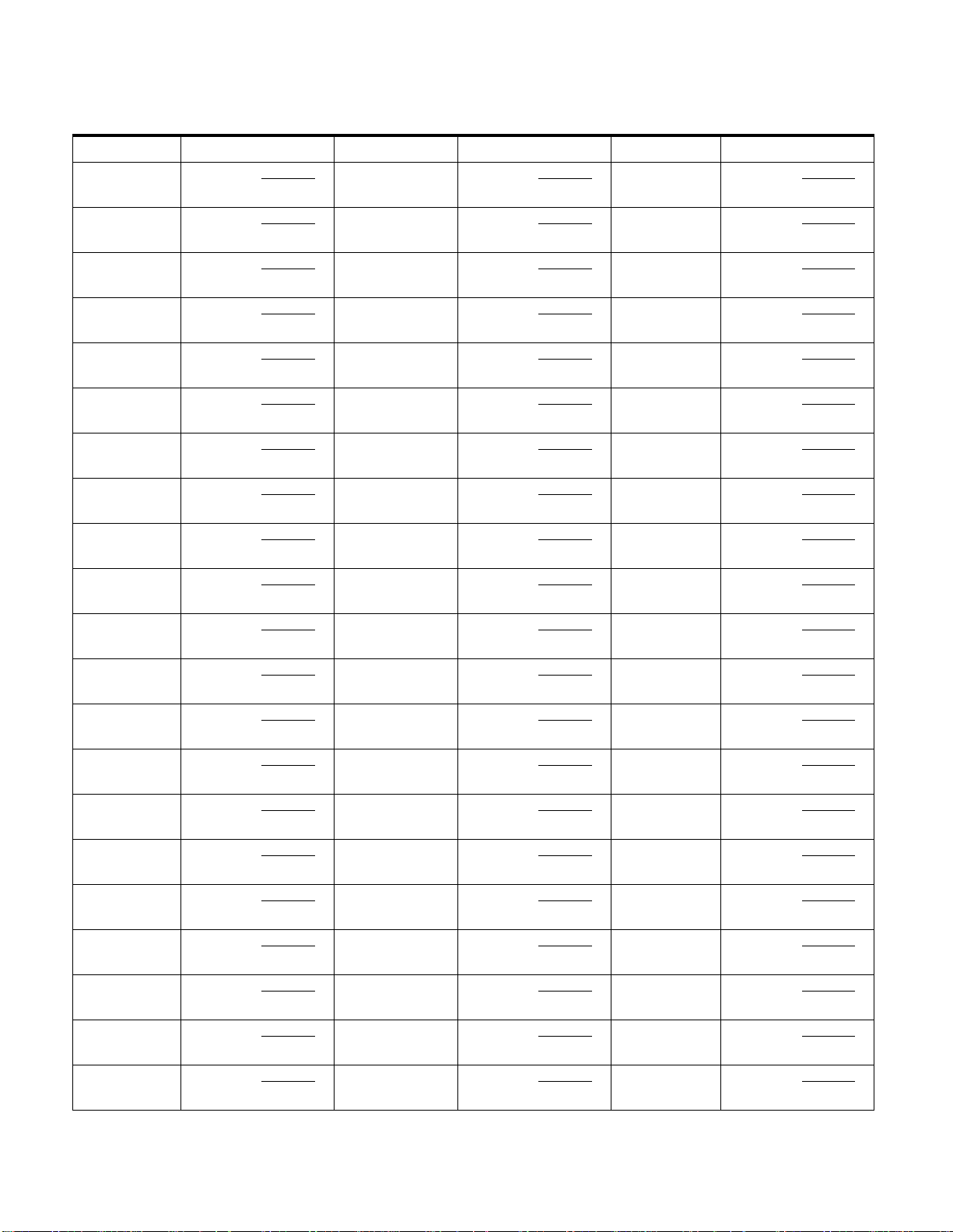
Registration
(Companion; Registration) Unavail appears only on USA-MICS-XC 4.1).
WTN Registrd status WTN Registrd status WTN Registrd status
15
Registrd Availble
Unavail Pending
Registrd Availble
Unavail Pending
Registrd Availble
Unavail Pending
Registrd Availble
Unavail Pending
Registrd Availble
Unavail Pending
Registrd Availble
Unavail Pending
Registrd Availble
Unavail Pending
Registrd Availble
Unavail Pending
Registrd Availble
Unavail Pending
Registrd Availble
Unavail Pending
Registrd Availble
Unavail Pending
Registrd Availble
Unavail Pending
Registrd Availble
Unavail Pending
Registrd Availble
Unavail Pending
Registrd Availble
Unavail Pending
Registrd Availble
Unavail Pending
Registrd Availble
Unavail Pending
Registrd Availble
Unavail Pending
Registrd Availble
Unavail Pending
Registrd Availble
Unavail Pending
Registrd Availble
Unavail Pending
Registrd Availble
Unavail Pending
Registrd Availble
Unavail Pending
Registrd Availble
Unavail Pending
Registrd Availble
Unavail Pending
Registrd Availble
Unavail Pending
Registrd Availble
Unavail Pending
Registrd Availble
Unavail Pending
Registrd Availble
Unavail Pending
Registrd Availble
Unavail Pending
Registrd Availble
Unavail Pending
Registrd Availble
Unavail Pending
Registrd Availble
Unavail Pending
Registrd Availble
Unavail Pending
Registrd Availble
Unavail Pending
Registrd Availble
Unavail Pending
Registrd Availble
Unavail Pending
Registrd Availble
Unavail Pending
Registrd Availble
Unavail Pending
Registrd Availble
Unavail Pending
Registrd Availble
Unavail Pending
Registrd Availble
Unavail Pending
Registrd Availble
Unavail Pending
Registrd Availble
Unavail Pending
Registrd Availble
Unavail Pending
Registrd Availble
Unavail Pending
Registrd Availble
Unavail Pending
Registrd Availble
Unavail Pending
Registrd Availble
Unavail Pending
Registrd Availble
Unavail Pending
Registrd Availble
Unavail Pending
Registrd Availble
Unavail Pending
Registrd Availble
Unavail Pending
Registrd Availble
Unavail Pending
Registrd Availble
Unavail Pending
Registrd Availble
Unavail Pending
Registrd Availble
Unavail Pending
Registrd Availble
Unavail Pending
Registrd Availble
Unavail Pending
Registrd Availble
Unavail Pending
Registrd Availble
Unavail Pending
Registrd Availble
Unavail Pending
Registrd Availble
Unavail Pending
P0992642 03 Modular ICS 6.0 Programming Record
Page 24
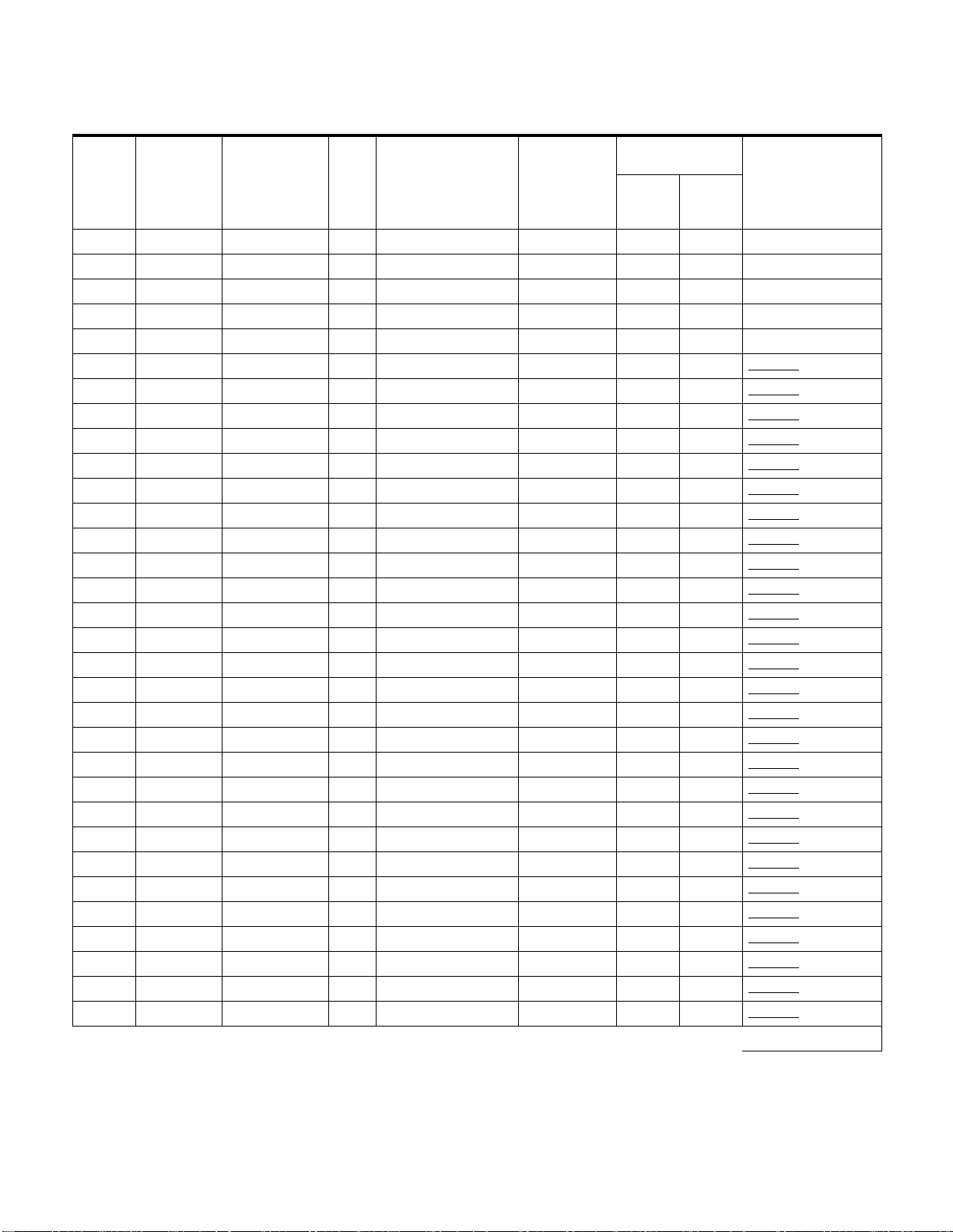
16
Radios and Cells
(System prgrming; Companion; Radios and System prgrming; Companion;Cells)
TCM
port:
0__01
0__02
0__03
0__04
0__05
0__06 Base Station Internal
0__07 Base Station Internal
0__08 Base Station Internal External
0__09 Base Station Internal
0__10 Base Station Internal
0__11 Base Station Internal
0__12 Base Station Internal
0__13 Base Station Internal
0__14 Base Station Internal
0__15 Base Station Internal
0__16 Base Station Internal
0__17 Base Station Internal
0__18 Base Station Internal
0__19 Base Station Internal
0__20 Base Station Internal
0__21 Base Station Internal
0__22 Base Station Internal
0__23 Base Station Internal
0__24 Base Station Internal
0__25 Base Station Internal
0__26 Base Station Internal
0__27 Base Station Internal
0__28 Base Station Internal
0__29 Base Station Internal
0__30 Base Station Internal
0__31 Base Station Internal
0__32 Base Station Internal External
KSU block
number
(Companion CT2+ sets for MICS-XC systems)
device type
*
n
Base Station /
equipment location
†
RPI units
(identify with
number or
description
RPI wiring KSU
block number
TCM
‡
(if
used)
Antenna
Power
source
External
External
External
External
External
External
External
External
External
External
External
External
External
External
External
External
External
External
External
External
External
External
External
External
External
*. Write E if using an external antenna.
†. n is the radio number. Each radio uses a five-digit number, the TCM port number followed by the radio number (n).
‡. If using a plug-top power supply, write PT.
Modular ICS 6.0 Programming Record P0992642 03
Page 25
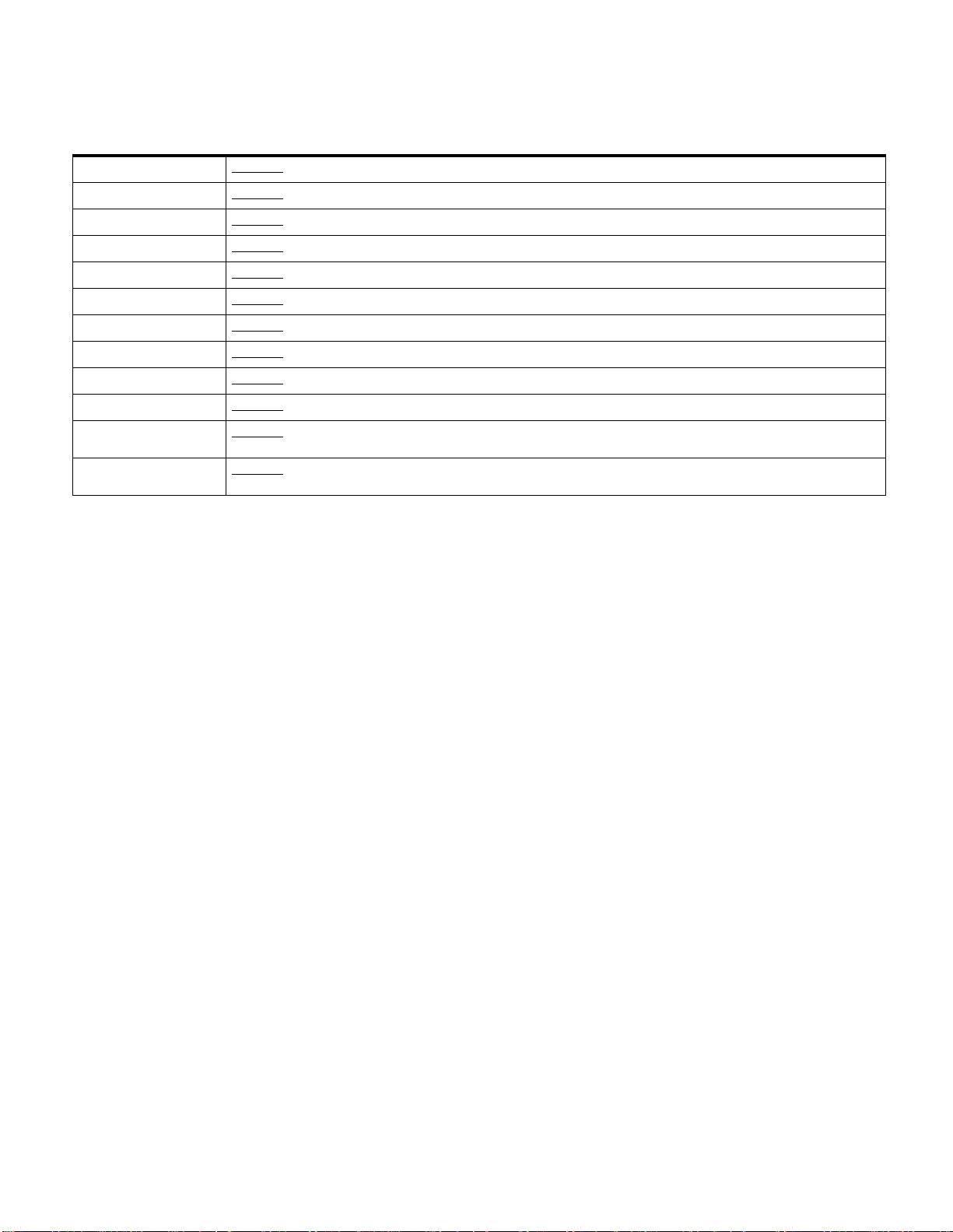
Hardware
Modules
17
Mod 03 StnMod
Mod 04 StnMod
Mod 05 StnMod
Mod 06 StnMod
Mod 07 StnMod
Mod 08 StnMod
Mod 09 StnMod
Mod 10 StnMod
Mod 11 StnMod
Mod 12 StnMod
Mod 13
Companion or the DM only)
Mod 14
Companion or the DM only)
(For use by
(For use by
StnMod
StnMod
ASM DataMod TrunkMod
ASM DataMod TrunkMod
ASM DataMod TrunkMod
ASM DataMod TrunkMod
ASM DataMod TrunkMod
ASM DataMod TrunkMod
ASM DataMod
ASM DataMod
ASM DataMod
ASM DataMod
DataMod
DataMod
P0992642 03 Modular ICS 6.0 Programming Record
Page 26
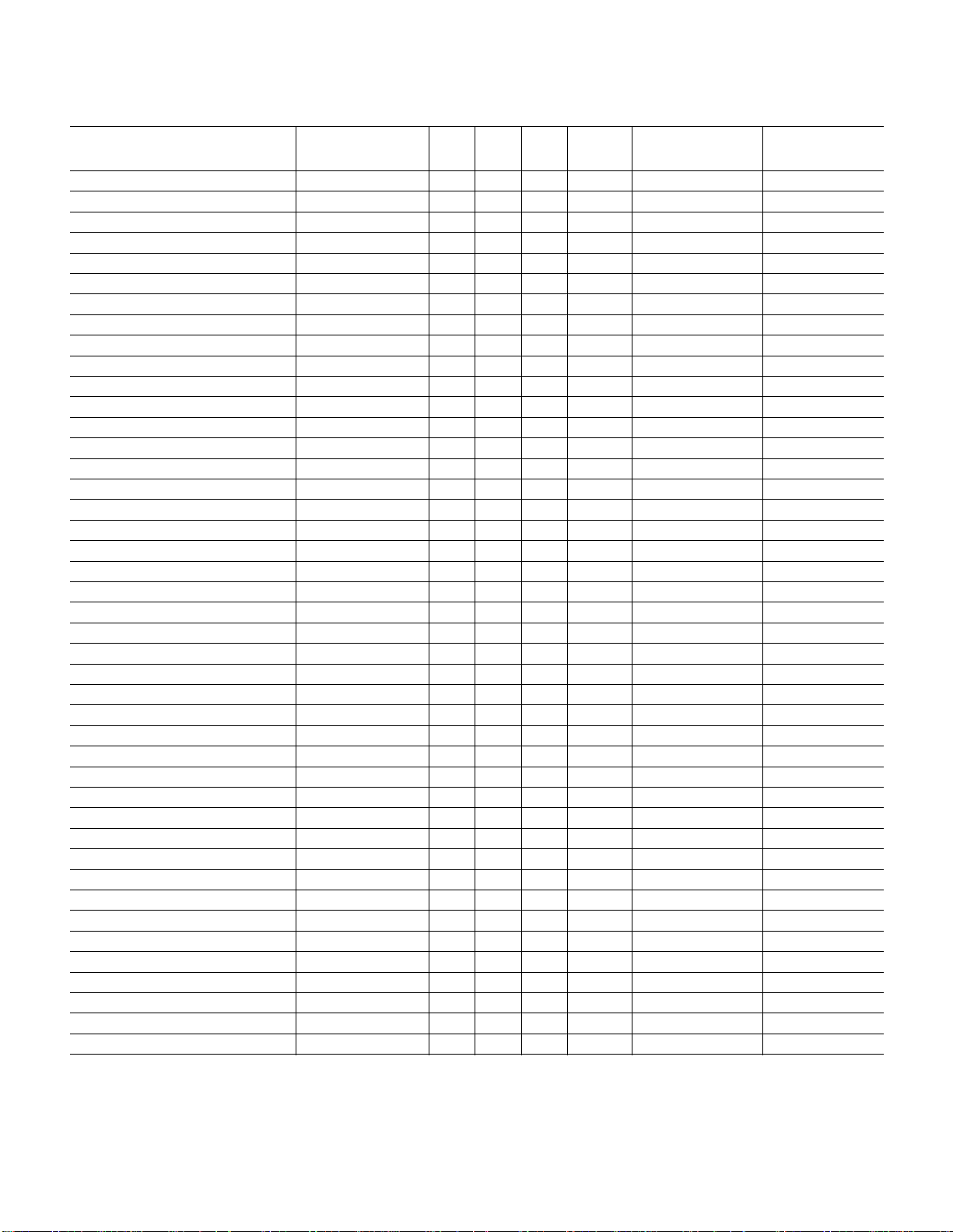
18
To record additional information, photocopy this page before using.
Installed telephones and other devices
Name or location Telephone model BLF CAP ATA Port
No.
Default DN
(max. 7 digits)
New DN
(max. 7 digits)
*
*. Change DNs in System prgrming; Change DNs. Record old and new DNs here.
Modular ICS 6.0 Programming Record P0992642 03
Page 27
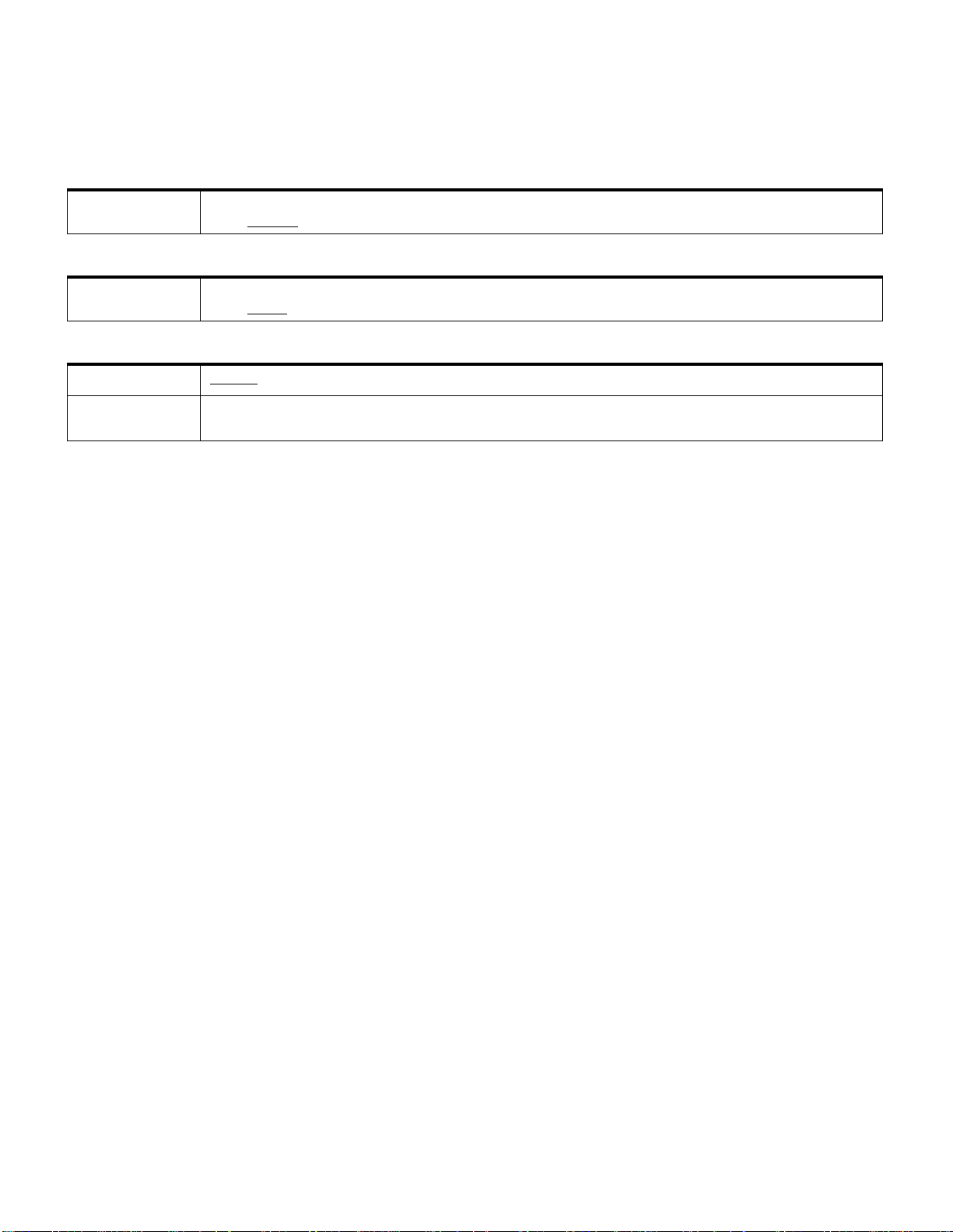
Initial settings
Profile
19
Photocopy pages before using.
Profile
Dialpad
Dialpad
Startup
Template
Start DN
PROF 1 PROF 2 PROF 3 PROF 4
Q, Z:0 Q, Z:7, 9
Square Centrex Hybrid PBX DID
221 __________________________
P0992642 03 Modular ICS 6.0 Programming Record
Page 28
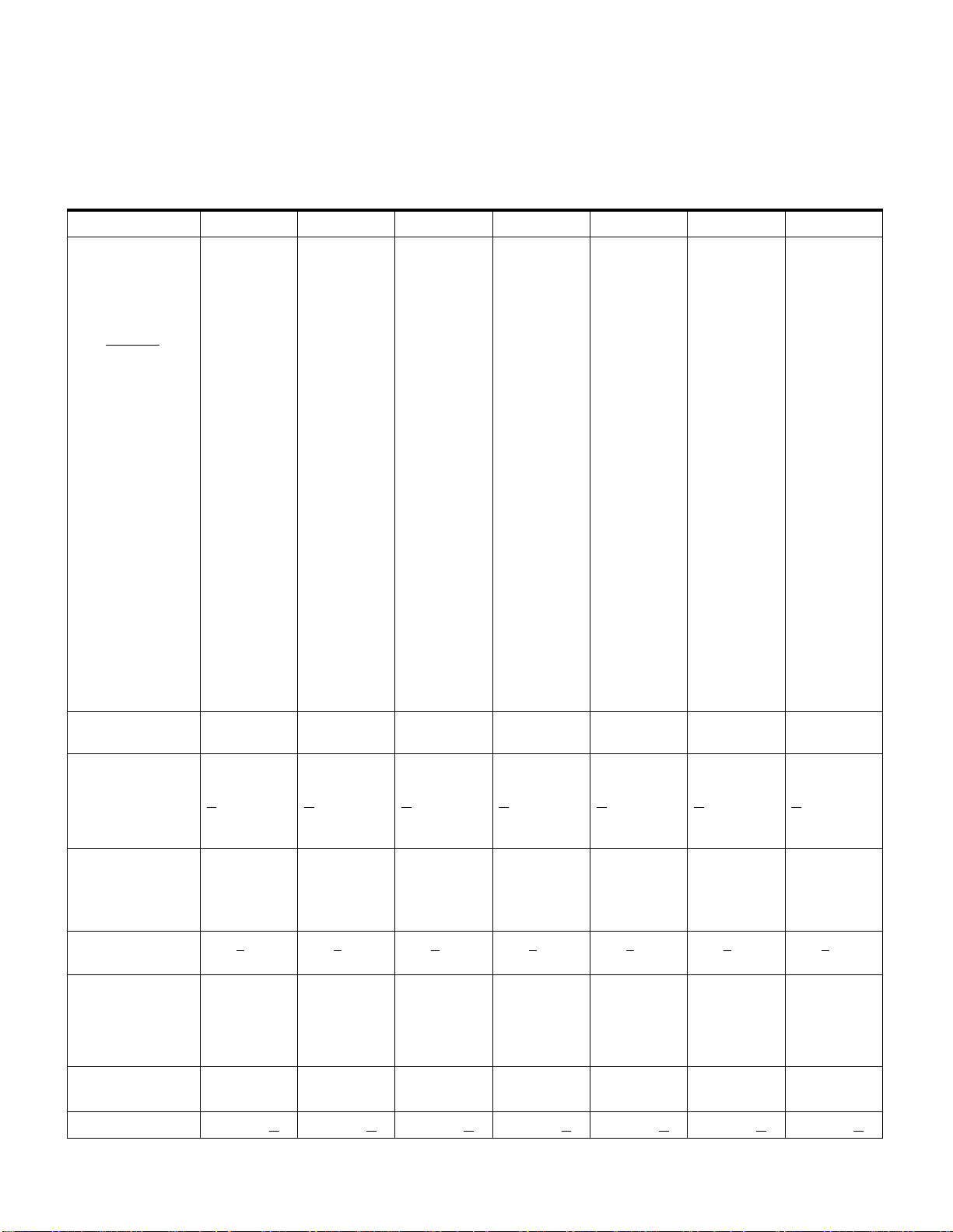
20
Terminals&Sets
Line Access
(Terminals&Sets: Line access)
Sets:
(max. 7 digits)
Line assignment
List 3 digit line number and
circle line assignment.
AR = Appear&Ring
A = Appear only
R = Ring only
blank = Unassigned
Appearances
(DID lines only)
001 A R
002 A R
_ _ _ A R
_ _ _ A R
_ _ _ A R
_ _ _ A R
_ _ _ A R
_ _ _ A R
_ _ _ A R
_ _ _ A R
_ _ _ A R
_ _ _ A R
_ _ _ A R
_ _ _ A R
_ _ _ A R
_ _ _ A R
_ _ _ A R
_ _ _ A R
_ _ _ A R
_ _ _ A R
_ _ _ A R
_ _ _ A R
_ _ _ A R
_ _ _ A R
_ _ _ A R
1 _____ 1 _____ 1 _____ 1 _____ 1 _____ 1 _____ 1 _____
001 A R
002 A R
_ _ _ A R
_ _ _ A R
_ _ _ A R
_ _ _ A R
_ _ _ A R
_ _ _ A R
_ _ _ A R
_ _ _ A R
_ _ _ A R
_ _ _ A R
_ _ _ A R
_ _ _ A R
_ _ _ A R
_ _ _ A R
_ _ _ A R
_ _ _ A R
_ _ _ A R
_ _ _ A R
_ _ _ A R
_ _ _ A R
_ _ _ A R
_ _ _ A R
_ _ _ A R
Photocopy pages before using.
001 A R
002 A R
_ _ _ A R
_ _ _ A R
_ _ _ A R
_ _ _ A R
_ _ _ A R
_ _ _ A R
_ _ _ A R
_ _ _ A R
_ _ _ A R
_ _ _ A R
_ _ _ A R
_ _ _ A R
_ _ _ A R
_ _ _ A R
_ _ _ A R
_ _ _ A R
_ _ _ A R
_ _ _ A R
_ _ _ A R
_ _ _ A R
_ _ _ A R
_ _ _ A R
_ _ _ A R
001 A R
002 A R
_ _ _ A R
_ _ _ A R
_ _ _ A R
_ _ _ A R
_ _ _ A R
_ _ _ A R
_ _ _ A R
_ _ _ A R
_ _ _ A R
_ _ _ A R
_ _ _ A R
_ _ _ A R
_ _ _ A R
_ _ _ A R
_ _ _ A R
_ _ _ A R
_ _ _ A R
_ _ _ A R
_ _ _ A R
_ _ _ A R
_ _ _ A R
_ _ _ A R
_ _ _ A R
001 A R
002 A R
_ _ _ A R
_ _ _ A R
_ _ _ A R
_ _ _ A R
_ _ _ A R
_ _ _ A R
_ _ _ A R
_ _ _ A R
_ _ _ A R
_ _ _ A R
_ _ _ A R
_ _ _ A R
_ _ _ A R
_ _ _ A R
_ _ _ A R
_ _ _ A R
_ _ _ A R
_ _ _ A R
_ _ _ A R
_ _ _ A R
_ _ _ A R
_ _ _ A R
_ _ _ A R
001 A R
002 A R
_ _ _ A R
_ _ _ A R
_ _ _ A R
_ _ _ A R
_ _ _ A R
_ _ _ A R
_ _ _ A R
_ _ _ A R
_ _ _ A R
_ _ _ A R
_ _ _ A R
_ _ _ A R
_ _ _ A R
_ _ _ A R
_ _ _ A R
_ _ _ A R
_ _ _ A R
_ _ _ A R
_ _ _ A R
_ _ _ A R
_ _ _ A R
_ _ _ A R
_ _ _ A R
001 A R
002 A R
_ _ _ A R
_ _ _ A R
_ _ _ A R
_ _ _ A R
_ _ _ A R
_ _ _ A R
_ _ _ A R
_ _ _ A R
_ _ _ A R
_ _ _ A R
_ _ _ A R
_ _ _ A R
_ _ _ A R
_ _ _ A R
_ _ _ A R
_ _ _ A R
_ _ _ A R
_ _ _ A R
_ _ _ A R
_ _ _ A R
_ _ _ A R
_ _ _ A R
_ _ _ A R
Line pool access PRI-A PRI-B
PRI-C PRI-D
A
B C D E
F G H I J
K L M N O
Prime Line None
I/C
Line # __
Pool ____
Intercom Keys 0 1 2
34
567 8
Answer DNs
Enter DNs of sets to be
answered and circle Answer
DN type.
AR = Appear&Ring
A = Appear only
blank = Unassigned
AA R
AA R
AA R
AA R
OLI# None
________
OLI as calld #* Y N
PRI-A PRI-B
PRI-C PRI-D
A
B C D E
F G H I J
K L M N O
None
I/C
Line # __
Pool ____
012 34
567 8
AA R
AA R
AA R
AA R
None
________
PRI-A PRI-B
PRI-C PRI-D
A
B C D E
F G H I J
K L M N O
None
I/C
Line # __
Pool ____
012 34
567 8
AA R
AA R
AA R
AA R
None
________
PRI-A PRI-B
PRI-C PRI-D
A
B C D E
F G H I J
K L M N O
None
I/C
Line # __
Pool ____
012 34
567 8
AA R
AA R
AA R
AA R
None
________
PRI-A PRI-B
PRI-C PRI-D
A
B C D E
F G H I J
K L M N O
None
I/C
Line # __
Pool ____
012 34
567 8
AA R
AA R
AA R
AA R
None
________
PRI-A PRI-B
PRI-C PRI-D
A
B C D E
F G H I J
K L M N O
None
I/C
Line # __
Pool ____
012 34
567 8
AA R
AA R
AA R
AA R
None
________
PRI-A PRI-B
PRI-C PRI-D
A
B C D E
F G H I J
K L M N O
None
I/C
Line # __
Pool ____
012 34
567 8
AA R
AA R
AA R
AA R
None
________
Y N Y N Y N Y N Y N Y N
* Profile 1 & 4 only.
Modular ICS 6.0 Programming Record P099264 2 03
Page 29
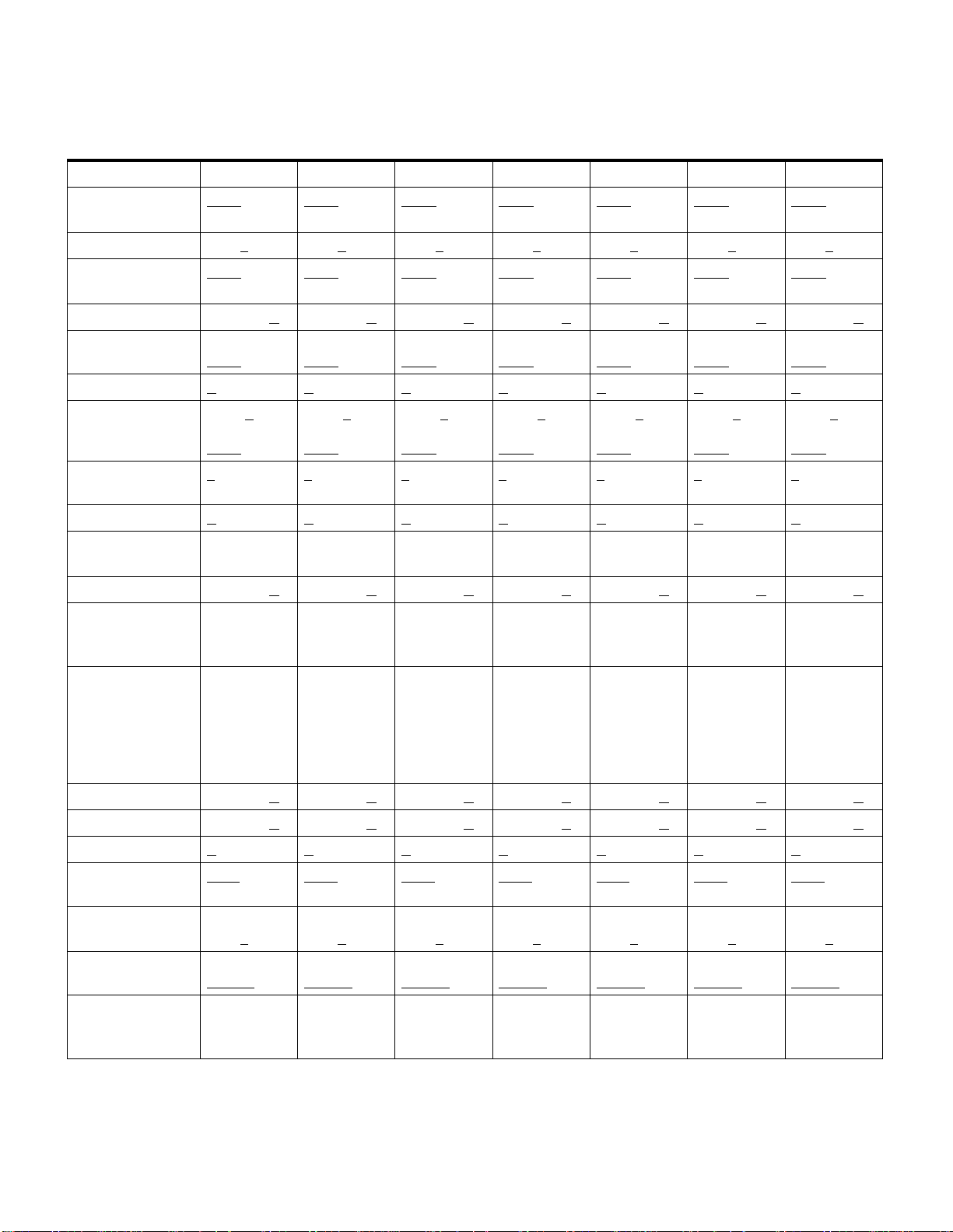
Capabilities
(Terminals&Sets: Capabilities)
Sets:
(max. 7 digits)
21
Photocopy pages before using.
Fwd no answer None
to:
Fwd delay 2 3 4
Fwd on busy None
to:
DND on Busy Y N
Handsfree Auto Std
None
None
to:
None
to:
None
to:
None
to:
None
to:
None
to:
610 23 4 610 23 4 610 23 4 610 23 4 610 23 4 610 23 4 610
None
to:
None
to:
None
to:
None
to:
None
to:
None
to:
Y N Y N Y N Y N Y N Y N
Auto Std
None
Auto Std
None
Auto Std
None
Auto Std
None
Auto Std
None
Auto Std
None
HF answerback Y N Y N Y N Y N Y N Y N Y N
Pickup grp 0 1 2
56 7 8 9
N
one
Page zone 1 234
56 None
Paging Y
D-Dial Set1Set __
None
Priority call Y N
Hotline None
Intrnl# ___
Extrnl# ___
34
01 2 34
56 7 8 9
N
one
1 234
56 None
01 2 34
56 7 8 9
N
one
1 234
56 None
01 2 34
56 7 8 9
N
one
1 234
56 None
01 2 34
56 7 8 9
N
one
1 234
56 None
01 2 34
56 7 8 9
N
one
1 234
56 None
01 2 34
56 7 8 9
N
one
1 234
56 None
N Y N Y N Y N Y N Y N Y N
Set1Set __
None
Set1Set __
None
Set1Set __
None
Set1Set __
None
Set1Set __
None
Set1Set __
None
Y N Y N Y N Y N Y N Y N
None
Intrnl# ___
Extrnl# ___
None
Intrnl# ___
Extrnl# ___
None
Intrnl# ___
Extrnl# ___
None
Intrnl# ___
Extrnl# ___
None
Intrnl# ___
Extrnl# ___
None
Intrnl# ___
Extrnl# ___
Use Hotline on:
(If Hotline = Extrnl)
Use prime
line
Use line #: __
Pool code:
Use routing
tabl:
Aux. ringer Y N
Use prime
line
Use line #: __
Pool code:
Use routing
tabl:
Use prime
line
Use line #: __
Pool code:
Use routing
tabl:
Use prime
line
Use line #: __
Pool code:
Use routing
tabl:
Use prime
line
Use line #: __
Pool code:
Use routing
tabl:
Use prime
line
Use line #: __
Pool code:
Use routing
tabl:
Y N Y N Y N Y N Y N Y N
Use prime
line
Use line #: __
Pool code:
Use routing
tabl:
Allow redirect Y N Y N Y N Y N Y N Y N Y N
Redirect ring Y N Y N Y N Y N Y N Y N Y N
Intrustion
Protect Lvl
None
, Low,
Med, High
None, Low,
Med, High
None, Low,
Med, High
None, Low,
Med, High
None, Low,
Med, High
None, Low,
Med, High
None, Low,
Med, High
ATA settings
ATA ans timer
ATA use On site
MsgIndicate None
357
Off site
Tone
Lamp
10 3 5 7 10 3 5 7 10 3 5 7 10 3 5 7 10 3 5 7 10 3 5 7 10
On site
Off site
None
Tone
Lamp
On site
Off site
None
Tone
Lamp
On site
Off site
None
Tone
Lamp
On site
Off site
None
Tone
Lamp
On site
Off site
None
Tone
Lamp
On site
Off site
None
Tone
Lamp
P0992642 03 Modular ICS 6.0 Programming Record
Page 30
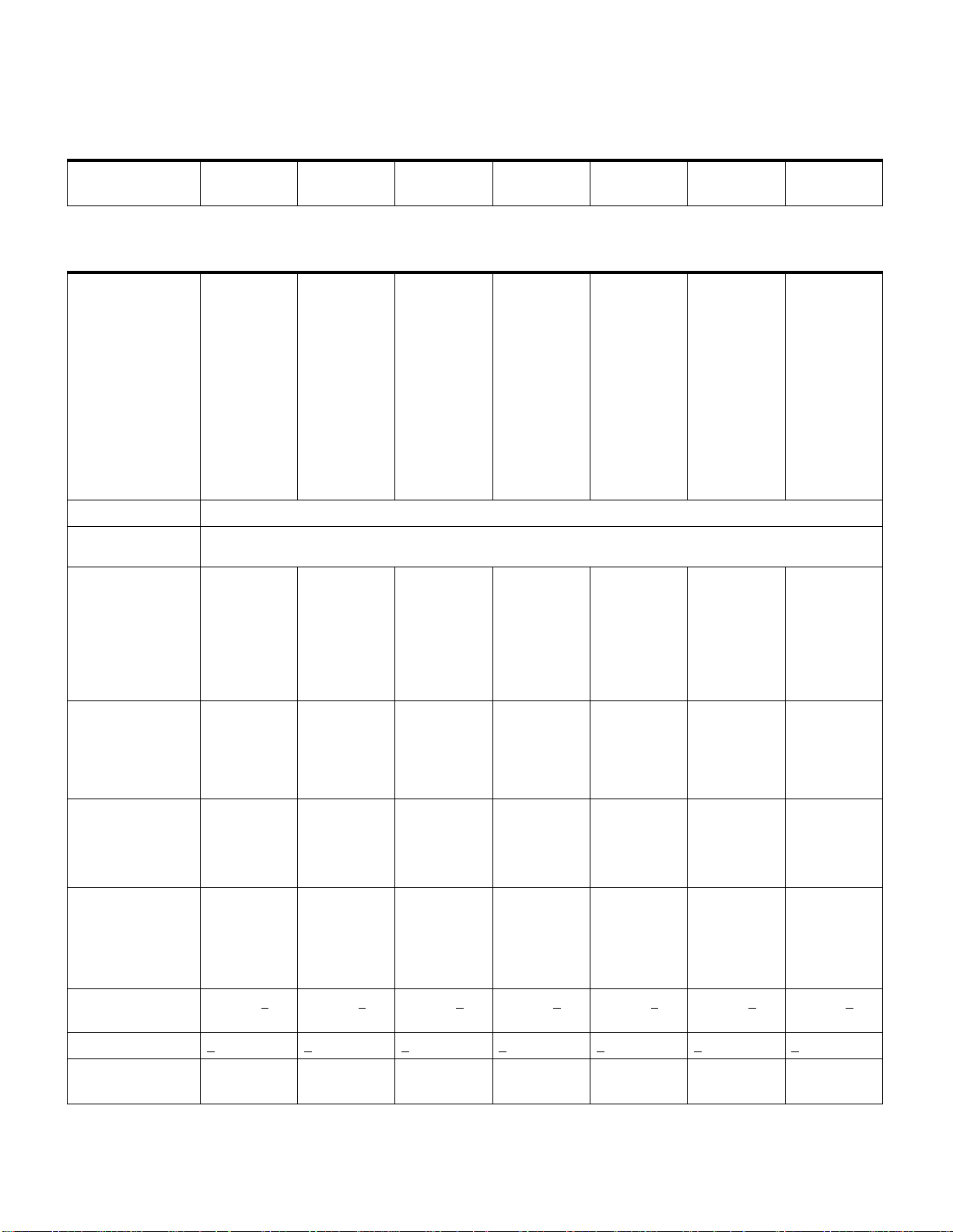
22
Name
(Terminals&Sets: Name)
Name
(max. 7 char.)
221
_________
User pref ern ces
(Terminals&Sets: User preferences)
221
_________
Photocopy pages before using.
221
_________
221
_________
221
_________
221
_________
221
_________
Model M7324
M7310
(T7316)
M7208
(T7208)
M7100
(T7100)
Other:
CAP
ATA
Intl set
Companion
Button prgrming Record button programming starting on page 23.
User speed dial
(256-279)
Call log opt’ns Log all calls...
Dialing opt’ns Standard
Record user speed dial numbers starting on page 31.
No autologging...
No one
answerd...
Unanswerd
by me...
dial
Pre-dial
Automatic
dial
M7324
M7310
(T7316)
M7208
(T7208)
M7100
(T7100)
Other:
CAP
ATA
Intl set
Companion
Log all calls...
No autologging...
No one
answerd...
Unanswerd
by me...
Standard
dial
Pre-dial
Automatic
dial
M7324
M7310
(T7316)
M7208
(T7208)
M7100
(T7100)
Other:
CAP
ATA
Intl set
Companion
Log all calls...
No autologging...
No one
answerd...
Unanswerd
by me...
Standard
dial
Pre-dial
Automatic
dial
M7324
M7310
(T7316)
M7208
(T7208)
M7100
(T7100)
Other:
CAP
ATA
Intl set
Companion
Log all calls...
No autologging...
No one
answerd...
Unanswerd
by me...
Standard
dial
Pre-dial
Automatic
dial
M7324
M7310
(T7316)
M7208
(T7208)
M7100
(T7100)
Other:
CAP
ATA
Intl set
Companion
Log all calls...
No autologging...
No one
answerd...
Unanswerd
by me...
Standard
dial
Pre-dial
Automatic
dial
M7324
M7310
(T7316)
M7208
(T7208)
M7100
(T7100)
Other:
CAP
ATA
Intl set
Companion
Log all calls...
No autologging...
No one
answerd...
Unanswerd
by me...
Standard
dial
Pre-dial
Automatic
dial
M7324
M7310
(T7316)
M7208
(T7208)
M7100
(T7100)
Other:
CAP
ATA
Intl set
Companion
Log all calls...
No autologging...
No one
answerd...
Unanswerd
by me...
Standard
dial
Pre-dial
Automatic
dial
(Profiles 1, 3 and 4)
Language
Langue
Idioma
(Profile 2 only)
Language
Langue
Idioma
Display cntrst 1 2 3 4
Ring type 1
Voice Path Handsfree
Modular ICS 6.0 Programming Record P099264 2 03
English
Français
Español
English
Français
Español
Turkish
67 8 9
23 4 1 234 1 234 1 23 4 1 234 1 234 1 23 4
Headset
English
Français
Español
English
Français
Español
Turkish
5
12 3 4 5
67 8 9
Handsfree
Headset
English
Français
Español
English
Français
Español
Turkish
12 3 4 5
67 8 9
Handsfree
Headset
English
Français
Español
English
Français
Español
Turkish
12 3 4 5
67 8 9
Handsfree
Headset
English
Français
Español
English
Français
Español
Turkish
12 3 4 5
67 8 9
Handsfree
Headset
English
Français
Español
English
Français
Español
Turkish
12 3 4 5
67 8 9
Handsfree
Headset
English
Français
Español
English
Français
Español
Turkish
12 3 4 5
67 8 9
Handsfree
Headset
Page 31

Photocopy pages before using.
Button prgrming
Enter the button programming information for each telephone in the appropriate table.
Model M7100/T7100 Button Programming
B01
23
B01
M7100/T7100 Prgrming All defaults
B01 Last No.
P0992642 03 Modular ICS 6.0 Programming Record
Page 32

24
Model M7208/T7208 Button Programming
B01
B02
B03
B04
B05
B06
B07
B08
B01
B02
B03
B04
B05
B06
B07
B08
M7208/T7208 Prgrming Square Centrex Hybrid PBX DID
B01 Line 1 Line
<XX>
B02 Line 2 Transfer Line pool Transfer Transfer
B03 Last No.
B04 Page Link Page Page Page
B05 Conf/Trans
B06 Speed Dial
B07 Intercom
B08 Intercom
Line 1 Pick-Up Line
<XX>
Modular ICS 6.0 Programming Record P099264 2 03
Page 33

Model M7310 Button Programming
25
B11/12
B13/14 B21/22
B15/16
B17/18
M7310 Prgrming Square Centrex Hybrid PBX DID
B01 Line 1 Line
B02 Line 2 Transfer Line Pool Transfer Transfer
B19/20 B27/28
B23/24
B25/26
B01
B02
B03
B04
B05
B29/30
B31/32
B33/34
B06
B07
B08
B09
B10
<xx>
Line 1 DND Line
<xx>
B03 Call Fwd
B04 Pickup
B05 Page Link Page Page Page
B06 Conf/Trans
B07 Last No.
B08 Voice Call
B09 Intercom
B10 Intercom
B11 Set 221
B12 (shift) Set 233
B13 Set 222
B14 (shift) Set 234
B15 Set 223
B16 (shift) Set 235
B17 Set 224
B18 (shift) Set 236
B19 Set 225
B20 (shift) Set 237
B21 Set 226
P0992642 03 Modular ICS 6.0 Programming Record
Page 34

26
M7310 Prgrming Square Centrex Hybrid PBX DID
B22 (shift) Set 238
B23 Set 227
B24 (shift) Set 239
B25 Set 228
B26 (shift) Set 240
B27 Set 229
B28 (shift) Set 241
B29 Set 230
B30 (shift) Set 242
B31 Set 231
B32 (shift) Set 243
B33 Set 232
B34 (shift) Set 244
Modular ICS 6.0 Programming Record P099264 2 03
Page 35

Model T7316 Button Programming
27
B23
B25
B27
B29
B11
B13
B15
B01
B02
B03
B04
B05
T7316 Prgrming Square Centrex Hybrid PBX DID
B01 Line 1 Line
<xx>
B02 Line 2 Transfer Line Pool Transfer Transfer
B31
B33
B24
B26
B17
B19
B21
B06
B07
B08
B09
B10
Line 1 DND Line
<xx>
B03 Call Fwd
B04 Pickup
B05 Page Link Page Page Page
B06 Conf/Trans
B07 Last No.
B08 Voice Call
B09 Intercom
B10 Intercom
B11 Internal autodial
B13 Internal autodial
B15 Internal autodial
B17 Internal autodial
B19 Internal autodial
B23 Internal autodial
B24 Internal autodial
B25 Internal autodial
B26 Internal autodial
B27 Internal autodial
B29 Internal autodial
B31 Internal autodial
B33 Internal autodial
P0992642 03 Modular ICS 6.0 Programming Record
Page 36

28
Model M7324 Button Programming and CAP Assignments
B01
B02
B03
B04
B05
B06
B07
B08
B09
B10
B11
B12
M7324 Prgrming Square Centrex Hybrid PBX DID
B01 Line 1 Line <XX> Line 1 Line <XX>
B02 Line2 Line Pool Transfer
B03
B04
B05
B06
B07
B08
B09
B10
B11
B12
B13 Call Fwd
B14 Speed Dial
B15 Last No.
B16 Saved
No.
B17 Conf/Trans
B18 Transfer
B19 DND
B20 Grp Pickup
B21 Voice Call
B22 Page Grnrl
B23 Intercom
B24 Intercom
B13
B14
B15
B16
B17
B18
B19
B20
B21
B22
B23
B24
Link Saved
No.
Saved
No.
Saved No.
Modular ICS 6.0 Programming Record P099264 2 03
Page 37

CAP Prgrming Default
B01 No default
B02 No default
B03 No default
B04 No default
B05 No default
B06 No default
B07 No default
B08 No default
B09 No default
B10 No default
B11 No default
B12 No default
B13 No default
B14 No default
B15 No default
29
B16 No default
B17 No default
B18 No default
B19 No default
B20 No default
B21 No default
B22 No default
B23 No default
B24 No default
B25 No default
B26 No default
B27 No default
B28 No default
B29 No default
B30 No default
B31 No default
B32 No default
B33 No default
B34 No default
B35 No default
B36 No default
B37 No default
B38 No default
B39 No default
P0992642 03 Modular ICS 6.0 Programming Record
Page 38

30
CAP Prgrming Default
B040 No default
B041 No default
B042 No default
B043 No default
B044 No default
B045 No default
B046 No default
B047 No default
B048 No default
Modular ICS 6.0 Programming Record P099264 2 03
Page 39

31
User speed dial
(Terminals&Sets: User speed dial)
Spd#
(256-279)
Speed dial number (max. 24 digits) Use prime line Pool code ____
Use line: ____ Use routing tabl
Modular ICS 6.0 Programming Record P099264 2 03
Page 40

32
Restrictions
(Terminals&Sets: Restrictions)
Restrn filter s
(Terminals&Sets: Restrictions; Restrn filters)
Restrn flt Restrn Default Overrides
(Number) (Value) (Number) (Value)
00 No restrictions
(only filter that cannot be changed)
01 01 0
02 1 001 1800
002 1877
003 1888
03 911 001 911
04 411
05 976
06 1976
07
08 1900
09
10 5551212
02-99 No restrictions
Restrn flt Restrn nn Override
(01-99) # (2digits) Restriction (max. 15 digits) # (3 digits) Overrides (max.
1
•••
976
1
•••
900
16 digits)
Modular ICS 6.0 Programming Record P099264 2 03
Page 41

33
Restrn flt Restrn nn Override
(01-99) # (2digits) Restriction (max. 15 digits) # (3 digits) Overrides (max.
16 digits)
Modular ICS 6.0 Programming Record P099264 2 03
Page 42

34
Restrn filter s
(Terminals&Sets: Restrictions; Restrn filters)
Restrn flt Restrn nn Override
(01-99) # (2digits) Restriction (max. 15 digits) # (3 digits) Overrides (max. 16 digits)
- continued
Modular ICS 6.0 Programming Record P099264 2 03
Page 43

35
Set restrns
(Terminals&Sets; Restrictions; Set restrns)
Sets:
(max. 7 digits)
names
(max. 7 char.)
Filters
Normal 02
Night 11
Evening 12
Lunch 13
Sched 4 00
Sched 5 00
Sched 6 00
, _______
02
, _______
11
, _______
12
, _______
13
, _______
00
, _______
00
, _______
00
02
11
12
13
00
00
00
, _______
, _______
, _______
, _______
, _______
, _______
, _______
, _______
02
, _______
11
, _______
12
, _______
13
, _______
00
, _______
00
, _______
00
, _______
02
, _______
11
, _______
12
, _______
13
, _______
00
, _______
00
, _______
00
, _______
02
, _______
11
, _______
12
, _______
13
, _______
00
, _______
00
, _______
00
, _______
02
, _______
11
, _______
12
, _______
13
, _______
00
, _______
00
, _______
00
, _______
02
, _______
11
, _______
12
, _______
13
, _______
00
, _______
00
, _______
00
Set lock None
Partial
Full
Allow last no Y
Allow saved no Y
Allow link Y
None
Partial
Full
N Y N Y N Y N Y N Y N Y N
N Y N Y N Y N Y N Y N Y N
N Y N Y N Y N Y N Y N Y N
Line/set restrns
(Terminals&Sets; Restrictions; Line/set restrns)
Normal None
Night None
Evening None
Lunch None
Sched 4 None
Sched 5 None
Sched 6 None
__________
__________
__________
__________
__________
__________
__________
__________
__________
__________
__________
__________
__________
__________
None
Partial
Full
__________
__________
__________
__________
__________
__________
__________
None
Partial
Full
__________
__________
__________
__________
__________
__________
__________
None
Partial
Full
__________
__________
__________
__________
__________
__________
__________
None
Partial
Full
__________
__________
__________
__________
__________
__________
__________
None
Partial
Full
__________
__________
__________
__________
__________
__________
__________
Modular ICS 6.0 Programming Record P099264 2 03
Page 44

36
Telco features (Terminals&Sets:Telco features)
Feature assig nmnt
(Terminals&Sets;Telco features; Feature assignmnt)
Sets:
(max. 7 digits)
names:
(max. 7 char.)
Caller ID set Y N Y N Y N Y N Y N Y N Y N
Extl VMsg set Line#:
Y N
Line#:
Y N
1stDisplay
(Terminals&Sets;Telco features;1st Display)
Name
Numbr
Line
Name
Numbr
Line
Called ID
(Terminals&Sets;Telco features;Called ID)
YN
Log space
(Terminals&Sets;Telco features; Log space)
Log space
(Log:0 Pool: 600)
Log:
Pool:
YN YN YN YN YN YN
Log:
Pool:
Line#:
Y N
Name
Numbr
Line
Log:
Pool:
Line#:
Y N
Name
Numbr
Line
Log:
Pool:
Line#:
Y N
Name
Numbr
Line
Log:
Pool:
Line#:
Y N
Name
Numbr
Line
Log:
Pool:
Line#:
Y N
Name
Numbr
Line
Log:
Pool:
Modular ICS 6.0 Programming Record P099264 2 03
Page 45

Lines
Trunk/Line Data
(Lines; Trunk/Line Data)
Trunk type
(Profile 1 only)
Loop E&M
Ground DID
BRI-ST
BRI-U2 BRI-U4
PRI Fixed
Photocopy pages before using.
Loop
Ground DID
BRI-ST
BRI-U2 BRI-U4
PRI Fixed
E&M
Loop
Ground DID
BRI-ST
BRI-U2 BRI-U4
PRI Fixed
E&M
Loop
Ground DID
BRI-ST
BRI-U2 BRI-U4
PRI Fixed
E&M
37
Trunk type
(Profile 2)
Trunk type
(Profile 3)
Trunk type
(Profile 4 only)
Loop
E&M
Ground
EURO SL1
BRI-2 BRI-ST
E&M
Loop
Ground DID
BRI-2 BRI-ST
Loop
Ground DID
BRI-ST PRI
BRI-U2 BRI-U4
E&M
If Targe t Li ne
Line no. (3 digits)
Telephone number
Line type Public
Private to:_____
Rec’d # None
Prime Set 221
None
Aux. ringer Y N
E&M
Loop
Ground
EURO SL1
BRI-2 BRI-ST
E&M
Loop
Ground DID
BRI-2 BRI-ST
Loop
Ground DID
BRI-ST PRI
BRI-U2 BRI-U4
Public
Private to:_____
None None None
221
None
Y N Y N Y N
E&M
E&M
Loop
Ground
EURO SL1
BRI-2 BRI-ST
E&M
Loop
Ground DID
BRI-2 BRI-ST
Loop
Ground DID
BRI-ST PRI
BRI-U2 BRI-U4
Public
Private to:_____
221
None
E&M
E&M
Loop
Ground
EURO SL1
BRI-2 BRI-ST
E&M
Loop
Ground DID
BRI-2 BRI-ST
Loop
Ground DID
BRI-ST PRI
BRI-U2 BRI-U4
Public
Private to:_____
221
None
E&M
If busy PrimeSet BusyTone PrimeSet BusyTone PrimeSet BusyTone PrimeSet BusyTone
Distinctive ring None
P0992642 03 Modular ICS 6.0 Programming Record
, 2, 3, 4 None, 2, 3, 4 None, 2, 3, 4 None, 2, 3, 4
Page 46

38
If T1 and Groundstart
Line no. (3 digits)
Telephone number
Trunk type Ground Ground Ground Ground
Line type Public
Private to: _______
Pool _____
Public
Private to: _______
Pool _____
Public
Private to: _______
Pool _____
Public
Private to: _______
Pool _____
Dial mode Pulse Tone
PrimeSet 221 None 221 None 221 None 221 None
Auto privacy Y
Ans mode Manual
Ans with DISA
(Only if Ans mode is
Auto)
Aux. ringer YN
Distinctive ring None 234 None 234 None 234 None 234
Y
N Y N Y N Y N
Auto Manual Auto Manual Auto Manual Auto
N Y N Y N Y N
Pulse Tone Pulse Tone Pulse Tone
YNYNYN
If T1 and Lo op star t
(Digital and Analog)
Line no. (3 digits)
Telephone number
Trunk type Loop Loop Loop Loop
Line type Public
Private to: _______
Pool _____
Dial mode Pulse Tone
PrimeSet 221 None 221 None 221 None 221 None
Public
Private to: _______
Pool _____
Pulse Tone Pulse Tone Pulse Tone
Public
Private to: _______
Pool _____
Public
Private to: _______
Pool _____
Auto privacy Y
Trunk mode
(Trunk mode is Super
if digital loopstart)
Ans mode
(Only shown if Trunk
mode is Super)
Ans with DISA
(Only if Ans mode is
Auto)
Link at CO
(Only shown for
analog loopstart)
Aux. ringer YN
Full AutoHold Y N Y N Y N Y N
LossPkg
(Only shown for
analog loopstart)
Distinctive ring None
Modular ICS 6.0 Programming Record P0992642 03
Unspr
Manual
Y
Y N
ShortCO MediumCO
LongCO ShortPBX
LongPBX
N Y N Y N Y N
Super Unspr Super Unspr Super Unspr Super
Auto Manual Auto Manual Auto Manual Auto
N Y N Y N Y N
Y N Y N Y N
YNYNYN
ShortCO MediumCO
LongCO ShortPBX
LongPBX
234 None 234 None 234 None 234
ShortCO MediumCO
LongCO ShortPBX
LongPBX
ShortCO Me diumCO
LongCO ShortPBX
LongPBX
Page 47

If T1 and E&M
Line no. (3 digits)
Telephone number
Trunk type E&M E&M E&M E&M
Line type Public
Private to: _______
Pool _____
Public
Private to: _______
Pool _____
Public
Private to: _______
Pool _____
Public
Private to: _______
Pool _____
39
Dial mode Pulse Tone
PrimeSet 221 None 221 None 221 None 221 None
Auto privacy Y
Ans mode Manual
Ans with DISA
(Only if Ans mode is
Auto)
Aux. ringer YN
Signal Winkstart I m me di a t e
ANI number
(Only if Signal is WinkStart or Immediate)
DNIS number
(Only if signal is WinkStart or Immediate and
Ans mode is Manual)
Gain
(Only if analog E&M)
Distinctive ring None
Y
DelayDial
YN
YN
Normal High Normal High Nor mal High Normal High
N Y N Y N Y N
Auto Manual Auto Manual Auto Manual Auto
N Y N Y N Y N
234 None 234 None 234 None 234
Pulse Tone Pulse Tone Pulse Tone
YNYNYN
Winkstart Im m ed ia t e
DelayDial
YNYNYN
YNYNYN
Winkstart I mm e d ia t e
DelayDial
Winkstart Im m e di at e
DelayDial
P0992642 03 Modular ICS 6.0 Programming Record
Page 48

40
If T1 and DID
(Profiles 1, 3 and 4 only)
Line no. (3 digits)
Telephone number
Trunk type DID DID DID DID
Line type Public
Private to: _______
Pool _____
Dial mode Pulse Tone
PrimeSet 221 None 221 None 221 None 221 None
Ans mode
(Only if analog DID)
Ans with DISA
(Only if Ans mode is
Auto)
Link at CO
(Only if analog DID)
Aux. ringer YN
Signal Winkstart I m me di a t e
ANI number
(Only if Signal is WinkStart or Immediate)
DNIS number
(Only if signal is WinkStart or Immediate and
Ans mode is Manual)
Manual
Y
YN
DelayDial
YN
YN
Auto Manual Auto Manual Auto Manual Auto
N Y N Y N Y N
Public
Private to: _______
Pool _____
Pulse Tone Pulse Tone Pulse Tone
YNYNYN
YNYNYN
Winkstart Im m ed ia t e
DelayDial
YNYNYN
YNYNYN
Public
Private to: _______
Pool _____
Winkstart I mm e d ia t e
DelayDial
Public
Private to: _______
Pool _____
Winkstart Im m e di at e
DelayDial
Gain
(Only if analog DID)
Distinctive ring None
Normal
High Normal High Normal High Normal High
234 None 234 None 234 None 234
Modular ICS 6.0 Programming Record P0992642 03
Page 49

If BRI-2 or BRI-ST (ISDN)
(BRI-2 for Profiles 2 and 3 only)
Line no. (3 digits)
Telephone number
(supplied by the CO)
Trunk type BRI-2 BRI-ST BRI-2 BRI-ST BRI-2 BRI-ST BRI-2 BRI-ST
41
Line type Public
Private to: _______
Pool _____
PrimeSet 221 None 221 None 221 None 221 None
Auto privacy Y
Ans mode
(Trunk mode is always
super)
Ans with DISA
(If Ans mode is Auto)
Aux. ringer YN
Full AutoHold Y N Y N Y N Y N
Distinctive ring None 234 None 234 None 234 None 234
Manual
Y
N Y N Y N Y N
Auto Manual Auto Manual Auto Manual Auto
N Y N Y N Y N
Public
Private to: _______
Pool _____
YNYNYN
Public
Private to: _______
Pool _____
Public
Private to: _______
Pool _____
If BRI-U2 or BRI-U4 (ISDN)
(Profiles 1 and 4 only)
Line no. (3 digits)
Telephone number
(supplied by the CO)
Trunk type BRI-U2 BRI-U4 BRI-U2 BRI-U4 BRI-U2 BRI-U4 BRI-U2 BRI-U4
Line type Public
Private to: _______
Pool _____
PrimeSet 221 None 221 None 221 None 221 None
Auto privacy Y
Ans mode
(Trunk mode is always
super)
Ans with DISA
(If Ans mode is Auto)
Aux. ringer YN
Full AutoHold Y N Y N Y N Y N
Distinctive ring None 234 None 234 None 234 None 234
Manual
Y
N Y N Y N Y N
Auto Manual Auto Manual Auto Manual Auto
N Y N Y N Y N
Public
Private to: _______
Pool _____
YNYNYN
Public
Private to: _______
Pool _____
Public
Private to: _______
Pool _____
P0992642 03 Modular ICS 6.0 Programming Record
Page 50

42
If PRI (ISDN)
(Profiles 1 and 4 only)
Line no. (3 digits)
Telephone number
(supplied by the CO)
Trunk type PRI PRI PRI PRI
Line type PRI-A
PrimeSet 221 None 221 None 221 None 221 None
Distinctive ring None
PRI-B PRI-C
PRI-D
234 None 234 None 234 None 234
PRI-A PRI-B PRI-C
PRI-D
PRI-A PRI-B PRI-C
PRI-D
PRI-A PRI-B PRI-C
PRI-D
)If ETSI
(Profiles 2 only)
Line no. (3 digits)
Telephone number
(supplied by the CO)
Trunk type PRI PRI PRI PRI
Line type PRIDistinctive ring None
A PRI-B PRI-A PRI-B PRI-A PRI-B PRI-A PRI-B
234 None 234 None 234 None 234
If T1 and Fixed
(Profile 1 only)
Line no. (3 digits) Line ____ Line ____ Line ____ Line ____
Line ____ Line ____ Line ____ Line ____
Line ____ Line ____ Line ____ Line ____
Name
(Lines;Name)
Name
(max. 7 char)
Line no
(3 digits)
Line ____ Line ____ Line ____ Line ____
Line ____ Line ____ Line ____ Line ____
Line ____ Line ____ Line ____ Line ____
Modular ICS 6.0 Programming Record P0992642 03
Page 51

Restrictions
Not available for Target lines. Restriction filter tables are provided under Terminals&Sets.
43
Line restrns
(Lines; Restrictions; Line restrns)
Name
(max. 7 char.)
Line no.
Normal 03 03 03 03
Night 21 21 21 21
Evening 22 22 22 22
Lunch 23 23 23 23
Sched 4 00 00 00 00
Sched 5 00 00 00 00
Sched 6 00 00 00 00
(3 digits)
Remote restrn s
(Lines; Restrictions; Remote restrns)
Name
(max. 7 char.)
Line no.
Normal 04 04 04 04
Night 31 31 31 31
Evening 32 32 32 32
(3 digits)
Lunch 33 33 33 33
Sched 4 00 00 00 00
Sched 5 00 00 00 00
Sched 6 00 00 00 00
Telco features
(Lines; Telco features) Not available for Target lines.
VMsg center 1
23 45N 1 23 45N 1 23 45N 1 23 45N
P0992642 03 Modular ICS 6.0 Programming Record
Page 52

44
Photocopy pages before using.
Services
Ringing service
(Services; Ringing Service/Ringing groups) (Maximum of 30 sets for each Ringing group)
A=Assigned; U=Unassigned
Ring grp: Ring grp: Ring grp:
221 A/U A/U A/U 221 A/U A/U A/U 221 A/U A/U A/U
A/U A/U A/U A/U A/U A/U A/U A/U A/U
A/U A/U A/U A/U A/U A/U A/U A/U A/U
A/U A/U A/U A/U A/U A/U A/U A/U A/U
A/U A/U A/U A/U A/U A/U A/U A/U A/U
A/U A/U A/U A/U A/U A/U A/U A/U A/U
A/U A/U A/U A/U A/U A/U A/U A/U A/U
A/U A/U A/U A/U A/U A/U A/U A/U A/U
A/U A/U A/U A/U A/U A/U A/U A/U A/U
A/U A/U A/U A/U A/U A/U A/U A/U A/U
Ring grp: Ring grp: Ring grp:
221 A/U A/U A/U 221 A/U A/U A/U 221 A/U A/U A/U
A/U A/U A/U A/U A/U A/U A/U A/U A/U
A/U A/U A/U A/U A/U A/U A/U A/U A/U
A/U A/U A/U A/U A/U A/U A/U A/U A/U
A/U A/U A/U A/U A/U A/U A/U A/U A/U
A/U A/U A/U A/U A/U A/U A/U A/U A/U
A/U A/U A/U A/U A/U A/U A/U A/U A/U
A/U A/U A/U A/U A/U A/U A/U A/U A/U
A/U A/U A/U A/U A/U A/U A/U A/U A/U
A/U A/U A/U A/U A/U A/U A/U A/U A/U
Ring grp: Ring grp: Ring grp:
221 A/U A/U A/U 221 A/U A/U A/U 221 A/U A/U A/U
A/U A/U A/U A/U A/U A/U A/U A/U A/U
A/U A/U A/U A/U A/U A/U A/U A/U A/U
A/U A/U A/U A/U A/U A/U A/U A/U A/U
A/U A/U A/U A/U A/U A/U A/U A/U A/U
A/U A/U A/U A/U A/U A/U A/U A/U A/U
A/U A/U A/U A/U A/U A/U A/U A/U A/U
A/U A/U A/U A/U A/U A/U A/U A/U A/U
A/U A/U A/U A/U A/U A/U A/U A/U A/U
A/U A/U A/U A/U A/U A/U A/U A/U A/U
Modular ICS 6.0 Programming Record P0992642 03
Page 53

Ringing Service
(Services; Ringing Service) (continued)
Schedule 1 2 3 4 5 6 Schedule 1 2 3 4 5 6 Schedule 1 2 3 4 5 6
Ctrl set: 221 Ctrl set: 221 Ctrl set: 221
45
Service Off
Trunk answer Y
ExtraDial 221 ExtraDial 221 ExtraDial ExtraDial 221
Line settings
(Line number)
Schedule 1 2 3 4 5 6 Schedule 1 2 3 4 5 6 Schedule 1 2 3 4 5 6
Ctrl set: 221 Ctrl set: 221 Ctrl set: 221
Service Off
Auto
Manual
N Trunk answer Y NTrunk answerY N
Ring grp Aux.
ringer
Y
Y
Y
Y
Y
Y
Y
Y
Y
Auto
Manual
Service Off Auto
Manual
Line settings
(Line number)
N Y N Y N
N Y N Y N
N Y N Y N
N Y N Y N
N Y N Y N
N Y N Y N
N Y N Y N
N Y N Y N
N Y N Y N
Service Off Auto
Ring grp Aux.
ringer
Manual
Service Off Auto
Manual
Line settings
(Line number)
Service Off Auto
Ring grp Aux.
ringer
Manual
Trunk answer Y
ExtraDial 221 ExtraDial 221 ExtraDial ExtraDial 221
Line settings
(Line number)
Ring grp Aux.
N Trunk answer Y N Trunk answer Y N
Line settings
ringer
Y
Y
Y
Y
Y
Y
Y
Y
Y
(Line number)
N Y N Y N
N Y N Y N
N Y N Y N
N Y N Y N
N Y N Y N
N Y N Y N
N Y N Y N
N Y N Y N
N Y N Y N
Ring grp Aux.
ringer
Line settings
(Line number)
Ring grp Aux.
ringer
Restrn service
(Services: Restrn service)
Schedule Schedule 1 Schedule 2 Schedule 3 Schedule 4 Schedule 5 Schedule 6
Restr’n service Off
Manual
Auto
Auto
Off
Manual
Auto
Off
Manual
Auto
Off
Manual
Auto
Off
Manual
Auto
Off
Manual
P0992642 03 Modular ICS 6.0 Programming Record
Page 54

46
Routing servic e
(Services; Routing service)
Route #
(001-999)
DialOut
no number
or enter number
Use pool
(Pools PRI-A, PRI-B, are used with all profiles; PRI-C and PRI-D are only used by Profiles 1 and 4)
A
B C D E F G H I J K L M N O PRI-A PRI-B PRI-C PRI-D
B C D E F G H I J K L M N O PRI-A PRI-B PRI-C PRI-D
A
B C D E F G H I J K L M N O PRI-A PRI-B PRI-C PRI-D
A
B C D E F G H I J K L M N O PRI-A PRI-B PRI-C PRI-D
A
A
B C D E F G H I J K L M N O PRI-A PRI-B PRI-C PRI-D
B C D E F G H I J K L M N O PRI-A PRI-B PRI-C PRI-D
A
B C D E F G H I J K L M N O PRI-A PRI-B PRI-C PRI-D
A
B C D E F G H I J K L M N O PRI-A PRI-B PRI-C PRI-D
A
B C D E F G H I J K L M N O PRI-A PRI-B PRI-C PRI-D
A
B C D E F G H I J K L M N O PRI-A PRI-B PRI-C PRI-D
A
B C D E F G H I J K L M N O PRI-A PRI-B PRI-C PRI-D
A
B C D E F G H I J K L M N O PRI-A PRI-B PRI-C PRI-D
A
B C D E F G H I J K L M N O PRI-A PRI-B PRI-C PRI-D
A
B C D E F G H I J K L M N O PRI-A PRI-B PRI-C PRI-D
A
B C D E F G H I J K L M N O PRI-A PRI-B PRI-C PRI-D
A
B C D E F G H I J K L M N O PRI-A PRI-B PRI-C PRI-D
A
B C D E F G H I J K L M N O PRI-A PRI-B PRI-C PRI-D
A
B C D E F G H I J K L M N O PRI-A PRI-B PRI-C PRI-D
A
B C D E F G H I J K L M N O PRI-A PRI-B PRI-C PRI-D
A
B C D E F G H I J K L M N O PRI-A PRI-B PRI-C PRI-D
A
B C D E F G H I J K L M N O PRI-A PRI-B PRI-C PRI-D
A
B C D E F G H I J K L M N O PRI-A PRI-B PRI-C PRI-D
A
B C D E F G H I J K L M N O PRI-A PRI-B PRI-C PRI-D
A
B C D E F G H I J K L M N O PRI-A PRI-B PRI-C PRI-D
A
B C D E F G H I J K L M N O PRI-A PRI-B PRI-C PRI-D
A
B C D E F G H I J K L M N O PRI-A PRI-B PRI-C PRI-D
A
B C D E F G H I J K L M N O PRI-A PRI-B PRI-C PRI-D
A
B C D E F G H I J K L M N O PRI-A PRI-B PRI-C PRI-D
A
B C D E F G H I J K L M N O PRI-A PRI-B PRI-C PRI-D
A
B C D E F G H I J K L M N O PRI-A PRI-B PRI-C PRI-D
A
B C D E F G H I J K L M N O PRI-A PRI-B PRI-C PRI-D
A
B C D E F G H I J K L M N O PRI-A PRI-B PRI-C PRI-D
A
B C D E F G H I J K L M N O PRI-A PRI-B PRI-C PRI-D
A
B C D E F G H I J K L M N O PRI-A PRI-B PRI-C PRI-D
A
B C D E F G H I J K L M N O PRI-A PRI-B PRI-C PRI-D
A
B C D E F G H I J K L M N O PRI-A PRI-B PRI-C PRI-D
A
Modular ICS 6.0 Programming Record P0992642 03
Page 55

If PRI-A, PRI-B, PRI-C, or PRI-D
(Services; Routing service) (Profiles 1 and 4 only)
Protocol: Srvctype:
NI-2 Public Tie FX OUTWATS
DMS100 FX 800
47
DMS250 FX
AT&T 4ESS 800
800 900
I800 900 SDS
If service type requires service id
(Services; Routing service) (Profiles 1 and 4 only)
ServiceID:
<valid service id #>
None
If Protocol is SL-1 or TIE service typ e
(Services; Routing service) (Profiles 1 and 4 only)
DN type: Public Private
Using li ne pools to create a dialing plan
(Using routing services)
Systems in network Start DN End DN Networks to systems: Connected
by line pool:
Line pool access
code
(if required)
P0992642 03 Modular ICS 6.0 Programming Record
Page 56

48
Dest codes
(Services; Routing service; Dest codes)
Service Schedule Normal Rte 1 2 3 4 5 6 1 2 3 4 5 6 1 2 3 4 5 6
DstCode
(max. 7 digits)
Use route
(001-999)
Digit
Absorb
length
All 0 1 All 0 1 All 0 1 All 0 1
All 0 1 All 0 1 All 0 1 All 0 1
All 0 1 All 0 1 All 0 1 All 0 1
All 0 1 All 0 1 All 0 1 All 0 1
All 0 1 All 0 1 All 0 1 All 0 1
All 0 1 All 0 1 All 0 1 All 0 1
All 0 1 All 0 1 All 0 1 All 0 1
All 0 1 All 0 1 All 0 1 All 0 1
All 0 1 All 0 1 All 0 1 All 0 1
All 0 1 All 0 1 All 0 1 All 0 1
All 0 1 All 0 1 All 0 1 All 0 1
Use route
(001-999)
Digit
Absorb
length
Use route
(001-999)
Digit
Absorb
length
Use route
(001-999)
Digit
Absorb
length
All 0 1 All 0 1 All 0 1 All 0 1
All 0 1 All 0 1 All 0 1 All 0 1
All 0 1 All 0 1 All 0 1 All 0 1
All 0 1 All 0 1 All 0 1 All 0 1
All 0 1 All 0 1 All 0 1 All 0 1
All 0 1 All 0 1 All 0 1 All 0 1
All 0 1 All 0 1 All 0 1 All 0 1
All 0 1 All 0 1 All 0 1 All 0 1
All 0 1 All 0 1 All 0 1 All 0 1
All 0 1 All 0 1 All 0 1 All 0 1
All 0 1 All 0 1 All 0 1 All 0 1
All 0 1 All 0 1 All 0 1 All 0 1
All 0 1 All 0 1 All 0 1 All 0 1
All 0 1 All 0 1 All 0 1 All 0 1
All 0 1 All 0 1 All 0 1 All 0 1
All 0 1 All 0 1 All 0 1 All 0 1
All 0 1 All 0 1 All 0 1 All 0 1
All 0 1 All 0 1 All 0 1 All 0 1
All 0 1 All 0 1 All 0 1 All 0 1
All 0 1 All 0 1 All 0 1 All 0 1
Modular ICS 6.0 Programming Record P0992642 03
Page 57

Dest codes
(continued)
Service Schedule 1 2 3 4 5 6 1 2 3 4 5 6 1 2 3 4 5 6
DstCode
(max. 7 digits)
Use route
(001-999)
Digit
Absorb
length
All 0 1 All 0 1 All 0 1
All 0 1 All 0 1 All 0 1
All 0 1 All 0 1 All 0 1
All 0 1 All 0 1 All 0 1
All 0 1 All 0 1 All 0 1
All 0 1 All 0 1 All 0 1
All 0 1 All 0 1 All 0 1
All 0 1 All 0 1 All 0 1
All 0 1 All 0 1 All 0 1
All 0 1 All 0 1 All 0 1
All 0 1 All 0 1 All 0 1
Use route
(001-999)
Digit
Absorb
length
Use route
(001-999)
Digit
Absorb
length
49
All 0 1 All 0 1 All 0 1
All 0 1 All 0 1 All 0 1
All 0 1 All 0 1 All 0 1
All 0 1 All 0 1 All 0 1
All 0 1 All 0 1 All 0 1
All 0 1 All 0 1 All 0 1
All 0 1 All 0 1 All 0 1
All 0 1 All 0 1 All 0 1
All 0 1 All 0 1 All 0 1
All 0 1 All 0 1 All 0 1
All 0 1 All 0 1 All 0 1
All 0 1 All 0 1 All 0 1
All 0 1 All 0 1 All 0 1
All 0 1 All 0 1 All 0 1
All 0 1 All 0 1 All 0 1
All 0 1 All 0 1 All 0 1
All 0 1 All 0 1 All 0 1
All 0 1 All 0 1 All 0 1
All 0 1 All 0 1 All 0 1
All 0 1 All 0 1 All 0 1
P0992642 03 Modular ICS 6.0 Programming Record
Page 58

50
Activating routing shedules
(Services: Routing Service)
Schedule Schedule 1 Schedule 2 Schedule 3 Schedule 4 Schedule 5 Schedule 6
Mode Off
Overflow NYNYNYNYNYNY
Auto
Manual
Auto
Off
Manual
Auto
Off
Manual
Auto
Off
Manual
Auto
Off
Manual
Auto
Off
Manual
Common se ttings
(Services; Common settings)
Control sets
(Services; Common settings; Control sets)
For line Line:
Control set:
Line:
Control set:
For sets
(for more than
24 sets, enter
a range of sets
or photocopy
this table)
Line:
Control set:
Line:
Control set:
Line:
Control set:
Line:
Control set:
Line:
Control set:
Line:
Control set:
Line:
Control set:
Line:
Control set:
Line:
Control set:
Line:
Control set:
Line:
Control set:
Line:
Control set:
Line:
Control set:
Line:
Control set:
Line:
Control set:
Line:
Control set:
Line:
Control set:
Line:
Control set:
Line:
Control set:
Line:
Control set:
Line:
Control set:
Line:
Control set:
Line:
Control set:
Line:
Control set:
Line:
Control set:
Line:
Control set:
Line:
Control set:
Line:
Control set:
Line:
Control set:
Line:
Control set:
Line:
Control set:
Line:
Control set:
Line:
Control set:
Line:
Control set:
Schedule names
(Services; Common settings; Schedule names)
Schedule Night
_____________
Schedule
times:
Monday 23:00 07:00 17:00 23:00 12:00 13:00 00:00 00:00 00:00 00:00 00:00 00:00
Tuesday 23:00 07:00 17:00 23:00 12:00 13:00 00:00 00:00 00:00 00:00 00:00 00:00
Wednesday 23:00 07:00 17:00 23:00 12:00 13:00 00:00 00:00 00:00 00:00 00:00 00:00
Thursday 23:00 07:00 17:00 23:00 12:00 13:00 00:00 00:00 00:00 00:00 00:00 00:00
Friday 23:00 07:00 17:00 23:00 12:00 13:00 00:00 00:00 00:00 00:00 00:00 00:00
Saturday 23:00 07:00 17:00 23:00 12:00 13:00 00:00 00:00 00:00 00:00 00:00 00:00
Sunday 23:00 07:00 17:00 23:00 12:00 13:00 00:00 00:00 00:00 00:00 00:00 00:00
Start Stop Start Stop Start Stop Start Stop Start Stop Start Stop
Evening
_____________
Lunch
_____________
Sched 4
_____________
Sched 5
_____________
Sched 6
_____________
Modular ICS 6.0 Programming Record P0992642 03
Page 59

Sys speed dial
51
Photocopy pages before using.
Speed dial #:
(001-255)
Number to dial
(max. 24 digits)
PL =
Use prime line
PC = Line Pool code:
RT = Use routing tabl:
L = Use Line: ___
PL
RT L
PL
RT L
PL
RT L
PL
RT L
PL
RT L
PL
RT L
PL
RT L
PL
RT L
PL
RT L
PC
PC
PC
PC
PC
PC
PC
PC
PC
Display
digits
Y
Name (max. 16 char.)
Default is speed dial code
N
Bypass
restr’n
Y
Y N Y N
Y
N
Y
N
Y
Y
Y N Y N
Y N Y N
Y
N
Y
Y N Y N
Y N Y N
N
N
N
N
PL
RT L
PL
RT L
PL
RT L
PL
RT L
PL
RT L
PL
RT L
PL
RT L
PL
RT L
PL
RT L
PL
RT L
PL
RT L
PC
PC
PC
PC
PC
PC
PC
PC
PC
PC
PC
Y
N
Y
Y N Y N
Y N Y N
Y
N
Y
Y N Y N
Y N Y N
Y N Y N
Y N Y N
Y
N
Y
N
Y
Y
Y N Y N
N
N
N
N
P0992642 03 Modular ICS 6.0 Programming Record
Page 60

52
Passwords
COS pswds
(Passwords; COS pswds)
Photocopy pages before using.
Pswd #
(00-99)
Assigned to
(owner of password)
Password
(6 digits)
User filter
(2 digits)
Line filter
(2 digits)
Remote pkg
(00-15)
Modular ICS 6.0 Programming Record P0992642 03
Page 61

Call log paswds
(Passwords; Call log pswds)
Set: Log pswd Set: Log pswd Set: Log pswd
53
Progrming pswds
(Passwords; Progrming pswds)
Installer 266344
Sys Coord+ 727587
Sys Coord 23646
Basic 22742
CONFIG
SCPLUS
ADMIN
BASIC
Hospitality
(Passwords; Hospitality)
Desk pswd 4677
Cond pwsd None
P0992642 03 Modular ICS 6.0 Programming Record
HOSP
Page 62

54
Time&Date
Hour:
01
Minutes:
System prgrming
Hunt groups
(System prgrming: Hunt groups)
Group
Members
Name: (7 characters)
DN _______
Appr only
Appr&Ring
Ring only
DN _______
Appr only
Appr&Ring
Ring only
DN _______
Appr only
Appr&Ring
Ring only
DN _______
Appr only
Appr&Ring
Ring only
00
DN _______
Appr only
Appr&Ring
Ring only
DN _______
Appr only
Appr&Ring
Ring only
DN _______
Appr only
Appr&Ring
Ring only
DN _______
Appr only
Appr&Ring
Ring only
Year:
02
Number:
DN _______
Appr only
Appr&Ring
Ring only
DN _______
Appr only
Appr&Ring
Ring only
DN _______
Appr only
Appr&Ring
Ring only
DN _______
Appr only
Appr&Ring
Ring only
Month:
01
DN _______
Appr only
Appr&Ring
Ring only
DN _______
Appr only
Appr&Ring
Ring only
DN _______
Appr only
Appr&Ring
Ring only
DN _______
Appr only
Appr&Ring
Ring only
Day:
01
DN _______
Appr only
Appr&Ring
Ring only
DN _______
Appr only
Appr&Ring
Ring only
DN _______
Appr only
Appr&Ring
Ring only
DN _______
Appr only
Appr&Ring
Ring only
DN _______
Appr only
Appr&Ring
Ring only
Assigned lines
Mode
Hunt delay
If busy
Q timeout
Overflow DN
Distinctive ring
Broadcast Sequential Rotary
1234 56789v10
BusyTone
15 30 45 60 120 180
None 23 4
Change DNs
(System prgrming: Change DNs)
(Record Change DNs on page 18.)
DN _______
Appr only
Appr&Ring
Ring only
Overflow Queue
DN _______
Appr only
Appr&Ring
Ring only
DN _______
Appr only
Appr&Ring
Ring only
DN _______
Appr only
Appr&Ring
Ring only
Modular ICS 6.0 Programming Record P0992642 03
Page 63

Featr settin g s
(System prgrming; Featr settings)
Background music Y N
On hold Tones Music Silence
55
Receiver volume Use sys volume
Camp timeout 30 45
Park timeout 30 45
Park mode Lowest
Trnsfr callbk 3 4
DRT to prime Y
DRT delay 1 23 4
Held reminder Y N
Remind delay 30 6
Directed pickup Y
Page tone Y
Page Timeout 15 30 60 120 180 300 2700
Daylight time Y
AutoTime&Date Y
SWCA Cntrl
Auto Associate Y N
Invoke by Hold Y N
Call log space
60 90 120 150 180 300 600
60 90 120 150 180 300 600
Cycle
5 6 12
N
90 120 150 180
0
N
N
N
N
Use set volume
6 10
Space/log
Host delay 200 400 600 800 1
Link time 100 200 300 400 500 6
Alarm set 221
Set relocation Y N
Msg Reply enh Y N
Ans. key Basic Enhanced Extended
Clid match 3 4 5 6 7 8
1200 1400 1600 1800 2000
000
700 800 900 1000
00
Direct-dial
(System prgrming; Direct-dial)
D-Dial1 D-Dial2 D-Dial3 D-Dial4 D-Dial5
Direct-dial
Intrnl #
(if D-Dial=Intrnl)
Extrnl #
(if D-Dial=Extrnl)
Intrnl
None
221
#:
None
#:
Extrnl
Intrnl
None
221
#:
None
#:
Extrnl
Intrnl
None
221
#:
None
#:
Extrnl
Intrnl
None
221
#:
None
#:
Extrnl
None
Intrnl
None
221
#:
None
#:
Extrnl
P0992642 03 Modular ICS 6.0 Programming Record
Page 64

56
(if D-Dial=Extrnl)
Use Prime line
Use line
Pool code
Use routing table
Use Prime line
Use line
Pool code
Use routing table
Use Prime line
Use line
Pool code
Use routing table
Use Prime li n e
Use line
Pool code
Use routing table
CAP assignment
(System prgrming; CAP assignment) Allows lines to be assigned to the CAP module.
CAP1 None ______________________________
CAP2 None ______________________________
CAP3 None ______________________________
CAP4 None ______________________________
CAP5 None ______________________________
Dialing plan
(System prgrming; Dialing plan)
Private network Type Private Network ID Location code Private DN length
None N/A N/A 3
UDP 1 None 3
CDP 1 3
Use Prime line
Use line
Pool code
Use routing table
Public network Pub DN
length
Dial time out 4
Show Prefix: Prefix DN length
Default 7
Access code s
(System prgrming; Access codes)
Line pool codes
A:
B: ______ C:_____ D:_____ E:_____ F:_____ G:_____ H:_____ I: _____
9
J: _____ K:_____ L:_____ M:_____ N:_____ O:_____
Park prefix 0 1
Extrnl code 0 1 2 3 4 5 6 7 8 9 None
Direct-dial 0 123456789None
2345678 9None
Auto DN
None
DISA DN
None
PrivAccCodes 0 1 2 3 4 5 6 7 8 9 None
Modular ICS 6.0 Programming Record P0992642 03
Received #
Received #
Page 65

Carrier Codes
57
Prefix:10
ID length: 3
Prefix:
ID length
Prefix:
ID length
Prefix:
ID length
Prefix:
ID length
Prefix:
ID length
P0992642 03 Modular ICS 6.0 Programming Record
Page 66

58
Remote ac ce ss
(System prgrming; Remote access)
Remote access Pkg # Line pool access
(Note that Line Pool access PRI-C and PRI-D are applicable to Profiles 1 and 4 only.)
00 Package 00 permits no access to line pools No
Remote
page
01
(If PRI then PRI-A is default)
02
(If PRI then PRI-A is default)
03
(If PRI then PRI-A is default)
04
(If PRI then PRI-A is default)
05
(If PRI then PRI-A is default)
06
(If PRI then PRI-A is default)
07
(If PRI then PRI-A is default)
08
(If PRI then PRI-A is default)
09
(If PRI then PRI-A is default)
10
(If PRI then PRI-A is default)
11
(If PRI then PRI-A is default)
PRI-A PRI-B PRI-C PRI-D
AB CDEFG HIJKLMNO
PRI-A PRI-B PRI-C PRI-D
AB CDEFG HIJKLMNO
PRI-A PRI-B PRI-C PRI-D
AB CDEFG HIJKLMNO
PRI-A PRI-B PRI-C PRI-D
AB CDEFG HIJKLMNO
PRI-A PRI-B PRI-C PRI-D
AB CDEFG HIJKLMNO
PRI-A PRI-B PRI-C PRI-D
AB CDEFG HIJKLMNO
PRI-A PRI-B PRI-C PRI-D
AB CDEFG HIJKLMNO
PRI-A PRI-B PRI-C PRI-D
AB CDEFG HIJKLMNO
PRI-A PRI-B PRI-C PRI-D
AB CDEFG HIJKLMNO
PRI-A PRI-B PRI-C PRI-D
AB CDEFG HIJKLMNO
PRI-A PRI-B PRI-C PRI-D
AB CDEFG HIJKLMNO
N Y
N
N
N
N
N
N
N
N
N
N
Y
Y
Y
Y
Y
Y
Y
Y
Y
Y
12
(If PRI then PRI-A is default)
13
(If PRI then PRI-A is default)
14
(If PRI then PRI-A is default)
15
(If PRI then PRI-A is default)
Rem line access
(Default=00)
Line: _ _ _
Rem pkg: _ _
Line: _ _ _
Rem pkg: _ _
Line: _ _ _
Rem pkg: _ _
Line: _ _ _
Rem pkg: _ _
PRI-A PRI-B PRI-C PRI-D
AB CDEFG HIJKLMNO
PRI-A PRI-B PRI-C PRI-D
AB CDEFG HIJKLMNO
PRI-A PRI-B PRI-C PRI-D
AB CDEFG HIJKLMNO
PRI-A PRI-B PRI-C PRI-D
AB CDEFG HIJKLMNO
Line: _ _ _
Rem pkg: _ _
Line: _ _ _
Rem pkg: _ _
Line: _ _ _
Rem pkg: _ _
Line: _ _ _
Rem pkg: _ _
Line: _ _ _
Rem pkg: _ _
Line: _ _ _
Rem pkg: _ _
Line: _ _ _
Rem pkg: _ _
Line: _ _ _
Rem pkg: _ _
N
N
N
N
Line: _ _ _
Rem pkg: _ _
Line: _ _ _
Rem pkg: _ _
Line: _ _ _
Rem pkg: _ _
Line: _ _ _
Rem pkg: _ _
Y
Y
Y
Y
Modular ICS 6.0 Programming Record P0992642 03
Page 67

Rec’d # length
(System prgrming; Rec’d # length)
Rec’d # length 2
34567
DN length
(System prgrming; DN length)
DN length 2
34567
National length
(Profile 2 and 3 only: System prgrming; Nat’nl length)
Nat’nl length 0 1 2 3 4 5 6 7 8 9 1
Make / Brea k
(Profile 2 and 3 only: System prgrming; Mk / Br)
Mk / Br 40 / 60 30 / 70
Business name
(System prgrming; BusName)
BusName:
____________________________________
59
0
CbC limits
(System prgrming; CbC limits) (Profiles 1 and 4 only)
PRI-A Minimum incoming:
________________
PRI-B Minimum incoming:
________________
PRI-C Minimum incoming:
________________
PRI-D Minimum incoming:
________________
Release reasons
(System prgrming; Release reasons)
Release reasons
____________________________________
Maximum incoming:
________________
Maximum incoming:
________________
Maximum incoming:
________________
Maximum incoming:
________________
Minimum outgoing:
________________
Minimum outgoing:
________________
Minimum outgoing:
________________
Minimum outgoing:
________________
Maximum outgoing:
________________
Maximum outgoing:
________________
Maximum outgoing:
________________
Maximum outgoing:
________________
P0992642 03 Modular ICS 6.0 Programming Record
Page 68

60
Hospitality
(System prgrming; Hospitality)
Room/desk info
(max. 7 digits)
Sets:
Room #:
Adm pwd req’dY
Call Restrns
Vacant: Use flt: __
Basic: Use flt: __
Mid: Use flt: __
Full: Use flt: __
Service time Hour:
Minutes:
Alarm
Photocopy pages before using
N Y N Y N Y N Y N Y N Y N Y N
Attn attempts: 1
Retry intervl:
(in minutes)
Attn duration:
(in seconds)
Time format 12hr
Expired Alarms
Notify set Y N
Use Tone Y
2 3 45
2 4 6 8
15 20 30 40 50
10
24hr
N
Network Services
ETSI
(Network Services/ETSI)
Netwrk Redirect Y N
MCID Y N
MCDN
(Network Services/MCDN)
NetwkICCL Y N
(Profile 2, only) (software key required)
(Profile 1, 2, and 3, only) (software key required)
TRO Y N
TAT Y N
Modular ICS 6.0 Programming Record P0992642 03
Page 69

Telco features
VMSg ctr tel#s
(Telco features; VMSg ctr tel#s)
VMsg center 1 VMsg center 2 VMsg center 3 VMsg center 4 VMsg center 5
61
line
tele#_______________ tele#_______________ tele#_______________ tele#_______________ tele#_______________
routing tbl line routing tbl line routing tbl line routing tbl line routing tbl
ONN blocking
(Telco features; ONN blocking)
Analog VSC
Tone:
None
Pulse:
None
BRI VSC
Code
None
________________ F78, (0-9), *, #
________________ (0-9)
________________ F78, (0-9), *, #
P0992642 03 Modular ICS 6.0 Programming Record
Page 70

62
Software keys
(Used to activate ISDN, PRI and MCDN SL-1 lines)
SysID
SysID: <8 digits>: _______________________________
Password keys
(Software keys; Password keys)
Password Keys
(8 digits)
Key 1
____________
Key 2
____________
Key 3
____________
Password keys for ISDN PRI
(Profiles 1 and 4 only)
Date Key 1 Key 2 Key 3 Notes
Password keys for fixed T1 lines
(Profile 1 only)
Date Key 1 Key 2 Key 3 Notes
Password keys for Advanced Private Network and Private Network Tandeming (MCDN)
(Profiles 1, 2 and 4 only)
Date Key 1 Key 2 Key 3 Notes
Modular ICS 6.0 Programming Record P0992642 03
Page 71

Hardware
Cards on KSU
(Profiles 1 and 4 only)
Cd1-KSU Loop T1 PRI BRI-ST BRI-U2 BRI-U4
63
Cd2-KSU Loop
(Profiles 2 and 3 only)
Cd1-KSU Loop
Cd2-KSU Loop
If card is a Loop car d
Card type Loop
Lines
Discon timer 60
If card is a T1 card
Card type T1
Lines
Discon timer 60
Answer timer 1
CO fail TR62411
I/F levels ISDN
Framing SF
Internal CSU On
T1 PRI BRI-ST BRI-U2 BRI-U4
T1 BRI-2 BRI-ST
T1 BRI-2 BRI-ST
100 260 460 600
100 260 460 600
2345
T1A-547A
PSTN
ESF
Off
CSU line bld
(If CSU is on)
DSX1 bld
(If CSU is off)
Line coding B8ZS
Clock Src
(default for Cd1-KSU is
Primary,Cd2-KSU is
Secndry)
0
000-100
400-500 500-600 600-700
Primary
7.5 15
100-200 200-300 300-400
AMI
Secndry TimeMst
P0992642 03 Modular ICS 6.0 Programming Record
Page 72

64
If card is a PRI card
(Profiles 1 and 4 only)
Card type PRI
Lines
Protocol
protcl
(Not shown if only one
protocol available)
NI-2
DMS100 DMS250 4ESS SL-1 (does not show unless MCDN is active)
PrivNetID
range: 1-127
BchanSeq
(Default is Descend
unless SL-1 Master)
CbC Routing
FX
(Only shown for: NI-2,
DMS-100, and
DMS-250)
800
(Only shown for: NI-2,
DMS-100, DMS-250,
and 4ESS)
I800
(Only shown for:
4ESS)
900
(Only shown for:
DMS-250, and 4ESS)
SDS
(Only shown for:
4ESS)
30
Ascen
None
None
None
None
Non
e
Descend
d
All Map table
All Map table
All Map table
All Map table
All Map table
Type
(User prompt only
shown when Procol is
SL-1)
CO fail TIA547A
I/F levels ISDN
Framing ESF
Internal CSU On
CSU line bld 0
Line coding B8ZS
ClockSrc Primary
Modular ICS 6.0 Programming Record P0992642 03
Secondary
7.5 15
AMI
Secndry TimMstr
Primary User
TR62411
PSTN ISD/TT
SF
Off
Page 73

If card is an ETSI PRI card
(Profile 2 only)
Card type PRI
Lines
65
Protocol EURO
PrivNetID
range: 1-127
BchanSeq
(Default is Descend
unless SL-1 Master)
Type
(Procol is SL-1)
ClockSrc Primary Secndry TimMstr
Max Transits 31
Ovlp recving N 2
If card is a DID card
(Profiles 1, 3, and 4 only)
Card type DID
Lines
1 (does not show unless MCDN is active)
Ascend
Slave Primary User
(does not show unless MCDN is active)
SL1 (does not show unless MCDN is active)
Descend (does not show unless MCDN is active)
If card is an E&M card
Card type E&M
Lines
(does not show unless MCDN is active)
Answer timer 1
2345
If card is a BRI-U2, BRI-U4 or BRI-ST card
(for Profiles 1 and 4 only)
Card type BRI-_____
Loops
Loop Type
Type
(If BRI-U2 or BRI-U4
default is NT)
Protocol
(Not shown if only one
protocol available)
Sampling
(Shown for S loop type
only)
T
Adaptve
SLT NT
Fixed
For S & LT only
(for Profiles 1 and 4 only)
Assign DNs
Show DN:__ Assigned
Loop DN:_ None ISDN DN
Availabl *LP
___
* LP
___
P0992642 03 Modular ICS 6.0 Programming Record
Page 74

66
For T & NT only
(for Profiles 1 and 4 only)
SPID__
# of B-channls 1
Network DNs
DN1:
2
Call type Voice
DN2:
Call type Voice
DN3:
Call type Voice
DN4:
Call type Voice
DN5:
Call type Voice
DN6:
Call type Voice Data Both
DN7:
Call type Voice
DN8:
Call type Voice
D-packet service
(BRI-U2 & BRI-U4)
LPnnn None
Y
N
Data Both
Data Both
Data Both
Data Both
Data Both
Data Both
Data Both
S-Lp___ Lt-Lp___
TEIs (0-63)
ClockSrc
(On core only)
ONN blk SuprsBit
Primary
If card is a BRI-2 or BRI-ST card
(for Profiles 2 and 3 only)
Card type BRI-_____
Loops
Loop Type
Type S
T
Secndry TimMstr
SrvcCode
Modular ICS 6.0 Programming Record P0992642 03
Page 75

For S
(for Profiles 2 and 3 only)
67
Sampling Adaptve
Assign DNs
Show DN:__ Assigned
Loop DN:_ None ISDN DN
Fixed
Availabl *LP
For T
(for Profiles 2 and 3 only)
ClockSrc
(On core only)
Ovlap recving Y
Public digit length 1
Primary
Secndry TimMstr
N
23456789101112131415
Modules
(for Profile 1 only)
Mod 03 St nMod
Mod 04 St nMod
Mod 05 St nMod
Mod 06 St nMod
Mod 07 St nMod
ASM DataMod TrunkMod
ASM DataMod TrunkMod
ASM DataMod TrunkMod
ASM DataMod TrunkMod
ASM DataMod TrunkMod
___
* LP
___
Mod 08 St nMod
Modules
(for Profiles 2, 3 and 4 only)
Mod 03 St nMod
Mod 04 St nMod
Mod 05 St nMod
Mod 06 St nMod
Mod 07 St nMod
Mod 08 St nMod
ASM DataMod TrunkMod
ASM TrunkMod
ASM TrunkMod
ASM TrunkMod
ASM TrunkMod
ASM TrunkMod
ASM TrunkMod
P0992642 03 Modular ICS 6.0 Programming Record
Page 76

68
TrunkMod
(Profiles 1 and 4 only) (BRI cards and off-core DTI cartridges are available on Modules 03 and 04 on midi systems, and on Modules
07 and 08 for maxi systems.)
(MICS-XC systems: TrunkMod cannot be configured for Modules 09-14.)
Cd1-Mod3 Loop
Cd2-Mod3 Loop
Cd3-Mod3 Loop
Cd1-Mod4 Loop
Cd2-Mod4 Loop
Cd3-Mod4 Loop
Cd1-Mod5 Loop
Cd2-Mod5 Loop
Cd3-Mod5 Loop
Cd1-Mod6 Loop
Cd2-Mod6 Loop
Cd3-Mod6 Loop
Cd1-Mod7 Loop
Cd2-Mod7 Loop
Cd3-Mod7 Loop
Cd1-Mod8 Loop
Cd2-Mod8 Loop
Cd3-Mod8 Loop
E&M DID BRI-ST BRI-U2 BRI-U4 PRI
E&M DID BRI-ST BRI-U2 BRI-U4 PRI
E&M DID BRI-ST BRI-U2 BRI-U4 PRI
E&M DID BRI-ST BRI-U2 BRI-U4 PRI
E&M DID BRI-ST BRI-U2 BRI-U4 PRI
E&M DID BRI-ST BRI-U2 BRI-U4 PRI
E&M DID
E&M DID
E&M DID
E&M DID
E&M DID
E&M DID
E&M DID BRI-ST BRI-U2 BRI-U4 PRI
E&M DID BRI-ST BRI-U2 BRI-U4 PRI
E&M DID BRI-ST BRI-U2 BRI-U4 PRI
E&M DID BRI-ST BRI-U2 BRI-U4 PRI
E&M DID BRI-ST BRI-U2 BRI-U4 PRI
E&M DID BRI-ST BRI-U2 BRI-U4 PRI
Modular ICS 6.0 Programming Record P0992642 03
Page 77

TrunkMod
(Profile 2 ) (BRI cards are available on Modules 03 and 04 on midi systems, and on Modules 07 and 08 for maxi systems.)
(MICS-XC systems: TrunkMod cannot be configured for Modules 09-14.)
69
Cd1-Mod3 Loop
Cd2-Mod3 Loop
Cd3-Mod3 Loop
Cd1-Mod4 Loop
Cd2-Mod4 Loop
Cd3-Mod4 Loop
Cd1-Mod5 Loop
Cd2-Mod5 Loop
Cd3-Mod5 Loop
Cd1-Mod6 Loop
Cd2-Mod6 Loop
Cd3-Mod6 Loop
Cd1-Mod7 Loop
Cd2-Mod7 Loop
Cd3-Mod7 Loop
Cd1-Mod8 Loop
Cd2-Mod8 Loop
Cd3-Mod8 Loop
E&M BRI-2 BRI-ST
E&M BRI-2 BRI-ST
E&M BRI-2 BRI-ST
E&M BRI-2 BRI-ST
E&M BRI-2 BRI-ST
E&M BRI-2 BRI-ST
E&M
E&M
E&M
E&M
E&M
E&M
E&M BRI-2 BRI-ST
E&M BRI-2 BRI-ST
E&M BRI-2 BRI-ST
E&M BRI-2 BRI-ST
E&M BRI-2 BRI-ST
E&M BRI-2 BRI-ST
P0992642 03 Modular ICS 6.0 Programming Record
Page 78

70
TrunkMod
(Profiles 3 ) (BRI cards are available on Modules 03 and 04 on midi systems, and on Modules 07 and 08 for maxi systems.)
(MICS-XC systems: TrunkMod cannot be configured for Modules 09-14.)
Cd1-Mod3 Loop
Cd2-Mod3 Loop
Cd3-Mod3 Loop
Cd1-Mod4 Loop
Cd2-Mod4 Loop
Cd3-Mod4 Loop
Cd1-Mod5 Loop
Cd2-Mod5 Loop
Cd3-Mod5 Loop
Cd1-Mod6 Loop
Cd2-Mod6 Loop
Cd3-Mod6 Loop
Cd1-Mod7 Loop
Cd2-Mod7 Loop
Cd3-Mod7 Loop
Cd1-Mod8 Loop
Cd2-Mod8 Loop
Cd3-Mod8 Loop
E&M DID BRI-2 BRI-ST
E&M DID BRI-2 BRI-ST
E&M DID BRI-2 BRI-ST
E&M DID BRI-2 BRI-ST
E&M DID BRI-2 BRI-ST
E&M DID BRI-2 BRI-ST
E&M
E&M
E&M
E&M
E&M
E&M
E&M DID BRI-2 BRI-ST
E&M DID BRI-2 BRI-ST
E&M DID BRI-2 BRI-ST
E&M DID BRI-2 BRI-ST
E&M DID BRI-2 BRI-ST
E&M DID BRI-2 BRI-ST
StnMod
For Station Module programming, see the
Modular ICS 6.0 Installer Guide
.
Modular ICS 6.0 Programming Record P0992642 03
Page 79

Maintenance
System version
(Maintenance; System version)
System Version Port/DN Status
SP: Device:
Device:
Device:
Device:
Device:
Device:
Device:
Device:
Device:
Device:
Device:
Device:
71
Device:
Device:
Device:
Device:
Device:
Device:
Device:
Device:
Device:
Device:
Device:
Device:
Device:
Device:
Device:
Device:
Device:
Device:
Device:
Device:
Device:
Device:
Device:
Device:
P0992642 03 Modular ICS 6.0 Programming Record
Page 80

72
Sys test log
(Maintenance; Sys test log)
Sys Test Log
Log item Time of log item Number of repetitions
Modular ICS 6.0 Programming Record P0992642 03
Page 81

Sys Admin Log
(Maintenance; Sys Admin Log)
Sys Admin Log
Log item Time of log item Number of repetitions
73
Time and date that log was checked
P0992642 03 Modular ICS 6.0 Programming Record
Page 82

74
Network evt log
(Maintenance; Network evt log)
Network Log
Log item Time of log item Number of repetitions
Time and date that log was checked
Modular ICS 6.0 Programming Record P0992642 03
Page 83

Template specific defaults
For the Norstar MICS 6.0 system, the Square template is the default template. The Centrex, Hybrid, PBX
and DID template are also available as an option at startup.
For the Norstar MICS-XC 6.0 system, the PBX template is the default template. The DID template is also
available as an option at startup. For information on defaults for Registration, Radio data, Radios, Cells,
and the Registration password, refer to your MICS-XC Norstar-Companion Installer Guide. These
settings are used with XC 6.0 systems that use Companion components.
The following charts show the sections of the Programming Record where the Centrex, Hybrid, PBX and
DID default values differ from the Square template default values.
Termi na ls& S e ts defa ults
Line Access
Setting Square Centrex Hybrid PBX DID
75
Line
assignmen
t
Line pool
access
Prime line None
† <nnn> is a three-digit line number. The Centrex template sequentially assigns lines to DNs. It assigns Line 001 to DN221, Line 0 02 to DN
222, and so on, until all lines are assigned to DNs. The lines automatically become prime lines for the DNs.
Set 221
Lines 001 to 002:
Appear & Ring
other sets
Lines 001 to 002:
Appear & Ring
Target lines 157-284: Unassigned Target lines 157-284:
Pool A to O: N Pool A: Y
Set 221
Line <nnn>
Appear & Ring
Line <nnn>
†
†
Set 221
Line 001: Appear &
Ring
other sets
Line 001: Appear
only
Pool B to O: N
I/C
Set 221
All lines: Unassigned
other sets
All lines:
Unassigned
Set 221
All external lines:
Unassigned
other sets
All lines: Unassigned
Ring only
Restrictions
Setting Square Centrex Hybrid PBX DID
Restrn flt 01
Restr’n 01
Restr’n 02
Override 001
Override 002
Override 003
Restr’n 03
Override 001
Restr’n 04
Restr’n 05
Restr’n 06
Restr’n 07
Restr’n 08
Restr’n 09
Restr’n 10
0
1
1800
1877
1888
911
911
411
976
1976
1•••976
1900
1•••900
5551212
90
91
91800
91877
91888
9911
9911
9411
9976
91976
91•••976
91900
91•••900
95551212
0
1
1800
1877
1888
911
911
411
976
1976
1•••976
1900
1•••900
5551212
P0992642 03 Modular ICS 6.0 Programming Record
Page 84

76
Telco features (Feature assignmnt)
Setting Square Centrex Hybrid PBX DID
Call log set N
Extl VMsg set N default target line:
Y Set 221:
Y
other sets:
N
N
default
target line: Y
other lines: N
Y
other lines: N
Lines defaults
Trunk/Line dat a (Tar get lin es)
Setting Square Centrex Hybrid PBX DID
Rec’d #: None DN of the set it
appears on
Trunk/Line data (Digital and Analog loopstart)
Setting Square Centrex Hybrid PBX DID
Line type Public Lines Pool
001 to 030: Pool A
031 to 060: Pool B
061 to 068: Pool C
069 to 076: Pool D
077 to 084: Pool E
085 to 092: Pool F
093 to 0100: Pool G
101 to 108: Pool H
109 to 112: Pool I
113 to 116: Pool J
117 to 120: Pool K
121 to 124: Pool L
125 to 128: Pool M
129 to 132: Pool N
133 to 136: Pool O
137 to 140: Public
141 to 144: Public
145 to 336 : Public
Lines Pool
001 to 030: Pool A
031 to 060: Public
061 to 336: Public
Modular ICS 6.0 Programming Record P0992642 03
Page 85

Trunk/Li ne data (Digita l an d Analog Groundstart)
Setting Square Centrex Hybrid PBX DID
77
Line type Public Lines Pool
001 to 030: Pool A
031 to 060: Pool B
061 to 068: Pool C
069 to 076: Pool D
077 to 084: Pool E
085 to 092: Pool F
093 to 0100: Pool G
101 to 108: Pool H
109 to 112: Pool I
113 to 116: Pool J
117 to 120: Pool K
121 to 124: Pool L
125 to 128: Pool M
129 to 132: Pool N
133 to 136: Pool O
137 to 140: Public
141 to 144: Public
145 to 336 : Public
Trunk/Line dat a (Di gita l and E&M lines)
Lines Pool
001 to 030: Pool A
031 to 060: Public
061 to 336: Public
Setting Square Centrex Hybrid PBX DID
Line type Public Lines Pool
001 to 030: Pool A
031 to 060: Pool B
061 to 068: Pool C
069 to 076: Pool D
077 to 084: Pool E
085 to 092: Pool F
093 to 0100: Pool G
101 to 108: Pool H
109 to 112: Pool I
113 to 116: Pool J
117 to 120: Pool K
121 to 124: Pool L
125 to 128: Pool M
129 to 132: Pool N
133 to 136: Pool O
137 to 140: Public
141 to 144: Public
145 to 336 : Public
Lines Pool
001 to 030: Pool A
031 to 060: Public
061 to 336: Public
P0992642 03 Modular ICS 6.0 Programming Record
Page 86

78
Trunk/Line data (Di gita l and Analog DID)
Setting Square Centrex Hybrid PBX DID
Line type Public Lines Pool
001 to 030: Pool A
031 to 060: Pool B
061 to 068: Pool C
069 to 076: Pool D
077 to 084: Pool E
085 to 092: Pool F
093 to 0100: Pool G
101 to 108: Pool H
109 to 112: Pool I
113 to 116: Pool J
117 to 120: Pool K
121 to 124: Pool L
125 to 128: Pool M
129 to 132: Pool N
133 to 136: Pool O
137 to 140: Public
141 to 144: Public
145 to 336 : Public
Trunk/Line data (BRI-2, BRI-ST, BRI-U2 and BRI-U4 lines)
Lines Pool
001 to 030: Pool A
031 to 060: Public
061 to 336: Public
Setting Square Centrex Hybrid PBX DID
Line type Public Lines Pool
001 to 030: Pool A
031 to 060: Pool B
061 to 068: Pool C
069 to 076: Pool D
077 to 084: Pool E
085 to 092: Pool F
093 to 0100: Pool G
101 to 108: Pool H
109 to 112: Pool I
113 to 116: Pool J
117 to 120: Pool K
121 to 124: Pool L
125 to 128: Pool M
129 to 132: Pool N
133 to 136: Pool O
137 to 140: Public
141 to 144: Public
145 to 336 : Public
Lines Pool
001 to 030: Pool A
031 to 060: Public
061 to 336: Public
Modular ICS 6.0 Programming Record P0992642 03
Page 87

Restrictions
Setting Square Centrex Hybrid PBX DID
Restrn flt 00 No restrictions (cannot be changed)
Restrn flt 01
Restr’n 01
Restr’n 02
Override 001
Override 002
Override 003
Restr’n 03
Override 001
Restr’n 04
Restr’n 05
Restr’n 06
Restr’n 07
Restr’n 08
Restr’n 09
Restr’n 10
0
1
1800
1877
1888
911
911
411
976
1976
1•••976
1900
1•••900
5551212
90
91
91800
91877
91888
9911
9911
9411
9976
91976
91•••976
91900
91•••900
95551212
0
1
1800
1877
1888
911
911
411
976
1976
1•••976
1900
1•••900
5551212
Services defaul ts
79
Access codes
Setting Square Centrex Hybrid PBX DID
Line pool codes None
Park prefix 1
Extrnl code 9
Pool A: 9
Pool B to O: None
None
P0992642 03 Modular ICS 6.0 Programming Record
Page 88

80
Glossary of programming headings and settings
This section presents the programming hierarchy in the Norstar Modular ICS/Modular ICS-XC interface. The dots each represent a
level below the top level
Below the
3rd level
••••
•••••
Top Level
Level 1
•
Level 2
••
Level 3
•••
Menu item Description
••••••
•••••••
Profile
(use only at system startu p)
Dialpad
(use only at system startu p)
Startup
(use only for initial configuration at system startup)
• Template
• Start DN
Change on non-North American systems, only!
Use this command to choose a profile that reflects the trunk card profile for
the specific country.
Use Profile password.
WARNING: Never use this command after Startup has been run.
Use this command to select the dialpad layout you require. This is a systemwide setting.
Use Dialpad access.
Use this command to select the default information specific to your system.
Use Startup access.
This command is only available immediately after startup of the KSU.
Select the template to assign the default values for the system.
Enter between three and seven digits to indicate the first DN of the range you
plan to use.
The length of this entry also defines the default DN length and the default
Received number length.
Note: If the first digit of a DN is the same as any of the follow codes, the
system sets these codes to None:
• Direct-dial digit
• Call Park prefix
• first digit of a line pool access code
Modular ICS 6.0 Programming Record P0992642 03
Page 89

Use the following commands to change defaults and configure the lines and sets to suit your system requirements.
Use Installer or Administrator access codes.
81
Terminals & Sets
• Show set:_
• XXXX:XXXX
•• Line access
••• Line assignment
•••• Show line:______
••••• LXXX:Unassigned
••• LinePool access
•••• Line Pool A:N
••• Prime line: I/C
These commands allow you to assign settings to each telephone (DN).
Enter the DN of the telephone you want to program.
DN number and current name displays to confirm your request.
These commands allow you to assign lines to each DN.
You can copy the settings from one DN to another.
Use these settings to determine which lines are assigned to the telephone.
You can also define how incoming calls on those lines will be handled.
Enter the numbers of the lines to be assigned to the telephone.
Assign the line by pressing the CHANGE soft key to choose how you want
the line to show on the telephone (Appr & ring, Ring only, or Appr only).
You can use the SCAN softkey to determine which lines have been assigned.
Use this menu to define which line pools a telephone, DISA DN or AutoDN
will access.
All lines except ISDN PRI lines use lines A to 0. PRI lines use PRI-A, Pri-B,
etc.
Scroll through the line pool listing and select the pools to assign to the
telephone.
This setting determines the first line selected when the user makes an
outgoing call. If you select a line or line pool as prime line, the line or line pool
must be assigned to the telephone.
••• Intercom keys
••• Answer DNs
•••• Show set
•••• XX XX: U nassigned
••• OLI#
•••• OLI #
•• Capabilities
••• Fwd no a nswe r
•••• Fwd to
•••• Forward delay
Select the number of intercom buttons on a telephone for accessing internal
lines and line pools.
Enter the DN of another telephone. This set performs the indicated function
when the other set receives a call. You can assign up to five answer DNs.
Enter the DN of the telephone for which this telephone will have an answer
button.
Assign the answer DN by pressing the CHANGE soft key to choose how you
want the line to show on the telephone (Appr & ring, Ring only, or Appr only).
You can use the SCAN soft key to determine which DNs have been assigned.
Enter the 10-digit outgoing line identification number.
For some ISDN devices (for example, video conference sets) this allows the
OLI digits to replace the internal DN digits on the ISDN device call setup.
(Profile 1 and 4 only.)
These commands allow you to select the call features for a telephone.
Redirect all incoming calls when this telephone does not answer.
Enter the external number or the DN of the telephone to which you want to
redirect all incoming calls.
Select the number of rings before an unanswered call is forwarded. The
heading appears only if a Forward no answer external number or DN is
assigned.
••• Fwd on busy
•••• Fwd to
P0992642 03 Modular ICS 6.0 Programming Record
Redirect all incoming calls when this telephone is busy with another call.
Enter the external number or the DN of the telephone to which you want calls
to be redirected when this telephone is busy.
Page 90

82
••• DND on Busy
••• Handsfree
••• HF answerback
••• Pick up grp
••• Page zone
••• Paging
••• D-Dial
••• Priori ty cal l
Select whether or not an incoming call rings if the user already is on another
call.
Select whether Handsfree will be available to a telephone.
Select whether a user can automatically answer a voice call without lifting the
receiver or pressing the
telephone.
Any user in a pickup group can answer calls to any other telephone in their
group using the Call Pickup-group feature (
pickup groups, or choose None to disable the feature for this telephone.
Assign a page zone to allow this set to receive pages, or choose None to
prevent pages at this telephone.
Select whether paging can be performed from this Norstar telephone.
Select whether you can call the Direct-dial telephone from this telephone
using the Direct-dial digit.
If a call is critical for the called party to receive, you can program this
telephone to interrupt calls or to override Do Not Disturb at another Norstar
telephone when you enter
A priority call can be refused at the set you call if the called party enters Do
Not Disturb (
However, a priority call cannot be blocked by at a telephone that is already in
Do Not Disturb mode.
²¡Þ
button. It is always turned off for a T7100
Å
). Choose one of nine
²ßá
).
²àÞ
.
••• Hotline
•••• Intrnl#:None
••••• Intrnl#:_______
•••• Extrnl#:No ne
••••• Extrnl#:_______
••• Aux. ringer
••• Allow redir e c t
••• Redirect ring
••• ATA settings
•••• ATA ans timer
Select whether a telephone number will be dialed automatically when a user
lifts the receiver or presses the button on the memory keys that is designated
as the Handsfree/Mute button.
Choose Intrnl to enter an internal Norstar telephone as the hotline.
Enter the internal DN you want to use as the hotline.
Choose Extrnl to enter an external telephone as the hotline.
Enter the external DN you want to use as the hotline.
Select whether an external auxiliary ringer will ring for incoming calls at this
telephone.
Note: The customer-supplied ringer hardware must be installed before the
feature will work.
Select whether to allow this telephone to redirect lines.
Select whether a telephone rings briefly when a call is redirected by the Line
Redirection feature (
Analog telephones or other devices which are connected to the ICS using an
Analog Terminal Adapter (ATA) may need the additional programming found
under this subheading.
This setting determines the timing between when an ATA-connected device
dials out and when the device becomes ready to receive DTMF tone from the
far end analog device.
²¡Ý
).
•••• ATA use
•••• ATA dvc
Modular ICS 6.0 Programming Record P0992642 03
Choose the setting that indicates where the ATA is situated (On Site/Off Site)
Set to enhance connectivity for telephones connecting to PRI and BRI lines
through an ATA module. Choose Telephon for telephones, and Modem for
other devices, such as fax machines.
Page 91

83
•••• MsgIndicate
••• Intrusio n
•••• Prot ect Lvl
•• Name
•• User prefernces
••• Model
••• Button prgrming
•••• 10+24 buttons
•••• BXX:Blank button
Select the type of message indicator the ATA-connected device provides.
(None, Tone, Lamp).
Determine what priority an attendant telephone will have to allow a break-in
by an M1 attendant telephone. To stop break-in, this setting must be higher
than the attendant level.
None, Low, Med, High
Enter a one-to-seven-digit name for the telephone.
These commands allow you to program the user admin features, such as
external autodialers, language choice, and display contrast, to personalize
the operation of the set.
Allows you to pre-program a DN to a specific model of Norstar set.
Note: Use the M7000 model setting to correspond with T7000 Business
Series Terminals. i.e. M7100/T7100; M7208/T7208; M7310/T7316. M7324
has no T-series equivalent.
Allows you to program the buttons with internal and external autodialers and/
or programmed feature keys.
Allows you to choose specific buttons to program, and the number of
programmable buttons for the set type.
This is the display you see if the button is not assigned.
Use the Next button to move through the list of buttons available to the set
model.
•••• BXX:<feature/line/DN>
••••• Tel # dest’n?
•••••• Intrnl#:_____
•••••• Extrnl#:____
••••• Feature code:
•••••• Speed Dial: F0
•••••• Send Msg:F1
•••••• #Send Msg:F#1
•••••• Ring Again:F2
•••••• Conf/Trans:F3
•••••• Call Fwd:F4
•••••• Last no.:F5
This is the display you see that indicates what is assigned to the button.
Soft keys: Clr/Tel#/Featr
This is the display you receive if you press the TEL# soft key at the button
prompt.
Enter an internal number to attach to this line.
Enter an external number to attach to this line.
This is the display you receive if you press the FEATR soft key at the button
prompt. Use the Next button to scroll through the available codes.
Press OK to assign the feature to the button.
Use TEL# soft key to enter number to be dialed when you press this button.
Send message to another mailbox.
Send message to another telephone display.
Monitor busy or unanswered telephone or busy line within the system. This
feature signals you to call back when the telephone or line pool becomes
available.
Use to establish a three-way call.
Send all calls to another telephone within the system.
Last number redial automatically dials the last external telephone number
that was dialed from this set.
•••••• Page Genrl:F60
P0992642 03 Modular ICS 6.0 Programming Record
See Voice Call
Page 92

84
•••••• Pg Zone All:F610
•••••• Page Zone 1:F611
•••••• Page Zone 2:F612
•••••• Page Zone 3:F613
•••••• Page Zone 4:F614
•••••• Page Zone 5:F615
•••••• Page Zone 6:F616
•••••• Page Spkr:F62
•••••• Pg All, Spkr:F630
•••••• Page Spkr+1:F631
•••••• Page Spkr+2:F632
•••••• Page Spkr+3:F633
•••••• Page Spkr+4:F634
•••••• Page Spkr+5:F635
•••••• Page Spkr+6:F636
•••••• Line P ool:F64
•••••• Reply Msg: F65
•••••• #Msg. Wait:F#65
Page internally by zone.
Zone 0 pages all zones.
Page through an external loudspeaker system.
Page through both sets and external loudspeaker system by zone.
Zone 0 pages all zones.
Gives you access to line pools. Press this feature, then enter a line pool
access code.
Use to view and reply to messages.
Use to view number of message waiting.
•••••• Voice Call:F66
•••••• Saved No.:F67
•••••• Rst O’ride:F68
•••••• Priority:F69
•••••• Transfer:F70
•••••• Link:F 71
•••••• Call Park:F74
•••••• Grp Pickup:F75
•••••• Dir Pickup:F76
•••••• Call T imer: F77
•••••• Pause:F78
•••••• Excl. Hold:F79
Initiate a call/announcement through the speakers of another set without first
ringing the set.
Use during a call to save a number for later redialing.
Use to override restrictions to allow entry of a COS password. Effective for
current call, only.
Use to interrupt a call on another set.
Use to transfer a call to another internal or external set.
Use to generate a link signal to access a PBX or other host exchange.
Use to put a call on hold that can be picked up at any other set. The display
shows a three-digit retrieval code.
Use to answer a call that is ringing at another set. External calls are answered
in sequence.
Use to answer a call to your set from another set.
Use to display the duration of current or most recent call.
Use to program a pause (1.5 second) delay into an external autodial
sequence.
Use to put a group call on hold. The call shows busy on all other sets in the
group.
•••••• Trunk Answr:F800
•••••• Call Queue:F801
•••••• Grp. Listen:F802
Modular ICS 6.0 Programming Record P0992642 03
Use to answer an external call that is ringing on a line that has been placed
into a Ringing Service schedule. This feature does not work for a private line.
Use to answer the next call.
Use to receive to both the speakers and the handset on a set.
Page 93

85
•••••• Show time:F803
•••••• Wait:Dia l:F804
•••••• Ringing Call:F807
•••••• Long Tones: F808
•••••• Call Info: F81 1
•••••• Call Log:F812
•••••• Logit:F813
•••••• Offer rej:F814
•••••• Log O’flow:F815
•••••• ONN block:F819
•••••• Camp-on:F82
•••••• Privacy:F8 3
Use to display the time and date while on a call.
Use to program an external autodial number to cause the system to wait to
receive dial tone from another system before proceeding with the dialing
sequence.
Use to generate a tone for the period you hold down a button to communicate
with devices such as faxes and answering machines.
Use to display the name, number, or line name of a ringing or held call.
Display the call information for a set.
Store caller information for your current call in the Call Log of the set.
Also referred to as Autobumping. Use to delete the oldest log item from the
Call Log of the set.
Use to block your name/number from being transmitted as part of the call
information package.
Use to reroute a call to another set that already has busy lines.
Use to enable or disable privacy setting, which allows or blocks another
telephone from choosing the line you are using.
•••••• Line Redire:F 8 4
•••••• DND:F85
•••••• Music:F86
•••••• Srvc Stat : F 870
•••••• Ring Srvc:F871
•••••• Rstrn Srvc:F872
•••••• Route Srvc:F873
•••••• Alarm:F875
•••••• Rm cndition:F876
•••••• Alarm admin:F877
Use to redirect external calls to a telephone external to your system.
Note: Not all lines or telephones support this feature.
Use either to:
• block ringing of all incoming calls, except priority calls
• block an incoming priority call if you are currently on a call
Use to listen to music from the external music source through your telephone
speaker if you are not on a call. Note: Customer-supplied hardware must be
installed for this feature to work.
Display the services that have been turned on at a designated control set.
Turn on one of six schedules for alternative ringing/call answer arrangements
from a designated control telephone.
Turn on one of six services for restrictions on particular lines or telephones
from a designated control telephone. You need the System Coordinator
password.
Turn on one of six services for routing on particular lines on telephones from
a designated control telephone. You require the System Coordinator
password.
Use this from a room set to program a wake-up alarm.
Use this command from a room set to update the room condition setting.
Use from a Hospitality administrative set to set a wake-up alarm for a specific
room.
•••••• Rm cond adm:F878
•••••• Rm occ adm:F879
P0992642 03 Modular ICS 6.0 Programming Record
Use from a Hospitality administrative set to see the room condition of a
specific room.
Use from a Hospitality administrative set to see the room occupancy of a
specific room.
Page 94

86
•••••• Voice Deny:F88
•••••• MCID:F897
•••••• Language:F*501
•••••• Contrast:F*7
•••••• Static time:F806
•••••• Call:F*520 .... F*535
••• User speed dial
••• Call log opt’ns
••• Dialing opt’ns
••• Language
••• Display cntrst
••• Ring type
Use to prevent the set from receiving voice calls.
ESTI lines only: If service is active from the service provider, this feature
saves current caller information at the service provider system.
Select the display language. (501 = first language; 502 = second language;
503 = third language
Use to adjust contrast of display
Change the first line of the display to the current time and date.
These 16 System-wide Call Appearance (SWCA) feature codes can be
programmed onto memory buttons with indicators to provide call parking
within a group of telephones that share the same SWCA button assignment.
Use these commands to program user speed dialers. (codes: 256 to 279)
Select whether the set will log all calls, no calls, or only unanswered calls.
Select standard dial, pre-dial, or automatic dial.
Choose the display language: English, French or Spanish.
Note: Language choices depend on system setup.
Select a display contrast level.
Select a ring type.
••• Voice Path
•• Restrictions
••• Restrn filters
••• Set restrns
•••• Filters
••••• Normal
••••• Night
••••• Evening
••••• Lunch
••••• Sched 4
••••• Sched 5
••••• Sched 6
•••• Set loc k
Select either Handsfree or Headset to allow automatic switching from the set
button.
Use these commands to create and assign restriction filters. These filters are
used to prevent a user from making certain kinds of calls from a telephone
during normal or scheduled operation periods.
Select restrictions for specific set or all sets.
Choose the filter you want to program.
For each line, enter the number (two-digits) of the restriction filter to apply
during normal service and each of the schedules.
Select the level of personal programming and customizing that can be
performed at a telephone.
•••• Allow last no
•••• Allow saved no
•••• All ow link
Modular ICS 6.0 Programming Record P0992642 03
Select whether a telephone can use Last Number Redial (
Select whether a telephone can use Saved Number Redial (
Select whether a telephone can use Link (
of a private branch exchange.
²àÚ
) to access the features
²Þ
²ßà
).
).
Page 95

87
••• Line / set rs t rns
•••• Show line:_
••••• Normal
••••• Night
••••• Evening
••••• Lunch
••••• Sched 4
••••• Sched 5
••••• Sched 6
•• Telco features
••• Feature assign
•••• Show line:_____
••••• Caller ID set
••••• Extl VMsg set
Assign restriction filters to certain lines on each set in your system.
Select the line on this telephone for which the restriction will apply.
For each line, enter the number (two-digit) of the restriction filter to apply
during normal service and each of the schedules.
These commands allow you to program how the Norstar system works with
features and services that are based in the public network or other outside
source, namely Call Display or an external voice message service.
Use these commands to assign features, such Call Display, to identify
external in-coming calls.
Enter the number of the line for which the telephone will show Call Display
information.
Select whether the telephone will display incoming CLID.
Select whether this telephone will display a message indicator provided to the
specified line by an external voice message service.
••• 1stDisplay
••• Called ID
••• Log space
•••• Log: Pool:
Lines
• Show line:_
• Line001:Line001
•• Trunk/Line data
••• Trunk type
••• Line type
Select call information to be displayed first: name of caller, number of caller,
or name of line in your Norstar system that the call is on.
Select if Called ID is to be displayed.
Allocate a number of Call log spaces from a system-wide pool of spaces to
the telephone.
Assign this telephone its log spaces.
These commands allow you to assign settings to each trunk and external line.
Enter the line number of the line you want to program.
Display of the line number and current line name.
Use to program settings for physical lines that affect how the line is used by
the Norstar system.
This entry is determined by the cartridge or card installed in the KSU slot. This
setting also allows you to determine if the lines is supervised or not
supervised.
Select how a line will be used by telephones in the system.
Choose Public to be able to assign the line to any telephone.
Choose Private to make the line private to a telephone.
Enter the DN of the telephone you want to assign to the line.
Choose Pool to place the line in a line pool (A to O).
••• Dial mode
••• PrimeSet
P0992642 03 Modular ICS 6.0 Programming Record
Select the appropriate dial mode for the line.
The dial mode must match the dial mode setting of the line at the central office
on the public network. The default is tone. This setting does not appear for
target lines.
Enter the DN of a prime telephone as a backup to answer calls on this line.
Page 96

88
••• Auto privacy
••• Trunk mode
••• Ans mode
••• Ans with DISA
••• Link time
••• Link at CO
••• Aux. ringer
••• Full AutoHold
Select whether a line will be private to the individual on a call, or whether it
can be shared by other users while a call is in progress. The Privacy setting
can be suspended for individual calls using the privacy feature (
Select whether the line operates with disconnect supervision. Auto answer
and DISA lines must be supervised. This setting does not appear for target
lines.
Select whether the line will be answered manually, the normal call answering
method, or automatically by the system. Auto answer allows remote access
to your Norstar system. This setting only appears if Trunk mode is
supervised.
Select whether a line programmed for auto answer will be answered with
Direct Inward System Access (DISA) or with system dial tone. This setting
only appears if Ans mode is Auto. This setting does not appear for target
lines.
Select the duration of a signal, such as recall or flash, when a signal is
required to access a feature through a remote system.
Select whether the system applies the restrictions on outgoing calls to the
digits dialed after the Link signal (a host signalling option).
Select whether an auxiliary ringer, if installed, will ring for incoming calls on
this specific line.
Select whether an idle line will be put on hold when another line is selected.
This setting does not appear for target lines.
²¡Ü
).
••• Distinct Ring
••• LossPkg
••• Rec’d #
••• Signal
••• ANI number
••• DNIS number
••• Gain
Choose whether the line will have a distinctive ring pattern.
Select the appropriate loss/gain and impedance package for analog loop
lines only. Select the package based on the terminating switch type (PBX or
CO), and the distance from the switch (Short, Medium or Long). This setting
only appears if Cd1-KSU is Loop. It does not appear for target lines.
Enter the Received number for this target line. When the system
automatically answers an incoming call on auto-answer Loopstart or digital
lines:
• it collects the number of digits specified by the Rec’d # length setting
• it matches these digits to a Received number
• it routes the call to the appropriate target line.
A Received number cannot be the same as, or be the start digits, of a line pool
access code, a destination code, the DISA DN, or the Auto DN.
Select the signal type for an E&M or DID line to match the signal type
programmed for the trunk at the other switch.
Select whether the telephone number of the caller will be collected for this
E&M or DID line. The digits can then be displayed on Norstar telephones as
part of Call Information services.
Select whether the digits dialed by an external caller on this E&M or DID line
will be collected.
Select the appropriate gain level for this E&M or DID line.
•• Name
•• Restrictions
Modular ICS 6.0 Programming Record P0992642 03
Enter a name for a line that is up to seven characters long. This name defaults
to the line number.
Allows you to create and assign restriction filters. These filters control what
kind of calls a user can make on this line.
Page 97

89
••• Restrn filters
•••• Show fi lter:_
••••• Restrn flt 00
••••• Restrn flt 01
•••••• Deny
•••••• Override 001
••• Line r estr ns
•••• Normal
•••• Night
•••• Evening
•••• Lunch
•••• Sched 4
•••• Sched 5
•••• Sched 6
••• Remote restrns
These are sets or groups of restrictions and associated overrides that specify
the external numbers or feature codes that cannot be dialed from a telephone
or line.
Enter the two-digit filter number.
Filter 00 is pre-set with no restrictions.
First programmable restriction. For each filter, enter up to 99 restrictions.
Enter the digits you wish to be restricted when this filter is used.
Enter the dialing sequences which are allowed to override this filter, if any.
Designate restriction filters to the lines assigned to this telephone.
Enter the number (two-digit) of the restriction filter to apply during normal
service and for each of the schedules.
Assign restriction filters that apply only to remote users of the line.
••••• Normal
••••• Night
••••• Evening
••••• Lunch
••••• Sched 4
••••• Sched 5
••••• Sched 6
•• Telco features
••• VMsg center 1 (1-4)
•••• Use:
•••• Tel #
Services
• Ringing service
•• Ringing groups
••• Show group:_
Enter the number (two-digit) of the restriction filter to apply to remote use
during normal service and for each of the schedules.
These commands allow you to assign settings for an external voice message
service.
Assign a VMsg center to be used for voice message service for the line.
Choose the route the system will use to access the external voice mail center.
Enter the telephone number that access the voice mail center.
These commands allow you to create services such as night ringing, routing,
and restrictions for making external calls.
Assign additional telephones to ring for a line during specified periods of the
day or night.
Allow groups of extended ringing sets to be defined.
Enter the number of the Ringing group you want to program (001-100).
•••• Ring grp 001
••••• Show set:_
Enter the valid ring group number from 001 to 100. All ring groups have set
211 assigned to them.
Enter the number of the set you wish to assign to this Ringing group or use
LIST to display the valid sets added to this Ringing group.
P0992642 03 Modular ICS 6.0 Programming Record
Page 98

90
•• Sched:Night
••• Service
••• Trunk Answer
••• ExtraDial
••• Line settings
•••• Show line:_
••••• Ring grp
••••• Aux. ringer
•• Sched:Evening
•• Sc hed:Lunch
•• Sched:Sched 4
•• Sched:Sched 5
•• Sched:Sched 6
Select options for your ringing service.
Select how you want your service activated.
Allow the telephone to answer incoming calls arriving at any telephone on the
system.
Enter the internal telephone number of the Extra-Dial telephone. This allows
you to assign an additional Direct-dial telephone in the Norstar system for
each schedule you use.
Select ringing service options for each line.
Enter the valid line number.
Press change to enter the line number of each pre-defined ring group
between 001 and 100.
Indicate whether the auxiliary ringer (if installed) also rings for this line when
Ringing service is on.
Enter the information for each of these settings as you have done for Night
sched.
• Restrn service
•• Sched:Night
••• Service
•• Sched:Evening
•• Sc hed:Lunch
•• Sched:Sched 4
•• Sched:Sched 5
•• Sched:Sched 6
• Routing service
•• Routes
••• Show route:_
•••• DialOut
•••• Use
Use these commands to select the method for activating alternate
restrictions.
Indicate how alternate call routing should be activated for each of the
schedules.
Select how you want your service activated.
Set up activation method for each of these settings, as you have with Night
sched.
A programming section that allows you to create up to 500 destination codes
and 999 routes to provide a dialing plan or for least cost routing.
Create the routes to be used when a destination code is dialed.
Enter the number of the route you want to create.
Enter the number, of up to 24 digits or characters, that you want this route to
dial out, if required.
Select the line pool you want this route to use.
Modular ICS 6.0 Programming Record P0992642 03
Page 99

91
•• Dest codes
••• Show DstCode:_
••• DestCode:_
••• DestCode:
•••• Normal
••••• AbsorbLength
•••• Night
•••• Evening
•••• Lunch
•••• Sched 4
•••• Sched 5
•••• Sched 6
Define which routes are used when a destination code is dialed.
Up to 500 destination codes are programmable.
Enter up to seven digits of the destination code that you want to use to define
a route.
Destination codes must be unique.
A destination code cannot begin with a digit assigned as:
• Call Park prefix
• Direct-dial digit
• same as, or be the start digits of a DN, the DISA DN or the Auto DN
• line pool code
• received number.
Enter the new destination code.
Shows the destination code you wish to view.
For the last destination code, define the normal service. Use the route that
has the lowest cost for the times when normal service is in use.
Enter the number of digits from the destination code that will be dropped
before the number is dialed out.
For the last destination code, define a route for each of the schedules, as you
have done for normal service.
•• Sched:Night
••• Service
••• Overflow
•• Sched:Evening
•• Sc hed:Lunch
•• Sched:Sched 4
•• Sched:Sched 5
•• Sched:Sched 6
• Common settin gs
•• Control sets
••• For lines
•••• Show line:_
•••• L001
••• For sets
This schedule can be activated automatically or manually, or it can be left in
the default Off.
Select how you want this service activated, if applicable.
For each schedule, choose whether you want a destination code to use the
route assigned to normal service when the route assigned to the schedule is
busy.
Select how you want each of the scheduled services to be activated, and
whether a destination code uses the route used with normal service when the
route used with the schedule is busy.
Use these commands to assign settings that are shared by different services.
Assign control telephones to turn services on or off.
Select lines for settings and services.
Enter the number of the line you want to program.
Assign a control telephone to each external line that will controls services for
the line.
Select the sets affected by this service.
•••• Show set:_
•••• <internal #>
P0992642 03 Modular ICS 6.0 Programming Record
Enter the number of the telephone you want to program.
Assign a control telephone to each telephone. This telephone controls
Restriction service and Routing service for the set.
Page 100

92
•• Schedule names
••• Sched 1
••• Sched 2
••• Sched 3
••• Sched 4
••• Sched 5
••• Sched 6
•• Schedu le tim e s
••• Mond ay
•••• Sched :Night (Evening, Lunc h,
Sched 4, Sched 5, or Sched 6)
••••• Start time
••••• Stop time
••• Tuesday
••• Wednesday
••• Thursday
••• Friday
••• Saturday
••• Sunday
The schedule name is shown on the display of the control telephone when the
schedule is turned on. It identifies the active schedule.
Enter the name of the schedule, or use the default numbering.
Enter automatic start and stop times for scheduled services.
Assign the schedule times for Monday, as it applies to your office.
Select the schedule as it applies to your office.
Enter the start time.
Enter the stop time.
Assign scheduled start and stop times for each scheduled service and day of
week, as you have done for Monday.
Sys speed dial
• Speed dial #
•• XXX:
•• Use prime line
•• Display digits
••• Name
•• Bypass restr’n
Passwords
• COS pswds
•• Show pswd#:_
These commands allow you to create speed dial codes that can be used by
any telephone in the system.
Enter the three-digit speed dial code (001-255) that you want to program.
Enter the telephone number (up to 24 digits) that you want to assign to it.
Select the line to use for dialing this speed dial number.
If you select Use routing table, the number dialed is treated as a routing
destination code.
Select whether a telephone displays the number dialed when a speed dial
number is used.
If you choose No for display digits, enter 16 characters to identify the person
or location for a speed dial number. When the number is dialed, the telephone
displays the name, not the number. If you want to use the alpha tagging
feature, you must specify a name for the speed dial.
Select whether a programmed system speed dial number can bypass
restrictions programmed for a line and/or a telephone.
Use these commands to assign passwords to restrict access to programming
and system features.
Create up to 100 six-digit passwords that control access and use of the
Norstar system by internal and remote users.
Enter the two-digit Class of Service password number (00-99).
Modular ICS 6.0 Programming Record P0992642 03
