Nortel Meridian Companionж, 3050 Supplementary Manual
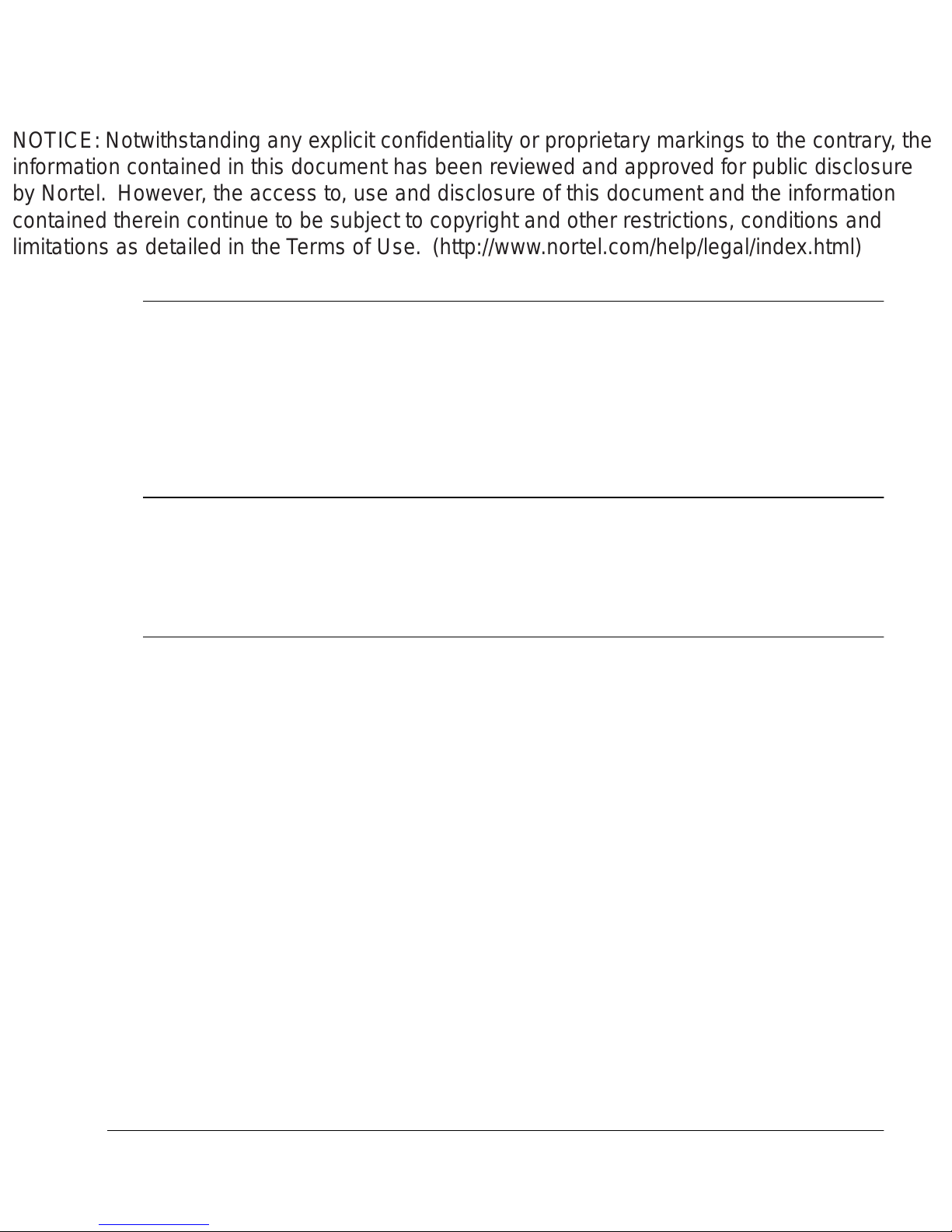
NOTICE: Notwithstanding any explicit confidentiality or proprietary markings to the contrary, the
information contained in this document has been reviewed and approved for public disclosure
by Nortel. However, the access to, use and disclosure of this document and the information
contained therein continue to be subject to copyright and other restrictions, conditions and
limitations as detailed in the Terms of Use. (http://www.nortel.com/help/legal/index.html)
Meridia n 1
Meridian Companion
Por table Telephone Registration Instructions
Document Number: 553-3601-221
Document Releas e: Stan dard 2.00
Date: November 1998
Copyright @ 1996—1999 Nortel Networks, All Rights Reserved
Printed in Canada
The information contained herei n is the p roperty of Nortel Netw orks and is strictly confidential. Ex cept as
expressly authorized in writing by Nortel Networks, the holder shall keep all information contained herein
confidential, shall disclose the information only to its employees wit h a need to know, and shall protec t the
information, in whole or in part, from disclosure and dissemination to third parties with the same degree of
care it uses to protect its own confidential information, but with n o less than reasonable care. Except as
expressly authorized in writing by Nortel Networks, the holder is granted no rights to use the information
contained herein.
Meridian 1, S L-1, and Compan ion are trademar ks of Nortel Networks Corporation.
NORTEL NETWORKS CONFIDENTIAL
Meridian Compani on Portable Telephone Registration Instruct ions

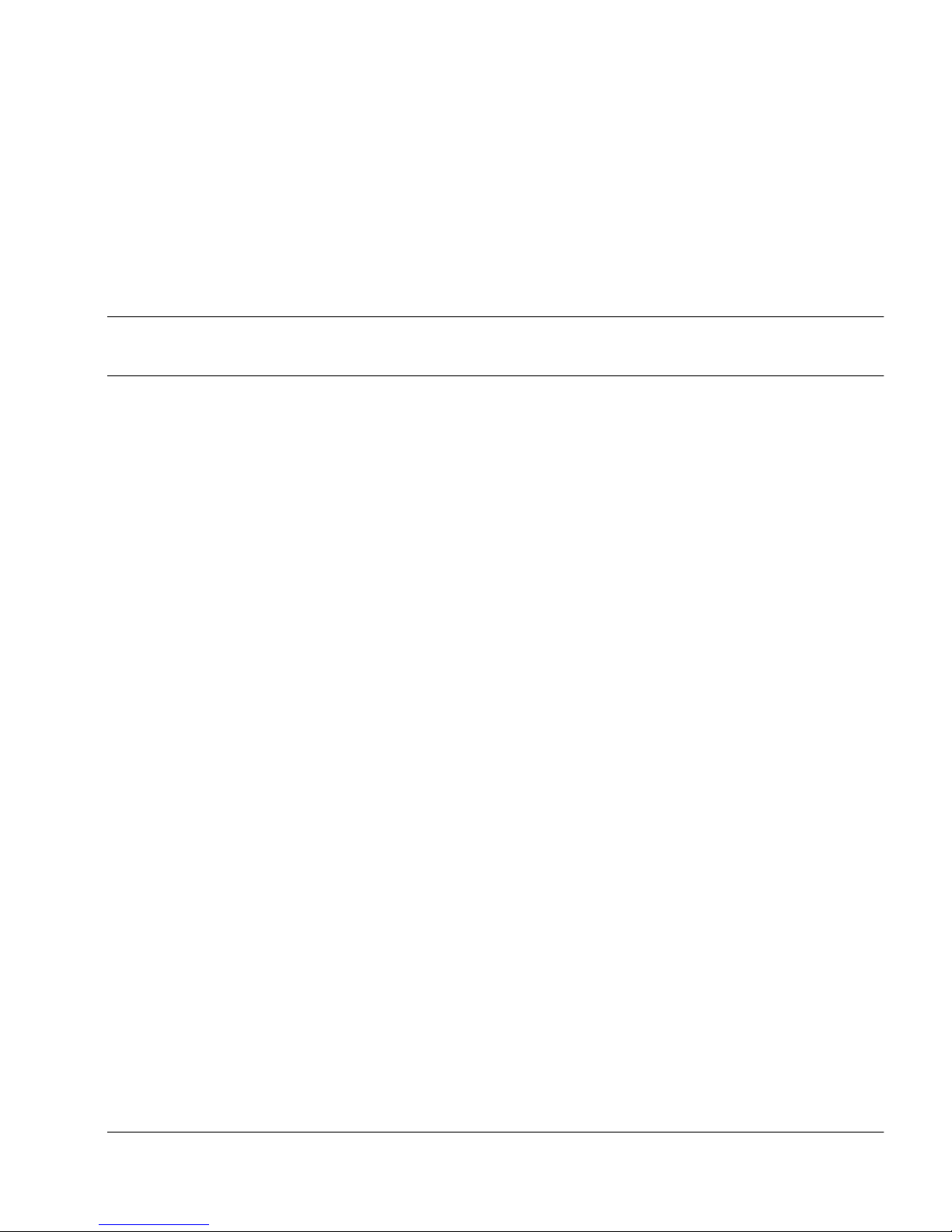
Contents
Page ii i of iv
C3050 registration instructions using the
Administration Terminal....................................1
Setting the C3050 default values......................................1
Registering the C3050 portable........................................2
Enabling the system for registration.........................................3
Locking registration on (optional).. ........................................... 3
Registering the C3050.............................................................4
Ending Administration programming........................................5
Confirming that the C3050 is registered ...........................5
Deregistering the C3050...................................................6
Displaying the C3050’s wireless terminal number.............7
Measuring RSSI................................................................7
Measuring und i r e cte d RSSI...... ....... ..................... ...................7
Measuring dir e cted RSSI.......... .............. ............................. ....8
Meridian Compani on Portable Telephone Registration Instruct ions

Page iv of iv
553-3601-221 Standard 2.00 November 1998
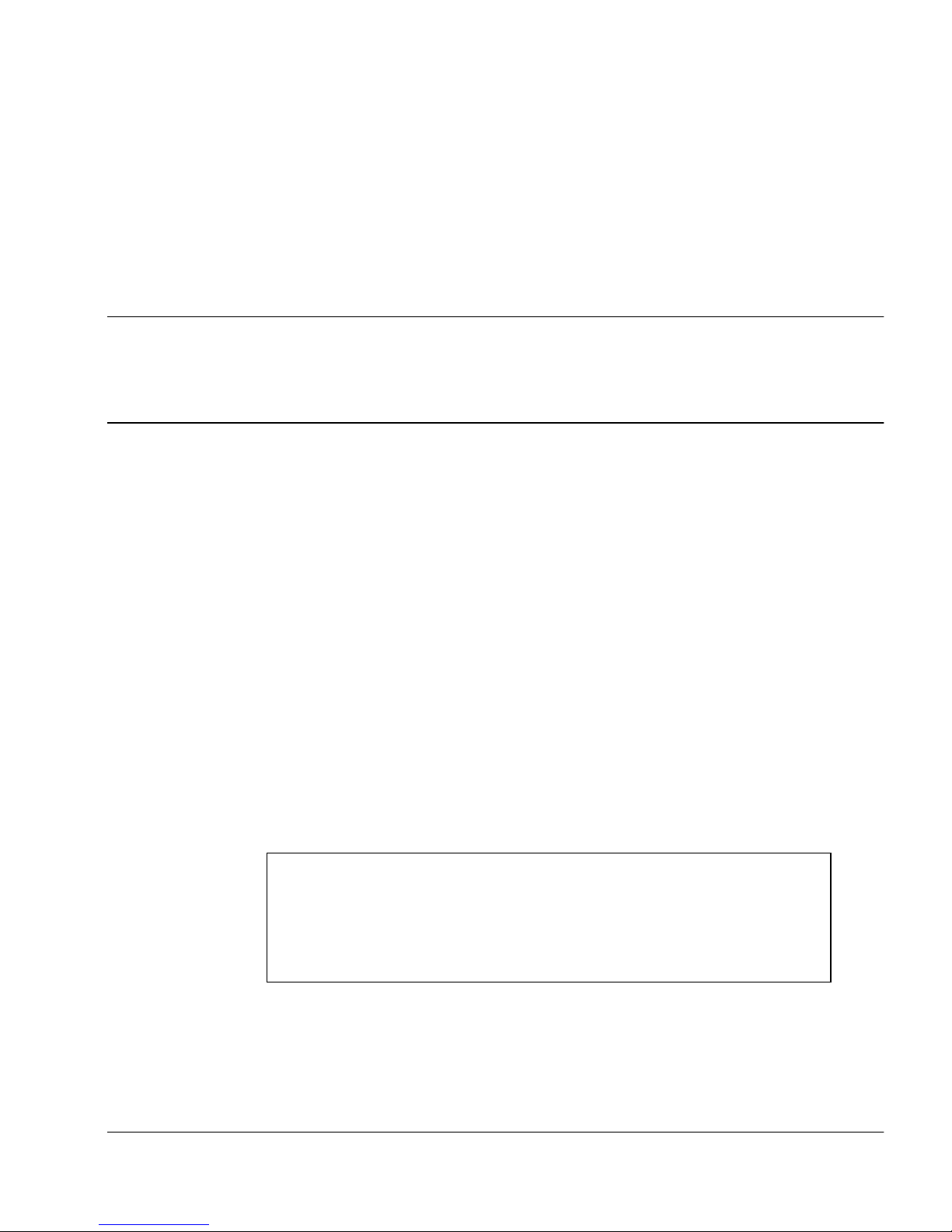
Page 1 of 10
C3050 registration instructions using the
Administration Terminal
T o o perate the C ompanion C3 050 portable , refer t o Companion C305 0 P or table
Telephone User Guide.
Registration of C3050 portables on a Meri dian Companion system involves
using either th e Administration Te rminal or Companion Manager al ong with the
portable. For mo re information about the Administration Termin al, refer to
Meridian Compani on Administrat ion Terminal Operat ions Guide. For more
information about register ing portables and perfor mi ng r elated tasks using
Companion Mana ger, ref er to Companion Mana ger Installat ion and Operat ions
Guide.
Setting the C3050 default values
Setting default values ensures that all the portables in your coverage area have
the same initial setting before you register them. To customize the features in
your portables after regis tration, re fer to Companion C3050 P or table Telephone
User Guide.
This procedure erases all registration information and the
custom features from the portable mem ory.
ATTENTION!
Meridian Compani on Portable Telephone Registration Instruct ions
