Nortel MAS, Media Application Server User Manual

Nortel Media Application Server
MAS Installation and
Commissioning
NN42020-307
.

Document status: Standard
Document version: 01.13
Document date: 8 November 2007
Copyright © 2007, Nortel Networks
All Rights Reserved.
Sourced in Canada.
The information in this document is subject to change without notice. The statements, configurations, technical
data, and recommendations in this document are believed to be accurate and reliable, but are presented without
express or implied warranty. Users must take full responsibility for their applications of any products specified in this
document. The information in this document is proprietary to Nortel Networks.
Nortel, the Nortel logo, and the Globemark are trademarks of Nortel Networks.
IBM, Lotus, Lotus Notes, BladeCenter and BladeCenter T are trademarks of International Business Machines.
Microsoft, and Windows are trademarks of Microsoft.
Cisco is a trademark of Cisco Systems Inc.
All other trademarks are the property of their respective owners.
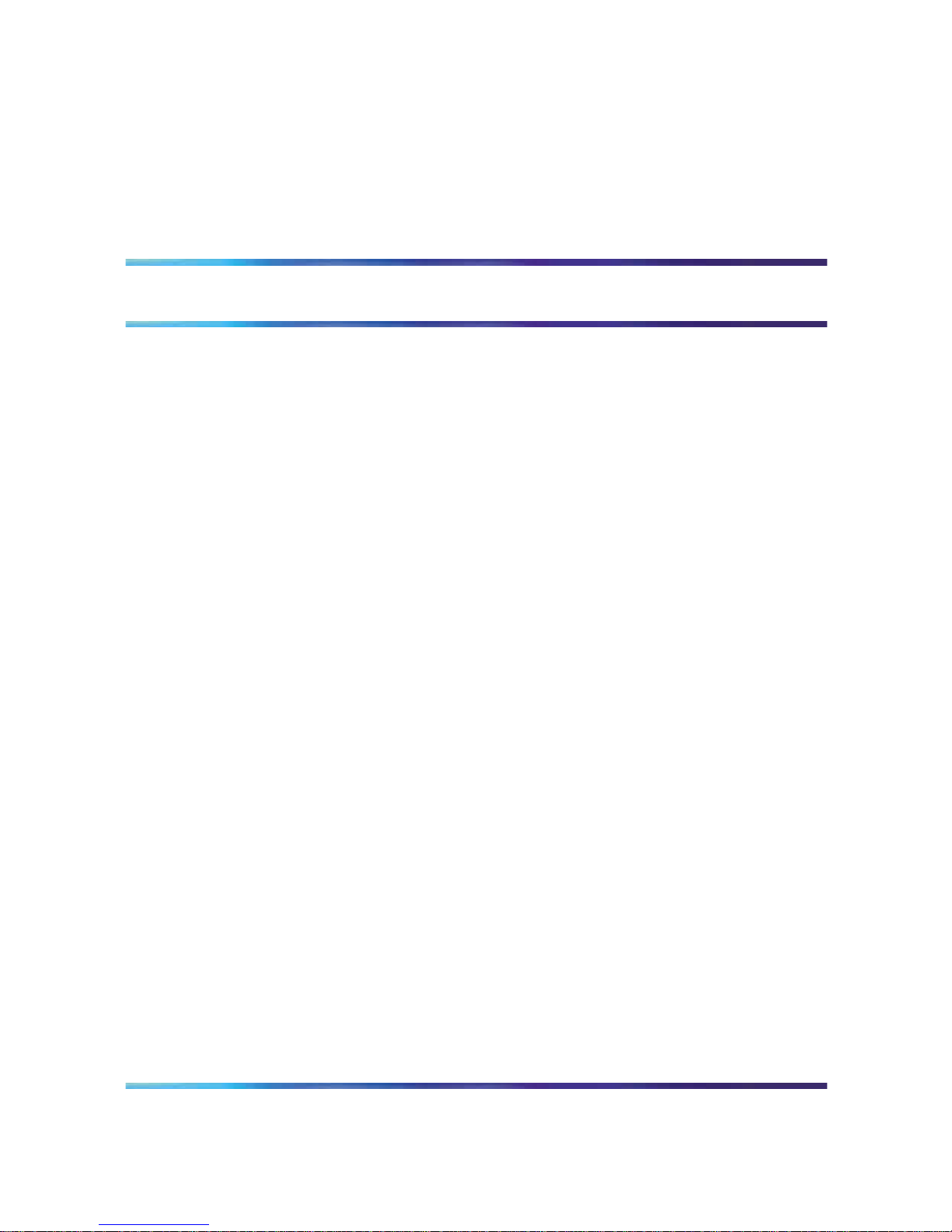
3
Revision history
November 2007
Standard 01.13. This document is up-issued to address CR Q01752855.
September 2007
Standard 01.12. This document is up-issued to address CR Q01668361.
August 2007
Standard 01.11. This document is up-issued to address CR Q01735298.
July 2007
Standard 01.10. This document is up-issued to support the MAS 4.0
alignment program.
June 2007
Standard 01.08. Updated document to correct minor issue with reference
to DC power.
May 2007
Standard 01.07. This document is up-issued to support multiapplication
MAS.
March 2007
Standard 01.06. This document is up-issued to support Multimedia
Communication Server 5100 Release 4.0. This document addresses CR
Q01571241, Q01547004, Q01559874-01, and Q01548984.
January 2007
Standard 01.01. This document is issued to support Multimedia
Communication Server 5100 Release 4.0.
Nortel Media Application Server
MAS Installation and Commissioning
NN42020-307 01.13 Standard
4.0 8 November 2007
Copyright © 2007, Nortel Networks
.
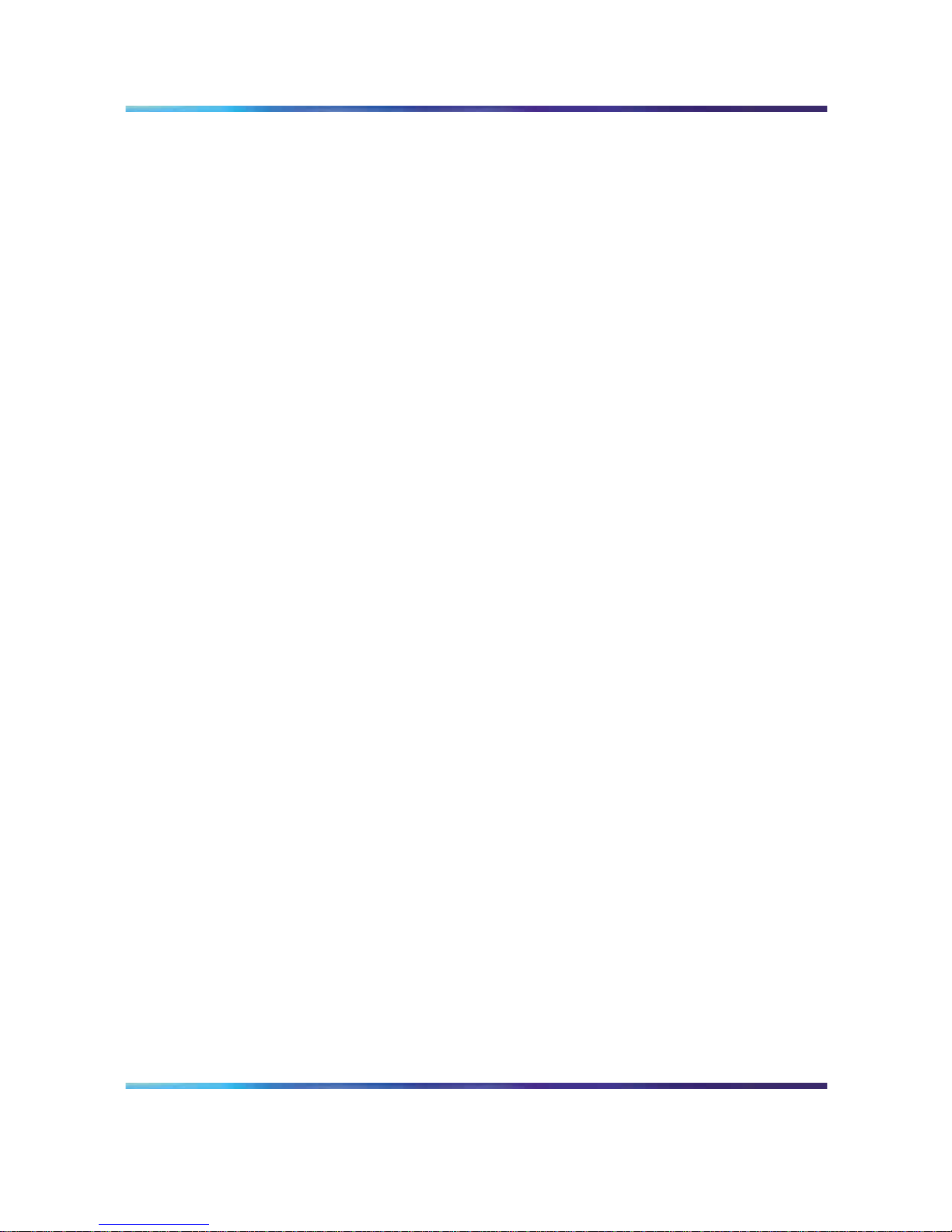
4 Revision history
Nortel Media Application Server
MAS Installation and Commissioning
NN42020-307 01.13 Standard
4.0 8 November 2007
Copyright © 2007, Nortel Networks
.
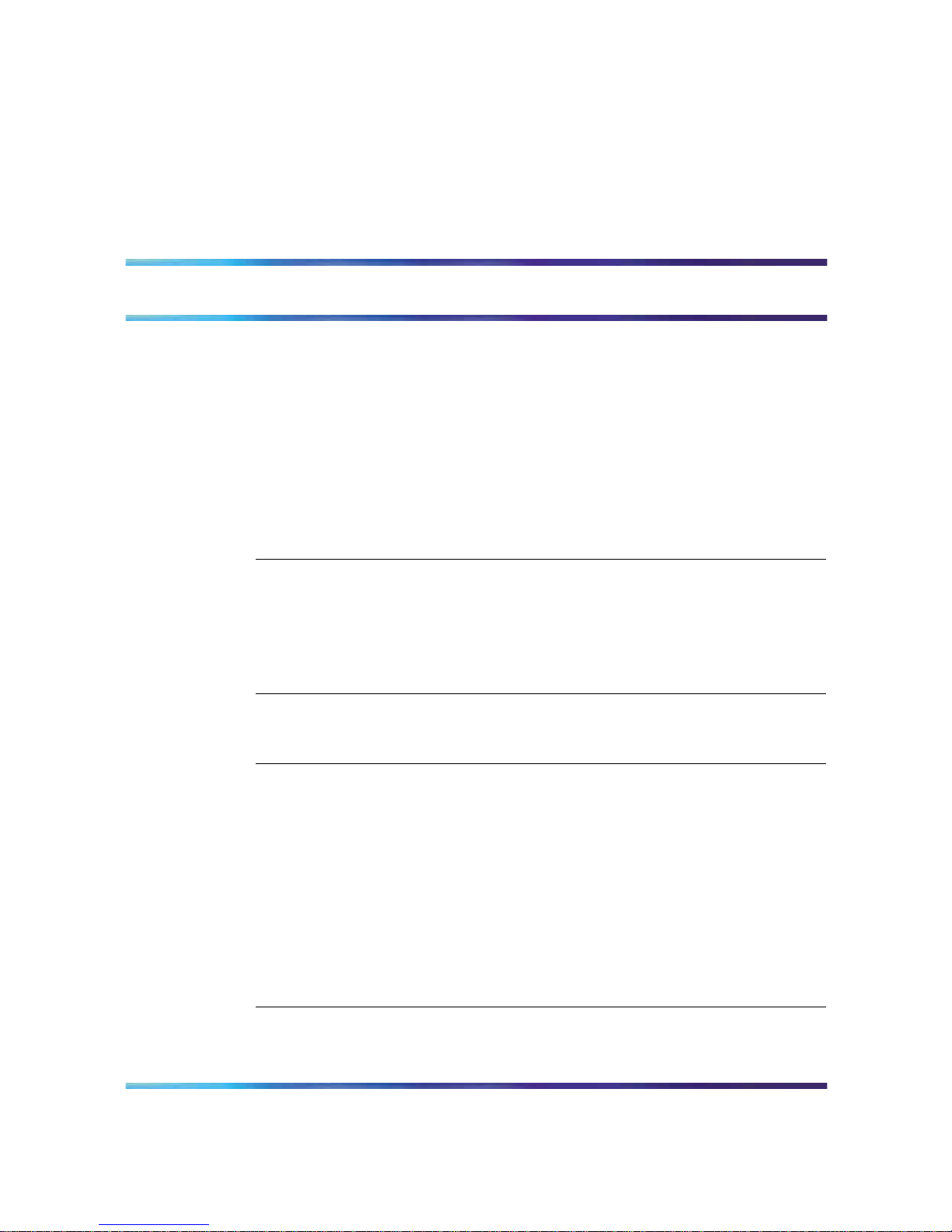
5
Contents
New in this release 13
Features 13
BCP/MAS co-residency 13
BCT for MAS 14
IBM x3550 14
MAS OAM/fault integration 14
MAS Radvision support 14
MAS Web Collaboration multilingual support 14
Meet Me enhancements 15
Other changes 15
How to get help 17
Finding the latest updates on the Nortel Web site 17
Getting help from the Nortel Web site 17
Getting help over the phone from a Nortel Solutions Center 17
Getting help from a specialist by using an Express Routing Code 18
Getting help through a Nortel distributor or reseller 18
Regulatory and license information 19
Red Hat Software 19
Safety information 20
Overview 23
Hardware platform 23
BCP/MAS co-residency 24
Operating system (OS) 24
MAS services 25
MAS software installation and upgrade requirements 25
MAS service installation types and road maps 26
Single service instances 26
Multiple service instance installation 34
MAS service upgrades 35
Related documents 36
IBM BladeCenter T installation and commissioning 37
Installation overview 37
Installation roadmap 37
Nortel Media Application Server
MAS Installation and Commissioning
NN42020-307 01.13 Standard
4.0 8 November 2007
Copyright © 2007, Nortel Networks
.
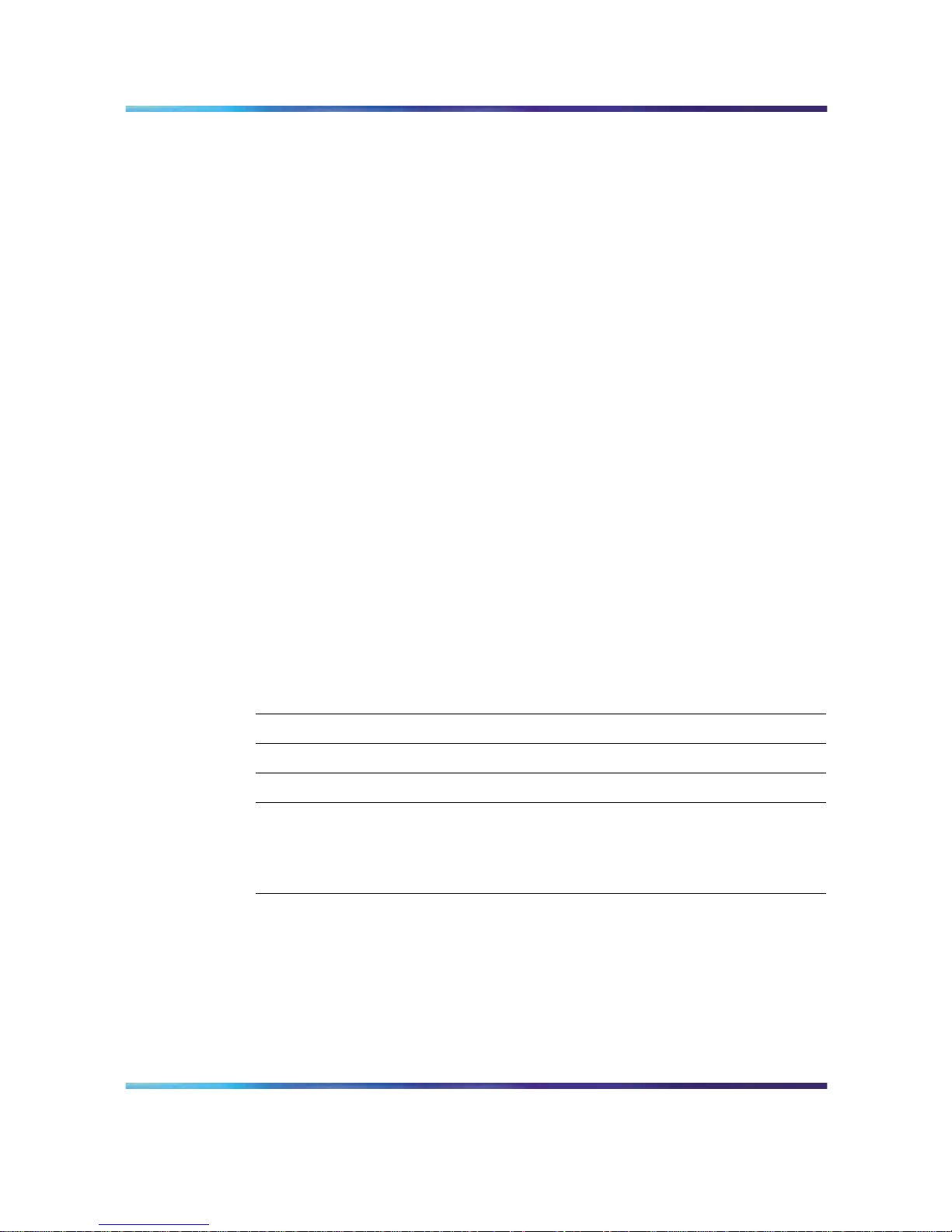
6 Contents
Prerequisites 38
IP network topology 38
IP address resource allocation 38
Blade service configuration 39
Management module 39
Cable the management module 39
Configure the management module 40
Connect to the management module Web interface 42
Management module firmware version 43
Management module configuration 45
Restart the management module 46
Backup the management module configuration 46
Restore the management module configuration 47
Ethernet Switch Module 48
Cable the ESM 48
Configure the ESM IP address 50
Connect to the ESM Web interface 51
Determine the ESM software version 52
Configure the ESM 53
Configure VLANs 55
SNMP configuration 56
Restart the ESM 56
HS20 BladeServer 57
Determine the BladeServer firmware version 57
Disable local power control 64
Load the operating system image 65
Load the MAS application on the Blade 65
MAS operating system configuration 67
MAS Platform installation 71
MAS service installation 75
Multiapplication MAS deployment 77
Port limits 78
Multiapplication MAS installation 78
Management Console 79
Common procedures 81
Start the Media Application Server Management Console 81
Access the MAS Console using RDP (alternate method) 81
Deactivate the Media Application Server 82
Start the MAS to provide service 82
Lock the MAS 83
Check for active sessions on the MAS 85
End an active session on the MAS 85
Nortel Media Application Server
MAS Installation and Commissioning
NN42020-307 01.13 Standard
4.0 8 November 2007
Copyright © 2007, Nortel Networks
.
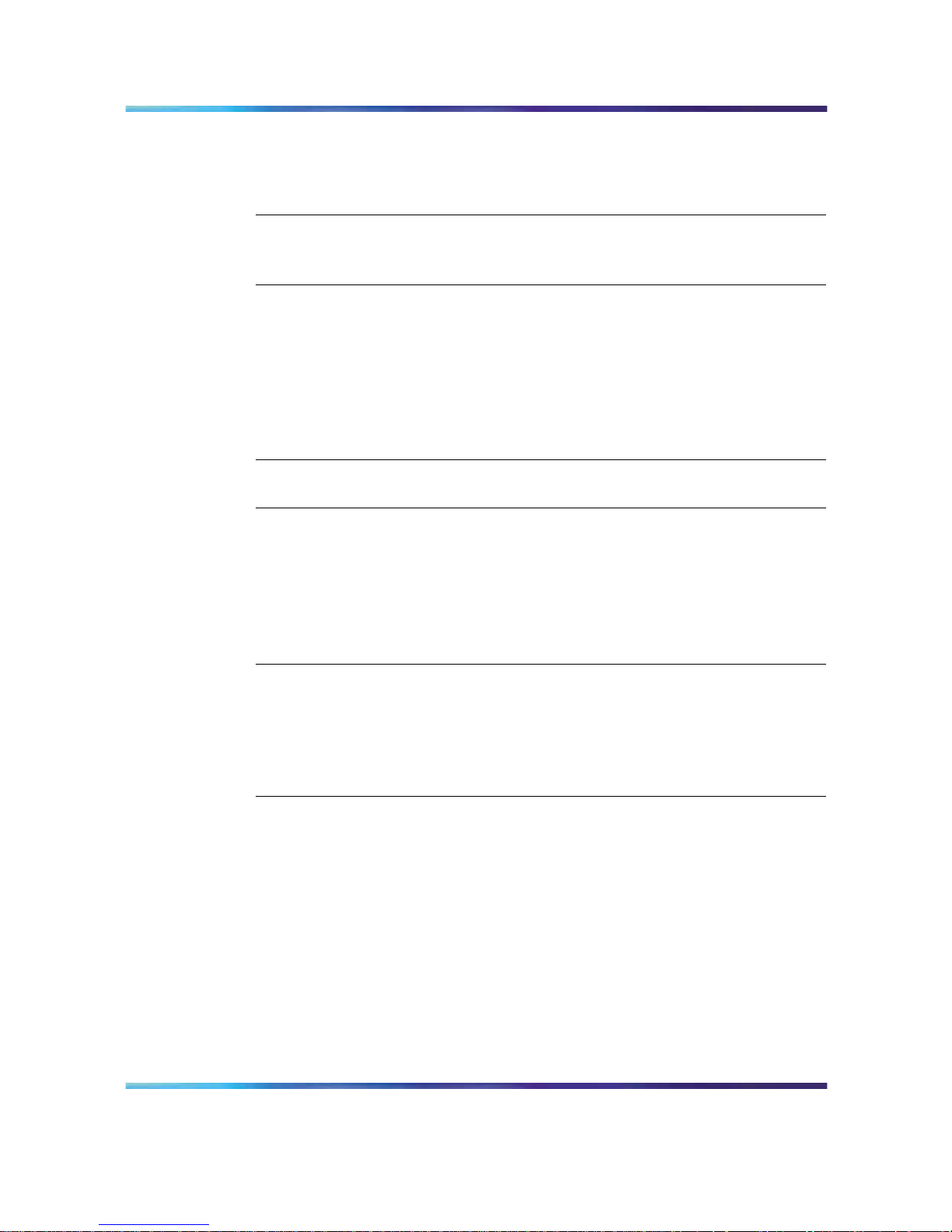
Contents 7
Unlock the MAS 85
Configure MAS services on the System Management Console 86
Enable service access to the MAS service 87
Create a Terminal Services install disk 90
MAS Ad Hoc Conferencing service 93
Configure the MAS Platform and MAS Ad Hoc Conferencing service 93
Configure MAS Ad Hoc Conferencing 97
MAS Announcements service 101
Configure the MAS platform and MAS Announcements service 101
Domain-level language support for Announcements 105
Place treatment or source files on a MAS 105
Place announcement files on a server that can be accessed by the
Announcement MAS 106
Transfer and configure the announcements 106
Custom voice prompts 114
MAS IM Chat service 123
Configure the MAS platform and MAS IM Chat service 123
MAS Meet Me Conferencing service 127
Configure the MAS platform and the MAS Meet Me Conferencing service 127
Configuring hold music 138
Configure Meet Me Conferencing 139
Configure audio recording 142
Configure user-specific Meet Me Conferencing service data 142
Meet Me Conferencing and Web Collaboration 144
MAS Music On Hold service 147
Configure the MAS platform and MAS Music on Hold service 147
Place music files on a MAS Music on Hold 151
Place music files on a server that can be accessed by the Music on Hold Media
Application Server 152
Enable service access to the Music on Hold service 154
MAS Meet Me Web Collaboration service 157
Installation overview 157
Installation requirements 158
Web Collaboration scaled installation 159
MAS software 162
Security configuration 163
Web Collaboration server ports 163
Install the Meet Me Web Collaboration server 163
Preinstallation downloads 163
Configure network IP addresses and port filtering 164
Install Network Services 165
Configure Local Security Policy settings 166
Nortel Media Application Server
MAS Installation and Commissioning
NN42020-307 01.13 Standard
4.0 8 November 2007
Copyright © 2007, Nortel Networks
.
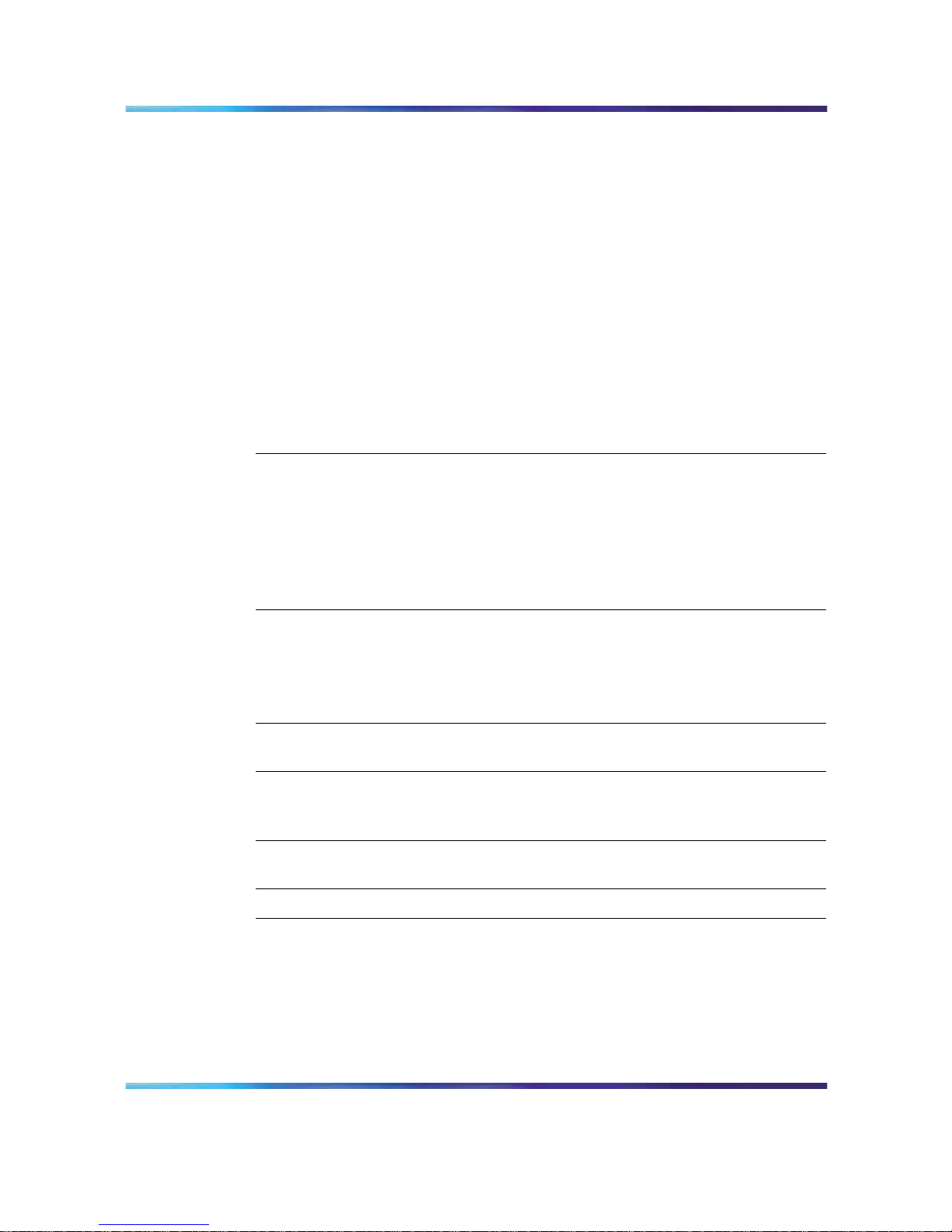
8 Contents
Install Microsoft Internet Explorer 168
Install Microsoft Internet Information Services 169
Install Microsoft Office 2003 171
Install Microsoft SQL Server Desktop Engine 171
Install SSL (optional) 172
Install the Web Collaboration Server software 178
Configure Web Collaboration Administration 179
Modify the license key after installation 180
Install Web Collaboration on the Meet Me Conferencing server 180
Web Collaboration upgrades 181
Upgrade Web Collaboration from Release 3.x to Release 4.0 182
Web Server Security Hardening (optional) 183
Enable Web Collaboration on the MCS 184
Configure Web Collaboration in the Service Package 184
Reinstalling the Windows Server 2003 operating system 185
MAS services upgrades 187
General information about MAS software upgrades 187
Media Application Server services upgrades 187
Supported software upgrade paths 188
Upgrade to Release 4.x software upgrade procedures 188
MAS upgrade 189
Multiapplication MAS upgrade procedures 192
MAS registration and keycodes 195
Overview 195
Register your MCS system and generate keycodes 195
Generate keycodes for a Media Application Server 207
Expand a system by adding a Media Application Server 216
Changing MAS hardware 227
Hardware replacement 227
Fault management 229
MAS fault management strategy 229
MAS OAM/Fault Integration 229
Maintenance 231
Change the hostname after initial deployment 231
BCT configuration worksheet 233
Appendix A DivX Multipoint Video conferencing 237
Network Engineering 237
Overview 237
Upgrades 242
Fault Management 242
Configuration Management 243
Accounting 244
Nortel Media Application Server
MAS Installation and Commissioning
NN42020-307 01.13 Standard
4.0 8 November 2007
Copyright © 2007, Nortel Networks
.
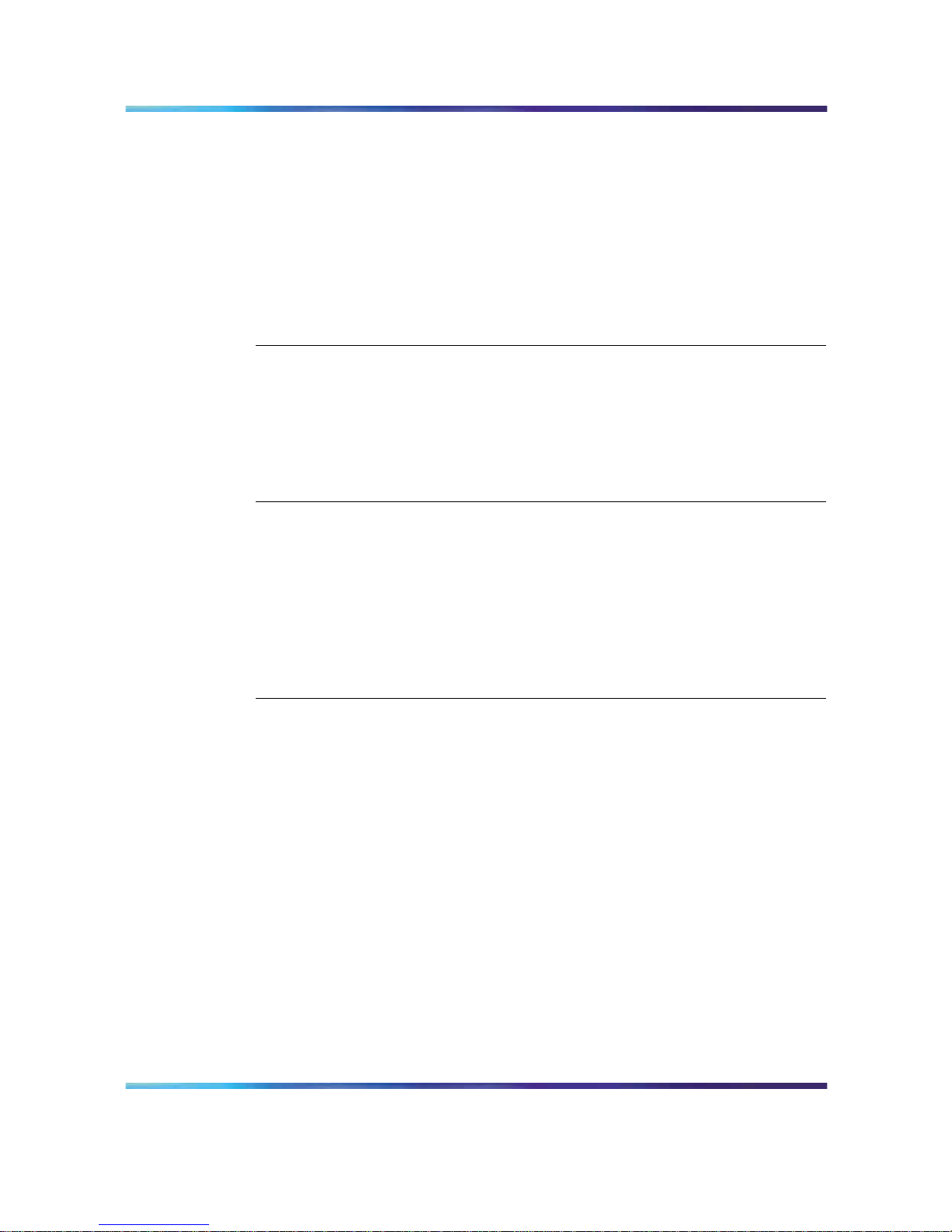
Contents 9
Performance Management 244
Security and Administration 245
Configuration 245
Setting video switching 245
Configuring the Meet Me conferencing service 246
Configure the Ad Hoc conferencing service 248
Assign video for the Meet Me conferencing service in a domain 250
Add video to a Meet Me conferencing service package 252
Enabling Ad Hoc video conferencing for a domain 253
User Guide 253
Appendix B BCP Installation on the IBM BladeCenter T
Platform 255
Configuration information 256
Other required information 256
Installing the BCP software 256
Beginning the BCP Installation 257
Final steps 262
Tables
Table 1 Treatment reasons list in Available Reasons field 111
Table 2 Branding forcalls between users within subdomains of a domain 114
Table 3 List of MCS voice prompts in the English l16 directory 117
Table 4 BCT worksheet 233
Table 5 Network bandwidth guidelines 241
Table 6 MCS network component dependencies 242
Table 7 Operational measurements for video 244
Table 8 Information required for installation and commissioning on the BCT
platform 256
Procedures
Procedure 1 Road map to single MAS service installation 26
Procedure 2 Road map for multiapplication MAS installation 28
Procedure 3 Road map to duplex MAS service installation 30
Procedure 4 Road map to n-Way MAS service installation 33
Procedure 5 Road map to MAS multiple service instance installation 34
Procedure 6 Road map for BCT installation and commissioning 38
Procedure 7 Attaching the Ethernet cable 40
Procedure 8 Configuring the management module for the network 41
Procedure 9 Connecting to the management module Web interface 42
Procedure 10 Determining the management module firmware version 43
Procedure 11 Updating the management module firmware 44
Procedure 12 Configuring the external and internal management module
network interfaces 45
Procedure 13 Restarting the management module from the management
module Web interface 46
Procedure 14 Backing up the management module configuration using the
Web interface 46
Procedure 15 Restoring the management module configuration file 47
Nortel Media Application Server
MAS Installation and Commissioning
NN42020-307 01.13 Standard
4.0 8 November 2007
Copyright © 2007, Nortel Networks
.
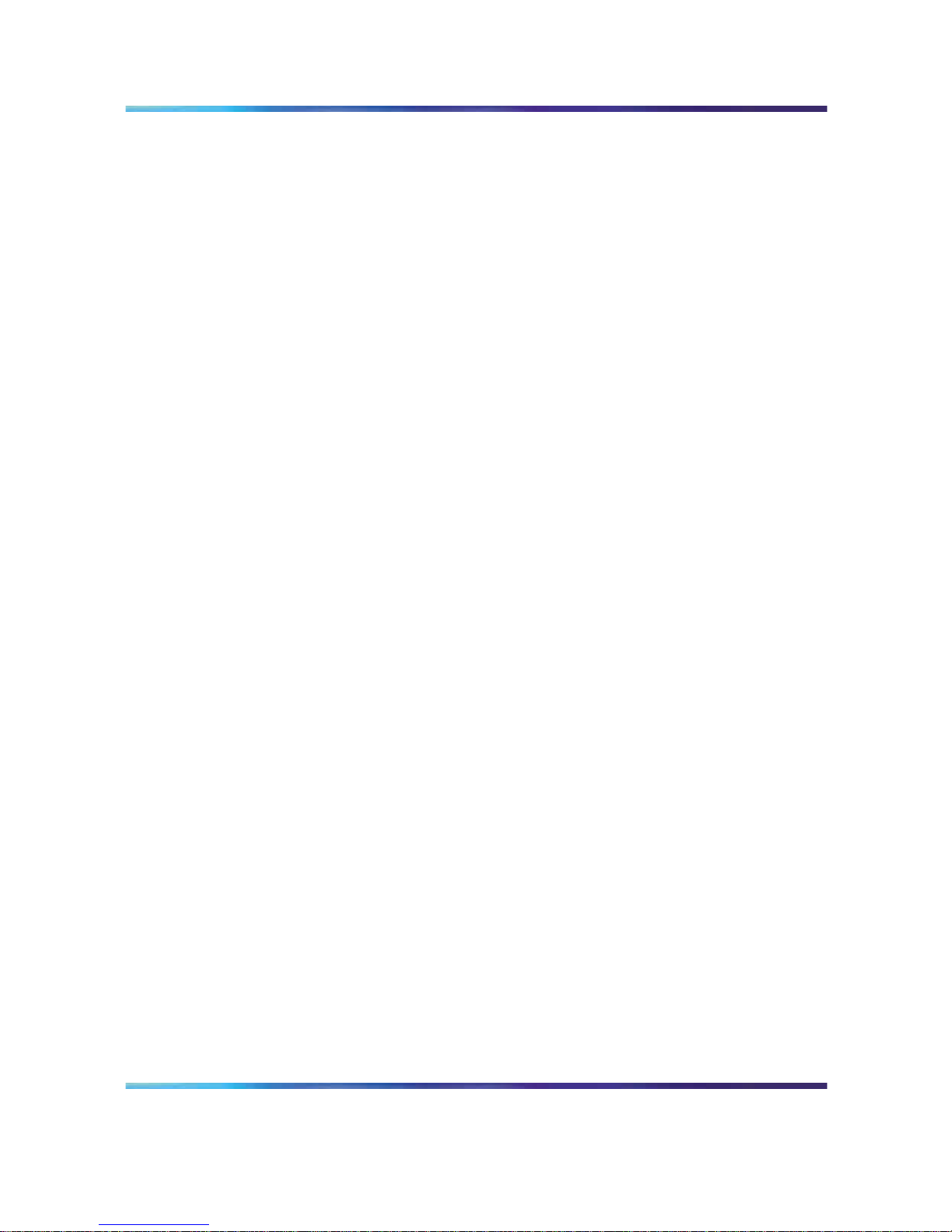
10 Contents
Procedure 16 Configuring the ESM IP address 50
Procedure 17 Connecting to the ESM Web interface 51
Procedure 18 Connecting to the ESM Web interface using the management
module 52
Procedure 19 Determining the ESM software version 52
Procedure 20 Configuring the ESM through the management module Web
interface 53
Procedure 21 Accessing general switch properties 54
Procedure 22 Configuring the external ports 55
Procedure 23 Configuring the trunk groups 55
Procedure 24 Configuring VLANS 56
Procedure 25 Restarting the ESM 56
Procedure 26 Determining the BladeServer firmware version 57
Procedure 27 Updating the Windows BladeServer firmware 58
Procedure 28 Updating the Linux BladeServer firmware 60
Procedure 29 Disabling local power control 64
Procedure 30 Preparing to load or install the MAS application 65
Procedure 31 Configuring MAS OS for your network 67
Procedure 32 Installing the Media Application Server platform 71
Procedure 33 Installing the MAS service software 75
Procedure 34 Installing multiple applications 78
Procedure 35 Connecting to the MAS Console using RDP 82
Procedure 36 Deactivating and verifying offline state of the MAS and MAS
service 82
Procedure 37 Starting the MAS 83
Procedure 38 Delayed locking of the MAS 84
Procedure 39 Immediate locking of the MAS 84
Procedure 40 Ending an active session 85
Procedure 41 Unlocking the MAS 86
Procedure 42 Configuring the component information on the System
Management Console 86
Procedure 43 Creating a pooled entity for a MAS service 87
Procedure 44 Configuring Routable Services information for MAS service
pooled entity 89
Procedure 45 Enabling MAS service in the end user service packages 89
Procedure 46 Creating the Terminal Service install disk 91
Procedure 47 Configuring the MAS platform and MAS Ad Hoc Conferencing
service 93
Procedure 48 Configuring the routable services information for Ad Hoc logical
entity 97
Procedure 49 Adding the Ad Hoc Conferencing service to the domain 98
Procedure 50 Enabling the Ad Hoc Conferencing service in the service
packages 98
Procedure 51 Configuring the MAS platform and Announcements service
parameters 101
Procedure 52 Configuring the duplex MAS platform and Announcements
service parameters 104
Procedure 53 Configuring the locale (or language) of your announce-
ments 105
Procedure 54 Logging on to the Announcements MAS 107
Nortel Media Application Server
MAS Installation and Commissioning
NN42020-307 01.13 Standard
4.0 8 November 2007
Copyright © 2007, Nortel Networks
.
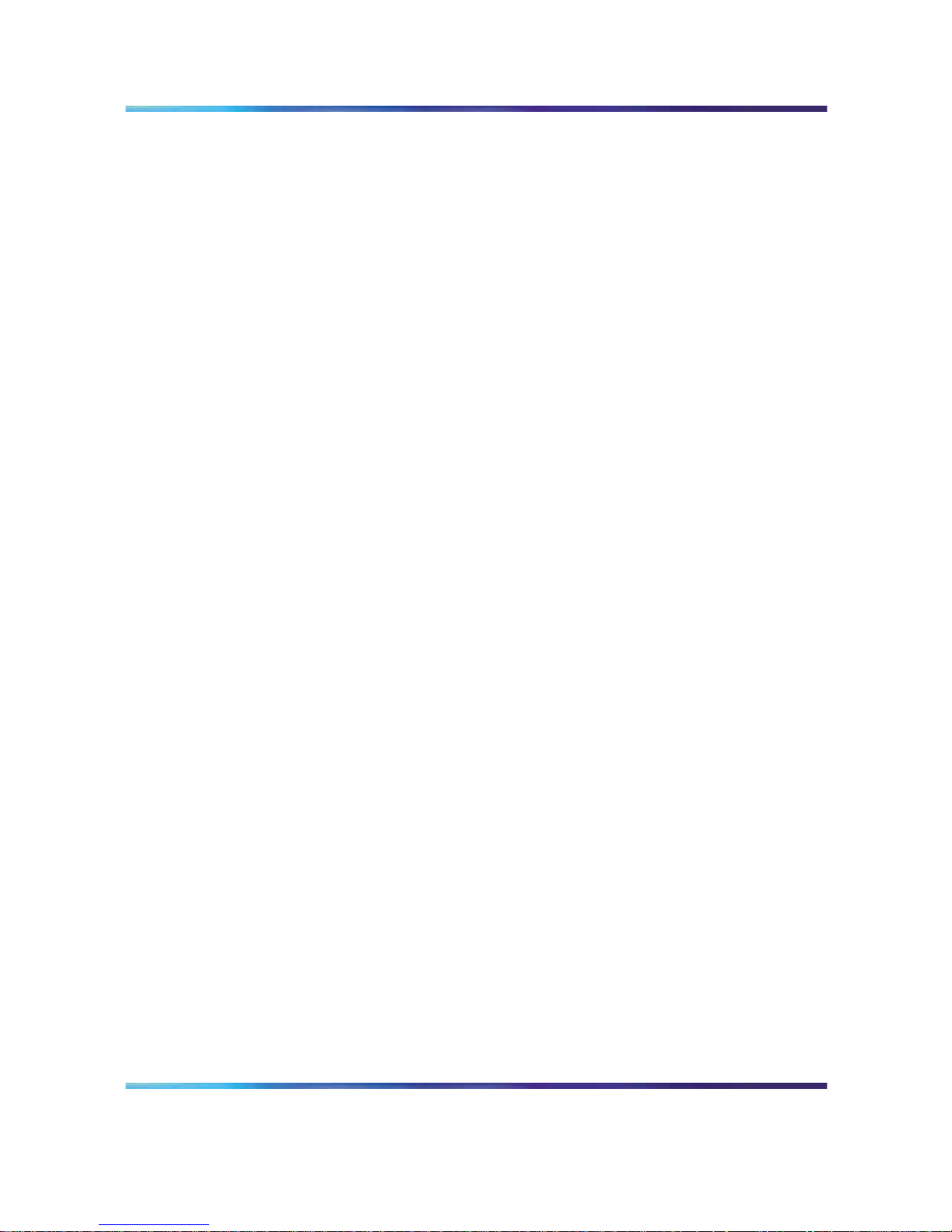
Contents 11
Procedure 55 Transferring announcement files to the Announcement
MAS 107
Procedure 56 Configuring the announcement files on the MAS 108
Procedure 57 Configuring treatment routable services information for the
Announcement logical entity 110
Procedure 58 Configuring branding routable services information for the
Announcement logical entity 113
Procedure 59 Replacing existing MCS voice prompts with custom
prompts 116
Procedure 60 Configuring the MAS platform and MAS IM Chat service 123
Procedure 61 Configuring the MAS platform on all Meet Me servers 128
Procedure 62 Configuring the MAS platform on the second Meet Me
server 130
Procedure 63 Configuring the MAS platform on the n-way Meet Me
servers 133
Procedure 64 Configuring MAS Meet Me Conferencing 136
Procedure 65 Adding .wav files for hold music 139
Procedure 66 Create an alias for Meet me pooled entity 140
Procedure 67 Configure domain parameters for Meet Me Conferencing
service 140
Procedure 68 Add Meet Me Conferencing service to domain 141
Procedure 69 Configuring the audio recording feature 142
Procedure 70 Provisioning Meet Me Conferencing service user-specific
data 143
Procedure 71 Installing the Meet Me Web Collaboration software 144
Procedure 72 Configuring the Meet Me Web Collaboration software 145
Procedure 73 Provisioning Meet Me Web Collaboration service user-specific
data 145
Procedure 74 Configuring the Media Application Server platform 147
Procedure 75 Configuring the additional parameters for the duplex Media
Application Server platform 149
Procedure 76 Logging on to the Music on Hold MAS 152
Procedure 77 Transferring music files to the Music on Hold MAS 152
Procedure 78 Configuring the music files on the Media Application
Server 153
Procedure 79 Configuring Routable Services information for the Music on
Hold logical entity 154
Procedure 80 Enabling the Music on Hold service in the end user service
packages 156
Procedure 81 Downloading Internet Explorer 6.0 and MSDE 164
Procedure 82 Configuring network IP addresses and port filtering 164
Procedure 83 Installing Network Services 166
Procedure 84 Configuring Local Security Policy settings 166
Procedure 85 Installing Internet Explorer 6.0 168
Procedure 86 Installing IIS for Windows 2000 Server 169
Procedure 87 Installing IIS for Windows Server 2003 170
Procedure 88 Installing Microsoft Office 2003 171
Procedure 89 Installing MSDE 171
Procedure 90 Creating the server1ssl certificate request 172
Procedure 91 Obtaining the server1ssl.cer certificate 173
Nortel Media Application Server
MAS Installation and Commissioning
NN42020-307 01.13 Standard
4.0 8 November 2007
Copyright © 2007, Nortel Networks
.
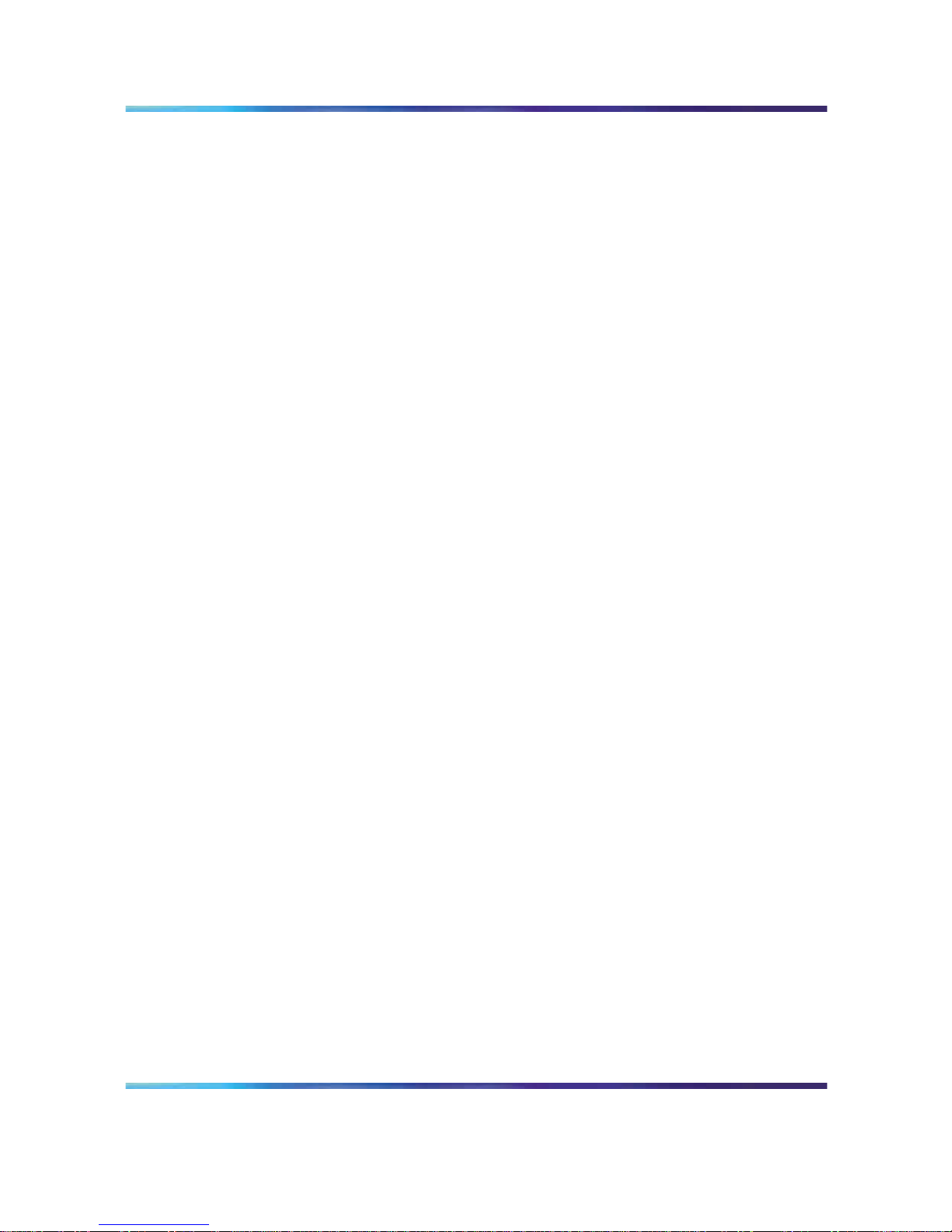
12 Contents
Procedure 92 Installing the server1ssl security certificate 174
Procedure 93 Creating the server2ssl certificate request 174
Procedure 94 Obtaining the server2ssl.cer certificate 175
Procedure 95 Installing the server2ssl certificate 176
Procedure 96 Adding the certificates to the system 176
Procedure 97 Installing the Web Collaboration Server software 178
Procedure 98 Configuring Web Collaboration Administration 179
Procedure 99 Modifying the license key after installation 180
Procedure 100 Installing Web Collaboration on the Meet Me Conferencing
server 180
Procedure 101 Upgrading the server software 181
Procedure 102 Upgrading from Release 3.x to Release 4.0 182
Procedure 103 Securing the Microsoft IIS Web Server 183
Procedure 104 Enabling Web Collaboration on the Meet Me Conferencing
server 184
Procedure 105 Configuring Web Collaboration in the Service Package 184
Procedure 106 Reinstalling the operating system 185
Procedure 107 Backup system configuration data on the existing MAS 189
Procedure 108 Upgrading the MAS 190
Procedure 109 Registering your MCS system and generating keycodes 196
Procedure 110 Generating Media Application Server keycodes 207
Procedure 111 Adding an additional Media Application Server to your
system 216
Procedure 112 Replacing or upgrading the hardware 227
Procedure 113 Changing the hostname 231
Procedure 114 Configuring Video Switching Hysteresis 245
Procedure 115 Enabling video for Meet Me conferencing 247
Procedure 116 Configuring the Ad Hoc conferencing service 249
Procedure 117 Assigning video for the Meet Me conferencing service in a
domain 250
Procedure 118 Creating a new service package with video 252
Procedure 119 Adding video to an existing service package 253
Procedure 120 Beginning the BCP install process 257
Procedure 121 Restoring a system data backup archive 259
Procedure 122 Restoring a full service data backup 259
Procedure 123 Restoring a partial service data backup 260
Procedure 124 Finishing the BCP installation 262
Nortel Media Application Server
MAS Installation and Commissioning
NN42020-307 01.13 Standard
4.0 8 November 2007
Copyright © 2007, Nortel Networks
.
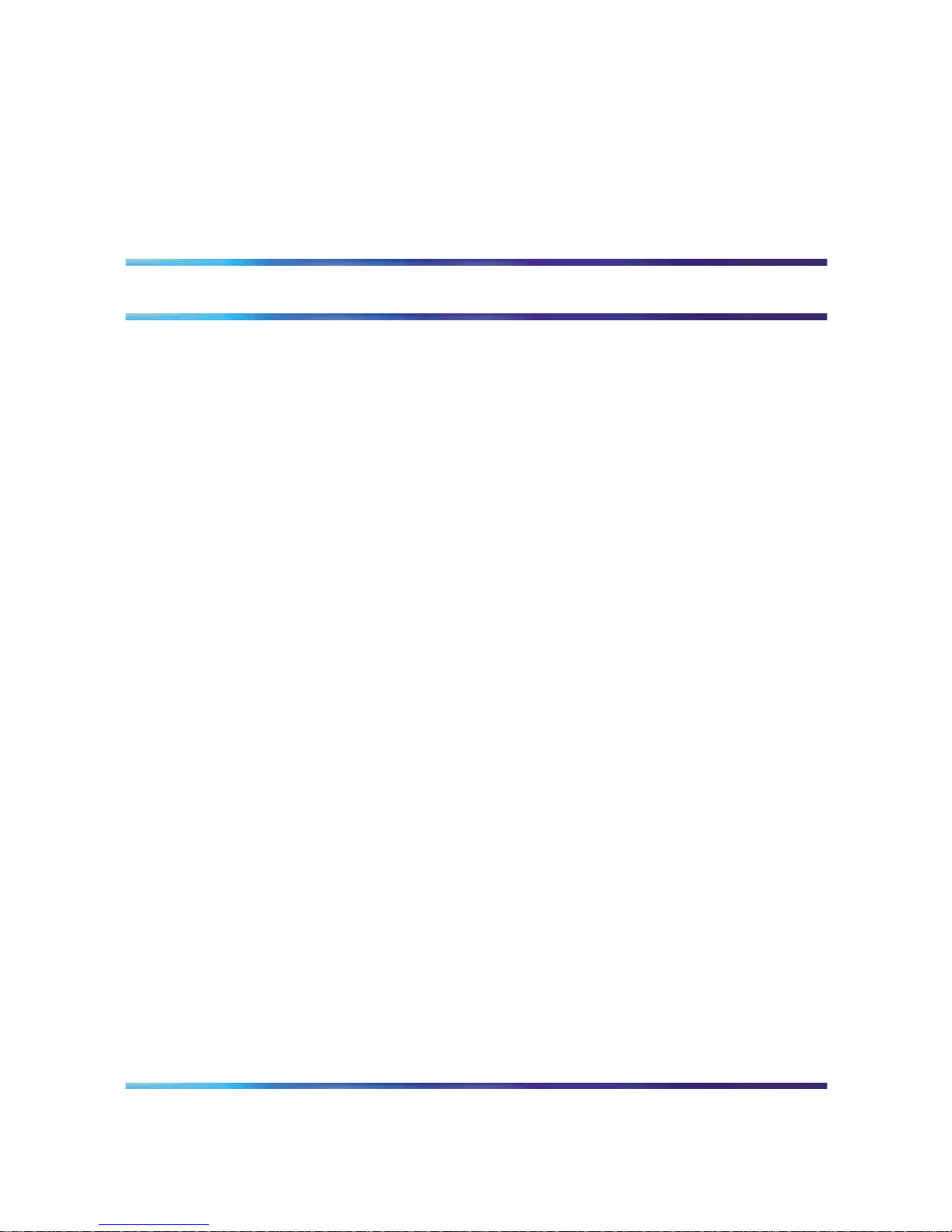
13
New in this release
The following sections detail what is new in MAS Installation and
Commissioning (NN42020-307) for Release 4.0.
•
"Features" (page 13)
•
"Other changes" (page 15)
Features
See the following sections for information about feature changes:
•
"BCP/MAS co-residency" (page 13)
•
"BCT for MAS" (page 14)
•
"IBM x3550" (page 14)
•
"MAS OAM/fault integration" (page 14)
•
"MAS Radvision support" (page 14)
•
"MAS Web Collaboration multilingual support" (page 14)
•
"Meet Me enhancements" (page 15)
The following sections summarize the impact of each feature on the Media
Application Server (MAS) and MAS applications.
BCP/MAS co-residency
This feature enables the Border Control Point (BCP) and Media Application
Server (MAS) applications to co-reside in the same IBM BladeCenter T
chassis. For example, you can use the same chassis for BCP, MAS Ad
Hoc Conferencing, and MAS Announcements at the same time. Each
application runs on its own server card (known as a blade) in the chassis.
Co-residency reduces hardware costs and provides a flexible growth
strategy for existing systems.
Nortel Media Application Server
MAS Installation and Commissioning
NN42020-307 01.13 Standard
4.0 8 November 2007
Copyright © 2007, Nortel Networks
.
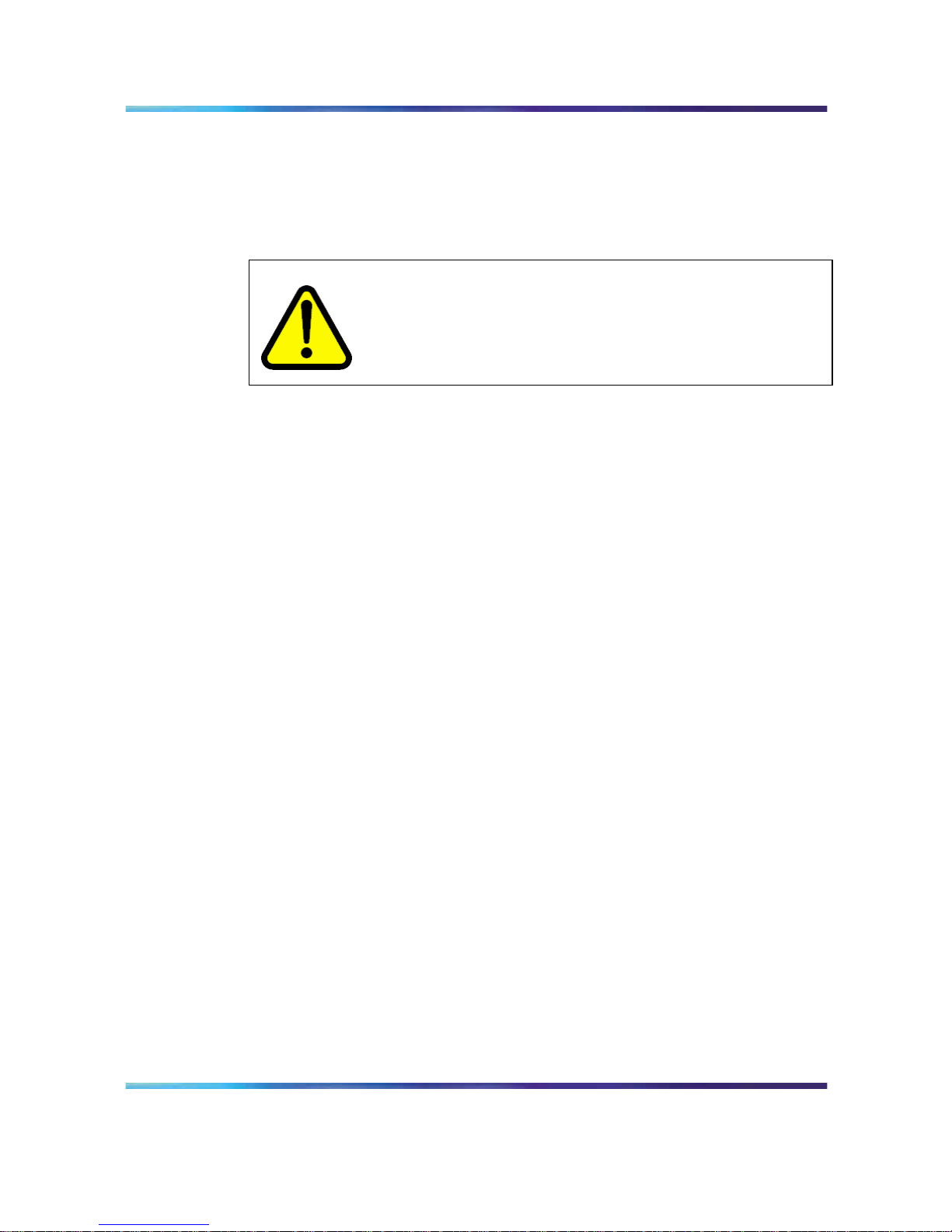
14 New in this release
BCT for MAS
This feature provides the evolution of the Media Application Server to the
IBM BladeCenter T chassis which is NEBS-3-/ETSI-compliant. Network
Equipment Building System 3 (NEBS-3) compliant hardware adheres to
strict requirements for withstanding high temperatures, violent shaking,
lightning strikes, airborne contaminants, fires and electrostatic discharge.
CAUTION
Install only Nortel-certified software on the IBM BladeCenter T.
Do not install software updates obtained directly from IBM.
IBM x3550
The MAS platform is now supported on the IBM x3550 server. The IBM
x3550 is a direct replacement for the IBM x336 and comes with Windows
Server 2003 preloaded.
MAS OAM/fault integration
This feature provides the integration of the log and alarm notifications from
MAS into the MCS Fault and Performance Manager (FPM). Provisioning the
MAS servers on the MCS system allows the management server to receive
logs and alarms from the MAS, increasing the visibility of MAS problems.
When the FPM restarts, it queries the alarm state of each MAS server
configured on the MCS and reflects the state of each server on the System
Management Console. You can configure the FPM to request periodic
updates to the MAS alarm state is provided, to ensure synchronization
between the MCS and MAS.
MAS Radvision support
This feature covers internal changes to the MCS 5100 software and is
related to the Radvision (RV) Stack Integration feature.
The feature is internal to the MCS and has no user impacts.
MAS Web Collaboration multilingual support
With the MAS Web Collaboration multilingual support feature, the
Web Collaboration service can support multiple languages. The Web
Collaboration user interface and the prompts are available in multiple
languages. The MAS Web Collaboration service supports the following
languages:
•
English
• Parisian French
Nortel Media Application Server
MAS Installation and Commissioning
NN42020-307 01.13 Standard
4.0 8 November 2007
Copyright © 2007, Nortel Networks
.
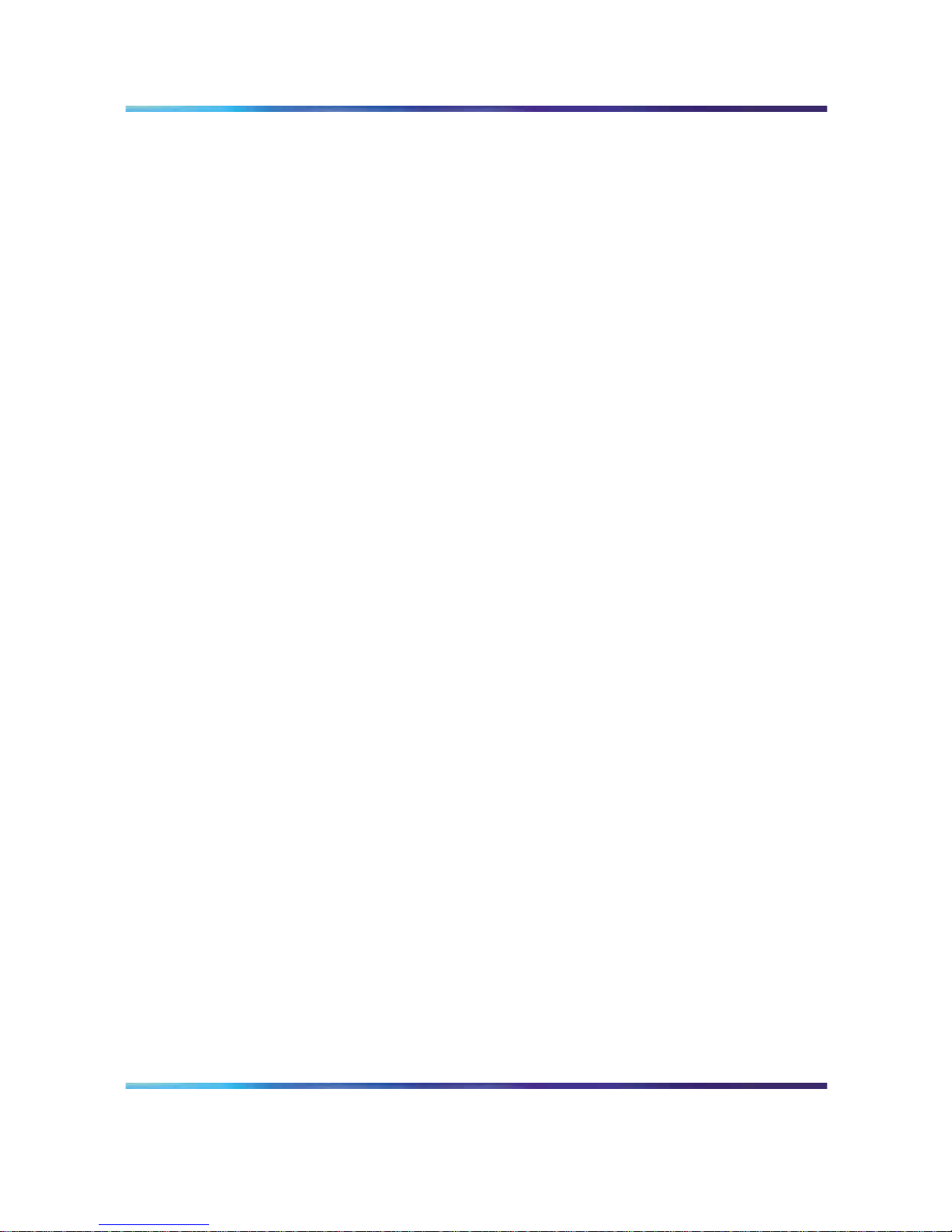
Other changes 15
•
German
•
Latin America Spanish
•
Japanese
•
Korean
•
Simplified Chinese
•
Traditional Chinese
•
Portuguese
Meet Me enhancements
This feature provides enhanced usability and management capabilities to
the MAS Meet Me Conferencing service. The introduction of an operator
gives increased management of Meet Me conferences by allowing the
operator to control the individual calls (mute, unmute, terminate). The
operator can control the meeting in the same manner as a chairperson.
Additional features enable the chairperson and the participants to perform
the following tasks:
•
start the conference before the chairperson arrives
•
assume the role of the chair after the chairperson leaves
•
call the operator without leaving the conference
The MAS Meet Me Conferencing service provides the ability to create an
audio recording of a conference. The chairperson or operator requests that
the audio recording start and stop. The resulting audio files are sent to
the chairperson by e-mail.
Other changes
This document is new for MCS 5100 Release 4.0. It contains information
and procedures previously located in the MCS 5100 Release 3.5 MAS
Services Guides.
Nortel Media Application Server
MAS Installation and Commissioning
NN42020-307 01.13 Standard
4.0 8 November 2007
Copyright © 2007, Nortel Networks
.
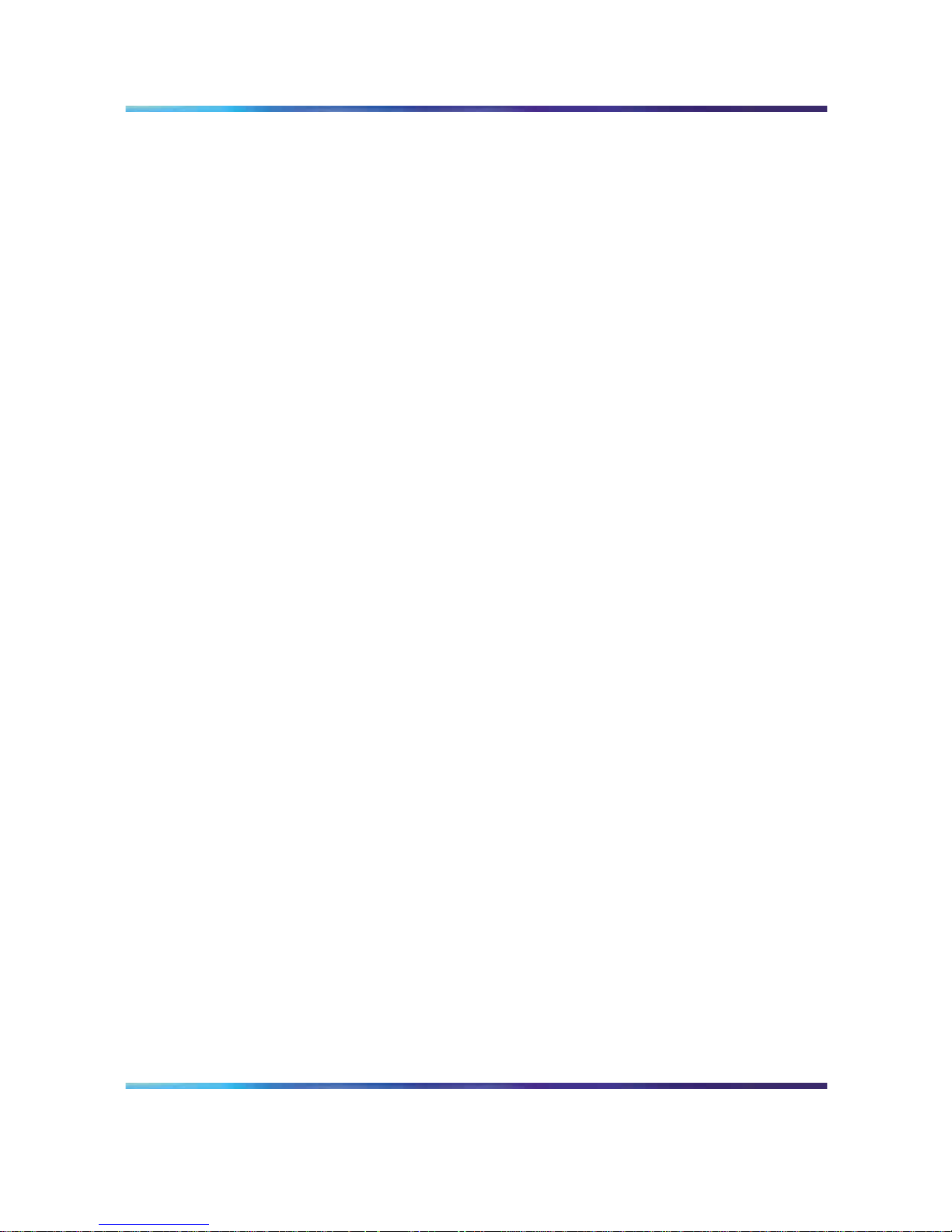
16 New in this release
Nortel Media Application Server
MAS Installation and Commissioning
NN42020-307 01.13 Standard
4.0 8 November 2007
Copyright © 2007, Nortel Networks
.
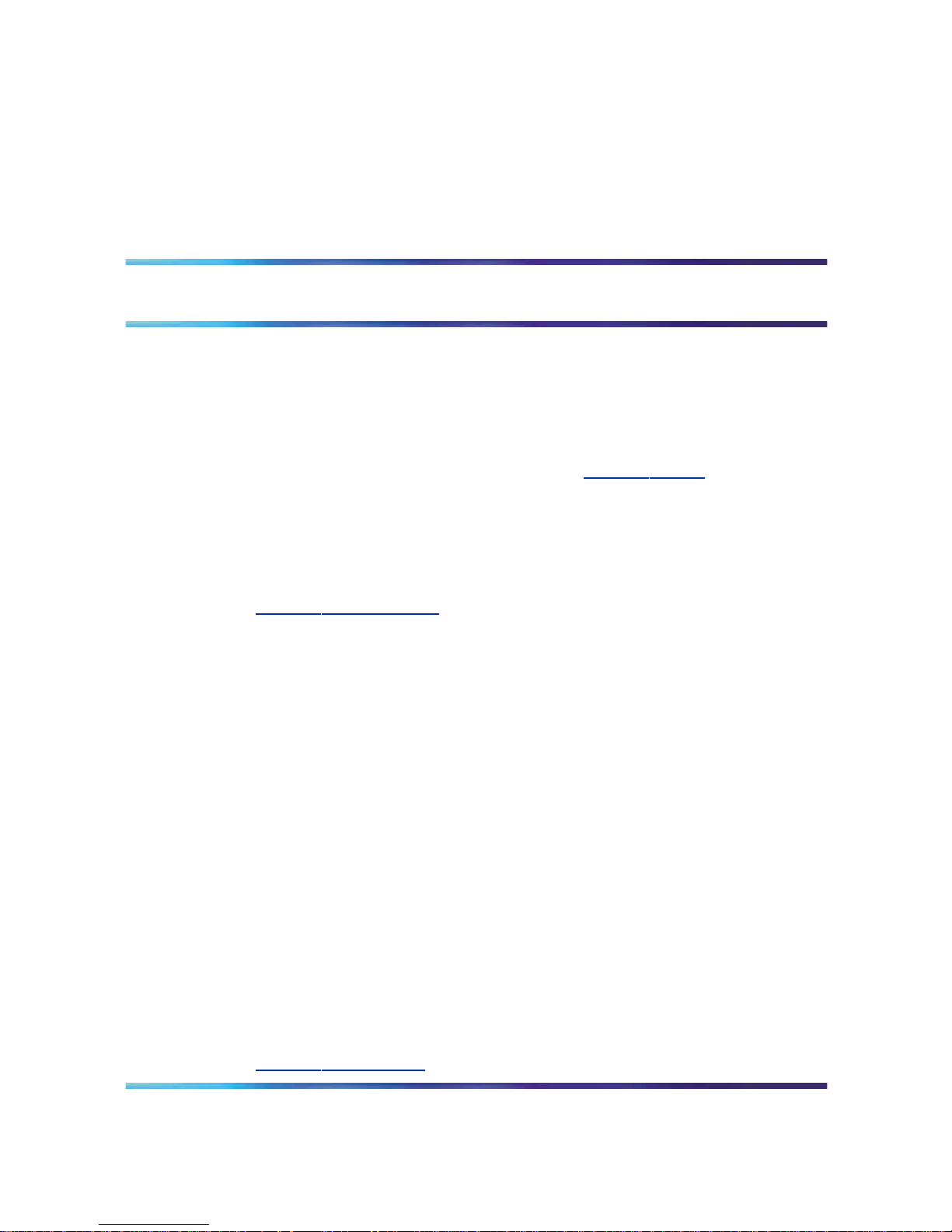
17
How to get help
This chapter explains how to get help for Nortel products and services.
Finding the latest updates on the Nortel Web site
The content of this documentation was current at the time the product was
released. To check for updates to the latest documentation for Multimedia
Communication System (MCS) 5100, go to w
ww.nortel.com
and navigate to
the Technical Documentation page for MCS 5100.
Getting help from the Nortel Web site
The best way to get technical support for Nortel products is from the Nortel
Technical Support Web site:
w
ww.nortel.com/support
This site provides access to software, documentation, bulletins, and tools to
address issues with Nortel products. From this site, you can:
•
download software, documentation, and product bulletins
•
search the Technical Support Web site and the Nortel Knowledge Base
for answers to technical issues
•
arrange for automatic notification of new software and documentation
for Nortel equipment
•
open and manage technical support cases
Getting help over the phone from a Nortel Solutions Center
If you do not find the information you require on the Nortel Technical Support
Web site, and you have a Nortel support contract, you can also get help
over the telephone from a Nortel Solutions Center.
In North America, call 1-800-4NORTEL (1-800-466-7835).
Outside North America, go to the following Web site to obtain the telephone
number for your region:
w
ww.nortel.com/callus
Nortel Media Application Server
MAS Installation and Commissioning
NN42020-307 01.13 Standard
4.0 8 November 2007
Copyright © 2007, Nortel Networks
.
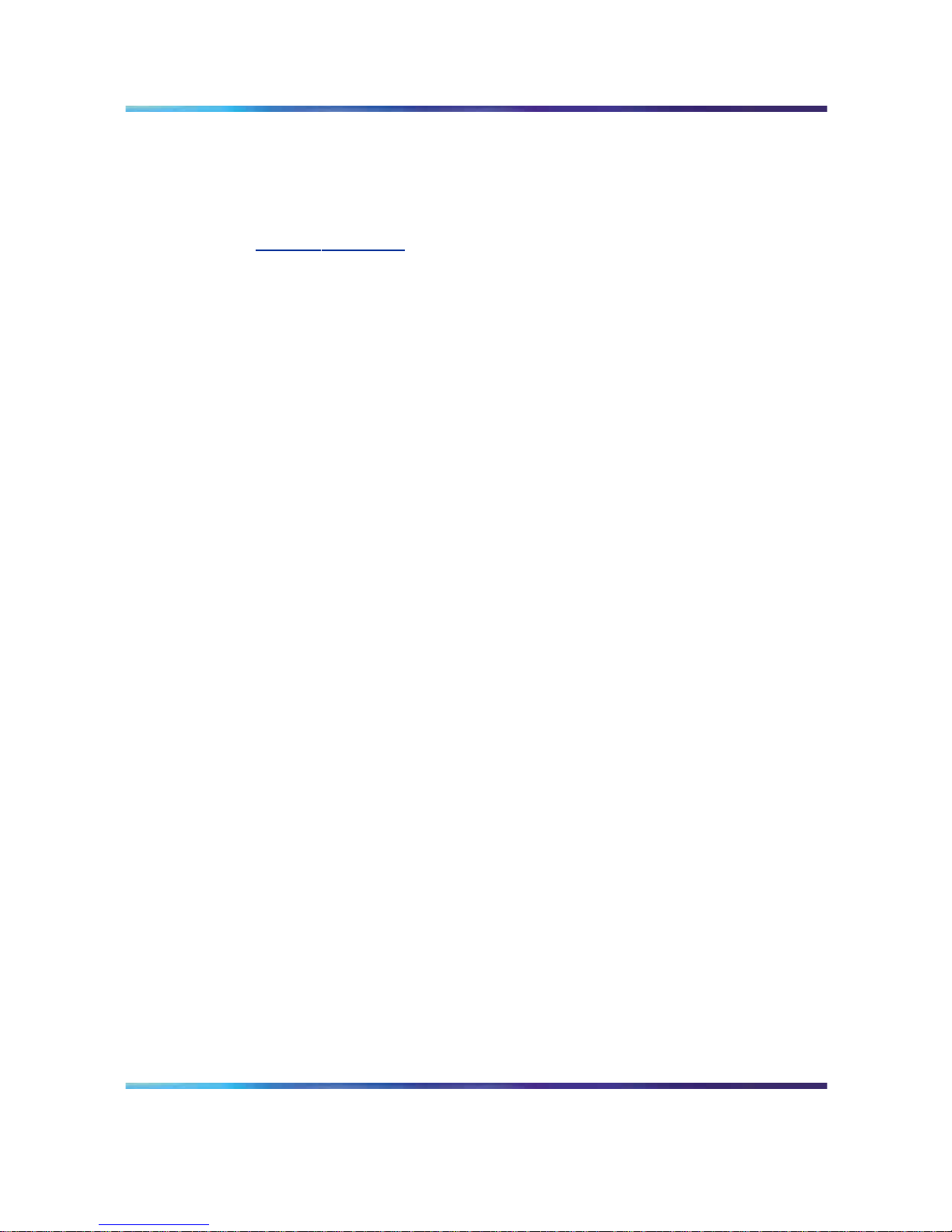
18 How to get help
Getting help from a specialist by using an Express Routing Code
To access some Nortel Technical Solutions Centers, you can use an Express
Routing Code (ERC) to quickly route your call to a specialist in your Nortel
product or service. To locate the ERC for your product or service, go to:
w
ww.nortel.com/erc
Getting help through a Nortel distributor or reseller
If you purchased a service contract for your Nortel product from a distributor
or authorized reseller, contact the technical support staff for that distributor
or reseller.
Nortel Media Application Server
MAS Installation and Commissioning
NN42020-307 01.13 Standard
4.0 8 November 2007
Copyright © 2007, Nortel Networks
.
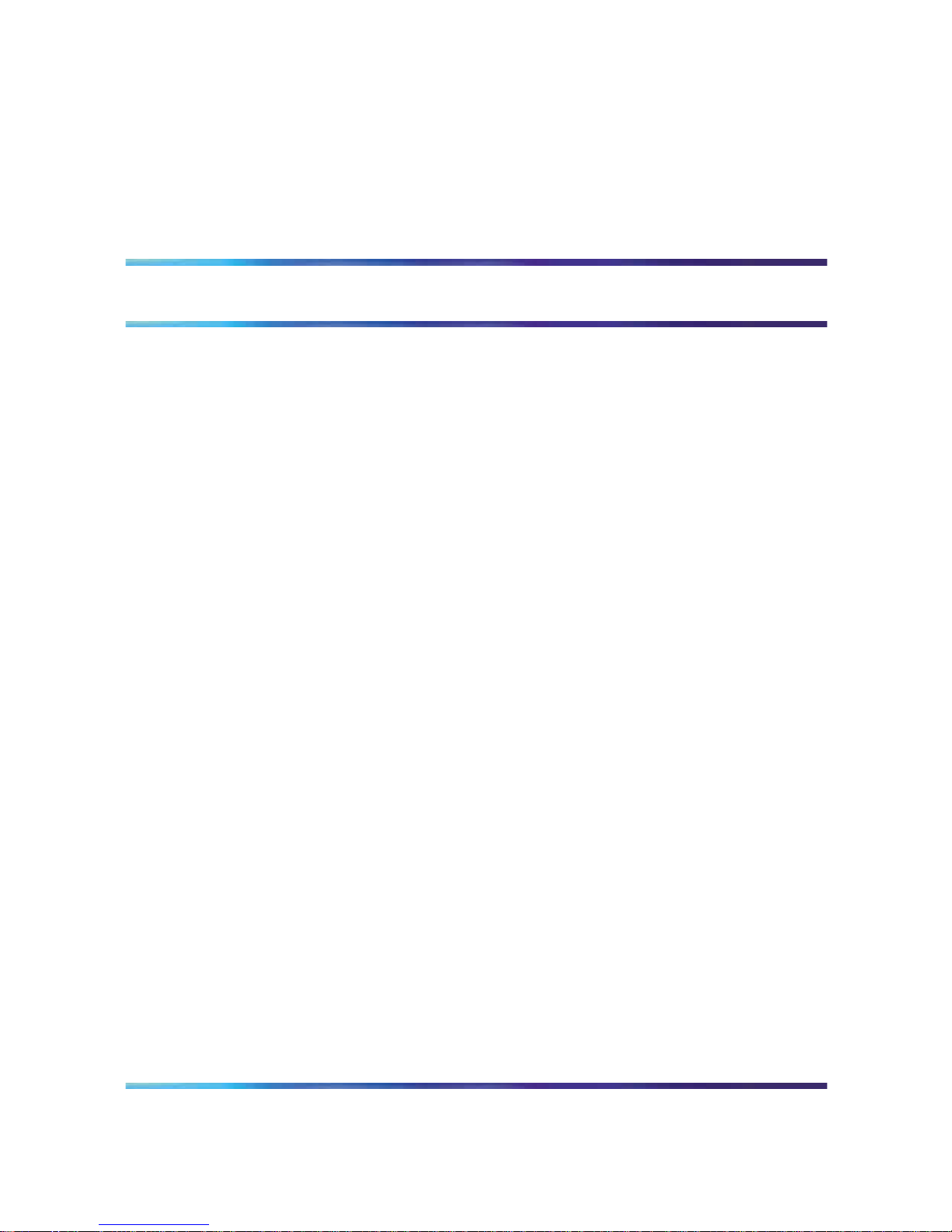
19
Regulatory and license information
This chapter contains regulatory and license information.
Red Hat Software
Passthrough End User License Agreement
This section governs the use of the Red Hat Software and any updates
to the Red Hat Software, regardless of the delivery mechanism and is
governed by the laws of the state of New York in the U.S.A. The Red Hat
Software is a collective work under U.S. Copyright Law. Subject to the
following terms, Red Hat, Inc. ("Red Hat") grants to the user ("Customer") a
license to this collective work pursuant to the GNU General Public License.
Red Hat Enterprise Linux (the "Red Hat Software") is a modular operating
system consisting of hundreds of software components. The end user
license agreement for each component is located in the component’s
source code. With the exception of certain image files identified below, the
license terms for the components permit Customer to copy, modify, and
redistribute the component, in both source code and binary code forms.
This agreement does not limit Customer’s rights under, or grant Customer
rights that supersede, the license terms of any particular component. The
Red Hat Software and each of its components, including the source code,
documentation, appearance, structure and organization are owned by Red
Hat and others and are protected under copyright and other laws. Title to
the Red Hat Software and any component, or to any copy, modification,
or merged portion shall remain with the aforementioned, subject to the
applicable license. The "Red Hat" trademark and the "Shadowman" logo
are registered trademarks of Red Hat in the U.S. and other countries. This
agreement does not permit Customer to distribute the Red Hat Software
using Red Hat’s trademarks. If Customer makes a commercial redistribution
of the Red Hat Software, unless a separate agreement with Red Hat is
executed or other permission granted, then Customer must modify any
files identified as "REDHAT-LOGOS" and "anaconda-images" to remove
all images containing the "Red Hat" trademark or the "Shadowman" logo.
As required by U.S. law, Customer represents and warrants that it: (a)
understands that the Software is subject to export controls under the U.S.
Commerce Department’s Export Administration Regulations ("EAR");
Nortel Media Application Server
MAS Installation and Commissioning
NN42020-307 01.13 Standard
4.0 8 November 2007
Copyright © 2007, Nortel Networks
.
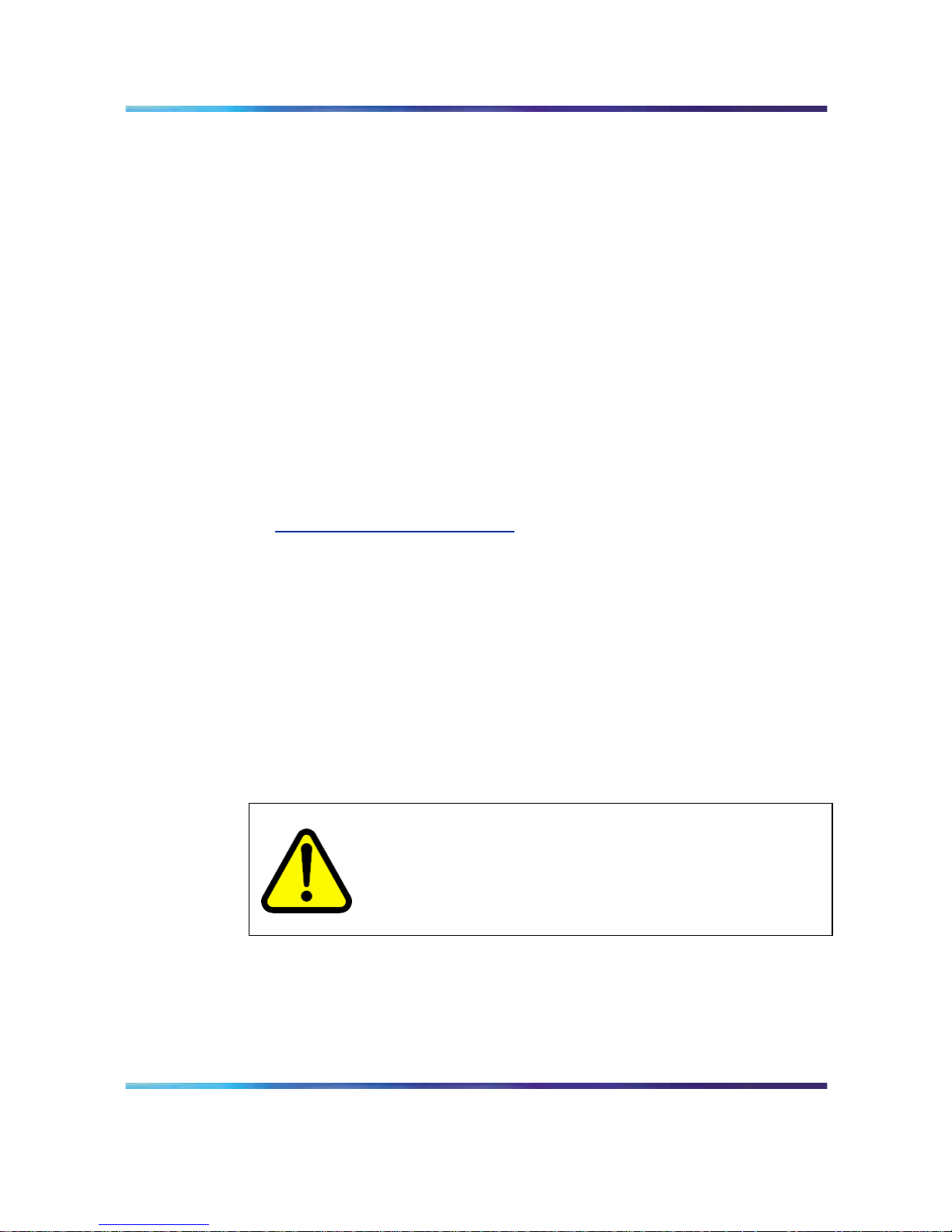
20 Regulatory and license information
(b) is not located in a prohibited destination country under the EAR or
U.S. sanctions regulations (currently Cuba, Iran, Iraq, Libya, North Korea,
Sudan and Syria); (c) not export, re-export, or transfer the Software to any
prohibited destination, entity, or individual without the necessary export
license(s) or authorizations(s) from the U.S. Government; (d) not use or
transfer the Red Hat Software for use in any sensitive nuclear, chemical
or biological weapons, or missile technology end-uses unless authorized
by the U.S. Government by regulation or specific license; (e) understands
and agrees that if it is in the United States and exports or transfers the
Software to eligible end users, it , as required by EAR Section 740.17(e),
submit semi-annual reports to the Commerce Department’s Bureau of
Industry & Security (BIS), which include the name and address (including
country) of each transferee; and (f) understands that countries other than
the United States may restrict the import, use, or export of encryption
products and that it shall be solely responsible for compliance with any
such import, use, or export restrictions. Red Hat may distribute third party
software programs with the Red Hat Software that are not part of the Red
Hat Software. These third party programs are subject to their own license
terms. The license terms either accompany the programs or can be viewed
at h
ttp://www.redhat.com/licenses/. If Customer does not agree to abide
by the applicable license terms for such programs, then Customer may
not install them. If Customer wishes to install the programs on more than
one system or transfer the programs to another party, then Customer must
contact the licensor of the programs. If any provision of this agreement
is held to be unenforceable, that shall not affect the enforceability of the
remaining provisions.
Copyright © 2003 Red Hat, Inc. All rights reserved.
"Red Hat" and the Red Hat "Shadowman" logo are registered trademarks
of Red Hat, Inc.
"Linux" is a registered trademark of Linus Torvalds.
All other trademarks are the property of their respective owners.
WARNING
Do not contact Red Hat for technical support on your Nortel
versionof the Linux base operating system. If you require technical
support for the Nortel version of the Linux base operating system,
contact Nortel technical support through your regular channels.
Safety information
This section contains important safety information.
Nortel Media Application Server
MAS Installation and Commissioning
NN42020-307 01.13 Standard
4.0 8 November 2007
Copyright © 2007, Nortel Networks
.
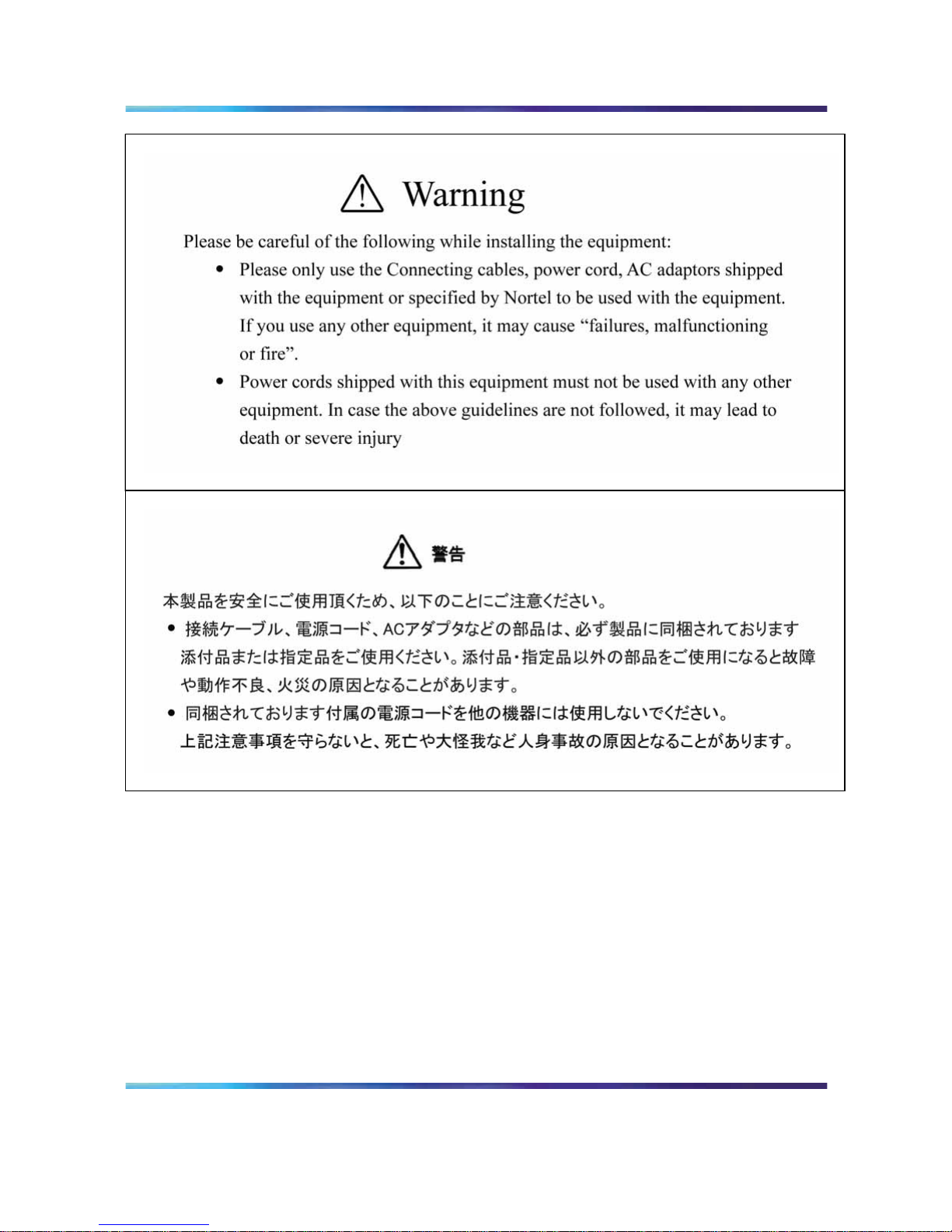
Safety information 21
Nortel Media Application Server
MAS Installation and Commissioning
NN42020-307 01.13 Standard
4.0 8 November 2007
Copyright © 2007, Nortel Networks
.
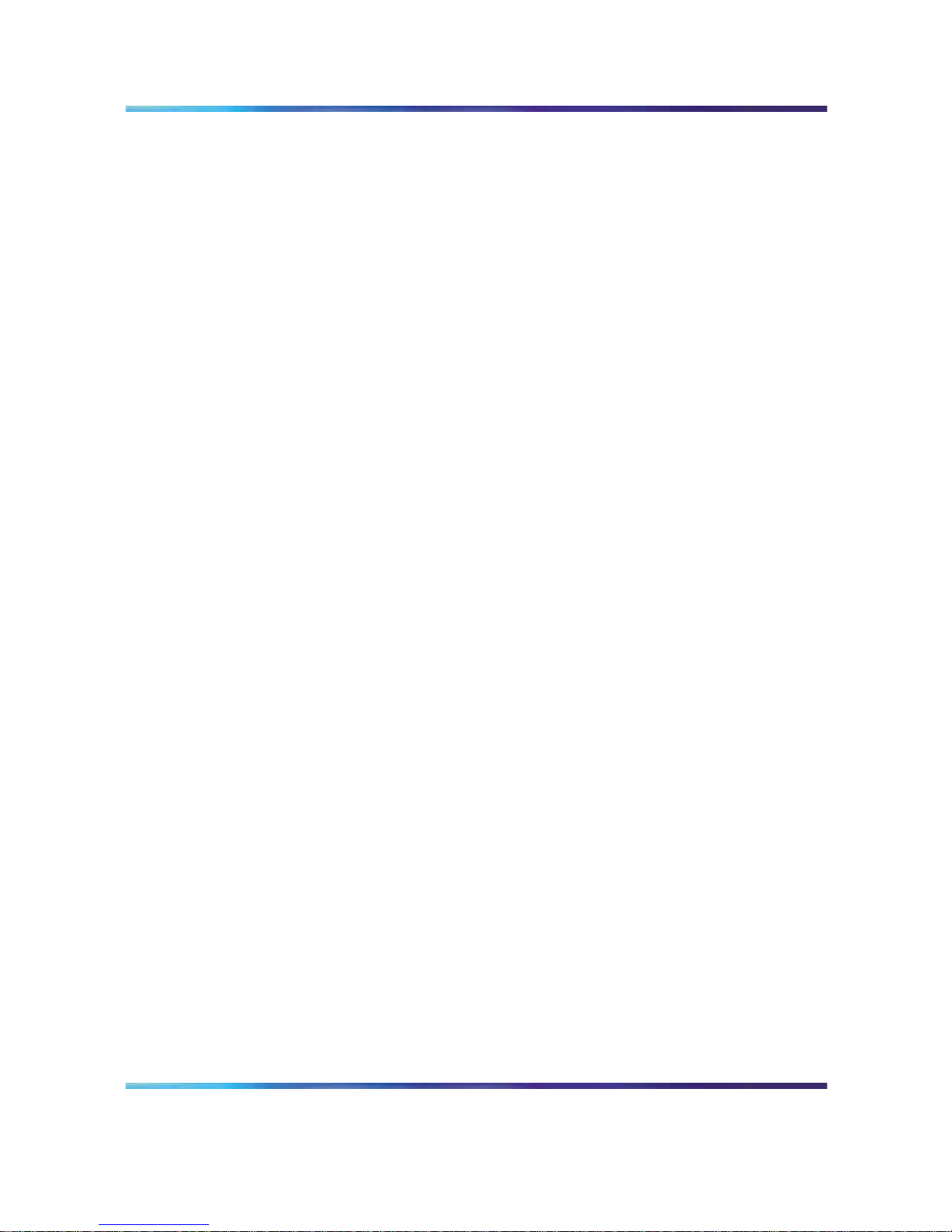
22 Regulatory and license information
Nortel Media Application Server
MAS Installation and Commissioning
NN42020-307 01.13 Standard
4.0 8 November 2007
Copyright © 2007, Nortel Networks
.
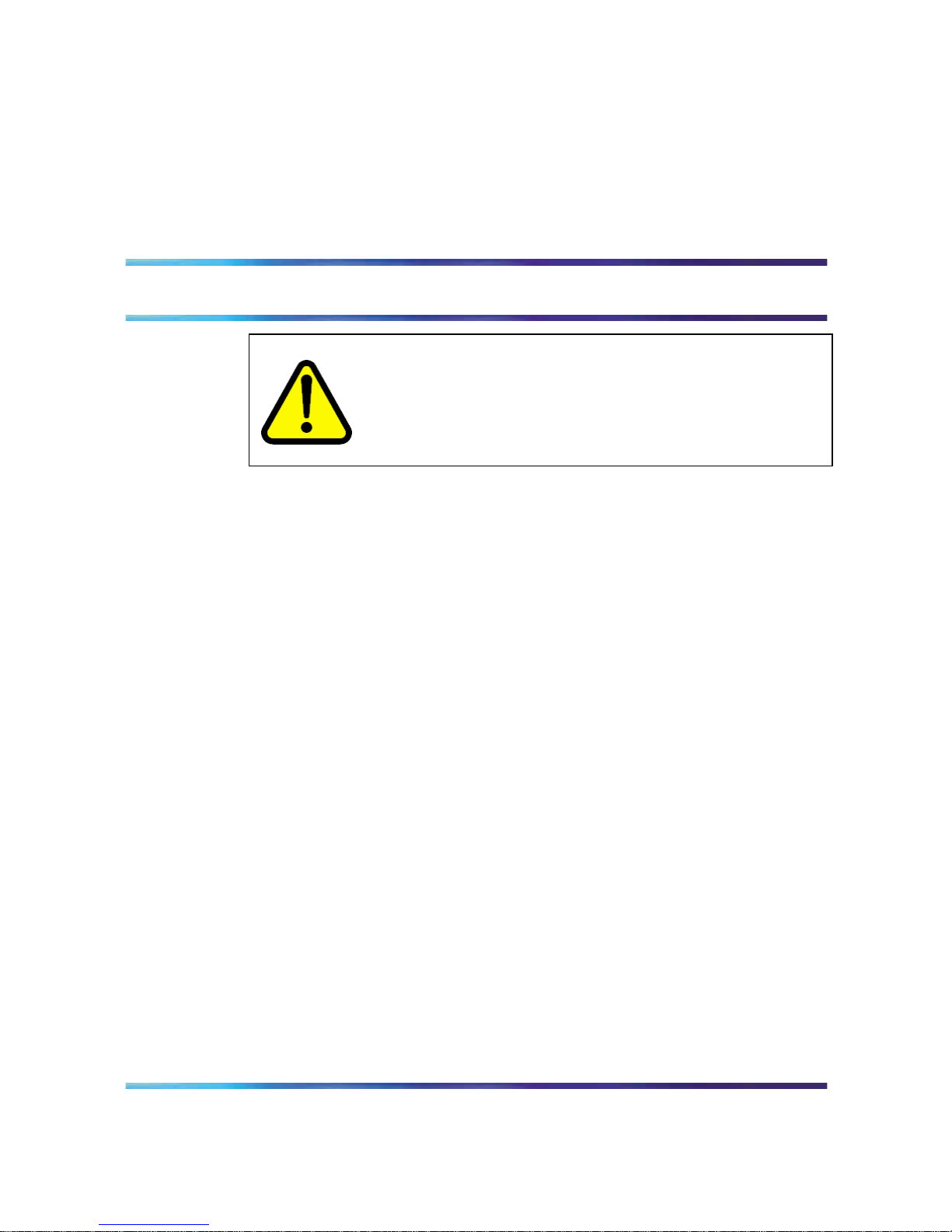
23
Overview
WARNING
Do not contact Red Hat for technical support on your Nortel
version of the Linux base operating system. If technical support is
required for the Nortel version of the Linux base operating system,
contact Nortel technical support through your regular channels.
This chapter gives an overview of the hardware platform options, operating
system, co-residency, installation, configuration and upgrading of the Media
Application Server (MAS).
Hardware platform
When selecting the hardware platform for a Media Application Server, you
must consider several factors, such as the engineering requirements of your
network and the services that you plan to run on the MAS.
The Media Application Server supports the following hardware platforms:
•
small-to-medium system (IBM xSeries 3550, IBM xSeries 336, or IBM
xSeries 335)
•
large system (IBM eServer BladeCenter or IBM BladeCenter T chassis,
equipped with HS20 Blade servers)
In general, install only a single service on a Media Application Server
(x3550, x335, x336, or HS20 Blade). However, there are exceptions to this
rule. The Music on Hold and Announcement services can exist on the same
Media Application Server.
Another exception is for a special case of MAS applications running on the
IBM x3550, x335, or x336 platform. A single MAS hardware platform solves
customer needs for cost-effective small implementations of multiple MAS
services. The multiple application MAS (on an IBM x3550, x335, or x336
hardware platform) can work with the Enterprise micro system to deliver
multiple services for up to 250 subscribers (maximum). It can also be used
Nortel Media Application Server
MAS Installation and Commissioning
NN42020-307 01.13 Standard
4.0 8 November 2007
Copyright © 2007, Nortel Networks
.
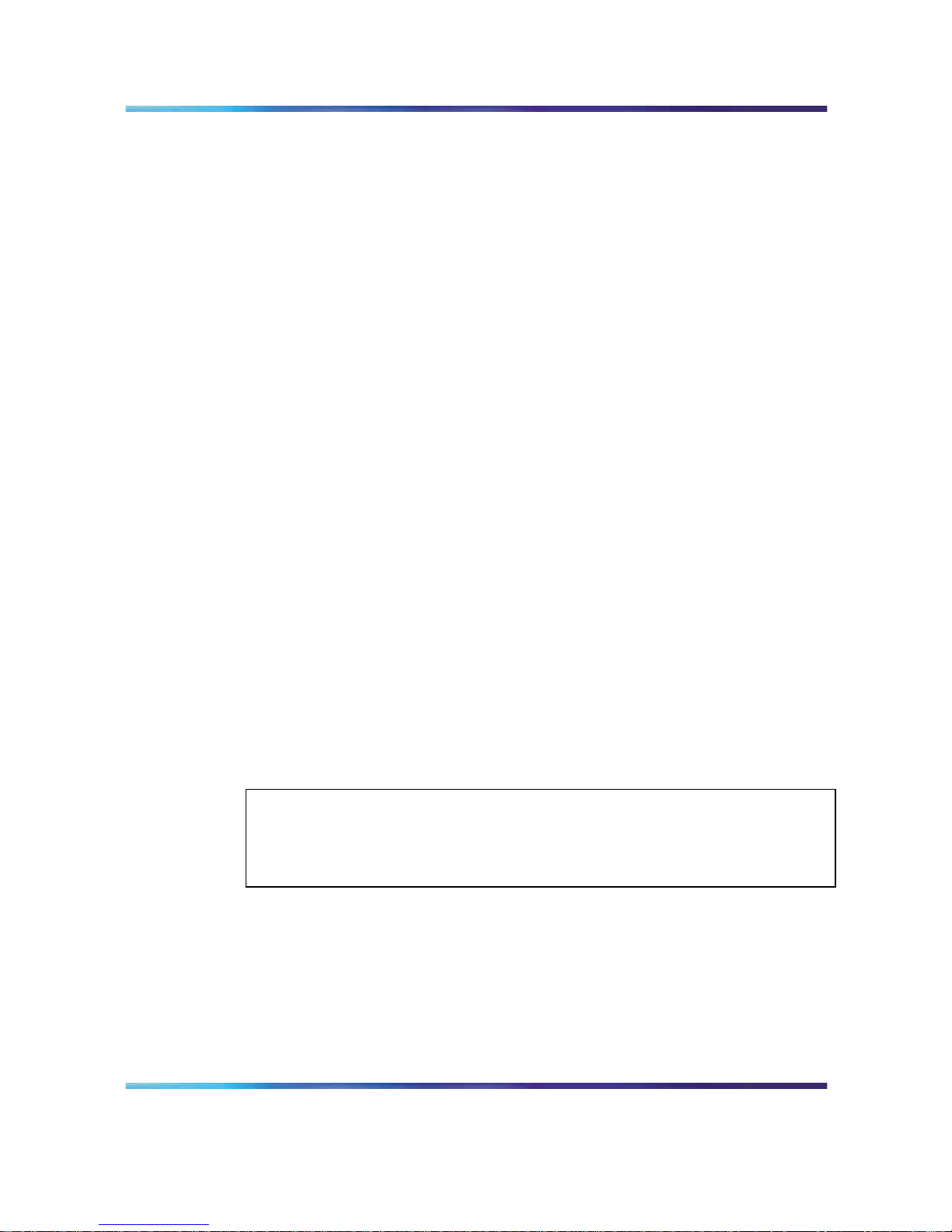
24 Overview
as a service evaluation platform in 4-server and 8-server configurations. For
more information about installing multiple applications on a single MAS, see
"Multiapplication MAS deployment" (page 77).
Border Control Point (BCP), and MAS applications can co-reside in the
same BladeCenter T (BCT) chassis. The BCP and MAS applications run
on separate HS20 Blades. For more information about this option, see
"BCP/MAS co-residency" (page 24).
For more information about the hardware, see Media Application Server
Planning and Engineering (NN42020-201).
BCP/MAS co-residency
Both the Border Control Point (BCP) and Media Application Server (MAS)
applications can co-reside in the same BCT chassis. The resulting BCP and
MAS co-residency provides an enhanced solution for initial deployments
(including internal lab environments) and for a more flexible growth strategy
for existing deployments. The BCT chassis is used as a pooled resource for
either BCP or MAS components to optimize chassis capacity, reducing the
number of chassis required in some deployments.
For more information about co-residency, see Media Application Server
Planning and Engineering (NN42020-201).
Co-residency of BCP and MAS applications is governed by the following
rules:
•
BCP applications are populated starting at blade 1 of the chassis, and
working down the chassis.
•
MAS applications are populated starting at blade 8 of the chassis, and
working up the chassis.
•
When more than eight applications are required, additional BCTs can be
added to the system.
ATTENTION
After an HS20 Blade is configured as a MAS server, it cannot be reconfigured as
a BCP at the customer site. The server must be returned to Nortel for repair.
Operating system (OS)
The IBM x3550 server comes preinstalled and preconfigured with a
MAS-hardened Windows Server 2003 image.
IBM x335 and x336 servers come preinstalled and preconfigured with a
standard MAS-hardened Windows 2000 Server image.
Nortel Media Application Server
MAS Installation and Commissioning
NN42020-307 01.13 Standard
4.0 8 November 2007
Copyright © 2007, Nortel Networks
.
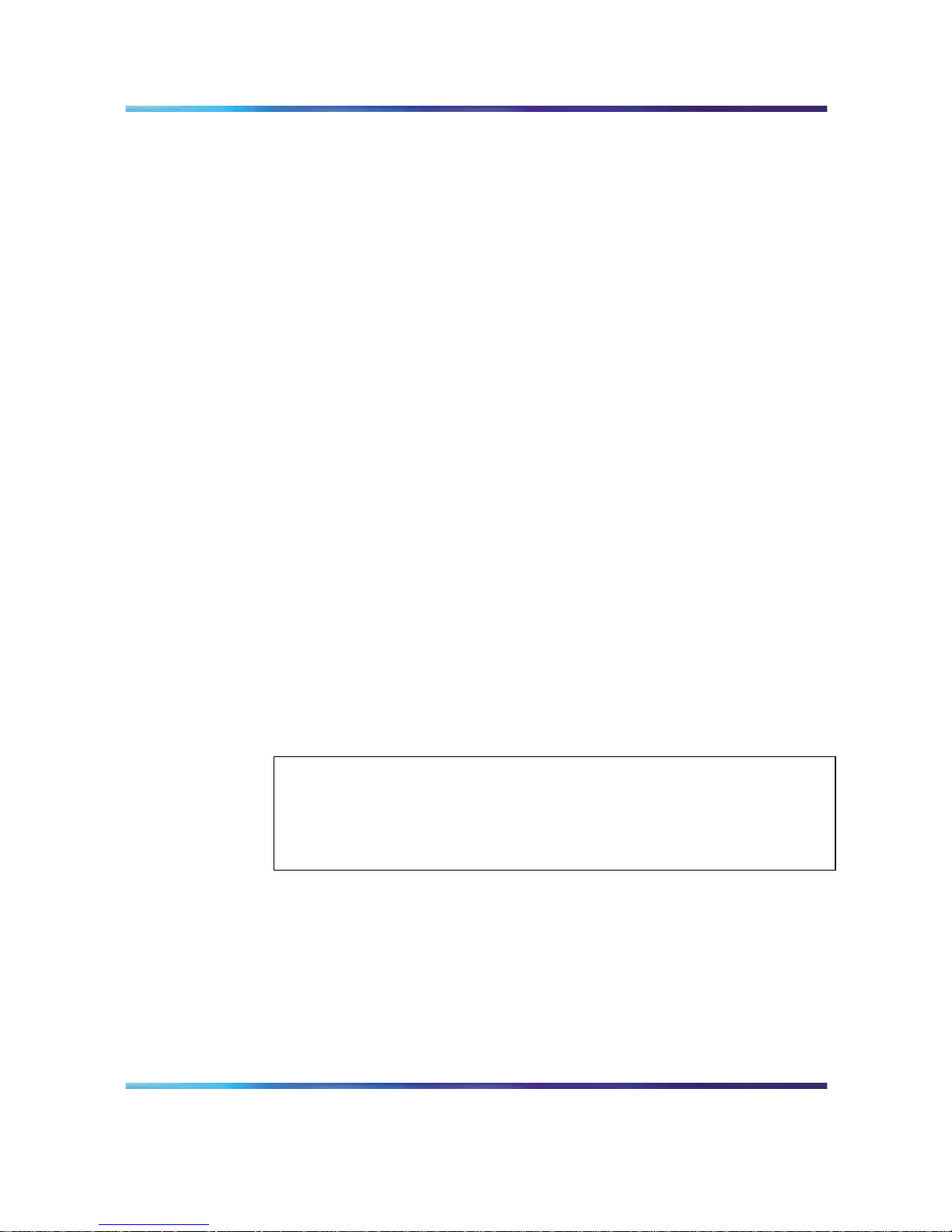
MAS software installation and upgrade requirements 25
The HS20 Blades for MAS the BladeCenter T or eBladeCenter come
preinstalled and preconfigured with a standard MAS-hardened Windows
2000 Server image. Blades for the Border Control Point come preinstalled
and preconfigured with a standard BCP-hardened Linux image.
MAS services
The MAS services consist of the following services:
•
Ad Hoc Conferencing service—for more information, see MAS Ad Hoc
Conferencing Fundamentals (NN42020-116)
• Announcements service—for more information, see MAS
Announcements Fundamentals (NN42020-130)
•
IM Chat service—for more information, see MAS IM Chat Fundamentals
(NN42020-131)
•
Meet Me Conferencing service—for more information, see MAS Meet
Me Conferencing Fundamentals (NN42020-120)
•
Music on Hold service—for more information, see MAS Music on Hold
Fundamentals (NN42020-129)
•
Web Collaboration service—for more information, see MAS Meet Me
Web Collaboration Fundamentals (NN42020-114)
Note: In some of the configuration displays, the Unified Communications
service appears. MCS 5100 does not support Unified Communications,
so these parameters are ignored.
MAS software installation and upgrade requirements
Before you can install or upgrade the MAS software, you need the following:
•
MAS hardware
ATTENTION
You must install and configure the BCT using "IBM BladeCenter T installation
and commissioning" (page 37), before you install the software on the Blade
servers.
•
MAS installation CDs
•
Table 4 "BCT worksheet" (page 233) if installing MAS in a BCT.
•
MCS 5100 Release Notes
•
Media Application Server Planning and Engineering (NN42020-201)
•
MCS Planning and Engineering (NN42020-200)
Nortel Media Application Server
MAS Installation and Commissioning
NN42020-307 01.13 Standard
4.0 8 November 2007
Copyright © 2007, Nortel Networks
.
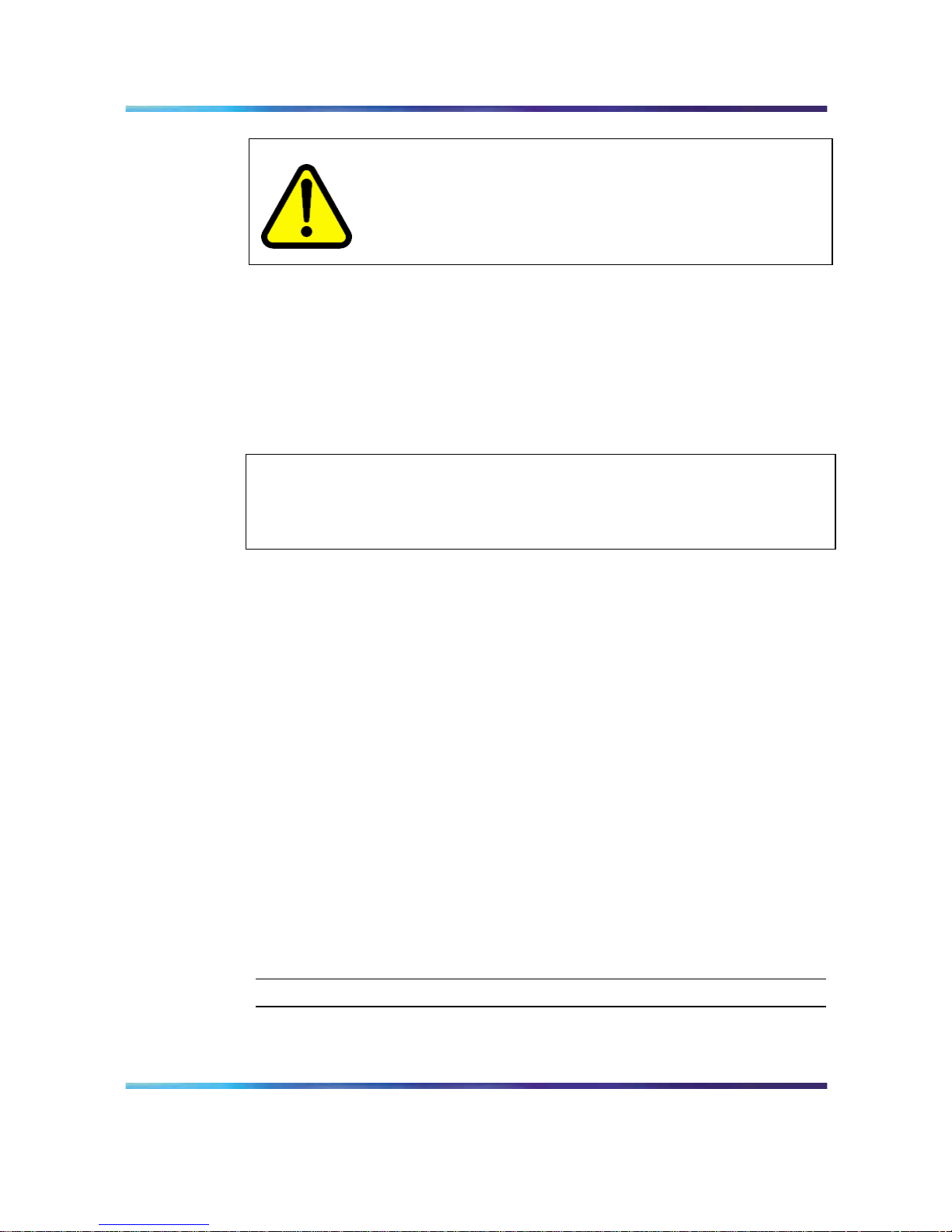
26 Overview
CAUTION
Failure to install
You must follow the installations in the order specified in the road
map procedures.
MAS service installation types and road maps
The following subsections outline the differences in the installation
procedures used to install and configure the Media Application Server
services for
•
"Single service instances" (page 26) (one service node)
•
"Multiple service instance installation" (page 34) (multiple pooled
entities)
ATTENTION
The process for installing and configuring the MAS Web Collaboration service
differs from the other MAS services.
Single service instances
Single service instances involve the MAS as a single service node.
•
"Simplex deployment installation " (page 26)
•
"Simplex deployment installation for multiapplication MAS" (page 28)
• "Duplex deployment installation" (page 29)
•
"n-Way deployment installation" (page 31)
Simplex deployment installation
A simplex deployment refers to one MAS service for each MAS server.
Simplex MAS service installation road map
To install the Web Collaboration service in a simplex architecture, see "MAS
Meet Me Web Collaboration service" (page 157).
To install the other MAS services in a simplex architecture, follow Procedure
1 "Road map to single MAS service installation" (page 26).
Procedure 1
Road map to single MAS service installation
Step Action
1
"MAS registration and keycodes" (page 195)
2
"MAS operating system configuration" (page 67)
Nortel Media Application Server
MAS Installation and Commissioning
NN42020-307 01.13 Standard
4.0 8 November 2007
Copyright © 2007, Nortel Networks
.
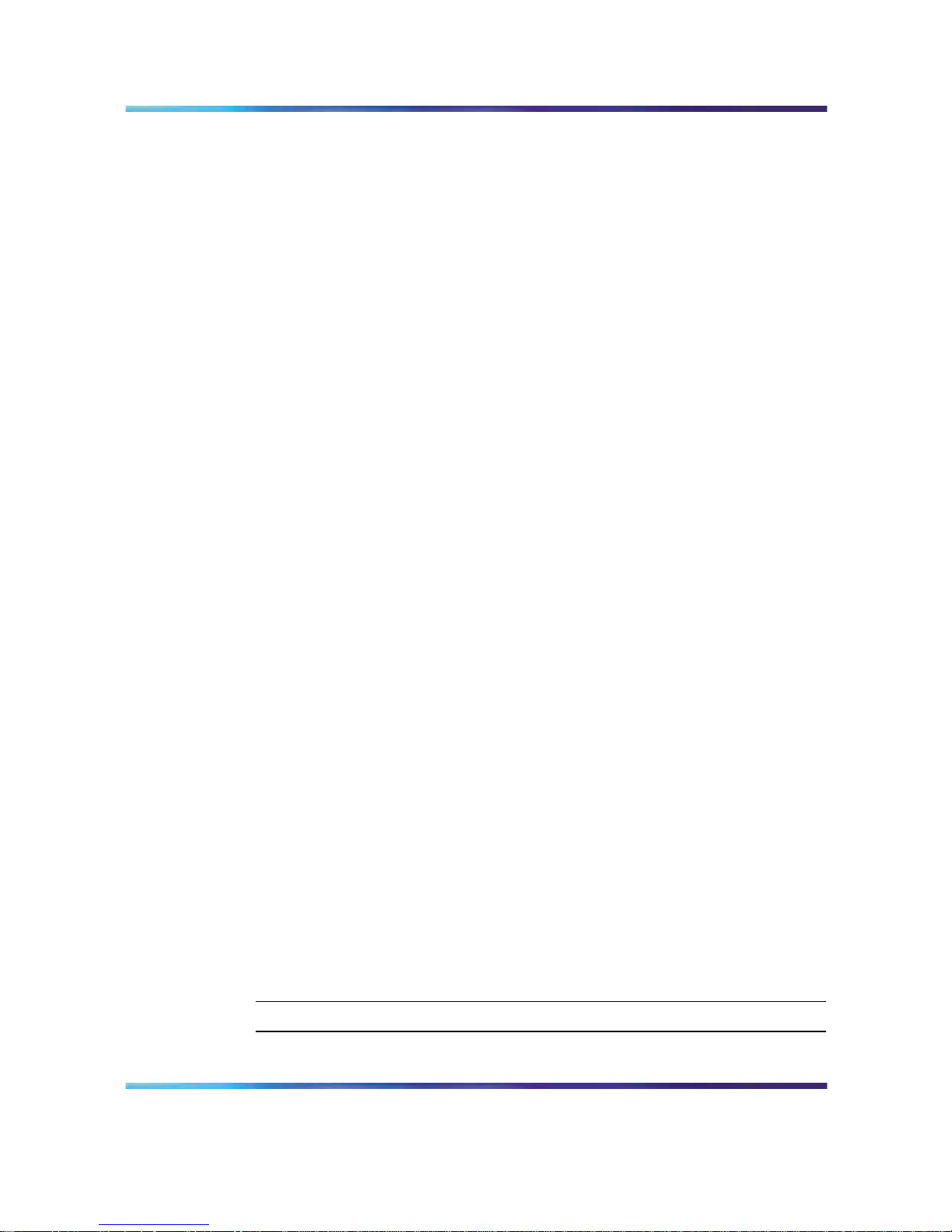
MAS service installation types and road maps 27
3
"MAS Platform installation" (page 71)
4
"MAS service installation" (page 75)
5 "Start the Media Application ServerManagement Console" (page 81)
6
"Deactivate the Media Application Server" (page 82)
7
For the MAS Ad Hoc Conferencing service, configure the MAS
platform and service as described in "Configure the MAS Platform
and MAS Ad Hoc Conferencing service" (page 93).
8
For the MAS Announcements service, configure the MAS platform
and service as described in "Configure the MAS platform and MAS
Announcements service" (page 101).
9
For the MAS IM Chat service, configure the MAS platform and
service as described in "Configure the MAS platform and MAS IM
Chat service" (page 123).
10
For the MAS Meet Me Conferencing service, configure the MAS
platform and service as described in "Configure the MAS platform
and the MAS Meet Me Conferencing service" (page 127).
11
For the MAS Music on Hold service, configure the MAS platform
and service as described in "Configure the MAS platform and MAS
Music on Hold service" (page 147).
12
"Start the MAS to provide service" (page 82)
13
For the MAS Music on Hold service, configure the music files as
described in Procedure 78 "Configuring the music files on the Media
Application Server" (page 153).
14
"Configure MAS services on the System Management Console"
(page 86)
15
"Enable service access to the MAS service" (page 87)
16
For the MAS Ad Hoc Conferencing service, perform Procedure 49
"Adding the Ad Hoc Conferencing service to the domain" (page 98).
17
For the MAS Meet Me Conferencing service, perform Procedure 68
"Add Meet Me Conferencing service to domain" (page 141).
18
Forthe MAS Meet Me Conferencing service, "Configure user-specific
Meet Me Conferencing service data" (page 142).
—End—
Nortel Media Application Server
MAS Installation and Commissioning
NN42020-307 01.13 Standard
4.0 8 November 2007
Copyright © 2007, Nortel Networks
.
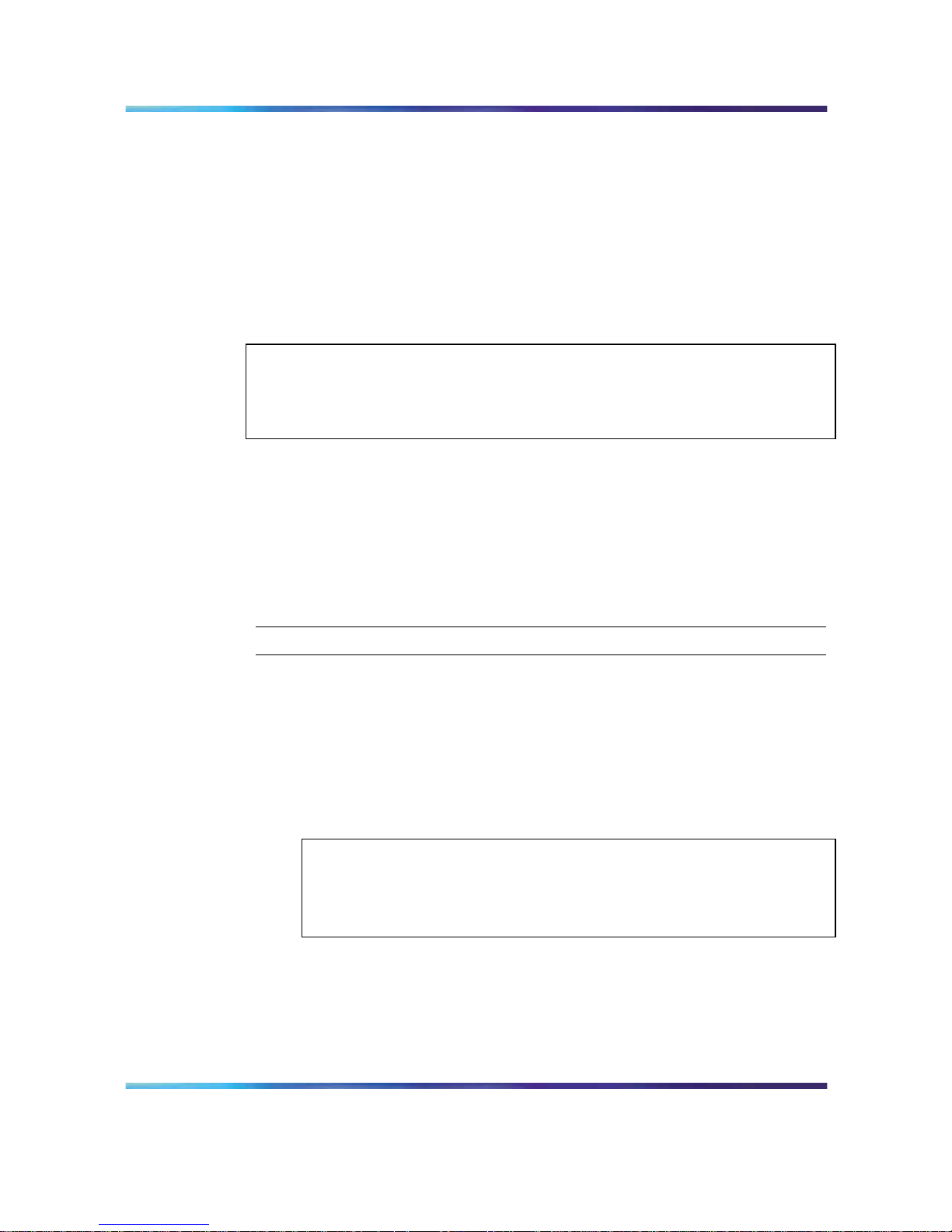
28 Overview
Simplex deployment installation for multiapplication MAS
The multiapplication MAS deployment enables you to install the following
MAS services on the same server:
•
Ad Hoc Conferencing service
•
Meet Me Conferencing service
•
Music on Hold service
•
Announcements service
•
IM Chat service
ATTENTION
The MAS Web Collaboration service cannot be deployed in a multiapplication
MAS.
For a multiapplication MAS deployment, you can install from two to five
MAS services on the same MAS platform. You can install the MAS services
in any order.
To install the multiapplication MAS, follow Procedure 2 "Road map for
multiapplication MAS installation" (page 28).
Procedure 2
Road map for multiapplication MAS installation
Step Action
1
"MAS registration and keycodes" (page 195)
2
"MAS operating system configuration" (page 67)
3
"MAS Platform installation" (page 71)
4
Install the required service software (for MAS Ad Hoc, Meet Me,
Music on Hold, Announcements, and IM Chat), one after another, as
described in"Multiapplication MAS installation" (page 78).
ATTENTION
Do not perform a restart of the Windows operating system until you finish
installing the last MAS service.
5
After you install all of the MAS services, restart the Windows
operating system.
6
"Start the Media Application Server Management Console" (page 81)
7
"Deactivate the Media Application Server" (page 82)
Nortel Media Application Server
MAS Installation and Commissioning
NN42020-307 01.13 Standard
4.0 8 November 2007
Copyright © 2007, Nortel Networks
.
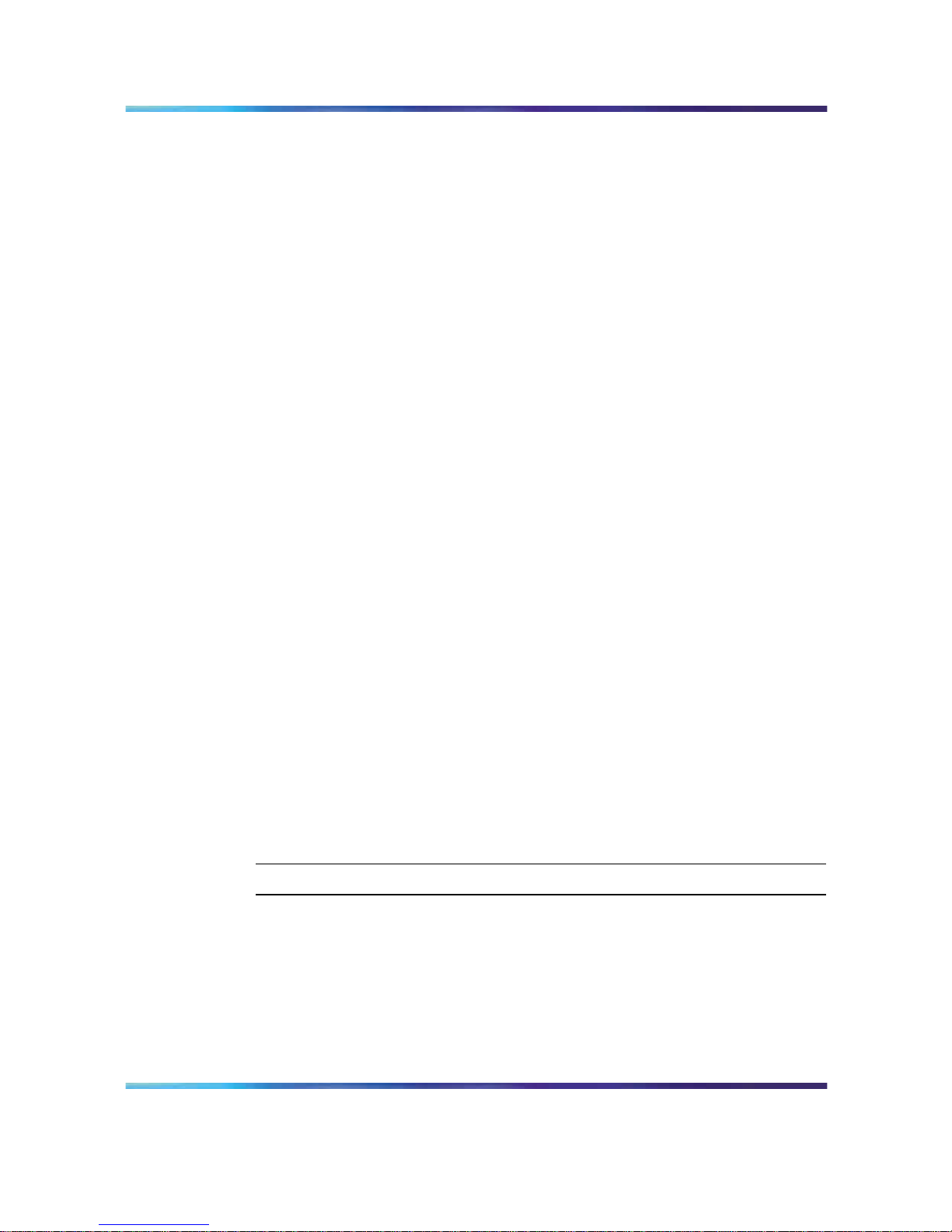
MAS service installation types and road maps 29
8
For the MAS Ad Hoc Conferencing service, configure the MAS
platform and service as described in "Configure the MAS Platform
and MAS Ad Hoc Conferencing service" (page 93).
9
For the MAS Announcements service, configure the MAS platform
and service as described in "Configure the MAS platform and MAS
Announcements service" (page 101).
10
For the MAS IM Chat service, configure the MAS platform and
service as described in "Configure the MAS platform and MAS IM
Chat service" (page 123).
11
For the MAS Meet Me Conferencing service, configure the MAS
platform and service as described in "Configure the MAS platform
and the MAS Meet Me Conferencing service" (page 127).
12
For the MAS Music on Hold service, configure the MAS platform
and service as described in "Configure the MAS platform and MAS
Music on Hold service" (page 147).
13 "Start the MAS to provide service" (page 82)
14
For the MAS Music on Hold service, configure the music files as
described in Procedure 78 "Configuring the music files on the Media
Application Server" (page 153).
15
"Configure MAS services on the System Management Console"
(page 86)
16
"Enable service access to the MAS service" (page 87)
17 For the MAS Ad Hoc Conferencing service, perform Procedure 49
"Adding the Ad Hoc Conferencing service to the domain" (page 98).
18
For the MAS Meet Me Conferencing service, perform Procedure 68
"Add Meet Me Conferencing service to domain" (page 141).
19 Forthe MAS Meet Me Conferencing service, "Configure user-specific
Meet Me Conferencing service data" (page 142).
—End—
Duplex deployment installation
No additional mirroring (duplicating) configuration steps are required in
non-simplex deployment installations of the MAS services. You can use the
simplex deployment installation procedure (for each service) when installing
the secondary node of a duplex deployment, with one difference. When
creating a service node for each service, do not create a new MAS service
node. Instead, edit the existing MAS service logical entity created during
Nortel Media Application Server
MAS Installation and Commissioning
NN42020-307 01.13 Standard
4.0 8 November 2007
Copyright © 2007, Nortel Networks
.
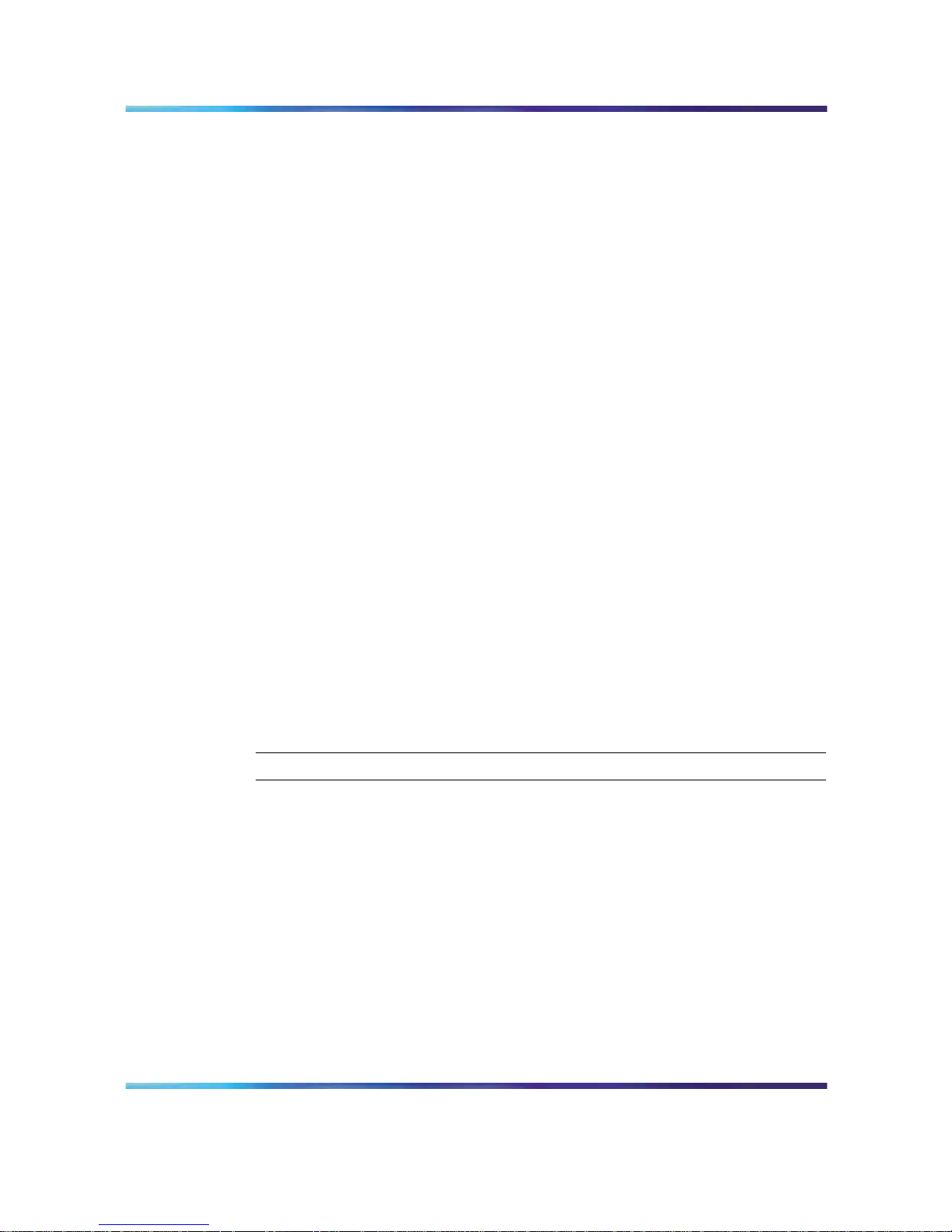
30 Overview
the installation and configuration of the first MAS service node (for example,
adhoc_entity). Add a route to the secondary node in the existing service
node definition.
In general, you install and configure each node in the duplex deployment
using the same steps as the simplex deployment installation. However,
duplex deployments require minor adjustments to those installation and
configuration procedures, allowing mirroring between the two servers to
occur.
The differences in installation and configuration for duplex deployments
are as follows:
•
System configuration parameter mirroring—During configuration of
the MAS platform software, you must configure additional parameters so
the two servers can communicate with each other for mirroring purposes.
After you configure the simplex system configuration parameters of
the MAS platform software, configure the additional platform system
configuration parameters that allow mirroring to occur between the two
MAS nodes.
•
Logical entity reuse—When configuring the logical entity datafill for the
secondary MAS node, a new pool is not created.
In Procedure 43 "Creating a pooled entity for a MAS service" (page
87), do not create a new MAS service node. Instead, edit the existing
MAS service logical entity that was created during installation and
configuration of the first MAS service server node (for example,
meetme_pool). Add a route to the secondary node in this existing
service node definition.
Procedure 3
Road map to duplex MAS service installation
Step Action
1
"MAS registration and keycodes" (page 195)
2
"MAS operating system configuration" (page 67)
3 "MAS Platform installation" (page 71)
4
"MAS service installation" (page 75)
5
"Start the Media Application Server Management Console" (page 81)
6
"Deactivate the Media Application Server" (page 82)
7
For the MAS Ad Hoc Conferencing service, configure the MAS
platform and service as described in "Configure the MAS Platform
and MAS Ad Hoc Conferencing service" (page 93).
Nortel Media Application Server
MAS Installation and Commissioning
NN42020-307 01.13 Standard
4.0 8 November 2007
Copyright © 2007, Nortel Networks
.
