Nortel 5100, MCS 5100 Release 4.0 User Manual

Standard
MCS 5100 Release 4.0
Standard 01.06
NN42020-105
November 2007
Provisioning Client User
Guide

2
NN42020-105 MCS 5100 Release 4.0 Standard 01.06 November 2007
Copyright © 2007, Nortel Networks. All rights reserved.
Sourced in Canada
The information in this document is subject to change without notice. The statements, configurations, technical data, and
recommendations in this document are believed to be accurate and reliable, but are presented without express or implied
warranty. Users must take full responsibility for their applications of any products specified in this document. The
information in this document is proprietary to Nortel Networks.
Trademarks
Nortel, Nortel (Logo), and the Globemark are trademarks of Nortel Networks.
All other trademarks are the property of their respective owners.
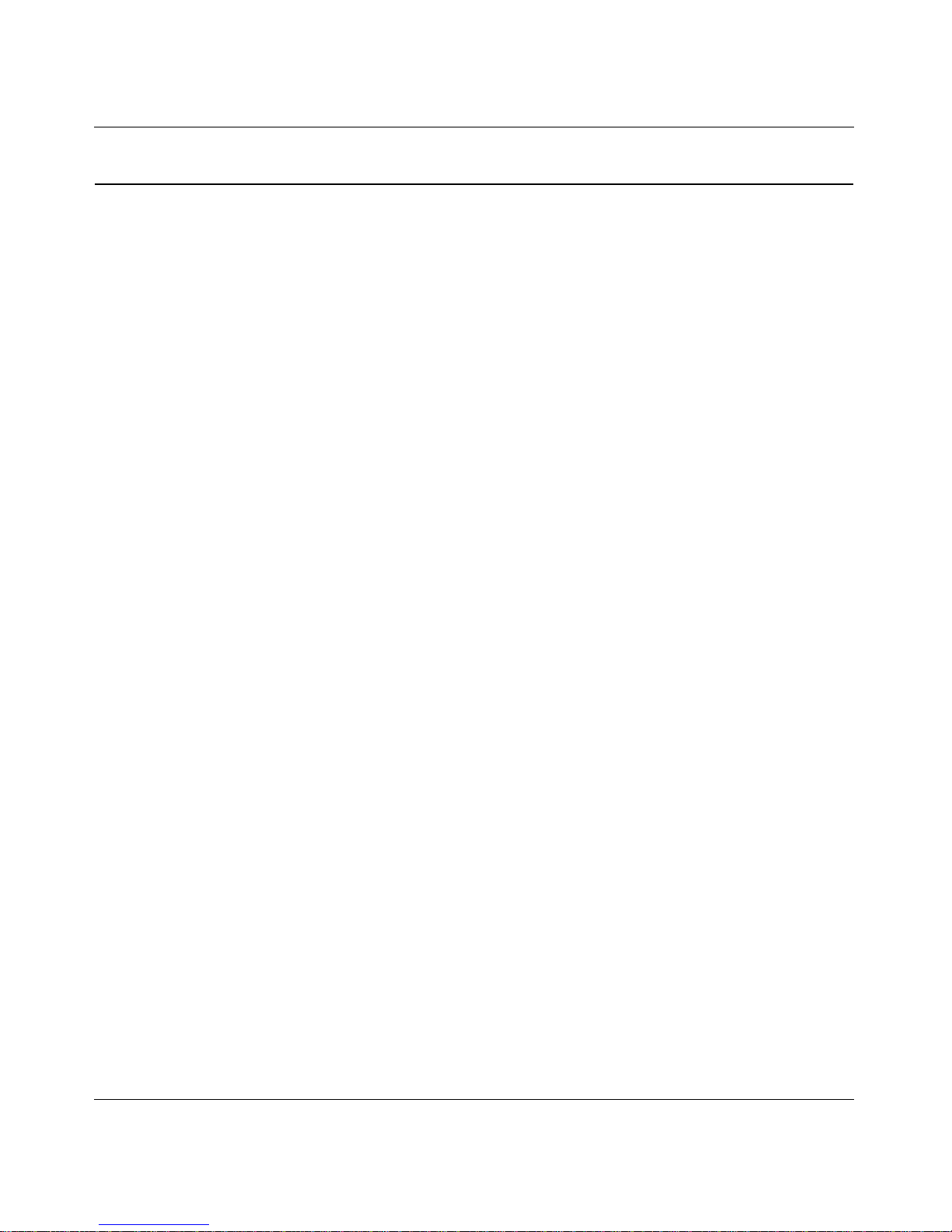
3
Provisioning Client User Guide
Revision history
November 2007
Standard 01.06. This document is up-issued to support Multimedia
Communication Server 5100 Release 4.0. This document addresses CR
Q01752855-01.
September 2007
Standard 01.05. This document is up-issued to support Multimedia
Communication Server 5100 Release 4.0. This document addresses CR
Q01749662.
August 2007
Standard 01.04. This document is up-issued to support Multimedia
Communication Server 5100 Release 4.0. This document addresses CR
Q01730044.
March 2007
Standard 01.03. This document is up-issued to support Multimedia
Communication Server 5100 Release 4.0. This document addresses CR
Q01542900.
January 2007
Standard 01.01. This document is issued to support Multimedia Communication
Server 5100 Release 4.0.
August 2006
Standard 5.0. This document is up-issued to support MCS 5100 Release 3.5. The
document was changed to address CR Q01287736-01.
January 2006
Standard 4.0. This document is up-issued to support MCS 5100 Release 3.5. This
document is renumbered from NN10043-113 to NN42020-105.
November 2005
Standard 3.0. This document is up-issued to support MCS 5100 Release 3.5.

4
NN42020-105 MCS 5100 Release 4.0 Standard 01.06 November 2007
November 2005
Standard 2.0. This document is up-issued to support MCS 5100 Release 3.5.
October 2005
Standard 1.0. This document is up-issued to support MCS 5100 Release 3.5.
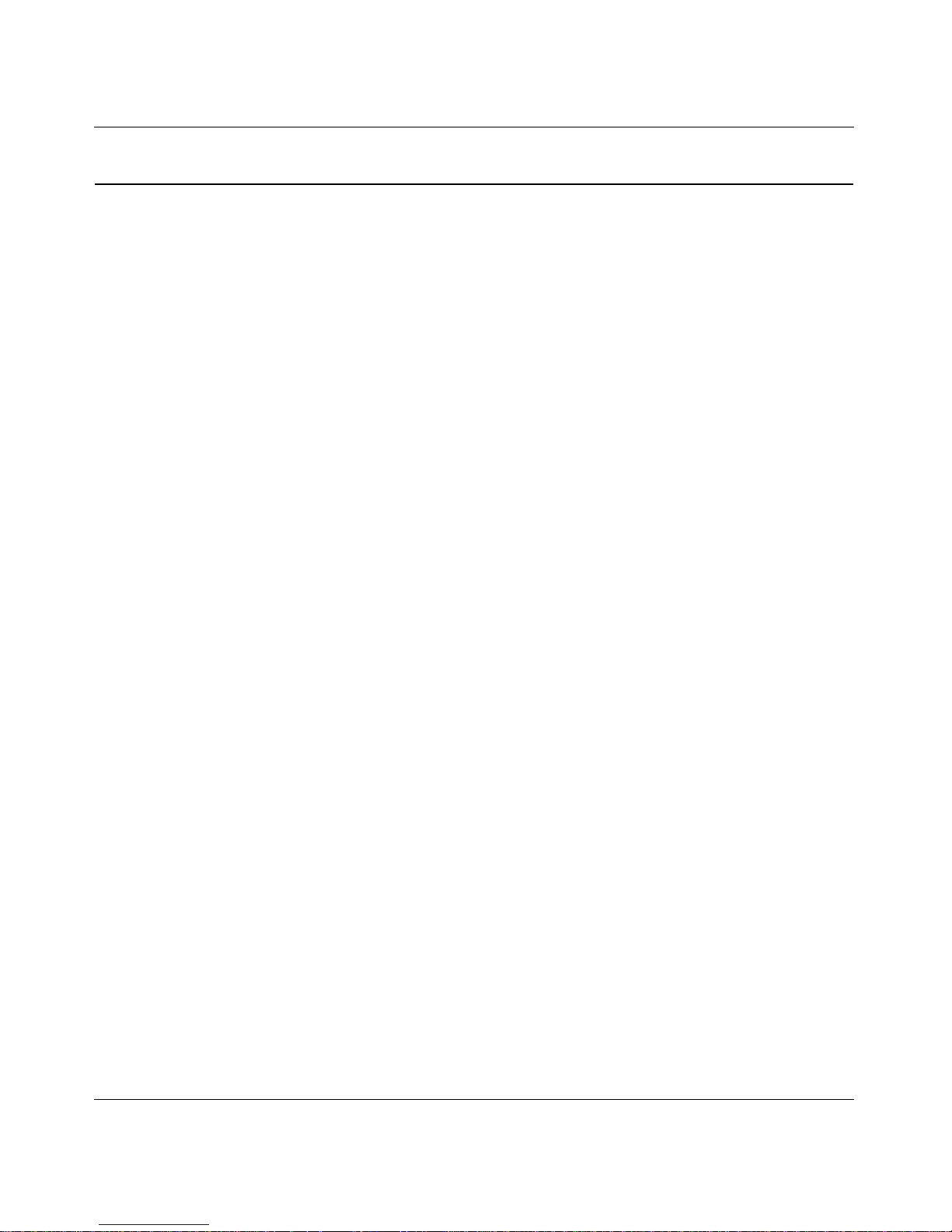
5
Provisioning Client User Guide
Contents
New in this release. . . . . . . . . . . . . . . . . . . . . . . . . . . . . . . . . . . . . . . . . . . . . 13
Features . . . . . . . . . . . . . . . . . . . . . . . . . . . . . . . . . . . . . . . . . . . . . . . . . . . . . . . . . . . .13
Complete re-IP support . . . . . . . . . . . . . . . . . . . . . . . . . . . . . . . . . . . . . . . . . . . . . 13
MCS E911 caller hold . . . . . . . . . . . . . . . . . . . . . . . . . . . . . . . . . . . . . . . . . . . . . . 14
MCP granular service packaging . . . . . . . . . . . . . . . . . . . . . . . . . . . . . . . . . . . . . . 14
Private/public name and number display . . . . . . . . . . . . . . . . . . . . . . . . . . . . . . . . 15
SSL for web and SOAP Interface . . . . . . . . . . . . . . . . . . . . . . . . . . . . . . . . . . . . . 15
Other changes . . . . . . . . . . . . . . . . . . . . . . . . . . . . . . . . . . . . . . . . . . . . . . . . . . . . . . . 16
Welcome . . . . . . . . . . . . . . . . . . . . . . . . . . . . . . . . . . . . . . . . . . . . . . . . . . . . . 17
Overview . . . . . . . . . . . . . . . . . . . . . . . . . . . . . . . . . . . . . . . . . . . . . . . . . . . . . . . . . . . 17
Audience . . . . . . . . . . . . . . . . . . . . . . . . . . . . . . . . . . . . . . . . . . . . . . . . . . . . . . . . . . . 18
What is not covered . . . . . . . . . . . . . . . . . . . . . . . . . . . . . . . . . . . . . . . . . . . . . . . . . . . 18
Text and graphic conventions . . . . . . . . . . . . . . . . . . . . . . . . . . . . . . . . . . . . . . . . . . . . 19
Character limitation . . . . . . . . . . . . . . . . . . . . . . . . . . . . . . . . . . . . . . . . . . . . . . . . . . . 19
Acronyms . . . . . . . . . . . . . . . . . . . . . . . . . . . . . . . . . . . . . . . . . . . . . . . . . . . . . . . . . . . 20
Related publications . . . . . . . . . . . . . . . . . . . . . . . . . . . . . . . . . . . . . . . . . . . . . . . . . . . 21
How to get help . . . . . . . . . . . . . . . . . . . . . . . . . . . . . . . . . . . . . . . . . . . . . . . . . . . . . . 22
Getting started . . . . . . . . . . . . . . . . . . . . . . . . . . . . . . . . . . . . . . . . . . . . . . . . 23
Provisioning Client overview . . . . . . . . . . . . . . . . . . . . . . . . . . . . . . . . . . . . . . . . . . . . 23
Provisioning Client features . . . . . . . . . . . . . . . . . . . . . . . . . . . . . . . . . . . . . . . . . . . . . 24
System requirements . . . . . . . . . . . . . . . . . . . . . . . . . . . . . . . . . . . . . . . . . . . . . . . . . . 24
Minimum hardware and software requirements . . . . . . . . . . . . . . . . . . . . . . . . . . . 25
Recommended hardware and software requirements . . . . . . . . . . . . . . . . . . . . . . 25
Starting the Provisioning Client . . . . . . . . . . . . . . . . . . . . . . . . . . . . . . . . . . . . . . . . . . 26
Using the online help . . . . . . . . . . . . . . . . . . . . . . . . . . . . . . . . . . . . . . . . . . . . . . . . . . 26
Selecting multiple items . . . . . . . . . . . . . . . . . . . . . . . . . . . . . . . . . . . . . . . . . . . . . . . . 27
Exiting the Provisioning Client . . . . . . . . . . . . . . . . . . . . . . . . . . . . . . . . . . . . . . . . . . . 27
Administration overview . . . . . . . . . . . . . . . . . . . . . . . . . . . . . . . . . . . . . . . . 29
Introduction . . . . . . . . . . . . . . . . . . . . . . . . . . . . . . . . . . . . . . . . . . . . . . . . . . . . . . . . . 29
Provisioning roles and rights . . . . . . . . . . . . . . . . . . . . . . . . . . . . . . . . . . . . . . . . . . . . 30

6
NN42020-105 MCS 5100 Release 4.0 Standard 01.06 November 2007
Domain access limits . . . . . . . . . . . . . . . . . . . . . . . . . . . . . . . . . . . . . . . . . . . . . . . 30
System Administrator provisioning role . . . . . . . . . . . . . . . . . . . . . . . . . . . . . . . . . 31
Creating a new provisioning role . . . . . . . . . . . . . . . . . . . . . . . . . . . . . . . . . . . . . . . . . 31
Listing provisioning roles . . . . . . . . . . . . . . . . . . . . . . . . . . . . . . . . . . . . . . . . . . . . . . . 37
Creating a new administrator . . . . . . . . . . . . . . . . . . . . . . . . . . . . . . . . . . . . . . . . . . . . 38
Listing administrators . . . . . . . . . . . . . . . . . . . . . . . . . . . . . . . . . . . . . . . . . . . . . . . . . . 38
Changing the administrator password . . . . . . . . . . . . . . . . . . . . . . . . . . . . . . . . . . . . . 39
Resetting the administrator password . . . . . . . . . . . . . . . . . . . . . . . . . . . . . . . . . . 40
Password Protection . . . . . . . . . . . . . . . . . . . . . . . . . . . . . . . . . . . . . . . . . . . . . . . . . . 40
Failed authentication and lockout . . . . . . . . . . . . . . . . . . . . . . . . . . . . . . . . . . . . . 41
DoS attack protection . . . . . . . . . . . . . . . . . . . . . . . . . . . . . . . . . . . . . . . . . . . . . . 42
Domain management. . . . . . . . . . . . . . . . . . . . . . . . . . . . . . . . . . . . . . . . . . . 45
Introduction to domains . . . . . . . . . . . . . . . . . . . . . . . . . . . . . . . . . . . . . . . . . . . . . . . . 45
Domain types . . . . . . . . . . . . . . . . . . . . . . . . . . . . . . . . . . . . . . . . . . . . . . . . . . . . . . . . 46
Root domain . . . . . . . . . . . . . . . . . . . . . . . . . . . . . . . . . . . . . . . . . . . . . . . . . . . . . 46
Subdomain . . . . . . . . . . . . . . . . . . . . . . . . . . . . . . . . . . . . . . . . . . . . . . . . . . . . . . 46
Foreign domains . . . . . . . . . . . . . . . . . . . . . . . . . . . . . . . . . . . . . . . . . . . . . . . . . . 47
Selecting domain locales . . . . . . . . . . . . . . . . . . . . . . . . . . . . . . . . . . . . . . . . . . . . . . . 48
Creating, reviewing, and deleting domain bulletins . . . . . . . . . . . . . . . . . . . . . . . . . . . 49
Assigning IPCM parameters . . . . . . . . . . . . . . . . . . . . . . . . . . . . . . . . . . . . . . . . . . . . 49
Assigning the Enhanced 911 Regulatory parameters . . . . . . . . . . . . . . . . . . . . . . . . . 52
Assigning the Wireless Properties . . . . . . . . . . . . . . . . . . . . . . . . . . . . . . . . . . . . . . . . 53
Adding a local root domain . . . . . . . . . . . . . . . . . . . . . . . . . . . . . . . . . . . . . . . . . . . . . . 53
Adding a subdomain . . . . . . . . . . . . . . . . . . . . . . . . . . . . . . . . . . . . . . . . . . . . . . . . . . 62
Adding a foreign domain . . . . . . . . . . . . . . . . . . . . . . . . . . . . . . . . . . . . . . . . . . . . . . . 63
Listing and modifying a foreign domain . . . . . . . . . . . . . . . . . . . . . . . . . . . . . . . . . . . . 63
Deleting a local domain . . . . . . . . . . . . . . . . . . . . . . . . . . . . . . . . . . . . . . . . . . . . . . . . 64
Deleting a foreign domain . . . . . . . . . . . . . . . . . . . . . . . . . . . . . . . . . . . . . . . . . . . . . . 64
Banning a user . . . . . . . . . . . . . . . . . . . . . . . . . . . . . . . . . . . . . . . . . . . . . . . . . . . . . . . 65
Configuring ban list . . . . . . . . . . . . . . . . . . . . . . . . . . . . . . . . . . . . . . . . . . . . . . . . 65
Viewing a list of banned users . . . . . . . . . . . . . . . . . . . . . . . . . . . . . . . . . . . . . . . . 66
User status reasons . . . . . . . . . . . . . . . . . . . . . . . . . . . . . . . . . . . . . . . . . . . . . . . . . . . 66
Adding a status reason . . . . . . . . . . . . . . . . . . . . . . . . . . . . . . . . . . . . . . . . . . . . . 67
Viewing status reasons . . . . . . . . . . . . . . . . . . . . . . . . . . . . . . . . . . . . . . . . . . . . . 67
Viewing user count . . . . . . . . . . . . . . . . . . . . . . . . . . . . . . . . . . . . . . . . . . . . . . . . . . . . 68

7
Provisioning Client User Guide
Private Public Name and Number Display . . . . . . . . . . . . . . . . . . . . . . . . . . . . . . . . . . 70
Private Name and Number . . . . . . . . . . . . . . . . . . . . . . . . . . . . . . . . . . . . . . . . . . 70
Public Name and Number . . . . . . . . . . . . . . . . . . . . . . . . . . . . . . . . . . . . . . . . . . . 71
Provisioning a subscriber's Public Name and Number . . . . . . . . . . . . . . . . . . 71
Call Scenarios . . . . . . . . . . . . . . . . . . . . . . . . . . . . . . . . . . . . . . . . . . . . . . . . . 72
Defining and Assigning Services . . . . . . . . . . . . . . . . . . . . . . . . . . . . . . . . . 75
Defining service parameters . . . . . . . . . . . . . . . . . . . . . . . . . . . . . . . . . . . . . . . . . . . . 75
Assigning services to a domain . . . . . . . . . . . . . . . . . . . . . . . . . . . . . . . . . . . . . . . . . . 80
Viewing Resources . . . . . . . . . . . . . . . . . . . . . . . . . . . . . . . . . . . . . . . . . . . . . . . . . . . 82
Conference services . . . . . . . . . . . . . . . . . . . . . . . . . . . . . . . . . . . . . . . . . . . . . . . . . . 82
Configuring conference services for a domain . . . . . . . . . . . . . . . . . . . . . . . . . . . 83
Configuring audio recording . . . . . . . . . . . . . . . . . . . . . . . . . . . . . . . . . . . . . . . . . 84
Assigning Services and Creating Service Packages . . . . . . . . . . . . . . . . . 85
Service packages . . . . . . . . . . . . . . . . . . . . . . . . . . . . . . . . . . . . . . . . . . . . . . . . . . . . . 85
Listing available services . . . . . . . . . . . . . . . . . . . . . . . . . . . . . . . . . . . . . . . . . . . . . . . 85
Assigning services to a service package . . . . . . . . . . . . . . . . . . . . . . . . . . . . . . . . . . . 86
Creating a service package . . . . . . . . . . . . . . . . . . . . . . . . . . . . . . . . . . . . . . . . . . . . . 87
Listing, modifying, and deleting service packages . . . . . . . . . . . . . . . . . . . . . . . . . . . . 88
Assigning service packages to domains and subdomains . . . . . . . . . . . . . . . . . . . . . . 89
Upgrade service packages . . . . . . . . . . . . . . . . . . . . . . . . . . . . . . . . . . . . . . . . . . . . . . 90
Lightweight Directory Access Protocol. . . . . . . . . . . . . . . . . . . . . . . . . . . . 91
LDAP functionality . . . . . . . . . . . . . . . . . . . . . . . . . . . . . . . . . . . . . . . . . . . . . . . . . . . . 91
Administrator configuration and provisioning . . . . . . . . . . . . . . . . . . . . . . . . . . . . . . . . 94
Server Configuration . . . . . . . . . . . . . . . . . . . . . . . . . . . . . . . . . . . . . . . . . . . . . . . . . . 95
Schema Configuration . . . . . . . . . . . . . . . . . . . . . . . . . . . . . . . . . . . . . . . . . . . . . . . . . 97
User Defaults . . . . . . . . . . . . . . . . . . . . . . . . . . . . . . . . . . . . . . . . . . . . . . . . . . . . . . . . 99
Syncing Scheduler . . . . . . . . . . . . . . . . . . . . . . . . . . . . . . . . . . . . . . . . . . . . . . . . . . . 100
Query Test Tool . . . . . . . . . . . . . . . . . . . . . . . . . . . . . . . . . . . . . . . . . . . . . . . . . . . . . 101
User Management . . . . . . . . . . . . . . . . . . . . . . . . . . . . . . . . . . . . . . . . . . . . 103
Manage user functions . . . . . . . . . . . . . . . . . . . . . . . . . . . . . . . . . . . . . . . . . . . . . . . . 103
Adding a user to a domain or subdomain . . . . . . . . . . . . . . . . . . . . . . . . . . . . . . . . . 103
Configuring the maximum number of logons for a user . . . . . . . . . . . . . . . . . . . . . . . 106

8
NN42020-105 MCS 5100 Release 4.0 Standard 01.06 November 2007
Feature overview . . . . . . . . . . . . . . . . . . . . . . . . . . . . . . . . . . . . . . . . . . . . . . . . . . . . 107
Administrator configuration and provisioning . . . . . . . . . . . . . . . . . . . . . . . . . . . . . . . 107
Logging out all of a user's contacts . . . . . . . . . . . . . . . . . . . . . . . . . . . . . . . . . . 112
Move users between domains . . . . . . . . . . . . . . . . . . . . . . . . . . . . . . . . . . . . . . . . . . 113
Limitations when moving users . . . . . . . . . . . . . . . . . . . . . . . . . . . . . . . . . . . . . . 114
Configure converged desktop services and users . . . . . . . . . . . . . . . . . . . . . . . . . . . 115
Creating a converged desktop user . . . . . . . . . . . . . . . . . . . . . . . . . . . . . . . . . . . 117
Provisioning a Service DN . . . . . . . . . . . . . . . . . . . . . . . . . . . . . . . . . . . . . . . . . . . . . 119
Listing, modifying, and deleting users . . . . . . . . . . . . . . . . . . . . . . . . . . . . . . . . . . . . 120
Listing, modifying, and deleting aliases . . . . . . . . . . . . . . . . . . . . . . . . . . . . . . . . . . . 121
Listing, modifying, and deleting converged aliases . . . . . . . . . . . . . . . . . . . . . . . . . . 122
Configuring Meet Me audio conferencing services for a user . . . . . . . . . . . . . . . 123
Customizing service packages . . . . . . . . . . . . . . . . . . . . . . . . . . . . . . . . . . . . . . . . . 124
Adding a static route . . . . . . . . . . . . . . . . . . . . . . . . . . . . . . . . . . . . . . . . . . . . . . . . . 125
IP Client Manager. . . . . . . . . . . . . . . . . . . . . . . . . . . . . . . . . . . . . . . . . . . . . 127
What is an IPCM? . . . . . . . . . . . . . . . . . . . . . . . . . . . . . . . . . . . . . . . . . . . . . . . . . . . 127
Adding an IPCM cluster . . . . . . . . . . . . . . . . . . . . . . . . . . . . . . . . . . . . . . . . . . . . . . . 128
Assigning and modifying domains to an IPCM . . . . . . . . . . . . . . . . . . . . . . . . . . . . . . 129
Deleting an IPCM cluster . . . . . . . . . . . . . . . . . . . . . . . . . . . . . . . . . . . . . . . . . . . . . . 132
Voice Mail Servers . . . . . . . . . . . . . . . . . . . . . . . . . . . . . . . . . . . . . . . . . . . . 133
Introduction . . . . . . . . . . . . . . . . . . . . . . . . . . . . . . . . . . . . . . . . . . . . . . . . . . . . . . . . 133
Voice-mail server types . . . . . . . . . . . . . . . . . . . . . . . . . . . . . . . . . . . . . . . . . . . . . . . 134
Provisioning the host for voice-mail servers . . . . . . . . . . . . . . . . . . . . . . . . . . . . . . . . 134
List the voice-mail server hosts . . . . . . . . . . . . . . . . . . . . . . . . . . . . . . . . . . . . . . . . . 135
Provisioning a SIP-based voice-mail server . . . . . . . . . . . . . . . . . . . . . . . . . . . . . . . . 136
Adding a SIP-based voice-mail server . . . . . . . . . . . . . . . . . . . . . . . . . . . . . . . . . 136
Provisioning a trunk-based voice-mail server . . . . . . . . . . . . . . . . . . . . . . . . . . . . . . 137
Adding a trunk-based voice-mail server . . . . . . . . . . . . . . . . . . . . . . . . . . . . . . . 138
Provisioning a line-based voice-mail server . . . . . . . . . . . . . . . . . . . . . . . . . . . . . . . . 139
Adding a line-based voice-mail server . . . . . . . . . . . . . . . . . . . . . . . . . . . . . . . . . 140
Assigning a user to a provisioned voice-mail server . . . . . . . . . . . . . . . . . . . . . . . . . 142
Listing, modifying, and deleting a voice-mail server . . . . . . . . . . . . . . . . . . . . . . . . . . 142
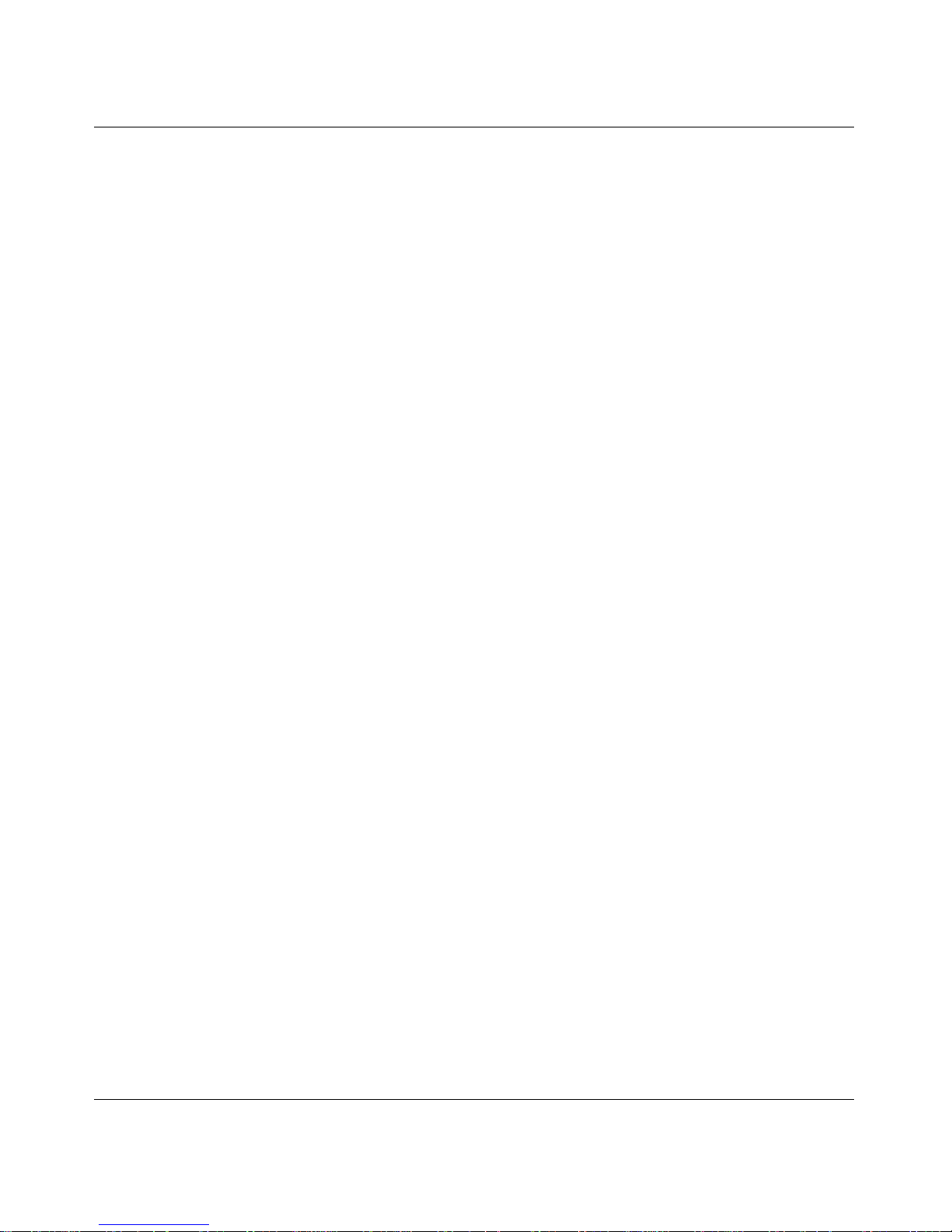
9
Provisioning Client User Guide
Managing IP Phones . . . . . . . . . . . . . . . . . . . . . . . . . . . . . . . . . . . . . . . . . . 145
Adding IP Phones . . . . . . . . . . . . . . . . . . . . . . . . . . . . . . . . . . . . . . . . . . . . . . . . . . . 145
Listing an IP Phone . . . . . . . . . . . . . . . . . . . . . . . . . . . . . . . . . . . . . . . . . . . . . . . . . . 149
Deleting an IP Phone . . . . . . . . . . . . . . . . . . . . . . . . . . . . . . . . . . . . . . . . . . . . . . . . . 149
Service Nodes . . . . . . . . . . . . . . . . . . . . . . . . . . . . . . . . . . . . . . . . . . . . . . . 151
Introduction to service nodes . . . . . . . . . . . . . . . . . . . . . . . . . . . . . . . . . . . . . . . . . . . 151
Provisioning the service nodes . . . . . . . . . . . . . . . . . . . . . . . . . . . . . . . . . . . . . . . . . 151
Adding a node . . . . . . . . . . . . . . . . . . . . . . . . . . . . . . . . . . . . . . . . . . . . . . . . . . . 152
Listing a node . . . . . . . . . . . . . . . . . . . . . . . . . . . . . . . . . . . . . . . . . . . . . . . . . . . 153
Assigning a domain to a node . . . . . . . . . . . . . . . . . . . . . . . . . . . . . . . . . . . . . . . 153
Adding a logical entity . . . . . . . . . . . . . . . . . . . . . . . . . . . . . . . . . . . . . . . . . . . . . 154
Listing, modifying, and deleting a logical entity . . . . . . . . . . . . . . . . . . . . . . . . . . 155
Assigning a node or logical entity to a subdomain . . . . . . . . . . . . . . . . . . . . . . . 156
Adding system locations . . . . . . . . . . . . . . . . . . . . . . . . . . . . . . . . . . . . . . . . . . . . . . 157
Viewing deprecated locations . . . . . . . . . . . . . . . . . . . . . . . . . . . . . . . . . . . . . . . 158
Telephony Routes . . . . . . . . . . . . . . . . . . . . . . . . . . . . . . . . . . . . . . . . . . . . 159
Configuring CDP and UDP dialing plans . . . . . . . . . . . . . . . . . . . . . . . . . . . . . . . . . . 159
Coordinated Dialing Plans . . . . . . . . . . . . . . . . . . . . . . . . . . . . . . . . . . . . . . . . . . 159
Universal Dialing Plans . . . . . . . . . . . . . . . . . . . . . . . . . . . . . . . . . . . . . . . . . . . . 159
Provisioning to support the dialing plans . . . . . . . . . . . . . . . . . . . . . . . . . . . . . . . 160
Configuring the number qualifier . . . . . . . . . . . . . . . . . . . . . . . . . . . . . . . . . . 160
Configuring the pretranslations table . . . . . . . . . . . . . . . . . . . . . . . . . . . . . . 161
Configuring the gateway route parameters . . . . . . . . . . . . . . . . . . . . . . . . . . 162
Using the translation verification tool . . . . . . . . . . . . . . . . . . . . . . . . . . . . . . . . . . . . . 162
Configuring an interworking profile with the Communications Server 2000 . . . . . . . . 163
System Management . . . . . . . . . . . . . . . . . . . . . . . . . . . . . . . . . . . . . . . . . . 165
Password policy . . . . . . . . . . . . . . . . . . . . . . . . . . . . . . . . . . . . . . . . . . . . . . . . . . . . . 165
Adding a password policy . . . . . . . . . . . . . . . . . . . . . . . . . . . . . . . . . . . . . . . . . . 166
View the password policy List . . . . . . . . . . . . . . . . . . . . . . . . . . . . . . . . . . . . . . . 167
Modifying a password policy . . . . . . . . . . . . . . . . . . . . . . . . . . . . . . . . . . . . . . . . 167
Deleting a password policy . . . . . . . . . . . . . . . . . . . . . . . . . . . . . . . . . . . . . . . . . 167
Password policy and domains . . . . . . . . . . . . . . . . . . . . . . . . . . . . . . . . . . . . . . . 168
Change a password policy domain association . . . . . . . . . . . . . . . . . . . . . . 168

10
NN42020-105 MCS 5100 Release 4.0 Standard 01.06 November 2007
Validate a password policy when a subscriber moves between domains . . . 169
Validate a subscriber password . . . . . . . . . . . . . . . . . . . . . . . . . . . . . . . . . . . 169
Configuring time zones . . . . . . . . . . . . . . . . . . . . . . . . . . . . . . . . . . . . . . . . . . . . . . . 170
Configuring times zones in the United States . . . . . . . . . . . . . . . . . . . . . . . . . . . 170
Selecting a time zone . . . . . . . . . . . . . . . . . . . . . . . . . . . . . . . . . . . . . . . . . . . . . 171
Creating a new time zone . . . . . . . . . . . . . . . . . . . . . . . . . . . . . . . . . . . . . . . . . . 171
Modifying or deleting a time zone . . . . . . . . . . . . . . . . . . . . . . . . . . . . . . . . . . . . 171
Downloading the Bulk Provisioning Tool . . . . . . . . . . . . . . . . . . . . . . . . . . . . . . . . . . 172
Generating system log files . . . . . . . . . . . . . . . . . . . . . . . . . . . . . . . . . . . . . . . . . . . . 173
Configuring emergency numbers . . . . . . . . . . . . . . . . . . . . . . . . . . . . . . . . . . . . . . . . 173
Assigning an emergency number . . . . . . . . . . . . . . . . . . . . . . . . . . . . . . . . . . . . 173
Assigning an emergency alias . . . . . . . . . . . . . . . . . . . . . . . . . . . . . . . . . . . . . . . 174
Border Control Point 7000 Series . . . . . . . . . . . . . . . . . . . . . . . . . . . . . . . . 175
What is the BCP 7000 series? . . . . . . . . . . . . . . . . . . . . . . . . . . . . . . . . . . . . . . . . . . 175
BCP 7000 series Insertion Rules . . . . . . . . . . . . . . . . . . . . . . . . . . . . . . . . . . . . 176
BCP 7000 series selection process . . . . . . . . . . . . . . . . . . . . . . . . . . . . . . . . . . . 176
Creating a Routability Group . . . . . . . . . . . . . . . . . . . . . . . . . . . . . . . . . . . . . . . . . . . 177
Creating a new collection of routable locations . . . . . . . . . . . . . . . . . . . . . . . . . . 177
Listing a Routability Group . . . . . . . . . . . . . . . . . . . . . . . . . . . . . . . . . . . . . . . . . . . . . 178
Creating a Media Portal Group . . . . . . . . . . . . . . . . . . . . . . . . . . . . . . . . . . . . . . . . . 180
Listing a Media Portal Group . . . . . . . . . . . . . . . . . . . . . . . . . . . . . . . . . . . . . . . . . . . 182
Location . . . . . . . . . . . . . . . . . . . . . . . . . . . . . . . . . . . . . . . . . . . . . . . . . . . . 185
Create a domain default location . . . . . . . . . . . . . . . . . . . . . . . . . . . . . . . . . . . . . . . . 185
Modifying a domain’s default location . . . . . . . . . . . . . . . . . . . . . . . . . . . . . . . . . 186
Modifying a subdomain’s default location . . . . . . . . . . . . . . . . . . . . . . . . . . . . . . 187
Add, modify, or delete a location . . . . . . . . . . . . . . . . . . . . . . . . . . . . . . . . . . . . . . . . 187
Adding a location . . . . . . . . . . . . . . . . . . . . . . . . . . . . . . . . . . . . . . . . . . . . . . . . . 188
Modifying a location . . . . . . . . . . . . . . . . . . . . . . . . . . . . . . . . . . . . . . . . . . . . . . . 189
Deleting a location . . . . . . . . . . . . . . . . . . . . . . . . . . . . . . . . . . . . . . . . . . . . . . . . 189
Associating a user with a location . . . . . . . . . . . . . . . . . . . . . . . . . . . . . . . . . . . . . . . 190
Associating a user with a location . . . . . . . . . . . . . . . . . . . . . . . . . . . . . . . . . . . . 190
Listing and modifying a location . . . . . . . . . . . . . . . . . . . . . . . . . . . . . . . . . . . . . 191
Assigning a default location for an IP Phone . . . . . . . . . . . . . . . . . . . . . . . . . . . . . . . 193
Adding a default location for an IP Phone . . . . . . . . . . . . . . . . . . . . . . . . . . . . . . 194

11
Provisioning Client User Guide
Listing and modifying an IP Phone . . . . . . . . . . . . . . . . . . . . . . . . . . . . . . . . . . . 194
Defining Emergency Response Locations . . . . . . . . . . . . . . . . . . . . . . . . . . . . . . . . . 195
Foreign domains . . . . . . . . . . . . . . . . . . . . . . . . . . . . . . . . . . . . . . . . . . . . . . . . . . . . 196
Configuring Routable Services . . . . . . . . . . . . . . . . . . . . . . . . . . . . . . . . . 199
Configuring Routable Services information to Announcements . . . . . . . . . . . . . . . . . 199
Configuring access to treatment routable services information . . . . . . . . . . . . . . 200
Configuring access to the logical entity . . . . . . . . . . . . . . . . . . . . . . . . . . . . . . . . 201
Configuring access to branding routable services information . . . . . . . . . . . . . . 202
Configuring access to branding routable services
information for the Announcement logical entity . . . . . . . . . . . . . . . . . . . . . . . . 203
Assigning branding files . . . . . . . . . . . . . . . . . . . . . . . . . . . . . . . . . . . . . . . . . . . . 203
Configuring Routable Services information to IM Chat . . . . . . . . . . . . . . . . . . . . . . . 204
Configuring Routable Services information to Meet Me audio conferencing . . . . . . . 205
Configuring access to the logical entity . . . . . . . . . . . . . . . . . . . . . . . . . . . . . . . . 205
Creating an alias . . . . . . . . . . . . . . . . . . . . . . . . . . . . . . . . . . . . . . . . . . . . . . . . . 205
Configuring Routable Services information to Music on Hold conferencing . . . . . . . 206
Configuring access to the logical entity . . . . . . . . . . . . . . . . . . . . . . . . . . . . . . . . 206
Assigning a music folder to the MOH service . . . . . . . . . . . . . . . . . . . . . . . . . . . 207
Configuring Routable Services information to Ad hoc audio conferencing . . . . . . . . 208
Configuring Routable Services information to Mobility Gateway . . . . . . . . . . . . . . . . 208
Service Interactions. . . . . . . . . . . . . . . . . . . . . . . . . . . . . . . . . . . . . . . . . . . 211
Service interactions . . . . . . . . . . . . . . . . . . . . . . . . . . . . . . . . . . . . . . . . . . . . . . . . . . 212
Parameter dependencies . . . . . . . . . . . . . . . . . . . . . . . . . . . . . . . . . . . . . . . . . . . . . . 216
Understanding Telephony Routing and Translations. . . . . . . . . . . . . . . . 217
Telephony routing concepts . . . . . . . . . . . . . . . . . . . . . . . . . . . . . . . . . . . . . . . . . . . . 217
Subdomains . . . . . . . . . . . . . . . . . . . . . . . . . . . . . . . . . . . . . . . . . . . . . . . . . . . . . 217
Class of Service . . . . . . . . . . . . . . . . . . . . . . . . . . . . . . . . . . . . . . . . . . . . . . . . . . 218
Session Manager routing stages . . . . . . . . . . . . . . . . . . . . . . . . . . . . . . . . . . . . . 219
Telephony routing terminology . . . . . . . . . . . . . . . . . . . . . . . . . . . . . . . . . . . . . . . . . . 220
Route lists . . . . . . . . . . . . . . . . . . . . . . . . . . . . . . . . . . . . . . . . . . . . . . . . . . . . . . 220
Example of telephony route redirection between domains . . . . . . . . . . . . . . 221
Example of telephony route redirection between subdomains . . . . . . . . . . . 221
Routes . . . . . . . . . . . . . . . . . . . . . . . . . . . . . . . . . . . . . . . . . . . . . . . . . . . . . . . . . 222

12
NN42020-105 MCS 5100 Release 4.0 Standard 01.06 November 2007
Private telephony routes . . . . . . . . . . . . . . . . . . . . . . . . . . . . . . . . . . . . . . . . 222
SIP and gateway routes . . . . . . . . . . . . . . . . . . . . . . . . . . . . . . . . . . . . . . . . 223
Sample dial plan for telephony routes . . . . . . . . . . . . . . . . . . . . . . . . . . . . . . . . . . . . 223
Provisioning domains, subscribers, and CoS . . . . . . . . . . . . . . . . . . . . . . . . . . . 223
Example dial plan assignments . . . . . . . . . . . . . . . . . . . . . . . . . . . . . . . . . . . . . . 225
Dial plan description . . . . . . . . . . . . . . . . . . . . . . . . . . . . . . . . . . . . . . . . . . . . . . 225
Associating CoS and the route . . . . . . . . . . . . . . . . . . . . . . . . . . . . . . . . . . . . . . 226
Telephony route provisioning scenario and examples . . . . . . . . . . . . . . . . . . . . . . . . 226
Create the parent and subdomains . . . . . . . . . . . . . . . . . . . . . . . . . . . . . . . . . . . 227
Create the CoS . . . . . . . . . . . . . . . . . . . . . . . . . . . . . . . . . . . . . . . . . . . . . . . . . . 227
Create the subscribers and assign the CoS . . . . . . . . . . . . . . . . . . . . . . . . . . . . 228
Create gateways, gateway routes and trunk groups . . . . . . . . . . . . . . . . . . . . . . 228
Create the telephony routes . . . . . . . . . . . . . . . . . . . . . . . . . . . . . . . . . . . . . . . . 229
Adding a private route to subdomain rich.abc.com . . . . . . . . . . . . . . . . . . . . 230
Adding SIP routes to abc.com and xyz.com . . . . . . . . . . . . . . . . . . . . . . . . . 231
Adding a Telephony route to abc.com . . . . . . . . . . . . . . . . . . . . . . . . . . . . . . 234
Create the telephony route lists and assign CoS . . . . . . . . . . . . . . . . . . . . . . . . . 235
Test the telephony routing configuration . . . . . . . . . . . . . . . . . . . . . . . . . . . . . . . 237
911 Emergency Notification . . . . . . . . . . . . . . . . . . . . . . . . . . . . . . . . . . . . 243
911 emergency notification terms and concepts . . . . . . . . . . . . . . . . . . . . . . . . . . . . 243
Configure Instant Message Notifications . . . . . . . . . . . . . . . . . . . . . . . . . . . . . . . . . . 244
Using the Provisioning Client to add emergency subscribers and telephony routes . 245
Creating a CoS for the 911 notification . . . . . . . . . . . . . . . . . . . . . . . . . . . . . . . . 245
Adding a private telephony route . . . . . . . . . . . . . . . . . . . . . . . . . . . . . . . . . . . . . 246
Adding a gateway telephony route . . . . . . . . . . . . . . . . . . . . . . . . . . . . . . . . . . . . 247
Adding an emergency subscriber . . . . . . . . . . . . . . . . . . . . . . . . . . . . . . . . . . . . 249
Adding an OSN subscriber . . . . . . . . . . . . . . . . . . . . . . . . . . . . . . . . . . . . . . . . . 249
Using the Personal Agent to route 911 emergency notifications . . . . . . . . . . . . . . . . 250
Configuring a route for the emergency subscriber . . . . . . . . . . . . . . . . . . . . . . . 250
Provisioning Sequence . . . . . . . . . . . . . . . . . . . . . . . . . . . . . . . . . . . . . . . . 253
Sequence of tasks . . . . . . . . . . . . . . . . . . . . . . . . . . . . . . . . . . . . . . . . . . . . . . . . . . . 253
Index . . . . . . . . . . . . . . . . . . . . . . . . . . . . . . . . . . . . . . . . . . . . . . . . . . . . . . . 257
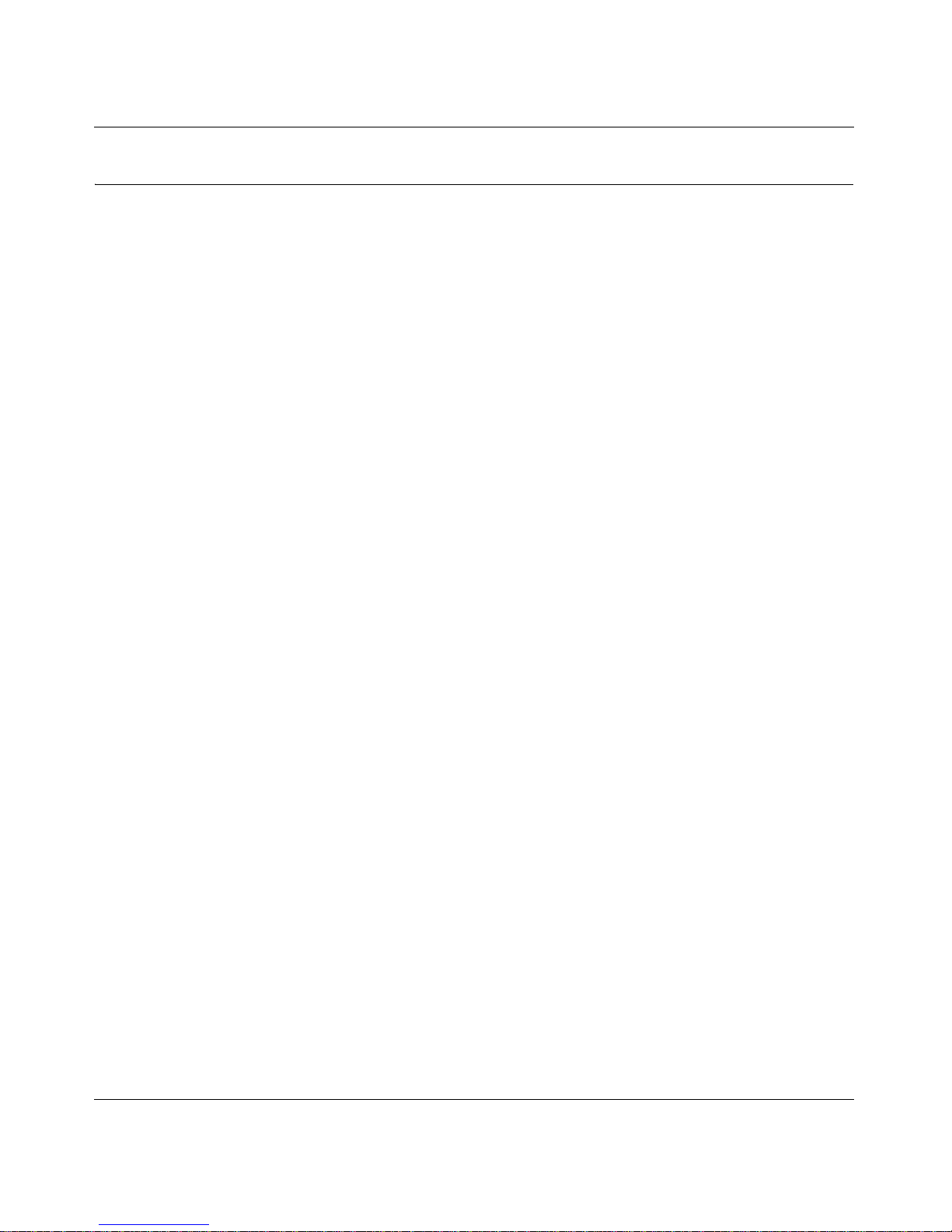
13
Provisioning Client User Guide
New in this release
This chapter describes the changes in Provisioning Client User Guide
(NN42020-105) for Multimedia Communication Server (MCS) 5100 Release 4.0.
Features
This section describes the feature impacts for this release. The features are:
• “Complete re-IP support” on page 13
• “MCS E911 caller hold” on page 14
• “MCP granular service packaging” on page 14
• “Private/public name and number display” on page 15
• “SSL for web and SOAP Interface” on page 15
Complete re-IP support
This feature provides the ability to change IP addresses and other server
identification parameters through configuration. The Complete re-IP support
feature permits you to make changes without requiring the MCS software to be
reinstalled.
The Complete re-IP support feature has the following impacts:
• A new chapter named Service Nodes is added.
• Gateway information is replaced with Service Node information throughout
the guide.
• Pooled Entities information is replaced with Logical Entities information
throughout the guide.
• The following sections are added to the Voice Mail Servers chapter:
— Provisioning the host for voice-mail servers
— Listing the voice-mail servers hosts
• The following sections are updated in the Voice Mail Servers chapter:
— Adding a SIP-based voice-mail server

14
NN42020-105 MCS 5100 Release 4.0 Standard 01.06 November 2007
— Provisioning a trunk-based voice-mail server
— Provisioning a line-based voice-mail server
MCS E911 caller hold
This feature denies originator-initiated mid-call features for Enhanced 911 calls.
The terminator call control does not allow the originator to disconnect the 911
call.
This feature adds two enhancements to the Enhanced 911 (E911) system.
• The originator of a 911 call cannot invoke mid-call features (such as Hold,
Transfer, Call Park, and Conferencing), cannot make an additional call, and
cannot receive incoming requests outside the emergency call.
• The originator of a 911 call cannot disconnect the call. The public safety
answering point (PSAP) must disconnect the call.
The Enhanced 911 Caller Hold feature adds the following sections in this guide:
• Assigning the E911 Regulatory parameters section in the Domain
Management chapter
• Defining Emergency Response Locations (ERLs) section in the Location
chapter
MCP granular service packaging
This feature provides the ability to control the operation of services on a domain
or user basis. Features that can be controlled include Instant Messaging and
Collaborative features, where users or domains can be restricted in their use of the
service. The ability to send and receive Instant Messages is controlled, as well as
the ability of a user or a group of users to transfer files, transfer a clipboard, push
a URL to a user, or to manipulate a whiteboard.
The MCP Granular Service Packaging feature adds Allowed Clients, Client
Collaboration, and Instant Messaging services information in the Defining and
Assigning Services chapter.

15
Provisioning Client User Guide
Private/public name and number display
This feature introduces the concept of Private and Public Name and Number
display to MCS. Calls that are made to or from the MCS can be labeled as private
or public. If a call is private, the name and number is not displayed on the
telephone. If the call is public, the name and number (if available) are displayed
on the telephone. The public or private designation is used within the customer’s
MCS as well as in the outside telephone network.
The Private Public Name and Number Display feature resulted in the addition of
Private Public Name and Number information in the Domain Management
chapter.
SSL for web and SOAP Interface
This feature increases security in the MCS Provisioning Client and Personal
Agent by adding Hypertext Transfer Protocol (HTTP) over Transport Layer
Security (HTTPS) support for all web transactions. The Provisioning Client and
Personal Agent use different web server ports to implement generic routing
Access Control Lists (ACL).
This feature provides:
• increased security for the MCS Provisioning Client
• protection mechanisms that defend against brute force and dictionary
password attacks
This feature adds two additional protection mechanisms to defend against brute
force and dictionary password attacks to the Personal Agent and Provisioning
Client. These mechanisms are user account lockouts and Denial of Service (DoS)
attack protection.
Denial of service (DoS) attacks cause a temporary blocking of the HTTP and
HTTPS requests from a particular source. When an abnormal rate of traffic is
detected, the system drops all HTTP requests from the particular source. The
requests do not reach the Web applications.

16
NN42020-105 MCS 5100 Release 4.0 Standard 01.06 November 2007
The Secure Socket Layer for Web and SOAP Interface feature adds temporary
lockout information and the Denial of Service Attack protection information in
the Administration Overview chapter.
Other changes
The following changes for MCS 5100 Release 4.0 of the Provisioning Client User
Guide (NN42020-105) are not feature-related:
• In the Welcome chapter, a note is added stating that the Provisioning Client is
a secure transaction client.
• In the Administration Overview chapter, a new table is added that describes
how to create a new provisioning role.
• In the LDAP Synchronization chapter, a note is added in the Sync Scheduler
section: When a sync is completed and a user is added, the user account is
enforced with the same password rules as the user added directly from the
Provisioning Client.
• In the User management chapter, a new section is added: Adding a static
route.
• Citrix Application Gateway support is removed in MCS 5100 Release 4.0.
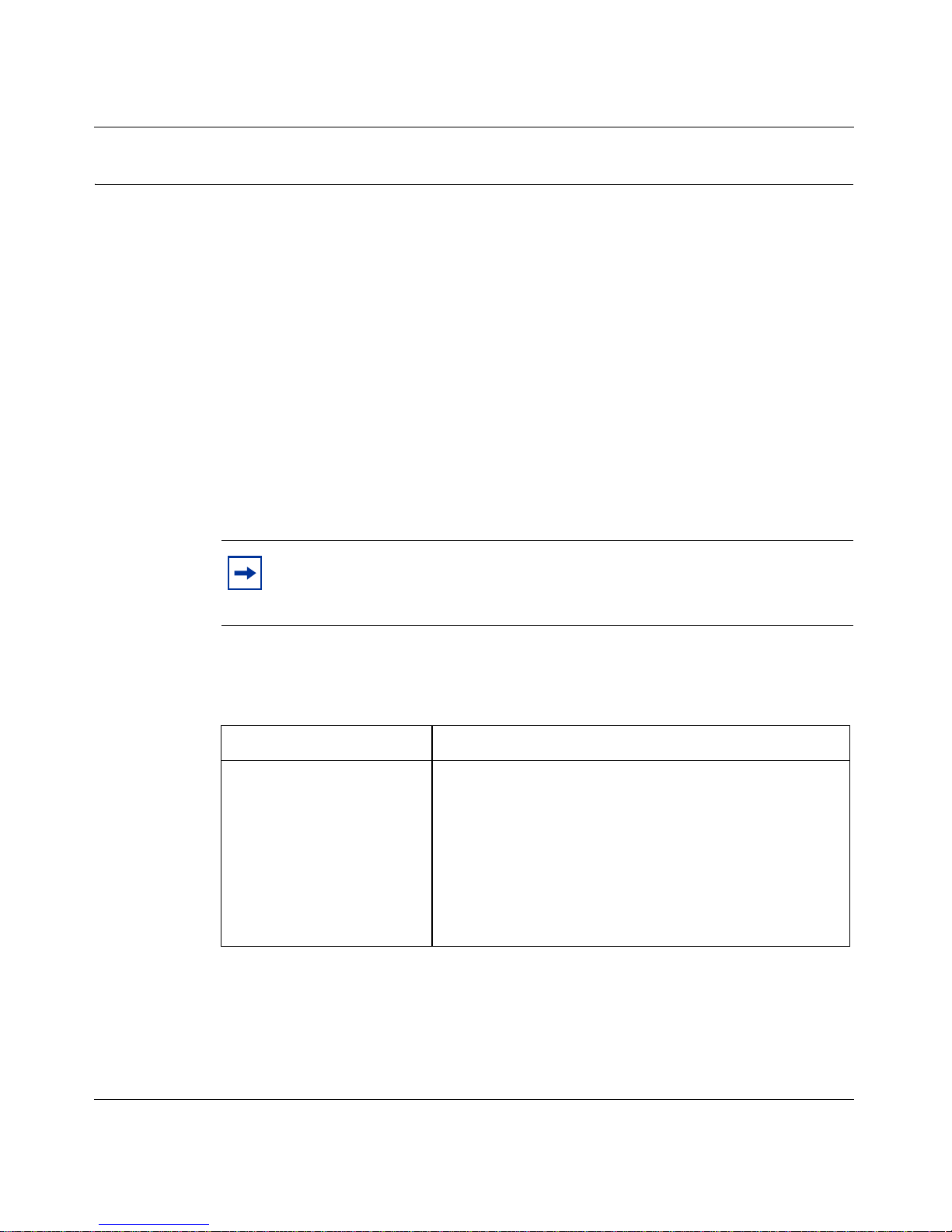
17
Provisioning Client User Guide
Welcome
The Provisioning Client is a Web-based Graphical User Interface that
administrators use to complete administrative tasks, for example, provisioning
domains, IP Client Managers (IPCM), and IPCM clusters.
Overview
Based on the system configuration, users access the Provisioning Client from
anywhere if the URL is publicly accessible; or they access it only within a
particular network if the IP address or URL is not externally accessible. The
Provisioning Client is a secure transaction Client. For more information, see
Provisioning Manager Fundamentals (NN42020-111).
In addition to the Provisioning Client, the following mechanisms are used to
provision the Multimedia Communication Server system:
Note: The provisioning abilities visible to administrators in the
Provisioning Client GUI depends on the level of authority assigned to
their account.
Provisioning mechanism Description
Bulk Provisioning Tool
(BPT)
A useful tool for one-time operations for adding or
modifying a large number of subscribers at a single time. It
is also a useful tool to experiment with OPI and see an
OPI client in action. This tool is not intended for day to day
operations. If such a tool is necessary outside of the
existing Provisioning Client or Personal Agent, then a
client application must be developed using OPI. For more
information about the Bulk Provisioning Tool, see
Application Programming Interfaces Reference
(NN42020-146).

18
NN42020-105 MCS 5100 Release 4.0 Standard 01.06 November 2007
Attention: In this document, the term IP Phone is used to represent the
IP Phone 2002, IP Phone 2004, and IP Phone 2007.
Audience
This guide is intended for administrators (with varying levels of privileges)
assigned to manage end-user domains.
What is not covered
This document does not cover
• configuration
• System Management Console (See System Management Console User Guide
[NN42020-110] for more information).
• provisioning of 911 (See Enhanced 911 Fundamentals [NN42020-132] for
more information).
Open Provisioning Interface
(OPI)
The Open Provisioning Interface is the foundation for the
Bulk Provisioning Tool, as well as an Application
Programming Interface (API) for third-party applications.
OPI is used to remotely provision the MCS 5100. For more
information about the Open Provisioning Interface, see
Application Programming Interfaces Reference
(NN42020-146).
Lightweight Directory
Access Protocol (LDAP)
functionality
Synchronizes subscriber data from an existing enterprise
directory. If an end user has an existing LDAP directory
populated with employees, you synchronize the data to
make those users available in the MCS system. Configure
the sync on a nightly or weekly basis to ensure accuracy.
For more information about this functionality see,
“Lightweight Directory Access Protocol” on page 91.
Provisioning mechanism Description
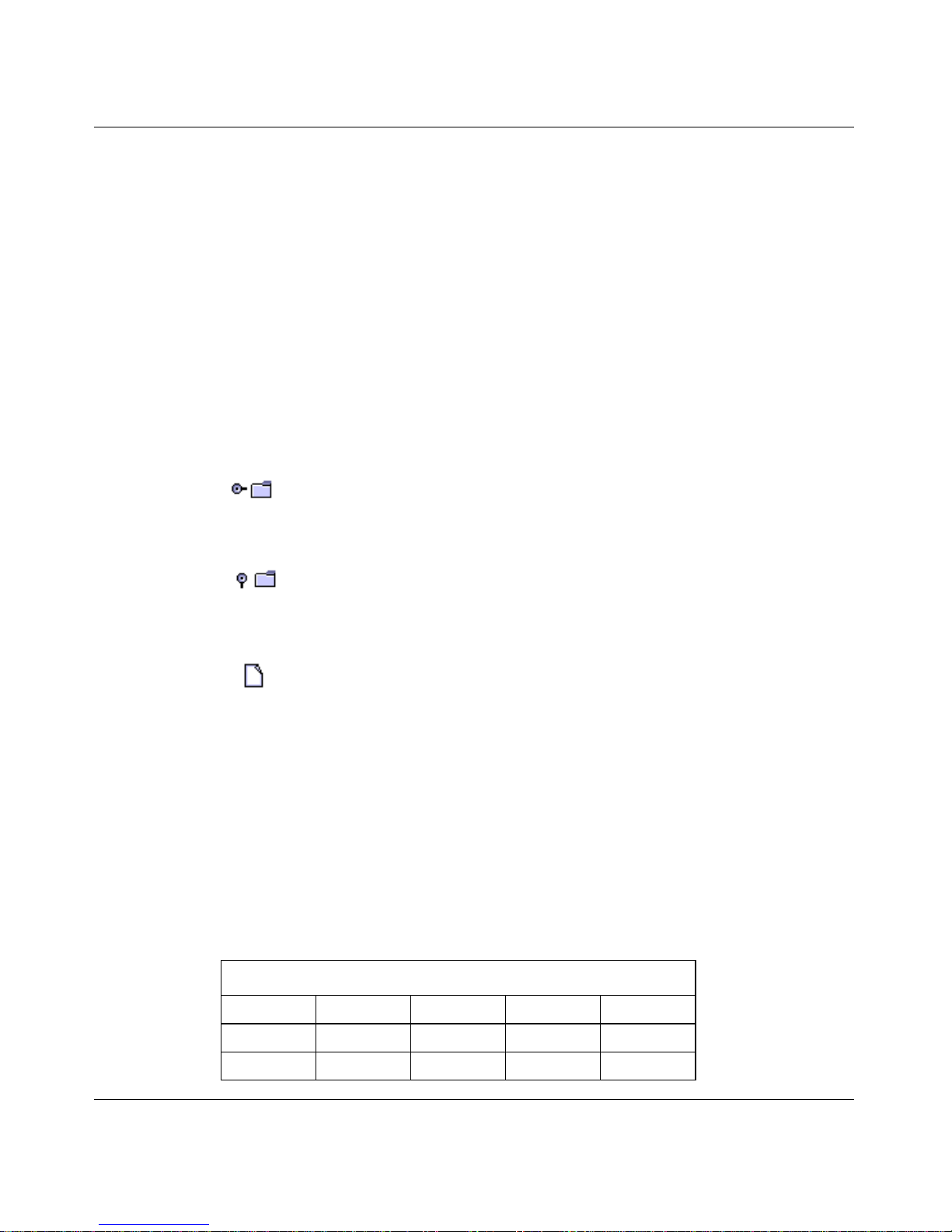
19
Provisioning Client User Guide
Text and graphic conventions
This guide uses the following text and graphic conventions:
Character limitation
Unless explicitly stated, the majority of the fields accept any character (including
multibyte characters like Chinese and Japanese). The fields that are typically
limited (see the following special character table) are the username, alias,
domainName, and any provisioned SIP URL, such as in logical entity routes.
bold text Indicates a menu option, link, or command key you
need to click. Example: Click Ok.
italic text Indicates
• a domain name or subdomain name
• a document title
•a variable name
separator ( > ) Shows menu paths.
Example: Service Nodes> Add Node
Indicates a top level menu item in the Provisioning
Client menu hierarchy.
Indicates a submenu item in the Provisioning Client
menu hierarchy.
Indicates a form in the Provisioning Client menu
hierarchy.
Special character limitations:
‘$( )|;
~%_[ ]/
!^ { }?
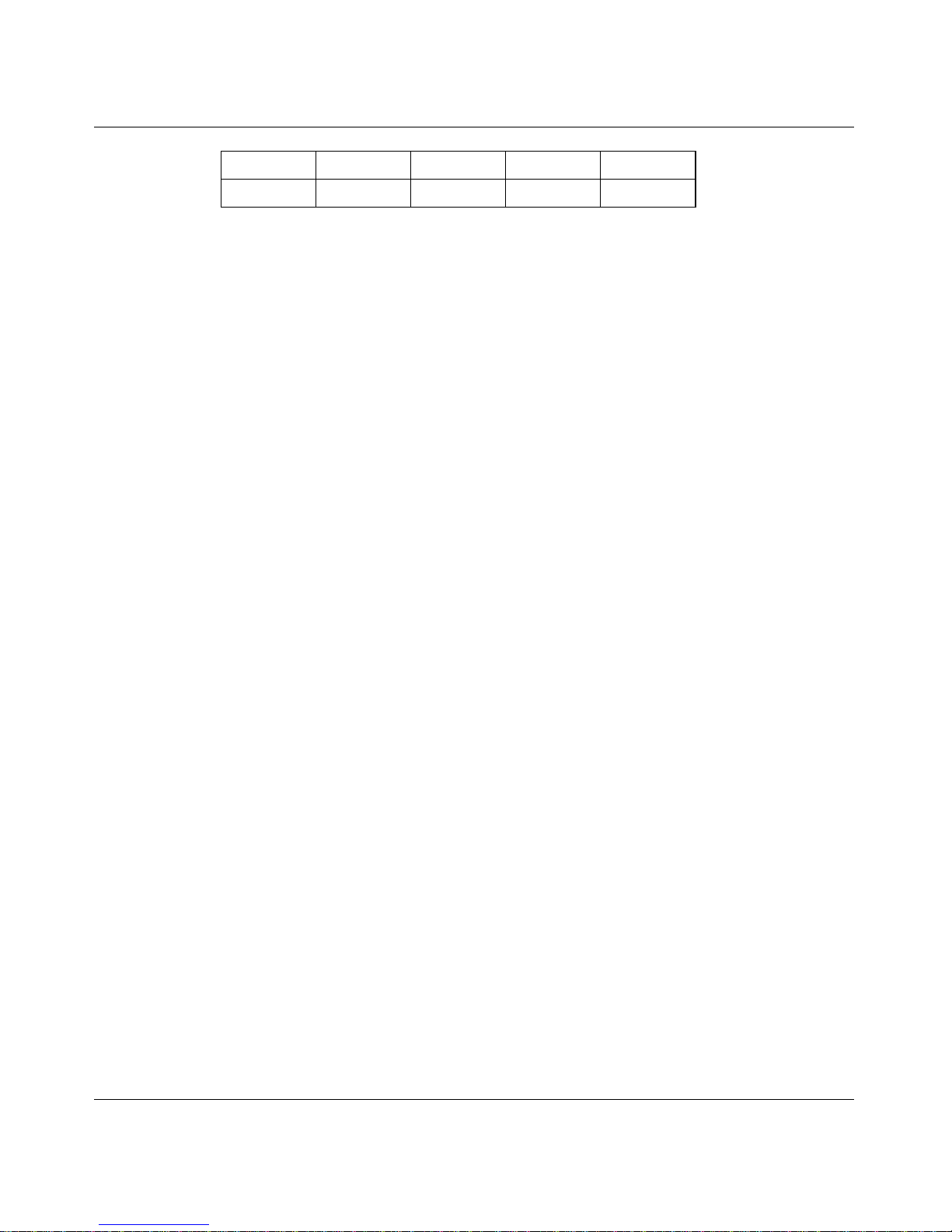
20
NN42020-105 MCS 5100 Release 4.0 Standard 01.06 November 2007
Acronyms
This guide uses the following acronyms
@& + “ ,
#* =: < >
ANI Automatic Number Identification
CAS Channel-Associated Signaling
CDP Coordinated Dialing Plan
CPL Call Processing Language
CoS Class of Service
CS 2000 Communication Server 2000
DN Directory Number
DSL Digital Subscriber Line
GMT Greenwich Mean Time
DHCP Dynamic Host Configuration Protocol
ERL Emergency Response Location
GUI Graphical User Interface
HLOC Home Location Code
IMGW Intelligent Modular Gateway
IP Internet Protocol
IPCM Internet Protocol Client Manager
LDAP Lightweight Directory Access Protocol
MAddr Media Access Control Address
MSAG Master Street Address Guide
MCP Multimedia Communication Portfolio
MCS Multimedia Communication Server
MOH Music on Hold
MSD Most Significant Digit
MWI Message Waiting Indicator
NPI Numbering Plan Identifier
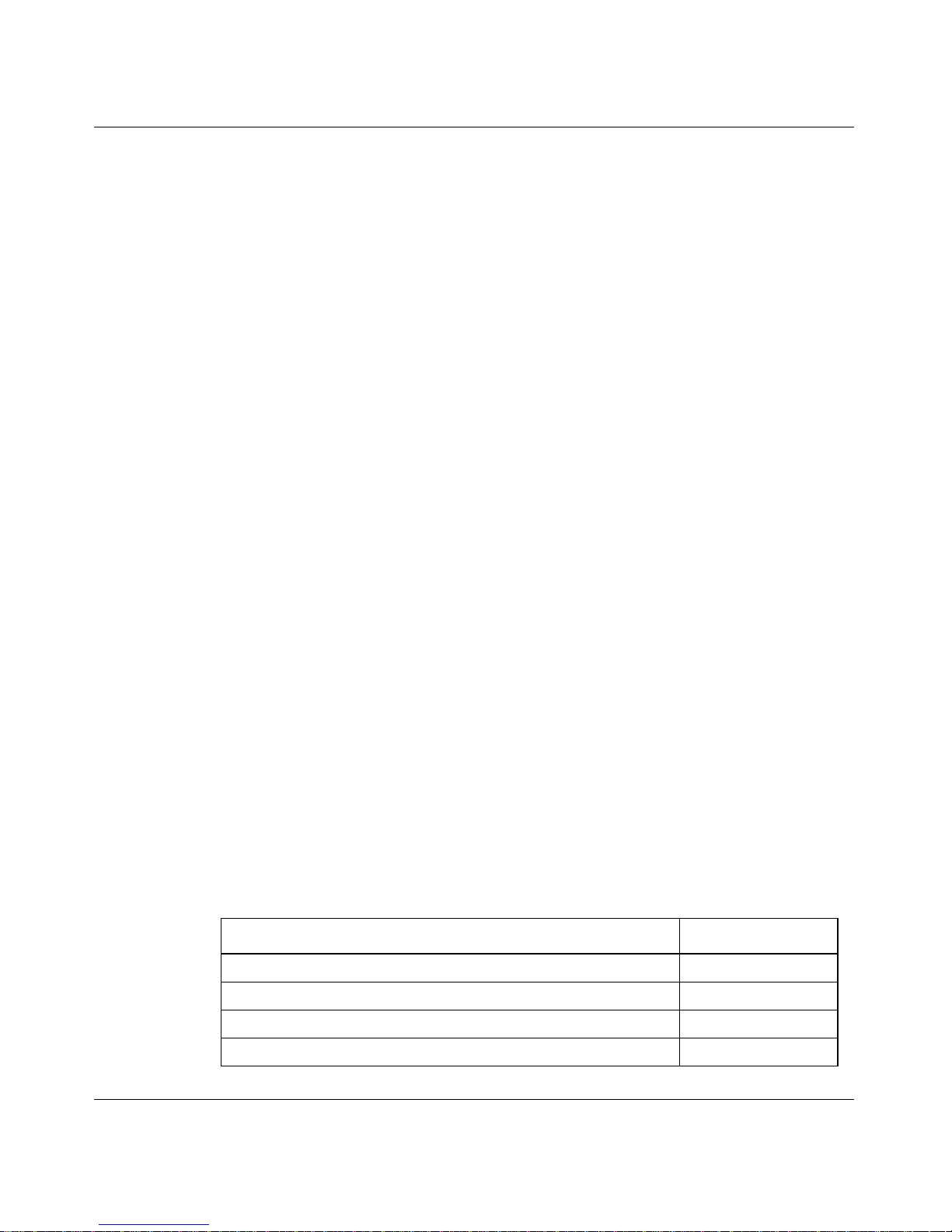
21
Provisioning Client User Guide
Related publications
The following table lists related Nortel Technical Publications (NTPs) and part
numbers.
OSN On Site Notification
PDIL Partial Dial
PAD Personal Audio Device
PIN Personal Identification Number
PNI Private Number Identifier
PRI Primary Rate Interface
PSAP Public Safety Answering Point
PSEIZ Permanent Seizure
PSTN Public Switched Telephone Network
SA System Administrator
SIP Session Initiation Protocol
SMDI Simplified Message Desk Interface
TON Type of Number
TDM Time Division Multiplex
UDP Universal Dialing Plan
UNIStim Unified Network IP Stimulus
URI Uniform Resource Identifier
URL Uniform Resource Locator
USP Universal Signaling Point
VMS Voice Mail Server
VPN Virtual Private Network
NTP Part number
Application Programming Interfaces Reference NN42020-146
Feature Description Guide NN42020-125
IP Client Manager Fundamentals NN42020-106
Interworking Fundamentals NN42020-127
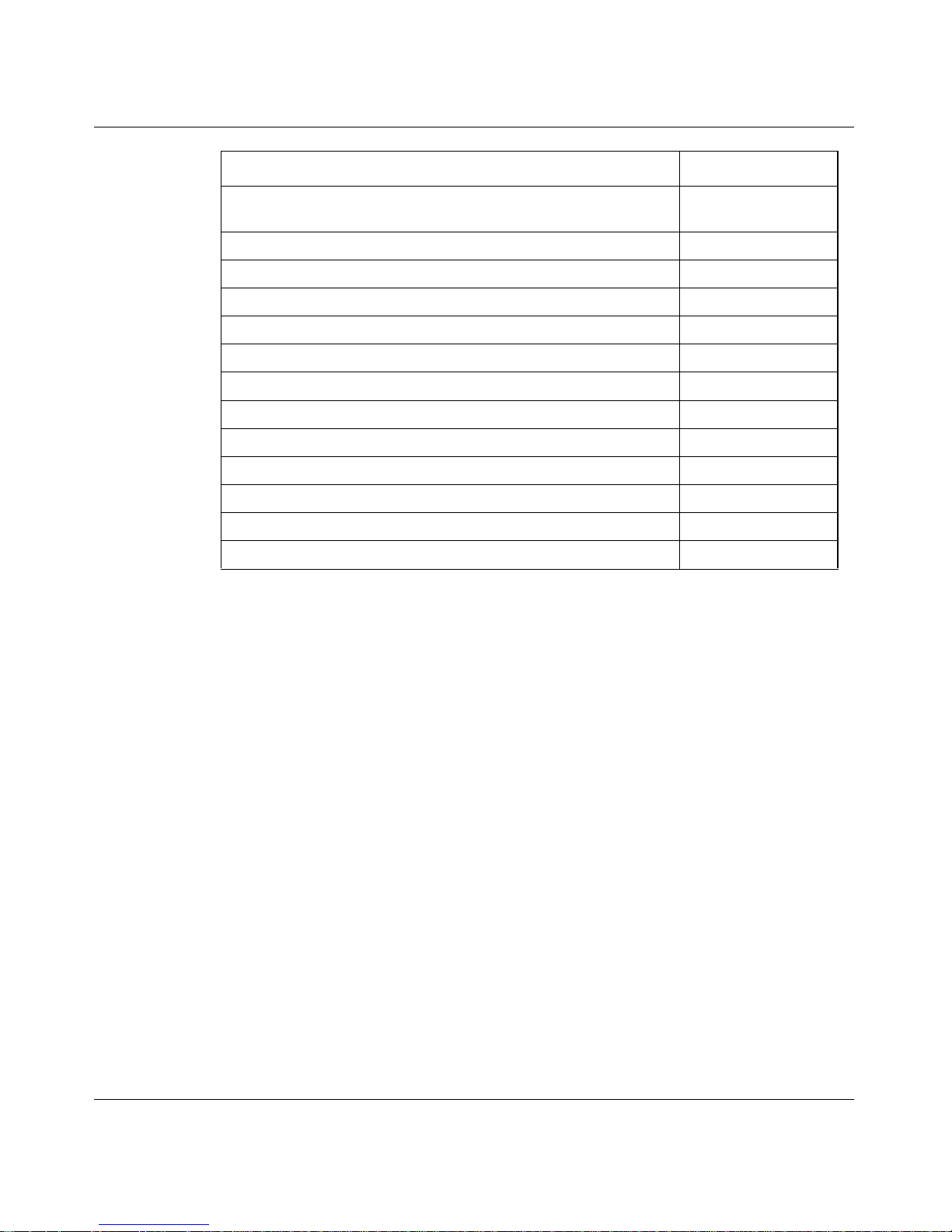
22
NN42020-105 MCS 5100 Release 4.0 Standard 01.06 November 2007
How to get help
For service issues, contact your local support or Information Services team.
Media Application Server - Meet Me Conferencing Quick
Reference
NN42020-113
Multimedia PC Client User Guide NN42020-102
Multimedia PC Client (Standard Skin) Quick Reference NN42020-124
Multimedia PC Client (Simplified Skin) Quick Reference NN42020-150
Personal Agent User Guide NN42020-100
Personal Agent Quick Reference NN42020-115
Border Control Point Fundamentals NN42020-108
IP Phone 2002 User Guide NN42020-126
IP Phone 2002 Quick Reference NN42020-119
IP Phone 2004 User Guide NN42020-103
IP Phone 2004 Quick Reference NN42020-122
IP Phone 2007 User Guide NN42020-104
Enhanced 911 Fundamentals NN42020-132
NTP Part number

23
Provisioning Client User Guide
Getting started
This section describes how to start using the Provisioning Client.
Topics include:
• “Provisioning Client overview” on page 23
• “Provisioning Client features” on page 24
• “System requirements” on page 24
• “Starting the Provisioning Client” on page 26
• “Using the online help” on page 26
• “Selecting multiple items” on page 27
• “Exiting the Provisioning Client” on page 27
For more information about a suggested sequence of tasks used with the
Provisioning Client, see “Provisioning Sequence” on page 253.
Provisioning Client overview
The Provisioning Client is a Web-based Graphical User Interface that you use to
perform the following administrative and provisioning tasks:
• define administration roles and rights
• define new domains
• define service parameters and assign to domains
• assign resources
•add Domain Locale
• define domain service package
• define voice-mail servers and assign to domains
• if not deployed using the System Management Console, add IPCM cluster and
assign to domain
• add domain status reasons
• add users to domains
• if not autoprovisioning, assign devices to domains
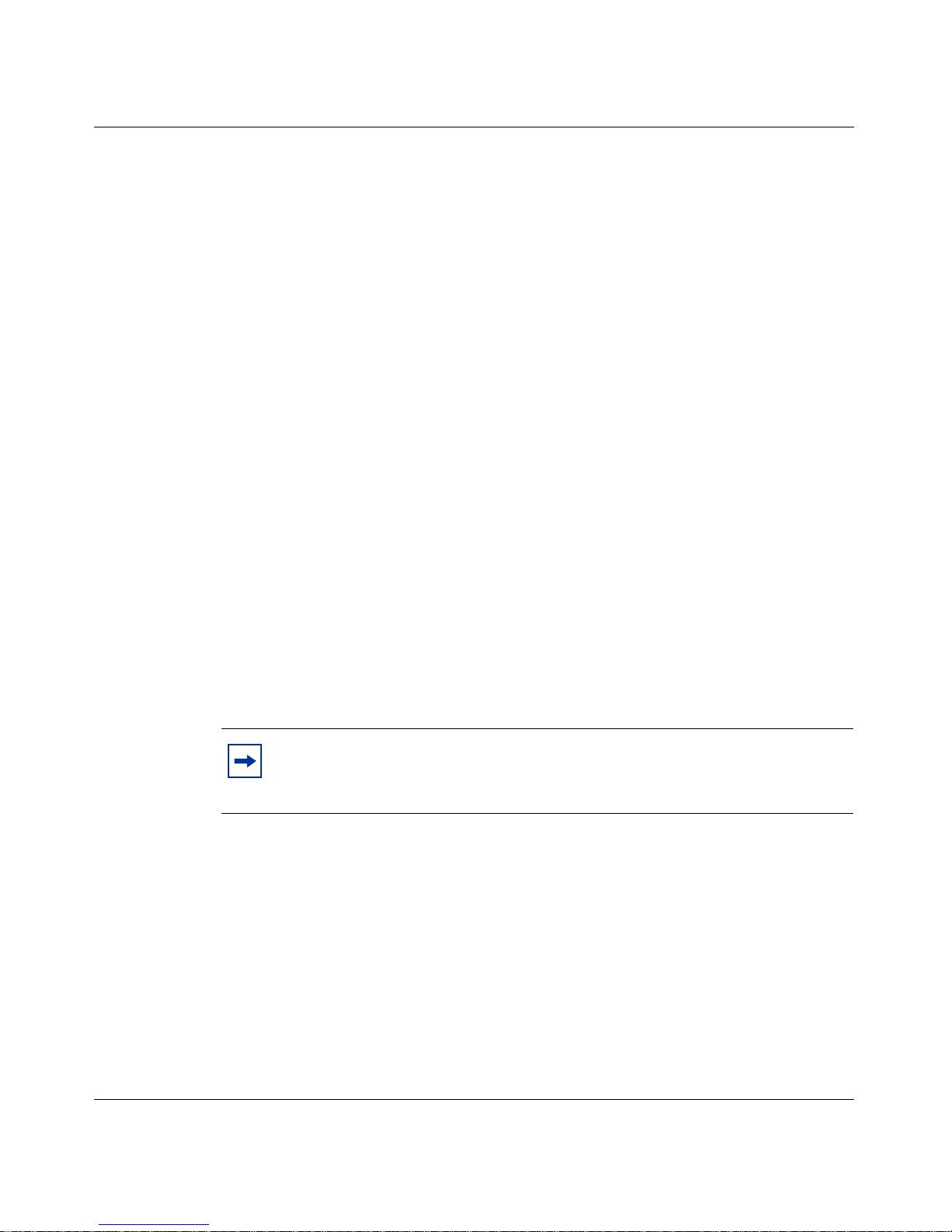
24
NN42020-105 MCS 5100 Release 4.0 Standard 01.06 November 2007
• define gateway, gateway routes, and trunk groups
• define domain telephony routes and parameters
• define banned users for a domain
• provision 911 emergency notification
Provisioning Client features
Use the Provisioning Client to create and configure security, access, and
permissions for the following components and roles of the user framework:
• administration
• applications
• domains and subdomains (users, devices, telephony routes)
• devices
• service nodes
•IPCM clusters
• voice-mail servers
• services
•media portal
•system
System requirements
The following sections describe the minimum and recommended hardware and
software requirements for the Provisioning Client:
• “Minimum hardware and software requirements” on page 25
• “Recommended hardware and software requirements” on page 25
Note: The provisioning capabilities visible to an administrator in the
Provisioning Client menu depend on the level of authority (rights)
assigned to their account.

25
Provisioning Client User Guide
Minimum hardware and software requirements
• 200 MHz Pentium class or equivalent processor
• No additional free RAM is required (You must meet the minimum memory
requirements of your browser. See your browser documentation for more
information.)
• No additional hard drive space required (Local caching of Web pages is
performed by your Web browser. See your browser documentation for
information about the minimum disk space requirements.)
• Mouse (optional)
• 640x480 @ 8bpp (256 colors) VGA graphics card
• Microsoft* Windows* 2000, Microsoft Windows XP
• 28.8Kbps modem
• Netscape* Communicator 7.0 or Internet Explorer 6.0
• Cookies and javascript enabled
Recommended hardware and software requirements
• 300 MHz (or higher) Pentium class equivalent processor
• No additional free RAM required (You must meet the minimum memory
requirements of your browser. See your browser documentation for more
information.)
• No additional hard drive space required (Your Web browser performs local
caching of Web pages. See your browser documentation for more information
about the minimum disk space requirements.)
• Mouse (required)
• 800x600 or higher @16bpp (65,536 colors) VGA or better video graphics
card
• Microsoft Windows 2000, Microsoft Windows XP
• 56Kbps modem or other high-speed connection (For example, cable modem,
Digital Subscriber Line (DSL) modem, and 10baseT ethernet)
• Netscape Communicator 7.1, or Internet Explorer 6.0
• Cookies and javascript enabled

26
NN42020-105 MCS 5100 Release 4.0 Standard 01.06 November 2007
Starting the Provisioning Client
To start the Provisioning Client from your PC
1 Start any supported Web browser.
2 Enter the Uniform Resource Locator (URL) for the Provisioning Client. The
URL must be similar to: <IP of Prov Manager>/prov.
3 In the Provisioning Client Login dialog box, enter your user name and
password in the respective fields.
4 Click LOG IN NOW to log on.
Upon a successful log on, the Provisioning Client Welcome page appears.
If the username and password are incorrect, the following message box
appears
If the Provisioning Client GUI is inactive for a period of time, your session
expires. A message appears indicating that for security reasons, your session
expired.
To restart the Provisioning Client, click the link to log on again.
Using the online help
Two methods are available to access Provisioning Client help:
• online help—from the Provisioning Client screen, click the Help button to
view a task-based help system.
The online help provides:
— help pages containing forward and backward navigation icons
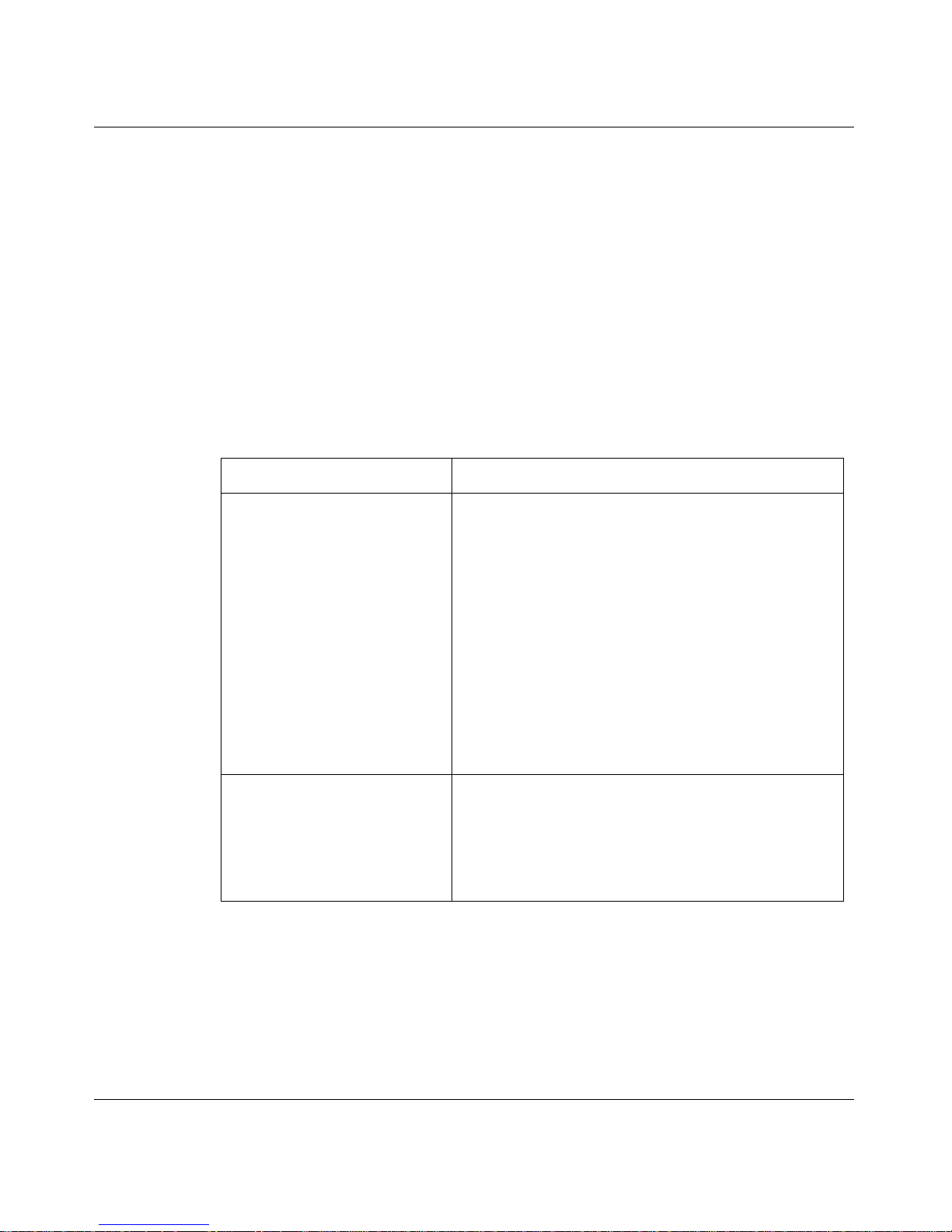
27
Provisioning Client User Guide
— procedures that help you use the Provisioning Client
— a Table of Contents with hypertext links
— an Index with hypertext links
• question mark help. Click the question mark icon to display a description and
possible values for parameter fields on a form.
Selecting multiple items
The actions described in the following table describe how to select a contiguous
range of elements.
Exiting the Provisioning Client
To close the Provisioning Client window and exit the Provisioning Client, select
the Logout menu option.
Keystroke Description
<Shift-key>+<left-mouse-click> To active the function
1. hold down the <Shift-key>
2. left-click (and hold down the left mouse button)
the first element in the range
3. drag through to the last element in the range
4. release the left mouse button to finalize the selection
of the contiguous range.
You can also activate the function by
1. left-click (and release) the first element in the range
2. move to the last element in the range, and then hold
the <Shift-key> while left-clicking and releasing the left
mouse button to finalize the selection of the contiguous
range.
<Ctrl-key>+<left-mouse-click> Select individual elements from a list. To activate the
function
1. left-click (and release) the first element in the list
2. move to each of the other desired elements and
hold the <Ctrl-key> while left clicking to individually
select each of the desired elements.

28
NN42020-105 MCS 5100 Release 4.0 Standard 01.06 November 2007
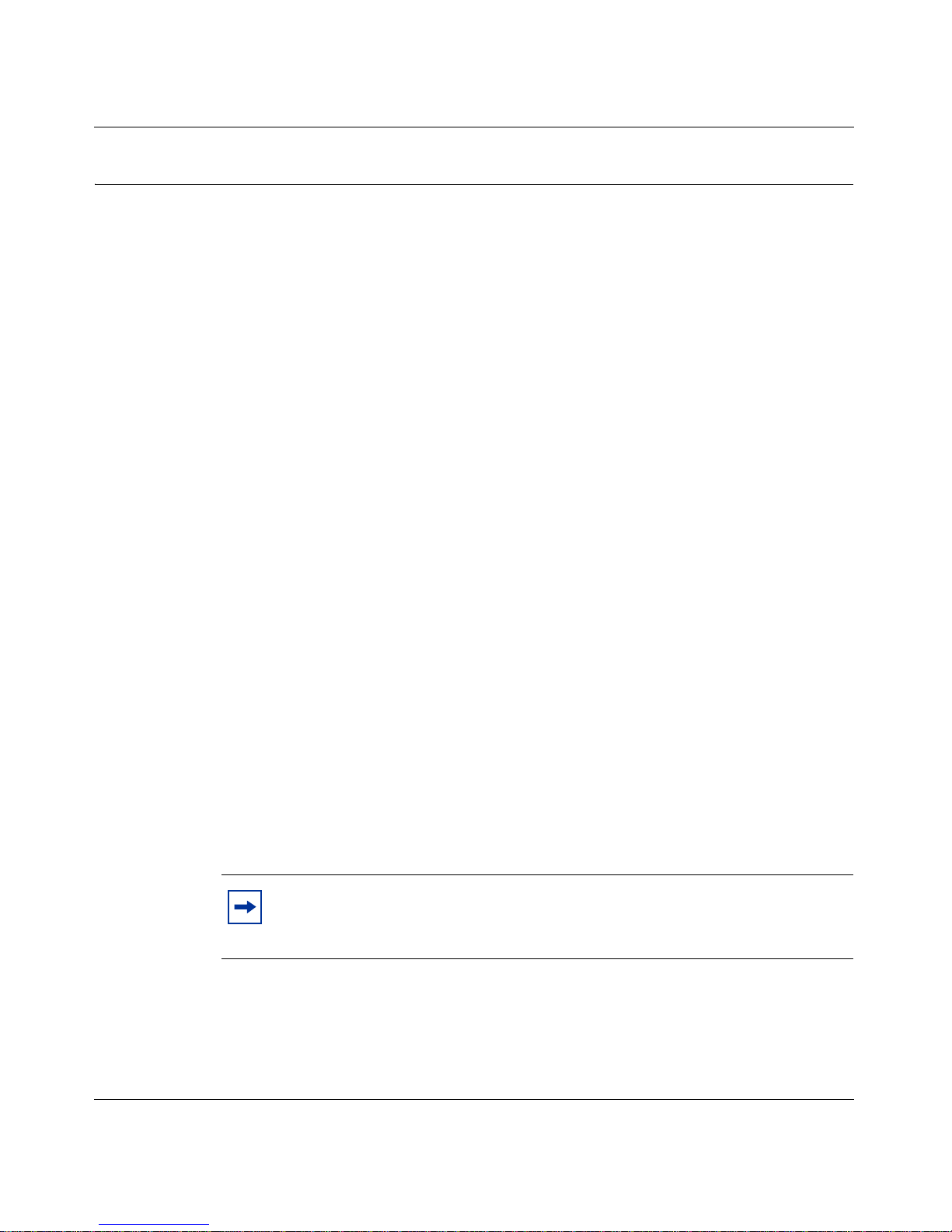
29
Provisioning Client User Guide
Administration overview
This section provides an overview of how to administer the Provisioning Client
and includes the following topics:
• “Introduction” on page 29
• “Provisioning roles and rights” on page 30
• “Creating a new provisioning role” on page 31
• “Listing provisioning roles” on page 37
• “Creating a new administrator” on page 38
• “Listing administrators” on page 38
• “Changing the administrator password” on page 39
• “Password Protection” on page 40
Introduction
In the Provisioning Client, a provisioning role is defined as a collection of access
rights and privileges that permit you to perform various provisioning tasks. As a
System Administrator, you create any number of administrator roles, depending
on your particular needs. For example, you add a provisioning role so
administrators can perform multiple tasks, which gives them the rights to only a
subset of what is available.
After logging on to the Provisioning Client, you see a menu on the left side of
your screen. This menu varies based on the privileges available to you. The types
of tasks you perform as an administrator depend on the scope of your defined role.
Note: The provisioning abilities visible to administrators in the
Provisioning Client GUI depend on the rights assigned to their
provisioning role.
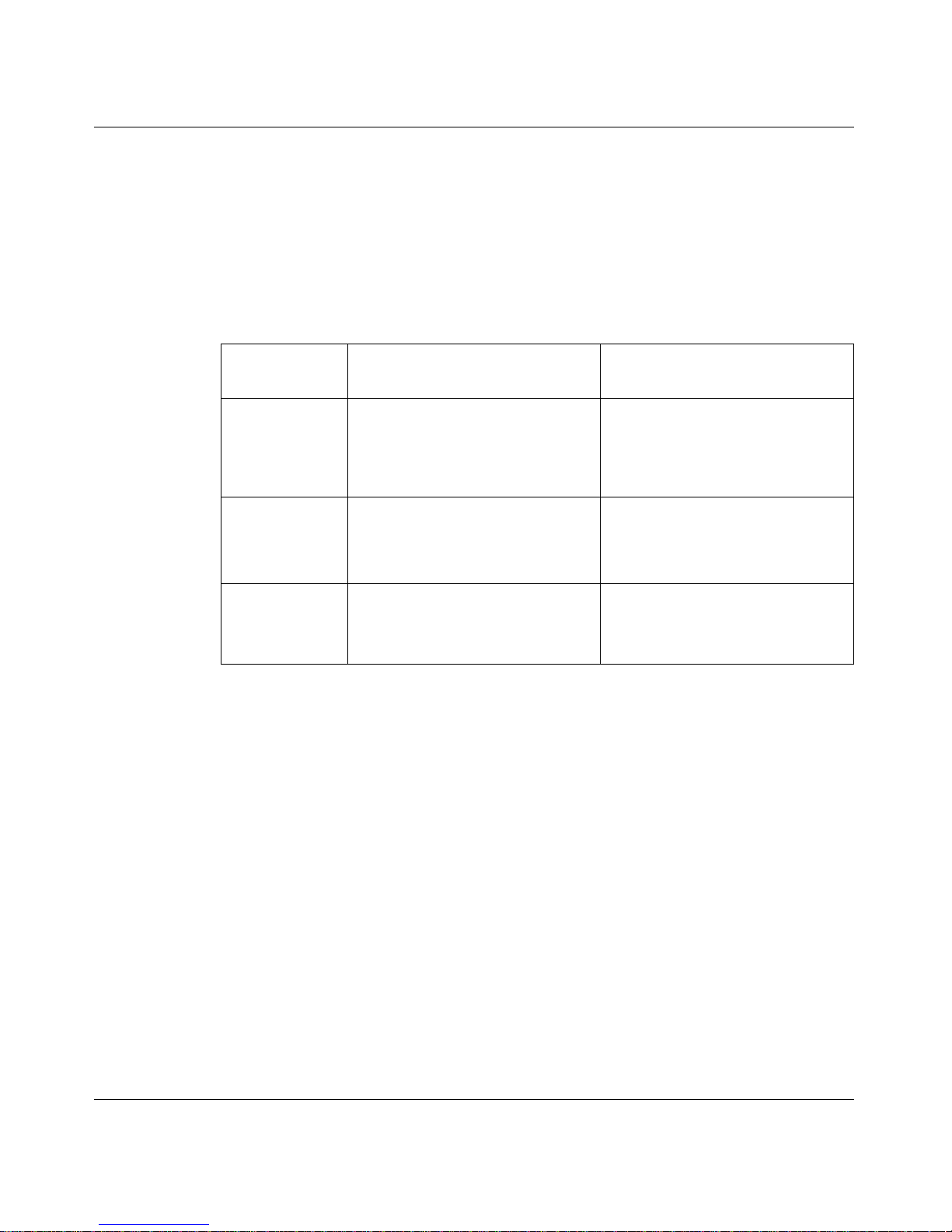
30
NN42020-105 MCS 5100 Release 4.0 Standard 01.06 November 2007
Provisioning roles and rights
Administrators create or define all the necessary provisioning roles to support
their system. Administrators permit or restrict provisioning roles to carry out
specific actions. The following table provides examples of several administrator
provisioning roles and the rights and restrictions associated with various
provisioning tasks.
Domain access limits
To complement the rights-based restrictions, you provision administrators against
certain domains to limit access within those domains. This provisioning prevents
an administrator from domain xyz from viewing or modifying details in domain
abc, even though both domains are hosted from the same system. Administrators
delegate work for subdomains to other administrators without giving them access
to their own data.
Provisioning
role example Rights given Permitted tasks
User
Administrator
• User management with read,
write, and delete access
• Domain management with
read access only
View domain details, and add,
delete, or modify users. Does not
have access to other parts of the
system, for example voice mail
and service packages.
Device
Administrator
• Domain management with
read access
• Device management with read,
write, and delete access
Cannot add or modify users. Can
add, modify, or delete devices.
System
Administrator
• Full domain access See all domains, regardless of
who created the domain, or the list
of domains provisioned against the
administrator.
