Nortel MAS Software Manual

Nortel Media Application Server
MAS IM Chat Fundamentals
NN42020-131
.

Document status: Standard
Document version: 01.04
Document date: 27 July 2007
Copyright © 2007, Nortel Networks
All Rights Reserved.
The information in this document is subject to change without notice. The statements, configurations, technical
data, and recommendations in this document are believed to be accurate and reliable, but are presented without
express or implied warranty. Users must take full responsibility for their applications of any products specified in this
document. The information in this document is proprietary to Nortel Networks.
Nortel, the Nortel logo, and the Globemark are trademarks of Nortel Networks.
IBM, Lotus, Lotus Notes, BladeCenter, and BladeCenter T are trademarks of International Business Machines.
Microsoft and Windows are trademarks of Microsoft.
All other trademarks are the property of their respective owners.
Sourced in Canada.
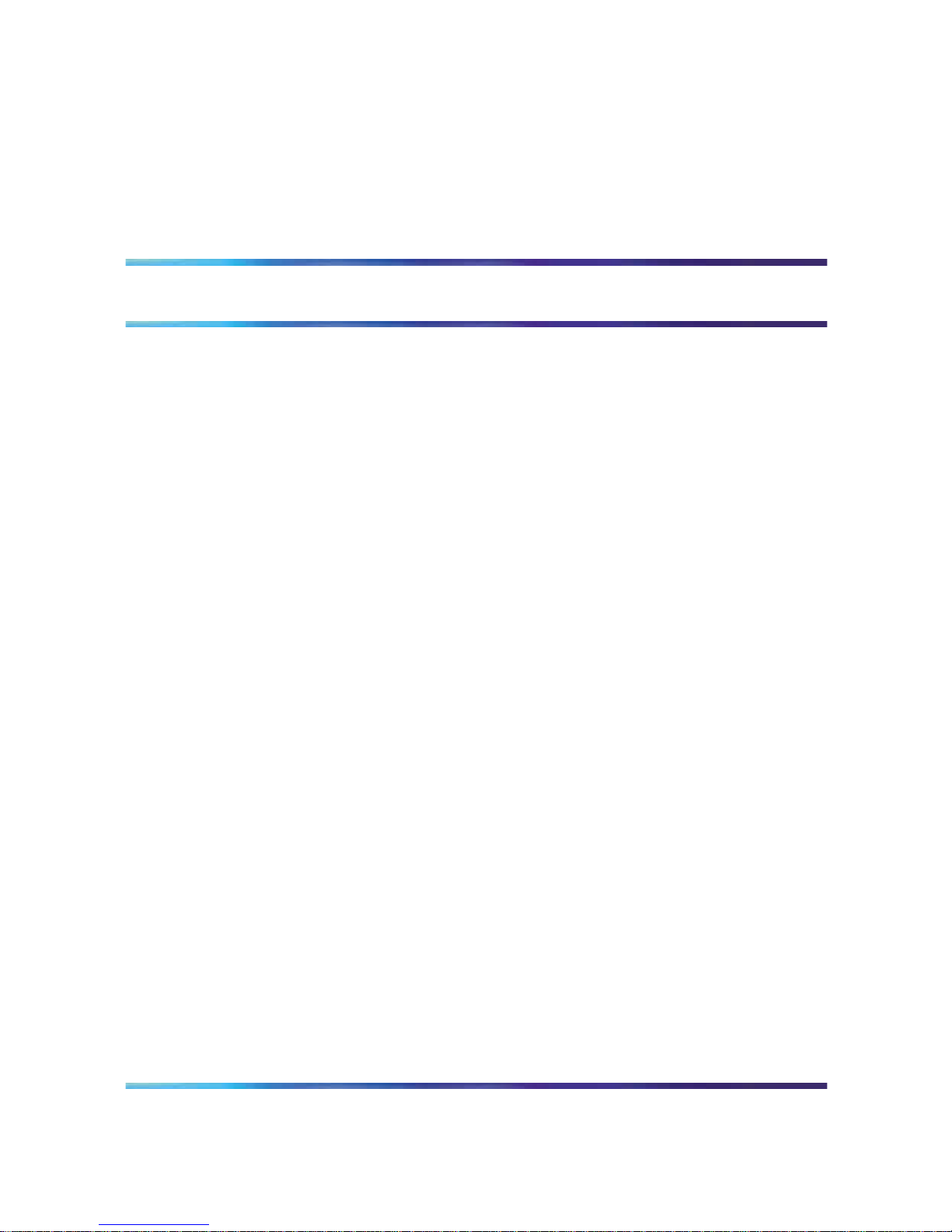
3
Revision history
July 2007
Standard 01.04. This document is up-issued to support the IBM x3550
hardware platform for MAS.
May 2007
Standard 01.02. This document is up-issued to support multiapplication
MAS deployment.
January 2007
Standard 01.01. This document is issued to support Multimedia
Communication Server 5100 Release 4.0. This document contains
information previously contained in the legacy document, now retired: MAS
IM Chat Service Guide (NN10380-113).
May 2006
Standard 6.0. This document is up-issued for MCS 5100 Release 3.5. It
addresses CR Q01277506 and the MAS RoHS project.
March 2006
Standard 5.0. This document is up-issued for MCS 5100 Release 3.5. It
addresses CR Q01299780.
January 2006
Standard 4.0. This document is up-issued for MCS 5100 Release 3.5. It
addresses CR Q01276947.
November 2005
Standard 3.0. This document is up-issued for MCS 5100 Release 3.5.
November 2005
Standard 2.0. This document is up-issued for MCS 5100 Release 3.5.
October 2005
Standard 1.0. This document is up-issued for MCS 5100 Release 3.5.
Nortel Media Application Server
MAS IM Chat Fundamentals
NN42020-131 01.04 Standard
4.0 27 July 2007
Copyright © 2007, Nortel Networks
.
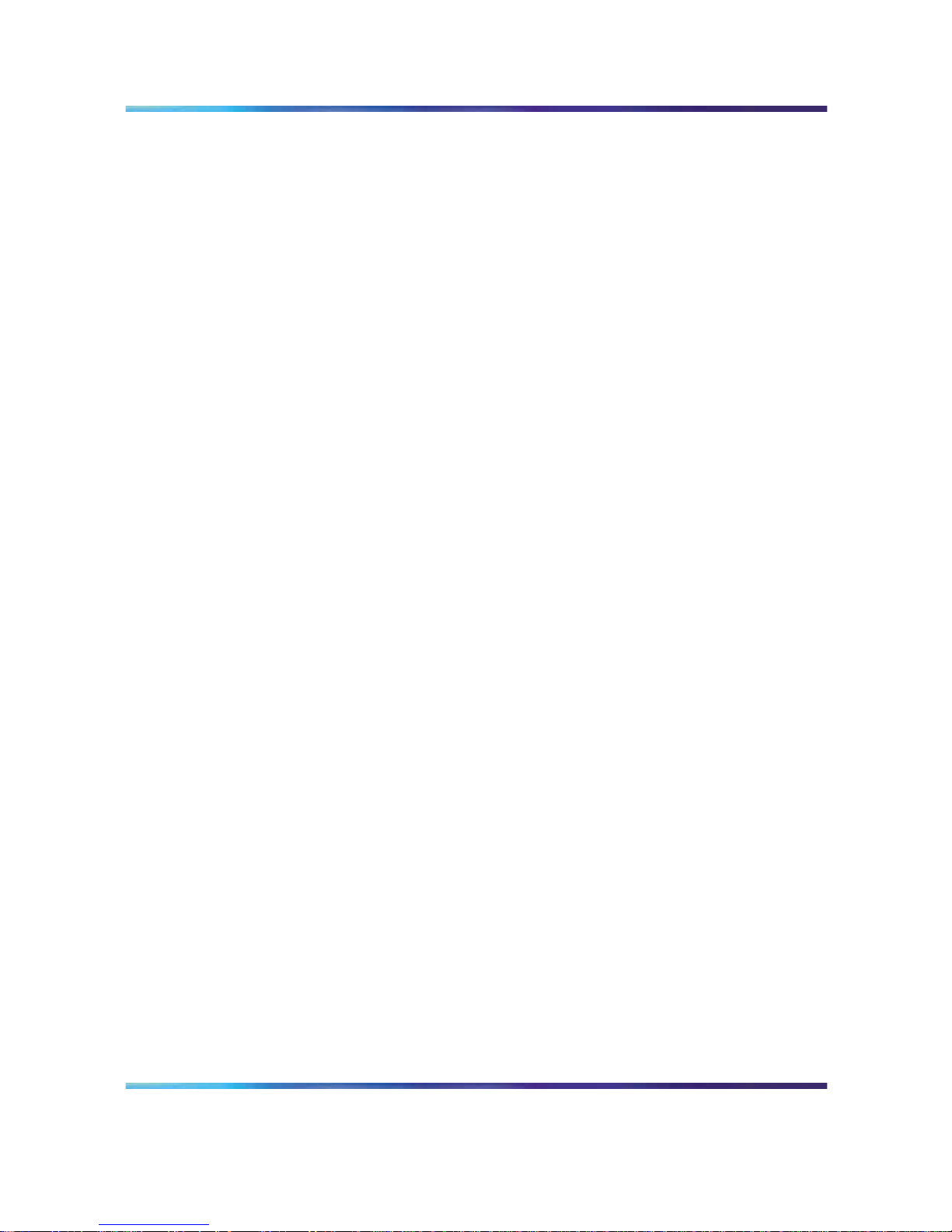
4 Revision history
Nortel Media Application Server
MAS IM Chat Fundamentals
NN42020-131 01.04 Standard
4.0 27 July 2007
Copyright © 2007, Nortel Networks
.
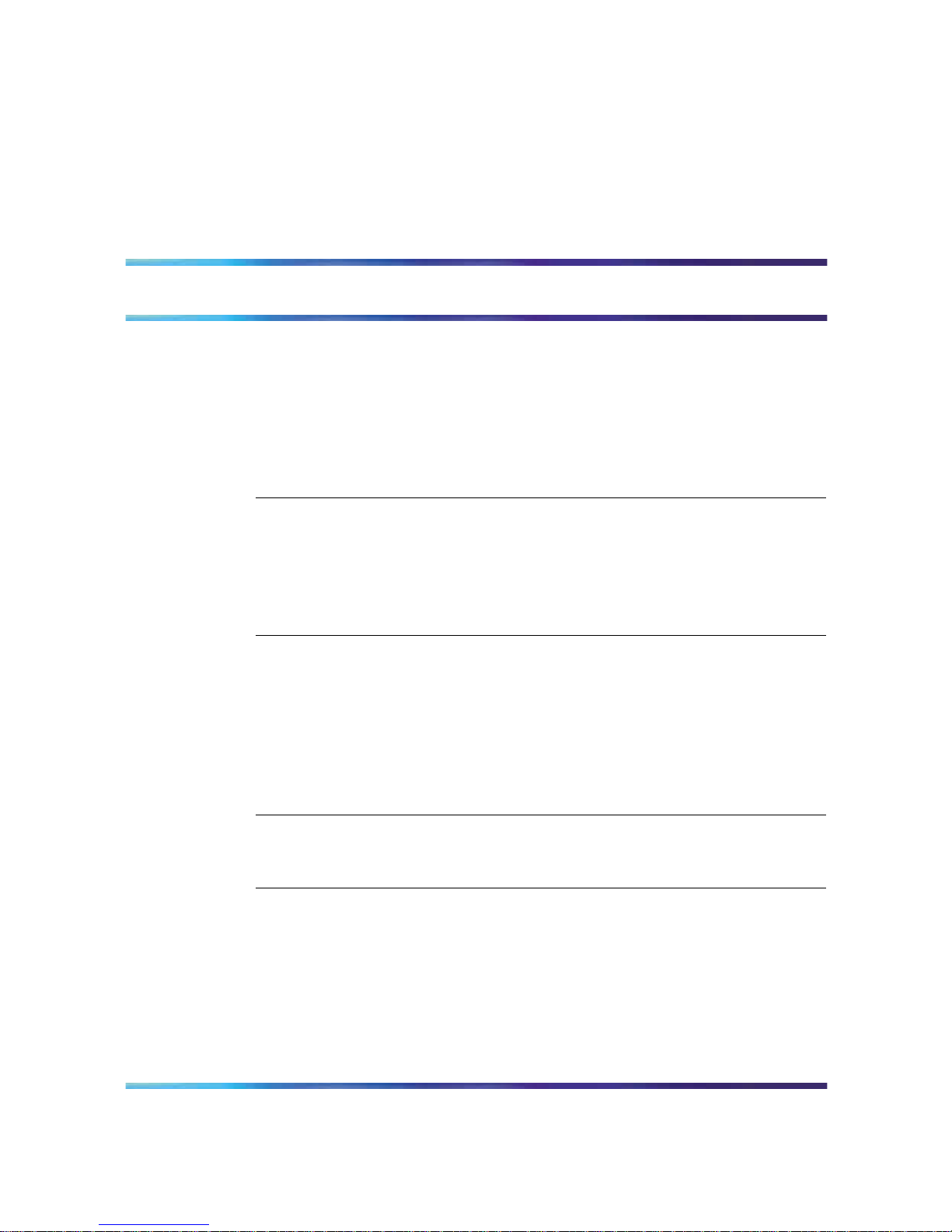
5
Contents
New in this release 7
Features 7
Base OAMP supportability 7
BCT for MAS 7
MCP granular service packaging 8
IBM x3550 8
Other changes 8
How to get help 9
Finding the latest updates on the Nortel Web site 9
Getting help from the Nortel Web site 9
Getting help over the phone from a Nortel Solutions Center 9
Getting help from a specialist by using an Express Routing Code 10
Getting help through a Nortel distributor or reseller 10
IM Chat basics 11
Overview 11
Hardware platform and OS 11
Services and features 12
IM Chat features 12
MCS documentation 13
System scalability 13
OAMP 14
Installation and upgrades 15
Multiapplication MAS 15
General information relating to MAS software upgrades 15
Fault management 17
MAS fault management strategy 17
Nortel Media Application Server
MAS IM Chat Fundamentals
NN42020-131 01.04 Standard
4.0 27 July 2007
Copyright © 2007, Nortel Networks
.
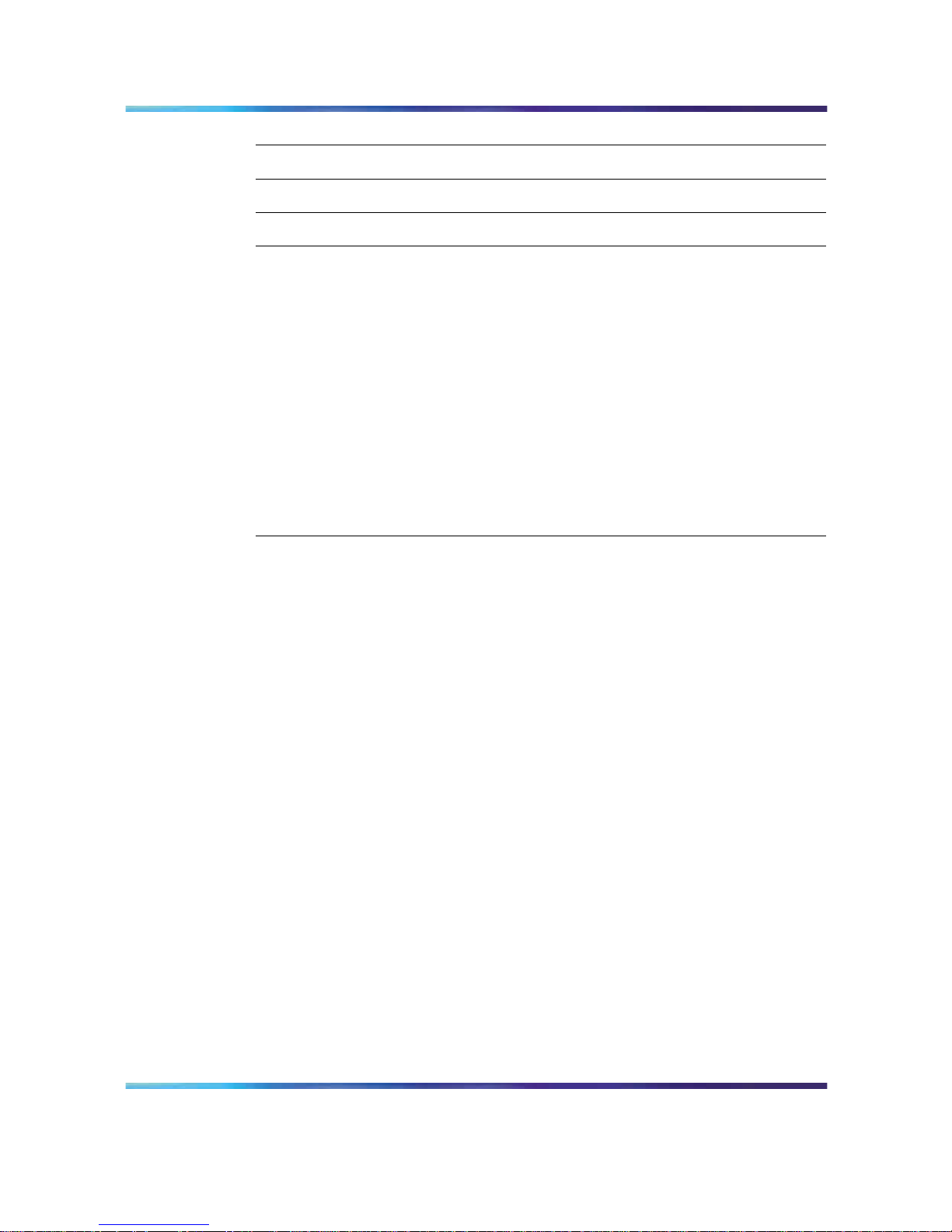
6 Contents
Configuration management 19
Accounting 21
Performance management 23
Security and administration 25
Security strategy overview 25
Administration 25
Starting the Client Connection Manager 26
Use the Terminal Services Manager program group icons 26
Use the Terminal Services Manager to manually connect to the MAS 27
Start the MAS Console 27
Access the MAS Console help files 27
MAS subcomponents 28
Control the MAS subcomponents from the MAS Console 28
Refresh a subcomponent status on the MAS Console 29
System and platform management 30
Data backup and restore 30
Appendix A Message flows 41
Nortel Media Application Server
MAS IM Chat Fundamentals
NN42020-131 01.04 Standard
4.0 27 July 2007
Copyright © 2007, Nortel Networks
.
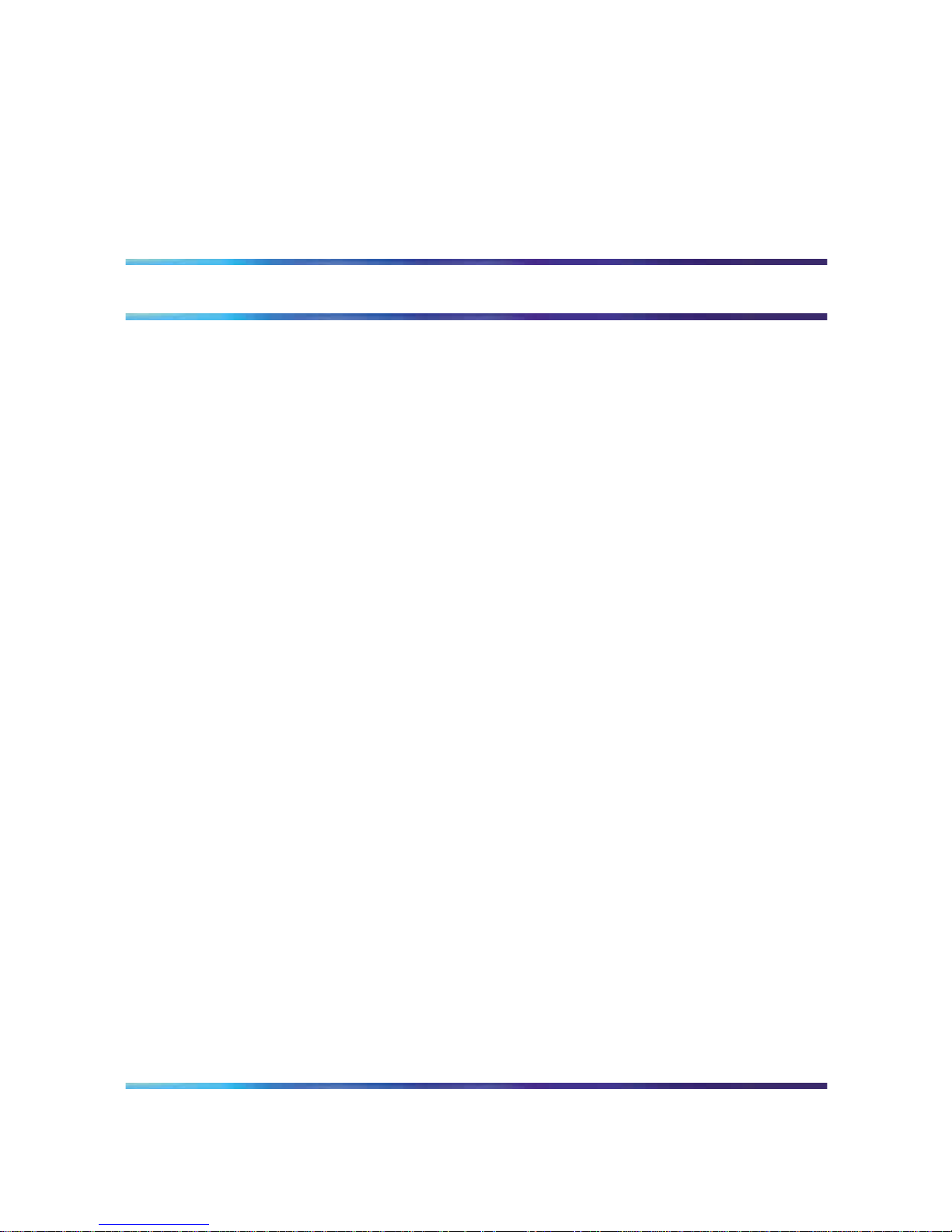
7
New in this release
The following sections detail what is new in MAS IM Chat Fundamentals
(NN42020-130) for Release 4.0.
•
"Features" (page 7)
•
"Other changes" (page 8)
Features
See the following sections for information about feature changes:
•
"Base OAMP supportability" (page 7)
•
"BCT for MAS" (page 7)
•
"MCP granular service packaging" (page 8)
•
"IBM x3550" (page 8)
The following sections summarize the impact of each feature.
Base OAMP supportability
This feature enhances the support and hardware configuration of the MCS
5100 product. The feature includes the following enhancements:
•
shared network data
•
consolidated configuration data
•
consolidated software to reduce memory requirements
•
ability to configure additional Accounting Managers (AM) and Fault and
Performance Managers (FPM)
BCT for MAS
This feature provides the evolution of the Media Application Server to the
IBM BladeCenter T chassis, which is NEBS-3-/ETSI-compliant. Network
Equipment Building System 3 (NEBS-3) compliant hardware adheres to
strict requirements for withstanding high temperatures, violent shaking,
lightning strikes, airborne contaminants, fires, and electrostatic discharge.
Nortel Media Application Server
MAS IM Chat Fundamentals
NN42020-131 01.04 Standard
4.0 27 July 2007
Copyright © 2007, Nortel Networks
.
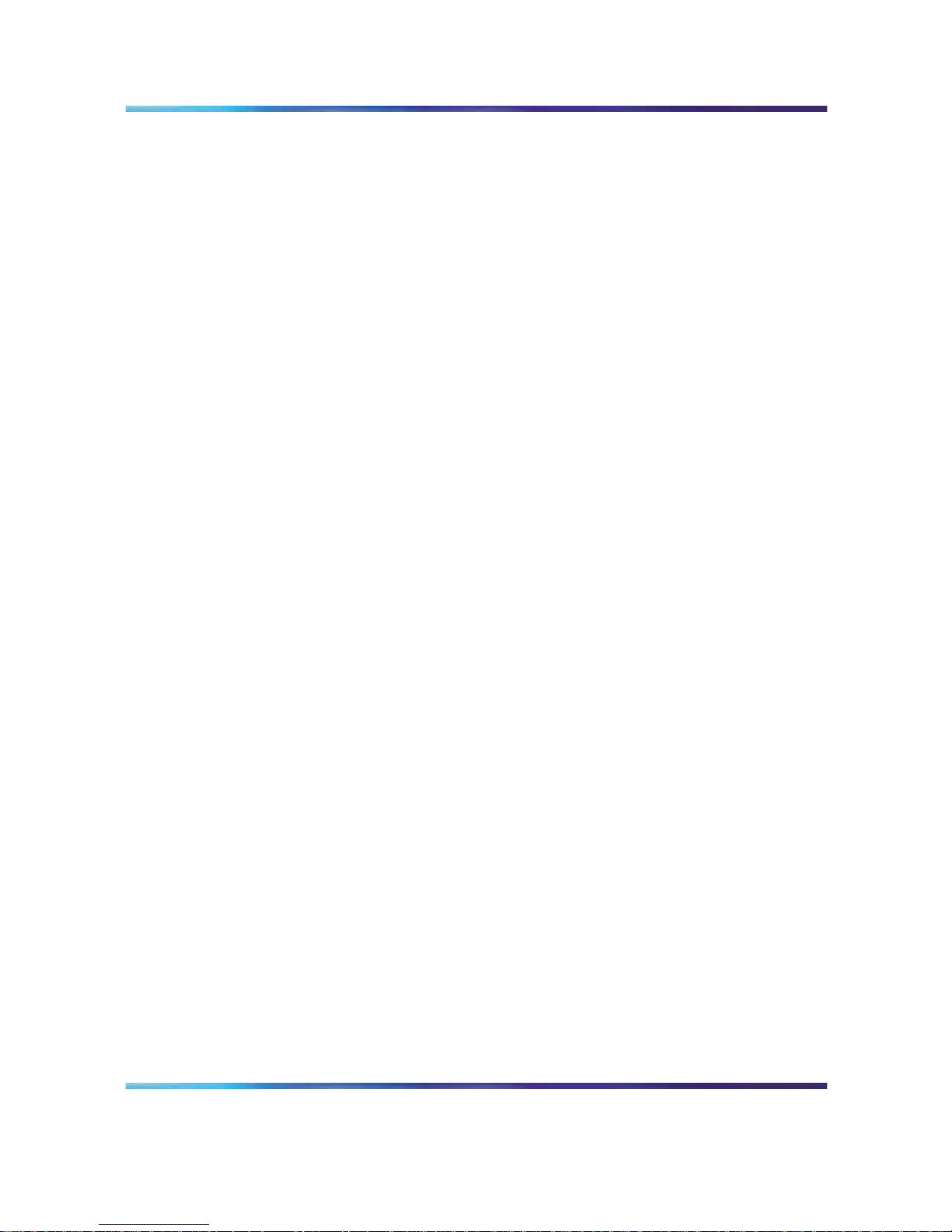
8 New in this release
MCP granular service packaging
This feature provides the ability to control the operation of services on a
per-domain or per-user basis. Features which can be controlled include
Instant Messaging and Web Collaboration, where users or domains can
be restricted in their use of the service. The ability to send and receive
Instant Messages is controlled, as well as the ability of a user or a group
of users to transfer files, transfer a clipboard, push a URL to a user, or to
manipulate a whiteboard.
IBM x3550
The MAS platform is now supported on the IBM x3550 server. The IBM
x3550 is a direct replacement for the IBM x336 and comes with Windows
Server 2003 preloaded.
Other changes
This document was renamed and renumbered from MAS IM Chat Service
Guide (NN10380-113) to MAS IM Chat Fundamentals (NN42020-131).
The installation and upgrade procedures moved to MAS Installation and
Commissioning (NN42020-307).
Nortel Media Application Server
MAS IM Chat Fundamentals
NN42020-131 01.04 Standard
4.0 27 July 2007
Copyright © 2007, Nortel Networks
.
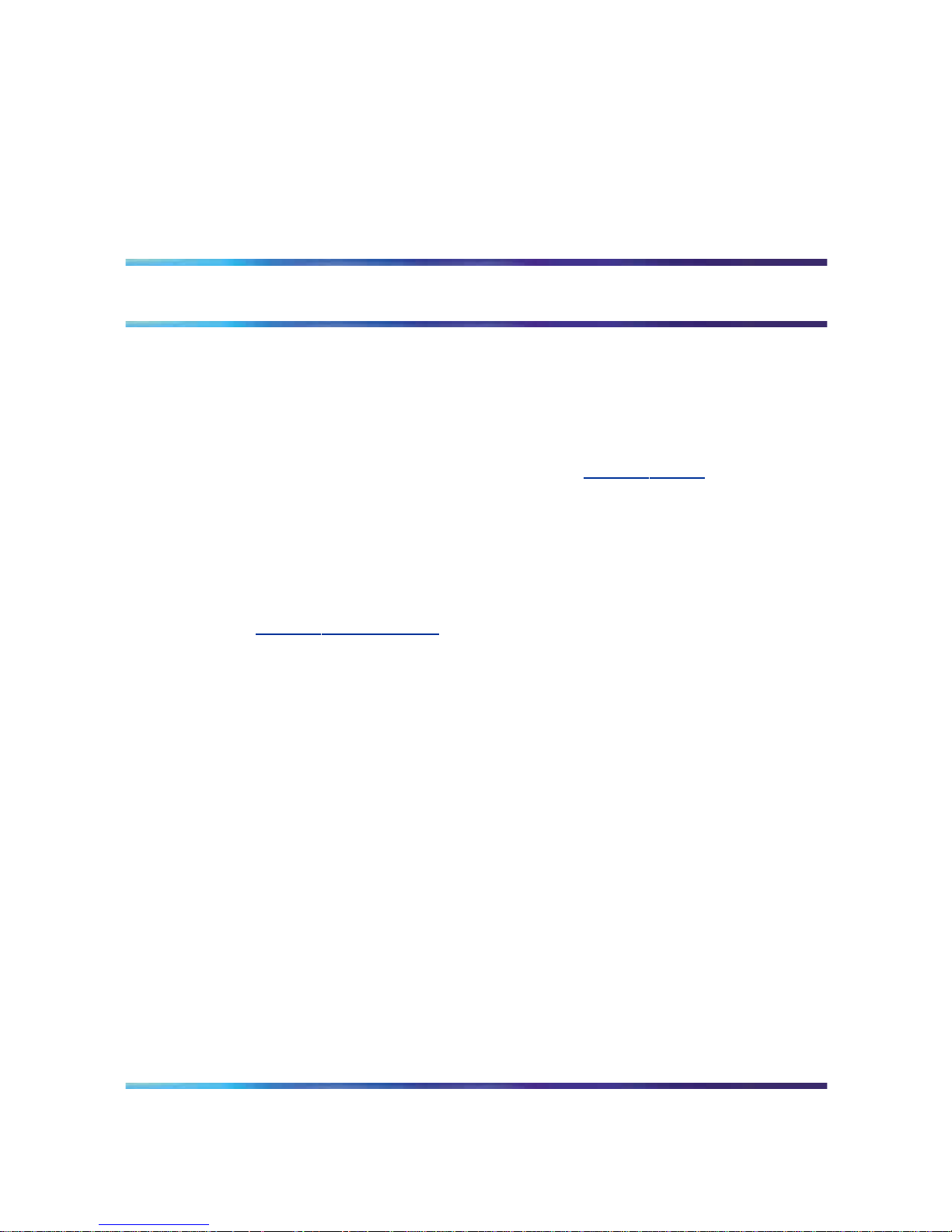
9
How to get help
This chapter explains how to get help for Nortel products and services.
Finding the latest updates on the Nortel Web site
The content of this documentation was current at the time the product was
released. To check for updates to the latest documentation for Multimedia
Communication System (MCS) 5100, go to w
ww.nortel.com
and navigate to
the Technical Documentation page for Multimedia Communication Server
(MCS) 5100.
Getting help from the Nortel Web site
The best way to get technical support for Nortel products is from the Nortel
Technical Support Web site:
w
ww.nortel.com/support
This site provides access to software, documentation, bulletins, and tools to
address issues with Nortel products. From this site, you can:
•
download software, documentation, and product bulletins
•
search the Technical Support Web site and the Nortel Knowledge Base
for answers to technical issues
•
arrange for automatic notification of new software and documentation
for Nortel equipment
•
open and manage technical support cases
Getting help over the phone from a Nortel Solutions Center
If you do not find the information you require on the Nortel Technical Support
Web site, and you have a Nortel support contract, you can also get help
over the telephone from a Nortel Solutions Center.
In North America, call 1-800-4NORTEL (1-800-466-7835).
Outside North America, go to the following web site to obtain the telephone
number for your region:
Nortel Media Application Server
MAS IM Chat Fundamentals
NN42020-131 01.04 Standard
4.0 27 July 2007
Copyright © 2007, Nortel Networks
.
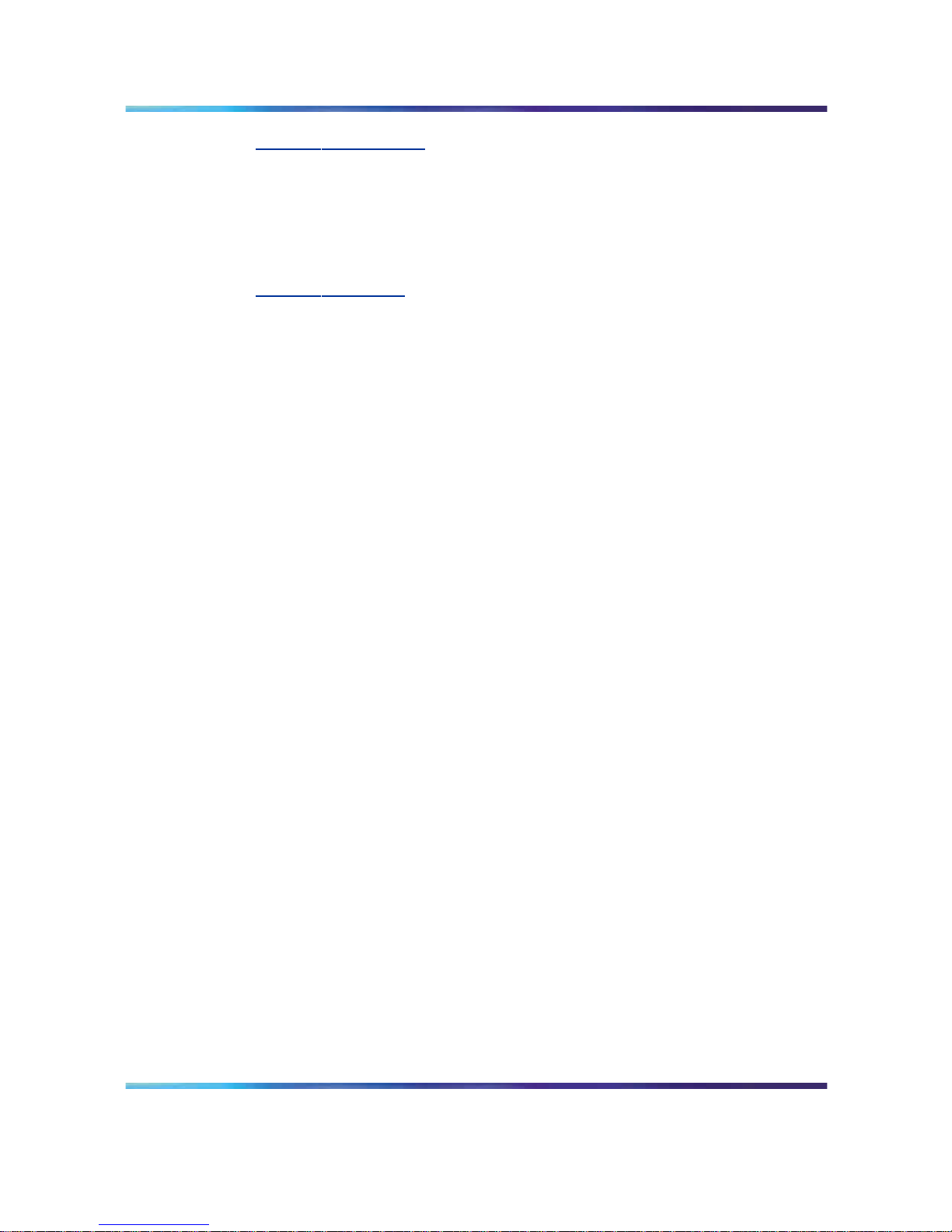
10 How to get help
www.nortel.com/callus
Getting help from a specialist by using an Express Routing Code
Toaccess some Nortel Technical Solutions Centers, you can use an Express
Routing Code (ERC) to quickly route your call to a specialist in your Nortel
product or service. To locate the ERC for your product or service, go to:
w
ww.nortel.com/erc
Getting help through a Nortel distributor or reseller
If you purchased a service contract for your Nortel product from a distributor
or authorized reseller, contact the technical support staff for that distributor
or reseller.
Nortel Media Application Server
MAS IM Chat Fundamentals
NN42020-131 01.04 Standard
4.0 27 July 2007
Copyright © 2007, Nortel Networks
.
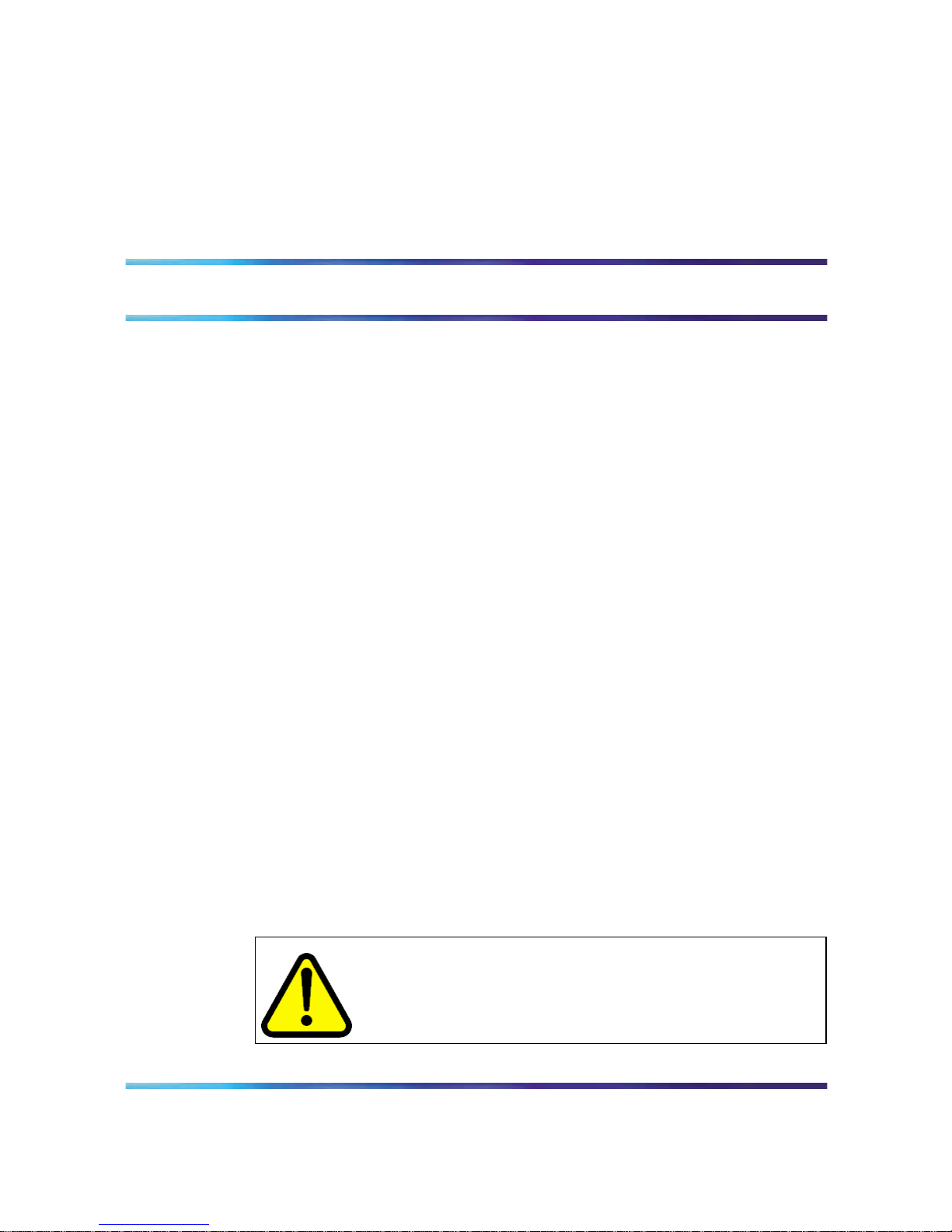
11
IM Chat basics
This chapter contains the following sections:
•
"Overview" (page 11)
•
"Hardware platform and OS" (page 11)
•
"Services and features" (page 12)
•
"System scalability" (page 13)
•
"OAMP" (page 14)
Overview
With the IM Chat Service, two or more users (with Multimedia PC Client or
Multimedia Web Client) can send text messages to a chat room consisting
of a single on-screen window. Within the IM Chat room window, each
participant can send an instant message to any, or to all of the participants in
that chat room. In other words, a single participant can send an IM to several
participants within the same window. In addition, the users can invite other
people to join the chat room, browse available online chat rooms, or select
a specific chat room to join. The user can also join multiple chat rooms
simultaneously. In this case, each chat room appears in a separate window.
Hardware platform and OS
For the IM Chat service, the Media Application Server hardware platform
varies, depending on the individual requirements of the network. For smaller
deployments, the Media Application Server platform is an IBM xSeries
x3550, x336, or x335 rack-optimized server. For larger deployments, the
platform is an IBM eServer BladeCenter chassis with the IBM HS20 blade
servers.
CAUTION
Install only Nortel-certified software on the IBM BladeCenter T. Do
not install software updates obtained directly from IBM.
Nortel Media Application Server
MAS IM Chat Fundamentals
NN42020-131 01.04 Standard
4.0 27 July 2007
Copyright © 2007, Nortel Networks
.
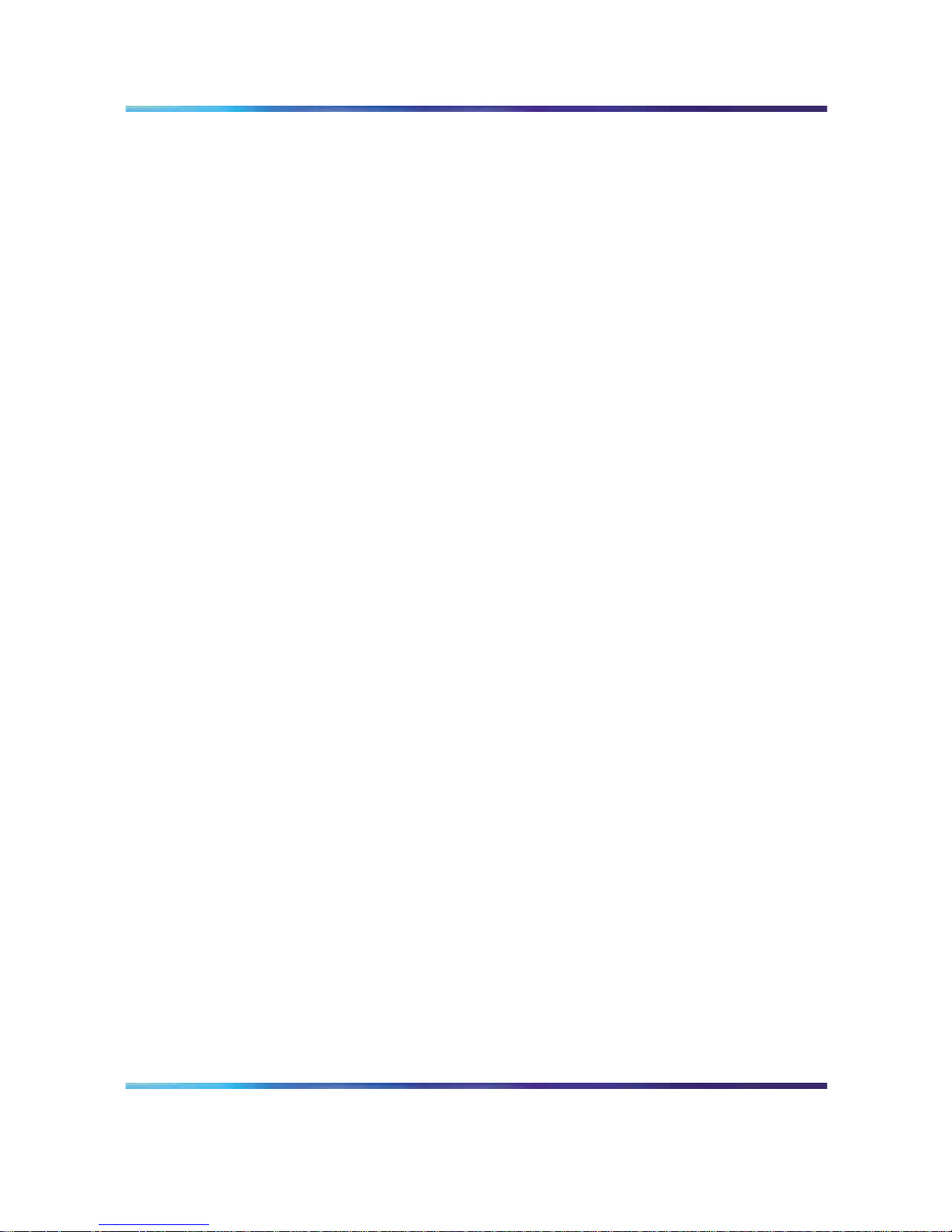
12 IM Chat basics
Note 1: The IBM xSeries x3550 server replaces the IBM xSeries x336
server (which replaced the IBM xSeries x335 server); however the x336
and x335 servers are still supported and you can consider these servers
to be interchangeable as MAS platforms.
Note 2: Use the IBM xSeries x3550, x336, or x335 server for
multiapplication MAS deployment.
For more detailed information about the hardware platforms for the IM Chat
Service for MCS 5100 Release 4.0, see Media Application Server Planning
and Engineering (NN42020-201).
Services and features
This section describes several of the features of the IM Chat service.
IM Chat features
Users and administrators can use the IM Chat service to create three types
of chat rooms:
•
public
•
public with password
•
private
Public chat room
This chat room is visible in the chat-room list and users do not need a
password to join.
Public chat room with password
This chat room is visible in the chat-room list; however, users do need a
password to join.
Private chat room
This chat room is not visible in the chat-room list and only users who are
invited can join.
In addition to the three general types of chat room, the IM Chat service
allows chat rooms to be created by the following groups:
•
system administrators
•
users
System-administrator-created chat rooms
These are predefined chat rooms created in advance. These chat rooms
always appear in the chat-room list, until the administrator removes them.
Nortel Media Application Server
MAS IM Chat Fundamentals
NN42020-131 01.04 Standard
4.0 27 July 2007
Copyright © 2007, Nortel Networks
.

System scalability 13
Interactions between IM Chat and Multimedia PC Client
IM Chat is restricted to MCS 3.0 (or later) Web Client and Multimedia
PC Client software. PC Client version 3.6 can work with MCS 4.0 and
can support the IM Chat feature. Previous versions of Web Client and
Multimedia PC Client software do not support the IM Chat Service.
For full details about accessing IM Chat sessions, see the Multimedia PC
Client User Guide (NN42020-102).
MCS documentation
The MCS documentation suite consists of the following:
•
MAS components
— MAS Ad Hoc Conferencing Fundamentals (NN42020-116)
— MAS Announcements Fundamentals (NN42020-130)
— MAS Meet Me Conferencing Fundamentals (NN42020-120)
— MAS Meet Me Web Collaboration Fundamentals (NN42020-114)
— MAS Music on Hold Fundamentals (NN42020-129)
— New in this Release (NN42020-404)
— MCS 5100 Overview (NN42020-143)
•
Engineering guides
— MCS 5100 Network Deployment and Engineering Guide
(NN42020-200)
— Media Application Server Planning and Engineering (NN42020-201)
•
Installation, commissioning and upgrade guides
— MAS Installation and Commissioning (NN42020-307)
• Operation, Administration, Maintenance and Performance guides
— Alarm and Log Reference (NN42020-703)
— Operational Measurements Reference (NN42020-704)
System scalability
There are currently two hardware platforms for the IM Chat service:
•
IBM xSeries x3550, x336, or x335
•
IBM HS20 blade server (single slot) on an IBM eServer BladeCenter or
BladeCenter T (powered by alternating current)
Nortel Media Application Server
MAS IM Chat Fundamentals
NN42020-131 01.04 Standard
4.0 27 July 2007
Copyright © 2007, Nortel Networks
.
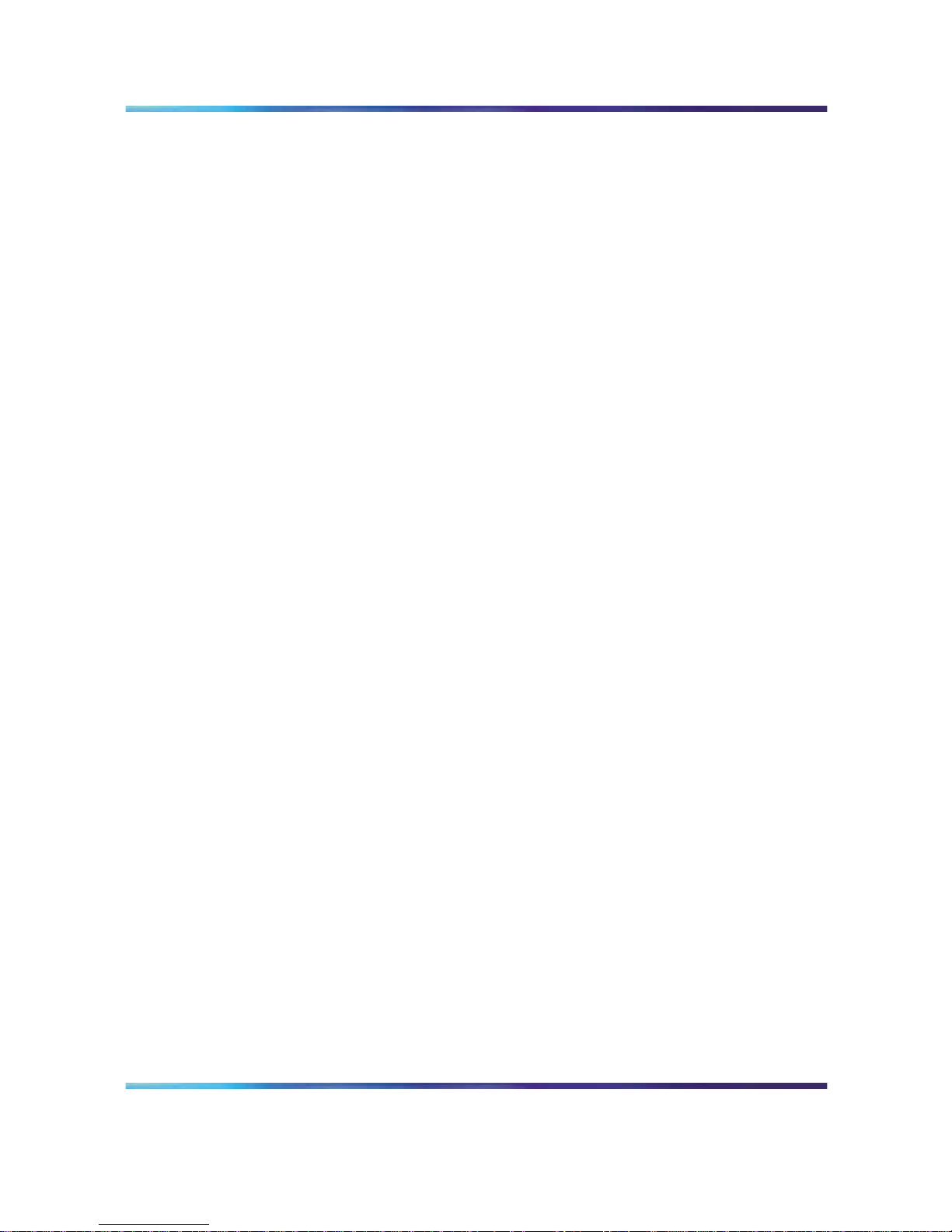
14 IM Chat basics
For more information about these platforms, see Media Application Server
Planning and Engineering (NN42020-201).
OAMP
The Media Application Server builds directly into the Microsoft Management
Framework (Windows 2000, NT5 platform) to expose logs and operational
measurements, using built-in features of the operating system. The
Microsoft Management Console (MMC) provides access to components
and utilities (called snap-ins) embedded in the operating system that can
be used to build a custom management console.
The Media Application Server integrates seamlessly with the MMC to
provide logs, alarms, operational measurements, monitoring, reporting,
and service management.
You use the MAS Console to manage the MAS. The MAS Console software
runs on the MAS platform. You access the MAS Console software remotely
from your own PC using the Remote Desktop Protocol (RDP).
Optionally, you can send MAS alarms to a third-party management console
for viewing. You can also choose to view MAS logs on one or more remote
SysLog servers.
Nortel Media Application Server
MAS IM Chat Fundamentals
NN42020-131 01.04 Standard
4.0 27 July 2007
Copyright © 2007, Nortel Networks
.
