Nortel Meridian 1, M2006, M2008, M2008HF, M2216ACD Description
...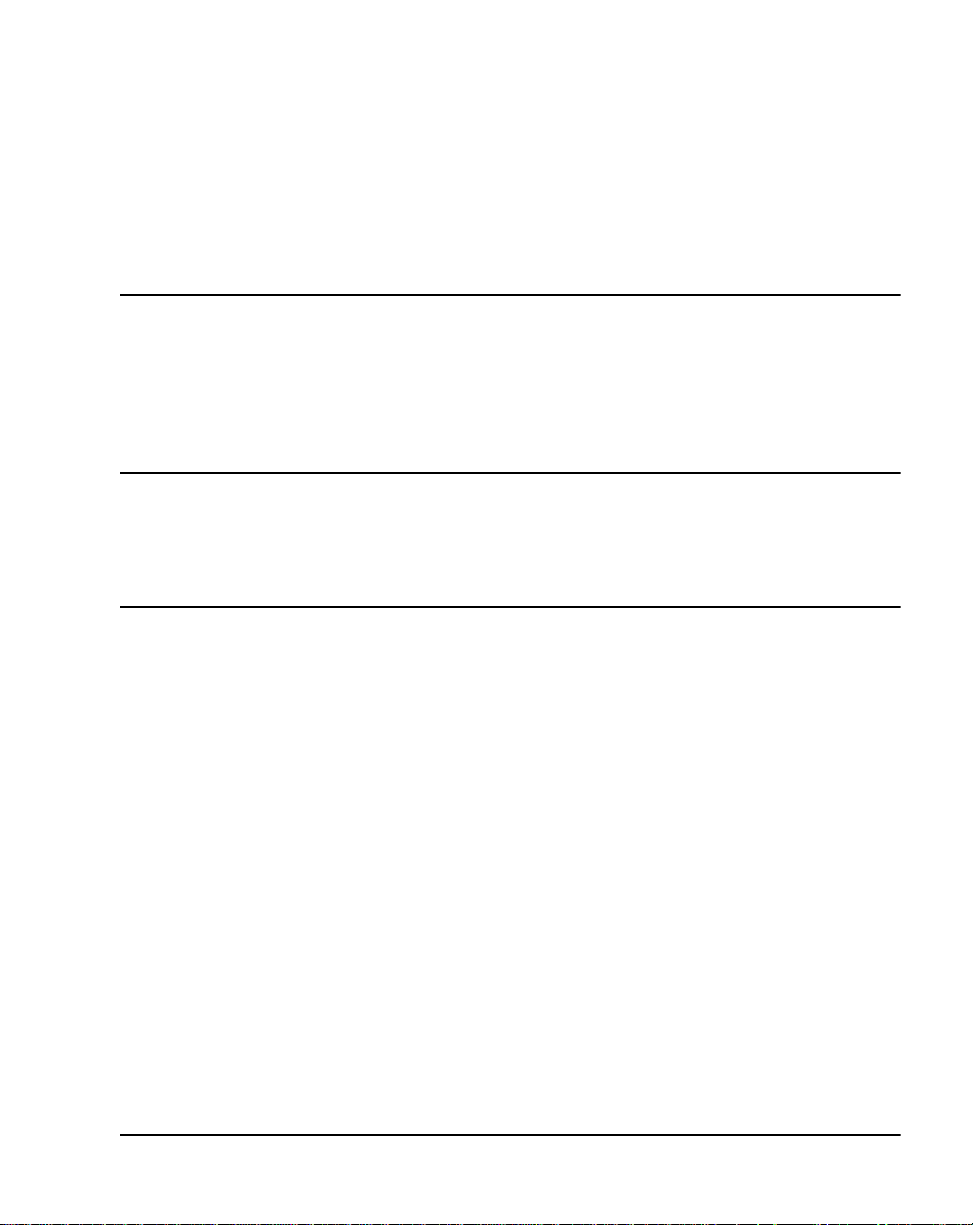
Meridian 1
Meridian 1 Telephones
Description and Specifications
Document Number: 553-3001-108
Document Release: Standard 9.00
Date: April 2000
Year Publish FCC TM
Copyright © 1993– 2000 Nortel Networks
All Rights Reserved
Printed in Canada
Information is subject to change without notice. Nortel Networks reserves the right to make changes in design
or components as progress in engineering and manufacturing may warrant. This equipment has been tested
and f ound to comply wi th the limits for a Class A digital device pursuant to Part 15 of the FCC rules, and the
radio interference regulations of Industry Canada. These limits are designed to provide reasonable protection
against harmful interference when the equipment is operated in a commercial environment. This equipment
generates, uses and can radi ate radio frequency energy, and if not installed and used in acco rdance w ith the
instruction manual, may cause harmful interference to radio communications. Operation of this equipment in a
residential area is likely to cause harmful interference in which ca se the user will be requir ed to corr ect the
interference at their own expense.
SL-1 and Meridian1 are trademarks of Nortel Networks.
Meridian 1 Telepho nes Description and Specifications

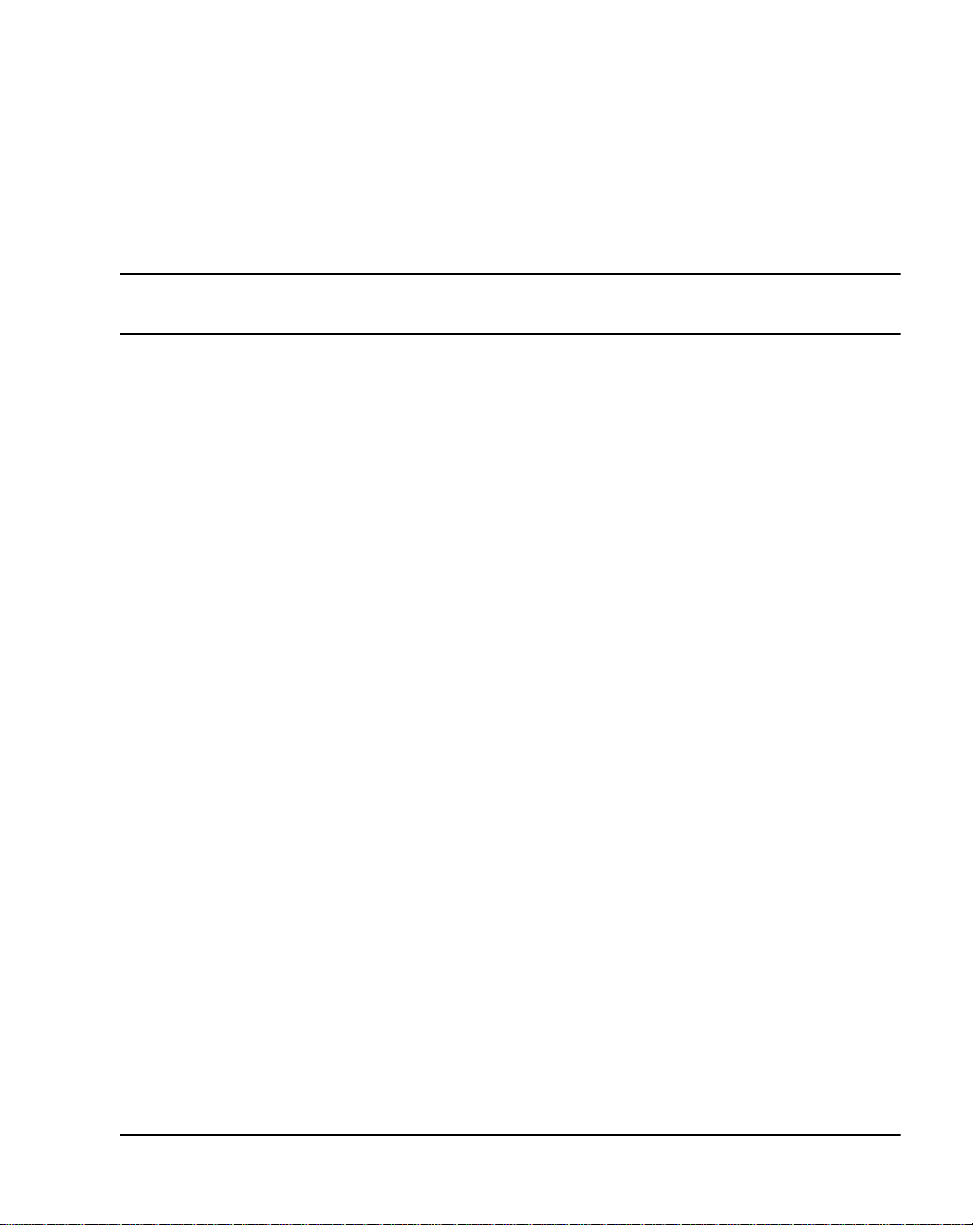
4
Page 3 of 104
Revision history
April 2000
Standard 9.00. This is a global document and is up-issued for X11 Release
25.0x.
June 1999
Standard, rele as e 8.00. Reissued to include technic al updates.
October 1997
Standard, rele as e 7.00. Reissued to include technic al updates.
August 1996
Standard, release 6.00.
April 1996
December 1995
July 1995
December 1994
August 1993
Standard, release 5.00.
Standard, releas e 4.00. Reissued to in clude Hands Free.
Standard, releas e 3.00. Reissued to in clude technical updat es for release 21.
Standard, rele as e 2.00. Reissued to include technic al updates.
Standard, releas e 1.00. This is a new document that merges documents
2001-110, 2201- 110, 2201-113, 2201-115, and 2201-116, and incorporates
X11 release 19 changes.
Meridian 1 Telepho nes Description and Specifications

Page 4 o f 104 Revision hist ory
553-3001-108 Standard 9.00 April 2000
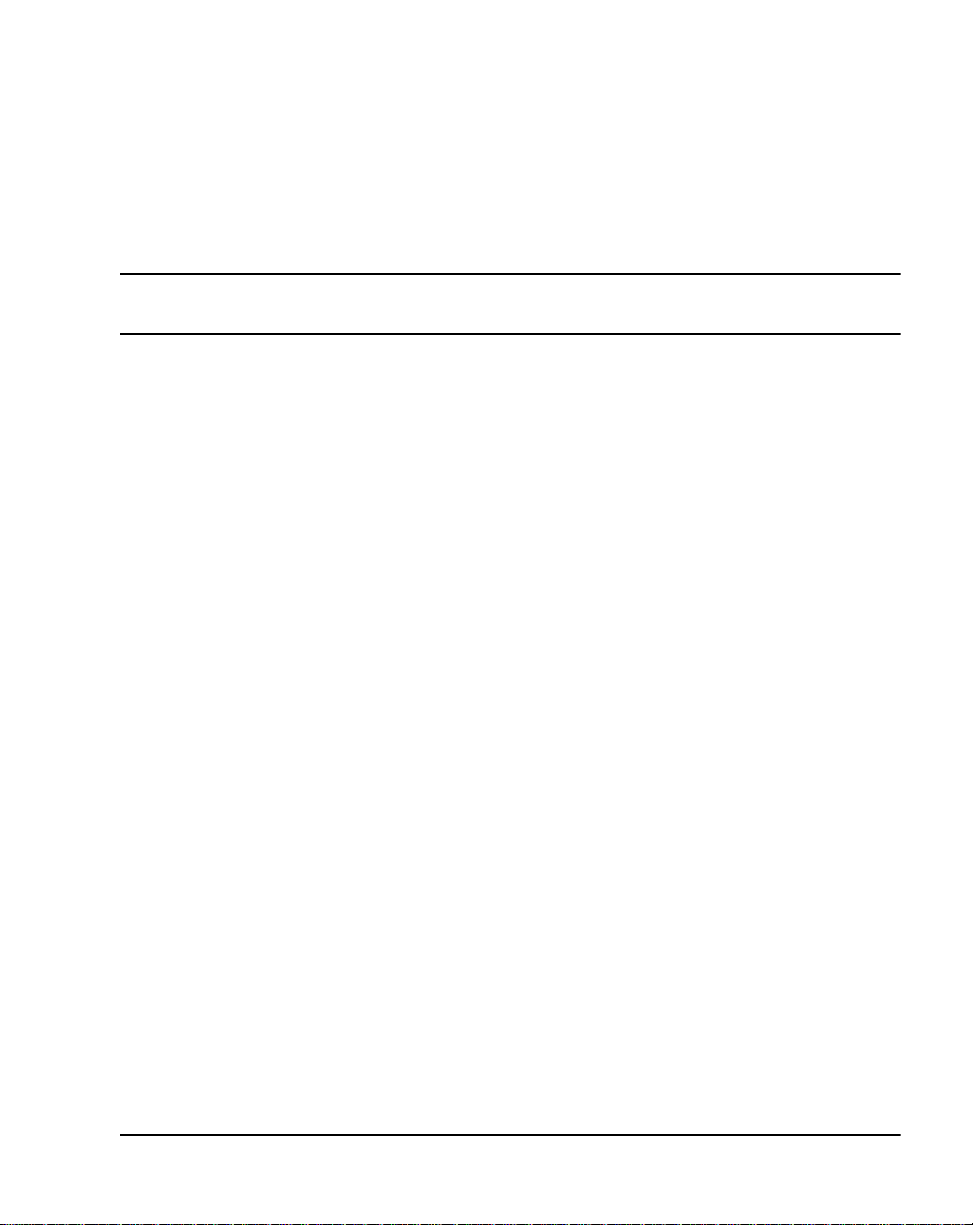
8
Page 5 of 104
Contents
Preface . . . . . . . . . . . . . . . . . . . . . . . . . . . . . . . . . . . 9
Other documentation . . . . . . . . . . . . . . . . . . . . . . . . . . . . . . . . . . . . . . 9
M2000 Series Meridian Digital Telephones . . . . . . 11
Content list . . . . . . . . . . . . . . . . . . . . . . . . . . . . . . . . . . . . . . . . . . . . . . 11
Reference list . . . . . . . . . . . . . . . . . . . . . . . . . . . . . . . . . . . . . . . . . . 12
Functional description . . . . . . . . . . . . . . . . . . . . . . . . . . . . . . . . . . . . . 12
General features . . . . . . . . . . . . . . . . . . . . . . . . . . . . . . . . . . . . . . . . 13
M2216ACD Headset interface . . . . . . . . . . . . . . . . . . . . . . . . . . . . 19
Physical characteristics . . . . . . . . . . . . . . . . . . . . . . . . . . . . . . . . . . 20
Software requirements . . . . . . . . . . . . . . . . . . . . . . . . . . . . . . . . . . . 24
Modular options . . . . . . . . . . . . . . . . . . . . . . . . . . . . . . . . . . . . . . . . 24
Display module . . . . . . . . . . . . . . . . . . . . . . . . . . . . . . . . . . . . . . . . 25
Program key . . . . . . . . . . . . . . . . . . . . . . . . . . . . . . . . . . . . . . . . . . . 26
External Alerter interface . . . . . . . . . . . . . . . . . . . . . . . . . . . . . . . . 26
Key Expansion Module . . . . . . . . . . . . . . . . . . . . . . . . . . . . . . . . . . 26
Brandline insert . . . . . . . . . . . . . . . . . . . . . . . . . . . . . . . . . . . . . . . . 27
M2006/M2008/M2008HF/M2216ACD/M2616 te lephones . . . . . . 27
M2000 Series Meridian Digital Telephone relocation . . . . . . . . . . . . . 29
Specifications . . . . . . . . . . . . . . . . . . . . . . . . . . . . . . . . . . . . . . . . . . . . 30
Environmental and safety considerations . . . . . . . . . . . . . . . . . . . . 30
Local alerting tones . . . . . . . . . . . . . . . . . . . . . . . . . . . . . . . . . . . . . 30
Line engineering . . . . . . . . . . . . . . . . . . . . . . . . . . . . . . . . . . . . . . . 31
Power requirements . . . . . . . . . . . . . . . . . . . . . . . . . . . . . . . . . . . . . 32
Meridian 1 Telepho nes Description and Specifications

Page 6 o f 104 Contents
Handsets . . . . . . . . . . . . . . . . . . . . . . . . . . . . . . . . . . . . . . . . . . . . . . . . 38
Ordering information . . . . . . . . . . . . . . . . . . . . . . . . . . . . . . . . . . . . . . 39
M2317 Telephone . . . . . . . . . . . . . . . . . . . . . . . . . . 41
Content list . . . . . . . . . . . . . . . . . . . . . . . . . . . . . . . . . . . . . . . . . . . . . . 41
Reference list . . . . . . . . . . . . . . . . . . . . . . . . . . . . . . . . . . . . . . . . . . 41
Functional description . . . . . . . . . . . . . . . . . . . . . . . . . . . . . . . . . . . . . 42
General features . . . . . . . . . . . . . . . . . . . . . . . . . . . . . . . . . . . . . . . 42
Physical characteristics . . . . . . . . . . . . . . . . . . . . . . . . . . . . . . . . . . 43
Firmware features . . . . . . . . . . . . . . . . . . . . . . . . . . . . . . . . . . . . . . 52
Software requirements . . . . . . . . . . . . . . . . . . . . . . . . . . . . . . . . . . 52
Specifications . . . . . . . . . . . . . . . . . . . . . . . . . . . . . . . . . . . . . . . . . . . . 54
Safety considerations . . . . . . . . . . . . . . . . . . . . . . . . . . . . . . . . . . . 54
Environmental considerations . . . . . . . . . . . . . . . . . . . . . . . . . . . . . 54
Dimensions and weight . . . . . . . . . . . . . . . . . . . . . . . . . . . . . . . . . . 55
Line engineering . . . . . . . . . . . . . . . . . . . . . . . . . . . . . . . . . . . . . . . 55
Power requirements . . . . . . . . . . . . . . . . . . . . . . . . . . . . . . . . . . . . . 55
Ordering information . . . . . . . . . . . . . . . . . . . . . . . . . . . . . . . . . . . . . . 58
M2616CT (Cordless Telephone) . . . . . . . . . . . . . . 59
Content list . . . . . . . . . . . . . . . . . . . . . . . . . . . . . . . . . . . . . . . . . . . . . . 59
Reference list . . . . . . . . . . . . . . . . . . . . . . . . . . . . . . . . . . . . . . . . . . 60
Functional description . . . . . . . . . . . . . . . . . . . . . . . . . . . . . . . . . . . . . 60
Physical characteristics . . . . . . . . . . . . . . . . . . . . . . . . . . . . . . . . . . . . 60
General features . . . . . . . . . . . . . . . . . . . . . . . . . . . . . . . . . . . . . . . 62
Firmware features . . . . . . . . . . . . . . . . . . . . . . . . . . . . . . . . . . . . . . 66
System Software . . . . . . . . . . . . . . . . . . . . . . . . . . . . . . . . . . . . . . . 66
Modular Options . . . . . . . . . . . . . . . . . . . . . . . . . . . . . . . . . . . . . . . 66
Call Center . . . . . . . . . . . . . . . . . . . . . . . . . . . . . . . . . . . . . . . . . . . 67
System Administration . . . . . . . . . . . . . . . . . . . . . . . . . . . . . . . . . . 67
M2616CT (Cordless Telephone) Battery . . . . . . . . . . . . . . . . . . . . 67
Handset Registration to Base Unit . . . . . . . . . . . . . . . . . . . . . . . . . 67
Wall mounting the M2616CT . . . . . . . . . . . . . . . . . . . . . . . . . . . . . 67
Specifications . . . . . . . . . . . . . . . . . . . . . . . . . . . . . . . . . . . . . . . . . . . . 67
Safety considerations . . . . . . . . . . . . . . . . . . . . . . . . . . . . . . . . . . . 67
553-3001-108 Standard 9.00 April 2000

Contents Page 7 of 104
Power requirements . . . . . . . . . . . . . . . . . . . . . . . . . . . . . . . . . . . . . 68
Environmental considerations . . . . . . . . . . . . . . . . . . . . . . . . . . . . . 69
Line engineering . . . . . . . . . . . . . . . . . . . . . . . . . . . . . . . . . . . . . . . 71
Ordering information . . . . . . . . . . . . . . . . . . . . . . . . . . . . . . . . . . . . 71
M3900 Series Meridian Digital Telephones . . . . . . 73
i2004 Internet Telephone . . . . . . . . . . . . . . . . . . . . 75
Content list . . . . . . . . . . . . . . . . . . . . . . . . . . . . . . . . . . . . . . . . . . . . . . 75
Reference list . . . . . . . . . . . . . . . . . . . . . . . . . . . . . . . . . . . . . . . . . . 75
Functional description . . . . . . . . . . . . . . . . . . . . . . . . . . . . . . . . . . . . . 75
General features . . . . . . . . . . . . . . . . . . . . . . . . . . . . . . . . . . . . . . . . 76
Fixed Feature/Service key description . . . . . . . . . . . . . . . . . . . . . . 77
Message Waiting Indicator (MWI)/Alerting LED . . . . . . . . . . . . . 79
i2004 Options . . . . . . . . . . . . . . . . . . . . . . . . . . . . . . . . . . . . . . . . . 79
Physical characteristics . . . . . . . . . . . . . . . . . . . . . . . . . . . . . . . . . . . . 79
Housing . . . . . . . . . . . . . . . . . . . . . . . . . . . . . . . . . . . . . . . . . . . . . . 80
i2004 display sc ree n and s oftkeys . . . . . . . . . . . . . . . . . . . . . . . . . . 80
Soft-labeled programmable feature keys . . . . . . . . . . . . . . . . . . . . . 81
Soft keys . . . . . . . . . . . . . . . . . . . . . . . . . . . . . . . . . . . . . . . . . . . . . 81
Handset, headset key, handsfree operation summary . . . . . . . . . . . . . 81
Firmware features . . . . . . . . . . . . . . . . . . . . . . . . . . . . . . . . . . . . . . 82
Software requirements . . . . . . . . . . . . . . . . . . . . . . . . . . . . . . . . . . . 82
Specifications . . . . . . . . . . . . . . . . . . . . . . . . . . . . . . . . . . . . . . . . . . . . 83
Power and regulatory specifications . . . . . . . . . . . . . . . . . . . . . . . . 83
Temperature and humidity specifications . . . . . . . . . . . . . . . . . . . . 83
Power requirements . . . . . . . . . . . . . . . . . . . . . . . . . . . . . . . . . . . . . 83
Data options . . . . . . . . . . . . . . . . . . . . . . . . . . . . . . . 85
Content list . . . . . . . . . . . . . . . . . . . . . . . . . . . . . . . . . . . . . . . . . . . . . . 85
Reference list . . . . . . . . . . . . . . . . . . . . . . . . . . . . . . . . . . . . . . . . . . . . 85
Asynchronous Data Option (ADO) . . . . . . . . . . . . . . . . . . . . . . . . . . . 86
Functional description . . . . . . . . . . . . . . . . . . . . . . . . . . . . . . . . . . . 86
Meridian Communications Adapter (MCA) . . . . . . . . . . . . . . . . . . . . 91
Functional description . . . . . . . . . . . . . . . . . . . . . . . . . . . . . . . . . . . 91
Meridian 1 Telepho nes Description and Specifications

Page 8 o f 104 Contents
Meridian Communications Unit . . . . . . . . . . . . . . . . . . . . . . . . . . . . . 96
Functional description . . . . . . . . . . . . . . . . . . . . . . . . . . . . . . . . . . . 96
Analog Terminal Adapter . . . . . . . . . . . . . . . . . . . . . . . . . . . . . . . . . . 97
Functional description . . . . . . . . . . . . . . . . . . . . . . . . . . . . . . . . . . . 97
Glossary . . . . . . . . . . . . . . . . . . . . . . . . . . . . . . . . . 99
Index . . . . . . . . . . . . . . . . . . . . . . . . . . . . . . . . . . . . 101
553-3001-108 Standard 9.00 April 2000

10
Page 9 of 104
Preface
This document is a global document. Contact your system supplier or your
Nortel Networks representative to verify that the hardware and software
described is suppo rted in your area.
This guide provides feature, add-on module, and specification information
for the following te lephones and data options:
• M2000 Series Meridian Digital Telephones
• M2317 Telephone
• M3900 Series Meridian Digital Telephones
• MCA, MCU and ATA
Other documentation
For more information, refer to the following documentation:
• Digital Telepho ne Line Engineering (553-2201-180)
• Meridian Communications Unit and Meridian Communic ations
Adapter: Description, Installation, Administration, Operation
(553-2731-109)
• Spares Planning (553-3001-153)
• Equipment Identification (553-3001-154)
• Line Cards: Description (553-3001-105)
• Telephone and Attendant Console: Installation (553- 3001-215)
• M3900 Series Meridian Digital Telephones: Description, Installation,
and Administration (553-3001-216)
• X11 Features and Services (553-3001-306)
Meridian 1 Telepho nes Description and Specifications

Page 10 of 104 Preface
• X11 Administration (553-3001-311)
• Asynchronous Data User Guide
• M2317 Quick Reference Car d
• Meridian Digital Telephones: M2006, M2008/M2008HF, M2616 User
• M2216ACD Telephone User Guide
• Meridian Digital Telephones and Options: M2006, M2008/M2008HF,
• Meridian Programmable Data Adapter User Guide
• Meridian Communications Adapter User Guide
• Installing the Analog Terminal Adapter
• Analog Terminal Adapter Quick Referenc e Car d
Guide
M2616, M2216ACD, M2016S Secure Set Quick Reference Guide
553-3001-108 Standard 9.00 April 2000
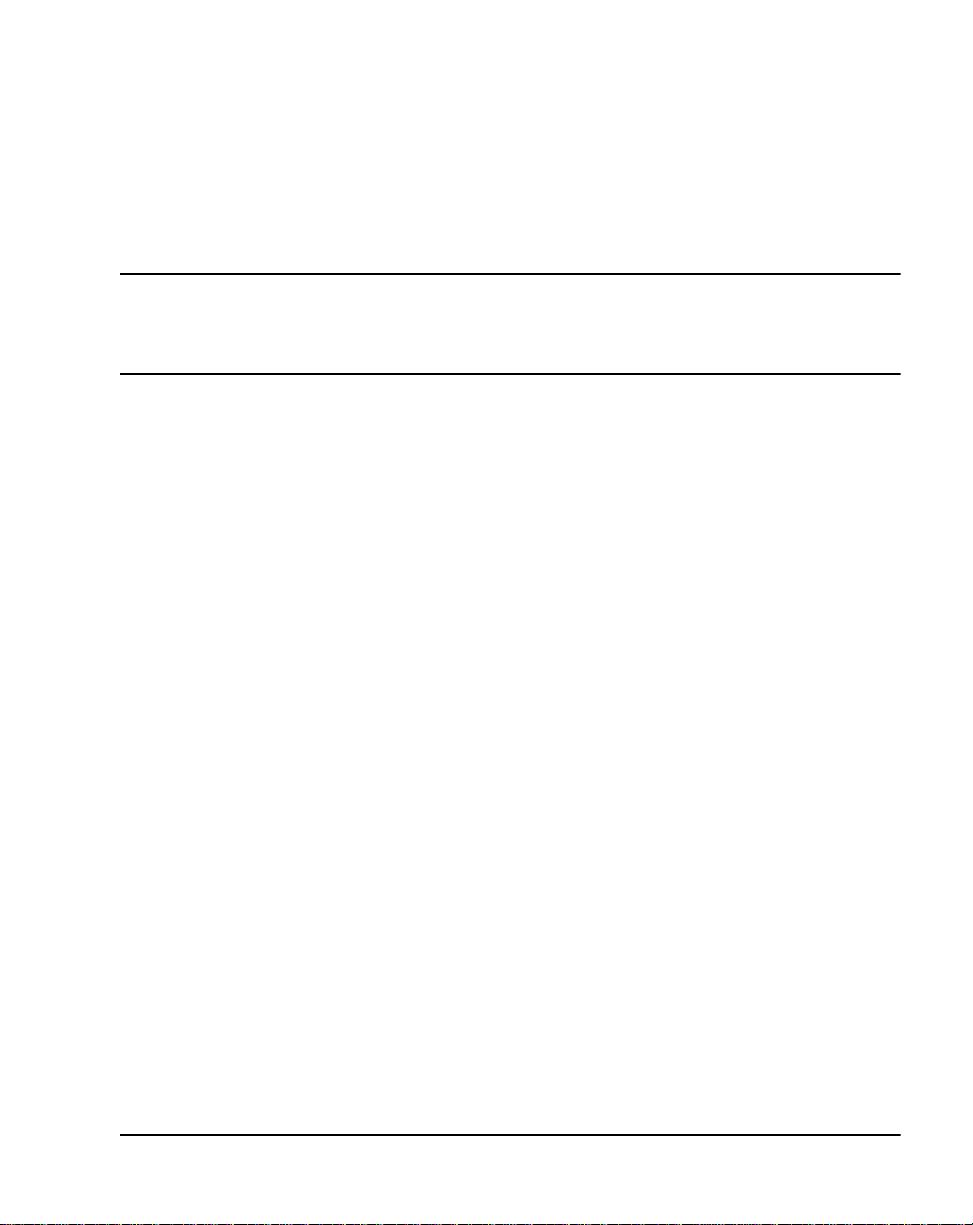
40
Page 11 of 104
M2000 Series Meridian Digital Telephones
Content list
The following ar e th e topics in th i s section:
• Functional description 12
• General features 13
• M2216ACD Headset interface 19
• Physical characteristics 20
• Software requirements 24
• Modu lar options 24
• Display module 25
• Program key 26
• External Alerter interface 26
• Key Expansion Module 26
• Brandline insert 27
• M2006/M2008/M2008HF /M2216ACD/M2616 tele phones 27
• M2000 Series Meridian Digital Telephone relocation 29
• Specificat ions 30
• Environmental and safety considerations 30
• Local alerting tones 30
• Line engineering 31
Meridian 1 Telepho nes Description and Speci fications

Page 12 of 104 M2000 Series Meridian Digital Telephon es
• Power requirements 32
• Handsets 38
• Ordering information 39
Reference list
The following are the references in this section:
• Digital Telepho ne Line Engineering (553-2201-180)
• Equipment Identification (553-3001-154)
• Telephone and Attendant Console: Installation (553-3001-215)
• X11 Features and Services (553-3001-306)
• X11 Administration (553-3001-311)
This chapter provi des feature, add-on module, relocation, and specification
information for the M2006, M2008, M2008HF, M2616, M2016S, and
M2216ACD Meridian Digital Telephones.
Functional description
This section provides feature and software requirement information for the
M2006, M2008, M2008HF, M2616, M2016S, and M2216ACD digital
telephones.
Note: There are thr ee distinct versions of M2000 Series Meridian
Digital Tele phon es—all th ree ar e support ed. T he ve rsions can be c learl y
distinguis hed by the first four letters in the upper left-hand corner of the
model identi fication label on the bottom of the telephone. The three
versions are the “NTZK” models, the “NT2K” models with dat e code
prior to April 24, 1998; and the third version includes both the “NT9K”
models and the “NT2K” model s with date code of April 24, 1998 and
later. In additio n, the two jacks face i n the same direction on “NT2K” and
“NT9K” telephones, and in opposi te directions on “ NTZ K” telephones.
When ap p r opr i ate, diffe r en ce s be tw e en the mod e ls are noted in th i s
document.
553-3001-108 Standard 9.00 April 2000

M2000 Series Meridian Digital Telephones are designed to provide
cost-effective integrated voice and data communication. These telephones
communicate with the Meridian 1 using digital transmission ove r standard
twisted-pair wiring. They interface with the Meridian 1 using the Integrated
Services Digital Line Card (ISDLC), QPC578 or the Digital Line Card
(DLC), (NTAD02.). No additional hardware is required at the line circuit to
provide data communication.
M2000 Series Meridian Digital Telephones are connected to the system
through a two -wire l oop carryin g two i ndependent 64 kbs PC M channels with
associate d signaling channe ls. One of the two PCM channel s is dedicated to
voice while the other i s dedicat ed to data tra ffic. Li ne cords and h andset cords
on all M2000 Series Meri dian Digita l Telephones are equipped wit h standard
modular connectors for easy and quick connecting procedures.
The telephone interfaces with the Digital Line Card (DLC) or ISDLC in the
Peripheral Equ ipm ent shelf of the system. The DLC supports 16 voice and
16 data ports. The ISDLC supports eight voice and e ight data ports. A TN is
assigned to each port in the system software.
General features
M2000 Series Meridian Digital Telephones have the following general
features:
M2000 Series Meridian Digit al Telephones Page 13 of 104
M2006—a single-line telephone with six programmable function keys. See
Figure 1.
M2008/M2008HF—a multi-line telephone with eight prog ramma ble
function keys. Th e M2008HF contains an integrated Handsfree unit. See
Figure 2.
M2616—a high-performance multi-line telephone with 16 programmable
function keys and integrated Handsfree unit. See Figure 3.
Meridian 1 Telepho nes Description and Specifications
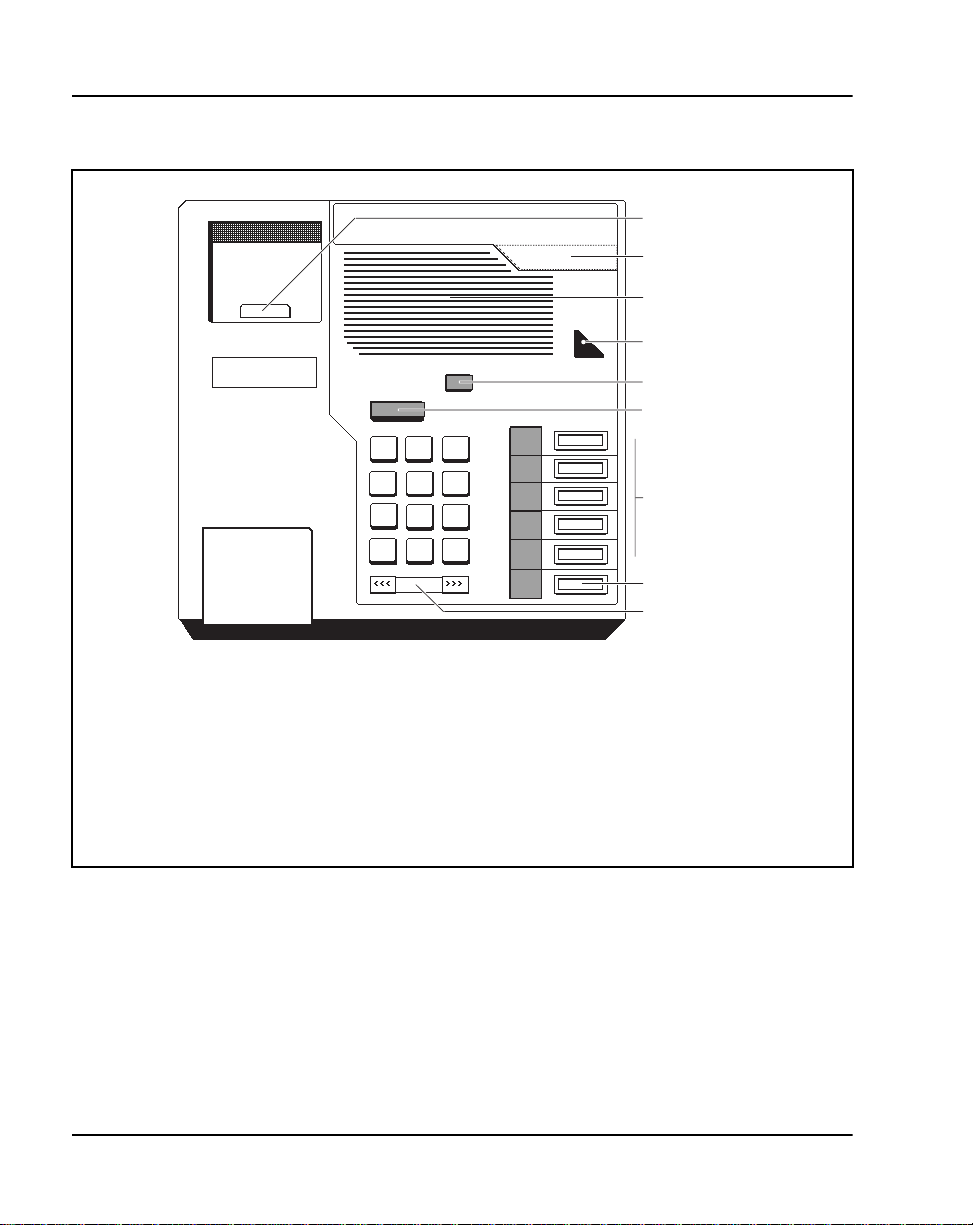
Page 14 of 104 M2000 Series Meridian Digital Telephon es
Figure 1
M2006 telephone
Switchook
•
•
•
•
Dimensions:
Length: 8.42 in (216 mm)
Width: 8.42 in (216 mm)
Height: 3.61 in (92.6 mm)
•
•
Brandline insert
Speaker
Message Waiting
lamp
Rls key
Hold key
•
Function keys
and LCDs
•
•
DN
Volume
control
553-1850
Weight: approximately 2.65 lbs (1.1 kg)
553-3001-108 Standard 9.00 April 2000

Figure 2
g
M2008/M2008HF telephone
M2000 Series Meridian Digit al Telephones Page 15 of 104
Filler plate
Brandline insert
witchook
Rls key
Hold Key
Volume
control
Dimensions:
Length: 8.42 in (216 mm)
Width: 8.42 in (216 mm)
Height: 3.61 in (92.6 mm)
Weight: approximately 2.65 lbs (1.1 kg)
Speaker
Message Waitin
lamp
Function keys
and LCDs
Prime DN
553-1851
Meridian 1 Telepho nes Description and Specifications
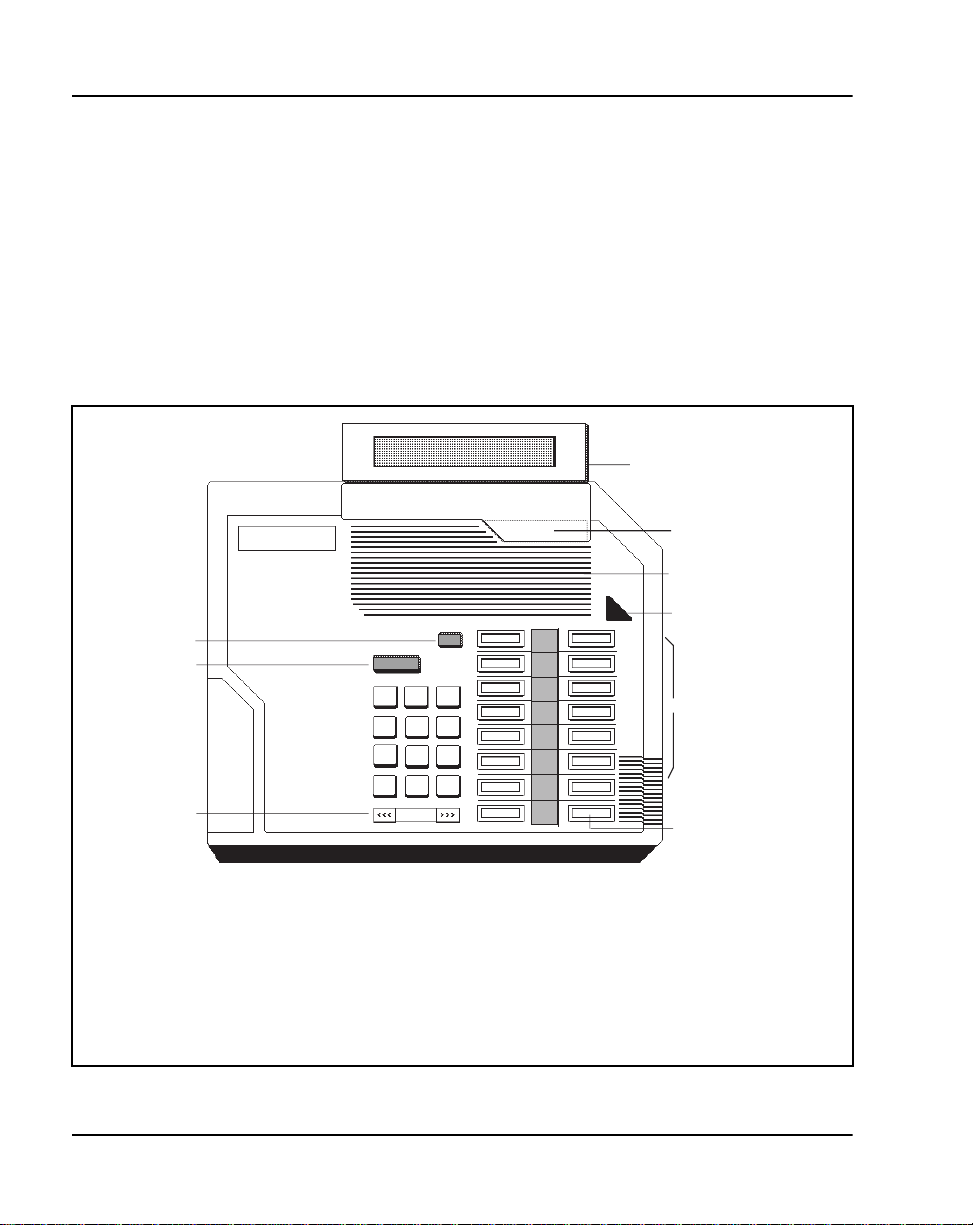
Page 16 of 104 M2000 Series Meridian Digital Telephon es
M2016S—a secure telephone (Sec urity Group Class II approved
TSG-210291030), designed to provide on-ho ok se curity. It is simila r to the
M2616, with 16 programmable function keys, but has no Handsfree
capability.The M2016S uses relay circuitry that physically disconnects the
handset from t he telep hone circuit when the s witchhook is depresse d. The red
LED triangle lights steadily when the phone is not se cure . (The phone is not
secure when the handse t is off the hook, when the phone is ringing, or
whenever the handset/piezo relays are connected.) The red LED triangle
blinks when a message is waiting. See Figure 3.
Figure 3
M2616 and M2016S telephones
Rls key
Hold key
Display
Brandline insert
Speaker
Message Waiting
lamp
Function keys
and LCDs
Volume
control
Dimensions:
Length: 9.75 in (251 mm)
Width: 9.45 in (237 mm)
Height: 3.64 in (92.6 mm)
Weight: approximately 2.65 lbs (1.1 kg)
553-3001-108 Standard 9.00 April 2000
In-calls key
553-1853
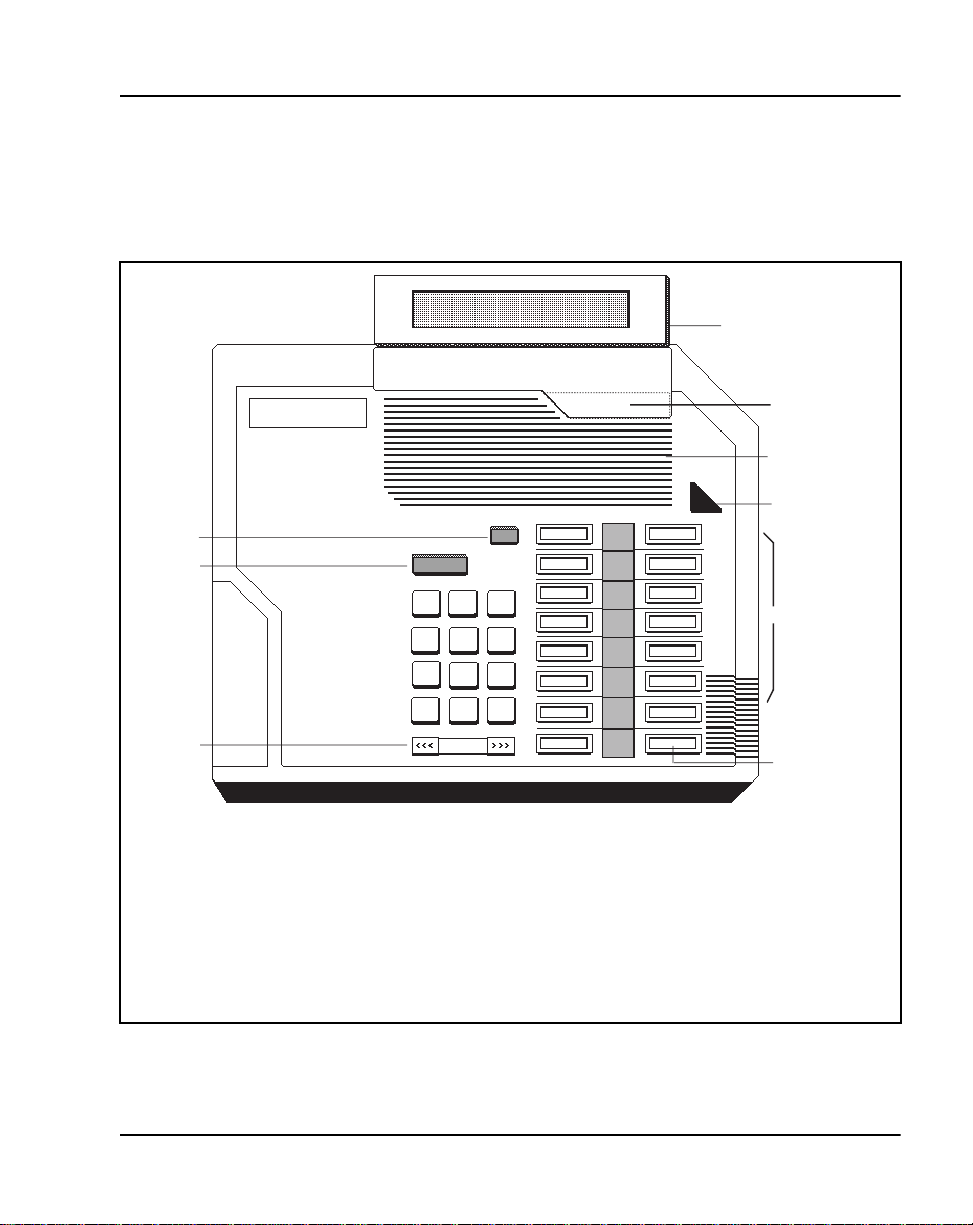
M2216ACD-1—a multi-line telephone for ACD operations See Figure 4. It
has 15 programmabl e function keys, the Speci al Applications Display
module, and two RJ-32 jac ks for modular electret heads ets. See Figure 5.
Figure 4
M2216ACD-1 and -2 telephones
Rls key
Hold key
M2000 Series Meridian Digit al Telephones Page 17 of 104
Display
Brandline insert
Speaker
Message Waiting
lamp
Function keys
and LCDs
Volume
control
In-calls key
553-1853
Dimensions:
Length: 9.75 in (251 mm)
Width: 9.45 in (237 mm)
Height: 3.64 in (92.6 mm)
Weight: approximately 2.65 lbs (1.1 kg)
Meridian 1 Telepho nes Description and Specifications
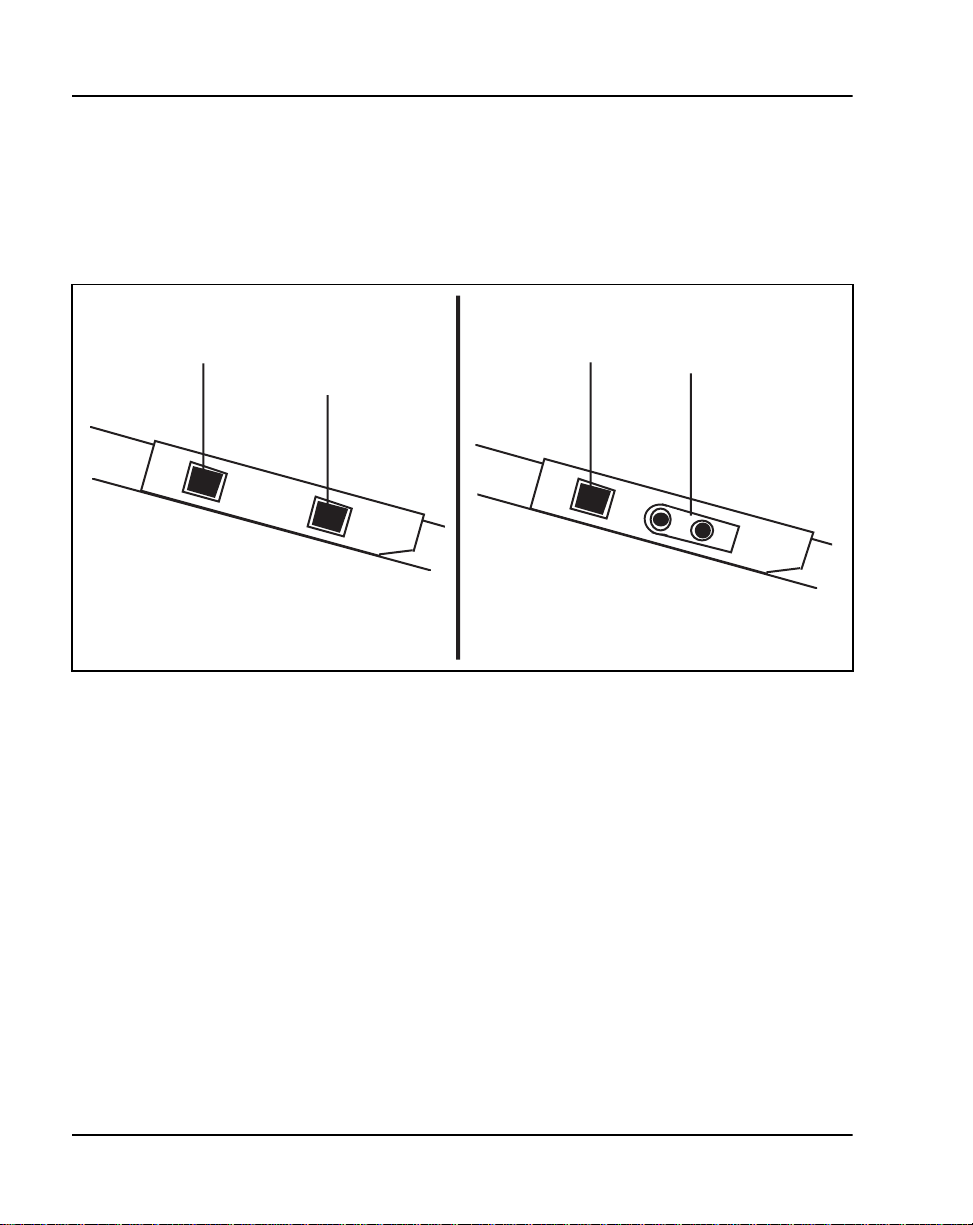
Page 18 of 104 M2000 Series Meridian Digital Telephon es
M2216ACD-2 (retired)— a mul ti- lin e tel ephone fo r ACD operat ions. It has
15 programmable function keys and the Display module. It is similar to
model 1, but with one PJ-327 jack for a carbon agent heads et a nd one RJ-32
jack for an electret supervisor headset. See Figure 5.
Figure 5
M2216ACD-1 and -2 left side showing head set j acks
electret supervisor
headset jack
electret agent
headset jack
M2216ACD-1 (left side)
Note: If headset is des ired, the ampl ifi ed type is stron gly recomme nded.
electret supervisor
headset jack
M2216ACD-2 (left side)
carbon agent
headset jack
553-5060
553-3001-108 Standard 9.00 April 2000

M2000 Series Meridian Digit al Telephones Page 19 of 104
M2216ACD Headset interface
Using the Program key, you can adjust the headset/handset interface of the
M2216ACD-1 to optimiz e performance.
The M2216ACD-1 is compatibl e with most headset s. Amplified headse ts are
strongly recommen ded. Three settings are provided:
• Interface 1 (i.e. Plantronics type )
• Interface 2 (Liberatio n )
• Interface 3 (Handset)
Note: It is recommended that the headset user try usi ng their headset
with each of the three settings to determine wh ich works best for the m.
Trial with both internal and external calls is also recommended in each
setting to determine optimum performa nce .
Note: When the amplified headset is used, there are two choices of
volume control: the rocker control on the tel ephone and the sw itch on th e
headset. The sett ings which provi de for the clearest communicati on with
the least amoun t of di stort ion are when the ampli fie r has a high er se tti ng
than the telephone volume control.
The supervisor and agent jacks are not interchangeable. A headset must be
plugged into the agent jack if the telephone is to receive ACD cal ls.
Note: Any recording device con nected to the receive path of an M2000
Series Meridian Digital Telephon e must meet these requirements:
• isolate power source from the headset /handset jack
• connect in parallel across pins 3 and 4 of the handset/headset jack
• load impedance at le as t 8K ohms across the audio band
Meridian 1 Telepho nes Description and Specifications

Page 20 of 104 M2000 Series Meridian Digital Telephon es
Physical charact eristic s
Fixed keys
All of the M2000 Series Meridian Digital Telephones are equipped with the
following fix ed keys:
• Hold key
• Relea s e k ey
• Volume control key
Volume control key Pressing th e right “vol ume up ”* o r left “ vol ume down”
side of the key incre me ntally increases or decreases the volume for the tone
or sound that is currently active.
*All Meridian Digi tal Telephones, with the exception of the M2016S
manufactured after June 1996 are compliant with the HAC volume level
requirements issued by the FCC for handset volume control for the hearing
impaired. The highest volume level setting provides 13.5 dB over nominal.
The volume settings are retained for subsequent calls until new volume
adjustments are made. If the telephone is equipped with a Display module,
volume can be adjusted at any time with the se tting displayed on the screen
(in Program mode).
You can adjust the volume of the following tones while they are audible:
• ringing
• Handsfree (M2008HF/M2616)
• handset/headset
•buzz
• on-hook dialing
Note: When the telep hone is di sconn ecte d, all vol ume l evels wil l r et urn
to default values upon reconnection.
553-3001-108 Standard 9.00 April 2000

M2000 Series Meridian Digit al Telephones Page 21 of 104
Message Wait ing lamp ke y Each M2000 Seri es Meridian Di gital Tele phone
has a red tria ngle in the upper ri ght-hand corner that li ghts bright ly to in dicate
a message i s wai ting. This LED is t he prim ary m essage wa it ing indica tor an d
lets you kno w a message is wa iting re gardle ss of whethe r the te lephon e ha s a
message waiting key/lamp pair. You must have Message Waiting allowed
Class of Service. See LD 11, X11 Admi nist rati on (553-3001-311).
If you do assign a message waiting key/lamp pair, there will be two
indications of a message waiting :
• the red Message Waiting triangle lights
• the LCD associated with the Message Waiting key flashes
You may assign an Autodial key that dia ls the message center (or voice mail
system) to avoid the double indication or have no key/lamp pair assigned to
the mess a g e center.
The Message Waitin g lamp is also used to indicate security of the M2016S.
The red LED triangle light s steadily when the phone is not secure . (The phone
is not secure when the handset is off the hook, when the phone is ringing, or
whenever the handset/piezo relays are connected.) The red LED triangle
blinks when a me ssage is waiting.
Handsfree/Mute key ( M2008HF & M2616 only) Handsfree is software
assignable on the M2008HF/ M2616. This all ows you to t alk to a nothe r party
without lifting the handset. Activate Handsfree by depressing the
Handsfree/Mute key (key 15, top left for M2616; key 6, below Program for
M2008HF) or by sele cting a DN wit hout lif tin g the hands et. Onc e Handsfre e
is activ ated, it can be deactivated by pi cking up the ha ndset or by ending the
call using the Relea se (Rls) key. If Handsfree is not software ass igned, you
can assign any other feature to the “Handsfree” key.
Note: Software Control - CLS Class of Service for M2008HF
The Class of Service fe ature cons istent wi th M2616 Handsfre e control allows
system administrators to enable/disable the Handsfree option on the
M2008HF (Handsfree) telephone via software. M2008HF telephones ship
from the factory with a hardware jumper enabled to allow the Handsfree
option for existing software releases.
Meridian 1 Telepho nes Description and Specifications
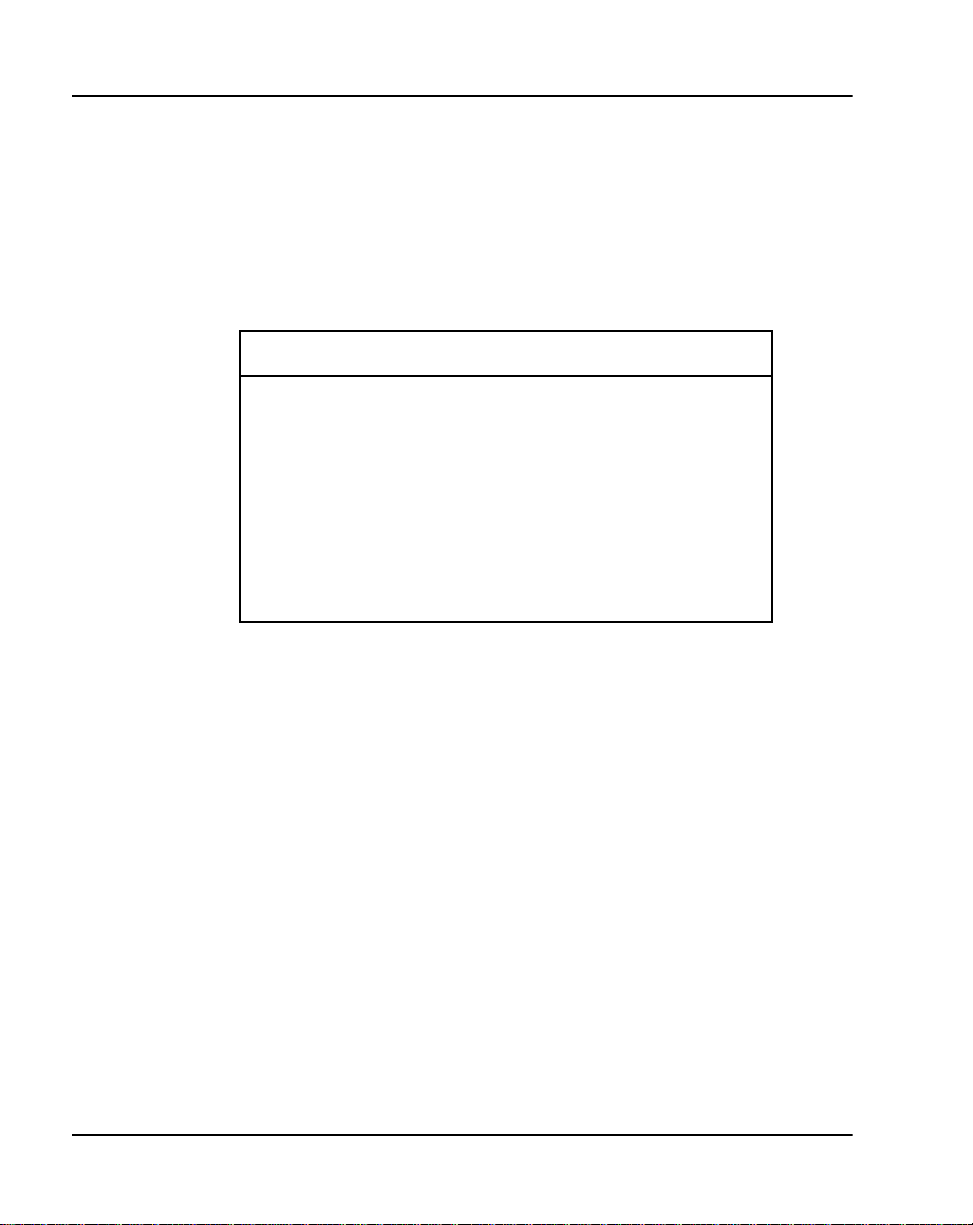
Page 22 of 104 M2000 Series Meridian Digital Telephon es
Release 21.4 1 and later software will now override the har dware setting and
default to Handsfree denied (HFD.) If the handsfree option is des ired, the
system administrator simply enables Handsfree via a Class of Service prompt
(HFA) included on Overlay 11 programming for the M2008 telephones
(consistent with M2616).
Service Change Parameters
LD 11 – Allow/Deny Handsfree for M2008HF
Prompt Response Description
Req: New/Chg
Type M2008 Aries
CLS (HFD)
HFA
Digital Telephone
Handsfree Denied
Digital Telephone
Handsfree Allowed
MAT
X11 Release 21.41 in troduced support for the Mer idian M2008HF set by
providing a “Cla ss of S ervice” change for Overlay 11 th at allows handsfree
operation on set type M2008. If MAT is equipped, a patch is required for
MAT Release 4.02 to support this feature. Sites running MAT Release 3
cannot be pat ched to support this operation. Sites with MAT Rel ease 3 must
upgrade to MAT Release 4 and obtain a patch to support M2008 handsfree
operation. The patch is available from ETAS.
Handsfree operates as if an off-hook operation had been performed. For
example, when the telephone is idle, press ing the Handsfree/Mute key turns
on the integrated Handsfree and s elects a DN (depending on line selection as
assigned through COS), a llowing the user to make a call. When a ca ll comes
in to an M2008HF/M2616 and the set is ringing, pressing the Handsfree/Mute
key turns on the Handsfree and allows the user to answer the incoming
(ringing) call (depending on COS-assign ed line select ion) witho ut picking up
the handset.
553-3001-108 Standard 9.00 April 2000
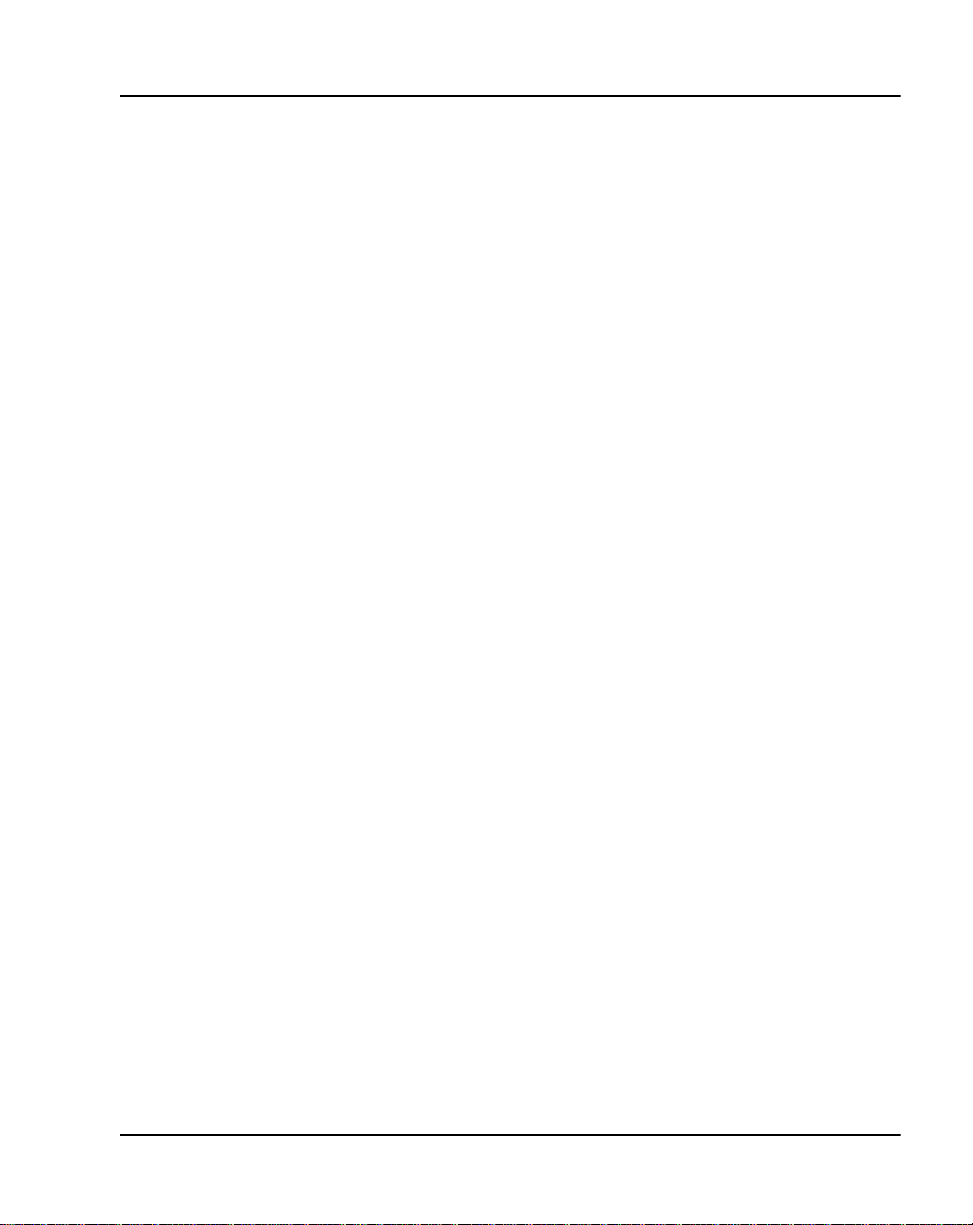
M2000 Series Meridian Digit al Telephones Page 23 of 104
Features keys
Each M2000 Series Meridian Digital Telephone has a number of
programmable keys with LCD indicators that can be assigned to any
combination of directory n umbers and feat ures (only one DN for the M2006).
The lower right-hand key (key 0) is reserved for the Primary DN.
Note 1: When equipped with a Display module, Meridian
Communications Adapter (MCA), or Meridian Programmable Data
Adapter (MPDA), key 07 is autom atically assigned as the Program key
and cannot be changed. Key 0 5 becomes t he Prog ram ke y on the M2 006
if equipped with the MCA or MPDA.
See “Data options” on page 85 for more information on the MCA and
MPDA.
Note 2: The M2006 i s a singl e-lin e telephone and acc epts only on e DN.
The remaining fi ve key/lamp pairs can be assign ed any featu re that is not
considered a DN, such as Transfer, Call Forward, or Conference.
Features that cannot be assigned are those that are considere d DNs:
Voice Call and two-way Hot Line, for example. Attempting to assign
more than one DN to the M2006 causes the telephone to disa ble itself and
all LCD s li g h t s te adily. It w ill retu r n to it s no r m al operating sta te when
service change rem oves all secondary DNs.
LCD indicators support four key/LCD states:
Function LCD state
idle off
active on (ste ad y )
ringing flash (60 Hz)
hold fast flash (120 Hz)
* An indicator fas t flashe s when you h ave presse d a feat ure key bu t have
not completed the procedure necessary to activate the feature.
Data Options
See “Data options” on page 85 for more information on the MPDA and MCA.
Meridian 1 Telepho nes Description and Specifications
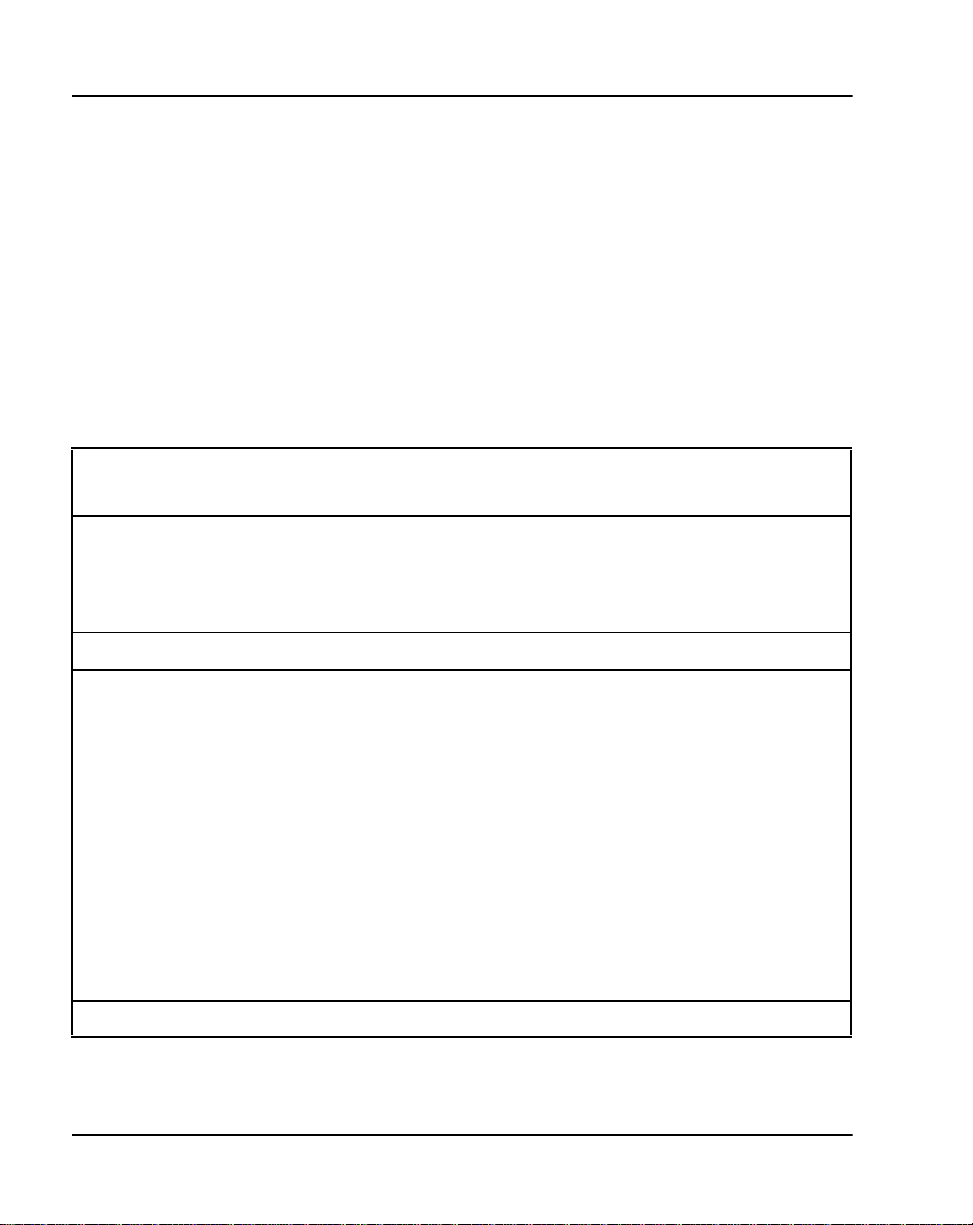
Page 24 of 104 M2000 Series Meridian Digital Telephon es
Software requirements
M2000 Series Meridian Digital Telephones are supported by X11 release 14
and later softwa re. The option num ber for the M2000 Ser ies Meridi an Digital
Telephones is 170. The mnemonic is ARIE. The DSET package (88) and the
TSET pack a g e (89 ) are re q u ire d.
Modular options
This sectio n describes the modular options available for M2000 Series
Meridian Digi tal Te lephones. Tab le 1 lists the features and option al hardware
available f or each telephone.
Table 1
Hardware features and options
M2006
Programmable
keys
Handsfree
microphone
Optional hardware available:
Display x x standard standard
Key Expansion
Module
Meridian
Communications
Adapter (MCA)
Meridian
Programmable
Data Adapter
(MPDA)
External alerter
interface
In this table, x indicates available features for the telephone type listed in the top row.
Note:
6 8 16 16 15 15
x x x x x
x x x x x
x x x x x
M2008/
M2008HF
standard
on the HF
M2616 M2016S
standard
x x x
M2216
ACD-1
M2216
ACD-2
553-3001-108 Standard 9.00 April 2000
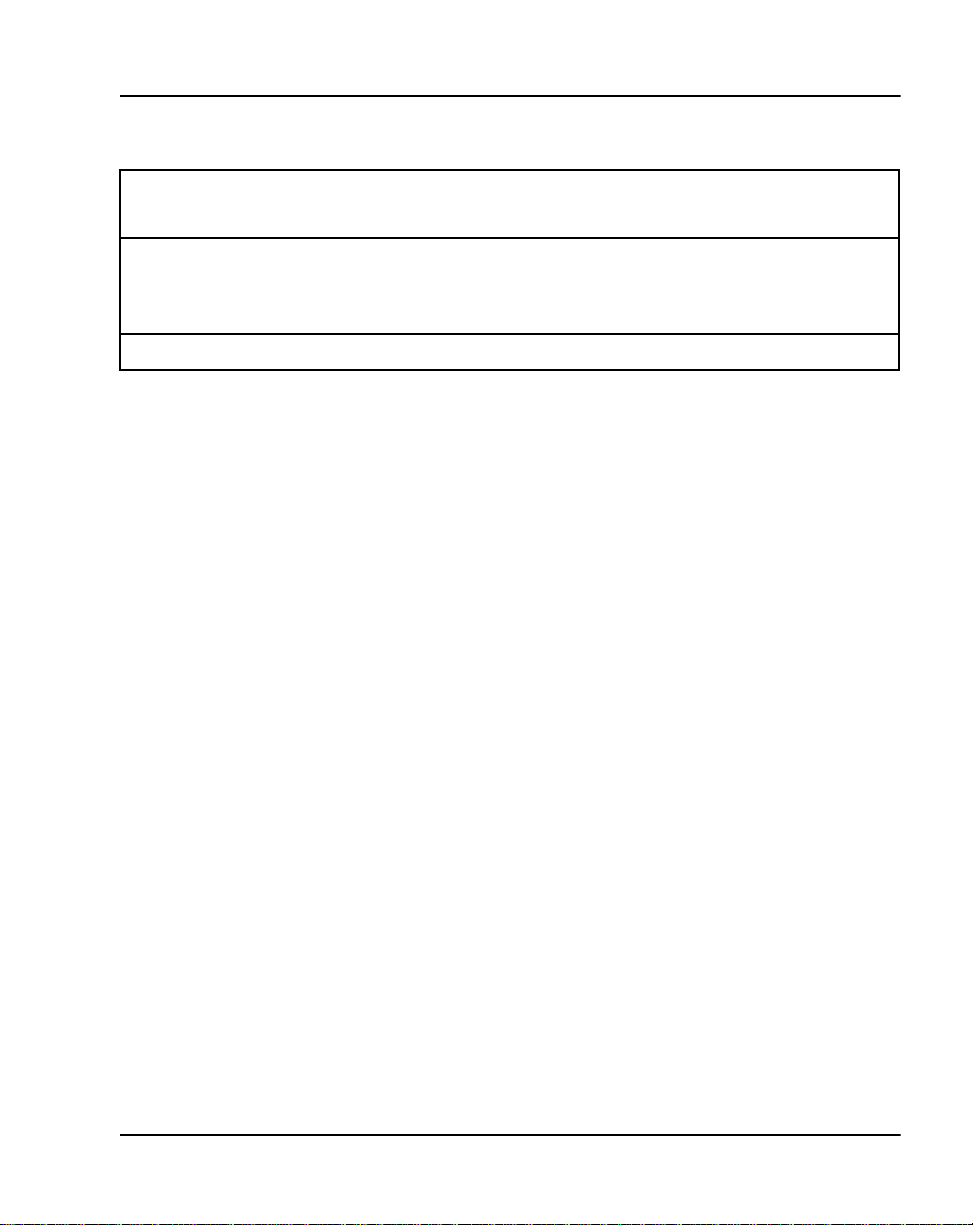
Table 1
Hardware features and options
M2000 Series Meridian Digit al Telephones Page 25 of 104
M2006
Analog Terminal
Adapter (ATA)
Brandline insert x x x x x x
In this table, x indicates available features for the telephone type listed in the top row.
Note:
x x x x x
M2008/
M2008HF
M2616 M2016S
M2216
ACD-1
M2216
ACD-2
Note: If the telephone is equipped with a Display, Meridian
Programmable Data Adapt er, or Meridi an Communicati ons Adapter, t he
number of programmable keys is reduced by one, as key 07 (key 05 on
M2006) automatically assumes the Program function.
For installation info r mation, see Telephone and Attendant Console:
Installation (553-3001-215). See “Data optio ns” on page 85 for more
information on the MPDA and MCA.
Display module
A two-line (24 charact ers per line) Dis play module provid es system prompts ,
feedback on active features, an d valuable calling party information . In
addition, you can modify various telephone features such as volu me and
screen contrast using the Program key (top right function key). You can
enable a Call Timer, which times calls made or r eceived on the prime DN.
Note: The display module is not supported on the M2006.
The displays previ ously available (NT2K24WA, NT2K25YL, and others)
have been replaced b y displa y NT2K28xx whi ch elimina tes a da ughter board.
Two new screens have also been added to support ACD applications:
• Logged Out
•Not Ready
Note: It is possible to adjust the Display screen contrast so that it is too
light or too dark to rea d. If you cannot read the Displa y, disconnect and
then reconnect the line cord to retu r n to the default se ttings.
Meridian 1 Telepho nes Description and Specifications
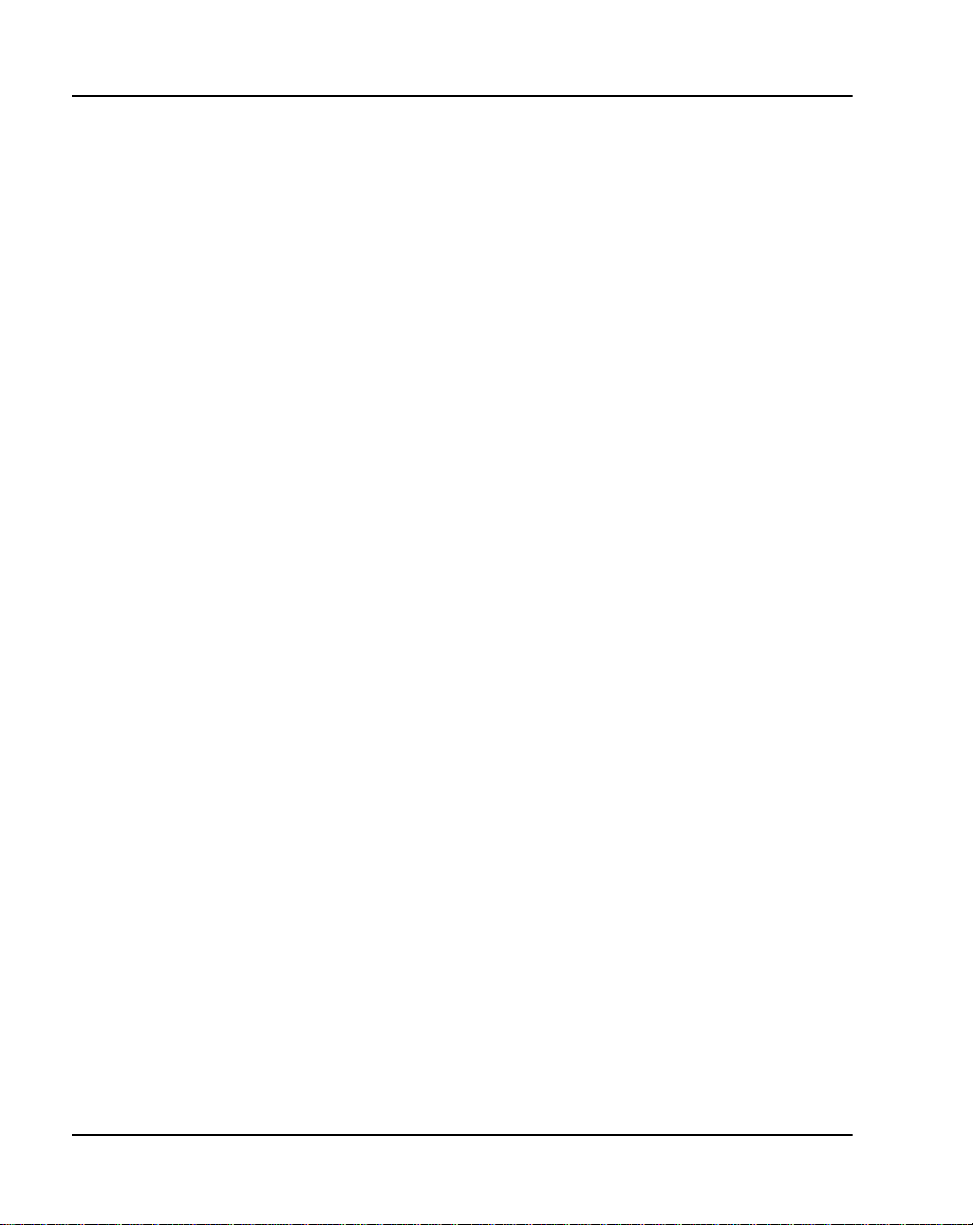
Page 26 of 104 M2000 Series Meridian Digital Telephon es
Program key
The Program key i s automat ically a ssigned t o M2000 Series Me ridian Digi tal
Telephones wit h Display, Meridian Communications Adapter (MCA), or
Meridian Progra mmable Data Adapter (MPDA) added. You can change a
variety of display features such as screen format, contrast, and language. It
also lets you c hange data parameters , s uch as transmission spe ed and parity,
on the MPDA and MCA (if equipped).
The upper right-ha nd key (key 05 on the M2006 and key 07 on all others)
automatically becomes the Pr ogram key when Display, MCA, or MPDA is
configured wit h t he tel ephone. The Program ke y is local to the te lephone and
shows blank when you print key assignments in LD 20.
See “Data options” on page 85 for descriptions of the MCA, MPDA and ATA
and their requirem ents.
External Alerter interface
The External Alerter Board provides an interface to standard remote ringing
devices, such as a ringing unit instal led in a location separate from the
telephone. The External Alerter interface is not the remote ringer itself, but
provides acces s to standard, off-the-sh elf remote ringi ng devices. The Alerter
Board requires additional power. See “Pow er requirements” on page 32.
You can program the Extern al Alerter interface to activate a ringer (or light)
when the telephone rings or when the telephone is in us e (off-hook).
For informati on on ins talling a nd sett ing up the Externa l Alerter, s ee “Add-o n
modules” in Telep hone and A ttendan t C onsole : I nstal lat ion (553-3001-2 15).
Key Expansion Module
A modular 22-key uni t can be attache d to any 16-key M2000 Ser ies Meridi an
Digital Telephone except M2016S. See Figu re 6. The extra keys can be
assigned to any combination of lines and features. You can add up to two
expansion modu les to 16-key telephones, providing a total of 60 line/ feature
keys. You will need a separate footstand for the module(s), one for a single
module, one for a double. See “Ordering information” on page 39. The
expansion module may require ad ditional power. See “Power requirem ents”
on page 32.
553-3001-108 Standard 9.00 April 2000
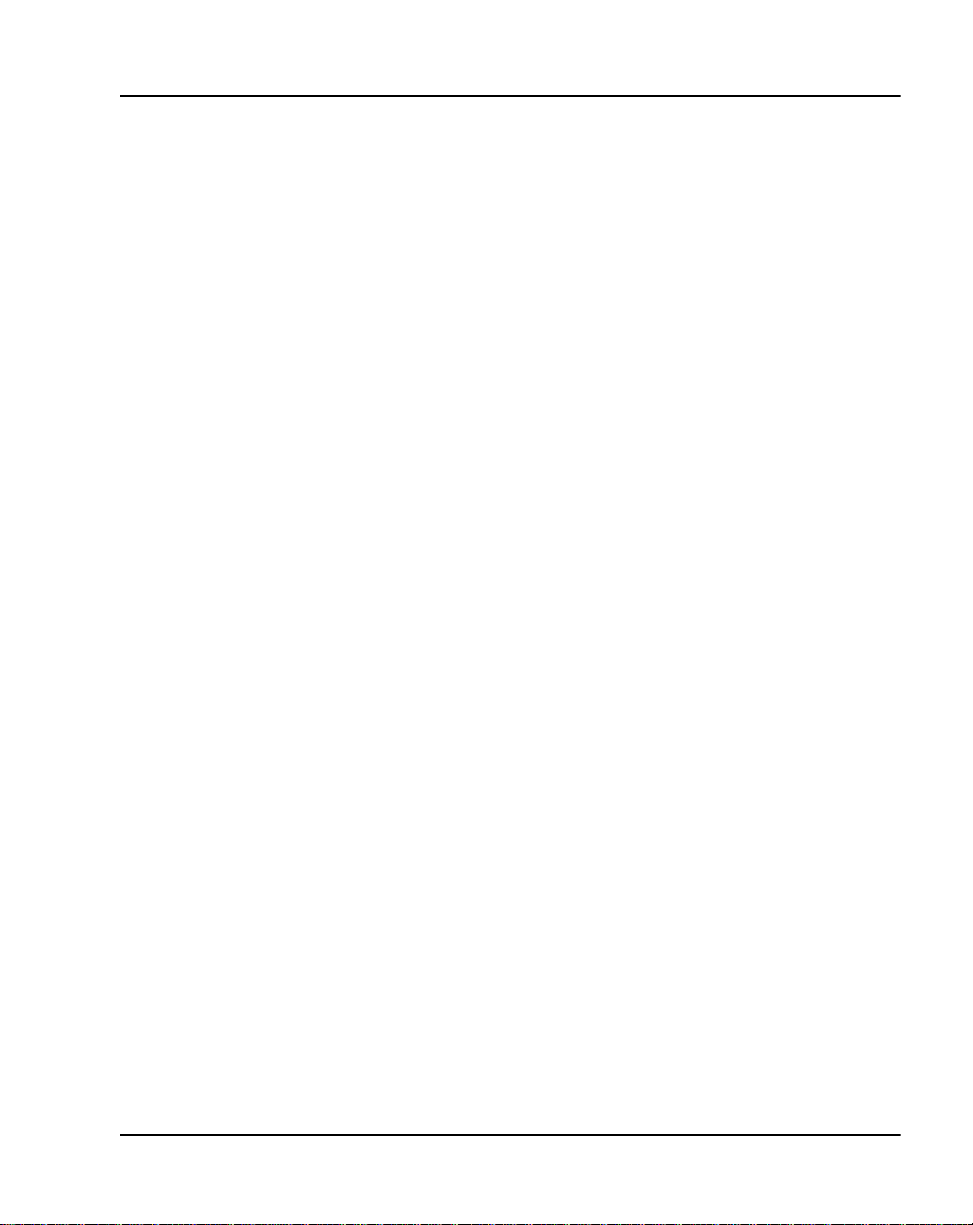
M2000 Series Meridian Digit al Telephones Page 27 of 104
The Key Expansion Modu le connects to the telephone through a cable
running from the base of the telephone. It is physically connected to the
telephone by the footstand. NT2K22VH or later vintage key lamp modules
are required for CISPR22, Class B compliance.
Brandline insert
The filler plate on the telephone or Displa y mod ule contains a removable
insert design ed to accommodate custom labeling. You can order blank
Brandline Inserts and have a printer silk screen your company logo on them.
Brandline Ins erts snap easily into and out of the filler plate.
M2006/M2008/M2008HF/M2216ACD/M2616 telephones
You can use an electret headset in the handset port of the M2006, M2008,
M2008HF, M2616, and M2216ACD telephones. The amplif ier must draw
less than 400 micro amps from the telephone jack.
The headset should be designed to work with a te lephone jack with these
characteristics:
Transmit interface: +5 V through 10K DC bias resistance with maximum
current of 500 micro amps. The differential input impedance is 10K ohms.
Connects to pi ns 2 and 5 of the handset jack.
Receive interface: single ended output with output impedance of 180 ohms.
Connects to pi ns 3 and 4 of the handset jack.
Meridian 1 Telepho nes Description and Specifications
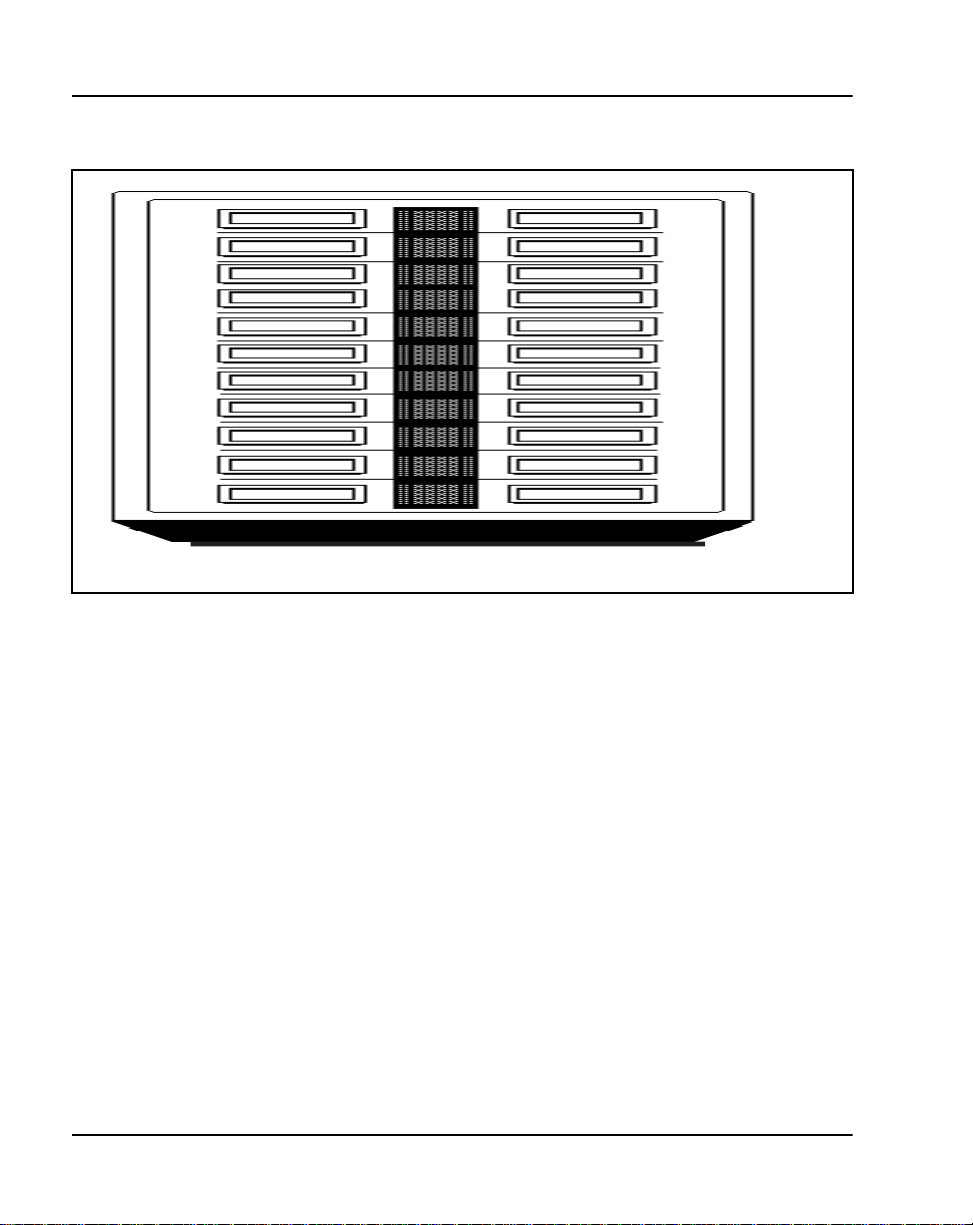
Page 28 of 104 M2000 Series Meridian Digital Telephon es
Figure 6
M2616 with Display module and Key Expans ion module
553-1857
553-3001-108 Standard 9.00 April 2000

M2000 Series Meridian Digit al Telephones Page 29 of 104
M2000 Series Meridian Digital Telephone relocation
This section describes how to reloc ate an M2000 Series Meridian Digital
Telephone and its associated dataport Terminal Number (TN) without the
intervention of a craftsperson.
Modular Tel ephone Re locat ion is d esign ed s pecifi call y for th e M2 000 Serie s
Meridian Digital Telephones and is an enhancement to Automatic Set
Reloca tion. If dataport TN inform ation exists for the terminal, it is
automatically relocated when the telephone is relocated.
When a telephone is relocated-out, a relocation block is built to store the
relocation information in the protected data area. The relocation block
includes the old TN, the terminal ID information, the serial number of the
telephone, and other information.
This feature uses the unique serial numbe r and te rmi nal ID of the M2000
Series Meridi an Digital Telephone to identify the terminal being relo cated
and to reduce the number of manual steps needed for relocation.
See Automatic Set Re loc atio n in X11 Features and Services (55 3-3001 -306)
for complete details.
How to relocate an M2000 Series Meridian Digital Telephone
1 Go off-hook, receive dial tone, and enter Reloc ation Code (either SPRE
+81 or Flexible Fea ture Code).
2 Enter optional security code as defined in OVL 15 (a burst of tone
confirms that the telephone is relocat ed-out).
3 Take it to the new location and plug it in (a confirmation buzz from the
speaker indicates the telephone is in service).
Meridian 1 Telepho nes Description and Specifications

Page 30 of 104 M2000 Series Meridian Digital Telephon es
Specificatio ns
This sectio n lis ts the specifications required for M2000 Series Meridian
Digital Telephones.
Environmental and safety considerations
All digital telephones and their as sociated options meet the requireme nts of
the Electronic Industries Association (EIA) specification PN-1361.
Temperature and humidity
Operating state:
Temperature range 0° to 50°C (32° to 104°F)
Relative humidity 5% to 95% (noncondensing). At temperature s
above 34°C (93°F) relative humidity is limited
to 53 mbar of water vapor pressure.
Storage:
Temperature range –50° to 70°C (–58° to 158°F)
Relative humidity 5% to 95% (noncondensing). At temperature s
above 34°C (93°F) relative humidity is limited
to 53 mbar of water vapor pressure.
Electromagnetic interference
The radiated and conducted electromagnetic interferenc e meets the
requirements of Subpart J of Part 15 of the FCC rules for clas s A computing
devices.
NT2K model sets with all options meet CISPR2 2, Class B requirement s.
Local alerting tones
Each telephone provides four alerting tones and a buzz sound. The system
controls t he ringing cadence by sending tone-ON and tone-OFF messages to
the telephone. The alerting tone cadences cannot be changed from the
telephone but can be altered for individual M2000 Series Meridian Digital
Telephones by software controlled adjustments in the system. S ee X11
Administration (553-3001-311). All other te lephony tones, such as dia l tone
or overflow, are provided by the Meridian 1 from a Tone and Digit Switch.
553-3001-108 Standard 9.00 April 2000
