Nortel Contact Center Manager, Contact Center 6.0 Release Note
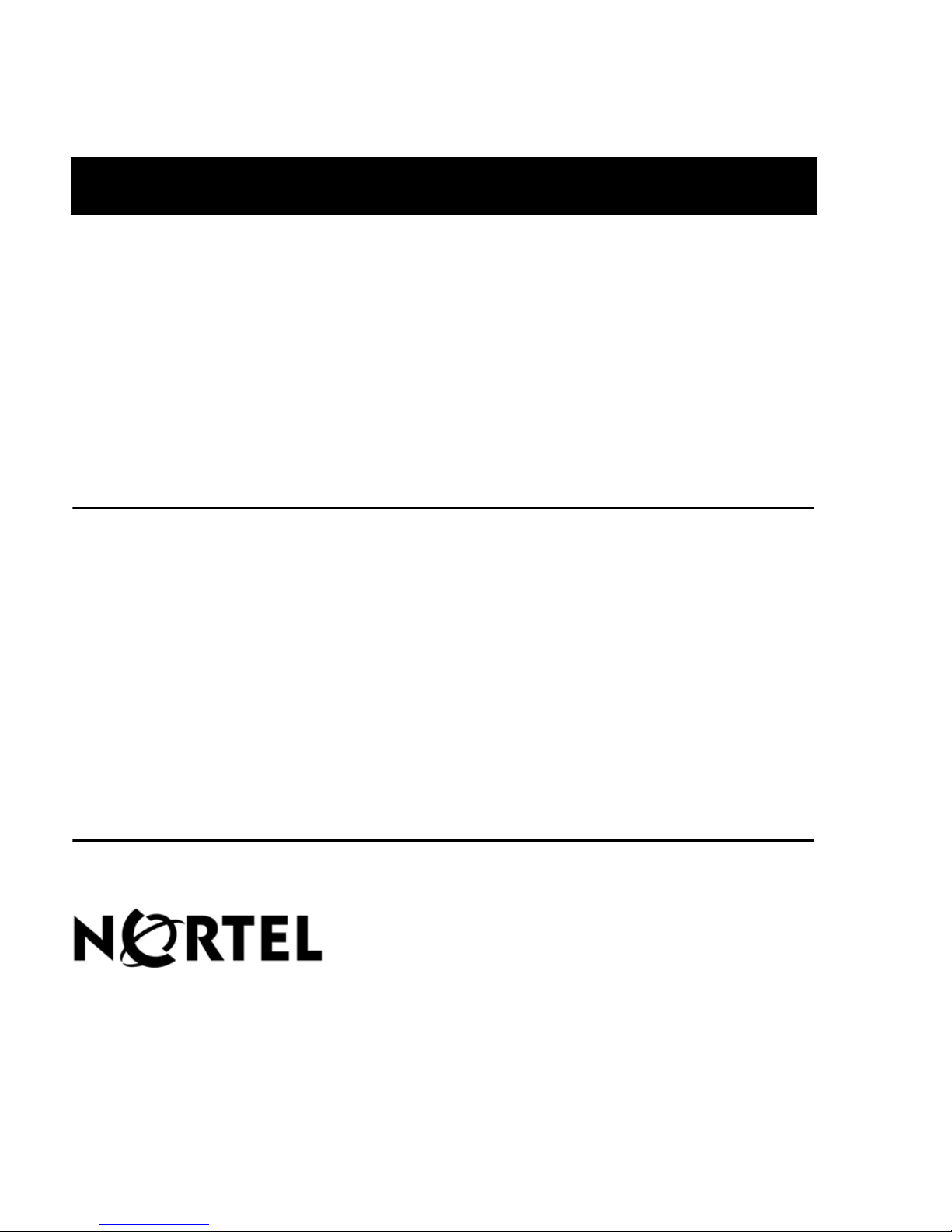
Nortel Contact Center
What’s New in Release 6.0
Product release 6.0 Standard 4.01 July 2007
297-2183-903

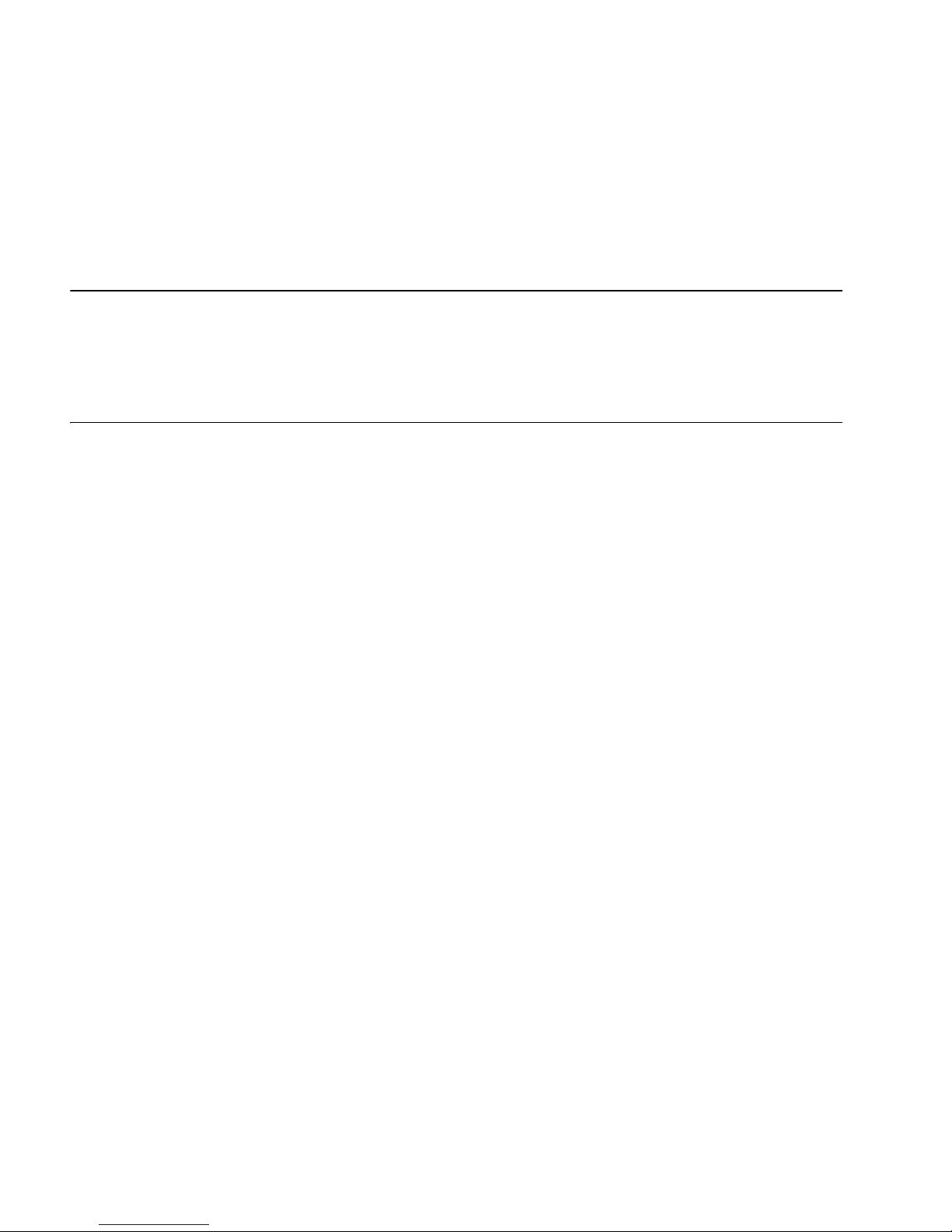
Nortel Contact Center
What’s New in Release 6.0
Publication number: 297-2183-903
Product release: 6.0
Document release: Standard 4.01
Date: July 2007
Copyright © 2007 Nortel Networks. All Rights Reserved.
Information is subject to change without notice. Nortel Networks reserves the right to make changes
in design or components as progress in engineering and manufacturing may warrant.
The process of transmitting data and call messaging between the Meridian 1 and Contact Center is
proprietary to Nortel Networks. Any other use of the data and the transmission process is a violation
of the user license unless specifically authorized in writing by Nortel Networks prior to such use.
Violations of the license by alternative usage of any portion of this process or the related hardware
constitutes grounds for an immediate termination of the license and Nortel Networks reserves the
right to seek all allowable remedies for such breach.
*Nortel, the Nortel Networks logo, the Globemark, CallPilot, Contivity, DMS, DMS-10, DMS-100,
DMS-200, DMS-250, DMS-300, DMS-500, DMS-MTX, DMS-STP, DPN, DPX, Dualmode,
Helmsman, ICN, IVR, MAP, Meridian, Meridian 1, Meridian Mail, Meridian SL, Norstar, Optera,
Optivity, Passport, Periphonics, SL, SL-1, Succession, Supernode, and Symposium are trademarks
of Nortel Networks.
CRYSTAL REPORTS is a trademark of Crystal Decisions, Inc.
ACTIVE DIRECTORY, INTERNET EXPLORER, MICROSOFT, MICROSOFT ACCESS, MS-DOS,
POWERPOINT, WINDOWS, WINDOWS NT, and WINDOWS XP are trademarks of Microsoft
Corporation.
REPLICATION SERVER and SYBASE are trademarks of Sybase, Inc.
PCANYWHERE and THE NORTON ANTIVIRUS are both trademarks of Symantec Corporation.
InterSystems Caché is a trademark of InterSystems Corporation.


What’s New in Release 6.0 v
Revision history
July 2007
The Standard 4.01 version of Nortel Contact Center What’s
New in Release 6.0 is released. This version is updated to
include support for CS 1000 Release 5.0.
September 2006
The Standard 4.0 version of Nortel Contact Center What’s
New in Release 6.0 is released.
May 2006
The Standard 3.0 version of Nortel Contact Center What’s
New in Release 6.0 is released.
December 2005
The Standard 2.0 version of Nortel Contact Center What’s
New in Release 6.0 is released.
November 2005
The Standard 1.0 version of Nortel Contact Center What’s
New in Release 6.0 is released.

vi Contact Center
Revision history Standard 4.01

What’s New in Release 6.0 vii
Contents
1 Introduction 9
What is a contact center? . . . . . . . . . . . . . . . . . . . . . . . . . . . . . . . . . . . . . . . . 10
About this document. . . . . . . . . . . . . . . . . . . . . . . . . . . . . . . . . . . . . . . . . . . . 11
2 About Contact Center 6.0 13
Overview. . . . . . . . . . . . . . . . . . . . . . . . . . . . . . . . . . . . . . . . . . . . . . . . . . . . . 14
Software delivery . . . . . . . . . . . . . . . . . . . . . . . . . . . . . . . . . . . . . . . . . . . . . . 15
Components in Release 6.0. . . . . . . . . . . . . . . . . . . . . . . . . . . . . . . . . . . . . . . 16
Installation configurations . . . . . . . . . . . . . . . . . . . . . . . . . . . . . . . . . . . . . . . 30
System operations and supported platforms. . . . . . . . . . . . . . . . . . . . . . . . . . 32
Documentation suite. . . . . . . . . . . . . . . . . . . . . . . . . . . . . . . . . . . . . . . . . . . . 34
How to get help. . . . . . . . . . . . . . . . . . . . . . . . . . . . . . . . . . . . . . . . . . . . . . . . 38
3 New in this release 41
Introduction. . . . . . . . . . . . . . . . . . . . . . . . . . . . . . . . . . . . . . . . . . . . . . . . . . . 42
Contact Center portfolio rebranding. . . . . . . . . . . . . . . . . . . . . . . . . . . . . . . . 43
Upgrading from a previous release. . . . . . . . . . . . . . . . . . . . . . . . . . . . . . . . . 44
Product changes . . . . . . . . . . . . . . . . . . . . . . . . . . . . . . . . . . . . . . . . . . . . . . . 51
A Acronyms in Contact Center 61
Acronyms . . . . . . . . . . . . . . . . . . . . . . . . . . . . . . . . . . . . . . . . . . . . . . . . . . . . 62
Glossary 67
Index 81

viii Contact Center
Contents Standard 4.01
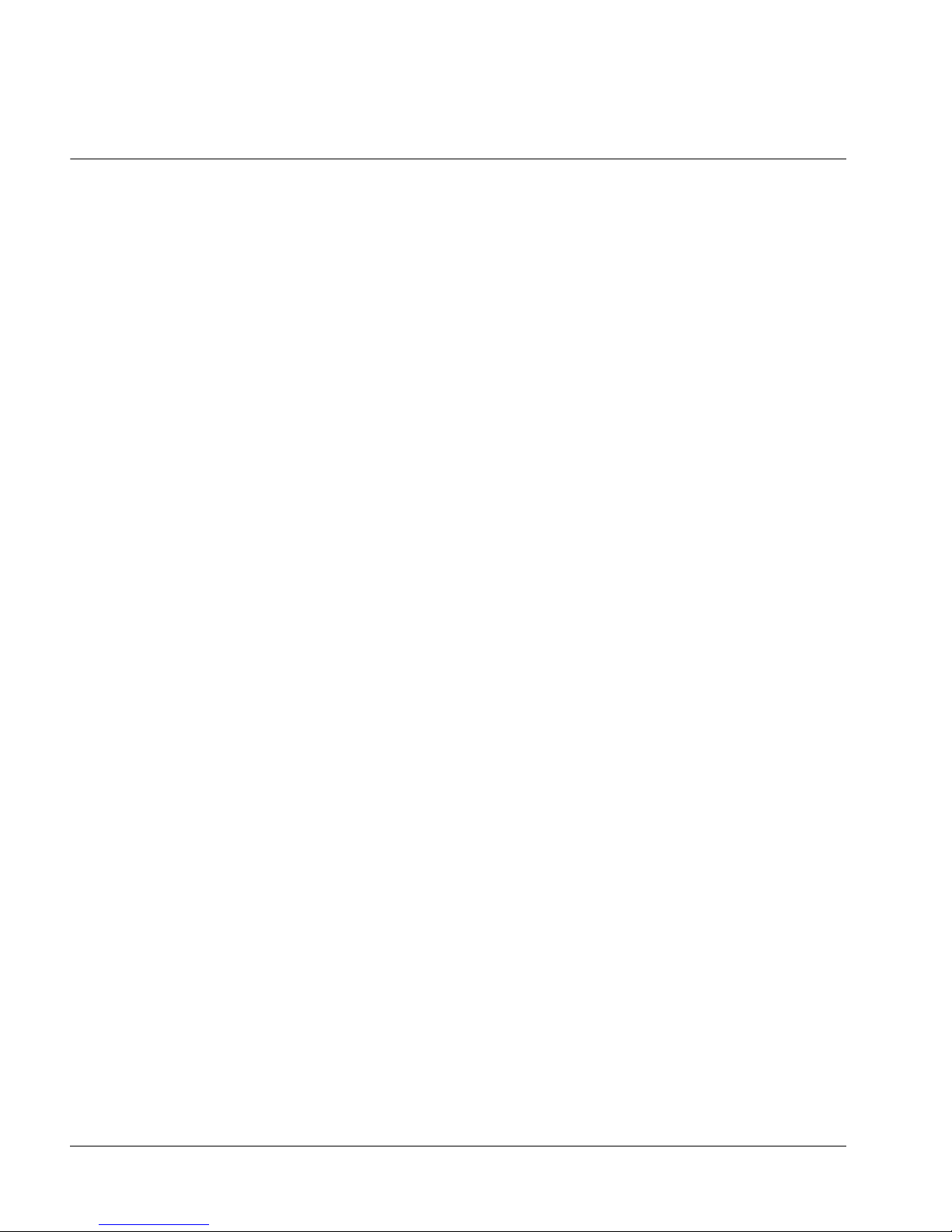
What’s New in Release 6.0 9
Chapter 1
Introduction
In this chapter
What is a contact center? 10
About this document 11

10 Contact Center
Introduction Standard 4.01
What is a contact center?
Contact centers are constantly evolving to meet existing needs. Once an
environment designed to process telephone calls, call centers have evolved to
become customer contact centers, processing all types of media transactions.
The contact center is now seen as the core of a business due to its critical role in
maximizing customer satisfaction, while at the same time realizing efficiency.
The integral parts of a contact center consist of
representatives who handle customer transactions (also called agents)
management personnel
technology to handle each customer contact, including routing to the best
qualified agent, treatment, and fulfillment of the contact
A contact center is often a department in a comp an y, or it can be the sole
business unit in a company. Frequently, the contact center is the only point of
contact between a company and its customers or suppliers. Regardless of the
size and complexity of a contact center, its objectives and goals remain
consistent:
to deliver customer satisfaction through prompt, professional contact
handling
to control costs by using resources and technology more efficiently
to help staff work more productively
to increase profitability
Contact centers are accessed globally with customer satisfaction support
becoming increasingly important. Cohesive contact center presence requires
multiple contact centers with different switch platforms.
Some contact centers use Session Initiated Protocol (SIP) technology to enhance
the capabilities of their agents. SIP is the latest development in contact center
technology , and enables conver ged voice and multimedia services such as voiceenriched e-commerce, W eb page click-to-dial, and instant messaging with buddy
lists, personalized music, forms, and customized video clips.

What’s New in Release 6.0 11
July 2007 Introduction
About this document
Nortel has proven to be a world leader in contact center technology, with contact
centers in more than 100 countries. Nortel understands the needs of the contact
center environment, and creates lasting relationships with customers by
developing the solutions to address their ever-changing business needs.
What’s New in Release 6.0 describes the components of Nortel Contact Center
Release 6.0, highlights new features, and describes product changes for this
release. It is organized into the following sections:
Chapter 1, “Introduction,” includes
what is a contact center
information about this document
Chapter 2, “About Contact Center 6.0,” includes
how the software is delivered
the components of Contact Center Release 6.0
important contact center features
system operations and supported switch platforms
documentation released with the Contact Center Release 6.0 product
how to contact Nortel.
Chapter 3, “New in this release,” includes
Contact Center portfolio rebranding information for Release 6.0
information about upgrading from previous releases
an overview of new features and product improvements for Release 6.0
Appendix A, “Acronyms in Contact Center,” includes information about
acronyms commonly seen in contact center documentation.
“Glossary” on page 67 defines terms commonly seen in contact center
documentation.

12 Contact Center
Introduction Standard 4.01
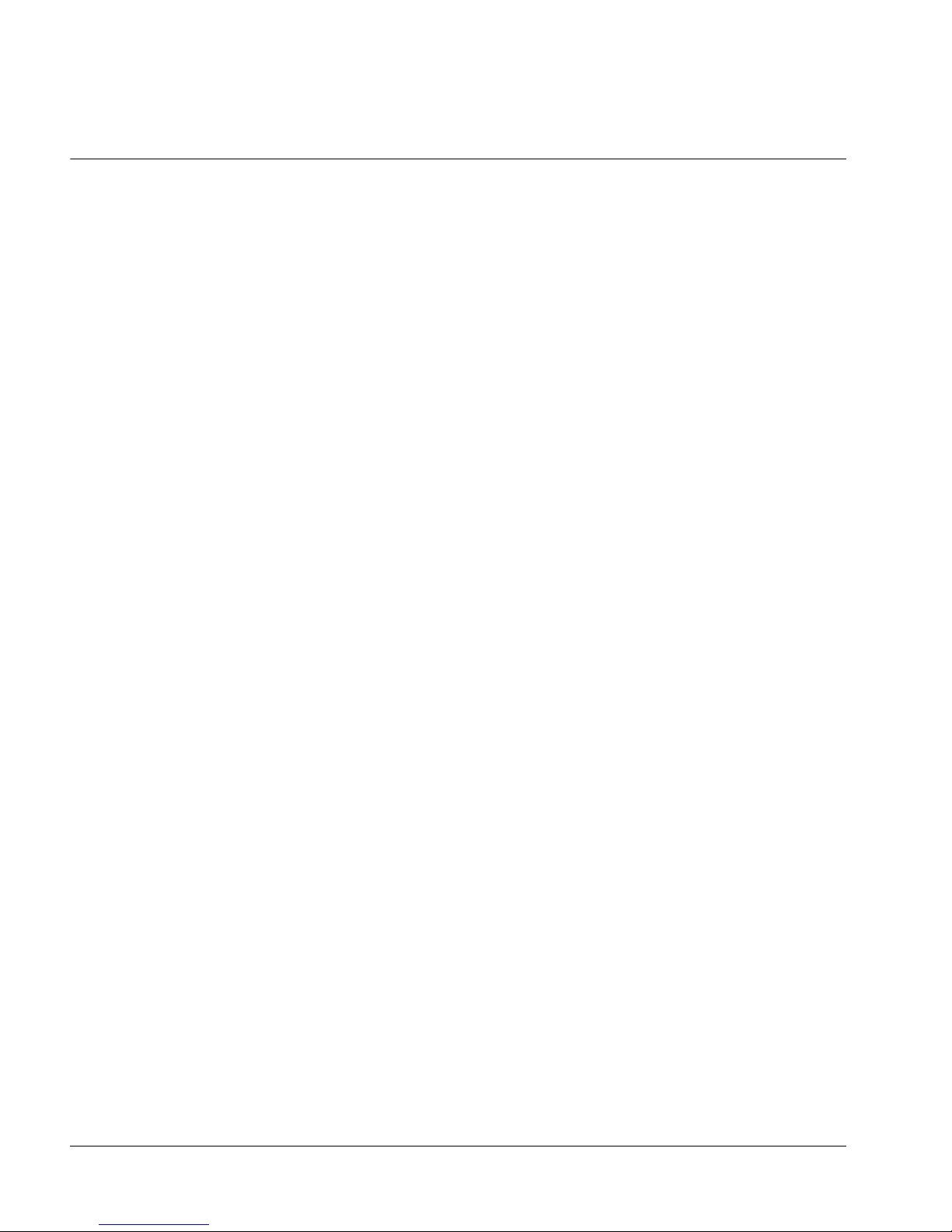
What’s New in Release 6.0 13
Chapter 2
About Contact Center 6.0
In this chapter
Overview 14
Software delivery 15
Components in Release 6.0 16
Installation configurations 30
System operations and supported platforms 32
Documentation suite 34
How to get help 38

14 Contact Center
About Contact Center 6.0 Standard 4.01
Overview
Nortel Contact Center 6.0 represents the next generation of contact center
software. Contact Center 6.0 is a set of software components that addresses the
business requirements of sophisticated contact center environments. Contact
Center 6.0 is sold as a single software media suite with a licensing mechanism
that offers custom functionality and features, either using corporate or nodal
licensing.
Nortel Contact Center 6.0 utilizes the latest in communications technologies to
deliver superior contact management capabilities. It offers a full range of
functionality covering inbound and outbound voice, multimedia (e-mail, text
chat, video), and Computer-Telephony Integration (CTI). It offers a
multimedia-ready agent desktop along with supervisor tools to manage the
multimedia contact center . It has extensive reporting tools that generate reports
that are meaningful and useful for businesses.
Contact Center 6.0 provides integrated outbound capability for the creation,
modification, and monitoring of outbound campaigns.
Contact Center 6.0 contains a rich scripting language that provides flexibility in
the way contacts are treated and routed. It employs advanced skill-based routing
to enable individual contact treatment and to connect customers with the agents
most qualified to serve them, locally or across a network.
Server software features ensure that your contact center is geographically
resilient, reducing contact center unplanned downtime and facilitating disaster
recovery strategies.
This chapter provides an overview of Contact Center 6.0—the components,
switch support, and documentation.

What’s New in Release 6.0 15
July 2007 About Contact Center 6.0
Software delivery
For Release 6.0, all Contact Center components, including the documentation,
are delivered on a single DVD. The DVD contains the following Nortel
applications:
Contact Center Manager Server (including the Contact Center Manager
Network Control Center)
License Manager
Contact Center Replication Server
Server Utility
Contact Center Manager Administration
Communication Control Toolkit
Contact Center Multimedia/Outbound
You are prompted to select the components you want to install. Your selection
invokes the individual component installation. Component applications are not
integrated—each application is stored as a separate entity.

16 Contact Center
About Contact Center 6.0 Standard 4.01
Components in Release 6.0
The Contact Center 6.0 suite consists of a host of integrated applications
providing solutions for the very basic to the most complex contact center. The
following sections provide an overv iew of the dif ferent components and features
of Contact Center 6.0.
Contact Center Manager Server
Contact Center Manager Server is the core contact center component that
provides the intelligent routing capability for telephony calls and multimedia
contacts. Use Contact Center Manager Server to route calls and contacts to the
most qualified agent. The most qualified agent is the agent with the appropriate
capability for handling the type of call or contact and the appropriate skillset or
unique abilities. Rules for contact treatment (what happens while the customer is
waiting for a response) and routing (the contact response) can be simple or
complex.
Script elements are used to create call routing schemes and treatments. Some
examples of elements that you can use to create call scripts are:
Queue to Agent—Queues a call to a specific agent or group of agents.
Queue to Skillset—Queues a call to a specific skillset.
Give Music—Provides a caller with music from a defined source.
Give RAN—Provides a recorded announcement to a caller.
Give Broadcast Announcement—Broadcasts an announcement to
multiple callers at the same time (for example, to let the caller know the call
may be recorded).
Give IVR—Provides a caller with an automated method of entering and
retrieving information from a voice system while maintaining their place in
a queue.
Collect Digits—Collects information from the caller, such as the reason for
the call or an account number. The collected digits can then be used to route
or treat the call.

What’s New in Release 6.0 17
July 2007 About Contact Center 6.0
The comprehensive reporting tools of Contact Center Manager Server help
managers and supervisors accurately track agent performance, resource
utilization, and trends. The system’s real-time and historical reporting can help
in adjusting staffing levels in peak periods and in forecasting business
requirements and human resource needs over the long term.
Contact Center Manager Server provides a number of open interfaces that third
party developers can use to build applications that interwork with Contact
Center Manager Server. Real Time Statistics Multicast (RSM) and Real-Time
Interface (RTI) provide real time information to applications such as wall
boards. The Host Data Exchange (HDX) provides an interface for applications
to communicate with the call processing script/workflow. This interface is
typically used to allow the workflow to access information in an external
database. With the Open Database Connectivity (ODBC) interface, an
application can extract information from the Contact Center Manager Server
database. The Meridian Link Service Manager (MLSM) interface provides
messaging and control of resources on the telephony switch. The MLSM
interface is typically used for implementing softphone features.
Contact Center Manager Server can manage multimedia contacts using the Open
Queue feature introduced in Contact Center 6.0. The Open Queue is a licensed
feature that provides seamless integration between Contact Center Manager
Server, Administrator, Multimedia, and Communication Control Toolkit
products. It provides true workflow, queuing, routing, reporting, and
management of voice, outbound, and e-mail contacts.
Contact Center Manager Server can also be used in a SIP-enabled contact center,
where communication sessions are established over Internet Protocol (IP)
networks for interactive communication between two or more entities. SIP
enables converged voice and multimedia services, such as voice-enriched ecommerce, Web page click-to-dial, instant messaging with buddy lists, and
video.
Contact Center Manager Server establishes the nodal and corporate licenses for
features such as universal networking and the standby server.
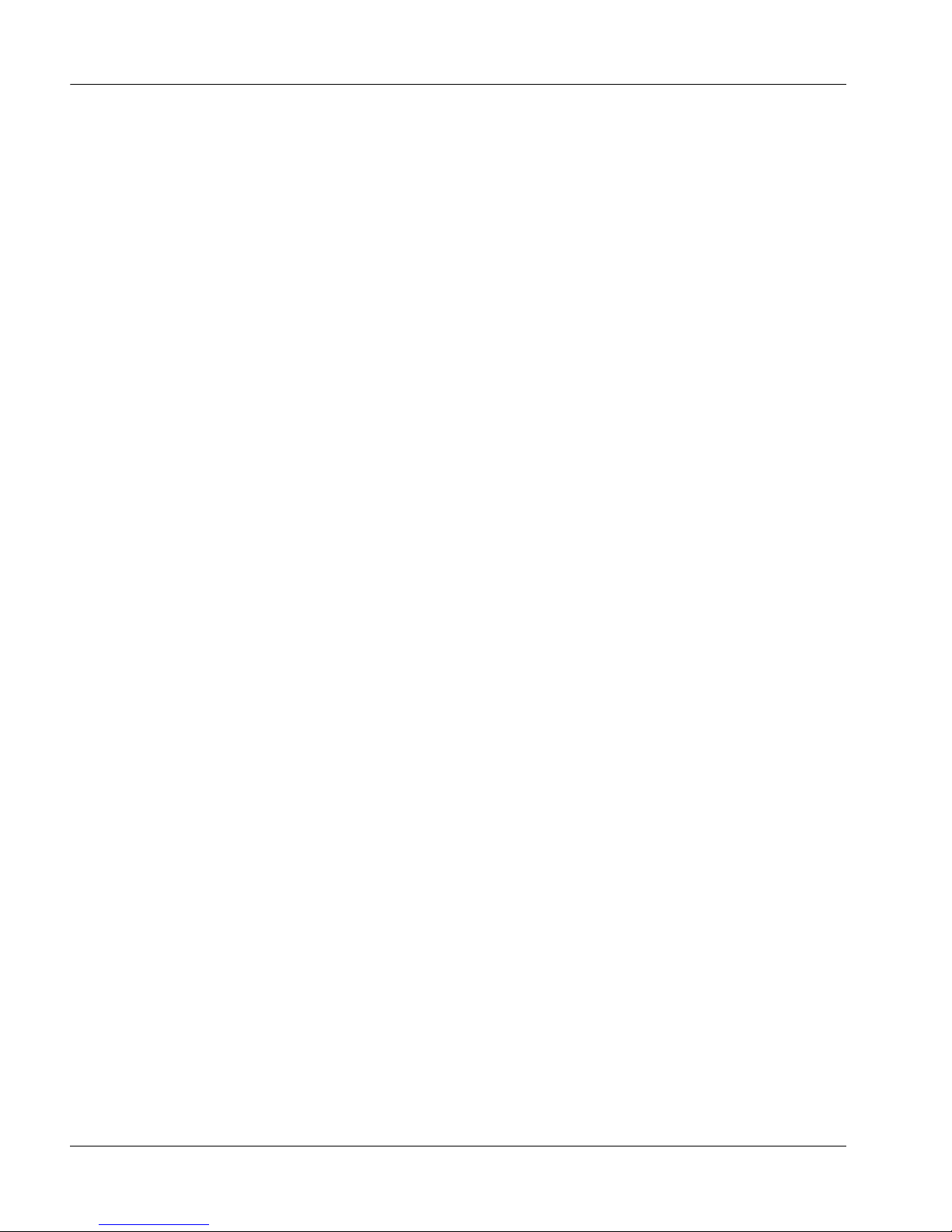
18 Contact Center
About Contact Center 6.0 Standard 4.01
Network Control Center server
The Network Control Center server manages the Network Skill-Based Routing
(NSBR) configuration and communication between servers in a Contact Center
Manager network. The Network Control Center server is required when servers
in multiple Contact Center Manager Server sites are networked and operating as
a single distributed contact center. The Network Control Center server runs the
Network Control Center (NCC) software application, a feature of the Contact
Center Manager Server application software.
License Manager
Nortel uses a License Manager for the centralized licensing and control of all
Contact Center 6.0 components and features across the Contact Center suite
(Contact Center Manager, Contact Center Manager Administration,
Communication Control Toolkit, and Contact Center Multimedia).
You must install the License Manager on the Contact Center Manager Server or
on the primary Contact Center Manager Server in a networked cont act ce nt er. If
you are working in a Knowledge W orker environment, where there is no Contact
Center Manager Server, install the License Manager on the Communication
Control Toolkit server.
A Corporate License feature is available with Contact Center 6.0, where
licensing for the entire contact center network is administered on a centralized
License Manager server, thereby reducing administration overhead. With
Corporate Licensing, you can enable the concurrent agent licenses across a
contact center network. For example, if an agent logs off in California, the seat
(agent license) becomes available for use by an agent based in Texas, thereby
maximizing the corporate license investment.
You can install a backup License Manager server on another Contact Center
Manager Server to ensure business continuity if the primary License Manager
server fails.
Standby and Replication Server
The Replication Server is a third-party software server that replicates data and
distributes it to the standby server. If the active Contact Center Manager Server
fails, the standby server can be quickly deployed.

What’s New in Release 6.0 19
July 2007 About Contact Center 6.0
Server Utility
You can use the Server Utility to monitor and maintain Contact Center Manager
Server Release 6.0. The Server Utility provides functionality that is not available
through Contact Center Manager Administration.
With the Server Utility, you can
Monitor and maintain user accounts for the Server Utility, database
logons, access classes, serial ports, switch resources, the Voice Prompt
Editor, server settings, and connected sessions, backup scheduler, and
alarm monitor.
Use the Provider application to receive Contact Center script
information over the Host Data Exchange (HDX) interface.
Additionally, the Provider application can be configured to return
information to the Contact Center script.
Use the Service Monitor application to monitor the status of Contact
Center Manager Server 6.0 services from a stand-alone computer. The
information returned is similar to the information provided by SMONW.
Use PC Event Browser to view events that occur on the client PC where
the Server Utility is running.
Contact Center Manager Administration
Contact Center Manager Administration is a browser-based tool for contact
center administrators and supervisors. You can use Contact Center Manager
Administration to manage and configure a contact center and it s users, define
access to data, and view real-time and historical reports. You can install the
Contact Center Manager Administration component on the same server as
Contact Center Manager Server, or on a separate networked server.
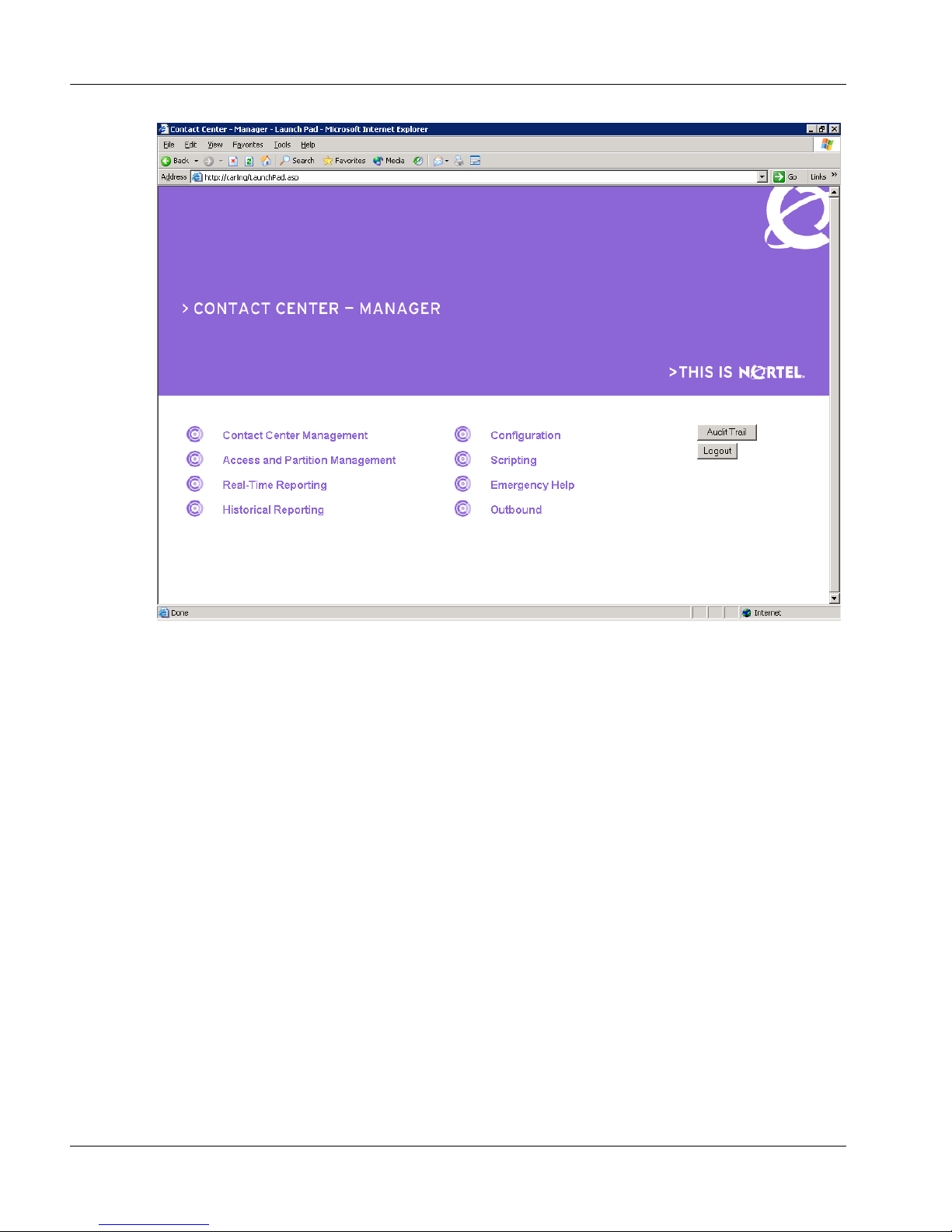
20 Contact Center
About Contact Center 6.0 Standard 4.01
With the Contact Center Manager Administration Web-based platform, you can
perform the following functions based on the CS 1000/Meridian 1, CS 2x00/
DMS, or SIP configuration of your contact center:
Contact Center Management—Configure access levels for agent to
skillset and agent to supervisor assignments, view the schedule of agent to
skillset and agent to supervisor assignments, choose priority/standby from a
drop-down menu in agent to skillset assignments, display the current status
of an agent, and change all agents in an agent to supervisor assignment to
one supervisor simultaneously. The database contains a new column in the
application and skillset views to hold the contact type.
Access and Partition Management—Create a Contact Center Manager
administrator and partitions and access classes for agents and supervisors.
Partitions define what a user can view and access classes define what the
user can create, change, or modify.
Configuration—Configure data such as users and skillsets for the contact
center. You can use templates in Microsoft Excel spreadsheets to upload
Contact Center Manager information.

What’s New in Release 6.0 21
July 2007 About Contact Center 6.0
Scripting—Create, modify , and validate contact routing in structions for the
contact center.
Real-Time Reporting—Display real-time skillset reports, include or
exclude non-staffed skillsets, select filters for real-time displays, and
configure colors for both networked and single-node contact centers.
Historical Reporting—View and print historical report schedules, modify
report templates on a network drive, and print access and partition
management information.
Report Creation Wizard—Create, maintain, and modify customized
reports through a user-friendly interface. You can view real-time reports on
a per-skillset basis (if outbound skillsets are defined) and standard
historical outbound reports through Contact Center Manager
Administration. Yo u can use the Report Creation Wizard to generate
custom outbound reports. For more information, see the Contact Center
Manager Supervisor’s Guide.
Emergency Help—View notifications of agent emergencies. Agents can
click an Emergency button on the Contact Center Agent Desktop to alert
supervisors of contact emergencies.
Audit Trail—View a record of all actions performed in the Contact Center
Manager Administration configuration.
Outbound—Configure outbound campaigns if the Multimedia/Outbound
server software is installed. For more information about the Multimedia/
Outbound server, see “Contact Center Multimedia” on page 23.
Agent Desktop Display
The Agent Desktop Display application is a separate application that can run
along with the Agent Desktop application to provide real-time skillset
monitoring on agent desktops.

22 Contact Center
About Contact Center 6.0 Standard 4.01
Communication Control Toolkit
The Communication Control Toolkit server is a server/client application that
helps you implement Computer-Telephony Integration(CTI) for installed and
browser-based client integrations. For switches, the Communication Control
Toolkit facilitates the integration of contact center, Knowledge Worker , and selfservice solutions with your client applications. In the SIP-enabled contact center ,
the Communication Control Toolkit integrates the contact center users with the
SIP CTI on the CS 1000 Signaling Server.
The Communication Control Toolkit contains the following elements:
Communication Control Toolkit server—The component responsible for
managing client sessions consists of the following subcomponents:
Contact Management Framework—An infrastructure component that
manages the states of contacts, agents, terminals, and addresses.
Telephony Application Program Interface (TAPI) Connector—A
connecter that converts Communication Control Toolkit requests to
TAPI calls, and TAPI events to Communication Control Toolkit events.
The TAPI Connector sits between the Nortel TAPI Service Provider and
the Contact Management Framework. The TAPI Connector is not used
in SIP-enabled contact centers.
TAPI Service Provider—A Microsoft TAPI client responsible for CTI
operations of all lines controlled by the Communication Control Toolkit
platform that are initialized by TAPI. The TAPI Service Provider is not
used in SIP-enabled contact centers.
SIP Connector—A SIP-enabled contact center requires a
Communication Control Toolkit Connector to accommodate Contact
Center Manager Server agent logons from the Contact Center Agent
Desktop application. A SIP-enabled contact center also requires the
functionality of a Communication Control Toolkit Connector that is
built into the Contact Center Manager Server product as a SIP service.
Intelligent Call Manager (ICM) connector—The Communication
Control Toolkit now supports ICM on CS 2x00.
Communication Control Toolkit API—An application programming
interface (API) that controls voice resources. The API is published as
Microsoft .NET types and distributed as a Windows assembly, which is
referenced by application developers.

What’s New in Release 6.0 23
July 2007 About Contact Center 6.0
Client applications—Third-party components including software phones,
agent telephony toolbars, or call management applications. The Contact
Center Agent Desktop is a Nortel software application that provides the
agent telephony toolbar functionality.
Contact Center Multimedia
The Contact Center Multimedia/Outbound server contains contact center
applications that expand the contact center to allow agents to view, respond to,
and track requests over the Internet. E-mail and outbound contacts are directed
to the first available agent in the skillset who can handle the contact type. If
more than one agent is available, the contact is routed to the agent with the
highest priority for the skillset. Supervisors and administrators view real-time
displays and run historical reports to determine volume and completion
statistics.
The Contact Center Multimedia server contains the following components:
Multimedia/Outbound database—The server component includes the
Caché database, or multimedia database, that stores all incoming e-mail
contacts, outbound campaigns, and associated responses in a structured
format within the database.
Contact Center Standby server—You can optionally install a warm
standby server, or redundancy server, to shadow the Caché database and
provide a quick recovery if the primary Contact Center Multimedia server
fails. All multimedia services are disabled on the Standby server until it is
required to run as the primary server.
Contact Center Multimedia Administrator—Use the Multimedia
Administrator application to configure the properties required for routing
contacts. For outbound contacts, you must configure skillsets. For e-mail
messages, you must configure E-mail Manager settings such as recipient
mailboxes, rules for routing e-mail messages, and skillsets. For Web
communications text chats, you must configure the Web Communications
Manager settings, such as customer and agent labels and skillsets.You can
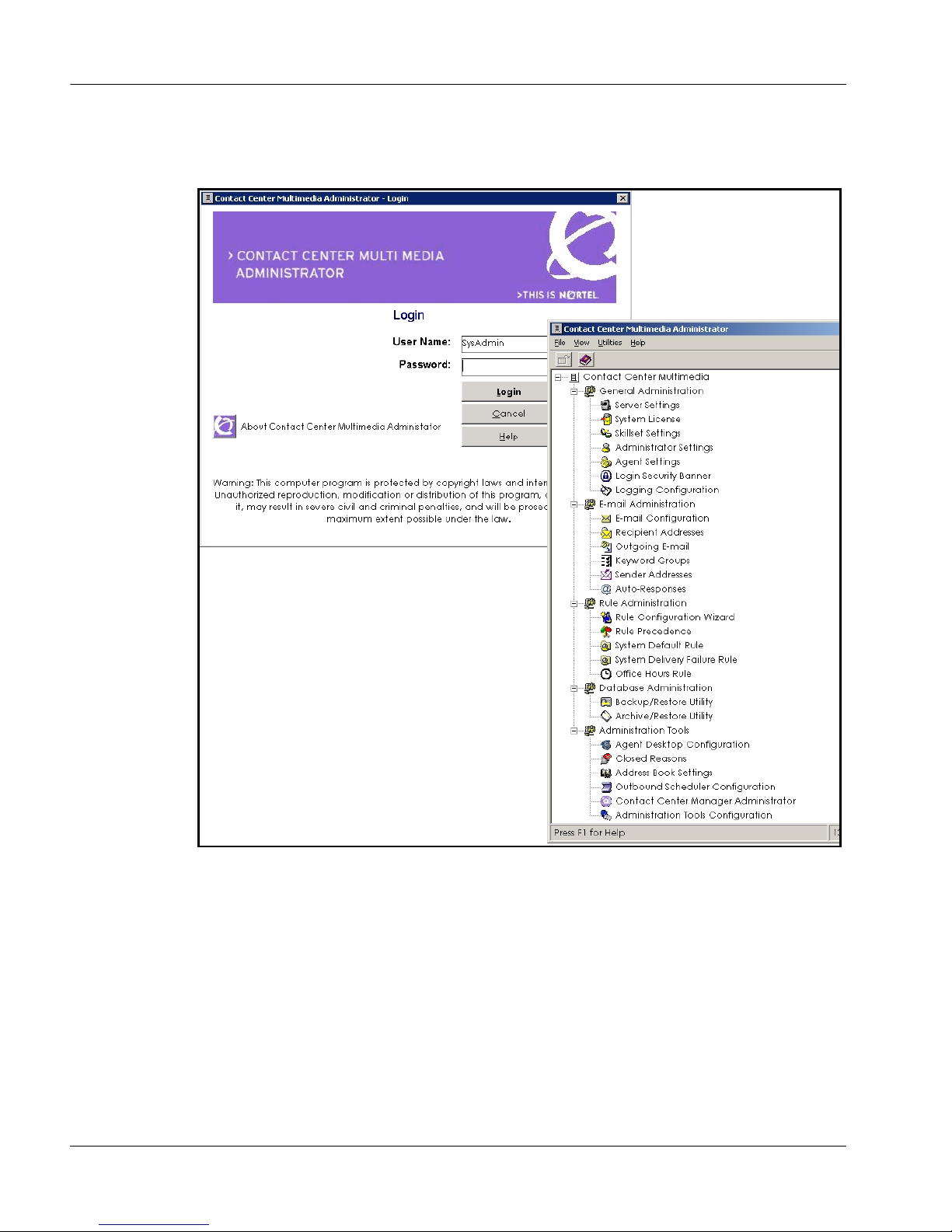
24 Contact Center
About Contact Center 6.0 Standard 4.01
use the Multimedia Administrator application for administration and data
management tasks such as backing up data in the database.
Outbound Campaign Management Tool—You access the Outbound
Campaign Management Tool from the Contact Center Manager
Administration application. Administrators use the integrated Outbound
Campaign Management Tool to create, modify, and monitor outbound
campaigns. An outbound campaign is a series of outbound calls to
customers for one specific purpose, for example, a customer survey or a

What’s New in Release 6.0 25
July 2007 About Contact Center 6.0
sales promotion. For more information, see the Contact Center Manager
Administrator’s Guide.
Contact Center Agent Desktop—Agents use Internet Explorer to connect
to a new W eb service-based unified Agent Desktop interface on the Contact
Center Multimedia server. The Communication Control Toolkit pushes
e-mail, Web requests, outbound contacts, and voice calls to the Agent
Desktop interface. Agents use the Agent Desktop interface to retrieve
e-mail and outbound campaign informati on, and customer details and
history from the Multimedia database. Agents also use the Agent Desktop
application to send e-mail replies and save outbound call details in the
multimedia database. The Agent Desktop is deployed using .NET smart
technology and accessed by the agent by entering a URL address in
Windows Explorer or Internet Explorer.
The Contact Center Agent Desktop provides the agent with customer
details, call scripting, preview with auto-dial capability, call rescheduling,
and storage of disposition codes and script results for each call. For more
information, see the Contact Center Agent Desktop User Guide.
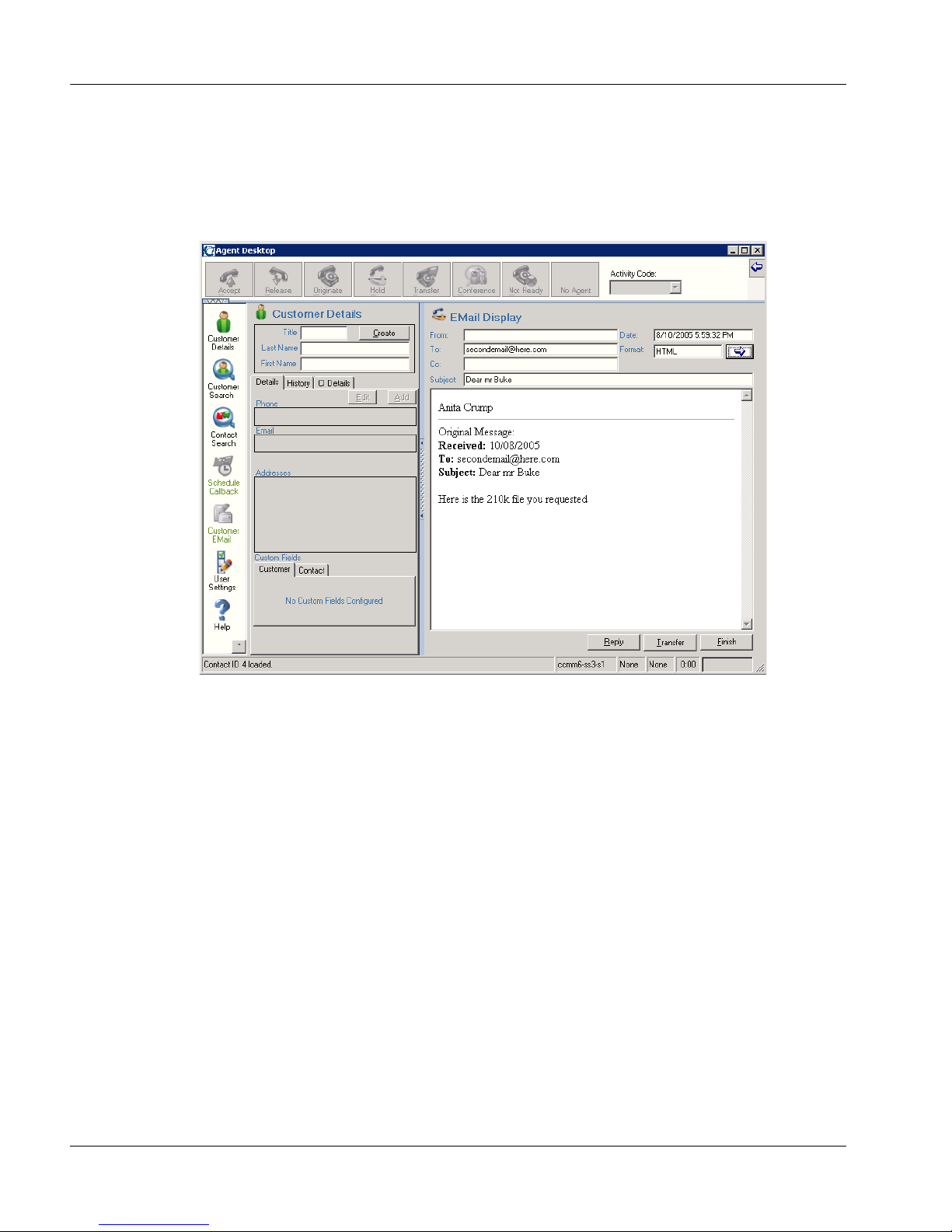
26 Contact Center
About Contact Center 6.0 Standard 4.01
The Contact Center Multimedia server is not used in a SIP-enabled Contact
Center; however, you can install the Contact Center Agent Desktop on a
Communication Control Toolkit server or another server to facilitate
handling of voice contacts on the agent desktop.
Migration Utility—You can use this utility to migrate data from the
Symposium Web Center Portal database to the new Contact Center
Multimedia database.
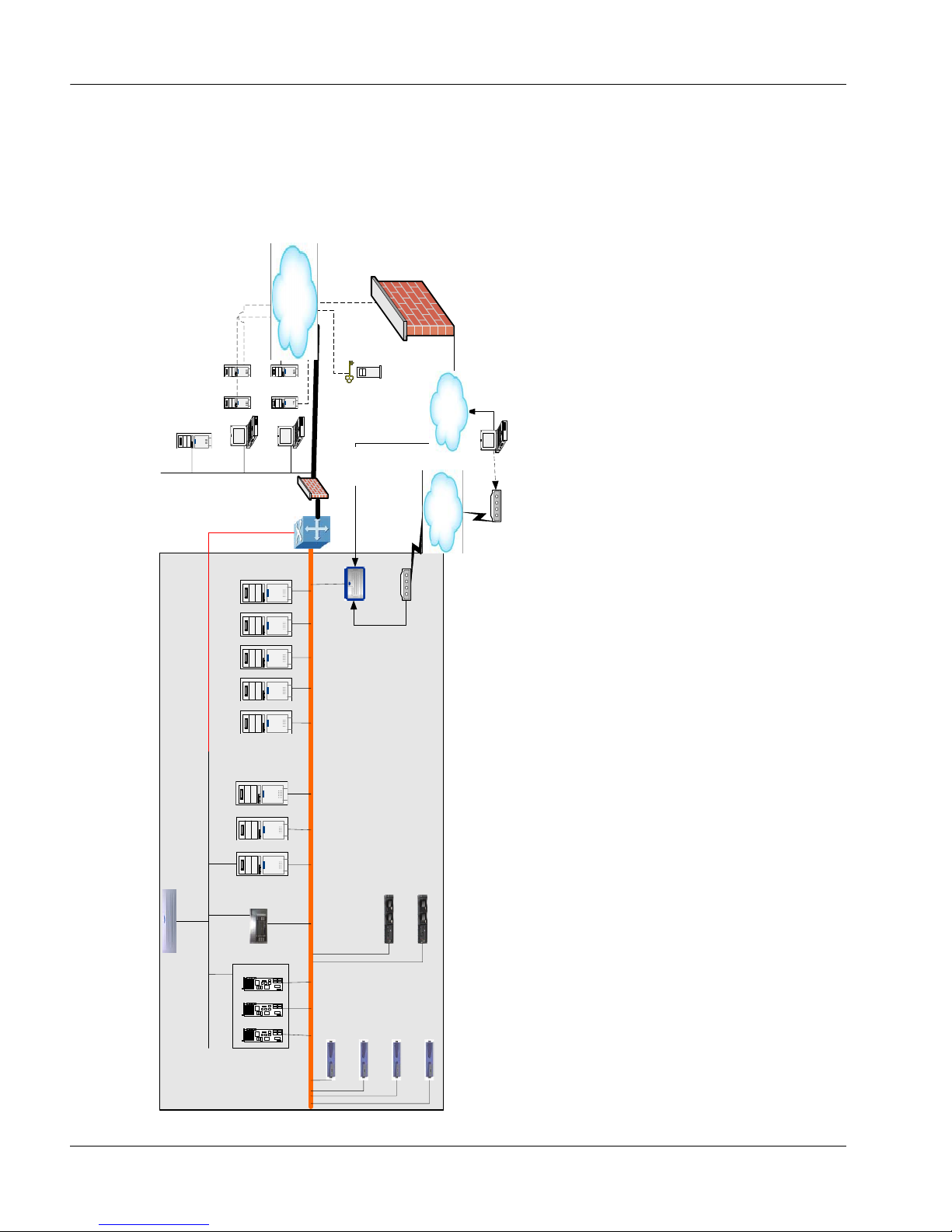
What’s New in Release 6.0 27
July 2007 About Contact Center 6.0
Network architecture
The following diagram shows the network architecture for Contact Center 6.0 in
a single-node configuration.
Customer LAN
CCMA
NCC CCTCCMM
VPN
Router
1100
DNS
DHCP
Server
CCMS
Modem
Firewall
Nortel server subnet
(Managed Ethernet Switch– for
example, BPS 2000, Baystack450,
and so on)
DMZ
(Optional)
Routing
Switch
ELAN subnet
HDX Application
Server
PSTN
Remote-Support
Remote-Agent
Modem
TACACS or
RADIUS
CallPilot
External
Web Server
POP3/SMTP
Mail Server
CallPilot
Web Server
Media
Gateway
VGMC
VGMC
VGMC
OTM
Call Server
Signaling
Server
Nortel Media
Application Servers
MCS Database
Server
MCS Application
Server (SIP
Proxy/Registrar)
MCS Mgmt/
Accnt Server
MCS IP/Web
Client Manager
Gateways
Firewall
(Optional)
Enterprise
LAN / WAN
Internet
