Page 1

M7310N
Keystation User Guide
Page 2
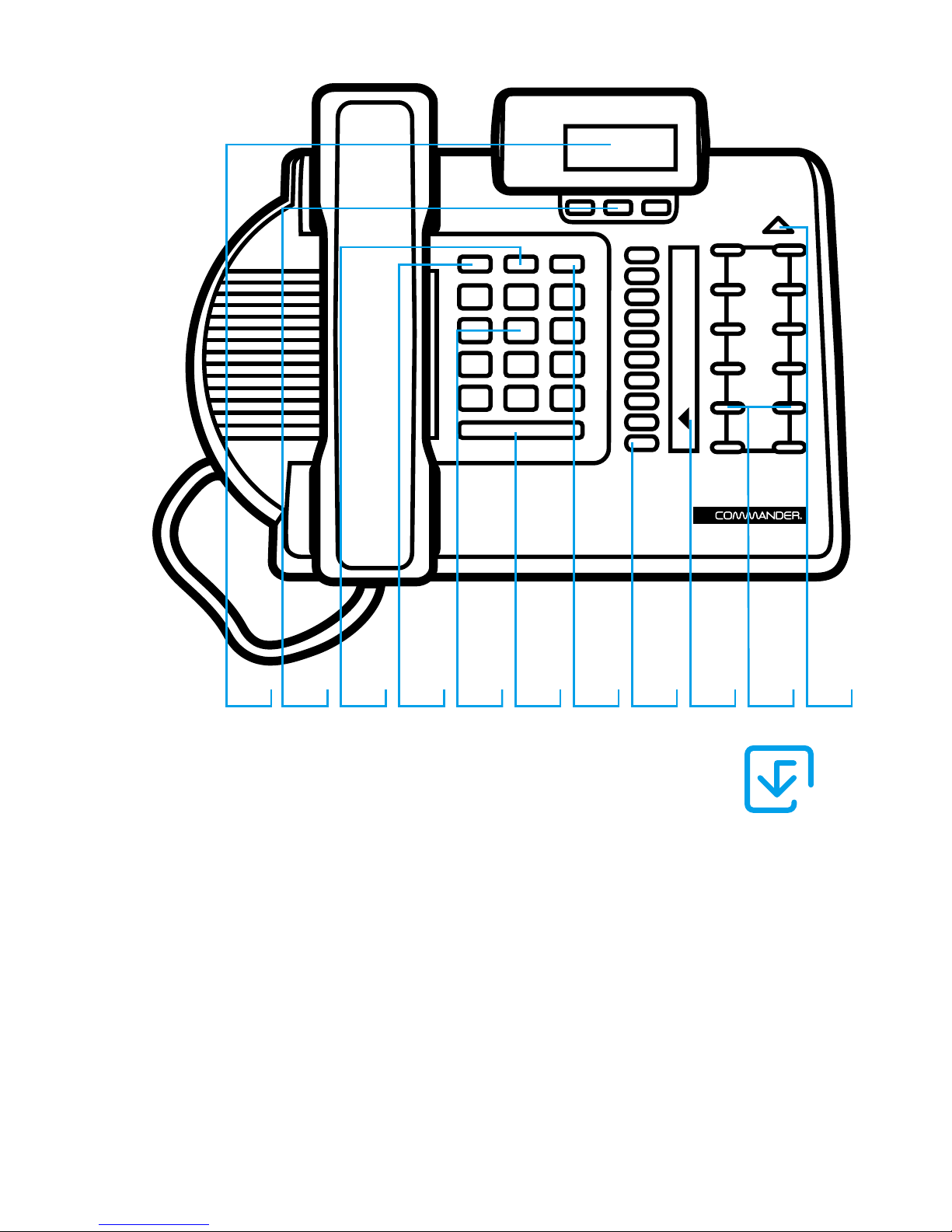
features.
display shows the time, date and call information; guides you while using 01
Commander features; tilts for easy viewing. The lower line of the display is reserved
for display key instructions.
display keys 02
feature key starts or cancels a feature 03
hold key 04
key pad 05
volume control 06
release key cancels active calls 07
memory keys activates a number or feature code stored in the key 08
indicators appear beside active lines and features 09
dual memory key can store two numbers or feature codes 10
shift key is used to access the top function of a dual memory key 11
1110090807060504030201
Page 3

using display keys.
Three display keys appear directly below
the display. When they are active, these
keys are labelled in capital letters on the
bottom line of the display. In Commander
documents, display keys are shown as
underlined, capital letters: for example,
OK.
using key inquiry.
Check what is programmed on your
memory keys.
release all calls or lines with dial tone
a
press b
press the key(s) that you want to check c
and read the display.
press when finished
d
adjusting display contrast.
press a
press UP or DOWN for the level you want b
press OK when finished c
selecting a ring type
and volume level.
press a
press , , or NEXT to hear the b
different ring types.
while the keystation is ringing,
c
press to adjust the volume level.
press
OK to store the volume level and ring d
answering calls.
Answering calls using the handset
When your keystation rings, or flashes
beside an Intercom or line key:
lift the handset
a
or
press the key beside the flashing before
lifting the handset.
Answering calls using Handsfree
When your keystation rings, or flashes
beside an Intercom or line key:
press
a
making calls.
Depending upon the dialling mode
programmed on your keystation, you may
have to lift the handset before making a call.
External calls using numbered line keys
if you do not have an external Prime line, a
press a line key.
dial your call
b
External calls using Intercom keys
lift the handset a
if appears beside an Intercom key, b
enter a line pool access code.
or
press an Intercom key without , then
enter a line pool access code.
when you hear external dial tone,
c
dial your call.
Internal calls using Intercom keys
if you do not have an internal Prime line, a
press .
dial your call
b
Note: Line pool access codes and
extension numbers are supplied by your
System Administrator.
Making calls using Handsfree
press instead of lifting the handset a
Holding Calls
press . The flashes beside the a
line on hold.
press the line key with the flashing to
b
return to the call.
Contrast level 2
UP OKDOWN
Page 4

Automatic hold
Calls are put on hold automatically when
you switch from one line to another.
Exclusive hold
Use Exclusive hold to keep
a call on hold so that it can be retrieved
only at your keystation.
Handsfree
The System Administrator can program
Handsfree for your keystation.
Switching between Handsfree and handset.
press and replace the handset to a
switch to Handsfree.
pick up the handset to switch back
b
Using Mute
press to turn the microphone OFF a
press again to turn the b
microphone ON.
about memory keys.
Memory keys store telephone numbers or
feature codes to give you one-touch dialling
or feature activation.
To use the top function, press the shift key,
then press the dual-memory key.
There are two types of memory keys:
single-memory and dual-memory.
Dual-memory keys:
To use the bottom function, press the
dual-memory key.
Single-memory keys:
Single-memory keys are the keys with
indicators other than line or Handsfree keys.
Remember: Press to check
memory or line key.
programming memory keys.
External Autodial
if you are on a call or an open line with a
dial tone, press or .
press
b
press a memory key c
dial the external number d
press OK to store the number e
label your new key f
Internal Autodial
if you are on a call or an open line with a
dial tone, press or .
press
b
press a memory key c
dial the station number d
label your new key e
Features
if you are on a call or an open line with a
dial tone, press or .
press
b
press a memory key c
press and the feature code d
label your new key e
Erasing memory keys
If you are on a call or an open line with a
dial tone, press or .
press
b
press the memory key you want to erase c
press OK to erase the key d
Note: M7310N is equivalent to Advantage
Keystation referred to in some documentation.
Note: M7310N is compatible for use with
headsets.
shift key
single-memory
keys
dual-memory
keys
Commander Australia Limited
Sales 1300 138 833 Service 1300 138 899
www.commander.com
S/I 742/215
04/02
®
Commander is the registered trademark of Commander Australia Limited ACN 082 384 343.
