Page 1
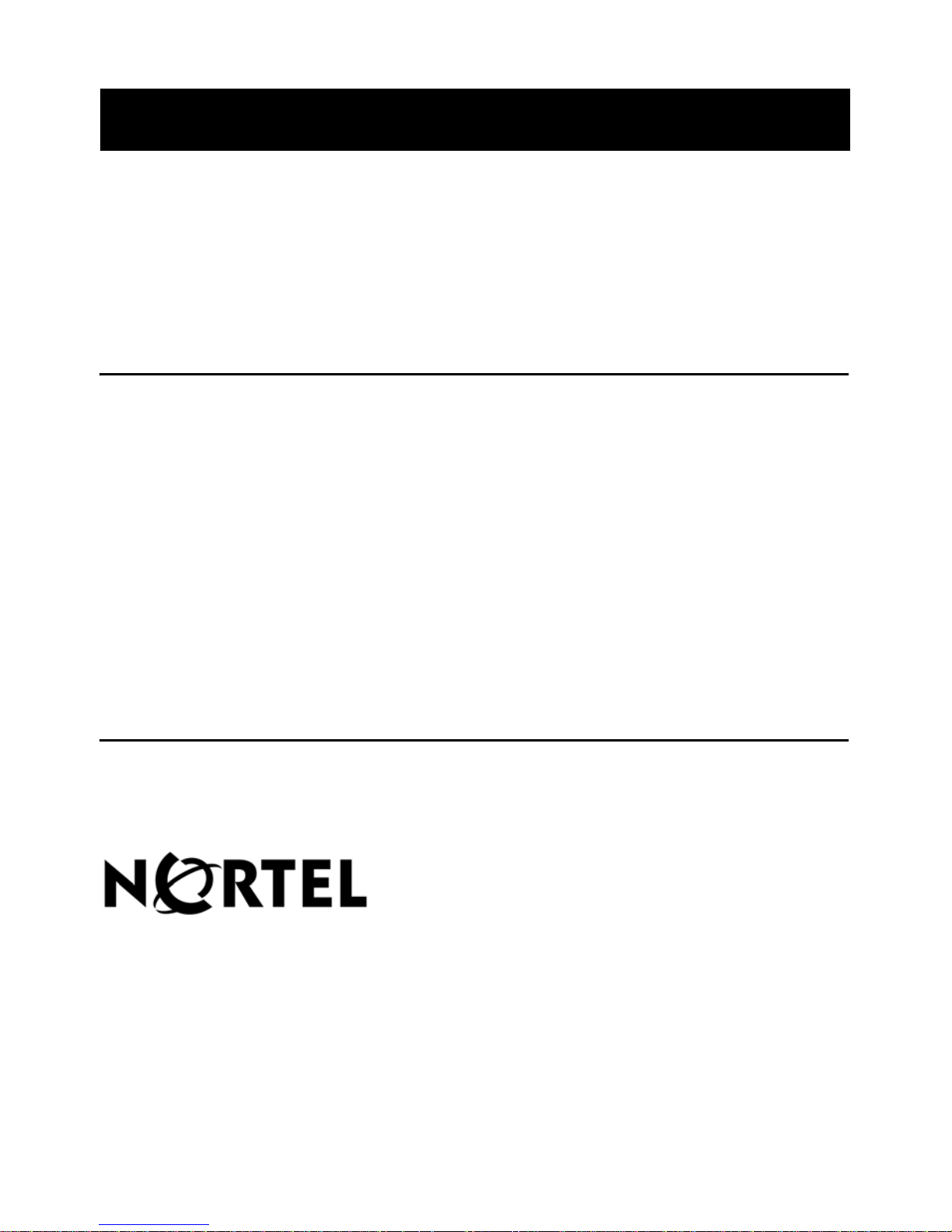
Call Center Management Information System
Release Notes
Release 6.0.1 Standard 2.0 May 2007
297-2671-211
Page 2
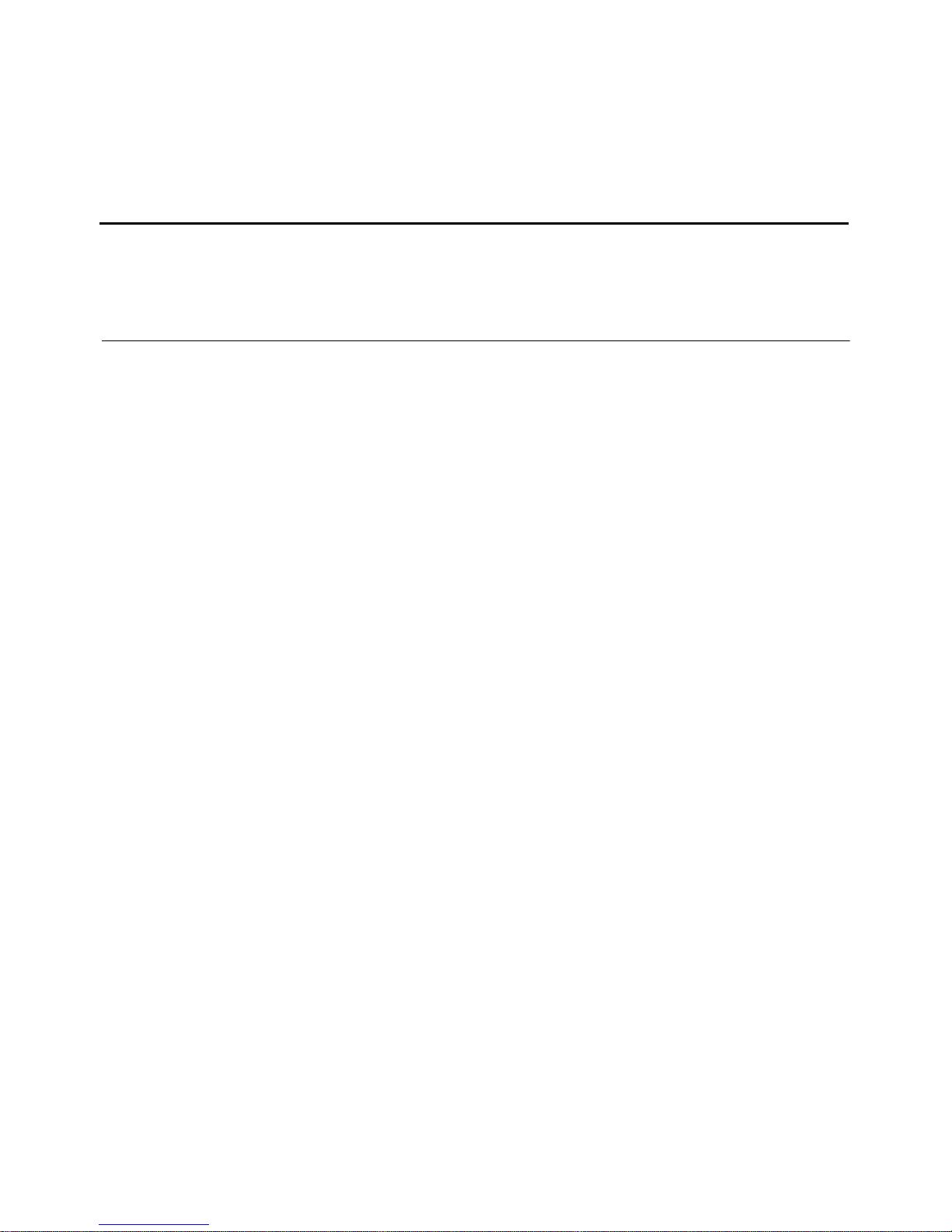
Call Center Management Information System
Release Notes
Publication number: 297-2671-211
Product release: 6.0.1
Document release: Standard 2.0
Date: May 2007
Copyright © 2007 Nortel Networks. All Rights Reserved
The information in this document is subject to change without notice. The statements,
configurations, technical data, and recommendations in this document are believed to be
accurate and reliable, but are presented without express or implied warranty. Users must
take full responsibility for their applications of any products specified in this document. The
information in this document is proprietary to Nortel Networks.
Trademarks
*Nortel Networks, the Nortel Networks logo, the Globemark, ACD, DMS, and Meridian Call
Center MIS are trademarks of Nortel Networks.
*Microsoft, MS, MS-DOS, Windows, Windows NT, Windows 95, Windows 98,
Windows 2000, Windows XP, and Microsoft Exchange are registered trademarks of
Microsoft Corporation.
Red Hat Enterprise Linux is a trademark of Red Hat Inc.
Adobe and Acrobat are registered trademarks of Adobe Systems Incorporated.
All other trademarks and registered trademarks are the property of their respective owners.
The process of transmitting data and call messaging between the Call Center Management
Information System server and the switch or the system is proprietary to Nortel Networks.
Any other use of the data and the transmission process is a violation of the user license
unless specifically authorized in writing by Nortel Networks prior to such use. Violations of
the license by alternative usage of any portion of this process or the related hardware
constitutes grounds for an immediate termination of the license and Nortel Networks
reserves the right to seek all allowable remedies for such breach.
Page 3

European Regulatory Compliance and CE Marking
The equipment is CE marked, identifying compliance with the relevant EU Directives, 89/
336/EEC for ElectroMagnetic Compatibility and 73/23/EEC for Safety.
This product is intended for deployment in a light industrial, non-domestic environment and
complies with the relevant EMC standards, EN55022 (class A) and EN50082-1. Since this is
class A equipment, in a domestic environment this equipment may cause radio interference
in which case the user may be required to take adequate measures.
Page 4

Page 5

Release Notes v
Revision history
May 2007
Standard 2.0 issued for CC MIS Release 6.0.1.
June 2005
Standard 1.0 issued for CC MIS Release 6.0.
January 2003
Standard version issued for CC MIS Release 5.2.2.
October 2002
Standard version issued for CC MIS Release 5.2.1.
Page 6

Revision history Standard 2.0
vi Call Center Management Information System
Page 7
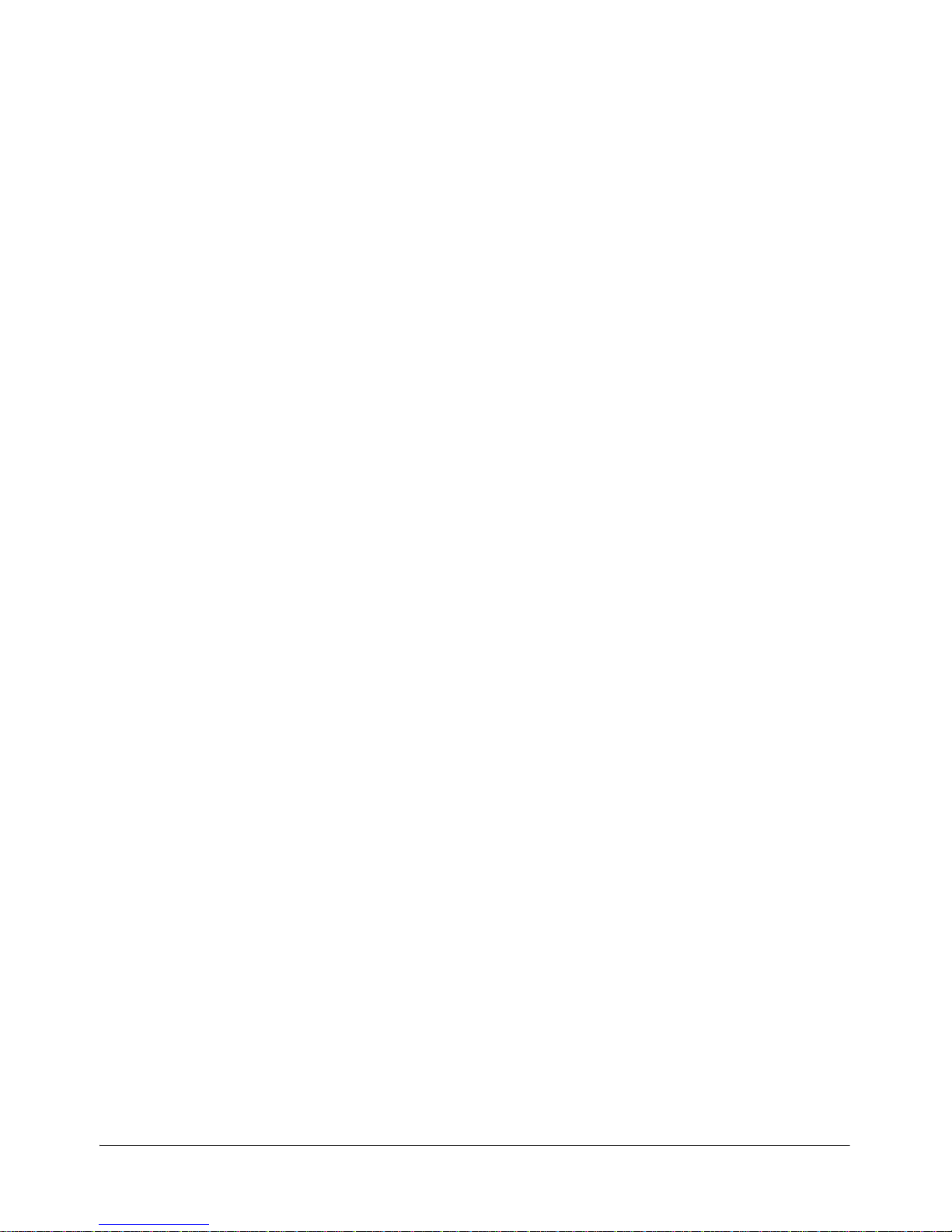
Release Notes vii
Contents
1 How to get help 9
2 About this document 11
3 Introduction 15
Type of release . . . . . . . . . . . . . . . . . . . . . . . . . . . . . . . . . . . . . . . . . . . . . . 16
CC MIS Software CD-ROM. . . . . . . . . . . . . . . . . . . . . . . . . . . . . . . . . . . . 17
Optional CC MIS features . . . . . . . . . . . . . . . . . . . . . . . . . . . . . . . . . . . . . 18
4 Software release history 19
Introduction . . . . . . . . . . . . . . . . . . . . . . . . . . . . . . . . . . . . . . . . . . . . . . . . . 20
Release 3.0 . . . . . . . . . . . . . . . . . . . . . . . . . . . . . . . . . . . . . . . . . . . . . . . . . 21
Release 3.1 . . . . . . . . . . . . . . . . . . . . . . . . . . . . . . . . . . . . . . . . . . . . . . . . . 22
Release 3.2 . . . . . . . . . . . . . . . . . . . . . . . . . . . . . . . . . . . . . . . . . . . . . . . . . 23
Release 3.3 . . . . . . . . . . . . . . . . . . . . . . . . . . . . . . . . . . . . . . . . . . . . . . . . . 25
Release 4.0 . . . . . . . . . . . . . . . . . . . . . . . . . . . . . . . . . . . . . . . . . . . . . . . . . 26
Release 4.1 . . . . . . . . . . . . . . . . . . . . . . . . . . . . . . . . . . . . . . . . . . . . . . . . . 35
Release 5.0 . . . . . . . . . . . . . . . . . . . . . . . . . . . . . . . . . . . . . . . . . . . . . . . . . 36
Release 5.1 . . . . . . . . . . . . . . . . . . . . . . . . . . . . . . . . . . . . . . . . . . . . . . . . . 47
Release 5.2 . . . . . . . . . . . . . . . . . . . . . . . . . . . . . . . . . . . . . . . . . . . . . . . . . 51
Release 6.0 . . . . . . . . . . . . . . . . . . . . . . . . . . . . . . . . . . . . . . . . . . . . . . . . . 56
5 Installation overview 61
Introduction . . . . . . . . . . . . . . . . . . . . . . . . . . . . . . . . . . . . . . . . . . . . . . . . . 62
Installation of the CC MIS server software . . . . . . . . . . . . . . . . . . . . . . . . 63
Installation of the CC MIS client software . . . . . . . . . . . . . . . . . . . . . . . . . 66
6 Fixes 69
Fixes in Software Release 6.0. . . . . . . . . . . . . . . . . . . . . . . . . . . . . . . . . . . 70
Fixes in Software Release 6.0.1 . . . . . . . . . . . . . . . . . . . . . . . . . . . . . . . . . 73
Page 8
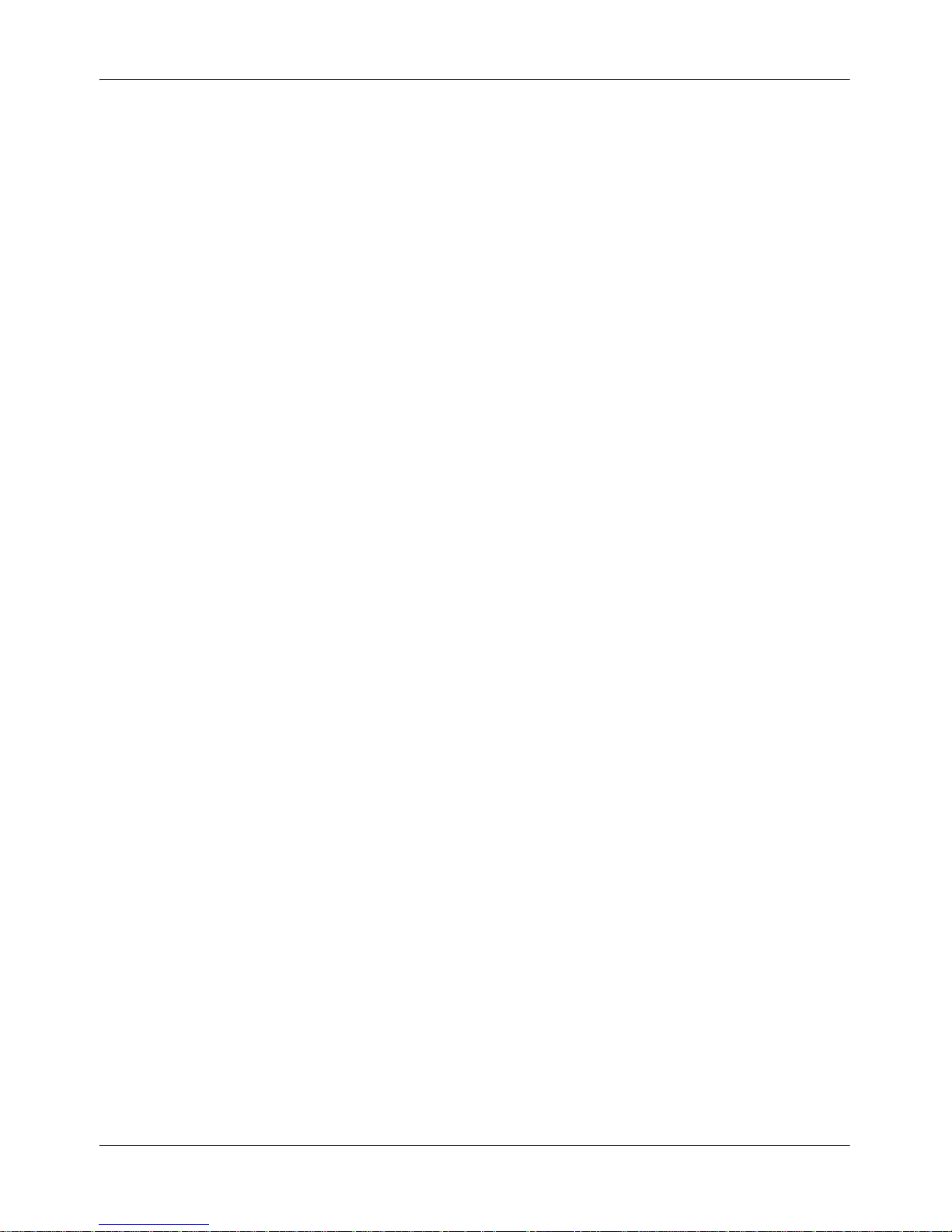
Contents Standard 2.0
viii Call Center Management Information System
7 Known problems 81
CC MIS problems. . . . . . . . . . . . . . . . . . . . . . . . . . . . . . . . . . . . . . . . . . . . 82
ACD MIS datastream problems . . . . . . . . . . . . . . . . . . . . . . . . . . . . . . . . . 82
Third-party interaction problems . . . . . . . . . . . . . . . . . . . . . . . . . . . . . . . . 83
Page 9

Release Notes 9
Chapter 1
How to get help
This section explains how to get help for Nortel products and services.
Getting help from the Nortel Web site
The best way to get technical support for Nortel products is from the
Nortel Technical Support Web site:
www.nortel.com/support
This site provides quick access to software, documentation, bulletins,
and tools to address issues with Nortel products. From this site, you can:
download software and related tools
download technical documents, release notes, and product bulletins
sign up for automatic notification of new software and
documentation
search the Technical Support Web site and Nortel Knowledge Base
for answers to technical issues
open and manage technical support cases
Getting help over the phone from a Nortel Solutions Center
If you do not find the information you require on the Nortel Technical
Support Web site, and you have a Nortel support contract, you can also
get help over the phone from a Nortel Solutions Center.
In North America, call 1-800-4NORTEL (1-800-466-7835).
Page 10

How to get help Standard 2.0
10 Call Center Management Information System
Outside North America, go to the following W eb site to obtain the phone
number for your region:
www.nortel.com/callus
Getting help from a specialist by using an Express Routing
Code
You can use an Express Routing Code (ERC) to more quickly route your
call to the appropriate support specialist. To locate the ERC for your
product or service, go to:
www.nortel.com/erc
Getting help through a Nortel distributor or reseller
If you purchased a service contract for your Nortel product from a
distributor or authorized reseller, contact the technical support staff for
that distributor or reseller.
Page 11

Release Notes 11
Chapter 2
About this document
In this chapter
Subject . . . . . . . . . . . . . . . . . . . . . . . . . . . . . . . . . . . . . . . . . . . . . . . . . . 12
Applicable systems . . . . . . . . . . . . . . . . . . . . . . . . . . . . . . . . . . . . . . . . . 12
Intended audience . . . . . . . . . . . . . . . . . . . . . . . . . . . . . . . . . . . . . . . . . 12
How to use this guide . . . . . . . . . . . . . . . . . . . . . . . . . . . . . . . . . . . . . . . 12
Related information . . . . . . . . . . . . . . . . . . . . . . . . . . . . . . . . . . . . . . . . . 13
Page 12

About this document Standard 2.0
12 Call Center Management Information System
Subject
This Nortel Technical Publication (NTP) serves as the Release Notes for
Call Center Management Information System (CC MIS) Release 6.0.1. You
can use this document in conjunction with other NTPs issued in support of
CC MIS.
Applicable systems
This documents applies to systems running the CC MIS server and client
software.
Intended audience
This NTP is intended for individuals who are interested in the features and
capabilities of the CC MIS application.
How to use this guide
This NTP provides descriptive information about CC MIS. It contains the
following information:
Chapter 2, “About this document”—Provides an overview of this book
and lists the documentation related to the product.
Chapter 4, “Software release history”—Provides a description of the
features that were added or changed throughout the software releases.
Chapter 5, “Installation overview”—Provides a brief overview of the
installation of the CC MIS server and client software.
Chapter 6, “Fixes”—Provides a list of solved Change Requests (CR).
Chapter 7, “Known problems”—Presents any known problems within
the software release.
Page 13

May 2007 About this document
Release Notes 13
Related information
This section explains where you can find additional information about
CC MIS.
NTPs
For more information about CC MIS, see the following NTPs, which
contain additional information to supplement this document:
CC MIS System Description (297-2671-150)
CC MIS Getting Started Guide (297-2671-175)
CC MIS Installation and Maintenance (297-2671-545)
Online
To access Nortel documentation online, click the Technical Documentation
link under Support on the Nortel home page:
www.nortel.com/documentation
CD-ROM
T o obtain Nortel documentation on CD-ROM, contact your Nortel customer
representative.
Page 14

About this document Standard 2.0
14 Call Center Management Information System
Page 15

Release Notes 15
Chapter 3
Introduction
In this chapter
Type of release . . . . . . . . . . . . . . . . . . . . . . . . . . . . . . . . . . . . . . . . . . . . 16
CC MIS Software CD-ROM. . . . . . . . . . . . . . . . . . . . . . . . . . . . . . . . . . . 17
Optional CC MIS features . . . . . . . . . . . . . . . . . . . . . . . . . . . . . . . . . . . . 18
Page 16
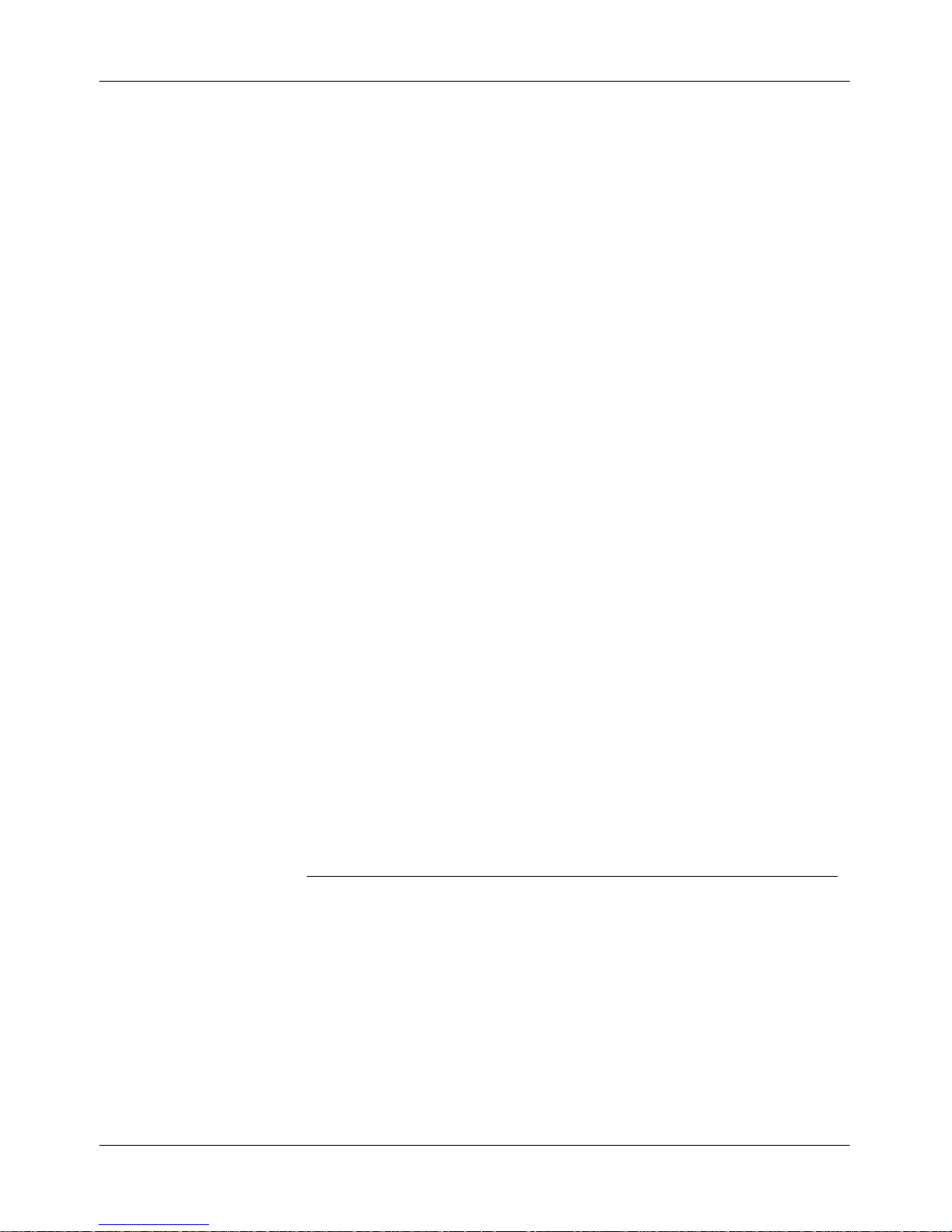
Introduction Standard 2.0
16 Call Center Management Information System
Type of release
CC MIS Release 6.0 ports the CC MIS software to the Linux operating
system. In Release 6.0, CC MIS is a software solution in which CC MIS
Release 6.0 software operates on hardware that is supplied (and maintained)
by the customer. This hardware is also known as platform vendor
independent (PVI) hardware.
CC MIS 6.0.1 introduces support for Red Hat Enterprise Linux Version 4.
CC MIS server
The CC MIS server must be running Red Hat Enterprise Linux Version 3 or
Version 4. At this time, only the English version of the operating system is
supported.
Nortel ensures that the CC MIS application is compatible with the latest Red
Hat Enterprise Linux operating system updates.
CC MIS clients
Each CC MIS client must run one of the following operating systems:
Windows XP Professional
Windows 2000 Professional
ATTENTION
Windows Vista is not currently supported.
Page 17

May 2007 Introduction
Release Notes 17
CC MIS Software CD-ROM
The CC MIS Software CD-ROM for Release 6.0.1 includes the following:
CC MIS server application software
CC MIS client application software
CC MIS NTPs
Preinstallation script (for server installation)
Adobe Acrobat Reader 5.0.5 (for viewing NTPs)
Note: Adobe Acrobat Reader is required to view the NTPs on the
CC MIS Software CD-ROM. Version 5.0.5 of the Acrobat Reader
software is included on the CD-ROM.
Page 18

Introduction Standard 2.0
18 Call Center Management Information System
Optional CC MIS features
The following features are optional purchases. This document and related
CC MIS documents address these features. Verify with the distributor
whether your system is equipped with these features.
Multiple Partitions
Multiple Data Links
Language Options (French and Spanish)
Link Redundancy
Terminal Capacity
Networking
Simple Network Management Protocol (SNMP)
Page 19

Release Notes 19
Chapter 4
Software release history
In this chapter
Introduction . . . . . . . . . . . . . . . . . . . . . . . . . . . . . . . . . . . . . . . . . . . . . . . 20
Release 3.0 . . . . . . . . . . . . . . . . . . . . . . . . . . . . . . . . . . . . . . . . . . . . . . . 21
Release 3.1 . . . . . . . . . . . . . . . . . . . . . . . . . . . . . . . . . . . . . . . . . . . . . . . 22
Release 3.2 . . . . . . . . . . . . . . . . . . . . . . . . . . . . . . . . . . . . . . . . . . . . . . . 23
Release 3.3 . . . . . . . . . . . . . . . . . . . . . . . . . . . . . . . . . . . . . . . . . . . . . . . 25
Release 4.0 . . . . . . . . . . . . . . . . . . . . . . . . . . . . . . . . . . . . . . . . . . . . . . . 26
Release 4.1 . . . . . . . . . . . . . . . . . . . . . . . . . . . . . . . . . . . . . . . . . . . . . . . 35
Release 5.0 . . . . . . . . . . . . . . . . . . . . . . . . . . . . . . . . . . . . . . . . . . . . . . . 36
Release 5.1 . . . . . . . . . . . . . . . . . . . . . . . . . . . . . . . . . . . . . . . . . . . . . . . 47
Release 5.2 . . . . . . . . . . . . . . . . . . . . . . . . . . . . . . . . . . . . . . . . . . . . . . . 51
Release 6.0 . . . . . . . . . . . . . . . . . . . . . . . . . . . . . . . . . . . . . . . . . . . . . . . 56
Page 20

Software release history Standard 2.0
20 Call Center Management Information System
Introduction
This chapter describes the software changes that occurred from Release 3.0
to Release 6.0. It includes the changes made or feat ures added in the
indicated release.
Page 21
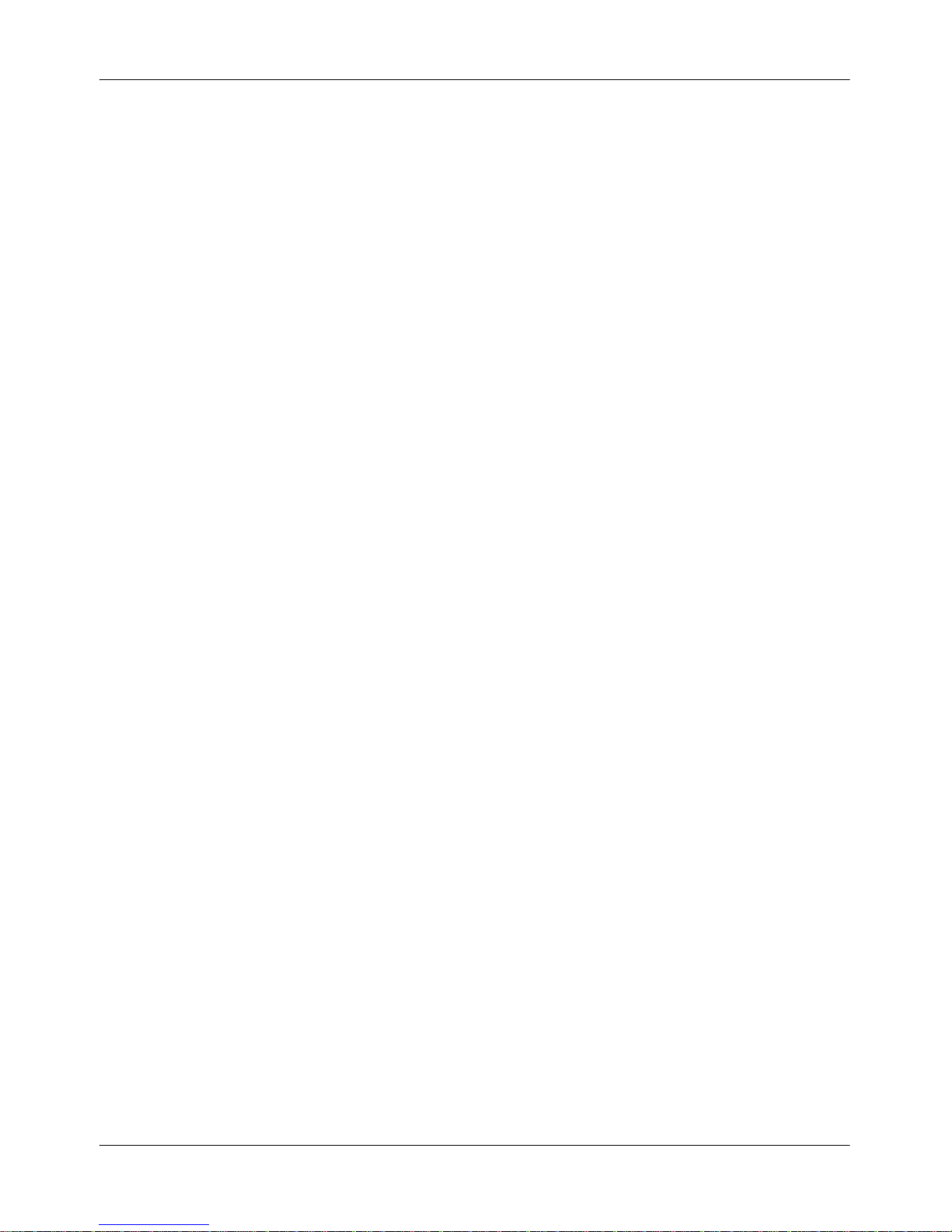
May 2007 Software release history
Release Notes 21
Release 3.0
Release 3.0 provided the following new features and enhancements:
Multiple Tenant Partitions (This is a purchasable item.)
changes in Configuration Control windows
Configuration Updates moved to the Maintenance interface
permanent Agent Detail window
enhanced Agent Status window
supplemental DN pegging
Avg Not Rdy Formula chan ged
support for 2-GB hard drive
maintenance printer can use the parallel port
Disk Mirroring (implemented using a RAID hardware.)
Posns Waiting and Agents Available
user documentation enhancements
The following features were added in Release 3.0 and are standard with
Release 4.0.
Automatic Position Reassignment (APR)
Batch Change Supplement (BCS) 35 support
enhanced agent and group status
shift and 24-hour real-time statistics
increased report definitions (up to 500)
Windows-based Configuration Control screens
One partition
Page 22

Software release history Standard 2.0
22 Call Center Management Information System
Release 3.1
CC MIS Release 3.1 provided the following changes and enhancements:
Employee ID—The Employee ID field was added to the Agent
Definition screen. In this field, you can enter an employee ID for each
agent (up to 14 characters). You can then use this employee ID as a key
in custom tabular and graphical reports. The Employee ID field also
appears in the Agent Database report.
Group Ordering—With this feature, supervisors can set a preference for
the order in which Automatic Call Distribution (ACD) groups are
presented in reports and real-time displays (Queue Statistics and Agent
Status).
Flexible Directory Number (DN) formatting—With this feature, a
customer-defined template determines DN formatting. Leading zeros are
no longer removed from the DNs that are less than 10 digits.
Real-time Display Refresh enhancements—Real-time displays
(24-hour and shift) are no longer initialized to zero when CC MIS shuts
down. These statistics are restored immediately following system
startup. (This only applies to controlled shutdowns.)
Updates to statistics names and headings.
Page 23

May 2007 Software release history
Release Notes 23
Release 3.2
Release 3.2 provided the following new features and enhancements:
Simple Network Management Protocol (SNMP) feature—The SNMP
feature was added to the Supervisor and Maintenance interfaces. With
this feature, managers can view information about network components.
This is a purchasable option.
Note: Due to the technical nature of the SNMP capability, Nortel
recommends that administrators and users of this feature have a
background in network management and the SNMP protocol.
You can access the SNMP feature in the Maintenance interface from the
Configuration menu. In the Supervisor interface, the feature is enabled in
the Privilege Level Definition window and is accessed by the supervisor
using the Displays > Alarms option from the CC MIS main menu.
This is the starting point for all SNMP-related activities at the partition
level, including the following:
alarm definition and maintenance
SNMP community setup and maintenance
SNMP Management Information Base (MIB) file transfer
Forced Agent Timers—Agent timers were added for agents in a forced
state in the Agent Status screen.
Modified administration screens
Enhanced user documentation
Enhancement to spectrum data—Prior to Release 3.2, spectrum data was
normalized and did not always add correctly. Starting in Release 3.2, the
spectrum data is no longer normalized.
Two new system reports—Alarm Definition and Schedule Definition
database system reports.
Page 24

Software release history Standard 2.0
24 Call Center Management Information System
Enhancement in display of ACD Group names in screens and reports
New ACD-DN key fields (AGT ID and AGT NAME)
Network Time Protocol—Administrators can now specify reliable time
servers for the CC MIS system.
Page 25

May 2007 Software release history
Release Notes 25
Release 3.3
Release 3.3 provided the following new features and enhancements:
support for French
enhancement to Walkaway Code treatment
fixes for reported problems
Page 26

Software release history Standard 2.0
26 Call Center Management Information System
Release 4.0
Release 4.0 provided the following changes and enhancements:
Corrections for problems reported in CC MIS Releases 3.1 and 3.2.
Notes:
1. Text interface was removed and is no longer supported.
2. Graphic reports must be sent to PC-attached printers.
Maintenance interface
General changes to the Maintenance interface include:
Physical Node Status—The Physical Node Status was added in View
System Monitor to assist in diagnosing CC MIS ne tworking problems.
System Identification—Maintenance menus now include the system
name in the title, for easy system identification.
Logon Support—The new Physical Network Login screen provides
access for logging on to other nodes in the CC MIS physical network.
Backup and Restore—The Backup and Restore functions were modified
to reflect the change in the name of the System Database to the
Definitions Database.
The changes made to the Configuration section of the Maintenance interface
include:
Networked CC MIS Configuration—Two new customer options were
added to the install tape to indicate whether a physical node is a Network
Node and the maximum number of Network Access Partitions (NAP)
that can be configured on the node.
Network Name—This field was added to System Configuration to define
the network and provide network security.
Page 27

May 2007 Software release history
Release Notes 27
New Configuration Commands—The Configuration screen was updated
to include the Physical Network Configuration command.
Physical Network Definition—The nodes that comprise a CC MIS
physical network are defined using the new Physical Network
Configuration screen.
Switch Link Configuration—The maximum number of X.25 links
increased to four links. The Connection to Switch parameter was added
to the link definition to indicate whether a live link uses modems or a
direct connection to connect to the switch. This parameter does not apply
to simulator links. A new field was added so you can synchronize the
CC MIS system time to the Digital Multiplex Switch (DMS)
time. A
time zone adjustment field was also added to make necessary
adjustments for time zone differences.
Network Access Partitions (NAP)—The Partition Configuration
supports NAP configuration. The NAP must be defined on a network
node. The number of NAPs allowed is controlled by the value entered in
the Maximum NAPs field. NAPs are used to access local partitions in a
CC MIS network.
Note: NAPs can only be set to precut and product modes.
Virtual Network Configuration—The Virtual Netwo r k Configuration
screen was added to define the partitions/nodes that comprise a virtual
network associated with a NAP.
Master Privilege Definition—Supervisor privileges can be restricted on
each partition using the new Master Privilege screen and a master
supervisor privilege definition.
Configuration Reports—Several configuration reports were added and
existing reports were updated to reflect the changes to the Configuration
section.
The following reports are new:
Master Privilege Definition
Master Privilege Override
Virtual Network Configuration
Physical Network Configuration
Page 28

Software release history Standard 2.0
28 Call Center Management Information System
The following reports are modified:
Partition Options
Partition Configuration
Port Allocation
System Configuration
Switch Link Configuration
Storage Calculator
Supervisor interface
Changes to the Supervisor interface include:
Networked CC MIS Real-Time Statistics—Changes were made to load
management and real-time statistics and screens to allow for separate or
consolidated viewing of data from all partitions in a CC MIS network.
With this enhancement, network supervisors can perform the same load
management functions as local supervisors. The Configuration Control
screens display a Node field and the Insert windows allow supervisors to
select a node and insert groups on that node.
Networked CC MIS Historical Statistics—With enhancements to
reporting capability, supervisors can now generate reports that contain
data from multiple CC MIS nodes. This network enhancement is
available to supervisors who are logged on to a NAP.
Windows completion—All screens (remaining emulation mode
windows) in the CC MIS Supervisor interface are now Windows-based
screens.
Enhanced wallboard support—The wallboard interface is enhanced to
support multiline messages, multicolor characters, multithreshold
variables within messages, and visual and audible alarms. The ability to
set audible alarms was also added to the wallboard interface. These
enhancements can be used on the new Spectrum W allboards available for
Release 4.0. Three wallboard models are supported in Release 4.0:
Nortel (Spectrum), Daktronics, and Generic. Nortel wallboards can also
be attached to an available serial port on a supervisor PC.
Page 29

May 2007 Software release history
Release Notes 29
Enhanced capabilities for Daktronics wallboards—The following
enhancements were made for the Daktronics wallboards:
new presentation modes
increased message lengths
long messages wrap and then scroll onto the wallboard display
Generic interface—A generic interface is provided for wallboards other
than Daktronics or Nortel. With this interface, other wallboard vendors
can obtain real-time information for display on their equipment. This is
configured through the Maintenance interface as a generic wallboard.
This interface formats the output in a VT220 compatible style, using a
minimal set of terminal escape sequences.
Agent location by Login ID—Provides a Find command in the agent
status display to locate an agent or position in the display.
Multiple DN key support—CC MIS now correctly reports on positions
with up to two simultaneous secondary DN calls active.
Additional shift and 24-hour statistics—Several new shift and 24-hour
statistics were added to the CC MIS product. The new statistics are:
MAX TOF DELAY
MAX ANS DELAY
MAX ABD DELAY
TOT TOF DELAY
Walkaway Statistics by Agent or ACD group—The walkaway statistic is
enhanced so that walkaway statistics can be stored by agent or by ACD
group. This enhancement also affects walkaway reporting, as you can
specify an agent or agents to include in the Walkaway report. (The new
settings are available on the Storage Calculator screen.)
Walkaway Code Treatment—A new field was added to the Walkaway
Code Definition window where you can specify how the code is pegged
and reported. Options on the menu are Not Ready and Walkaway.
Flexible Interval Definition—With the configurable intervals feature,
you can change the interval length for each hour of the day on a partitionby-partition basis. Interval lengths available are 5, 10, 15, 30, and 60
Page 30

Software release history Standard 2.0
30 Call Center Management Information System
minutes. You can turn off data collection for any hour of the day by
entering an interval length of 0 minutes.
Report Services—Reports can be sent to e-mail addresses or faxed.
These enhanced options are in addition to printing to a file or directing
the report to a printer. (Note: The e-mail and fax capabilities require
Microsoft Exchange.) A Report Status Logs window was added where
you can view the status of all requested reports and cancel pending
reports.
Printing of Graphic Reports—Graphic reports can only be printed to PC-
attached printers.
Increased Maximum Capacities—The maximum number of groups
increased to 512 and the maximum number of agents increased to 5000.
The maximum number of ACD-DNs is 8704 and the number of agent
definitions is 9999.
Increased Call Rates—Call rates (Busy Hour Call Attempts [BHCA]) for
different processors in Release 4.0 are as follows: 100 000 for 50 MHz,
48 000 for 33 MHz, and 35 000 for 25 MHz.
Automated upgrades for supervisor PCs—PCs running Release 3.2 or
later can be upgraded by downloading the upgrade fro m their VME host.
This upgrade is automated in that no disk is required and the system
prompts you with the choice to upgrade to the new version.
Removal of Network Time Protocol—The Network Time Protocol was
removed and the ability to keep CC MIS synchronized with the switch
was added.
Color Customization—On systems that support more than 256 colors,
the Color Maps in the Color Selection dialogs for both printers and
displays permit customization of the colors. You can access the Color
dialog by clicking on the Customize button that is displayed on the Color
Selection window.
Key features added in Release 4.0
This section describes some key features that were added to the Supervisor
interface in Release 4.0 and are present in CC MIS Release 5.0.
Page 31

May 2007 Software release history
Release Notes 31
Find Agent-Position dialog box
You can locate an agent or position using the View > Find command on the
Agent Status window. Figure 1 shows the Find Agent-Position dialog box.
Figure 1: Find Agent-Position dialog box
Dual DN
You can view the status of two DN keys by using the Preferences > Dual DN
Status option. When activated, a second timer for the second DN is
displayed (see Figure 2).
Figure 2: Dual DN
Page 32

Software release history Standard 2.0
32 Call Center Management Information System
Report Status Logs window
After you request a report, you can view the status of the report or cancel the
pending report using the Report S tatus Logs window (see Figu re 3). You can
access this window from the Reports menu on the CC MIS main window.
Figure 3: Report Status Logs
Page 33

May 2007 Software release history
Release Notes 33
Interval Configuration
You can use Interval Configuration to configure intervals for each hour of
the day in the Maintenance interface. You can view the intervals used by
your partition from the Report Parameters Definition window by selecting
the Reports > Intervals command.
The Interval Configuration dialog box appears (see Figure 4). In
Release 4.0, you can configure the following intervals: 5, 10, 15, 30, and 60
minutes.
Figure 4: Interval Configuration
Page 34

Software release history Standard 2.0
34 Call Center Management Information System
Wallboard Setup window
You can now attach wallboards to the supervisor’s PC (known as PCattached wallboards). Wallboards supported in Release 4.0 include Nortel,
Daktronics, and generic.
Note: Only Nortel wallboards can be connected as PC-attached wallboards.
Use the Session > Setup > Wallboards command to access the Wallboard
Setup dialog box (see Figure 5).
Figure 5: Wallboard Setup
Page 35

May 2007 Software release history
Release Notes 35
Release 4.1
Release 4.1 provided the following changes.
Support for the PowerPC (AIX) platform was added.
The Switch Code field was added to Switch Link Configuration to
handle duplicate DNs that are datafilled on multiple switches in a private
network when using the CC MIS Networking feature.
Support was added for Permanent Virtual Circuit (PVC) X.25
connections to the switch for increased link throughput. With these
changes, CC MIS can connect to the switch by means of the new Input/
Output Module-(IOM) based high speed X.25 interface. (The following
port parameters were added for X.25 links: Line Type, Clock, and V irtual
Circuit Type. These changes provide enhanced support for direct X.25
connections to the switch and to the IOM-based high speed [512 KB/s]
X.25 switch interface.)
An Analyze Configuration function was added to the Storage Calculator.
When you press this function key, the Storage Calculator analyzes some
of the values for your system, based on data received from the switch and
your system configuration.
Direct switch connection capability was enhanced so that a clock rate can
be specified. Note that on the PowerPC, the DTE/DCE setup for a port is
determined from the hardware and cannot be changed in the Switch Link
Configuration screen as it can on the 88K platform.
Page 36

Software release history Standard 2.0
36 Call Center Management Information System
Release 5.0
Release 5 0 provided the following changes:
Enhanced handling of ACD re-enqueued calls adds the following
statistics to the formulas list in the Report Formulas definition window:
Abd After RENQ
Num RENQ Routed
RENQ Via Force Out
RENQ Via Not Ready
Num RENQ Rerouted
These formulas are available under the appropriate statistics groups in
the Report Formulas window (see Figure 6).
Figure 6: Report Formulas window
Page 37

May 2007 Software release history
Release Notes 37
The following RENQ fields were added to the Configuration Control -
Special Routing window and to the Configuration Control - Change
Orders > Special Routing window:
Re-Enqueue Time—The maximum amount of time in seconds a
re-enqueued call remains queued before being rerouted to the
re-enqueue route (range: 0–1800).
Re-Enqueue Route—The re-Enqueue route consists of table (values:
OFRT, IBNRTE) and index (range: 0–1023).
Re-Enqueue Audio Table—Audio group used to provide re-enqueue
announcements to callers prior to rerouting the call to the re-enqueue
route (range: 1–512).
The BCS 43 switch pr otocol version is now supported and is required to
use the previously listed features.
The Num ACD Hold Acts statistic was added to the Report Formulas
definition window and appears in the formulas list under the appropriate
statistics group. This new statistic is now used in the average time spent
on hold standard formula instead of number of calls answered. Thus any
report using this standard formula can show lower average hold times.
You can access additional OFRT tables (OFR2, OFR3, and OFR4) using
the Config > View > OFRT Tables submenu (see Figure 7).
Figure 7: Config > View > OFRT Tables submenu
Page 38

Software release history Standard 2.0
38 Call Center Management Information System
You can access additional IBNRTE tables (IBNRT2, IBNRT3, and
IBNRT4) using the Config > View > IBNRTE Tables submenu (see
Figure 8).
Figure 8: Config > View > IBNRTT Tables submenu
You can now change route entries to the new tables from the Groups >
Time Overflow, Groups > Overflow Targets and the Groups > Special
Routing windows in Configuration Control.
You can now include entries for the new IBNR TE and OFR T tables in the
System Report > Configuration Report.
Addition of the Dynamic Host Configuration Protocol (DHCP) function,
with which CC MIS can connect to a LAN without the requirement of
entering an IP address. This feature makes use of the Session > Setup >
Communications command. With this command, you can define several
connection profiles and start a new CC MIS session with the profile of
your choice. (Multiple sessions connected to different partitions are
permitted). When defining a profile, select the connection type, specify
the Host IP address, and enter the partition name and password (see
Figure 9).
Page 39

May 2007 Software release history
Release Notes 39
Figure 9: CC MIS Communication Setup
Enhancements were made to the Session > Setup > Communication
screen.
The CC MIS main window now displays defined clients (see Figure 10).
Figure 10: Defined clients
CC MIS allows LAN
connections to the
specified host and
partition without the
IP address of the
supervisor’s computer
being defined.
You can select available
connections from the
Connection Type list.
Specify the type of
connection, and then the
associated fields
displayed for the
connection selected.
Defined clients
Page 40

Software release history Standard 2.0
40 Call Center Management Information System
The Agent Trace option was added to the Admin > Agent Definition
window (see Figure 11).
Figure 11: Agent Definition
Agent Trace field
Page 41

May 2007 Software release history
Release Notes 41
An Agent Trace Report is now available from the Report parameters
window (see Figure 12).
Figure 12: Agent Trace Report
Page 42

Software release history Standard 2.0
42 Call Center Management Information System
Client Management was added to the Admin menu. Select Admin >
Client Management to display the Client Management window (see
Figure 13).
Figure 13: Admin > Client Management
Selecting Client Management displays
the Client Management window.
Page 43

May 2007 Software release history
Release Notes 43
Enhancements were made to the CC MIS Client Services tab window
(Session > Setup > Client Services). Select the clients under the Services
tab to display the clients on the CC MIS main window (see Figure 14).
Figure 14: CC MIS Client Services Setup
You can now send Wallboard Quick Messages from the Wallboard
Message Definition and Wallboard Run Table windows (see Figure 15).
Page 44

Software release history Standard 2.0
44 Call Center Management Information System
Figure 15: Wallboard Quick Message fields
Quick Message fields
Page 45

May 2007 Software release history
Release Notes 45
Canadian French and Latin American Spanish languages are now
supported in addition to English (see Figure 16).
Figure 16: Language Options
You can use keycodes to activate optional system features. A prompt to
enter a keycode appears whenever a syste m is upgraded from 3.x or 4.x
to 5.x, or when 5.x is installed on a new system.
A method for connecting Windows client PCs to the system over a LAN
allows PCs configured to use DHCP to access the CC MIS host. This
same feature allows multiple concurrent Windows sessions to access
different partitions on the same CC MIS host.
An Agent Detail Trace report was added to capture detailed agent
activity for selected agents.
Page 46

Software release history Standard 2.0
46 Call Center Management Information System
Maintenance interface
In Release 5.0, the Maintenance interface provided the following changes:
Two additional fields were added to the Storage Calc ulator (Agent Trace
Data and Disk Space for Agent Trace).
Terminology change on the Partition Configuration screen (LAN
Terminals changed to Static LAN Terminals).
The Keycode feature was added so that customer software can be
upgraded remotely using a keycode.
Page 47

May 2007 Software release history
Release Notes 47
Release 5.1
CC MIS Release 5.1 provided the following changes and enhancements
(Release 5 features require BCS 43).
Note: In CC MIS 5.x, a supervisor terminal can run multiple sessions of
CC MIS, with each session connected to a different partition. This is
accomplished by changing the IP address in the Communications Setup
window prior to starting a new session.
Supervisor interface
In Release 5.1, the Supervisor interface provided the following changes:
Reports can span across midnight (for both interval and shift). Shifts can
be defined to span across midnight. You can specify shifts that span
across midnight on the Shift Definition screen and you can specify
interval and shift ranges that span across midnight on the Report
Definition screen.
A DN masking option in the Customer Options screen allows masking of
DNs in real-time displays and reports.
A Subgroup Detail screen was added to Agent Status. To access this
screen, right-click a subgroup in the Navigator pane of the Agent Status
window.
Page 48

Software release history Standard 2.0
48 Call Center Management Information System
Figure 17: Subgroup Detail
A search feature was added to the Find dialog box so that you can find an
agent by name or ID. You must use a complete name.
The Wallboard Run Table was modified. Figure 18 shows the new
Wallboard Run Table window.
Figure 18: Wallboard Run Table
A drag-and-drop load management feature was added to the Agent Status
screen. With this feature, you can quickly reposition agents to different
subgroups in the Navigator pane.
Note: Position Reassignment privileges are required to use this feature.
Wallboards can now connect to the LAN (no terminal server required).
This feature requires new LAN-enabled wallboards. The supervisor
Page 49

May 2007 Software release history
Release Notes 49
privilege level must include both the Wallboards and the Client
Management privilege options. The feature is implemented on the
Wallboard Management window (see Figure 19) that appears when you
select the Wallboard Management option from the Displays menu on the
CC MIS main window.
Figure 19: Wallboard Management
An Agent List feature was added so that supervisors on local partitions
can create lists of agents for use in reports. This feature is accessed on
the List Definition screen.
Page 50

Software release history Standard 2.0
50 Call Center Management Information System
The Navigator pane was added to the Agent Status window (see
Figure 20).
Figure 20: Agent Status screen – Navigator pane
Supervisors can now hide spare positions (that is, choose whether spare
positions are displayed). This option is selected from the Agent Status
window.
Maintenance interface
In Release 5.1, the Maintenance interface provided the following changes:
Multiple time zones are permitted for each CC MIS node.
Note: Time zones are entered on the Partition Options screen.
A TCP/IP switch link connection was added for a LAN connection from
the switch to CC MIS. This link is specified on the Switch Link
Configuration screen.
Navigator Pane
Page 51

May 2007 Software release history
Release Notes 51
Release 5.2
Release 5.2 provided the following changes and enhancements:
A data access option group was added to the privilege level definition
along with two options that control supervisor access to agent identities
and agent performance information.
Network Access Partitions (NAP) now supports the ability to create
agent lists.
The list definition capability permits creation of lists of walkaway codes,
line of business (LOB) codes, and subgroups for use in report
parameters. You can use these lists when defining report parameters that
contain the key fields that reference these items.
The ability to define agents through NAPs was added; the actual agent
definitions remain in the local partitions associated with the NAP. For
NAP supervisors to access the agent definition, they must have the agent
definition option enabled in their associated privilege definition. The
capability allows a NAP supervisor to manage the agent definitions that
reside on each of the associated local partitions.
The capability to specify how lists affect sorting of reports was added.
The report information can be produced in the same order as the list, or
the report information can be produced in natural order.
Administrative modes are no longer limited to one supervisor at a time.
Any number of supervisors can edit public definitions at any given time.
Tooltips provide ACD group names or numbers when you position the
pointer over an ACD group in the real-time display modes. (This feature
does not apply to the Navigator pane in the Agent Status display.)
Tooltips display the ACD Group name or Primary DN (whichever is not
currently displayed on the screen) when you position the pointer over
ACD Groups in the Queue Statistics display and the Agent Status
display.
Page 52

Software release history Standard 2.0
52 Call Center Management Information System
You now have the option to create data-only reports. This option creates
reports with no total lines and complements the previously available
capability to create a totals-only report.
Supervisors can send short one-line messag es to other logged-on
supervisors. To send messages, a supervisor must have the messaging
option (a new supervisor option in the privilege level definition) enabled.
Supervisors without this option enabled can still receive messages from
other supervisors and reply to those messages.
The Agent Status display screen is enhanced such that when an agent
enters a walkaway code (that is defined in the Walkaway Definition
screen to be treated as a Not Read y state), the descriptor for this code can
be displayed as part of the status field. This capability is controlled by a
new Display Not Ready Codes command on the Preferences menu.
Page 53

May 2007 Software release history
Release Notes 53
Two new data access options in the Privilege Level Definition window
(Agent Identity and Agent Performance [see Figure 21]) control whether
supervisors can access detail information for agents. These access
options affect access to agent information by supervisors through Agent
Status, reports, and configuration control. Supervisors can be limited
from accessing agent names or IDs by disabling the Agent Identity
option or they can be limited from accessing agent performance
information (real time or historical) by disabling the Agent Performance
option.
Figure 21: Privilege Level Definition
New Data Access
Group
New Data Access
Options
Page 54

Software release history Standard 2.0
54 Call Center Management Information System
The list definition capability was extended to permit the creation of lists
of walkaway codes, line of business (LOB) codes, and subgroups.
Additionally, this feature is extended to Network Access Partitions
(NAP) to create lists of agents in the network. The List Definition
window was improved to be more user-friendly (see Figure 22).
Figure 22: List Definition
Available List Definition Types
Page 55

May 2007 Software release history
Release Notes 55
The ability to control whether or not a report is generated in list order
was added by displaying check boxes when lists are specified in the
Report Parameter Definition window (see Figure 23).
Figure 23: Report Parameter Definition
List order check boxes
Page 56

Software release history Standard 2.0
56 Call Center Management Information System
Release 6.0
Support for the PowerPC and Reduced Instruction Set Computer (RISC)
platforms is discontinued in CC MIS Release 6.0.
Maintenance interface
CC MIS Release 6.0 provides the following changes and enhancements:
Direct X.25 connection to the switch is not supported. Links to the
switch must be made using a TCP/X.25 bridge device, configured to
provide an IP-to-X.25 bridge. You cannot configu re X.25 switch links o n
Linux systems. Instead, you can define live TCP/IP switch links and
simulator links.
Backup to a tape drive is not supported. Instead, you use a user-specified
directory to back up CC MIS. You can configure the directory to point to
any device that can be mounted as a Linux file system, including an
additional hard disk, a Network File System (NFS)-mounted file system,
or any other network storage device that can be configured as a file
system.
CC MIS does not use printers configured on the CC MIS server for
printing reports generated within a customer partition. The Microsoft
Windows printer interface provides a standard interface for printing
CC MIS reports. Printing functionality in the CC MIS Maintenance and
Administration interface is directed to the system default printer. The
current set of configuration reports available within the CC MIS
configuration utility can be printed to any client-attached printer, sent to
an e-mail address (if Sendmail is configured), or saved as a text file on
disk.
With some exceptions, CC MIS permits host names to be entered
anywhere an IP address can be entered. The use of host names requires
that a name resolution protocol be configured on the server (DNS or
NIS).
Page 57

May 2007 Software release history
Release Notes 57
For more information about the detailed interface changes, see
CC MIS Installation and Maintenance (297-2671-545).
Supervisor interface
In Release 6.0, the Supervisor interface provides the following changes and
enhancements:
Individual walkaway code thresholds—The Walkaway Code Definition
screen includes an optional code-specific threshold field, where you can
assign different thresholds to each walkaway code. This change affects
the time at which a position in the walkaway state is highlighted on the
agent status display. In previous releases, positions in walkaway state
were highlighted based on the single walkaway threshold value
associated with the ACD group of the position. This functionality
remains as the default in Release 6.0, but provides some flexibility on
when a position in the walkaway state ente rs a highlighted state.
System reports to e-mail or file destinations—You can send CC MIS
system reports (reports that provide a list of various CC MIS database
tables) to files on disk or as e-mail messages in the same manner
currently used for historical reports.
Report delimiters for reports saved as files—In the Client Services Filing
tab you can specify a text file to prepend each report saved to disk. If the
report is sent to an external system for processing, the text in this
prepended file can serve as a delimiter for parsing purposes.
Use of Windows Installer for CC MIS Client Setup program—The
CC MIS Client Setup program no longer uses the InstallShield
installation program. Instead, the Microsoft Windows Installer program
is used. The operation and use of the setup program remains largely the
same; however, the user interface presented in the installation program is
slightly different.
Page 58

Software release history Standard 2.0
58 Call Center Management Information System
Sending reports as e-mail messages from the server—Reports can be
generated as e-mail messages directly from the CC MIS server, without
requiring the reports to be sent from an e-mail account accessible to one
or more CC MIS clients. This feature increases security and eliminates
the need to have a selected CC MIS client running at all times.
Note: This feature requires that the Linux Sendmail program is properly
configured on the server. The capability to generate reports as e-mail
messages is provided to partitions on a partition-by-partition basis
through a new setting in the Partition Options screen of the CC MIS
configuration utility.
Security banner—The Customer Options screen includes an option for
enabling or disabling a security banner dialog box to appear either upon
successful connection to the server or upon each successful supervisor
logon. Default text for the security banner is provided, which you can
then modify through the Customer Options screen. The default security
banner text is as follows:
WARNING! This computer system and network is PRIVATE
and PROPRIETARY and may only be accessed by authorized
users. Unauthorized use of this computer system or
network is strictly prohibited and may be subject to
criminal prosecution, employee discipline up to and
including discharge, or the termination of vendor/
service contracts. The owner, or its agents, may
monitor any activity or communication on the computer
system or network. The owner, or its agents, may
retrieve any information stored within the computer
system or network. By accessing and using this
computer system or network, you are consenting to such
monitoring and information retrieval for law
enforcement and other purposes. Users should have no
expectation of privacy as to any communication on or
information stored within the computer system or
network, including information stored locally or
remotely on a hard drive or other media in use with
this computer system or network.
Page 59

May 2007 Software release history
Release Notes 59
The Security banner window has OK and Cancel buttons to close the
dialog box. If you click the Cancel button, the connection or logon action
is cancelled.
Note: You can prov ide a security banner on the Maintena nce interface by
creating a text file named /etc/motd. This file, if it exists, is displayed
immediately following logon of a Linux user but before starting the
shell.
Page 60

Software release history Standard 2.0
60 Call Center Management Information System
Page 61

Release Notes 61
Chapter 5
Installation overview
In this chapter
Introduction . . . . . . . . . . . . . . . . . . . . . . . . . . . . . . . . . . . . . . . . . . . . . . . 62
Installation of the CC MIS server software . . . . . . . . . . . . . . . . . . . . . . . 63
Installation of the CC MIS client software . . . . . . . . . . . . . . . . . . . . . . . . 66
Page 62

Installation overview Standard 2.0
62 Call Center Management Information System
Introduction
This chapter briefly describes the installation of the CC MIS Release 6.0.1
server and client software.
Page 63

May 2007 Installation overview
Release Notes 63
Installation of the CC MIS server software
For complete details about installing and configuring the CC MIS server
software, see CC MIS Installation and Maintenance (297-2671-545).
Preinstallation verification
Before you install the CC MIS server software, you can check the target
server platform for suitability by running the preinstallation script located in
the lnx directory on the CC MIS Software CD-ROM. The preinstallation
script is noninvasive; that is, it makes no changes to the target system. The
script checks that the target server has all required software packages
installed and that appropriate disk partitions are available for CC MIS. If
any configuration errors or warnings are detected, the script provides
guidance on how to correct the problems. After you correct any problems,
you can run the preinstallation script again to verify that the changes made
satisfy the CC MIS installation requirements.
Note: Ensure that the preinstallation script completes without any errors.
The preinstallation script is invoked a second time during installation and
cancels the installation if any errors are detected.
The preinstallation script also provides the system serial number, which is
derived from the last 4 bytes of the MAC address of the first network
interface card (NIC) in the system. This system serial number is required to
generate the unique CC MIS ke ycode that unlocks the feature set that was
purchased for this system.
For complete details about the requirements for the CC MIS server,
preinstallation requirements, and the use of the preinstallation script, see CC
MIS Installation and Maintenance (297-2671-545).
Page 64

Installation overview Standard 2.0
64 Call Center Management Information System
Installing the CC MIS application on a server for the first time
T o install the CC MIS application on a new Linux server, you must log on to
the server as the root user. The installation requires the careful use of several
Linux commands to extract the application software from the CD-ROM and
execute the supplied installation script. The installation procedure is
documented in CC MIS Installation and Maintenance (297-2671-545).
A CC MIS keycode is required to complete the installation of the CC MIS
software. If the keycode is not available at the time of installation, the
CC MIS software is disabled until a valid keycode is installed in the system
through the CC MIS Maintenance interface (using the Install License
Keycode command on the System Upgrade Utilities menu).
Upgrading a server already running CC MIS
To upgrade the CC MIS server software, you must use the Load New
Software Version command on the System Upgrade Utilities menu. Failure
to perform the upgrade using this method can result in a corrupted system.
A new keycode is not required for software upgrades unless the major
release version of the new software release is higher than the existing
software.
Migrating data from older CC MIS systems
You can migrate CC MIS databases from the older CC MIS platforms
(PowerPC and RISC) using the Import function on the Backup and Restore
Utilities menu of the CC MIS Maintenance interface. This function is new
to CC MIS Release 6.0 and requires the source system (the CC MIS server
containing the data to be imported) to be running CC MIS Release 5.2 or
later. For details about importing data, see CC MIS Installation and
Maintenance (297-2671-545).
Page 65

May 2007 Installation overview
Release Notes 65
Upgrading the CC MIS server operating system
CC MIS 6.0.1 introduces support for Red Hat Enterprise Linux Version 4.
To upgrade your server from Red Hat Enterprise Linux Version 3 to Version
4, back up your CC MIS data, install the new operating system, reinstall
CC MIS on the new operating system, and restore your configuration data
from the backup. For more details about upgrading the CC MIS server from
Red Hat Enterprise Linux Version 3 to Version 4, see CC MIS Installation
and Maintenance (297-2671-545) and the Red Hat documentation.
Page 66

Installation overview Standard 2.0
66 Call Center Management Information System
Installation of the CC MIS client software
This section provides an overview of the CC MIS client software
installation. For complete details about installing and configuring the
CC MIS client software, see CC MIS Installation and Maintenance (2972671-545).
Microsoft Windows support
The CC MIS 6.0.1 client software is supported on the following versions of
Microsoft Windows.
Windows Vista is not currently supported.
Types of CC MIS client software installations
You can install the CC MIS client software on a supervisor terminal (client
PC) in one of two ways: per-machine installation or per-user installation.
When the CC MIS installation is performed by an administrative user,
the user can choose either of these installation types by selecting either
the Everyone or Just me option buttons that appear in the Select
Installation Folder window of the installation program.
When the installation is performed by a user without administrative
access rights, the user can perform only the per-user installation and no
options appear in the Select Installation Folder window of the installation
program.
Table 1: Supported versions of Microsoft Windows
Windows version Notes
Windows 2000 Nortel recommends that you use the professional
versions of Windows 2000 and Windows XP.
Windows XP
Page 67

May 2007 Installation overview
Release Notes 67
For more information about the types of CC MIS client software
installations, see CC MIS Installation and Maintenance (297-2671-545).
Installing from the CD-ROM
To install the CC MIS Release 6.0.1 client software on a Windows PC,
insert the CC MIS Software CD-ROM in the CD-ROM drive. The
installation program starts automatically . If the installation program does not
start automatically, manually start the installation using one of the following
two methods:
1. Use Windows Explorer to navigate to the Win folder on the CD- ROM,
and then double-click the setup.exe program found in that folder.
2. From the Windows Start menu, select Run. In the Open box, type
D:\win\setup.exe (where D is the letter of your CD-ROM drive), and
then click OK.
When the installation program starts, follow the prompts to install the
CC MIS client software.
For detailed information about the software installation, see CC MIS
Installation and Maintenance (297-2671-545). CC MIS Installation and
Maintenance also provides additional information regarding the per-
machine and per-user types of installations.
Upgrading from CC MIS 3.2 and later
The installation media is not required for PCs already running Release 3.2
or later of the Windows-based CC MIS client software. After CC MIS
Release 6.0.1 is installed and configured on the CC MIS server, users can
start the current version of the CC MIS client on their PCs and are prompted
to download and automatically install the upgrade when a connection to the
CC MIS 6.0.1 server is established.
Page 68

Installation overview Standard 2.0
68 Call Center Management Information System
Page 69

Release Notes 69
Chapter 6
Fixes
In this chapter
Fixes in Software Release 6.0 . . . . . . . . . . . . . . . . . . . . . . . . . . . . . . . . 70
Fixes in Software Release 6.0.1 . . . . . . . . . . . . . . . . . . . . . . . . . . . . . . . 73
Page 70

Fixes Standard 2.0
70 Call Center Management Information System
Fixes in Software Release 6.0
This section contains a list of fixes for CC MIS Release 6.0. Table 2
includes the Change Request (CR) number, the CR title, and an explanation
of the fixed issue.
Table 2: Software fixes in Release 6.0 (Part 1 of 3)
CR number CR title and explanation
Q01077871
Real-time stats updated for wrong group if posn
handles call from previous group
If a position is moved to another group while a call is
either presented or active on it, the real-time statistics for
the current group for that position are updated instead of
the statistics for the actual group in which the call was
received. This can result in incorrect calls in queue and
service level statistics for the ACD group for which the
call is being handled.
Changes were made to internal data structures and
messaging to allow the system to peg statistics against the
ACD group in which the position answered the call rather
than against the group to which the position is currently
assigned. This means that the real-time displays can show
a position in ACD state for a call that came into an ACD
group that is different from the current ACD group for that
position. However, this situation lasts only for the
duration of the call that was received by the position at the
time the position was reassigned to the new group.
Page 71

May 2007 Fixes
Release Notes 71
Q01107868
Enhanced walkaway does not reset Agent Status
Display duration timers
The ACD Enhanced Walkaway feature allows an ACD
agent to change the walkaway reason without coming out
of the Not Ready state. The Enhanced Walkaway feature
builds on the Walkaway feature, which allows you to use a
three-digit code to describe the reason for not being ready.
To change the walkaway reason, perform the following
tasks:
1 Dial an access code from a secondary directory number
(DN).
2 Indicate the reason for not being ready using a threedigit code.
The agent status duration timers do not reset when the
screen updates to a new walkaway code using this feature.
The duration time continues to increase when the status
indicates that a new walkaway code was entered.
The software was updated to reset the duration counters
whenever a new walkaway code is entered, even if the
position is already in the walkaway state.
Table 2: Software fixes in Release 6.0 (Part 2 of 3)
CR number CR title and explanation
Page 72

Fixes Standard 2.0
72 Call Center Management Information System
Q01131969
Scope filtering of Agent Event Log reports shows
misleading information
When agents are moved among subgroups and event log
reports are run with a restricted scope, misleading
information can appear in the reports due to the fact that
events occur while the agent is outside the scope of the
report and these events are not accounted for in the report
statistics. For instance, if an agent moves from subgroup
1000 to subgroup 1001 and then back again a short time
later, any report run with a scope that is restricted to
subgroup 1000 appears to show complete information;
however, the report is missing the details for the agent
while in subgroup 1001.
Additional records are created in the agent event log
database file that provide information about agent moves
between subgroups. These records appear in the agent
event log reports when an agent moves in or out of the
scope of the report as follows:
A MOVE OUT record indicates that the agent moved
out of scope at the time shown in the END TIME
column. If the agent was active on a walkaway at the
time, the walkaway code is displayed.
A MOVE IN record indicates that the agent moved
into scope at the time shown in the START TIME
column. If the agent was active on a walkaway at the
time, the walkaway code is displayed.
These new MOVE IN and MOVE OUT records do not
appear on the report if the agent stays within the scope of
the report.
Note: The solution to this problem is only effective when
you run reports on data that was collected following the
application of the fix.
Table 2: Software fixes in Release 6.0 (Part 3 of 3)
CR number CR title and explanation
Page 73

May 2007 Fixes
Release Notes 73
Fixes in Software Release 6.0.1
This section contains a list of fixes for CC MIS Release 6.0.1. Table 3
includes the Change Request (CR) number, the CR title, and an explanation
of the fixed issue.
Table 3: Software fixes in Release 6.0.1 (Part 1 of 7)
CR number CR title and explanation
Q01189322
CC MIS Schedule List Report does not contain the
attached reports/change orders
The system report generator was modified to read the
attached reports and change orders correctly from the
database and display them on the report.
Q01229214
CC MIS 6.0 SMB backup option is not working
CC MIS Release 6.0 does not complete a system backup
to an Server Message Block (SMB) file server. The error
message is “unrecoverable error.”
The copy (cp) commands used to perform the backup
specified the -p option to preserve time stamps on the
files. SMB file systems do not support this capability. To
correct this, the -p option was removed from all copy
commands.
Q01246816
CC MIS client crashes when printers with long names
exist
If the Windows PC that the CC MIS client runs on
contains a printer with a very long printer name (for
example, Microsoft Office Live Meeting Document
Writer), any attempt to view the Printer tab in the Client
Services Setup window results in a crash of the client. The
temporary buffer used to format the printer name when
populating the list of available windows printers was
increased in size to accommodate long printer names.
Page 74

Fixes Standard 2.0
74 Call Center Management Information System
Q01304883
CC MIS SNMP agent generating “Malformed SNMP
packet from standard agent” errors
The CC MIS SNMP agent cannot handle ASN.1 encoded
integers longer than 4 bytes in length, which sometimes
results in the following CC MIS error logs being captured
on application startup:
Warning at 06/02/04 09:23:18 CST
ASN.1 integers longer than 4 bytes not supported
Process: snmpxa (2392) Partition: 0
Source: asn1.c, asn_parse_int, 339
Warning at 06/02/04 09:23:18 CST
Malformed SNMP packet from standard agent
Process: snmpxa (2392) Partition: 0
Source: xa_snmpif.c, snmpd_discovery_resp, 2170
Support for 64-bit integers was added to the CC MIS
ASN.1 library.
Q01307305
Unable to configure chained wallboards on a single
port
The Terminal Server configuration screen does not allow
wallboard displays to be chained on a single port on the
terminal server. The screen handler is not adding the
correct configuration in the database.
A composite key used to enter the wallboard definition
entries into a sorted list was dependent on a big-endian
processor architecture for proper operation. The Linux
version of CC MIS is now based on the Intel architecture,
which is little-endian, thus breaking the sorting algorithm.
A byte-order independent method of sorting the wallboard
configuration entries is used in place of the previous
algorithm.
Table 3: Software fixes in Release 6.0.1 (Part 2 of 7)
CR number CR title and explanation
Page 75

May 2007 Fixes
Release Notes 75
Q01340718
Sysdb is not removed when transistioning from
training to product mode
The database containing definitions (such as reports,
displays, and agents) is not removed when transitioning
from the training mode to the product mode. This data
should be removed along with the other databases. An
invalid path to the rm command was used when clearing
out the existing customer database, resulting in the
database not being removed.
Q01392306
“Hide spares” does not always hide spare positions
on NAP partitions
The server process for the CC MIS supervisor client was
modified to use the position status value instead of the
agent ID value to determine which positions are spare
versus active/forced. The agent ID value was also being
read from the wrong location, which, on NAPs that access
remote partition data, was causing inconsistent or
incorrect determination of the state of the position as it
relates to hiding of spare positions.
Table 3: Software fixes in Release 6.0.1 (Part 3 of 7)
CR number CR title and explanation
Page 76

Fixes Standard 2.0
76 Call Center Management Information System
Q01403246
Network agent reports using lists do not work in a
mixed machine environment
If a CC MIS NAP partition that includes local partitions
located on PowerPC or 88k hosts tries to generate a report
that uses lists of agent IDs as part of the selection criteria,
the report returns with the message “No data selected.” If
a range of agent IDs is used, the report returns data
including the agents in the list.
The problem is caused by the different CPU architectures
used between the PowerPC (big-endian) and the Intel
Linux machine (little-endian). List elements for agent IDs
were not being converted to network byte order before
being sent to the local node. This causes the agent IDs
received by the local partition to be unintelligible,
therefore causing the record selection stage of the report
data query to exclude all records.
Because PowerPC machines already use network byte
order, no change is required to support this fix on the
PowerPC systems.
Q01403280
CC MIS 6.0 database imports sometimes fail
Database imports from CC MSI 5.2 systems occasionally
fail to complete. When this happens, a fatal “Socket write
error” occurs in the bartask process on the Linux system
performing the import.
The bartask process was opening its socket connection
back to the manager process (barmgr) in nonblocking
mode. During the import, if several small files were
encountered in a row, the volume of status messages sent
back to the manager overflowed the socket buffer, causing
the operating system to return an error and cancel the
import.
Table 3: Software fixes in Release 6.0.1 (Part 4 of 7)
CR number CR title and explanation
Page 77

May 2007 Fixes
Release Notes 77
Q01407717
CC MIS 6.0: Failed migration causes databases not to
initialize
Data migration from a legacy platform that fails causes
data to increment by a factor of one each time migration is
attempted. Databases are not reinitialized upon successful
migration.
An invalid UNIX command was issued to delete the
contents of the current database before starting the import
of the data from the remote node. This command was
corrected so that the current database contents are now
always deleted prior to the beginning of any import.
Q01412945
Timestamps are offset by a number of hours for NAP
event log reports
In a NAP partition in Release 6.0, when you generate an
Event First Login/Last Logout report for a specific node
that is in a different time zone, the logon and logoff times
are different from the actual logon and logof f times. If you
generate this report with the node set to all, the times are
accurate.
Time zone information was incorrectly accessed from an
internal table in the case where a single virtual node was
included in the report. Normally, when all nodes are
selected, the node ID is used to index a table containing
the time zone settings for each virtual node. When a single
virtual node is requested, this table consists of a single
entry, in which case an index value of zero must be used,
rather than the node ID.
Table 3: Software fixes in Release 6.0.1 (Part 5 of 7)
CR number CR title and explanation
Page 78

Fixes Standard 2.0
78 Call Center Management Information System
Q01424639
Spectrum data missing from imported answer and
abandon categories
The conversion of the data from binary to ASCII format
on the export side of the connection only included the first
non-zero spectrum bin value before stopping, leaving the
peg counts for the remaining bins in the spectrum as zero.
This conversion process was corrected.
Note: This problem occurs on the export side of the
connection. Thus, when importing from a 5.2 system to
CC MIS 6.0.1, the older server must be updated fo r this
fix to be applied.
Patches are available to the Nortel CC MIS support
organization for the following system types:
PowerPC/AIX running CC MIS 5.2.x
88K/RISC running CC MIS 5.2.x
Q01300055
Communications Setup dialog takes a long time to
open when many COM ports exist
On a Windows PC on which a large number of COM ports
exist (greater than two), the Communications Setup dialog
box can take quite a long time to open.
CC MIS was enumerating the available COM ports by
attempting to open COM ports 1 through 9 and testing fo r
a “not found” error. This enumeration method was
changed to use the QueryDosDevice Windows API, which
returns all defined DOS devices without having to open
them. This method avoids the delay associated with some
DOS devices that are really pseudo COM ports that can
take some time to open.
Table 3: Software fixes in Release 6.0.1 (Part 6 of 7)
CR number CR title and explanation
Page 79

May 2007 Fixes
Release Notes 79
Q01593556
Negative agent IDs in agent performance data cause
reports to fail
Occasionally, a record is added to the agent performance
data in the historical database with a negative agent ID.
When you run a report that includes the time frame in
which such a record exists, the generation of the report
fails.
This problem is likely caused by changes made in the
handling of forced-out agents. When an agent is forced
out, the Agent ID field associated with the position is set
to the negative of the agent ID of the agent previously
logged on. This introduced a timing issue, whereby this
negative value can be picked up instead of the previous
positive ID value when creating the data record in the
database.
A change was made to ensure that only positive agent ID
values are added to the database. In addition, the report
generator now checks for this condition and, if a negative
value is found, it corrects the agent ID value itself.
Table 3: Software fixes in Release 6.0.1 (Part 7 of 7)
CR number CR title and explanation
Page 80

Fixes Standard 2.0
80 Call Center Management Information System
Page 81

Release Notes 81
Chapter 7
Known problems
In this chapter
CC MIS problems . . . . . . . . . . . . . . . . . . . . . . . . . . . . . . . . . . . . . . . . . . 82
ACD MIS datastream problems. . . . . . . . . . . . . . . . . . . . . . . . . . . . . . . . 82
Third-party interaction problems . . . . . . . . . . . . . . . . . . . . . . . . . . . . . . . 83
Page 82

Known problems Standard 2.0
82 Call Center Management Information System
CC MIS problems
All reported problems have been fixed in CC MIS Release 6.0.
ACD MIS datastream problems
Table 4 contains a list of reported problems with the ACD Management
Information System (MIS) datastream.
Table 4: ACD MIS datastream problems
Number (see Note) Description
BI22175 Ans & Transferred statistic.
Protocol issue prevents pegging of answer/abandon
messages by source/destination pairs.
Q00319972
UT1P710
CC MIS: Overflow reports are not correct
according to the customer.
Note: The internal problem tracking system was changed during the
development of Release 5.2. For problems found externally, both the
internal (Clarify) and the external (CSDS) numbers are listed for reference.
Page 83

May 2007 Known problems
Release Notes 83
Third-party interaction problems
This section describes problems related to the way in which CC MIS
interacts with third-party software. Problems described in this section are
outside the control of the CC MIS application.
Microsoft Outlook E-mail Security Update
This section provides information about the interaction of the CC MIS
application with Microsoft Outlook software and the Outlook E-mail
Security Update; specifically, the manual approval of CC MIS reports
generated with the output device configured as an e-mail address.
This information was obtained from Microsoft Corporation. Related Web
site URL addresses on this issue are listed in the information.
The Outlook E-mail Security Update provides additional levels of
protection against malicious e-mail messages. The update changes the way
that attachments are handled by Outlook and the way that Outlook can be
controlled programmatically.
For more information about the update and how it can affect the
functionality of Outlook, this article includes links to a known-issues list,
information for developers, information for administrators, and other
information to consider before you apply the update.
Page 84

Known problems Standard 2.0
84 Call Center Management Information System
History of the Outlook Security Updates
This Outlook E-mail Security Update is the second attachment-handling
update for Outlook.
The first security attachment update, the Outlook E-mail Attachment
Security Update, requires that you save certain file types to a disk. For
additional information about the first security attachment update, view the
following Microsoft Knowledge Base article:
Outlook E-mail Attachment Security Update
http://support.microsoft.com/default.aspx?scid=kb;EN-US;235309
The Microsoft Outlook E-mail Security Update changes and extends
attachment handling. For general information about this update, and to
download the update, view the following Microsoft Office Download
Center article:
Outlook 98 Update: E-mail Security
http://office.microsoft.com/downloads/9798/Out98sec.aspx
Customizing the behavior of the Security Update
If you are not running Outlook in a Microsoft Exchange Server
environment, or your mail is delivered to a local Personal Folders file (.pst),
you cannot configure the settings for the update and you must use the full
feature set of the update.
If you run Outlook in a Microsoft Exchange Server environment and your
e-mail messages are delivered to a server-based mailbox, your administrator
can control specific features that are included with the update. However, if
your mail is delivered to a Personal Folders file (.pst), then you cannot
configure the settings for the update.
New programmability behavior
When you install the update, programmatic access to Outlook is restricted.
If other applications (such as CC MIS) try to use Outlook on your behalf,
you receive a warning message and you are prompted to confirm what the
other application is doing. You receive warning messages when another
application tries to do anything in the following list:
Page 85

May 2007 Known problems
Release Notes 85
Send mail on your behalf
Access your address book
Access e-mail names from your messages
Access e-mail information from your contacts or other types of items
Save your messages to the file system
Search your messages for content
Use Simple Messaging Application Programming interface (Simple
MAPI) to send messages without your consent
Additional information can be obtained from the Microsoft Help and
Support web site: http://support.microsoft.com/
Impact of the Security Update on CC MIS
The new programmatic access restrictions introduced by this security update
limit the usefulness of the CC MIS e-mail report generation capabilities by
requiring each report to be manually approved on the client PC to which it
was directed.
Page 86

Call Center Management Information System
Release Notes
Copyright © 2007 Nortel Networks. All Rights Reserved
The information in this document is subject to change without notice. The statements,
configurations, technical data, and recommendations in this document are believed to be
accurate and reliable, but are presented without express or implied warranty. Users must
take full responsibility for their applications of any products specified in this document. The
information in this document is proprietary to Nortel Networks.
The process of transmitting data and call messaging between the Call Center Management
Information System server and the switch or system is proprietary to Nortel Networks. Any
other use of the data and the transmission process is a violation of the user license unless
specifically authorized in writing by Nortel Networks prior to such use. Violations of the
license by alternative usage of any portion of this process or the related hardware
constitutes grounds for an immediate termination of the license and Nortel Networks
reserves the right to seek all allowable remedies for such breach.
Publication number: 297-2671-211
Product release: 6.0.1
Document release: Standard 2.0
Date: May 2007
To provide feedback or report a problem in this document, go to
www.nortel.com/documentfeedback
.
