Nortel 3050, C3020, Companion C3060 Installation Manual

Registering individual portables
Registering the C3060
The following section describes the procedures involved in
registering Companion C3060 po rtable telephones. To register
each portable with the Norstar system, you must do two things:
• Register the portables by entering the Registration
password on each one.
• Verify that the portable functions correctly.
C3060 Icons
The following table identifies the C3060 portable telephone
icons:
C3060 Icon function
k
i
m
l
j
Mute button
Hang up button
Answer button
Feature but ton
Telephone directory button
Service directory button
To register the C3060
1. Turn on registration for your system.
2. Press m ***. The display shows A
and three softkeys, SYS, PINFO, DATA.
AAADDDDMMMMIIIINNNNIIIISSSSTTTTRRRRAAAATTTTIII
ION
ON
ONON
3. Press S
P0881594 Issue 02 MICS-XC Norstar-Companion Installer Guide
SSSYYYYSSS
S. The display shows W
WWWIIIIRRRREEEELLLLEEEESSS
SS
S SSSSYYYYSSSSTTTTEEEEMMMMS
S S
S.
SS

90
/ Registering individua l por tables
Note: Wireless Systems is a registra tion list of names for up
to six different systems. If the list is full, and you must
add another system, de-register an existing system
name.
4. Press A
shows A
ADD
DD to establish a radio link. The display briefly
AA
DDDD
ng
AAAddddddddiiiinnn
g SSSSYYYYSSSSTTTTEEEEMMMM:
g g
: (next system number). If ADD,
: :
not available, start over at step 1 again.
The display shows P
The display shows N
d:
PPPsssswwwwddd
No
NN
: for an established radio link.
: :
o ccccoooonnnnnnnneeeeccccttttiiiioooon
o o
n for a radio link not
n n
established.
Note: If more than 30 minutes have elapsed since the last
registration, enable the system for registration. See
Meridian Companion Administration Terminal
Operations Guide.
5. Enter the registration password. The default password is
72346 (RADIO). The display shows W
The display shows In
Invld
vld PPPPsssswwwwd
InIn
vld vld
d for a wrong password.
d d
WWWTTTTNNNN:::
:.
6. Enter the four-digit Wi rele ss Termina l Numbe r (WTN).
The display shows E
The display shows In
The display shows R
er
EEEnnnntttteee
Invld
InIn
RRReee
r nnnnaaaammmme
r r
vld WWWWTTTTN
vld vld
eg
g ffffaaaaiiiilllleeeed
g g
e.
ee
N when the WTN is wrong.
NN
d when the registration fails .
dd
If you try to regis ter the C 3060 to the same system twice,
the display shows the registered name. For example
RRRReeeeggggiiiisssstttteeeerrrreeeed a
d as
s NO
d ad a
s s
NORRRRTTTTEEEEL
NONO
L 1
L L
1.
11
7. Enter up to 16 characters for the system name. For
example, NORTEL 1.
MICS-XC Norstar-Companion Installer Guide P0881594 Issue 02
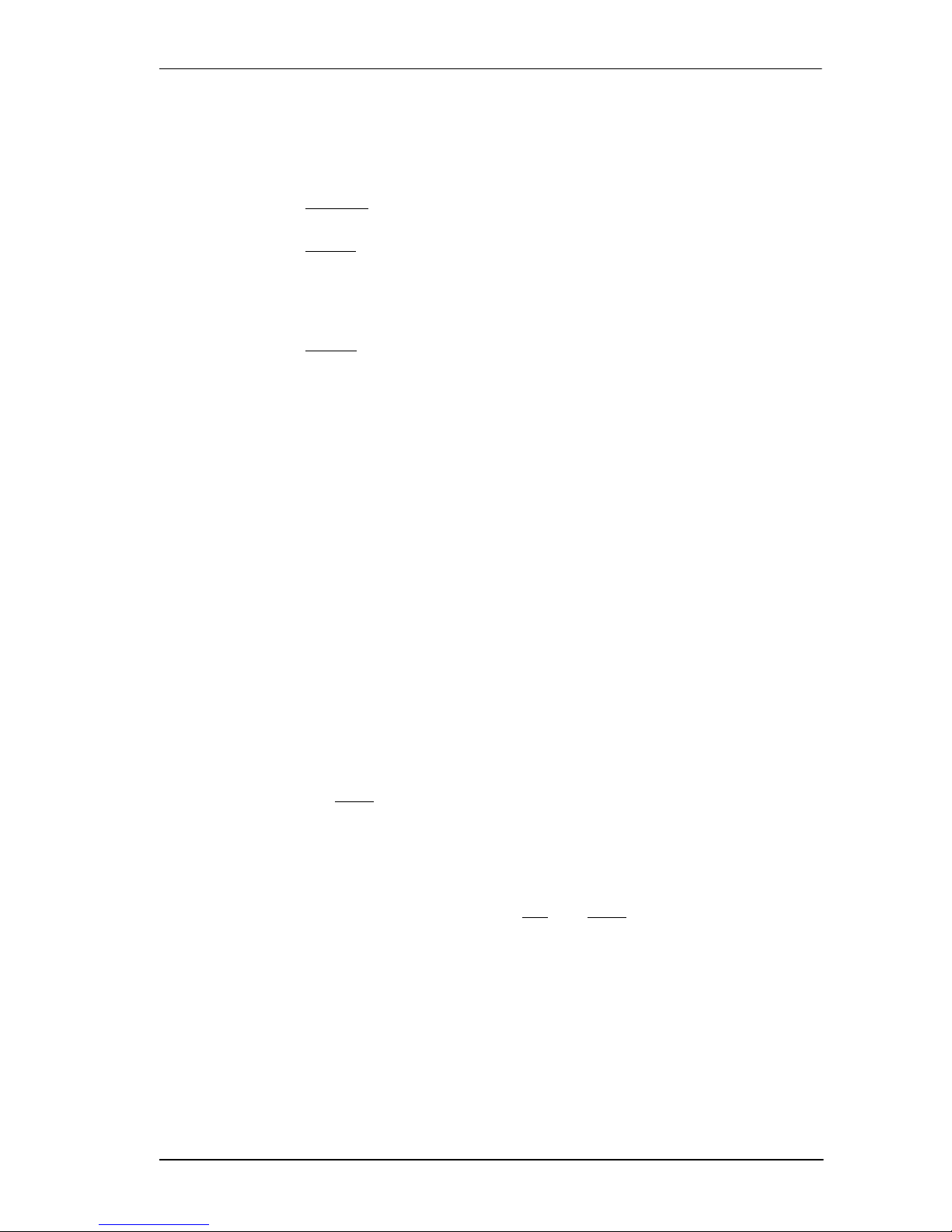
Registering individual portables /
91
• Press the dial pad key until the letter you need appears on
the display. For example, pres s key 5 three times to display
the letter L.
• Press S
• Press B
SSSPPPPAAAACCCCEEE
BBBKKKKSSSSPPP
E to add a blank space to the name.
P to delete the previous character.
• Press > if the next letter is on the same button.
8. Press S
example, NO
E . The display shows the registered name. For
SSSAAAAVVVVEEE
NORRRRTTTTEEEEL
NONO
L 1
1 rrrreeeeggggiiiisssstttteeeerrrreeeed
L L
1 1
d .
dd
9. Turn off registration for your system.
To confirm that the C3060 is registered
1. Select the system you just registered.
a. Press k to power off the portable, and press k
again to power on the portable.
If the display shows the system name that you just
registered, proceed to step 2.
If the display shows a different system name or N
sssseeeelllleeeecccctttteeeed
d, continue with the next step, sub-step b.
dd
No
o ssssyyyysssstttteeeem
NN
o o
b. Press m *** .
c. Press S
S.
SSSYYYYSSS
d. Press , or . until the display shows the system
name you just registered.
e. Press S
ELC
SSSEEE
LCT
T. Then press OK or END to exit
LCLC
TT
Administration.
2. Make a call.
a. Press i. You hear dial tone, and the display shows
LINK. If you do not hear dial tone, check that you have
selected the correct sys te m or register the portable
again.
m
m m
P0881594 Issue 02 MICS-XC Norstar-Companion Installer Guide

92
/ Registering individua l portables
b. Dial the number of a working telephone. The telephone
must ring to confirm the registration.
3. Receive a call.
a. If the portable has the same extension number as a desk
telephone, make sure the desk telephone is idle and Call
Forward is not active.
b. On another working telephone, dial the telephone
number of the registered portable. The portable must
ring to confirm the registration.
If you do not hear dial tone, or if the portable does not r ing,
refer to “Troubleshooting” in Meridian Companion
Installation and Maintenance Guide. If you continue to
experience difficulty registering the portable, contact your
distributor.
Deregistering the C3060
You can deregister the C3060 in several ways:
• from the portable
• from the Administration Termina l (refer to Meridian
Companion Administration Terminal Operations Guide)
• from Companion Manager (refer to Companion Manager
Installation and Operations Guide)
Deregistering the C3060 from the portable clears registration
information stored in the portable and the system. For
example, you may want to deregister the portable before you
assign it to another WTN on the same system.
Deregistering the C3060 from the Administration Terminal or
from Companion Manager does not clear registration data
from the portable. (You could use this method if the portable
were lost or stolen or if you wanted to assign it to another
system.)
MICS-XC Norstar-Companion Installer Guide P0881594 Issue 02
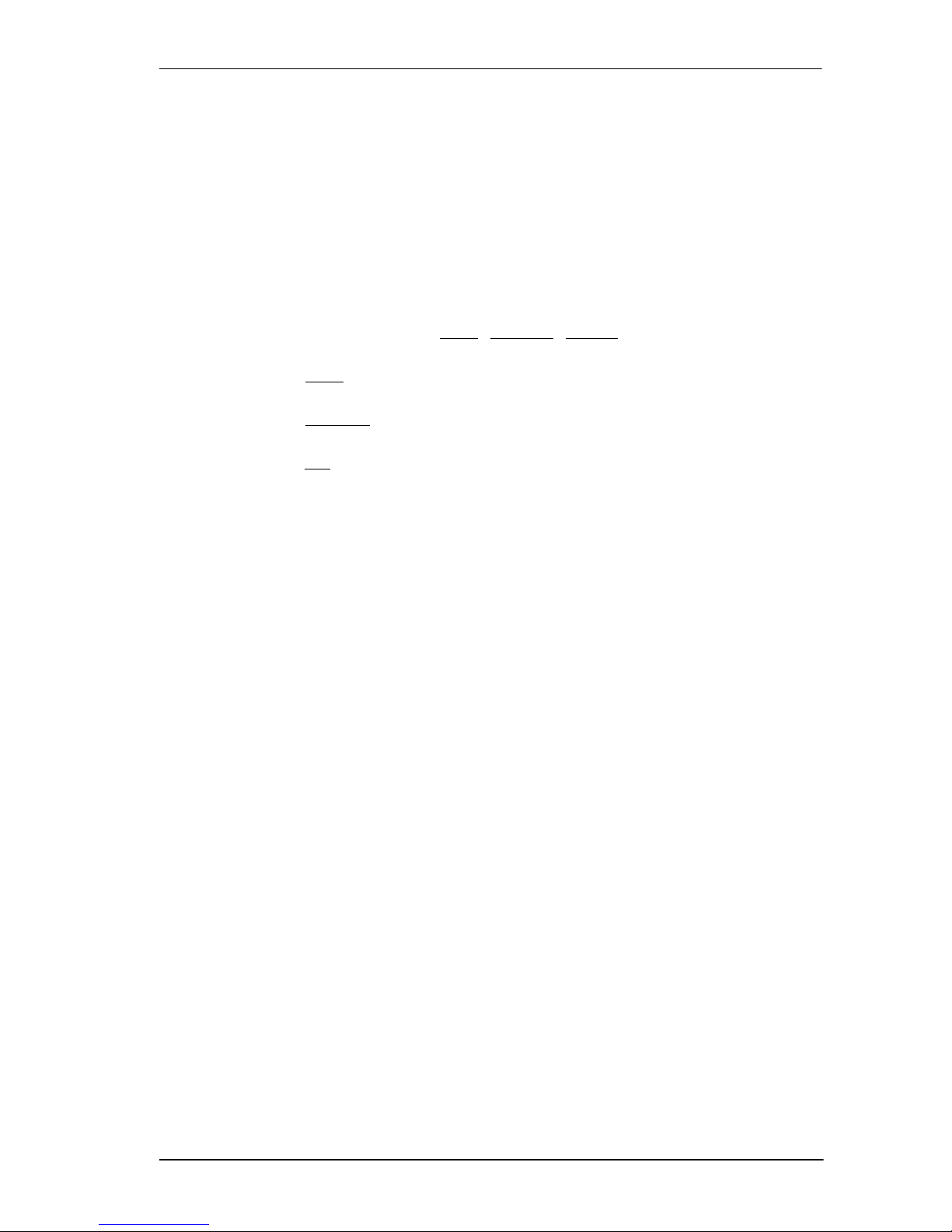
Registering indivi dual portables /
If a portable is registered on other system s, it will still be
available on those systems. You deregister one system at a
time.
Note: If you are out of range of the system, this procedure
clears registration data only from the por table.
93
1. Press m ***. The display shows A
AAADDDDMMMMIIIINNNNIIIISSSSTTTTRRRRAAAATTTTIII
ION
ON
ONON
and three softkeys, SYS, PINFO, DATA.
2. Press S
S. The display shows W
SSSYYYYSSS
WWWIIIIRRRREEEELLLLEEEESSS
SS
S SSSSYYYYSSSSTTTTEEEEMMMMS
S S
S.
SS
3. Press ERASE . The display shows Erase item? .
4. Press OK . The display shows Deregistering... and then
Item erased.
P0881594 Issue 02 MICS-XC Norstar-Companion Installer Guide

94
/ Registering individua l portables
Measuring RSSI for a C3060
The Receive Signal Strength Indicator (RSSI) is a
measurement of the signal strength the Base Station receives
from the portable. The Base Station controls the power
transmitting mode of the portable. When the Base Station
receives a weak signal, it instructs the portable to transmit in
high-power. When the Base Station receives a strong signal, it
instructs the portable to transmit in low-power. The strongest
RSSI value the display shows is -35 dBm. The weakest RSSI
value the display shows is approximately -94 to -100 dBm.
Measuring undirected RSSI
You can measure the signal strength between a portable and a
system-selected Base Station using undir ected RSSI.
1. Press m.
The display shows
MENU.
2. Press , or . until the display shows Feature request
.
3. Press SELCT . The display shows A- .
4. Press * 8 9 8. The display shows the cell
number, the radio ID of the Base Station to which the
portable is linked, the power mode (high or low), followed
by the signal strength and the channel. For example, 8
15112 H 67 29.
MICS-XC Norstar-Companion Installer Guide P0881594 Issue 02

Registering indivi dual portables /
95
You can also press ⁄ to view the information in “standard”
display mode. This mode displays the radio ID of the Base
Station to which the portable is linked, followed by the
signal strength and power mode. For example, 15112 - 67
H . You can reve rt back to the initial dis play mode by
pressing ƒ.
Hand-off occurs normally between the cells.
Note: In this example, the cell is 8, the card is 15, the port is
11, the radio is 2, and the channel is 29. The signal
strength measured by the Base Station is -67 dBm, and
the H indicates the portable is transmitting in highpower mode (an L indicates low-power mode).
5. To end the connection, press k.
Measuring directed RSSI
You may want to measure the RSSI between a portable and a
specific Base Station radio. For example, you may suspect that
one of the two radios in a Base Station is not working properly.
You can also use directed RSSI to prevent hand-off while you
find a cell edge. To measure the RSSI of a specific radio, you
must be in range of two Base Stations—the one you want to
measure and another Base Station.
Note: You cannot measure the directed RSSI of both radios in
the Base Station at the same time.
Before you measure directed RSSI, use Meridian Companion
Programming and Provisioning Record to find and note the
following:
P0881594 Issue 02 MICS-XC Norstar-Companion Installer Guide
