Nortel business policy switch 2000 User Manual
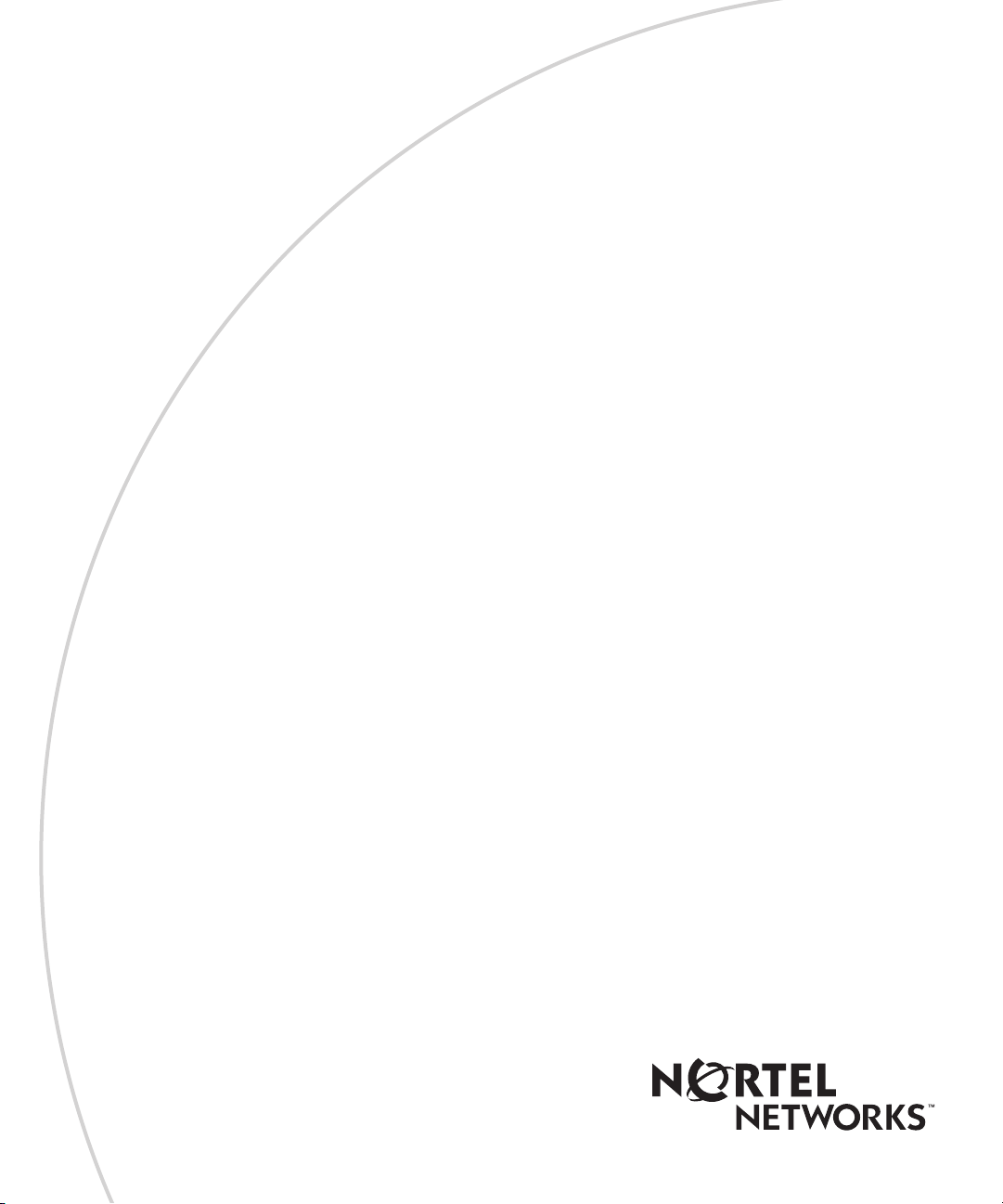
Part No. 208700-C
November 2001
4401 Great America Parkway
Santa Clara, CA 95054
Using the Business Policy Switch 2000 Version 2.0
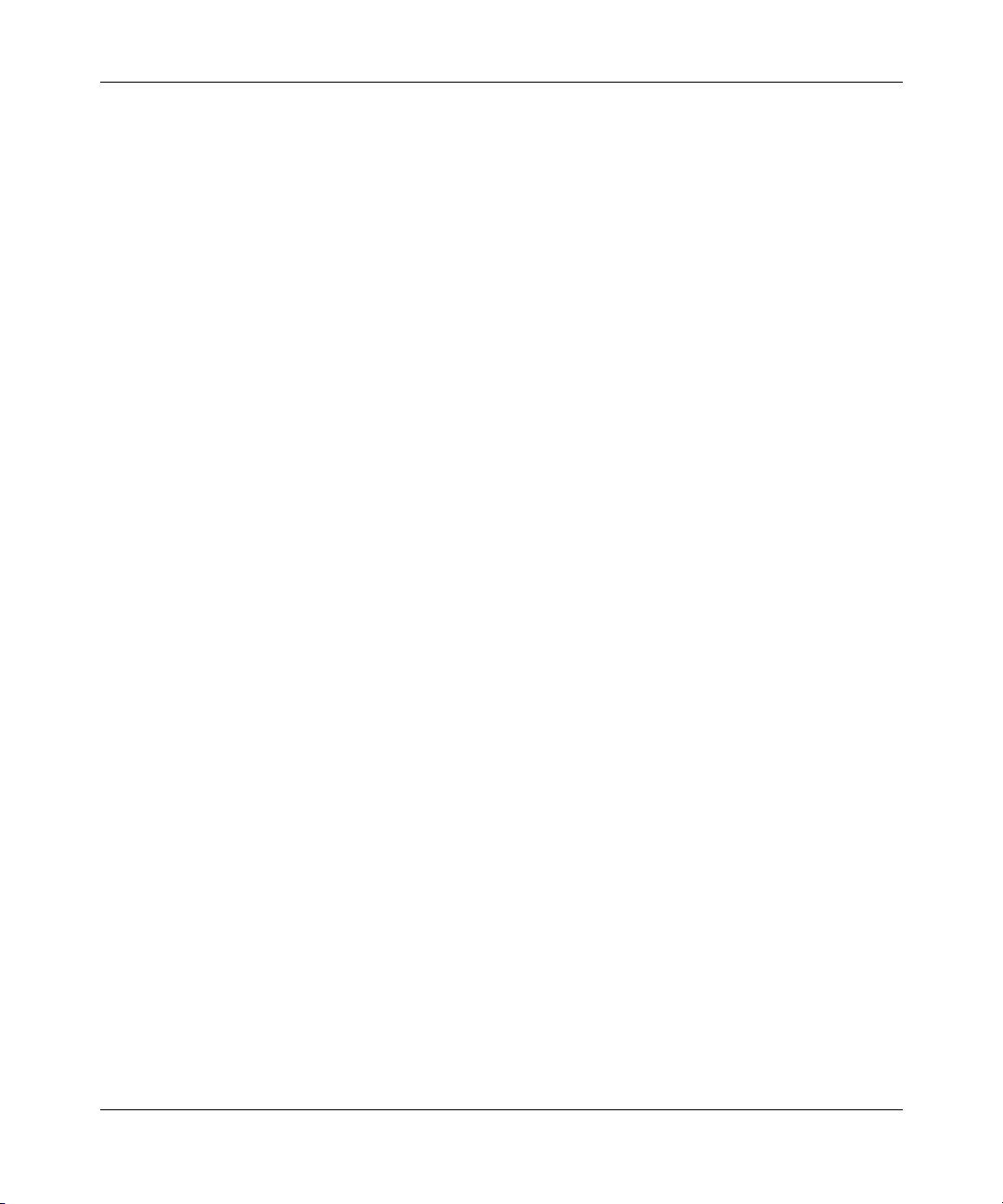
2
Copyright © 2001 Nortel Networks
All rights reserved. Printed in the USA. November 2001.
The information in this document is subject to change without notice. The statements, configurations, technical
data, and recommendations in this document are believed to be accurate and reliable, but are presented without
express or implied warranty. Users must take full responsibility for their applications of any products specified in
this document. The information in this document is proprietary to Nortel Networks NA Inc.
Trademarks
Nortel Networks is a trademark of Nortel Networks.
Accelar, Autotopology, BaySecure, BayStack, Business Policy Switch 2000, Nortel Networks, the Nortel Networks
logo, Optivity, Optivity Policy Services, Passport, Preside, and StackProbe are trademarks of Nortel Networks.
Microsoft, Windows, Windows NT, and XP are registered trademarks of Microsoft Corporation.
Acrobat Reader and Adobe are registered trademarks of Adobe Systems Incorporated.
Java is a registered trademark of Sun Microsystems, Inc.
All other trademarks and registered trademarks are the property of their respective owners.
Restricted rights legend
Use, duplication, or disclosure by the United States Government is subject to restrictions as set forth in subparagraph
(c)(1)(ii) of the Rights in Technical Data and Computer Software clause at DFARS 252.227-7013.
Notwithstanding any other license agreement that may pertain to, or accompany the delivery of, this computer software,
the rights of the United States Government regarding its use, reproduction, and disclosure are as set forth in the
Commercial Computer Software-Restricted Rights clause at FAR 52.227-19.
Statement of conditions
In the interest of improving internal design, operational function, and/or reliability, Nortel Networks Inc. reserves the
right to make changes to the products described in this document without notice.
Nortel Networks Inc. does not assume any liability that may occur due to the use or application of the product(s) or
circuit layout(s) described herein.
Portions of the code in this software product may be Copyright © 1988, Regents of the University of California. All
rights reserved. Redistribution and use in source and binary forms of such portions are permitted, provided that the above
copyright notice and this paragraph are duplicated in all such forms and that any documentation, advertising materials,
and other materials related to such distribution and use acknowledge that such portions of the software were developed
by the University of California, Berkeley. The name of the University may not be used to endorse or promote products
derived from such portions of the software without specific prior written permission.
SUCH PORTIONS OF THE SOFTWARE ARE PROVIDED “AS IS” AND WITHOUT ANY EXPRESS OR IMPLIED
WARRANTIES, INCLUDING, WITHOUT LIMITATION, THE IMPLIED WARRANTIES OF MERCHANTABILITY
AND FITNESS FOR A PARTICULAR PURPOSE.
In addition, the program and information contained herein are licensed only pursuant to a license agreement that contains
restrictions on use and disclosure (that may incorporate by reference certain limitations and notices imposed by third
parties).
208700-C

USA requirements only
Federal Communications Commission (FCC) Compliance Notice: Radio Frequency Notice
Note: This equipment has been tested and found to comply with the limits for a Class A digital device, pursuant to
Part 15 of the FCC rules. These limits are designed to provide reasonable protection against harmful interference when
the equipment is operated in a commercial environment. This equipment generates, uses, and can radiate radio frequency
energy. If it is not installed and used in accordance with the instruction manual, it may cause harmful interference to
radio communications. Operation of this equipment in a residential area is likely to cause harmful interference, in which
case users will be required to take whatever measures may be necessary to correct the interference at their own expense.
European requirements only
EN 55 022 statement
This is to certify that the Nortel Networks Business Policy Switch 2000 is shielded against the generation of radio
interference in accordance with the application of Council Directive 89/336/EEC, Article 4a. Conformity is declared by
the application of EN 55 022 Class A (CISPR 22).
Warning: This is a Class A product. In a domestic environment, this product may cause radio interference, in which
case, the user may be required to take appropriate measures.
Achtung: Dieses ist ein Gerät der Funkstörgrenzwertklasse A. In Wohnbereichen können bei Betrieb dieses Gerätes
Rundfunkstörungen auftreten, in welchen Fällen der Benutzer für entsprechende Gegenmaßnahmen verantwortlich ist.
Attention: Ceci est un produit de Classe A. Dans un environnement domestique, ce produit risque de créer des
interférences radioélectriques, il appartiendra alors à l’utilisateur de prendre les mesures spécifiques appropriées.
3
AEC Declaration of Conformity
This product conforms (or these products conform) to the provisions of the R&TTE Directive 1999/5/EC.
Using the Business Policy Switch 2000 Version 2.0
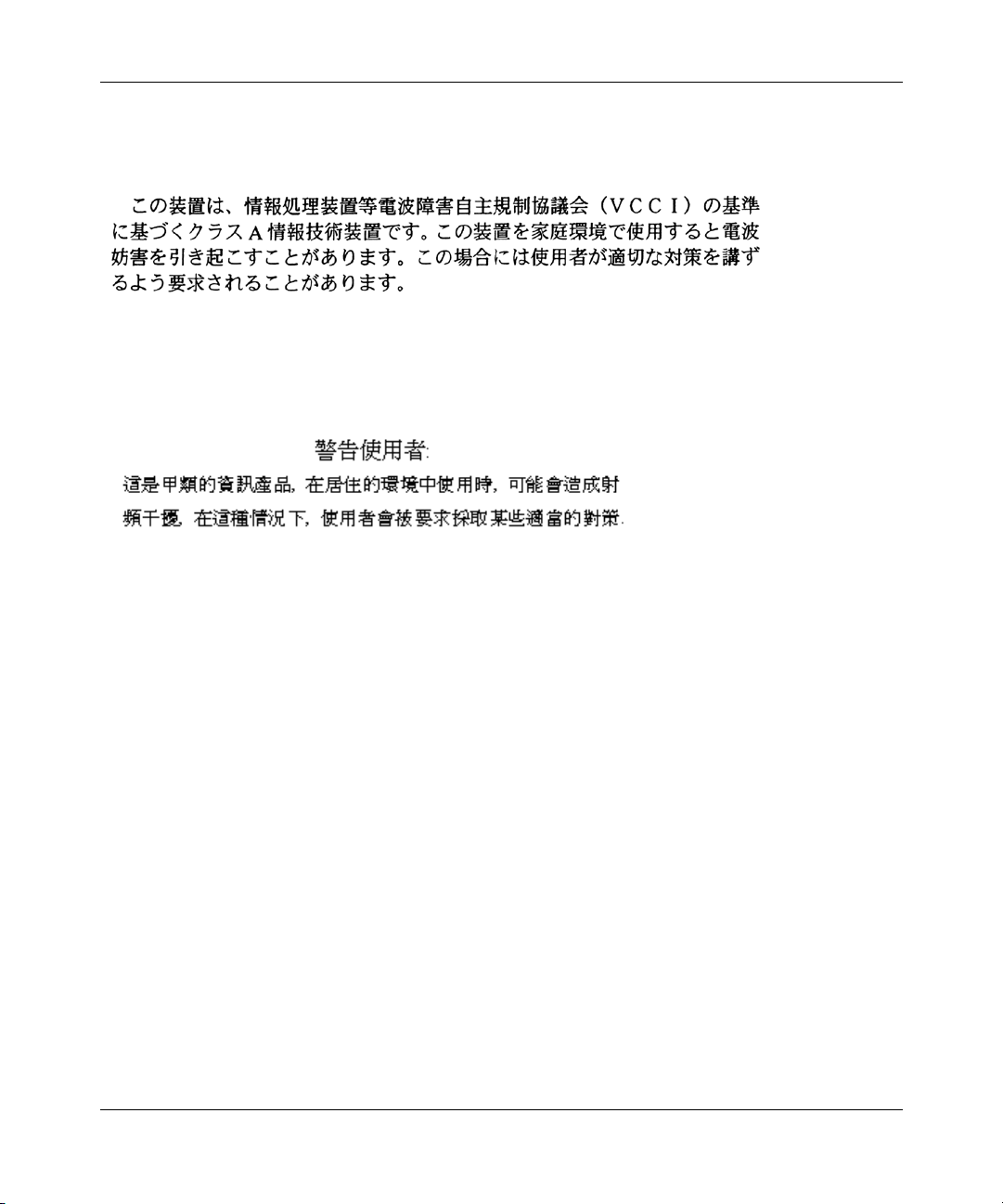
4
Japan/Nippon requirements only
Voluntary Control Council for Interference (VCCI) statement
Taiwan requirements
Bureau of Standards, Metrology and Inspection (BSMI) Statement
Canada requirements only
Canadian Department of Communications Radio Interference Regulations
This digital apparatus (Business Policy Switch 2000) does not exceed the Class A limits for radio-noise emissions from
digital apparatus as set out in the Radio Interference Regulations of the Canadian Department of Communications.
Règlement sur le brouillage radioélectrique du ministère des Communications
Cet appareil numérique (<product or system name>) respecte les limites de bruits radioélectriques visant les appareils
numériques de classe A prescrites dans le Règlement sur le brouillage radioélectrique du ministère des Communications
du Canada.
Nortel Networks Inc. software license agreement
This Software License Agreement (“License Agreement”) is between you, the end-user (“Customer”) and Nortel
Networks Corporation and its subsidiaries and affiliates (“Nortel Networks”). PLEASE READ THE FOLLOWING
CAREFULLY. YOU MUST ACCEPT THESE LICENSE TERMS IN ORDER TO DOWNLOAD AND/OR USE THE
SOFTWARE. USE OF THE SOFTWARE CONSTITUTES YOUR ACCEPTANCE OF THIS LICENSE
AGREEMENT. If you do not accept these terms and conditions, return the Software, unused and in the original shipping
container, within 30 days of purchase to obtain a credit for the full purchase price.
“Software” is owned or licensed by Nortel Networks, its parent or one of its subsidiaries or affiliates, and is copyrighted
and licensed, not sold. Software consists of machine-readable instructions, its components, data, audio-visual content
(such as images, text, recordings or pictures) and related licensed materials including all whole or partial copies. Nortel
Networks grants you a license to use the Software only in the country where you acquired the Software. You obtain no
208700-C

rights other than those granted to you under this License Agreement. You are responsible for the selection of the
Software and for the installation of, use of, and results obtained from the Software.
1. Licensed Use of Software. Nortel Networks grants Customer a nonexclusive license to use a copy of the Software
on only one machine at any one time or to the extent of the activation or authorized usage level, whichever is applicable.
To the extent Software is furnished for use with designated hardware or Customer furnished equipment (“CFE”),
Customer is granted a nonexclusive license to use Software only on such hardware or CFE, as applicable. Software
contains trade secrets and Customer agrees to treat Software as confidential information using the same care and
discretion Customer uses with its own similar information that it does not wish to disclose, publish or disseminate.
Customer will ensure that anyone who uses the Software does so only in compliance with the terms of this Agreement.
Customer shall not a) use, copy, modify, transfer or distribute the Software except as expressly authorized; b) reverse
assemble, reverse compile, reverse engineer or otherwise translate the Software; c) create derivative works or
modifications unless expressly authorized; or d) sublicense, rent or lease the Software. Licensors of intellectual property
to Nortel Networks are beneficiaries of this provision. Upon termination or breach of the license by Customer or in the
event designated hardware or CFE is no longer in use, Customer will promptly return the Software to Nortel Networks or
certify its destruction. Nortel Networks may audit by remote polling or other reasonable means to determine Customer’s
Software activation or usage levels. If suppliers of third party software included in Software require Nortel Networks to
include additional or different terms, Customer agrees to abide by such terms provided by Nortel Networks with respect
to such third party software.
2. Warranty. Except as may be otherwise expressly agreed to in writing between Nortel Networks and Customer,
Software is provided “AS IS” without any warranties (conditions) of any kind. NORTEL NETWORKS DISCLAIMS
ALL WARRANTIES (CONDITIONS) FOR THE SOFTWARE, EITHER EXPRESS OR IMPLIED, INCLUDING,
BUT NOT LIMITED TO THE IMPLIED WARRANTIES OF MERCHANTABLITITY AND FITNESS FOR A
PARTICULAR PURPOSE AND ANY WARRANTY OF NON-INFRINGEMENT. Nortel Networks is not obligated to
provide support of any kind for the Software. Some jurisdictions do not allow exclusion of implied warranties, and, in
such event, the above exclusions may not apply.
3. Limitation of Remedies. IN NO EVENT SHALL NORTEL NETWORKS OR ITS AGENTS OR SUPPLIERS
BE LIABLE FOR ANY OF THE FOLLOWING: a) DAMAGES BASED ON ANY THIRD PARTY CLAIM; b) LOSS
OF, OR DAMAGE TO, CUSTOMER’S RECORDS, FILES OR DATA; OR c) DIRECT, INDIRECT, SPECIAL,
INCIDENTAL, PUNITIVE, OR CONSEQUENTIAL DAMAGES (INCLUDING LOST PROFITS OR SAVINGS),
WHETHER IN CONTRACT, TORT OR OTHERWISE (INCLUDING NEGLIGENCE) ARISING OUT OF YOUR
USE OF THE SOFTWARE, EVEN IF NORTEL NETWORKS, ITS AGENTS OR SUPPLIERS HAVE BEEN
ADVISED OF THEIR POSSIBILITY. The forgoing limitations of remedies also apply to any developer and/or supplier
of the Software. Such developer and/or supplier is an intended beneficiary of this Section. Some jurisdictions do not
allow these limitations or exclusions and, in such event, they may not apply.
4. General
a) If Customer is the United States Government, the following paragraph shall apply: All Nortel Networks Software
available under this License Agreement is commercial computer software and commercial computer software
documentation and, in the event Software is licensed for or on behalf of the United States Government, the respective
rights to the software and software documentation are governed by Nortel Networks standard commercial license in
accordance with U.S. Federal Regulations at 48 C.F.R. Sections 12.212 (for non-DoD entities) and 48 C.F.R. 227.7202
(for DoD entities).
b) Customer may terminate the license at any time. Nortel Networks may terminate the license if Customer fails to
comply with the terms and conditions of this license. In either event, upon termination, Customer must either return the
Software to Nortel Networks or certify its destruction.
c) Customer is responsible for payment of any taxes, including personal property taxes, resulting from Customer’s use
of the Software. Customer agrees to comply with all applicable laws including all applicable export and import laws and
regulations.
d) Neither party may bring an action, regardless of form, more than two years after the cause of the action arose.
5
Using the Business Policy Switch 2000 Version 2.0

6
e) The terms and conditions of this License Agreement form the complete and exclusive agreement between Customer
and Nortel Networks.
f) This License Agreement is governed by the laws of the country in which Customer acquires the Software. If the
Software is acquired in the United States, then this License Agreement is governed by the laws of the state of New York.
208700-C
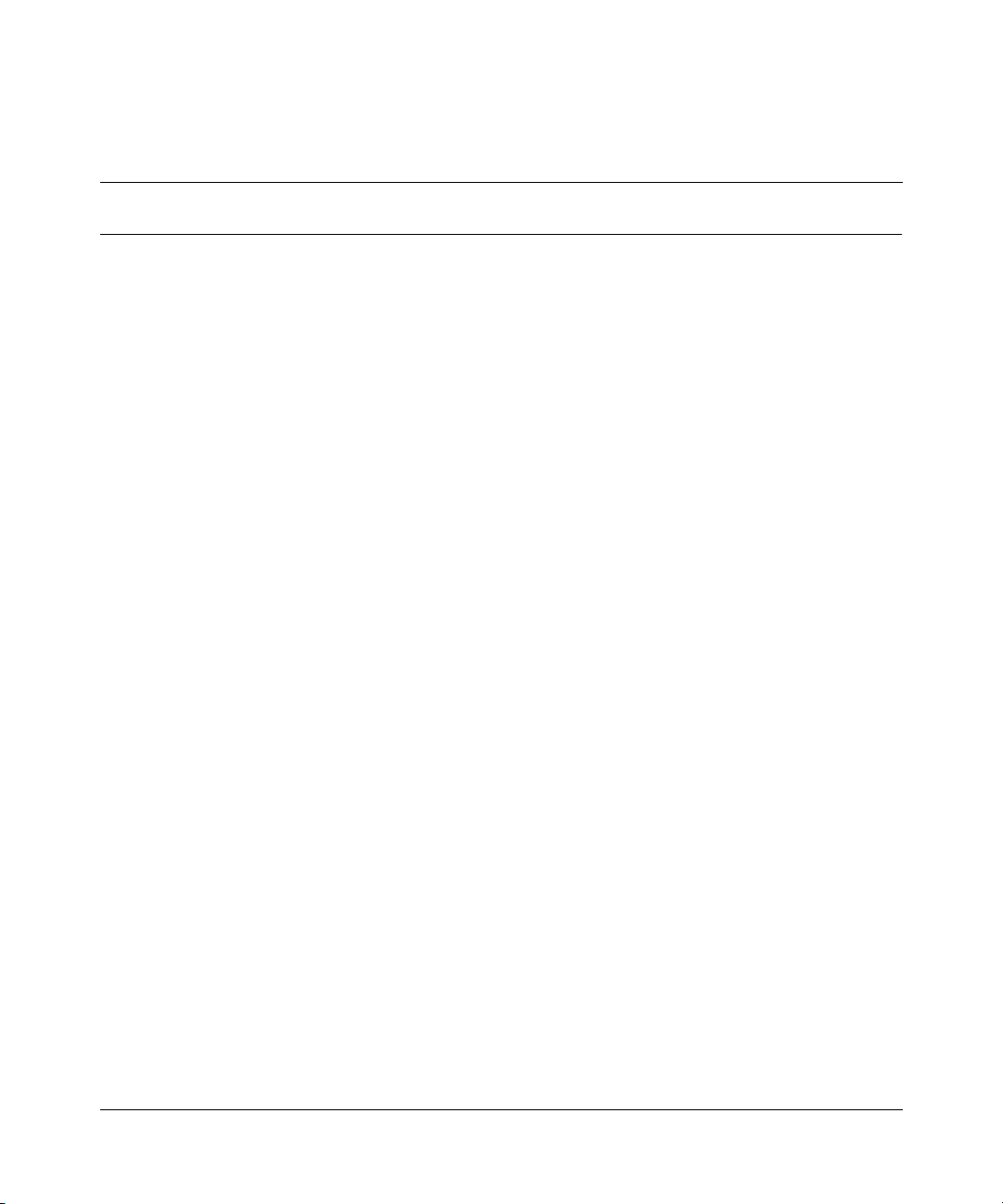
Contents
Preface . . . . . . . . . . . . . . . . . . . . . . . . . . . . . . . . . . . . . . . . . . . . . . . . . . . . . . 27
Before you begin . . . . . . . . . . . . . . . . . . . . . . . . . . . . . . . . . . . . . . . . . . . . . . . . . . . . . 28
Related publications . . . . . . . . . . . . . . . . . . . . . . . . . . . . . . . . . . . . . . . . . . . . . . . . . . . 28
How to get help . . . . . . . . . . . . . . . . . . . . . . . . . . . . . . . . . . . . . . . . . . . . . . . . . . . . . . 31
Chapter 1
The Business Policy Switch 2000 . . . . . . . . . . . . . . . . . . . . . . . . . . . . . . . . 33
General description . . . . . . . . . . . . . . . . . . . . . . . . . . . . . . . . . . . . . . . . . . . . . . . . . . . 33
Stacking compatibility . . . . . . . . . . . . . . . . . . . . . . . . . . . . . . . . . . . . . . . . . . . . . . . . . . 33
Upgrading software . . . . . . . . . . . . . . . . . . . . . . . . . . . . . . . . . . . . . . . . . . . . . . . . . . . 35
Upgrading software in a Pure BPS 2000 stack . . . . . . . . . . . . . . . . . . . . . . . . . . . 36
Upgrading software in a Hybrid stack . . . . . . . . . . . . . . . . . . . . . . . . . . . . . . . . . . 36
Software version 2.0 compatibility with BayStack 450 switches . . . . . . . . . . . . . . . . . 38
Physical description . . . . . . . . . . . . . . . . . . . . . . . . . . . . . . . . . . . . . . . . . . . . . . . . . . . 39
Front panel . . . . . . . . . . . . . . . . . . . . . . . . . . . . . . . . . . . . . . . . . . . . . . . . . . . . . . 40
Back panel . . . . . . . . . . . . . . . . . . . . . . . . . . . . . . . . . . . . . . . . . . . . . . . . . . . . . . . 46
Features . . . . . . . . . . . . . . . . . . . . . . . . . . . . . . . . . . . . . . . . . . . . . . . . . . . . . . . . . . . .50
Support for BPS 2000-1GT, BPS 2000-2GT, and BPS 2000-2GE MDAs . . . . . . . 52
7
Upgrading software when ISVN is 2 . . . . . . . . . . . . . . . . . . . . . . . . . . . . . . . . 37
Upgrading software when ISVN is 1 . . . . . . . . . . . . . . . . . . . . . . . . . . . . . . . . 37
Console port . . . . . . . . . . . . . . . . . . . . . . . . . . . . . . . . . . . . . . . . . . . . . . . . . . 41
Uplink/Expansion slot . . . . . . . . . . . . . . . . . . . . . . . . . . . . . . . . . . . . . . . . . . . 41
Port connectors . . . . . . . . . . . . . . . . . . . . . . . . . . . . . . . . . . . . . . . . . . . . . . . . 41
LED display panel . . . . . . . . . . . . . . . . . . . . . . . . . . . . . . . . . . . . . . . . . . . . . . 43
Cascade Module slot . . . . . . . . . . . . . . . . . . . . . . . . . . . . . . . . . . . . . . . . . . . . 46
Cooling fans . . . . . . . . . . . . . . . . . . . . . . . . . . . . . . . . . . . . . . . . . . . . . . . . . . 48
AC power receptacle . . . . . . . . . . . . . . . . . . . . . . . . . . . . . . . . . . . . . . . . . . . . 48
Redundant power supply unit (RPSU) and uninterruptible power supply (UPS) 49
Using the Business Policy Switch 2000 Version 2.0

8 Contents
Policy-enabled networks with QoS shaping . . . . . . . . . . . . . . . . . . . . . . . . . . . . . 52
QoS filtering of multiple VLANs . . . . . . . . . . . . . . . . . . . . . . . . . . . . . . . . . . . . . . . 53
Enhancements for QoS configuration using the Web . . . . . . . . . . . . . . . . . . . . . . 53
Port Naming . . . . . . . . . . . . . . . . . . . . . . . . . . . . . . . . . . . . . . . . . . . . . . . . . . . . . . 54
DA filtering using MAC address-based security . . . . . . . . . . . . . . . . . . . . . . . . . . 54
IP address for each unit in a stack . . . . . . . . . . . . . . . . . . . . . . . . . . . . . . . . . . . . 55
View CPU/memory utilization . . . . . . . . . . . . . . . . . . . . . . . . . . . . . . . . . . . . . . . . 55
Increased RMON alarms . . . . . . . . . . . . . . . . . . . . . . . . . . . . . . . . . . . . . . . . . . . . 55
CLI management system . . . . . . . . . . . . . . . . . . . . . . . . . . . . . . . . . . . . . . . . . . . . 56
Increased VLANs . . . . . . . . . . . . . . . . . . . . . . . . . . . . . . . . . . . . . . . . . . . . . . . . . . 56
Multiple Spanning Tree Protocol groups . . . . . . . . . . . . . . . . . . . . . . . . . . . . . . . . 57
STG configuration guidelines . . . . . . . . . . . . . . . . . . . . . . . . . . . . . . . . . . . . . 58
Spanning Tree Fast Learning . . . . . . . . . . . . . . . . . . . . . . . . . . . . . . . . . . . . . 61
ASCII configuration file . . . . . . . . . . . . . . . . . . . . . . . . . . . . . . . . . . . . . . . . . . . . . 61
Sample ASCII configuration file . . . . . . . . . . . . . . . . . . . . . . . . . . . . . . . . . . . 62
IP manager list . . . . . . . . . . . . . . . . . . . . . . . . . . . . . . . . . . . . . . . . . . . . . . . . . . . . 64
Policy-enabled networks with QoS metering . . . . . . . . . . . . . . . . . . . . . . . . . . . . . 65
Support for the BayStack 450-1GBIC MDA (GBIC MDA) . . . . . . . . . . . . . . . . . . . 65
EAPOL-based security . . . . . . . . . . . . . . . . . . . . . . . . . . . . . . . . . . . . . . . . . . . . . 66
Automatic PVID . . . . . . . . . . . . . . . . . . . . . . . . . . . . . . . . . . . . . . . . . . . . . . . . . . . 67
Tabular port statistics . . . . . . . . . . . . . . . . . . . . . . . . . . . . . . . . . . . . . . . . . . . . . . . 69
Ability to ping . . . . . . . . . . . . . . . . . . . . . . . . . . . . . . . . . . . . . . . . . . . . . . . . . . . . . 69
Improved STP Fast Learning Mode . . . . . . . . . . . . . . . . . . . . . . . . . . . . . . . . . . . . 69
BootP menu item for a stack of only BPS 2000 switches . . . . . . . . . . . . . . . . . . . 70
Policy-enabled networking . . . . . . . . . . . . . . . . . . . . . . . . . . . . . . . . . . . . . . . . . . . 70
Virtual Local Area Networks (VLANs) . . . . . . . . . . . . . . . . . . . . . . . . . . . . . . . . . . 71
Using 256 VLANs . . . . . . . . . . . . . . . . . . . . . . . . . . . . . . . . . . . . . . . . . . . . . . 74
Security . . . . . . . . . . . . . . . . . . . . . . . . . . . . . . . . . . . . . . . . . . . . . . . . . . . . . . . . . 75
RADIUS-based network security . . . . . . . . . . . . . . . . . . . . . . . . . . . . . . . . . . . 78
MAC address-based security . . . . . . . . . . . . . . . . . . . . . . . . . . . . . . . . . . . . . 78
EAPOL-based security . . . . . . . . . . . . . . . . . . . . . . . . . . . . . . . . . . . . . . . . . . 80
Flash memory storage . . . . . . . . . . . . . . . . . . . . . . . . . . . . . . . . . . . . . . . . . . . . . . 84
Switch software image storage . . . . . . . . . . . . . . . . . . . . . . . . . . . . . . . . . . . . 84
Configuration parameters storage . . . . . . . . . . . . . . . . . . . . . . . . . . . . . . . . . . 85
MultiLink Trunking . . . . . . . . . . . . . . . . . . . . . . . . . . . . . . . . . . . . . . . . . . . . . . . . . 85
208700-C

Contents 9
Port mirroring (conversation steering) . . . . . . . . . . . . . . . . . . . . . . . . . . . . . . . . . . 86
Autosensing and autonegotiation . . . . . . . . . . . . . . . . . . . . . . . . . . . . . . . . . . . . . 86
BootP automatic IP configuration/MAC address . . . . . . . . . . . . . . . . . . . . . . . . . . 87
Configuration and switch management . . . . . . . . . . . . . . . . . . . . . . . . . . . . . . . . . . . . 88
Multifield packet classification . . . . . . . . . . . . . . . . . . . . . . . . . . . . . . . . . . . . . 89
SNMP MIB support . . . . . . . . . . . . . . . . . . . . . . . . . . . . . . . . . . . . . . . . . . . . . . . . 89
SNMP trap support . . . . . . . . . . . . . . . . . . . . . . . . . . . . . . . . . . . . . . . . . . . . . . . . 90
Supported standards and RFCs . . . . . . . . . . . . . . . . . . . . . . . . . . . . . . . . . . . . . . . . . . 91
Standards . . . . . . . . . . . . . . . . . . . . . . . . . . . . . . . . . . . . . . . . . . . . . . . . . . . . . . . 91
RFCs . . . . . . . . . . . . . . . . . . . . . . . . . . . . . . . . . . . . . . . . . . . . . . . . . . . . . . . . . . . 92
Chapter 2
Network configuration. . . . . . . . . . . . . . . . . . . . . . . . . . . . . . . . . . . . . . . . . . 93
Compatibility with BayStack 450 switches . . . . . . . . . . . . . . . . . . . . . . . . . . . . . . . . . . 93
Network configuration examples . . . . . . . . . . . . . . . . . . . . . . . . . . . . . . . . . . . . . . . . . 94
Desktop switch application . . . . . . . . . . . . . . . . . . . . . . . . . . . . . . . . . . . . . . . . . . 95
Segment switch application . . . . . . . . . . . . . . . . . . . . . . . . . . . . . . . . . . . . . . . . . . 95
High-density switched workgroup application . . . . . . . . . . . . . . . . . . . . . . . . . . . . 97
Fail-safe stack application . . . . . . . . . . . . . . . . . . . . . . . . . . . . . . . . . . . . . . . . . . . 98
Business Policy Switch stack operation . . . . . . . . . . . . . . . . . . . . . . . . . . . . . . . . . . . . 99
BayStack 400-ST1 Cascade Module . . . . . . . . . . . . . . . . . . . . . . . . . . . . . . . . . . 100
Cascade A Out connector . . . . . . . . . . . . . . . . . . . . . . . . . . . . . . . . . . . . . . . 100
Unit Select switch . . . . . . . . . . . . . . . . . . . . . . . . . . . . . . . . . . . . . . . . . . . . . 101
Cascade A In connector . . . . . . . . . . . . . . . . . . . . . . . . . . . . . . . . . . . . . . . . 101
Base unit . . . . . . . . . . . . . . . . . . . . . . . . . . . . . . . . . . . . . . . . . . . . . . . . . . . . . . . 102
Initial installation . . . . . . . . . . . . . . . . . . . . . . . . . . . . . . . . . . . . . . . . . . . . . . 102
Stack MAC address . . . . . . . . . . . . . . . . . . . . . . . . . . . . . . . . . . . . . . . . . . . 103
Temporary base unit . . . . . . . . . . . . . . . . . . . . . . . . . . . . . . . . . . . . . . . . . . . 103
Removing a unit from the stack . . . . . . . . . . . . . . . . . . . . . . . . . . . . . . . . . . . 104
Stack configurations . . . . . . . . . . . . . . . . . . . . . . . . . . . . . . . . . . . . . . . . . . . . . . 104
Stack up configurations . . . . . . . . . . . . . . . . . . . . . . . . . . . . . . . . . . . . . . . . . 104
Stack down configurations . . . . . . . . . . . . . . . . . . . . . . . . . . . . . . . . . . . . . . 106
Redundant cascade stacking feature . . . . . . . . . . . . . . . . . . . . . . . . . . . . . . . . . 108
IEEE 802.1Q VLAN workgroups . . . . . . . . . . . . . . . . . . . . . . . . . . . . . . . . . . . . . . . . 110
IEEE 802.1Q tagging . . . . . . . . . . . . . . . . . . . . . . . . . . . . . . . . . . . . . . . . . . . . . . 111
Using the Business Policy Switch 2000 Version 2.0

10 Contents
VLANs spanning multiple switches . . . . . . . . . . . . . . . . . . . . . . . . . . . . . . . . . . . 117
Shared servers . . . . . . . . . . . . . . . . . . . . . . . . . . . . . . . . . . . . . . . . . . . . . . . . . . 120
VLAN workgroup summary . . . . . . . . . . . . . . . . . . . . . . . . . . . . . . . . . . . . . . . . . 126
VLAN configuration rules . . . . . . . . . . . . . . . . . . . . . . . . . . . . . . . . . . . . . . . . . . . 128
IGMP snooping . . . . . . . . . . . . . . . . . . . . . . . . . . . . . . . . . . . . . . . . . . . . . . . . . . . . . 128
IGMP snooping configuration rules . . . . . . . . . . . . . . . . . . . . . . . . . . . . . . . . . . . 133
IEEE 802.1p prioritizing . . . . . . . . . . . . . . . . . . . . . . . . . . . . . . . . . . . . . . . . . . . . 134
MultiLink Trunks . . . . . . . . . . . . . . . . . . . . . . . . . . . . . . . . . . . . . . . . . . . . . . . . . . . . . 135
Client/server configuration using MultiLink Trunks . . . . . . . . . . . . . . . . . . . . . . . 137
Before you configure trunks . . . . . . . . . . . . . . . . . . . . . . . . . . . . . . . . . . . . . . . . . 138
MultiLink Trunking configuration rules . . . . . . . . . . . . . . . . . . . . . . . . . . . . . . . . . 139
How the MultiLink Trunk reacts to losing distributed trunk members . . . . . . . . . 140
Spanning tree considerations for MultiLink Trunks . . . . . . . . . . . . . . . . . . . . . . . 141
Additional tips about the MultiLink Trunking feature . . . . . . . . . . . . . . . . . . . . . . 144
Port mirroring . . . . . . . . . . . . . . . . . . . . . . . . . . . . . . . . . . . . . . . . . . . . . . . . . . . . . . . 145
Port-based mirroring configuration . . . . . . . . . . . . . . . . . . . . . . . . . . . . . . . . . . . 146
Address-based mirroring configuration . . . . . . . . . . . . . . . . . . . . . . . . . . . . . . . . 149
Port mirroring configuration rules . . . . . . . . . . . . . . . . . . . . . . . . . . . . . . . . . . . . 151
VLANs spanning multiple 802.1Q tagged switches . . . . . . . . . . . . . . . . . . . 118
VLANS spanning multiple untagged switches . . . . . . . . . . . . . . . . . . . . . . . . 118
208700-C
Chapter 3
Using the console interface . . . . . . . . . . . . . . . . . . . . . . . . . . . . . . . . . . . . 153
Compatibility with BayStack 450 switches . . . . . . . . . . . . . . . . . . . . . . . . . . . . . . . . . 153
Accessing the CI menus and screens . . . . . . . . . . . . . . . . . . . . . . . . . . . . . . . . . . . . 154
Using the CI menus and screens . . . . . . . . . . . . . . . . . . . . . . . . . . . . . . . . . . . . . . . . 155
Using Telnet to access the CI menus and screens . . . . . . . . . . . . . . . . . . . . . . . 155
Navigating the CI menus and screens . . . . . . . . . . . . . . . . . . . . . . . . . . . . . . . . . 155
Screen fields and descriptions . . . . . . . . . . . . . . . . . . . . . . . . . . . . . . . . . . . . . . . 156
Main Menu . . . . . . . . . . . . . . . . . . . . . . . . . . . . . . . . . . . . . . . . . . . . . . . . . . . . . . . . . 158
IP Configuration/Setup screen . . . . . . . . . . . . . . . . . . . . . . . . . . . . . . . . . . . . . . . 162
Choosing a BootP request mode . . . . . . . . . . . . . . . . . . . . . . . . . . . . . . . . . 164
SNMP Configuration screen . . . . . . . . . . . . . . . . . . . . . . . . . . . . . . . . . . . . . . . . 167
System Characteristics screen . . . . . . . . . . . . . . . . . . . . . . . . . . . . . . . . . . . . . . 169
Switch Configuration Menu screen . . . . . . . . . . . . . . . . . . . . . . . . . . . . . . . . . . . 171

Contents 11
MAC Address Table screen . . . . . . . . . . . . . . . . . . . . . . . . . . . . . . . . . . . . . . . . . 174
MAC Address Security Configuration Menu screen . . . . . . . . . . . . . . . . . . . . . . 176
MAC Address Security Configuration screen . . . . . . . . . . . . . . . . . . . . . . . . . . . 179
MAC Address Security Port Configuration screen . . . . . . . . . . . . . . . . . . . . . . . . 181
MAC Address Security Port Lists screens . . . . . . . . . . . . . . . . . . . . . . . . . . . . . . 184
Port list syntax . . . . . . . . . . . . . . . . . . . . . . . . . . . . . . . . . . . . . . . . . . . . . . . . 186
Accelerator keys for repetitive tasks . . . . . . . . . . . . . . . . . . . . . . . . . . . . . . . 187
MAC Address Security Table screens . . . . . . . . . . . . . . . . . . . . . . . . . . . . . . . . . 189
EAPOL Security Configuration screen . . . . . . . . . . . . . . . . . . . . . . . . . . . . . . . . 191
VLAN Configuration Menu screen . . . . . . . . . . . . . . . . . . . . . . . . . . . . . . . . . . . . 195
VLAN Configuration screen . . . . . . . . . . . . . . . . . . . . . . . . . . . . . . . . . . . . . . 197
MAC Address Configuration for MAC-SA-Based VLAN screen . . . . . . . . . . 204
VLAN Port Configuration screen . . . . . . . . . . . . . . . . . . . . . . . . . . . . . . . . . . 205
VLAN Display by Port screen . . . . . . . . . . . . . . . . . . . . . . . . . . . . . . . . . . . . 208
Port Configuration screen . . . . . . . . . . . . . . . . . . . . . . . . . . . . . . . . . . . . . . . . . . 209
High Speed Flow Control Configuration screen . . . . . . . . . . . . . . . . . . . . . . . . . 212
Choosing a high speed flow control mode . . . . . . . . . . . . . . . . . . . . . . . . . . . . . . 214
Symmetric mode . . . . . . . . . . . . . . . . . . . . . . . . . . . . . . . . . . . . . . . . . . . . . . 214
Asymmetric mode . . . . . . . . . . . . . . . . . . . . . . . . . . . . . . . . . . . . . . . . . . . . . 215
MultiLink Trunk Configuration Menu screen . . . . . . . . . . . . . . . . . . . . . . . . . . . . 215
MultiLink Trunk Configuration screen . . . . . . . . . . . . . . . . . . . . . . . . . . . . . . 216
MultiLink Trunk Utilization screen . . . . . . . . . . . . . . . . . . . . . . . . . . . . . . . . . 219
Port Mirroring Configuration screen . . . . . . . . . . . . . . . . . . . . . . . . . . . . . . . . . . . 221
Rate Limiting Configuration screen . . . . . . . . . . . . . . . . . . . . . . . . . . . . . . . . . . . 224
IGMP Configuration Menu screen . . . . . . . . . . . . . . . . . . . . . . . . . . . . . . . . . . . . 227
IGMP Configuration screen . . . . . . . . . . . . . . . . . . . . . . . . . . . . . . . . . . . . . . . . . 229
Multicast Group Membership screen . . . . . . . . . . . . . . . . . . . . . . . . . . . . . . . . . . 232
Port Statistics screen . . . . . . . . . . . . . . . . . . . . . . . . . . . . . . . . . . . . . . . . . . . . . . 234
Stack Operational Mode screen . . . . . . . . . . . . . . . . . . . . . . . . . . . . . . . . . . . . . 238
Console/Comm Port Configuration screen . . . . . . . . . . . . . . . . . . . . . . . . . . . . . 239
Identify Unit Numbers . . . . . . . . . . . . . . . . . . . . . . . . . . . . . . . . . . . . . . . . . . 245
Renumber Stack Units screen . . . . . . . . . . . . . . . . . . . . . . . . . . . . . . . . . . . 246
Hardware Unit Information screen . . . . . . . . . . . . . . . . . . . . . . . . . . . . . . . . . . . . 247
Spanning Tree Configuration Menu screen . . . . . . . . . . . . . . . . . . . . . . . . . . . . . 248
Spanning Tree Group Configuration screen . . . . . . . . . . . . . . . . . . . . . . . . . . . . 250
Using the Business Policy Switch 2000 Version 2.0
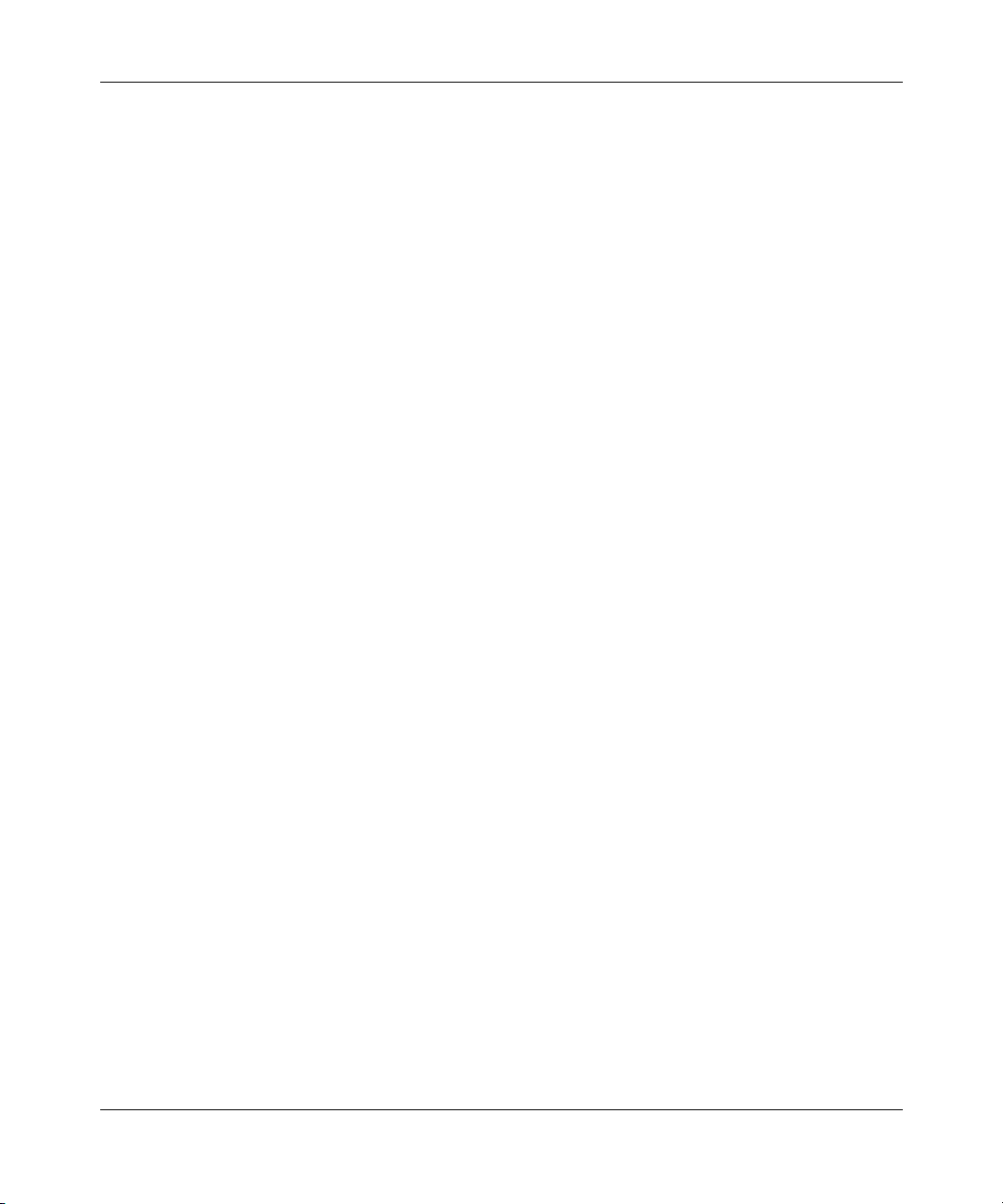
12 Contents
Spanning Tree Port Configuration screen . . . . . . . . . . . . . . . . . . . . . . . . . . . . . . 253
Spanning Tree Switch Settings screen . . . . . . . . . . . . . . . . . . . . . . . . . . . . . . . . 256
Spanning Tree VLAN Membership screen . . . . . . . . . . . . . . . . . . . . . . . . . . . . . 260
TELNET/SNMP/Web Access Configuration screen . . . . . . . . . . . . . . . . . . . . . . 262
Software Download screen . . . . . . . . . . . . . . . . . . . . . . . . . . . . . . . . . . . . . . . . . 265
Configuration File Menu screen . . . . . . . . . . . . . . . . . . . . . . . . . . . . . . . . . . . . . . 274
Configuration File Download/Upload screen . . . . . . . . . . . . . . . . . . . . . . . . . . . . 275
ASCII Configuration File Download screen . . . . . . . . . . . . . . . . . . . . . . . . . . . . . 279
System Log screen . . . . . . . . . . . . . . . . . . . . . . . . . . . . . . . . . . . . . . . . . . . . . . . 282
Chapter 4
Policy-enabled networks . . . . . . . . . . . . . . . . . . . . . . . . . . . . . . . . . . . . . . . 285
Summary . . . . . . . . . . . . . . . . . . . . . . . . . . . . . . . . . . . . . . . . . . . . . . . . . . . . . . . . . . 286
Summary of packet classifiers . . . . . . . . . . . . . . . . . . . . . . . . . . . . . . . . . . . . . . . 286
Summary of actions . . . . . . . . . . . . . . . . . . . . . . . . . . . . . . . . . . . . . . . . . . . . . . . 287
Differentiated Services (DiffServ) overview . . . . . . . . . . . . . . . . . . . . . . . . . . . . . . . . 288
QoS classes . . . . . . . . . . . . . . . . . . . . . . . . . . . . . . . . . . . . . . . . . . . . . . . . . . . . . . . . 290
Packet classifiers or filters . . . . . . . . . . . . . . . . . . . . . . . . . . . . . . . . . . . . . . . . . . . . . 291
Layer 2 filters . . . . . . . . . . . . . . . . . . . . . . . . . . . . . . . . . . . . . . . . . . . . . . . . . . . . 292
IP filters . . . . . . . . . . . . . . . . . . . . . . . . . . . . . . . . . . . . . . . . . . . . . . . . . . . . . . . . 293
Changing IEEE 802.1p priority and drop precedence . . . . . . . . . . . . . . . . . . . . . 294
Ports . . . . . . . . . . . . . . . . . . . . . . . . . . . . . . . . . . . . . . . . . . . . . . . . . . . . . . . . . . . . . .295
Queue sets . . . . . . . . . . . . . . . . . . . . . . . . . . . . . . . . . . . . . . . . . . . . . . . . . . . . . 299
Interface groups . . . . . . . . . . . . . . . . . . . . . . . . . . . . . . . . . . . . . . . . . . . . . . . . . . . . . 300
Metering overview . . . . . . . . . . . . . . . . . . . . . . . . . . . . . . . . . . . . . . . . . . . . . . . . . . . 301
Shaping overview . . . . . . . . . . . . . . . . . . . . . . . . . . . . . . . . . . . . . . . . . . . . . . . . . . . . 302
Policy overview . . . . . . . . . . . . . . . . . . . . . . . . . . . . . . . . . . . . . . . . . . . . . . . . . . . . . 304
Packet flow using QoS . . . . . . . . . . . . . . . . . . . . . . . . . . . . . . . . . . . . . . . . . . . . . . . . 305
Default QoS settings . . . . . . . . . . . . . . . . . . . . . . . . . . . . . . . . . . . . . . . . . . . . . . . . . 306
QoS configuration guidelines . . . . . . . . . . . . . . . . . . . . . . . . . . . . . . . . . . . . . . . . . . . 306
Using the Software Download screen . . . . . . . . . . . . . . . . . . . . . . . . . . . . . . 266
LED Indications during the download process . . . . . . . . . . . . . . . . . . . . . . . 269
Upgrading software in a Pure BPS 2000 stack . . . . . . . . . . . . . . . . . . . . . . . 269
Upgrading software in a Hybrid stack . . . . . . . . . . . . . . . . . . . . . . . . . . . . . . 270
Requirements . . . . . . . . . . . . . . . . . . . . . . . . . . . . . . . . . . . . . . . . . . . . . . . . 278
208700-C

Contents 13
COPS overview . . . . . . . . . . . . . . . . . . . . . . . . . . . . . . . . . . . . . . . . . . . . . . . . . . . . . 307
Chapter 5
Sample QoS configuration . . . . . . . . . . . . . . . . . . . . . . . . . . . . . . . . . . . . . 309
Creating interface groups . . . . . . . . . . . . . . . . . . . . . . . . . . . . . . . . . . . . . . . . . . . . . . 311
Accepting default mapping values . . . . . . . . . . . . . . . . . . . . . . . . . . . . . . . . . . . . . . . 315
Setting up filters and filter groups . . . . . . . . . . . . . . . . . . . . . . . . . . . . . . . . . . . . . . . . 315
Defining an IP filter . . . . . . . . . . . . . . . . . . . . . . . . . . . . . . . . . . . . . . . . . . . . . . . 316
Creating an IP Filter Group Table entry . . . . . . . . . . . . . . . . . . . . . . . . . . . . . . . . 318
Defining a layer 2 filter . . . . . . . . . . . . . . . . . . . . . . . . . . . . . . . . . . . . . . . . . . . . . 322
Creating a Layer2 Filter Group Table entry . . . . . . . . . . . . . . . . . . . . . . . . . . . . . 325
Configuring actions . . . . . . . . . . . . . . . . . . . . . . . . . . . . . . . . . . . . . . . . . . . . . . . . . . 328
Configuring meters . . . . . . . . . . . . . . . . . . . . . . . . . . . . . . . . . . . . . . . . . . . . . . . . . . . 331
Configuring shapers . . . . . . . . . . . . . . . . . . . . . . . . . . . . . . . . . . . . . . . . . . . . . . . . . . 334
Configuring policies . . . . . . . . . . . . . . . . . . . . . . . . . . . . . . . . . . . . . . . . . . . . . . . . . . 336
Assigning mapping values . . . . . . . . . . . . . . . . . . . . . . . . . . . . . . . . . . . . . . . . . . . . . 341
Assigning 802.1p priority queue assignment . . . . . . . . . . . . . . . . . . . . . . . . . . . . 341
Verifying DSCP mapping . . . . . . . . . . . . . . . . . . . . . . . . . . . . . . . . . . . . . . . . . . . 342
Assigning 802.1p user priority mapping . . . . . . . . . . . . . . . . . . . . . . . . . . . . . . . 345
Verifying DSCP queue assignments . . . . . . . . . . . . . . . . . . . . . . . . . . . . . . . . . . 346
Chapter 6
Troubleshooting. . . . . . . . . . . . . . . . . . . . . . . . . . . . . . . . . . . . . . . . . . . . . . 349
Interpreting the LEDs . . . . . . . . . . . . . . . . . . . . . . . . . . . . . . . . . . . . . . . . . . . . . . . . . 349
Diagnosing and correcting problems . . . . . . . . . . . . . . . . . . . . . . . . . . . . . . . . . . . . . 353
Normal power-up sequence . . . . . . . . . . . . . . . . . . . . . . . . . . . . . . . . . . . . . . . . 354
Port connection problems . . . . . . . . . . . . . . . . . . . . . . . . . . . . . . . . . . . . . . . . . . 354
Autonegotiation modes . . . . . . . . . . . . . . . . . . . . . . . . . . . . . . . . . . . . . . . . . 355
Port interface . . . . . . . . . . . . . . . . . . . . . . . . . . . . . . . . . . . . . . . . . . . . . . . . . 357
Upgrading software . . . . . . . . . . . . . . . . . . . . . . . . . . . . . . . . . . . . . . . . . . . . . . . 357
Upgrading software in a Pure BPS 2000 stack . . . . . . . . . . . . . . . . . . . . . . . 358
Upgrading software in a Hybrid stack . . . . . . . . . . . . . . . . . . . . . . . . . . . . . . 358
Joining stacks . . . . . . . . . . . . . . . . . . . . . . . . . . . . . . . . . . . . . . . . . . . . . . . . . . . 360
Using the Business Policy Switch 2000 Version 2.0

14 Contents
Appendix A
Technical specifications . . . . . . . . . . . . . . . . . . . . . . . . . . . . . . . . . . . . . . . 361
Environmental . . . . . . . . . . . . . . . . . . . . . . . . . . . . . . . . . . . . . . . . . . . . . . . . . . . . . . 361
Electrical . . . . . . . . . . . . . . . . . . . . . . . . . . . . . . . . . . . . . . . . . . . . . . . . . . . . . . . . . . .361
Physical dimensions . . . . . . . . . . . . . . . . . . . . . . . . . . . . . . . . . . . . . . . . . . . . . . . . . . 362
Performance specifications . . . . . . . . . . . . . . . . . . . . . . . . . . . . . . . . . . . . . . . . . . . . 362
Data rate . . . . . . . . . . . . . . . . . . . . . . . . . . . . . . . . . . . . . . . . . . . . . . . . . . . . . . . . . . 363
Interface options . . . . . . . . . . . . . . . . . . . . . . . . . . . . . . . . . . . . . . . . . . . . . . . . . . . . . 363
Safety agency certification . . . . . . . . . . . . . . . . . . . . . . . . . . . . . . . . . . . . . . . . . . . . . 363
Electromagnetic emissions . . . . . . . . . . . . . . . . . . . . . . . . . . . . . . . . . . . . . . . . . . . . 363
Electromagnetic immunity . . . . . . . . . . . . . . . . . . . . . . . . . . . . . . . . . . . . . . . . . . . . . 364
Declaration of Conformity . . . . . . . . . . . . . . . . . . . . . . . . . . . . . . . . . . . . . . . . . . . . . . 364
Appendix B
Interoperability in a mixed stack configuration . . . . . . . . . . . . . . . . . . . . 365
Compatibility with BayStack 450 switches . . . . . . . . . . . . . . . . . . . . . . . . . . . . . . . . . 365
Setting up your mixed stack configuration . . . . . . . . . . . . . . . . . . . . . . . . . . . . . . . . . 366
Configuration requirements . . . . . . . . . . . . . . . . . . . . . . . . . . . . . . . . . . . . . . . . . 366
Automatic failover . . . . . . . . . . . . . . . . . . . . . . . . . . . . . . . . . . . . . . . . . . . . . . . . 368
Upgrading software in a mixed stack . . . . . . . . . . . . . . . . . . . . . . . . . . . . . . . . . . . . . 371
Upgrading software when ISVN is 2 . . . . . . . . . . . . . . . . . . . . . . . . . . . . . . . . . . 372
Upgrading software when ISVN is 1 . . . . . . . . . . . . . . . . . . . . . . . . . . . . . . . . . . 372
Joining stacks . . . . . . . . . . . . . . . . . . . . . . . . . . . . . . . . . . . . . . . . . . . . . . . . . . . . . . . 373
Troubleshooting problems . . . . . . . . . . . . . . . . . . . . . . . . . . . . . . . . . . . . . . . . . . . . . 374
Base unit . . . . . . . . . . . . . . . . . . . . . . . . . . . . . . . . . . . . . . . . . . . . . . . . . . . . 367
Merging the Business Policy Switch into a mixed stack . . . . . . . . . . . . . . . . 367
Temporary base unit . . . . . . . . . . . . . . . . . . . . . . . . . . . . . . . . . . . . . . . . . . . 369
Compatible software versions . . . . . . . . . . . . . . . . . . . . . . . . . . . . . . . . . . . . 369
Using cascade modules . . . . . . . . . . . . . . . . . . . . . . . . . . . . . . . . . . . . . . . . 370
Using the console interface . . . . . . . . . . . . . . . . . . . . . . . . . . . . . . . . . . . . . . 371
208700-C
Appendix C
Quick steps to features . . . . . . . . . . . . . . . . . . . . . . . . . . . . . . . . . . . . . . . . 375
Configuring 802.1Q VLANs . . . . . . . . . . . . . . . . . . . . . . . . . . . . . . . . . . . . . . . . . . . . 375
Configuring MultiLink Trunks . . . . . . . . . . . . . . . . . . . . . . . . . . . . . . . . . . . . . . . . . . . 379

Contents 15
Configuring Port Mirroring . . . . . . . . . . . . . . . . . . . . . . . . . . . . . . . . . . . . . . . . . . . . . 380
Configuring IGMP Snooping . . . . . . . . . . . . . . . . . . . . . . . . . . . . . . . . . . . . . . . . . . . 381
Configuring authentication process for EAPOL-based security . . . . . . . . . . . . . . . . . 384
Appendix D
Connectors and pin assignments . . . . . . . . . . . . . . . . . . . . . . . . . . . . . . . 387
RJ-45 (10BASE-T/100BASE-TX) port connectors . . . . . . . . . . . . . . . . . . . . . . . . . . . 387
MDI and MDI-X devices . . . . . . . . . . . . . . . . . . . . . . . . . . . . . . . . . . . . . . . . . . . . . . . 388
MDI-X to MDI cable connections . . . . . . . . . . . . . . . . . . . . . . . . . . . . . . . . . . . . . 389
MDI-X to MDI-X cable connections . . . . . . . . . . . . . . . . . . . . . . . . . . . . . . . . . . . 389
DB-9 (RS-232-D) Console/Comm Port connector . . . . . . . . . . . . . . . . . . . . . . . . . . . 390
Appendix E
Default Settings . . . . . . . . . . . . . . . . . . . . . . . . . . . . . . . . . . . . . . . . . . . . . . 393
Appendix F
Sample BootP Configuration File . . . . . . . . . . . . . . . . . . . . . . . . . . . . . . . . 401
Index . . . . . . . . . . . . . . . . . . . . . . . . . . . . . . . . . . . . . . . . . . . . . . . . . . . . . . . 403
Using the Business Policy Switch 2000 Version 2.0

16 Contents
208700-C
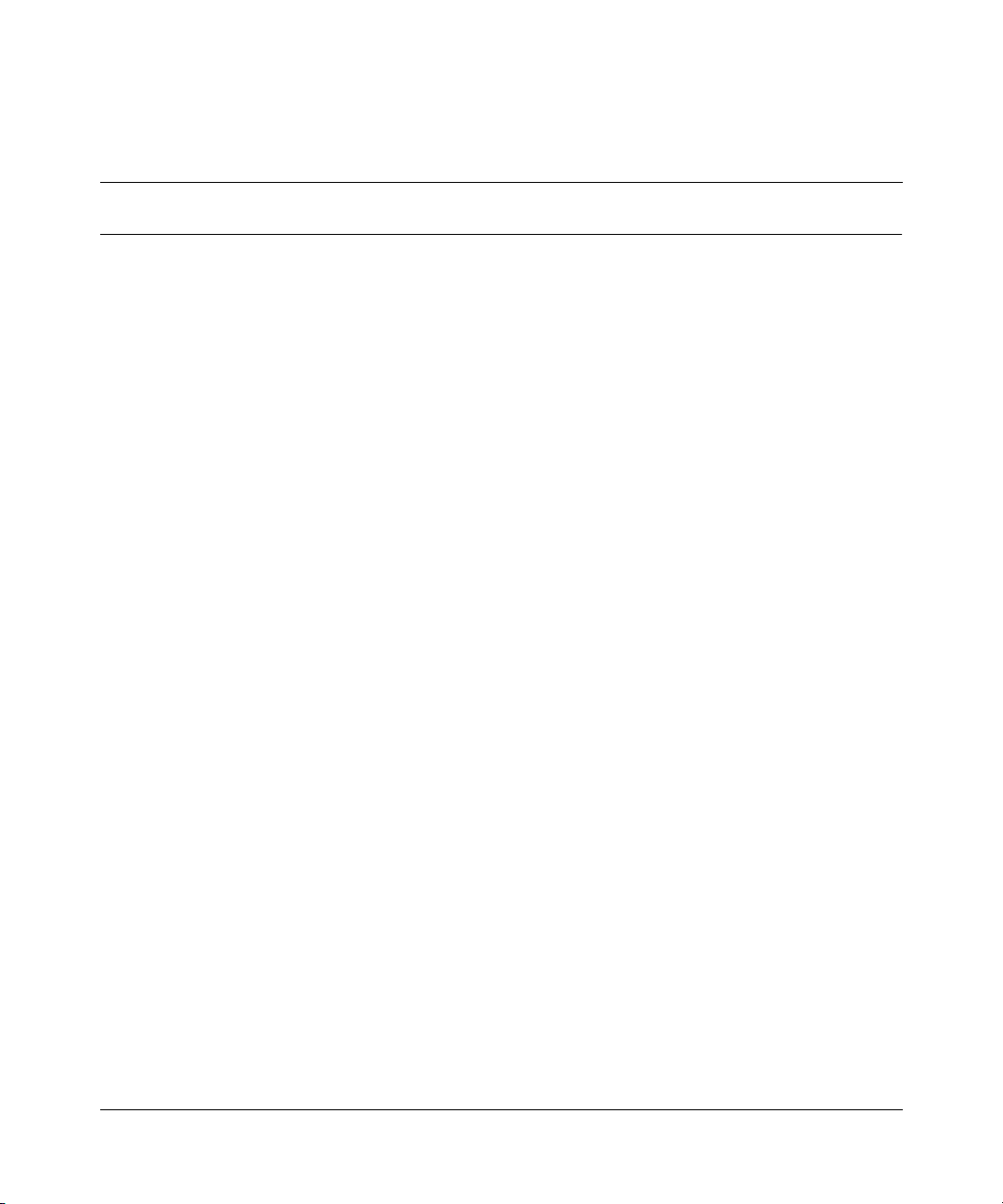
Figures
Figure 1 Business Policy Switch 2000 . . . . . . . . . . . . . . . . . . . . . . . . . . . . . . . . . . 40
Figure 2 Business Policy Switch 2000 front panel . . . . . . . . . . . . . . . . . . . . . . . . . 40
Figure 3 Business Policy Switch 2000 LED display panel . . . . . . . . . . . . . . . . . . . 43
Figure 4 Business Policy Switch 2000 back panel . . . . . . . . . . . . . . . . . . . . . . . . . 46
Figure 5 Removing the cascade module filler panel . . . . . . . . . . . . . . . . . . . . . . . . 47
Figure 6 VLAN broadcast domains within the switch . . . . . . . . . . . . . . . . . . . . . . . 68
Figure 7 Business Policy Switch 2000 security feature . . . . . . . . . . . . . . . . . . . . . 76
Figure 8 Business Policy Switch used as a desktop switch . . . . . . . . . . . . . . . . . . 95
Figure 9 Business Policy Switch used as a segment switch . . . . . . . . . . . . . . . . . . 96
Figure 10 Configuring power workgroups and a shared media hub . . . . . . . . . . . . . 98
Figure 11 Fail-safe stack example . . . . . . . . . . . . . . . . . . . . . . . . . . . . . . . . . . . . . . 99
Figure 12 BayStack 400-ST1 Cascade Module front-panel components . . . . . . . . 100
Figure 13 Connecting cascade cables . . . . . . . . . . . . . . . . . . . . . . . . . . . . . . . . . . 101
Figure 14 Stack up configuration example . . . . . . . . . . . . . . . . . . . . . . . . . . . . . . . 105
Figure 15 Stack down configuration example . . . . . . . . . . . . . . . . . . . . . . . . . . . . . 106
Figure 16 Redundant cascade stacking feature . . . . . . . . . . . . . . . . . . . . . . . . . . . 109
Figure 17 Port-based VLAN example . . . . . . . . . . . . . . . . . . . . . . . . . . . . . . . . . . . 111
Figure 18 Default VLAN settings . . . . . . . . . . . . . . . . . . . . . . . . . . . . . . . . . . . . . . 113
Figure 19 Port-based VLAN assignment . . . . . . . . . . . . . . . . . . . . . . . . . . . . . . . . 114
Figure 20 802.1Q tagging (after port-based VLAN assignment) . . . . . . . . . . . . . . . 114
Figure 21 Policy-based VLAN assignment . . . . . . . . . . . . . . . . . . . . . . . . . . . . . . . 115
Figure 22 802.1Q tagging (after policy-based VLAN assignment) . . . . . . . . . . . . . 115
Figure 23 802.1Q tag assignment . . . . . . . . . . . . . . . . . . . . . . . . . . . . . . . . . . . . . 116
Figure 24 802.1Q tagging (after 802.1Q tag assignment) . . . . . . . . . . . . . . . . . . . 117
Figure 25 VLANs spanning multiple 802.1Q tagged switches . . . . . . . . . . . . . . . . 118
Figure 26 VLANs spanning multiple untagged switches . . . . . . . . . . . . . . . . . . . . . 119
Figure 27 Possible problems with VLANs and Spanning Tree Protocol . . . . . . . . . 120
Figure 28 Multiple VLANs sharing resources . . . . . . . . . . . . . . . . . . . . . . . . . . . . . 121
Figure 29 VLAN broadcast domains within the switch . . . . . . . . . . . . . . . . . . . . . . 122
17
Using the Business Policy Switch 2000 Version 2.0
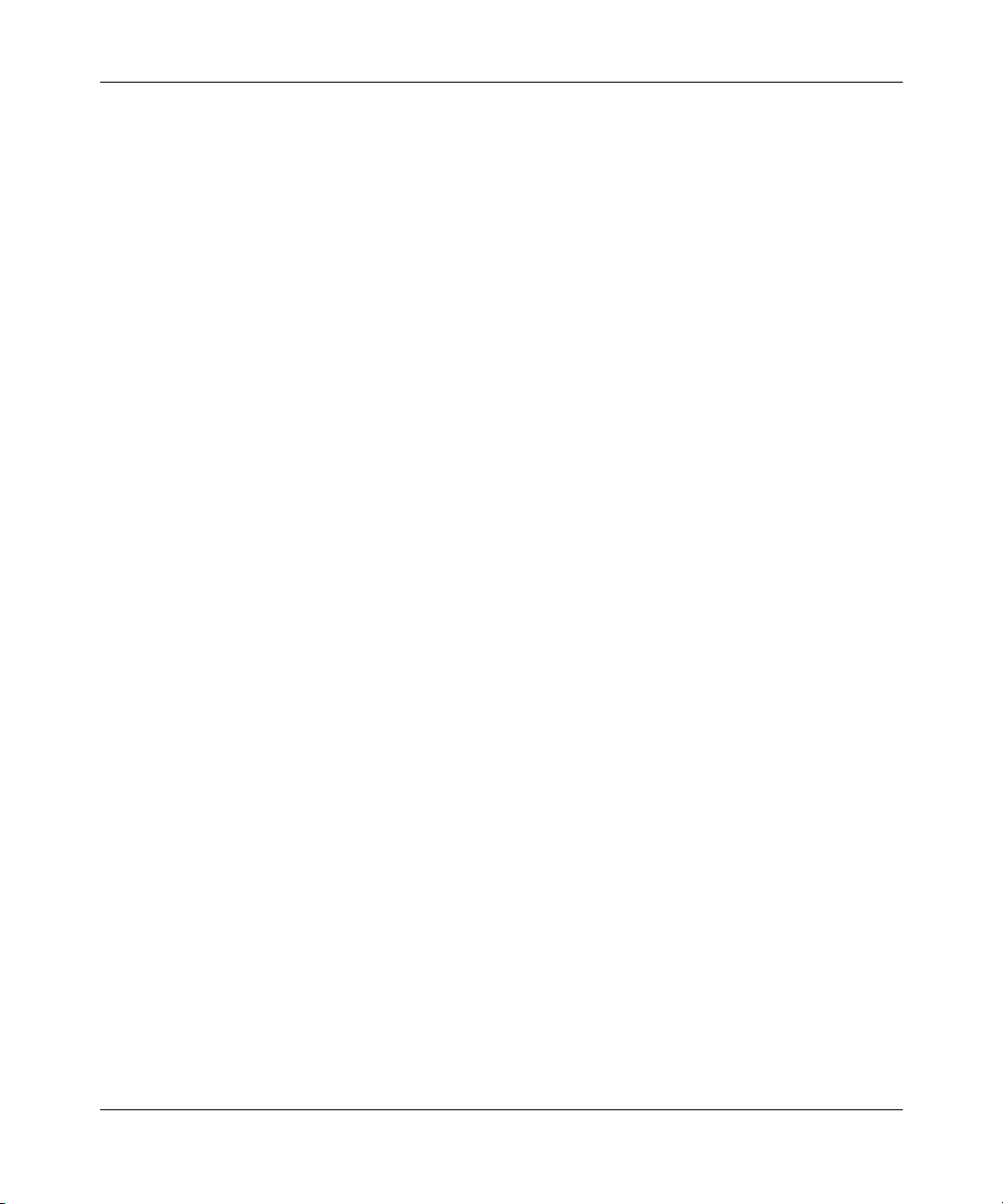
18 Figures
Figure 30 Default VLAN Configuration screen example . . . . . . . . . . . . . . . . . . . . . 123
Figure 31 VLAN Configuration screen example . . . . . . . . . . . . . . . . . . . . . . . . . . . 124
Figure 32 Default VLAN Port Configuration screen example . . . . . . . . . . . . . . . . . 125
Figure 33 VLAN Port Configuration screen example . . . . . . . . . . . . . . . . . . . . . . . 126
Figure 34 VLAN configuration spanning multiple switches . . . . . . . . . . . . . . . . . . . 127
Figure 35 IP Multicast propagation with IGMP routing . . . . . . . . . . . . . . . . . . . . . . 130
Figure 36 Business Policy Switch filtering IP multicast streams (1 of 2) . . . . . . . . . 131
Figure 37 Business Policy Switch filtering IP multicast streams (2 of 2) . . . . . . . . . 132
Figure 38 Prioritizing packets . . . . . . . . . . . . . . . . . . . . . . . . . . . . . . . . . . . . . . . . . 134
Figure 39 Switch-to-switch trunk configuration example . . . . . . . . . . . . . . . . . . . . . 136
Figure 40 Switch-to-server trunk configuration example . . . . . . . . . . . . . . . . . . . . . 137
Figure 41 Client/server configuration example . . . . . . . . . . . . . . . . . . . . . . . . . . . . 138
Figure 42 Loss of distributed trunk members . . . . . . . . . . . . . . . . . . . . . . . . . . . . . 141
Figure 43 Path Cost arbitration example . . . . . . . . . . . . . . . . . . . . . . . . . . . . . . . . 142
Figure 44 Example 1: correctly configured trunk . . . . . . . . . . . . . . . . . . . . . . . . . . 143
Figure 45 Example 2: detecting a misconfigured port . . . . . . . . . . . . . . . . . . . . . . 144
Figure 46 Port-based mirroring configuration example . . . . . . . . . . . . . . . . . . . . . . 147
Figure 47 Port Mirroring Configuration port-based screen example . . . . . . . . . . . . 148
Figure 48 Address-based mirroring configuration example . . . . . . . . . . . . . . . . . . 149
Figure 49 Port Mirroring Configuration address-based screen example . . . . . . . . 151
Figure 50 Terminal preference settings . . . . . . . . . . . . . . . . . . . . . . . . . . . . . . . . . 155
Figure 51 Map of console interface screens . . . . . . . . . . . . . . . . . . . . . . . . . . . . . . 157
Figure 52 Console interface main menu . . . . . . . . . . . . . . . . . . . . . . . . . . . . . . . . . 158
Figure 53 IP Configuration/Setup screen . . . . . . . . . . . . . . . . . . . . . . . . . . . . . . . . 162
Figure 54 SNMP Configuration screen . . . . . . . . . . . . . . . . . . . . . . . . . . . . . . . . . . 167
Figure 55 System Characteristics screen . . . . . . . . . . . . . . . . . . . . . . . . . . . . . . . . 169
Figure 56 Switch Configuration Menu screen . . . . . . . . . . . . . . . . . . . . . . . . . . . . . 172
Figure 57 MAC Address Table Screen . . . . . . . . . . . . . . . . . . . . . . . . . . . . . . . . . . 175
Figure 58 MAC Address Security Configuration Menu screen . . . . . . . . . . . . . . . . 177
Figure 59 MAC Address Security Configuration screen . . . . . . . . . . . . . . . . . . . . . 179
Figure 60 MAC Security Port Configuration screen (1 of 2) . . . . . . . . . . . . . . . . . . 183
Figure 61 MAC Security Port Configuration screen (2 of 2) . . . . . . . . . . . . . . . . . . 183
Figure 62 MAC Address Security Port Lists screens . . . . . . . . . . . . . . . . . . . . . . . 185
Figure 63 MAC Address Security Port Lists screen . . . . . . . . . . . . . . . . . . . . . . . . 186
Figure 64 MAC Address Security Table screens . . . . . . . . . . . . . . . . . . . . . . . . . . 189
208700-C

Figures 19
Figure 65 MAC Address Security Table screen . . . . . . . . . . . . . . . . . . . . . . . . . . . 190
Figure 66 EAPOL Security Configuration screen . . . . . . . . . . . . . . . . . . . . . . . . . . 192
Figure 67 VLAN Configuration Menu screen . . . . . . . . . . . . . . . . . . . . . . . . . . . . . 196
Figure 68 VLAN Configuration screen . . . . . . . . . . . . . . . . . . . . . . . . . . . . . . . . . . 199
Figure 69 MAC Address Configuration for MAC-SA Based VLAN screen . . . . . . . 204
Figure 70 VLAN Port Configuration screen . . . . . . . . . . . . . . . . . . . . . . . . . . . . . . 206
Figure 71 VLAN Display by Port screen . . . . . . . . . . . . . . . . . . . . . . . . . . . . . . . . . 208
Figure 72 Port Configuration screen (1 of 2) . . . . . . . . . . . . . . . . . . . . . . . . . . . . . 210
Figure 73 Port Configuration screen (2 of 2) . . . . . . . . . . . . . . . . . . . . . . . . . . . . . 210
Figure 74 High Speed Flow Control Configuration . . . . . . . . . . . . . . . . . . . . . . . . . 213
Figure 75 MultiLink Trunk Configuration Menu screen . . . . . . . . . . . . . . . . . . . . . . 216
Figure 76 MultiLink Trunk Configuration screen . . . . . . . . . . . . . . . . . . . . . . . . . . . 217
Figure 77 MultiLink Trunk Utilization screen (1 of 2) . . . . . . . . . . . . . . . . . . . . . . . . 219
Figure 78 MultiLink Trunk Utilization screen (2 of 2) . . . . . . . . . . . . . . . . . . . . . . . . 220
Figure 79 Port Mirror Configuration screen . . . . . . . . . . . . . . . . . . . . . . . . . . . . . . . 222
Figure 80 Rate Limiting Configuration screen (1 of 2) . . . . . . . . . . . . . . . . . . . . . . 225
Figure 81 Rate Limiting Configuration screen (2 of 2) . . . . . . . . . . . . . . . . . . . . . . 226
Figure 82 IGMP Configuration Menu screen . . . . . . . . . . . . . . . . . . . . . . . . . . . . . 228
Figure 83 IGMP Configuration screen . . . . . . . . . . . . . . . . . . . . . . . . . . . . . . . . . . 230
Figure 84 Multicast Group Membership screen . . . . . . . . . . . . . . . . . . . . . . . . . . . 233
Figure 85 Port Statistics screen . . . . . . . . . . . . . . . . . . . . . . . . . . . . . . . . . . . . . . . 235
Figure 86 Stack Operational Mode screen . . . . . . . . . . . . . . . . . . . . . . . . . . . . . . . 238
Figure 87 Console/Comm Port Configuration screen . . . . . . . . . . . . . . . . . . . . . . . 240
Figure 88 Renumber Stack Units screen . . . . . . . . . . . . . . . . . . . . . . . . . . . . . . . . 246
Figure 89 Hardware Unit Information screen . . . . . . . . . . . . . . . . . . . . . . . . . . . . . 248
Figure 90 Spanning Tree Configuration Menu . . . . . . . . . . . . . . . . . . . . . . . . . . . . 249
Figure 91 Spanning Tree Group Configuration . . . . . . . . . . . . . . . . . . . . . . . . . . . . 251
Figure 92 Spanning Tree Port Configuration . . . . . . . . . . . . . . . . . . . . . . . . . . . . . 254
Figure 93 Spanning Tree Switch Settings . . . . . . . . . . . . . . . . . . . . . . . . . . . . . . . . 257
Figure 94 Spanning Tree VLAN Membership screen . . . . . . . . . . . . . . . . . . . . . . . 261
Figure 95 TELNET/SNMP/Web Access Configuration screen . . . . . . . . . . . . . . . . 262
Figure 96 Software Download screen for Pure BPS 2000 Stack mode . . . . . . . . . 267
Figure 97 Software Download screen for Hybrid Stack mode . . . . . . . . . . . . . . . . 267
Figure 98 Configuration File Menu screen . . . . . . . . . . . . . . . . . . . . . . . . . . . . . . . 274
Figure 99 Configuration File Download/Upload screen . . . . . . . . . . . . . . . . . . . . . 276
Using the Business Policy Switch 2000 Version 2.0

20 Figures
Figure 100 ASCII Configuration File Download screen . . . . . . . . . . . . . . . . . . . . . . 280
Figure 101 System Log screen . . . . . . . . . . . . . . . . . . . . . . . . . . . . . . . . . . . . . . . . . 283
Figure 102 Schematic of QoS policy . . . . . . . . . . . . . . . . . . . . . . . . . . . . . . . . . . . . 288
Figure 103 Web-based management menu page . . . . . . . . . . . . . . . . . . . . . . . . . . 312
Figure 104 Interface Configuration page . . . . . . . . . . . . . . . . . . . . . . . . . . . . . . . . . 313
Figure 105 Interface Group Assignment page . . . . . . . . . . . . . . . . . . . . . . . . . . . . . 314
Figure 106 IP Classification page (1 of 2) . . . . . . . . . . . . . . . . . . . . . . . . . . . . . . . . . 317
Figure 107 IP Classification page (2 0f 2) . . . . . . . . . . . . . . . . . . . . . . . . . . . . . . . . . 317
Figure 108 IP Classification Group page . . . . . . . . . . . . . . . . . . . . . . . . . . . . . . . . . 319
Figure 109 IP Group Modification page . . . . . . . . . . . . . . . . . . . . . . . . . . . . . . . . . . 320
Figure 110 IP Classification page (1 of 2) . . . . . . . . . . . . . . . . . . . . . . . . . . . . . . . . . 321
Figure 111 IP Classification page (2 0f 2) . . . . . . . . . . . . . . . . . . . . . . . . . . . . . . . . . 321
Figure 112 Layer 2 Classification page (1 of 2) . . . . . . . . . . . . . . . . . . . . . . . . . . . . 323
Figure 113 Layer 2 Classification page (2 of 2) . . . . . . . . . . . . . . . . . . . . . . . . . . . . 323
Figure 114 Layer 2 Classification page with new entry (1 of 2) . . . . . . . . . . . . . . . . 325
Figure 115 Layer 2 Classification page with new entry (2 of 2) . . . . . . . . . . . . . . . . 325
Figure 116 Layer2 Group page . . . . . . . . . . . . . . . . . . . . . . . . . . . . . . . . . . . . . . . . . 326
Figure 117 Layer 2 Group Modification page . . . . . . . . . . . . . . . . . . . . . . . . . . . . . . 327
Figure 118 Layer 2 Classification page . . . . . . . . . . . . . . . . . . . . . . . . . . . . . . . . . . 328
Figure 119 Actions page . . . . . . . . . . . . . . . . . . . . . . . . . . . . . . . . . . . . . . . . . . . . . . 329
Figure 120 Action page with entry in Action Table . . . . . . . . . . . . . . . . . . . . . . . . . . 330
Figure 121 Meters page . . . . . . . . . . . . . . . . . . . . . . . . . . . . . . . . . . . . . . . . . . . . . . 332
Figure 122 Meter page with new entry in Meter Table . . . . . . . . . . . . . . . . . . . . . . . 333
Figure 123 Shapers page . . . . . . . . . . . . . . . . . . . . . . . . . . . . . . . . . . . . . . . . . . . . . 335
Figure 124 Shapers page with new entry in Shaper Table . . . . . . . . . . . . . . . . . . . . 336
Figure 125 Policies page (1 or 2) . . . . . . . . . . . . . . . . . . . . . . . . . . . . . . . . . . . . . . . 337
Figure 126 Policies page (2 of 2) . . . . . . . . . . . . . . . . . . . . . . . . . . . . . . . . . . . . . . . 337
Figure 127 Policies page with new entry (1 of 2) . . . . . . . . . . . . . . . . . . . . . . . . . . . 340
Figure 128 Policies page with new entry (2 of 2) . . . . . . . . . . . . . . . . . . . . . . . . . . . 340
Figure 129 802.1p Priority Queue Assignment page . . . . . . . . . . . . . . . . . . . . . . . . 342
Figure 130 DSCP Mapping page . . . . . . . . . . . . . . . . . . . . . . . . . . . . . . . . . . . . . . . 343
Figure 131 DSCP Mapping page . . . . . . . . . . . . . . . . . . . . . . . . . . . . . . . . . . . . . . . 344
Figure 132 DSCP Mapping page . . . . . . . . . . . . . . . . . . . . . . . . . . . . . . . . . . . . . . . 345
Figure 133 802.1p Priority Mapping page . . . . . . . . . . . . . . . . . . . . . . . . . . . . . . . . . 346
Figure 134 DSCP Queue Assignment page . . . . . . . . . . . . . . . . . . . . . . . . . . . . . . . 347
208700-C

Figures 21
Figure 135 LED display panel . . . . . . . . . . . . . . . . . . . . . . . . . . . . . . . . . . . . . . . . . . 350
Figure 136 Stack Operational Mode screen . . . . . . . . . . . . . . . . . . . . . . . . . . . . . . . 368
Figure 137 System Characteristics screen . . . . . . . . . . . . . . . . . . . . . . . . . . . . . . . . 370
Figure 138 Configuring 802.1Q VLANs (1 of 3) . . . . . . . . . . . . . . . . . . . . . . . . . . . . 376
Figure 139 Configuring 802.1Q VLANs (2 of 3) . . . . . . . . . . . . . . . . . . . . . . . . . . . . 377
Figure 140 Configuring 802.1Q VLANs (3 of 3) . . . . . . . . . . . . . . . . . . . . . . . . . . . . 378
Figure 141 Configuring MultiLink Trunks . . . . . . . . . . . . . . . . . . . . . . . . . . . . . . . . . 379
Figure 142 Configuring Port Mirroring (1 of 2) . . . . . . . . . . . . . . . . . . . . . . . . . . . . . 380
Figure 143 Configuring Port Mirroring (2 of 2) . . . . . . . . . . . . . . . . . . . . . . . . . . . . . 381
Figure 144 Configuring IGMP Snooping (1 of 3) . . . . . . . . . . . . . . . . . . . . . . . . . . . 382
Figure 145 Configuring IGMP Snooping (2 of 3) . . . . . . . . . . . . . . . . . . . . . . . . . . . 383
Figure 146 Configuring IGMP Snooping (3 of 3) . . . . . . . . . . . . . . . . . . . . . . . . . . . 384
Figure 147 Authenticaton process flowchart (1 of 2) . . . . . . . . . . . . . . . . . . . . . . . . 385
Figure 148 Authenticaton process flowchart (2 of 2) . . . . . . . . . . . . . . . . . . . . . . . . 386
Figure 149 RJ-45 (8-Pin Modular) port connector . . . . . . . . . . . . . . . . . . . . . . . . . . 387
Figure 150 MDI-X to MDI cable connections . . . . . . . . . . . . . . . . . . . . . . . . . . . . . . 389
Figure 151 MDI-X to MDI-X cable connections . . . . . . . . . . . . . . . . . . . . . . . . . . . . . 390
Figure 152 DB-9 Console port connector . . . . . . . . . . . . . . . . . . . . . . . . . . . . . . . . . 390
Using the Business Policy Switch 2000 Version 2.0

22 Figures
208700-C
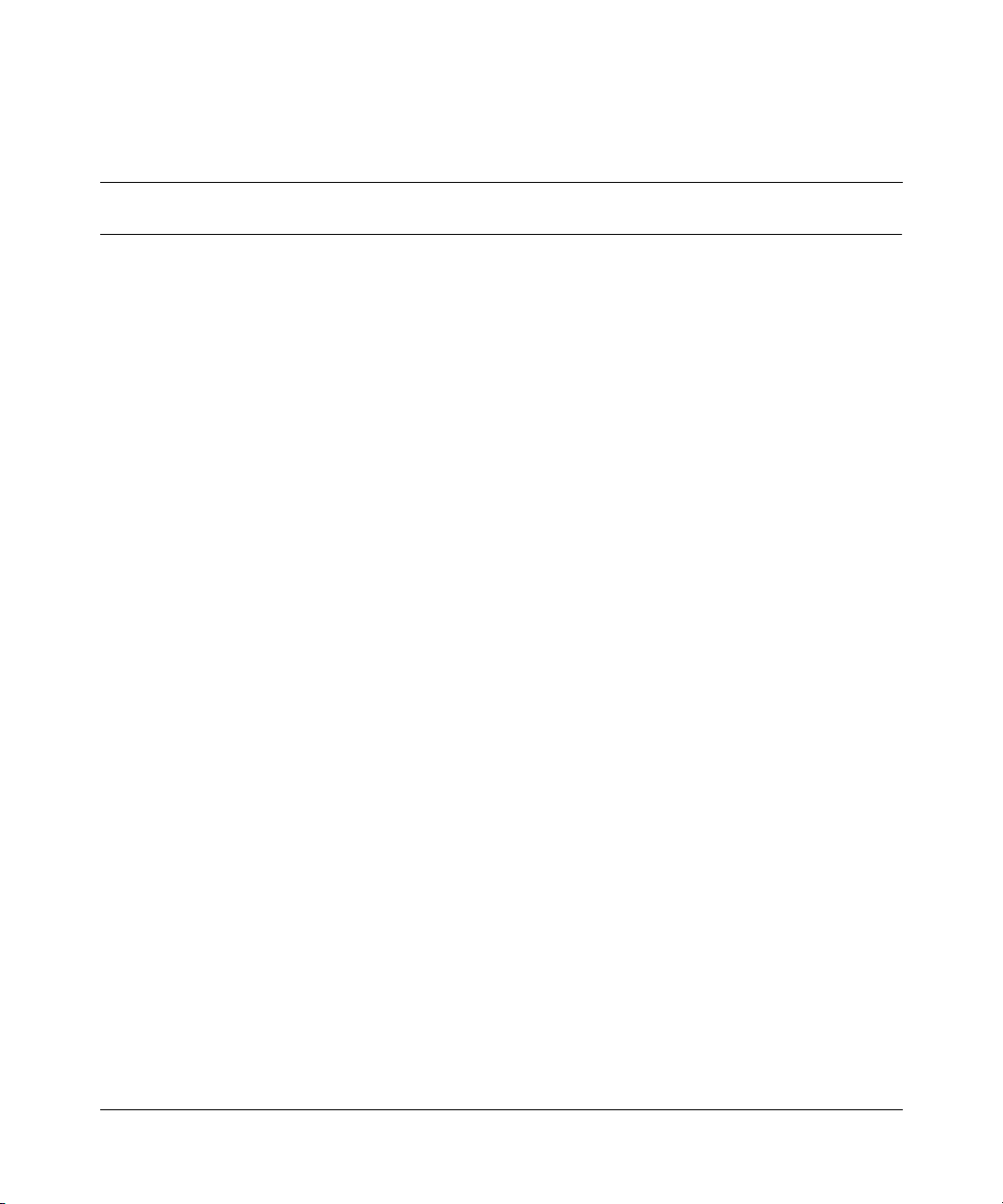
Tables
Table 1 Business Policy Switch 2000 front-panel description . . . . . . . . . . . . . . . 40
Table 2 Business Policy Switch 2000 LED descriptions . . . . . . . . . . . . . . . . . . . . 43
Table 3 Business Policy Switch 2000 back-panel descriptions . . . . . . . . . . . . . . . 46
Table 4 International power cord specifications . . . . . . . . . . . . . . . . . . . . . . . . . . 48
Table 5 SNMP MIB support . . . . . . . . . . . . . . . . . . . . . . . . . . . . . . . . . . . . . . . . . 89
Table 6 Supported SNMP traps . . . . . . . . . . . . . . . . . . . . . . . . . . . . . . . . . . . . . . 90
Table 7 Stack up configuration description . . . . . . . . . . . . . . . . . . . . . . . . . . . . . 105
Table 8 Stack down configuration description . . . . . . . . . . . . . . . . . . . . . . . . . . 107
Table 9 Redundant cascade stacking descriptions . . . . . . . . . . . . . . . . . . . . . . 109
Table 10 Console interface Main Menu options . . . . . . . . . . . . . . . . . . . . . . . . . . 159
Table 11 IP Configuration/Setup screen fields . . . . . . . . . . . . . . . . . . . . . . . . . . . 163
Table 12 SNMP Configuration screen fields . . . . . . . . . . . . . . . . . . . . . . . . . . . . . 168
Table 13 System Characteristics screen fields . . . . . . . . . . . . . . . . . . . . . . . . . . . 170
Table 14 Switch Configuration Menu screen options . . . . . . . . . . . . . . . . . . . . . . 172
Table 15 MAC Address Table screen fields . . . . . . . . . . . . . . . . . . . . . . . . . . . . . 175
Table 16 MAC Address Security Configuration Menu Options . . . . . . . . . . . . . . 177
Table 17 MAC Address Security Configuration fields . . . . . . . . . . . . . . . . . . . . . . 180
Table 18 MAC Security Port Configuration screen fields . . . . . . . . . . . . . . . . . . . 184
Table 19 MAC Address Security Port Lists screen fields . . . . . . . . . . . . . . . . . . . 186
Table 20 MAC Address Security Table Screen Fields . . . . . . . . . . . . . . . . . . . . . 190
Table 21 EAPOL security configuration screen options . . . . . . . . . . . . . . . . . . . . 192
Table 22 VLAN Configuration Menu Screen options . . . . . . . . . . . . . . . . . . . . . . . 197
Table 23 VLAN Configuration screen fields . . . . . . . . . . . . . . . . . . . . . . . . . . . . . 199
Table 24 Predefined Protocol Identifier (PID) . . . . . . . . . . . . . . . . . . . . . . . . . . . . 202
Table 25 Reserved PIDs . . . . . . . . . . . . . . . . . . . . . . . . . . . . . . . . . . . . . . . . . . . . 203
Table 26 MAC Address Configuration for MAC-SA Based VLAN screen fields . . 204
Table 27 VLAN Port Configuration screen fields . . . . . . . . . . . . . . . . . . . . . . . . . 206
Table 28 VLAN Display by Port screen fields . . . . . . . . . . . . . . . . . . . . . . . . . . . . 209
Table 29 Port Configuration screen fields . . . . . . . . . . . . . . . . . . . . . . . . . . . . . . 211
23
Using the Business Policy Switch 2000 Version 2.0

24 Tables
Table 30 High Speed Flow Control Configuration Screen Fields . . . . . . . . . . . . . 213
Table 31 MultiLink Trunk Configuration Menu screen options . . . . . . . . . . . . . . . . 216
Table 32 MultiLink Trunk Configuration screen fields . . . . . . . . . . . . . . . . . . . . . . 218
Table 33 MultiLink Trunk Utilization screen fields . . . . . . . . . . . . . . . . . . . . . . . . . 220
Table 34 Port Mirroring Configuration screen fields . . . . . . . . . . . . . . . . . . . . . . . 222
Table 35 Monitoring modes . . . . . . . . . . . . . . . . . . . . . . . . . . . . . . . . . . . . . . . . . . 224
Table 36 Rate Limiting Configuration screen fields . . . . . . . . . . . . . . . . . . . . . . . . 227
Table 37 IGMP Configuration Menu screen options . . . . . . . . . . . . . . . . . . . . . . . 229
Table 38 IGMP Configuration screen fields . . . . . . . . . . . . . . . . . . . . . . . . . . . . . 230
Table 39 Multicast Group Membership screen options . . . . . . . . . . . . . . . . . . . . . 233
Table 40 Port Statistics screen fields . . . . . . . . . . . . . . . . . . . . . . . . . . . . . . . . . . 236
Table 41 Stack Operational Mode screen fields . . . . . . . . . . . . . . . . . . . . . . . . . . 239
Table 42 Console/Comm Port Configuration screen fields . . . . . . . . . . . . . . . . . . 240
Table 43 Renumber Stack Units screen options . . . . . . . . . . . . . . . . . . . . . . . . . 247
Table 44 Spanning Tree Configuration Menu screen options . . . . . . . . . . . . . . . 249
Table 45 Spanning Tree Group Configuration parameters . . . . . . . . . . . . . . . . . . 251
Table 46 Spanning Tree Port Configuration screen fields . . . . . . . . . . . . . . . . . . 255
Table 47 Spanning Tree Switch Settings parameters . . . . . . . . . . . . . . . . . . . . . 258
Table 48 Spanning Tree VLAN Membership parameters . . . . . . . . . . . . . . . . . . . 261
Table 49 TELNET/SNMP/Web Access Configuration screen fields . . . . . . . . . . . 263
Table 50 Software Download screen fields . . . . . . . . . . . . . . . . . . . . . . . . . . . . . 268
Table 51 Configuration File Menu screen options . . . . . . . . . . . . . . . . . . . . . . . . 275
Table 52 Configuration File Download/Upload screen fields . . . . . . . . . . . . . . . . 277
Table 53 Parameters not saved to the Configuration File . . . . . . . . . . . . . . . . . . . 279
Table 54 ASCII Configuration File Download screen fields . . . . . . . . . . . . . . . . . 281
Table 55 System Log screen fields . . . . . . . . . . . . . . . . . . . . . . . . . . . . . . . . . . . . 284
Table 56 Service classes . . . . . . . . . . . . . . . . . . . . . . . . . . . . . . . . . . . . . . . . . . . 290
Table 57 Possible user re-marking of QoS fields by class of interface . . . . . . . . . 295
Table 58 Default with no user action re-marking of QoS fields by class
Table 59 Default mapping of DSCP to QoS class and IEEE 802.1p . . . . . . . . . . 298
Table 60 Shaping possibilities by class of interface . . . . . . . . . . . . . . . . . . . . . . . 304
Table 61 Business Policy Switch LED descriptions . . . . . . . . . . . . . . . . . . . . . . . 350
Table 62 Corrective actions . . . . . . . . . . . . . . . . . . . . . . . . . . . . . . . . . . . . . . . . . 355
Table 63 Environmental specifications . . . . . . . . . . . . . . . . . . . . . . . . . . . . . . . . . 361
of interface--IP only . . . . . . . . . . . . . . . . . . . . . . . . . . . . . . . . . . . . . . . . 296
208700-C

Tables 25
Table 64 Electrical parameters . . . . . . . . . . . . . . . . . . . . . . . . . . . . . . . . . . . . . . 361
Table 65 Physical dimensions . . . . . . . . . . . . . . . . . . . . . . . . . . . . . . . . . . . . . . . 362
Table 66 Performance specifications . . . . . . . . . . . . . . . . . . . . . . . . . . . . . . . . . . 362
Table 67 RJ-45 port connector pin assignments . . . . . . . . . . . . . . . . . . . . . . . . . 388
Table 68 DB-9 Console port connector pin assignments . . . . . . . . . . . . . . . . . . . 391
Table 69 Factory default settings . . . . . . . . . . . . . . . . . . . . . . . . . . . . . . . . . . . . . 393
Using the Business Policy Switch 2000 Version 2.0

26 Tables
208700-C
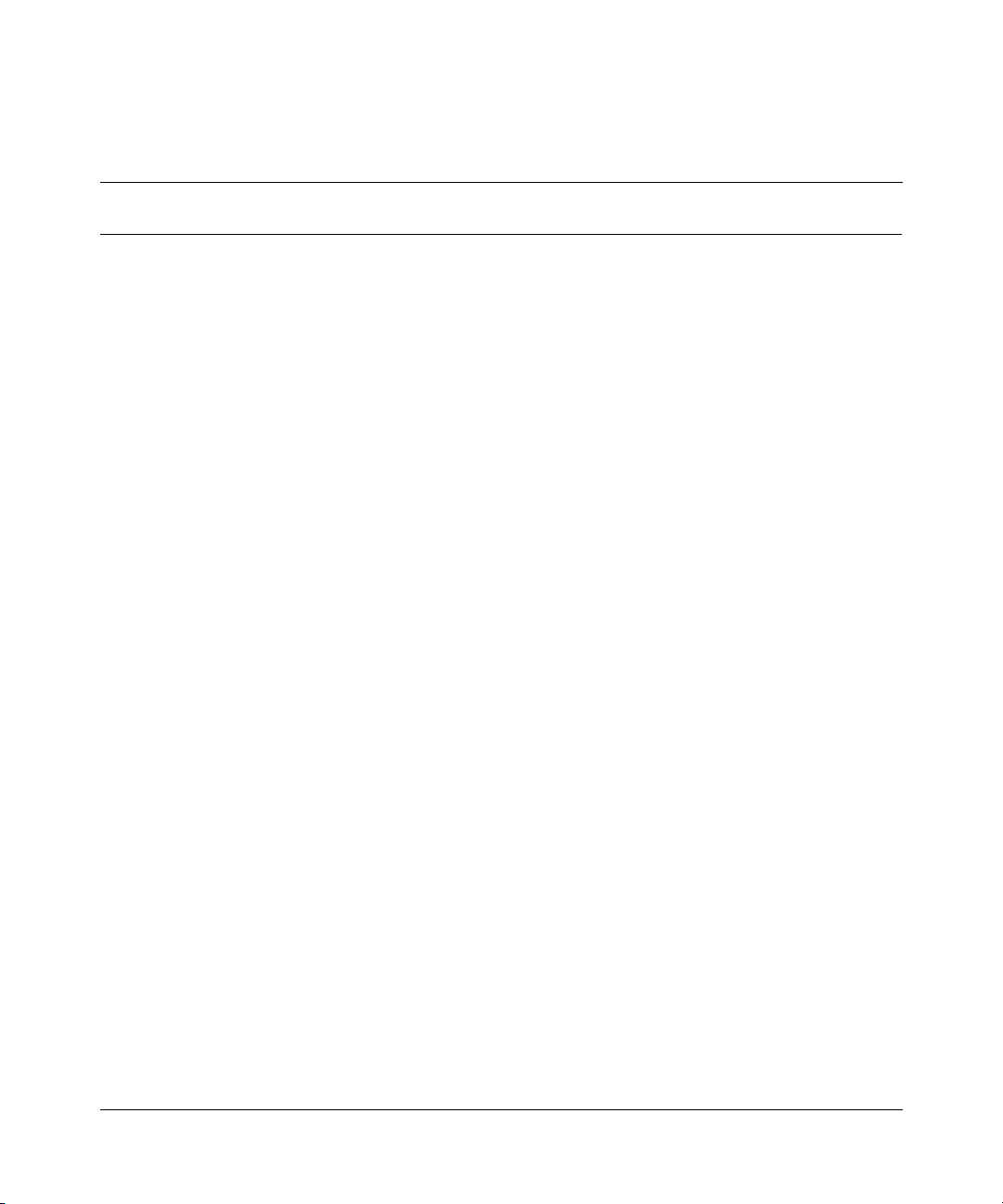
Preface
27
This guide describes the Nortel Networks* Business Policy Switch 2000* features
and uses. The terms “Business Policy Switch 2000,” “Business Policy Switch,”
and “BPS 2000” are used synonymously in this document. The Business Policy
Switch introduces policy-enabled networking features to optimize consistent
performance and behavior for your network traffic. The Differentiated Services
(DiffServ) network architecture offers varied levels of service for different types
of data traffic. DiffServ lets you designate a specific level of performance on a
per-packet basis. For more information about configuring policy-enabled
networking, see Chapter 4, “Policy-enabled networks.”
The Business Policy Switch includes a dedicated Uplink Module slot for attaching
optional media dependent adapters (MDAs) that support a range of media types,
including Gigabit Ethernet. Installation instructions are included with each MDA
(see your Nortel Networks sales representative for ordering information). For
more information about the MDAs, refer to Installing Media Dependent Adapters
(MDAs) and Installing Gigabit Interface Converters and Small Form Factor
Interface Converters.
You can use the Business Policy Switch in:
• A standalone switch configuration.
• A Business Policy Switch 2000-only stack configuration.
• A mixed stack configuration consisting of BayStack* 450, BayStack 410, and
Business Policy Switch 2000 switches.
The Business Policy Switch 2000 provides fail-safe stackability when you install
the optional BayStack 400-ST1 Cascade Module.
This chapter covers the following topics:
• “Before you begin,” next
• “Related publications” on page 28
Using the Business Policy Switch 2000 Version 2.0

28 Preface
• “How to get help” on page 31
Before you begin
This guide is intended for network managers and administrators with the
following background:
• Basic knowledge of networks, Ethernet bridging, and IP and IPX routing
• Familiarity with networking concepts and terminology
• Specific knowledge about the networking devices, protocols, topologies, and
interfaces that comprise your network
• Experience with windowing systems, graphical user interfaces (GUIs), or
Web browsers
Related publications
208700-C
For more information about using the Business Policy Switch 2000, refer to the
following publications:
• Release Notes for the Business Policy Switch 2000 Version 2.0 (part number
210676-F)
Documents important changes about the software and hardware that are not
covered in other related publications.
• Installing the Business Policy Switch 2000 (part number 209319-A)
Describes how to install the Business Policy Switch 2000.
• Getting Started with the Business Policy Switch 2000 Management Software
Operations (part number 209321-A)
Describes how to install the Java*-based device level software management
application.
• Reference for the Business Policy Switch 2000 Management Software Version
2.0 (part number 209322-C)
Describes how to use the Java-based device-level software management
application.

Preface 29
• Using Web-based Management for the Business Policy Switch 2000 Software
Ver s i o n 2. 0 (part number 209570-C)
Describes how to use the Web-based management tool to configure switch
features.
• Reference for the Business Policy Switch 2000 Command Line Interface
Software Version 2.0 (part number 212160-B)
Describes how to use Command Line Interface (CLI) commands to configure
and manage the BPS 2000.
• Configuring the BayStack and Business Policy Switches with the Preside
Network Configuration System (part number 312061-B Rev 00)
Describes how to use the Network Configuration System (NCS) to configure
and manage the BPS 2000.
• Installing Media Dependent Adapters (MDAs) (part number 302403-H)
Describes how to install optional MDAs in your Business Policy Switch 2000.
• Installing Gigabit Interface Converters and Small Form Factor Pluggable
Interface Converters (part number 312865-B)
Describes how to install optional GBICs and SFF GBICs into the optional
MDA in your Business Policy Switch 2000.
• Installing the BayStack 400-ST1 Cascade Module (part number 304433-B)
Describes how to connect up to eight switches into a stack configuration by
installing optional BayStack 400-ST1 Cascade Modules.
• BayStack 10 Power Supply Unit Installation Instructions (part number
208558-B)
Describes installation, power-up, power-down and fan replacement
procedures.
• Release Notes for the BayStack 10 Power Supply Unit (part number
208560-B)
Documents important changes about the RPSU/UPS that are not covered in
other related publications.
• Installation and Reference for the BayStack RPSU/UPS (part number
208296-C)
Describes how to install the optional RPSU/UPS to your Business Policy
Switch 2000.
Using the Business Policy Switch 2000 Version 2.0

30 Preface
• 100 Watt DC-DC Converter Installation and Reference Guide (part number
209132-B)
Describes installation and removal procedures for the 100-watt DC-to-DC
converter for your Business Policy Switch 2000.
• Reference Note: Gigabit Ethernet Physical Layer Considerations (part
number 201540-B)
Provides information about gigabit transmission over fiber optic cable and
mode conditioning.
• Release Notes for Optivity Quick2Config for the Business Policy Switch 2000
2.2.1 (part number 310621-A)
Documents important Quick2Config changes that are not covered in other
related publications.
• Configuring Business Policy Switches with Optivity Quick2Config 2.2 (part
number 311208A)
Describes how to configure the BPS 2000 using Quick2Config.
• Installing and Administering Optivity Quick2Config 2.2 (part number
207809-B)
Describes how to install Quick2Config.
• Installing Optivity Policy Services (part number 306972-E Rev 00)
Describes how to install Optivity Policy Services*.
• Managing Policy Information in Optivity Policy Services
(part number 306969-F Rev 00)
Describes how to configure and manage Optivity Policy Services.
• Release Notes for Optivity Policy Services Version 2.0.1
(part number 306975-F Rev 00)
Documents important Optivity Policy Services changes that are not covered in
other related publications.
• Task Map - Installing Optivity Policy Services Product Family
(part number 306976-E Rev 00)
Provides a quick map to installing Optivity Policy Services.
208700-C
