Nortel BayStack Instant Internet 100-S, BayStack 400, BayStack Instant Internet 400-S, BayStack 100 Using Manual
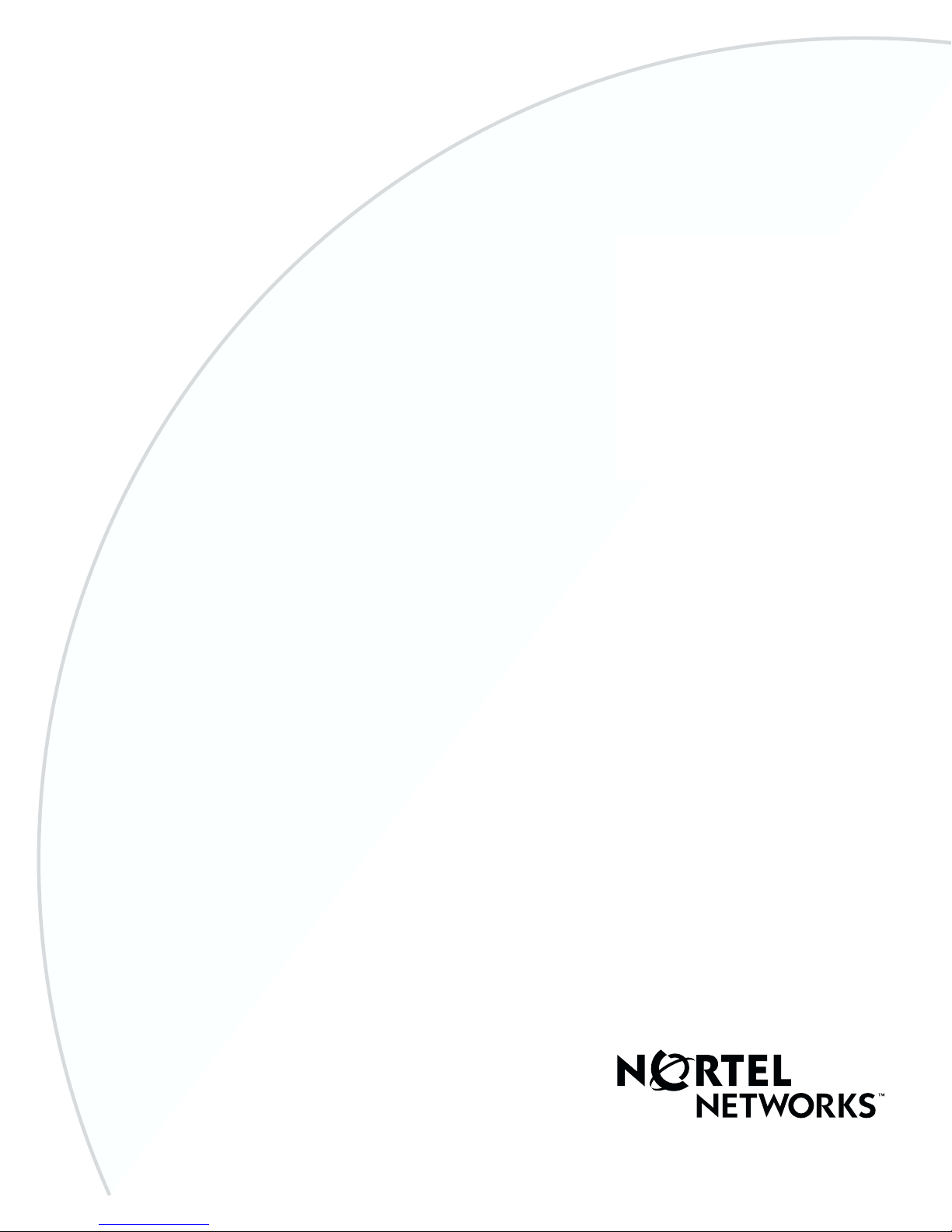
Part No. 300868-G
November 2000
4401 Great America Parkway
Santa Clara, CA 95054
Using the BayStack
Instant Internet
Management Software
Version 7.11

Copyright © 2000 Nortel Networks
All rights reserved. November 2000.
The information in this document is subj ect to change witho ut notice. The statemen ts, configurat ions, technica l data, and
recommendations in this document are believed to be accurate and reliable, but are presented without express or implied
warranty. Users must take full responsibility for their applications of any products specified in this document. The
information in this document is proprietar y to Nortel Netwo rks NA Inc.
The software described in this docu ment is furnished under a license agreement and may be used only in ac cordance
with the terms of that license. The software license agreement is included in this document.
Trademarks
NORTEL NETWORKS is a trademark of Nortel Networks.
BayStack, Contivity, Instant Internet, Nortel Networks, and the Nort el Networks logo are trademarks of Nortel
Networks.
Microsoft, Windows, and Windows NT are registered trademarks of Microsoft Corporation.
All other trademarks and registered trademarks are the property of their respect ive owners.
Restricted rights legend
Use, duplication, or disclosu re by the United States Government is subject to restrictions as set forth in subparagraph
(c)(1)(ii) of th e Rights in Technical Data and Computer Software clause at DFARS 252.227-7013.
Notwithstanding any othe r li cen se ag re eme nt that may pertain to, or a cco mpany th e deliv er y o f, th is c o mput er softwa re ,
the rights of the United States Government regarding its use, reproduction, and disclosure are as set forth in the
Commercial Computer Software-Rest r icted Rights clause at FAR 52.227-19.
Statement of conditions
In the interest of improving internal design, operational function, and/or reliability, Nortel Networks NA Inc. reserves
the right to make changes to the products described in this document without notice.
Nortel Networks NA Inc. does not assume any liability that may occur due to the use or application of the product(s) or
circuit layout(s ) described herein .
In addition, the prog ram and information contained herein are l icensed only pursuant to a license agree ment that cont ains
restrictions on use and disclosure (t hat may incorporate by reference certain limitatio ns and notices imposed by third
parties).
2 300868-G

Nortel Networks NA Inc. software license agreement
NOTICE: Please carefully read this license agreement before copying or using the accompanying software or installing
the hardware unit with pre-enabled software (each of which is referred to as “Software” in this Agreeme nt) . BY
COPYING OR USING THE SOFTWARE, YOU ACCEPT ALL OF THE TERMS AND CONDITIONS OF THIS
LICENSE AGREEMENT. THE TERMS EXPRESSED IN THIS AGREEMENT ARE THE ONLY TERMS UNDER
WHICH NORTEL NETWORKS WILL PERMIT YOU TO USE THE SOFTWARE. If you do not accept these terms
and conditions, return the product, unused and in the original shipping container, within 30 days of purchase to obtain a
credit for the full purchase price.
1. License grant. Nortel Networks NA Inc. (“Nortel Networks”) grants the end user of the Software (“Licensee”) a
personal, nonexclusive, nontransferable license: a) to use the Software either on a single computer or, if applicable, on a
single authorized device identified by host ID, for which it was originally acquired; b) to copy the Software solely for
backup purposes in support o f authorized use of the Software; and c) t o use and copy the associated user man ual solely
in support of authorized use of the Software by Licensee. This license applies to the Software only and does not extend
to Nortel Networks Agent software or other Nortel Networks software products. Nortel Networks Agent software or
other Nortel Networks software products are licensed for use under the terms of the applicable Nortel Networks NA Inc.
Software License Agreement that accompanies such software and upon payment by the end user of the appl icable
license fees for such software.
2. Restrictions on use; reservation of rights. The S oft ware and user manuals are protected und er copyright laws.
Nortel Networks and/or its licensors retain all title and ownership in both the Software and user manuals, including any
revisions made by Nortel Networks or its li censors. The copyrig ht notice must be repr oduced and included with any
copy of any portion of the Software or user manuals. Licensee may not modify, translate, decompile, disassemble, use
for any competitive analysis, reverse engineer, distribute, or create derivative works from the Software or user manuals
or any copy, in whole or in part. Except as expressly pr ovided in this Agreement, Licensee may not copy or transfe r the
Software or user ma nuals, in whole or in part. The Softw a re and user manuals em body Nortel Networks’ and its
licensors’ confidentia l an d proprietary intellectual p roperty. Licensee shall not sublicense, assign, or otherwise disclose
to any third pa rty the Software, or any information about the operation, des ign, performance, or implementation of the
Software and user manuals that i s confidential to Nortel Networks and its licensors; however, Licensee may grant
permission to its consultants, subcontractors, and agents to use the Software at Licensee’s facility, provided they have
agreed to use the Software only in accordance with the terms of this license.
3. Limited warranty. Nortel Networks warrants each item of Software, as delivered by Nortel Net works and properly
installed and operated on Nortel Networks hardware or other equipment it is originally licensed for, to function
substantially as describ ed in its accompanying user manual during its warranty period, which begins on the date
Software is first shipped to Licensee. If any item of Software fails to so function during its warranty period, as the sole
remedy Nortel Networks will at its discretion provide a suitable fix, patch, or workaround for the problem that may be
included in a future Software release. Nortel Networks further warrants to Licensee that the media on which the
Software is provided will be free from defects in materials and workmanship under normal use for a period of 90 days
from the date Software is first shipped to Licensee. Nortel Networks will replace defective media at no charge if it is
returned to N ortel Netw orks du ring the w arr anty perio d al ong w it h pro of of the da te o f shi pme nt. Th is warr an ty do es no t
apply if the media has been damaged as a result of accident, misuse, or abuse. The Licensee assumes all responsibility
for selection of the Software to achieve Licensee’s intended results and for the installation, use, and results obtained
from the Software. Nortel Networks does not warrant a) that the functions contained in the software will meet the
Licensee’s requirements, b) that the Software will operate in the hardware or software combinations that the Li censee
may select, c) that the operatio n of the Software will be uninterrup ted or e rror free, or d) that all defects in the operation
of the Software will be corrected. Nortel Networks is not obligated to remedy any Software defect that cannot be
reproduced with the latest Software release. T hese warranties do not apply to the Software if it has been (i) altered,
except by Nortel Networks or in accorda nce with its instru ctions; (ii) used in conjun ction with anothe r vendo r’s product,
resulting in the defect; or (iii) damaged by improper environment, abuse, misuse, accident, or negligence. THE
FOREGOING WARRANTIES AND LIMITATIONS ARE EXCLUSIVE REMEDIES AND ARE IN LIEU OF ALL
OTHER WARRANTIES EXPRESS OR IMPLIED, INCLUDING WITHOUT LIMITATION ANY WARRANTY OF
MERCHANTABILITY OR FITNESS FOR A PAR T ICULAR PURPOSE. Licensee is responsible for the security of its
own data and information a nd for mainta ining ad equate pro cedures apart from the Software to rec onstruc t lost or altered
files, data, or programs.
3
Using the BayStack Instant Internet Management Software Version 7.11

4
4. Limitation of liability. IN NO EVENT WILL NORTEL NETWORKS OR ITS LICENSORS BE LIABLE FOR
ANY COST OF SUBSTITUTE PROCUREMENT; SPECIAL, INDIRECT, INCIDENTAL, OR CONSEQUENTIAL
DAMAGES; OR ANY DAMAGES RESULTING FROM INACCURATE OR LOST DATA OR LOSS OF USE OR
PROFITS ARISING OUT OF OR IN CONNECTION WITH THE PERFORMANCE OF THE SOFTWARE, EVEN IF
NORTEL NETWORKS HAS BEEN ADVISED OF THE POSSIBILITY OF SUCH DAMAGES. IN NO EVENT
SHALL THE LIABILITY OF NORTEL NETWORKS RELATING TO THE SOFTWARE OR THIS AGREEMENT
EXCEED THE PRICE PAID TO NORTEL NETWORKS FOR THE SOFTWARE LICENSE.
5. Government licensees. This provision applies to a ll Software and do cumentatio n acqu ired directly or indire ctly by o r
on behalf of the United Stat es Government. The Software and documentation are commerci al products, licensed on th e
open market at market prices, and were developed entirely at private expense and without the u s e of any U.S.
Government funds. The license to the U.S. Government is granted only with restricted r ights, and use, dup lication, or
disclosure by the U.S. Government is subject to the restrictions set forth in subparagraph (c)(1) of the Commercial
Computer Software––Restricted Rights clause of FAR 52.227-19 and the limitations set out in this license for civilian
agencies, and subparagraph (c)(1 ) (ii) of the Rights in Technical Data and Computer Software clause of DFARS
252.227-7013, for agencies of the Department of Defense or their successors, whichever is applicab le.
6. Use of Software in the European Community. This provision applies to all Software acquired for use within the
European Community. If Licensee uses the Software within a country in the European Community, the Software
Directive enacted by the Counc il of European Commu nities Directive dated 14 May, 1991, will apply to the examination
of the Software to facilitate interoperability. Licensee agrees to notify Nortel Networks of any such intended
examination of the S of tware and may procure support and assistance f rom Nortel Networks.
7. Term and termination. This license is effective until terminated; however, all of the restrictions with respect to
Nortel Networks’ copyright in the Software and user manuals will cease being effective at the date of expiration of the
Nortel Networks copyright; those restrictions relatin g to use and disclosure o f Nortel Networks’ co nfidential information
shall continue in effect. Licensee may terminate this license at any time. The license will automatically terminate if
Licensee fails to comply with any of the terms and conditions of the license. Upon termination for any reason, Licensee
will immediately destroy or return to Nort el Networks the Software, u ser manuals, and all copies. Nort el Networks is not
liable to Licensee for damages in any form solely by reason of the termination of this license.
8. Export and re-export. Licensee agrees not to exp ort , directly or indirectly, the Software or related technical data or
information without first obtaining any required export licenses or other governmental approvals. Without limiting the
foregoing, Licensee, on beha lf of itself and its subsidiarie s and affili ates, agrees that it will no t, without first obta ining all
export licenses and approvals required by the U.S. Government: (i) export, re-export, transfer, or divert any such
Software or technical data, or any direct product thereof, to any country to which such exports or re-exports are restricted
or embargoed under United States export control laws and regulations, or to any national or resident of such restricted or
embargoed coun trie s; or (ii) pro vid e the So ftware o r relate d tech nica l da ta or in form a tio n to any m ilit ary end user or for
any military end use, including the design, development, or production of any chemical, nuclear, or biological weapons.
9. General. If any provision of this Agreement is held to be invalid or unenforceable by a court of competent
jurisdiction, the remainder of the prov isions of this Agree ment shall remain in full force and effe ct. This Agreeme nt will
be governed by the laws of the state of Cal i fornia.
Should you ha ve any qu estion s conce rning this Agr eement, contac t Norte l Networ ks, 44 01 Great A meric a Parkw ay, P .O.
Box 58185, Santa Clara, California 95054-8185.
LICENSEE ACKNOWLEDGES THAT LICENSEE HAS READ THIS AGREEMENT, UNDERSTANDS IT, AND
AGREES TO BE BOUND BY ITS TERMS AND CONDITIONS. LICENSEE FURTHER AGREES THAT THIS
AGREEMENT IS THE ENTIRE AND EXCLUSIVE AGREEMENT BETWEEN NORTEL NETWORKS AND
LICENSEE, WHICH SUPERSEDES ALL PRIOR ORAL AND WRITTEN AGREEMENTS AND
COMMUNICATIONS BETWEEN THE PARTIES PERTAINING TO THE SUBJECT MATTER OF THIS
AGREEMENT. NO DIFFERENT OR ADDITIONAL TERMS WILL BE ENFORCEABLE AGAINST NORTEL
NETWORKS UNLESS NORTEL NETWORKS GIVES ITS EXPRESS WRITTEN CONSENT, INCLUDING AN
EXPRESS WAIVER OF THE TERMS OF THIS AGREEMENT.
300868-G
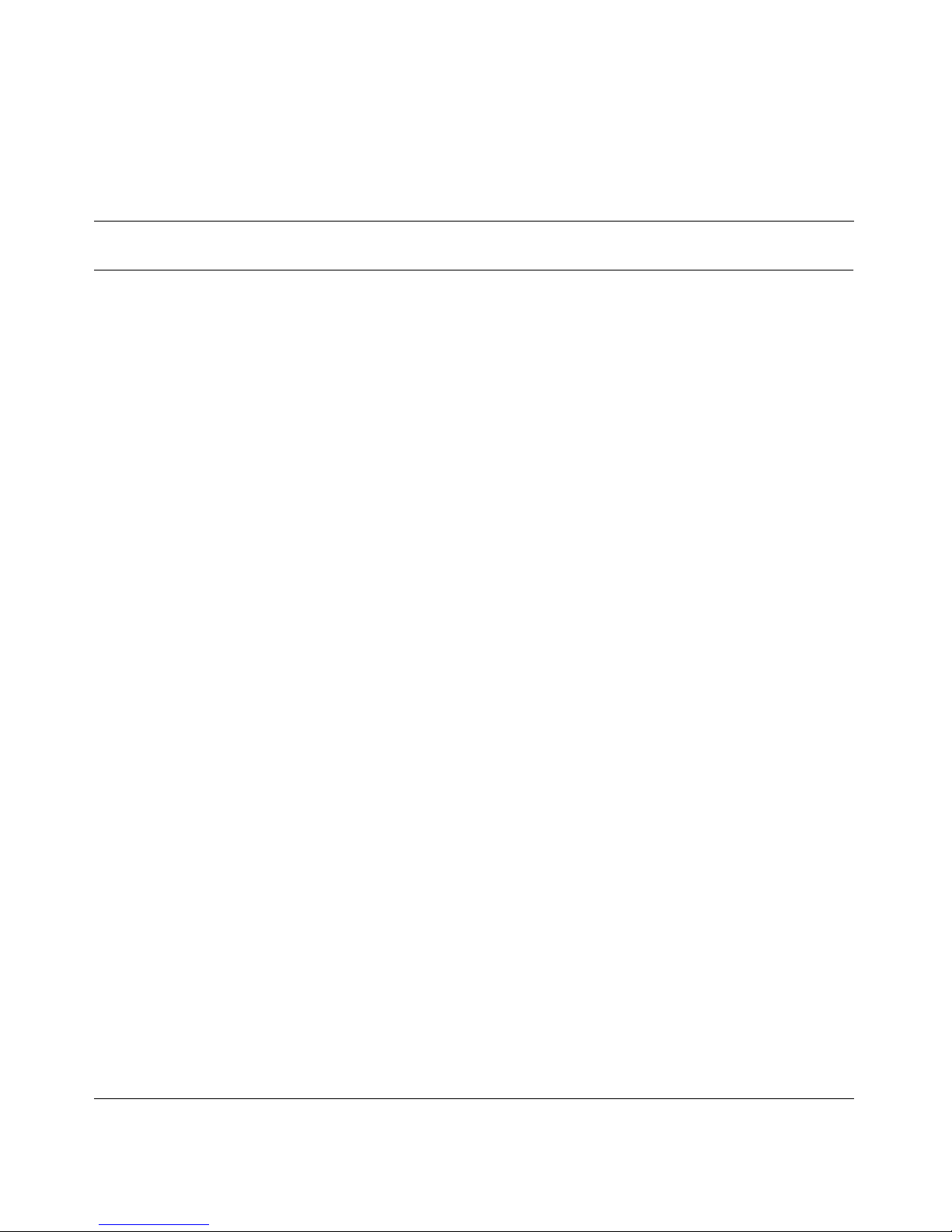
Contents
Preface . . . . . . . . . . . . . . . . . . . . . . . . . . . . . . . . . . . . . . . . . . . . . . . . . . . . . . 25
Before you begin . . . . . . . . . . . . . . . . . . . . . . . . . . . . . . . . . . . . . . . . . . . . . . . . . . . . . 25
Text conventions . . . . . . . . . . . . . . . . . . . . . . . . . . . . . . . . . . . . . . . . . . . . . . . . . . . . . 26
Related publications . . . . . . . . . . . . . . . . . . . . . . . . . . . . . . . . . . . . . . . . . . . . . . . . . . . 27
Hard-copy technical manuals . . . . . . . . . . . . . . . . . . . . . . . . . . . . . . . . . . . . . . . . . . . . 29
How to get help . . . . . . . . . . . . . . . . . . . . . . . . . . . . . . . . . . . . . . . . . . . . . . . . . . . . . .29
Chapter 1
Introduction . . . . . . . . . . . . . . . . . . . . . . . . . . . . . . . . . . . . . . . . . . . . . . . . . . 31
How Instant Internet can function in your network . . . . . . . . . . . . . . . . . . . . . . . . . . . . 31
IP networks . . . . . . . . . . . . . . . . . . . . . . . . . . . . . . . . . . . . . . . . . . . . . . . . . . . . . .32
IPX networks . . . . . . . . . . . . . . . . . . . . . . . . . . . . . . . . . . . . . . . . . . . . . . . . . . . . .32
Services Instant Internet provides . . . . . . . . . . . . . . . . . . . . . . . . . . . . . . . . . . . . . . . . 33
Deciding what to do next . . . . . . . . . . . . . . . . . . . . . . . . . . . . . . . . . . . . . . . . . . . . . . . 34
5
Chapter 2
User access administration . . . . . . . . . . . . . . . . . . . . . . . . . . . . . . . . . . . . . 35
Administration program overview . . . . . . . . . . . . . . . . . . . . . . . . . . . . . . . . . . . . . . . . . 35
Starting Admin . . . . . . . . . . . . . . . . . . . . . . . . . . . . . . . . . . . . . . . . . . . . . . . . . . . . 36
Administration program icons . . . . . . . . . . . . . . . . . . . . . . . . . . . . . . . . . . . . .36
Default user and everyone group . . . . . . . . . . . . . . . . . . . . . . . . . . . . . . . . . . . . . . . . . 37
Restoring the default user . . . . . . . . . . . . . . . . . . . . . . . . . . . . . . . . . . . . . . . . . . .37
Restoring the everyone group . . . . . . . . . . . . . . . . . . . . . . . . . . . . . . . . . . . . . . . . 38
Managing directory service users and groups . . . . . . . . . . . . . . . . . . . . . . . . . . . . . . .38
Setting the domain . . . . . . . . . . . . . . . . . . . . . . . . . . . . . . . . . . . . . . . . . . . . . . . . .39
Setting user name order . . . . . . . . . . . . . . . . . . . . . . . . . . . . . . . . . . . . . . . . . . . .40
Using the BayStack Instant Internet Management Software Version 7.11

6 Contents
Setting up IP users not using iiLogin . . . . . . . . . . . . . . . . . . . . . . . . . . . . . . . . . . . . . .44
Creating and removing users and groups . . . . . . . . . . . . . . . . . . . . . . . . . . . . . . . . . . 45
Managing users and groups . . . . . . . . . . . . . . . . . . . . . . . . . . . . . . . . . . . . . . . . . . . . . 50
Defining user and group access . . . . . . . . . . . . . . . . . . . . . . . . . . . . . . . . . . . . . . . . . . 54
Configuring Internet access . . . . . . . . . . . . . . . . . . . . . . . . . . . . . . . . . . . . . . . . . . . . .58
Managing news group access . . . . . . . . . . . . . . . . . . . . . . . . . . . . . . . . . . . . . . . . . . . 70
Migrating your database to use unique users and groups by server . . . . . . . . . . . 41
Managing Windows 95, Windows 98, Windows NT, and Windows 2000
domain users and groups . . . . . . . . . . . . . . . . . . . . . . . . . . . . . . . . . . . . . . . . . . 41
Viewing Windows 95, Windows 98, Windows NT, or Windows 2000
Users and Groups . . . . . . . . . . . . . . . . . . . . . . . . . . . . . . . . . . . . . . . . . . . .42
Managing NetWare NDS users and groups . . . . . . . . . . . . . . . . . . . . . . . . . . . . . 42
Setting the context for NDS . . . . . . . . . . . . . . . . . . . . . . . . . . . . . . . . . . . . . . . 43
Managing Novell Bindery users and groups . . . . . . . . . . . . . . . . . . . . . . . . . . . . . 43
Setting the NetWare preferred server . . . . . . . . . . . . . . . . . . . . . . . . . . . . . . .44
Creating a new user or group . . . . . . . . . . . . . . . . . . . . . . . . . . . . . . . . . . . . . . . . 45
Creating a user . . . . . . . . . . . . . . . . . . . . . . . . . . . . . . . . . . . . . . . . . . . . . . . . 46
Creating a group . . . . . . . . . . . . . . . . . . . . . . . . . . . . . . . . . . . . . . . . . . . . . . . 47
Adding a user to a group . . . . . . . . . . . . . . . . . . . . . . . . . . . . . . . . . . . . . . . . . . . . 48
Deleting users and groups . . . . . . . . . . . . . . . . . . . . . . . . . . . . . . . . . . . . . . . . . . .49
Deleting a user . . . . . . . . . . . . . . . . . . . . . . . . . . . . . . . . . . . . . . . . . . . . . . . . 49
Deleting a group . . . . . . . . . . . . . . . . . . . . . . . . . . . . . . . . . . . . . . . . . . . . . . . 50
Copying user and group Internet access settings . . . . . . . . . . . . . . . . . . . . . . . . . 51
Viewing effective user access . . . . . . . . . . . . . . . . . . . . . . . . . . . . . . . . . . . . . . . . 53
Disabling user or group access . . . . . . . . . . . . . . . . . . . . . . . . . . . . . . . . . . . . . . . 56
Ignoring group settings option . . . . . . . . . . . . . . . . . . . . . . . . . . . . . . . . . . . . . . . . 57
Enabling logging for a user . . . . . . . . . . . . . . . . . . . . . . . . . . . . . . . . . . . . . . . . . . 57
Defining controlled Internet access . . . . . . . . . . . . . . . . . . . . . . . . . . . . . . . . . . . .59
Three kinds of Internet addressing . . . . . . . . . . . . . . . . . . . . . . . . . . . . . . 60
Overview of configuring Internet access . . . . . . . . . . . . . . . . . . . . . . . . . . . . .61
Adding Internet access . . . . . . . . . . . . . . . . . . . . . . . . . . . . . . . . . . . . . . . . . . . . .63
Removing Internet access . . . . . . . . . . . . . . . . . . . . . . . . . . . . . . . . . . . . . . . . . . .66
Changing Internet access . . . . . . . . . . . . . . . . . . . . . . . . . . . . . . . . . . . . . . . . . . .68
Adding news group access . . . . . . . . . . . . . . . . . . . . . . . . . . . . . . . . . . . . . . . . . .71
Removing news group access . . . . . . . . . . . . . . . . . . . . . . . . . . . . . . . . . . . . . . . .73
Changing news group access . . . . . . . . . . . . . . . . . . . . . . . . . . . . . . . . . . . . . . . .74
300868-G

Contents 7
Managing incoming port access . . . . . . . . . . . . . . . . . . . . . . . . . . . . . . . . . . . . . . . . . . 76
Adding incoming port access . . . . . . . . . . . . . . . . . . . . . . . . . . . . . . . . . . . . . . . . .77
Removing incoming port access . . . . . . . . . . . . . . . . . . . . . . . . . . . . . . . . . . . . . .79
Changing incoming port access . . . . . . . . . . . . . . . . . . . . . . . . . . . . . . . . . . . . . .81
Managing RAW sockets . . . . . . . . . . . . . . . . . . . . . . . . . . . . . . . . . . . . . . . . . . . . . . . . 83
Specifying the message a user sees upon an error . . . . . . . . . . . . . . . . . . . . . . . . . . .85
Creating reports . . . . . . . . . . . . . . . . . . . . . . . . . . . . . . . . . . . . . . . . . . . . . . . . . . . . . . 85
Common user and group access examples . . . . . . . . . . . . . . . . . . . . . . . . . . . . . . . . . 86
Allowing unlimited access for everyone . . . . . . . . . . . . . . . . . . . . . . . . . . . . . . . . . 86
Restricting access to a few sites for everyone . . . . . . . . . . . . . . . . . . . . . . . . . . . 88
Allowing access to a few sites . . . . . . . . . . . . . . . . . . . . . . . . . . . . . . . . . . . . . . . .90
Managing a remote Instant Internet unit . . . . . . . . . . . . . . . . . . . . . . . . . . . . . . . . . . . 91
Chapter 3
Internet activity logging . . . . . . . . . . . . . . . . . . . . . . . . . . . . . . . . . . . . . . . . 93
Activity logging overview . . . . . . . . . . . . . . . . . . . . . . . . . . . . . . . . . . . . . . . . . . . . . . . 93
Monitoring an Instant Internet unit . . . . . . . . . . . . . . . . . . . . . . . . . . . . . . . . . . . . . . . . 95
Viewing statistics . . . . . . . . . . . . . . . . . . . . . . . . . . . . . . . . . . . . . . . . . . . . . . . . . . 95
Viewing users . . . . . . . . . . . . . . . . . . . . . . . . . . . . . . . . . . . . . . . . . . . . . . . . . . . . 99
Viewing Web site access . . . . . . . . . . . . . . . . . . . . . . . . . . . . . . . . . . . . . . . . . . .101
Viewing diagnostic information . . . . . . . . . . . . . . . . . . . . . . . . . . . . . . . . . . . . . . 104
Performing a Trace . . . . . . . . . . . . . . . . . . . . . . . . . . . . . . . . . . . . . . . . . . . . . . .106
Monitoring multiple Instant Internet units . . . . . . . . . . . . . . . . . . . . . . . . . . . . . . . . . .107
Activating automatic logging . . . . . . . . . . . . . . . . . . . . . . . . . . . . . . . . . . . . . . . . . . . 109
Enabling Auto Run . . . . . . . . . . . . . . . . . . . . . . . . . . . . . . . . . . . . . . . . . . . . . . . . 110
Configuring automatic logging . . . . . . . . . . . . . . . . . . . . . . . . . . . . . . . . . . . . . . . 110
Editing an automatic logging configuration . . . . . . . . . . . . . . . . . . . . . . . . . . . . . 112
Deleting a log from the automatic logging configuration . . . . . . . . . . . . . . . . . . . 112
Exporting log files . . . . . . . . . . . . . . . . . . . . . . . . . . . . . . . . . . . . . . . . . . . . . . . . . . . . 113
Using the BayStack Instant Internet Management Software Version 7.11

8 Contents
Chapter 4
Proxy services . . . . . . . . . . . . . . . . . . . . . . . . . . . . . . . . . . . . . . . . . . . . . . . 115
Understanding proxy servers . . . . . . . . . . . . . . . . . . . . . . . . . . . . . . . . . . . . . . . . . . . 115
Configuring Instant Internet as a Web proxy server . . . . . . . . . . . . . . . . . . . . . . . . . . 116
Using a commercial proxy server . . . . . . . . . . . . . . . . . . . . . . . . . . . . . . . . . . . . . . . . 118
Enabling Web configuration . . . . . . . . . . . . . . . . . . . . . . . . . . . . . . . . . . . . . . . . . . . . 119
Configuring workstations to use the Instant Internet unit as a Web proxy server . . . 119
Configuring Instant Internet as a DNS proxy server . . . . . . . . . . . . . . . . . . . . . . . . . .120
Configuring Instant Internet as a SOCKS proxy server . . . . . . . . . . . . . . . . . . . . . . .121
Using SOCKS workstations with the Administration program . . . . . . . . . . . . . . . . . .122
Configuring socksified applications . . . . . . . . . . . . . . . . . . . . . . . . . . . . . . . . . . . . . . 124
Configuring common SOCKS-enabled software . . . . . . . . . . . . . . . . . . . . . . . . . . . . 125
Using Setup . . . . . . . . . . . . . . . . . . . . . . . . . . . . . . . . . . . . . . . . . . . . . . . . . . . . . 115
Administration options that do not apply to SOCKS workstations . . . . . . . . . . . . 123
Host name access controls and SOCKS . . . . . . . . . . . . . . . . . . . . . . . . . . . . . . .123
Third-party socksifying software . . . . . . . . . . . . . . . . . . . . . . . . . . . . . . . . . . . . .126
Additional information . . . . . . . . . . . . . . . . . . . . . . . . . . . . . . . . . . . . . . . . . . . . .126
Chapter 5
Advanced IP configuration . . . . . . . . . . . . . . . . . . . . . . . . . . . . . . . . . . . . . 127
Using Setup . . . . . . . . . . . . . . . . . . . . . . . . . . . . . . . . . . . . . . . . . . . . . . . . . . . . . . . . 127
Configuring a static route . . . . . . . . . . . . . . . . . . . . . . . . . . . . . . . . . . . . . . . . . . . . . . 128
Configuring IP forwarding . . . . . . . . . . . . . . . . . . . . . . . . . . . . . . . . . . . . . . . . . . . . . .130
Enabling IP forwarding . . . . . . . . . . . . . . . . . . . . . . . . . . . . . . . . . . . . . . . . . . . .130
Enabling IP forwarding for a unit . . . . . . . . . . . . . . . . . . . . . . . . . . . . . . . . . . 131
Enabling IP forwarding for two interfaces . . . . . . . . . . . . . . . . . . . . . . . . . . .132
Enabling IP forwarding for two Ethernet interfaces . . . . . . . . . . . . . . . . . . . . 132
Using network address translation . . . . . . . . . . . . . . . . . . . . . . . . . . . . . . . . . . . . . . . 133
Configuring address translation . . . . . . . . . . . . . . . . . . . . . . . . . . . . . . . . . . . . . .134
Disabling address translation . . . . . . . . . . . . . . . . . . . . . . . . . . . . . . . . . . . . 134
300868-G

Contents 9
Publishing a private server . . . . . . . . . . . . . . . . . . . . . . . . . . . . . . . . . . . . . . . . . 135
Using Dynamic DNS . . . . . . . . . . . . . . . . . . . . . . . . . . . . . . . . . . . . . . . . . . . 135
Configuring Instant Internet to publish a private server . . . . . . . . . . . . . . . . .136
Example: Publishing an SMTP server when you have a static
IP address . . . . . . . . . . . . . . . . . . . . . . . . . . . . . . . . . . . . . . . . . . . . . .138
Example: Publishing a Web server when you have a dynamic
IP address . . . . . . . . . . . . . . . . . . . . . . . . . . . . . . . . . . . . . . . . . . . . . .139
Example: Publishing a server for NetMeeting . . . . . . . . . . . . . . . . . . . . . 141
Configuring an IP filter . . . . . . . . . . . . . . . . . . . . . . . . . . . . . . . . . . . . . . . . . . . . . . . .142
Processing a packet through an IP filter . . . . . . . . . . . . . . . . . . . . . . . . . . . . . . .143
Applying a filter to an interface . . . . . . . . . . . . . . . . . . . . . . . . . . . . . . . . . . . . . . 148
Enabling Instant Internet as a DHCP server . . . . . . . . . . . . . . . . . . . . . . . . . . . . . . . 149
Scopes and leases . . . . . . . . . . . . . . . . . . . . . . . . . . . . . . . . . . . . . . . . . . . . . . . 149
Using the DHCP/BootP relay agent feature . . . . . . . . . . . . . . . . . . . . . . . . . . . . 150
Configuring Instant Internet as a DHCP server . . . . . . . . . . . . . . . . . . . . . . . . . . 152
Using Instant Internet as a DHCP workstation . . . . . . . . . . . . . . . . . . . . . . . . . . 157
Configuring the routing information protocol . . . . . . . . . . . . . . . . . . . . . . . . . . . . . . . 157
Configuring an alias for an interface . . . . . . . . . . . . . . . . . . . . . . . . . . . . . . . . . . . . . 159
Example . . . . . . . . . . . . . . . . . . . . . . . . . . . . . . . . . . . . . . . . . . . . . . . . . . . .159
Using a DMZ . . . . . . . . . . . . . . . . . . . . . . . . . . . . . . . . . . . . . . . . . . . . . . . . . . . . . . .160
Configuring Instant Internet to support a DMZ . . . . . . . . . . . . . . . . . . . . . . . . . . 161
Configuring the interface to support the DMZ: . . . . . . . . . . . . . . . . . . . . . . .161
Publishing the server(s) . . . . . . . . . . . . . . . . . . . . . . . . . . . . . . . . . . . . . . . .162
Deciding whether to enable IP forwarding for your DMZ . . . . . . . . . . . . . . . 162
Example: Using a DMZ to publish a Web server . . . . . . . . . . . . . . . . . . . . . . . . .163
Chapter 6
IP security and VPN. . . . . . . . . . . . . . . . . . . . . . . . . . . . . . . . . . . . . . . . . . . 167
Understanding virtual private networking . . . . . . . . . . . . . . . . . . . . . . . . . . . . . . . . . . 167
Understanding modes . . . . . . . . . . . . . . . . . . . . . . . . . . . . . . . . . . . . . . . . . . . . . 168
Using perfect forward secrecy . . . . . . . . . . . . . . . . . . . . . . . . . . . . . . . . . . . . . . .169
Using the default network specification . . . . . . . . . . . . . . . . . . . . . . . . . . . . . . . . 170
Managing local and remote IP addresses . . . . . . . . . . . . . . . . . . . . . . . . . . . . . . 172
Adding a local or remote IP address . . . . . . . . . . . . . . . . . . . . . . . . . . . . . . . 172
Removing a local or remote IP address . . . . . . . . . . . . . . . . . . . . . . . . . . . . 173
Using the BayStack Instant Internet Management Software Version 7.11

10 Contents
Using Pings . . . . . . . . . . . . . . . . . . . . . . . . . . . . . . . . . . . . . . . . . . . . . . . . . . . . .173
Understanding how an Instant Internet-to-Instant Internet VPN works . . . . . . . .177
Understanding how an Instant Internet-to-CES VPN works . . . . . . . . . . . . . . . . 183
Troubleshooting a VPN tunnel connection . . . . . . . . . . . . . . . . . . . . . . . . . . . . . . . . . 196
Viewing a unit’s IPsec log . . . . . . . . . . . . . . . . . . . . . . . . . . . . . . . . . . . . . . . . . .197
Allowing only incoming connections . . . . . . . . . . . . . . . . . . . . . . . . . . . . . . .177
Allowing only outgoing connections . . . . . . . . . . . . . . . . . . . . . . . . . . . . . . . 178
Allowing both outgoing and incoming connections . . . . . . . . . . . . . . . . . . . .181
General guidelines . . . . . . . . . . . . . . . . . . . . . . . . . . . . . . . . . . . . . . . . . . . .183
Other issues . . . . . . . . . . . . . . . . . . . . . . . . . . . . . . . . . . . . . . . . . . . . . . . . . 185
How a tunnel is initiated . . . . . . . . . . . . . . . . . . . . . . . . . . . . . . . . . . . . . . . .186
Tunnel validity . . . . . . . . . . . . . . . . . . . . . . . . . . . . . . . . . . . . . . . . . . . . .186
Dial-up environments and tunnel validity . . . . . . . . . . . . . . . . . . . . . . . .186
Tunnel timeouts . . . . . . . . . . . . . . . . . . . . . . . . . . . . . . . . . . . . . . . . . . . . . . . 187
Tunneling to CES when Instant Internet has a static IP address . . . . . . . . . 188
Example for configuring a branch office connection in the CES . . . . . . . 189
Configuring Instant Internet as a main-mode VPN tunnel . . . . . . . . . . . 190
Tunneling to the CES when Instant Internet has a dynamic IP address . . . .192
Example for configuring the non-Contivity client connection
on the CES . . . . . . . . . . . . . . . . . . . . . . . . . . . . . . . . . . . . . . . . . . . . .193
Configuring Instant Internet as an aggressive-mode VPN tunnel . . . . . .194
IPsec connection state information . . . . . . . . . . . . . . . . . . . . . . . . . . . . . . . .197
Chapter 7
Web cache configurat ion . . . . . . . . . . . . . . . . . . . . . . . . . . . . . . . . . . . . . . 201
Introduction to Web caching . . . . . . . . . . . . . . . . . . . . . . . . . . . . . . . . . . . . . . . . . . . .201
Connecting to the Instant Internet unit with a Web browser . . . . . . . . . . . . . . . . . . . . 204
Viewing the Instant Internet unit system status . . . . . . . . . . . . . . . . . . . . . . . . . . . . . 205
300868-G
How the Instant Internet unit functions as a proxy server . . . . . . . . . . . . . . . . . .201
How the Instant Internet unit functions as a caching proxy server . . . . . . . . . . . 202
How Web caching works . . . . . . . . . . . . . . . . . . . . . . . . . . . . . . . . . . . . . . . . . . . 202
How the Instant Internet unit expires entries . . . . . . . . . . . . . . . . . . . . . . . . . 202
How Web caching works with a user’s local cache . . . . . . . . . . . . . . . . . . . . . . . 203
Getting started with the Web cache . . . . . . . . . . . . . . . . . . . . . . . . . . . . . . . . . . .206

Contents 11
Increasing efficiency . . . . . . . . . . . . . . . . . . . . . . . . . . . . . . . . . . . . . . . . . . . . . . . . . .207
Fine-tuning cache settings . . . . . . . . . . . . . . . . . . . . . . . . . . . . . . . . . . . . . . . . . .208
Increasing response times . . . . . . . . . . . . . . . . . . . . . . . . . . . . . . . . . . . . . .208
Increasing bandwidth savings . . . . . . . . . . . . . . . . . . . . . . . . . . . . . . . . . . . . 208
Deciding how long to run an experiment . . . . . . . . . . . . . . . . . . . . . . . . . . . . 209
Selecting a cache level . . . . . . . . . . . . . . . . . . . . . . . . . . . . . . . . . . . . . . . . . . . .209
How cache levels are defined . . . . . . . . . . . . . . . . . . . . . . . . . . . . . . . . . . . .210
Expiration percent . . . . . . . . . . . . . . . . . . . . . . . . . . . . . . . . . . . . . . . . . . . . .210
Example one . . . . . . . . . . . . . . . . . . . . . . . . . . . . . . . . . . . . . . . . . . . . . . 211
Example two . . . . . . . . . . . . . . . . . . . . . . . . . . . . . . . . . . . . . . . . . . . . . . 211
Minimum expiration time . . . . . . . . . . . . . . . . . . . . . . . . . . . . . . . . . . . . . . . . 211
Example one . . . . . . . . . . . . . . . . . . . . . . . . . . . . . . . . . . . . . . . . . . . . . .212
Example two . . . . . . . . . . . . . . . . . . . . . . . . . . . . . . . . . . . . . . . . . . . . . . 212
Special Web requests . . . . . . . . . . . . . . . . . . . . . . . . . . . . . . . . . . . . . . . . . .212
Error message . . . . . . . . . . . . . . . . . . . . . . . . . . . . . . . . . . . . . . . . . . . . . . . . 212
Predefined cache levels default values . . . . . . . . . . . . . . . . . . . . . . . . . . . . . . . . 213
Creating a custom cache level . . . . . . . . . . . . . . . . . . . . . . . . . . . . . . . . . . . . . .214
Interpreting statistics . . . . . . . . . . . . . . . . . . . . . . . . . . . . . . . . . . . . . . . . . . . . . . . . . 215
Using statistics to fine-tune cache settings . . . . . . . . . . . . . . . . . . . . . . . . . . . . .215
Viewing why requests are not sent from the cache . . . . . . . . . . . . . . . . . . . . . . . 216
Limiting the size of a cached entry . . . . . . . . . . . . . . . . . . . . . . . . . . . . . . . . . . . 217
Setting options for special Web requests . . . . . . . . . . . . . . . . . . . . . . . . . . . . . . 219
CGI requests . . . . . . . . . . . . . . . . . . . . . . . . . . . . . . . . . . . . . . . . . . . . . . . . . 219
Query requests . . . . . . . . . . . . . . . . . . . . . . . . . . . . . . . . . . . . . . . . . . . . . . . 219
“No-cache” requests . . . . . . . . . . . . . . . . . . . . . . . . . . . . . . . . . . . . . . . . . . . 220
Setting the action the cache performs when a Web server error occurs . . . . . . .222
Resetting cache statistics . . . . . . . . . . . . . . . . . . . . . . . . . . . . . . . . . . . . . . . . . .222
Managing cookies . . . . . . . . . . . . . . . . . . . . . . . . . . . . . . . . . . . . . . . . . . . . . . . . . . .223
Establishing a cookie management policy . . . . . . . . . . . . . . . . . . . . . . . . . . . . . . 224
Managing cookies for all unconfigured Web sites . . . . . . . . . . . . . . . . . . . . . . . . 225
Managing cookies for a particular Web site . . . . . . . . . . . . . . . . . . . . . . . . . . . . . 226
Enabling cookies for a particular Web site . . . . . . . . . . . . . . . . . . . . . . . . . . . . . . 226
Sorting the Web sites list . . . . . . . . . . . . . . . . . . . . . . . . . . . . . . . . . . . . . . . . . . . 227
Using the BayStack Instant Internet Management Software Version 7.11

12 Contents
Managing Web site access . . . . . . . . . . . . . . . . . . . . . . . . . . . . . . . . . . . . . . . . . . . .228
Blocking Web site access . . . . . . . . . . . . . . . . . . . . . . . . . . . . . . . . . . . . . . . . . .229
Setting Web site activity display options . . . . . . . . . . . . . . . . . . . . . . . . . . . . . . . 230
Configuring Web site display options . . . . . . . . . . . . . . . . . . . . . . . . . . . . . . . . . . 231
Bypassing the cache for a Web site . . . . . . . . . . . . . . . . . . . . . . . . . . . . . . . . . . 231
Saving and Restoring Web site configuration . . . . . . . . . . . . . . . . . . . . . . . . . . . . . . 233
Refreshing cache entries . . . . . . . . . . . . . . . . . . . . . . . . . . . . . . . . . . . . . . . . . . . . . .234
Setting active refresh options . . . . . . . . . . . . . . . . . . . . . . . . . . . . . . . . . . . . . . . 234
Interpreting active refresh statistics . . . . . . . . . . . . . . . . . . . . . . . . . . . . . . . . . . . 235
Troubleshooting the Web cache . . . . . . . . . . . . . . . . . . . . . . . . . . . . . . . . . . . . . . . . .235
I requested a Web site, but there was no response. . . . . . . . . . . . . . . . . . . . . . . 236
I blocked a site, but it still opens in a user’s Web browser. . . . . . . . . . . . . . . . . .236
I requested a Web page, but the content looks outdated. . . . . . . . . . . . . . . . . . . 236
I requested a Web page and the originating Web server takes a long time
I am not able to configure a personalized Web page. . . . . . . . . . . . . . . . . . . . . . 238
I logged on to a Web site, but I am prompted to log on again. . . . . . . . . . . . . . . 238
I added an item to my online shopping cart, but it’s still empty. . . . . . . . . . . . . . . 238
Blocking access to all unconfigured Web sites . . . . . . . . . . . . . . . . . . . . . . .229
Blocking access to a particular Web site . . . . . . . . . . . . . . . . . . . . . . . . . . . . 230
to respond. . . . . . . . . . . . . . . . . . . . . . . . . . . . . . . . . . . . . . . . . . . . . . . . . . . . . 237
Chapter 8
Advanced c o mmu n ications co n fig u r a tion . . . . . . . . . . . . . . . . . . . . . . . . 2 3 9
Configuring advanced communication settings for an ISDN connection . . . . . . . . . .239
300868-G
Adding a backup phone number . . . . . . . . . . . . . . . . . . . . . . . . . . . . . . . . . . . . .240
Setting the inactivity timeout . . . . . . . . . . . . . . . . . . . . . . . . . . . . . . . . . . . . . . . .241
Configuring advanced ISDN features . . . . . . . . . . . . . . . . . . . . . . . . . . . . . . . . . 241
Enabling bandwidth on demand . . . . . . . . . . . . . . . . . . . . . . . . . . . . . . . . . . 243
Configuring voice call options . . . . . . . . . . . . . . . . . . . . . . . . . . . . . . . . . . . . 244
Configuring incoming data call options . . . . . . . . . . . . . . . . . . . . . . . . . . . . .244

Contents 13
Configuring advanced communication settings for a dial-up connection . . . . . . . . . . 245
Adding a backup phone number . . . . . . . . . . . . . . . . . . . . . . . . . . . . . . . . . . . . .246
Setting the inactivity timeout . . . . . . . . . . . . . . . . . . . . . . . . . . . . . . . . . . . . . . . .247
Enabling bandwidth on demand . . . . . . . . . . . . . . . . . . . . . . . . . . . . . . . . . . . . . 247
Configuring the modem speaker . . . . . . . . . . . . . . . . . . . . . . . . . . . . . . . . . . . . .248
Setting the number of lines . . . . . . . . . . . . . . . . . . . . . . . . . . . . . . . . . . . . . . . . .249
Configuring advanced communication settings for a T1 connection . . . . . . . . . . . . . 249
Configuring advanced communication settings for an E1 connection . . . . . . . . . . . .251
Configuring advanced communication settings for a PPPoE connection . . . . . . . . .254
Chapter 9
IPX configuration and support . . . . . . . . . . . . . . . . . . . . . . . . . . . . . . . . . . 257
Using Instant Internet as an IPX-to-IP gateway . . . . . . . . . . . . . . . . . . . . . . . . . . . . . 257
Security considerations . . . . . . . . . . . . . . . . . . . . . . . . . . . . . . . . . . . . . . . . . . . .257
Performance considerations . . . . . . . . . . . . . . . . . . . . . . . . . . . . . . . . . . . . . . . .258
Normal delays . . . . . . . . . . . . . . . . . . . . . . . . . . . . . . . . . . . . . . . . . . . . . . . .258
Number of simultaneous connections . . . . . . . . . . . . . . . . . . . . . . . . . . . . . . 258
When to consider a higher-speed connection . . . . . . . . . . . . . . . . . . . . . . . . 259
Configuring IPX workstations to use a new unit name . . . . . . . . . . . . . . . . . . . . . . . . 259
Configuring IPX frame types . . . . . . . . . . . . . . . . . . . . . . . . . . . . . . . . . . . . . . . . . . . 261
Resolving Winsock conflicts . . . . . . . . . . . . . . . . . . . . . . . . . . . . . . . . . . . . . . . . . . . . 262
16-bit Winsocks . . . . . . . . . . . . . . . . . . . . . . . . . . . . . . . . . . . . . . . . . . . . . . . 262
32-bit Winsocks . . . . . . . . . . . . . . . . . . . . . . . . . . . . . . . . . . . . . . . . . . . . . . . 263
Winsock 1.1 and Winsock 2.0 . . . . . . . . . . . . . . . . . . . . . . . . . . . . . . . . . . . . . . . 263
Using multiple versions of Winsock . . . . . . . . . . . . . . . . . . . . . . . . . . . . . . . . . . .263
Using multiple 16-bit Winsocks . . . . . . . . . . . . . . . . . . . . . . . . . . . . . . . . . . .264
Using multiple 32-bit Winsocks . . . . . . . . . . . . . . . . . . . . . . . . . . . . . . . . . . .264
Winsock files installed . . . . . . . . . . . . . . . . . . . . . . . . . . . . . . . . . . . . . . . . . . . . .265
Windows 3.x . . . . . . . . . . . . . . . . . . . . . . . . . . . . . . . . . . . . . . . . . . . . . . . . . 265
16-bit only . . . . . . . . . . . . . . . . . . . . . . . . . . . . . . . . . . . . . . . . . . . . . . . . 265
Windows 95 and Windows 98 . . . . . . . . . . . . . . . . . . . . . . . . . . . . . . . . . . . . 265
16-bit and 32-bit . . . . . . . . . . . . . . . . . . . . . . . . . . . . . . . . . . . . . . . . . . .265
Windows 95 . . . . . . . . . . . . . . . . . . . . . . . . . . . . . . . . . . . . . . . . . . . . . . . . . . 266
16-bit and 32-bit . . . . . . . . . . . . . . . . . . . . . . . . . . . . . . . . . . . . . . . . . . .266
Using the BayStack Instant Internet Management Software Version 7.11

14 Contents
Resolving Winsock conflicts during installation . . . . . . . . . . . . . . . . . . . . . . . . . .266
IP filters and Winsock compatibility . . . . . . . . . . . . . . . . . . . . . . . . . . . . . . . . . . .267
Configuring the Instant Internet unit in a multiple-unit environment . . . . . . . . . . . . . .267
Configuring fault tolerance and automatic user load balancing . . . . . . . . . . . . . . 268
Configuring multiple default sets . . . . . . . . . . . . . . . . . . . . . . . . . . . . . . . . . . . . .269
Installing multiple Instant Internet units . . . . . . . . . . . . . . . . . . . . . . . . . . . . . . . . . . .272
Tips for installing multiple units . . . . . . . . . . . . . . . . . . . . . . . . . . . . . . . . . . . . . . 272
Chapter 10
Instant Internet unit configuration, support, and diagnostics. . . . . . . . . 273
Windows NT 4.0 . . . . . . . . . . . . . . . . . . . . . . . . . . . . . . . . . . . . . . . . . . . . . . 266
16-bit and 32-bit . . . . . . . . . . . . . . . . . . . . . . . . . . . . . . . . . . . . . . . . . . .266
Example: Sales . . . . . . . . . . . . . . . . . . . . . . . . . . . . . . . . . . . . . . . . . . . .270
Example: Accounting . . . . . . . . . . . . . . . . . . . . . . . . . . . . . . . . . . . . . . .270
Example: Marketing . . . . . . . . . . . . . . . . . . . . . . . . . . . . . . . . . . . . . . . .271
Example: IS . . . . . . . . . . . . . . . . . . . . . . . . . . . . . . . . . . . . . . . . . . . . . . 271
Example: normal . . . . . . . . . . . . . . . . . . . . . . . . . . . . . . . . . . . . . . . . . . .272
Restarting the Instant Internet unit . . . . . . . . . . . . . . . . . . . . . . . . . . . . . . . . . . . . . . . 273
Identifying the login workstation . . . . . . . . . . . . . . . . . . . . . . . . . . . . . . . . . . . . . . . . . 274
Adding a unit to the selection list . . . . . . . . . . . . . . . . . . . . . . . . . . . . . . . . . . . . . . . .275
Understanding the name server list order . . . . . . . . . . . . . . . . . . . . . . . . . . . . . . . . . 276
Saving and restoring unit configurations . . . . . . . . . . . . . . . . . . . . . . . . . . . . . . . . . .277
Backing up a unit configuration to disk . . . . . . . . . . . . . . . . . . . . . . . . . . . . . . . .277
Restoring a unit configuration from disk . . . . . . . . . . . . . . . . . . . . . . . . . . . . . . . 278
Changing the unit configuration . . . . . . . . . . . . . . . . . . . . . . . . . . . . . . . . . . . . . . . . .279
Changing your ISP . . . . . . . . . . . . . . . . . . . . . . . . . . . . . . . . . . . . . . . . . . . . . . .280
Changing registration information . . . . . . . . . . . . . . . . . . . . . . . . . . . . . . . . . . . .283
Changing a unit’s configuration password . . . . . . . . . . . . . . . . . . . . . . . . . . . . . .284
Changing a unit’s name . . . . . . . . . . . . . . . . . . . . . . . . . . . . . . . . . . . . . . . . . . . .285
Changing a unit’s time, date, or time zone . . . . . . . . . . . . . . . . . . . . . . . . . . . . . 286
Selecting additional support options . . . . . . . . . . . . . . . . . . . . . . . . . . . . . . . . . . . . .288
Enabling diagnostic IP tools . . . . . . . . . . . . . . . . . . . . . . . . . . . . . . . . . . . . . . . . . . . . 288
300868-G

Contents 15
Testing connections . . . . . . . . . . . . . . . . . . . . . . . . . . . . . . . . . . . . . . . . . . . . . . . . . . 289
Testing the connection to the Internet . . . . . . . . . . . . . . . . . . . . . . . . . . . . . . . . . 290
Testing the connection to a host . . . . . . . . . . . . . . . . . . . . . . . . . . . . . . . . . . . . . 290
Testing the response time of a host . . . . . . . . . . . . . . . . . . . . . . . . . . . . . . . 292
Tracing the route to a host . . . . . . . . . . . . . . . . . . . . . . . . . . . . . . . . . . . . . .294
Testing the echo port of a host . . . . . . . . . . . . . . . . . . . . . . . . . . . . . . . . . . .297
Setting host connection test options . . . . . . . . . . . . . . . . . . . . . . . . . . . . . . . 300
Appendix A
T roubleshooting and error messages . . . . . . . . . . . . . . . . . . . . . . . . . . . . 303
Viewing the Instant Internet serial number . . . . . . . . . . . . . . . . . . . . . . . . . . . . . . . . . 303
Viewing system files . . . . . . . . . . . . . . . . . . . . . . . . . . . . . . . . . . . . . . . . . . . . . . . . . . 304
Viewing system files in setup . . . . . . . . . . . . . . . . . . . . . . . . . . . . . . . . . . . . . . . . 304
Viewing unit log information . . . . . . . . . . . . . . . . . . . . . . . . . . . . . . . . . . . . . 304
Viewing a unit’s users . . . . . . . . . . . . . . . . . . . . . . . . . . . . . . . . . . . . . . . . . . 304
Viewing a unit’s update history . . . . . . . . . . . . . . . . . . . . . . . . . . . . . . . . . . .305
Viewing a unit’s advanced TCP/IP settings . . . . . . . . . . . . . . . . . . . . . . . . . .305
Viewing a unit’s port mappings . . . . . . . . . . . . . . . . . . . . . . . . . . . . . . . . . . .305
Viewing a unit’s support hosts . . . . . . . . . . . . . . . . . . . . . . . . . . . . . . . . . . . .306
Viewing system files through a Web browser . . . . . . . . . . . . . . . . . . . . . . . . . . .306
Viewing log files . . . . . . . . . . . . . . . . . . . . . . . . . . . . . . . . . . . . . . . . . . . . . . 307
Viewing the update history . . . . . . . . . . . . . . . . . . . . . . . . . . . . . . . . . . . . . .307
Viewing the system settings file . . . . . . . . . . . . . . . . . . . . . . . . . . . . . . . . . .308
Viewing a unit’s port mappings . . . . . . . . . . . . . . . . . . . . . . . . . . . . . . . . . . .308
Viewing the hosts file . . . . . . . . . . . . . . . . . . . . . . . . . . . . . . . . . . . . . . . . . . 308
IP workstation error messages . . . . . . . . . . . . . . . . . . . . . . . . . . . . . . . . . . . . . . . . . .308
IPX workstation error messages . . . . . . . . . . . . . . . . . . . . . . . . . . . . . . . . . . . . . . . .309
Access errors . . . . . . . . . . . . . . . . . . . . . . . . . . . . . . . . . . . . . . . . . . . . . . . . . . . .309
Server name errors . . . . . . . . . . . . . . . . . . . . . . . . . . . . . . . . . . . . . . . . . . . . . . . 311
Winsock.dll errors . . . . . . . . . . . . . . . . . . . . . . . . . . . . . . . . . . . . . . . . . . . . . . . . 311
Version errors . . . . . . . . . . . . . . . . . . . . . . . . . . . . . . . . . . . . . . . . . . . . . . . . . . . 312
Errors connecting to the network . . . . . . . . . . . . . . . . . . . . . . . . . . . . . . . . . . . . .312
Common questions and answers . . . . . . . . . . . . . . . . . . . . . . . . . . . . . . . . . . . . . . . . 313
Glossary . . . . . . . . . . . . . . . . . . . . . . . . . . . . . . . . . . . . . . . . . . . . . . . . . . . . 315
Index . . . . . . . . . . . . . . . . . . . . . . . . . . . . . . . . . . . . . . . . . . . . . . . . . . . . . . . 331
Using the BayStack Instant Internet Management Software Version 7.11

16 Contents
300868-G
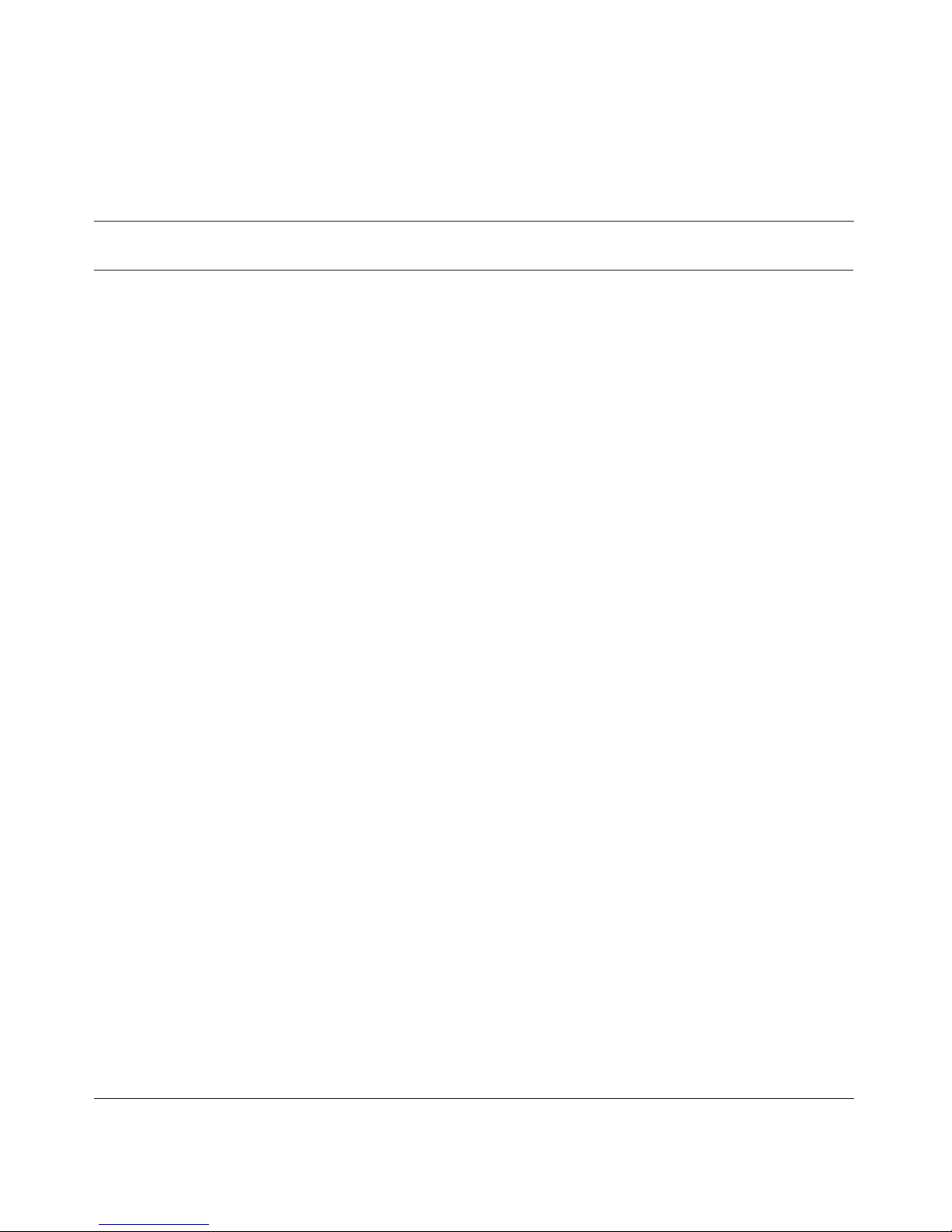
Figures
Figure 1 Default User icon . . . . . . . . . . . . . . . . . . . . . . . . . . . . . . . . . . . . . . . . . . . 37
Figure 2 Set Domain dialog box . . . . . . . . . . . . . . . . . . . . . . . . . . . . . . . . . . . . . . . 39
Figure 3 Set User Name Order dialog box . . . . . . . . . . . . . . . . . . . . . . . . . . . . . . . 40
Figure 4 Prompt to use selected user as a template . . . . . . . . . . . . . . . . . . . . . . .46
Figure 5 Create a User dialog box . . . . . . . . . . . . . . . . . . . . . . . . . . . . . . . . . . . . . 46
Figure 6 Prompt to use selected group as a template . . . . . . . . . . . . . . . . . . . . . . 47
Figure 7 Create a Group dialog box . . . . . . . . . . . . . . . . . . . . . . . . . . . . . . . . . . . . 47
Figure 8 Delete user confirmation message box . . . . . . . . . . . . . . . . . . . . . . . . . .49
Figure 9 Delete group confirmation message box . . . . . . . . . . . . . . . . . . . . . . . . . 50
Figure 10 Copy user confirmation message box . . . . . . . . . . . . . . . . . . . . . . . . . . . 52
Figure 11 Copy group confirmation message box . . . . . . . . . . . . . . . . . . . . . . . . . . 52
Figure 12 Effective Settings of User dialog box . . . . . . . . . . . . . . . . . . . . . . . . . . . .53
Figure 13 Change Settings of User dialog box . . . . . . . . . . . . . . . . . . . . . . . . . . . . . 56
Figure 14 Change User Access dialog box . . . . . . . . . . . . . . . . . . . . . . . . . . . . . . .58
Figure 15 Change Settings of User dialog box . . . . . . . . . . . . . . . . . . . . . . . . . . . . . 64
Figure 16 Change Internet Access dialog box . . . . . . . . . . . . . . . . . . . . . . . . . . . . .64
Figure 17 Add Internet Access dialog box . . . . . . . . . . . . . . . . . . . . . . . . . . . . . . . . 65
Figure 18 Change Settings of User dialog box . . . . . . . . . . . . . . . . . . . . . . . . . . . . . 67
Figure 19 Change Internet Access dialog box . . . . . . . . . . . . . . . . . . . . . . . . . . . . .67
Figure 20 Delete access confirmation message box . . . . . . . . . . . . . . . . . . . . . . . . 68
Figure 21 Change Settings of User dialog box . . . . . . . . . . . . . . . . . . . . . . . . . . . . . 69
Figure 22 Change Internet Access dialog box . . . . . . . . . . . . . . . . . . . . . . . . . . . . .69
Figure 23 Change Internet Access dialog box . . . . . . . . . . . . . . . . . . . . . . . . . . . . .70
Figure 24 Change Settings of User dialog box . . . . . . . . . . . . . . . . . . . . . . . . . . . . . 71
Figure 25 Change News Groups dialog box . . . . . . . . . . . . . . . . . . . . . . . . . . . . . . . 72
Figure 26 Add News Group dialog box . . . . . . . . . . . . . . . . . . . . . . . . . . . . . . . . . . . 72
Figure 27 Change Settings of User dialog box . . . . . . . . . . . . . . . . . . . . . . . . . . . . . 73
Figure 28 Change News Groups dialog box . . . . . . . . . . . . . . . . . . . . . . . . . . . . . . . 74
Figure 29 Delete news group confirmation message box . . . . . . . . . . . . . . . . . . . . .74
17
Using the BayStack Instant Internet Management Software Version 7.11

18 Figures
Figure 30 Change Settings of User dialog box . . . . . . . . . . . . . . . . . . . . . . . . . . . . . 75
Figure 31 Change News Groups dialog box . . . . . . . . . . . . . . . . . . . . . . . . . . . . . . . 75
Figure 32 Change News Group dialog box . . . . . . . . . . . . . . . . . . . . . . . . . . . . . . . .76
Figure 33 Change Settings of User dialog box . . . . . . . . . . . . . . . . . . . . . . . . . . . . . 77
Figure 34 Change Incoming Ports dialog box . . . . . . . . . . . . . . . . . . . . . . . . . . . . . .78
Figure 35 Add Incoming Port dialog box . . . . . . . . . . . . . . . . . . . . . . . . . . . . . . . . . .78
Figure 36 Change Settings of User dialog box . . . . . . . . . . . . . . . . . . . . . . . . . . . . . 80
Figure 37 Change Incoming Ports dialog box . . . . . . . . . . . . . . . . . . . . . . . . . . . . . .80
Figure 38 Delete incoming port confirmation message box . . . . . . . . . . . . . . . . . . .81
Figure 39 Change Settings of User dialog box . . . . . . . . . . . . . . . . . . . . . . . . . . . . . 82
Figure 40 Change Incoming Ports dialog box . . . . . . . . . . . . . . . . . . . . . . . . . . . . . .82
Figure 41 Change Incoming Port dialog box . . . . . . . . . . . . . . . . . . . . . . . . . . . . . .83
Figure 42 Change Settings of User dialog box . . . . . . . . . . . . . . . . . . . . . . . . . . . . . 84
Figure 43 Select Reports dialog box . . . . . . . . . . . . . . . . . . . . . . . . . . . . . . . . . . . . .85
Figure 44 Change User Access dialog box . . . . . . . . . . . . . . . . . . . . . . . . . . . . . . .87
Figure 45 Change Internet access to deny access to a site example . . . . . . . . . . . .88
Figure 46 Restrict Internet access example . . . . . . . . . . . . . . . . . . . . . . . . . . . . . . . 89
Figure 47 Allow Internet access example . . . . . . . . . . . . . . . . . . . . . . . . . . . . . . . . . 90
Figure 48 Monitor main window . . . . . . . . . . . . . . . . . . . . . . . . . . . . . . . . . . . . . . . . 94
Figure 49 Sample Stats window . . . . . . . . . . . . . . . . . . . . . . . . . . . . . . . . . . . . . . . .96
Figure 50 Sample Users window . . . . . . . . . . . . . . . . . . . . . . . . . . . . . . . . . . . . . . . 99
Figure 51 Sample Log window . . . . . . . . . . . . . . . . . . . . . . . . . . . . . . . . . . . . . . . . 102
Figure 52 Sample Diag window . . . . . . . . . . . . . . . . . . . . . . . . . . . . . . . . . . . . . . . 104
Figure 53 Sample Trace results file . . . . . . . . . . . . . . . . . . . . . . . . . . . . . . . . . . . . 107
Figure 54 Multiple Instant Internet units window . . . . . . . . . . . . . . . . . . . . . . . . . . .108
Figure 55 Event Information dialog box . . . . . . . . . . . . . . . . . . . . . . . . . . . . . . . . . 111
Figure 56 Services dialog box, Web Proxy option . . . . . . . . . . . . . . . . . . . . . . . . . 117
Figure 57 WEB Proxy Configuration dialog box . . . . . . . . . . . . . . . . . . . . . . . . . . . 118
Figure 58 WEB Server Configuration dialog box . . . . . . . . . . . . . . . . . . . . . . . . . . 119
Figure 59 Services dialog box, DNS Proxy option . . . . . . . . . . . . . . . . . . . . . . . . . 121
Figure 60 Services dialog box, SOCKS Proxy option . . . . . . . . . . . . . . . . . . . . . . .122
Figure 61 Static Routes dialog box . . . . . . . . . . . . . . . . . . . . . . . . . . . . . . . . . . . . .129
Figure 62 Static Route Configuration dialog box . . . . . . . . . . . . . . . . . . . . . . . . . . 129
Figure 63 Other Settings dialog box . . . . . . . . . . . . . . . . . . . . . . . . . . . . . . . . . . . . 131
Figure 64 Interface Configuration dialog box . . . . . . . . . . . . . . . . . . . . . . . . . . . . .135
300868-G

Figures 19
Figure 65 Server Publication dialog box . . . . . . . . . . . . . . . . . . . . . . . . . . . . . . . . . 137
Figure 66 Server Publication Configuration dialog box . . . . . . . . . . . . . . . . . . . . . . 138
Figure 67 Publishing an SMTP server when you have a static IP address . . . . . . 139
Figure 68 Other Settings dialog box . . . . . . . . . . . . . . . . . . . . . . . . . . . . . . . . . . . . 140
Figure 69 Publishing a server for NetMeeting . . . . . . . . . . . . . . . . . . . . . . . . . . . .142
Figure 70 Interface Filter Configuration dialog box . . . . . . . . . . . . . . . . . . . . . . . . . 144
Figure 71 Filter Configuration dialog box . . . . . . . . . . . . . . . . . . . . . . . . . . . . . . . .145
Figure 72 Rule Configuration dialog box . . . . . . . . . . . . . . . . . . . . . . . . . . . . . . . .146
Figure 73 Interface Filter Configuration dialog box . . . . . . . . . . . . . . . . . . . . . . . . . 148
Figure 74 Services dialog box . . . . . . . . . . . . . . . . . . . . . . . . . . . . . . . . . . . . . . . . 151
Figure 75 DHCP Configuration dialog box . . . . . . . . . . . . . . . . . . . . . . . . . . . . . . . 151
Figure 76 Services dialog box . . . . . . . . . . . . . . . . . . . . . . . . . . . . . . . . . . . . . . . . 152
Figure 77 DHCP Configuration dialog box . . . . . . . . . . . . . . . . . . . . . . . . . . . . . . . 153
Figure 78 Scope Configuration dialog box . . . . . . . . . . . . . . . . . . . . . . . . . . . . . . .154
Figure 79 Enter Excluded Addresses dialog box . . . . . . . . . . . . . . . . . . . . . . . . . .155
Figure 80 Enter Server Address dialog box . . . . . . . . . . . . . . . . . . . . . . . . . . . . . . 156
Figure 81 RIP’s dialog box . . . . . . . . . . . . . . . . . . . . . . . . . . . . . . . . . . . . . . . . . . .158
Figure 82 Enter IP Information for Interface dialog box . . . . . . . . . . . . . . . . . . . . . 162
Figure 83 Enter IP Information for Interface dialog box . . . . . . . . . . . . . . . . . . . . . 163
Figure 84 Server Publication dialog box . . . . . . . . . . . . . . . . . . . . . . . . . . . . . . . . . 164
Figure 85 IPsec Configuration dialog box . . . . . . . . . . . . . . . . . . . . . . . . . . . . . . . . 170
Figure 86 IPsec Configuration dialog box . . . . . . . . . . . . . . . . . . . . . . . . . . . . . . . . 171
Figure 87 Enter IP Address dialog box . . . . . . . . . . . . . . . . . . . . . . . . . . . . . . . . . . 172
Figure 88 Pings dialog box . . . . . . . . . . . . . . . . . . . . . . . . . . . . . . . . . . . . . . . . . . . 175
Figure 89 Ping Configuration dialog box . . . . . . . . . . . . . . . . . . . . . . . . . . . . . . . . .176
Figure 90 IPsec Configuration dialog box . . . . . . . . . . . . . . . . . . . . . . . . . . . . . . . . 178
Figure 91 IPsec Configuration dialog box . . . . . . . . . . . . . . . . . . . . . . . . . . . . . . . . 179
Figure 92 Enter Monitor / Control Connection Information dialog box . . . . . . . . . .180
Figure 93 IPsec Configuration dialog box . . . . . . . . . . . . . . . . . . . . . . . . . . . . . . . . 181
Figure 94 Enter Monitor / Control Connection Information dialog box . . . . . . . . . .182
Figure 95 IPsec Configuration dialog box . . . . . . . . . . . . . . . . . . . . . . . . . . . . . . . . 190
Figure 96 Enter Monitor / Control Connection Information dialog box . . . . . . . . . .191
Figure 97 IPsec Configuration dialog box . . . . . . . . . . . . . . . . . . . . . . . . . . . . . . . . 194
Figure 98 Enter Monitor / Control Connection Information dialog box . . . . . . . . . .195
Figure 99 Instant Internet Web home page . . . . . . . . . . . . . . . . . . . . . . . . . . . . . .205
Using the BayStack Instant Internet Management Software Version 7.11

20 Figures
Figure 100 Web Cache page . . . . . . . . . . . . . . . . . . . . . . . . . . . . . . . . . . . . . . . . . . 206
Figure 101 ISDN Configuration dialog box . . . . . . . . . . . . . . . . . . . . . . . . . . . . . . . . 240
Figure 102 ISDN Configuration (advanced) dialog box for the 100-S
Figure 103 ISDN Configuration (advanced) dialog box for the 100 and 400 units . . 243
Figure 104 Dialup Configuration dialog box . . . . . . . . . . . . . . . . . . . . . . . . . . . . . . . 246
Figure 105 Dialup Configuration (advanced) dialog box . . . . . . . . . . . . . . . . . . . . . . 247
Figure 106 Dialup Configuration (advanced) dialog box . . . . . . . . . . . . . . . . . . . . . . 248
Figure 107 T1 Configuration dialog box . . . . . . . . . . . . . . . . . . . . . . . . . . . . . . . . . .250
Figure 108 T1 Advanced Configuration dialog box . . . . . . . . . . . . . . . . . . . . . . . . . .250
Figure 109 E1 Configuration dialog box . . . . . . . . . . . . . . . . . . . . . . . . . . . . . . . . . . 252
Figure 110 E1 Advanced Configuration dialog box . . . . . . . . . . . . . . . . . . . . . . . . .252
Figure 111 PPPoE Configuration dialog box . . . . . . . . . . . . . . . . . . . . . . . . . . . . . . 254
Figure 112 PPPoE Configuration (advanced) dialog box . . . . . . . . . . . . . . . . . . . . . 255
Figure 113 Windows 95 Run dialog box . . . . . . . . . . . . . . . . . . . . . . . . . . . . . . . . . . 260
Figure 114 Instant Internet Units dialog box . . . . . . . . . . . . . . . . . . . . . . . . . . . . . . . 260
Figure 115 Select IPX Frame Types dialog box . . . . . . . . . . . . . . . . . . . . . . . . . . . . 261
Figure 116 Restarting Instant Internet dialog box . . . . . . . . . . . . . . . . . . . . . . . . . . . 273
Figure 117 iiLogin icon . . . . . . . . . . . . . . . . . . . . . . . . . . . . . . . . . . . . . . . . . . . . . . .274
Figure 118 iiLogin Connected as username dialog box . . . . . . . . . . . . . . . . . . . . . .274
Figure 119 Instant Internet Units dialog box . . . . . . . . . . . . . . . . . . . . . . . . . . . . . . . 275
Figure 120 Enter Unit’s IP Address dialog box . . . . . . . . . . . . . . . . . . . . . . . . . . . . . 276
Figure 121 Backup Setup Configuration dialog box . . . . . . . . . . . . . . . . . . . . . . . . . 277
Figure 122 Restore Setup Configuration dialog box . . . . . . . . . . . . . . . . . . . . . . . . .278
Figure 123 Prompt to restore users and groups . . . . . . . . . . . . . . . . . . . . . . . . . . . . 279
Figure 124 Dialup Configuration dialog box . . . . . . . . . . . . . . . . . . . . . . . . . . . . . . . 281
Figure 125 ISDN Configuration dialog box . . . . . . . . . . . . . . . . . . . . . . . . . . . . . . . . 282
Figure 126 Registration Information dialog box . . . . . . . . . . . . . . . . . . . . . . . . . . . . 283
Figure 127 Enter Password dialog box . . . . . . . . . . . . . . . . . . . . . . . . . . . . . . . . . . . 284
Figure 128 Re-enter Password dialog box . . . . . . . . . . . . . . . . . . . . . . . . . . . . . . . . 285
Figure 129 Unit Name dialog box . . . . . . . . . . . . . . . . . . . . . . . . . . . . . . . . . . . . . . .285
Figure 130 Unit Time dialog box . . . . . . . . . . . . . . . . . . . . . . . . . . . . . . . . . . . . . . . . 286
and 400-S units . . . . . . . . . . . . . . . . . . . . . . . . . . . . . . . . . . . . . . . . . . . .242
300868-G

Figures 21
Figure 131 Time Zone dialog box . . . . . . . . . . . . . . . . . . . . . . . . . . . . . . . . . . . . . . . 287
Figure 132 Services dialog box . . . . . . . . . . . . . . . . . . . . . . . . . . . . . . . . . . . . . . . . 289
Figure 133 Tools main window . . . . . . . . . . . . . . . . . . . . . . . . . . . . . . . . . . . . . . . . .291
Figure 134 Ping test started . . . . . . . . . . . . . . . . . . . . . . . . . . . . . . . . . . . . . . . . . . .293
Figure 135 Ping test finished . . . . . . . . . . . . . . . . . . . . . . . . . . . . . . . . . . . . . . . . . . 294
Figure 136 Trace test started . . . . . . . . . . . . . . . . . . . . . . . . . . . . . . . . . . . . . . . . . .296
Figure 137 Trace test finished . . . . . . . . . . . . . . . . . . . . . . . . . . . . . . . . . . . . . . . . .297
Figure 138 Stress test started . . . . . . . . . . . . . . . . . . . . . . . . . . . . . . . . . . . . . . . . . .298
Figure 139 Stress test finished . . . . . . . . . . . . . . . . . . . . . . . . . . . . . . . . . . . . . . . . .299
Figure 140 Options dialog box in Tools . . . . . . . . . . . . . . . . . . . . . . . . . . . . . . . . . . . 300
Figure 141 About Instant Internet Setup dialog box, Serial Number box . . . . . . . . .303
Figure 142 Instant Internet Web home page . . . . . . . . . . . . . . . . . . . . . . . . . . . . . .307
Using the BayStack Instant Internet Management Software Version 7.11

22 Figures
300868-G
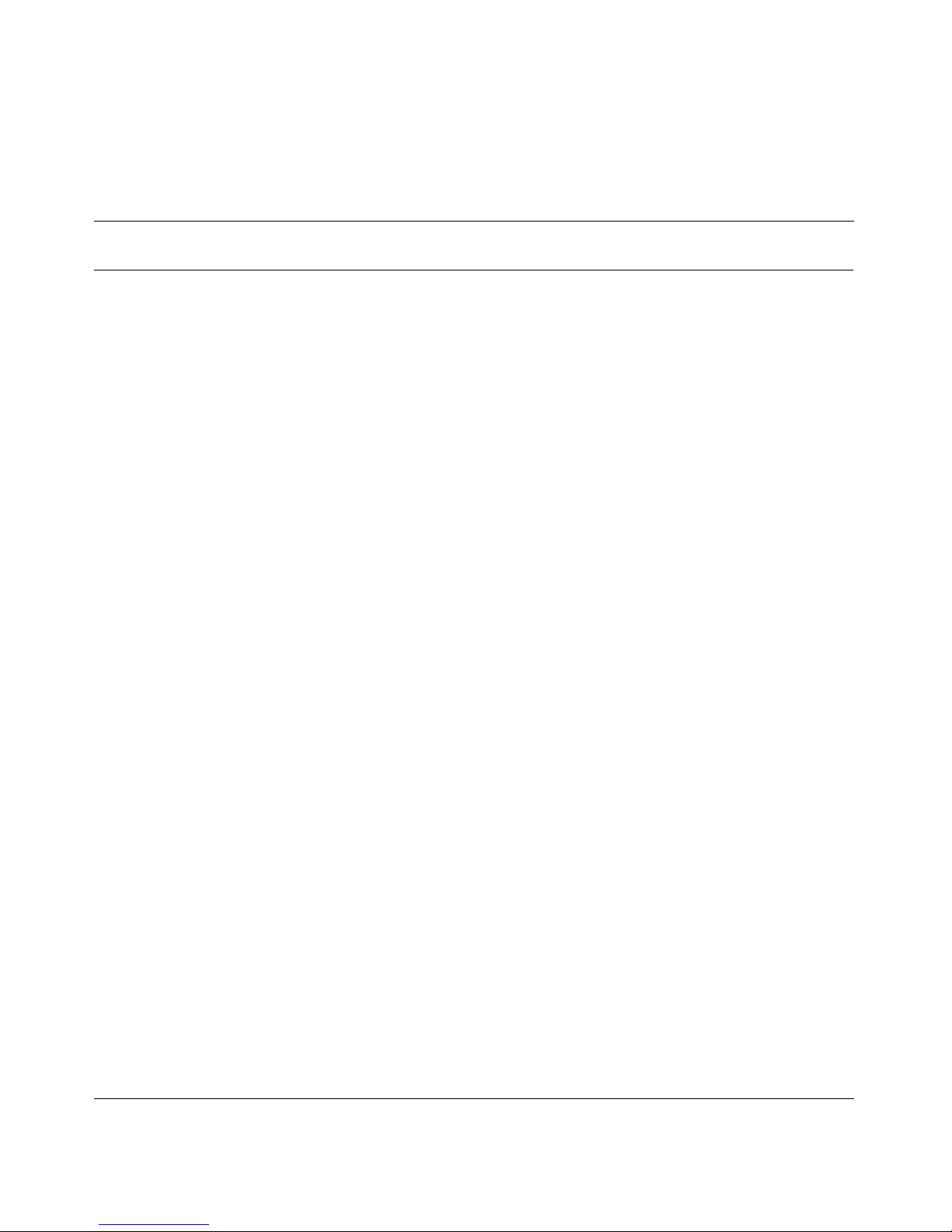
Tables
Table 1 Services that Instant Internet provides . . . . . . . . . . . . . . . . . . . . . . . . . .33
Table 2 Admin user icons . . . . . . . . . . . . . . . . . . . . . . . . . . . . . . . . . . . . . . . . . . .36
Table 3 Designating Internet access – wildcard symbol . . . . . . . . . . . . . . . . . . . .61
Table 4 Designating Internet access – checkmark . . . . . . . . . . . . . . . . . . . . . . . .62
Table 5 Designating Internet access — X . . . . . . . . . . . . . . . . . . . . . . . . . . . . . . . 62
Table 6 Sample Internet access control list . . . . . . . . . . . . . . . . . . . . . . . . . . . . . .62
Table 7 Add Internet Access dialog box items . . . . . . . . . . . . . . . . . . . . . . . . . . . 65
Table 8 Add Incoming Port dialog box items . . . . . . . . . . . . . . . . . . . . . . . . . . . . . 79
Table 9 Report options . . . . . . . . . . . . . . . . . . . . . . . . . . . . . . . . . . . . . . . . . . . . . 86
Table 10 Monitor main window toolbar buttons . . . . . . . . . . . . . . . . . . . . . . . . . . . 94
Table 11 Stats window statistics . . . . . . . . . . . . . . . . . . . . . . . . . . . . . . . . . . . . . . . 96
Table 12 Stats window statistics for a dial-up or ISDN interface or a VPN
Table 13 Users window statistics . . . . . . . . . . . . . . . . . . . . . . . . . . . . . . . . . . . . .100
Table 14 Monitor main window toolbar buttons . . . . . . . . . . . . . . . . . . . . . . . . . . 100
Table 15 Sort options in the Users window . . . . . . . . . . . . . . . . . . . . . . . . . . . . . .101
Table 16 Log statistics . . . . . . . . . . . . . . . . . . . . . . . . . . . . . . . . . . . . . . . . . . . . . 102
Table 17 Log window toolbar buttons . . . . . . . . . . . . . . . . . . . . . . . . . . . . . . . . . . 103
Table 18 Sort options in the log window . . . . . . . . . . . . . . . . . . . . . . . . . . . . . . . . 103
Table 19 Diag window statistics . . . . . . . . . . . . . . . . . . . . . . . . . . . . . . . . . . . . . . 105
Table 20 AutoLog toolbar buttons . . . . . . . . . . . . . . . . . . . . . . . . . . . . . . . . . . . .109
Table 21 Phase 1 main mode states . . . . . . . . . . . . . . . . . . . . . . . . . . . . . . . . . . . 198
Table 22 Phase 1 aggressive mode states . . . . . . . . . . . . . . . . . . . . . . . . . . . . . . 198
Table 23 Phase 2 main mode states . . . . . . . . . . . . . . . . . . . . . . . . . . . . . . . . . . 199
Table 24 Other state . . . . . . . . . . . . . . . . . . . . . . . . . . . . . . . . . . . . . . . . . . . . . . . 199
Table 25 Cache level default expiration settings for text and non-text entries . . . 213
23
tunnel . . . . . . . . . . . . . . . . . . . . . . . . . . . . . . . . . . . . . . . . . . . . . . . . . . . . 97
Using the BayStack Instant Internet Management Software Version 7.11

24 Tables
300868-G
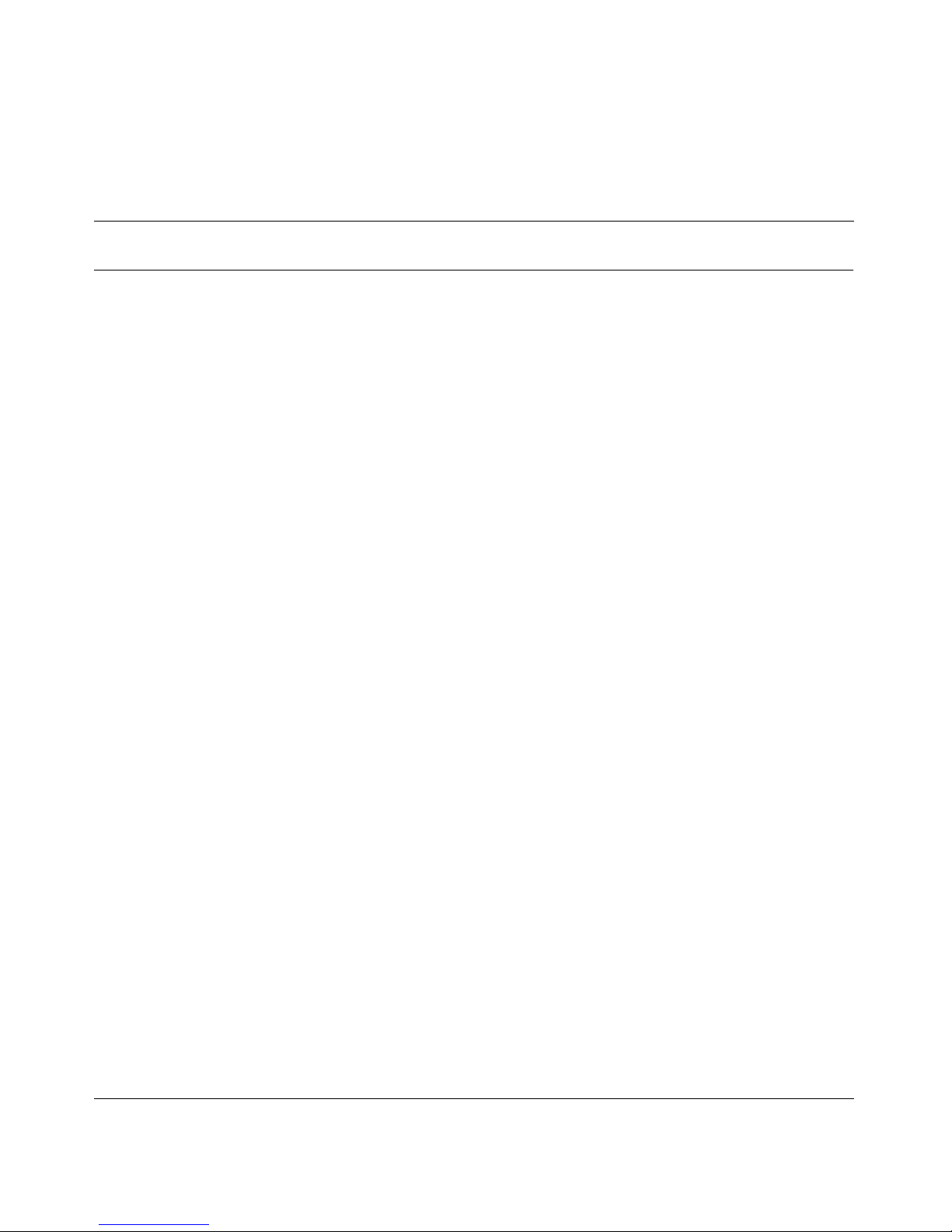
Preface
The BayStack™ Instant Internet™ hardware and software solution is a managed
and secure gateway that connects any type of LAN to the Inter net through a s ingle
IP address. It connects directly to a network and lets all LAN users access the
Internet simultaneously. Instant Internet, along with your service provider, can
allow all network users to enjoy the broad information services available on the
Internet automatically! Within minutes, you can browse the World Wide Web,
retrieve f iles, searc h for inform ation, participate in news groups, and send and
receive e-mail.
Before you begin
This manual is intended for network administrators and contains the following
information:
25
• Administ ering the In stant Intern et unit
• Administering user and group Internet access
• Monitoring the Instant Internet unit
• Configuring the Instant Internet unit as a DNS, Web, or SOCKS proxy
• Configuring the IP services that the Instant Internet unit will use
• Configuring IP security (IPsec) for a virtual private network (VPN)
• Using Web cache configuration to administer and configure the Instant
Internet unit’s Web cache settings
• Support and diagnostic functions of the Instant Internet unit
• Using built-in tools to test a connection to the Internet and to a host
• IP and IPX support
Using the BayStack Instant Internet Management Software Version 7.11

26 Preface
Before you use this manual, you need to do two things. First, write down the
model number and ser ial number of the I nstant I nternet unit. Thi s informat ion will
be required if you ne ed to call Nort el Networks Technical Support. These number s
are located on the back of the Instant Internet unit. You can also view the serial
number using the Setup utility. For more information, see “Viewing the Instant
Internet seria l nu mber” on page 303.
Model #_____________________________________________
Example: CQ1001104 or CQ2001E80
Serial # _____________________________________________
Example: I0300004F or I4000181CC404F
Second, review the basic installation process in Installing the BayStack Instant
Internet Management Software Version 7.11 and determine how you want Instant
Internet to function in your network.
300868-G

Text conventions
This manual uses the following text conventions:
angle brackets (< >) Indicate that you choose the text to enter based on the
Preface 27
description inside the brackets. Do not type the
brackets when entering the command.
Example: If the command syntax is:
ping <ip_address>, you enter:
ping 192.32.10.12
bold courier text
Indicates text that you need to enter and command
names and options.
italic text
Example: Enter
Example: Use the
Indicates file and directory names, new terms, book
ipconfig /release.
winipcfg command.
titles, and variables in command syntax descriptions.
Where a variable is two or more words, the words are
connected by an underscore.
Example: If the command syntax is:
dns <name_server>
<name_server> is one variable and you substitute one
value for it.
screen text
Indicates command syntex and system output, for
example, prompts and system messages.
Example: Waiting for Instant Internet to
restart.
separator ( > ) Shows menu paths.
Example: From the Window Start menu, choose
Settings > Control Panel.
Using the BayStack Instant Internet Management Software Version 7.11

28 Preface
Related publications
For more information about using Instant Internet, refer to the following
publications:
For more information about using Instant Internet, refer to the following
publications:
• Important Notice for the BayStack Instant Internet Version 7.11
(Part number 307603-E)
Provides instructions for viewing documentation and installing the Instant
Internet software and third-party applications (Ado be Acrobat R eader,
Netscape Communicator, and AniTa Terminal Emulator).
• Installing the BayStack Instant Internet Management Software Version 7.11
(Part number 209226-B)
Provides instructions for installing the In stant Intern et software.
• Setting Up the BayStack Instant Internet 100 Unit (Part number 300866-G)
Provides instructions on installing and administering the Instant Internet 100
hardware.
• Setting Up the BayStack Instant Internet 100-S Unit (Part number 209374-A)
Provides instructions on installing and administering the Instant Internet
100-S hardware.
• Setting Up the BayStack Instant Internet 400 Unit (Part number 300867-G)
Provides instructions on installing and administering the Instant Internet 400
hardware.
• Setting Up the BayStack Instant Internet 400-S Unit (Part number 209375-A)
Provides instructions on installing and administering the Instant Internet
400-S hardware.
• Using the BayStack Instant Internet Management Software Version 7.11
(Part number 300868-G)
Provides an intr oduction to Instant I nt ernet, instruc ti ons for administering th e
product, and procedures for using Instant Internet features.
300868-G
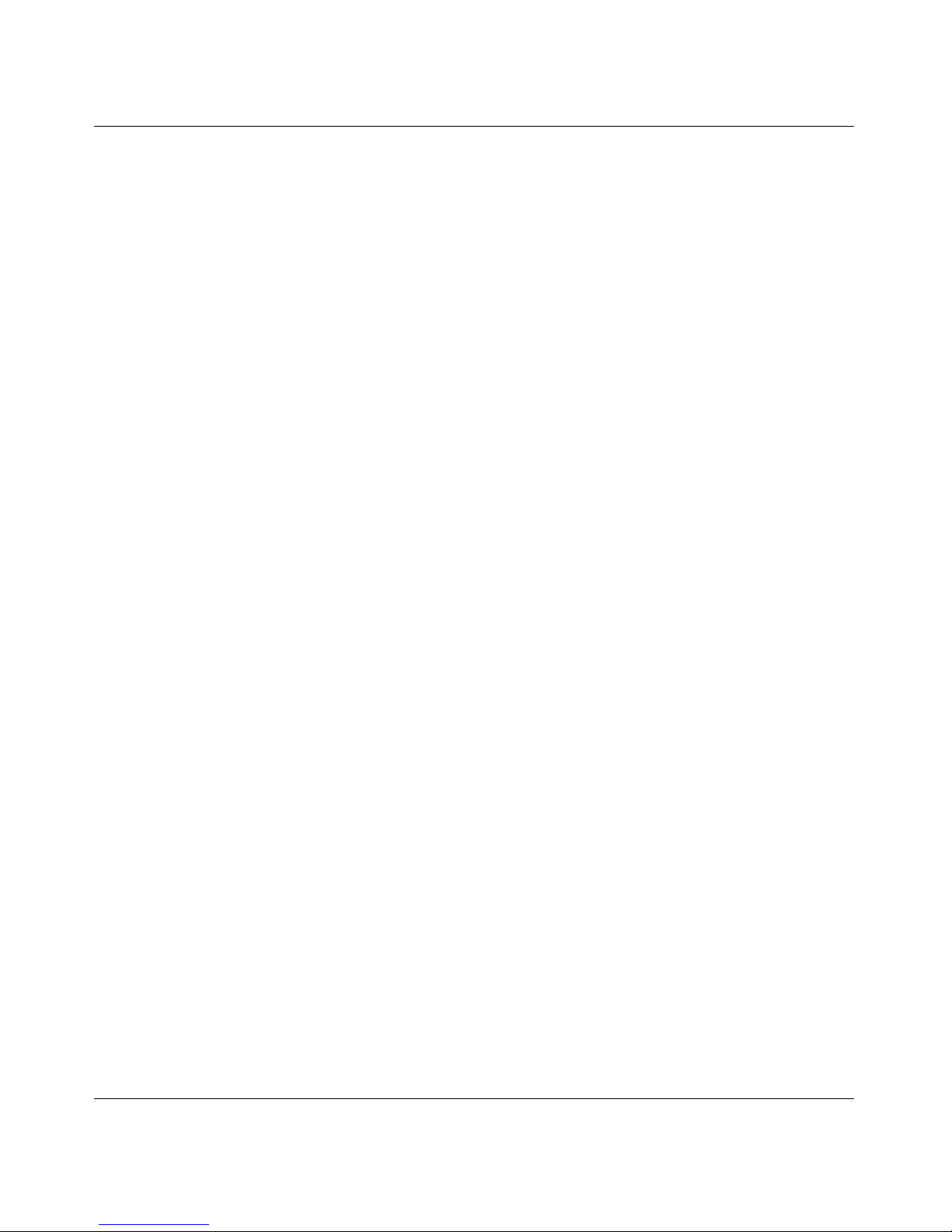
Preface 29
• Reference for the BayStack Instant Internet Remote Access Commands
Version 7.11 (Part number 302005-F)
Provides instructions and commands for remotely accessing Instant Internet.
• BayStack Instant Internet Software and Documentation Version 7.11 CD
(Part number 206664-D)
Provides manuals for using and installing the Instant Internet software and
third-party applications. Th e CD contains the following documents:
— Installing the BayStack Instant Internet Management Software Version
7.11
— Setting Up the BayStack Instant Internet 100 Unit
— Setting Up the BayStack Instant Internet 100-S Unit
— Setting Up the BayStack Instant Internet 400 Unit
— Setting Up the BayStack Instant Internet 400-S Unit
— Using the BayStack Instant Internet Management Software Version 7.11
— Reference for the BayStack Instant Internet Remote Access Commands
Version 7.11
You can print selected technical manuals and release notes free, directly from the
Internet. Go to the www25.nortelnetworks.com/library/tpubs/ URL. Find the
product for which you n eed documentation. Then lo cat e t he specific categor y an d
model or version for your hardware or software product. Use Adobe Acrobat
Reader to open the manuals and release notes, search for the sections you need,
and print them on most standard printers. Go to Adobe Systems at the
www.adobe.com URL to download a free copy of the Adobe Acrobat Reader.
You can purchase selected documentation sets, CDs, and technical publications
through the Internet at the www1.fatbrain.com/documentation/nortel/ URL.
Using the BayStack Instant Internet Management Software Version 7.11

30 Preface
How to get help
If you purchased a service contract for your Nortel Networks product from a
distributor or authorized reseller, contact the technical support staff for that
distributor or reseller for assistance.
If you purchased a Nortel Networks service progr am, contact one of the following
Nortel Networks Technical Solutions Centers:
Technical Solutions Center Telephone
EMEA (33) (4) 92-966-968
North America (800) 2LANWAN or (800) 252-6926
Asia Pacific (61) (2) 9927-8800
China (800) 810-5000
An Express Routing Code ( ERC) i s available for many Norte l Ne twor ks p rod uct s
and services. When you use an ERC, your call is routed to a technical support
person who speciali zes in s upporting that prod uct or ser vice. To locate an ERC for
your product or service, go to the www12.nortelnetworks.com/ URL and click
ERC at the bottom of the page.
300868-G
