Nortel Power Branch Package 10, 100, BayStack 450 10, BayStack 450 100, BayStack 450 1000 Release Notes
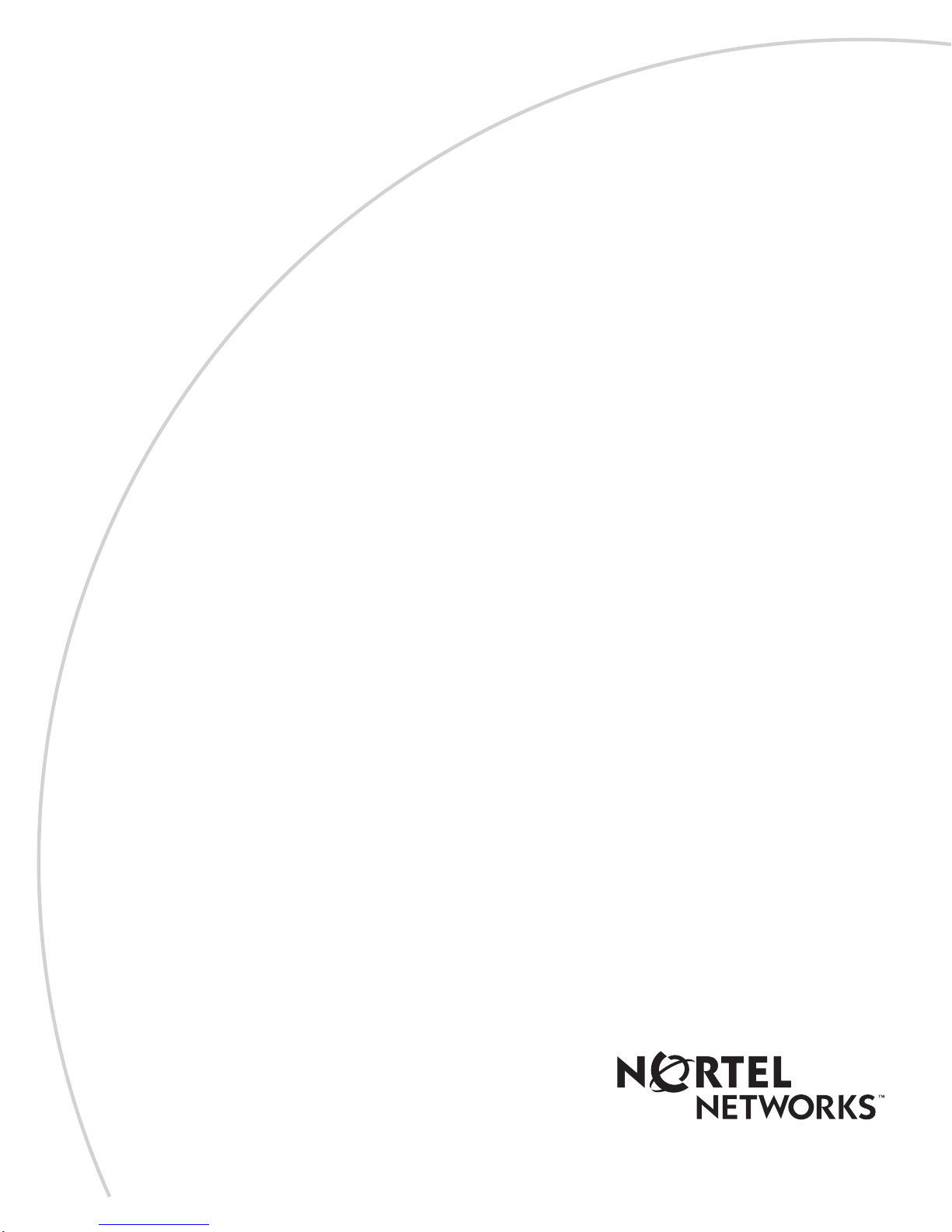
Software Release V4.0.0
Part No. 311523-C Rev 00
March 2001
4401 Great America Parkway
Santa Clara, CA 95054
Release Notes for the
BayStack 450 10/100/1000
Series Switch
*311523-C Rev 00*

Copyright © 2001 Nortel Networks
All rights reserved. March 2001.
The information in this document is subject to change without notice. The statements, configurations, technical data,
and recommendations in this document are believed to be accurate and reliable, but are presented without express or
implied warranty. Users must take full responsibility for their applications of any products specified in this document.
The information in this document is proprietary to Nortel Networks Inc.
Trademarks
NORTEL NETWORKS is a trademark of Nortel Networks Inc.
Accelar, BayStack, Bay Networks, Centillion, EZ LAN, Optivity, Optivity Campus, Optivity Enterprise, StackProbe,
and the Bay Network s logo are trademarks of Nortel Networks In c.
Microsoft, MS, MS-DOS, Win32, Windows, and Windows NT are trademarks of Microsoft Corporation.
All other trademarks are the property of their respective owners.
Statement of Conditions
In the interest of improving internal design, operational function, and/or reliability, Nortel Networks Inc. reserves the
right to make changes to the products describe d in this document without notice.
Nortel Networks Inc. does not assume any liability that may occur due to the use or application of the product(s) or
circuit layout(s) described herei n.
Nortel Networks Inc. Software License Agreement
NOTICE:
installing the hardware unit with pre-enabled software (each of which is referred to as “Software” in this Agreement).
BY COPYING OR USING THE SOFTWARE, YOU ACCEPT ALL OF THE TERMS AND CONDITIONS OF
THIS LICENSE AGREEMENT. THE TERMS EXPRESSED IN THIS AGREEMENT ARE THE ONLY TERMS
UNDER WHICH NORTEL NETWORKS WILL PERMIT YOU TO USE THE SOFTWARE. If you do not accept
these terms and conditions, return the product, unused and in the original shipping container, within 30 days of
purchase to obtain a credit for the full purchase price.
1. License Grant.
personal, none xclusive, nontransferable license: a) to u se the Softw are eit her on a single compute r or, if applicable, on
a single authorized device identified by host ID, for which it was originally acquired; b) to copy the Software solely
for backup purposes in support of authorized use of the Software; and c) t o use and copy the associate d user manual
solely in support of aut horized u se of the Soft ware b y L icensee. This lic ense appl ies to the Softw are only and does no t
extend to Nortel Networks Agent software or other Nortel Networks software products. Nortel Networks Agent
software or other Nortel Networks software products are licensed for use under the terms of the applicab l e Nort el
Networks Inc. Software License Agreement that accompanies such software and upon payment by the end user of the
applicable license fees for such software.
2. Restrictions on use; reservation of rights.
Nortel Networks and/or its licensors retain all title and ownership in both the Software and user manuals, including
any revisions made by Nortel Networks or its licensors. The copyright notice m ust be reproduced and included with
any copy of any portion of the Software or user manuals. Licensee may not modify , translate, decompile, disassemble,
use for any competitive analysis, reverse engineer, distribute, or create derivative works from the Software or user
manuals or any copy , in whole or in part. Except as expressly provided in this Agreement, Licensee may not copy or
transfer the Software or user manuals, in whole or in part. The Software and user manuals embody Nortel Networks’
and its licensors’ confidential and proprietary intellectual pro p erty. Licensee shall not sub lic ense , assign, or otherwise
disclose to any third party the Software, or any information about the operation, design, performance, or
implementation of the Software and user manuals that is confidential to Nortel Networks and its licensors; however,
Please carefully read t his license agreement bef ore copying or using the accompanying software or
Nortel Networks Inc. (“Nortel Networks”) grants the end user of the Software (“Licensee”) a
The Software and user manuals are protect ed under copyright laws.
ii
311523-C Rev 00

Licensee may grant permission to its consultants, subcont ractors, and agents to us e the Software at Licensee’s facility,
provided they have agreed to use the Software only in accordance with the terms of this license.
3. Limited warranty .
Nortel Networks warrants each item of Software, as delivered by Nortel Networks and properly
installed and operated on Nortel Networks hardware or other equipment it is originally licensed for, to function
substantially as described in its accompanying user manual during its warranty period, which begins on the date
Software is first shipped to L icensee. If any i tem of Softwa re fails to so f unction during its w arranty period , as the sole
remedy Nortel Networks will at its discretion provide a suitable fix, patch, or workaround for the problem that may be
included in a future Software release. Nortel Networks further warrants to Licensee that the media on which the
Software is provide d will be free from de fects in materials a nd work manship un der normal u se for a period of 90 days
from the date Software is first shipped to Licensee. Nortel Networks will replace defective media at no charge if it is
returned to Nortel Networks during the warranty period along with proof of the date of shipment . This warranty does
not apply if the media has been damaged as a result of accident, misuse, or abuse. The Licensee assume s all
responsibility for selection of the Software to achieve Licensee’s intended results and for the installation, use, and
results obtained from the Software. Nortel Networks does not warrant a) that the functions contained in the software
will meet the Licensee’s requirements, b) that the Software will operate in the hardware or software combinations that
the Licensee may select, c) that the operation of the Software will be uninterrupted or error free, or d) that all defects
in the operation of the So ftware will be correcte d. Nortel Netw orks is not obliga ted to remedy an y Software defect that
cannot be reproduced with the latest Software release. These warranties do not apply to the Software if it has been (i)
altered, except by Nortel Networks or in accordance wi th its instructions; (ii) use d i n conjunction with another
vendor’s product, resulting in the defect; or (iii) damaged by improper environment, abuse, misuse, accident, or
negligence. THE FOREGOING WARRANTIES AND LIMITATIONS ARE EXCLUSIVE REMEDIES AND ARE
IN LIEU OF ALL OTHER WARRANTIE S EXPRESS OR IMPLIED, INCLUDING WITHOUT LIMITATION ANY
WARRANTY OF MERCHANTABILITY OR FITNESS FOR A PARTICULAR PURPOSE.
Licensee is responsible for the secu rity of its own data and information and for maintaining adequate procedure s apart
from the Software to reconstruct lost or altered files, data, or programs.
4. Limitation of liability.
IN NO EVENT WILL NORTEL NETWORKS OR ITS LICENSOR S BE LIABLE FOR
ANY COST OF SUBSTITUTE PROCUREM ENT; SPECIAL, INDIRECT , INCIDENTAL, OR CONSEQUENTIAL
DAMAGES; OR ANY DAMAGES RESULTING FROM INACCURATE OR LOST DATA OR LOS S OF USE OR
PROFITS ARISING OUT OF OR IN CONNECTION WITH THE PERFORMANCE OF THE SOFTWARE, EVEN
IF NORTEL NETWORKS HAS BEEN ADVISED OF THE POSSIBILITY OF SUCH DAMAGES. IN NO EVENT
SHALL THE LIABILITY OF NORTEL NETWORKS RELATING TO THE SOFTWARE OR THIS AGREEMENT
EXCEED THE PRICE PAID TO NORTEL NETWORKS FOR THE SOFTWARE LICENSE.
5. Government Licensees.
This provision applies to all Software and documentation acquired directly or indirectly
by or on behalf of the United States Government. The Software and documentation are commercial products, licensed
on the open market at market prices, and were developed entirely at private expense and without th e use of any U.S.
Government funds. The license to the U.S. Government is granted only with restricted rights, and use, duplication, or
disclosure by the U.S. Government is subject to the restrictions set forth in subparagraph (c)(1) of the Commercial
Computer Software––Restric ted Rig hts cla u se of FAR 52.227-19 and th e limita tio ns set o ut in this license for civilian
agencies, and su bparagraph (c)(1)(ii) of the Rights in Technical Data and Computer Software clause of DFARS
252.227-7013, for agencies of the Department of Defense or their successors, whichever is applicable.
6. Use of Software in the European Community.
This provision applies to all Software acquired for use within the
European Community. If Licensee uses the Software within a country in the European Community, the Software
Directive enacted by the Council of European Communities Directive dated 14 May, 1991, will apply to the
examination of th e Software to facilitate interoperability. Licensee agrees to notify Nortel Networks of any such
intended examination of the Software and may procure support and assistance from Nortel Networks.
7. Term and termination.
This license is effecti ve until terminated; however, all of the restrictions with respect to
Nortel Networks’ copyright in the Software and user manuals will cease being effective at the date of expiration of the
Nortel Networks copy right; those restrictions relating to use and disclosure of Nortel Networks’ confidential
information shall continue in effect. Licensee may terminate this license at any time. The license will automatically
terminate if Licensee fails to comply with any of the terms and conditions of the license. Upon termination for any
311523-C Rev 00
iii

reason, Licensee will immediately destroy or return to Nortel Networks the Software, user manuals, and all copies.
Nortel Networks is not liable to Licensee for damages in any form solely by reason of the termination of this license.
8. Export and Re-export.
Licensee agrees not to export, directly or indirectly, the Software or related technical data
or information without first obtaining any required export licenses or other governmental approvals. Without limiting
the foregoing, Licensee, on behalf of itself and its subsidiaries and affiliates, agrees that it will not, without first
obtaining all export licenses and approvals required by the U.S. Government: (i) export, re-export, transfer, or divert
any such Software or tech nical data, or any direct product thereof, to any country to whi c h such exports or re-expor ts
are restricte d or em b argoed under United States e x po r t con t rol laws and regulations, or to any national or re sident of
such restricted or embargoed coun tries; or (ii) provide the Software or related technical data or information to any
military end user or for any military end use, including the design, development, or production of any chemical,
nuclear, or biological weapons.
9. General.
If any provision of this Agreement is held to be invalid or unenforceable by a court of competent
jurisdiction, the remainder of the provisions of this Agreement shall remain in full force and effect. This Agreement
will be governed by the laws of the state of California.
Should you have any questions c oncerning this Agreement, contact Nortel Networks, 2375 N . Gl enville Dr.,
Richardson, TX 75082.
LICENSEE ACKNOWLEDGES THAT LICENSEE HAS READ THIS AGREEMENT, UNDERSTANDS IT, AND
AGREES TO BE BOUND BY ITS TERMS AND CONDITIONS. LICENSEE FURTHER AGREES THAT THIS
AGREEMENT IS THE ENTIRE AND EXCLUSIVE AGREEMENT BETWEEN NORTEL NETWORKS AND
LICENSEE, WHICH SUPERSEDES ALL PRIOR ORAL AND WRITTEN AGREEMENTS AND
COMMUNICATIONS BETWEEN THE PARTIES PERTAINING TO THE SUBJECT MATTER OF THIS
AGREEMENT. NO DIFFERENT OR ADDITIONAL TERMS WILL BE ENFORCEABLE AGAINST NORTEL
NETWORKS UNLESS NORTEL NETWORKS GIVES ITS EXPRESS WRITTEN CONSENT, INCLUDING AN
EXPRESS WAIVER OF THE TERMS OF THIS AGREEMENT.
iv
311523-C Rev 00

Introduction
These release notes contain important information about software version V4.0.0
for the BayStack
Using the BayStack 450 10/100/1000 Series Switch
*
450 Switch that may not be included in the related user guide
(Part number
309978-D Rev 00). The information in these release notes supersedes the
applicable information in the user guide.
These release notes contain the following sections:
• “Upgrading the BayStack 450 Firmware” (page 1)
• “The Upgrade Process” (page 2)
• “Creating a Mixed Stack” (page 4)
• “Accessing the Software Images” (page 5)
• “Upgrade Restrictions” (page 5)
• “Nortel Networks Onli ne Documentation” (page 6)
• “New Featur es” (page 7)
•“Bug Fixes” (page7)
• “Known Restrictions” (page 8)
• “Known Problems” (p age 13 )
• “Connecting to Accelar Giga bit Ports” (page 14)
• “1000B ASE- LX Conne cto rs ” (page 15)
• “Network Management” (page 16)
Upgrading the BayStack 450 Firmware
The BayStack 450 firmware provides a code load facility that allows you to
upgrade the software image over any switch port, including any MDA ports.
311523-C Rev 00
The BayStack 400-ST1 Cascade Module
switches that are configured with BayStack 450 software versions
version V1.1.0. You
V1.1.0 (or later)
must upgrade all units
before
installing the BayStack 400-ST1 Cascade Modules.
To access the software images, see “Accessing the Software Images” on page 5.
will not operate
with BayStack 450 software version
with BayStack 450
earlier than
1

Release Notes for the BayStack 450 10/100/1000 Series Switch
The Upgrade Process
Upgrading the BayStack 450 switch to software version V4.0.0 is a two-step
process:
1.
Download the boot code image.
2.
Download the agent image.
To properly upgrade the BayStack 450 switch, the boot code image
downloaded first
, before you download the agent image. If the agent image (the
operational software) is downloaded before the boot code image, the software
may not be programmed into the BayStack 450 switch FLASH memory.
The switch indic ates a fa iled image load a s foll ows: An alternating LED patter n is
displayed on the BayStack 450-24T 10/100 status LEDs (ports 13 to 24), on the
BayStack 450-12T 10/100 status LEDs (ports 1 to 12), and on the BayStack
450-12F Link status LEDs (ports 1 to 12).
If this happens, cycle t he switch p ower (power off the switch, then power it on).
Use the Software Download screen to download the new boot code image. After
the boot code image down load completes, download the new agent im age.
Upgrading to Software Version V4.0.0 in a Mixed Stack
When you upgrade a mixed stack1 to software version V4.0.0, you must first
upgrade the agent code, before you upgrade the boot block. Although this is the
inverse of the normal upgrade procedure, it is necessary to ensure a successful
software upgrade.
must be
For more inf ormation about mix ed stack upg rades, see the Busines s Policy Switch
2000
User’s Guide
1
In this document, the term “mixed stack” refers to a stack configuration that includes BayStack 400 Series
switches (BayStack 4 50 switches and BayStack 410-24T switches)
Switches.
2
.
and
one or more Business Policy
311523-C Rev 00
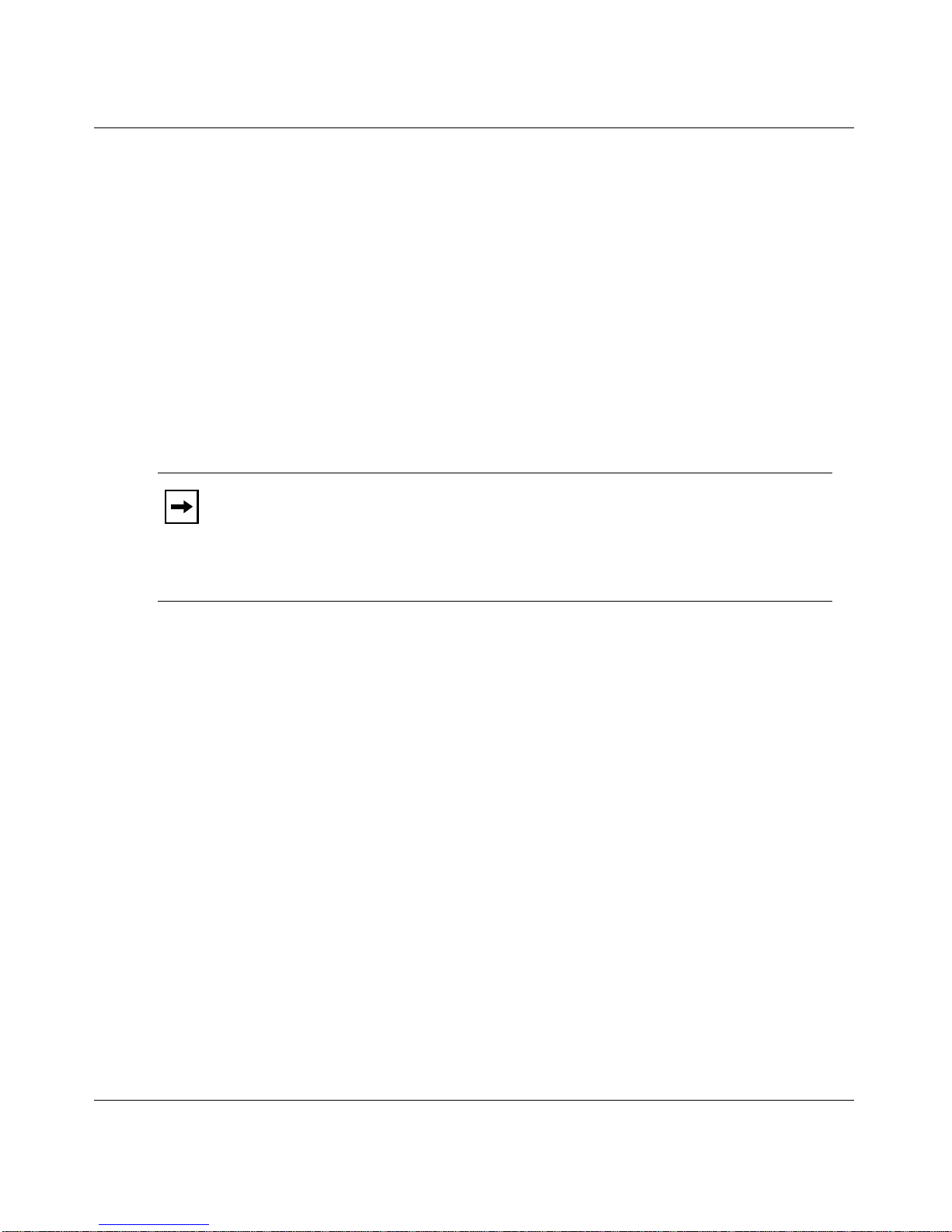
Important Considerations
When you upgrade your BayStack 450 switch:
The Upgrade Process
• Download
two images
(the
boot code image must be downloaded
• After upgrading your units, verify that the firmware and software versions,
and the Inte roperability Software Version Number (ISVN) is correct in the
sysDescr field of the System Characteristics screen:
-- The correct firmware version is: FW:V1.48
-- The correct software version is: SW:v4.0.0
-- The correct ISVN number is: 2
Note:
should also obtain a copy of
Switch
When you upgrade to soft ware version software version V4.0.0, you
Using the BayStack 450 10/100/1000 Series
(Part number 309978-D Rev 00). That user guide provides information
about using the new software version V4.0.0 features. See “Nortel Networks
Online Documentation” on page 6 to get the latest version of the user guide.
Recovering from a Failed Upgrade
The upgrade process is a fairly straightforward process when implemented
correctly. However, if you do not follow the correct steps to upgrade your switch,
the switch can become temporarily disabled.
boot code image
before
and the
agent image
). The new
the agent image is downloaded.
• If you install a BayStack 400-ST1 Cascade Module before you upgrade the
switch to software version V1.1.0 (or later), the co de load facility may not
function properly. To correct this situation, remove the BayStack 400-ST1
Cascade Module and upgrade the software properly before reinstalling it.
• If you tr y to download the agent image
image, the upgrade may fail: The agent software can detect an incompatible
revision and will discontinue programming itself into FLASH memory. This
condition is indicated by a stea dy pattern of alternating LEDs.
The switch will not automatically reset. To recover from this condition, you
must cycle power to the switch, upgrade the boot software, and then upgrade
the agent software.
311523-C Rev 00
before
you download the boot code
3
