Nortel Attendant PC, Meridian 1 Attendant PC Installation Manual
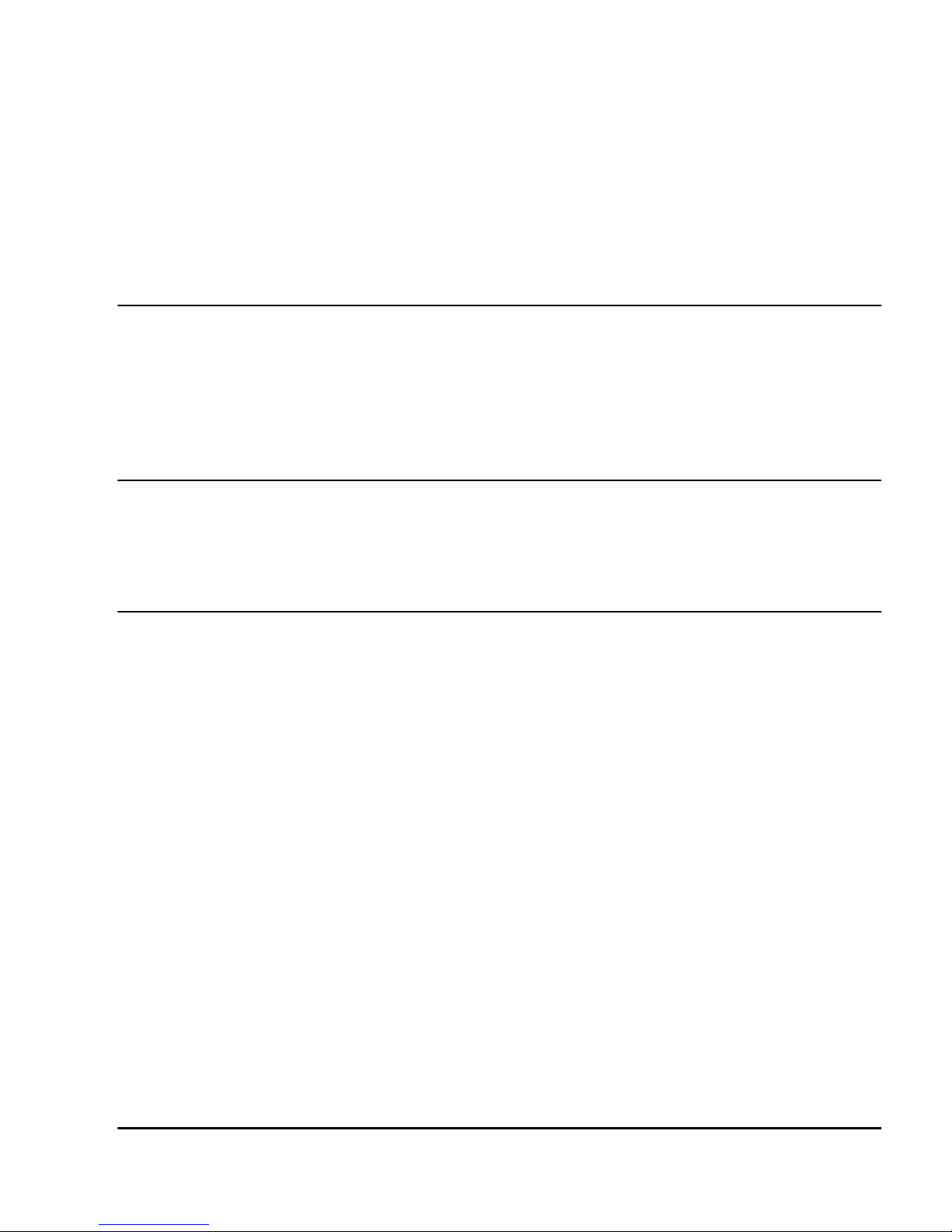
Meridian 1
Meridian 1 Attendant PC
LAN Interface Installation Guide
Document Number: P0874391
Document Release: Standard 1.00
Date: November 1997
Year Publish FCC TM
© 1997
All rights reserved
Printed in the United States of America
Information is subject to change without notice. Northern Telecom reserves the right to make changes in design
or components as progress in engineering and manufacturing may warrant. This equipment has been tested
and found to comply with the limits for a Class A digital device pursuant to Part 15 of the FCC rules, and the
radio interference regulations of Industry Canada. These limits are designed to provide reasonable protection
against harmful interference when the equipment is operated in a com merc ial environment. This equipment
generates, uses and can radiate radio frequency energy, and if not installed and used in accordance with the
instruction manual, may cause harmful interference to radio communications. Operation of this equipment in a
residential area is likely to cause harmful interference in which case the user will be required to correct the
interference at their own expense.
SL-1 and Meridian 1 are trademarks of Northern Telecom. Windows 95/98 and Windows NT are trademarks of
Microsoft
Meridian 1 Attendant PC LAN Interface Installation Guide

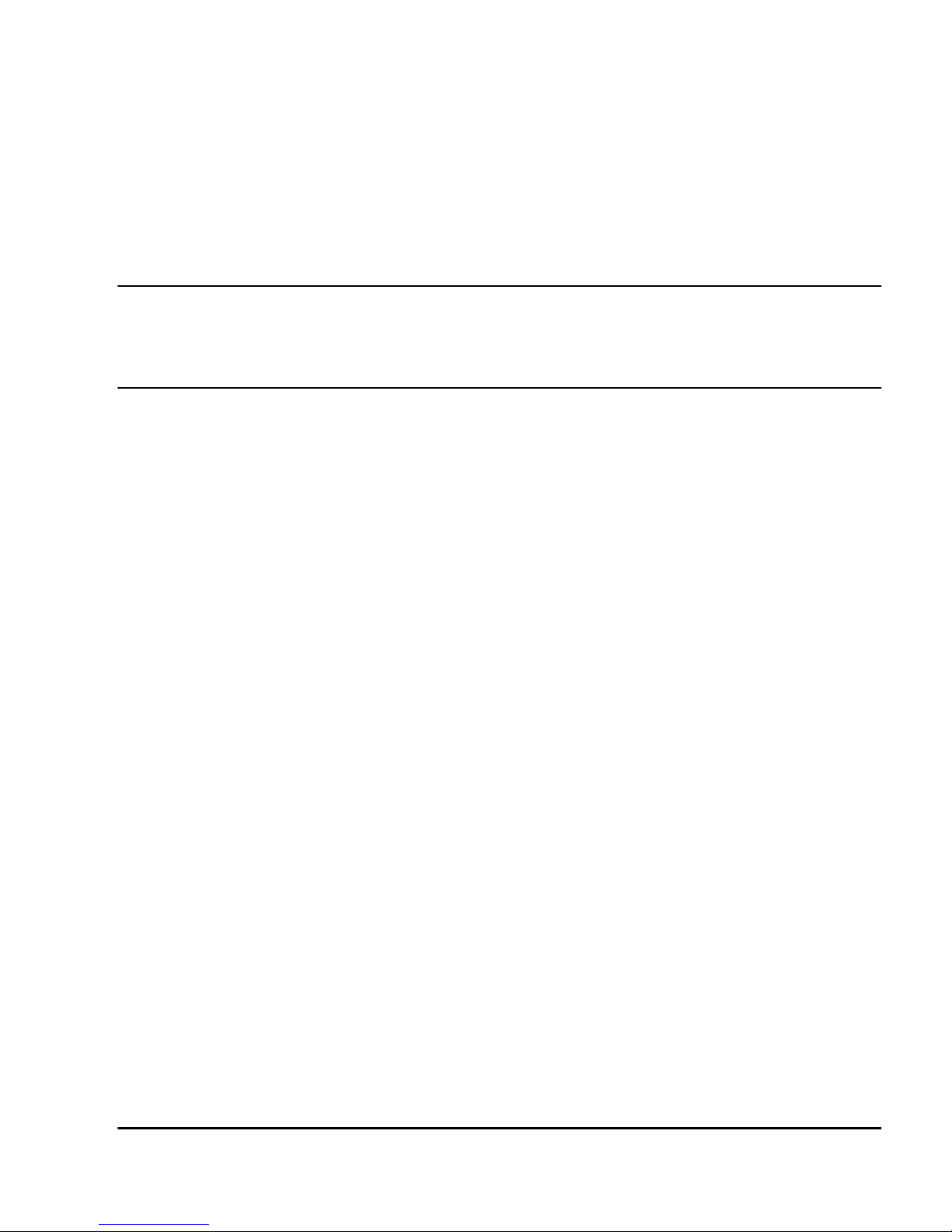
Page 1 of 16
Installing the Meridian 1
Attendant PC LAN Interface Software
Overview
This guide provides you with instructions for installing the Meridian
1 Attendant PC LAN Interface software.
Requirements
Each workstation which will use the Meridian 1 PC LAN interface
must already have the Meridian 1 Attendant PC software installed
and have met these requirements as described in
Attendant PC Installation Guide
— PC compatible system containing:
• Pentium processor, 166 MHz or higher
:
Meridian 1
• 32 MB RAM available memory
• Hard disk with 2GB or larger hard drive; at least 10 MB of free
disk space
• 17” SVGA color monitor (set for 1024 by 768 resolution,
256 colors)
• 16-bit sound board (recommended)
• Printer (optional)
• Ethernet card (configured for TCP/IP and addressed)
• Windows 95 or Windows NT operating systems
• RS232 serial port
Meridian 1 Attendant PC LAN Interface Installation Guide

Page 2 of 16 Installing the Meridian 1 Attendant PC LAN Interface Software
Additionally, a workstation that will be part of the Meridian 1
Attendant PC LAN requires the foll owing:
• One copy of the LAN Interface software.
• Connection to a Windows 95 or Windows NT compatible
network.
Installing the LAN Interface Software
Note:
Before you set up the Meridian 1 Attendant PC software
turn off any virus protection programs you may have running.
Virus protection programs can interfere with the set up process.
The disk set in your package includes an InstallShield Wizard to
help you quickly install your copy of the Meridian 1 Attendant PC
LAN Interface software.
To install the LAN Interface software:
1 Make sure that no applications are running.
2 Make a written note of the serial number printed on the disks. This
number will be requested later during the installation.
3 Insert disk 1 into the drive from which you want to install.
4 Double-click the My Computer icon on your Windows 95 desktop.
P0874391 Standard 1.00 November 1997
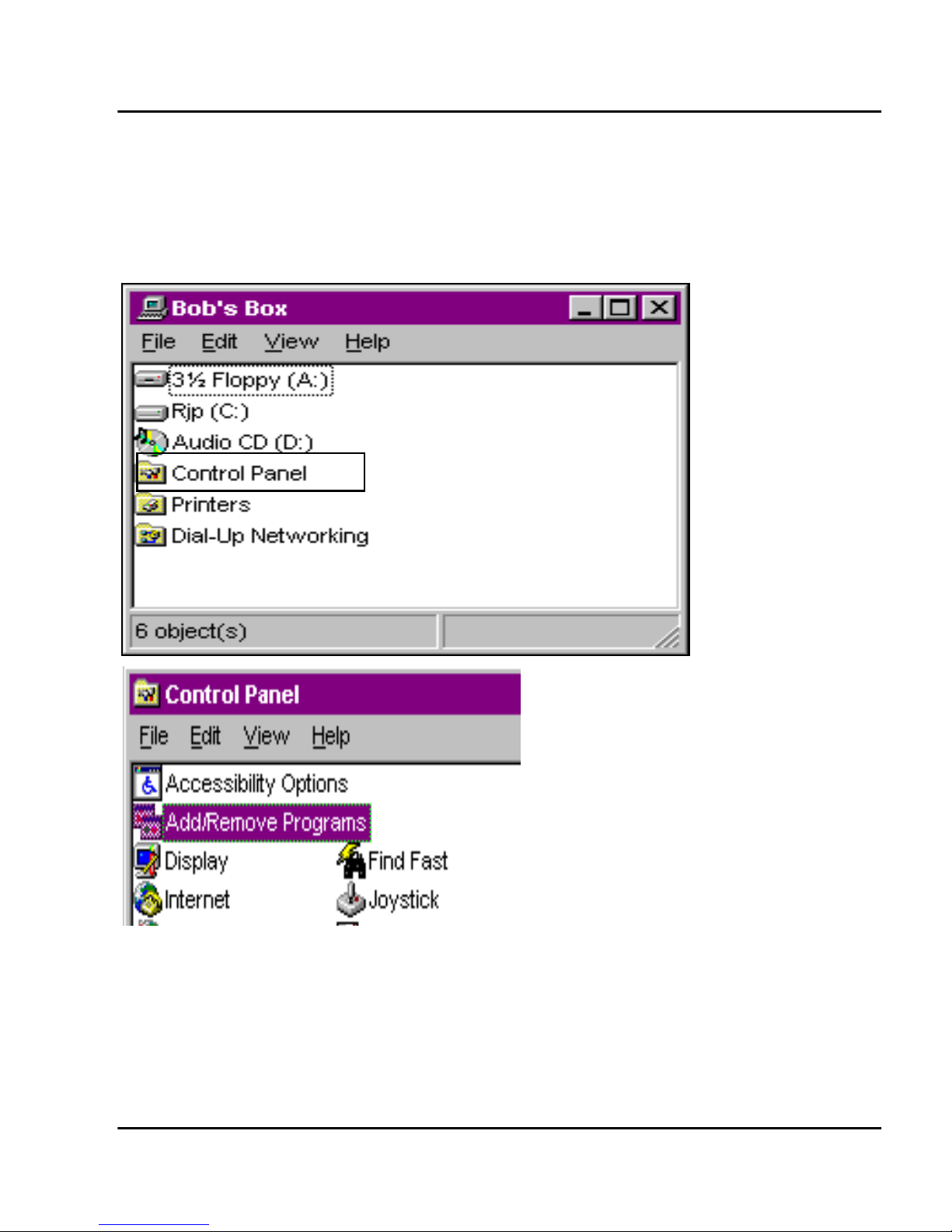
Installing the Meridian 1 Attendant PC LAN Interface Software Page 3 of 16
5 Double-click the Control Panel icon shown in Figure 1.
The “Control Panel” dialog window is displayed.
6 Double-click on Add/Remove Programs icon (Figure 1).
Figure 1
Accessing the Add/Remove Programs Control Panel
Meridian 1 Attendant PC LAN Interface Installation Guide
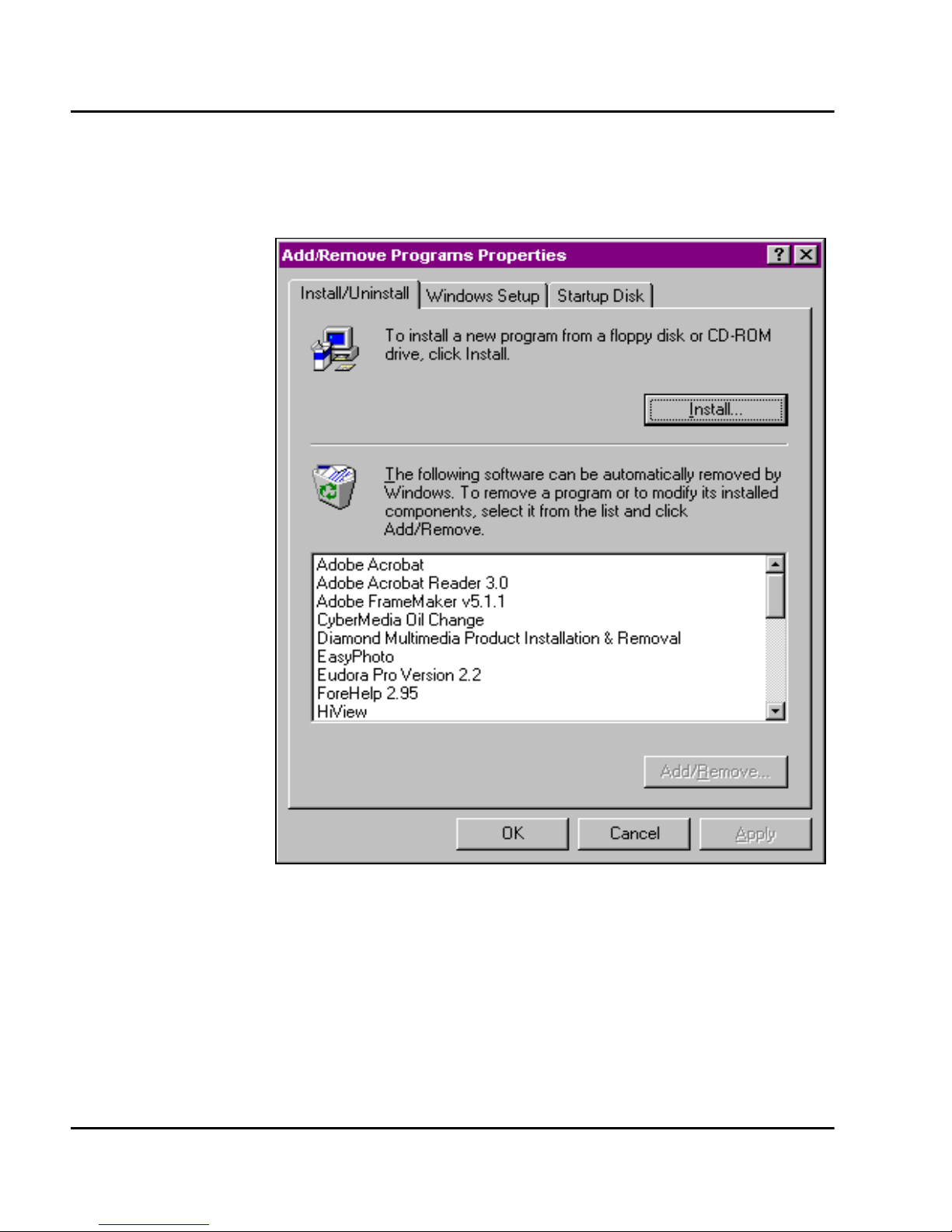
Page 4 of 16 Installing the Meridian 1 Attendant PC LAN Interface Software
The “Add/Remove Programs” Properties sheet is displaye d (Figure 2).
Figure 2
Install/Uninstall property sheet from Add/Remove Programs
properties page
P0874391 Standard 1.00 November 1997
