Nortel Archive Installation Manual
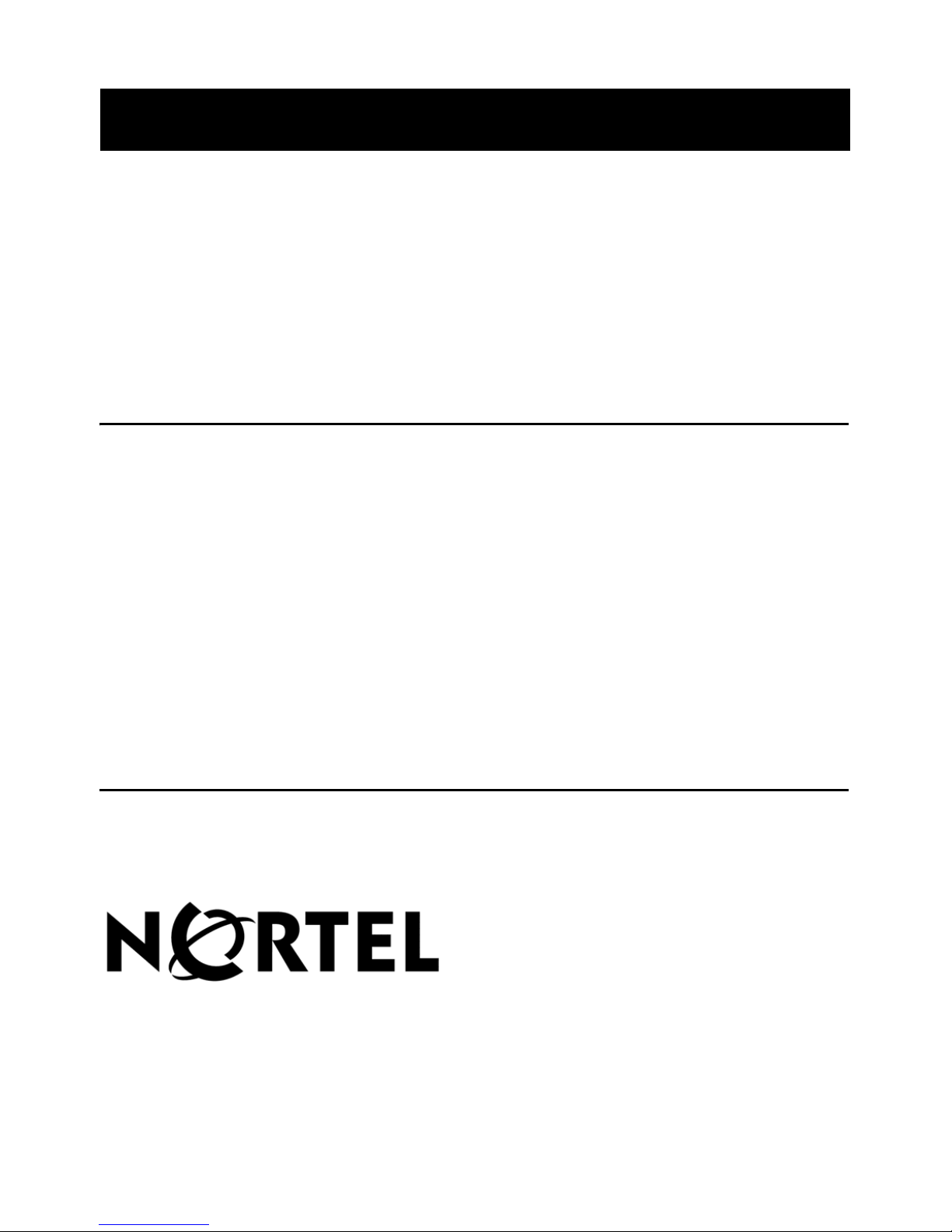
Nortel Archive
Installation Guide
Product Release 6.01 Standard 4.01 November 2007
297-2183-950

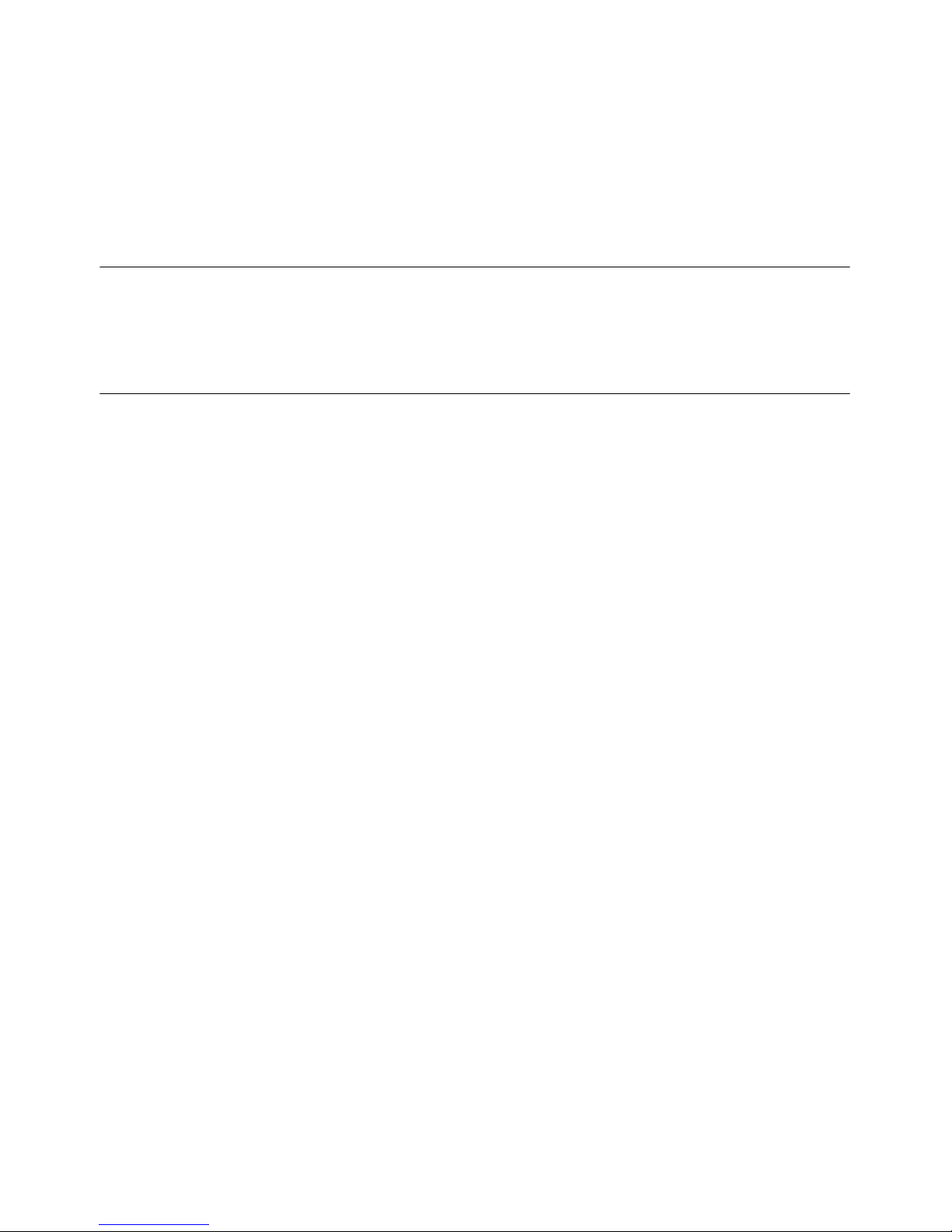
Nortel Archive
Installation Guide
Publication number: 297-2183-950
Product release: 6.01
Document release: Standard 4.01
Date: November 2007
Copyright © 2007 Nortel Networks. All Rights Reserved.
All materials provided herein are the exclusive property of Nortel Networks and its licensors.
Only expressly authorized individuals under obligations of confidentiality are permitted to
review materials in this document. By reviewing these materials, you agree to not disclose
these materials to any third party unless expressly authorized, and to protect the materials
as confidential and trade secret information. Any unauthorized review, retransmission,
dissemination or other use of these materials is strictly prohibited. If you are not authorized
to review these materials, please return these materials (and any copies) from where they
were obtained. All materials found herein are provided "AS IS" and without warranty of any
kind. Information is subject to change without notice.
Nortel Networks reserves the right to make changes in design or components as progress
in engineering and manufacturing may warrant.
The process of transmitting data and call messaging between the Meridian 1 and Nortel
Archive is proprietary to Nortel Networks. Any other use of the data and the transmission
process is a violation of the user license unless specifically authorized in writing by Nortel
Networks prior to such use. Violations of the license by alternative usage of any portion of
this process or the related hardware constitutes grounds for an immediate termination of the
license and Nortel Networks reserves the right to seek all allowable remedies for such
breach.
Nortel, the Nortel logo and the Globemark are all trademarks of Nortel Networks.
All other trademarks are the property of their respective owners.

iv Nortel Archive
Revision history
November 2007
Standard 4.01. Added supp orted devices to chap ter
2, Installation.
September 2007
Standard 4.0. Nortel Archive Installation Guide is
up-issued for Product Release 6.01.
March 2007
Standard 3.0. Nortel Archive Installation Guide is
up-issued for Product Release 6.0.2.
January 2007
Standard 2.0. Update to chapter 3, Configuring
Archive.
November 2006
Standard 1.0. Nortel Archive Installation Guide is
up-issued for Product Release 6.0.1.
July 2006
Nortel Archive Installation Guide reformatted
according to Nortel guidelines.

Installation Guide v
Contents
Getting Started 7
About this guide . . . . . . . . . . . . . . . . . . . . . . . . . . . . . . . . . . . . . . . . . . . . . . 8
How to get help. . . . . . . . . . . . . . . . . . . . . . . . . . . . . . . . . . . . . . . . . . . . . . . 9
Software and documentation version numbering . . . . . . . . . . . . . . . . . . . . 11
Installation 13
Overview. . . . . . . . . . . . . . . . . . . . . . . . . . . . . . . . . . . . . . . . . . . . . . . . . . . 14
Installation pre-requisites . . . . . . . . . . . . . . . . . . . . . . . . . . . . . . . . . . . . . . 15
Installation . . . . . . . . . . . . . . . . . . . . . . . . . . . . . . . . . . . . . . . . . . . . . . . . . 17
Upgrading to the current version . . . . . . . . . . . . . . . . . . . . . . . . . . . . . . . . 29
Configuring Archive 33
Overview. . . . . . . . . . . . . . . . . . . . . . . . . . . . . . . . . . . . . . . . . . . . . . . . . . . 34
Creating query templates . . . . . . . . . . . . . . . . . . . . . . . . . . . . . . . . . . . . . . 47
Creating composite query templates. . . . . . . . . . . . . . . . . . . . . . . . . . . . . . 50
Setting up a campaign. . . . . . . . . . . . . . . . . . . . . . . . . . . . . . . . . . . . . . . . . 53
Archive post configuration procedure . . . . . . . . . . . . . . . . . . . . . . . . . . . . 63
Uninstalling Archive 65
Uninstalling. . . . . . . . . . . . . . . . . . . . . . . . . . . . . . . . . . . . . . . . . . . . . . . . . 66
Events and Warnings 69
Events . . . . . . . . . . . . . . . . . . . . . . . . . . . . . . . . . . . . . . . . . . . . . . . . . . . 70
Tomcat Server 75
Introduction. . . . . . . . . . . . . . . . . . . . . . . . . . . . . . . . . . . . . . . . . . . . . . . . . 76
Directories and file structure. . . . . . . . . . . . . . . . . . . . . . . . . . . . . . . . . . . . 77
Running Tomcat . . . . . . . . . . . . . . . . . . . . . . . . . . . . . . . . . . . . . . . . . . . . . 78

Contents Standard 4.01
vi Nortel Archive
Time Synchronisation 81
Overview. . . . . . . . . . . . . . . . . . . . . . . . . . . . . . . . . . . . . . . . . . . . . . . . . . . 82
Implementation . . . . . . . . . . . . . . . . . . . . . . . . . . . . . . . . . . . . . . . . . . . . . . 83
Index 85

Installation Guide 7
Chapter 1
Getting Started
In this chapter
About this guide 10
How to get help 11
Software and documentation version numbering 11

Getting Started Standard 4.01
8 Nortel Archive
About this guide
This guide provides installation instructions for the Archive system.
Intended audience
This guide is designed for use by:
Nortel technical staff responsible for the installation and configuration of
Archive.
System Administrators responsible for system maintenance.
Additional references
The following documents contain additional information that you might find
helpful.
Archive Administration Guide
Viewer Installation Guide
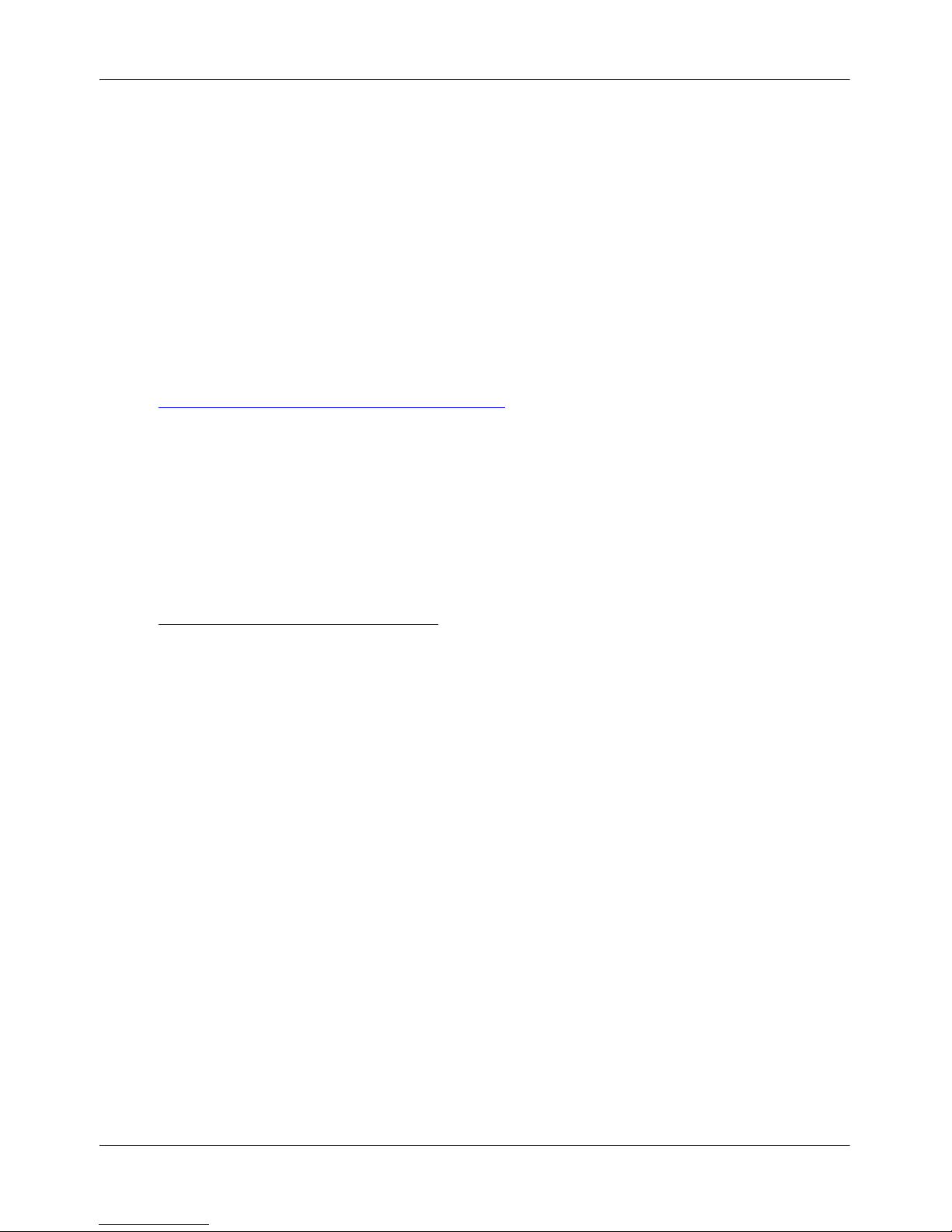
November 2007 Getting Started
Installation Guide 9
How to get help
This section explains how to get help for Nortel products and services.
Finding the latest updates on the Nortel Web site
The content of this documentation was current at the time the product was
released. To get the latest documentation updates go to
http://www.nortel.com/documentation
and navigate to the Nortel Quality
Monitoring and Contact Recording product.
Getting help from the Nortel Web site
The best way to get technical support for Nortel products is the Nortel
Support Web site:
http://www.nortel.com/support
This site provides quick access to software, documentation, bulletins, and
tools to address issues with Nortel products. From this site, you can:
download software and related tools
download technical documents, release notes, and product bulletins
sign up for automatic notification of new software and documentation
search the Support Web site and Nortel Knowledge Base for answers to
technical issues
open and manage technical support cases
Getting help over the phone from a Nortel Solutions Center
If you do not find the information your require on the Nortel Technical
Support Web site, and you have a Nortel support contract, you can also get
help over the phone from a Nortel Solutions Center.
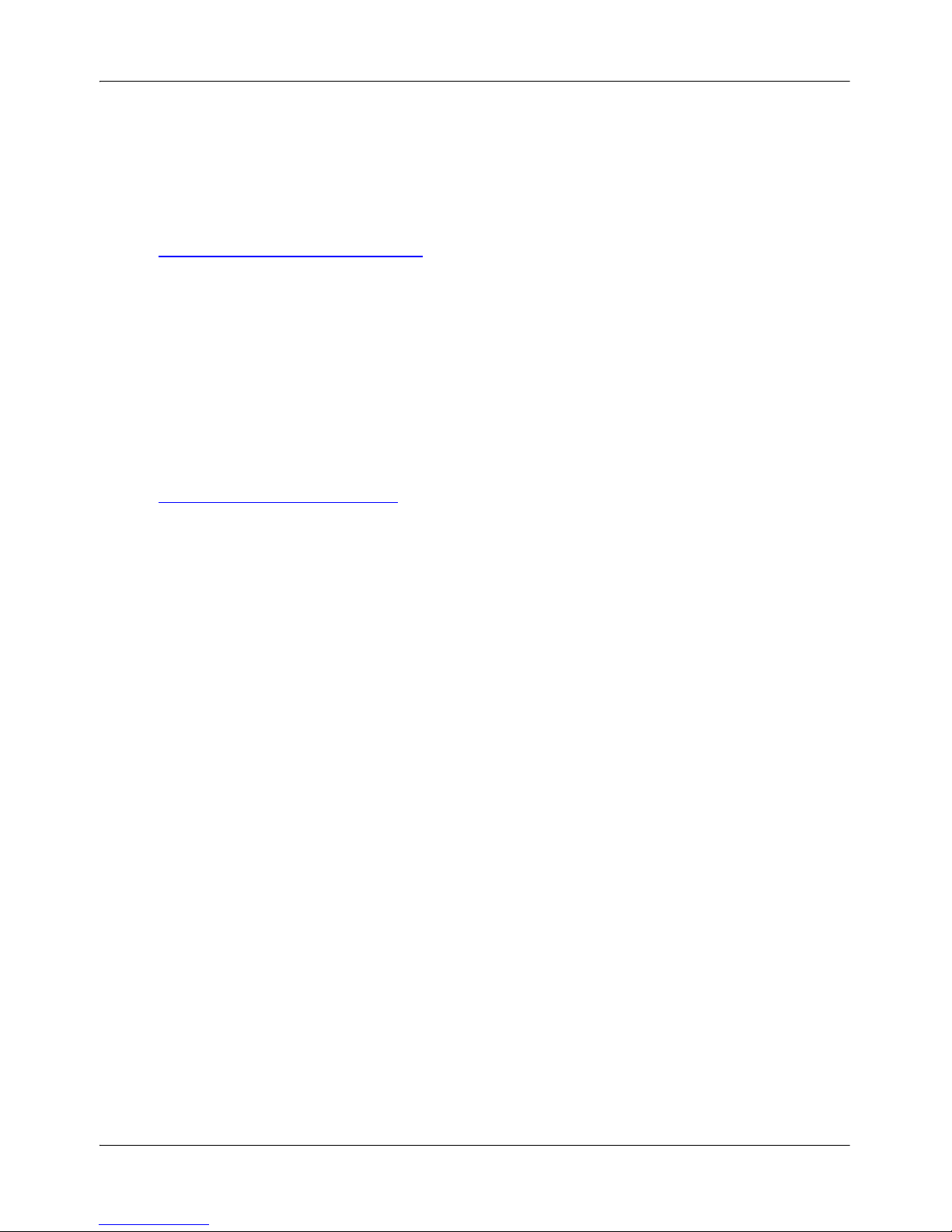
Getting Started Standard 4.01
10 Nortel Archive
In North America, call 1-800-4NORTEL (1-800-466-7835).
Outside North America, go to the Web site below to obtain the phone
number for your region:
http://www.nortel.com/callus
Getting help from a specialist by using an Express Routing
Code
You can use an Express Routing Code (ERC) to more quickly route your
call to the appropriate support specialist. To locate the ERC for your product
or service, go to:
http://www.nortel.com/erc
Getting help through a Nortel distributor or reseller
If you purchased a service contract for your Nortel product from a
distributor or authorized reseller, you can contact the technical support staff
for that distributor or reseller.

November 2007 Getting Started
Installation Guide 11
Software and documentation version
numbering
Nortel Contact Recording and Quality Monitoring documentation is issued
for Nortel Contact Recording Package Release 6.01. The individual Nortel
Contact Recording and Quality Monitoring software components that you
install may display a different number. This is a known issue that does not
affect system performance. Version 6.01 will be reflected in future software
updates. Use the Nortel Contact Recording and Quality Monitoring
documentation for Release 6.01 with Nortel Contact Recording Release
6.0.1, Nortel Contact Recording Viewer, Nortel Contact Recording Archive,
and Nortel Contact Recording TDM Recorder Release 6.0.2, and Quality
Monitoring 6.0 Service Pack 4.

Getting Started Standard 4.01
12 Nortel Archive

Installation Guide 13
Chapter 2
Installation
In this chapter
Overview 14
Installation pre-requisites 15
Installation 17

Installation Standard 4.01
14 Nortel Archive
Overview
Archive is used to archive recorded contacts directly onto storage systems,
allowing records to be archived and retrieved electronically via the network.
This store of recordings can be readily analyzed with tools like Contact
Visualization and Viewer.
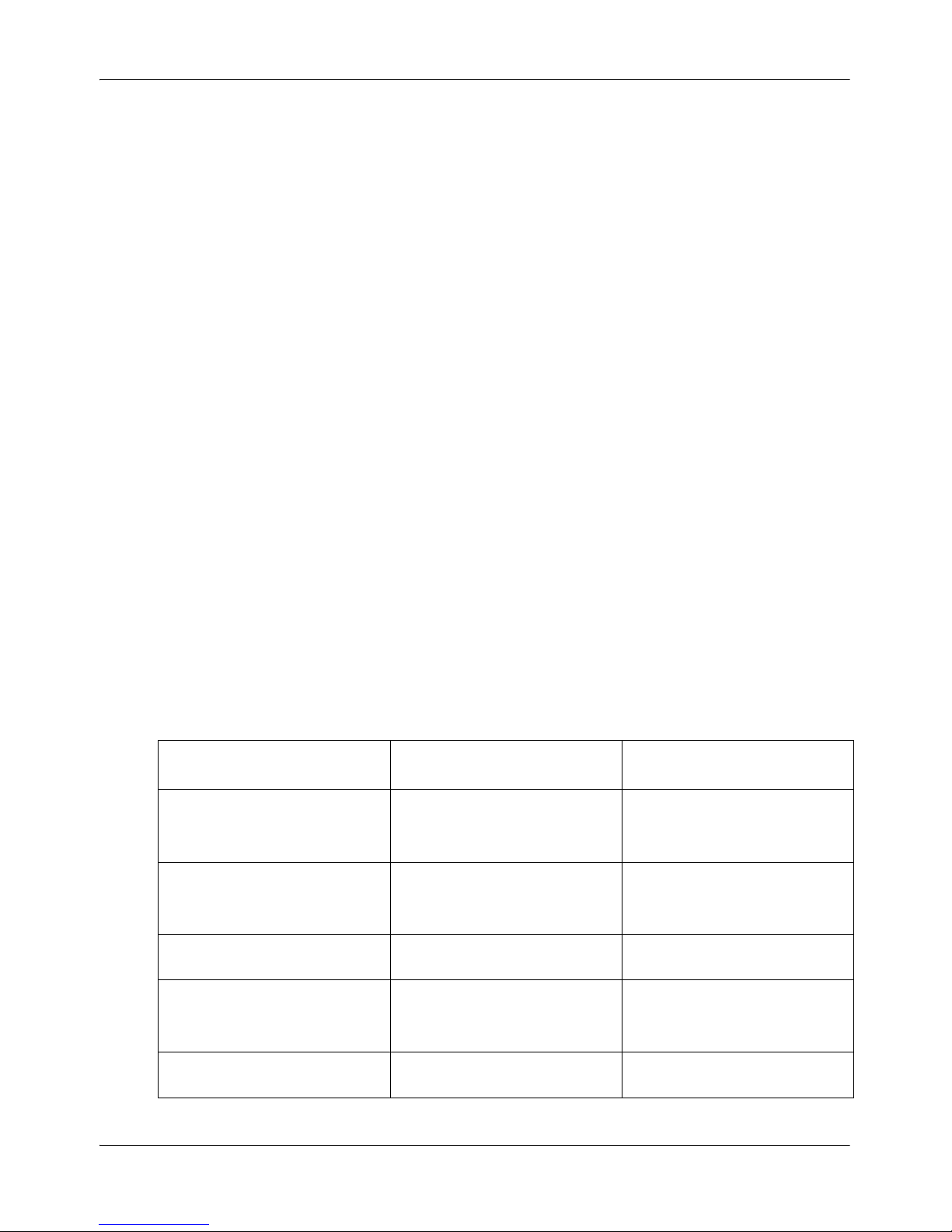
November 2007 Installation
Installation Guide 15
Installation pre-requisites
Archive should be installed on a platform with the specifications listed in
the following sections.
Hardware requirements
To install Archive, the computer must meet the following minimum
specifications:
CPU: Pentium 4, 1.6 GHz
RAM: 512 MB
HDD: At least 200 MB of disk space. However, you will also require
2 GB free space for the file cache.
Network card
Software requirements
The following software must be installed on the appropriate machine, prior
to installing Archive:
Archive machine Other machine
eWare database
platform
X
Windows 2003 (Service
pack 1)
XX
Java 2 SDK X X
Internet Explorer 5.5 or
above (Service pack 2)
XX
Viewer X
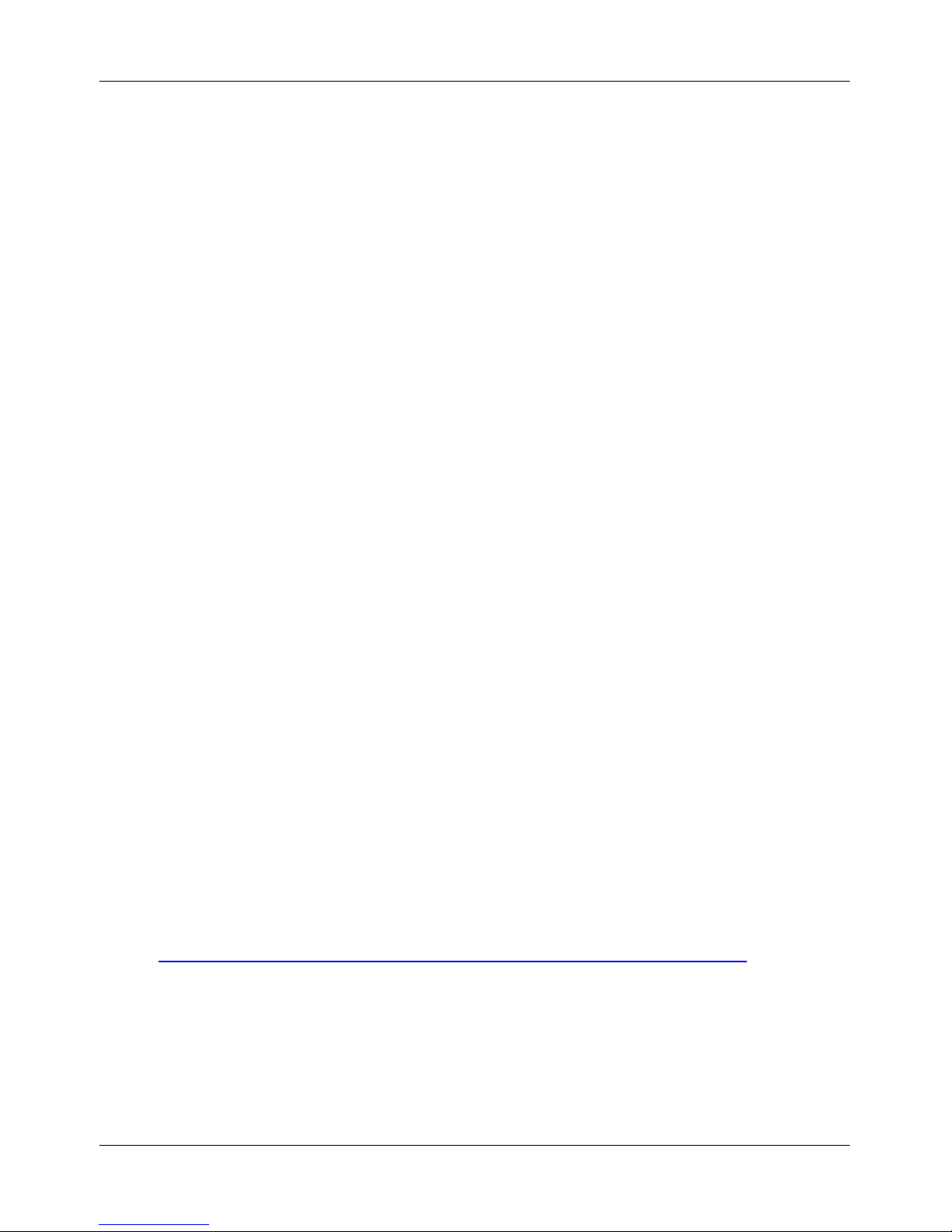
Installation Standard 4.01
16 Nortel Archive
If a global time source is not available then set up the eWare server as a
local time server and synchronize all the other PCs to that one. See
Appendix B for more details.
Skills required
Knowledge of Windows 2003 (specifically the system administration tools)
is assumed.
Supported Devices
Only the Panasonic Range of DVD-RAM devices are currently supported.
Supported models are:
LF-D311
LFD521E or OEM equivalen
SW-9571
LF-M621U or OEM equivalent SW-9572-CPN devices
Nortel recommends only 4.7 GB cartridged (as opposed to cartridgeless)
disks only.
Use the device driver on the installation CD that comes with the device or
download the driver from the Panasonic driver website at the following url:
http://panasonic.co.jp/psec/support/dvdram/lim/eoem/index.html
Each side of the DVD-RAM media can hold approximately 550 hours of
voice recording based on typical call lengths.
ATTENTION
The adapter / locator / Viewer and Archive machines must
all be time synchronized to one another.

November 2007 Installation
Installation Guide 17
Installation
There are two steps to installing Archive that must be performed in this
order:
Install the Java 2 SDK
Install Archive.
Installing the Java 2 SDK
To install the Java 2 SDK:
1 Find the following file on the Archive CD: j2sdk-1_4_1_02-windows-
i586.exe.
2 Double-click on the executable file. The installation wizard starts.
3 Follow the prompts to install all the libraries and executables for the Java
2 SDK tools.
Installing Archive
For most installations, Archive will be set up on a separate server.
The Archive installation wizard runs the installation procedure.
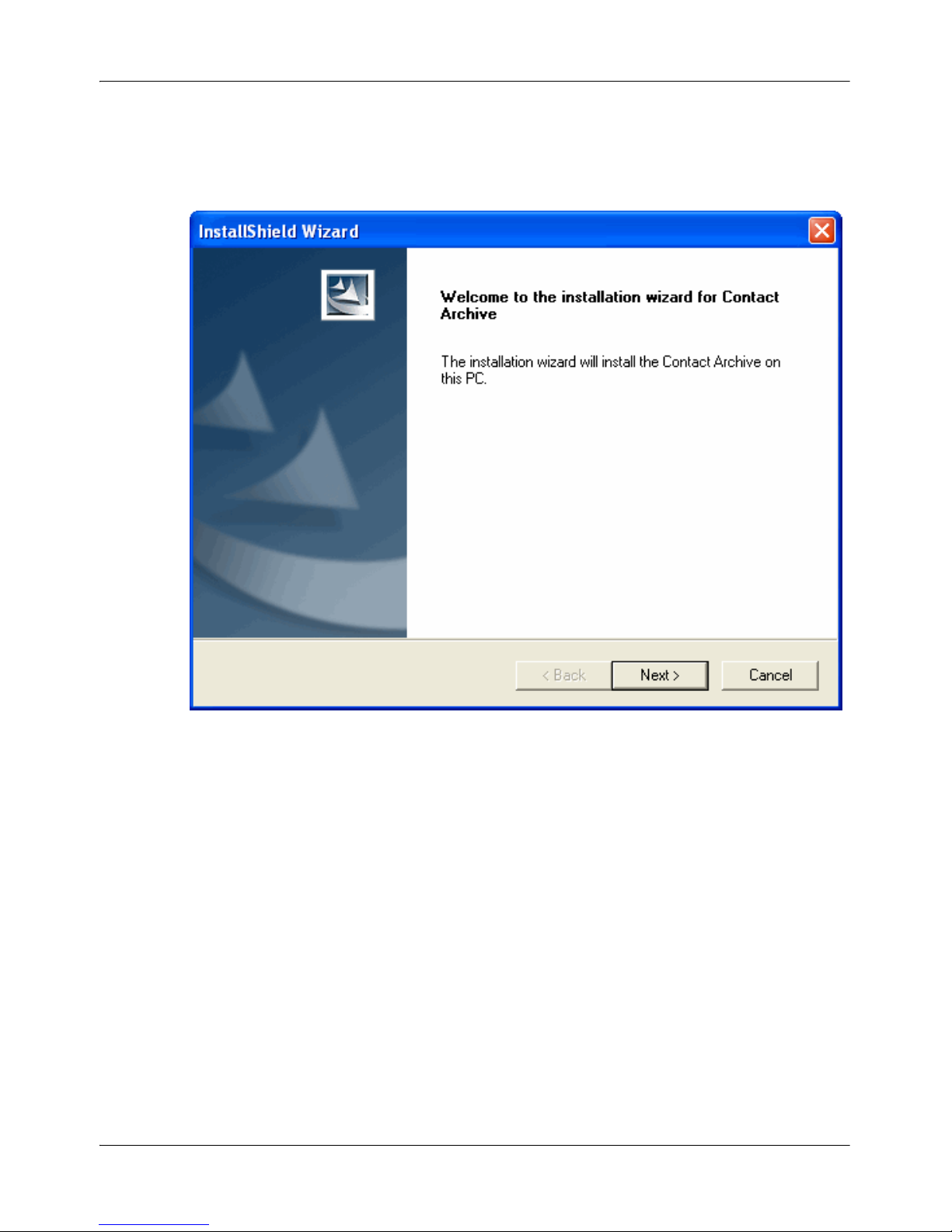
Installation Standard 4.01
18 Nortel Archive
1 Insert the Archive installation CD into the server, locate and double-click
the Setup.exe file. The setup file starts automatically and the installation
program begins. The InstallShield Welcome page opens.
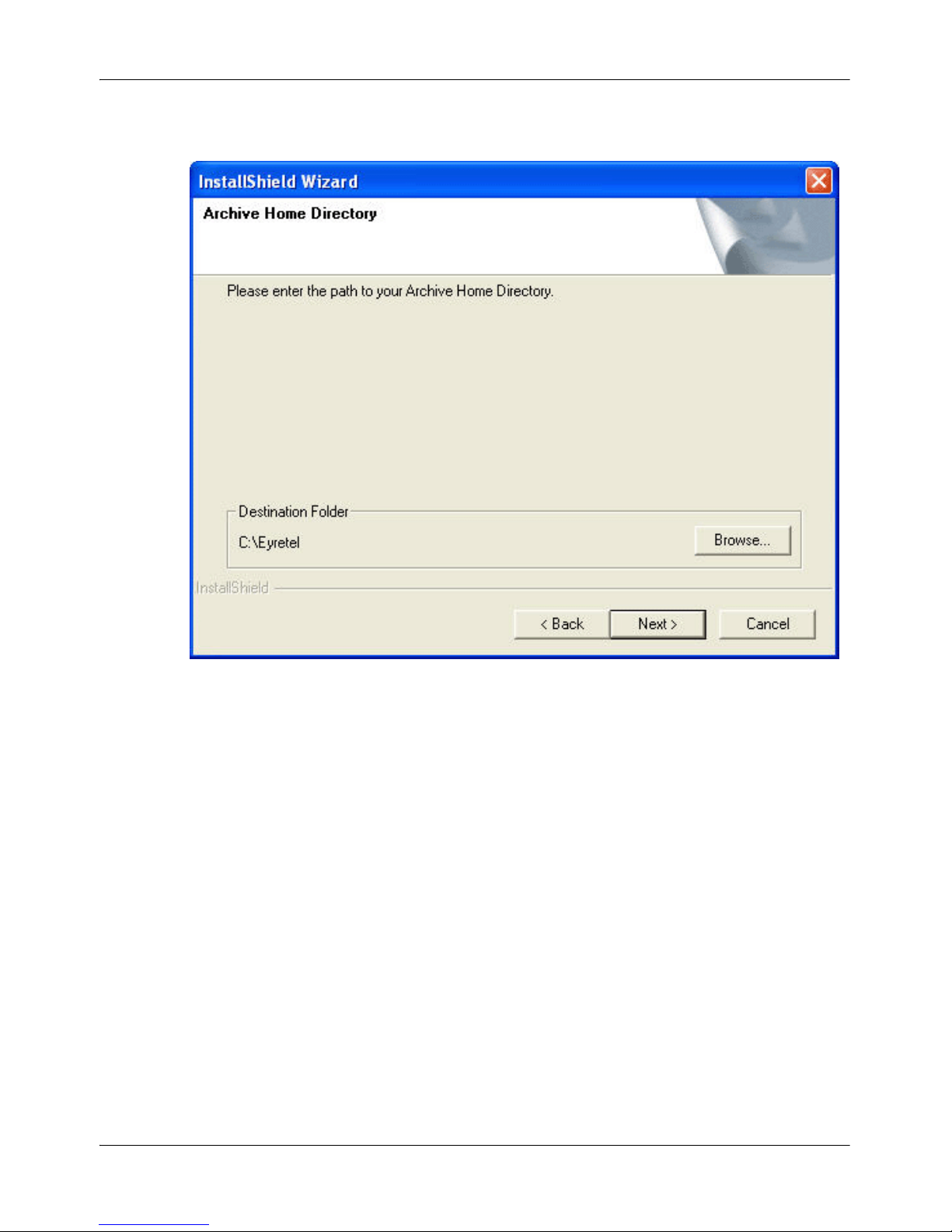
November 2007 Installation
Installation Guide 19
2 Click Next to continue. The Archive Home Directory page is displayed.
Type the path of your Home directory. The directory is created if it does
not already exist. We recommend you choose the default path specified
by the installation kit.
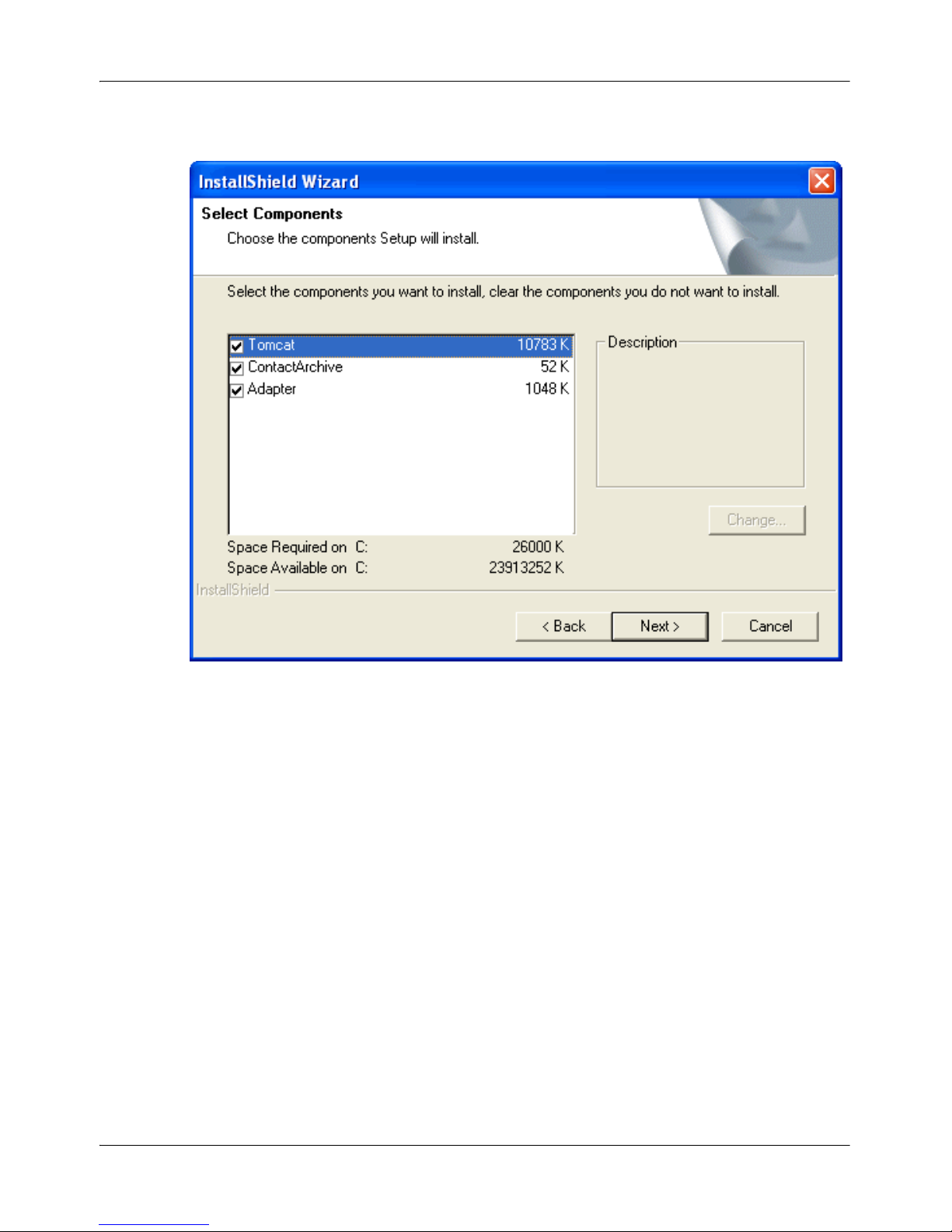
Installation Standard 4.01
20 Nortel Archive
3 Click Next. The Select Components page is displayed.
The Tomcat, Archive and Adapter components must be installed.
Ensure that they are selected.
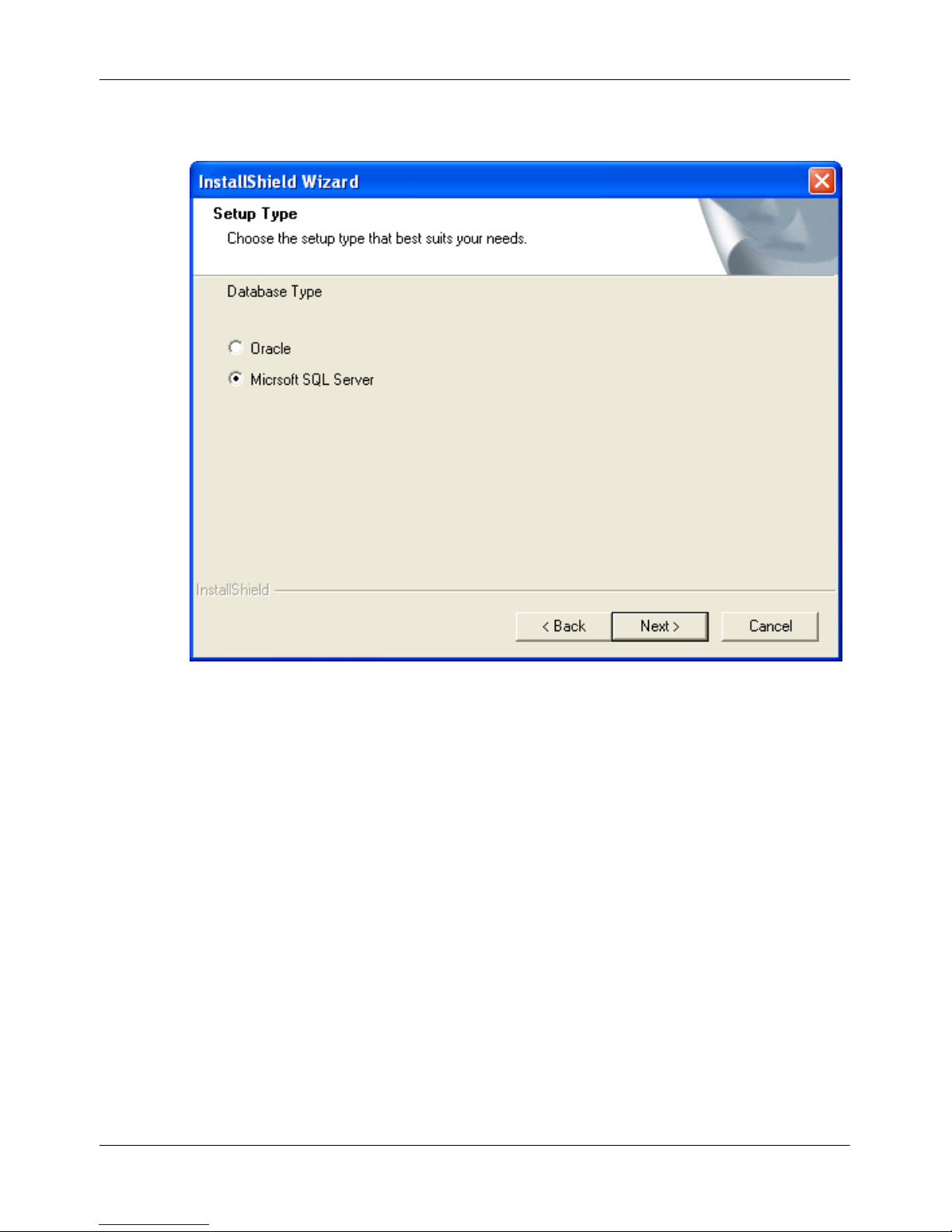
November 2007 Installation
Installation Guide 21
4 Click Next. The Setup Type page is displayed.
In the Database Type area, select Microsoft SQL Server.
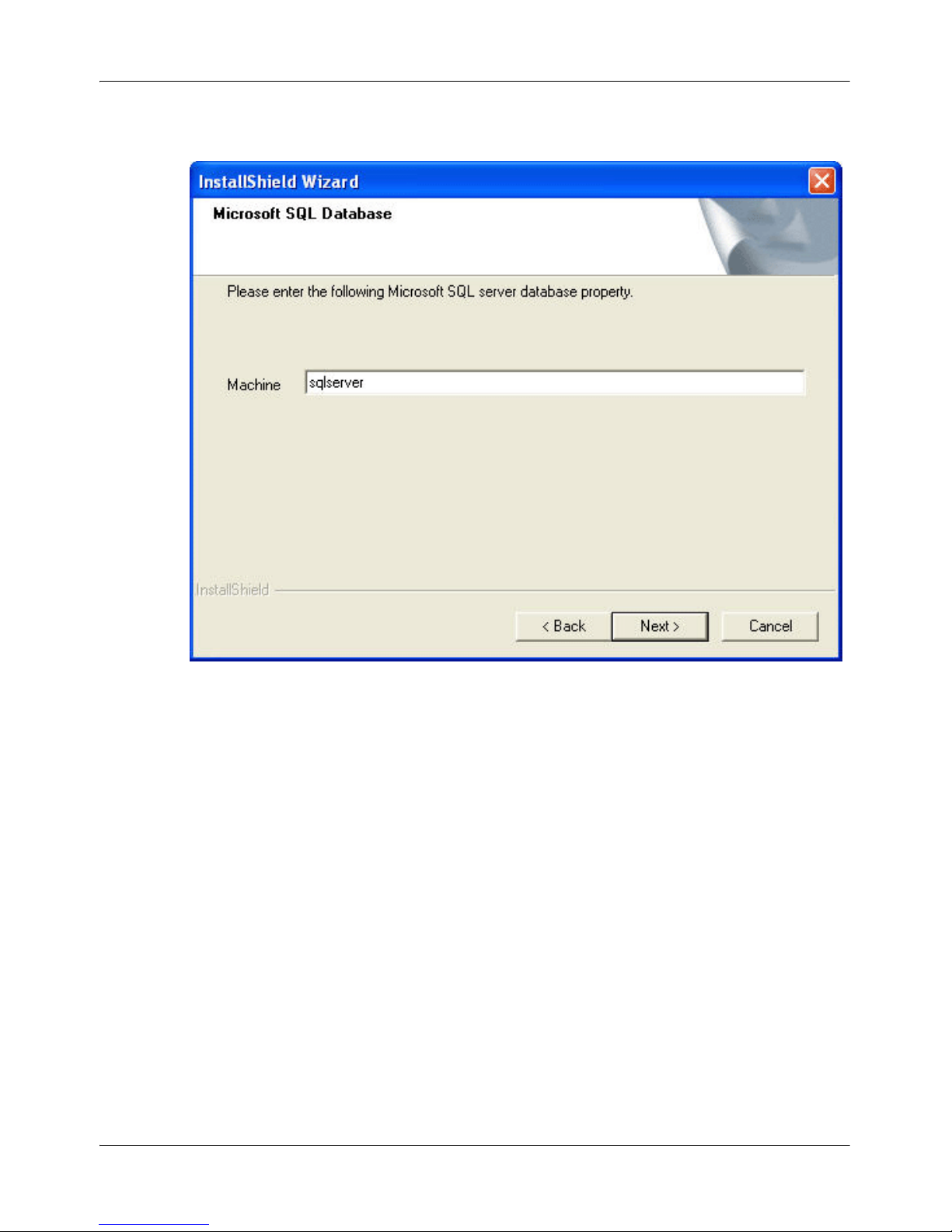
Installation Standard 4.01
22 Nortel Archive
5 Click Next. The Microsoft SQL Database Properties page is displayed.
Type in the name of the machine where the database is located.
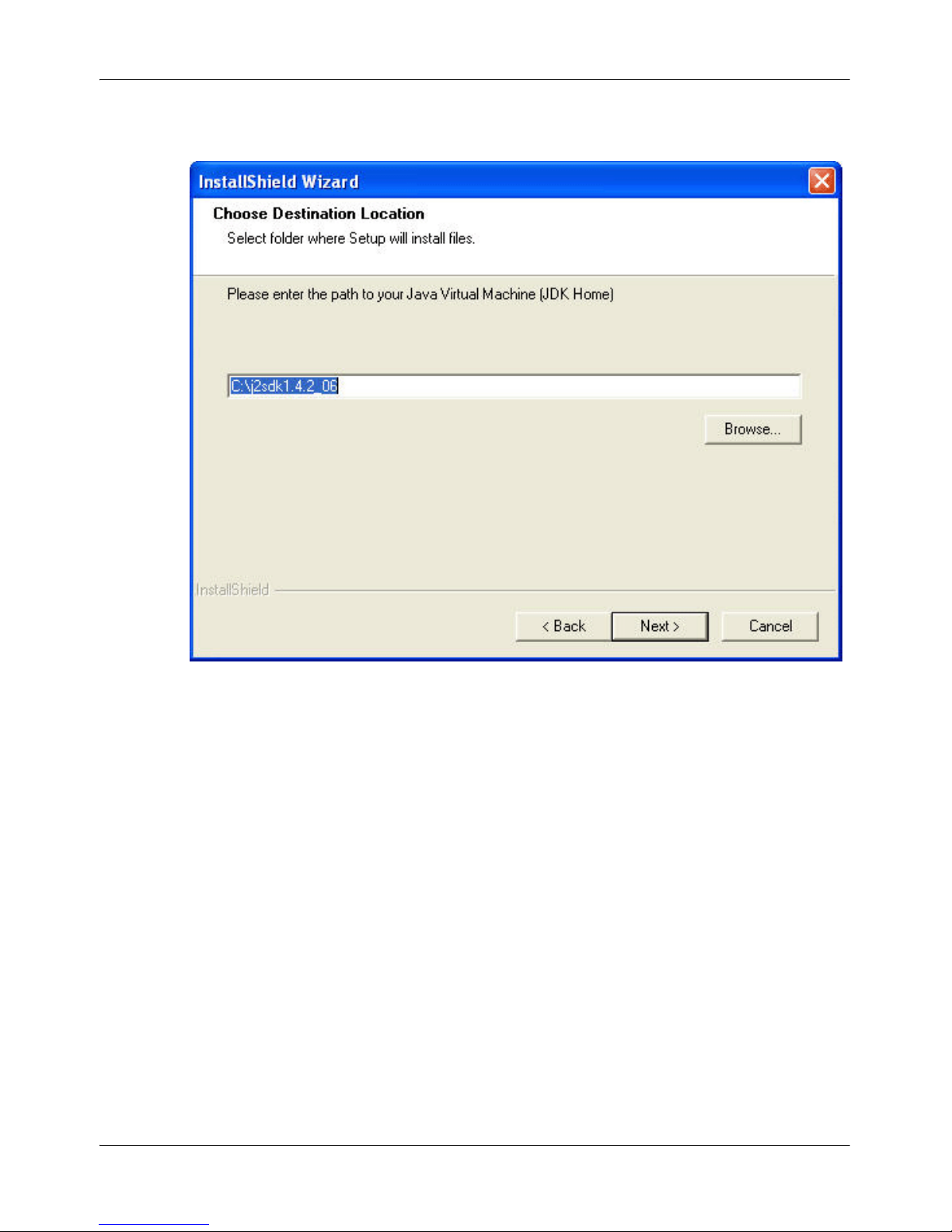
November 2007 Installation
Installation Guide 23
6 Click Next. The Choose Destination Location page is displayed.
The path to your Java Virtual Machine will be entered by default if the
Jave 2 SDK has been installed. The path will be blank if the Jave 2 SDK
has not been installed. For details about installing the Java 2 SDK, see
“Installing the Java 2 SDK” on page 17.
We recommend that you accept the default path specified by the
installation kit.
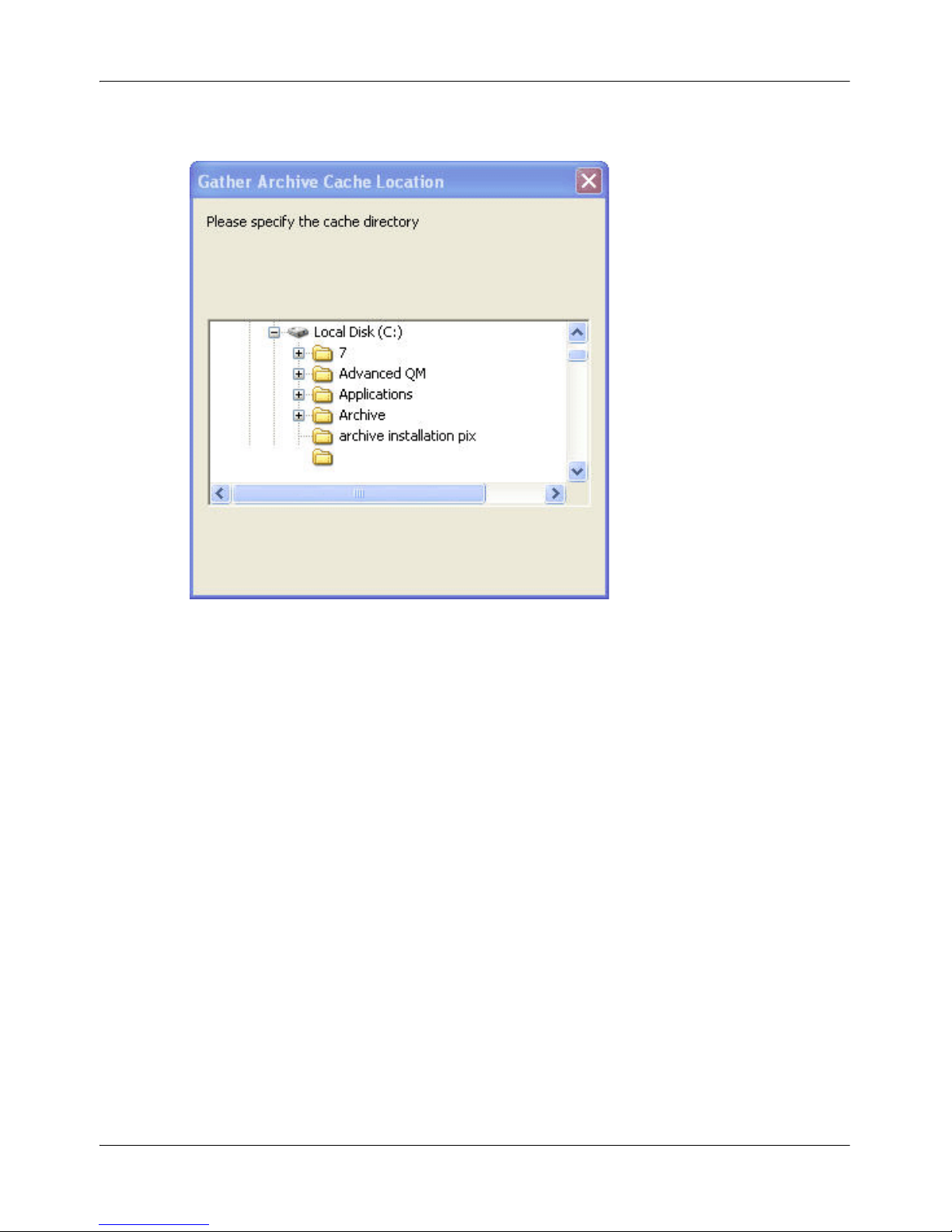
Installation Standard 4.01
24 Nortel Archive
7 Click Next. The Gather Archive Cache Location page is displayed.
The cache is used to hold files temporarily before they are archived.
Nortel recommends that you choose the default path specified by the
installation kit. The directory is created if it does not already exist.
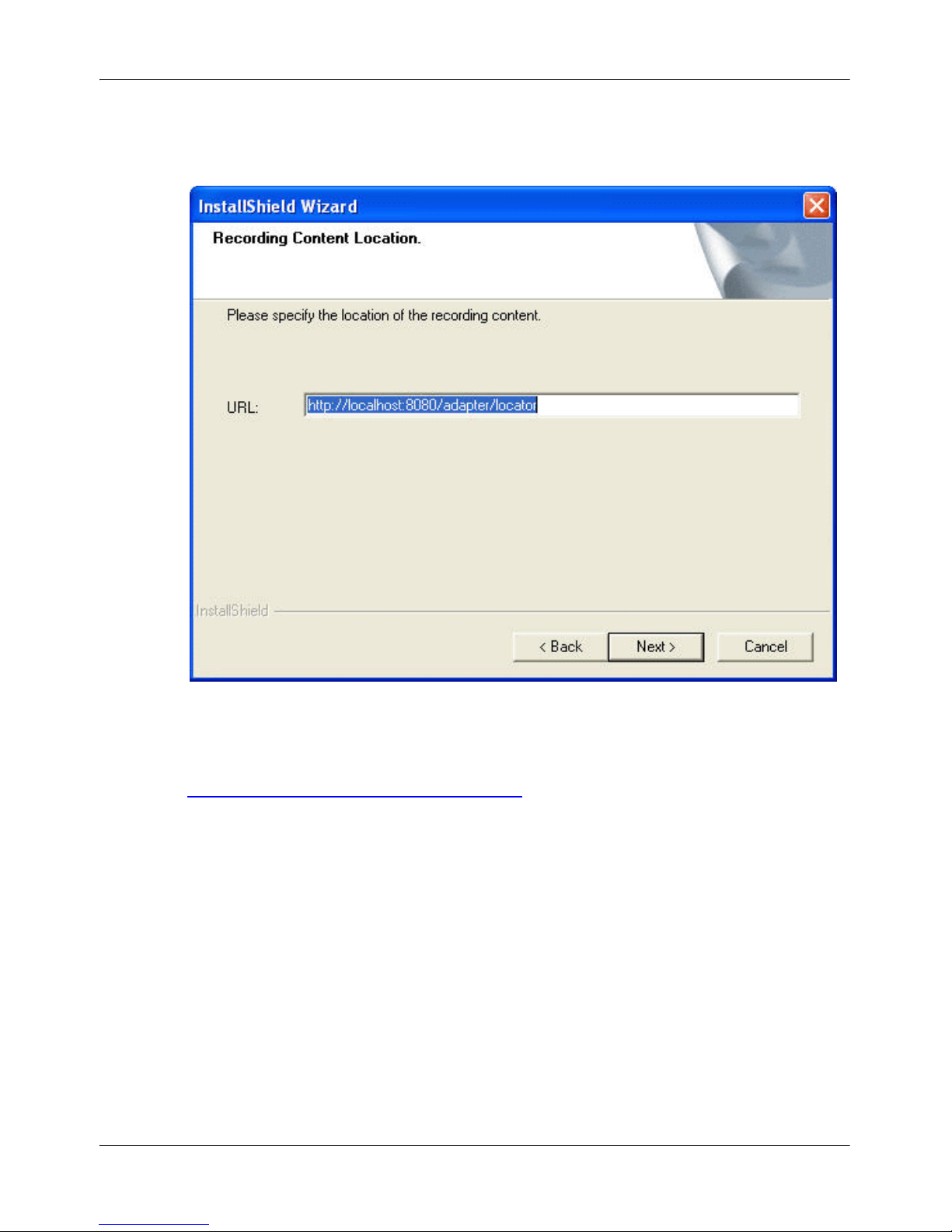
November 2007 Installation
Installation Guide 25
8 Click OK to continue. The Recording Content Location page is
displayed.
In the URL box, type the location of the Locator machine. The Locator
machine is the location that has the recordings that will be archived. This
should be of the form:
http://localhost:8080/adapter/locator
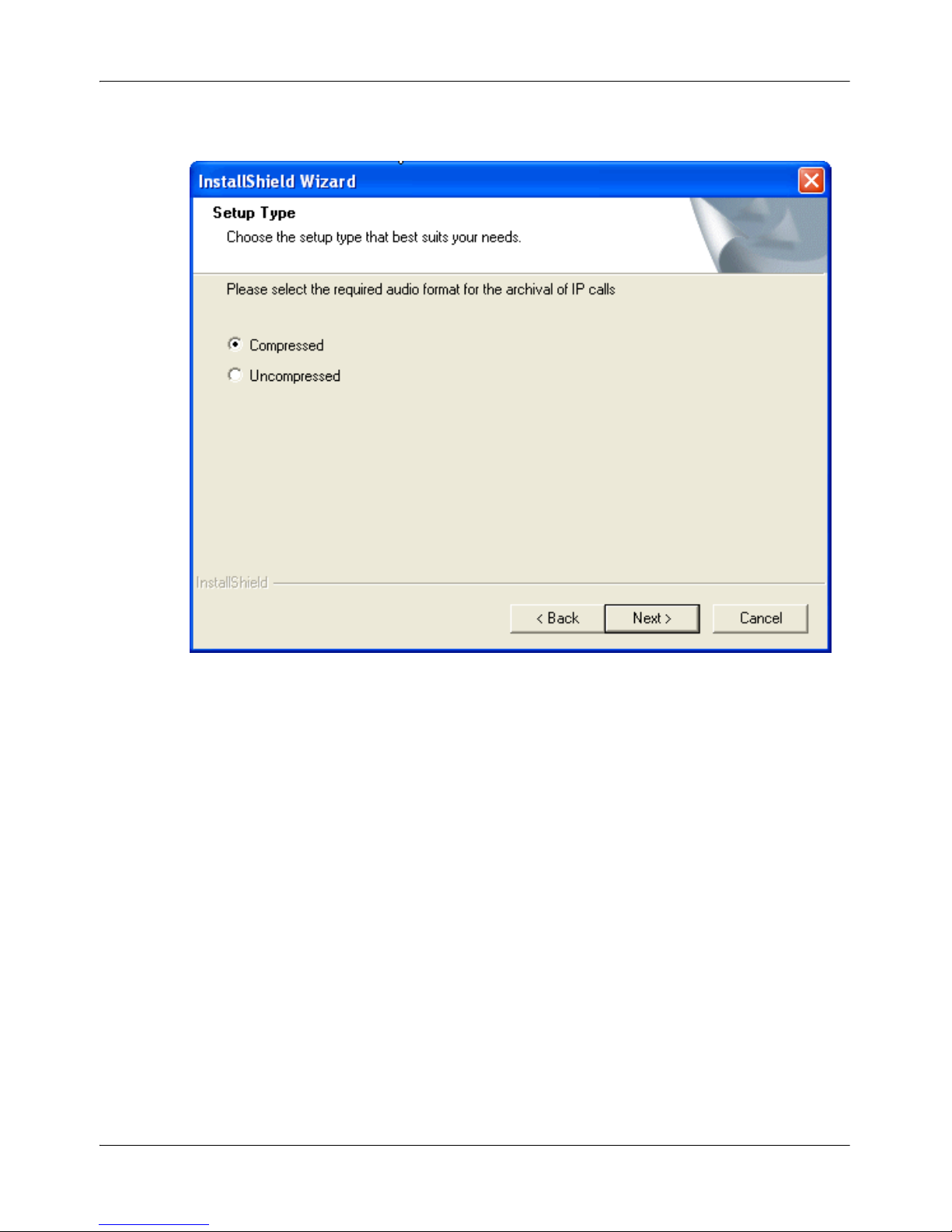
Installation Standard 4.01
26 Nortel Archive
9 Click Next. The second Setup Type page opens.
Select the required audio format for the archival of IP calls.
10 Click Next. The Start Copying Files page is displayed. This provides a
summary of the settings you have defined on the previous pages, and
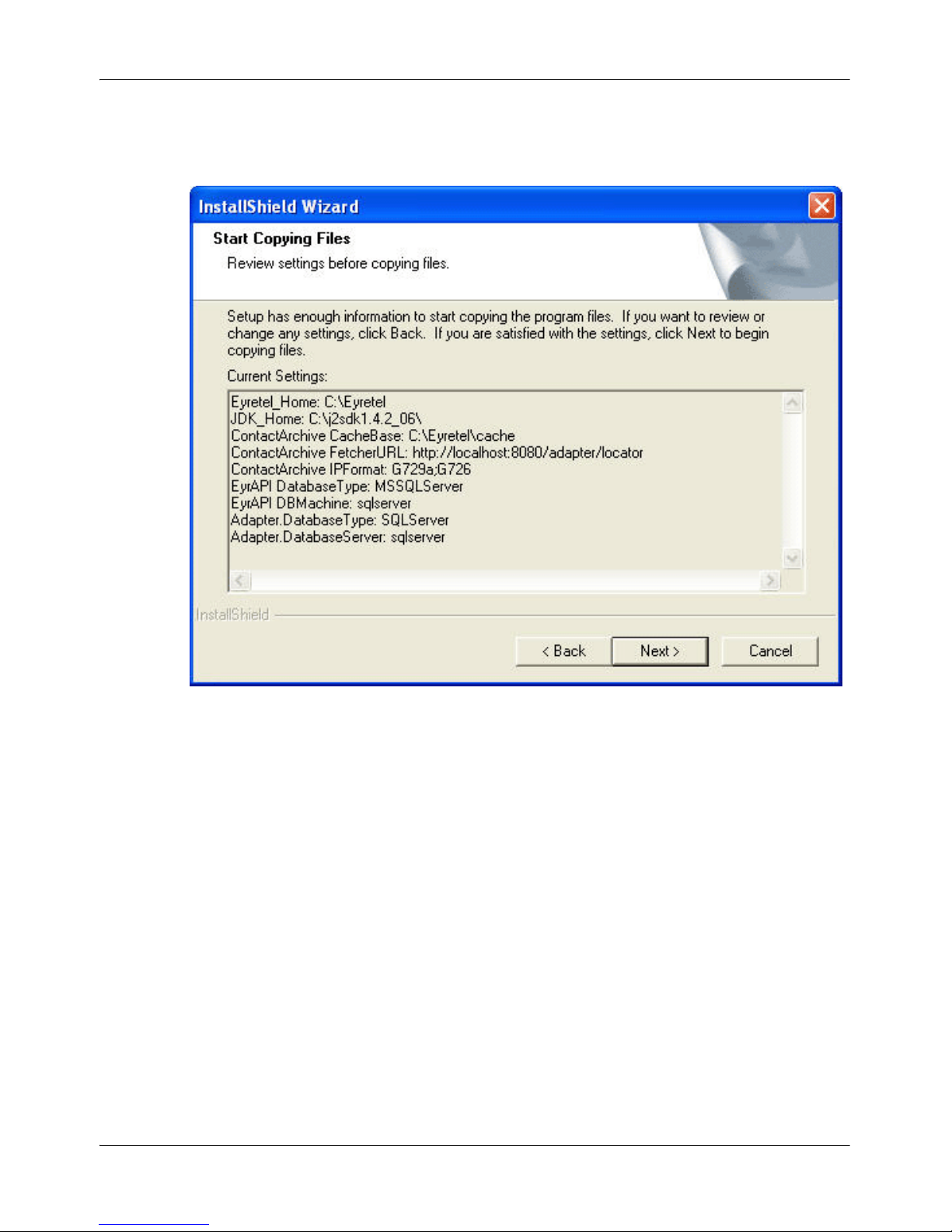
November 2007 Installation
Installation Guide 27
provides you with the opportunity to go back and change anything if you
need to.
Do one of the following:
Accept the settings.
To change one or more setting(s), click Back until you return to the
relevant screen(s). Make your amendment(s), and click Next to return
to this page.
