Page 1

Nortel Ethernet Routing Switch 8300
Installation — SFPs and XFPs
NN46200-307 (323801-A Rev 04)
.
Page 2

Document status: Standard
Document version: 01.04
Document date: 14 February 2008
Copyright © 2008, Nortel Networks
All Rights Reserved.
Sourced in Canada and the United States of America
LEGAL NOTICE
While the information in this document is believed to be accurate and reliable, except as otherwise expressly agreed
to in writing NORTEL PROVIDES THIS DOCUMENT "AS IS" WITHOUT WARRANTY OR CONDITION OF ANY
KIND, EITHER EXPRESS OR IMPLIED. The information and/or products described in this document are subject
to change without notice.
The software described in this document is furnished under a license agreement and may be used only in accordance
with the terms of that license. The software license agreement is included in this document.
Restricted rights legend
Use, duplication, or disclosure by the United States Government is subject to restrictions as set forth in subparagraph
(c)(1)(ii) of the Rights in Technical Data and Computer Software clause at DFARS 252.227-7013.
Notwithstanding any other license agreement that may pertain to, or accompany the delivery of, this computer
software, the rights of the United States Government regarding its use, reproduction, and disclosure are as set forth
in the Commercial Computer Software-Restricted Rights clause at FAR 52.227-19.
Statement of conditions
In the interest of improving internal design, operational function, and/or reliability, Nortel Networks reserves the right
to make changes to the products described in this document without notice.
Nortel Networks does not assume any liability that may occur due to the use or application of the product(s) or
circuit layout(s) described herein.
Portions of the code in this software product may be Copyright © 1988, Regents of the University of California. All
rights reserved. Redistribution and use in source and binary forms of such portions are permitted, provided that the
above copyright notice and this paragraph are duplicated in all such forms and that any documentation, advertising
materials, and other materials related to such distribution and use acknowledge that such portions of the software
were developed by the University of California, Berkeley. The name of the University may not be used to endorse or
promote products derived from such portions of the software without specific prior written permission.
SUCH PORTIONS OF THE SOFTWARE ARE PROVIDED "AS IS" AND WITHOUT ANY EXPRESS OR IMPLIED
WARRANTIES, INCLUDING, WITHOUT LIMITATION, THE IMPLIED WARRANTIES OF MERCHANTABILITY AND
FITNESS FOR A PARTICULAR PURPOSE.
In addition, the program and information contained herein are licensed only pursuant to a license agreement that
contains restrictions on use and disclosure (that may incorporate by reference certain limitations and notices
imposed by third parties).
Nortel Networks software license agreement
This Software License Agreement ("License Agreement") is between you, the end-user ("Customer") and Nortel
Networks and its subsidiaries and affiliates ("Nortel Networks"). PLEASE READ THE FOLLOWING CAREFULLY.
YOU MUST ACCEPT THESE LICENSE TERMS IN ORDER TO DOWNLOAD AND/OR USE THE SOFTWARE. USE
OF THE SOFTWARE CONSTITUTES YOUR ACCEPTANCE OF THIS LICENSE AGREEMENT. If you do not accept
these terms and conditions, return the Software, unused and in the original shipping container, within 30 days of
purchase to obtain a credit for the full purchase price.
"Software" is owned or licensed by Nortel Networks, its parent or one of its subsidiaries or affiliates, and is
copyrighted and licensed, not sold. Software consists of machine-readable instructions, its components, data,
audio-visual content (such as images, text, recordings or pictures) and related licensed materials including all whole
Page 3

or partial copies. Nortel Networks grants you a license to use the Software only in the country where you acquired the
Software. You obtain no rights other than those granted to you under this License Agreement. You are responsible for
the selection of the Software and for the installation of, use of, and results obtained from the Software.
Licensed Use of Software. Nortel Networks grants Customer a nonexclusive license to use a copy of the
1.
Software on only one machine at any one time or to the extent of the activation or authorized usage level,
whichever is applicable. To the extent Software is furnished for use with designated hardware or Customer
furnished equipment ("CFE"), Customer is granted a nonexclusive license to use Software only on such
hardware or CFE, as applicable. Software contains trade secrets and Customer agrees to treat Software as
confidential information using the same care and discretion Customer uses with its own similar information that it
does not wish to disclose, publish or disseminate. Customer will ensure that anyone who uses the Software
does so only in compliance with the terms of this Agreement. Customer shall not a) use, copy, modify, transfer or
distribute the Software except as expressly authorized; b) reverse assemble, reverse compile, reverse engineer
or otherwise translate the Software; c) create derivative works or modifications unless expressly authorized; or d)
sublicense, rent or lease the Software. Licensors of intellectual property to Nortel Networks are beneficiaries of
this provision. Upon termination or breach of the license by Customer or in the event designated hardware or
CFE is no longer in use, Customer will promptly return the Software to Nortel Networks or certify its destruction.
Nortel Networks may audit by remote polling or other reasonable means to determine Customer’s Software
activation or usage levels. If suppliers of third party software included in Software require Nortel Networks to
include additional or different terms, Customer agrees to abide by such terms provided by Nortel Networks
with respect to such third party software.
2. Warranty. Except as may be otherwise expressly agreed to in writing between Nortel Networks and Customer,
Software is provided "AS IS" without any warranties (conditions) of any kind. NORTEL NETWORKS DISCLAIMS
ALL WARRANTIES (CONDITIONS) FOR THE SOFTWARE, EITHER EXPRESS OR IMPLIED, INCLUDING,
BUT NOT LIMITED TO THE IMPLIED WARRANTIES OF MERCHANTABILITY AND FITNESS FOR A
PARTICULAR PURPOSE AND ANY WARRANTY OF NON-INFRINGEMENT. Nortel Networks is not obligated
to provide support of any kind for the Software. Some jurisdictions do not allow exclusion of implied warranties,
and, in such event, the above exclusions may not apply.
3. Limitation of Remedies. IN NO EVENT SHALL NORTEL NETWORKS OR ITS AGENTS OR SUPPLIERS BE
LIABLE FOR ANY OF THE FOLLOWING: a) DAMAGES BASED ON ANY THIRD PARTY CLAIM; b) LOSS
OF, OR DAMAGE TO, CUSTOMER’S RECORDS, FILES OR DATA; OR c) DIRECT, INDIRECT, SPECIAL,
INCIDENTAL, PUNITIVE, OR CONSEQUENTIAL DAMAGES (INCLUDING LOST PROFITS OR SAVINGS),
WHETHER IN CONTRACT, TORT OR OTHERWISE (INCLUDING NEGLIGENCE) ARISING OUT OF YOUR
USE OF THE SOFTWARE, EVEN IF NORTEL NETWORKS, ITS AGENTS OR SUPPLIERS HAVE BEEN
ADVISED OF THEIR POSSIBILITY. The foregoing limitations of remedies also apply to any developer and/or
supplier of the Software. Such developer and/or supplier is an intended beneficiary of this Section. Some
jurisdictions do not allow these limitations or exclusions and, in such event, they may not apply.
4. General
a. If Customer is the United States Government, the following paragraph shall apply: All Nortel Networks
Software available under this License Agreement is commercial computer software and commercial
computer software documentation and, in the event Software is licensed for or on behalf of the United States
Government, the respective rights to the software and software documentation are governed by Nortel
Networks standard commercial license in accordance with U.S. Federal Regulations at 48 C.F.R. Sections
12.212 (for non-DoD entities) and 48 C.F.R. 227.7202 (for DoD entities).
b. Customer may terminate the license at any time. Nortel Networks may terminate the license if Customer
fails to comply with the terms and conditions of this license. In either event, upon termination, Customer
must either return the Software to Nortel Networks or certify its destruction.
c. Customer is responsible for payment of any taxes, including personal property taxes, resulting from
Customer’s use of the Software. Customer agrees to comply with all applicable laws including all applicable
export and import laws and regulations.
d. Neither party may bring an action, regardless of form, more than two years after the cause of the action
arose.
e. The terms and conditions of this License Agreement form the complete and exclusive agreement between
Customer and Nortel Networks.
f. This License Agreement is governed by the laws of the country in which Customer acquires the Software.
If the Software is acquired in the United States, then this License Agreement is governed by the laws of
the state of New York.
Page 4

Page 5
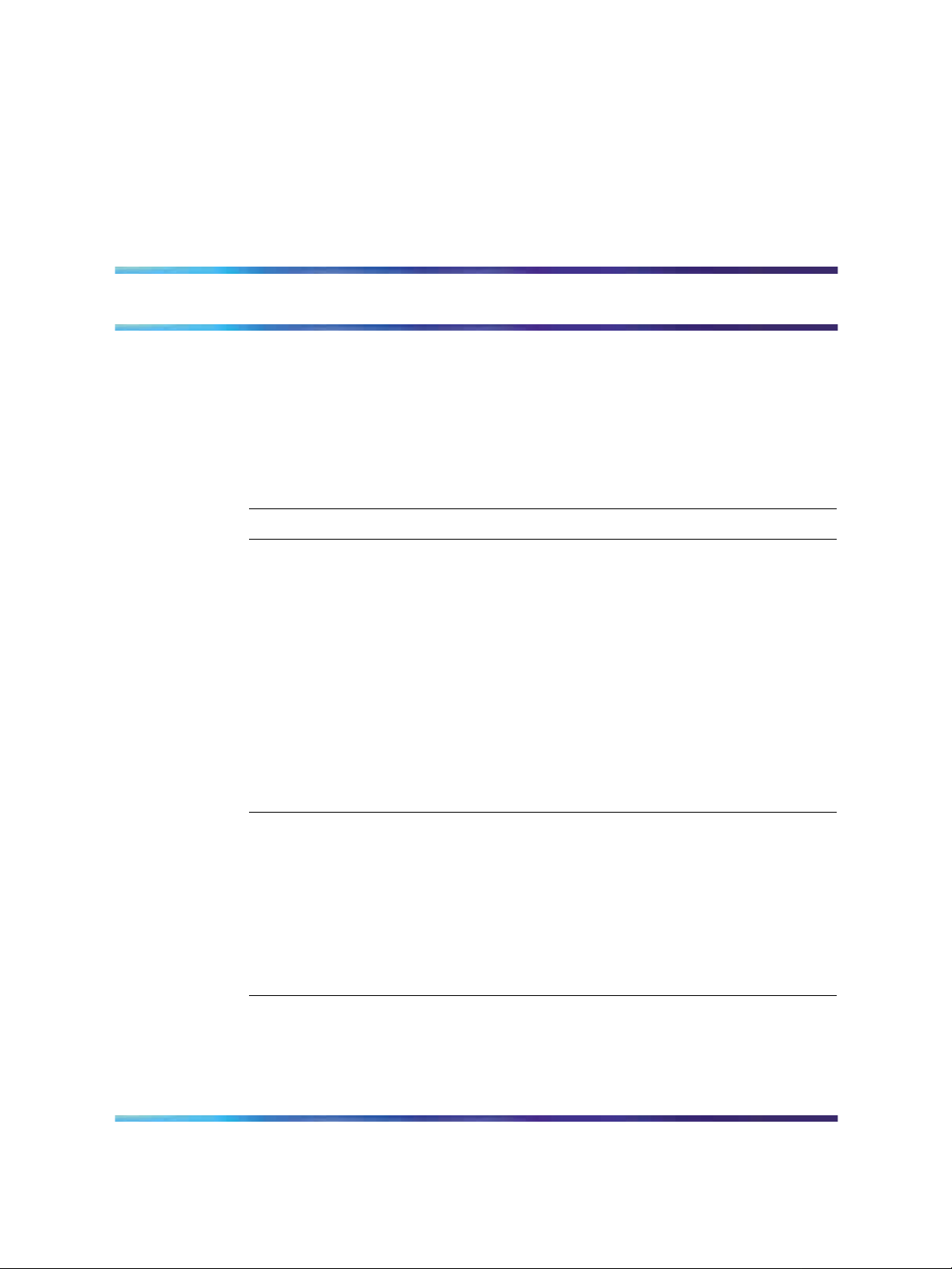
Contents
New in this release 7
Features 7
Other changes 7
Introduction 9
Safety and equipment care information 11
Handling, safety, and environmental guidelines 11
Care of fiber optic equipment 12
Product safety warnings and information 18
5
Cleaning procedures 7
10GBASE-SR 7
1000BASE-LX specifications 7
New document 7
Electrostatic discharge prevention 11
Fiber optic cable care 12
Fiber optic connector care 13
Cleaning single connectors 14
Cleaning duplex connectors 15
Cleaning receptacles 17
ESD and installation caution messages 18
Laser safety warnings 18
Small form factor pluggable transceivers 19
Selecting an SFP 19
Procedure job aid: SFPs and common applications 20
Procedure job aid: SFP models 20
Procedure job aid: SFP models with DDI support 21
Installing an SFP 22
Procedure job aid: locking and extractor mechanisms 23
Removing an SFP 24
10 Gigabit small form factor pluggable transceivers 27
Selecting an XFP 27
Procedure job aid: XFP models 28
Installing an XFP 28
Copyright © 2008, Nortel Networks
.
Nortel Ethernet Routing Switch 8300
Installation — SFPs and XFPs
NN46200-307 01.04 Standard
4.0 14 February 2008
Page 6
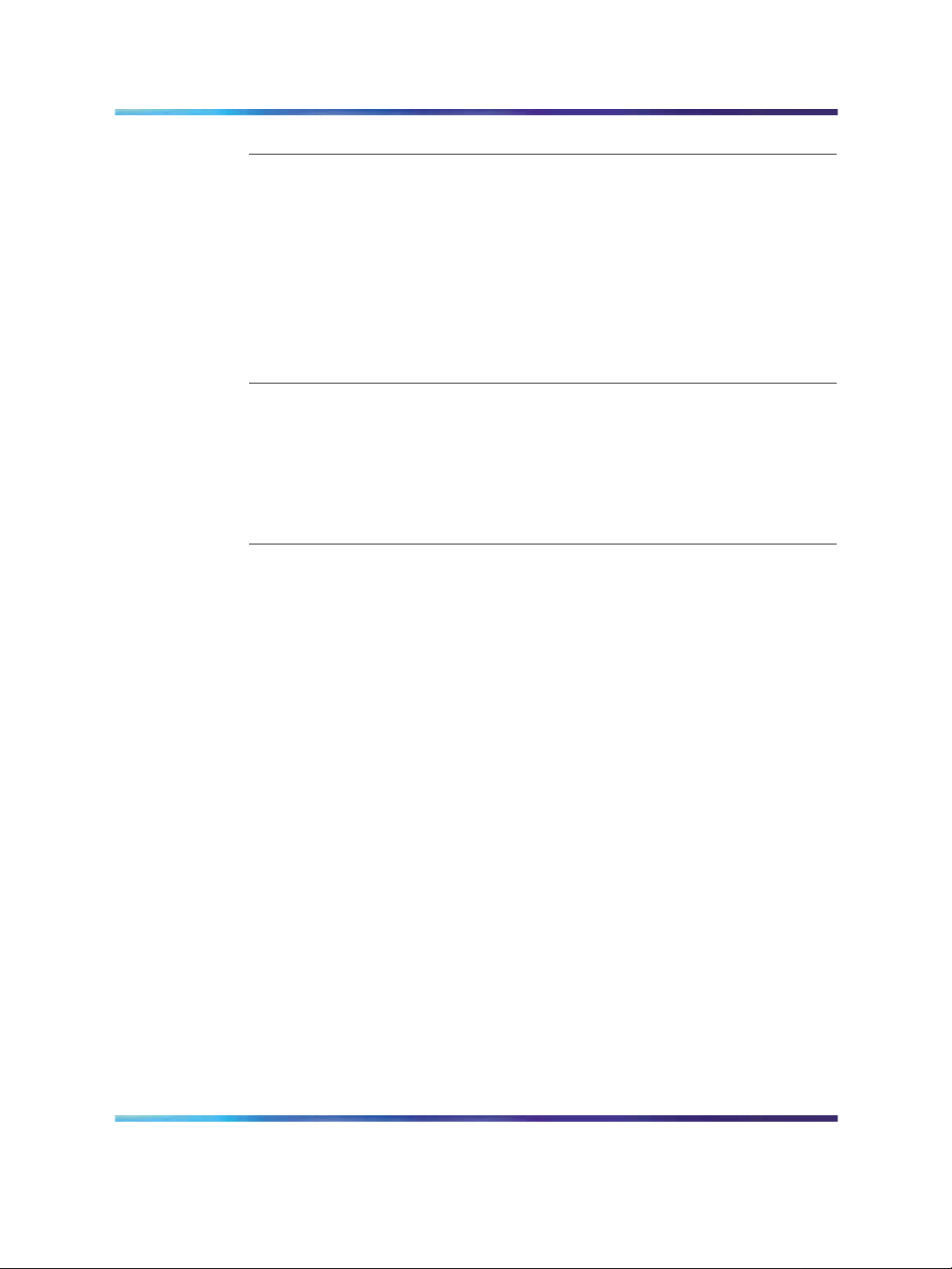
6 Contents
Removing an XFP 30
SFP specifications 33
SFP labels 33
General SFP specifications 34
1000BASE-T SFP specifications 34
1000BASE-SX (LC) SFP specifications 35
1000BASE-SX (MT-RJ) SFP specifications 36
1000BASE-LX SFP specifications 36
1000BASE-XD CWDM SFP specifications 37
1000BASE-ZX CWDM SFP specifications 38
1000BASE-BX DDI SFP specifications 38
XFP specifications 41
XFP labels 41
General XFP specifications 42
10GBASE-SR XFP specifications 42
10GBASE-LR/LW XFP specifications 44
10GBASE-ER/EW XFP specifications 45
10GBASE-ZR/ZW XFP specifications 46
Index 49
Copyright © 2008, Nortel Networks
.
Nortel Ethernet Routing Switch 8300
Installation — SFPs and XFPs
NN46200-307 01.04 Standard
4.0 14 February 2008
Page 7
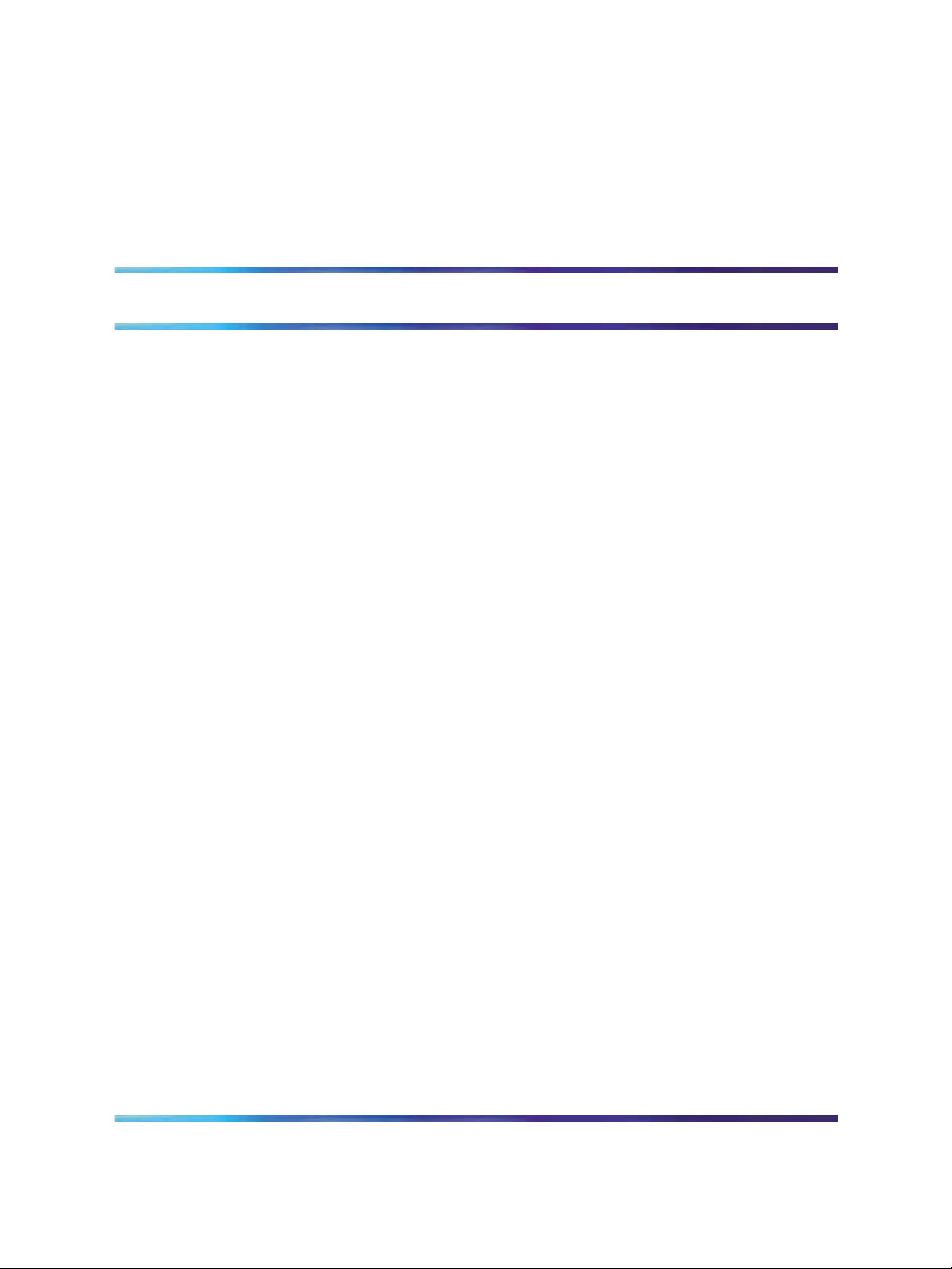
New in this release
The following sections detail what’s new in Nortel Ethernet Routing Switch
8300 Installation — SFPs and XFPs (NN46200-307) for Release 4.0.
Features
This release contains no new features.
Other changes
See the following sections for information about changes that are not
feature-related:
Cleaning procedures
Procedures for cleaning connectors and ports are updated. See "Fiber optic
connector care" (page 13).
10GBASE-SR
Reach information for the 10GBASE-SR XFP is updated. See
"10GBASE-SR XFP specifications" (page 42).
7
1000BASE-LX specifications
The launch optical power specifications for the AA1419015-E5
1000BASE-LX SFP are -9.5 to -3.0 dBm. See "1000BASE-LX SFP
specifications" (page 36).
New document
This document is a new document for the Ethernet Routing Switch 8300
documentation suite. It is based on Nortel Ethernet Routing Switch 8600
Installation — SFP and XFP Transceivers and GBICs (NN46205-305).
Copyright © 2008, Nortel Networks
.
Nortel Ethernet Routing Switch 8300
Installation — SFPs and XFPs
NN46200-307 01.04 Standard
4.0 14 February 2008
Page 8

8 New in this release
Copyright © 2008, Nortel Networks
.
Nortel Ethernet Routing Switch 8300
Installation — SFPs and XFPs
NN46200-307 01.04 Standard
4.0 14 February 2008
Page 9
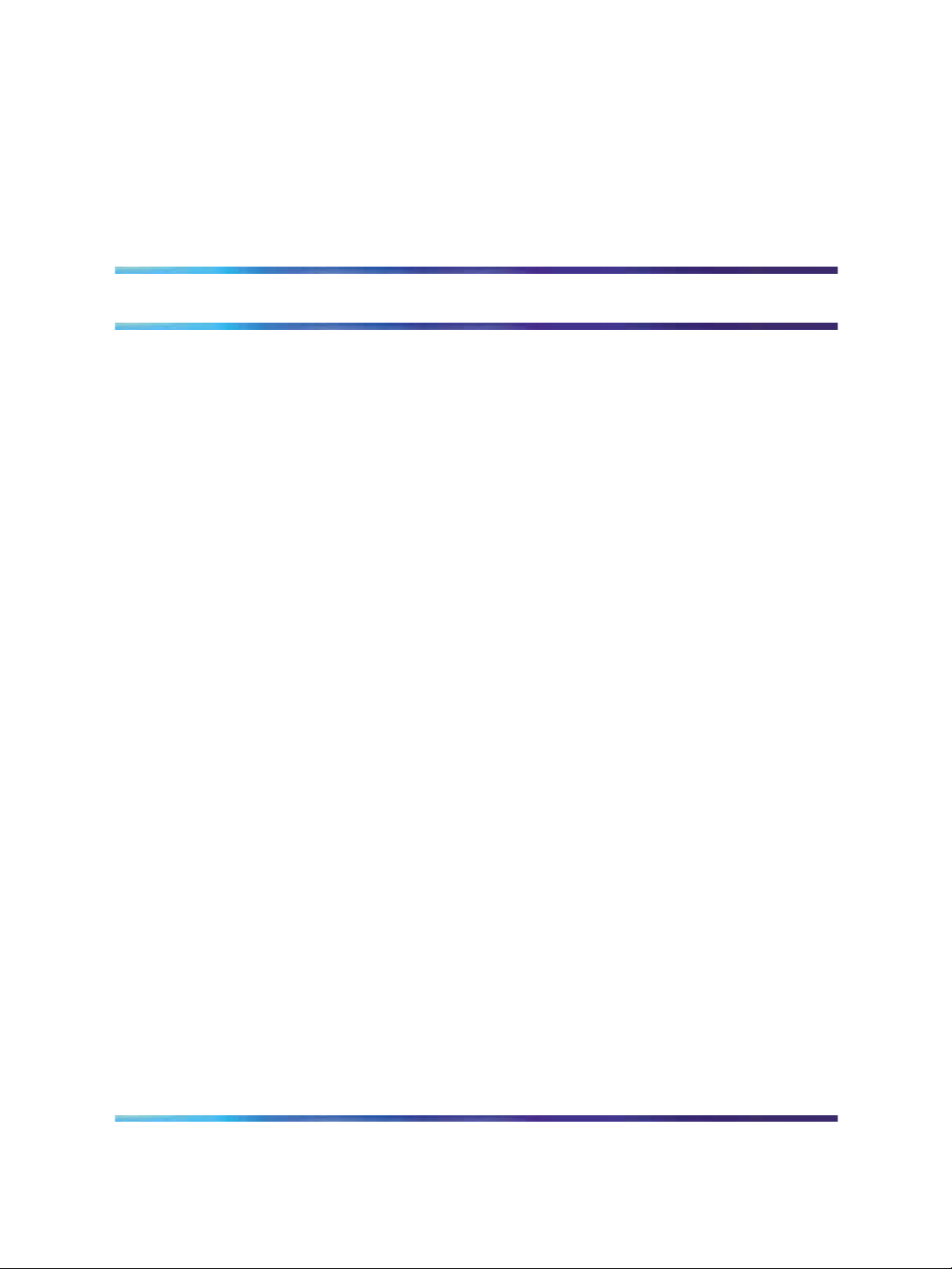
Introduction
This document provides installation instructions and technical specifications
for:
•
Small Form Factor Pluggable (SFP) transceivers
•
10 Gigabit Small Form Factor Pluggable (XFP) transceivers
Use this information to help you properly design and install fiber optic links.
For a list of supported SFPs and XFPs, see your latest product-specific
release notes. Information contained in the Release Notes takes
precedence over any information contained in this document.
Navigation
•
"Safety and regulatory information" (page 11)
•
"Small form factor pluggable transceivers" (page 19)
9
•
"10 Gigabit small form factor pluggable transceivers" (page 27)
•
"SFP specifications" (page 33)
•
"XFP specifications" (page 41)
Copyright © 2008, Nortel Networks
.
Nortel Ethernet Routing Switch 8300
Installation — SFPs and XFPs
NN46200-307 01.04 Standard
4.0 14 February 2008
Page 10

10 Introduction
Copyright © 2008, Nortel Networks
.
Nortel Ethernet Routing Switch 8300
Installation — SFPs and XFPs
NN46200-307 01.04 Standard
4.0 14 February 2008
Page 11
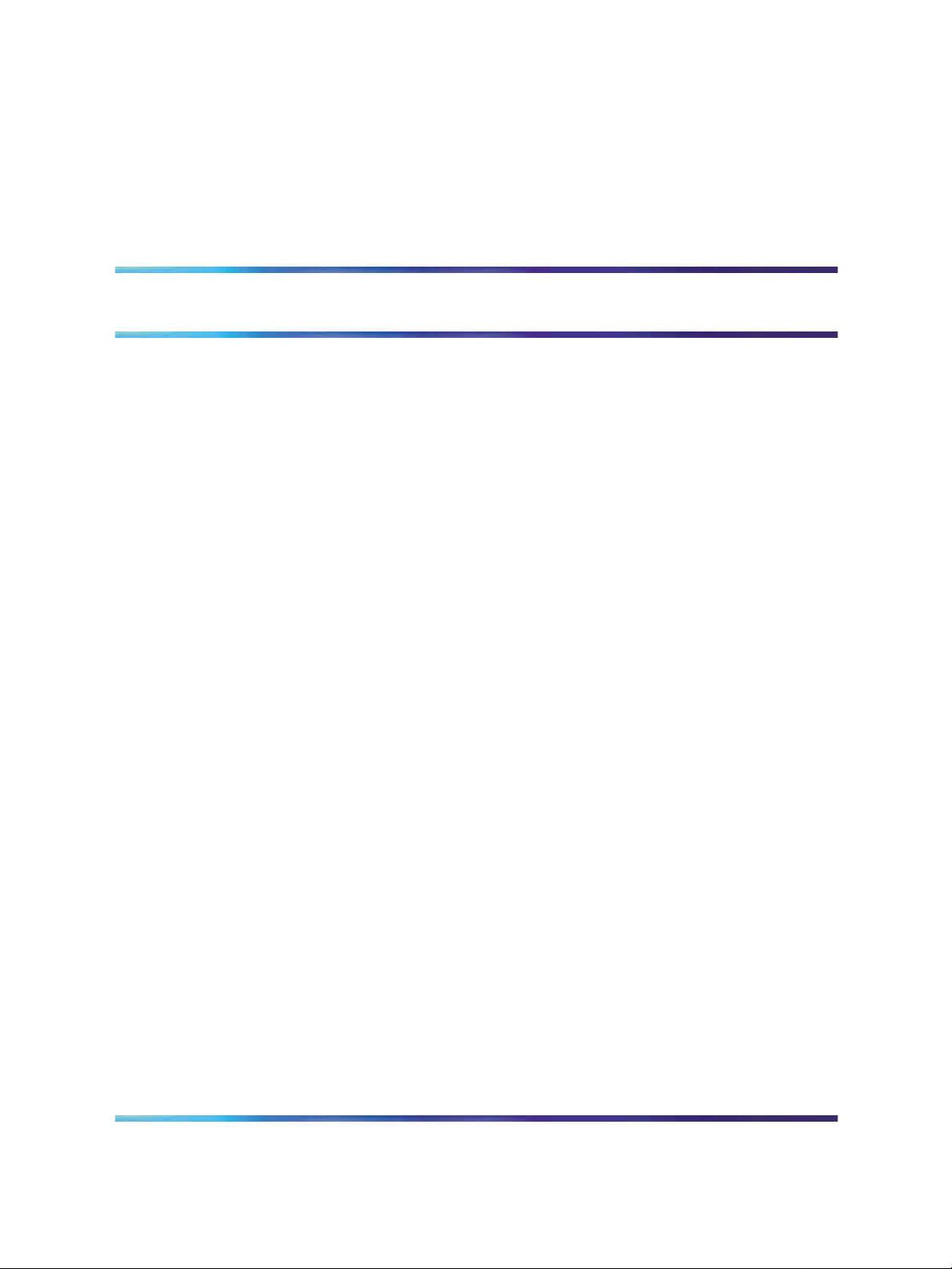
Safety and equipment care information
This section contains important safety and regulatory information. Read this
section before you install Small Form Factor Pluggable (SFP) transceivers
or 10 Gigabit SFP (XFP) transceivers.
Navigation
•
"Handling, safety, and environmental guidelines" (page 11)
•
"Care of fiber optic equipment" (page 12)
•
"Product safety warnings and information" (page 18)
Handling, safety, and environmental guidelines
Before you install an SFP or XFP, read the following handling, safety, and
environmental guidelines:
•
SFPs and XFPs are static sensitive. To prevent damage from
electrostatic discharge (ESD), see "Electrostatic discharge prevention"
(page 11).
11
•
SFPs and XFPs use optical connectors whose performance can be
reduced by dust contamination. When you store an SFP or XFP, or
when you disconnect it from a fiber optic cable, always keep a dust
cover over the optical bore.
•
Dispose of this product according to all national laws and regulations.
Electrostatic discharge prevention
To prevent equipment damage, observe the following electrostatic discharge
(ESD) precautions when handling or installing the components.
•
Ground yourself and the equipment to an earth or building ground. Use
a grounded workbench mat (or foam that dissipates static charge) and
a grounding wrist strap. The wrist strap should touch the skin and be
grounded through a one megaohm resistor.
•
Do not touch anyone who is not grounded.
•
Leave all components in their ESD-safe packaging until installation, and
use only a static-shielding bag for all storage, transport, and handling.
Copyright © 2008, Nortel Networks
.
Nortel Ethernet Routing Switch 8300
Installation — SFPs and XFPs
NN46200-307 01.04 Standard
4.0 14 February 2008
Page 12

12 Safety and equipment care information
•
Clear the area of synthetic materials such as polyester, plastic, vinyl, or
styrofoam because these materials carry static electricity that damages
the equipment.
Care of fiber optic equipment
Fiber optic equipment must be kept clean and damage-free. Use the
information in this section to properly maintain and care for fiber optic
equipment.
Care of fiber optic equipment navigation
•
"Fiber optic cable care" (page 12)
•
"Fiber optic connector care" (page 13)
•
"Cleaning single connectors" (page 14)
•
"Cleaning duplex connectors" (page 15)
•
"Cleaning receptacles" (page 17)
Fiber optic cable care
Although the glass fiber of fiber optic cable is protected with reinforcing
material and plastic insulation, it is subject to damage. Use the following
precautions to avoid damaging the glass fiber.
•
Do not kink, knot, or vigorously flex the cable.
•
Do not bend the cable to less than a 40 mm radius.
•
Do not stand on fiber optic cable; keep the cable off the floor.
•
Do not pull fiber optic cable anyharder than you would a cable containing
copper wire of comparable size.
•
Do not allow a static load of more than a few pounds on any section
of the cable.
• Place protective caps on fiber optic connectors that are not in use.
•
Store unused fiber optic patch cables in a cabinet, on a cable rack, or
flat on a shelf.
Frequent overstressing of fiber optic cable causes progressive degeneration
that leads to failure.
If you suspect damage to a fiber optic cable, either due to mishandling or
an abnormally high error rate observed in one direction, reverse the cable
pairs. If the high error rate appears in the other direction, replace the cable.
Copyright © 2008, Nortel Networks
.
Nortel Ethernet Routing Switch 8300
Installation — SFPs and XFPs
NN46200-307 01.04 Standard
4.0 14 February 2008
Page 13
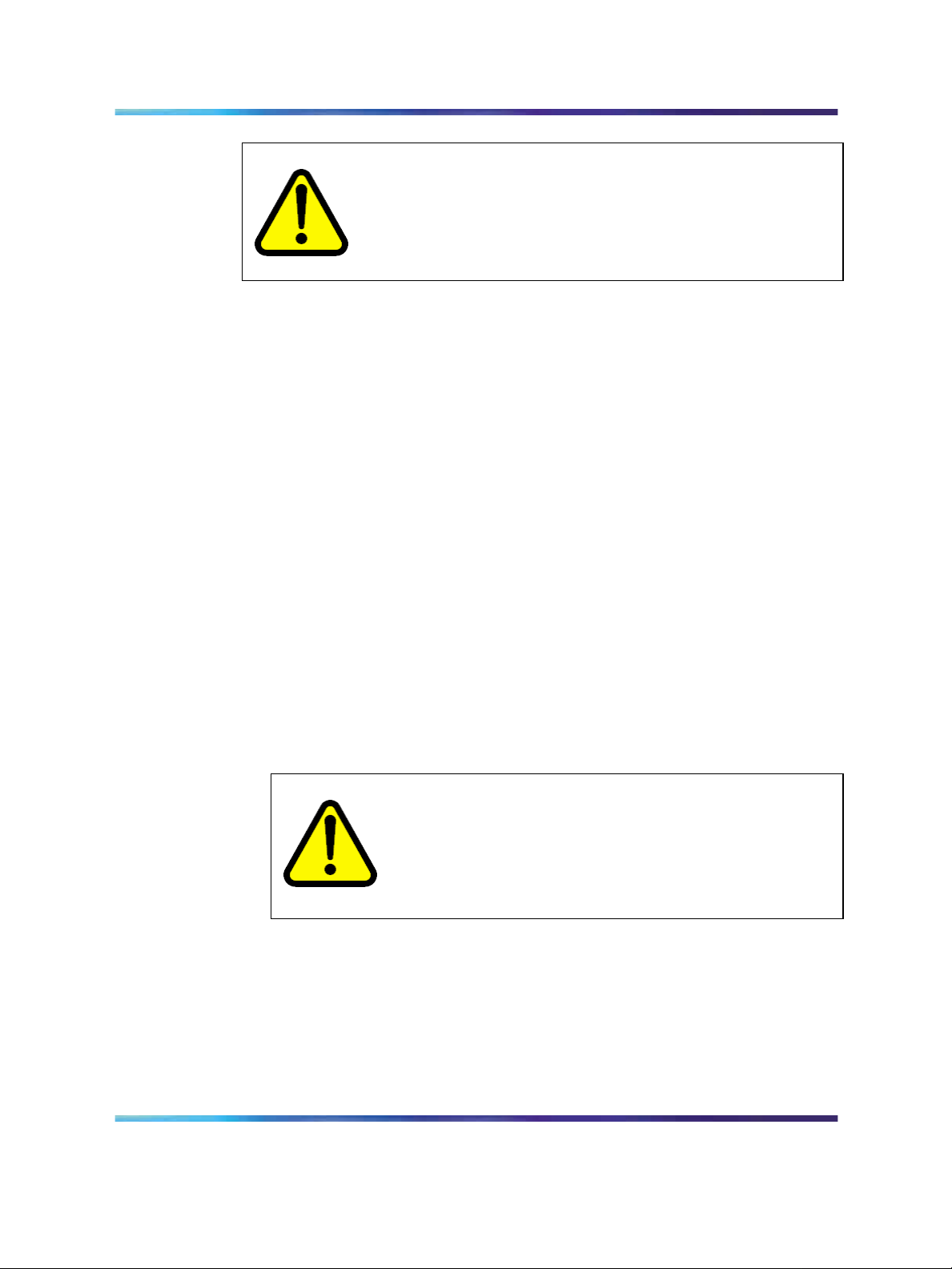
CAUTION
Risk of equipment damage
Do not crush fiber optic cable. If fiber optic cable is in the same
tray or duct with large, heavy electrical cables, it can be damaged
by the weight of the electrical cable.
Fiber optic connector care
Before connecting them to transmission equipment, test equipment, patch
panels, or other connectors, ensure fiber optic connectors are clean. The
performance of an optical fiber connector depends on how clean the
connector and coupling are at the time of connection.
A damaged or dirty connector can damage a connector with which it is
mated. A connector must be absolutely clean before it is inserted into a
transmitter or receiver.
Never clean an optical connector that is carrying light. Optical power can
cause ignition of the cleaning material when it contacts the end of the
optical connector, destroying the connector. Typical cleaning materials, for
example, tissues saturated with alcohol, combust almost instantaneously
when exposed to optical power levels of +15 dBm or higher.
Care of fiber optic equipment 13
Visually inspect the connector to determine cleanliness and to determine if
it needs replacing. Any connector that has a scratch across the core, or a
scratch that appears to end in the core, must be replaced.
The proper connector cleaning method depends on the connector
contaminants:
• Cleanliness is best judged by visual inspection with a fiber microscope.
First inspect the connector, then clean as required.
WARNING
Risk of eye injury
When inspecting a connector, ensure that light sources are
off. The light source used in fiber optic cables can damage
your eyes.
•
If you suspect only the possibility of dust particles (for example, which
can occur when a connector is left uncapped in a clean environment),
use high-quality canned air or a reel cleaner (for example, a Cletop) to
clean the connector. A reel cleaner is a good choice for making sure that
no dust contaminates the connector.
•
If the connector is visibly dirty or suspected to be contaminated by
chemicals (for example, matching gel), use high-quality alcohol and
Copyright © 2008, Nortel Networks
.
Nortel Ethernet Routing Switch 8300
Installation — SFPs and XFPs
NN46200-307 01.04 Standard
4.0 14 February 2008
Page 14
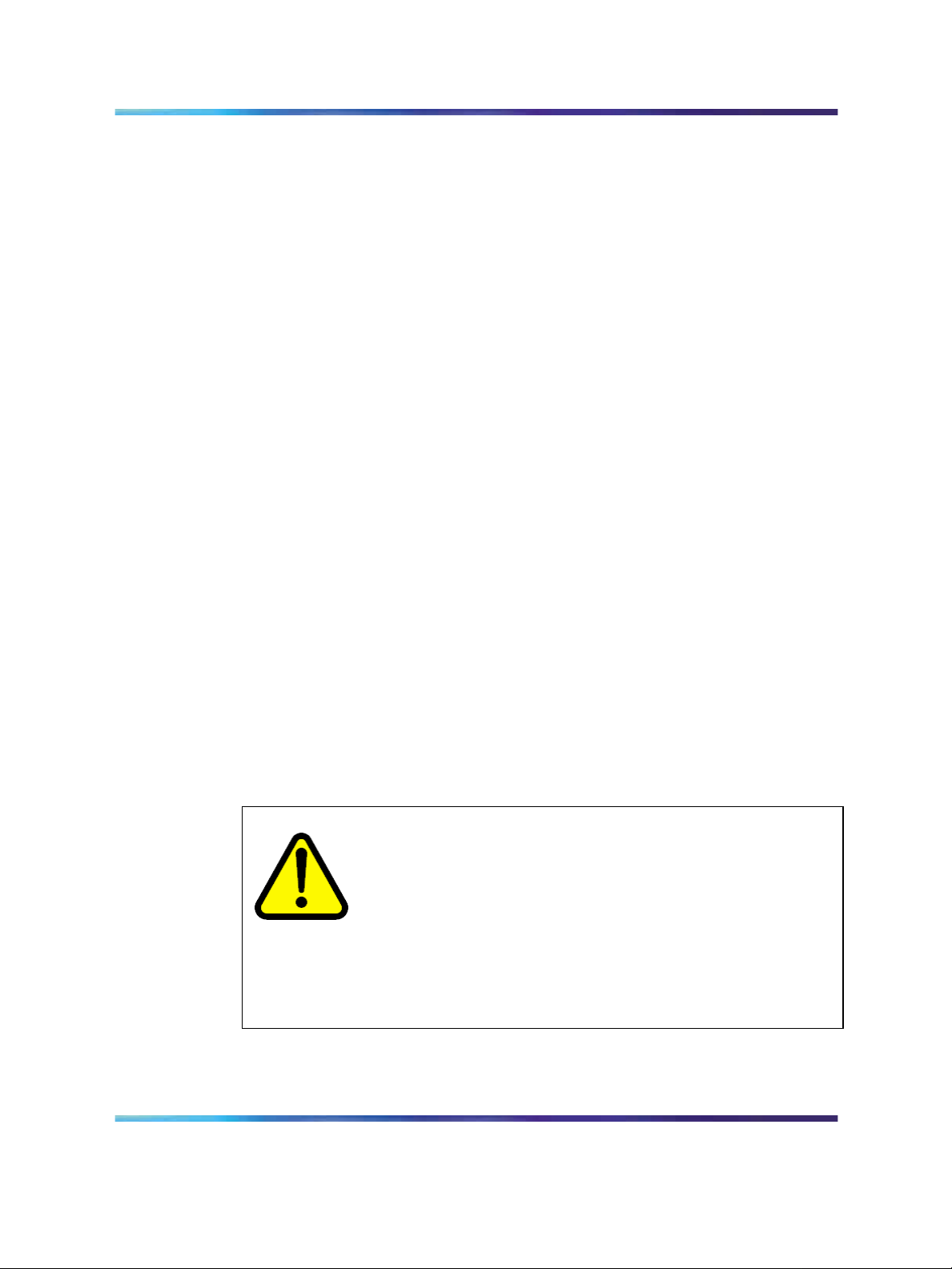
14 Safety and equipment care information
canned air to clean the connector (see the following procedure). This
is the most thorough cleaning method. In some cases, a reel cleaner
may suffice.
Always keep in mind that the more surface manipulation applied to the
connector, the more likely the connector to become damaged.
When you insert a connector ferrule into a connector or adapter, ensure that
the ferrule tip does not touch the outside of the mating connector or adapter.
This can produce scratches and dirt deposits on the connector.
To help prevent them from collecting dust, ensure connectors are covered
when not in use. To avoid the transfer of oil or other contaminants from
your fingers to the end face of the ferrule, handle connectors with care. Do
not touch the connector end face.
Cleaning single connectors
Clean connectors so that the optical signal is minimally attenuated by the
connector.
This procedure is appropriate when more than dust contamination is
suspected.
Prerequisites
•
lens-grade, lint-free tissue (for example, Kimwipes)
•
optical-grade isopropyl alcohol (IPA) (98% or more pure)
•
high-quality canned compressed air with extension tube Compressed air
must be free of dust, water and oil, or filmy deposits or scratches on the
surface of the connector can result.
•
fiber optic microscope for inspecting connectors
WARNING
Risk of eye injury
When inspecting a connector, ensure that light sources are off.
The light source used in fiber optic cables can damage your eyes.
To avoid getting debris in your eyes, wear safety glasses when
working with the canned air duster.
To avoid eye irritation on contact, wear safety glasses when
working with isopropyl alcohol.
Procedure steps
Copyright © 2008, Nortel Networks
.
Nortel Ethernet Routing Switch 8300
Installation — SFPs and XFPs
NN46200-307 01.04 Standard
4.0 14 February 2008
Page 15
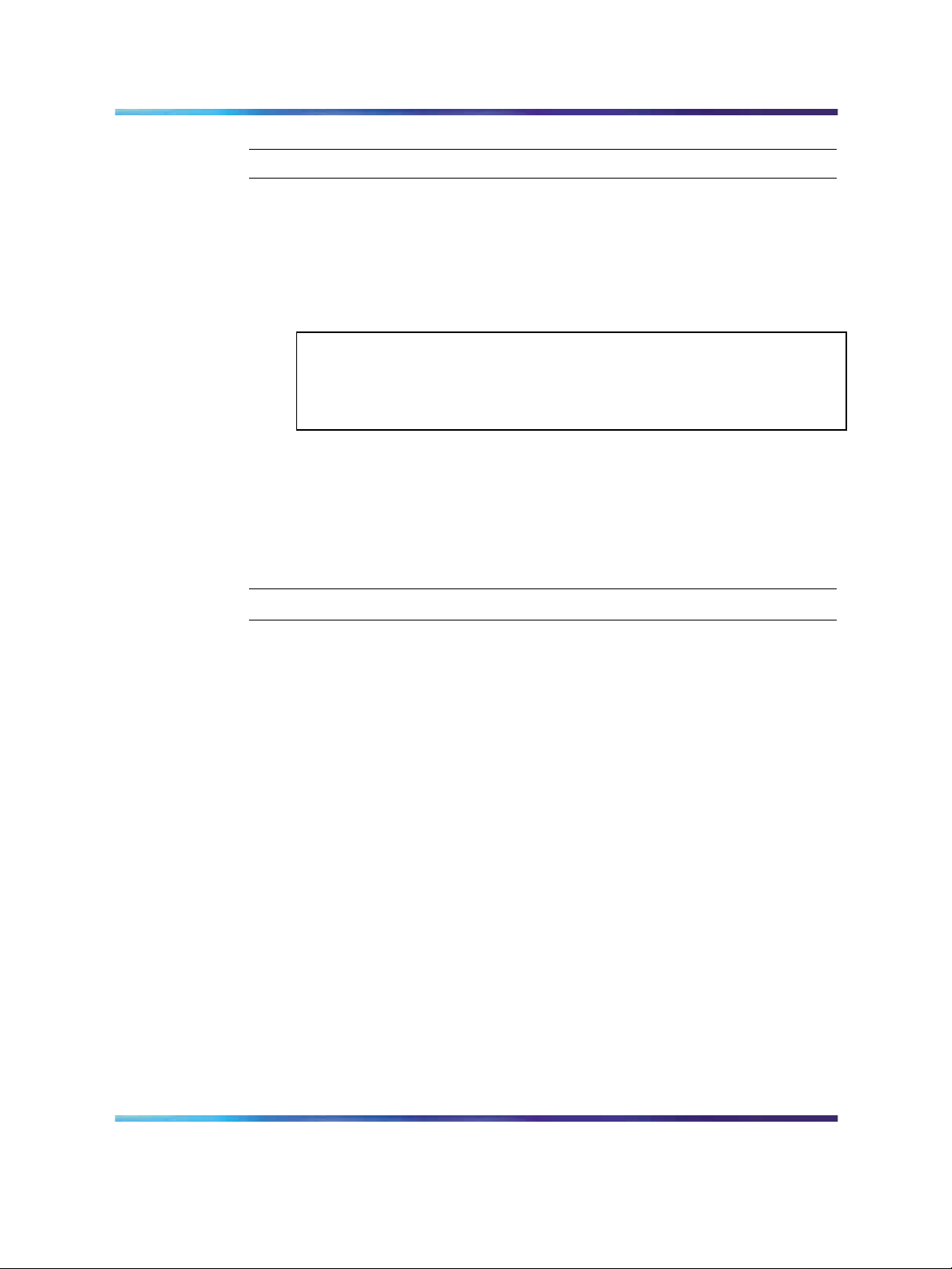
Step Action
Care of fiber optic equipment 15
1
Remove dust or debris by applying canned air to the cylindrical and
end-face surfaces of the connector.
2
Gently wipe the cylindrical and end-face surfaces with a tissue
dampened with optical-grade isopropyl alcohol.
3
Gently wipe the cylindrical and end-face surfaces with a dry tissue.
ATTENTION
Do not let the IPA evaporate; wipe it dry immediately. Alcohols can leave
a residue that is difficult to remove.
4
5
Dry the connector surfaces by applying canned air.
Inspect the connector to ensure it is clean and undamaged.
To prevent contamination, do not touch the connector surfaces after
cleaning; and cover connectors with dust caps if you are not going
to use them right away.
—End—
Cleaning duplex connectors
Clean connectors so that the optical signal is minimally attenuated by the
connector.
This procedure is appropriate when more than dust contamination is
suspected.
Prerequisites
•
lens-grade, lint-free tissue (for example, Kimwipes)
•
optical-grade isopropyl alcohol (IPA) (98% or more pure)
•
high-quality canned compressed air with extension tube Compressed air
must be free of dust, water and oil, or filmy deposits or scratches on the
surface of the connector can result.
•
fiber optic microscope for inspecting connectors
Copyright © 2008, Nortel Networks
.
Nortel Ethernet Routing Switch 8300
Installation — SFPs and XFPs
NN46200-307 01.04 Standard
4.0 14 February 2008
Page 16
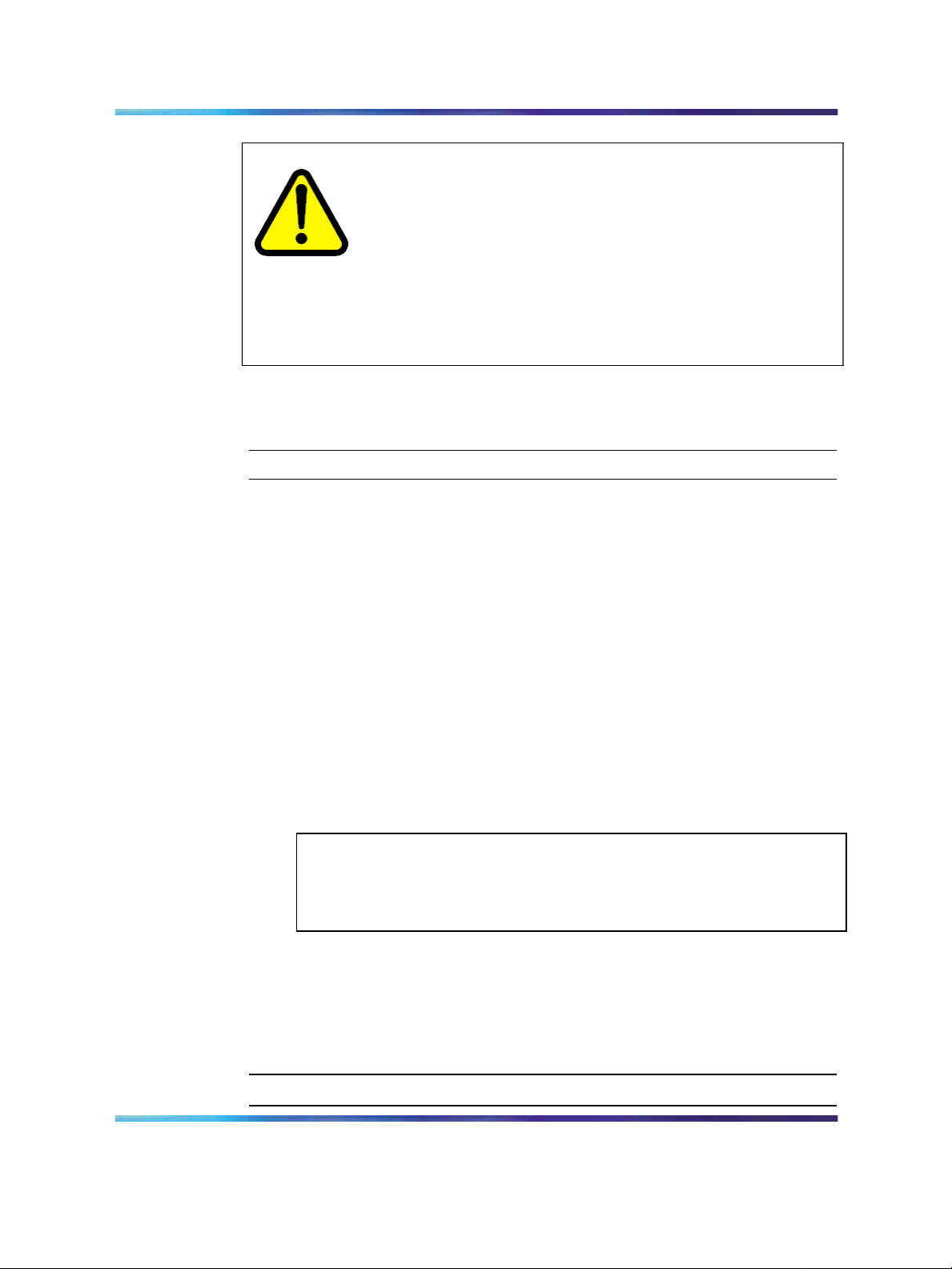
16 Safety and equipment care information
WARNING
Risk of eye injury
When inspecting a connector, ensure that light sources are off.
The light source used in fiber optic cables can damage your eyes.
To avoid getting debris in your eyes, wear safety glasses when
working with the canned air duster.
To avoid eye irritation on contact, wear safety glasses when
working with isopropyl alcohol.
Procedure steps
Step Action
1
To remove or retract the shroud, do one of the following.
•
On removableshroud connectors, hold the shroud on the top and
bottom at the letter designation, apply medium pressure, and pull
it free from the connector body. Do not discard the shroud.
•
On retractable shroud connectors, hold the shroud in its retracted
position.
2
Remove dust or debris by applying canned air to the cylindrical and
end-face surfaces of the connector.
3
Gently wipe the cylindrical and end-face surfaces of both ferrules
using a tissue saturated with optical-grade isopropyl alcohol.
4
5
Gently wipe the cylindrical and end-face surfaces with a dry tissue.
Blow dry the connector surfaces with canned air.
ATTENTION
Do not let the IPA evaporate; wipe it dry immediately. Alcohols can leave
a residue that is difficult to remove.
6
Blow dry the connector surfaces with canned air.
7
8
Copyright © 2008, Nortel Networks
.
Inspect the connector to ensure it is clean and undamaged.
Using care to not touch the clean ferrules, gently push the shroud
back onto the connector until it seats and locks in place.
—End—
Nortel Ethernet Routing Switch 8300
Installation — SFPs and XFPs
NN46200-307 01.04 Standard
4.0 14 February 2008
Page 17

Cleaning receptacles
Clean connector receptacles or ports so that the optical signal is minimally
attenuated by the connection.
Prerequisites
•
optical-grade isopropyl alcohol (IPA) (98% or more pure)
•
cleaning swabs (also called cleaning sticks or wands)
•
high-quality canned compressed air with extension tube Compressed air
must be free of dust, water and oil, or filmy deposits or scratches on the
surface of the connector can result.
Care of fiber optic equipment 17
CAUTION
Risk of equipment damage
To avoid contamination, optical ports should only be cleaned when
there is evidence of contamination or reduced performance, or
during their initial installation.
To prevent oil contamination, use only high-quality canned
compressed air.
Do not allow the air extension tube to touch the bottom of the
optical port.
Procedure steps
Step Action
1
2
3
Remove dust or debris by blowing canned air into the optical port of
the device using the canned air extension tube.
Clean the optical port by inserting a wand moistened with alcohol
into the receptacle and rotating it.
Each cleaning wand should only be used to clean one optical port.
Dry the optical port by inserting a dry wand into the receptacle and
rotating it.
Do not let the IPA evaporate; wipe it dry immediately. Alcohols can leave
a residue that is difficult to remove.
ATTENTION
Copyright © 2008, Nortel Networks
.
Nortel Ethernet Routing Switch 8300
Installation — SFPs and XFPs
NN46200-307 01.04 Standard
4.0 14 February 2008
Page 18

18 Safety and equipment care information
4
5
Remove any lint by blowing compressed air into the optical port.
Reconnect the optical connector and check for proper function.
If you are not reinstalling the connector, be sure to use a protective
cap.
If problems persist, ensure that the connector or receptacle are not
damaged.
—End—
Product safety warnings and information
The products described in this guide meet requirements of:
IEC 60950 3rd edition
CSA 22.2 No. 60950 3rd edition
UL 60950 3rd edition
EN60950 3rd edition
EN60825-1, +A11, +A2
ESD and installation caution messages
CAUTION
Risk of equipment damage
Only trained personnel can install this product.
Laser safety warnings
This section provides laser safety warnings and translations.
Copyright © 2008, Nortel Networks
.
Nortel Ethernet Routing Switch 8300
Installation — SFPs and XFPs
NN46200-307 01.04 Standard
4.0 14 February 2008
Page 19

Small form factor pluggable transceivers
This section describes how to select and install small form factor pluggable
(SFP) transceivers.
Use an SFP to interface a device motherboard to a fiber optic or unshielded
twisted pair network cable. The SFPs described in this section provide
Ethernet at 1 gigabit per second (Gbit/s).
Navigation
•
"Selecting an SFP" (page 19)
•
"Installing an SFP" (page 22)
•
"Removing an SFP" (page 24)
•
"SFP specifications" (page 33)
19
Selecting an SFP
Use an SFP transceiver to interface a device motherboard to a fiber optic or
unshielded twisted pair network cable. Select the appropriate transceiver to
provide the required reach.
Procedure steps
Step Action
1
2
Copyright © 2008, Nortel Networks
.
Determine the required reach.
Depending on the product, SFPs are available for cable distances
of up to 100 meters (m), 550 m, 10 kilometers (km), 40 km, 70 km,
and 120 km.
Determine the required media and connector type.
Fiber optic cable is required for any reach over 100 m.
Nortel Ethernet Routing Switch 8300
Installation — SFPs and XFPs
NN46200-307 01.04 Standard
4.0 14 February 2008
Page 20

20 Small form factor pluggable transceivers
Possible media include CAT5, single mode fiber, and multimode
fiber. Possible connectors include LC (Lucent optical connector),
MT-RJ, and RJ-45.
3
If the media is optical fiber, determine any wavelength restrictions or
requirements.
To expand available bandwidth on a common optical fiber, use
CWDM SFPs.
4
Determine if digital diagnostic monitoring (DDM) is required.
Not all SFPs or products support DDM.
5
Use the following job aids to determine the appropriate SFP for your
application.
Procedure job aid: SFPs and common applications
The following table describes the reach provided by various SFPs. This
table is informational only—not all Nortel Ethernet switching and routing
products support all the SFPs listed here.
Table 1 SFPs and common applications
SFP model Common application
—End—
1000BASE-T Lowest-cost Gigabit Ethernet solution. Up to 100 m reach over Category 5
(CAT5) unshielded twisted pair (UTP).
1000BASE-SX Well-suited for campus local area networks (LAN) and intrabuilding links.
Up to 275 or 550 m reach (fiber-dependent) over a fiber pair.
1000BASE-LX Up to 10 km reach over a single mode fiber (SMF) pair. Up to 550 m reach
over a multimode fiber (MMF) pair.
1000BASE-XD Up to 40 km reach over a single mode fiber pair.
1000BASE-ZX Up to 70 km reach over a single mode fiber pair.
1000BASE-BX Up to 10 km reach. Bidirectional over one single mode fiber.
1000BASE-EX Up to 120 km reach over a single mode fiber pair.
Procedure job aid: SFP models
SFPs are hot-swappable input/output enhancement components designed
for use with Nortel products to allow Gigabit Ethernet ports to link with other
Gigabit Ethernet ports over various media types.
Nortel Ethernet Routing Switch 8300
Installation — SFPs and XFPs
NN46200-307 01.04 Standard
Copyright © 2008, Nortel Networks
.
4.0 14 February 2008
Page 21

The SFPs described in this section do not have Digital Diagnostic Interface
capability, and are RoHS -E5 compliant.
CWDM SFPS are also supported. CWDM technology consolidates
multiple optical channels on a common optical fiber. CWDM uses multiple
wavelengths to expand available bandwidth.
CWDM SFPs are designed to support high speed data communications
for Metropolitan Area Networks (MANs). The system uses a grid of eight
CWDM optical wavelengths in both ring and point-to-point configurations.
All components are color-coded by wavelength.
ATTENTION
The attainable cable length can vary depending on the quality of the fiber optic
cable used.
Table 2 SFP models without DDI support
Model and connector Product number Description
Selecting an SFP 21
1000BASE-SX (LC) AA1419013-E5 850 (nm), up to 275 or 550 m
1000BASE-SX (MT-RJ) AA1419014-E5
1000BASE-LX (LC) AA1419015-E5 1310 nm, up to 10 km
1000BASE-XD CWDM (LC) AA1419025-E5 to
AA1419032-E5
1000BASE-ZX CWDM (LC) AA1419033-E5 to
AA1419040-E5
850 nm, up to 275 or 550 m
1470 nm to 1610 nm, up to 40 km
1470 nm to 1610 nm, up to 70 km
For specifications for these SFPs, see "SFP specifications" (page 33).
Procedure job aid: SFP models with DDI support
Any Digital Diagnostic Indicating (DDI) SFP can be used in any Ethernet
Routing Switch module that supports SFPs. The optical functions of the
SFP are supported. Access to the DDI information will be provided in
a future release.
The SFPs described in this section are all RoHS -E6 compliant.
The following table lists and describes the Nortel SFP models with DDI
capability. All these SFPs use LC connectors.
Copyright © 2008, Nortel Networks
.
Nortel Ethernet Routing Switch 8300
Installation — SFPs and XFPs
NN46200-307 01.04 Standard
4.0 14 February 2008
Page 22

22 Small form factor pluggable transceivers
Table 3 SFP models with DDI capability
Model Product number Description
1000BASE-T (RJ-45) AA1419043-E6 CAT5 UTP, up to 100 m. Note that
because the 1000BASE-T device is
all electrical, there is no need for DDI
support.
1000BASE-BX (LC type) AA1419069-E6,
AA1419070-E6
For specifications for these SFPs, see "SFP specifications" (page 33).
Installing an SFP
Install an SFP to provide an interface between the switch and the network
cable.
Installing an SFP takes about three minutes.
WARNING
Risk of eye injury by laser
Fiber optic equipment can emit laser or infrared light that can
injure your eyes. Never look into an optical fiber or connector port.
Always assume that fiber optic cables are connected to a light
source.
Prerequisites
•
Verify that the SFP is the correct model for your network configuration.
Bidirectional 1310 nm and 1490 nm, up
to 10 km
Procedure steps
Step Action
1
2
3
Copyright © 2008, Nortel Networks
.
Remove the SFP from its protective packaging.
Grasp the SFP between your thumb and forefinger.
As shown in the following figure, insert the device into the slot on
the module.
Apply a light pressure to the device until it clicks and locks into
position.
Nortel Ethernet Routing Switch 8300
Installation — SFPs and XFPs
NN46200-307 01.04 Standard
4.0 14 February 2008
Page 23

Installing an SFP 23
CAUTION
Risk of equipment damage
SFPs are keyed to prevent incorrect insertion. If the SFP
resists pressure, do not force it; turn it over, and reinsert it.
4
Remove the dust cover from the optical bore and insert the fiber
optic connector.
—End—
Procedure job aid: locking and extractor mechanisms
Depending on the transceiver manufacturer, your SFP transceiver can have
various types of locking/extractor mechanisms.
The following figures showsa typical mechanisms used on SFP transceivers;
other locking/extractor mechanisms exist, although they are not shown here.
In Figure 1 "SFP with bail lock and extraction mechanism" (page 23), the
SFP still has the bore plug installed. Pull the bail to release the device.
Figure 1
SFP with bail lock and extraction mechanism
Copyright © 2008, Nortel Networks
.
Nortel Ethernet Routing Switch 8300
Installation — SFPs and XFPs
NN46200-307 01.04 Standard
4.0 14 February 2008
Page 24

24 Small form factor pluggable transceivers
The following figure shows the 1000BASE-SX MT-RJ SFP. Push the tab
to release the device.
Figure 2
1000BASE-SX MT-RJ SFP extraction mechanism
The following figure shows the wrap-around latch-type extraction
mechanism. To remove the device, push the collar towards the module.
Figure 3
Wrap-around latch-type extraction mechanism
Removing an SFP
Remove an SFP to replace it or to commission it elsewhere.
Copyright © 2008, Nortel Networks
.
WARNING
Risk of eye injury by laser
Fiber optic equipment can emit laser or infrared light that can
injure your eyes. Never look into an optical fiber or connector port.
Always assume that fiber optic cables are connected to a light
source.
Nortel Ethernet Routing Switch 8300
Installation — SFPs and XFPs
NN46200-307 01.04 Standard
4.0 14 February 2008
Page 25

Procedure steps
Step Action
Removing an SFP 25
1
2
3
Disconnect the network fiber cable from the SFP connector.
Affix dust covers over the fiber optic bore and connector.
Depending on your SFP model, to release the SFP, press the
locking/extractor mechanism.
Your SFP locking/extractor mechanism can be different than the
models shown.
4
Slide the SFP out of the module SFP slot.
If the SFP does not slide easily from the module slot, use a gentle
side-to-side rocking motion while firmly pulling the SFP from the slot.
5
Store the SFP in a safe place until needed.
ATTENTION
If you discard the SFP, be sure to dispose of it according to all national
laws and regulations.
—End—
Copyright © 2008, Nortel Networks
.
Nortel Ethernet Routing Switch 8300
Installation — SFPs and XFPs
NN46200-307 01.04 Standard
4.0 14 February 2008
Page 26

26 Small form factor pluggable transceivers
Copyright © 2008, Nortel Networks
.
Nortel Ethernet Routing Switch 8300
Installation — SFPs and XFPs
NN46200-307 01.04 Standard
4.0 14 February 2008
Page 27

10 Gigabit small form factor pluggable transceivers
This section describes how to install and remove 10 Gigabit Small Form
Factor Pluggable (XFP) transceivers, and lists some technical specifications
for the supported XFP models.
ATTENTION
Nortel recommends that you only use Nortel qualified XFPs. If you do choose
to use other vendor XFPs, be aware that Nortel does not support the use of
other XFPs.
Navigation
•
"Selecting an XFP" (page 27)
•
"Installing an XFP" (page 28)
• "Removing an XFP" (page 30)
27
•
"XFP specifications" (page 41)
Selecting an XFP
Use an XFP transceivers to interface a device motherboard to a fiber optic
cable. Select the appropriate transceiver to provide the required reach.
Procedure steps
Step Action
1 Determine the required reach.
2
3
Copyright © 2008, Nortel Networks
.
Depending on the product, XFPs are available for cable distances of
up to 300 meters (m), 10 kilometers (km), 40 km, and 80 km.
Determine any wavelength restrictions or requirements.
Use the following job aids to determine the appropriate XFP for your
application.
Nortel Ethernet Routing Switch 8300
Installation — SFPs and XFPs
NN46200-307 01.04 Standard
4.0 14 February 2008
Page 28

28 10 Gigabit small form factor pluggable transceivers
—End—
Procedure job aid: XFP models
XFPs are hot-swappable input/output enhancement components designed
for use with Nortel products to allow 10 Gigabit Ethernet ports to link with
other 10 Gigabit Ethernet ports.
All Nortel XFPs use LC connectors (Lucent optical connectors) to provide
precision keying and low interface losses.
The following table lists and describes the Nortel XFP models. For
specifications for these XFPs, see "XFP specifications" (page 41).
Table 4 XFP models
Model number Product number Description
10GBASE-SR AA1403005-E5 850 nanometers (nm). The range is up to:
•
22 m using 62.5 micrometer (µm), 160
megaHertz times km (MHz-km) MMF
•
33 m using 62.5 µm, 200 MHz-km MMF
• 66 m using 62.5 µm, 500 MHz-km MMF
•
82 m using 50 µm, 500 MHz-km MMF
•
300 m using 50 µm, 2000 MHz-km MMF
10GBASE-LR/LW AA1403001-E5 1310 nm SMF. The range is up to 10 km.
10GBASE-ER/EW AA1403003-E5 1550 nm SMF. The range is up to 40 km.
10GBASE-ZR/ZW AA1403006-E5 1550 nm SMF. The range is up to 80 km.
Installing an XFP
Install an XFP to provide a 10 Gigabit Ethernet interface between the switch
and other network devices.
Installing an XFP takes about three minutes.
WARNING
Risk of eye injury by laser
Fiber optic equipment can emit laser or infrared light that can
injure your eyes. Never look into an optical fiber or connector port.
Always assume that fiber optic cables are connected to a light
source.
Copyright © 2008, Nortel Networks
.
Nortel Ethernet Routing Switch 8300
Installation — SFPs and XFPs
NN46200-307 01.04 Standard
4.0 14 February 2008
Page 29

Prerequisites
•
Verify that the XFP is the correct model for your network configuration.
Procedure steps
Step Action
Installing an XFP 29
1
2
3
Remove the XFP from its protective packaging.
Grasp the XFP between your thumb and forefinger.
Insert the XFP into the XFP slot on the module.
Apply a light pressure to the XFP until the device clicks and locks
into position in the module.
CAUTION
Risk of equipment damage
XFPs are keyed to prevent incorrect insertion. If the XFP
resists pressure, do not force it; turn it over, and reinsert it.
4
Procedure job aid: locking and extractor mechanisms
Depending on the transceiver manufacturer, your XFP transceiver can have
various types of locking/extractor mechanisms.
The following figure shows a typical bail-type mechanism used on XFP
transceivers. Pull the bail down to release the device.
Copyright © 2008, Nortel Networks
.
Remove the dust cover from the XFP optical bores and insert the
fiber optic cable.
—End—
Nortel Ethernet Routing Switch 8300
Installation — SFPs and XFPs
NN46200-307 01.04 Standard
4.0 14 February 2008
Page 30

30 10 Gigabit small form factor pluggable transceivers
Figure 4
XFP with bail lock and extraction mechanism
Removing an XFP
Remove an XFP to replace it or to commission it elsewhere.
WARNING
Risk of eye injury by laser
Fiber optic equipment can emit laser or infrared light that can
injure your eyes. Never look into an optical fiber or connector port.
Always assume that fiber optic cables are connected to a light
source.
Procedure steps
Step Action
1
2
3
4
5
6
Disconnect the network fiber cable from the XFP connector.
Affix a dust cover over the optical connector.
Pull the bail mechanism on the XFP to release the XFP.
Slide the XFP out of the module XFP slot.
If the XFP does not slide easily from the module slot, use a gentle
side-to-side rocking motion while firmly pulling the XFP from the slot.
Replace the port dust cover or EMI plug in the module.
Store the XFP in a safe place until needed.
If you discard the XFP, be sure to dispose of it according to all national
laws and regulations.
ATTENTION
Copyright © 2008, Nortel Networks
.
Nortel Ethernet Routing Switch 8300
Installation — SFPs and XFPs
NN46200-307 01.04 Standard
4.0 14 February 2008
Page 31

—End—
Removing an XFP 31
Copyright © 2008, Nortel Networks
.
Nortel Ethernet Routing Switch 8300
Installation — SFPs and XFPs
NN46200-307 01.04 Standard
4.0 14 February 2008
Page 32

32 10 Gigabit small form factor pluggable transceivers
Copyright © 2008, Nortel Networks
.
Nortel Ethernet Routing Switch 8300
Installation — SFPs and XFPs
NN46200-307 01.04 Standard
4.0 14 February 2008
Page 33

SFP specifications
This section provides technical specifications for the supported small form
factor pluggable (SFP) models. Use this information to aid in proper network
design.
The specifications given in this section meet or exceed those specified in
the applicable IEEE standards, where they exist.
In these specifications, unless otherwise noted, receiver sensitivity is
defined as the minimum average input optical power for which the receiver
is guaranteed to meet the bit error rate (BER) of 10
Navigation
•
"SFP labels" (page 33)
•
"General SFP specifications" (page 34)
•
"1000BASE-T SFP specifications" (page 34)
-12
33
.
•
"1000BASE-SX (LC) SFP specifications" (page 35)
•
"1000BASE-SX (MT-RJ) SFP specifications" (page 36)
•
"1000BASE-LX SFP specifications" (page 36)
•
"1000BASE-XD CWDM SFP specifications" (page 37)
•
"1000BASE-ZX CWDM SFP specifications" (page 38)
•
"1000BASE-BX DDI SFP specifications" (page 38)
SFP labels
The Nortel label on a typical SFP contains a Nortel serial number, a bar
code, a manufacturer’s code, an interface type, and a part number.
Copyright © 2008, Nortel Networks
.
Nortel Ethernet Routing Switch 8300
Installation — SFPs and XFPs
NN46200-307 01.04 Standard
4.0 14 February 2008
Page 34

34 SFP specifications
Figure 5
SFP label
General SFP specifications
The following table describes general SFP specifications.
Table 5
General SFP specifications
Parameter Description
Dimensions (H x W x D) 13.4 x 8.50 x 56.4 millimeters (mm)
0.53 x 0.33 x 2.22 inches (in.) unless otherwise
stated
Operating temperature -5 to 85C for RoHS -E6 models
0 to 60C for RoHS -E5 models
Storage temperature -40 to 85C
Maximum supply current 300 mA unless otherwise stated
Maximum power consumption 1.0 W unless otherwise stated
1000BASE-T SFP specifications
The 1000BASE-T SFP provides Gigabit Ethernet connectivity using a single
eight-pin RJ-45 connector. The 1000BASE-T SFP only operates at 1 gigabit
per second (1 Gbit/s) and does not support 100BASE-T or 10BASE-T
interfaces. The part number for this model is AA1419043-E6.
Copyright © 2008, Nortel Networks
.
Nortel Ethernet Routing Switch 8300
Installation — SFPs and XFPs
NN46200-307 01.04 Standard
4.0 14 February 2008
Page 35

You must disable autonegotiation before operating the 1000BASE-T SFP.
By default, SFPs inserted into certain product-specific modules are set for
Autonegotiation = True.
The maximum current requirement of the SFP is 375 milliamperes (mA) at
5 volts (V).
The following table describes the 1000BASE-T SFP specifications.
Table 6
IEEE 802.3z 1000BASE-T SFP specifications
1000BASE-SX (LC) SFP specifications 35
ATTENTION
Parameter
Standards IEEE 802.3z, IEEE 802.3ab
Connectors RJ-45
Cabling CAT5E or better UTP
Distance Up to 100 m
Specifications
1000BASE-SX (LC) SFP specifications
The 1000BASE-SX SFP provides 1000BASE-SX Gigabit Ethernet
connectivity at 850 nm using multimode optical fiber. This SFP supports
full-duplex operation only. The part number for this model is AA1419013-E5.
The following table describes standards, connectors, cabling, and distance
for the 1000BASE-SX SFP.
Table 7
IEEE 802.3z 1000BASE-SX (LC) SFP specifications
Parameter
Connectors Duplex LC
Cabling
Distance
Specifications
•
62.5 µm MMF optic cable
•
50 µm MMF optic cable
• Up to 275 m using 62.5 µm MMF optic cable
•
Up to 550 m using 50 µm MMF optic cable
Wavelength 850 nanometers (nm)
Link optical power budget 7.0 deciBels (dB)
Transmitter characteristics
Launch power -10 to -4.0 deciBels referenced to 1 milliwatt
(dBm)
Nortel Ethernet Routing Switch 8300
Installation — SFPs and XFPs
NN46200-307 01.04 Standard
Copyright © 2008, Nortel Networks
.
4.0 14 February 2008
Page 36

36 SFP specifications
Parameter
Receiver characteristics
Receiver sensitivity -17 dBm
Maximum input power 0 dBm
Specifications
1000BASE-SX (MT-RJ) SFP specifications
The 1000BASE-SX (MT-RJtype) SFP provides Gigabit Ethernetconnectivity
using MT-RJ multimode fiber connectors. The following table describes
standards, connectors, cabling, and distance for the 1000BASE-SX (MT-RJ
type) SFP. The part number for this model is AA1419014-E5.
Table 8
IEEE 802.3z 1000BASE-SX (MT-RJ) SFP specifications
Parameter
Connectors Duplex MT-RJ
Cabling
Distance
Specifications
• 62.5 µm MMF optic cable
•
50 µm MMF optic cable
•
Up to 275 m using 62.5 µm MMF optic cable
•
Up to 550 m using 50 µm MMF optic cable
Wavelength
Link optical power budget 7.0 dB
Transmitter characteristics
Launch power -10 to -4.0 dBm
Receiver characteristics
Receiver sensitivity -17 dBm
Maximum input power 0 dBm
850 nm
1000BASE-LX SFP specifications
The 1000BASE-LX SFP provides 1000BASE-LX Gigabit Ethernet
connectivity at 1310 nanometers (nm) using single mode or multimode
optical fiber. The 1000BASE-LX SFP supports full-duplex operation only.
The part number for this model is AA1419015-E5.
The following table describes standards, connectors, cabling, and distance
for the 1000BASE-LX SFP.
Copyright © 2008, Nortel Networks
.
Nortel Ethernet Routing Switch 8300
Installation — SFPs and XFPs
NN46200-307 01.04 Standard
4.0 14 February 2008
Page 37

Table 9
IEEE 802.3z 1000BASE-LX SFP specifications
1000BASE-XD CWDM SFP specifications 37
Parameter
Specifications
Connectors Duplex LC
•
Cabling
50 micrometer (µm) multimode fiber (MMF)
• 62.5 µm multimode fiber
•
9 µm single mode fiber (SMF)
•
Distance
Wavelength
Up to 550 meters (m) using MMF
•
Up to 10 kilometers (km) using SMF
1310 nm
Link optical power budget 11.5 dB
Transmitter characteristics
Launch power -9.5 to -3.0 dBm
Receiver characteristics
Receiver sensitivity -20 dBm
Maximum input power -3.0 dBm
1000BASE-XD CWDM SFP specifications
The part numbers of the 40 km models range from AA1419025-E5 to
AA1419032-E5.
CAUTION
Risk of equipment damage
For the 40 km CWDM SFPs, a minimum attenuation of 4 dB must
be present between the transmitter and receiver. To avoid receiver
saturation, you must insert a minimum attenuation of 4 dB when
you test the CWDM SFP in loopback mode, or use short runs of
fiber with no intermediate CWDM OADM or CWDM OMUX.
Table 10
1000BASE-XD CWDM (40 km) SFP specifications
Parameter
Connectors Duplex LC
Cabling SMF, 9 µm
Data rate 1.0 Gbit/s
Line rate (8B/10B code) 1.25 Gbit/s
Operating temperature range 0 to 60C
Link optical power budget 17 dB
Nortel Ethernet Routing Switch 8300
Installation — SFPs and XFPs
NN46200-307 01.04 Standard
Copyright © 2008, Nortel Networks
.
4.0 14 February 2008
Specifications
Page 38

38 SFP specifications
Parameter
Transmitter characteristics
Launch power -4.0 to 1.0 dBm
Receiver characteristics
Receiver sensitivity -21 dBm
Maximum input power -3.0 dBm
Specifications
1000BASE-ZX CWDM SFP specifications
The part numbers of the 70 km models range from AA1419033-E5 to
AA1419040-E5.
CAUTION
Risk of equipment damage
For the 70 km CWDM SFPs, a minimum attenuation of 10 dB must
be present between the transmitter and receiver.
Table 11
1000BASE-ZX CWDM (70 km) SFP specifications
Parameter
Specifications
Connectors Duplex LC
Cabling SMF, 9 µm
Data rate 1.0 Gbit/s
Line rate (8B/10B code) 1.25 Gbit/s
Operating temperature range 0 to 60C
Link optical power budget 20 dB
Transmitter characteristics
Launch power -3.0 to 2.0 dBm
Receiver characteristics
Receiver sensitivity -23 dBm
Maximum input power -3.0 dBm
1000BASE-BX DDI SFP specifications
The 1000BASE-BX bidirectional SFPs (part numbers AA1419069-E6 and
AA1419070-E6) provide Gigabit Ethernet connectivity over a single fiber.
Copyright © 2008, Nortel Networks
.
Nortel Ethernet Routing Switch 8300
Installation — SFPs and XFPs
NN46200-307 01.04 Standard
4.0 14 February 2008
Page 39

1000BASE-BX DDI SFP specifications 39
Figure 6
1000BASE-BX
As shown in the previous figure, the transmit (Tx) and receive (Rx) paths
share the same fiber by using two different wavelengths. One model
transmits at 1310 nm and receives at 1490 nm, while the mating model
transmits at 1490 nm and receives at 1310 nm. You can only connect a
mating pair.
You can use 1000BASE-BX SFPs to double the number of your fiber links.
For example, if you have 20 installed fiber pairs with 20 conventional ports
connected, you can use 1000BASE-BX SFPs to expand to 40 ports, using
the same fiber.
The long wavelength optical transceivers used in these models provide
variable distance ranges using single mode fiber optic cabling.
The following table describes standards, connectors, cabling, and distances
for the 1000BASE-BX SFP.
Table 12
IEEE 802.3ah 1000BASE-BX10 SFP specifications
Parameter
Connectors Single-fiber LC
Data rate 1.0 Gbit/s
Line rate (8B/10B code) 1.25 Gbit/s
Distance Up to 10 km
Wavelength 1310 nm and 1490 nm
Link optical power budget 11.0 dB
Maximum transmitter and dispersion power
penalty
Transmitter characteristics
Maximum launch power -3.0 dBm
Specifications
3.3 dB
Copyright © 2008, Nortel Networks
.
Nortel Ethernet Routing Switch 8300
Installation — SFPs and XFPs
NN46200-307 01.04 Standard
4.0 14 February 2008
Page 40

40 SFP specifications
Parameter
Specifications
Minimum launch power -9.0 dBm
Receiver characteristics
Maximum receiver sensitivity -19.5 dBm
Maximum input power (maximum average
-3.0 dBm
receive power)
Copyright © 2008, Nortel Networks
.
Nortel Ethernet Routing Switch 8300
Installation — SFPs and XFPs
NN46200-307 01.04 Standard
4.0 14 February 2008
Page 41

XFP specifications
This section provides technical specifications for the supported 10 Gigabit
SFP (XFP) models. Use these specifications to aid in network design. The
specifications provided here are a subset of the IEEE 802.3ae and 802.3aq
specifications. For more details, see these standards documents. All Nortel
XFPs meet or exceed these standards.
Nortel recommends that you only use Nortel-qualified XFPs. If you do choose
to use other vendor XFPs, be aware that Nortel does not support the use of
other XFPs.
Navigation
•
"XFP labels" (page 41)
•
"General XFP specifications" (page 42)
41
ATTENTION
•
"10GBASE-SR XFP specifications" (page 42)
•
"10GBASE-LR/LW XFP specifications" (page 44)
•
"10GBASE-ER/EW XFP specifications" (page 45)
•
"10GBASE-ZR/ZW XFP specifications" (page 46)
XFP labels
The Nortel label on a typical XFP contains a Nortel serial number, a bar
code, a manufacturer’s code, an interface type, and a part number.
Copyright © 2008, Nortel Networks
.
Nortel Ethernet Routing Switch 8300
Installation — SFPs and XFPs
NN46200-307 01.04 Standard
4.0 14 February 2008
Page 42

42 XFP specifications
Figure 7
XFP label
General XFP specifications
The following table describes general XFP specifications.
Table 13
General XFP specifications
Parameter
Dimensions (H x W x D) 0.49 x 0.72 x 2.79 inches (in.)
Connectors LC ultra physical contact (UPC)
Storage temperature -40 to 85C
Operating temperature 0 to 70C
Specifications
12.5 x 18.35 x 71.1 millimeters (mm)
10GBASE-SR XFP specifications
The 10GBASE-SR XFP provides 10 GbE service at 850 nm.
The following table lists the specifications for the 10GBASE-SR XFP. The
part number of this XFP is AA1403005-E5.
For more information about the 10GBASE-SR XFP, including test and
measurement information, see the IEEE 802.3ae standard.
CAUTION
Risk of equipment damage
To prevent damage to the optical receiver, ensure that at least 1 dB
of attenuation is present between the transmit and receive ports.
Copyright © 2008, Nortel Networks
.
Nortel Ethernet Routing Switch 8300
Installation — SFPs and XFPs
NN46200-307 01.04 Standard
4.0 14 February 2008
Page 43

Table 14
IEEE 802.3ae 10GBASE-SR XFP specifications
10GBASE-SR XFP specifications 43
Parameter
Specifications
Data rate 10.0 Gbit/s
Line rate (64B/66B code) 10.3125 gigabits per second (Gbit/s) ± 100 parts per
million (ppm)
Mean Time Between Failures (MTBF) 675 000 hours
Center wavelength range 840 to 860 nanometers (nm), nominal 850 nm
Distance Using 62.5 µm MMF optic cable:
•
160 MHz-km fiber: 2 to 26 m
•
200 MHz-km fiber: 2 to 33 m
Using 50 µm MMF optic cable:
• 400 MHz-km fiber: 2 to 66 m
•
500 MHz-km fiber: 2 to 82 m
•
2000 MHz-km fiber: 2 to 300 m
Link optical power budget 7.3 dB
Maximum transmitter and dispersion
3.9 dB at 300 m
penalty
Transmitter characteristics
Root-mean-square spectral width
0.05 to 0.40 nm
Launch power -7.3 to -1.0 deciBels referenced to 1 milliwatt (dBm)
Maximum average launch power of OFF
-30 dBm
transmitter
Minimum extinction ratio 3.0 dB
Maximum relative intensity noise12OMA -128 dB per Hertz (dB/Hz)
Maximum optical return loss tolerance -12 dB
Receiver characteristics
Average receive power for BER 10
Maximum average receive power for
-12
-9.9 to -1.0 dBm
0 dBm
damage
Maximum receiver sensitivity in OMA -11.1 dBm
Maximum receiver reflectance -12 dB
Stressed receiver sensitivity in OMA -7.5 dBm
Receiver electrical 3 dB upper cutoff
12.3 gigaHertz (GHz)
frequency
Nortel Ethernet Routing Switch 8300
Installation — SFPs and XFPs
NN46200-307 01.04 Standard
Copyright © 2008, Nortel Networks
.
4.0 14 February 2008
Page 44

44 XFP specifications
The stressed sensitivity values are for system level BER measurements,
which include the effects of CDR circuits. Nortel recommends that you
allocate at least 0.4 dB additional margin if you make component level
measurements without the effect of CDR circuits.
10GBASE-LR/LW XFP specifications
The 10GBASE-LX SFP provides 10 GbE service at a nominal wavelength of
1310 nm. This XFP can attain link lengths of up to 10 km.
The following table lists the transmitter specifications for the
10GBASE-LR/LW XFP. The part number of this XFP is AA1403001-E5.
For more information about the 10GBASE-LX XFP, including test and
measurement information, see the IEEE 802.3ae standard.
You can configure the XFP to operate in either LAN (Ethernet) or WAN (SONET)
mode, depending on the module (8683XLR is a LAN-only module, and 8683XZR
is a LAN/ WAN module). Model numbers ending in R denote a LAN interface;
model numbers ending in W denote a WAN interface.
ATTENTION
Table 15
IEEE 802.3ae 10GBASE-LR/LW XFP specifications
Parameter
MTBF 675 000 hours
Center wavelength range 1260 to 1355 nm; 1310 nm nominal
Distance Up to 10 km
Link optical power budget 9.4 dB
Maximum transmitter and dispersion penalty 3.2 dB at 10 km
Transmitter characteristics
Line rate (nominal) 10GBASE-LR 10.3125 Gbit/s ±100 ppm
Average launch power -8.2 to 0.5 dBm
Minimum side mode suppression ratio 30 dB
Minimum launch power in OMA minus
transmission and dispersion penalty (TDP)
Minimum optical modulation amplitude -5.2 dBm
Maximum average launch power of OFF
transmitter
c
Specifications
10GBASE-LW 9.95328 Gbit/s ±20 ppm
-6.2 dBm
-30 dBm
Minimum extinction ratio 3.5 dB
Nortel Ethernet Routing Switch 8300
Installation — SFPs and XFPs
NN46200-307 01.04 Standard
Copyright © 2008, Nortel Networks
.
4.0 14 February 2008
Page 45

10GBASE-ER/EW XFP specifications 45
Parameter
RIN12OMA (maximum) -128 dB/Hz
Maximum optical return loss tolerance -12 dB
Maximum transmitter reflectance -12 dB
Receiver characteristics
Line rate (nominal) 10GBASE-LR 10.3125 Gbit/s ± 100 ppm
Average receive power for BER 10
Maximum average receive power for damage 1.5 dBm
Maximum receiver sensitivity in OMA -12.6 dBm
Maximum receiver reflectance -12 dB
Stressed receiver sensitivity in OMA -10.3 dBm
Receiver electrical 3 dB upper cutoff frequency 12.3 GHz
-12
Specifications
10GBASE-LW 9.95328 Gbit/s ± 100 ppm
-14.4 dBm to 0.5 dBm
Examples of an OFF transmitter are: no power supplied to the PDM, laser
shutdown for safety conditions, activation of a PMD_global_transmit_disable
or other optional transmitter shut down condition
10GBASE-ER/EW XFP specifications
The following table lists the transmitter specifications for the
10GBASE-ER/EW XFP. The reach for this XFP is up to 40 km at a
wavelength of 1550 nm. The part number of this XFP is AA1403003-E5.
For more information about the 10GBASE-EX XFP, including test and
measurement information and more specifications, see the IEEE 802.3ae
standard.
ATTENTION
You can configure the XFP to operate in either LAN (Ethernet) or WAN (SONET)
mode, depending on the module (8683XLR is a LAN-only module, and 8683XZR
is a LAN/ WAN module). Model numbers ending in R denote a LAN interface;
model numbers ending in W denote a WAN interface.
Table 16
IEEE 802.3ae 10GBASE-ER/EW XFP specifications
Parameter
Line rate (nominal) 10GBASE-ER 10.3125 Gbit/s ±100 ppm
MTBF 675 000 hours
Center wavelength range 1530 to 1565 nm; nominal 1550 nm
Nortel Ethernet Routing Switch 8300
Installation — SFPs and XFPs
NN46200-307 01.04 Standard
Copyright © 2008, Nortel Networks
.
4.0 14 February 2008
Specifications
10GBASE-EW 9.95328 Gbit/s ±20 ppm
Page 46

46 XFP specifications
Parameter
Specifications
Distance Up to 40 km
Link optical power budget 15 dB
Transmitter and dispersion power penalty 3.0 dB at 40 km
Transmitter characteristics
Launch power -4.7 to 4.0 dBm
Minimum side mode suppression ratio 30 dB
Minimum launch power in OMA minus
-2.1 dBm
transmission and dispersion penalty (TDP)
Minimum optical modulation amplitude -1.7 dBm
Maximum average launch power of OFF
-30 dBm
transmitter
Minimum extinction ratio 3.0 dB
Maximum RIN
OMA -128 dB/Hz
12
Maximum optical return loss tolerance -21 dB
Receiver characteristics
Average receive power for BER 10
-12
-15.8 dBm to -1.0 dBm
Maximum receive power for damage 4.0 dBm
Maximum receiver sensitivity in OMA -14.1 dBm
Maximum receiver reflectance -26 dB
Stressed receiver sensitivity in OMA -11.3 dBm
Receive electrical 3 dB upper cutoff frequency
12.3 GHz
(maximum)
Examples of an OFF transmitter are: no power supplied to the PDM, laser
shutdown for safety conditions, activation of a PMD_global_transmit_disable
or other optional transmitter shut down conditions.
10GBASE-ZR/ZW XFP specifications
The following table lists the transmit specifications for the 10GBASE-ZR/ZW
XFP. The reach is up to 80 km at a wavelength of 1550 nm. The part
number of this XFP is AA1403006-E5.
For more information about the 10GBASE-ZX XFP, including test and
measurement information and more specifications, see the IEEE 802.3ae
standard.
Copyright © 2008, Nortel Networks
.
Nortel Ethernet Routing Switch 8300
Installation — SFPs and XFPs
NN46200-307 01.04 Standard
4.0 14 February 2008
Page 47

You can configure the XFP to operate in either LAN (Ethernet) or WAN (SONET)
mode, depending on the module (8683XLR is a LAN-only module, and 8683XZR
is a LAN/ WAN module). Model numbers ending in R denote a LAN interface;
model numbers ending in W denote a WAN interface.
CAUTION
Risk of equipment damage
To prevent damage to the optical receiver, ensure that at least 11
dB of attenuation is present between the transmit and receive
ports.
Table 17
10GBASE-ZR/ZW XFP specifications
10GBASE-ZR/ZW XFP specifications 47
ATTENTION
Parameter
Specifications
Line rate (nominal) 10GBASE-ZR 10.3125 Gbit/s ±100 ppm
10GBASE-ZW 9.95328 Gbit/s ±20 ppm
MTBF 675 000 hours
Distance Up to 80 km
Link optical power budget 24 dB
Maximum transmitter and dispersion penalty 3.0 dB at 80 km (G.652 fiber)
Transmitter characteristics
Center wavelength range 1530 to 1565 nm; nominal 1550 nm
Side mode suppression ratio (minimum) 30 dB
Average launch power 0 to 4.0 dBm
Optical modulation amplitude (minimum) -1.7 dBm
Average launch power of OFF transmitter
-30 dBm
(maximum)
Extinction ratio (ER) minimum 3.5 dB end of life
maximum 7.0 dB start of life
OMA (maximum) -128 dB/Hz
RIN
12
Maximum optical return loss tolerance -26 dB
Maximum transmitter reflectance -12 dB
Receiver characteristics
Wavelength range
1280 to 1575 nm.
Sensitivity specified for 1530 to 1565 nm.
Signaling speed (nominal) 10GBASE-ZR 10.3125 Gbit/s ± 100 ppm
10GBASE-ZW 9.95328 Gbit/s ± 100 ppm
Nortel Ethernet Routing Switch 8300
Installation — SFPs and XFPs
NN46200-307 01.04 Standard
Copyright © 2008, Nortel Networks
.
4.0 14 February 2008
Page 48

48 XFP specifications
Parameter
Specifications
Maximum average receiver sensitivity -24 dBm
Maximum receive power (for BER 10
-12
and 9
-7.0 dBm
dB ER)
Maximum average receive power for damage 5.0 dBm
Receiver reflectance (maximum) -27 dB
Receive electrical 3 dB upper cutoff frequency 9.3 GHz
Copyright © 2008, Nortel Networks
.
Nortel Ethernet Routing Switch 8300
Installation — SFPs and XFPs
NN46200-307 01.04 Standard
4.0 14 February 2008
Page 49

Index
49
Symbols/Numerics
1000BASE-BX 20, 22, 38
1000BASE-EX 20
1000BASE-LX 20, 21, 36
1000BASE-SX 20, 21, 35, 36
1000BASE-T 20, 22, 34
1000BASE-XD 20
1000BASE-ZX 20
10GBASE-ER/EW 28
10GBASE-ER/EW XFP specifications 45
10GBASE-LR/LW 28
10GBASE-LR/LW XFP specifications 44
10GBASE-SR 28
10GBASE-SR XFP specifications 42
10GBASE-ZR/ZW 28
10GBASE-ZR/ZW XFP specifications 46
A
AA1403001-E5 28, 44
AA1403003-E5 28, 45
AA1403005-E5 28, 42
AA1403006-E5 28, 46
AA1419013-E5 21, 35
AA1419014-E5 21, 36
AA1419015-E5 21, 36
AA1419025-E5 21, 37
AA1419032-E5 21, 37
AA1419033-E5 21, 38,
AA1419040-E5 21, 38,
AA1419043-E6 22, 34
AA1419069-E6 22, 38
AA1419070-E6 22, 38
C
cleaning, handling fiber optic connectors 14
duplex connectors 15
receptacle or duplex devices 17
connectors, cleaning 14
CWDM SFPs 37, 38
D
duplex connectors, cleaning 15
duplex devices, cleaning 17
E
electrostatic discharge 11
F
fiber optic cable
cleaning connectors for 13
precautions with 12
R
receptacle devices, cleaning 17
S
SFP physical specifications 34
X
XFP specifications 42
Copyright © 2008, Nortel Networks
.
Nortel Ethernet Routing Switch 8300
Installation — SFPs and XFPs
NN46200-307 01.04 Standard
4.0 14 February 2008
Page 50

50 Index
Copyright © 2008, Nortel Networks
.
Nortel Ethernet Routing Switch 8300
Installation — SFPs and XFPs
NN46200-307 01.04 Standard
4.0 14 February 2008
Page 51

Page 52

Nortel Ethernet Routing Switch 8300
Installation — SFPs and XFPs
Copyright © 2008, Nortel Networks
All Rights Reserved.
Publication: NN46200-307
Document status: Standard
Document version: 01.04
Document date: 14 February 2008
Sourced in Canada and the United States of America
To provide feedback or report a problem in this document, go to w
LEGAL NOTICE
While the information in this document is believed to be accurate and reliable, except as otherwise expressly agreed to in writing
NORTEL PROVIDESTHIS DOCUMENT "AS IS" WITHOUT WARRANTY OR CONDITION OF ANY KIND, EITHER EXPRESS OR
IMPLIED. The information and/or products described in this document are subject to change without notice.
Nortel, the Nortel logo, and the Globemark are trademarks of Nortel Networks.
Cletop is a trademark of NTT-ME Corporation.
IEEE is a trademark of the Institute of Electrical and Electronics Engineers, Inc.
Kimwipes are a trademark of Kimberly Clark.
Lucent is a trademark of Lucent Technologies, Inc.
All other trademarks are the property of their respective owners.
ww.nortel.com/documentfeedback.
