Norstar M7208, M7208N, M7310, M7310N, M7324 User Manual
...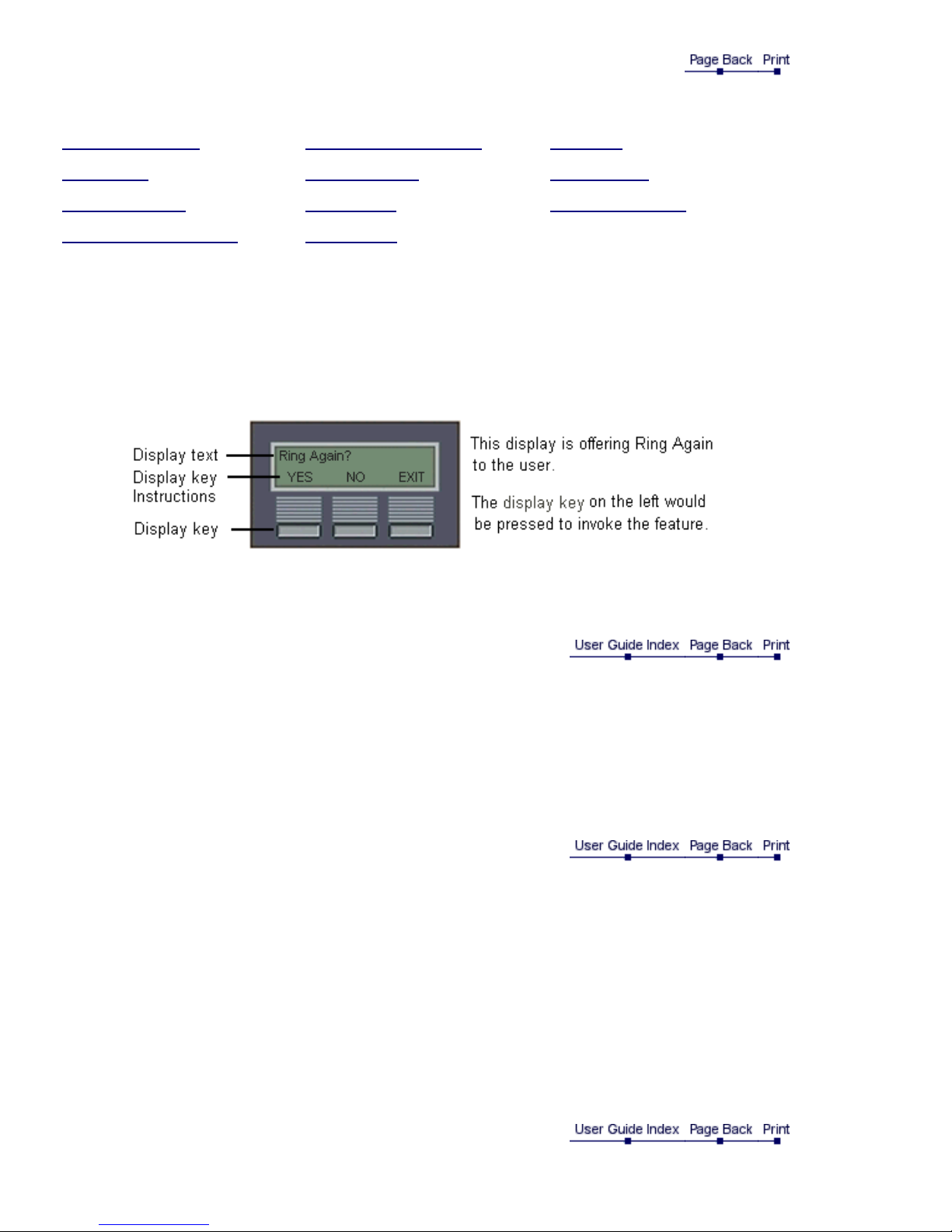
User Guide
Applicable to Norstar Telephones M7208, M7208N, M7310, M7310N, M7324 and M7324N
Using display keys Handset/speaker volume Handsfree
Key enquiry Answering calls Memory keys
Adjusting display Making calls Programming keys
Ring type & volume level Holding calls
Using display keys
Three display keys appear directly below the display. When they are active, these keys are labelled in
capital letters on the bottom line of the display.
Please note that the Older style Norstar telephone display is shown above but the new type (suffix N)
telephone display is very similar.
Key Enquiry
Check what is programmed on your memory keys.
1. Release all calls or open lines with dial tone.
2. Press Feature *0.
3. Press the key(s) that you want to check and read display.
4. Press Feature when finished.
Adjusting the display contrast
M7310, M7310N, M7324 & M7324N
1. Press Feature *7.
2. Press display keys labelled UP or DOWN for level you want.
3. Press the display key labelled OK when finished.
M7208 & M7208N
1. Press Feature *7.
2. Press 1 to 9 for the level you want (high number = high level).
Selecting a ring type and volume level
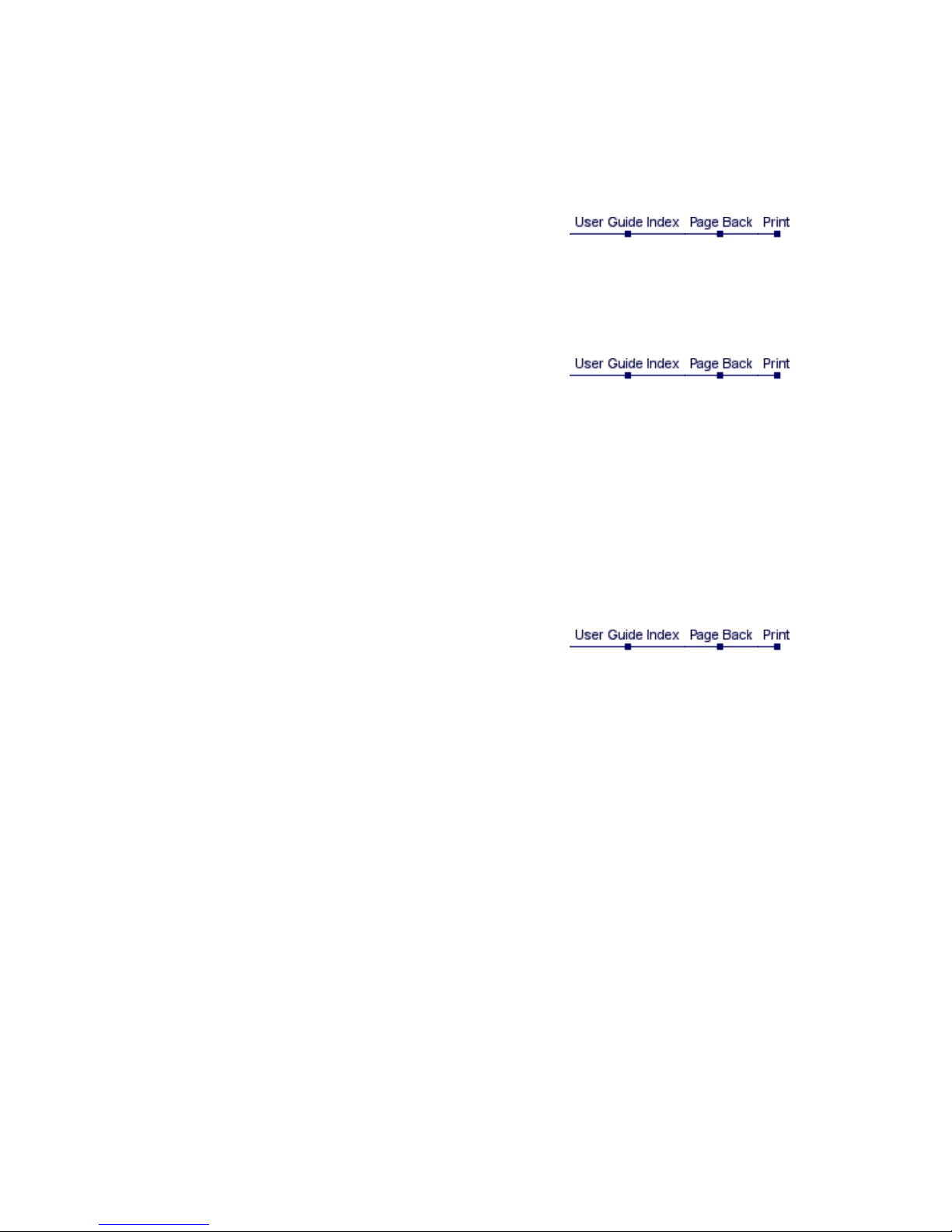
Use method 1 or 2 below:
1. Press Feature *6 - Press 1, 2, 3, 4 on keypad to hear the different ring types.
2. While the telephone is ringing, repeatedly press the appropriate end of the volume bar (located
below the keypad) to adjust the volume.
Press OK to store the ring.
Adjusting the handset or telephone speaker volume
Press the appropriate end of the volume bar (located below the keypad) to adjust the volume when
using the handset or speaker.
Answering calls
Answering calls using the handset
When the telephone rings or the indicator flashes beside an intercom or line key:
Lift the handset or press the key beside the flashing indicator before lifting the handset.
Answering calls using handsfree
When the telephone rings or the Indicator flashes beside an intercom or line key press Handsfree.
Making calls
Depending on the dialling mode programmed on your telephone, you may have to lift your handset
before making a call.
External calls using numbered line keys
1. If you do not have an external Prime line, press a line key.
2. Dial your call.
External calls using intercom key
1. Lift handset.
2. If the indicator beside an intercom key is lit, enter a line pool access code.
OR
Press an intercom key which is not lit, then enter a line pool access code.
3. When you hear external dial tone, dial your call.
Internal calls using intercom keys
1. If you do not have an internal prime line, press Intercom.
2. Dial your call.
Note: Line pool access codes and extension numbers are supplied by the System Coordinator.
Making calls using Handsfree
