Page 1
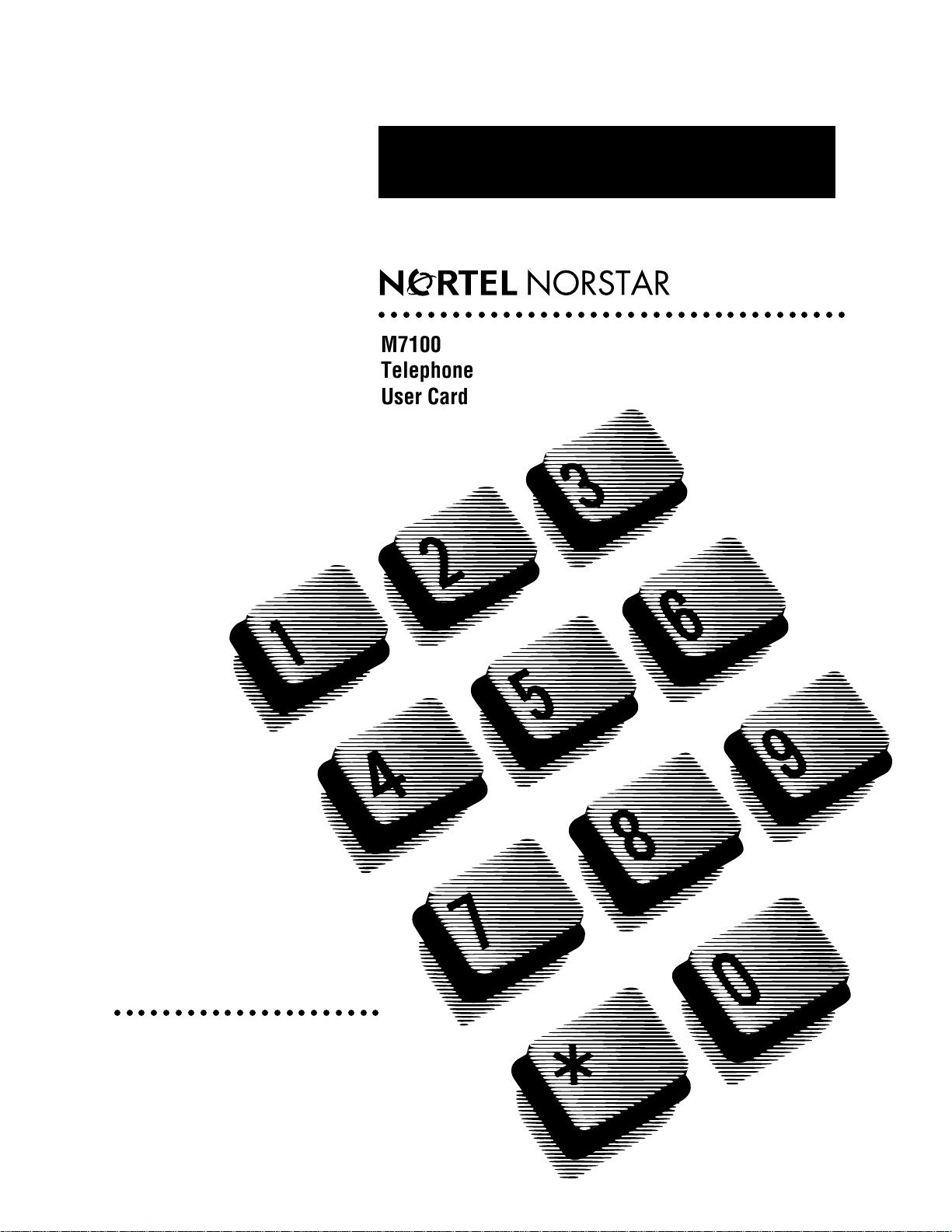
○○○○○○○○○○○○○○○○○○○○○○○○○○○○○○○○○○○○○○
Return
to Menu
M7100
Telephone
User Card
○○○○○○○○○○○○○○○○○○○○○○
Page 2
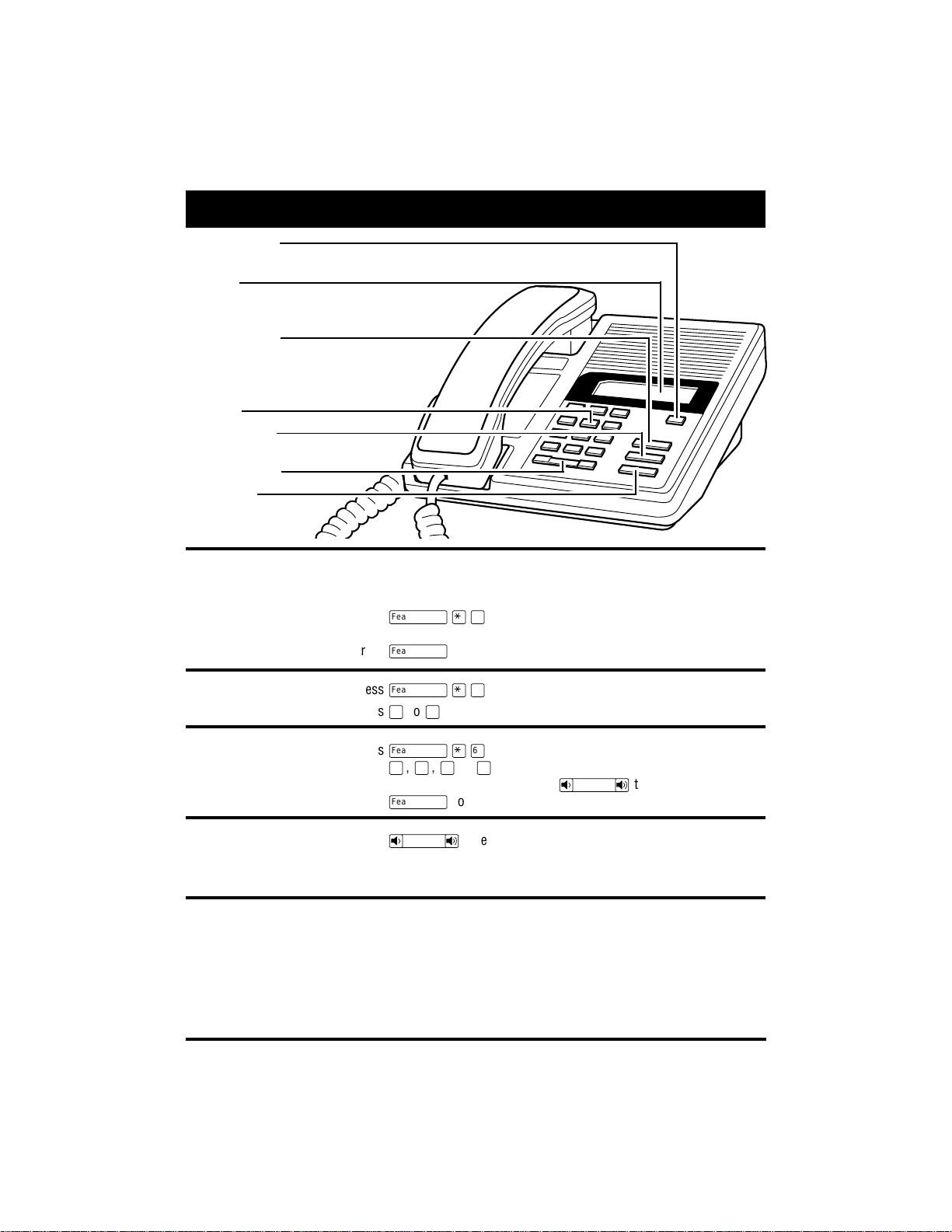
Your Norstar M7100 telephone
Release button
cancels active calls.
Display
shows the time, date, call information and guides
you while using Norstar* features.
Memory button
is programmable to store a feature or to
automatically dial internal or external
number.
Dial pad
Feature button
starts or ends a feature.
Volume control
Hold button
Button inquiry
Adjusting display
contrast
Selecting a ring type
and volume
Adjusting receiver or
telephone speaker
Confirm that your memory button has the correct snap-on cap by checking its
programming.
1. Release all calls and open lines with dial tone.
2. Press
3. Read the display.
4. Press
1. Press
2. Press ⁄␣ to ·␣ for the level you want.
1. Press
2. Press ⁄, ¤, ‹ or › to hear the different types of rings.
3. While the telephone is ringing, press
4. Press
1. Press
ƒ•‚
ƒ
ƒ•‡
ĥfl
ƒ
√
softer louder
␣ when finished.
to store the ring.
when using the receiver or the speaker.
.
.
.
√
softer louder
to adjust the volume.
volume
Important: All M7100 telephones Release 09 (REL 09) and higher comply with the Americans with Disabilities Act
(ADA). See the label on the bottom of the telephone for the Release marking.
* Meridian and Norstar are trademarks of Northern Telecom.
2
Page 3

Making calls
Internal calls
External calls
Making and
answering a second
call
˙
1. Pick up the receiver.
2. Dial the internal number.
1. Pick up the receiver.
2. Dial · (or your system's external line access code).
3. Dial the external telephone number.
Note:
Internal numbers and the external access code are supplied by your
System Coordinator.
The M7100 telephone allows you to have two calls active at the same time.
By using
To answer a second call while on another call
1. Press
To hold a call and make a second call
1. Press
2. Dial the telephone number for the second call.
To return to the first call
1. Press
To hold a call
1. Press
2. Press
˙
˙
The second call automatically comes onto the line.
˙
˙
The second call is automatically put on hold.
˙
˙
Check the display for confirmation or additional information.
you can switch between calls.
to put the first call on hold.
to put the first call on hold.
␣ again to return to the first call on hold.
.
again to return to the call on hold.
3
Page 4

Programming the memory button
About the
memory button
Programming
memory buttons
The memory button can store a
telephone number or feature
code to give you one touch
dialing or feature activation. You
can change the memory button
by programming it with a new
number or feature code.
Memory button
Remember:
Press
ƒ•‚
to check the memory button.
External autodial
1. If you are on a call or an open line with dial tone, press
or ®.
2. Press
3. Dial the external number.
4. Press
5. Label your new button.
ƒ•⁄
˙
␣ to store the number.
.
Internal autodial
1. If you are on a call or an open line with dial tone, press
or ®.
2. Press
3. Dial the internal number.
4. Label your new button.
ƒ•¤
.
˙
˙
Features
1. If you are on a call or an open line with dial tone, press
or ®.
2. Press
3. Press
4. Label your new button.
ƒ•‹
ƒ
and the feature code.
.
˙
␣
Erasing memory buttons
1. If you are on a call or an open line with dial tone, press
or ®.
2. Press
3. Press
4
ƒ•⁄
˙
␣ to erase the button.
.
˙
P0749846 Issue 02 Printed in Canada
