Page 1
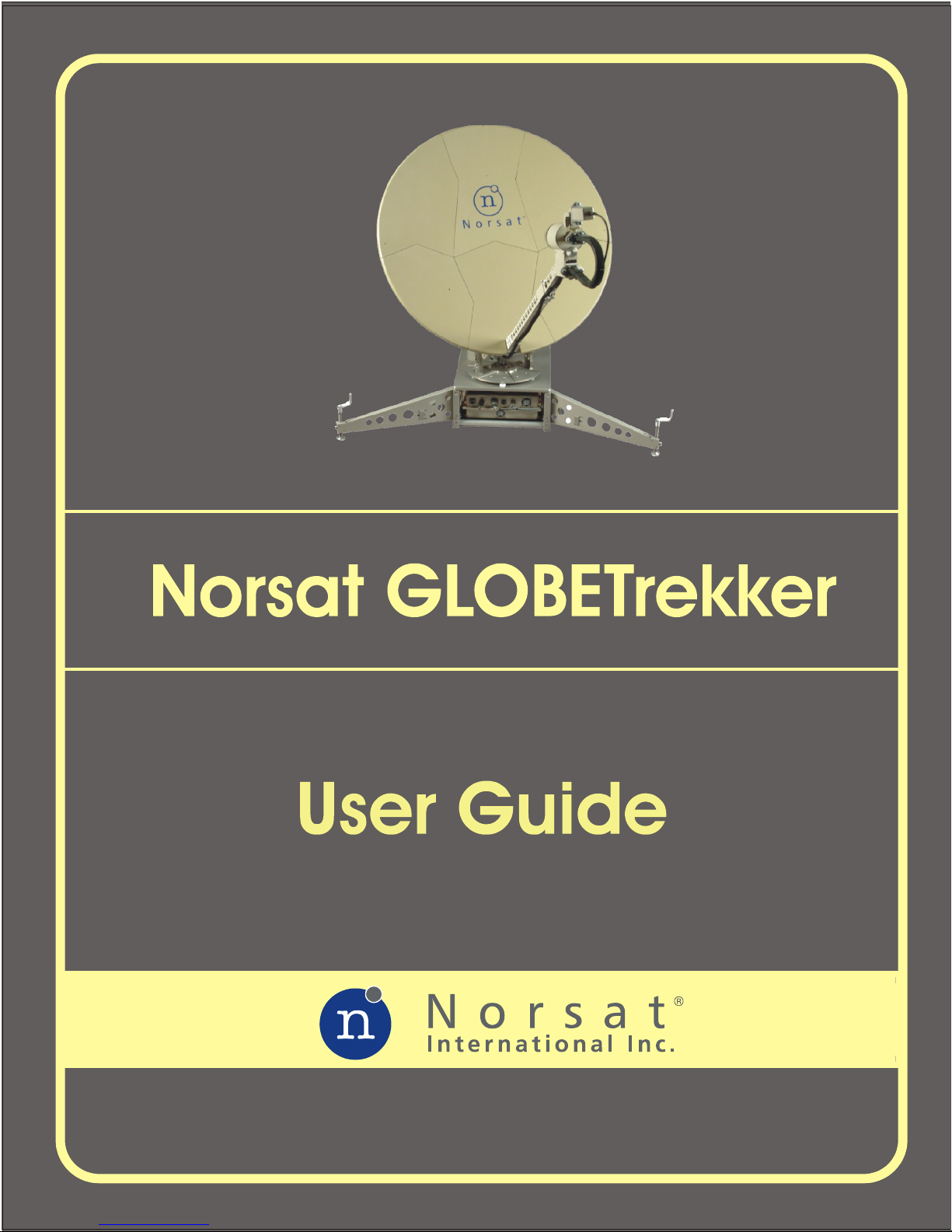
Page 2
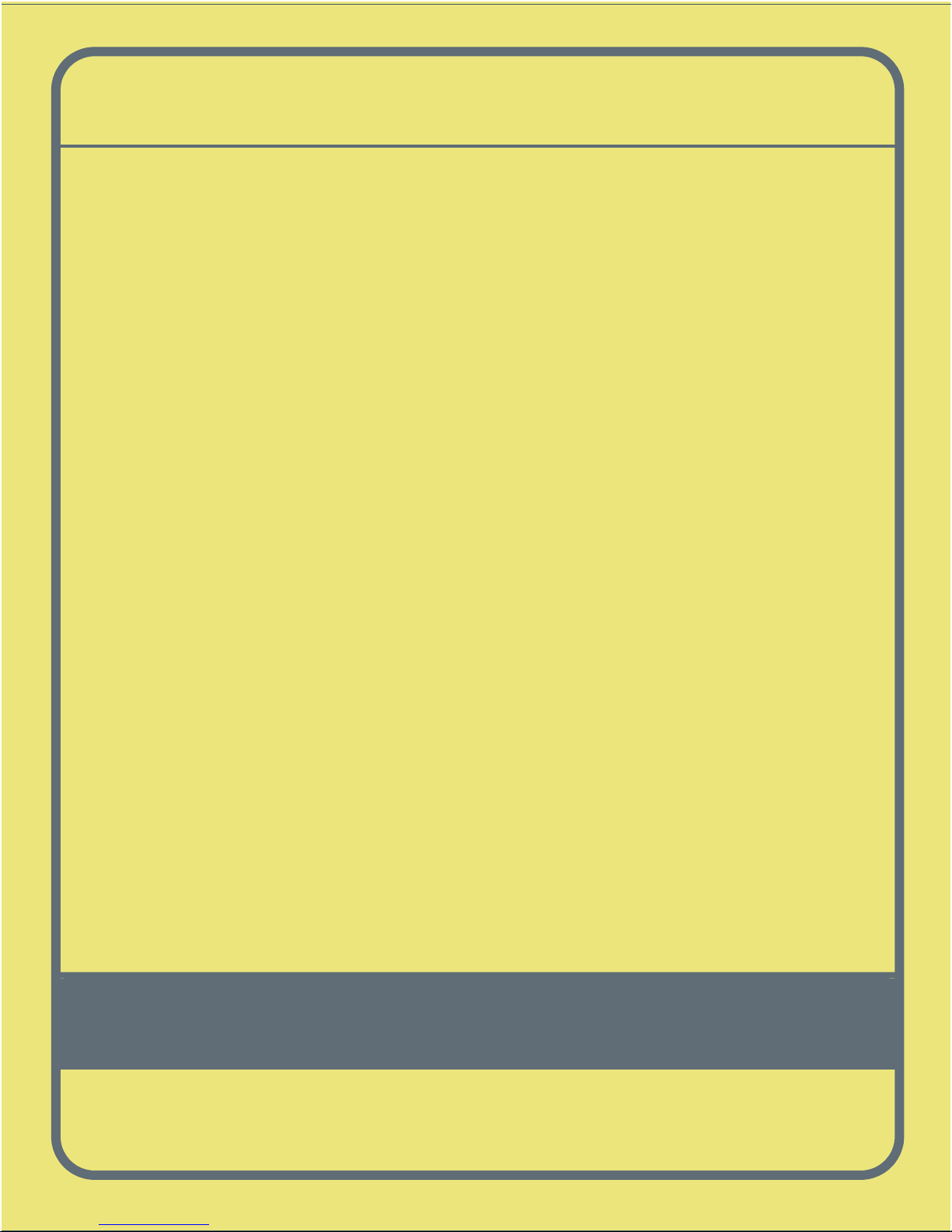
NOTICE:
Norsat International Inc. ("Norsat") assumes no responsibility for
errors or omissions that may appear in this publication. Norsat
reserves the right to change this publication at any time, without
notice.
NORSAT GLOBETrekker – User Manual. Copyright © 2006.
Norsat International Inc. All rights reserved.
All materials contained in this
user guide
are the property of
Norsat International
Inc. except as noted here below:
iDirect iNFINITI excerpts reproduced throughout this User Guide
and any references to iDirect iNFINITI are the exclusive property
of iDirect Technologies. The excerpts appeared in the September
2005 release of an iDirect publication, entitled iDirect
iNFINITI
series Installation Quick Reference Guide
.
All materials in
this user guide
are protected by United States and
international copyright laws. The compilation of all content in this
user guide
is the exclusive property of Norsat. You may not
reproduce, modify, distribute or republish materials contained in
this manu
al without our prior written permission. You may not alter
or remove any trademark, copyright or other notice from copies of
content.
Should we grant you permission to reproduce any portion of this
manual, Norsat
reserves all rights in and title to all
material so
reproduced
. All trademarks, service marks, trade names, trade
dress and logos appearing on the site are the property of their
respective owners, including in some instances
Norsat
.
300 – 4401 Still Creek Drive | Burnaby | British Columbi
a | Canada V5C 6G4
globetrekker@norsat.com | Tel: +1.604.292.9126 | Toll Free: +1.877.611.0900
www.norsat.com
Printed in Canada
Page 3
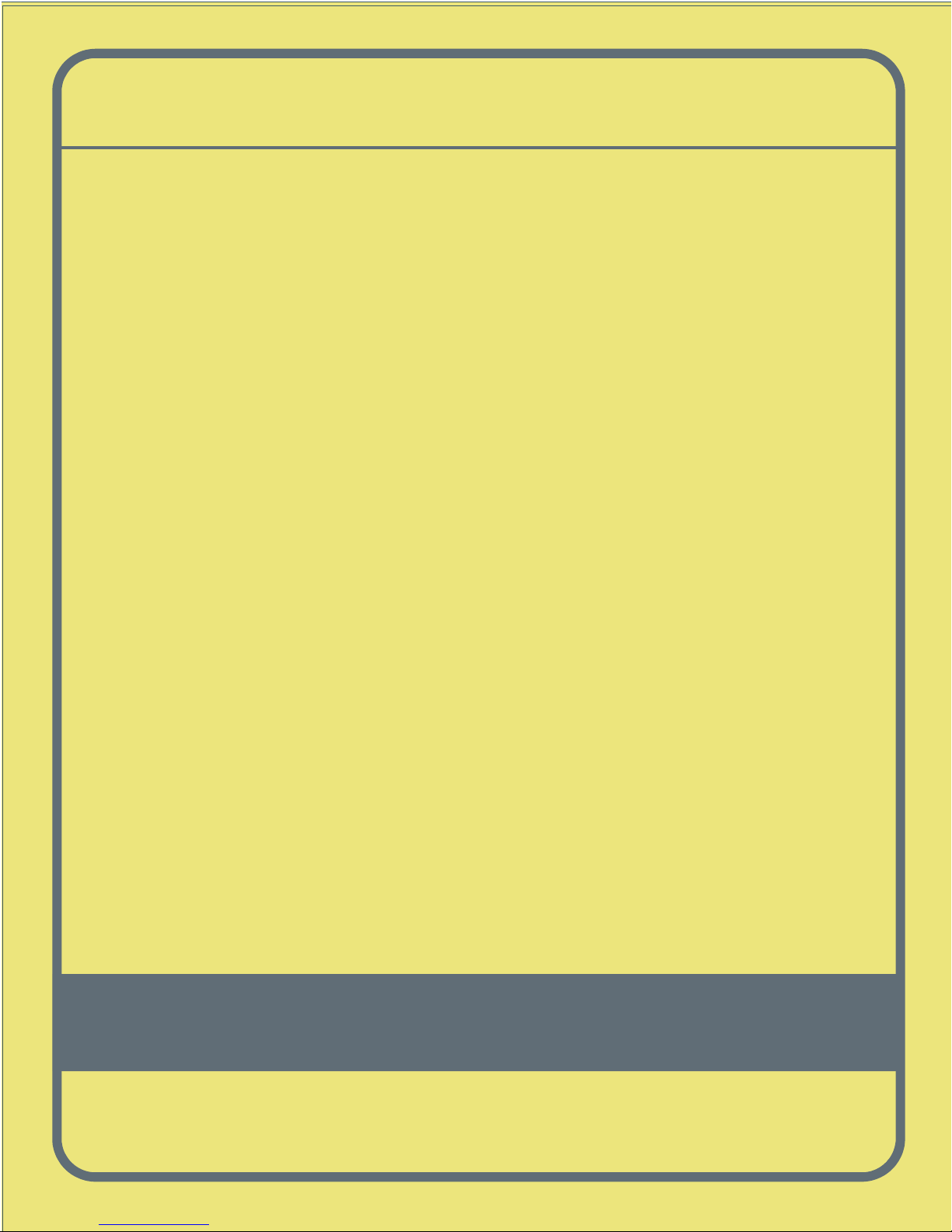
3
Chapters
Preface
7
Purpose and Scope of the User Guide
..................................................................................
8
Audience
................................................................................................................................
8
Revision History
.....................................................................................................................
8
Radio Frequency Exposure
9
FCC Radio
Frequency
Exposure Information for Mobile Transmitting Devices
..................10
D
ielectric
Heating
.................................................................................................................10
Frequency
Coordination—FCC 25.203(c), 25.251, and 101.103
........................................10
1
Safety Basics
11
Grounding the GLOBETrekker
.............................................................................................12
FCC Radio Frequency Exposure Information for Mobile Transmitting Devices
..................12
Dielectric Heating
.................................................................................................................13
Electrical Hazards in Wet and Windy Conditions
.................................................................13
Unintentional Radio Interference—FCC 15.
19, 15.21 and 15.105
......................................14
Frequency Coordination—FCC 25.203(c), 25.251, and 101.103
........................................14
Understanding Clearance Distance
.....................................................................................14
2
Getting Started
17
Boxes Delivered
...................................................................................................................18
What is Inside?
.....................................................................................................................19
Contents by Backpack
.........................................................................................................20
Parts and Assemblies Checklist
...........................................................................................26
3
GLOBETrekker B
asics
27
What is the GLOBETrekker?
................................................................................................28
What is the GLOBETrekker Designed to Do?
......................................................................29
Identifying Basic Elements of the GLOBETrekker
...............................................................30
How Does the GLOBETrekker Work?
.................................................................................33
Power Configuration Optio
ns for the Assemblies
................................................................40
Page 4

4
4
Transporting the Backpack
43
Mounting the Backpack
........................................................................................................44
Dismounting the Backpack
...................................................................................................48
Safety Tips:
..........................................................................................................................50
5
Assembling the GLOBETrekker
51
Opening the Backpacks
.......................................................................................................52
Deploying the Legs from the Baseband Unit
.......................................................................52
Assembling the Main Antenna Unit
......................................................................................55
Assembling the Boom Arm and Feed Assembly
..................................................................60
Understanding the Feed Assembly
......................................................................................61
Attaching the Low Noise Block to the Feed Assembly
........................................................62
Connecting the Waveguide to the Feed Assembly
..............................................................63
Selecting and Connecting the Cable to the LNB
..................................................................64
Attaching the GPS Antenna and Compass Unit
..................................................................66
Connecting the Cables to the M
ain Antenna Assembly
.......................................................67
6
Powering the GLOBETrekker
69
AC/DC Power Supply
...........................................................................................................70
Connecting the AC/DC Power Supply
.................................................................................71
7 Attaching Peripheral Equipment
73
Attaching the Laptop
............................................................................................................75
Attaching a Laptop Using Remote Desktop Application
......................................................75
8
Commissioning the GLOBETrekker
77
LinkControl Overview
...........................................................................................................78
Why is the Commissioning Process Necessary?
.................................................................79
Commissioning Process Overview
......................................................................................80
Step 5: Load Modem Options File
....................................................................................88
Step 6: Set Modem Parameters (SCPC)
.........................................................................90
S
tep 7: Exit and Restart LinkControl Application
.............................................................91
Page 5
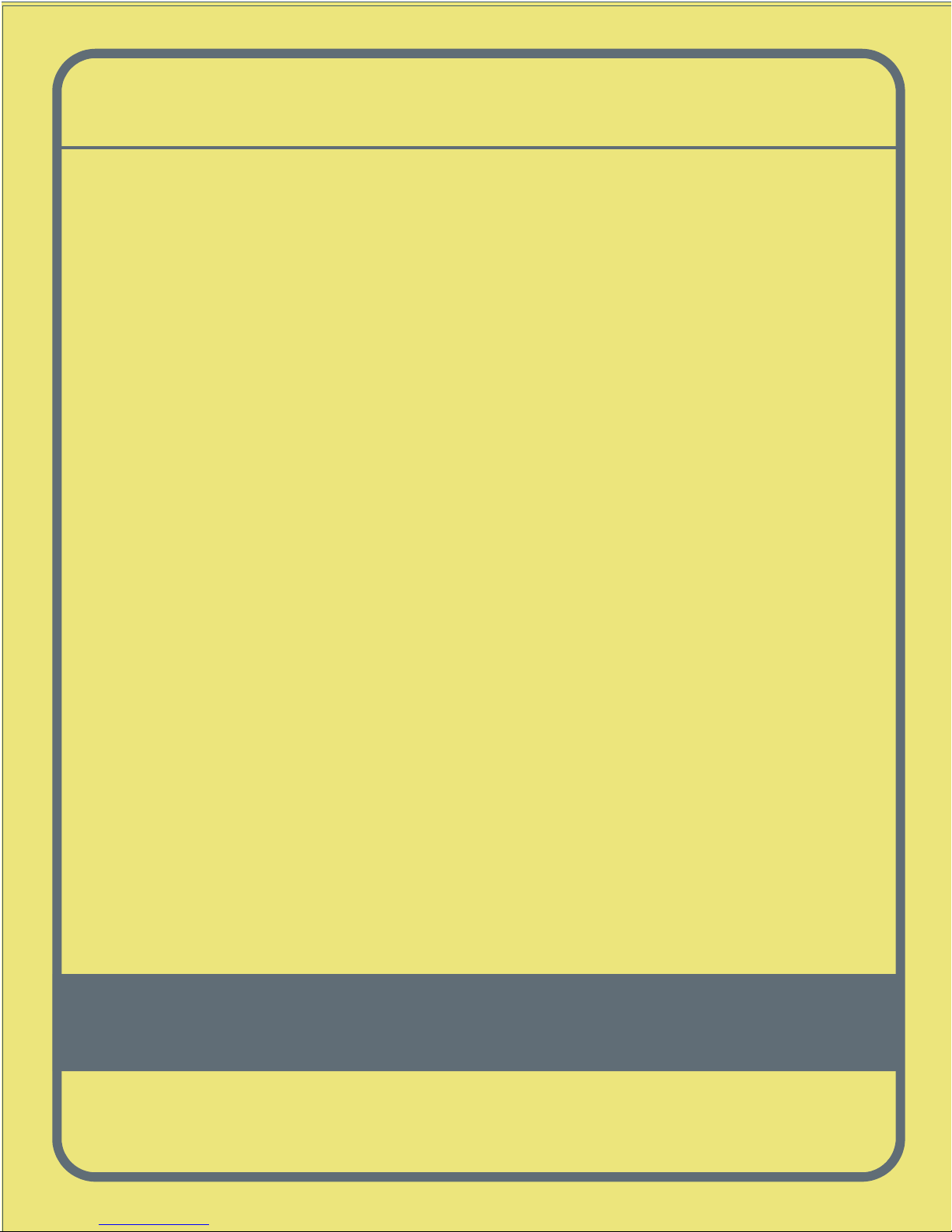
5
9
Operating the GLOBETrekker in Auto-Acquire Mode
93
Starting the Auto-Acq
uire Session
.......................................................................................94
Initializing the Compass
.......................................................................................................95
Pointing the Antenna
............................................................................................................96
Transmitting the Signal
........................................................................................................98
Ending Transmission
............................................................................................................98
10 Satellite Access Procedures
99
Satellite Access Protocol
....................................................................................................
100
The Call
..............................................................................................................................
101
Sample Script for Telephone Conversation with a Hub or Satell
ite Operator
....................
113
11 Operating the GLOBETrekker™ in Manual Mode
115
Manual Antenna Alignment Overview
................................................................................
116
Step 1a: Launch Link Control Application
....................................................................
116
Step 1b: Choose a Profile
............................................................................................
118
Step 2:
Iden
tify Location
.................................................................................................119
Ground Location
.................................................................................................................
120
Step 3: Verify Target Satellite
.........................................................................................
121
Step 4: Check Clearance Distance
................................................................................
121
Step 5: Check if there is a DVB Receiver on the Target Satellite
..................................
121
Step 6: Poin
t the Antenna
..............................................................................................
122
Step 7: Acquire Satellite and Peak Antenna
..................................................................
124
Viewing the Receive (Rx) Spectrum Analyzer Screen
.......................................................
124
Peaking the Antenna
..........................................................................................................
130
Page 6
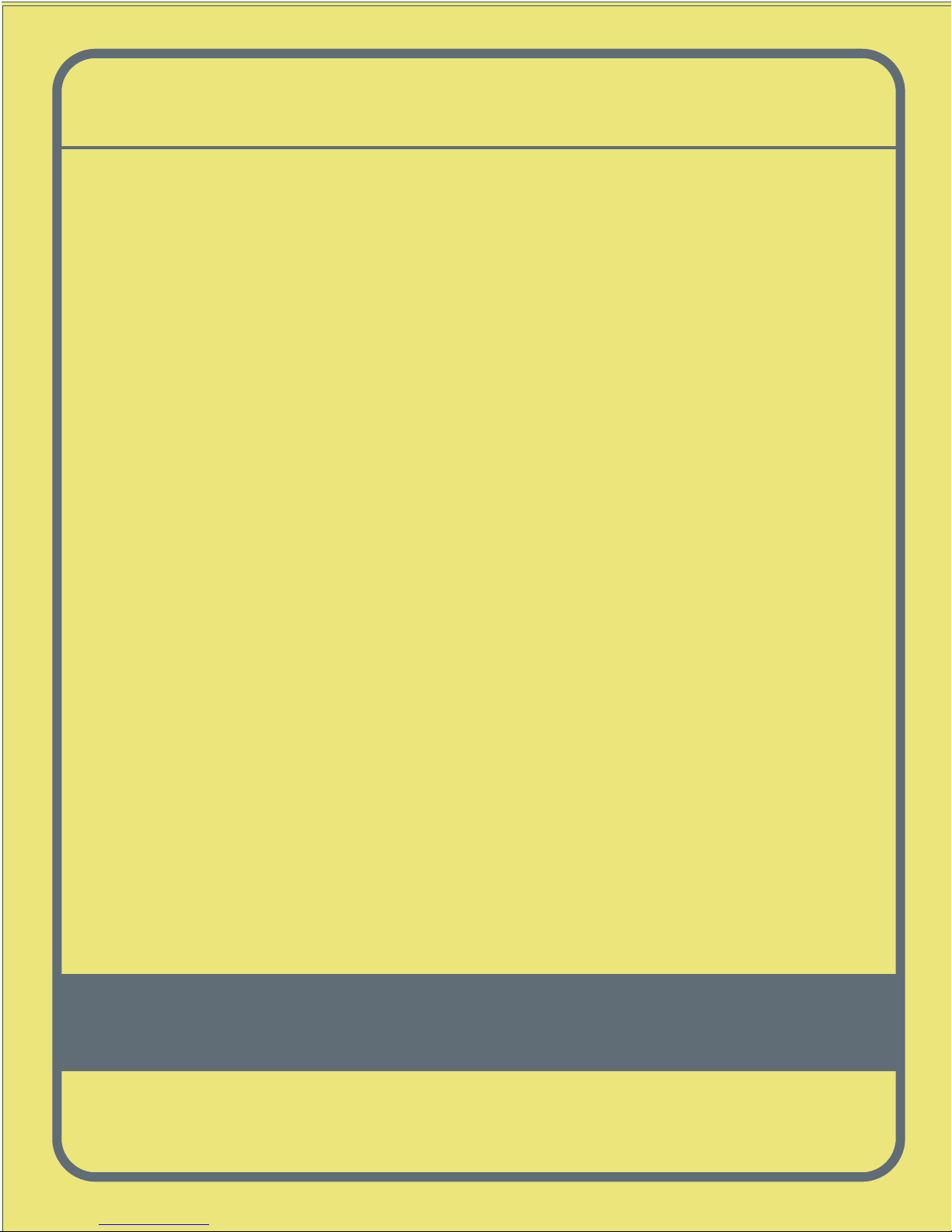
6
12 Disassembling the GLOBETrekker
133
Powering
Down the GLOBETrekker (Graceful Shutdown)
................................................
134
Disconnecting the Laptop
...................................................................................................
134
Disconnecting the Power Supply
.......................................................................................
134
Disconnecting the Cables
..................................................................................................
135
Disconnecting the Waveguide from the Feed Assembly
...................................................
137
Detaching the LNB from the Feed Assembly
.....................................................................
138
Disassembling the Boom Arm and Feed Assembly
...........................................................
139
Disassembling the Main Antenna
Unit
...............................................................................
140
Folding the Legs and Leg Supports into the Baseband
.....................................................
143
Repacking the GLOBETrekker Antenna/RF Backpack Bottom
.........................................
145
Repackaging the GLOBETrekker Antenna/RF Backpack Top
..........................................
146
Repackaging the GLOBETrekker Baseband Backpack Bottom
........................................
149
13 Alarms and Troubleshooting Tips
151
Troubleshooting
.................................................................................................................
152
Status Indicators
................................................................................................................
159
Page 7
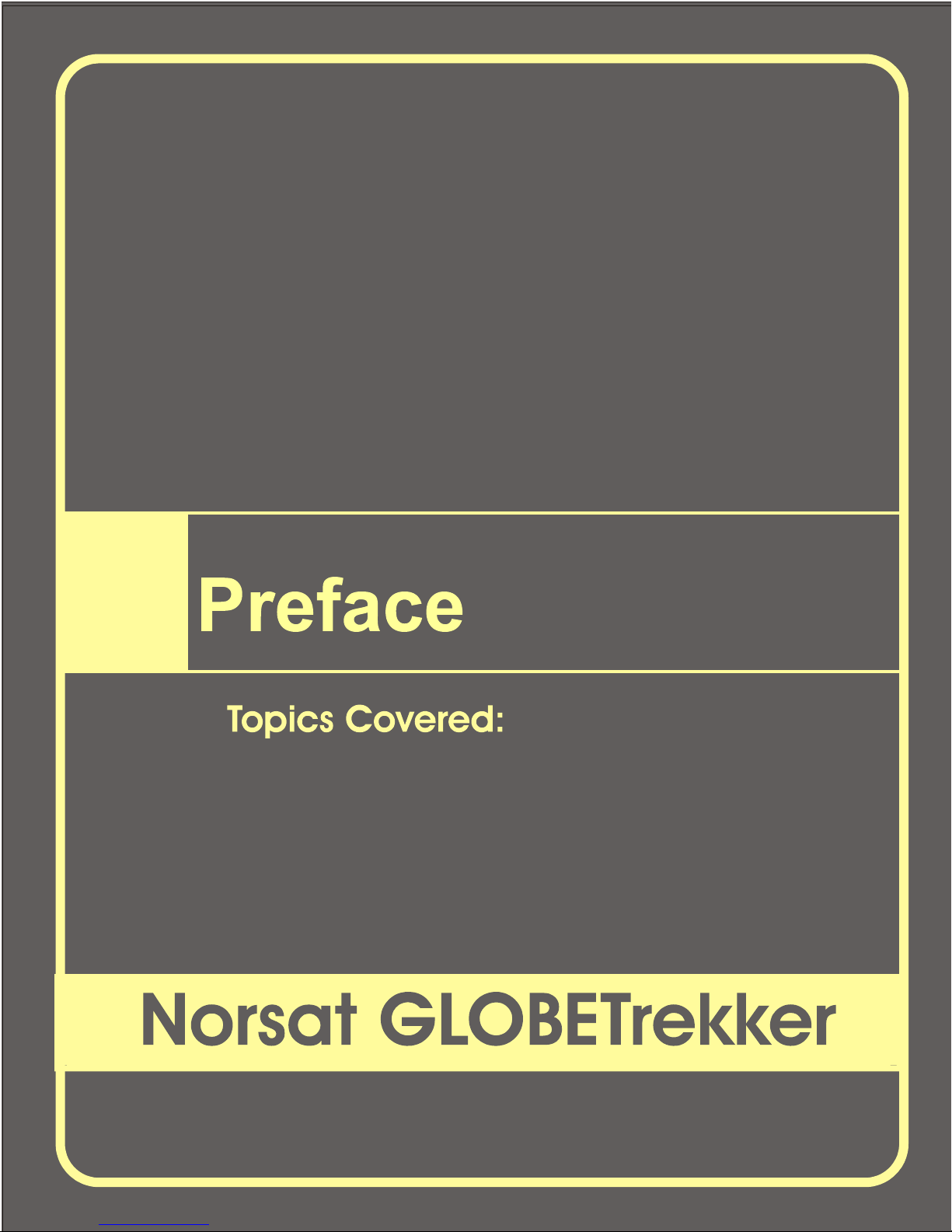
Purpose and Scope of the User Guide
........................................................................
8
Audience
.......................................................................................................................
8
Revision History
............................................................................................................
8
Page 8
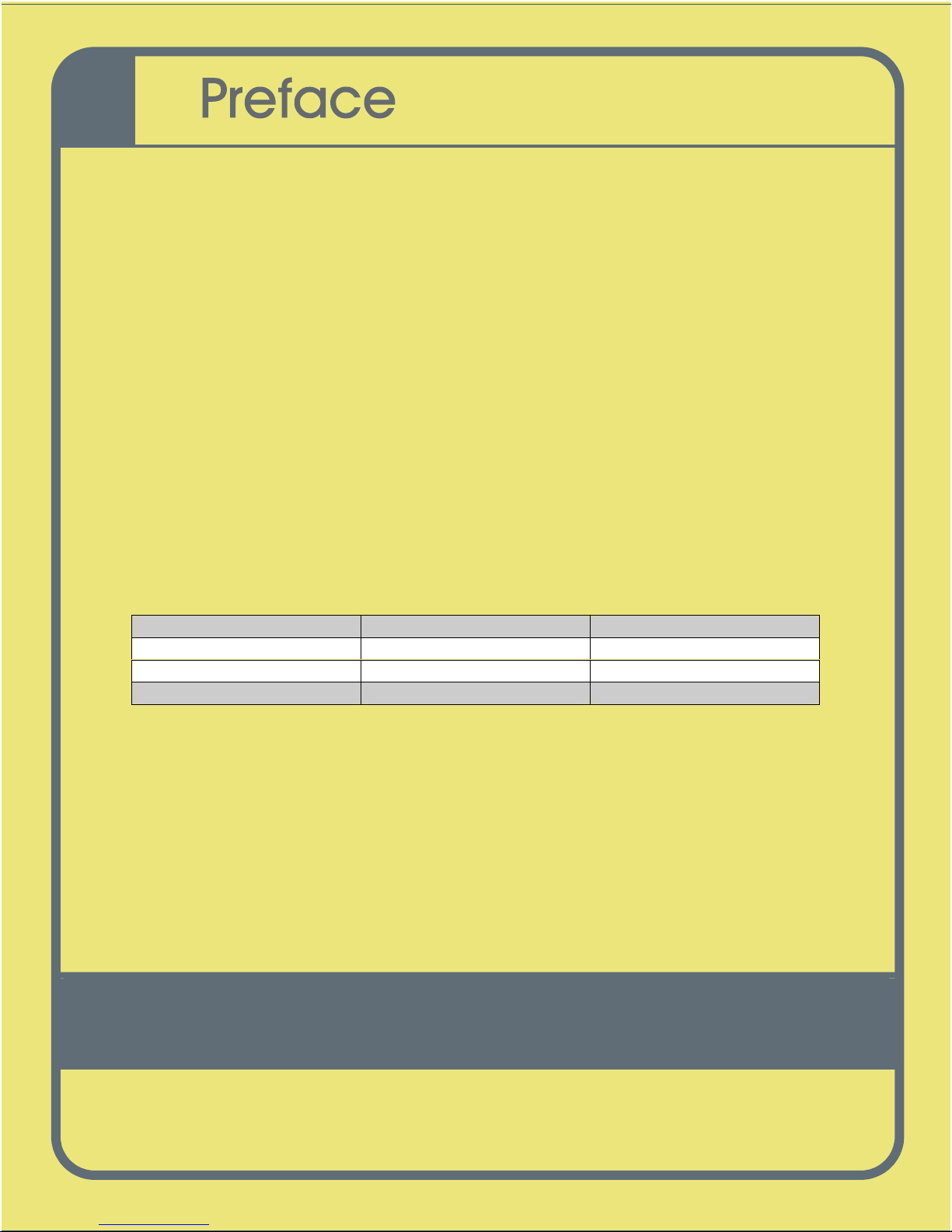
8
Purpose and Scope of
the
User Guide
The
user
guide explains how
best
to assemble, operate
, transport and care for
the
Norsat
GLOBETrekker
satellite terminal. It also provides guidance on how to interact effi
ciently with a
satellite hub operator.
This user guide is specifically written for the GLOBETrekker Ku-Band Satellite Terminal
(model numbers 5200-KuRAA-#W and 5200
-KuEAA-
#W); both come equipped with an
iDirect iConnex modem. The user guide covers operatio
n of the terminal in both SCPC
and TDMA modes.
Audience
The guide will be of interest to the following personnel:
•
field users
•
systems administrators (or IT; Lifecycle/Sustainment Managers)
Revision History
Date
Nature of Revision
Release
July 2006
Release
1.0
READ THE MANUAL BEFORE YOU INSTALL
OR
OPERATE THE
GLOBETREKKER
Page 9
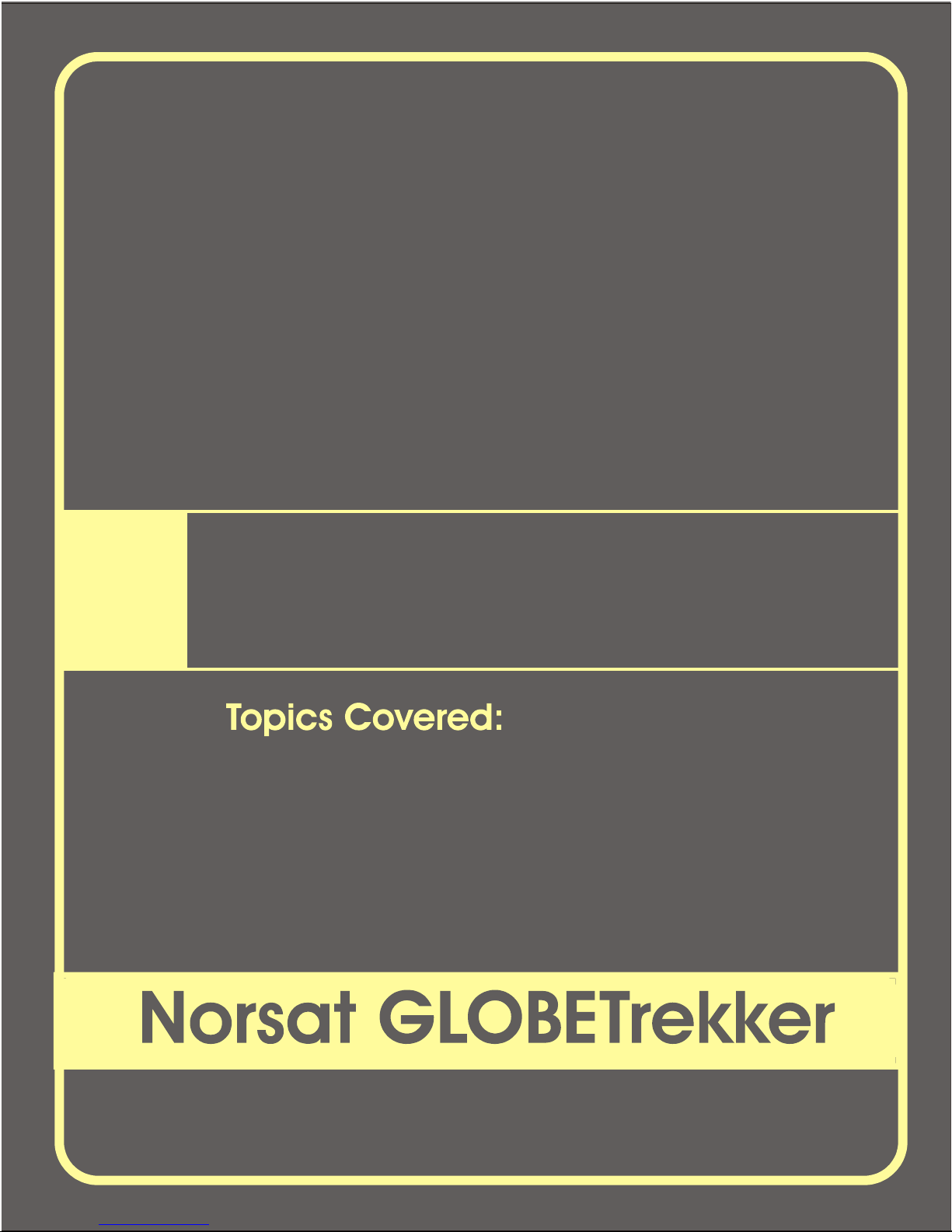
9
Radio Frequency Exposure
FCC Radio Frequency Exposure
Information
............................................................10
Hazards of Microwave Radiation in Electromagnetic Fields
......................................10
Dielectric Heating
.......................................................................................................10
Frequency Coordination
.............................................................................................10
Page 10

10
Avoid H
azards Leading to Serious Injury
or Possible
Death
Danger
FCC Radio Frequency Exposure Information for Mobile
T
ransmitting Devices
When the power is on, maintain a distance of 8.4 feet (2.6 met
ers) or
greater from the antenna. R
adio Frequency
Exposure Minimum
calculated separation distance between antenna and persons
required
is
2.56 meters
.
Hazards of Microwave Radiation in Electromagnetic Fields
When the power is on, the area directly in front of the antenna is an Area of
Restricted Occupancy. Observe the safety precautions which follow
:
1. Limit human exposure time to the area directly in front of the main antenna
ass
embly.
2. Never place any part of your body between the antenna and the feed horn
assembly.
3. Never place any part of your body in line with the direction of the antenna
transmission path. The LinkControl application provides a screen which helps
users estimate
the minimum clearance distance. Please refer to
“Understanding clearance distance” on
pages 13 and 14.
4. Locate the terminal as far as possible from ungrounded
metal.
Dielectric H
eating
Dielectric heating is the heati
ng of an insulating material caused by placing it in a
high frequency electric field. When a human enters a R
adio Frequency (RF)
field
the body acts as the dielectric. If the power in the RF field exceeds 10 milliwatts
per centimeter, the individual will h
ave a noticeable rise in body temperature.
The severity of bur
ns may vary from minor to major. B
urns or other damage may
result in long term injury, or even death. The vital organs of the body are highly
susceptible to dielectric heating. The eyes are als
o highly susceptible to dielectric
heating. Do not look directly into devices radiating RF energy. You must not
stand directly in the path of RF radiating devices.
Frequency C
oordination—FCC 25.203(c), 25.251, and 101.103
Users must ensure they co-ordinate proposed frequency and power usage with
other terrestrial and satellite users prior to transmission.
Changes or Modifications to Equipment - FCC Section 15.21
Caution:
Changes or modifications to this equipment
, not expressly approved by the
manufacturer could void the user's authority to operate the equipment.
Page 11

11
Grounding the GLOBETrekker
...................................................................................12
FCC Radio Frequency Exposure Info
rmation
............................................................12
Hazards of Microwave Radiation in Electromagnetic Fields
......................................12
Dielectric Heating
.......................................................................................................13
Electrical Hazards in Wet and Windy Conditions
.......................................................13
Unintentional Radio Interference
................................................................................14
Understanding Clearance Distance
............................................................................14
Page 12

12
YOU MUST READ THIS CHAPTER BEFORE OPERATING THE GLOBETREKKER
Observe Electrical Codes
Caution
Grounding the G
LOBETrekker
In urban areas, ground the GLOBETrekker with a grounding conductor
according to national and local electrical codes.
Avoid Hazards Leading to Serious Injury
or Possible
Death
Danger
FCC Ra
dio Frequency Exposure Information for Mobile
T
ransmitting Devices
When the power is on, maintain a distance of 8.4 feet (2.6 meters) or
greater from the antenna. Radio Frequency
Exposure Minimum
calculated separation distance between antenna and persons
required
is
2.56 meters
.
Refer also to “Understanding clearance distance” on page 13 later in
this chapter.
Hazards of Microwave Radiation in Electromagnetic Fields
When the power is on, the area directly in front of the antenna is an Area of
Restricted Occupancy. Observe the safety precautions which follow
:
5. Limit human exposure time to the area directly in front of
the main antenna
assembly.
6. Never place any part of your body between the antenna and the feed horn
assembly.
7. Never place any part of your body in line with the direction of the antenna
transmission path.
The LinkControl application provides a screen which
helps
users estimate the minimum clearance distance. Please refer to
“Understanding clearance distance” on
pages 13 and 14.
8. Locate the terminal as far as possible from ungrounded
metal.
Page 13

13
Avoid Hazards Leading to Serious Injury or Possible Deat
h -
continued
Dielectric H
eating
Dielectric heating is the heating of an insulating material caused by placing it in a
high frequency electric field. When a human enters a R
adio Frequency (RF)
field
the body acts as
the dielectric. If the power in the RF field exceeds 10 milliwatts
per centimeter, the individual will have a noticeable rise in body temperature.
The severity of bur
ns may vary from minor to major. B
urns or other damage may
result in long term injury, or
even death.
The vital organs of the body are highly susceptible to dielectric heating.
The eyes are also highly susceptible to dielectric heating. Do not look directly into
devices radiating RF energy.
You must not stand directly in the path of RF radi
ating devices.
Electrical Hazards in Wet and Windy C
onditions
During windy and wet weather conditions, observe the
following
safety
precaut
ions:
1. Check cable connectors and power cords.
2.
I
f the
GLOBETrekker
is in contact with water, check for signs of electrical
dangers.
3. Disconnect the
GLOBETrekker
from
its
power source before you move it.
4. Disconnect the
GLOBETrekker
from
its
power source if you suspect a
power malfunction.
5. Shelter the base
band unit and its components from water.
Page 14

14
Federal Communications Commission (FCC) Operating Regulations
Warning
Unintentional R
adio Interference—FCC 15.19, 15.21 and 15.105
This dev
ice complies with the limits for a Class A digital device
according to Section 15 of the FCC Rules. These limits provide
reasonable protection against harmful interference when you operate
the equipment in a commercial environment.
This equipment generate
s, uses, and radiates radio frequency
energy. If you install and use the device according to the instruction
manual, the device will not cause harmful interference to radio
communications.
If you operate the device in a residential area, it is likely to c
ause
harmful interference to radio communications; you will correct the
interference at your own expense.
Frequency C
oordination—FCC 25.203(c), 25.251, and 101.103
Users
must ensure they co-ordinate proposed frequency and power
usage with other terrestrial
and satellite users prior to transmission.
Understanding Clearance Distance
There is a Clearance Distance indicator screen within the LinkControl
application that can help the user estimate the minim
um clearance required in
front of the antenna.
It is recommended the user read this entire user guide before attempting
system assembly; powering up the system and laptop; or trying to access the
LinkControl software.
Page 15

15
Federal Communications Commiss
ion (FCC) Operating Regulations - continued
Understanding Clearance Distance
To access the Clearance Distance indicator screen in LinkControl:
1. Launch the LinkControl software.
2. Enter Administrator mode (this
mode of operation
is password-protected
and is
accessible to users with “administrator” level rights in LinkControl).
3. To enter Admin mode, on the Menu bar click Settings -> Enter Admin
Mode
.
4. Type in the Administrator password; the
factory
default password is
“Administrator”.
This password is set at the
factory and meant to be
changed at first use.
It is recommended this password be changed and
documented as soon as possible by the System Administrator.
NOTE
: Passwords are case-sensitive.
To exit Administrator mode and to enter Field mode:
1. Field mode
is an end-user mode that operates without elevated rights and
is only used for Auto-Acquire method of access.
2. To exist Administrator mode and enter Field mode, on the Menu bar click
Settings -> Exit Admin Mode.
To view the Clearance Distance indicator scr
een go to Alignment tab and click
the down arrow beside Clearance Distance on the right-hand side of the
window. The Clearance Distance screen opens as shown in
Figure 1
.
The Clearance Distance screen shows the distance that different types of
obstacles must be ‘away’ from the terminal when the antenna is positioned at a
given elevation.
Refer to
Table 1
and
Figure1
in this chapter
for more information
on
LinkControl Clearance Distance screen and sample calculations
.
Changes or Modifications to Equipme
nt - FCC Section 15.21
Caution:
Changes or modifications to this equipment, not expressly approved by the
manufacturer could void the user's authority to operate the equipment.
Page 16

16
Figure
1
Clearance Distance Screen
Table
1
Sample Clearance Distance Calculations
Types of Obstacles
Clearance Distances
Antenna Elevation = 33°
Clearance for every 3.3 meters (10 fee
t) vertical 5 meters (17 feet)
Clearance for
one storey building
8 meters (25 feet)
Cle
arance f
or three storey building
20 meters (65 feet)
Human
4 meters (13 feet)
Page 17

17
Boxes Delivered
.........................................................................................................18
What is Inside?
...........................................................................................................19
Contents by Bac
kpack
................................................................................................20
Parts and Assemblies Checklist
.................................................................................26
Page 18

18
This chapter describes what you should do when you first receive your shipment from Norsat.
Boxes Delivered
Wh
en
your
Norsat GLOBETrekker
shipment
arrives, it will come
shipped
in three boxes
:
The shipment should be checked for
any visible damage to the boxes that
may have occurred during shipping.
You should use a short, sharp object
(knife or scissors) to carefully unsea
l
the boxes.
Box
Number:
Contents:
Size:
Box 1 and Box 2
(
White
)
Contain the GLOBETrekker backpacks.
78
cm x
57.75
cm x
52cm
(30 ¾” x 22 ¾“ x 20 ½“)
Box 3
(
Pelican
)
Contains the AC-DC po
wer supply.
50.8cm x 20.3cm
x
41.4cm
(
20” x 8” x 16 1/3 ”
)
Page 19

19
A
B
C
After
opening the
two large white
boxes, note that the GLOBETrekker is
held by eight foam spacers.
The spacers are used to ensure the
GLOBETrekker system is
not
damaged during shipping.
Note:
It is recommended that th
e
spacers
and original boxes be stored
and saved should you need to re-ship
the
GLOB
ETrekker.
What is Inside?
Once the boxes are unpacked
, you
will find two backpacks (A and B) and
one black transit case
(C)
.
B
ackpack A – Antenna/RF
Backpack B – Baseband
Transit Case C – AC/
DC Power
Supply
Page 20

20
Contents by Backpack
Refer to Table 3 Parts/Assemblies Check
list
in this chapter
to ensure
that
your
shipment is complete and
is not missing any parts or assemblies. Contact the factory at
Norsat
immediately if there are any missing parts.
Backp
ack A – Antenna/RF
Lower Boom Arm
(
Figure 2
)
Upper Boom Arm and Feed Assembly
(
Figure 2
)
Global LNB Kit
(
Figure 2
)
GPS Antenna and Comp
ass
(
Figure 2
)
Tx Termination
(optional)
(
Figure 2
)
Figure
2
Backpack A - Antenna/RF Lid without
Antenna
Segments
Page 21

21
Backp
ack A – Antenna/RF
Antenna Segment 4
(
Figure 3
)
Antenna Segment 5
(
Figure 3
)
Antenna Segment 6
(
Figure 3
)
Figure
3
Backpack A - Antenna/RF
Lid
with
Antenna Segments
Page 22

22
Backp
ack A – Antenna/RF Bottom
Elevation Assembly
(
Figure 4
)
Flexible Waveguide
(
Figure 4
)
Main antenna segment with backp
late (
Figure 4
)
Figure
4
Backpack A - Antenna/RF Bottom
Page 23

23
Backp
ack
B –
Baseband
Lid
Antenna Segment
2 (
Figure 5
)
Antenna Segment
3 (
Figure 5
)
Figure
5
Backpack
B -
Baseband
Lid
Page 24

24
Backp
ack B
–
Baseband
Bottom
Baseband Unit
(
Figure 6
)
Figure
6
Backpack B – Baseband
Bottom
Page 25

25
Transit Case C
AC-
DC Power Supply
(
Figure 7
)
AC-DC Power Supply Cables (2)
(
Figur
e 7
)
Figure
7
Transit Case C - AC-DC Power Supply
Page 26

26
Parts and Assemblies Checklist
Table
2
Parts/Assemblies Checklist
Part Name
Backpack
Part #
Main Antenna Segment with Backplate
A (Bottom)
FRU-5200
-ANT
Antenna Segment 2
B (Lid)
FRU-5200
-ANT
Antenna Segment 3
B (Lid)
FRU-5200
-ANT
Antenna Segment 4
A (Lid)
FRU-5200
-ANT
Antenna Segment 5
A (Lid)
FRU-5200
-ANT
Antenna Segment 6
A (Lid)
FRU-5200
-ANT
Lower Boom Arm
A (Lid)
FRU-5200-LBA
Ku-band
Upper Boom Arm and Feed
Assembly
A (Lid)
FRU-5200-UBA-KU
R
LNB 1000HA
A (Lid)
FRU-5200-LNBA
LNB 1000HB
A (Lid)
FRU-5200-LNBB
LNB 1000HC
A (Lid)
FRU-5200-LNBC
GPS Antenna and Compass
A (Lid)
FRU-5200-GPS
Flexible Waveguide
A (Bottom)
FRU-5200-FWG
Elevation Assembly
A (Bottom)
FRU-5200-EVA
Baseband Unit
B (Bottom)
FRU-5200
-BBI
AC-DC Power Supply
C
FRU-5200-PS
Power Supply Cables (2)
C
FRU-5200-PSCS
Tx Termination (optional)
C
FRU-5200-WR75
Spare
Part
s Kit
C
FRU-5200-HW
NOTE: If you ordered additional spares, they will not appear on the list above
.
Page 27

27
What is the GLOBETrekker?
......................................................................................28
What is the GLOBETrekker Design
ed to Do?
............................................................29
Identifying Basic Elements of the GLOBETrekker
.....................................................30
How Does the GLOBETrekker Work?
........................................................................33
Antenna Parameters
..................................................................................................36
Power Configurat
ion Options for the Assemblies
.......................................................40
Baseband Connections
..............................................................................................40
