Page 1
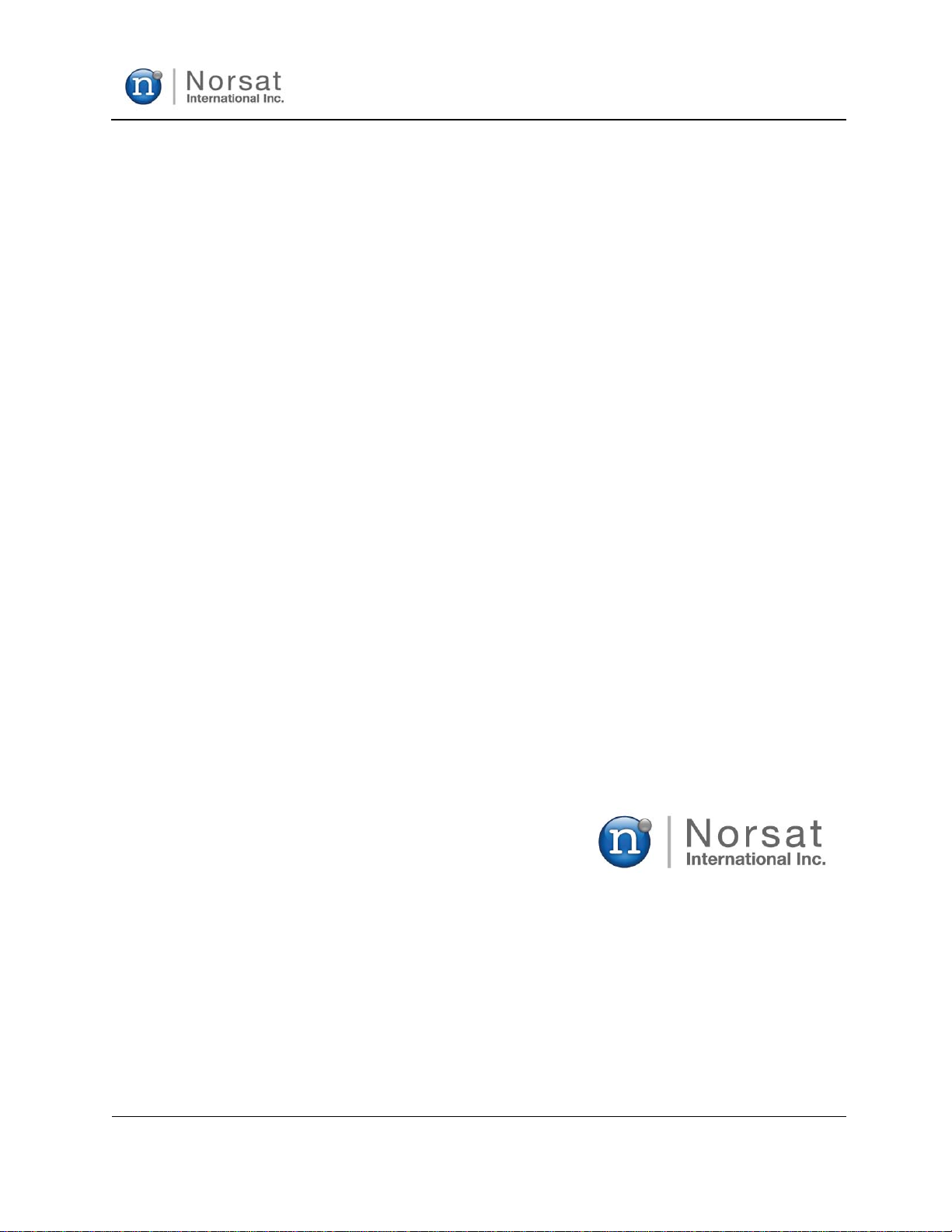
ATOM 100W Revision 1.1
908236
ATOM 100W
Operator Manual
Document Number: 908236
Revision 1.1
Norsat Internat ional Inc.
110 – 4020 Viking Way
Richmond, British Columbia
Canada V6V 2L4
1 908236_r1.1 - Operator Manual ATOM KU
100W.doc
Page 2
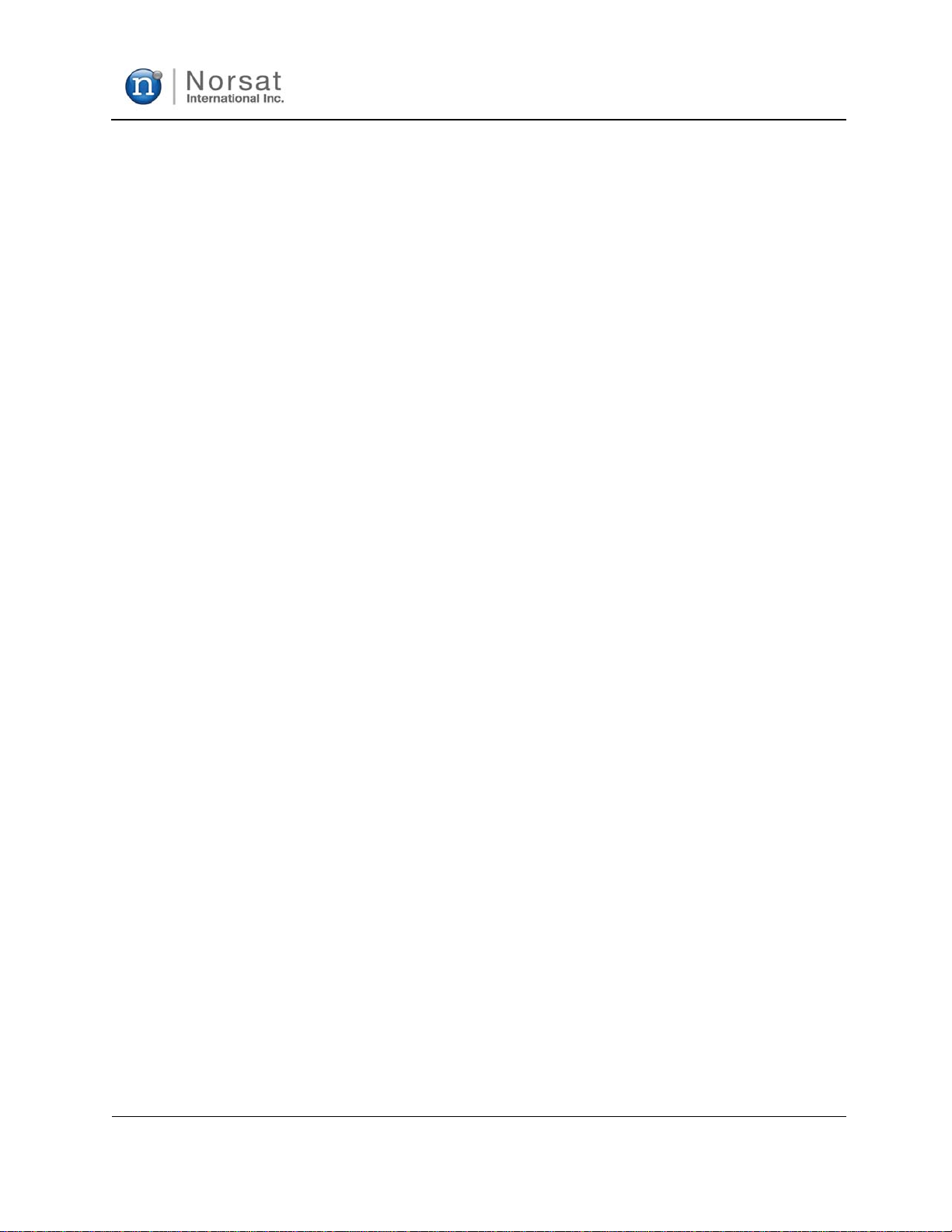
ATOM 100W Revision 1.1
908236
ATOM 100W
Operator Manual
The informati on in this document has been fully revi ewed and is bel ieved to be entirely reliable. Norsat
International Inc., hereinafter r eferred to as Norsat reserves t he ri ght, howev er , to modify any products
herein to impr ov e reli ability, function or design. Norsat does not assume any liabili ty arising out of the
application or use of any product or circuit described herein. Norsat does not convey any lic ense under its
patent rights or t he ri ghts of others.
2 908236_r1.1 - Operator Manual ATOM KU
100W.doc
Page 3
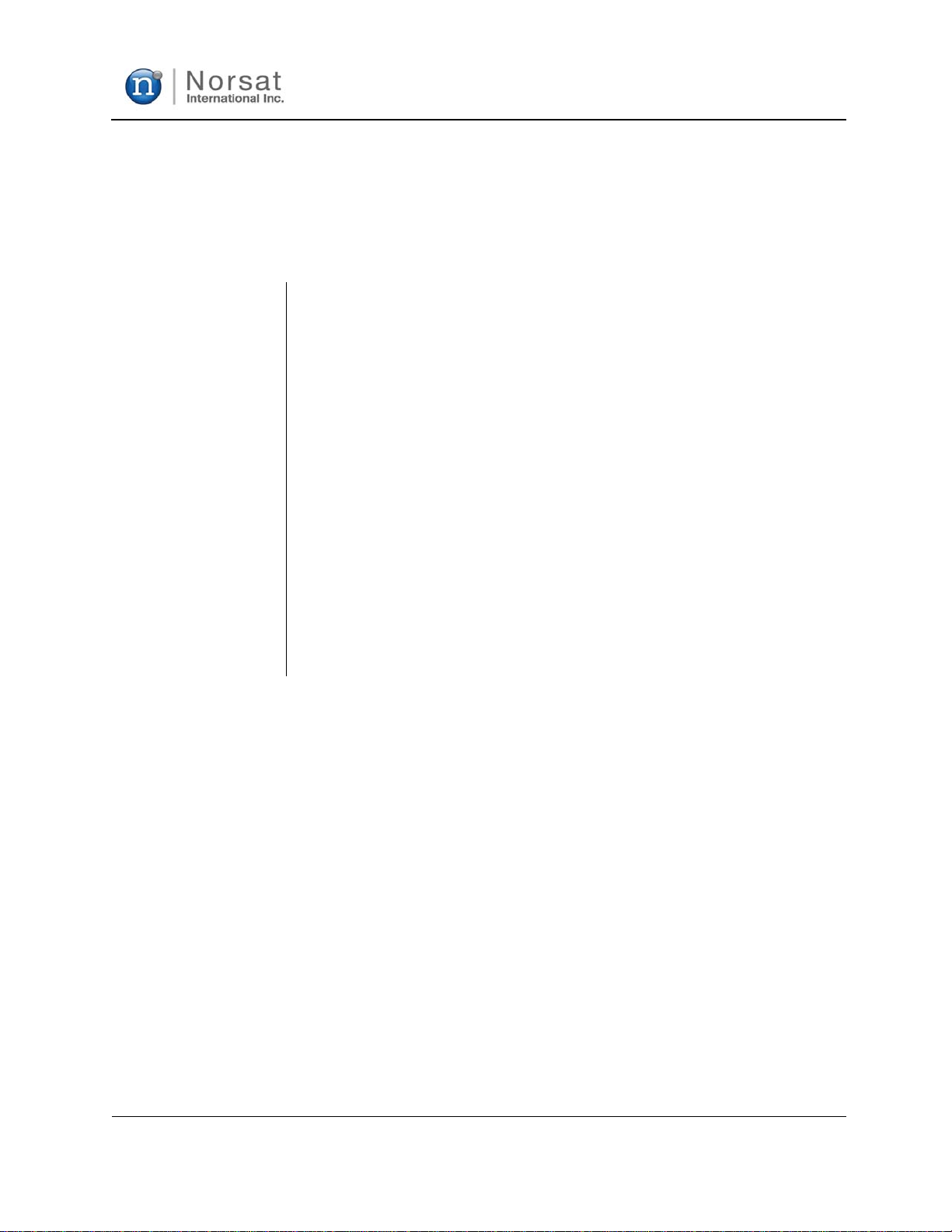
ATOM 100W Revision 1.1
908236
Support
Technical Support This manual provides engineers with information necessary to operate t he
applicable system. Technical Support is available from Norsat.
Norsat Internat ional Inc.
Attn: Technical S uppor t
10 – 4020 Viking Way
Richmond, BC
Main: 1 (604) 821-2800
Support: 1 800 644 4562
sat.support@norsat.com
Customer Service Direct non-tec hnical questions and business-rel ated matters to Customer
Support at the above number.
3 908236_r1.1 - Operator Manual ATOM KU
100W.doc
Page 4
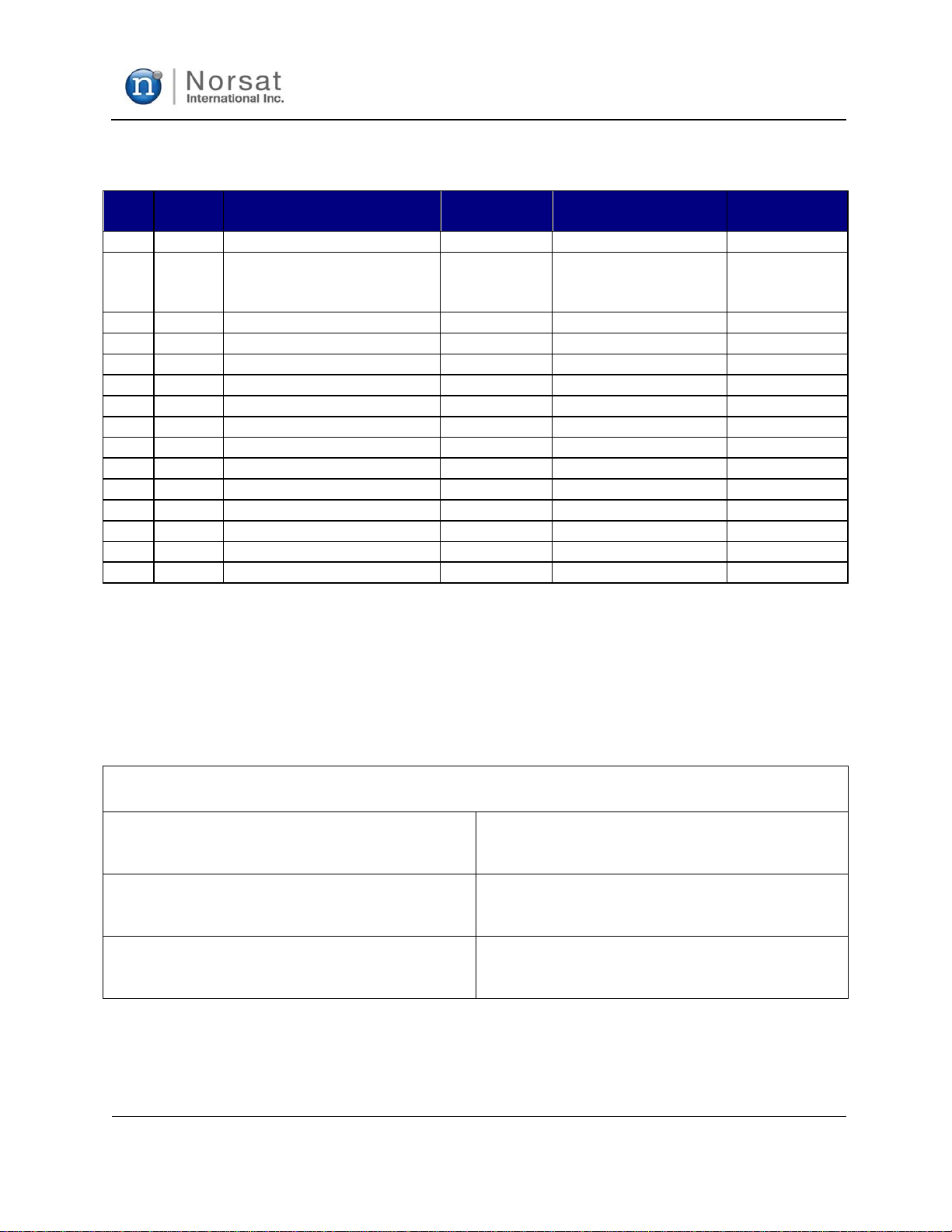
ATOM 100W Revision 1.1
A
908236
REVISION HISTORY
Rev CO
No.
1.0 5521 Initial Release BPetrovic Florence Leung 2013/11/14
1.1 5764 Add details on scre w
Scan this page with signature and attach to Change Order if this section used
Reason For Change Reviewed
By
JGlassford Florence Leung 2014/04/29
lengths for RF Ou tp ut and
Ground Connection
Non-Digital Appro val (O nly if require d)
uthor Date
yyyy/mm/dd
Approver Name:
Approver Signature:
Date:
4 908236_r1.1 - Operator Manual ATOM KU
100W.doc
Page 5
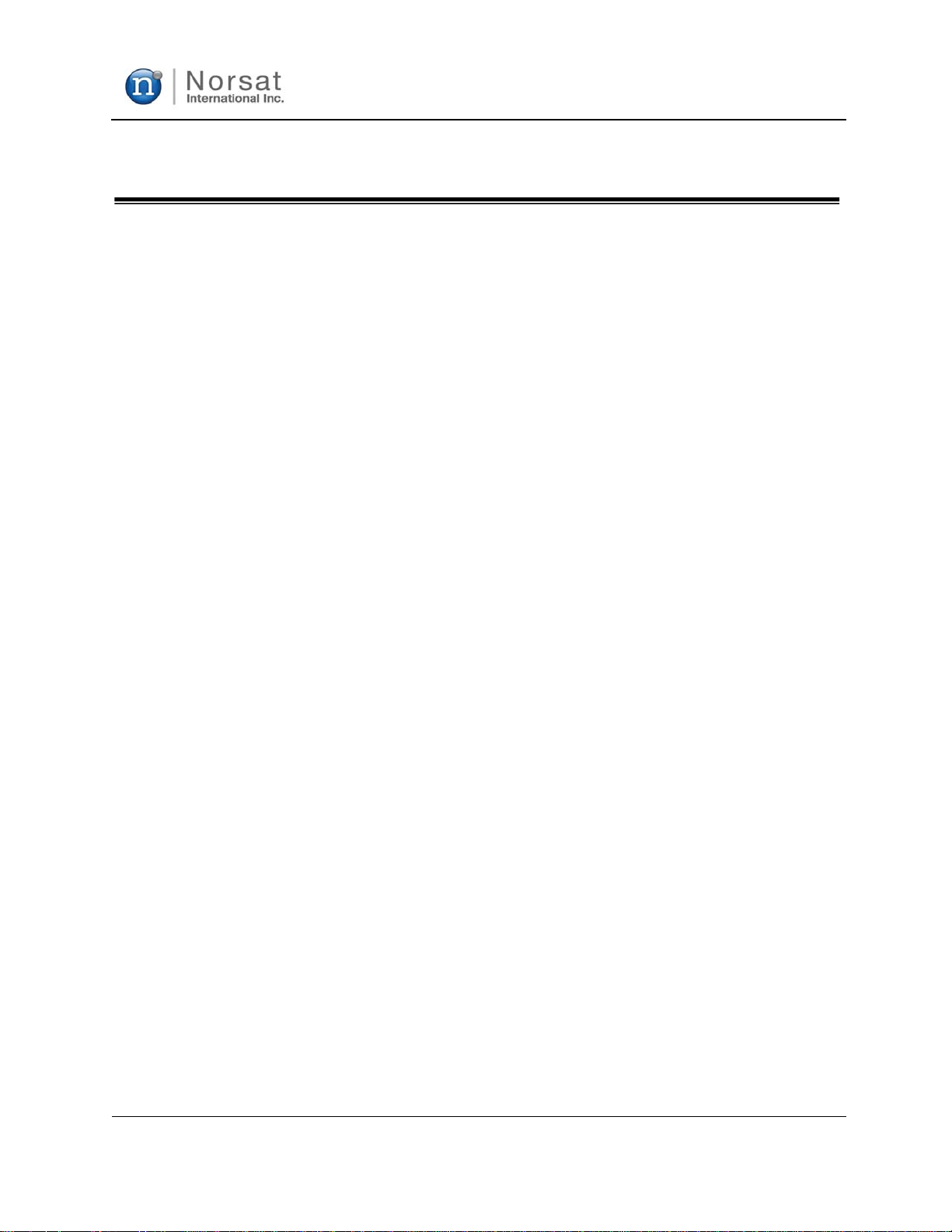
ATOM 100W Revision 1.1
908236
TABLE OF CONTENTS
CHAPTER 1 INTRODUCTION ................................................................................................................ 7
SECTION 1.1 OVERVIEW ........................................................................................................................ 7
BUC - Block Up Converter and Amplifier ........................................................................................................ 7
SSPA – Solid State Power Amplifier............................................................................................................... 7
SECTION 1.2 FEATURES ........................................................................................................................ 8
Inputs and Outputs ........................................................................................................................................ 8
Electrical Interface ......................................................................................................................................... 8
SECTION 1.3 CAUTIONS AND WARNINGS ................................................................................................. 9
CHAPTER 2 INTERFACE CONTROL ................................................................................................... 10
SECTION 2.1 INTRODUCTION ................................................................................................................ 10
SECTION 2.2 J1 & J5 – INPUTS ............................................................................................................ 10
J1 – Ku Band RF Input ................................................................................................................................ 10
J5 (Optional) – Trigger Input for Mute/Unmute .............................................................................................. 10
SECTION 2.3 J2 – MONITOR AND CONTROL INTERFACE .......................................................................... 11
Monitor and Control Interface Pin Outs......................................................................................................... 11
Pin D: Shutdown (i.e. Mute Control) ......................................................................................................... 12
Pins A, B, C, G, H: RS-485 Port ............................................................................................................... 1 2
Pins E, F, K: RS-485 Port Address........................................................................................................... 13
Serial Port Physical Parameters ................................................................................................................... 13
Serial Port Software Interface ...................................................................................................................... 14
Commands ............................................................................................................................................. 14
Command Response ............................................................................................................................... 15
SECTION 2.4 J3 – DC/AC POWER ........................................................................................................ 18
DC Power Option ........................................................................................................................................ 18
Connector Type ...................................................................................................................................... 18
DC Unit J3 Connector Pin Outs ............................................................................................................... 18
3 Phase AC Power Option ........................................................................................................................... 19
Connector Type ...................................................................................................................................... 19
AC Unit J3 Connector Pin Outs ................................................................................................................ 20
SECTION 2.5 J4 – RF OUTPUT ............................................................................................................. 20
SECTION 2.6 GROUND CONNECTION..................................................................................................... 21
SECTION 2.7 INDICATORS / LEDS ......................................................................................................... 21
SECTION 2.8 PHYSICAL MOUNTING/COOLING/WATER-TIGHTNESS ........................................................... 21
SECTION 2.9 OUTDOOR CONFIGURATION .............................................................................................. 22
APPENDIX A: MECHANICAL DRAWINGS ........................................................................................... 23
APPENDIX B: ACRONYMS AND ABBREVIATIONS ............................................................................ 26
5 908236_r1.1 - Operator Manual ATOM KU
100W.doc
Page 6
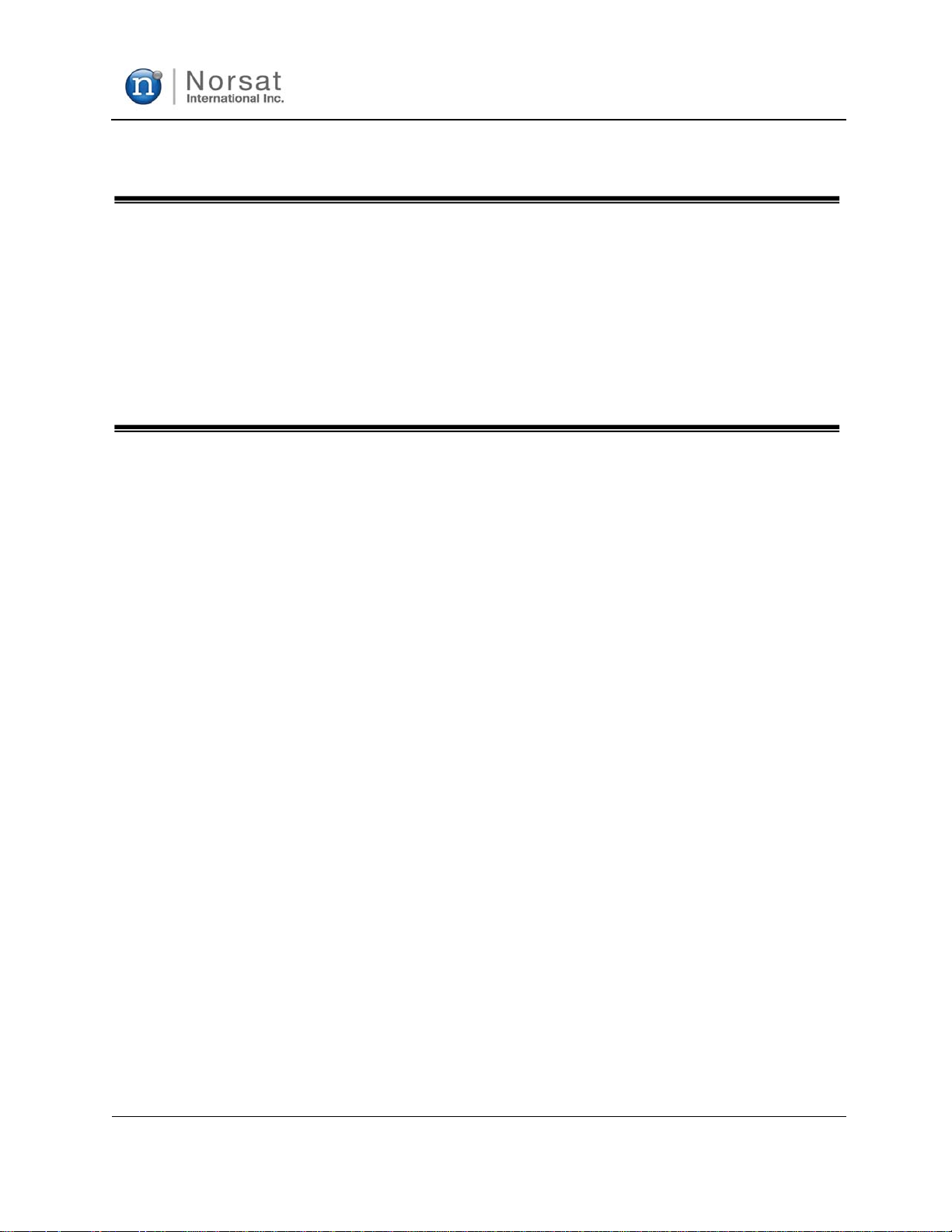
ATOM 100W Revision 1.1
908236
FIGURES
Figure 2-1: Connector Pin Out – View of Unit from Outside ................................................................................... 12
Figure 2-2: Connection Diagram – Unit to Customer’s Serial Connection, RS-232 Protocol .................................... 13
Figure 2-3: Setup Serial Port ................................................................................................................................ 14
Figure 2-4: DC Unit J3 Connector Pin Out, Viewed Looking at Unit from the Outside.............................................. 18
Figure 2-5: AC Unit J3 Connector Pin Out, Viewed Looking at Unit from the Outside .............................................. 2 0
Figure A-1: 100W SSPA with AC Input & SMA Output............................................................................................ 23
Figure A-2: 100W BUC/SSPA with DC Input WR62/75 Output, Fan Cooled ............................................................ 24
Figure A-3: 100W BUC/SSPA with DC Input WR62/75 Output, Baseplate Cooled ................................................... 25
TABLES
Table 1-1: Input and Outputs .................................................................................................................................. 8
Table 2-1: J2 Pin Outs ......................................................................................................................................... 11
Table 2-2: Commands Summary .......................................................................................................................... 16
Table 2-3: Command Response Examples ........................................................................................................... 17
Table 2-4: DC Unit J3 Connector Pin Out.............................................................................................................. 19
Table 2-5: AC Unit J3 Connector Pin Out .............................................................................................................. 20
Table 2-6: Indicators / LEDs ................................................................................................................................. 21
6 908236_r1.1 - Operator Manual ATOM KU
100W.doc
Page 7
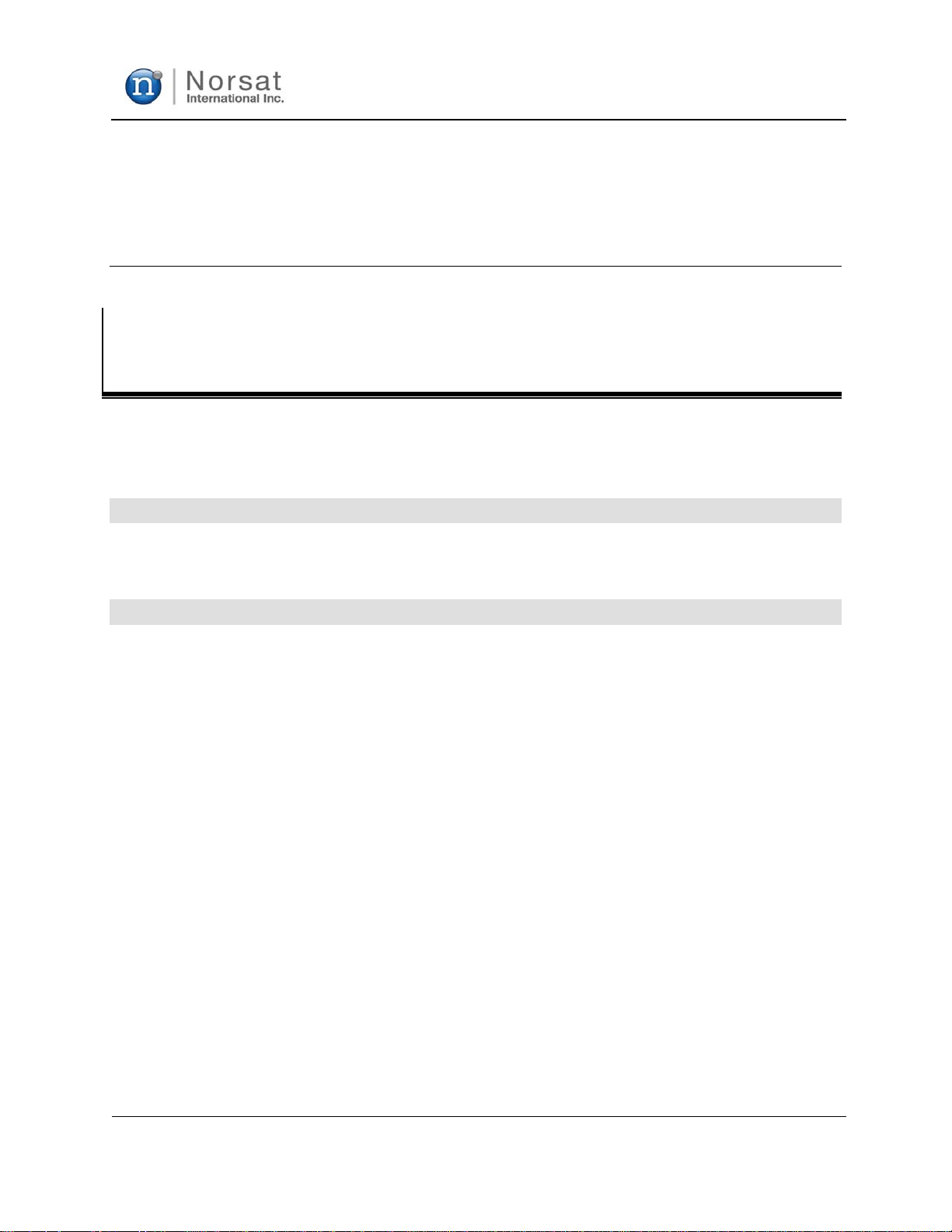
ATOM 100W Revision 1.1
908236
CChhaapptteerr 11
IInnttrroodduuccttiioonn
Section 1.1
OVERVIEW
This User’s Guide covers the following product lines:
SSPA-ATOMKU100, BUC-ATOMKU100
BUC - BLOCK UP CONVERTER AND AMPLIFIER
If this unit is a BUC, this unit converts IF to RF in the KU range for the frequencies specified in the original
configuration of this unit and amplifies the power to the specified power.
SSPA – SOLID STATE POWER AMPLIFIER
If this unit is an SSPA only, this unit amplifies the i nput signal to the specified power.
7 908236_r1.1 - Operator Manual ATOM KU
100W.doc
Page 8
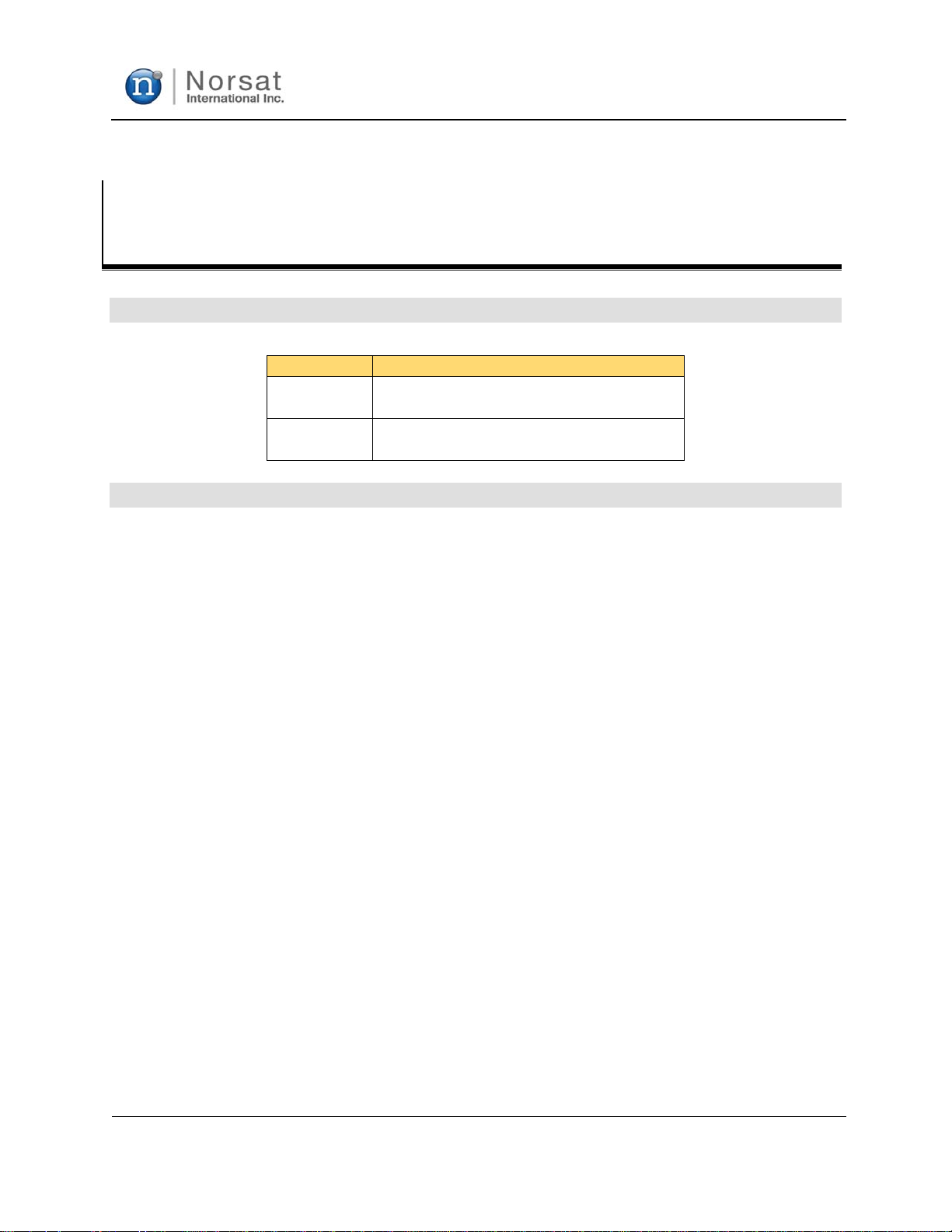
Section 1.2
FEATURES
INPUTS AND OUTPUTS
100W
Input Type Female SMA-Type Connector
Output Type Waveguide WR75
ELECTRICAL INTERFACE
ATOM 100W Revision 1.1
908236
Table 1-1: Input and Outputs
Female N-Type Connector
Waveguide WR62
M&C Connector – ten pi n connect or used to interface to a host computer. See Sectio n 2. 3 J2 – Monitor
and Control Interface f or detailed description of pin outs.
Power Connector – f our pin c onnec tor for DC unit and six pin connector for AC unit used t o pr ov ide power
to unit. See Section 2.4 J3 – DC/AC Power f or detailed descripti on of pin outs.
8 908236_r1.1 - Operator Manual ATOM KU
100W.doc
Page 9

ATOM 100W Revision 1.1
908236
Section 1.3
CAUTIONS AND WARNINGS
CAUTION: Do not stand in front of waveguide during operation. Especially, do not look into the
waveguide.
CAUTION: Do not allow any items to fall into the unit from the waveguide opening.
WARNING: DO NOT ALLOW EQUIPMENT TO BE IN STANDING WATER. While the BUC/SSPA is
designed to be used outdoors, the equipment is not designed to operate in standing water. Fail ure to
follow this precaution could result in el ectri c shock and injury to persons.
CAUTION: Apply voltage to the AC/ DC input connect or only as specif ied in the or iginal configur ation of
this unit . Application of a volt age outside of the specified range m ay cause the unit t o becom e damaged
or non-functional.
9 908236_r1.1 - Operator Manual ATOM KU
100W.doc
Page 10

ATOM 100W Revision 1.1
908236
CChhaapptteerr 22
IInntteerrffaaccee CCoonnttrrooll
Section 2.1
INTRODUCTION
The unit has three connectors on the input side of the housing and one waveguide port on the output
side. The interfac e for these connectors is detailed in this document.
On the input side, t her e ar e the f ollowing c onnec tors:
J1 – Female SMA-type Ku-band RF I nput
J2 – Ten pin circular c onnec tor
J3 – Four pin circular power connector for DC unit, and six pin circul ar power connector for AC
unit.
J5 (optional) – Female S MA mute/ unmute trigger input
On the output side, there is one connector:
J4 – WR75 or WR62 waveguide RF output – customer to specify at time of order
Section 2.2
J1 & J5 – INPUTS
J1 – KU BAND RF INPUT
The RF input is a 50 ohm type-SMA connec tor. The RF input is to be applied here. The connector is
NOT DC-blocked, and appears a s a ~50 ohm load at DC. Do not exceed +-7 V DC on this port . External
DC block is needed if the m odem or ot her signal source sources a DC voltage.
J5 (OPTIONAL) – TRIGGER INPUT FOR MUTE/UNMUTE
The TRIG input is a 50 ohm type-SMA c onnector. This is an optional feature to be specified at time of
order. The input i s TTL-c om patible.
10 908236_r1.1 - Operator Manual ATOM KU
100W.doc
Page 11

ATOM 100W Revision 1.1
908236
Section 2.3
J2 – MONITOR AND CONTROL INTERFACE
The serial interface is used to interface the unit t o a host computer. All on-board sensors are read
through this interface, including f or ward power monitoring. Use of this connect ion is optional.
MONITOR AND CONTROL INTERFACE PIN OUTS
The monitor and control interface is a ten pin connect or. It is a cannon type connector with a 12-10
configuration with pins (Amphenol part number 71- 570123- 10P ). This connector is a MIL-C-26482 Series
1 receptacl e, Shell si z e 12, 10 pins. The connector is a “receptacle” with pins (as opposed to sockets),
and requires the mati ng c onnec tor to be a “plug” with 10 sockets. An example mating connector would be
Amphenol #PT 06A - 12- 10S. A range of plug- c om patible Amphenol part number s for the mating connector
may be used to add options to the plug such as right-angle, stress rel ief clamp, metal color/finish, etc.
Please contact the connec tor manufacturer f or more infor mation and/or see Amphenol c atalog 12-070.
The pin outs are given in Table 2- 1.
The GND pins are internally connected to the case ground. They al so prov ide a ground reference for the
RS-485 address signal. If the RS- 485 addr essing function is used, one of the GND pins should be
connected to t he RS-485 ground. If the RS-485 function is not used, these pins can be left floating, or it
can be externall y connect ed to the case ground, if desired.
Table 2-1 : J2 Pin Outs
Connector Pin Function Description
A TX- Host computer TX- signal (signal into unit)
B TX+ Host computer TX+ signal (signal into unit)
C RX+ Host computer RX+ signal (signal out of unit)
D SHUTDOWN Controls Muting of Amplifier
E RS485_ADDR0 RS-4 85 Address 0
F RS485_ADDR1 RS-485 Address 1
G GND Ground reference for RS-485 signals. This is internally connected to case
H GND Ground reference for RS-485 signals. This is internally connected to case
J RX- Host computer RX- signal (signal out of unit)
K RS485_ADDR2 RS-485 Address 2
ground.
ground.
11 908236_r1.1 - Operator Manual ATOM KU
100W.doc
Page 12

ATOM 100W Revision 1.1
A
908236
D
C
J
B
Figure 2-1: Connector Pin Out – View of Unit from Outside
Pin D: Shutdown (i.e. Mute Co ntrol)
This pin implem ents the shutdown, or mute function, and the user should apply Ground to this pin to mute
the amplifier. When muted, the power transistors are turned off, reduci ng power consumption and giving
an RF output noise cl ose to the t hermal noise floor.
E F
K
H
G
Pin D has an internal 50K-ohm r esi stor that can be configured as a pull-up to 4V, or as a pull down to
ground. Because of the c onfigurable pull-up / pull- down resistor , the unit can be configured t o be active
(i.e. not muted) when Pi n D is left open c ir c uited, therefore, no connecti on is necessary on pin D for the
amplifi er t o operate normally.
Pin D is also configurable to be either active high or active low. When configured as activ e high, any
voltage between 3.0 V and 5.0 V (relative to case ground) will m ute the output. When configured as
active low, any v oltage between 0.0 V and 0.8 V (relative to case ground) will mute the output.
The case ground may be connect ed at any location on the outer metal shell of the unit.
Pins A, B, C, G, H: RS-485 Port
These five pins form a standard RS- 485 por t, with RX+, RX-, TX+, TX-, and serial port ground.
TX+ and TX- are the differ ential pair which carries a signal from the host computer to the unit. RX+ and
RX- are the differential pair which carri es a signal f r om the unit t o the host c om puter. Connect these to
the host computer RS - 485 por t acc or dingly.
12 908236_r1.1 - Operator Manual ATOM KU
100W.doc
Page 13

ATOM 100W Revision 1.1
908236
In order to use RS-232, a standard adapt er RS - 485 to RS-232 can be used to connect the unit to the
standard 9-pin serial port on the PC.
An RS-485 to RS-232 adapter m ay be used with the M&C cable. Ensure that the RS-485 side of the
adapter is connect ed to the M&C cable and the RS-232 side is directly c onnec ted to the host PC. Check
the COM port setting of t he adaptor software, and select the port t o which the serial RS-232 line is
connected to.
Figure 2-2: Connection Diagram – Unit to Customer’s Serial Connection, RS-232 Protocol
Pins E, F, K: RS-485 Port Address
These three pins are used to address the RS - 485 por ts to allow multiple units to be connected to a RS485 interfac e. E ac h am plifier is programmed with a specific address. To com m unicate with the amplifi er,
its programmed addr ess must m atch the address on the RS485_ADDR inputs. Valid addresses are from
0 to 6. Address 7 is special i n that all the amplifiers will respond to it. This gives the user a means to
communicate with the amplifier, should it bec om e unresponsive to its programmed address. Since all the
amplifi ers respond to address 7, only one amplifi er can be connect ed to the RS-485 port when using that
address.
The RS-485 address pins each have a 10K-ohm pull up to 3.3V. If RS-485 addressing is not used, pins
RS485_ADDR[2:0] shoul d be disconnected.
SERIAL PORT PHYSICAL PARAMETERS
The 485 port communi c ations run at 9600 baud, 8 bit words, no parity , and 1 stop bit .
13 908236_r1.1 - Operator Manual ATOM KU
100W.doc
Page 14

ATOM 100W Revision 1.1
SERIAL PORT SOFTWARE INTERFACE
Communicati ons to and from the serial interf ace is character based. Use any standard “Terminal”
program wit h setup parameters as shown in Figure 2-2.
908236
Figure 2-3: Setup Ser ia l Port
The serial interface supports a command line int erface (CLI) which provides an easy-to- use means for
gathering basic information. The CLI is supported through any simple termi nal em ulation software. The
terminal shoul d be set to echo locally so that typed comm ands are shown on-screen. The CLI does not
provide a prompt; instead, commands can be entered at a blank line. The CLI requires that all sent
commands be termi nated with a carriage return character, denoted <CR>. The terminal emulation
software should be configured to automatically translate transmit line endings (which occur when the
Enter key is pressed) into <CR>.
Commands
Each CLI command has the form : <cmd><CR> where <cmd> denotes the f ull A S CII t ex t command string,
terminated by the <CR> character. The <cmd> string is typically a command word followed by command
parameter s and values, though simple commands may consist of only a command word.
Once the controller is powered, the getident comm and m ay be used to i dentif y the type of unit, the current
version of the software, and the serial number of the unit.
14 908236_r1.1 - Operator Manual ATOM KU
100W.doc
Page 15

ATOM 100W Revision 1.1
908236
getident
Note that in thi s example, the command string that is sent t o the hardware i s shown t o the left of the
symbol, and the r esponse f r om the hardware is shown to the right. The actual c ommand str ing is
“getident<CR>” but the <CR>is omitted for brevity/clarity.
The getstatus command displays the curr ent stat us of the unit:
getstatus ok fault # fwdpwr # revpwr # temp #
Each bit of the fault value indicates a different kind of fault. Bit 0 is the least signific ant bit .
Bit 0: 1 = unit is MUTED, 0 = unit is NOT MUTED. This bit will be set to 1 for eit her a software
MUTE or a hardware MUTE.
Bit 1: 1 = Over temp fault , 0 = no over temp fault
Bit 2: 1 = PLL lost lock fault, 0 = PLL locked. (Not supported on SSPA units)
Bit 3: 1 = Power fault, 0 = no power fault
ok pn AMP-Ku100 swver 1.0.1_1 s n # address # syn no
For example, an ov er tem p fault with no other faults would give a fault status byt e of 2. The temperature
fault is set with a trip point (over which the fault i s set), and a reset poi nt, below which the fault is cleared.
The reset point i s set bel ow the t ri p poi nt to provide hysteresis. The resetfaults command can be used to
clear the over t em per ature fault if the temperature has fallen below the trip point but is still above the
reset point.
The fwdpwr and revpwr values indicate the forward and reverse power in dBm.
The accurate forward po wer values range from Psat-15dB to Psat, or from 35dBm to 50dBm for an
amplifi er wit h a saturated power output of 100W. Values more than 15dB below Psat are not c onsi dered
accurate.
NOTE: Reverse Power is not cur r ently supported.
The setmute command provides the abili ty to mute the amplifier.
setmute value ( 0| 1)
If the parameter is set to 1, t he am plifier will be muted. If the parameter is set to 0, the am plifier mute will
be controlled by the discrete SHUTDOWN line (Pin D). The mut e state can be monitored by examining bit
0 of the fault status i ndic ator in the getstatus c ommand. T he getmute command displays the curr ent
setting of the setmute command.
getmute
ok value (0|1)
Command Response
The CLI operates on a comm and response format. Each time a command is entered, a response will be
displayed. If a command ex ec uted correctly, an “ok” along with pot ential parameters and values will be
displayed. Otherwise, “err” will be displayed along with a descripti on of t he error.
15 908236_r1.1 - Operator Manual ATOM KU
100W.doc
Page 16

ATOM 100W Revision 1.1
908236
The potential err or s that may be displayed are:
Invalid Command – The c ommand was not recogni z ed
Invalid Par am eter – The param eter was not recognized
Invalid Value – The value was invalid for the command/parameter
Missing Paramet er – A required par am eter was not provided
Each command response wil l have the following format:
<CR><L F><msg ><C R><LF>
where msg is as descri bed above and i n the commands summary and exam ple tables below. Note that a
response is env eloped by leading and trailing <CR>< LF> char ac ters.
Due to the inherent c ollisions that can occur between m ultiple addressed units operating on a shared
serial bus, a remote processor should not send a subsequent command to any unit until it has received
the response to the last command it sent to any other. For this reason, t he addr es s of a unit is not
included in its response as it is not needed by the remote processor, and thus, the command response
format for a unit remains the same whether or not the unit is operat ing in addressed mode.
Table 2-2: Commands Summary
Command Param-Value
getident None ok pn <part #> swver <swver#> sn <serial# > address <add r#> syn <s yn_i d>
getstatus None ok fault <fault#> fwdpwr <fwdp wr #> revpwr <revp wr # > temp <temp>
Pairs
(enveloping <C R> <LF> characters not shown)
where:
<part#> = unit pa rt number label
<swver#> = software version label
<serial #> = un it s er i al nu mb er l ab el
<addr#> = un it address, ran g e: 0- 7 (0-6 when in ad dressed m od e, 7 wh en in
unaddr essed mod e
<syn_id> = synthesizer id, one of the following strings: ext (BUC only), int (BUC
only) or n o (SS P A onl y)
where:
<fault#> = four-bit mask re ported in hexadecimal format, ra nge 0x0 – 0xF.
Bit3 = Power fault (1=fault condition present, 0=no fault)
Bit2 = PLL fault (1=PLL fault condition present, 0=no fault; this bit
used only for BUC)
Bit1 = Over temperature fault (1=fault condition present, 0=no fault)
Bit0 = Output mute fault (1=unit muted, 0=unit not muted)
<fwdpwr#> = forward power value, in dBm
<revpwr#> = currently not used but reserved for reverse power
<temp> = internal system temperature in degrees Celsius
Response Format
16 908236_r1.1 - Operator Manual ATOM KU
100W.doc
Page 17

Command Param-Value
getmute None ok value <mute_val>
setmute value (0|1) ok
resetfaults None ok
Command Response
getident
getident<CR>
getstatus
getstatus<CR>
getmute
getmute<CR>
setmute
setmute value 1<CR>
Resetfaults
resetfaults<CR>
Pairs
where:
<mute_ val > = output mute value, r ang e 0-1 (0=unit not m uted; 1=unit muted)
Table 2-3: Command Response Examples
<CR><LF>ok pn AMP-Ku100 swver 1.0.9_2 sn AMP-Ku10 0-30230 address 7 syn no<CR><LF>
<CR><LF>ok fault 0xC fwdpwr -38.7 revpwr -40.0 temp 38<CR><LF>
<CR><LF>ok value 0<CR><LF>
<CR><LF>ok<CR><LF>
<CR><LF>ok<CR><LF>
ATOM 100W Revision 1.1
908236
Response Format
(enveloping <C R> <LF> characters not shown)
17 908236_r1.1 - Operator Manual ATOM KU
100W.doc
Page 18

ATOM 100W Revision 1.1
908236
Section 2.4
J3 – DC/AC POWER
The power input requires either 18V to 54V DC power for the DC unit or 3-phase 208V AC power f or the
AC unit.
DC POWER OPTION
The DC unit typic ally requi r es 18V t o 54V DC power. Refer to specific configuration of the unit for the
exact voltage r ange. Power is supplied through a four pin type c ylindrical connector. Two pins are used to
deliver the posi tive connection and two pins are used for the negat ive connection in order t o reduce
resistance. The negative connection i s inter nally connected to case ground. The negat ive power
connection m ay alter natively be applied directly to the outer aluminum case.
Connec tor Type
The J3 connector for the DC unit is a four pi n cylindrical connector (AMPHENOL MS3102E22-22P). The
connector i s a “rec eptacle” and it has pins (as opposed to socket s), and r equires the mating connector to
be a “plug” with 4 sockets. A r ange of plug-compatible Amphenol par t numbers for the mating connector
may be used to add options to the plug such as right-angle, stress rel ief clamp, metal color/finish, etc. An
example mating connector is MS-3106E22-22S. Please contact the connector manufacturer for more
information and/or see Amphenol catalog.
DC Unit J3 Connector Pin Outs
Figure 2-4: DC Unit J3 Connector Pin Out, Viewed Looking at Unit from the Outside
18 908236_r1.1 - Operator Manual ATOM KU
100W.doc
Page 19

ATOM 100W Revision 1.1
908236
Table 2-4: DC Unit J3 Connector Pin Out
Pin Name
A G r ound or VB V+ (+48VDC)
C V+ (+48VDC)
D Ground or V-
For the 48V DC input, positive voltage is applied to pi ns B and C, negative voltage is applied to pins A
and D. Pins A and D are connected to case ground internally; pins B and C are connected toget her
internall y, howev er it is recommended to apply voltage evenly to both pairs of pins to divide the current
evenly among all four pins.
Internal capacitance between V+ and V- is 120 microfarads.
3 PHASE AC POWER OPTION
The 3 Phase AC Power option allows the unit to be powered with 208V AC. The input power fr equenc y is
60 to 400 Hz and the maximum current dr aw is 4 A.
Power is supplied through a six pin type cylindrical c onnector . Three pins are used to deliver the 3phases of the AC power, one pin is connected to the case ground of the unit, and two pins are not
connected.
Connec tor Type
The J3 connector for the AC unit is a six pin cylindrical connector ( A M P HE NOL DL3102A 18- 12P ) . The
connector has a Pre-Ear th/First Make Last Break feat ure where the ground contact mates first and
provides a path for any stray v oltage to be shunted to a safe ground avoiding harm to the operator and
the voltage sensitive equipment. The connector is a “receptacle” and it has pins (as opposed to sockets),
and requires the mati ng c onnec tor to be a “plug” with six sockets. T he Amphenol connector
DL3106A18012S m ust be used t o m aintain the First Make Last Break feature.
19 908236_r1.1 - Operator Manual ATOM KU
100W.doc
Page 20

AC Unit J3 Connector Pin Outs
Figure 2-5: AC Unit J3 Connector Pin Out, Viewed Looking at Unit from the Outside
ATOM 100W Revision 1.1
908236
18-12
Table 2-5: AC Unit J3 Connector Pin Out
Pin Name
A 208V AC Phase 1
B 208V AC Phase 2
C 208V AC Phase 3
D Ground
E No Connection
F No Connection
For the 208V AC 3-phase input , one phase is appl ied to pin A, another phase is applied to pin B, and the
last phase applied to pins C. Earth ground should be connected to pin D, which is internally connected to
the case ground inter nally.
Section 2.5
J4 – RF OUTPUT
The output is a standard WR75 or WR62 square waveguide flange; customer to specify at time of order.
The unit is supplied wit h two screw lengths (four 6-32x3/8" and four 6-32x7/16"); it is the users
responsibility to ensure that the appropriate length of screw is used. Ther e shoul d be at least 4 t hr eads of
engagement (0.125") with the holes in the waveguide flange.
20 908236_r1.1 - Operator Manual ATOM KU
100W.doc
Page 21

ATOM 100W Revision 1.1
908236
Section 2.6
GROUND CONNECTION
The unit is supplied wit h a 10- 32 screw and i nternal tooth lock washers for grounding purposes. It is
highly recomm ended that the unit be grounded according to nati onal and local electrical c odes before
use.
Section 2.7
INDICATORS / LEDS
There are three LE Ds on the unit t hat prov ide status to the user.
Table 2-6: Indicators / LEDs
Pin Color Name
POW ER Green On = Power on
Off – Power off
FAULT Red On = Internal voltage regulator fault, over-temperature
TEMP Red On = Over-temperature fault
fault, or PL L ph as e loc k f aul t
Off = No faults
Off = No over-temperature fault
When power is first applied, an LED test will be performed and all LEDs wil l illuminate for 1 second.
The POWER LED will illuminate whenever power is applied to the uni t.
The FAULT LED will ill umi nate when an internal regulator is not pr oducing the proper voltage, the i nternal
temperature is too high, or the PLL has lost phase lock. The unit will be muted while the fault condition
exists.
The TEMP LED will illuminate when the internal temperatur e is too high. The unit will be muted whil e this
fault condition exists.
Section 2.8
PHYSICAL MOUNTING/COOLING/WATER-TIGHTNESS
The unit is entir ely watertight and suitable for outdoor operation. All joint s are O-ring seal ed. The
waveguide port J 4 is not internally sealed, so the antenna feed must be seal ed with a radome or window,
and all waveguide joints must be O-ring sealed if water-tightness is required.
21 908236_r1.1 - Operator Manual ATOM KU
100W.doc
Page 22

ATOM 100W Revision 1.1
908236
Section 2.9
OUTDOOR CONFIGURATION
In standard configuration, this unit is i n an outdoor c onfiguration, with integr ated cooling and it is
recommended to maintain a minimum of 1 inch of clearance in front of t he air intake of the fans. Indoor
configuration, with no fins or cooling f ans, is available by special order; please cont ac t the factory.
22 908236_r1.1 - Operator Manual ATOM KU
100W.doc
Page 23

ATOM 100W Revision 1.1
908236
AAppppeennddiixx AA::
Meecchhaanniiccaall DDrraa
M
wiinnggss
w
Figure A-1: 100W SSPA with AC Input & SMA Output
23 908236_r1.1 - Operator Manual ATOM KU
100W.doc
Page 24

ATOM 100W Revision 1.1
908236
Figure A-2: 100W BUC/SSPA with DC Input WR62/75 Output, Fan Cooled
24 908236_r1.1 - Operator Manual ATOM KU
100W.doc
Page 25

ATOM 100W Revision 1.1
908236
Figure A-3: 100W BUC/SSPA with DC Input WR62/75 Output, Baseplate Cooled
25 908236_r1.1 - Operator Manual ATOM KU
100W.doc
Page 26

ATOM 100W Revision 1.1
908236
AAppppeennddiixx BB::
AAccrroonnyym
The following is a li st of acr onyms and abbreviations referenced in this document.
Acronym
BUC Block Upconverter
AMP Amplifier
C Celsius
dBm Decibel-milliwatts
DC Direct Current
ESD Electrostatic Discharge
freq Frequency
GHz Gigahertz
GND Ground
IF Intermediate Frequency
kHz kilohertz
M&C Monitor and Control
MHz Megahertz
mm Millimeter
N/A Not Applicable
ppm Pulses per minute
RF Radio Frequency
RX Receive
SSPA Solid State Power Amplifier
TX Transmit
V Volt
VDC Volts Direct Cur r ent
Definition
mss aanndd AAbbbbrreevviiaattiioonnss
26 908236_r1.1 - Operator Manual ATOM KU
100W.doc
