Norlake KF033SMS Installation Manual

KE2 Evaporator
1
01/13 Rev. A 151627
Enviro-Control™
thermsolutions
KE2 EvaporatorEfficiency
TM
ENTER
BACK
Installation Instructions

KE2 EvaporatorEfciency
2
01/13 Rev. A 151627
Factory Default Settings
. . . . . . . . . . . . . . Page 13-14
Enviro-Control™
Installation Instructions
Introduction
The KE2 Evaporator Eciency (KE2 Evap) is an electronically operated evaporator controller engineered to save energy in refrigeration systems through precise control of superheat, space
temperature, fan cycling, reducing compressor runtime, and
KE2 Evaporator Eciency - Controls and Communicates
implementing demand defrosts. The KE2 Evap oers quick payback, and a life expectancy that matches that of the system. The
controller pays for itself, and then continues to pay dividends for
the life of the system.
TEV/EEV
Room Temperature
Evaporator Fans
Compressor/
Liquid Line Solenoid
Defrost Heaters
Multiple Alarms
Table of Contents
KE2 Evaporator Eciency
TM
thermsolutions
KE2 EvaporatorEfficiency
ENTER
BACK
KE2 Master View on:
Tablet
KE2 Therm Evaporator Eciency
IP Address: 10.10.50.51 Location: Walk-in Freezer
ABC Contracting
STATUS
MODIFY
(888)555-3358
Mac Address: 00.04.A3.12.07.87
Evaporator FanORoom Temp
Coil Temp
Compressor
System Mode
Cool
DefrostOAux Temp
Superheat
0.0 F
Home SetpointsNetworkSettings
PWR SYS WLAN 4 3 2 1 WAN USB QSS
All Clear
-8.5 F
15.4 F
On
Dig Input 3
Dig Input 1
Dig Input 2
Dis
Dis
Closed
Dis
Sat Temp
Valve Position
Suct Pressure
Suct Temp
TM
thermsolutions
46.0 F
Manual
96.2 F
87.7 F
(
(
(
(
(
(
KE2 Router
Location . . . . . . . . . . . . . . . . . . . . . Page 3
Installation & Wiring . . . . . . . . . . . . Page 3 - 9
Figure1: Installation Locations . . . . . . . . . . . . . .
Figure 2: Return Air Sensor Placement . . . . . . . . .
Figure 3: Proper Sensor Location . . . . . . . . . . . . .
Figure 4: Coil Sensor Placement . . . . . . . . . . . . .
Figure 5: Evaporator Eciency Diagram . . . . . . . .
Figure 7: Wiring Schematic - New Install
Figure 8: Wiring Schematic - with Contactor Box
Dimensions . . . . . . . . . . . . . . . . . .Page 9
Figure 9: Dimensions . . . . . . . . . . . . . . . . . . .
Mounting the Controller
Controller Setup
Table 1: Quick Start . . . . . . . . . . . . . . . . . . . .
Adjusting Controller Parameters
. . . . . . . . . . . . . . .Page 10
Table 2: Navigation Through Controller Parameters Page 12
Table 3: Controller Menus and Menu Parameters Pgs. 12-16
Variables Menu . . . . . . . . . . . . . . . . . . . Page 12
Alarm Status Menu
Manual Menu . . . . . . . . . . . . . . . . . . . . Page 14
Setpoint Menu . . . . . . . . . . . . . . . . . . . . .Page 15
Table 4: Defrost Defaults . . . . . . . . . . . . . . . . . Page 16
. . . . . . Page 7
. . . . . . . . . .Page 10
. . .
Page 10-16
. . . . . . . . . . . . . . . . .
Page 3
Page 3
Page 4
Page 5
Page 6
Page 8
Page 9
Page 10
Page 12
Communication . . . . . . . . . . . . . . . . Page 16
Table 5: Ethernet Specications Summary . . . . . . Page 16
Specications . . . . . . . . . . . . . . . . . Page 16
Smart Phone
KE2 Therm Evaporator Eciency
IP Address: 10.10.50.51 Location: Walk-in Freezer
ABC Contracting
STATUS
MODIFY
(888)555-3358
Mac Address: 00.04.A3.12.07.87
CompressorOnSystem Mode
Evaporator FanORoom Temp
Coil Temp
All Clear
Cool
-8.5 F
15.4 F
Dig Input 3
DefrostOAux Temp
Dig Input 1
Dig Input 2
Dis
Dis
Closed
Dis
Sat Temp
Superheat
Valve Position
Suct Pressure
Suct Temp
46.0 F
0.0 F
Manual
96.2 F
87.7 F
Home SetpointsNetworkSettings
PC
KE2 Therm Evaporator Eciency
IP Address: 10.10.50.51 Location: Walk-in Freezer
ABC Contracting
STATUS
MODIFY
(888)555-3358
Mac Address: 00.04.A3.12.07.87
CompressorOnSystem Mode
Evaporator FanORoom Temp
Coil Temp
Cool
-8.5 F
15.4 F
Dig Input 3
DefrostOAux Temp
Dig Input 1
Dig Input 2
Dis
Dis
Closed
Dis
Sat Temp
Superheat
Valve Position
Suct Pressure
Suct Temp
46.0 F
0.0 F
Manual
96.2 F
87.7 F
Home SetpointsNetworkSettings
TM
thermsolutions
All Clear
TM
thermsolutions
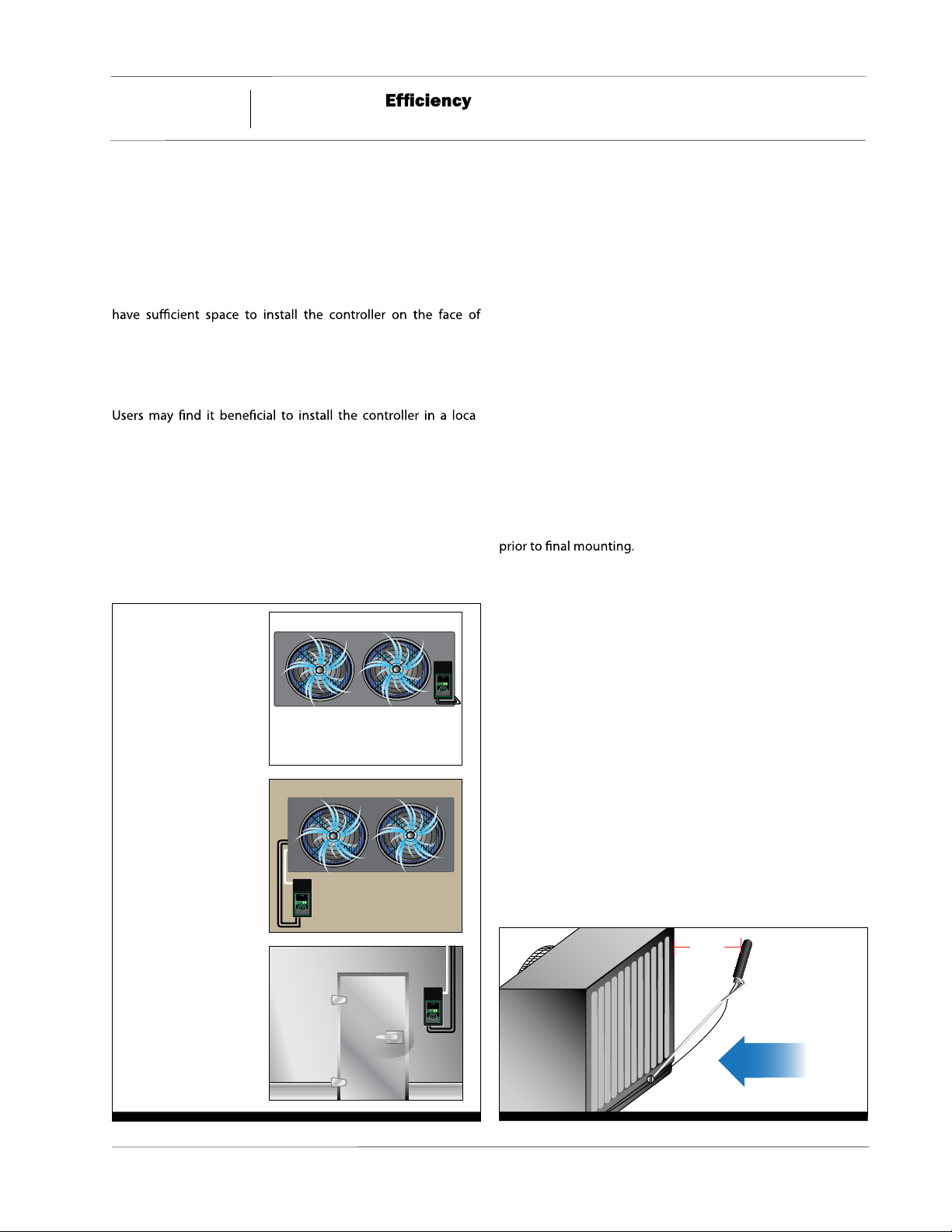
KE2 Evaporator
3
01/13 Rev. A 151627
Enviro-Control™
Installation Instructions
Location
The KE2 Evap was developed with ease of installation in mind.
The controller is supplied in an enclosure, and encapsulated to
protect the circuitry from moisture damage. This extra level of
protection allows the controller to be installed in the refrigerated space.
When installing the controller, it may either be installed on an
interior/exterior wall or on the evaporator. Many evaporators
evaporator or on its housing. Locating the controller as close to
the evaporator as possible reduces the amount of wiring when
converting existing systems, as well as when it is applied on new
applications.
tion providing easy access -- on the wall or near the entrance.
This enables the user to easily view the display, and eliminates
the need to use a ladder or lift to modify the setpoints or check
alarms.
If viewing the temperature outside the walk-in or refrigerated
room is desirable, the KE2 Evap may be used as a digital thermostat. The controller is then installed near the door of the space
Figure 1 - KE2 Evap Installation Locations
On the evaporator
TM
thermsolutions
KE2 EvaporatorEciency
2
2
ENTER
BACK
On the wall
TM
thermsolutions
KE2 EvaporatorEciency
2
2
ENTER
BACK
See Figure 1 for locations.
If installing the controller on the face of the evaporator, preexisting knockouts on the evaporator should be used for installing
the high voltage wiring. If knockouts do not preexist, hole(s)
may be carefully cut into an unobstructed area of the evaporator case. If modifying the face of the evaporator is not feasible
or desired, the controller’s conduit knockouts may be used with
½ inch conduit.
The bottom side of the controller includes a cutout with cable
tie slots providing a strain relief for the low voltage and sensor
wires. Additional knockouts are available on either side if conduit is preferred.
-
Installation & Wiring
The KE2 Evap is supplied with pluggable connectors for all
connections. Pluggable connectors permit the controller to
be placed in a safe location while the wiring is installed. They
also simplify the wiring, allowing the wires to be fastened to the
screw terminals in the open air. Once all wiring is completed
using accepted wiring practices, it is plugged into the controller
Although there is one pressure transducer and four temperature
sensor inputs, when used with mechanical valves (TEVs), KE2
Evap only requires the (2) sensors supplied with the kit. One
sensor reads the return air temperature and the other measures
the coil temperature. NOTE! Sensor location is critical to the
proper operation of the controller.
Return Air Temperature Sensor - The air temperature sensor is
installed in the return air of the evaporator using the included
sensor mount. Most applications allow the sensor mount to
be installed using an existing screw. On evaporators where using an existing screw is not possible, the included self-tapping
screw may be used to secure the sensor mount to the evaporator. Note: Be careful to avoid damage to an evaporator tube
or causing a leak in the
drip pan. When installing, it is impor-
tant to prevent the air sensor from coming into contact with the
mounting bracket, cable ties, or any other solid material. Figure
2 shows an example of how to mount the sensor. The sensor
must be a minimum of 6 inches from the coil surface.
Figure 2 - Return Air Sensor Placement
.sutats metsys ro/dna erutarepmet moor eht fo gniweiv ysae rof
At the entrance
>6”
Air
Sensor
TM
thermsolutions
KE2 EvaporatorEciency
2
2
ENTER
BACK
Return Air

KE2 EvaporatorEfciency
4
01/13 Rev. A 151627
Enviro-Control™
Installation Instructions
After the sensor is installed, route the wire back to the controller location. When routing sensor wire, it is important to avoid
interference from high voltage lines. If sensor wire is run parallel
to the high voltage, there is a potential for inductance to aect
the sensor reading. This is of particular concern with long wire
runs. When extending sensors, use the 18 gage, shielded twisted pair. Sensor wires can be run beyond 100 feet when using
special considerations. Contact KE2 Therm. After the wire has
been successfully routed, it may be connected to the pluggable
terminal on the controller.
Coil Temperature Sensor - As a critical input to the controller, it is essential the sensor is located at the coldest point on
the evaporator coil for optimal operation. The coil sensor is an
integral part of the control algorithm used to determine coil efciency, to initialize defrosts, and to terminate defrosts.
KE2 Therm oers general guidance for sensor locations based
on the coil construction. Figure 3 shows the recommended locations for the coil sensor for each evaporator type.
When installing on draw through models, the sensor should be
located behind the coil in the lower corner nearest the suction
header. Blow through models should be installed on the front of
the coil, in the upper corner also nearest to the suction header.
When installing the sensor into the coil, the sensor should be positioned half way between the circuit tubes and, perpendicular
to the face of the coil. When choosing the location, the sensor
should not be located adjacent to the electric heating elements.
Locating the sensor too close to the elements will cause false
defrost termination temperatures. The sensor should be approximately half the distance between the heaters if possible.
Figure 4 shows the proper sensor placement.
Figure 3 - Proper Sensor Location
Electric Defrost - Surface Heater
Higher Frost Zone
coldest part of
evaporator
Heater Coil
3”
Electric Defrost - Dropped Tube
Higher Frost Zone
coldest part of
evaporator
Heater Coil
3”
Ideal Sensor Location
- 1/2 way between heater coils
1/2 way
- insert perpendicular to face of coil
- pinch ns together to hold
Ideal Sensor Location
- 1/2 way between heater coils
3”
- approx. 3” from top and 3”
from side
- insert parallel to face of coil
- pinch ns together to hold
Due to the many factors inuencing the evaporator performance, it is impossible for KE2 Therm to provide the proper location of every installation. However, the coil sensor is an integral
part of the control algorithm used to determine coil eciency
to initiate, as well as, terminate defrosts. The coldest point in
the coil can be identied from existing system knowledge or by
monitoring the normal operation.
Controller Power - The high voltage wiring is protected by
a metal shield screwed to the back side of the controller. The
shield should be removed to gain access to the wiring connections, making note of the location of the screws. The screws in
the upper corners are coarse thread screws, while the screw in
the middle is a 4-40 machine screw.
The controller accepts either 115V or 208/240V incoming power.
The controller includes metal oxide varistors (MOVs), providing
protection from voltage spikes. MOVs use the same technology
commonly applied to protect consumer electronics. They function by ltering out voltages high enough to damage the board.
When the voltage exceeds the allowed amount, the MOVs short
to ground, protecting the circuitry. For additional protection,
the board has a replaceable BK/MDL-1/4 fuse in line. The grey
plug is accessible without removing the metal shield in the fuse
Air Defrost
Ideal Sensor Location
- lower corner nearest expansion
valve, approx. 3” from bottom,
and 3” from side
- insert parallel to face of coil
- pinch ns together to hold
3”
3”
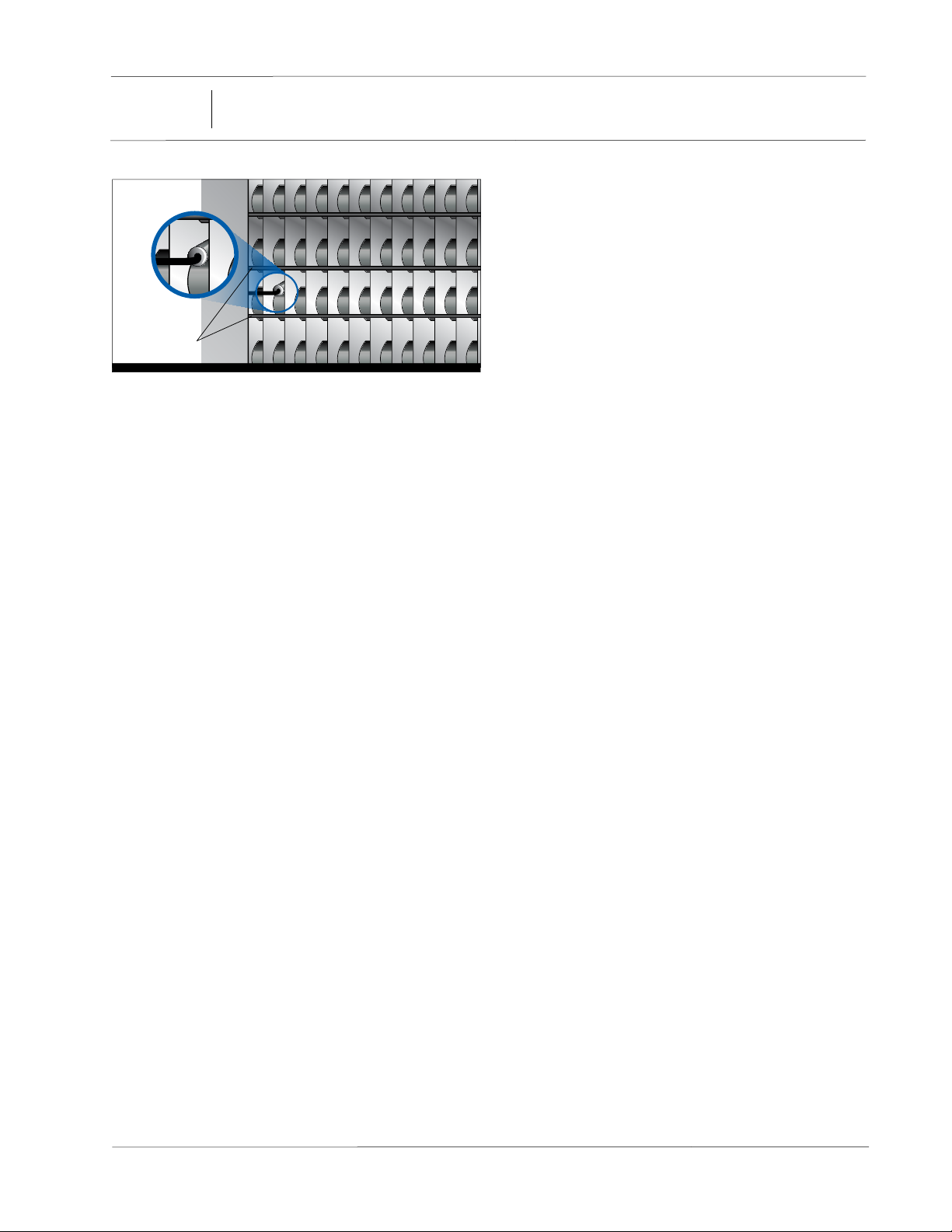
KE2 EvaporatorEfciency
Coil
Sensor
Defrost
Heaters
5
01/13 Rev. A 151627
Enviro-Control™
Installation Instructions
Figure 4 - Coil Sensor Placement
holder. Depress slightly and turn 1/4 turn counterclockwise to
remove. Replace by depressing slightly and turning 1/4 turn
clockwise. Do not overtighten.
The board uses a pluggable screw terminal connector to connect incoming power. The terminal is located in the top right
corner of the controller when the terminals are facing the user.
See Figure 5.
Fan and Defrost Relays - There are 2 larger relays on the controller with spade connectors. These are used for the evaporator
fans and defrost heaters. Due to the spacing of the enclosure
the spades require a 90 degree terminal. KE2 Therm has included (4) spade connectors to assist in wiring the relays.
Evaporator Fan Relay - The fan relay is rated 10A inductive at
240V. One leg of the incoming power for the fans should be
connected to the COM terminal of the fan relay, the upper of the
two larger relays. The remaining leg, (L2) should be connected
to one lead of the fan. The remaining fan lead should be connected to the NO (Normally Open) terminal on the fan relay. See
Figure 7.
Defrost Heater Relay - The heater relay is rated 20A resistive at
240V. One leg of the incoming power for the heaters should be
connected to the COM terminal of the heater relay, the lower
of the two larger relays. The remaining leg, (L2) should be connected to one lead of the heater. The remaining heater lead
should be connected to the NO (Normally Open) terminal on
the heater relay.
Alarm Relay - The alarm relay is rated at 3A inductive at 240V.
This relay uses the 3-position pluggable screw terminal to make
the connection to the board. The relay may be used to connect
an audible alarm, light, or to alert a 3rd party alarm system. One
leg of the incoming power supply (L1) should be connected to
COM terminal of the alarm relay, the lower of the two smaller
relays. The remaining leg, (L2), should be connected to one lead
on the alarm. The remaining alarm lead, should be connected to
the normally open (NO) position on the terminal.
After all high voltage wiring is completed the metal shield
must be replaced and screws tightened.
Additional Inputs
Suction Temperature Sensor - The suction temperature sen-
sor is required when applying the controller with an electronic
expansion valve. The sensor’s proximity to the evaporator outlet diers slightly for electronically controlled valves from the
placement of a TEV bulb. Due to the more rened control from
an electronically controlled valve, the sensor must be placed
as close to the outlet of the coil as feasible. Although the distance from the outlet is dierent, the nature of the refrigerant’s
ow through the tube remains unchanged, thus the orientation
of the sensor remains at the 4 or 8 o’clock position. The sensor
should be secured to the suction line using the included wire
ties designed for low ambient operation.
Pressure Transducer - In addition to the suction temperature
sensor, a pressure transducer is also required for superheat
measurement when applying an electronic expansion valve.
The pressure tap should be mounted on the top of a horizontal
section of tube. It should be located near the suction sensor, approximately 3 inches downstream from the position of the temperature sensor.
Auxiliary Temperature Sensor -The auxiliary temperature sensor provides exibility and may be used for any purpose desired
by the user. The placement of the sensor is dependent on the
requirements of the user’s intended application. The Auxiliary
Temperature sensor must be supplied by KE2 Therm.
Digital Inputs - The controller includes (3) digital inputs. See
Table 3 for conguration options.
Compressor/Liquid Line Solenoid Relay - The compressor re-
lay is rated at 3A induction at 240V. This relay uses the 3-position
pluggable screw terminal to make the connection to the board.
The relay is not intended to control the compressor directly. It is
designed to be used to control the liquid line solenoid or as a pilot to the compressor contactor. One leg of the incoming power
supply (L1) should be connected to COM terminal of the compressor relay, the upper of the two smaller relays. The remaining
leg, (L2), should be connected to one lead on the solenoid/compressor contactor. The remaining lead, should be connected to
the normally open (NO) position on the terminal.
