Nordmende HCT62FL User Manual [de]
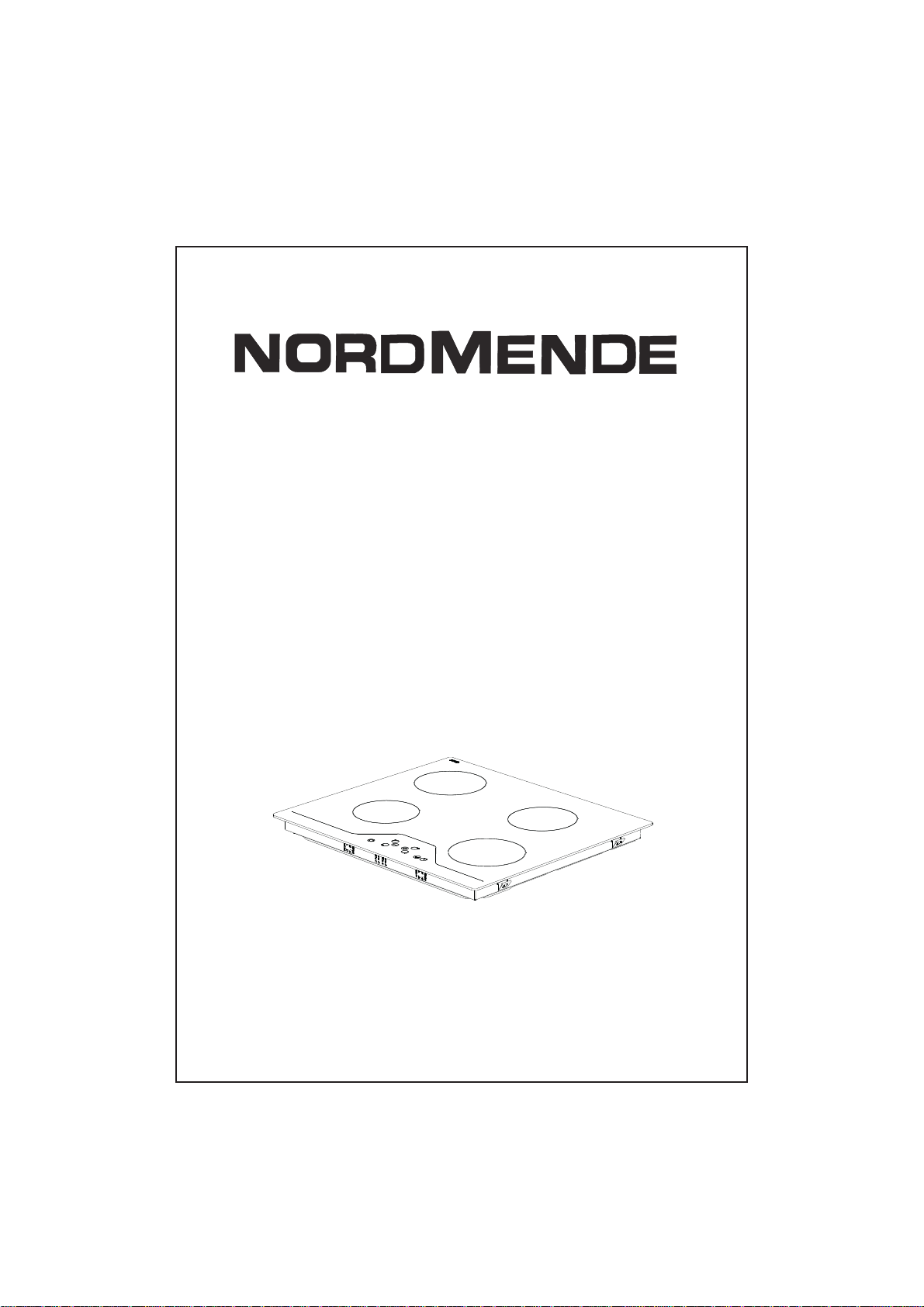
TM
HCT62FL
OPERATING AND INSTALLATION INSTRUCTIONS
BUILT-IN VITROCERAMIC HOB
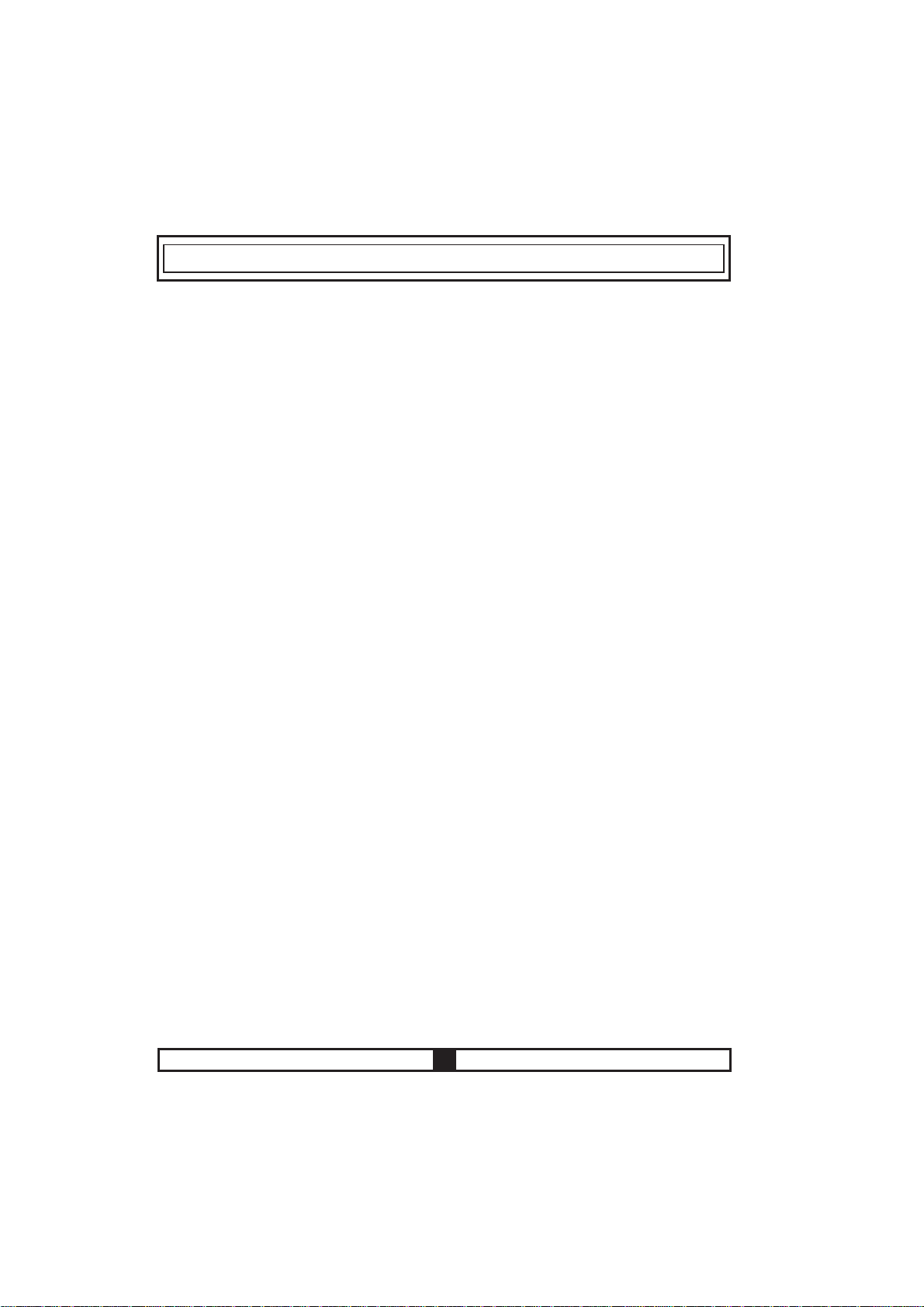
CONTENTS:
DESCRIPTION OF THE HOB 3
SAFETY INSTRUCTIONS 4
INSTALLATON 6
...............................................................................
Locating Your Built-in Hob 6
Electrical Connection of Your Hob 8
USAGE 10
...........................................................................................
Turn On and Turn Off The Control 11
Select Heater 11
.................................................................................
Turn on dual- and triple zones 12
Set Cooking Level With and Without Heat Boost 12
Turn Off Individual Heaters 13
Timer Function 14
Key Lock 16
........................................................................................
Child Lock 17
Stop & Go Function 18
..............................................................................
......................................................................................
.......................................................................
TOUCH CONTROL SAFETY FUNCTIONS 20
Sensor Safety Cut Off 20
...................................................................
Over Temperature Switch Off 21
Operating Time Limitations 21
Residual Heat Functions 22
........................................................
..............................................................
...........................................................
...............................................
...............................................
.....................................................
......................
..........................................................
....................................
.......................................................
..........................................................
...............................................................
CLEANING AND CARE 23
..................................................................
2
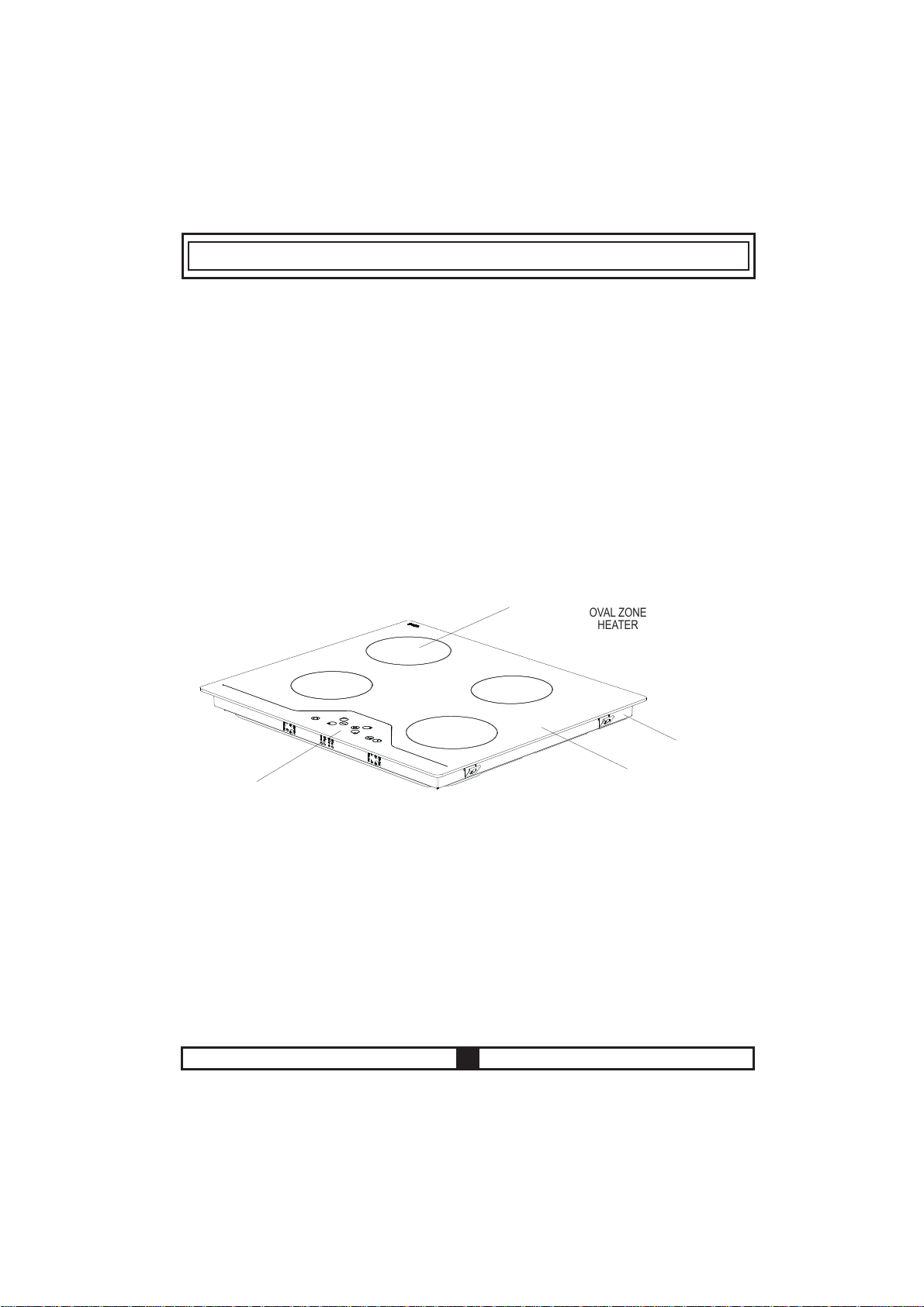
DESCRIPTION OF THE HOB
Dear Customer,
It is important that you should read this manual for best performance and
to extend the life of your appliance. We recommend you to keep this manual
for future reference.
Your new hob is guaranteed and will give lasting service. This guarantee
is only applicable if the appliance has been installed and operated in
accordance with the operating and installation instructions detailed in this
manual.
SINGLE ZONE
HEATER
OVAL ZONE
HEATER
HOB
FRAME
TOUCH CONTROL
PANEL
VITROCERAMIC
SURFACE
Note: Appearance of your hob maybe different than the model shown above
due to its configuration.
3
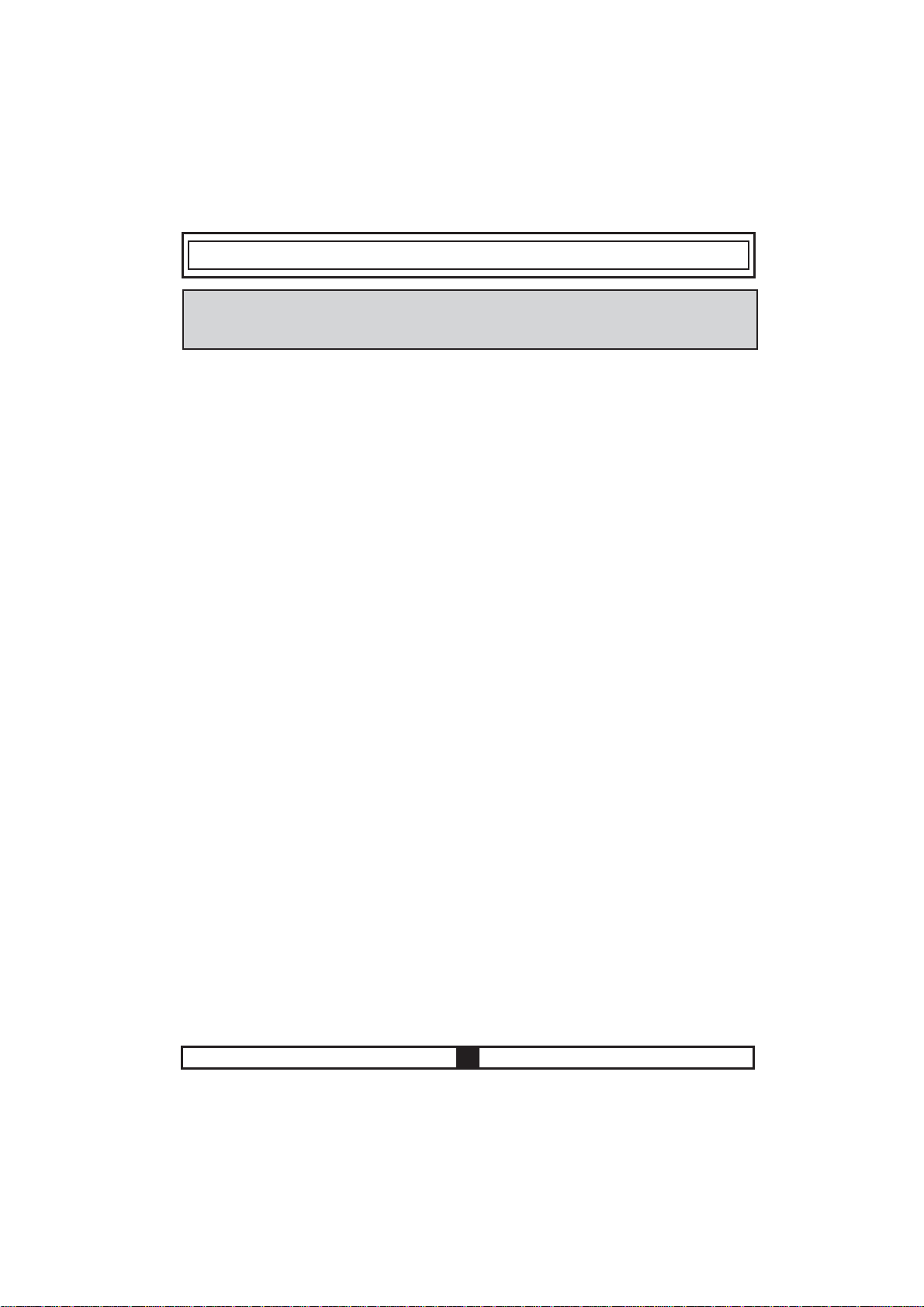
SAFETY INSTRUCTIONS
Please comply with these instructions. If you do not, any damage
resulting from improper, incorrect or negligent use or improper
connection or installation is not covered by the warranty.
· This appliance should be used only for normal domestic use.
· This appliance must only be used for the purpose of heating or cooking
food, any other use, for example heating rooms, working surface or storage
surface, is dangerous.
· Additions or modifications to the appliance are not permitted.
· Do not place or store flammable liquids, highly inflammable materials or
fusible objects on or near the appliance.
· Small children must be kept away from the appliance.
· The appliance may only be installed and connected by an authorised
service personal.
· The electrical safety of this hob is guaranteed only if it is connected to
a properly earthed system, which complies with the electrical safety standards.
· Built-in appliances may only be used after they have been built in to
suitable built-in units and work surfaces that meet the standards.
· Do not put pressure on the power supply cable while fitting the hob.
· Power supply cable length should not exceed 2m for isolation safety.
· In the event of faults with the appliance or damage to the glass ceramic
(cracks, scratches or splits), the appliance must be switched off and
disconnected from the electrical supply to prevent the possibility of an
electric shock.
· Repairs to the appliance must only be carried out by authorised service
personal.
· Make sure all the packaging has been removed before you use the
appliance.
· Cables from electrical appliances must not touch the hot surface of the
appliance or hot cookware.
4
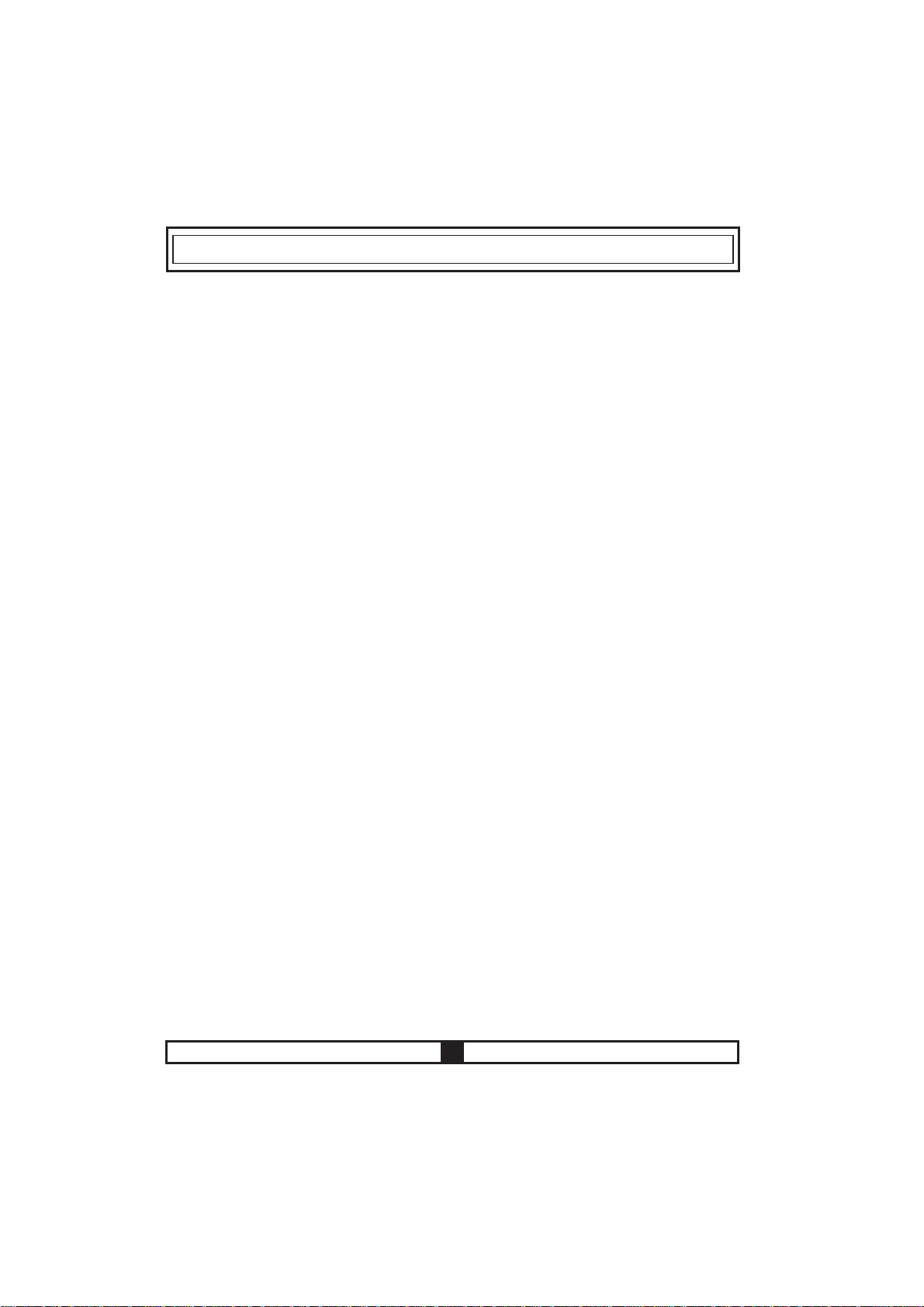
· Never leave the the appliance hob unattended when cooking with fat or
oil
. They can rapidly catch fire if overheated.
· Do not cut any food on the glass of the vitroceramic hob. Glass panels
should not be used as working surfaces.
· Be careful when using small household appliances, such as irons, near
the elements.
· Do not use the cooking zones with empty cookware or without cookware.
· Make sure all the controls are in the off position when not in use.
· For cleaning, the appliance must be switched off and cooled down.
· For safety reasons, the cleaning of the appliance with steam jet or high-
pressure cleaning equipment is not permitted.
. Use only stable flat-based pans.
5
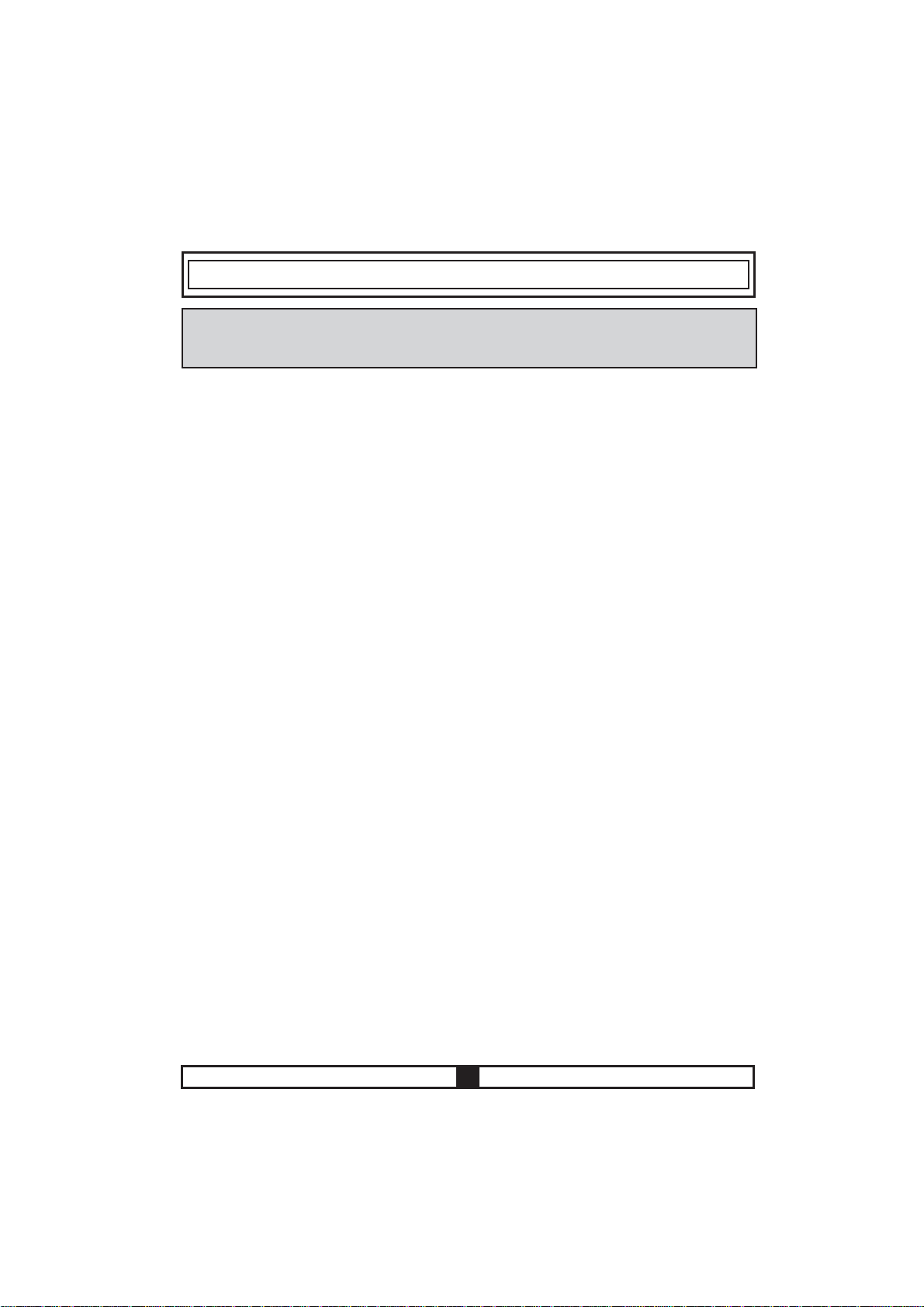
INSTALLATION
The electrical connection of this hob should be carried out by an
authorised service personal or a qualified electrician, according to the
instructions in this guide and in compliance with the current regulations.
· Prior to installation, ensure that the local distribution conditions and the
adjustment of the appliance are compatible.
· The laws, ordinances, directives and standards in force in the country of
use are to be followed (safety regulations, proper recycling in accordance
with the regulations, etc.)
Locating your built-in hob
After removing the packaging material from the appliance and its accessories,
ensure that the hob is not damaged. If you suspect any damage, do not use
the appliance and contact an authorised service personal or a qualified
electrician immediately.
· This built-in hob is to be inserted into a cut out of a worktop. It will be
electrically connected with the switch box below, especially provided for this
purpose.
6
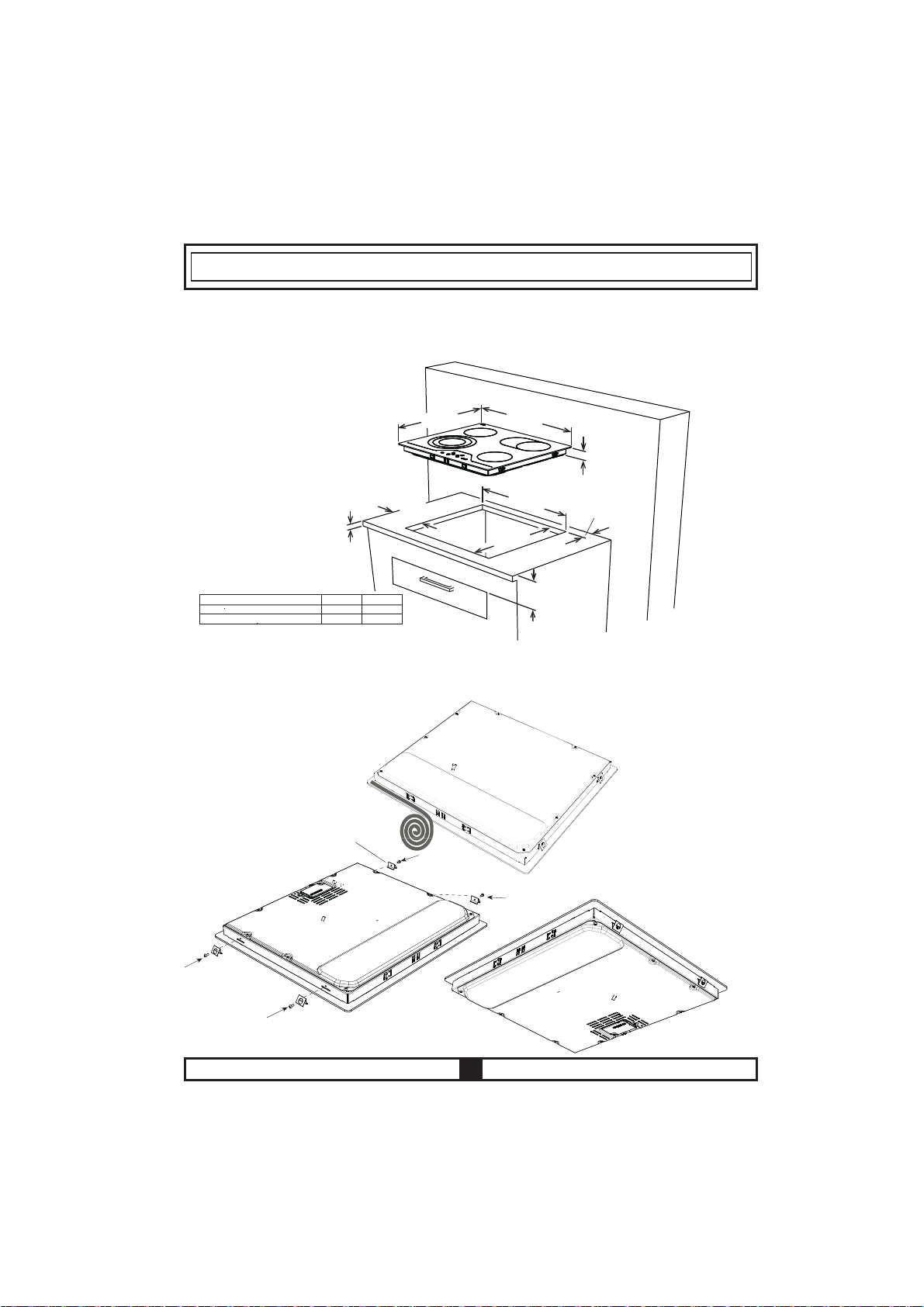
· Create an opening with the dimensions shown in the picture below.The
distance between the rear edge of the hob and any adjacent wall is depend on wall
surface. Please dont use easily combustible material like curtain, paper at nearby
hob.
590mm
560mm
490mm
Min.
130mm
41mm
Min.
A
Min.
25mm
Neighboorhood walls A [mm] B [mm]
Combustible 60 150
Non-combustible 25 40
Min.
B
520mm
· Apply the one-sided self-adhesive sealing tape supplied all the way round
the lower edge of the cooking surface along the outer edge of the glass
ceramic panel. Do not stretch it.
· Screw the 4 worktop mounting brackets on the side walls of product.
worktop mounting bracket
7
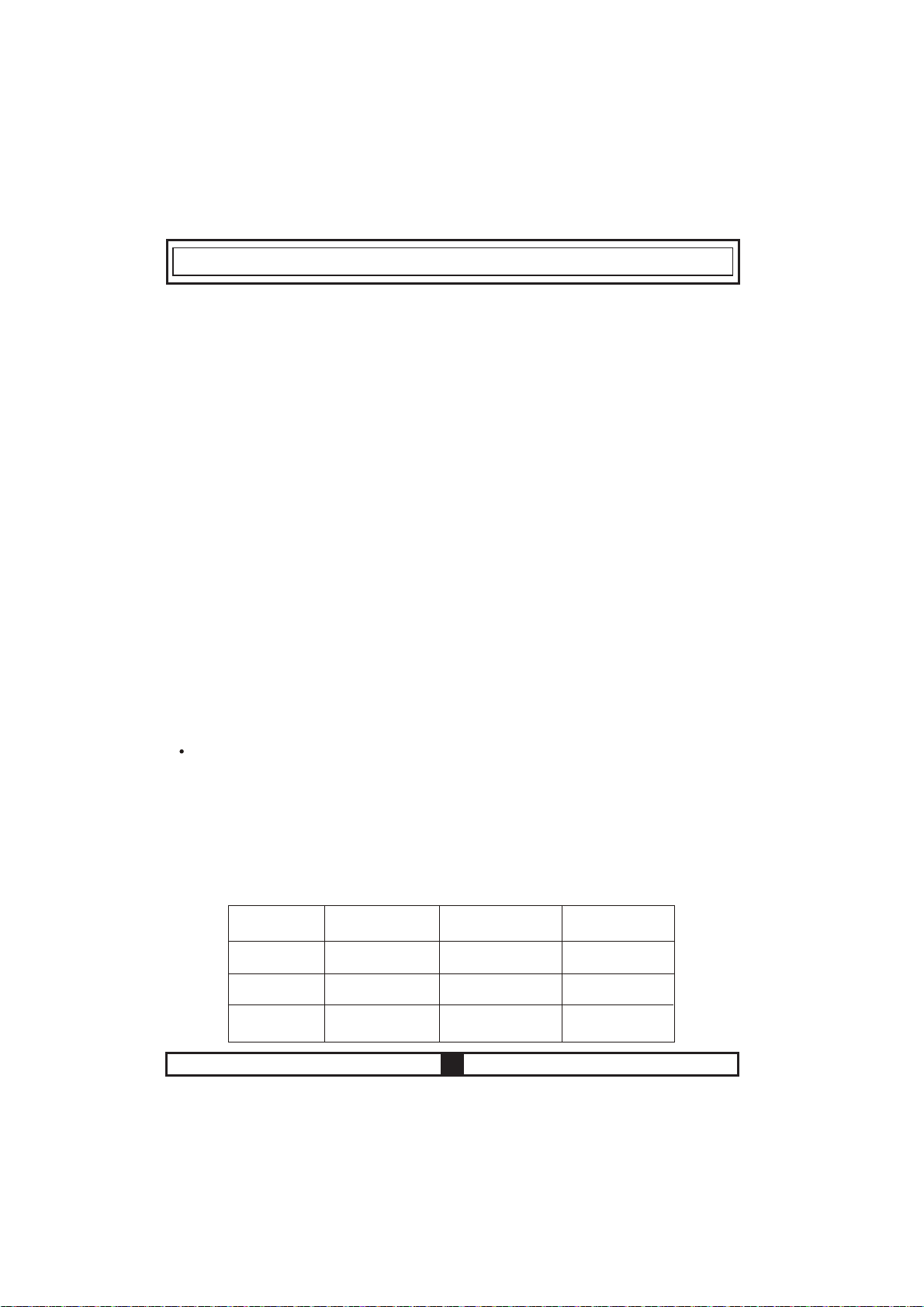
Electrical connection of your hob
. Before proceeding with the electrical connection, verify that the current
carrying capacity of the system and the socket is adequate for the maximum
power rating of the hob.
· Electrical installation of the residence and the electrical current plug in
use must be earthed and conform with safety regulations.
· If there is no dedicated hob circuit and fused switch, they must be installed
by a qualified electrician before the hob is connected.
· Fused switch must be easily accessible once the hob has been installed.
· Do not use adaptors, multiple sockets and/or extension leads.
· This appliance conforms with the requirements ofthe following EEC
Directives:
1. Vitroceramic hob EEC/73/23 and 93/68, EEC/89/336 relating to
radio interference,
2. EEC/89/109 relating to contact with foods.
· A circuit breaker with a contact opening of at least 3 mm, rated 20 A and
delayed functioning type must be installed inside the supply circuit.
Cooking hobs not provided with supply cord.
IMPORTANT : The following diameters of supply cable must be used at least in case
of 1 phase connection :
Rated power on
nameplate:
5000W - 8700W
at 220V:
5000W - 9100W
at 230V:
5000W - 9500W
at 240V:
Diameter of supply
cable:
3 x 2.5 mm
3 x 2.5 mm
3 x 2.5 mm
2
2
2
Rated power on
nameplate:
> 8700W at 220V:
> 9100W at 230V:
> 9500W at 240V:
8
Diameter of supply
cable:
3 x 4.0 mm
3 x 4.0 mm
3 x 4.0 mm
2
2
2
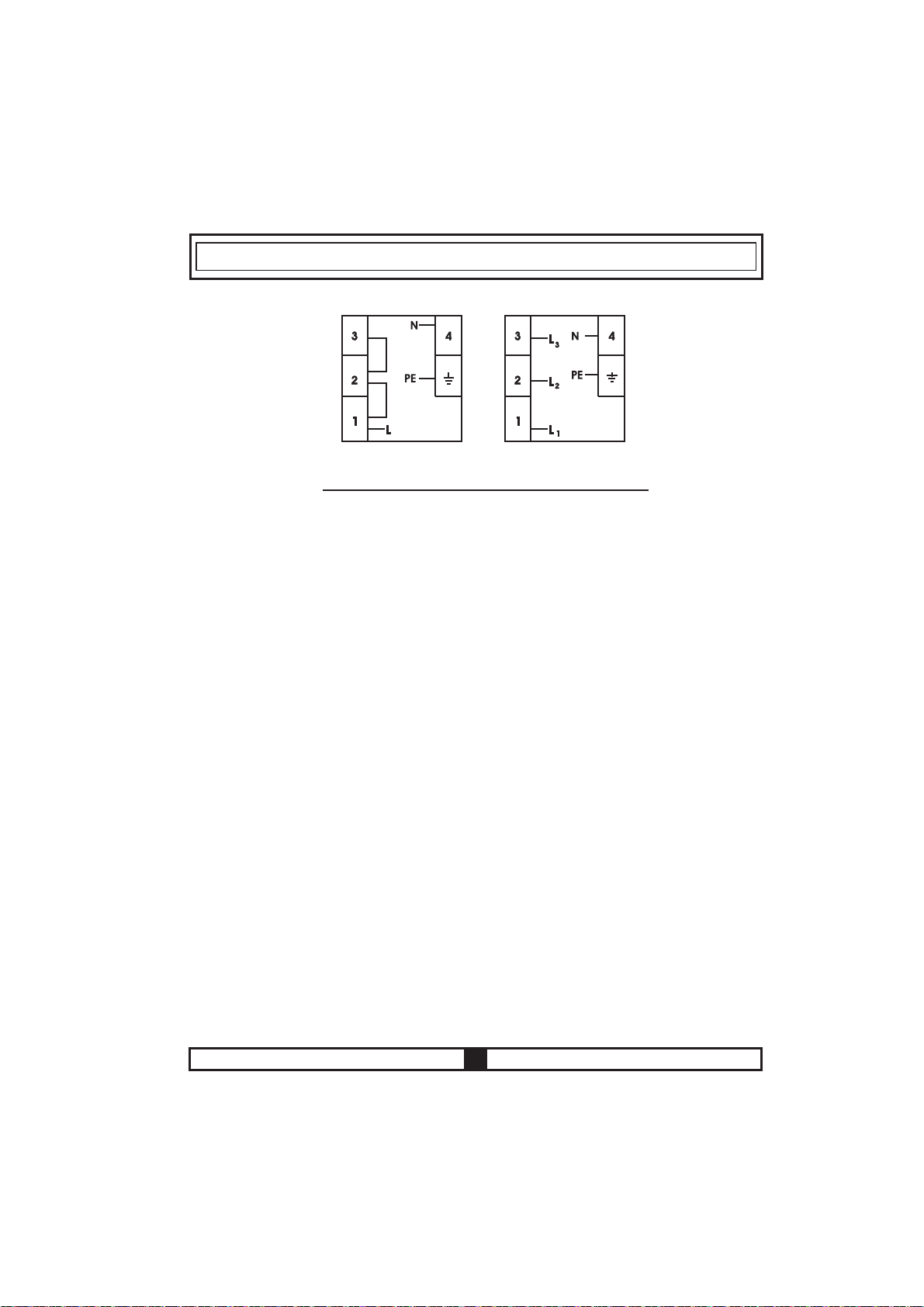
3x2,5 mm
3x2,5 mm
3x2,5 mm
* This appliance must be earthed.
* For this connection a power lead of wire type
H05V V -F should be used.
² 220V~
² 230V~
² 240V~
5x1.5 mm
5x1.5 mm
5x1.5 mm
² 380V 3N
² 400V 3N~
² 415V 3N~
~
. For the touch controlled vitroceramic hob, the cable must be H05VV-F
3X2,5 mm² / 60227 IEC 53. You will find the connection diagram shown
on the back of your appliance.
· During installation, please insure that isolated cables are used. An incorrect
connection might damage your appliance. The guarantee will not cover
such damages.
· All repairs must be carried out by an authorised service personnel or a
qualified electrician.
· Unplug your appliance before each maintenance. For reconnection, follow
the connection diagrams strictly.
9
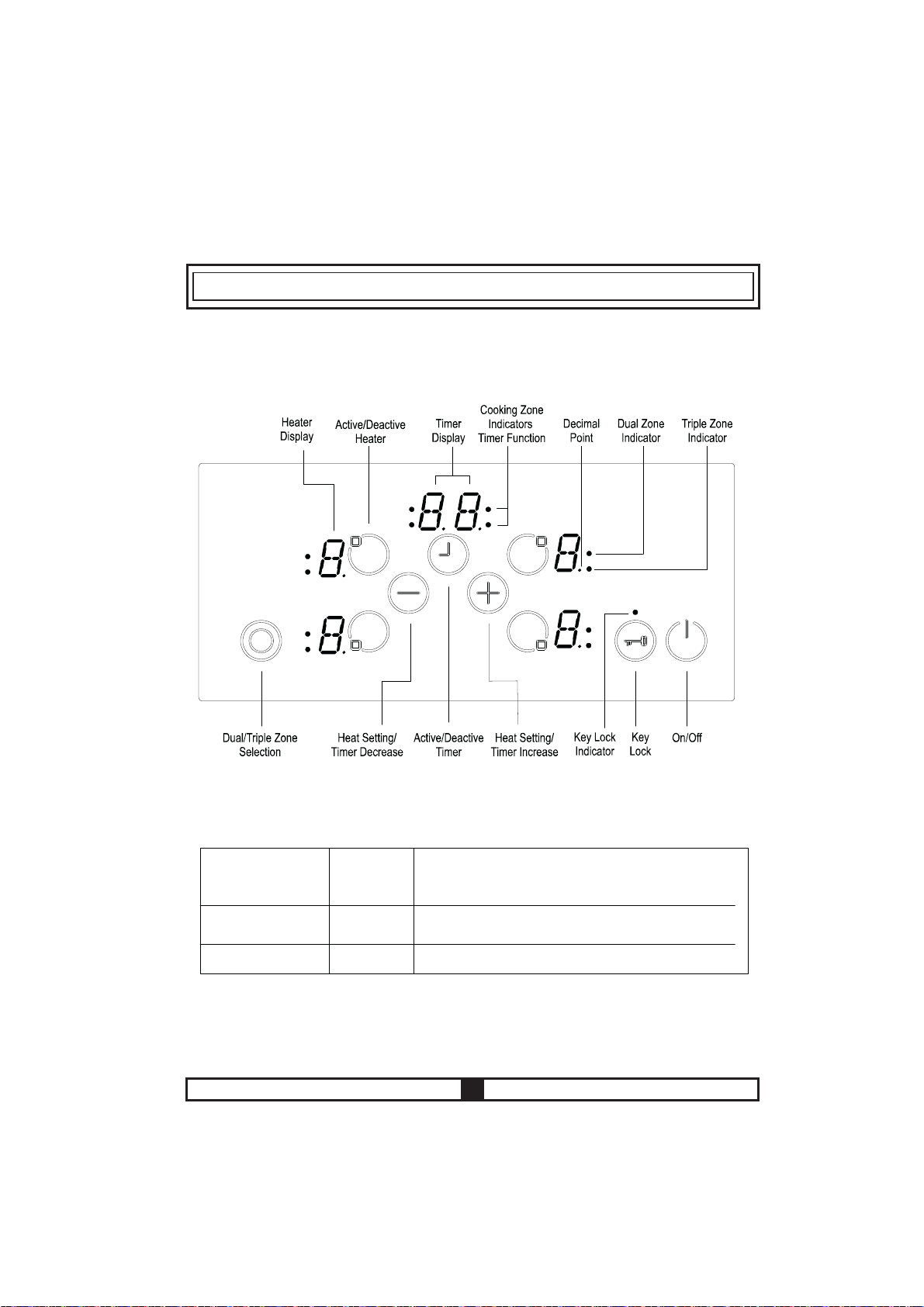
USAGE
The appliance is operated by touching buttons and the functions are
confirmed by displays and acoustic signals.
Stand-By-Mode S-Mode
Operating-Mode
Lock Mode
B-Mode
VR-Mode
The mains are applied to the hob control
and all heater displays are off or a residual
heat display is active.
At least one heater display shows a heat
setting between ´0` and ´9`
The hob control is locked.
Mode Descriptions
10
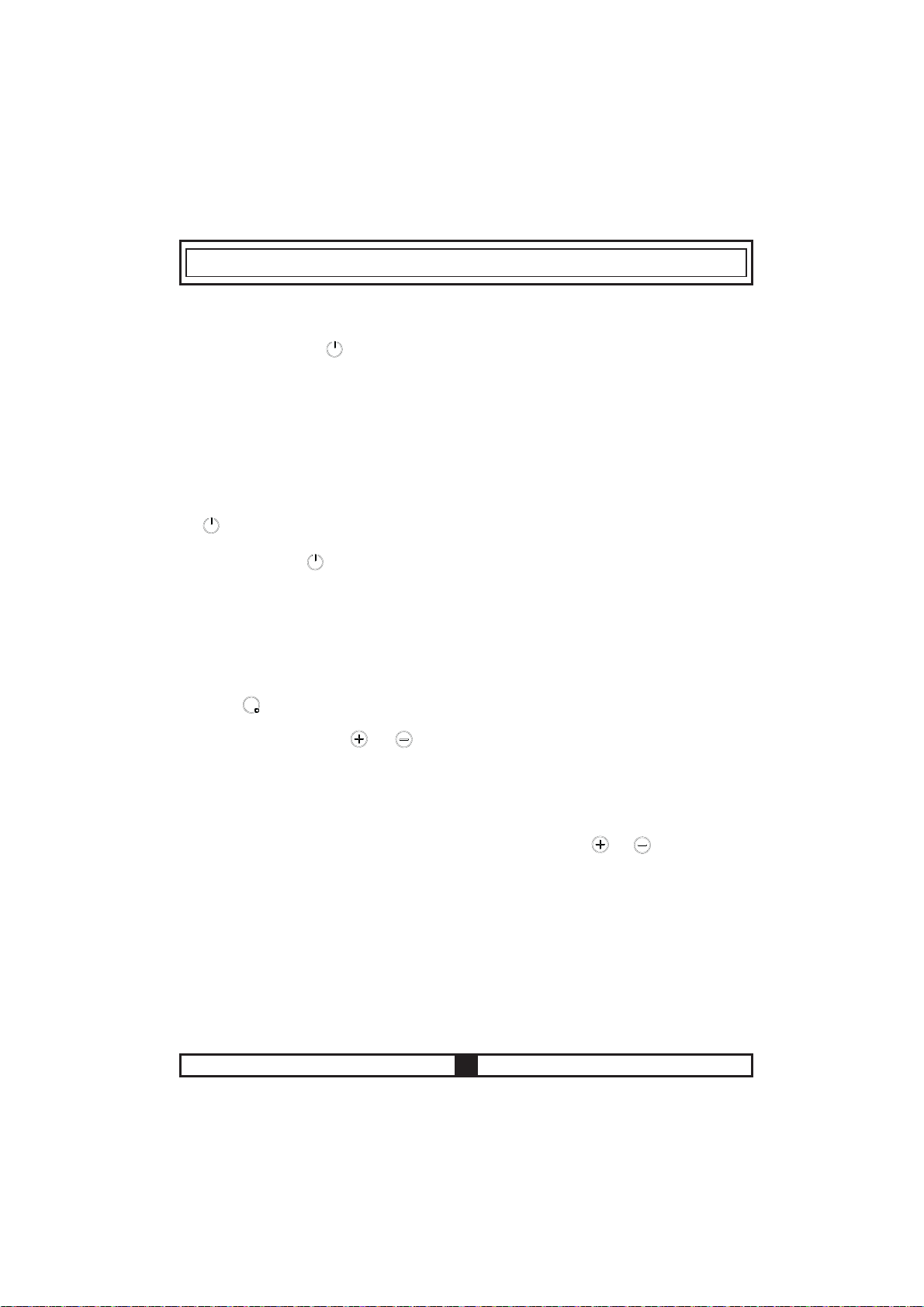
Turn On and Turn Off The Appliance
If the appliance is in Stand-By-Mode, it is put in Operating-Mode by pressing
the On/Off button at least 1 second. A buzzer signal indicates the
successful operation acoustically.
On all heaters a ´0` appears and all Decimal Point of the heater flashes (1
sec on, 1 sec off).
If there is no operation within 10 sec, the display of all heaters will turn off.
If the displays are turned off, the heater will be set into Stand-By-Mode.
If is pressed more than 2 sec (in Operating-Mode), the appliance is
switched off and is set into the S-Mode again. The appliance can be turned
off by pressing at any time; even if other buttons are pressed
simultaneously.
If there is a residual heat of a heater remaining, this will be indicated in the
correspondent heat setting Heater Display.
Select Heater
If a single heater is chosen with the corresponding Active/Deactive Heater
Button , the Decimal Point of the related Heater Display flashes. For the
selected heater, you can set the heat level between 1-9 by touching the
Heat Setting Buttons or .
The buttons must be pressed within 3 sec, otherwise the heater selection
is erased and heat setting dot will disappear (Decimal Point). If there is no
further operation within 10 sec, the heater falls back into the S-Mode.
The heat setting can always be changed by pressing or between
level 1-9.
Each button operation or each display change is quitted by a buzzer signal.
11
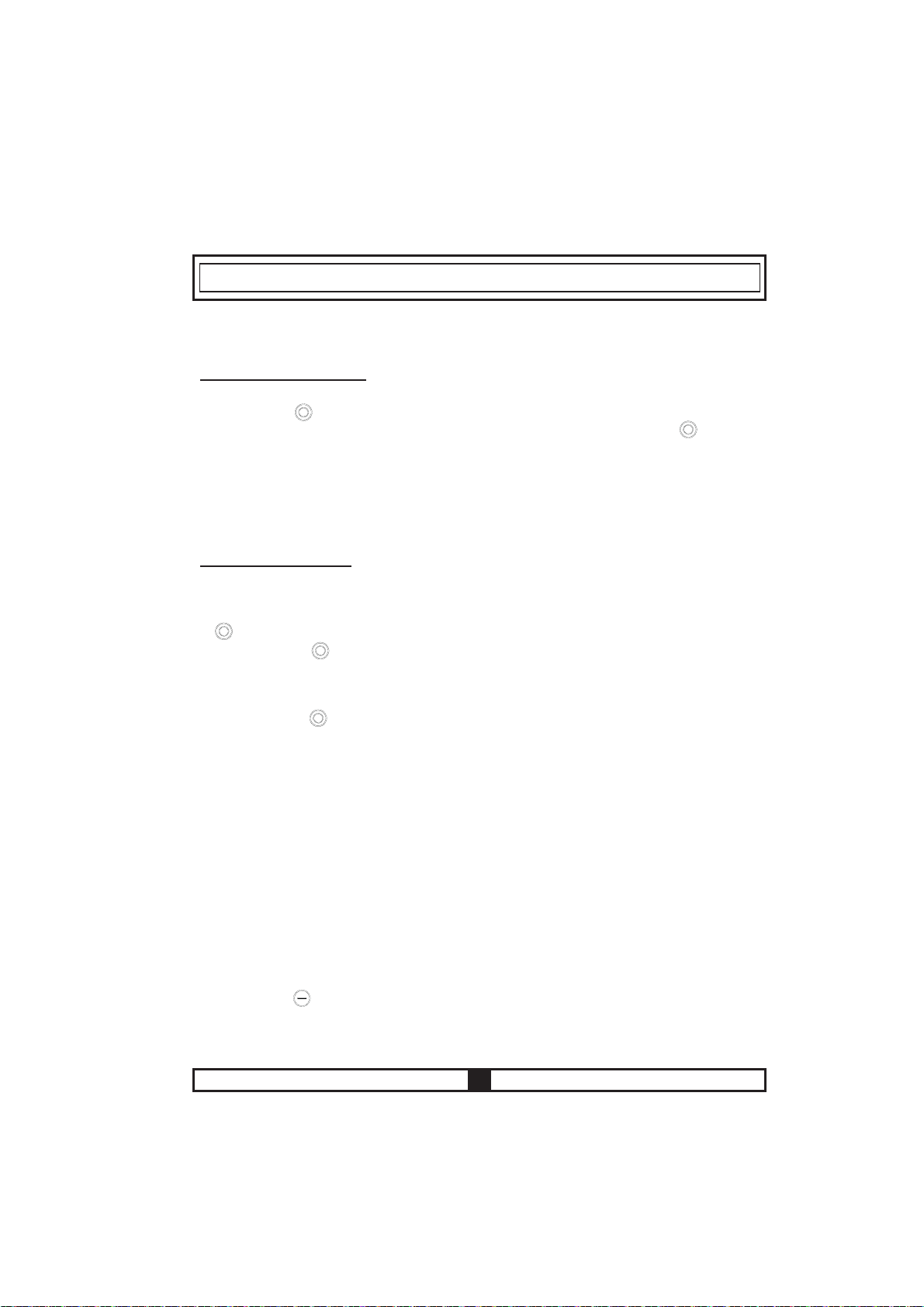
Turn on dual and triple zones (available only in some models)
Turn on the dual zone
The activation of the dual zone is done after selecting the desired heater
by actuating . This is confirmed by a buzzer signal. At the same time, the
corresponding Dual Zone Indicator goes on statically. Touching for a
second time, the status of the dual zone toggles: it changes from dual zone
on to dual zone off and back again.
The extension zone can be activated only, after a level between 1-9 is set
on the basic zone of the heater.
Turn on triple zones
A dual or triple zone can only be switched on, if the basic zone of a heater
is set to level 19 and the heater is selected, the dot is on.
If is pressed, the buzzer signal sounds and the Dual Zone Indicator is
statically on. If is pressed once again, there is another acoustical signal
and the triple heater is switched on. The Triple Zone Indicator will be
illuminated and the triple zone will be energized.
After touching once again, the triple zone of the heater will be switched
off again. Each operation causes a status change of the dual/triple zones
following in this manner (Dual zone on, triple zone on, all extended zones
off, dual zone on, triple zone on, dual zone on, etc.)
Set Cooking Level With and Without Heat Boost
All heaters are equipped with heat boost functionality.
If the heat boost is active, than the heater will be operated with maximum
power for the period of the heat boost time, that is dependent from the
selected heat setting. This is indicated through a flashing ´A`, alternating
with the heat setting value (e.g. 0,5 sec ´A` and 0,5 sec ´9`) in the heater
display. Once the heat boost time ended only the heat setting will be indicated.
If the heat boost should be used for a heater, heater level 9 must be operated
by pressing starting from level 0. After setting the heat to level 9 , ´A`
will be indicated alternating. This means that level 9 and heat boost is active
now.
12
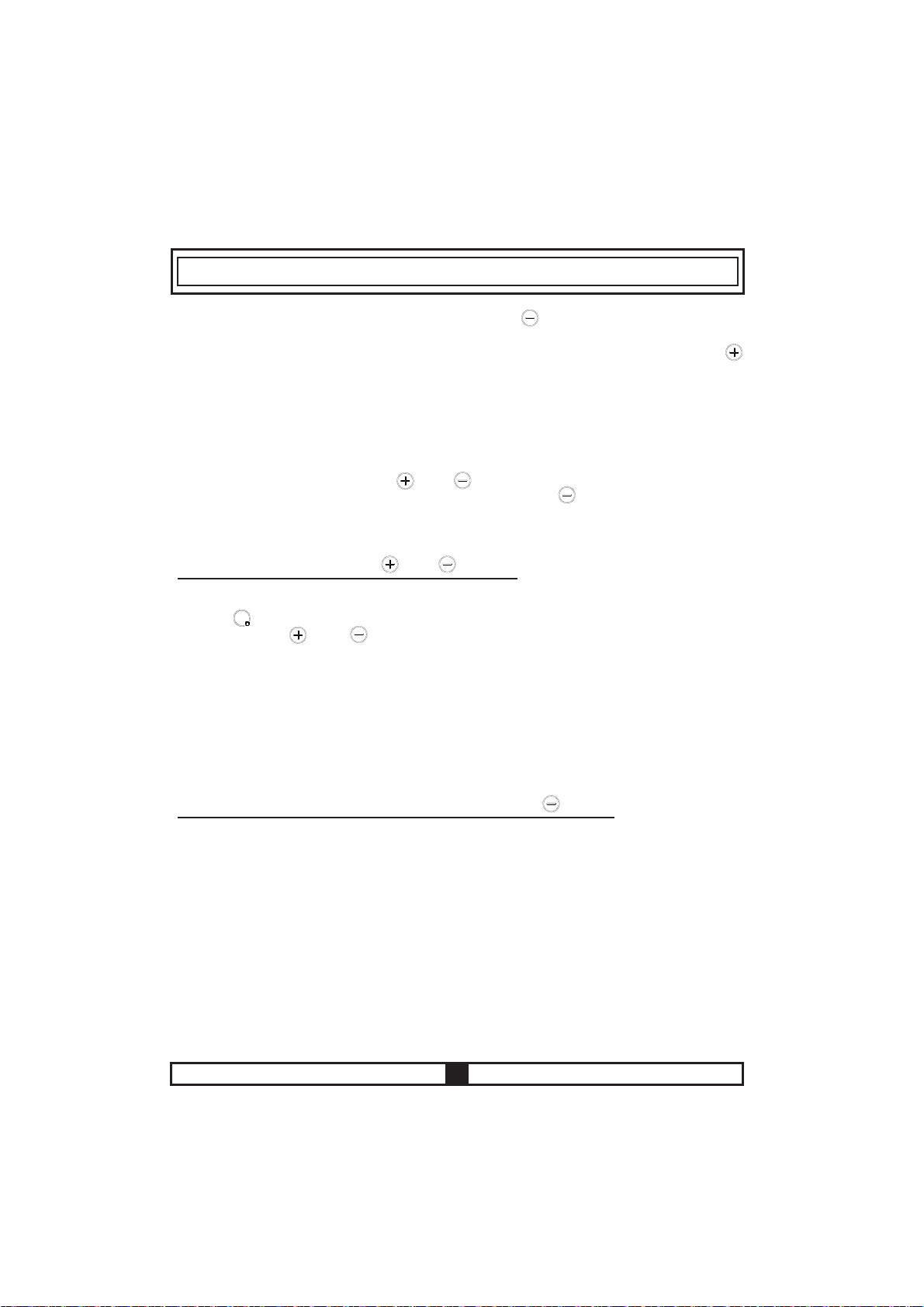
The heat boost can be turned off by pressing until heat setting ´0`
appears.
If the heat boost should be used, it can always be activated by actuating
again if the heat setting is set to level 9. In the heat display ´A/9` flashes.
Turn Off Individual Heaters
A selective heater can be turned off with 3 different ways:
. Simultaneous operation of and buttons
· Reduction of the heat setting to ´0` by operating button
· Use of timer turn off function for the corresponding heater
Simultaneous operation of and buttons
The corresponding heater must be chosen with the Active/Deactive Heater
Button , the Decimal Point of the related Heater Display flashes. To turn
off the heater, and must be pressed at the same time. A buzzer
signal sounds and ´0` appears in the heat setting display.
If the timer is active for the selected heater, then ´0` will appear in the heater
display and also the related timer Cooking Zone Indicator Timer Function
and the Timer Display is turned off.
If there is a residual heat for this heater remaining, this will be indicated by
a static display ´H` in the heat setting display.
Reduction of the heat setting to ´0` by operating button
The heater can also be turned off by reducing the operated heat setting to
´0`.
When Heater Display indicates ´0`, an associated Decimal Point of the
heater will also be turned off.
Turning off an active heater, not only the ´0` appears in the Heater Display,
but also the related timer Cooking Zone Indicator and the Timer Display is
turned off.
If there is a residual heat for this heater remaining, this will be indicated by
a static display ´H` in the heat setting display.
13
