Page 1

EN
SMARTBAND
USER GUIDE
BF50HR
Page 2

Chapter 1 GENERAL INFORMATION ................................. 4
Introductions and note .............................................5
What is a smartband( FITNESS bracelets) ..............6
Pedometer,Mileage and heart rate .......................... 7
Chapter 2 How to wear ..................................................10
Chapter 3 Battery charging ............................................12
Chapter 4 APP download ...............................................13
Chapter 5 Power ON/OFF & Display ................................14
Chapter 6 APP manage with smartphone ......................15
startup ...........................................................................16
personal informations ............................................... 18
Pedometer and mileage ............................................22
Sleep ..............................................................................24
Contents
USER MANUAL page 2
Page 3

Chapter 7 SAFETY ........................................................... 26
Safety precautions .........................................27
Use warnings ..................................................28
Chapter 8 TECHNICAL SPECIFICATIONS .......................... 31
Chapter 9 WARNINGS .....................................................33
Chapter10 WARRANTY .....................................................34
Legal warranty ...............................................34
Company warranty .........................................35
Declaration of conformity .............................. 36
USER MANUAL page 3
Page 4

Initial setup
USER MANUAL page 4
CAPITOLO 5
Chapter 1
Page 5
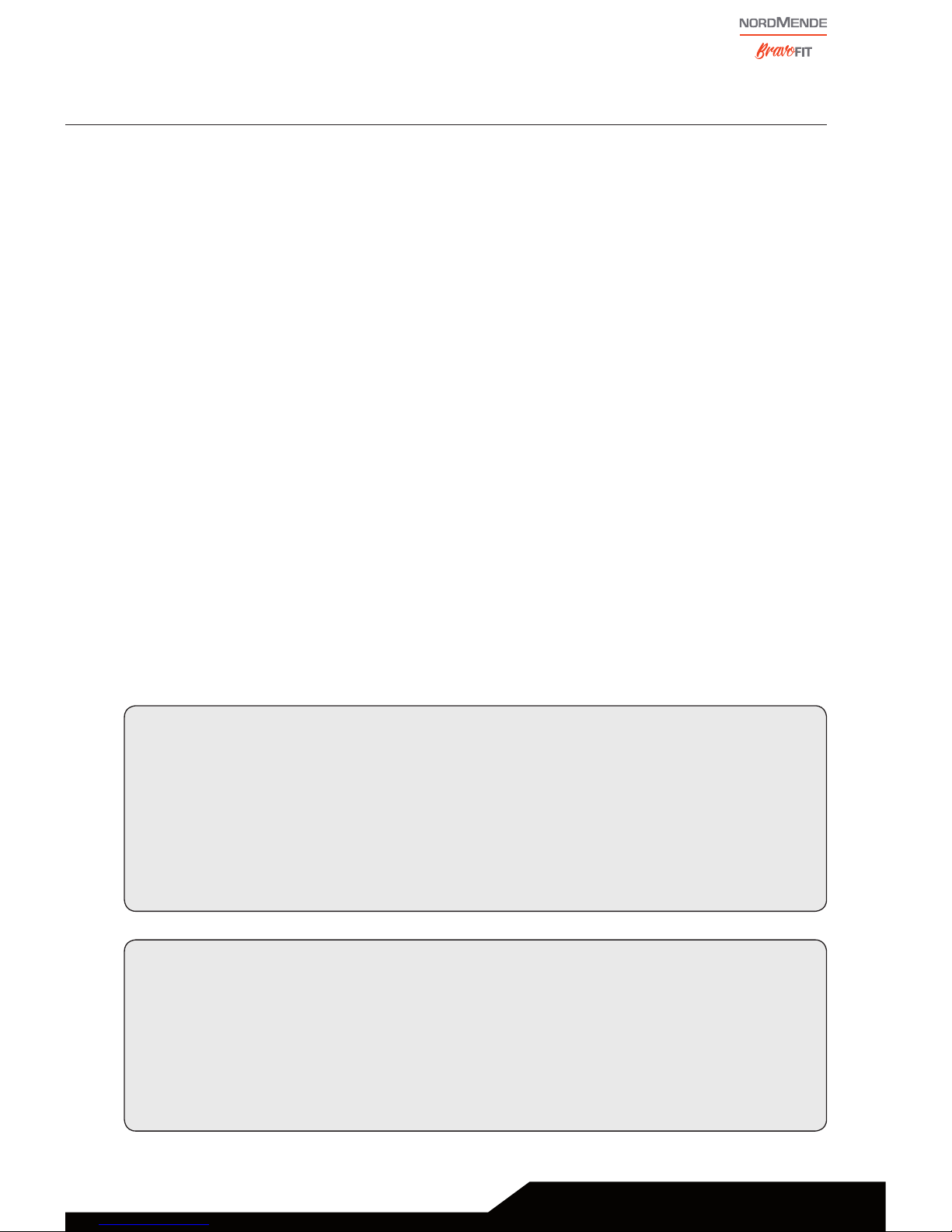
USER MANUAL page 5
INTRODUCTION
Thank you for choosing the BravoFIT BF50
Please read this manual carefully so you can use the device in
the best way, and keep it for future use.
IMPORTANT: Some features may not be available on all
models on the market
Package Contents:
- Fitness bracelet
- USB Charging Cable (charging adapter NOT in the box, you can
use what you have with your smartphone)
- Quick setup manual
- Safety and warranty guides
NOTE: Lithium polymer battery already included in the
bracelet; Non-removable and non-replaceable battery if not at
an authorized repair center
Http://www.nordmende-phones.it/ supporto
Any attempt to remove the battery will invalidate the
warranty.
This device is not a medical device and can not be applied
to any medical function; This device is designed and intended solely for fitness intended as amateur practice
Page 6

What is a FITNESS bracelet?
Basically, a smartband, also known as the FITNESS bracelet, is
nothing more than a bracelet designed to track your daily physical activity.
In fact, once worn on the wrist, it records all your movements and
saves them and then displays them on the smartphone display
with the help of a dedicated APP that you can download for free
via your device’s store,
ANDROID and / or IOS.
In order to make the most of a FITNESS bracelet, commonly
known as smartband, it is used to connect to a mobile device
(SMARTPHONE), which has a large display and a more useful
memory to keep track of your movements and all the other
measurements.
Bluetooth technology is used as a means of communicating
information from the FITNESS bracelet to the smartphone and
vice versa
The connection to and from the smartphone takes place through
a dedicated APP, available on ANDROID and APPLE
NOTE:
( Apple and Apple logo are a trademark of Apple Inc, registered in
the U.S. and other countries.
App Store is a trademark of service of Apple Inc..
Google Play and the Google Play logo are trademarks of Google
Inc.)
USER MANUAL page 6
CAPITOLO 5
Chapter 1
Page 7

There are certainly various types of smartband, from the simplest
to just counting the steps, the most complex ones, who also
take into account burned calories, sleep cycles, read heart rate,
and receive notifications (calls, SMS and more) from your smartphone, below a few examples(Some features listed may not be
available on all commercial models):
• Date and time
• Count calories
• Pedometer
• Distance
• Sleep monitoring
• Heart rate (not on BF50)
• Blood pressure (not on BF50)
• Blood oxygenation (not on BF50)
How it works
steps counter (Pedometer)
The operating principle of the pedometer is as follows:
The bracelet has incorporated a “gyroscope” inside, when the end
user wears the bracelet and starts to move, for example, the gyro
vibrates (unknowingly) and generates a waveguide.
Several movements will produce dierent waveforms.
An algorithm identifies a specific number by identifying and
recognizing the action that generates a fixed waveform;
USER MANUAL page 7
Page 8

USER MANUAL page 8
Chapter 1
Plus the sw is skilled in recognizing the dierence between a
real step and for example liing the arm or arm movement while
driving, and the more the result will be accurate
(NOTE: These devices are not used for professional sports
activities but must be considered useful for purely amateur
purposes)
Measurement Km routes:
The operating principle of Km reading is as follows:
The distance traveled is based on the number of steps.
The average pitch multiplied by number of steps = distance.
The user fill his or her personal data into the smartphone application such as sex, age, height, weight, and more
The more data entered are accurate, the more the algorithm
will be accurate and will give a better result.
This is because the average pitch is very dierent from person to
person, and the above data are identifying the dierence.
The application’s sw performs a calculation and monitors the KM
paths on the bracelet screen if provided on the application itself.
Page 9

CAPITOLO 5
CAPITOLO 3
Heart Rate Measurement
Calculation of heart rate is taking into account the volume of arterial blood, taking advantage of the fact that an increase in heart
rate is associated with an increase in blood volume.
The technology used by optical sensors used in heart rate FITNESS
bracelets is photopletismography (PPG) that records changes in
the volume of blood through the skin’s light absorption variations.
In other words, light diuses in tissues dierently based on changes in hemodynamic fluxes.
The optical sensor consists of 2 LEDs that send light waves to the
body.
The FITNESS bracelet processor captures the portrayed light and
translates it into the heart rate of the person.
These values are then sent to the bracelet display (if available )
and to the application installed on the smartphone, where realtime and / or statistical measurements will be highlighted during
the day
Algorithms can also give more information about consumed calories, blood pressure, and blood oxygenation.
NOTE: This device is not a medical device and can not be applied for any medical function, the read values are considered
for purely amateur purposes
USER MANUAL page 9
Page 10
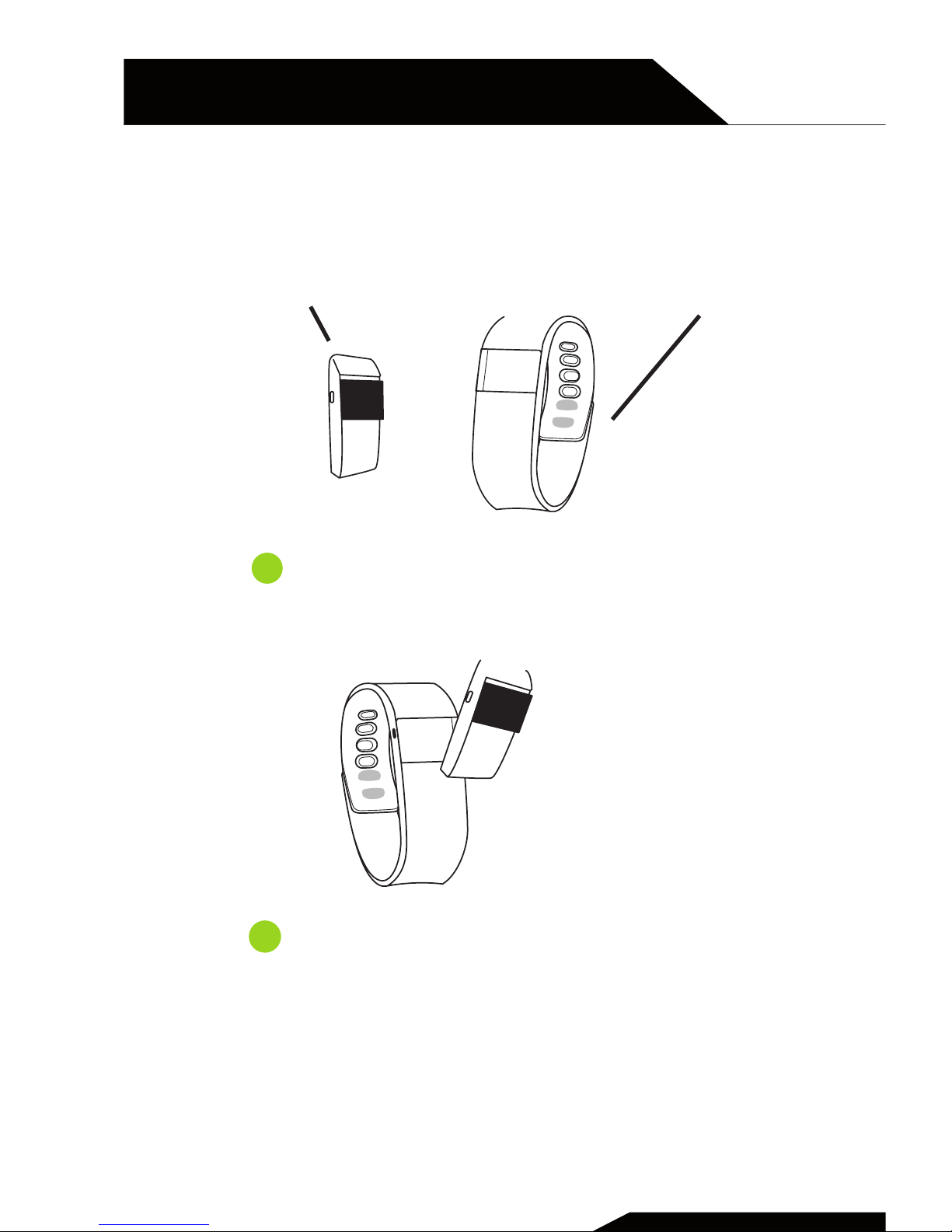
Chapter 2
How to wear
USER MANUAL page 10
Strap
Device
1
Open the package and pull out the device
and the strap
2
Insert, as per image, the device in the strap
Page 11
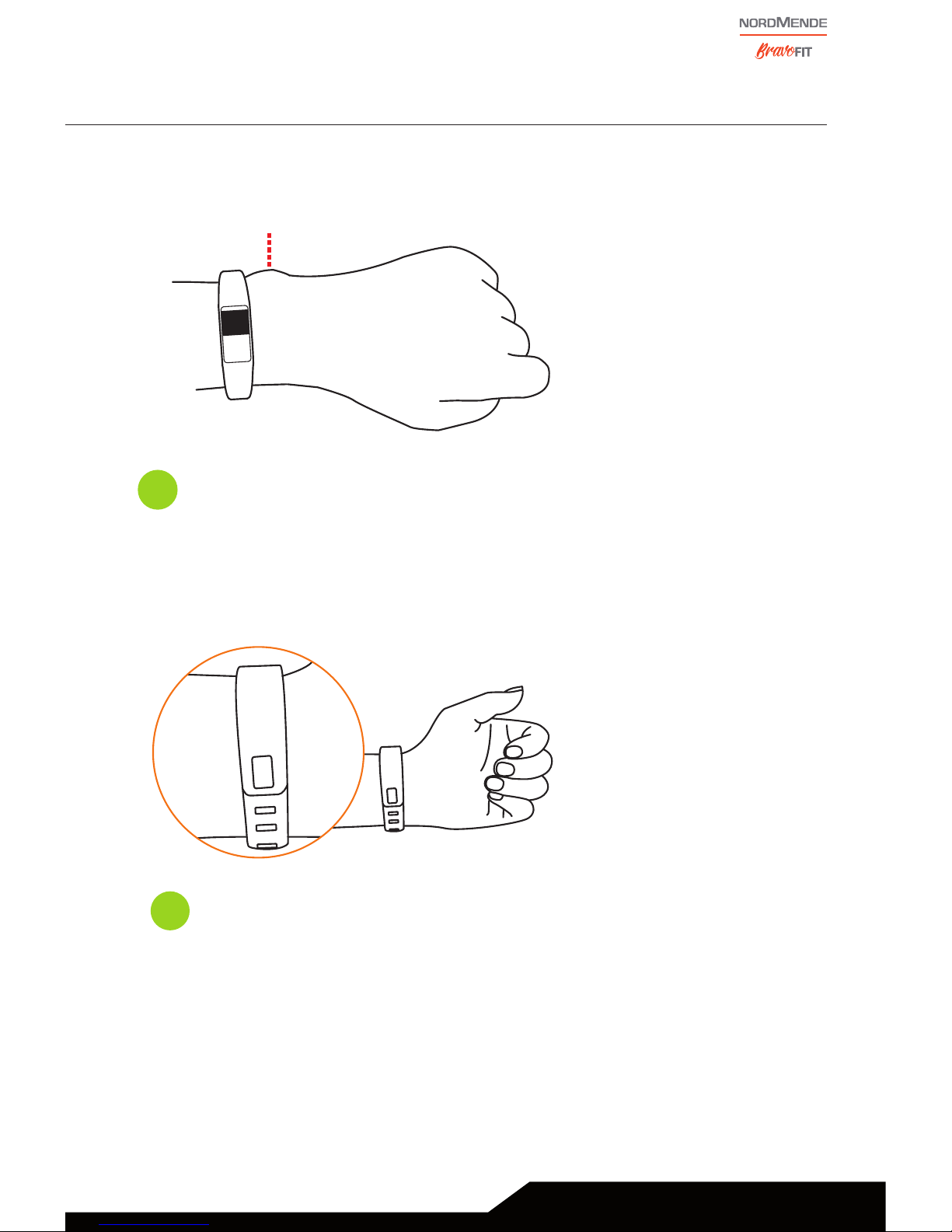
USER MANUAL page 11
3
ulnar styloid
Wear the FITNESS bracelet near the ulnar
styloid (wrist) as shown above
4
Hook the FITNESS bracelet with care not to
tighten too much, ensuring air passage, like a
normal watch
Page 12
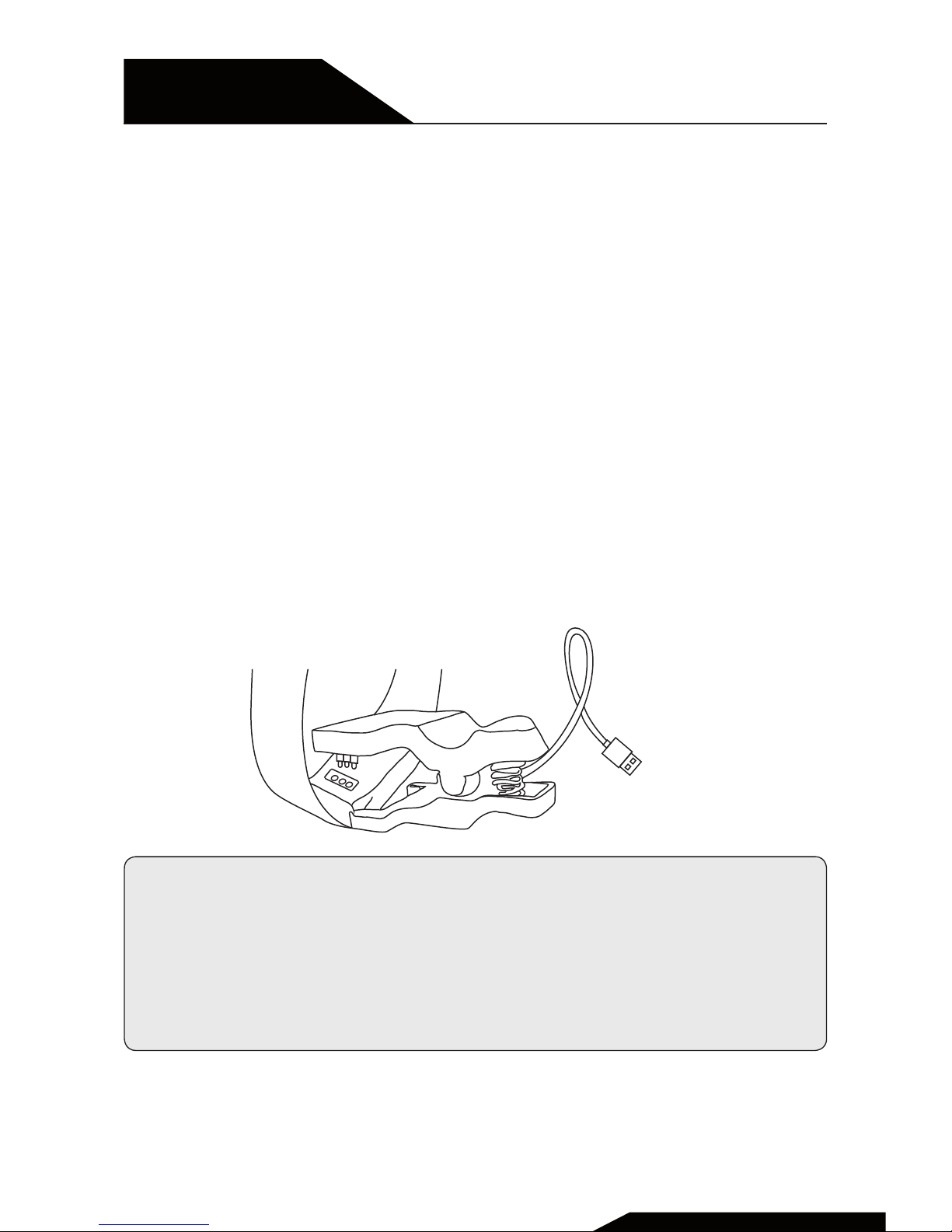
USER MANUAL page 12
CAPITOLO 5
Chapter 3
Battery charging
In order to recharge the battery of the FITNESS bracelet:
• Remove the cu from the wrist
• Use the cable with the clamp in the package and place it on the
copper contacts on the rear side (fig1)
• The cable must then be connected to a USB charging adapter
(NOT in BOX)
• you can use the battery charger that you normally use with your
smartphone
• On the bracelet display, the battery icon starts blinking until the
recharge is completed
Fig.1
Lithium polymer battery already included in the bracelet; Nonremovable and non-replaceable battery if not at an authorized repair
center (go to http://www.nordmende-phones.com/ support
Any attempt to remove the battery will invalidate the warranty.
Page 13

USER MANUAL page 13
CAPITOLO 5
Chapter 4
APP download
In order to manage data from the FITNESS bracelet, you must install
the Bracelet APP on your Smartphone
“BravoFIT”
• Smartphone connection:
1. Ensure that the bracelet is on (Power on button is on the le side)
and verify battery is charged
2. Download and run APP on your phone (make sure that Bluetooth on
your phone is switched on)
3. Go to settings (top le button)> Device Search> Scroll down to the
“Scan” entry
4.Select relevant Bracelet , a dialog box informs you that the association is in progress: repeat the procedure if there is a problem (Tip:
move to an area where no other BT devices are available, the name of
the bracelet May not match the commercial name)
5.Use the upper le arrow to return to the main menu
11:1 3
10/2 8
11:1 3
10/28
When connected to the display,
you see the correct date and time
(based on the smartphone) and the
Bluetooth icon, see figure
Page 14

CAPITOLO 5
Chapter 5
USER MANUAL page 14
Power on/o & display
11:1 3
10/2 8
• Power on FITNESS bracelet:
1. Make sure the battery is charged
2. Press and hold the power button on the side (the cu vibrates)
for about 3 seconds, see figure below
Key on/o
11:1 3
10/28
18 0
1. 3 13 0
Date & time Pedometer Mileage ( KM) Calories
NOTE :
Once bracelet is on , by quick press of same button, the screens
below will be displayed sequentially
Page 15

CAPITOLO 5
CAPITOLO 6
USER MANUAL page 15
Chapter 6
APP management with smartphone
Using smartphone APP with the FITNESS bracelet:
1. Download and launch APP on your smartphone, see Chapter 4
2.The following screen displays the various screens and functions
available on the APP called “BravoFIT”
Note: NOT all bracelets have the same functions, some indicated
on the following pages may not be available on your bracelet
Page 16

USER MANUAL page 16
CAPITOLO 5
CAPITOLO 6
Chapter 6
APP management with smartphone
The following two pages have four initial synthesis screens,
suggesting various actions that will follow (you do not need to
enter now):
Fig. 1) recording of moving data
Fig. 2) Recording of sleep data
Fig. 1
Fig. 2
Page 17

USER MANUAL page 17
Fig. 3) Entering personal data (birth year, height, weight, sex, name,
photo)
Fig. 4) Various tips
Fig. 4
Fig. 3
Page 18

USER MANUAL page 18
CAPITOLO 5
CAPITOLO 6
Chapter 6
APP management with smartphone
To access the Settings> Personal Information menu, press the button
on the top le, which you can see in Figure 10 of pag22.
Enter your personal information (birth year, sex, height, weight, name,
photo, step goal and metering system
Tip: Enter your data in a very accurate way to ensure that readings are as accurate as possible
Tap here to enter
personal image
Tap here to enter
name
Tap here to enter metric system
(Km, kilograms) Or
English(Pounds,
etc.)
Tap here to enter
weight
Tap here to enter
the height
Tap here to enter
age
Tap here to enter
your sex, male,
female
Tap here to enter your goal
daily steps, normally 10000
steps
Fig. 5
Page 19

USER MANUAL page 19
Tap here to view application
firmware data and more,
including factory data reset
Tap here to take a
picture with your
smartphone by wrist
movement
Tap here to enable or
disable bracelet notifications, such as Incoming
Call, SMS, Facebook, and
add few more personal,
example WhatsApp
(Fig 9 )
Tap here for alarms,
warnings and more on
your bracelet(Fig 8)
Tap here to bind
FITNESS bracelet (Fig7)
Tap here to enter
personal informations
( Fig.5)
Fig. 6
Tap here to exit
from APP
Page 20

USER MANUAL page 20
CAPITOLO 5
CAPITOLO 6
Chapter 6
APP management with smartphone
Fig. 8
Fig. 7
This screen show how you can associate a FITNESS bracelet with the
APP “BravoFIT”.
NOTE: The name of the bracelet
model to associate may not match
the commercial name, and it is
recommended that you search the
site in an isolated location and still
disable other Bluetooth devices in
the area
This screen show you can turn on
or o some alarms (such as loss
notice, or excessive seating alert);
You can also run a bracelet research
test as a connection check (find
bracelet)
Page 21

USER MANUAL page 21
Fig. 9
This screen show you can enable or disable notifications
on the bracelet, such as Incoming Call, SMS, Facebook,
and even add personal, example WhatsApp or more.
NOTE: Some notifications are subject to their actual
presence in the smartphone used in association with the
bracelet and may not work
IMPORTANT :The smartphone must be authorized to
read and share the notifications
Page 22

USER MANUAL page 22
CAPITOLO 5
CAPITOLO 6
Chapter 6
APP management with smartphone
PEDOMETER & MILEAGE
This screen displays the steps
taken on the current day, the
miles, the calories, and the level
of quality related to reaching
the percentage of your daily
goal
Tap here to access the following
screens where you can view
detailed day, week and month
charts(Fig.11; Fig.12; Fig.13)
NOTE:
The bracelet begins measuring
the “Day” one minute aer
midnight and ends reading at 23
and 59 (for a total of 24 hours),
the bracelet keeps up to 7 days
of reading memory, beyond
which You need sync with APP,
this to avoid losing data.
APP can keep all old data in
memory, as long as there is
free memory space in the
smartphone.
Click here to move to day, week,
month reading
Fig.10
Fig.11
Page 23

USER MANUAL page 23
SUGGESTION:
The relationship between
the steps taken and the
kilometers run , and the
calories consumed is all the
more accurate the more you
enter your personal data
correctly such as height, age,
sex, weight), see Figure 5
Fig.12
Fig.13
Weekly view
Montly view
Page 24

USER MANUAL page 24
CAPITOLO 5
CAPITOLO 6
Chapter 6
APP management with smartphone
Fig.14
Fig.15
This screen shows sleep quality
Click here to access the follow
ing screens where you can view
detailed day, week and month
charts
(Fig.15; Fig.16; Fig.17)
NOTE: The bracelet performs
sleep quality reading at night
separating sleep quality in:
“Deep sleep”
“Light sleep”
“Wake”
Reading is only possible if the
bracelet is worn at night, with a
charged battery.
For the bracelet, Sleep can be
monitored in the time zone from
21:00 to 9:00 am every day.
Daily view
SLEEP
Page 25

USER MANUAL page 25
Fig.16
Fig.17
Weekly view
Montly view
Page 26

Safety precautions
CAPITOLO 5
Chapter 7
USER MANUAL page 26
Page 27

USER MANUAL page 27
Chapter 7
Safety precautions
Safety precautions
Kindly read these precautions and comply with the same scrupulously, for your safety.
In order to avoid a danger of short-circuit, fire or explosion:
- If the device appears to be completely or partly damaged, stop using
it immediately and contact an authorised technical service centre.
- Only use the battery charger and accessories made by the manufacturer or approved by them.
- Do not connect the poles on the battery charger to one another, and
avoid them making contact with each other.
- Do not allow the connector or the poles on the battery to come
into contact with metals, liquids, or other substances that conduct
electricity.
- The device must not be used or kept in places that are dusty or have
high concentrations of materials dispersed in the air.
- Keep the device dry and do not touch the battery charger or device
with damp or wet hands, while the battery charger is working.
- Do not bend the power supply cable and do not damage it.
- Do not use cables or sockets that have been damaged or altered.
- Do not use the device outdoors during a storm.
- Do not throw the device in the fire.
In order to avoid damage to people, animals or property
- Do not attempt to remove the battery, which must only be changed
at authorised service centres.
- Do not open or attempt to open the device’s casing.
- Do not use the device if the display is broken
- Do not put or keep the device near or inside microwave or other
ovens, hot cooking equipment, heaters, pressure-cookers, or other
high pressure containers.
- This device must not be thrown into the fire, as it could explode.
Page 28

- WARNING: This device is not a toy and should not be used as such.
Putting it in the mouth is especially forbidden, especially by children,
in order to avoid swallowing it and/or suocation.
- The device must not be tightened excessively when worn, in order
to allow air to circulate, and for this purpose it must be removed from
time to time.
- For parts of the body on which the device is worn, skin care products
must be used in moderation.
- In case of prolonged contact, the device can cause skin irritation, and
for some sensitive persons, allergies may occur. In case of itching,
irritation, ruddiness, and/or swelling of the skin, please interrupt use
of the device, and put it over an item of clothing. If the symptoms
persist, see a doctor.
- If handled and/or disposed of incorrectly, the device can damage the
environment or cause injuries.
- When driving and in any other situation in which distraction may cause, add to, or worsen risk and dangerous situations, do not check call
indications or any other data shown on the device’s display.
WARNINGS FOR USE
- This device must not be used in a sauna or a steam bath.
- The device can get damaged or the lifespan of the battery may be
shortened if it is not used within the following ambient temperature
limits: 0°C and 35°C.
- The device can get damaged or the lifespan of the battery may be
shortened if it is not kept within the following ambient temperature
limits: -20°C and 50°C.
- Although it is designed to withstand water and dust sprays, the device should normally be kept clean and dry, and must not be washed
using running water, or put in a dishwasher, washing machine, or
tumble drier, nor must it be cleaned using abrasive substances.
- The device should not be le exposed to direct sunlight for a long
period of time.
Chapter 7
Safety precautions
USER MANUAL page 28
Page 29

USER MANUAL page 29
- The device is equipped with a built-in rechargeable battery, which
must not be removed or replaced by the user.
- The device’s battery must be recharged according to the instructions
provided with the product, in the ways and using the equipment
indicated in the instructions, and especially only using the original
cable supplied with it. Do not charge it when it is wet.
- The device must not be worn while the battery is being charged.
- The device must be removed if it is too hot.
THIS IS NOT A MEDICAL DEVICE AND MUST BE USED WITH
CAUTION
- This is not a medical device and may not be used for any medical
function including prevention, monitoring, diagnosis, care, or attenuation of any pathology.
This device is designed and intended exclusively for fitness pursuits on
an amateur basis.
- Consult a physician before beginning or changing a training
programme and, in addition, especially before using the device if
medicines are taken that are photosensitive, or if one or more of the
following pathologies / physical characteristics apply: Specific or
general cardiac pathologies; epilepsy or sensitivity to flashing lights;
limited blood flow; predisposition or subjection to convulsions of
various types; tendinitis; carpal tunnel syndrome; other muscular skeletal disturbances.
- Use of the device must be interrupted if you feel tingling, pain, burning, numbness, or rigidity of the limbs (hands or at the wrists), while
or aer wearing the product.
Page 30

- WARNING:
This device uses PPT technology: these products have a heart rate
monitoring functions, which may pose a risk for users with specific
health conditions.
- The device should preferably be used at a safe distance of at least 15
cm from pacemakers.
- Do not use the device in hospital or in vehicles that may be subject to
radio frequency interference.
USER MANUAL page 30
Page 31

USER MANUAL page 31
TECHNICAL SPECS
CAPITOLO 5
Chapter 8
Water resistence IP-56
Display 0.49 inch OLED 64*32
Bluetooth 4.0/4.1BLE
Battery 60mAh Li pol
Battery perf. 7 days normal use
Weigth 27g
-Smartphone operating system compatibility:
Android 4.4 and IOS 8.0 or higher
Page 32

Warnings
USER MANUAL page 32
Chapter 9
Warnings
Page 33

INFORMATION FOR USERS OF EQUIPMENT FOR HOME USE
This device works with batteries that conform to
European Directive 2013/56/EU and that may not
be disposed of with normal domestic waste. Find
out about local separate waste collection norms
for batteries - correct disposal makes it possible to
avoid negative consequences for the environment
and for health.
The battery is built in and must be disposed of
at the end of the product’s working life, it cannot be removed by the
user. In this case, recovery and recycling centres can disassemble the
product and remove the battery.
The user must therefore give free of charge the end-of-life equipment
to the appropriate municipal and electronic waste collection centers,
or return it to the reseller in the following ways: - small equipment, ie
at least one external side Not exceeding 25 cm, there is a free delivery
without obligation to purchase at shops with an area of sale of elec-
trical and electronic equipment over 400 square
meters. For smaller stores, this mode is optional.
Remember that batteries / accumulators must be
removed from the equipment before it is discharged and disposed of separately. The battery can
not be removed by the user. In this case, recovery
and recycling centers can disassemble the product
and remove the battery.
USER MANUAL page 33
Page 34

LIMITED WARRANTY AND CONVENTIONAL WARRANTY IN ADDITIONAL FOR PRODUCTS SOLD BY NORDMENDE IN ITALY
The legal guarantee
The products marketed by Aldinet Spa are covered by free legal
guarantee provided in favor of consumers, ie non-professional
buyers, Articles 128-134 of the Consumer Code (Legislative Decree
06/09/2005 n. 206).
The statutory warranty has a duration of no. 24 months from the
date of delivery to the consumer as above is understood and is
mentioned by the seller, or by the person who supplied him with the
product, that consumers should seek your own.
By virtue of the legal warranty, the consumer may require the
seller, at its option, (1) to repair the goods or (2) to replace it at no
charge in both cases, unless the remedy requested is impossible or
excessively costly relative to each other, as well as regulated by Art.
130 paragraph 4.
Alternatively, where one of the following situations, the consumer
may, at its option, (3) an appropriate reduction of the price or (4)
have the contract rescinded:
a) repair and replacement are impossible or prohibitively expensive;
b) the seller has failed to repair or replace the goods within a
reasonable period;
c) the replacement or repair previously carried out has caused
significant inconvenience to the consumer.
In determining the amount of the reduction or the amount to be
repaid is considers the use of the asset.
At the following web address is viewed and downloaded the text
of Articles 128 to 134 of the Consumer Code relating to the legal
warranty described above
www.nordmende-phones.it/
Chapter 10
Warranty
USER MANUAL page 34
Page 35

USER MANUAL page 35
The additional conventional warranty provided in Italy
by ALDINET Spa
In addition to the legal guarantee in the hands of the seller
intended for consumers, or non-professional buyers, Articles
128-134 of the Consumer Code (Legislative Decree 06/09/2005
n. 206), whose recognized rights to consumers remain still
firm and prejudice, Aldinet Spa, located in Viale C. Colombo
8-20090 TREZZANO SUL NAVIGLIO (MI) (d ‘now on Aldinet)
provide the consumer, on the phones it distributes in Italy,
Republic of San Marino and City Vatican, its own standard
warranty as defined below:
Scope and duration of the standard warranty:
The standard warranty covers
“All phone models marketed by Aldinet, including correlative
batteries and accessories”
The standard warranty covers repair and / or replacement
free of charge - a choice of Aldinet - phones and correlative
batteries and accessories sold together with the resulting noncompliant phones in the manufacturing or material during the
following time periods:
- For a period of twenty four (24) months from the date of
purchase (receipt or invoice shall prevail), how to telephones;
- For a period of 6 (six) months from the date of purchase, so
calculated as to batteries and accessories sold with the phone.
Page 36

Exclusion from the standard warranty:
The warranty does NOT cover defects resulting from:
1) Failure to comply with the instructions for proper use of the
device
2) Connection to any equipment not supplied and / or use of
batteries and / or non-original accessories.
3) Modification or repair performed by individuals not authorized by the manufacturer.
4) Modification, adjustment or alteration of soware or
hardware performed by individuals not authorized by the
manufacturer.
5) Damage to the phone caused by bad weather (such as
eg lightning), fire, humidity, infiltration of liquids or foods,
chemical products, download of files, accidental events, high
voltage, corrosion, oxidation.
In addition, as already mentioned, the standard warranty does
not cover the phones and their batteries / accessories that are
not placed in the Italian market, in the Republic of San Marino
and the Vatican City from Aldinet.
Who to contact for the ‘provision of the Conventional
Warranty Service
The consumer will have to apply directly for assistance commissioned by ALDINETwhose references can be found at the
following address:
http://www.nordmende-phones.it. Alternatively, the
consumer can contact the service via the dealer where you
purchased the phone.
Availability of the present Conventional Warranty conditions
The present conventional warranty conditions are published
on the web site at the following address http://www.nordmende-phones.it/ accessing the ASSISTENZA PRIVATI.
Chapter 10
Warranty
USER MANUAL page 36
Page 37

USER MANUAL page 37
SMART BAND
BF50
The manufacturer Aldinet S.p.A declares
that the type of radio - fitness bracelet with
Bluetooth model BF50, brand name NordMende
- complies with Directive 2014/53 / EU.
The Declaration of Conformity is available at:
Aldinet S.p.A.
Viale Colombo, 8 - 20090 Trezzano S/N (MI) Italy
and available at www.nordmende-phones.it
MADE IN CHINA BY
Aldinet S.p.A.
Viale Colombo, 8 - 20090 Trezzano S/N (MI) Italy
NORDMENDE is a trademark of Technicolor or its ailiates
used under license to ALDINET S.p.A.
