Page 1
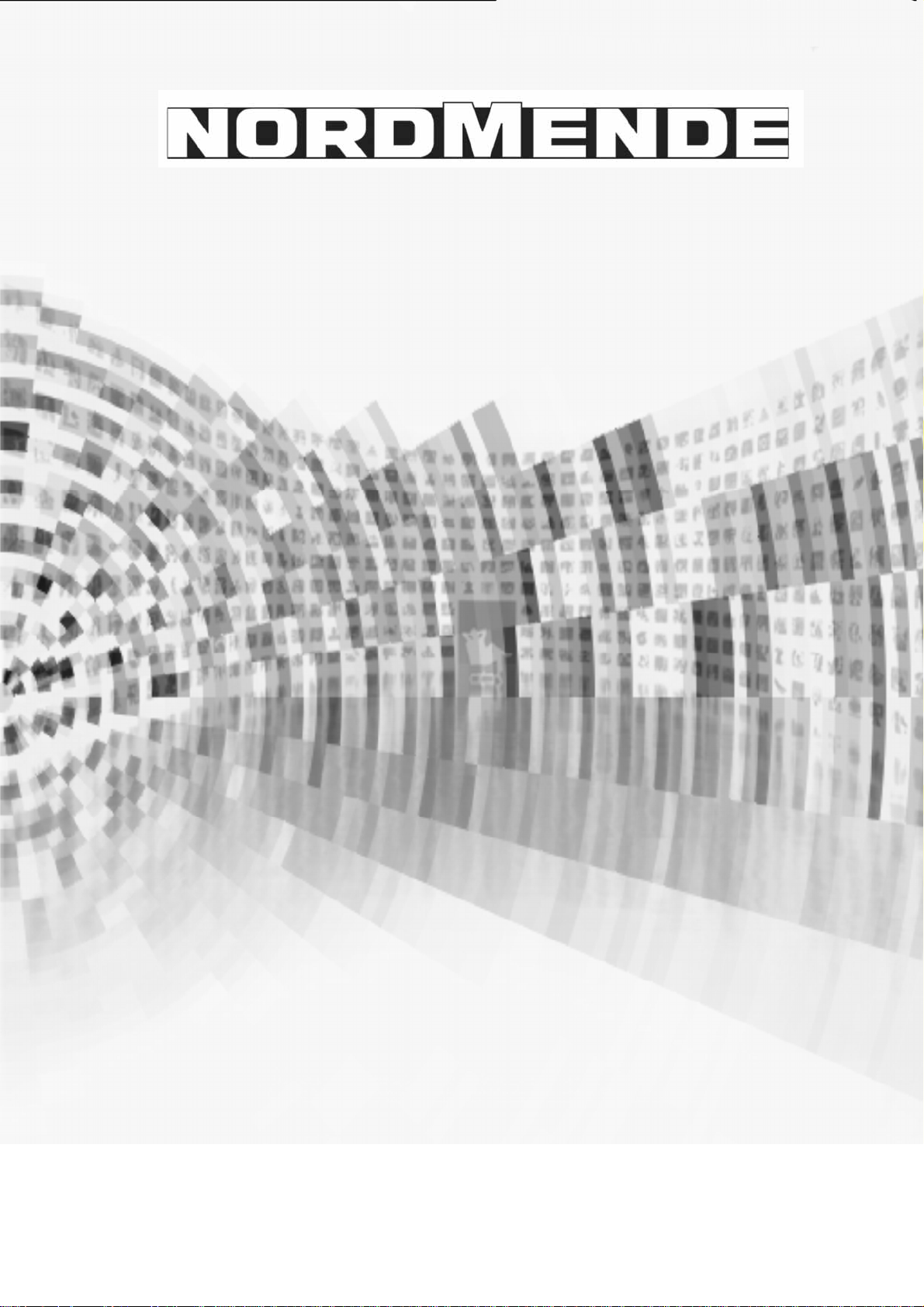
19”/ 20“ LCD TELEVISION
TELEVISORE 19”/ 20“ LCD
TÉLÉVISEUR 19”/ 20“ LCD
FERNSEHGERÄT 19”/ 20“ LCD
TELEVISOR 19”/ 20“ LCD
TELEVISÃO 19” / 20“ LCD
USER’S MANUAL
MANUALE D’USO
MANUEL D’UTILISATION
GEBRAUCHSANWEISUNG
MANUAL DE USO
MANUAL DE USO
Page 2

Page 3
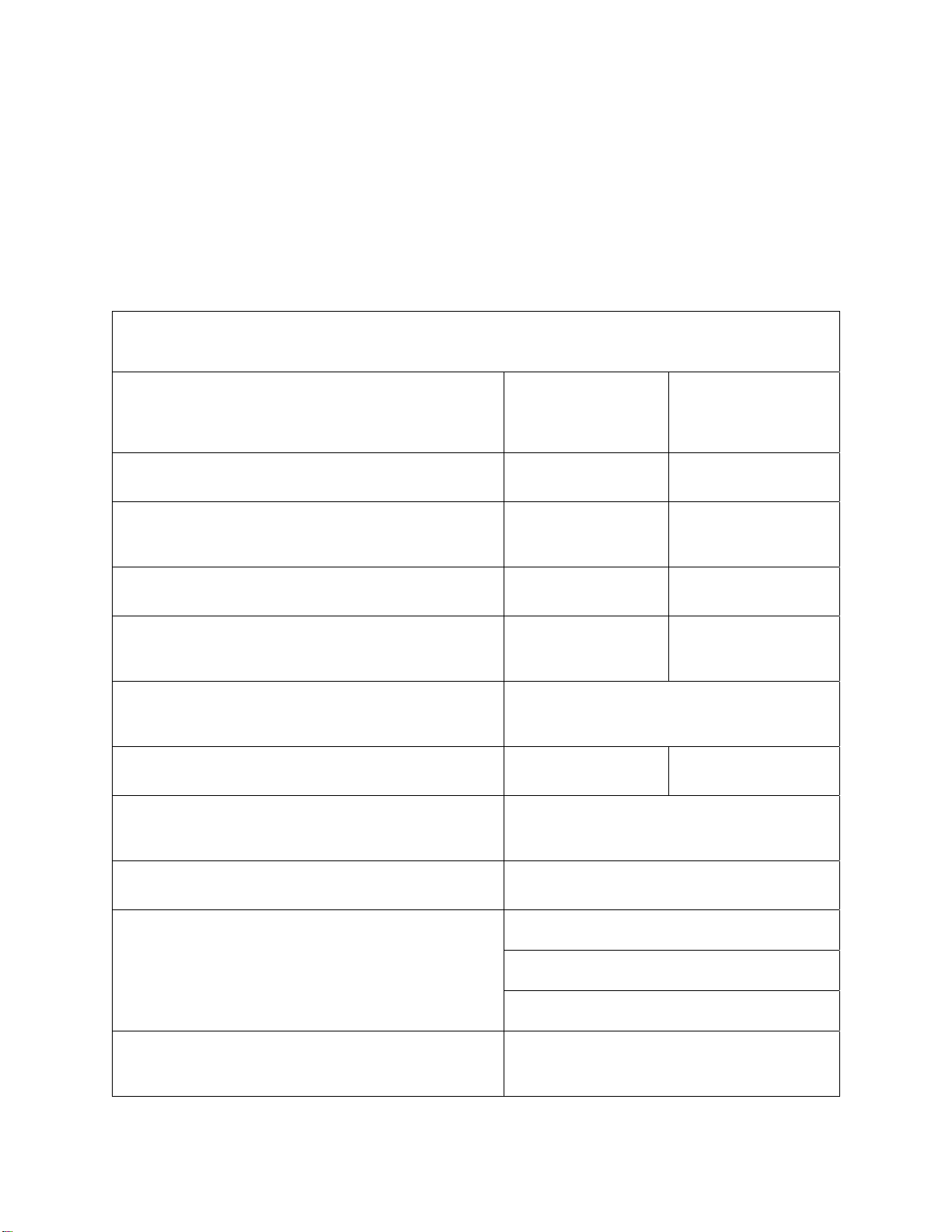
Thank you for purchasing this colour television.
To ensure your complete understanding, please read this manual thoroughly before operation.
Congratulazioni per l’acquisto del suo nuovo televisore a colori.
Prima di utilizzare il televisore, vi consigliamo di leggere e comprendere il presente manuale.
Merci d’avoir acheté ce téléviseur couleur.
Pour être certain de comprendre pleinement le fonctionnement de votre téléviseur, lisez attentivement ce manuel avant
de commencer.
Wir freuen uns, dass Sie sich für diesen Farbfernseher entschieden haben.
Bitte machen Sie sich mit Ihrem neuen Gerät vertraut, indem Sie dieses Handbuch vor der Inbetriebnahme des
Fernsehers gründlich durchlesen.
Gracias por adquirir este televisor en color.
Para garantizar una perfecta comprensión de su funcionamiento, lea este manual con detenimiento antes de utilizarlo.
Parabéns pela aquisição do seu novo televisor a cores.
Antes de utilizar o televisor, é importante que você leia e compreenda este manual.
SPECIFICATIONS – SPECIFICHE – SPECIFICATIONS - TECHNISCHE ANGABEN - ESPECIFICACIONES
ESPECIFICAÇÕES
LCD Type, Tipo LCD,
Type LCD, LCD Type,
19 TFT LCD TV 20 TFT LCD TV
Tipo de LCD, Tipo de LCD
Display Resolution , Risoluzione schermo
Résolution affichage, Auflösung,
WXGA (1440 x 900) SVGA (800x600)
Resolución, Resolução do Display
Viewing Angle, Angolo di visione,
Angle de visionnage, Betrachtungswinkel,
Ángulo de visión, Ângulo de Visão
o
/ 135o 160o / 140o
160
Contrast Ratio, Rapporto di contrasto,
Ration de contraste, Kontrastverhältnis,
500:1 700:1
Contraste, Taxa de Contraste
Brightenss, Luminosità,
Luminosité, Helligkeit,
Brillo, Brilho
400 cd/m
2
450 cd/m2
Display color, Colori schermo,
Affichage couleurs, Farben,
Colores de la pantalla, Cores no Display
million, milioni, millions, millionen,
16.2
millones, milhões
Response Time, Tempo di risposta,
Temps de réponse, Bildaufbauzeit,
8 msec 16. msec
Tiempo de respuesta, Tempo de Resposta
Lamp life time, Durata lampada,
Durée de vie de la lampe, Lebensdauer Lampe, Tiempo de
vida de la lámpara, Vida útil da lâmpada
Colour System, Sistema del colore
Système couleur, Farbsystem
Sistema de color, Sistema da cor
50,000 - Hours minimum, Minimo 50,000 ore,
50,000 Heures minimum, 50.000 Stunden
minimum, 50.000 Hours minimum,
50.000 Horas no mínimo
PAL BG / I / L / L’ / DK & NTSC (3.58 &4.43) in play
back only
Channel coverage, Copertura canali,
Couverture chaînes, Empfang,
Cobertura de canal, Cobertura de canais
Nominal input voltage, Tensione nominale in ingresso
Tension nominale en entrée, Eingangs-Nominalspannung
Tensión nominal de entrada, Tensão nominal em entrada
VHF – 2 -12
UHF 21-69
CATV – X ~Z+2, S1~S41
100-240 V~ 50/60 Hz
1
Page 4
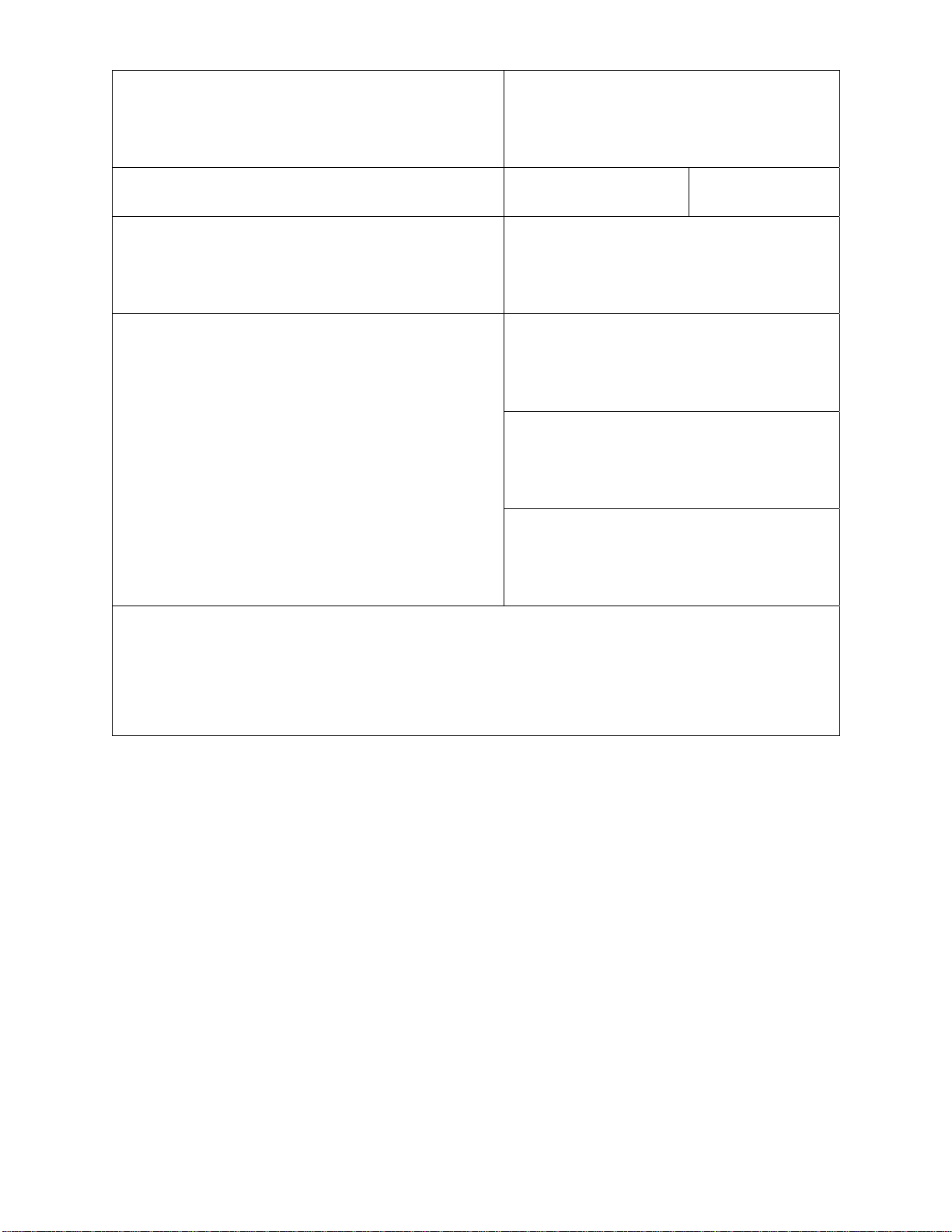
Antenna input Impedance,
Impedenza in ingresso antenna,
Antenne entrée Impédance,
Antennenimpedanz,
Impedancia de entrada de la antena,
Entrada da antena
Power consumption, Consumi
Consommation propre, Verbrauch
Consumo eléctrico, Consumos
Audio output (Rated output)
Potenza audio (Potenza nominale)
Entrée audio (Puissance nominale)
Audio-Ausgang (Nennleistung)
Potencia de audio (Potencia nominal)
Potência Áudio (potência nominal)
Accessories,
Accessori,
Accessoires,
Zubehör,
Accesorios,
Acessórios
Note: All specifications are subject to change without notice.
Nota: Tutte le specifiche sono soggette a modifica senza preavviso.
Remarque: Toutes les spécifications peuvent faire l’objet de modifications sans préavis.
Anmerkung: Alle technischen Angaben können ohne Vorankündigung geändert werden.
Nota: Las especificaciones están sujetas a cambio sin previo aviso.
Nota: Todas as especificações estão sujeitas a modificações sem aviso prévio.
75 Ohms ( unbalanced, non bilanciata,
non équilibrés, unbalanciert, desequilibrados, não
balanceado )
55 W 60 W
2.5W X 2 (RMS)
Remote handset, User Guide book,
Telecomando, manuale d’uso,
Télécommande, Manuel d’utilisation,
Fernbedienung, Bedienungshandbuch,
Mando a distancia, Manual de instrucciones,
Monofone remoto, Guia do usuário
Power cord,
Cavo di alimentazione,
Câble d’alimentation,
Netzkabel,
Cable de corriente,
Cabo de energia
Battery UM-4, AAA 1.5 V (nr.2),
Batterie UM-4, AAA da 1.5 V (n.2),
Piles UM-4, AAA 1.5 V (nr.2)
Batterie UM-4, AAA 1.5 V (Anz. 2),
Pilas UM-4, AAA 1,5 V (nº 2),
Bateria UM-4, AAA 1.5 V (nr.2)
2
Page 5
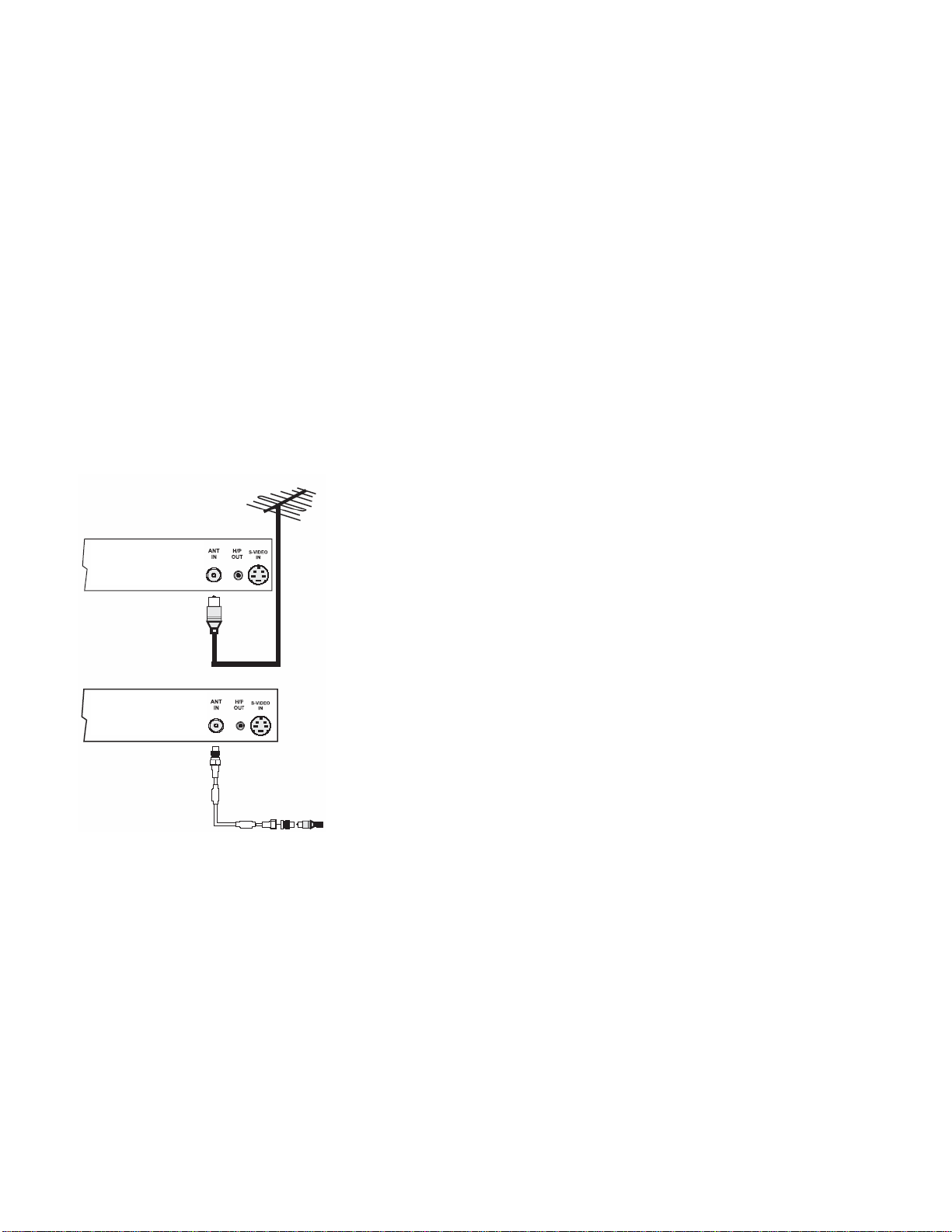
ANTENNA AND EXTERNAL EQUIPMENT CONNECTION
COLLEGAMENTO DELL’ANTENNA E DISPOSITIVI ESTERNI
CONNEXION ANTENNE ET EQUIPEMENT EXTERIEUR
ANTENNE UND ZUSATZSGERÄTE ANSCHLIESSEN
CONEXIÓN DE LA ANTENA Y DEL EQUIPO EXTERNO
CONEXÃO DE ANTENA E EQUIPAMENTO EXTERNO
You can connect antenna, external equipment such as VCR, Camcorder, DVD player and PC to your set. Examples are
shown below.
Sarà possibile collegare all’unità un’antenna ed altri dispositivi esterni quali videoregistratore, videocamera,
lettore DVD e PC. Si vedano gli esempi riportati di seguito.
Vous pouvez connecter une antenne, un équipement extérieur comme un magnétoscope, caméra, lecte ur DVD et PC à
votre appareil. Voir exemples plus bas.
Sie können einen Antenne und Zusatzgeräte wie Videorekorder, Camcorder, DVD-Player und PC an das Gerät
anschließen. Die Anschlussmodalitäten sind nachfolgend beschrieben.
Se puede conectar a su televisor una antenna y un equipo externo como un vídeo VCR, una vide ocámara y un
ordenador. A continuación se muestran algunos ejemplos.
Você pode conectar uma antena, equipamentos externos, como VCR, câmera de vídeo, DVD player e PC à TV.
Exemplos são mostrados abaixo.
This figure is just for reference, L’immagine è da utilizzare esclusivamente come riferimento,
Cette image est uniquement une référence,Die Abbildung dient der Veranschaulichung, Esta imagen sirve solo como
referencia, Esta figura é somente para referência
NOTA:
1. Per eliminare eventuali interferenze e fruscii provocati da onde radio si raccomanda di utilizzare u n cavo coassiale
da 75 ohm.
2. Il cavo dell’antenna non dovrà mai essere legato assieme al cavo di alimentazione.
3. Si raccomanda di utilizzare il cavo coassiale fornito in dotazione con l’unità per eliminare eventuali interferenze e
fruscii. Per una migliore qualità delle immagini si raccomanda di installare l’antenna utilizzando il cavo RF in
dotazione.
CONNEXION ANTENNE
Connecter le câble d’antenne à la borne ANT IN à l’arrière du téléviseur.
Pour un bon fonctionnement de l’appareil, un bon signal est requis. Dans une zone de fort signal, une antenn e intérieure peut
suffire, mais autrement mieux vaut utiliser une antenne extérieure
NOTE :
1.Il est recommandé que le câble coaxial 75-ohm soit utilisé pour éliminer les interférences et les bruits qui pourrai en t être
occasionnés par les ondes radio.
2.Le câble aérien ne doit pas être relié par une prise multiple au câble d’alimentation etc.
3.Il est recommandé d’utiliser le câble coaxial fourni avec l’appareil pour éliminer les interf érences et les bruits, le cas
échéant.Câble de référence / installation de l’antenne avec le câble FR fourni pour une meilleure image.
ANTENNA CONNECTION
Connect Antenna cable to the ANT IN socket on rear of the TV.
For good operation of the set, good signal is required. In the
strong signal area an indoor antenna could be used but
otherwise an outdoor antenna should be used
NOTE :
1.It is recommended that the 75-ohm coaxial cable be used to
eliminate interference and noise which may occur due to
radio wave conditions.
2.The aerial cable should not be bundled to the power cord and
like.
3.It is recommended to use coaxial cable supplied with set to
eliminate interference and noise,if any Refer cable / antenna
installation with supplied RF cable for better picture.
COLLEGAMENTO DELL’ANTENNA
Collegare il cavo dell’antenna alla presa ANT IN posta nella
parte posteriore della TV.
Per il buon funzionamento del televisione è necessario un
segnale di buona qualità. In un’area con un segnale forte
sarà possibile utilizzare un’antenna interna mentre in caso
contrario si raccomanda di utilizzare un’antenna esterna
3
Page 6
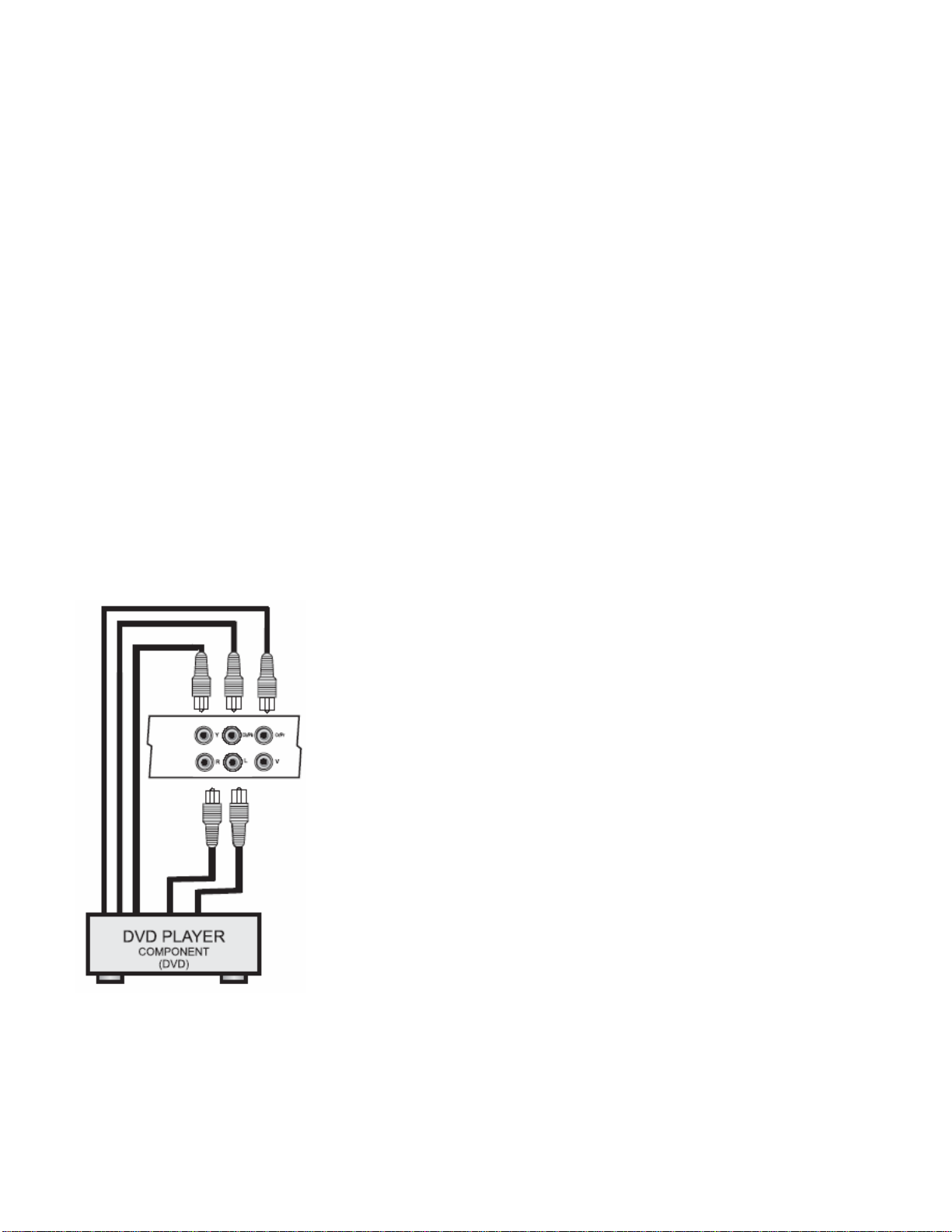
ANTENNE ANSCHLIESSEN
Antennenkabel an die Buchse ANT IN auf der Rückseite des Geräts ansch ließen.
Für eine optimale Wiedergabe braucht das Gerät ein starkes Signal. In Gebieten mit sehr starkem Sendersignal ist eine
Zimmerantenne für den Empfang ausreichend. Andernfalls wird der Anschluss an eine Außenantenne empfohlen.
HINWEIS:
1. Verwenden Sie ein 75-Ohm-Koaxialkabel, um durch Radiowellen bedingte Interferenzen oder Geräusche zu
vermeiden.
2. Antennenkabel nicht mit dem Netzkabel oder ähnlichem koppeln.
3. Verwenden Sie das mitgelieferte Koaxialkabel, um Interferenzen und Geräusche zu vermeiden. Für eine bessere
Bildwiedergabe können Sie die Antenne eventuell auch mit dem mitgelieferten RF-Kabel anschließen.
CONEXIÓN DE LA ANTENA
Conecte el cable de la antena a la toma ANT IN de la parte trasera de la televisión.
Para que el televisor funcione correctamente, se requiere una buena señal. En zonas con seña l fuerte se puede utilizar una
antena interna, pero, si no es así, debería utilizarse una antena externa.
NOTAS :
1. Se recomienda utilizar un cable coaxial de 75 ohmios para eliminar las interferencias y el ruido que podrían producirse
debido a las condiciones de las ondas de radio.
2. El cable de la antena no debería formar un haz con el cable de la corriente y similares.
3. Se recomienda utilizar el cable coaxial incluido con el televisor para eliminar eventuales interferencias y ruidos. Para una
mejor imagen, vea el apartado de instalación del cable o de la antena con el cable RF incluido.
CONEXÃO DA ANTENA
Conecte o cabo da Antena na tomada ANT IN localizada atrás da TV.
Para um bom funcionamento do set, um bom sinal é requerido. Em áreas de forte sinal, uma antena interna pode ser
utilizada. Caso contrário, uma antena externa é requerida.
NOTA:
1. É recomendado que o cabo coaxial 75-ohm seja utilizado para eliminar interferência e ruídos que possam ocorrer
por causa das condições de ondas de rádio
2. O cabo aéreo não deve ser pendurado ao cabo de energia ou similar.
3. É recomendada a ulização do cabo coaxial fornecido com a TV para eliminar interferência e ruídos, qu alquer
instalação com cabo ou antena fornecidos com o cabo RF para uma imagem m elh or
COMPONENT (YCbCr / YPbPr) DVD INPUT
1.Connect the component outputs (YCbCr / YPbPr) on a DVD player
to the COMPONENT (YPbPr) INPUT on the TV.
2.Connect audio outputs (R,L) on a DVD player to the audio input
(R,L) on the TV as shown in figure.
3.Press the TV/AV button on set or on remote then with CH+/CHkeys on remote or on TV set select to (YPbPr) and press
VOL+/VOL- keys on remote or on TV to select (YPbPr) mode.
4.Press the PLAY button on the DVD player.
INGRESSO (YCbCr / YPbPr) COMPONENT DVD
1. Collegare le uscite component (YCbCr / YPbPr) del lettore
DVD all’ingresso COMPONENT (YPbPr) INPUT della TV.
2. Collegare le uscite audio (R,L – [dx, sx]) del lettore DVD
all’ingresso audio (R,L [dx, sx]) della TV come indicato
nell’immagine.
3. Premere il tasto TV/AV dell’unità o del telecomando ed
utilizzare, quindi, in tasti CH+/CH- dell’unità o del
telecomando per selezionare la modalità (YPbPr); premere i
tasti VOL+/VOL- del telecomando o della TV per selezionare
la modalità (YPbPr).
4. Premere il tasto PLAY (riproduzione) del lettore DVD.
COMPOSANT (YCbCr / YPbPr) ENTREE DVD
1. Connecter les sorties composants (YCbCr / YPbPr) sur un lecteur
DVD au COMPOSANT (YPbPr) ENTREE sur la TV.
2. Connecter les sorties audio (R, L) sur un lecteur DVD à l’entrée
audio (R,L) sur la TV comme indiqué sur l’image.
3. Appuyer sur le boutonTV/AV sur l’appareil ou la télécommande
puis avec les touches CH+/CH- de la télécommande ou la TV
sélectionner (YPbPr) et appuyer sur les touches VOL+/VOL- sur
la télécommande ou la TV pour sélectionner le mode (YPbPr).
4. Appuyer sur le bouton PLAY sur le Lecteur DVD.
4
Page 7
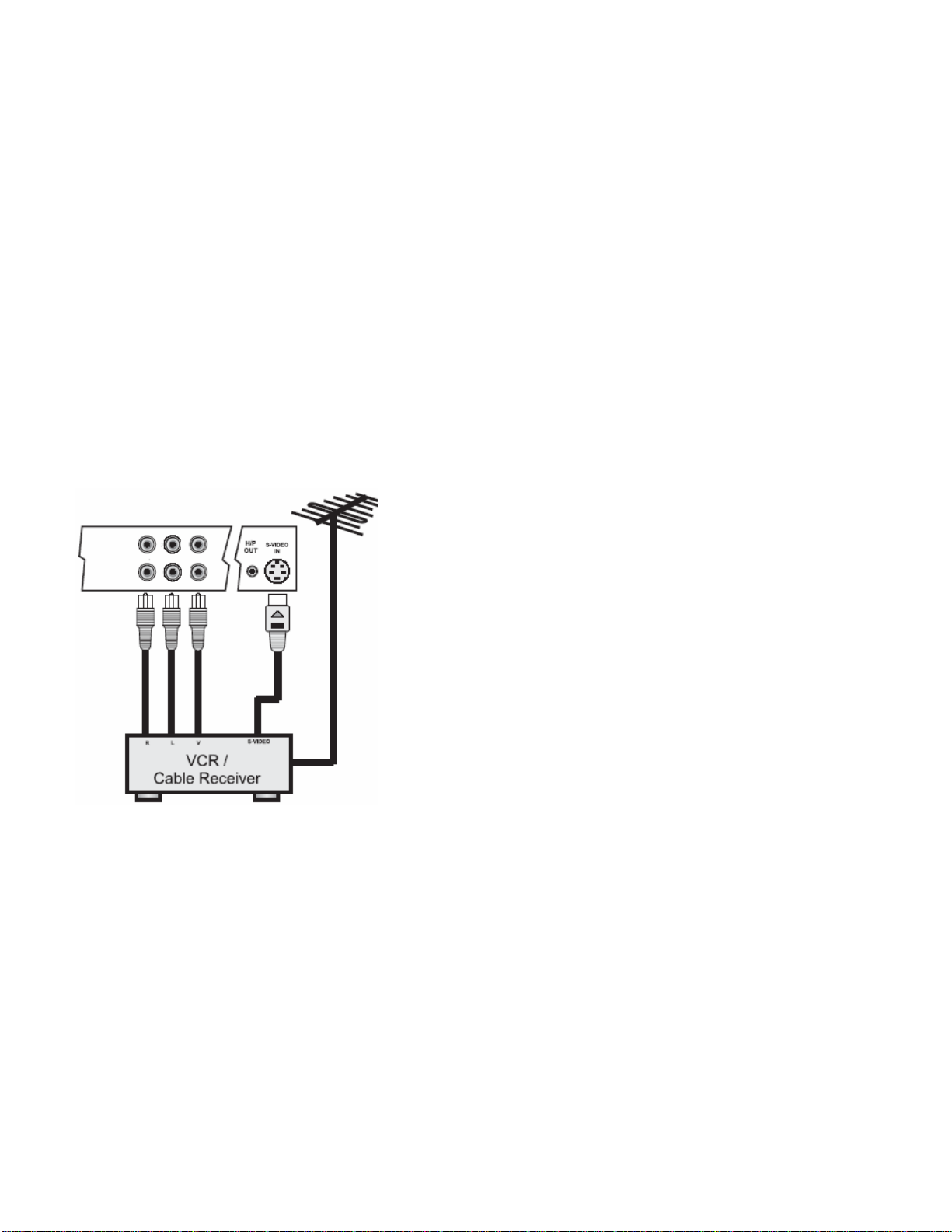
KOMPONENTEN-DVD-EINGÄNGE (YCbCr / YPbPr)
1. Komponenten-Ausgänge (YCbCr / YPbPr) des DVD-Players an die Komponenten-Eingänge des TV-Geräts
anschließen.
2. Audio-Ausgänge (R, L) des DVD-Players an die Audio-Eingänge (R, L ) des TV -Geräts anschließen, siehe Abb.
3. Drücken Sie am TV-Gerät oder auf der Fernbedienung die Taste TV/AV. Wählen Sie dann mit den Tasten CH+/CH- auf
der Fernbedienung oder am TV-Gerät die Option (YPbPr). Aktivieren Sie dann mit den Tasten VOL+/VOL- auf der
Fernbedienung oder am TV-Gerät den Modus (YPbPr).
4. Drücken Sie die Taste PLAY auf dem DVD-Player.
PIEZA (YCbCr / YPbPr) DE ENTRADA DE DVD
1. Conecte las piezas de salida (YCbCr / YPbPr) del reproductor de DVD a la PIEZA (YPbPr) DE ENTRADA de la televisión.
2. Conecte las salidas de sonido (R, L) del reproductor de DVD a la entrada de sonido (R, L) de la televisión, como indica la
imagen.
3. Pulse la tecla TV/AV del televisor o del mando a distancia y seleccione (YPbPr) con las teclas CH+/CH- del mando a
distancia o del televisor. Pulse las teclas VOL+/VOL- del mando a distancia o del televisor para seleccionar el modo
(YPbPr).
4. Pulse la tecla PLAY del reproductor de DVD.
COMPONENTE (YCbCr / YPbPr) ENTRADA DE DVD
1.Conecte as saídas do componente (YCbCr / YPbPr) em um DVD à ENTRADA do COMPONENTE (YPbPr) na TV.
2.Conecte as saídas de áudio (R,L) a um DVD com a entrada de áudio (R,L) na TV como mostra a figura.
3. Pressione o botão TV/AV na TV ou no controlo remoto e com as teclas CH+/CH- no controlo remoto ou na TV
seleccione para (YPbPr); pressione as teclas VOL+/VOL- no controlo remoto ou na TV para seleccionar o modo
(YPbPr)
4. Pressione o botão PLAY no DVD.
VIDEO/S-VIDEO INPUT
1.Connect the VIDEO out/S-Video out on the VCR/Cable receiver /DVD
player to AV1 or AV2 / S-Video on the TV.
(When S-VIDEO is connected, audio input (R,L) of AV AV 1 receiver /
DVD player from which S-VIDEO Input is PBPRS-VIDEOgiven).
2.Press the TV/AV button on set or on remote then with CH+/CH- keys on
remote or on TV set select AV1 orAV2 / S-VIDEO and press VOL+/VOLkeys on remote or on TV to select AV1 or AV2 / S-VIDEO mode.
3. The VCR playback/Cable receiver / DVD player picture appears on the
screen
INGRESSO VIDEO/S-VIDEO
1. Collegare l’uscita VIDEO/S-Video del videoregistratore/ricevitore
satellitare /lettore DVD all’ingresso AV1 o AV2 / S-Video della TV.
(Collegando S-VIDEO l’ingresso audio (R,L [dx, sx]) del ricevitore /
lettore DVD AV AV 1 al quale è collegato S-VIDEO Input è PBPRSVIDEO).
2. Premere il tasto TV/AV dell’unità o del telecomando ed utilizzare,
quindi, i tasti CH+/CH- del telecomando o della TV per selezionare
VIDEO/S-ENTREE VIDEO
1. Connecter la sortie VIDEO out/S-Vidéo out sur le MAGNÉTOSCOPE/ Câble Receveur/Lecteur DVD à AV1 ou AV2 / S-Vidéo
sur la TV.
(Quand S-VIDEO est connectée, entrée audio (R,L) de AV AV 1 receveur / Lecteur DVD dont l’entrée S-VIDEO est PBPRS-
VIDEO).
2. Appuyer sur le bouton TV/AV sur l’appareil ou la télécommande puis avec les touches CH+/CH- de la télécomm ande ou de
l’appareil sélectionner AV1 ou AV2 / S-VIDEO et appuyer sur les touches VOL+/VOL- de la télécommande ou la TV pour
sélectionner mode AV1 ou AV2 / S-VIDEO.
3. L’image du MAGNÉTOSCOPE /Câble receveur / Lecteur DVD apparait sur l’écran
VIDEO/S-VIDEO-EINGANG
1. Video/S-Video-Ausgang am Videorekorder/Digital-Decoder/DVD-Player an die Buch sen AV1 bzw. AV2/S-Video am
TV-Gerät anschließen.
(Bei S-VIDEO-Anschluss werden die Audio-Signale (R, L) für AV AV1-Decoder/DVD-Player über den PrBr-S-Video-
Anschluss übertragen.
2. Drücken Sie am TV-Gerät oder auf der Fernbedienung die Taste TV/AV. Wählen Sie mit den Tasten CH+/CH- auf der
AV1 o AV2 / S-VIDEO; utilizzare i tasti VOL+/VOL- del telecomando o
della Tv per selezionare la modalità AV1 o AV2 / S-VIDEO.
3. Sullo schermo appariranno le immagini riprodotte dal
videoregistratore/ricevitore satellitare/lettore DVD
5
Page 8
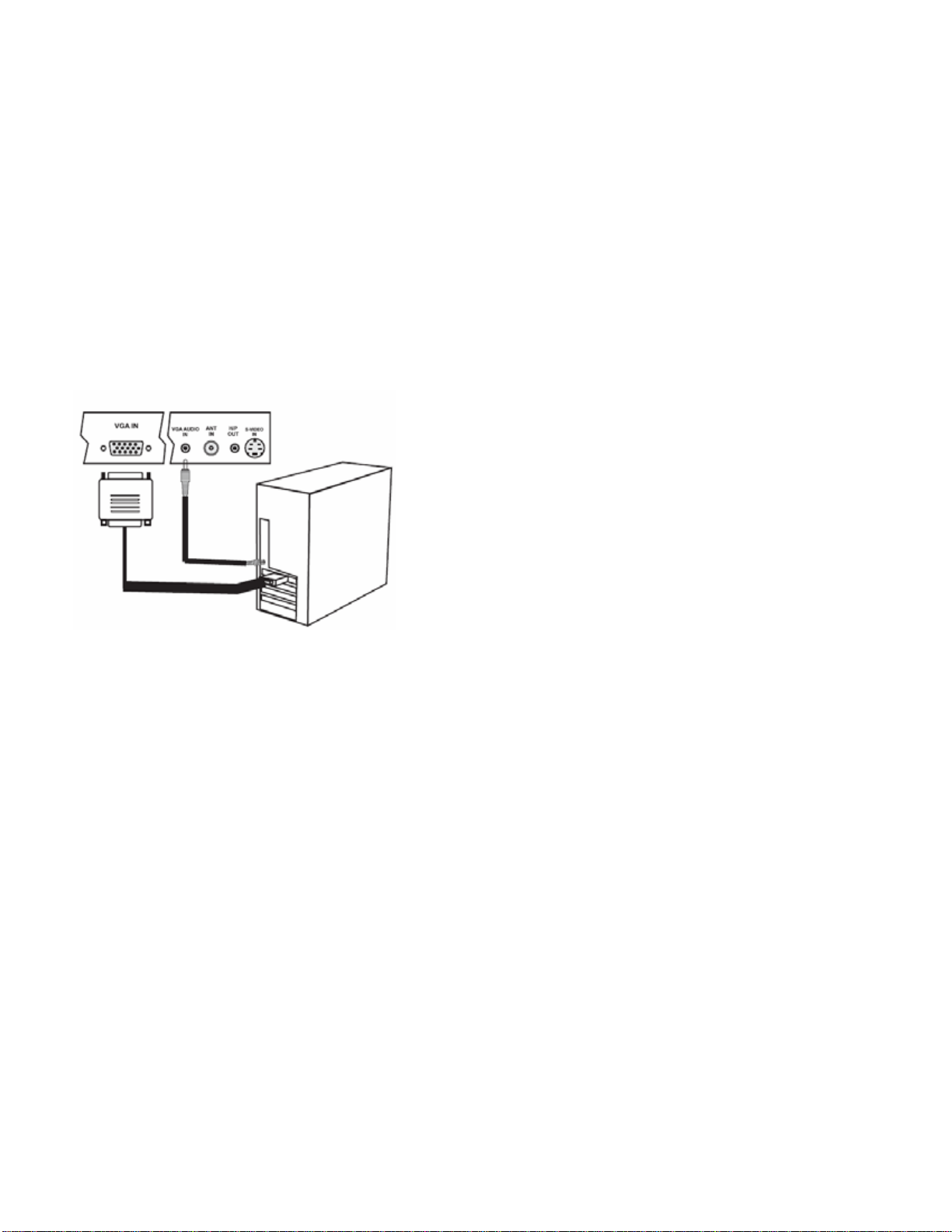
Fernbedienung oder am TV-Gerät die Optionen AV1 oder AV2 / S-VIDEO. Aktivieren Sie dann mit den Tasten
VOL+/VOL- auf der Fernbedienung oder am TV-Gerät den Modus AV1 oder AV2 / S-VIDEO.
3. Das Bild des Videorekorders, Digital-Decoders oder DVD-Players wird jetzt auf dem Bildschirm angezeigt.
ENTRADA DE IMAGEN/S-VÍDEO
1. Conecte la salida de IMAGEN/S-Vídeo del VCR/receptor de cable/reproductor de DVD a AV1 o AV2 /S-Vídeo en la
televisión. (Cuando está conectado S-VÍDEO, la entrada de sonido (R, L) del receptor AV AV1 / reproductor de DVD del que
se produce la entrada S-VÍDEO es PBPRS-VÍDEO).
2. Pulse la tecla TV/AV del mando a distancia o del televisor, seleccione AV1 o AV2 / S-VÍDEO y pulse las teclas VOL+/VOLdel mando a distancia o del televisor para seleccionar AV1 o AV2 / modo S-VÍDEO.
3. La imagen del reproductor VCR / receptor de cable / reproductor DVD aparece en la imagen.
ENTRADA VÍDEO/VÍDEO-S
1.Conecte a saída VIDEO/S-Video out ao VCR/Cable receiver/DVD na entrada AV1 e AV2/S-Video da TV (Conectando
S-VIDEO, a entrada áudio (R,L) do receiver /DVD AV AV 1 ao qual está conectado S-VIDEO é PBPRS-VIDEO).
2.Pressione o botão TV/AV no set ou no controlo remoto e com as teclas CH+/CH- no controlo remoto ou na TV,
seleccione AV1 ou AV2/S-Video e pressione as teclas VOL+/VOL- no controlo remoto ou na TV para seleccionar o
modo AV1 ou AV2/S-VIDEO
3. A imagem VCR playback/Cable receiver/DVD player aparece no ecrã.
VGA INPUT
1.Connect the VGA cable from the monitor output socket
of the PC to the VGA IN socket of the TV.
2.Connect the audio cable from the PC to the VGA AUDIO IN of the
set.
3.Press the TV/AV button on set or source (TV/AV ) button on remote
then with CH+/CH- keys on remote or on TV select VGA and press
VOL+/VOL- keys on remote or on TV to select VGA mode.
4.Switch on the PC and PC screen appears on the set.
The set can be operated as PC monitor.
NOTE :
A.If the set is cold, there may be a small flicker when the
set is switched on. This is normal, there is nothing wrong with
the set.
B.Some dot defects may appear on the screen, like Red, Green or
INGRESSO VGA
1. Collegare il cavo VGA dall’uscita monitor del PC alla presa VGA IN della TV.
2. Collegare il cavo audio dal PC all’ingresso VGA AUDIO IN dell’unità.
3. Premere il tasto TV/AV dell’unità o il tasto SOURCE (sorgente) (TV/AV ) del telecomando ed utilizzare, quindi, i tasti
CH+/CH- del telecomando o della TV per selezionare VGA; utilizzare i tasti VOL+/VOL- del telecomando o della TV per
selezionare la modalità VGA.
4. Accendere il PC; la schermata del PC sarà visualizzata sullo schermo dell’unità.
L’unità può essere utilizzata come schermo per PC.
NOTA:
A. Se l’unità è ancora fredda è possibile che al momento dell’accensione sullo schermo si crei uno sfarfallio. La cosa è
del tutto normale e non indica un eventuale guasto della TV .
B. Sullo schermo potrebbero apparire punti di colore rosso, verde o blu. Tali punti non avranno, tuttavia, alcun effetto
negativo sulle prestazioni della TV/monitor
VGA ENTRÉE
1. Connecter le câble VGA de la borne de sortie du moniteur
du PC à la borne VGA IN de la TV.
2. Connecter le câble audio du PC à l’entrée VGA AUDIO IN et l’appareil.
3. Appuyer sur TV/AV bouton sur l’appareil ou le bouton source (TV/AV) sur la télécommande puis avec les touches CH+/CHsur la télécommande ou la TV sélectionner VGA et appuyer sur les touches VOL+/VOL- sur la télécommande ou la TV pour
sélectionner le mode VGA.
4. Allumer le PC et l’écran du PC apparaitra sur l’appareil.
L’appareil peut-être utilisé comme écran d’ordinateur.
NOTE :
A.Si l’appareil est froid, il peut y avoir un petit papillotement lors de l’allumage. Ceci est normal, il n’ y a pas de problème avec
l’appareil.
B.Des défauts peuvent apparaître sur l’écran, comme des points Rouges, Verts ou bleus. Toutefois, ceci n’aura aucun impact
sur les performances de la TV/ du moniteur.
Blue spots. However, this will have no impact or effect on the
TV/Monitor performance.
6
Page 9
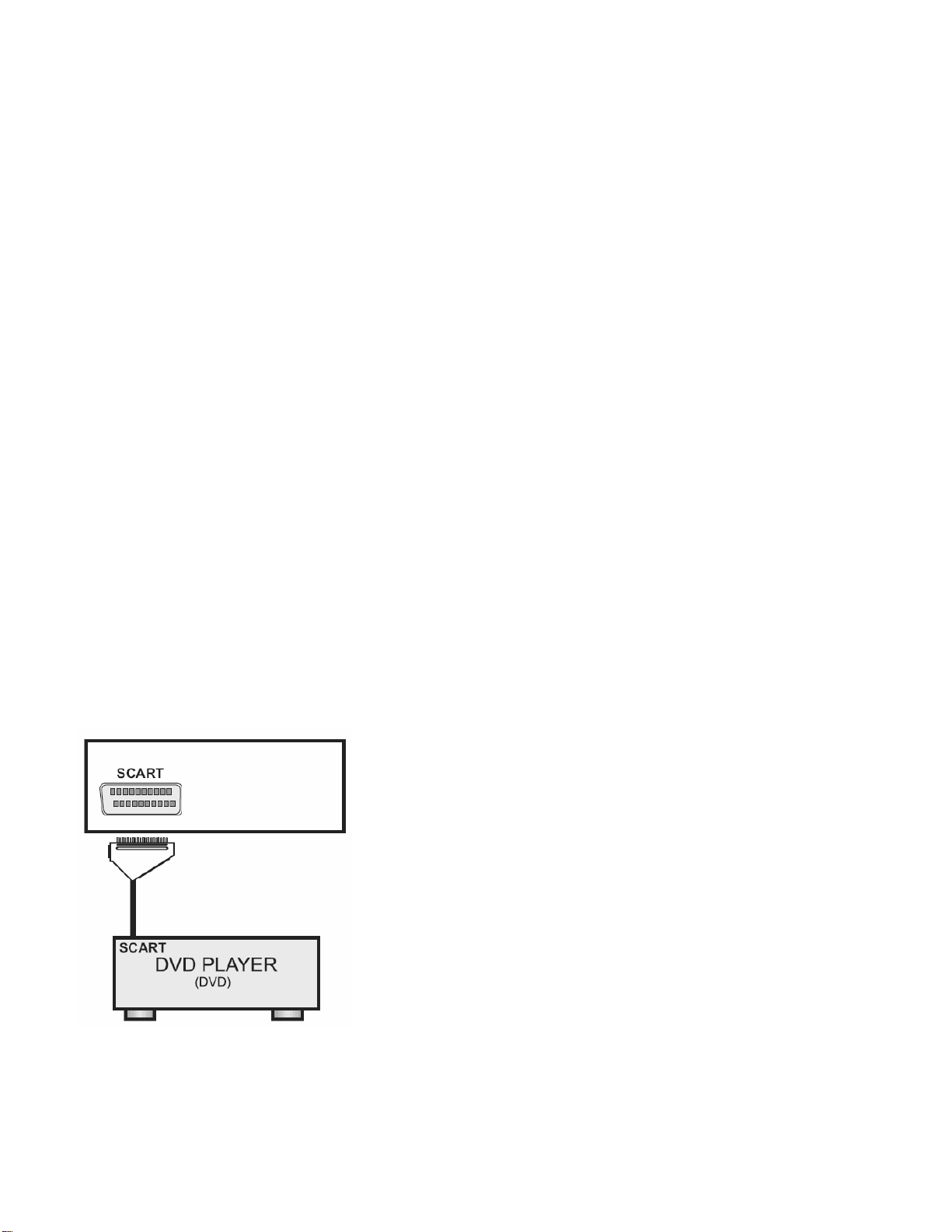
VGA EINGANG
1. VGA-Kabel an die Ausgangsbuchse am PC-Gerät für den Monitor und an die VGA-Eingangsbuchse des TV-Geräts
anschließen.
2. Audiokabel des PC-Geräts mit der VGA AUDIO-Eingangsbuchse des TV-Geräts verbinden.
3. Drücken Sie die Taste TV/AV am TV-Gerät oder auf der Fernbedienung die Taste (TV/AV) für die Auswahl der
Eingangsquelle . Wählen Sie mit den Tasten CH+/CH- auf der Fernbedienung oder am TV-Gerät die Option VGA.
Aktivieren Sie mit den Tasten VOL+/VOL- auf der Fernbedienung oder am TV-Gerät den Modus VGA.
4. Schalten Sie das PC-Gerät ein. Auf dem Bildschirm erscheint jetzt die Bildschirmanzeige des PC-Geräts.
Das Gerät arbeitet jetzt als PC-Monitor.
HINWEIS:
A. Das kalte Gerät flimmert möglicherweise beim Einschalten. Das ist normal und zeigt keine Betriebsstörung des
Geräts an.
B. Gelegentlich können auf dem Bildschirm rote, grüne oder blaue Bildpunkte auftreten. Sie haben aber keinen
Einfluss auf die Leistung des Bildschirms bzw. Monitors.
ENTRADA VGA
1. Conecte el cable VGA de la toma de salida para el monitor del ordenador a la toma VGA IN del televisor.
2. Conecte el cable de sonido del ordenador a la ENTRADA DE SONIDO VGA del televisor.
3. Pulse la tecla TV/AV del televisor o la tecla fuente (TV/AV) del mando a distancia y después, con las teclas CH+/CH- del
mando a distancia o de la televisión, seleccione VGA y pulse las teclas VOL+/VOL- del mando a distancia o de la televisión
para seleccionar el modo VGA.
4. Encienda el ordenador y la pantalla del mismo aparecerá en el televisor, que puede utilizarse como monitor de ordenador.
NOTAS :
A. Si el televisor está frío, puede producirse una ligera vacilación cuando se enciende. Es normal, no se trata de un fallo del
televisor.
B. Podrían aparecer algunos puntos defectuosos en la pantalla, como manchas rojas, verdes o azules. Sin embargo, éstas no
tendrán ningún efecto en el rendimiento del televisor/monitor.
ENTRADA VGA
1.Conecte o cabo VGA da saída do monitor do PC à tomada VGA IN da TV.
2.Conecte o cabo de áudio do PC ao VGA AUDIO IN da TV.
3.Pressione o botão TV/AV da TV ou o botão (TV/AV) no controlo remoto. Depois, com as teclas CH+/CH- no controlo
remoto ou na TV seleccione VGA e pressione as teclas VOL+/VOL- no controlo remoto ou na TV para seleccionar o
modo VGA.
4.Ligue o PC e o ecrã aparecerá na TV. A TV pode funcionar como monitor de PC.
NOTA:
A.Se a TV estiver fria, haverá uma pequena instabilidade no ecrã quando ela for activada. Isto é normal, não há nada
errado com a TV.
B.Alguns pontos defeituosos podem aparecer no ecrã, como Vermelhos, Verdes ou Azuis. De qualquer forma, isto não
terá nenhum impacto ou efeito no desempenho da TV/Monitor.
SCART INPUT
1.Connect the Scart output on a DVD player to the SCART input (SCART) on
the TV with SCART connector.
2.Press the TV/AV button on set or on remote then with
CH+/CH- keys on remote or on TV set select to (SCART)
and press VOL+/VOL- keys on remote or on TV to
select (SCART) mode.
3. Press the PLAY button on the DVD player
PRESA SCART
1. Collegare l’uscita Scart del lettore DVD alla presa SCART (SCART) della
TV utilizzando un apposito cavo SCART.
2. Premere il tasto TV/AV dell’unità o del telecomando ed utilizzare, quindi,
i tasti CH+/CH- del telecomando o della TV per selezionare (SCART);
utilizzare i tasti VOL+/VOL- del telecomando o della TV per selezionare la
modalità (SCART).
3. Premere il tasto PLAY (riproduzione) del lettore DVD.
ENTRÉE SCART
1. Connecter la sortie Scart sur un Lecteur DVD à l’entrée SCART(SCART) sur la TV avec le connecteur SCART.
2. Appuyer sur le bouton TV/AV de l’appareil ou sur la télécommande puis avec les touch es CH+ /CH- sur la télécommande ou
sur la TV pour sélectionner (SCART)
Et appuyer sur les touches VOL+/VOL- de la télécommande ou la TV pour sélectionner le mode (SCART).
3. Appuyer sur le bouton PLAY sur le Lecteur DVD
7
Page 10
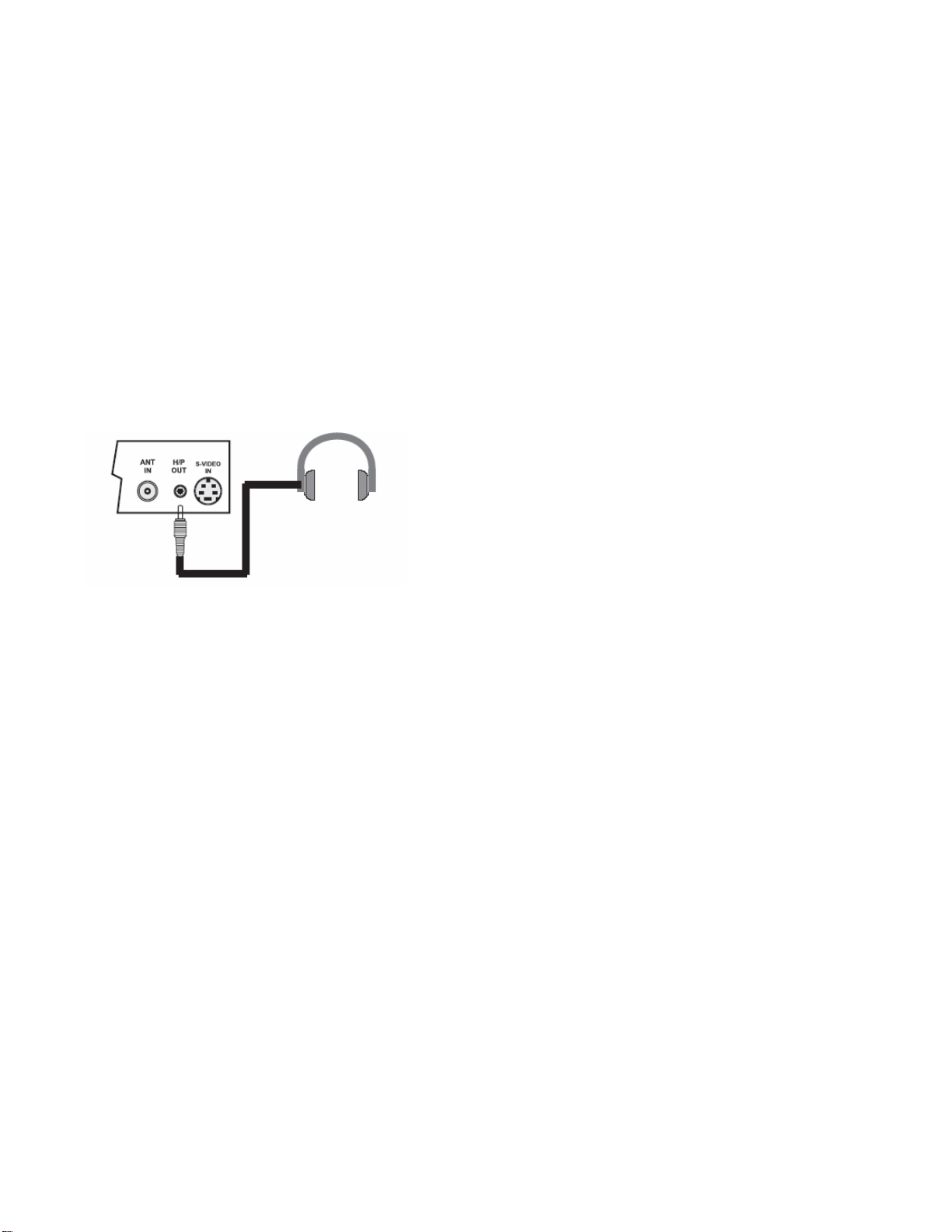
SCART-EINGANG
1. Scart-Ausgang des DVD-Players mit dem SCART-Eingang (SCART) des TV-Geräts verbinden.
2. Drücken Sie die Taste TV/AV am TV-Gerät oder auf der Fernbedienung. Wählen Sie mit den Tasten CH+/CH- auf der
Fernbedienung oder am TV-Gerät die Option SCART. Aktivieren Sie dann mit den Tasten VOL+/VOL- auf der
Fernbedienung oder am TV-Gerät den Modus SCART.
3. Drücken Sie die Taste PLAY des DVD-Players.
ENTRADA DE EUROCONECTOR
1. Conecte la salida de euroconector del reproductor de DVD a la entrada de euroconector (SCART) de la televisión con
euroconector.
2. Pulse la tecla TV/AV del televisor o del mando a distancia y después utilice las teclas CH+/CH- del mando a distancia o del
televisor para seleccionar SCART. Pulse las teclas VOL+/VOL- del mando a distancia o de la televisión para seleccionar el
modo SCART.
3. Pulse la tecla PLAY del reproductor de DVD.
(ENTRADA SCART)
1.Conecte a saída Scart em um DVD player à entrada SCART (SCART) na TV com o conector SCART.
2.Pressione o botão TV/AV na TV ou no controlo remoto, e então com as teclas CH+/CH- no controlo remoto ou na TV,
seleccione (SCART) e pressione as teclas VOL+/VOL- no controlo remoto ou na TV para seleccionar o modo
(SCART).
3. Pressione o botão PLAY no DVD player.
HEADPHONE OUT
Insert the headphone plug into the headphone socket on the TV.
You can listen to the sound through the headphone; no sound from TV
speaker.
NOTE :
A.If the set is cold, there may be a small flicker when the set is
switched on. This is normal, there is nothing wrong with the set.
B.Some dot defects may appear on the screen, like Red, Green or
Blue spots. However, this will have no impact or effect on the
TV/Monitor performance.
USCITA CUFFIA
Inserire il connettore della cuffia nella presa cuffia della TV.
È possibile ora ascoltare il suono attraverso la cuffia. Gli altoparlantidella TV non emettono alcun suono.
NOTA :
A.Se la TV è fredda, ci potrebbero essere piccoli disturbi al momento dell’accensione. Questo è normale, non ci sono
rotture sull’apparecchio.
B.Possono apparire sullo schermo alcuni difetti come macchie Rosse, Verdi o Blu, che però non avranno alcun effetto
sul rendimento dell’apparecchio.
SORTIE CASQUE
Insérer le connecteur du casque dans la prise du casque de la TV.
Il est l'heure écouter le son à travers le casque. Les haut-parleur de la TV n'émettent pas quelques-uns son.
REMARQUE:
A. Si la TV est froide, ils pourraient être nous petits dérangements au moment de l'allumage. Celui-ci est normal, il y n'a pas
ruptures sur la télévision.
B. Pu apparaître sur l'écran quelques défauts comme taches Rouges, Vertes ou Bleues, que cependant ils n'auront pas
quelques-uns effet sur le rendement de la télévision.
KOPFHÖRER AUS
Legen Sie den Kopfhörerstecker im TV in die Kopfhöreraugenhöhle ein.
Sie können dem Klang durch den Kopfhörer zuhören; kein Klang von FERNSEHER-Lautsprecher.
REMARQUE:
A. Wenn der TV kalt ist, gibt es vielleicht ein kleines Flackern, wenn der TV eingeschaltet wird. Dies ist normal, es gibt
im Fernsehen nichts falsches.
B. Einige Punktdefekte erscheinen vielleicht auf dem Bildschirm, Sie Red, Grüne oder Blaue Stellen. Aber dies wird
keine Wirkung auf die TV/Monitor-Aufführung haben.
SALIDA DEL AURICULAR
Insertar el conector del auricolar en la toma auricolar de la TV.
Ahora es posible de escuchar el sonido por el auricolar. Los altavoces de la TV no emiten ningún sonido.
NOTA:
A. Si la TV está fría, podrían haber pequeñas molestias al momento del encendido. Ésta es normal, no hay roturas sobre el
aparato.
8
Page 11
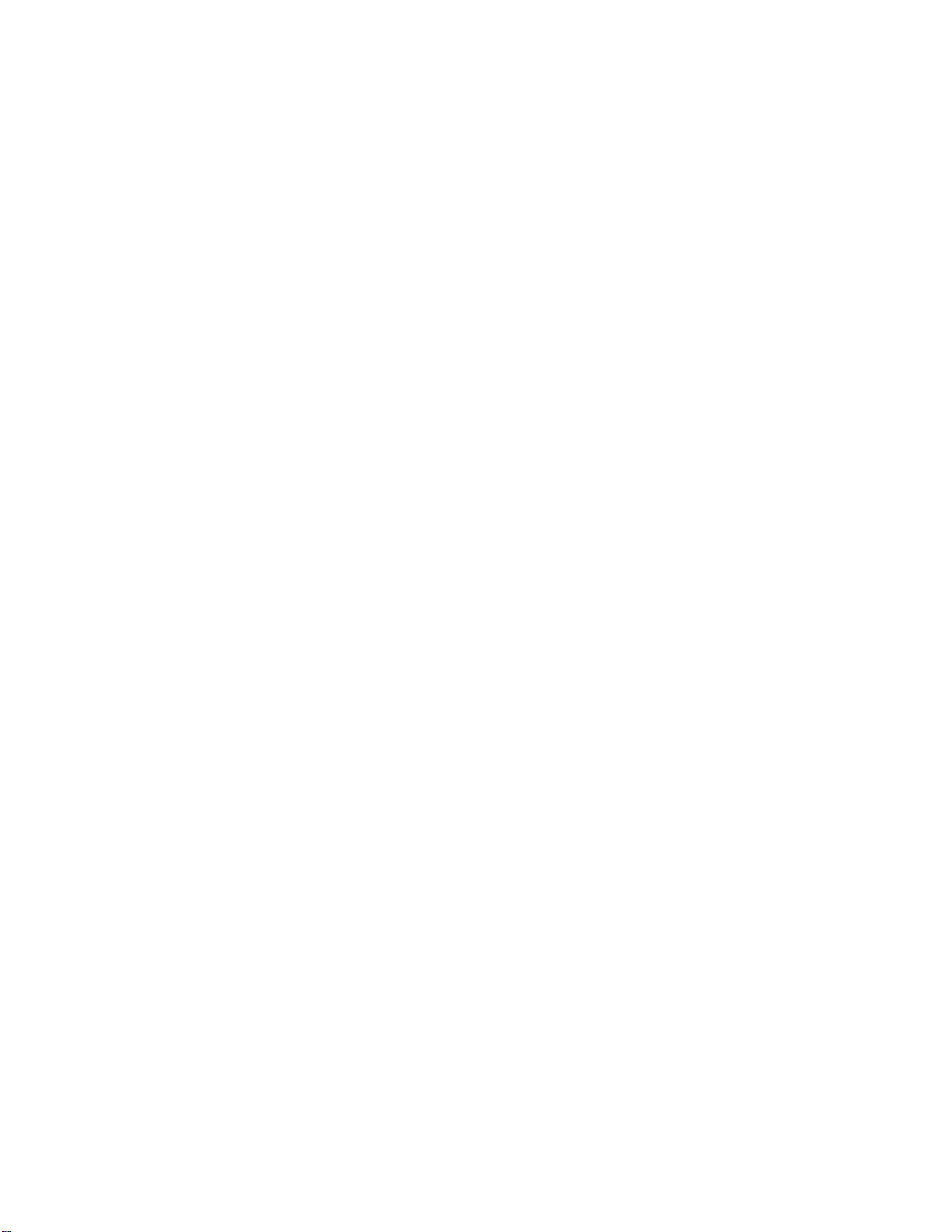
B. Podido aparecer sobre la pantalla algunos defectos como manchas Rojas, Verdes o Azules, que pero no tendrán ningún
efecto sobre el rendimiento del aparato.
SAÍDA DE FONE
Insira a tomada de fone na cova de fone na TELEVISÃO.
Você pode escutar o som pelo fone; nenhum são de alto-falante de TELEVISÃO.
NOTA:
A. Se a TELEVISÃO tiver frio, pode haver uma luz bruxuleante pequena quando a TELEVISÃO é acendida. Isto é
normal, não há nada errado com a TELEVISÃO.
B. Que alguns defeitos de ponto podem se aparecer na tela, como manchas Vermelhas, Verdes ou Azuis. Porém, isto
não terá nenhum impacto ou efetuará no desempenho de TV/Monitor.
9
Page 12
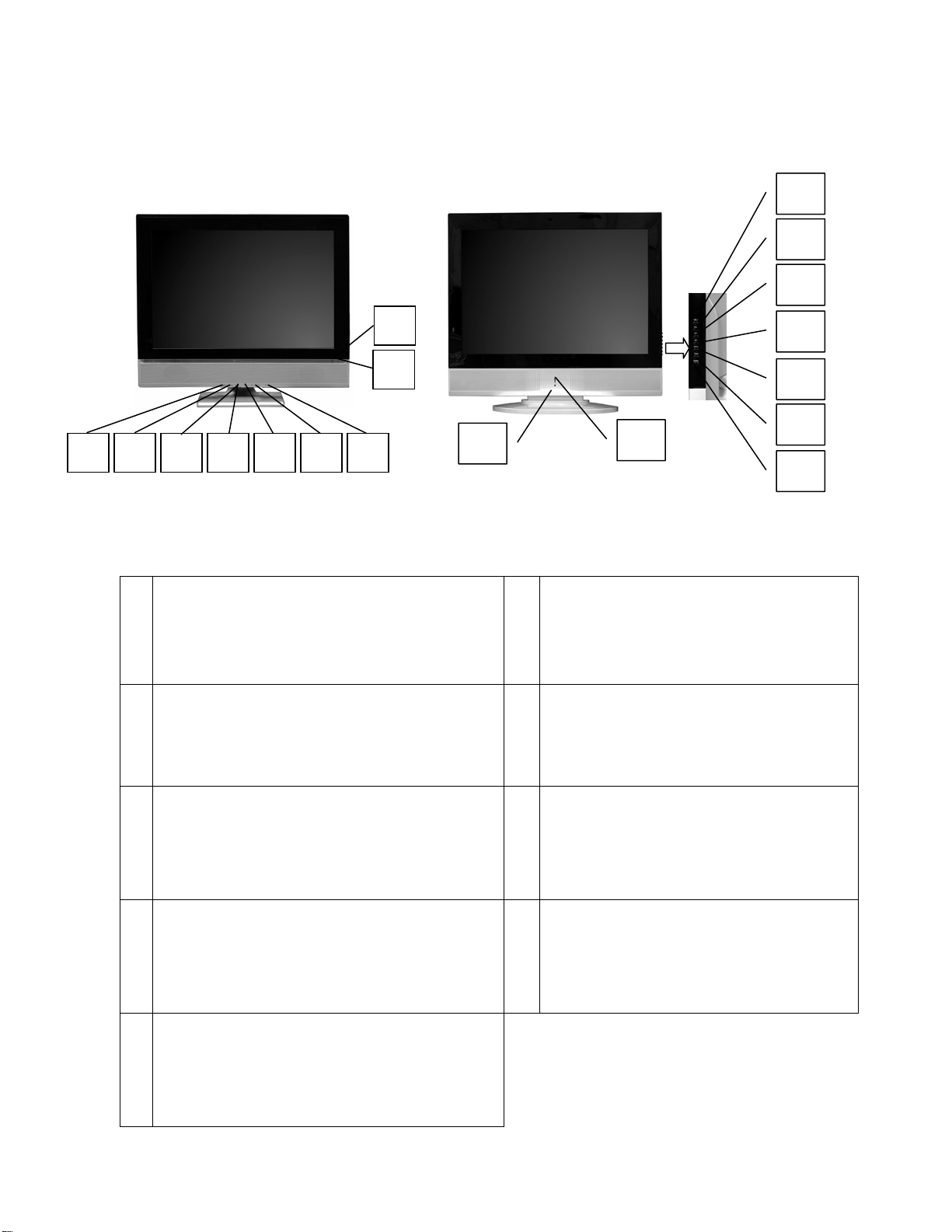
NAMES AND FUNCTIONS OF CONTROLS- Front / Back
NOMI E FUNZIONI DEI COMANDI - Fronte / Retro
NOMS ET FONCTIONS DES COMMANDES- Avant / Arriere
BEZEICHNUNGEN UND FUNKTIONEN DER BEDIENUNGSELEMENTE- Vorderseite / Rückseite
NOMBRES Y FUNCIONES DE LOS MANDOS- Vista Frontal/ Vista Posterior
NOMES E FUNÇÕES DOS COMANDOS : Vista Frontal/ Vista Traseira
7
6
5
8
9
4
3
2
2 3 4 5 1 6 7
8
9
1
This figure is just for reference. L’immagine è da utilizzare esclusivamente come riferimento. Cette image est uniquement
une référence. Die Abbildung dient der Veranschaulichung. Esta imagen sirve solo como referencia. Esta figura é
somente para referência
MAIN SWITCH
ACCENSIONE/SPEGNIMENTO
INTERRUPTEUR PRINCIPAL
1
EIN-AUS-SCHALTER
INTERRUPTOR PRINCIPAL
INTERRUPTOR PRINCIPAL
TV/AV
TV/AV
TV/AV
2
TV/AV
TV/AV
TV/AV
MENU
MENU
MENU
MENÜ
3
MENÚ
MENÚ
CHANNEL (CH-) DOWN
CANALI INDIETRO (CH-)
CHAÎNE ARRIÈRE (CH-)
FERNSEHKANAL ZURÜCK (CH-)
4
CANALES RETROCESO (CH-)
CANAIS PARA TRÁS (CH-)
CHANNEL UP(CH+)
CANALI AVANTI (CH+)
CHAÎNE AVANT (CH+)
FERNSEHKANAL VOR (CH+)
5
CANALES AVANCE (CH+)
CANAIS PARA A FRENTE (CH+)
VOLUME DOWN
DIMINUZIONE VOLUME
BAISSE DU SON
LAUTSTÄRKE LEISER
6
DISMINUCIÓN VOLUMEN
DIMINUIÇÃO VOLUM
VOLUME UP
AUMENTO VOLUME
HAUSSE DU SON
7
LAUTSTÄRKE LAUTER
AUMENTO VOLUMEN
AUMENTO VOLUME
LED INDICATOR
SPIA LED
VOYANT DIODE
8
LED-ANZEIGE
PILOTO LED
INDICADOR LUMINOSO LED
REMOTE SENSOR
SENSORE TELECOMANDO
CAPTEUR TELECOMMANDE
9
FERNBEDIENUNGSSENSOR
SENSOR MANDO A DISTANCIA
SENSOR DE CONTROLO REMOTO
10
Page 13
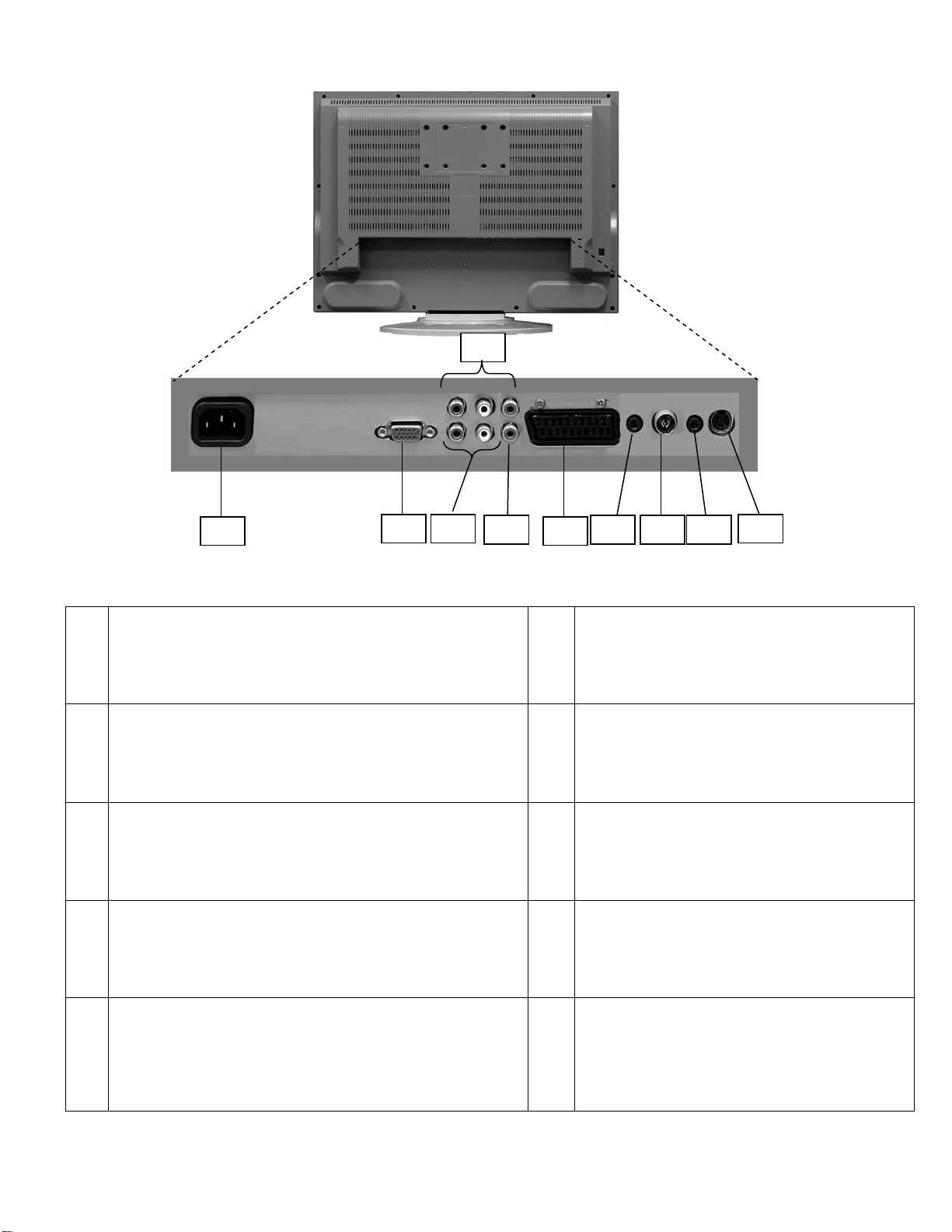
10
11
12
14
13
15
16
17 18
19
is figure is just for reference. L’immagine è da utilizzare esclusivamente come riferimento. Cette image est uniquement une référence. Die
Th
Abbildung dient der Veranschaulichung. Esta imagen sirve solo como referencia. Esta figura é somente para referência
AC INPUT
INGRESSO ALIMENTAZIONE AC
PRISE D’ENTRÉE DE ALIMENTATION AC
10
AC-EINGANGSBUCHSEN
ALIMENTACIÓN AC
ALIMENTAÇÃO AC
VGA IN
INGRESSO VGA
BORNE D’ENTRÉE VGA
11
VGA-EINGANG
ENTRADA VGA
TOMADA ENTRADA VGA
AUDIO IN (Y-PB-PR,AV IN, S-VIDEO)
INGRESSO AUDIO (Y-PB-PR, AV IN, S-VIDEO)
BORNE D’ENTRÉE AUDIO (Y-PB-PR, AV IN, S-VIDEO)
12
AUDIO-EINGANG (Y-PB-PR, AV IN, S-VIDEO)
ENTRADA AUDIO (Y-PB-PR, AV IN, S-VIDEO)
TOMADA ENTRADA ÁUDIO (Y-PB-PR, AV IN, S-VIDEO)
AV IN
INGRESSO AV
BORNE D’ENTRÉE AV
13
AV-EINGANG
ENTRADA AV
TOMADA ENTRADA AV
Y-Pb-Pr IN
INGRESSO Y-Pb-Pr
BORNE D’ENTRÉE Y-Pb-Pr
Y-Pb-Pr - EINGANG
14
ENTRADA Y-Pb-Pr
TOMADA ENTRADA Y-Pb-Pr
SCART
PRESA SCART
BORNE D’ENTRÉE DE SCART
15
SCART-EINGANGSBUCHSE
ENTRADA SCART
TOMADA ENTRADA SCART
VGA AUDIO IN
INGRESSO VGA AUDIO
BORNE D’ENTRÉE VGA AUDIO
16
VGA AUDIO - EINGANG
ENTRADA VGA AUDIO
TOMADA ENTRADA VGA AUDIO
TV ANTENNA INPUT JACK
PRESA DELL’ANTENNA
PRISE D’ENTRÉE DE L’ANTENNE TV
17
ANTENNEN-EINGANGSBUCHSE
ENTRADA ANTENA
TOMADA DE ENTRADA DA ANTENNA
HEAD PHONE
CUFFIE
ECOUTEURS
18
KOPFHÖRER
AURICULARES
FONE
S-VIDEO IN
INGRESSO S-VIDEO
BORNE D’ENTRÉE S-VIDEO
S-VIDEO- EINGANG
19
ENTRADA S-VIDEO
TOMADA ENTRADA S-VIDEO
11
Page 14

MOUNTING OF YOUR LCD TV ON THE WALL
MONTAGGIO A PARETE
MONTAGE DE VOTRE UNITÉ SUR LE MUR
HINWEISE ZUR WANDMONTAGE
CÓMO MONTAR EL TELEVISOR EN LA PARED
MONTAGEM SUA LCD TELEVISÃO NA PAREDE
Turn set by 90° so that front surface downword (surface should be soft
to avoid scratch on panel) remove base stand by unscrewing 6
screws.
Ruotare l’unità di 90° così che la superficie anteriore della TV sia
rivolta verso il basso (poggiare eventualmente su superfici soffici
per evitare graffi allo schermo) . Rimuovere la base di supporto
svitando le 6 viti.
Tournez l’appareil à 90° de sorte que la surface de la TV soit à
l’envers (la surface doit être douce afin de ne pas rayer l’écran).
Enlever la base en enlevant les 6 vis.
Gerät um 90° drehen und auf die Vorderseite legen (die
Oberfläche sollte weich sein, um Kratzer auf dem Bildschirm zu
vermeiden). Die 6 Schrauben am Bildschirmfuß lösen und den
Fuß abnehmen.
Gire el aparato 90º para que la superficie frontal de la televisión
quede boca abajo (hágalo en una superficie lisa para que no se
produzcan arañazos en el panel). Quite la base destornillando los 6
tornillos.
Posicione a TV em 90º para que a superfície dianteira
da TV esteja virada para baixo (a superfície deve ser
macia para evitar arranhões no ecrã). Remova a base retirando
os 6 parafusos.
Base stand has been separated
Base di supporto separato dall’unità
La base a été séparée
Abgeschraubter Bildschirmfuß
La base ha sido separada.
A base foi separada
Fix Braket to wall with 6 screws (use the screws provided in the kit)
Fissare la staffa alla parete utilizzando 6 viti (utilizzare le viti
fornite in dotazione con il kit)
Fixer les crochets au mur avec 6 vis (utiliser les vis fournies dans le
kit)
Halterung mit den 6 beiliegenden Schrauben an der Wand
befestigen.
Fije las abrazaderas a la pared con 6 tornillos
(utilice los tornillos que incluye el kit)
Fixe o suporte à parede com 6 parafusos
(utilize os parafusos fornecidos no kit)
12
Page 15
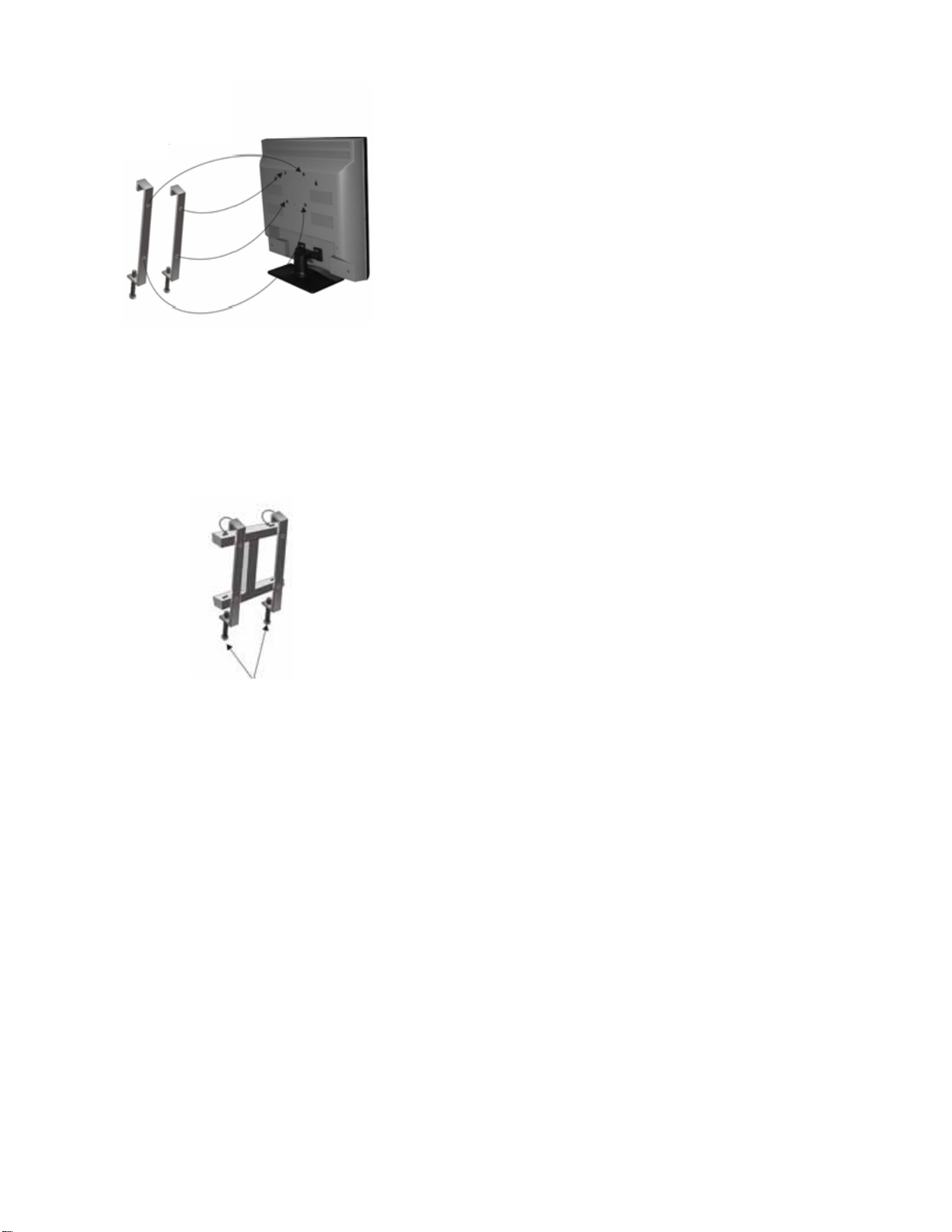
Fix 2 plates to Braket to wall with 4 screws (use the screws provided
in the kit)
Insert assembled LCD TV in slots of racket (LCD TV not shown in the figure below)
Inserire la TV LCD assemblata all’interno delle fessure della staffa (la TV LCD non è illustrata nella figura riportata
sotto)
Insérer la TV LCD montée dans les crochets (non décrit ci-dessous)
LCD TV Gerät mit den montierten Bügeln in die Schlitze auf der Halterung setzen (die Abbildung zeigt das Gerät nicht).
Fije el televisor LCD ensamblado a las ranuras de las abrazaderas (en l a imagen no aparece el televisor).
Insira a TV de LCD nas fendas do suporte (TV de LCD não mostrada na figura abaixo.
Fissare le due piastre alla TV LCD TV con 4 viti (utilizzare le viti
fornite in dotazione con il kit)
Fixer deux plaques à la TV LCD avec 4 vis
(utiliser les vis fournies dans le kit)
Die beiden Bügel mit den 4 beiliegenden Schrauben an dem LCD
TV Gerät befestigen.
Fije 2 placas al televisor LCD con 4 tornillos
utilice los tornillos que incluye el kit)
Fixe 2 chapas à Tv de LCD com 4 parafusos
(use os parafusos fornecidos no kit)
Fix 2 screw locate in hole at bottom side and tighten the screws
Inserire 2 viti all’interno dei fori di fondo e serrare.
Fixer deux vis situées dans l’orifice en bas et serer les vis
2 Schrauben in die Öffnungen auf der Unterseite setzen und
anziehen.
Fije 2 tornillos a los agujeros de la parte inferior y apriete los tornillos.
Fixe 2 parafusos localizados no buraco baixo e aperte-os bem.
13
Page 16

BATTERY INSTALLATION AND REPLACEMENT FOR REMOTE CONTROL UNIT
INSERIMENTO E SOSTITUZIONE BATTERIE TELECOMANDO
INSTALLATION ET REMPLACEMENT DES PILES DE LA TÉLÉCOMMANDE
EINSETZEN UND WECHSELN DER FERNBEDIENUNGS-BATTERIEN
INSTALACIÓN Y CAMBIO DE PILAS DEL MANDO A DISTANCIA
INSTALAÇÃO E SUBSTITUIÇÃO DA BATERIA DO CONTROLO REMOTO
The remote control uses two 1.5V batteries. For battery installation and replacement follow the procedure:
1. Turn the remote control unit upside down. Press down the grip of battery compartment and slide the cover in the
direction of the arrow.
2. Install two new batteries. Make sure that battery polarity matches with the "+", "-" marks inside the battery compartment
or else it could damage the unit.
3. Close the battery compartment cover.
Il telecomando è alimentato da due batterie 1.5V. Per l'inserimento e la sostituzione delle batterie, procedere nel
modo seguente:
1. Rovesciare il telecomando. Premere verso il basso la tacca dello scomparto portabatterie e far scivolare il
coperchio nella direzione indicata dalla freccia.
2. Inserire due batterie nuove. Assicurarsi che la polarità delle batterie coincida con i simboli "+", "-" riportati
all'interno dello scomparto portabatterie; errori di polarità potrebbero causare danni.
3. Chiudere il coperchio dello scomparto portabatterie.
La télécommande utilise deux piles de 1,5 V. Pour poser et remplacer les piles, procédez comme suit:
1. Retournez la télécommande. Appuyez sur la poignée du compartiment à piles et faites glisser le couvercle dans le
sens de la flèche.
2. Insérez deux nouvelles piles, en veillant à ce que la polarité corresponde aux repères “+”, “–” des piles. Sinon, vous
risquez d’endommager l’appareil.
3. Fermez le couvercle du compartiment à piles.
Die Fernbedienung wird durch zwei 1,5V. Zum Einsetzen und Wechseln der Batterien wie folgt vorgehen:
1. Die Fernbedienung umdrehen. Auf die Sperre des Batteriefachs drücken und den Deckel in Pfeilrichtung
schieben.
2. Zwei neue Batterien einsetzen. Sicherstellen, dass die Batteriepole mit den Symb olen "+", "-" im Batteriefach
übereinstimmen. Bei einem Vertauschen der Batteriepole kann die F ernbedienung beschädigt werden.
3. Den Deckel vom Batteriefach wieder schließen.
El mando a distancia necesita dos pilas de 1,5 V. Para su instalación y sustitución:
1. Girar el mando a distancia boca abajo. Presionar la muesca del compartimiento de las pilas y empujar la tapa e n la
dirección que indica la flecha.
2. Colocar dos pilas nuevas y asegurarse de que su polarid ad coincida con las marcas “+” y “-” del interior del
compartimiento. De lo contrario, podría dañarse la unidad.
3. Cerrar la tapa del compartimiento de las pilas.
O controlo remoto utiliza duas baterias de 1,5 V . Para a instalação e a substituição das baterias efectuar as
seguintes operações:
1. Dirigir o controlo remoto com a parte traseira para cima. Pressionar para baixo o apropriado espaço do
compartimento das baterias e deslizar a tampa na direcção da seta.
2. Instalar duas baterias novas e certificar-se de que a polaridade das baterias corresponda às marcas "+", "-"
no interior do compartimento; em caso contrário, pode danificar-se.
3. Fechar a tampa do compartimento de baterias.
This figure is just for reference. L’immagine è da utilizzare esclusivamente come riferimento. Cette image est uniquement
une référence. Die Abbildung dient der Veranschaulichung. Esta imagen sirve solo como referencia. Esta figura é
somente para referência
1
2
3
14
Page 17

NOTES :
- Do not mix new and used batteries.
- Do not use rechargeable batteries.
- Do not mix battery types (alkaline with carbon, zinc etc.).
- Do not expose batteries to excessive heat, throw them on the fire, recharge then or try to open them as
- this could cause them to leak or explode.
- Remove the batteries from the remote control if you are not using it for a long period of time (several
- weeks).
NOTE:
- Non utilizzare contemporaneamente batterie nuove ed usate.
- Non utilizzare batterie ricaricabili.
- Non utilizzare contemporaneamente batterie di tipo diverso (e cioè batterie alcaline con batterie zinco-carbone,
etc.).
- Non esporre le batterie a calore eccessivo, non gettare le batterie nel fuoco, non ricaricar e o tentare di aprire le
batterie; una tale operazione potrebbe provocare la fuoriuscita di liquidi dall’interno delle batterie o la loro
esplosione.
- Rimuovere le batterie dal telecomando qualora non si utilizzi lo stesso per lunghi periodi di tempo (diverse
settimane).
NOTE:
- Ne pas mélanger piles neuves et anciennes.
- Ne pas utiliser de piles rechargeables.
- Ne pas mélanger les types de piles (alcaline avec carbone, zinc etc.).
- Ne pas exposer les piles à une chaleur excessive, les jeter dans un feu, recharger ou ess ayer de les ouvrir car elles
pourraient exploser.
- Enlever les piles de la télécommande si vous ne l’utilisez pas pend ant une longue période (plusieurs semaines).
HINWEISE:
- Niemals gleichzeitig alte und neue Batterien verwenden.
- Keine aufladbaren Batterien verwenden.
- Niemals gleichzeitig verschiedene Batterietypen (z. B. Alkaline- und Karbon-Zink-Batterien) verwenden.
- Batterien vor Hitzeeinwirkung schützen, nicht in offene Flammen werfen, nicht aufladen und nicht öffnen. Es
besteht Explosionsgefahr.
- Nehmen Sie die Batterien aus dem Batteriefach, wenn Sie das Gerät für längere Zeit (meh rere Wochen) nicht
benutzen.
NOTAS:
- No utilice a la vez pilas nuevas y usadas.
- No utilice pilas recargables.
- No mezcle tipos diferentes de pilas (alcalinas con carbono, cinc, etc.)
- No exponga las pilas a un calor excesivo, no las arroje al fuego, no las recargue ni intente abrirlas, ya que podría
provocar que se produjeran filtraciones o que explotaran.
- Quite las pilas del mando a distancia si no lo va a utilizar durante un largo periodo de tiempo (varias semanas).
NOTAS:
- Não misture baterias novas e usadas.
- Não use baterias recarregáveis.
- Não misture tipos de baterias (alcalinas com carbono, zinco, etc.)
- Não exponha as baterias a calor excessivo, não as atire no fogo, nem recarregue ou tente abri-las pois
- isso pode causar vazamento ou explosão.
- Remova as baterias do controlo remoto se não for utilizá-lo por um longo período de tempo (muitas
- semanas).
15
Page 18

CORRECT DISPOSAL OF THIS PRODUCT,
CORRETTO SMALTIMENTO DEL PRODOTTO,
ELIMINATION CORRECTE DU PRODUIT
RICHTIGE ENTSORGUNG DES PRODUKTES
CORRECTA ELIMINACIÓN DEL PRODUCTO
CORRECTO DESCARTE DO PRODUCTO
(Waste Electrical & Electronic Equipment), (Rifiuti elettrici ed elettronic), (Déchets électriques et
électroniques),. (Elektrischer und elektronischer Abfall), (Residuos eléctricos y electrónicos), (Resíduos eléctricos
e electrónicos)
This marking shown on the product or its literature, indicates that it should not be disposed with other household wastes at
the end of its working life. To prevent possible harm to the environment or human health from uncontrolled waste
disposal, please separate this from other types of wastes and recycle it responsibly to promote the sustainabl e reuse of
material resources.
Household users should contact either the retailer where they purchased this product, or their loc al government office, for
details of where and how they can take this item for environmentally safe recycling.
This product should not be mixed with other commercial wastes for disposal.
Il simbolo del contenitore di spazzatura su ruote, barrato e con una barra nera sottostante, indica che
l’apparecchiatura è stata immessa sul mercato dopo il 13 agosto 2006 e che, al termine del suo ciclo di vita, non
può essere eliminata come un normale rifiuto urbano ma deve essere oggetto di raccolta separata: se desiderate
eliminare questo prodotto, vi preghiamo di informarvi presso le autorità locali per conoscere il dettaglio delle
modalità vigenti.
La raccolta separata dei rifiuti d’apparecchiature elettriche ed elettroniche ed i trattamenti effettuati sulle
apparecchiature raccolte prevengono gli effetti nocivi sull’ambiente o sulle persone dovuti alle sostanze
pericolose contenute nelle apparecchiature stesse, effetti nocivi che potrebbero essere causati da uno
smaltimento inadeguato dell’apparecchiatura o di sue parti.
In alternativa alla raccolta separata è possibile riconsegnare gratuitamente l’apparecchiatura al distributore
all’atto dell’acquisto di un nuovo prodotto (1 contro 1, di tipo equivalente e con funzioni analoghe).
Lo smaltimento abusivo del prodotto da parte dell’utente comporta l’applicazione delle sanzioni amministrative
vigenti.
La marque reportée sur le produit et sur la documentation indique que le produit ne doit pas être éliminé comme les
autres déchets domestiques à la fin de leur cycle d'utilisation. Pour éviter éventuellement de polluer l'environnement ou
de compromettre notre santé à cause d'une élimination inadéquat e des déchets, il est conseillé de séparer ce produit des
autres types de déchets et de le recycler de façon responsable pour favoriser la réutilisation soutenable des ressources
matérielles.
Les usagers privés sont invités à contacter le revendeur chez lequel ils ont acheté le produit, en particulier le bureau lo cal
préposé à donner tous les renseignements concernant la récolte différenciée et le rec yc lage pour ce type de produit.
Ce produit ne doit pas être éliminé avec les autres déchets commerciaux.
Das auf dem Produkt und den Unterlagen angebrachte Zeichen zeigt an, dass das Produkt am Ende seines
Lebenszyklus nicht zusammen mit anderem Hausmüll entsorgt werden darf. Um Umwelt- und
Gesundheitsschäden zu vermeiden, die durch eine falsche Müllentsorgung verursacht werden können, wird der
Kunde aufgefordert dieses Produkt bei der Entsorgung von anderem Müll zu trennen und es dem Recycling zur
Wiederverwendung von Rohstoffen zuzuführen.
Die Privatkunden werden gebeten sich beim Verkäufer des Gerätes b ezü glich der getrennten Müllentsorgung und
des Recycling dieses Gerätetyps zu informieren.
Dieses Produkt darf nicht zusammen mit anderem Geschäftsmüll entsorgt werden.
La marca que figura en el producto y su documentación indica qu e el producto no tiene que ser eliminado junto a otros
residuos domésticos cuando termina su vida útil. Para evitar eventuales daños al ambiente o a la salud causados por una
eliminación de residuos inadecuada, se invita al usuario a separar este producto de otros tipos de residuos y de reciclarlo
de manera responsable para favorecer la reutilización sostenible de los recursos materiales.
Se invita al usuario doméstico a contactar con el revendedor o las oficinas gubernamentales locales que informan sobre
la recogida selectiva de los residuos y el reciclaje de este tipo de producto.
El presente producto no tiene que ser eliminado junto a los demás residuos comerciales.
A marca indicada no producto e na sua documen t ação indica que o mesmo não deve ser descartado ju nto a
outros resíduos domésticos ao término do seu ciclo de vida útil. Para evitar eventuais danos ao ambiente ou à
saúde causados pelo inoportuno descarte dos resíduos, requere-se do usuário a separação deste producto dos
demais tipos de resíduos e de reciclá-lo de maneira responsável para favorecer a reutilização sustentável dos
recursos materiais.
Os usuários domésticos são convidados a contactar o revendedor junto ao qual este producto foi adquirido, no
escritório local responsável, para obter todas as informações relativas a recolha diferenciada e a reciclagem
para este tipo de producto. Este producto não deve ser descartado junto a outros resíduos comerciais.
16
Page 19

HOW YOU CAN HELP PROTECT THE ENVIRONMENT!
COME CONTRIBUIRE ALLA PROTEZIONE DELL’AMBIENTE!
COMMENT CONTRIBUER À LA PROTECTION DE L'ENVIRONNEMENT!
IHR BEITRAG ZUM UMWELTSCHUTZ!
CÓMO CONTRIBUIR CON EL CUIDADO DEL MEDIOAMBIENTE!
COMO CONTRIBUIR PARA A PROTECÇÃO DO AMBIENTE!
- Do not throw away the used batteries together with other wastes
- Throw them into the special dustbin for used batteries or special wastes
- Contact your local responsible for further details
- Non gettare le batterie usate tra i rifiuti generici.
- Eliminare negli appositi contenitori per batterie usate o rifiuti speciali.
- Contattare i responsabili locali per maggiori informazioni.
- Ne pas jeter les piles usées dans les ordures ménagères.
- Jeter les piles dans les poubelles spéciales pour piles usées ou déchets spéciaux.
- Contacter les responsables locaux pour de plus amples informations.
- Keine verbrauchten Batterien in den Hausmüll werfen.
- Altbatterien in Spezialbehältern für Altbatterien oder als Sondermüll entsorgen.
- Für nähere Informationen beim örtlichen Beauftragten nachfragen.
- No arrojar las pilas usadas junto con los demás desechos domésticos.
- Eliminarlas en contenedores adecuados para pilas usadas o para desechos especiales.
- Para mayor información contactar con los responsables locales.
- Não descarte as baterias usadas juntamente com resíduos genéricos.
- Elimine-as nos contentores apropriados para baterias usadas ou resíduos especiais.
- Contacte os responsáveis locais para mais informações.
17
Page 20
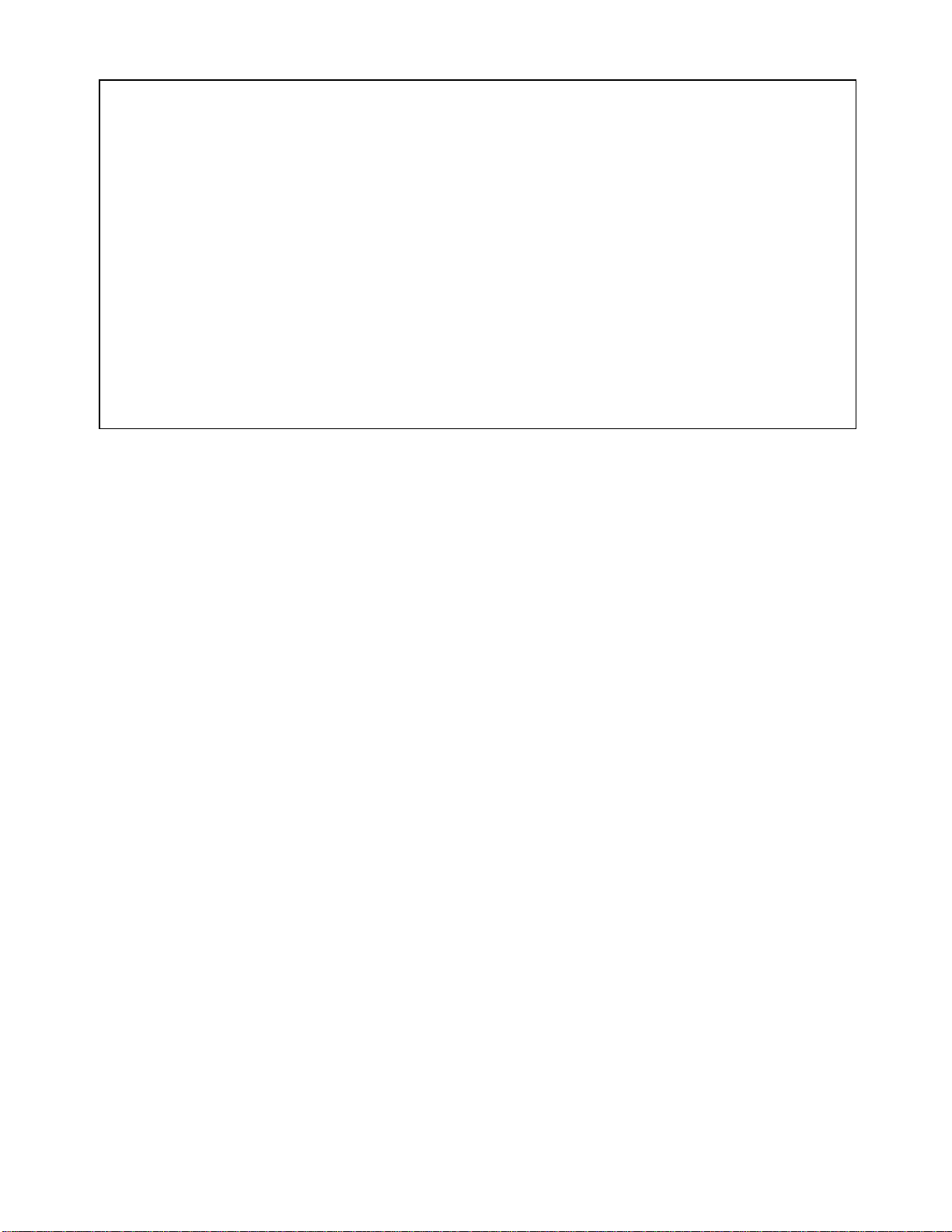
THE COMPANY RESERVES THE RIGHT TO BRING TECHNOLOGICAL, AESTHETICAL AND DIMENSIONAL
CHANGES, FOR PRODUCT IMPROVEMENT OR FOR MANUFACTURING NEEDS, WITHOUT NOTICE.
AL FINE DI MIGLIORARE I PROPRI PRODOTTI E PER ESIGENZE DI PRODUZIONE, L'AZIENDA SI RISERVA IL
DIRITTO DI APPORTARE MODIFICHE TECNOLOGICHE, ESTETICHE E DI DIMENSIONI SENZA PREAVVISO.
AFIN D'AMELIORER SES PRODUITS ET POUR LES EXIGENCES DE LA PRODUCTION, L'ENTREPRISE SE
RESERVE LE DROIT D'APPORTER DES MODIFICATIONS TECHNOLOGIQUES, ESTHETIQUES ET DE
DIMENSIONS SANS PREAVIS.
DAS UNTERNEHMEN BEHÄLT SICH DAS RECHT VOR AN SEINEN PRODUKTEN, ZUR VERBESSERUNG
ODER AUS PRODUKTIONSGRÜNDEN, OHNE VORANKÜNDIGUNG TECHNOLOGISCHE, ÄSTHETISCHE ODER
DIE ABMESSUNGEN BETREFFENDE ÄNDERUNGEN VORZUNEHMEN.
LA FIRMA SE RESERVA EL DERECHO DE INTRODUCIR MODIFICACIONES DE ORDEN TECNOLÓGICO,
ESTÉTICO Y DE DIMENSIONES, SIN PREVIO AVISO, DEBIDO A INNOVACIONES O A EXIGENCIAS DE
PRODUCCIÓN.
COM A FINALIDADE DE MELHORAR OS PRÓPRIOS PRODUTOS E POR EXIGÊNCIA DE PRODUÇÃO, AO
FABRICANTE É RESERVADO O DIREITO DE REALIZAR MODIFICAÇÕES TECNOLÓGICAS, ESTÉTICAS E ÀS
DIMENSÕES SEM AVISO PRÉVIO.
18
Page 21

GB
Thank you for choosing our product.
To ensure your complete understanding, please read this manual thoroughly before operation.
INDEX
1. INTRODUCTION...........................................................................................................................19
2. WARNINGS AND SAFETY PRECAUTIONS................................................................................20
3. NAMES AND FUNCTION OF CONTROLS ON REMOTE............................................................21
4. PICTURE.......................................................................................................................................22
5. AUDIO...........................................................................................................................................22
6. TUNING.........................................................................................................................................23
7. FUNCTION....................................................................................................................................24
8. TIMER...........................................................................................................................................25
9. ADJUST (VGA setting)................................................................................................................26
10. TELETEXT OPERATION..............................................................................................................27
11. TROUBLESHOOTING..................................................................................................................28
12. WARRANTY CARD......................................................................................................................79
1. INTRODUCTION
You can use it as a colour television or as a PC monitor.
To be able to make use of all application options, we recommend that you should read this operating
manual carefully and keep it somewhere where you have quick access to it, if required.
Do not touch any parts in the set and do not make changes to any settings not described in this
operating manual.
The LCD screen is a high-tech product consisting of more than 900000 control elements.
Any non-active red, blue or green spots that might appear on the screen occasionally have no effect on
the performance of the screen.
19
Page 22

GB
2. WARNINGS AND SAFETY PRECAUTIONS
Warning :
To prevent damage to the TV which may result in a fire or electrical shock hazard, do not expose the TV
set to rain or excessive moisture.
Do not rub or strike the Active matrix LCD with any thing hard as this may scratch, mar or damage the
active matrix LCD permanently.
For safety, do not place vessels or any container which contain fluids including water, on or near the TV.
Do not insert any objects in the ventilation slots.
Service :
Do not remove the back cover of the set as this can expose you to very high voltage and other hazards.
If the set does not operate properly, unplug it and call service person.
Antenna:
Connect the antenna cable to the socket marked ANT IN on the back cover. For the best reception an
outdoor antenna should be used.
Location:
Position the set so that no bright light or sunlight falls directly on to the scre en. Reflections on the
screen affect the picture quality.
Soft and indirect lighting is recommended for comfortable viewing. Care should be taken not to expose
the set to any unnecessary vibration, moisture, dust or heat.
Adequate ventilation is essential to prevent set failure.
Ensure that the set is placed in a position to allow a free flow of air. Do not cover ventilation opening on
the back cover. Do not place the set in an enclosure or very close to walls.
Avoid excessively warm locations to prevent possible damages to the set. Place the television on a solid
and flat surface.
Cleaning:
For safety, remove the AC plug from the wall outlet before cleaning the set. Clean the dust on set by
wiping the screen and the cabinet with a soft, clean cloth. If the screen requires additional cleaning, use
a clean, damp cloth.
Do not use liquid cleaners or aerosol cleaners or liquid containing benzol, petroleum or a chemicals.
Power :
Do not allow anything to rest upon or roll over the power cord, and do not place the set where the power
cord is subject to damage.
Remove the AC plug from the wall outlet when the TV set is not used for a prolonged period of time.
In the event of thunder storms or power cuts please remove the mains power plug and the aerial plug.
Unplug the set in case of abnormal operation i.e. smoke, odd sound or smells.
Use the mains power cord provided for connecting TV to the mains.
Caution:
No warranty claims are accepted for damage caused by incorrect handling. This LCD TV Set is
designed to receive and display video and audio signals and for use as PC monitor. Any other use is
prohibited.
20
Page 23
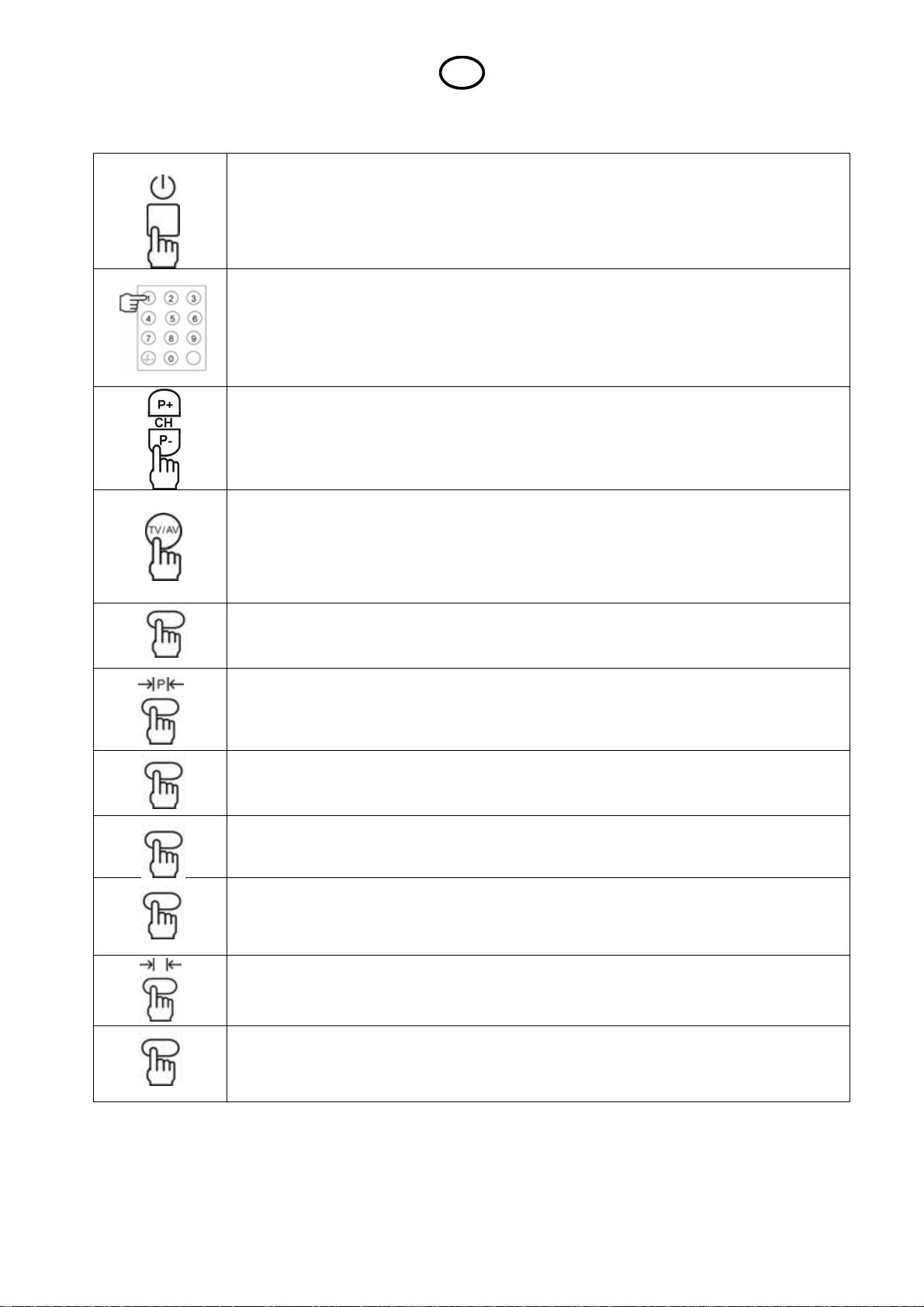
GB
3. NAMES AND FUNCTION OF CONTROLS ON REMOTE
POWER
Turns TV ON from STANDBY or from ON to STANDBY
DIRECT DIGIT NUMBER SELECTION Keys ( 0 to 9 )
Selects program number 1 - 200 directly by using direct digit keys
- To select 1 digit program number press desired program number & wait for few seconds
selected program number will appears on screen.
- To select 2 digit or 3 digit program number press 1st,2nd or 3rd digit within 2 sec. After pressing
1 & 2 digit respectively.
PROGRAM UP / DOWN (CH+ / CH-)
Navigates up through the valid channels.
Navigates vertically up through the Menu / sub menu.
Used to set the time and Channel name.
DISPLAY
SOURCE SELECTION (TV / AV)
Display OSD for source selection.
The input source can be selected with [CH+] / [CH-] keys & press on [VOL+] / [VOL-]keys on
remote
or on TV set as follows:
Displays present source in formation with details of input signal co nnected.
PICTURE PRESET (Æ | P |Å )
Recall presetted picture settings. Personal, Standard, Bright, Soft can be set.
TVÆAVÆ S-VIDEOÆSCARTÆYPbPr/ YCbCrÆVGA
S
Selectes to previously viewed channel.
I/II is the key for selection of mono, stereo, Dual I, Dual II if input signal is NICAM signal.
RED, GREEN, BLUE, YELLOW
The RED, GREEN, YELLOW & CYAN keys are used for quick access to colour coded pages
transmitted by FAST TEXT broadcast.
SOUND PRESET (Æ | S |Å )
Recalls presetted sound settings. Personal, Standard, Music, Hall can be set
MENU
Selected MENU OSD window.
Exit from MENU OSD window when menu window is displayed on screen.
QUICK VIEW ( Q.V )
I / II
21
Page 24
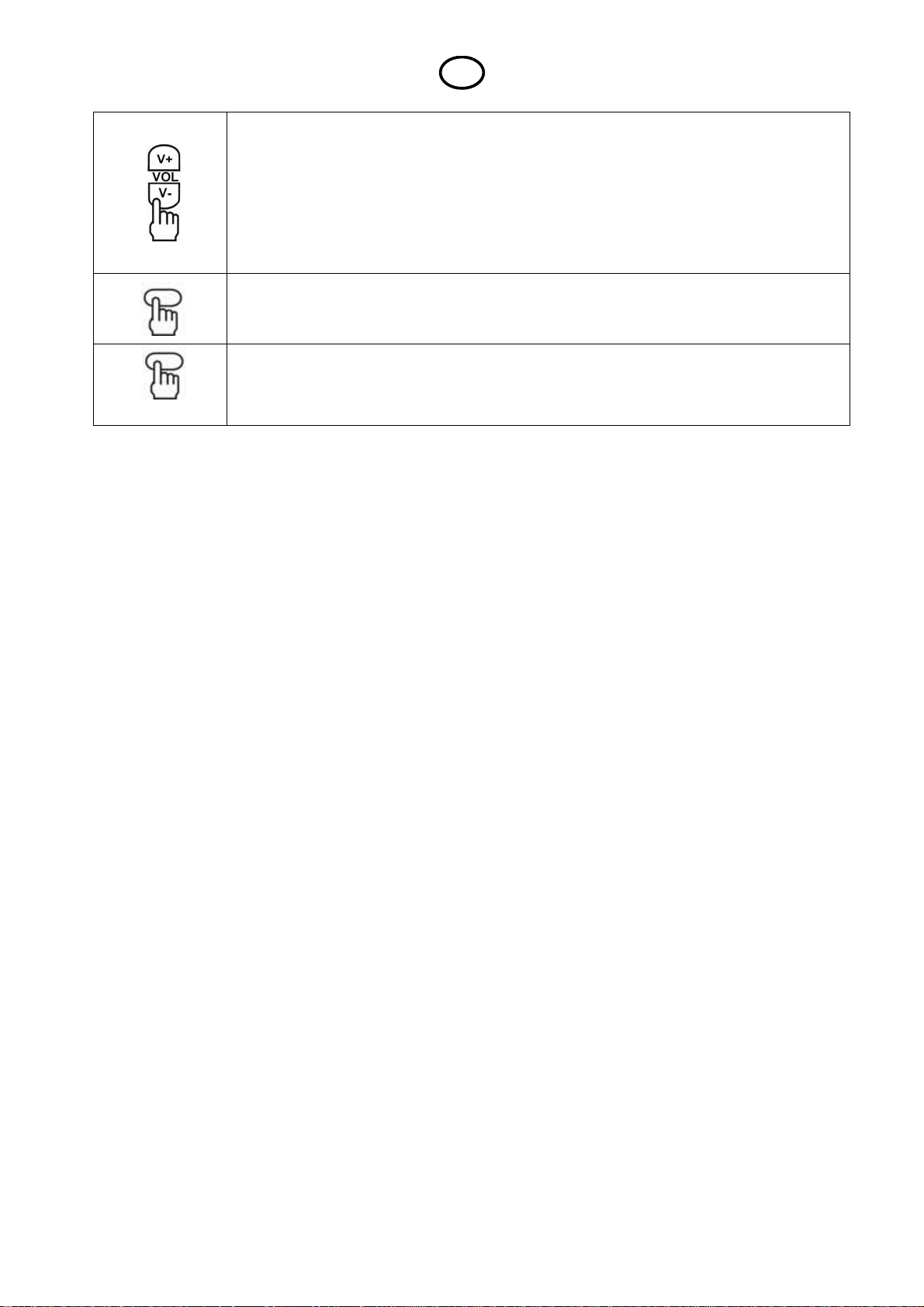
GB
VOLUME CONTROL (V + / V- )
Increase volume / decreases Volume
Select submenu when menu is displayed
Increases / decrease value of selected item, select submenu items
Executes menu and submenu item selection.
- Selects characters of channel name , select hours & minutes in timer menu.
- Adjust settings of selected item
MUTE
SLEEP
- Adjust channel number in Tuning, Exchange, Timer menu.
- Adjust feaures to ON/OFF.
Turns sound OFF or ON.
Press [MUTE] again, or Volume Up [V+], and sound Volume will return.
Set sleep timer. Maximum time can be set 120 minutes in steps of 5 minutes.
NOTE:
Sleep Timer is deactivated when set is switch to stand by or mains power supply is switched Off.
4. PICTURE
Select the PICTURE menu by pressing MENU & [CH+] / [CH-] keys on remote or on TV set.
Press VOL+ key on remote or V+ key on TV set, [CH+] / [CH-] keys on remote or on TV set to select
sub items in PICTURE menu.
BRIGHTNESS, CONTRAST, TINT, COLOUR, SHARPNESS
1. Press [CH+] / [CH-] keys on remote or on TV set to select Brightness, Contrast, Tint, Colour,
Sharpness.
2. Press [VOL+] / [VOL-]keys on remote or on TV set to adjust the Brightness, Contrast, Colour,
Sharpness.
3. Press [VOL+] / [VOL-]keys on remote or on TV set to adjust these parameter.
4. Press the [ MENU ] key to confirm your choice. Press the [ MENU ] key to exit.
NOTE:
TINT is available only for NTSC
This function is to adjust tint of picture for NTSC signal
COLOUR TEMP.
Colour Temperature adjust the colour temperature of the picture to Standard, Warm (reddish) or Cool
(bluish).
1. Press [CH+] / [CH-] keys on remote or TV set to select Colour Temp. Parameter in picture menu
2. Press VOL+ /VOL- keys on remote or TV set to set the colour temperature to Warm , Standard or
Cool.
3. Press the [ MENU ] key to confirm your choice. Press the [ MENU ] key to exit.
5. AUDIO
Select the AUDIO menu by pressing MENU & [CH+] / [CH-] keys on remote or on TV set.
Press VOL+ key on remote or V+ key on TV set, [CH+] / [CH-] keys on remote or on TV set to select
sub items in AUDIO menu.
VOLUME, BASS, TREBLE, BALANCE
1. Press [CH+] / [CH-] keys on remote or TV set to select Volume, Bass, Treble or Balance parameter
in Sound menu,
2. With [VOL+] / [VOL-]keys on remote or on TV set to adjust Balance(-50 to +50) and Volume, Bass,
Treble from (0-100).
3. Press the [ MENU ] key to confirm. Press the [ MENU ] key to exit.
22
Page 25

GB
AVL
AVL is used for Automatic Volume Level. If it is on then sound volume is adjusted automatically.
In case of distorted Audio due to high audio modulation index, make AVL On in sound menu.
1. Use [CH+] / [CH-] keys on remote or on TV set to select AVL parameter in Sound menu
2. Press [VOL+] / [VOL-]keys on remote or on TV set to switch it On or Off.
3. Press the [ MENU ] key to confirm. Press the [ MENU ] key to exit.
SURROUND
1. Press [CH+] / [CH-] keys on remote or TV set to select Surround effect.
2. With [VOL+] / [VOL-]keys on remote or on TV to switch it ON or OFF.
3. Press the [ MENU ] key to confirm. Press the [ MENU ] key to exit.
6. TUNING
The LCD television has an automatic search system which tunes and stores all available channels
automatically. Also channels can be tuned manually, it is only necessary in case of new broadcast or a
channel is not stored in Auto Search and you do not want to change the individual order of preset
stations
Select the TUNING menu by pressing MENU & [CH+] / [CH-] keys on remote or on TV set.
Press VOL+ key on remote or V+ key on TV set, [CH+] / [CH-] keys on remote or on TV set to select
sub items in TUNING menu.
COUNTRY
By selecting Country, TV set will automatically adjust colour and sound system
corresponding to that country.
1. Press [CH+] / [CH-] keys on remote or TV set to select Country parameter in Tuning
menu.
2. Press [VOL+] / [VOL-]on remote or on TV set to keys select Country
3. Press the [ MENU ] key to confirm. Press the [ MENU ] key to exit
AUTO SEARCH
1. Press [CH+] / [CH-] keys on remote or on TV set to select Auto Search parameter in
Tuner menu.
2. Press [VOL+] / [VOL-]keys on remote or on TV set to start Auto Search.
3. Wait until function has finished.
4. Press [MENU] key on remote or on TV set to stop Auto Search.
MANUAL TUNE
Function: Manual Tune for Antenna input.
1. Press [CH+] / [CH-] keys on remote or TV set to select Manual Search menu.
2. Press [VOL+] / [VOL-]on remote or on TV set to keys to start Manual Search.
3. Press the [ MENU ] key to stop Manual search. Press the [ MENU ] key to exit
FINE TUNE
Select the channel to be Fine Tune with [CH+] / [CH-] keys on remote or on set.
1. Select the Tuning menu by pressing the MENU and [CH+] / [CH-] keys on remote or on TV set.
2. Press [VOL+] / [VOL-]and [CH+] / [CH-] keys on remote or on TV set to select Fine Tune function.
3. Press [VOL+] / [VOL-]keys on remote or on TV set to Fine Tune the channel.
4. Press the [ MENU ] key to confirm. Press the [ MENU ] key to exit
TUNING PROG
1. Select the TUNING MENU by pressing the MENU and [CH+] / [CH-] keys on remote or on TV set.
2. Press [VOL+] / [VOL-]and [CH+] / [CH-] keys on remote or on TV set to select Tuning Prog function.
3. Press [VOL+] / [VOL-]keys on remote or on TV set to enter in Tuning prog sub menu.
Prog Num This indicates current program number.
You can adjust Program number by VOL+ / VOL– keys or by numeric keys on
remote or V+/V- keys on TV set.
Skip You can skip unwanted channels in this menu ,skipped channels will not be
selected with [CH+] / [CH-] keys on remote or on TV set but skipped channels can be
selected by pressing skipped program number by direct digit number selection keys on
remote.
The skipped channel number is displayed in red colour.
Press [VOL+] / [VOL-]keys on remote or on TV set to switch SKIP to ON/OFF.
23
Page 26

GB
To unskip the channel, follow the above steps by selecting skipped channel number and
select Skip parameter then press [VOL+] / [VOL-]keys on remote or on TV set to switch
skip to off.
Color System This setting is necessary if the picture is not reproduced correctly.
Press [CH+] / [CH-] keys and [VOL+] / [VOL-]keys on remote or on TV set to select
Color System to adjust the color system required.
Select “AUTO” if you don’t know information about the availability of the Color system.
Sound System This setting is necessary if the sound is not reproduced correctly.
Press [CH+] / [CH-] keys and [VOL+] / [VOL-]keys on remote or on TV set to select
Sound
System to adjust the sound system required.
Select “AUTO” if you don’t know information about the availability of the Sound system.
PROG EDIT
The PROG EDIT menu is for deleting, swapping or moving a channel to a desired program number.
1. Select the TUNING MENU by pressing the MENU and [CH+] / [CH-] keys on remote or on TV set.
2. Press [VOL+] / [VOL-]and [CH+] / [CH-] keys on remote or on TV set to select Prog Edit function.
3. Press [VOL+] / [VOL-]keys on remote or on TV set to enter in Prog Edit sub menu.
Current Prog Press [CH+] / [CH-] keys and [VOL+] / [VOL-]keys on remote or on TV set to select a
progr am number.This indicates current program number to be exchanged.
To Prog Press [CH+] / [CH-] keys and [VOL+] / [VOL-]keys on remote or on TV set to select a
program number. This indicates the number of the program to be exchanged with.
Switch Press [CH+] / [CH-] keys then press Vol+ key to exchange the programs.
Delete Current Ch. This function is for deleting the channels not desired.
Select the channel to be cancel in Current Prog sub menu, then press press [CH+] /
[CH-] keys on remote or on TV set to enter in Delete current prog. Sub menu.
Press V+ key delete the program or Menu key to cancel.
BLUE SCREEN
When there is no signal to the TV set or no broadcast then blueback appears on screen.
Press on remote or V+/V- keys on TV set to select Blue Screen ON or OFF.
NOTE :Blue Screen is available for TV mode only.
7. FUNCTION
Select the FUNCTION menu by pressing MENU & [CH+] / [CH-] keys on remote or on TV set.
Press VOL+ key on remote or V+ key on TV set, [CH+] / [CH-] keys on remote or on TV set to select
sub items in FUNCTION menu.
LANGUAGE (16 languages)
OSD Language is used to select OSD display Language as per requirement.
1. Press [VOL+] / [VOL-]keys on remote or on TV set to select required OSD Language:
English, Francais, Deutsch, Italiano, Espanol, Russian, Turkish, Polish, Dutch, Portugese,
Croatian, Greek, Swedish, Hungarian, Slovenian, Norwegian,.
2. Press the [ MENU ] key to confirm. Press the [ MENU ] key to exit.
MENU POSITION
User can adjust OSD horizontal and vertical position.
Select the MENU POSITION menu by pressing [MENU] and [CH+] / [CH-] keys on remote or on TV set.
1. Press [VOL+] / [VOL-] keys on remote or on TV set to enter into Menu position sub menu.
2. Press [VOL+] / [VOL-]keys on remote or on TV set to set OSD H Pos (0-100).
3. Press [VOL+] / [VOL-]keys on remote or on TV set to set OSD V Pos (0-100).
4. Press the [ MENU ] key to confirm. Press the [ MENU ] key to exit.
CHILD LOCK
The Child Lock allows parents to block TV program that are not appropriate for their children.
If Child Lock is active then AUTO SEARCH can not be selected in tuning menu. It will become active
only if child lock is set to OFF.
To Lock a channel select Child Lock and press [VOL+] key on remote or on TV set then Password OSD
window will be displayed on screen.
1. Enter 4 digit password by direct (0-9) keys on remote.
2. Lock set OSD window will be displayed on screen then press [CH+]/[CH-] keys to select Child Lock
and set it to ON by using [VOL+] / [VOL-]keys.
3. You can also change password in this OSD window by selecting Change Password submenu in
Lock Set OSD window.
24
Page 27

GB
To unlock the channel, follow the above steps by selecting locked channel number, press [MENU] key
then enter 4 digit password by direct (0-9) keys on remote.
NOTE: If you change the default password (0000) we recommend that you should remember and record
your new password.
MENU TIMEOUT
Menu time out decides when OSD should disappear from screen.You can set time from 5 to 60 seconds
as Menu time out time.
Menu time out can be set with [VOL+] / [VOL- ]keys in increments of 5 seconds.
DCDI WINDOWS
DCDI window gives a crisper & more realistic picture by eliminating objectionable stair casing on
diagonal lines, by enhancing picture clarity & realism, by enhancing dynamic contrast,color saturation
correction, flesh tone & green color stretch.
DCDI window has two modes OFF, ON.
DCDI ON will improve the objectionable stair casing on diagonal lines & make images cri s per & more
realistic.
TELETEXT LANG. (5)
Teletext Language parameters is used to select teletext language.
1. Press [CH+] / [CH-] keys on remote or TV set to select Teletext Lang. menu .
2. Press [VOL+] / [VOL-] keys on remote or on TV set to set Teletext Lang:
Arabic, West Europe, East Europe, Russian.
3. Press the [ MENU ] key to confirm. Press the [ MENU ] key to exit.
TRANSPARENCY
You can adjust transparency of menu OSD window by using this function ,three modes are available
Opaque, Translucence, Transparent.
Press on remote or VOL+] / [VOL-] keys on TV set to select Opaque, Translucence, Transparent.
8. TIMER
Select the TIMER menu by pressing MENU and [CH+] / [CH-] keys on remote or on TV set.
Press VOL+ key on remote or V+ key on TV set, [CH+] / [CH-] keys on remote or on TV set to select
sub items in TIMER menu.
TIMER
User can set the time as a Current Time.
1. Press [VOL+] / [VOL-]keys on remote or on TV set to select Timer menu. Hours and minutes can
be set by direct (0-9) keys on remote .
2. Press the [ MENU ] key to confirm. Press the [ MENU ] key to exit.
TIME OFF
Time Off switches the set off after presetted time.
1. Press [CH+] / [CH-] keys on remote or on TV set to select Time Off parameter in Timer menu.
2. Press [VOL+] / [VOL-]keys on remote or on TV set to select Time off. Hours and minutes can be
set by direct (0-9) keys on remote .
3. Press the [ MENU ] key to confirm. Press the [ MENU ] key to exit.
NOTE :
Time Off is deactivated when set is switch to stand by or mains power supply is switched Off.
TIME ON, ON PROGRAM
Time On and On Program switches the set on after presetted time to presetted program.
To execute the Time On and On Program the TV set should be in stand by mode.
1. Press [CH+] / [CH-] keys on remote or on TV set to select Time On or On Program in Timer menu.
2. Press [VOL+] / [VOL-]keys on remote or on TV set to select Time on. Hours and minutes can be
set by direct (0-9) keys on remote .
3. Press [VOL+] / [VOL-]keys on remote or on TV set to set program number in On Program. After
switch off by mains power supply by default on channel will presets to 1 .
4. Press the [ MENU ] key to confirm. Press the [ MENU ] key to exit.
NOTE :
25
Page 28

GB
Time On is deactivated when set is switched off by mains power
REMIND TIME, REMIND PROG.
This is reminder and presently viewed channel gets changed to the remind program number if Remind
prog. is set otherwise only Remind Timer OSD will be displayed during l ast 10 Seconds of reaching
Remind Timer .
1. Press [CH+] / [CH-] keys on remote or on TV set to select Remind Time / Remind Prog. In Timer
menu.
2. Press VOL+ /VOL keys on remote or on TV set to select Hours and set hours by [CH+] / [CH-] keys
on remote or on TV set in Remind Timer menu. Hours can be set from 00÷23 .
3. Press [VOL+] / [VOL-]keys on remote or on TV set to select Remind Time.
Hours and minutes can be set by direct (0-9) keys on remote.
Press [VOL+] / [VOL-]keys on remote or on TV set to set channel number in Remind Prog menu.
4. Press the [ MENU ] key to confirm. Press the [ MENU ] key to exit.
NOTE :
Remind Time is deactivated and Remind prog. resets to '1' when set is switched off by mains power.
TIME DISPLAY
TIME DISPLAY displays the time set by user as a Current Time.
Press [DISPLAY] key on remote.
Display presents source information with details of input signal connected and Time.
1. Press [VOL+] / [VOL-]keys to set TIME DISPLAY ON/OFF.
9. ADJUST (VGA setting)
ADJUST function is available only for VGA input and deactivated for other input sources.
(H-Position, V-Position, Auto sync, Phase, Clock) adjust in VGA mode of TV set with personal
computer will be done in VGA Setting menu.
Select the Adjust menu by pressing the [MENU ] and [CH+] / [CH-] keys on remote or on TV set,
press [VOL+] / [VOL-]keys on remote or on TV set to enter into VGA Setting menu.
If picture is not ok it’s possibile to adjust H-Position, V-Position, Phase and Clock to adjust the picture.
Auto Sync is for Auto synchronization of LCD TV with PC.
26
Page 29
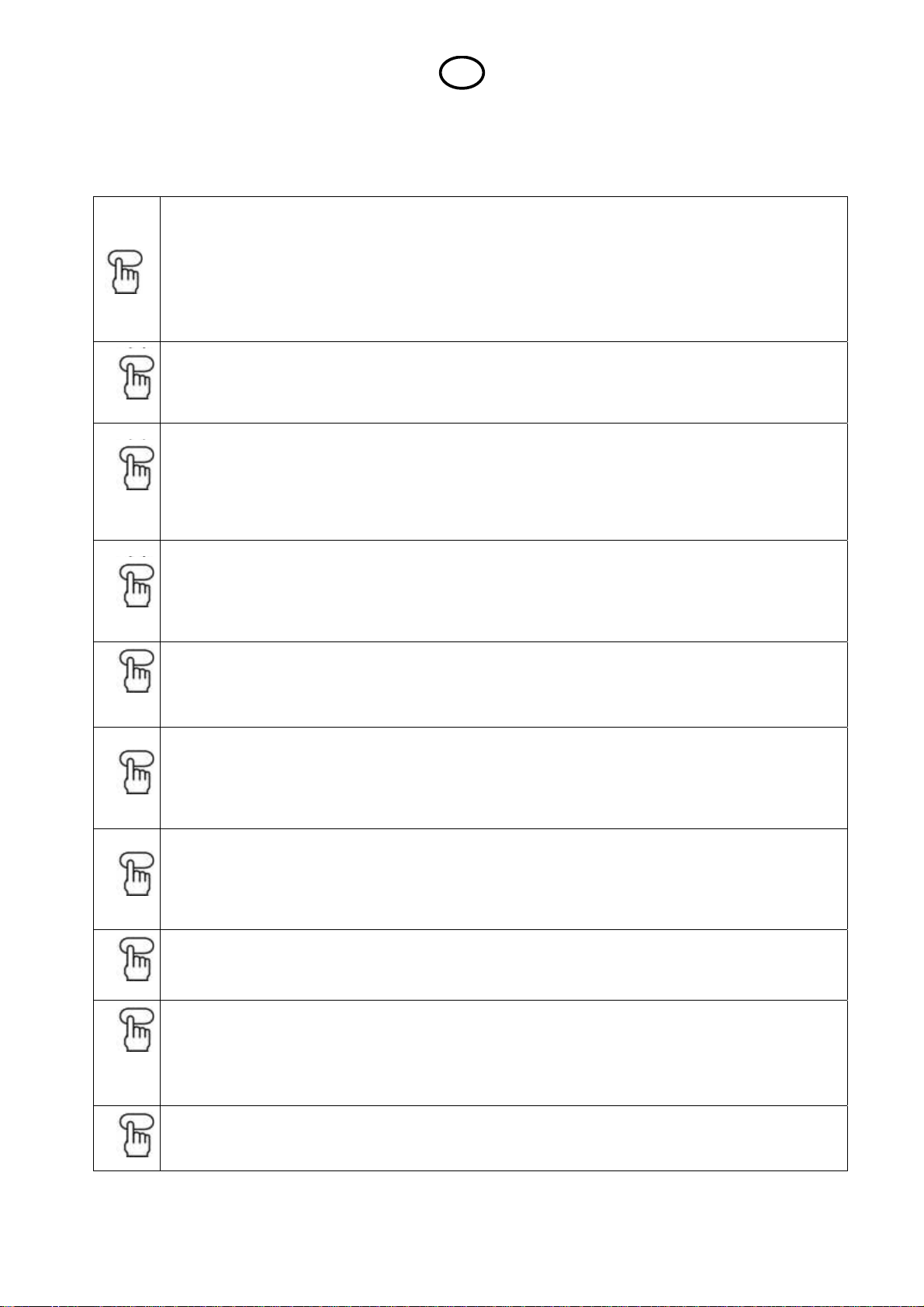
GB
10. TELETEXT OPERATION
Select the channel which is broadcasting the TELETEXT program you want to watch.
SELECT TELETEXT MODE
Press [TV / TEXT] button on the remote control unit and enter to TELETEXT mode.
By this button, mode will be changed as:
TV ÅÆ Picture Teletext
The overview station page or the last page viewed (in case you already watched TELETEXT at this channel
previously) appears.
If you need to return to TV mode, press again the [TV / TEXT] button on the remote control.
PAGE SELECTION
You can enter directly desired page number with the remote control 0 - 9 numeric buttons.
You can sequentially select page by pressing [P+] or [P-] button.
REVEAL
Some TELETEXT pages contain quiz or game questions with hi dden answers.
Press the [REVEAL] button to see the answers.
Press the [REVEAL] button again to hide the answers.
ZOOM (T/B/F Top/Bottom/Full)
To enable easier reading (larger display).
Press the [ZOOM] button to display the TOP HALF of the page.
Press again to display the BOTTOM HALF of the page.
Press again to return to a FULL PAGE display.
Note: changing pages reverts to a FULL PAGE display.
MIX
Press the [MIX] button to turn on/off TELETEXT background.
CANCEL
When a page is selected in TELETEXT mode it may take some time before it becomes available, pressing
the [CANCEL] button will switch to the TV mode.
When the required page is found the page number will appear at the top of the TV picture, press the
[CANCEL] button to return to the selected TELETEXT page.
Note: You cannot change TV program while in this mode.
SUBPG
Periodically revised NEWS FLASHES can be obtained from TELETEXT broadcasts.
Select the NEWS FLASH page in TELETEXT mode then press the [SUBPG] button. You can now watch the
TV program and every time the News Flash page is updated it will be automatically displayed in the TV
picture.
Press the [SUBPG] button to cause the news flash to disappear.
INDEX
Press the [INDEX] button to return to index page.
HOLD
Some TELETEXT information is contained on more than one page, the pages automatic ally changing after a
given reading time.
Press [HOLD] button to stop the page changing.
Press [HOLD] button again to allow the page to change.
FAST TEXT (For possible future reference)
The RED, GREEN, YELLOW & BLUE buttons are used for quick access to colour coded pages transmitted
by FAST TEXT broadcast.
27
Page 30

GB
11. TROUBLESHOOTING
Before you call the service person, check the following points.
Please bear in mind that malfunctions can also be caused by external devices.
PROBLEM POSSIBLE CAUSES
No picture, no sound
Picture but no sound
No TV picture
Picture has pale colours, is too dark or blurred Set colour, brightness and contrast.
There is no colour on all channels
Bad picture with interference
No colour on individual channels
No colour Check the colour system.
Snowy picture
Ghosting Antenna is twisted. Direct the antenna at the station.
Teletext missing or faulty
Remote control does not work
Mains adapter is not plugged in.
The TV is not switched on.
Volume is set to minimum or mute.
Incorrect sound system setting.
TV is switched to AV.
Antenna is not plugged in.
TV is not installed correctly.
Antenna cable does not contact adequately.
Antenna cable is broken.
Aerial system is faulty.
Tune the affected channels, if necessary, perform fine tuning.
Antenna cable does not contact adequately.
Antenna cable is broken.
Aerial system is faulty.
Station has no teletext.
Ghosting
Weak broadcasting signal.
TV is not switched on.
The batteries are flat or inserted incorrectly.
Bright external light is falling on the receiver or remote control
signals.
Obstacles between remote control and remote control receiver
affect data transmission.
28
Page 31

I
Grazie per aver scelto il nostro prodotto. Per garantire una perfetta comprensione vi preghiamo di
leggere attentamente questo manuale prima dell’utilizzo dell’apparecchio.
INDICE
1. INTRODUZIONE...........................................................................................................................29
2. AVVERTENZE E PRECAUZIONI DI SICUREZZA .......................................................................30
3. DENOMINAZIONE E FUNZIONE DEI TASTI DEL TELECOMANDO..........................................31
4. IMPOSTAZIONI IMMAGINE (PICTURE)......................................................................................32
5. AUDIO...........................................................................................................................................32
6. SINTONIA (TUNING)....................................................................................................................33
7. SELEZIONE FUNZIONI (FUNCTION) ..........................................................................................34
8. TIMER...........................................................................................................................................36
9. IMPOSTAZIONE PER L’INGRESSO VGA (VGA setting)...........................................................37
10. FUNZIONAMENTO TELEVIDEO..................................................................................................37
11. RISOLUZIONE PROBLEMI..........................................................................................................38
12. CERTIFICATO DI GARANZIA......................................................................................................79
1. INTRODUZIONE
Potrete utilizzare l’unità come televisore a colori o come monitor per PC.
Per poter utilizzare tutte le applicazioni offerte dall’unità vi preghiamo di leggere attentamente questo
manuale operativo e di tenerlo in un luogo facilmente accessibil e per consultarlo rapidamente se
necessario.
Non toccare nessuna parte dell’unità e non modificate le impostazioni non descritte all’interno di questo
manuale.
Questo schermo LCD è un prodotto ad alta tecnologia composto da oltre 900000 elementi di controllo.
Eventuali punti inattivi di colore rosso, blu o verde che possano apparire occasionalm ente sullo schermo
non avranno alcun effetto sulle prestazioni dello schermo stesso.
29
Page 32

I
2. AVVERTENZE E PRECAUZIONI DI SICUREZZA
Avvertenza:
Per evitare danni alla TV che potrebbero provocare incendi o scosse elettriche non esporre l’unità a
pioggia o eccessiva umidità.
Non strofinare o colpire lo schermo LCD a matrice attiva con oggetti duri che possano eventualmente
graffiarlo, rovinarlo o danneggiarlo permanentemente.
Per ragioni di sicurezza non collocare sull’unità o nei pressi della stessa vasi o recipienti contenenti
liquidi, acqua compresa. Non inserire alcun tipo di oggetto all’interno delle fessure di ventilazione.
Assistenza:
Non rimuovere il pannello posteriore dell’unità in quanto ciò potrebbe esporvi a tensioni molto elevate ed
altri rischi. Se l’unità pare non funzionare in maniera corretta scollegare la stessa dall’alimentazione e
rivolgersi ad un tecnico di assistenza.
Antenna:
Collegare il cavo dell’antenna alla presa contrassegnata da ANT IN posta sul pann ello posteriore
dell’unità. Per garantire la migliore ricezione possibile del segnale si consiglia di utilizzare un’antenna
esterna.
Collocazione:
Collocare l’unità in una posizione in cui lo schermo non sia direttamente colpito da luce troppo intensa o
da luce solare. Eventuali riflessi sullo schermo influiranno negativament e sulla qualità delle immagini.
Un’illuminazione soffusa e non direttamente rivolta verso lo schermo garantirà le migliori condizioni di
visione. Prestare attenzione a che lo schermo non sia esposto ad inutili vibrazioni, umidità, polver e e
calore.
Al fine di evitare guasti all’unità sarà essenziale che la stessa goda di sufficiente ventilazione.
Verificare che l’unità sia collocata in una posizione che cons enta all’aria di circolare liberamente. Non
coprire le aperture di ventilazione poste sul pannello posteriore. Non collocare l’ unità su scaffali a muro
o troppo vicino ad una parete.
Evitare luoghi tropo caldi per prevenire eventuali danni all’unità. Collocare il televisore su di una
superficie solida e piana.
Pulizia:
Per ragioni di sicurezza scollegare la spina AC dalla presa a muro prima di proce dere alla pulizia
dell’unità. Pulire la polvere che si deposita sull’unità strofinando lo schermo e l’alloggiamento con un
panno morbido e pulito. Se lo schermo necessita di essere pulito a fondo utilizzare un pann o umido
pulito.
Non utilizzare detergenti liquidi o spray o detergenti contenenti benzolo, petrolio o altri agenti chimici.
Alimentazione:
Prestare attenzione a che nessun oggetto poggi su o passi sopra il cavo di alimentazione e non
posizionare l’unità in luoghi in cui il cavo di alimentazione possa essere soggetto a da nneggiamento.
Scollegare la spina AC dalla presa a muro qualora l’unità non veng a utilizzata per periodi di tempo
prolungati.
In caso di temporali o interruzioni di corrente scollegare la spina di alimentazione ed il ca vo
dell’antenna. Scollegare l’unità in caso di funzionamento anomalo della stessa come, per esempio, in
caso emissione di fumo, suoni o odori anomali.
Utilizzare il cavo di alimentazione fornito in dotazione per collegare l’unità alla presa di corrente.
Attenzione:
Non si accetteranno richieste di garanzia per eventuali danni provocati da un utilizzo non appropriato
dell’unità . Questo televisore LCD è stato ideato per ricevere e riprodurre segnali audio e video e per
essere utilizzato come schermo per PC. Qualsiasi altro utilizzo è strettamente proibito.
30
Page 33

I
3. DENOMINAZIONE E FUNZIONE DEI TASTI DEL TELECOMANDO
POWER (ACCENSIONE/SPEGNIMENTO)
Premere il tasto per accendere l’unità quando la stessa si trova in modalità STANDBY o per
passare alla modalità STANDBY
I / II
S
TASTI NUMERICI DI SELEZIONE ( da 0 a 9 )
Utilizzare i tasti per selezionare direttamente i programmi da 1 a 200.
- Per selezionare un numero di programma ad una sola cifra premere il numero di programma
desiderato ed attendere qualche secondo che il numero di programma selezionato compaia sullo
schermo.
- Per selezionare un numero di programma a 2 o 3 cifre premere la prima, la seconda e la terza
cifra entro 2 sec. l’una dall’altra dopo aver premuto rispettivamente il tasto 1 o il tasto 2.
PROGRAMMA SU/PROGRAMMA GIU’ (CH+ / CH-)
Utilizzare i tasti per navigare fra i programmi impostati.
Utilizzare i tasti per navigare verticalmente all’interno di menu e sottomenu.
Utilizzare i tasti per impostare data ed ora e nome del programma .
TASTO SELEZIONE SORGENTE (TV/AV)
Utilizzare il tasto per visualizzare sullo schermo il menu OSD di selezione della sorgente.
Per la selezione della sorgente video desiderata utilizzare i tasti CH+/CH- e premere i tasti
VOL+/VOL- del telecomando o della TV come indicato di seguito:
TASTO DISPLAY
Premere il tasto per visualizzare informazioni sulla sorgente video in uso accompagnate da dati
relativi al segnale di ingresso collegato.
IMPOSTAZIONI PREDEFINITE IMMAGINE P(Æ| P |Å )
Utilizzare il tasto per richiamare le impostazioni predefinite delle immagini selezionando fra:
Personal(personalizzate), Standard (standard), Bright (brillante), Soft (soffice).
TASTO QUICK VIEW ( Q.V ) [VISUALIZZAZIONE RAPIDA]
Utilizzare il tasto per selezionare un canale visualizzato in precedenza.
Questo tasto è utilizzato per la selezione Mono/Stereo e se il segnale trasmesso è Nicam, per
selezionare Dual I, Dual II.
TASTI ROSSO, VERDE, BLU E GIALLO
Utilizzare i tasti ROSSO, VERDE, GIALLO e BLU per accedere rapidamente alle pagine a
codifica cromatica del servizio TELEVIDEO.
IMPOSTAZIONI AUDIO PREDEFINITE (Æ| S |Å )
Utilizzare il tasto per richiamare le impostazioni audio predefinite selezionando fra: Personal
(personalizzate),Standard (standard), Music (musica), Hall (sala).
MENU
Utilizzare il tasto per visualizzare su schermo il MENU OSD.
Utilizzare il tasto per uscire dal MENU OSD quando questo è visualizzato su schermo.
TVÆAVÆ S-VIDEOÆSCARTÆYPbPrÆVGA
31
Page 34

I
TASTI DI CONTROLLO DEL VOLUME (V + / V- )
Utilizzare i tasti per aumentare/ridurre il livello del volume
Utilizzare i tasti per selezionare i sotto-menu quando sullo schermo è visualizzato un menu.
Utilizzare i tasti per aumentare/ridurre il valore della voce selezionata, selezionare le voci dei sottomenu
Utilizzare i tasti per effettuare selezioni all’interno di menu e sotto-menu e per:
- selezionare i caratteri che compongono i nomi dei canali, selezionare ora e minuti a ll’interno del
menu del timer.
- regolare le impostazioni della voce selezionata
- Impostare il numero del canale all’interno dei menu Tuning (sintonia), Exchange (sposta
programma) e Timer.
- Impostare le diverse caratteristiche su ON/OFF (attivare/disattivare).
TASTO MUTE (SILENZIOSO)
Utilizzare il tasto per attivare/disattivare l’audio dell’unità.
Premere di nuovo il tasto [MUTE] o il tasto Volume Up [V+] per ripristinare il volume audio.
TASTO SLEEP (SPEGNIMENTO AUTOMATICO)
Utilizzare il tasto per impostare l’ora di spegnimento automatico. Il tempo massimo di
spegnimento è di 120 minuti impostabili in frazioni di
5,10,15,20,25,30,35,40,45,50,55,60,65,70,75,80,85,90,95,100,105,110,115,120 minuti.
4. IMPOSTAZIONI IMMAGINE (PICTURE)
Selezionare il menu di impostazione delle immagini premendo il tasto [ MENU ] ed i tasti [CH+] / [CH-]
del telecomando o della TV .
Utilizzare il tasto VOL+ del telecomando o il tasto V+ della TV ed i tasti [CH+] / [CH-] del telecomando o
della TV per selezionare le diverse sotto-voci all’interno del menu di impostazione delle immagini.
LUMINOSITA’ (BRIGHTNESS), CONTRASTO (CONTRAST) , TINT (TONALITA’) COLORE
(COLOUR), NITIDEZZA (SHARPNESS)
1. Utilizzare i tasti CH+/CH- del telecomando o della TV per selezionare luminosità, contrasto,
tonalità, colore e nitidezza.
2. Utilizzare i tasti VOL+/VOL- del telecomando o della TV per regolare luminosità, contrasto, colore e
nitidezza.
3. Utilizzare i tasti VOL+/VOL- del telecomando o della TV per regolare i parametri.
4. Premere il tasto [ MENU ] per confermare la selezione. Premere il tasto [ MENU ] per uscire.
NOTA:
La funzione TINT (tonalità) è disponibile solo con il sistema NTSC
La funzione permette di regolare la tonalità del colore delle immagini per il segnale NTSC.
TEMPERATURA DEL COLORE (COLOUR TEMP.)
La funzione di impostazione della temperatura del colore consente di reg olare la temperatura del colore
delle immagini selezionando fra: Standard (normale), Warm (caldo) (rossastro) o Cool (freddo)
(bluastro).
1. Utilizzare i tasti CH+/CH- del telecomando o della TV per selezionare il parametro temperatura del
colore all’interno del menu di impostazione delle immagini
2. Utilizzare i tasti VOL+ /VOL- del telecomando o della TV per impostare la temperature del colore su
Warm , Standard o Cool.
3. Premere il tasto [ MENU ] per confermare la selezione. Premere il tasto [ MENU ] per uscire.
5. AUDIO
Selezionare il menu AUDIO utilizzando i tasti MENU & [CH+] / [CH-] del telecomando o della TV.
Utilizzare il tasto VOL+ del telecomando o il tasto V+ della TV ed i tasti [CH+] / [CH-] del telecomando o
della TV per selezionare le diverse sotto-voci all’interno del menu AUDIO menu.
VOLUME, TONI BASSI, TONI ALTI, BILANCIAMENTO (VOLUME, BASS, TREBLE, BALANCE)
1. Utilizzare i tasti CH+/CH- del telecomando o della TV per selezionare volume, toni bassi, toni alti o
bilanciamento all’interno del menu Audio.
2. Utilizzare i tasti VOL+/VOL- del telecomando o della TV per regolare bilanciamento (da -50 a +50)
e volume, toni bassi, toni alti (da 0 a 100).
3. Premere il tasto [ MENU ] per confermare la selezione. Premere il tasto [ MENU ] per uscire.
32
Page 35

I
CONTROLLO AUTOMATICO LIVELLO DEL VOLUME (AVL)
La funzione AVL viene utilizzata per il controllo automatico del livello del volume. Quando la funzione è
attivata il livello del volume viene regolato automaticamente .
In caso di audio distorto a causa di un elevato indice di modulazione attivare la funzione AVL all’ interno
del menu audio.
1. Utilizzare i tasti CH+/CH- del telecomando o della TV per selezionare il parametro AVL all’intern o
del menu audio.
2. Utilizzare i tasti VOL+/VOL- del telecomando o della TV per attivare o disattivare la funzione.
3. Premere il tasto [ MENU ] per confermare la selezione. Premere il tasto [ MENU ] per uscire.
EFFETTO SURROUND
1. Utilizzare I tasti [CH+] / [CH-] del telecomando o della TV per selezionare l’effetto Surround.
2. Utilizzare I tasti [VOL+] / [VOL-] del telecomando o della TV per attivare o disattivare la funzione.
3. Premere il tasto [ MENU ] per confermare la selezione. Premere il tasto [ MENU ] per uscire.
6. SINTONIA (TUNING)
Questa televisione LCD è dotata di un sistema di ricerca automatica in grado di sintonizzarsi su e
memorizzare tutti i canali disponibili. I canali potranno essere sintonizzati anche manualmente; ciò sarà
necessario in caso di canali di nuova messa in onda o di canali non ancor a memorizzati con la ricerca
automatica o qualora non si intenda modificare l’ordine in cui le stazioni sono state memorizzate.
Selezionare il menu di sintonizzazione premendo i tasti MENU & [CH+] / [CH-] del telecomando o della
TV.
Utilizzare il tasto VOL+ del telecomando o il tasto V+ della TV ed i tasti [CH+] / [CH-] del telecomando o
della TV per selezionare le diverse sotto-voci all’interno del menu di sintonizzazione.
PAESE (COUNTRY)
Selezionando la voce Country la TV si imposterà automaticamente sui sistemi colore e
audio propri del paese selezionato.
1. Utilizzare i tasti CH+/CH- del telecomando o della TV per selezionare il parametro
Country all’interno del menu di sintonizzazione.
2. Utilizzare i tasti VOL+/VOL- del telecomando o della TV per selezionare Country.
3. Premere il tasto [ MENU ] per confermare. Premere il tasto [ MENU ] per uscire.
RICERCA AUTOMATICA (AUTO SEARCH)
1. Utilizzare i tasti CH+/CH- del telecomando o della TV per selezionare il parametro di
ricerca automatica all’interno del menu di sintonizzazione.
2. Utilizzare i tasti VOL+/VOL- del telecomando o della TV per avviare la ricerca
automatica.
3. Aspettare fino a quando la funzione ha terminato
4. Premere il tasto [MENU] del telecomando o della TV per arrestare la ricerca
automatica.
RICERCA MANUALE (MANUAL TUNE)
Funzione di sintonizzazione manuale dei canali ricevuti tramite antenna .
1. Utilizzare i tasti [CH+] / [CH-] del telecomando o della TV per selezionare la voce
all’interno del menu di ricerca manuale.
2. Utilizzare i tasti [VOL+] / [VOL-] del telecomando o della TV per avviare la ricerca manuale.
3. Premere il tasto [ MENU ] per confermare. Premere il tasto [ MENU ] per uscire.
SINTONIA FINE (FINE TUNE)
Selezionare il canale sul quale eseguire la sintonia fine utilizzand o i tasti [CH+] / [CH-] del telecom ando
o della TV.
1. Selezionare il menu di sintonizzazione utilizzando i tasti MENU e [CH+] / [CH-] del tel ecomando o
della TV.
2. Utilizzare i tasti [VOL+] / [VOL-] e [CH+] / [CH-] del telecomando o della TV per selezionare la
funzione di sintonia fine
3. Utilizzare i tasti [VOL+] / [VOL-] del telecomando o della TV per eseguire la sintonia fine sul canale
desiderato.
4. Premere il tasto [ MENU ] per confermare. Premere il tasto [ MENU ] per uscire.
SINTONIA (TUNING PROG.)
1. Selezionare il menu di sintonizzazione (TUNING) utilizzando i tasti the MENU e [CH+] / [CH-] del
telecomando o della TV.
2. Utilizzare i tasti [VOL+] / [VOL-] e [CH+] / [CH-] del telecomando o della TV per selezionare la
funzione di sintonizzazione dei programmi.
33
Page 36

I
3. Utilizzare i tasti [VOL+] / [VOL-] del telecomando o della TV per accedere al sotto-menu di
sintonizzazione dei programmi.
Preimp Nr. (Prog Num) La voce indica il numero del programma al momento visualizzato.
Sarà possibile impostare il numero del programma utilizzando i tasti VOL+/VOL-, i tasti numerici del
telecomando o i tasti V+/V- della TV.
Salta (Skip)
All’interno di questo menu sarà possibile saltare i canali che non si desidera selezionare. I canali saltati
non potranno essere selezionati mediante i tasti CH+ /CH- del telecomando o della TV ma potranno,
tuttavia, essere selezionati inserendo il numero del programma saltato utilizzando i tasti numerici di
selezione del telecomando.
Il numero del canale saltato sarà visualizzato in rosso.
Utilizzare i tasti [VOL+] / [VOL-] del telecomando o della TV per attivare o disattivare la funzione.
Per ripristinare un canale precedentemente saltato seguire la precedente procedura selezionando il
numero del canale saltato e selezionare il parametro Skip; premere i tasti VOL+ /VOL- del telecomando
o della TV per disattivare la funzione di salto del canale .
Sistema colore (Color System) Sarà necessario procedere all’impostazione del parametro qualora
l’immagine non sia riprodotta correttamente.
Utilizzare i tasti [CH+] / [CH-] del telecomando o della TV per selezionare la funzione di impostazione
del sistema colore ed impostare il sistema colore desiderato
Selezionare “AUTO” qualora non si conosca la disponibilità del sistema colore desiderato.
Sistema audio (Sound System) Sarà necessario procedere all’impostazione del p arametro qualora
l’audio non sia riprodotto correttamente
Utilizzare i tasti [CH+] / [CH-] del telecomando o della TV per selezionare la funzione di impostazione
del sistema audio ed impostare il sistema audio desiderato.
Selezionare “AUTO” qualora non si conosca la disponibil ità del sistema audio desiderato.
MODIFICA PROGRAMMI (PROG EDIT)
Selezionare il menu di modifica dei programmi qualora si desideri cancellare un canale, modificarne
la posizione o spostare un dato canale al numero di programma desiderato.
1. Selezionare il menu di sintonizzazione (TUNING) premendo il tasto MENU ed i tasti [CH+ ] / [CH-]
del telecomando o della TV.
2. Utilizzare i tasti [VOL+] / [VOL-] e [CH+] / [CH-] del telecomando o della TV per selezionare la
funzione di modifica dei programmi.
3. Utilizzare i tasti [VOL+] / [VOL-] del telecomando o della TV per accedere al sotto-menu di modifica
dei programmi.
Progr. corrente( Current Prog ) Utilizzare i tasti [CH+] / [CH-] ed i tasti [VOL+] / [VOL-] del
telecomando o della TV per selezionare il numero di programma del quale si intende cambiare la
posizione.
A programma (To Prog) Utilizzare i tasti [CH+] / [CH-] e [VOL+] / [VOL-] del telecomando o della TV
per selezionare il numero di programma con il quale si intende scambiare il precedente numero di
programma.
Scambia (Switch) Utilizzare i tasti [CH+] / [CH-] e premere, quindi, il tasto Vol+ per scambiare i
programmi
Cancella programma (Delete Current Ch.) L’impostazione consente di cancellare eventuali canali
indesiderati.
Selezionare il canale da cancellare all’interno del sotto-me nu Current Prog e premere, quindi, i tasti
[CH+] / [CH-] del telecomando o della TV per accedere al sotto-menu di cancellazione del programma
corrente (Delete current prog.).
Premere il tasto V+ per cancellare il programma o il tasto Menu per uscire.
SCHERMO AZZURRO
Se la TV non riceve alcun segnale o non vi è alcuna trasmissione in onda lo schermo d iventerà di colore
azzurro.
Utilizzare i tasti del telecomando o i tasti V+/V- della TV per attivare o disattivare lo schermo blu.
NOTA :lo schermo blu è disponibile solo in modalità TV
7. FUNZIONI (FUNCTION)
Selezionare il menu di selezione delle funzioni utilizzando i tasti MENU & [CH+ ] / [CH-] del
telecomando o della TV.
Premere il tasto VOL+ del telecomando o il tasto V+ della TV ed i tasti [CH+] / [CH-] del telecomando o
della TV per selezionare le diverse sotto-voci all’interno del menu di selezione delle funzioni.
LINGUA (LANGUAGE) (16 lingue)
La funzione permette di selezionare la lingua che si desidera sia utilizzata all’interno della finestra
OSD.
34
Page 37

I
1. Utilizzare i tasti [VOL+] / [VOL-] del telecomando o della TV per selezionare la lingua OSD
desiderata fra le seguenti:
Inglese, Francese, Tedesco, Italiano, Spagnolo, Russo, Turco, Polacco, Olandese, Portoghese,
Croata, Greco, Svedese, Ungherese, Sloveno, Norvegese.
2. Premere il tasto [ MENU ] per confermare. Premere il tasto [ MENU ] per uscire.
POSIZIONE MENU (MENU POSITION)
L’utente potrà collocare la finestra OSD in posizione orizzontale e verticale.
Selezionare il menu di impostazione della posizione della finestra OSD premendo i tasti [MENU] e
[CH+] / [CH-] del telecomando o della TV.
1. Utilizzare i tasti [VOL+] / [VOL-] del telecomando o della TV per accedere al sotto-menu di
impostazione della posizione della finestra OSD.
2. Utilizzare i tasti [VOL+] / [VOL-] del telecomando o della TV per impostare la voce OSD H Pos
(OSD in posizione orizzontale) (0-100).
3. Utilizzare i tasti [VOL+] / [VOL-] del telecomando o della TV per impostare la voce OSD V Pos
(OSD in posizione verticale) (0-100).
4. Premere il tasto [ MENU ] per confermare. Premere il tasto [ MENU ] per uscire.
BLOCCO BAMBINI (CHILD LOCK)
La funzione di blocco bambini permette ai genitori di bloccare eventuali programmi TV la vision e dei
quali non si ritiene sia appropriata per i propri bambini .
Se la funzione di blocco bambini è attivata non sarà possibile selezionare la funzione di ricerca
automatica all’interno del menu di sintonizzazione. La funzione sarà dis ponibile solo con il blocco
bambini disattivato.
Per bloccare un dato canale selezionare Child Lock e premere il tasto [VOL+] del telecomand o o della
TV. Sullo schermo sarà visualizzata la finestra OSD di inserimento password.
1. Inserire una password di 4 cifre utilizzando i tasti numerici (da 0 a 9) del telecomando.
2. Sullo schermo sarà visualizzata la finestra OSD di impostazione del blocco (Lock set). Utilizzare i
tasti [CH+]/[CH-] per selezionare la funzione di blocco bambini r impostare su ON (attivato)
utilizzando i tasti [VOL+] / [VOL-].
3. Sarà, inoltre, possibile modificare la password all’interno della finestra OSD selezionando i l menu di
modifica della password (Change Password) all’interno della finestra OSD Lock Set.
Per sbloccare un canale seguire la precedente procedura selezion ando il numero del canale bloccato,
premere il tasto [MENU] ed inserire, quindi,una password di 4 cifre utilizzando i tasti numerici (da 0 a 9)
del telecomando
NOTA: qualora modifichiate la password predefinita (0000) vi raccomandiamo di ricordare la nuova
password annotandola.
TEMPO DI SCOMPARSA MENU (MENU TIMEOUT)
La funzione permette all’utente di decidere quando fare scomparire la finestra OSD dallo schermo. La
finestra OSD potrà essere fatta scomparire dopo un tempo impostabile fra 5 e 60 secondi.
Il tempo di scomparsa potrà essere impostato utilizzando i tasti [VOL+] / [VOL- ] in frazioni di 5 secondi.
DCDI
La funzione DCDI consente all’utente di godere di un’immagine più viva e realistica eliminando fastidiosi
effetti ottici a gradini, valorizzando la nitidezza ed il realismo delle immagini ed esaltando il contrasto
dinamico, il colore, la correzione della saturazione, le tonalità carne e la gamma dei verdi.
La funzione DCDI offre due diverse modalità: On o Off (attivata o disattivata).
Attivando la funzione DCDI si potrà godere di immagini più vive e realistiche prive di fastidiosi effetti
ottici a gradini.
LINGUAGGIO TELEVIDEO (TELETEXT LANG.) (5)
Il parametro di selezione della lingua del televideo è utilizzato per selezionare la lingua del servizio
Televideo.
1. Utilizzare i tasti CH+/CH- del telecomando o della TV per selezionare il menu di se lezione della
lingua televideo
2. Utilizzare i tasti VOL+/VOL- del telecomando o della TV per impostare la lingua selezionando fra le
seguenti: Arabo, Europa Occidentale, Europa Orientale, Russo.
3. Premere il tasto [ MENU ] per confermare la selezione. Premere il tasto [ MENU ] per uscire
TRASPARENZA (TRANSPARENCY)
La funzione permette di impostare la trasparenza della finestra OSD; le modalità disponibili sono tre:
opaca, translucenza e trasparente (Opaque, Translucence, Transparent).
Utilizzare il telecomando o i tasti VOL+] / [VOL-] della TV per selezionare Opaque, Translucence,
Transparent.
35
Page 38

I
8. TEMPO (Timer)
Selezionare il menu TIMER premendo il tasto MENU ed i tasti [CH+] / [CH-] del telecomando o della TV.
Utilizzare il tasto VOL+ del telecomando o il tasto V+ della TV ed utilizzare i tasti [CH+] / [CH-] del
telecomando o della TV per selezionare le diverse sotto-voci all’interno del menu TIMER.
ORARIO (TIMER)
L’utente potrà impostare l’ora come ora corrente.
1. Utilizzare i tasti [VOL+] / [VOL-] del telecomando o della TV per selezionare il menu Timer. Ore e
minuti potranno essere impostati direttamente utilizzando i tasti numerici (0-9) del telecomando.
2. Premere il tasto [ MENU ] per confermare. Premere il tasto [ MENU ] per uscire.
ORA SPEGNIMENTO (TIME OFF)
La funzione fa sì che l’unità si spenga automaticamente allo scadere di un tempo pre-impostato.
1. Utilizzare i tasti [CH+] / [CH-] del telecomando o della TV per selezionare il parametro di
spegnimento temporizzato all’interno del menu Timer.
2. Utilizzare i tasti [VOL+] / [VOL-] del telecomando o della TV per selezionare Time off. Ore e minuti
potranno essere impostati direttamente utilizzando i tasti numerici (0-9) del telecomando.
3. Premere il tasto [ MENU ] per confermare. Premere il tasto [ MENU ] per uscire.
NOTA :
Se l’unità è in modalità Stand-by o è stata scollegata dall’alimentazione la funzione di spegnimento
temporizzato sarà disattivata.
ACCENSIONE AUTOMATICA ED ACCENSIONE SU PROGRAMMA PREIMPOSTATO (TIME ON,
ON PROGRAM)
Le funzioni fanno sì che l’unità si accenda automaticamente dopo un tempo pre-impostato
sintonizzandosi su di un canale a sua volta pre-impostato.
Per l’esecuzione delle funzioni la TV dovrà essere in modalità Stand-by.
1. Utilizzare i tasti [CH+] / [CH-] del telecomando o della TV per selezionare le voci Time On O On
Program all’interno del menu Timer.
2. Utilizzare i tasti [VOL+] / [VOL-] del telecomando o della TV per selezionare Time on. Ore e minuti
potranno essere impostati direttamente utilizzando i tasti numerici (0-9) del telecomando.
3. Utilizzare i tasti [VOL+] / [VOL-] del telecomando o della TV per impostare il numero del
programma sul quale si desidera si accenda la TV. Scollegando l’u nità dall’alimentazione il canale
predefinito sarà il canale n. 1
4. Premere il tasto [ MENU ] per confermare. Premere il tasto [ MENU ] per uscire.
NOTA:
La funzione di accensione automatica sarà disattivata scollegando l’un ità dall’alimentazione
PROMEMORIA TEMPO, PROMEMORIA PROGRAMMA (REMIND TIME, REMIND PROG.)
Impostando la funzione promemoria programma l’unità passerà dal canale al mome nto visualizzato a
quello impostato all’interno del promemoria. In caso contrario sullo schermo sarà visualizzata
semplicemente la finestra OSD Remind Timer durante gli ultimi 10 secondi che precedono l’ora
impostata per il promemoria.
1. Utilizzare i tasti CH+/CH- del telecomando o della TV per selezionare le voci Remind Time /
Remind Prog all’interno del menu Timer.
2. Utilizzare i tasti VOL+/VOL- del telecomando o della TV per selezionare la voce Hours (ore) ed
impostare l’ora desiderata utilizzando i tasti CH+/CH- del telecomando o della TV. L’ora potrà
esser impostata fra 00÷23.
3. Utilizzare i tasti [VOL+] / [VOL-] del telecomando o della TV per selezionare Remind Time.
Ore e minuti potranno essere impostati direttamente utilizzando i tasti numerici (0-9) del
telecomando..
Utilizzare i tasti [VOL+] / [VOL-] del telecomando o della TV per impostare il numero del canale
all’interno del menu Remind Prog menu.
4. Premere il tasto [ MENU ] per confermare. Premere il tasto [ MENU ] per uscire.
NOTA:
Scollegando l’unità dall’alimentazione la funzione di promemoria tempo sarà disattivata e la funzione
promemoria programma sarà ripristinata al valore '1' .
VISUALIZZAZIONE ORA (TIME DISPLAY)
La funzione permette di visualizzare su schermo l’ora impostata dall’utente come ora corrente.
Premere il tasto [DISPLAY] del telecomando.
Premere il tasto per visualizzare informazioni sulla sorgente video in uso accompagnate da dati relativi
al segnale di ingresso collegato e dall’ora corrente.
1. Utilizzare i tasti [VOL+] / [VOL-] per attivare o disattivare la funzione.
36
Page 39

I
9. IMPOSTAZIONE PER L’INGRESSO VGA (VGA setting)
La funzione di impostazione è disponibile solo per l’ingresso VGA e sarà disattivata per tutte le altre
sorgenti di ingresso.
All’interno del menu delle impostazioni VGA sarà possibile eseguire tutte le regolazion i automatiche e
manuali [H-Position (posizione orizzontale), V-Position (posizione verticale) , Phase (fase) & Clock
(frequenza pixel)] disponibili in modalità VGA (utilizzo della TV con personal computer).
Selezionare il menu Adjust utilizzando i tasti [MENU ] e [CH+] / [CH-] del telecomando o della TV,
utilizzare i tasti [VOL+] / [VOL-] del telecomando o della TV per accedere al menu delle impostazioni
VGA.
Se l’immagine non è di buona qualità sarà possibile regolarne la posizione orizzontale, la posizione
verticale, la fase e la frequenza pixel.
La funzione Auto Sync consente la sincronizzazione automatica della TV LCD con il PC.
10. FUNZIONAMENTO TELEVIDEO
Selezionare il canale che offre il servizio TELEVIDEO che si desidera consultare.
SELEZIONARE TELETEXT MODE (MODALITA’ TELEVIDEO)
Premere il tasto [TV / TEXT] del telecomando per accedere alla modalità TELETEXT (televideo).
Premendo il tasto la modalità sarà modificata come segue:
TV ÅÆ Televideo
Sullo schermo saranno visualizzate alternativamente la pagina indice o l’ultima pagina visualizzata (qualora
si sia precedentemente consultato il TELEVIDEO di questo canale).
Se si desidera tornare alla modalità TV premere di nuovo il tasto [TV / TEXT] del telecomando.
SELEZIONE PAGINE
Sarà possibile inserire direttamente il numero di pagina desiderato utilizzando i tasti numerici da 0 a 9 del
telecomando.
Sarà, inoltre, possibile selezionare sequenzialmente i numeri di pagina utilizzando i tasti [P+ ] o [P-].
TASTO REVEAL (VISUALIZZA)
Alcune pagine TELEVIDEO contengono quiz o domande con risposte nascoste .
Premere il tasto [REVEAL] per visualizzare le risposte nascoste.
Premere di nuovo il tasto [REVEAL] per tornare a nascondere le risposte.
TASTO ZOOM [dimensioni] (T/B/F Top/Bottom/Ful – parte alta – parte bassa e schermo intero)
Il tasto permette una lettura più agevole della pagina (visualizzazione più ampia).
Premere il tasto [SIZE] per visualizzare la PARTE SUPERIORE della pagina.
Premere di nuovo il tasto per visualizzare la PARTE INFERIORE della pagina.
Premere di nuovo per tornare alla visualizzazione a PAGINA INTERA.
Nota: cambiando pagina si tornerà alla visualizzazione a PAGINA INTERA.
TASTO MIX
Premere il tasto [MIX] per sovrapporre la pagina televideo alle immagini del programma in ond a.
TASTO CANCEL (CANCELLA)
Selezionando una pagina TELEVIDEO sarà possibile che la visualizzazione della stessa richieda qualche
secondo; premendo il tasto [CANCEL] si tornerà, nel frattempo, alla modalità TV.
Una volta trovata la pagina il numero della stessa comparirà nella parte alta dell’immagine TV; premere il
tasto [CANCEL] per tornare alla pagina TELEVIDEO selezionata.
Nota: in questa modalità non sarà possibile cambiare programma TV.
SUBPG (SOTTO-PAGINA)
Il servizio TELEVIDEO mette periodicamente a disposizione degli utenti aggiornamenti sulle ultime notizie.
Selezionare la pagina ULTIM’ORA del TELEVIDEO e premere, quindi, il tasto [SUBCODE]. Potrete a questo
punto continuare a guardare il programma TV desiderato e vedere visualizzato sul teleschermo il titolo della
nuova notizia ad ogni aggiornamento dell’ULTIM’ORA.
Premere il tasto [SUBPG] per cancellare dallo schermo l’aggiornamento sulle notizie.
INDEX (INDICE)
Premere il tasto [INDEX] per tornare alla pagina indice.
37
Page 40

I
STOP (HOLD)
Alcune informazioni TELEVIDEO sono contenute su più pagine con la pagina che cambia automaticame nte
dopo un tempo di lettura predefinito.
Premere il tasto [HOLD] per fermare lo scorrimento delle pagine .
Premere di nuovo il tasto [HOLD] per riavviare lo scorrimento delle pagine.
FAST TEXT (per eventuale future consultazione)
I tasti ROSSO, VERDE, GIALLO E BLUE permettono di accedere rapidamente alle pagine a codifica
cromatica trasmesse tramite FAST TEXT.
11. RISOLUZIONE PROBLEMI
Prima di rivolgersi al personale di assistenza verificare i seguenti punti.
Vi preghiamo di tenere a mente che eventuali malfunzionamenti potrebbero essere provocati da
dispositivi esterni.
PROBLEMA POSSIBILI CAUSE
Assenza di immagini e audio
Immagine visibile ma audio assente
Assenza di immagini TV
Le immagini hanno colori spenti, sono troppo
scure o sfocate
Assenza di colore su tutti i canali
Immagine di scarsa qualità con interferenze
Assenza di colore su singoli canali
Assenza di colore Verificare il sistema colore.
Effetto neve
Effetto scia
Televideo assente o difettoso
Il telecomando non funziona
L’alimentatore non è collegato alla presa di corrente
La TV non è accesa.
Il volume è impostato al minimo o è disattivato.
Il sistema audio impostato è errato.
La TV è in modalità AV.
L’antenna non è collegata.
La TV non è installata correttamente.
Regolare colore, luminosità e contrasto.
Il cavo dell’antenna non è correttamente inserito.
Il cavo dell’antenna è difettoso.
L’impianto dell’antenna è difettoso.
Sintonizzare i canali interessati e se, necessario, eseguire la
sintonia fine.
Il cavo dell’antenna non è correttamente inserito.
Il cavo dell’antenna è difettoso.
L’impianto dell’antenna è difettoso.
Il cavo dell’antenna è intrecciato. Direzionare l’antenna verso la
stazione.
La stazione non offre un servizio Televideo.
Effetto scia
Segnale di trasmissione debole.
La TV non è accesa.
Le batterie sono scariche o inserite in maniera erronea.
Una luce esterna di forte intensità colpisce il sensore IR o il
segnale inviato dal telecomando.
La presenza di ostacoli posti fra telecomando e sensore IR
influisce negativamente sulla trasmissione dei dati.
38
Page 41

F
Merci d’avoir choisi notre produit.
Afin d’assurer une compréhension complète, veuillez bien lire ce Manuel avant d’utiliser l’appareil.
SOMMAIRE
1. INTRODUCTION...........................................................................................................................39
2. AVERTISSEMENTS ET PRECAUTIONS DE SECURITE............................................................40
3. NOMS ET FONCTION DE CONTROLE SUR LA TÉLÉCOMMANDE..........................................41
4. IMAGE (PICTURE)........................................................................................................................42
5. SON (AUDIO)................................................................................................................................42
6. TUNER (TUNING).........................................................................................................................43
7. FONCTION....................................................................................................................................45
8. TIMER...........................................................................................................................................46
9. AJUSTEMENT (réglage VGA).....................................................................................................47
10. FONCTIONNEMENT DU TELETEXTE.........................................................................................47
11. LISTE DES PROBLEMES ............................................................................................................48
12. CERTIFICAT DE GARANTIE .......................................................................................................79
1. INTRODUCTION
L’appareil peut être utilise comme un téléviseur couleur ou un écra n de PC.
Afin de bien utiliser toutes les options d’application, nous recommandons de lire soigneusement ce
manuel et le garder dans un endroit facile d’accès, pour le consulter en cas de besoin.
Ne toucher aucune pièce dans l’appareil et ne pas réaliser de réglages non décrits dans le manuel de
l’utilisateur.
L’écran LCD est un produit high-tech comprenant plus de 900 000 éléments de contrôle.
Tout point rouge, bleu ou vert non actif qui apparaîtrait occasionnellement sur l’écran n’ont pas d’effet
sur les performances de l’écran.
39
Page 42

F
2. AVERTISSEMENTS ET PRECAUTIONS DE SECURITE
Avertissement:
Afin d’éviter d’abîmer la TV, ce qui pourrait entraîner un incendie ou un risque de choc électrique, ne
pas exposer la TV à la pluie ou l’humidité excessive.
Ne pas frotter ou gratter la matrice LCD avec tout objet dur qui pourrait l’abîmer ou la rayer de façon
permanente.
Pour votre sécurité, ne pas placer de plateau ou de récipient contenant des fluides y-compris de l’eau,
sur ou près de la TV.
Ne pas insérer d’objets dans les bouches de ventilation.
Réparation:
Ne pas enlever le panneau arrière de l’appareil car cela pourrait vous e xpo s er à un très haut voltage et
vous faire courir d’autres risques. Si l’appareil ne fonctionne pas correctement, débranchez le et
appelez un réparateur
Antenne:
Connecter le câble d’antenne à la borne marquée ANT IN sur l’arrière de l’appareil. Pour une meilleure
réception il convient d’utiliser une antenne extérieure.
Placement:
Placer l’appareil de façon à ce qu’une lumière vive ou les rayons du so leil n’arrivent pas directement sur
l’écran. Des reflets sur l’écran peuvent altérer la qualité de l’image.
Un éclairage doux et indirect est recommandé pour un visionnage confortable. Il faut égalem ent faire
attention de ne pas exposer l’appareil à toute vibration, humidité, poussière ou chaleur.
Une bonne ventilation est essentielle pour prévenir une éventuelle panne.
Assurez-vous que l’appareil est placé dans une position permettant une libre circulation de l’air. Ne pas
couvrir l’ouverture de ventilation en ouvrant le panneau arrière. Ne pas placer l’appareil dans un coin ou
trop proche des murs.
Eviter les endroits trop chauds pour ne pas causer de dommages à l’appareil. Placer la télévision sur
une surface solide et plate.
Nettoyage:
Pour votre sécurité, enlever la prise AC du mur avant le nettoyage. Nettoyer la poussière sur le
téléviseur en passant un chiffon doux et propre sur l’écran et le cadre. Si l’écran a besoin d’un
nettoyage supplémentaire, utiliser un chiffon propre et humide.
Ne pas utiliser de liquides nettoyants ou d’aérosols ou des liquides contenant du benzol, pétrole ou un
produit chimique.
Alimentation :
Ne rien placer, ou faire rouler sur le câble d’alimentation, et ne pas placer l’appareil là où le câble
risquerait d’être abîmé.
Débrancher la prise AC du mur lorsque la TV n’est pas utilisée pendant une période prolongée.
Dans le cas d’orages ou de coupures de courant, veuillez débrancher les prises générales et aérienn es.
Débrancher l’appareil en cas de fonctionnement anormal, par exemple, fumée, bruits ou ode urs
étranges.
Utiliser les câbles d’alimentation fournis pour raccorder le téléviseur aux prises.
Attention:
Aucune demande de garantie ne sera acceptée si elle découle d ’une mauvaise utilisation. Ce téléviseur
LCD TV a été conçu pour recevoir et afficher des signaux audio et vidéo et pour une utilisation comme
écran d’ordinateur. Toute autre utilisation est interdite.
40
Page 43
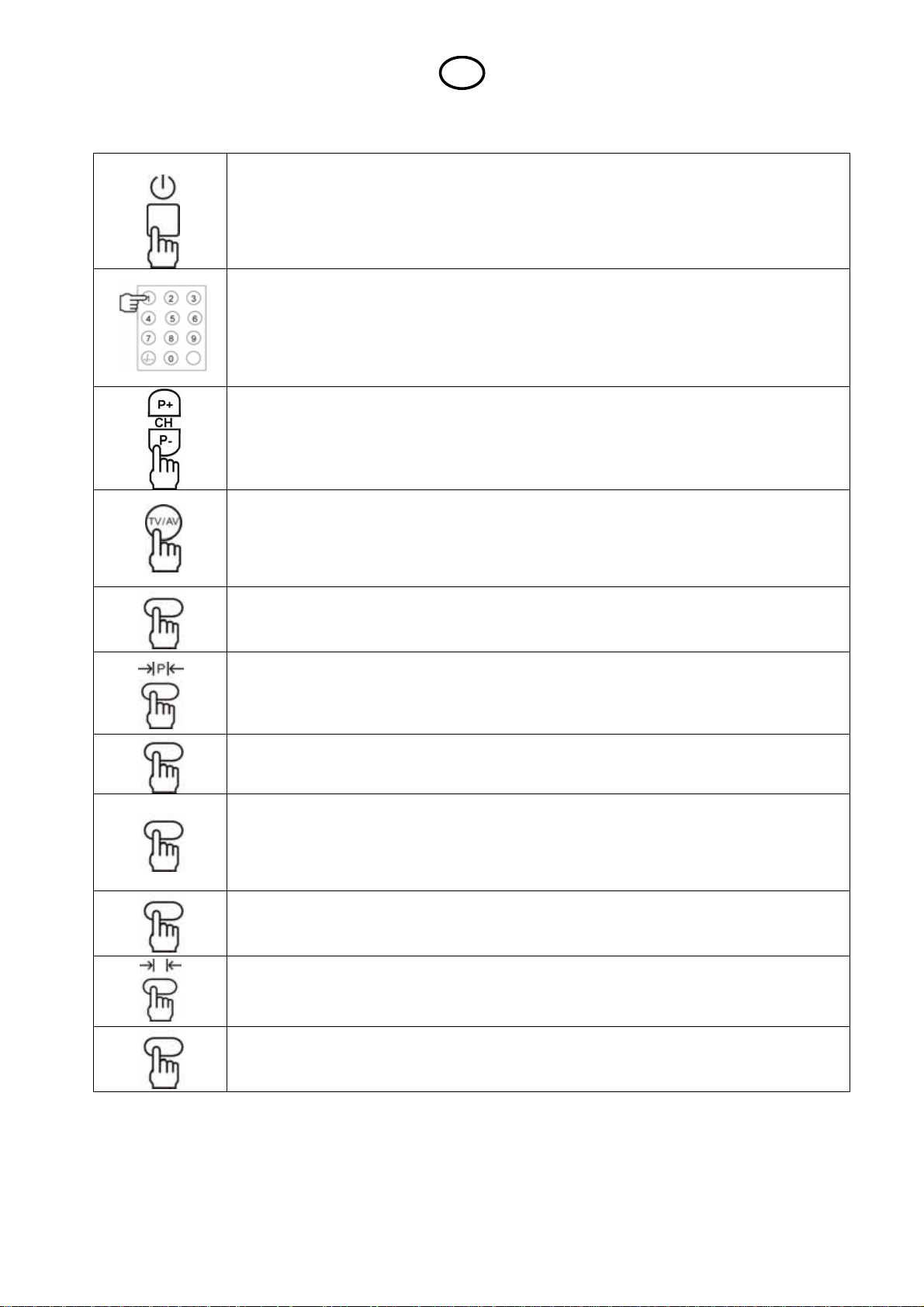
F
3. NOMS ET FONCTION DE CONTROLE SUR LA TÉLÉCOMMANDE
POWER
Mettre la TV en position ON après STANDBY ou de ON à STANDBY
Touches de SÉLECTIONNERION DIRECTE DES CHIFFRES (0 to 9 )
Sélectionner les chiffres du programme de 1 - 200 directement en utilisant les touches chiffres
Pour sélectionner un programme à un chiffre appuyer sur le chiffre du programme désiré &
attendre quelques secondes, le chiffre sélectionné apparaîtra à l’écran.
- Pour sélectionner un programme à 2 ou 3 chiffres appuyer sur 1er,2
secondes, après avoir appuyé sur les chiffres 1 & 2 respectivement.
PROGRAMME BAS /HAUT (CH+ / CH-)
Naviguer de bas en haut dans les chaînes valides.
Naviguer verticalement par le Menu / sous-menu.
Utilisé pour régler l’heure et le nom de la chaîne.
S
SÉLECTION SOURCE (TV/AV)
Affichage OSD pour la sélection de la source.
La source d’entrée peut être sélectionnée avec les touches CH+/CH- & en appuyant sur les
touches VOL+/VOL- de la télécommande ou sur la TV comme suit:
TVÆAVÆ S-VIDEOÆSCARTÆYPbPrÆVGA
AFFICHAGE
L’affichage présente des informations source avec des détails concernant la connexion du signal
d’entrée.
PRESÉLECTION IMAGE (
Rappelle les réglages d’image présélectionnés. Vous pouvez choisir Personal, Standard, Bright,
Soft.
QUICK VIEW (Q.V)
Sélectionne les chaînes vues précédemment.
I/II
Si le signal reçu est un signal NICAM, en appuyant sur la touche I/II, le son sélectionné sera
Stéréo /Mono.
Si le signal reçu est un signal NICAM dual, le son proposé à la sélection sera dual I / dual II et
mono.
ROUGE, VERT, BLEU, JAUNE
Les touches RED, GREEN, YELLOW & CYAN sont utilisées pour un accès rapide aux pages
codées par couleur transmises par diffusion FAST TEXT.
PREREGLAGE SON (Æ| S |Å )
Rappelle les réglages son prédéfinis. Vous pouvez choisir Personal, Standard, Music, Hall
MENU
Fenêtre du MENU OSD sélectionnée.
Sortie de la fenêtre du MENU OSD quand la fenêtre menu est affichée à l’écran.
Æ
| P |Å )
ème
ou 3
ème
chiffre en 2
41
Page 44

F
CONTROLE VOLUME (V + / V-)
Augmente le volume / baisse le Volume
Sélectionner le sous-menu quand le menu est affiché
Augmente / baisse la valeur de l’item sélectionné, sélectionne les items du sous-menu
Exécute le menu et la sélection d’items du sous-menu.
- Sélectionne les caractères du nom de la chaîne, sélectionne les heures et les minutes dans le
menu Timer.
- Ajuste les réglages de l’item sélectionné
- Ajuste le numéro de la chaîne dans Tuning, Exchange, menu Timer.
- Ajuste les caractéristiques de ON/OFF.
MUTE
Règle le son en position OFF ou ON.
Appuyer à nouveau sur [MUTE], ou Volume Up [V+], et le son reviendra.
SLEEP
Règle le la mise en veille automatique. La durée maximum peut être de 120 minutes par tranches
de 5,10,15,20,25,30,35,40,45,50,55,60,65,70,75,80,85,90,95,100,105,110,115,120 minutes.
4. IMAGE (PICTURE)
Sélectionner le menu IMAGE en appuyant sur les touches MENU & [CH+] / [CH-] de la télécommande
ou sur le téléviseur.
Appuyer sur la touche VOL+ de la télécommande ou V+ sur le téléviseur, les touches [CH+] / [CH-] sur
la télécommande ou sur le téléviseur pour sélectionner les sous-items dans le menu IMAGE.
LUMINOSITE’, CONTRASTE, TEINTE, COULEUR, NETTETE’ (BRIGHTNESS, CONTRAST, TINT,
COLOUR, SHARPNESS)
1. Appuyer sur les touches [CH+] / [CH-] de la télécommande ou sur le téléviseur pour sélectionner
Luminosité, Contraste, Teinte, Couleur, Précision.
2. Appuyer sur les touches [VOL+] / [VOL-] de la télécommande ou sur le téléviseur pour régler
Luminosité, Contraste, Teinte, Couleur, Précision.
3. Appuyer sur les touches [VOL+] / [VOL-] de la télécommande ou sur le téléviseur pour ajuster ces
paramètres.
4. Appuyer sur la touche menu [ MENU ] pour confirmer votre choix. Appuyer sur la touche [ MENU ]
pour sortir.
NOTE:
TEINTE est disponible uniquement avec NTSC
Cette fonction sert à régler l’image pour le signal NTSC
TEMPERATURE COULEUR (COLOUR TEMP.)
Température couleur règle la température de la couleur de l’image de Standard, Chaud (rouge) ou Froid
(bleu).
1. Appuyer sur les touches [CH+] / [CH-] de la télécommande ou du téléviseur pour sélectionner le
paramètre Température de la Couleur dans le menu IMAGE
2. Appuyer sur les touches VOL+ /VOL- de la télécommande ou du téléviseur pour régler la
température couleur à Chaud, Standard ou Froid.
3. Appuyer sur la touche [ MENU ] pour confirmer votre choix. Appuyer sur la touche [ MENU ] pour
sortir.
5. SON (AUDIO)
Sélectionner le menu AUDIO en appuyant sur les touches MENU & [CH+] / [CH-] sur la télécommande
ou sur le téléviseur.
Appuyer sur la touche VOL+ de la télécommande ou V+ sur le téléviseur, les touches [CH+] / [CH-] de
la télécommande ou sur le téléviseur pour sélectionner les sous-items dans le menu AUDIO.
VOLUME, GRAVES, AIGUS, BALANCE (VOLUME, BASS, TREBLE, BALANCE)
1. Appuyer sur les touches [CH+] / [CH-] de la télécommande ou du téléviseur pour sélectionner les
paramètres Volume, Basse, Treble ou Balance dans le menu Son,
2. Avec les touches [VOL+] / [VOL-] de la télécommande ou sur le téléviseur pour régler la Balance(50 à+50) et le Volume, la Basse et le Treble de (0-100).
3. Appuyer sur la touche [ MENU ] pour confirmer. Appuyer sur la touche [ MENU ] pour sortir.
42
Page 45

F
AVL
AVL signifie Automatic Volume Level. S’il est en marche le volume est ajusté automatiquement.
En cas de dysfonctionnement Audio dû à un index de modulation audio élev é, mettre AVL en position
Marche (On) dans le menu Son.
1. Utiliser les touches [CH+] / [CH-] de la télécommande ou sur le téléviseur pour sélectionner le
paramètre AVL dans le menu Son
2. Appuyer sur les touches [VOL+] / [VOL-] de la télécommande ou sur le téléviseur pour allumer ou
éteindre.
3. Appuyer sur la touche [ MENU ] pour confirmer. Appuyer sur la touche [ MENU ] pour sortir.
SON SPATIAL (SURROUND)
1. Appuyer sur les touches [CH+] / [CH-] de la télécommande ou du Téléviseur pour sélectionner
effet Surround (Surround effect).
2. Avec les touches [VOL+] / [VOL-] de la télécommande ou sur le téléviseur pour mettre en position
MARCHE ou ARRET.
3. Appuyer sur la touche [ MENU ] pour confirmer. Appuyer sur la touche [ MENU ] pour sortir.
6. TUNER (TUNING)
Le téléviseur LCD a un système de recherche automatique qui syntonise et enregistre toutes les
chaînes disponibles de façon automatique. Les chaînes peuvent être réglées manuellement, ce qui est
nécessaire dans le cas de nouvelle diffusion ou de chaîne non enregistrée dans Auto Search et que
vous ne souhaitez pas changer l’ordre des chaînes préréglées
Sélectionner le menu SYNTONISATION en appuyant sur les touches MENU & [CH+] / [CH-] sur la
télécommande ou sur le téléviseur.
Appuyer sur les touches VOL+ de la télécommande ou V+ sur le téléviseur, les touches [CH+] / [CH-]
sur la télécommande ou sur le téléviseur pour sélectionner les sous items du menu SYNTONISATION.
PAYS (COUNTRY)
En sélectionnant Pays, le téléviseur va ajuster automatiquement la couleur et le système
Son correspondant au pays.
1. Appuyer sur les touches [CH+] / [CH-] de la télécommande ou du téléviseur pour
sélectionner le paramètre Pays dans le menu SYNTONISATION.
2. Appuyer sur les touches [VOL+] / [VOL-] de la télécommande ou sur le téléviseur pour sélectionner
Pays
3. Appuyer sur la touche [ MENU ] pour confirmer. Appuyer sur la touche [ MENU ] pour sortir
RECHERCHE AUTOMATIQUE (AUTO SEARCH)
1. Appuyer sur les touches [CH+] / [CH-] de la télécommande ou sur le téléviseur pour
sélectionner le paramètre Recherche Auto dans le menu Tuner.
2. Appuyer sur les touches [VOL+] / [VOL-] de la télécommande ou sur le téléviseur
pour démarrer Recherche Auto.
3. Attendre que la fonction soit terminée.
4. Appuyer sur la touche [MENU] de la télécommande ou sur le téléviseur pour arrêter
Recherche auto.
RECHERCHE MANUELLE (MANUAL TUNE)
Fonction: Syntonisation manuelle pour sortie antenne.
1. Appuyer sur les touches [CH+] / [CH-] de la télécommande ou du téléviseur pour
sélectionner le menu Recherche Manuelle.
2. Appuyer sur [VOL+] / [VOL-] sur la télécommande ou sur le téléviseur pour démarrer Recherche
Manuelle.
3. Appuyer sur la touche [ MENU ] pour arrêter la Recherche Manuelle. Appuyer sur la touche [ MENU
] pour sortir
SYNTONISATION FINE (FINE TUNE)
Sélectionner la chaîne à syntoniser avec les touches [CH+] / [CH-] sur la télécommande ou le
téléviseur.
1. Sélectionner le menu Syntonisation en appuyant sur les touches MENU et [CH+] / [CH-] sur la
télécommande ou sur le téléviseur.
2. Appuyer sur les touches [VOL+] / [VOL-]et [CH+] / [CH-] de la télécommande ou sur le téléviseur
pour sélectionner la fonction syntonisation Fine.
3. Appuyer sur les touches [VOL+] / [VOL-] de la télécommande ou sur le téléviseur pour syntoniser la
chaîne.
4. Appuyer sur la touche[ MENU ] pour confirmer. Appuyer sur la touche [ MENU ] pour sortir
43
Page 46

F
RÈGLAGE MANUEL (TUNING PROG)
1. Sélectionner le MENU SYNTONISATION en appuyant sur les touches MENU et [CH+] / [CH-] de la
télécommande ou sur le téléviseur.
2. Appuyer sur les touches [VOL+] / [VOL-]et [CH+] / [CH-] de la télécommande ou sur le téléviseur
pour sélectionner la fonction Syntonisation Prog.
3. Appuyer sur les touches [VOL+] / [VOL-] de la télécommande ou sur le téléviseur pour enter dans
le sous-menu Syntonisation programme.
Num Prog Ceci indique le numéro du programme en cours.
Vous pouvez régler le numéro du Programme avec les touches VOL+ / VOL– ou les
touches numériques sur la télécommande ou les touches ou V+/V- sur le téléviseur.
Sauter Vous pouvez passer des chaînes non désirées dans ce menu, les chaînes ainsi passées
ne pourront pas être sélectionnées avec les touches [CH+] / [CH-] de la télécommande
ou sur le téléviseur mais les chaînes passées peuvent être sélectionnées en appuyant
directement sur les numéros des programmes passés avec les touches numériques de
la télécommande.
Les chaînes passées s’affichent en rouge.
Appuyer sur les touches [VOL+] / [VOL-] de la télécommande ou sur le téléviseur pour
passer de position MARCHE/ARRET.
Pour enlever la chaîne de cette sélection, suivre les étapes mentionnées ci-dessus en
sélectionnant les numéros des chaînes passées et le paramètre Skip puis appuyer sur
les touches [VOL+] / [VOL-] de la télécommande ou sur le téléviseur pour enlever la
fonction Skip.
Système Couleur (Color System) Ce réglage est nécessaire si l’image n’est pas reproduite
correctement.
Appuyer sur les touches [CH+] / [CH-] et [VOL+] / [VOL-] de la télécommande ou sur le
téléviseur pour sélectionner
Système Couleur pour ajuster le système Couleur désiré.
Sélectionner “AUTO” si vous n’avez pas d’informations concernant la disponibilité du
système Couleur.
Système Son (Sound System) Ce réglage est nécessaire si le son n’est pas reproduit
correctement.
Appuyer sur les touches [CH+] / [CH-] et [VOL+] / [VOL-] de la télécommande ou sur le
téléviseur pour sélectionner
Système Son pour ajuster le système Son désiré.
Sélectionner “AUTO” si vous n’avez pas d’informations concernant la disponibilité du
système Son.
EDIT PROG (PROG EDIT)
Le menu EDIT PROG sert à effacer, échanger ou déplacer une chaîne vers un numéro de
programme souhaité.
1. Sélectionner le MENU SYNTONISATION en appuyant sur les touches MENU et les touches [CH+]
/ [CH-] sur la télécommande ou sur le téléviseur.
2. Appuyer sur les touches [VOL+] / [VOL-]et [CH+] / [CH-] de la télécommande ou sur le téléviseur
pour sélectionner la fonction Edit Prog.
3. Appuyer sur les touches [VOL+] / [VOL-] de la télécommande ou sur le téléviseur pour entrer dans
le sous menu Edit Prog.
Prog en cours (Current Prog) Appuyer sur les touches [CH+] / [CH-] et les touches [VOL+] /
[VOL-] sur la télécommande ou sur le téléviseur pour sélectionner un numéro de programme. Ceci
indique le numéro de programme en cours à échanger.
Pour Prog Appuyer sur les touches [CH+] / [CH-] et les touches [VOL+] / [VOL-] sur la
télécommande ou sur le téléviseur pour sélectionner un numéro de programme.Ceci
indique le numéro de programme à échanger.
Échanger Appuyer sur les touches [CH+] / [CH-] puis appuyer sur la touche Vol+ pour échanger
les programmes.
Effacer chaîne en cours. Cette fonction sert à effacer les chaînes non désirées.
Sélectionner la chaîne à effacer dans le sous-menu Programme en cours puis appuyer
sur les touches [CH+] / [CH-] de la télécommande ou sur le téléviseur pour entrer dans
le sous-menu Effacer programme en cours.
Appuyer sur la touche V+ pour effacer le programme ou la touche Menu pour effacer.
ECRAN BLEU (BLUE SCREEN)
Lorsqu’il n’y a aucun signal sur le téléviseur ou pas de diffusion, un fond bleu apparaît à l’écran.
Appuyer sur la télécommande ou les touches V+/V- sur le téléviseur pour sélectionner Ecran Bleu
MARCHE ou ARRET.
NOTE : Ecran bleu n’est disponible qu’en mode TV.
44
Page 47

F
7. FONCTION
Sélectionner le menu FONCTION en appuyant sur les touches MENU & [CH+] / [CH-] sur la
télécommande ou sur le téléviseur.
Appuyer sur la touche VOL+ sur la télécommande ou la touche V+ sur le téléviseur, les touches [CH+] /
[CH-] sur la télécommande ou sur le téléviseur pour sélectionner les sous-items dans le menu
FONCTION.
LANGUE (LANGUAGE) (16 langues)
Langue OSD est utilisé pour sélectionner l’affichage en Langue OSD comme vous le souhaitez.
1. Appuyer sur les touches [VOL+] / [VOL-]sur la télécommande ou sur le téléviseur pour sélectionner
la langue OSD souhaitée:
Anglais, Français, Allemand, Italien, Espagnol, Russe, Turc, Polonais, Néerlandais, Portugais,
Croate, Grec, Suédois, Hongrois, Slovène, Norvégien.
2. Appuyer sur la touche [ MENU ] pour confirmer. Appuyer sur la touche [ MENU ] pour sortir.
POSITION MENU
L’utilisateur peut ajuster la position horizontale et verticale OSD.
Sélectionner MENU POSITION en appuyant sur les touches [MENU] et [CH+] / [CH-] de la
télécommande ou sur le téléviseur.
1. Appuyer sur les touches [VOL+] / [VOL-] sur la télécommande ou sur le téléviseur pour entrer dans
le sous-menu de Menu position.
2. Appuyer sur les touches [VOL+] / [VOL-] de la télécommande ou sur le téléviseur pour régler OSD
H Pos (0-100).
3. Appuyer sur les touches [VOL+] / [VOL-] sur la télécommande ou sur le téléviseur pour régler OSD
V Pos (0-100).
4. Appuyer sur la touche [ MENU ] pour confirmer. Appuyer sur la touche [ MENU ]pour sortir.
VERROUILLAGE ENFANTS (CHILD LOCK)
Le verrouillage enfants permet aux parents de bloquer certains programmes TV qui ne sont pas
appropriés pour leurs enfants.
Si le verrouillage enfants est actif alors RECHERCHE AUTO ne peut pas être sélectionné dans le menu
syntonisation. Il ne sera actif que si le verrouillage enfants est en position arrêt (OFF).
Pour verrouiller une chaîne sélectionner Verrouillage Enfants et appuyer sur la touch e [VOL+ ] sur la
télécommande ou sur le téléviseur alors la fenêtre mot de passe OSD s’affichera à l’écran.
1. Entrer un mot de passe à 4 chiffres avec les touches (0-9) sur la télécommande.
2. La fenêtre Verrouiller OSD s’affichera à l’écran puis appuyer sur les touches [CH+]/[CH-] pour
sélectionner Verrouillage enfants et régler en position Marche (ON) en utilisant les touches [VOL+]
/ [VOL-].
3. Vous pouvez aussi changer le mot de passe de la fenêtre OSD en sélectionnant le sous-menu
Changer Mot de passe dans la fenêtre Verrouillage OSD.
Pour débloquer la chaîne, suivre les étapes en sélectionnant le numéro de chaîne verrouillé, appuyer
sur le [MENU] puis entrer un mot de passe à 4 chiffres en tapant sur les touches (0-9) de la
télécommande.
NOTE: Si vous changez le mot de passe par défaut (0000) nous vous recommandons de bien vous
souvenir du nouveau mot de passe.
MENU TIMEOUT
Le Menu time out décide quand OSD doit disparaître de l’écran. Vous pouvez régler le temps de 5 à 60
secondes dans le Menu time out.
Le Menu time out peut être réglé par les touches [VOL+] / [VOL- ] par tranches de 5 secondes.
(FENETRE DCDI) DCDI WINDOWS
La fenêtre DCDI donne une image plus nette et réaliste en éliminant les échelles sur les lignes
diagonales, en améliorant la clarté de l’image et le réalisme, en augmentant le contraste dynamique, la
correction de la saturation de la couleur, le teint & les bandes vertes.
La fenêtre DCDI possède deux modes OFF, ON.
DCDI ON va améliorer les échelles sur les lignes diagonales & rendre les images plus nettes et plus
réalistes.
LANGUE TELETEXTE (TELETEXT LANG.) (5)
Les paramètres de langue Télétexte sont utilisés pour sélectionner la langue du télétexte.
1. Appuyer sur les touches [CH+] / [CH-] sur la télécommande ou du téléviseur pour sélectionner le
menu Langue du Télétexte.
2. Appuyer sur les touches [VOL+] / [VOL-] sur la télécommande ou sur le téléviseur pour régler la
langue Télétexte:
Arabe, Europe de l’Ouest, Europe de l’Est, Russe.
3. Appuyer sur la touche [ MENU ] pour confirmer. Appuyer sur la touche [ MENU ] pour sortir.
45
Page 48

F
TRANSPARENCE
Vous pouvez régler la transparence de la fenêtre du menu OSD en utilisant cette fonction, trois modes
sont disponibles : Opaque, Translucide, Transparent.
Appuyer sur la télécommande ou les touches VOL+] / [VOL-] sur le téléviseur pour sélectionner
Opaque, Translucide, Transparent.
8. TIMER
Sélectionner le menu TIMER en appuyant sur les touches MENU et [CH+] / [CH-] sur la télécommande
ou sur le téléviseur.
Appuyer sur la touche VOL+ sur la télécommande ou la touche V+ sur le téléviseur, les touches [CH+] /
[CH-] sur la télécommande ou sur le téléviseur pour sélectionner les sous-items dans le menu TIMER.
HEURE (Timer)
L’utilisateur peut régler l’heure sur l’heure actuelle.
1. Appuyer sur les touches [VOL+] / [VOL-] sur la télécommande ou sur le téléviseur pour
sélectionner le menu Timer. Les heures et les minutes peuvent être réglées directement par les
touches (0-9) sur la télécommande .
2. Appuyer sur la touche [ MENU ] pour confirmer. Appuyer sur la touche [ MENU ] pour sortir.
TIME OFF
Time Off éteint l’appareil après un temps préréglé.
1. Appuyer sur les touches [CH+] / [CH-] sur la télécommande ou sur le téléviseur pour sélectionner
le paramètre Time Off dans le menu Timer.
2. Appuyer sur les touches [VOL+] / [VOL-] sur la télécommande ou sur le téléviseur pour
sélectionner Time off. Les heures et minutes peuvent être réglées directement par les touches (0-
9) sur la télécommande .
3. Appuyer sur la touche[ MENU ] pour confirmer. Appuyer sur la touche [ MENU ] pour sortir.
NOTE :
Time Off est désactivé quand l’appareil est en veille ou quand l’alimentation générale est éteinte.
HEURE ALLUMAGE, PROG.ALLUMAGE (Time On, Programme On)
Time On et Programme On passent l’appareil à un programme présélectionné après une période
donnée.
Pour effectuer cette opération Time On et Programme On le téléviseur doit être en mode veille.
1. Appuyer sur les touches [CH+] / [CH-] sur la télécommande ou sur le téléviseur pour sélectionner
Time On ou Programme On dans le menu Timer.
2. Appuyer sur les touches [VOL+] / [VOL-] de la télécommande ou sur le téléviseur pour sélectionner
Time on. Les heures et les minutes peuvent être réglées directement par les touches (0-9) sur la
télécommande .
3. Appuyer sur les touches [VOL+] / [VOL-] sur la télécommande ou sur le téléviseur pour régler le
numéro de Programme dans Programme On. Après avoir teint l’alimentation principale la chaîne
préréglée par défaut sera la 1 .
4. Appuyer sur la touche [ MENU ] pour confirmer. Appuyer sur la touche[ MENU ] pour sortir.
NOTE :
Time On est désactivé quand l’alimentation principale de l’appareil est éteinte.
HEURE DE RAPPEL, RAPPEL DE CHAÎNES. (REMIND TIME, REMIND PROG.)
Ceci est un rappel et les chaînes visionnées changent pour le numéro du programme sélectionné par
rappel programme si cette fonction est réglée. Sinon, le Rappel Timer OSD sera affiché pendant au
moins dix secondes avant d’atteindre l’heure de rappel.
1. Appuyer sur les touches [CH+] / [CH-] sur la télécommande ou sur le téléviseur pour sélectionner
Rappel Heure / Rappel Prog. dans le menu Timer.
2. Appuyer sur les touches VOL+ /VOL sur la télécommande ou sur le téléviseur pour sélectionner
les heures et régler les heures avec les touches [CH+] / [CH-] sur la télécommande ou sur le
téléviseur dans le menu Rappel Timer. Les heures peuvent être réglées de 00÷2 3 .
3. Appuyer sur les touches [VOL+] / [VOL-] sur la télécommande ou sur le téléviseur pour
sélectionner Rappel Heure.
Les heures et les minutes peuvent être réglées directement par les touches (0-9) sur la
télécommande.
Appuyer sur les touches [VOL+] / [VOL-] sur la télécommande ou sur le téléviseur pour régler le
numéro de chaîne dans le menu Rappel Programme.
4. Appuyer sur la touche[ MENU ] pour confirmer. Appuyer sur la touche [ MENU ]pour sortir.
NOTE :
Rappel Heure est désactivé et Rappel prog. Se remet à '1' quand l’aliment ation principale de l’appareil
est éteinte.
AFFICHAGE HEURE (TIME DISPLAY)
Affichage heure affiche l’heure réglée par l’utilisateur comme heure actue lle.
Appuyer sur la touche [DISPLAY] sur la télécommande.
46
Page 49
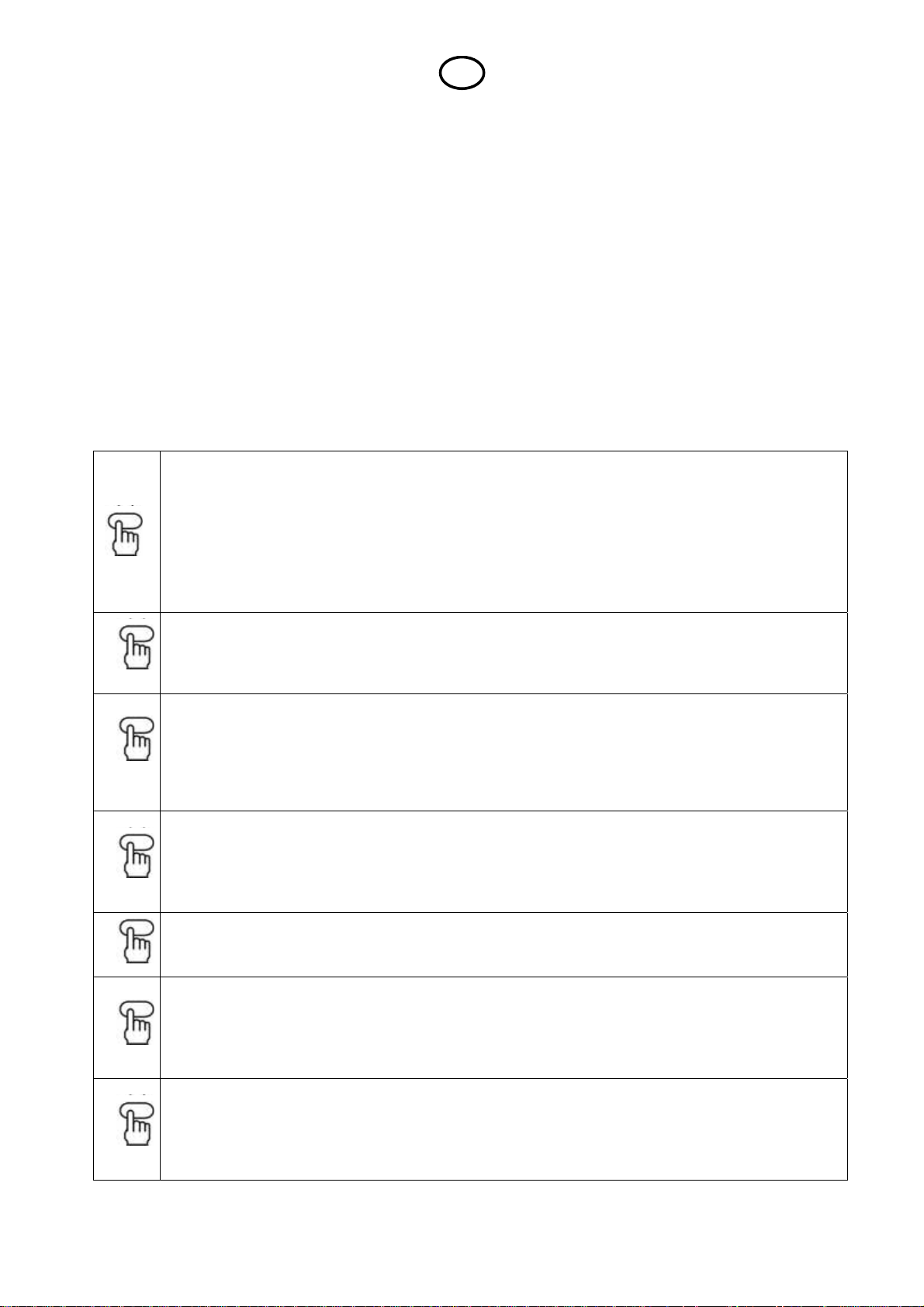
F
L’affichage présente des informations source avec des détails concernant le signal d’entrée connecté et
l’heure.
1. Appuyer sur les touches [VOL+] / [VOL-] pour régler AFFICHAGE HEURE ON/OFF.
9. AJUSTEMENT (réglage VGA)
La fonction AJUSTEMENT n’est disponible que pour les entrées VGA et désactivé pour toutes les
autres sources d’entrée.
(H-Position, V-Position, Auto synch., Phase, Horloge) ajuster en mode VGA le téléviseur avec un PC
se fera dans le menu réglage VGA.
Sélectionner le menu Ajustement en appuyant sur les touches [MENU ] et [CH+] / [CH-] sur la
télécommande ou sur le téléviseur, appuyer sur les touches [VOL+] / [VOL-] sur la télécommande ou
sur le téléviseur pour entrer dans le menu réglage VGA.
Si l’image n’est pas correcte il est possible de l’ajuster avec H-Position, V-Position, Phase et horlog e
pour ajuster l’image.
Synch. Auto sert à synchroniser automatiquement votre téléviseur LCD avec votre PC.
10. FONCTIONNEMENT DU TELETEXTE
Sélectionner la chaîne diffusant le programme TELETEXTE que vous voulez regarder.
SÉLECTIONNER MODE TELETEXTE Appuyer sur les touches [TV / TEXT] de la télécommande et entrer
dans le mode TELETEXTE.
Avec ce bouton, le mode changera comme ci-dessous:
TV ÅÆ Image Télétexte
La page d’aperçu ou la dernière page visionnée (si vous avez déjà regardé le TELETEXTE sur cette chaîne)
apparaît.
Si vous souhaitez retourner au mode TV, appuyer à nouveau sur les touches [TV / TEXT ] de la
télécommande.
SÉLECTION PAGE
Vous pouvez entrer directement dans le numéro de page désiré avec les boutons numériques de la
télécommande.
Vous pouvez sélectionner une à une les pages avec les touches [P+] ou [P-].
REVELER
Certaines pages du TELETEXT contiennent des tests ou des jeux avec des réponses cachées.
Appuyer sur [REVELER] pour voir les réponses.
Appuyer sur [REVELER] à nouveau pour cacher les réponses.
ZOOM (T/B/F Top/Bottom/Full)
Pour permettre une meilleure lecture (affichage plus grand).
Appuyer sur le bouton [ZOOM] pour afficher la partie supérieure de la page.
Appuyer sur les touches à nouveau pour afficher le bas de la page.
Appuyer sur les touches à nouveau pour retourner à l’affichage de la page entière.
Note: changer de page ramène à un affichage de la page entière.
MIX
Appuyer sur [MIX] bouton pour allumer/éteindre le fond du TELETEXTE
EFFACER
Quand une page est sélectionnée dans le mode TELETEXTE il peut y avoir un laps de temps avant qu’elle
soit disponible, appuyer sur la touche [CANCEL] retournera au mode TV
Quand la page demandée a été trouvée, son numéro apparaîtra en haut de l’image TV, appuyer sur
[CANCEL] pour revenir à la page de TELETEXTE sélectionnée.
Note: Vous ne pouvez pas changer de chaîne dans ce mode
SUBPG
Met à jour régulièrement les FLASH INFO diffusés par le TELETEXTE.
Sélectionner la page FLASH INFO dans le mode TELETEXTE puis appuyer sur le bouton [SUBCODE]. Vous
pouvez regarder le programme TV, et à chaque mise à jour du flash info il sera affiché à l’écran.
Appuyer sur [SUBPG] pour faire disparaître le flash info.
47
Page 50

F
INDEX
Appuyer sur [INDEX] pour retourner à la page de sommaire.
HOLD
Certaines informations TELETEXTE sont contenues sur plus d’une page, les pages changent
automatiquement après un temps de lecture donné.
Appuyer sur la touche [HOLD] pour arrêter le changement de page.
Appuyer sur la touche [HOLD] à nouveau pour permettre le changement de page.
FAST TEXT (Pour éventuelle référence future)
Les boutons RED, GREEN, YELLOW & BLUE sont utilisés pour un accès rapide aux pages codées par
couleur transmises par diffusion FAST TEXT.
11. LISTE DES PROBLEMES
Avant d’appeler un réparateur, vérifier les points suivants.
Gardez à l’esprit que les dysfonctionnements peuvent aussi provenir d’appareils extérieur s .
PROBLEME CAUSES POSSIBLES
Pas d’image, pas de son
Image mais pas de son
Pas d’image sur la TV
L’image est pâle, trop foncée ou floue Régler la couleur, la luminosité et le contraste.
Il n’y pas de couleur sur les chaînes
Mauvaise image et interférences
Pas de couleur sur certaines chaînes
Pas de couleur Vérifier le système couleur.
Ecran brouillé
Neige L’antenne est tordue. Diriger l’antenne vers la station.
Télétexte manquant ou de mauvaise qualité
La télécommande ne fonctionne pas
L’adaptateur principal n’est pas branché.
La TV n’est pas allumée.
Volume réglé au minimum ou silencieux.
Réglage incorrect du son.
La TV est en mode AV.
L’antenne est débranchée.
La TV n’est pas installée correctement.
Le câble d’antenne ne fait pas contact correctement.
Le câble d’antenne est cassé.
Système Aérien défaillant.
Régler les chaînes touchées, et si nécessaire procéder au
réglage fine tuning.
Le câble d’antenne ne fait pas contact correctement.
Le câble d’antenne est cassé.
Système Aérien défaillant.
La station n’a pas de télétexte.
Neige
Signal de diffusion faible.
La TV n’est pas allumée.
Les piles sont déchargées ou mal insérées.
Une lumière vive de l’extérieure tombe sur le signal du receveur
ou de la télécommande.
Des obstacles entre la télécommande et le receveur de la
télécommande affectent la transmission de données.
48
Page 51

D
Wir danken Ihnen, dass Sie sich für dieses Produkt entschieden haben. Lesen Sie zum besseren Verständnis der
Betriebsfunktionen des Geräts das vorliegende Handbuch vollständig durc h.
INHALT
EINLEITUNG.................................................................................................................................49
1.
2. SICHERHEITSHINWEISE.............................................................................................................50
3. FERNBEDIENUNG .......................................................................................................................51
4. BILDEINSTELLUNGEN (PICTURE).............................................................................................52
5. TONEINSTELLUNGEN (AUDIO)..................................................................................................52
6. SENDEREINSTELLUNG (TUNNING)...........................................................................................53
7. SYSTEMEINSTELLUNGEN (FUNCTION)....................................................................................54
8. TIMER ........................................................................................................................................... 55
9. VGA-EINSTELLUNGEN (VGA setting)........................................................................................56
10. VIDEOTEXT-FUNKTIONEN..........................................................................................................57
11. FEHLERBEHEBUNG....................................................................................................................58
12. GARANTIESCHEIN ......................................................................................................................79
1. EINLEITUNG
Sie können dieses Gerät als Color TV-Gerät oder als PC-Bildschirm verwenden.
Lesen Sie das vorliegende Handbuch sorgfältig durch und bewahren Sie es leicht zugänglich für spätere Einsichtnahmen
auf, damit die korrekte Anwendung der Betriebsfunktionen des Geräts jederzeit gewährleistet ist.
Berühren Sie keine Bauteile im Inneren des Geräts und nehmen Sie keine Änderun gen am Gerät vor, die im
Bedienungshandbuch nicht beschrieben sind.
Dieser LCD-Bildschirm ist ein High-Tech-Produkt, das über mehr als 900.000 Steuerelemente verfügt.
Gelegentlich auftretende feststehende rote, blaue oder grüne Bildpunkte haben keinen Einfluss auf die Leistungen des
Geräts.
49
Page 52

D
2. SICHERHEITSHINWEISE
Warnung:
Gerät nicht im Regen oder in sehr feuchten Räumen aufstellen. Es besteht Stromschlag- bzw. Brandgefahr.
Den Active-Matrix LCD-Bildschirm nicht mit harten Gegenständen in Berührung bringen. Dadurch können dauerhafte
Schäden entstehen.
Keine Gefäße mit Flüssigkeiten auf oder in die Nähe des TV-Geräts stellen.
Keine Gegenstände in die Belüftungsschlitze stecken.
Wartung:
Die Gehäuserückwand nicht entfernen. Es besteht Stromschlaggefahr. Bei Betriebsstörungen trennen Sie das Gerät
vom Stromnetz und kontaktieren den Kundendienst.
Antenne:
Antennenkabel auf der Rückseite an die Buchse mit der Kennzeichnung ANT IN anschließen. Die Verwendung einer
Außenantenne garantiert einen besseren Empfang.
Aufstellung:
Bei der Aufstellung den direkten Einfall von Sonnenlicht oder anderen Lichtquellen vermeiden. Eventuelle
Lichtspiegelungen auf dem Bildschirm beeinträchtigen die Bildqua lität.
Für eine optimale Bildqualität wird eine weiche, indirekte Beleuchtung empfohlen. Gerät vor unnötigen Vibrationen,
Feuchtigkeit, Staub und Hitzeinwirkungen schützen.
Die ausreichende Belüftung des Geräts garantiert dessen einwandfreien Betrieb.
Das Gerät muss so aufgestellt werden, dass eine ausreichende Luftzirkulation gewährleistet ist. Die Belüftungsöffnungen
auf der Rückseite niemals abdecken. Gerät nicht in rückwärtig und seitlich geschlossenen Möbelstücken oder in
unmittelbarer Wandnähe aufstellen.
Geräte vor direkter Hitzeeinwirkung schützen, um mögliche Schäden zu vermeiden. Gerät auf einer stabilen, ebenen
Unterlage aufstellen.
Reinigung
Vor allen Reinigungsarbeiten am Gerät den Netzstecker ziehen. Entfernen Sie den Staub auf Bildschirm und Gehäuse
mit einem sauberen weichen Tuch. Bei stärkeren Verschmutzungen verwenden Sie ein sauberes angefeuchtetes Tuch.
Keine flüssigen Reinigungsmittel und Sprays oder Reinig ungsmittel, die Benzin, Verdünnung oder andere chemische
Wirkstoffe enthalten, verwenden.
Netzanschluss:
Keine Gegenstände, Möbel etc. auf dem Netzkabel abstellen oder über das Netzkabel rollen. Gerät so aufstellen, dass
das Netzkabel vor Beschädigung geschützt ist.
Bei längeren Betriebspausen des Geräts Netzstecker aus der Steckdose ziehen.
Bei Gewitter Gerät vom Stromnetz und von der Außenantenne trennen.
Bei Brandgeruch, Rauchentwicklung oder ungewöhnlichen Geräuschen Gerät sofort vom Stromnetz trennen.
Schließen Sie das Gerät nur mit dem beiliegenden Netzkabel an die Stromversorgung an.
Achtung:
Der Hersteller übernimmt keine Garantie für Schäden, die durch den unsachgemäßen Umgang mit dem Gerät
entstehen. Dieser LCD-Bildschirm ist für die Wiedergabe von Video- und Audiosignalen und für den Einsatz als PCMonitor bestimmt. Der Einsatz zu anderen Zwecken ist nicht gestattet.
50
Page 53

3. FERNBEDIENUNG
POWER
Mit dieser Taste schalten Sie das Gerät aus dem Standby-Modus (STANDBY) in den
Betriebsmodus (ON) oder aus dem Betriebsmodus in den Standby-Modus.
D
ZAHLENTASTATUR ( 0 bis 9 )
Mit diesen Tasten können Sie die Senderplätze 1-200 direkt auswählen.
- Für die Auswahl einer 1-stelligen Sendernummer drücken Sie die entsprechende Zahl auf der
Tastatur. Nach einigen Sekunden wird die gewünschte Sendernummer auf dem Bildschirm
angezeigt.
- Für die Auswahl 2- oder 3-stelliger Sendernummern drücken Sie in schneller Abfolg e (2 Sek.)
die Zahlen für die 1., 2. und eventuell. 3. Stelle der Sendernummer.
SENDERLISTE AUFWÄRTS/ABWÄRTS BLÄTTERN (CH+/CH-)
Mit diesen Tasten können Sie in der Liste der gespeicherten Senderkanäle blättern.
Sie können vorwärts/rückwärts in Menüs und Untermenüs blättern.
Sie können die Zeit einstellen oder Sendernamen auswählen.
EINGANGSQUELLE (TV/AV)
Mit dieser Taste rufen Sie das Bildschirmmenü für die Auswahl der Eingangsquelle auf.
Aktivieren Sie den Auswahlmodus mit den Tasten CH+/CH-. Drücken Sie dann die Taste
VOL+/VOL- auf der Fernbedienung oder am TV-Gerät, um die Eingangsquelle auszuwählen. Die
Eingangsquellen werden nacheinander wie folgt aktiviert:
TVÆAVÆ S-VIDEOÆSCARTÆYPbPrÆVGA
DISPLAY
Mit dieser Taste können Sie sich Informationen über die Eingangsquelle und die
angeschlossenen Eingangssignale anzeigen lassen.
PICTURE PRESET (Æ| P |Å )
Mit dieser Taste aktivieren Sie den Bildeinstellungsmodus. Folgende Bild einstellungen sind
möglich: Personal, Standard, Bright,Soft.
QUICK VIEW ( Q.V )
Mit dieser Taste rufen Sie den zuletzt eingestellten Senderkanal auf.
I / II
NICAM-Signal: Mit der Taste I/II wählen Sie die Modi Stereo bzw. Mono aus.
NICAM DUAL-Signal: Mit der Taste I/II wählen Sie die Modi Dual I/ Dual II oder Mono aus.
S
FARBTASTEN ROT, GRÜN, BLAU, GELB
Mit den Tasten ROT, GRÜN, GELB und BLAU haben Sie einen schnellen Zugriff auf die
farbcodierten Videotextseiten.
SOUND PRESET (Æ| S |Å )
Mit dieser Taste können Sie den Ton einstellen. Folgende Einstellungen sind möglich: Personal,
Standard, Music, Hall.
MENU
Mit dieser Taste rufen Sie das OSD-Menü auf.
Drücken Sie die Taste erneut, um das Menü auszublenden.
51
Page 54
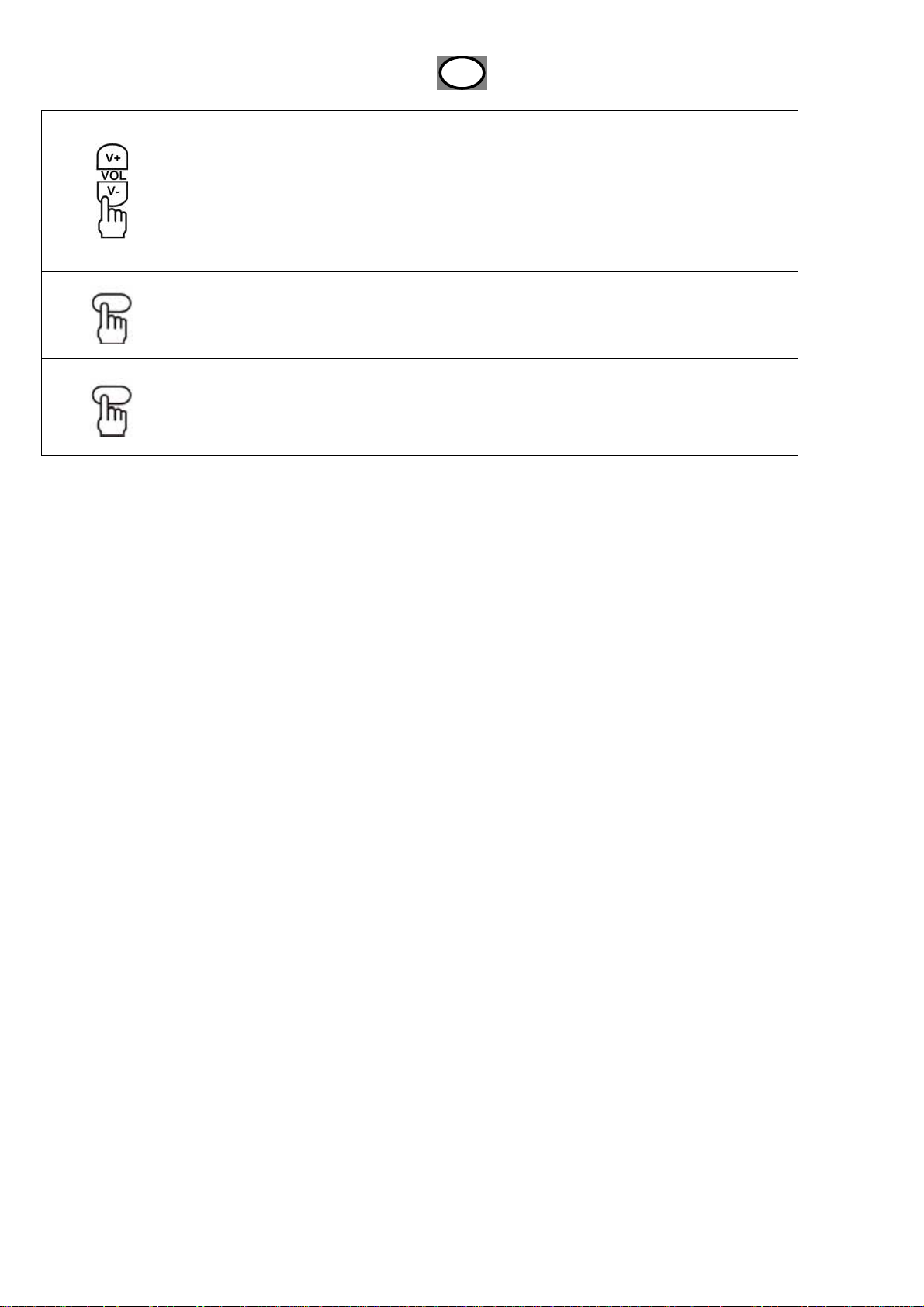
D
LAUTSTÄRKE (V+/V-)
Mit diesen Tasten regulieren Sie die Lautstärke.
Sie wählen im Menüanzeigemodus Untermenüs.
Sie stellen Werte für ausgewählte Funktionen oder ausgewählte Menüoptione n ein.
Sie wählen Optionen in Menüs und Untermenüs.
- Sie geben Buchstaben für Sendernamen und im Timer-Menü Stunden und Minuten ein.
- Sie ändern Einstellungen in ausgewählten Menüoptionen.
- Sie geben die Sendernummern für die Funktionen Tuning, Exchange und Timer ein.
- Sie stellen Werte für die Ein-/Ausschaltfunktionen (ON/OFF) ein.
MUTE
Mit dieser Taste schalten Sie die Tonwiedergabe aus (OFF) oder ein (ON).
Drücken Sie erneut [MUTE] oder [V+], um die Tonwiedergabe einzuschalten.
SLEEP
Mit dieser Taste programmieren Sie die Abschaltzeit für das Gerät. Die maximale Abschaltzeit von
120 Minuten kann in Intervalle von
5,10,15,20,25,30,35,40,45,50,55,60,65,70,75,80,85,90,95,100,105,110,115,120 Minuten unterteilt
werden.
4. BILDEINSTELLUNGEN (PICTURE)
Wählen Sie mit den Tasten [MENU] und [CH+] / [CH-] (Fernbedienung oder TV-Gerät) das Menü für die
Bildeinstellungen.
Wählen Sie mit der Taste [VOL+] (Fernbedienung) oder [V+] (TV-Gerät) und den T asten [CH+ ] / [CH-] die
entsprechenden Untermenüs.
HELLIGKEIT, KONTRAST , FÄRBUNG, FARBE, SCHÄRFE
1. Wählen Sie mit den Tasten [CH+] / [CH-] (Fernbedienung oder TV-Gerät) die Optionen Helligkeit (Brightness),
Kontrast (Contrast), Färbung (Tint), Farbe (Colour) und Schärfe (Sharpness).
2. Regulieren Sie mit den Tasten [VOL+] / [VOL-] (Fernbedienung oder TV-Gerät) die Werte für Brightness, Contrast,
Tint, Colour und Sharpness.
3. Stellen Sie mit den Tasten [V+] / [V-] (Fernbedienung oder TV-Gerät) die gewünschten Werte ein.
4. Bestätigen Sie die Eingabe mit der Taste [MENU]. Verlassen Sie den Eingabemodus mit der Taste [MENU].
HINWEIS:
Die Option TINT ist nur für NTSC verfügbar.
Mit dieser Funktion wird die Färbung für Bilder, die über NTSC-Signale empfangen werden, reguliert.
FARBTEMPERATUR.
Mit dieser Funktion regulieren Sie die Farbtemperatur. Sie können zwischen den Optionen Standar d, Warm (rötlich) oder
Cool (bläulich) wählen.
1. Wählen Sie mit den Tasten [CH+] / [CH-] (Fernbedienung oder TV-Gerät) im Menü für die Bildeinstellungen die
2. Mit den Taste [VOL+] / [VOL-] (Fernbedienung oder TV-Gerät) wählen Sie die gewünschte Option Warm, Normal
3. Bestätigen Sie die Eingabe mit der Taste [MENU]. Verlassen Sie den Eingabemodus mit der Taste [MENU].
Option Colour Temp.
oder Cool.
5. TONEINSTELLUNGEN (AUDIO)
Wählen Sie mit den Tasten [MENU] und [CH+] / [CH-] (Fernbedienung oder TV-Gerät) das Menü für die
Toneinstellungen.
Wählen Sie mit der Taste [VOL+] (Fernbedienung) oder [V+] (TV-Gerät) und den T asten [CH+ ] / [CH-] die
entsprechenden Untermenüs.
LAUTSTÄRKE, TIEFEN, HÖHEN, BALANCE
1. Wählen Sie mit den Tasten [CH+] / [CH-] (Fernbedienung oder TV-Gerät) die Optionen Lautstärke (Volume), Tiefen
(Bass), Höhen (Treble) oder Balance im Menü für die Toneinstellung.
2. Mit den Tasten [VOL+] / [VOL-] (Fernbedienung oder TV-Gerät) stellen Sie die gewünschten Werte für die Optionen
Balance (-50 bis +50) und Volume, Bass und Treble (0-100) ein.
3. Bestätigen Sie die Eingabe mit der Taste [MENU]. Verlassen Sie den Eingabemodus mit der Taste [MENU].
AUTOMATISCHE LAUTSTÄRKENANPASSUNG (AVL)
Mit dieser Taste aktivieren Sie die Funktion für die automatische Lautstärkenanpassung. Wenn die Funktion aktiviert ist,
reguliert sich die Lautstärke automatisch. Aktivieren Sie die Funktion AVL immer dann, wenn die Lautstärke großen
Schwankungen unterliegt.
52
Page 55

D
1. Wählen Sie mit den Tasten [CH+] / [CH-] (Fernbedienung oder TV-Gerät) die Option AVL im Menü für die
Toneinstellung.
2. Schalten Sie die Funktion mit den Tasten [VOL+] / [VOL-] (Fernbedienung oder TV-Gerät) ein bzw. aus.
3. Bestätigen Sie die Eingabe mit der Taste [MENU]. Verlassen Sie den Eingabemodus mit der Taste [MENU].
RAUMKLANGEFFEKT (SURROUND)
1. Drücken Sie für die Einstellung des Raumklangeffekts die Tasten [CH+] / [CH-] (Fernbedienung oder TV-Gerät).
2. Schalten Sie die Funktion mit den Tasten [VOL+] / [VOL-] (Fernbedienung oder TV-Gerät) ein bzw. aus.
3. Bestätigen Sie die Eingabe mit der Taste [MENU]. Verlassen Sie den Eingabemodus mit der Taste [MENU].
6. SENDEREINSTELLUNG (TUNNING)
Das LCD TV-Gerät verfügt über eine Funktion für die automatische Sendersuche und -organisation. Mit der Funktion
Manual Search können Sie manuell Sender suchen. Sie wird nur dann angewendet, wenn ein Senderplatz nicht
automatisch gespeichert wurde und die benutzerdefinierte Liste der gespeic herten Senderplätze nicht geändert werden
soll.
Wählen Sie mit den Tasten [MENU] und [CH+] / [CH-] (Fernbedienung oder TV-Gerät) das Menü für die
Sendereinstellung.
Wählen Sie mit der Taste [VOL+] (Fernbedienung) oder [V+] (TV-Gerät) und den T asten [CH+ ] / [CH-] die
entsprechenden Untermenüs.
LAND (COUNTRY)
Mit dieser Funktion stellen Sie das Land ein, in dem das Gerät betrieben wird. Das TV-Gerät stellt dann
automatisch das entsprechende Farb- bzw. Tonsystem ein.
1. Rufen Sie mit den Tasten [CH+] / [CH-] (Fernbedienung oder TV-Gerät) im Menü für die
Sendereinstellung die Option Country auf.
2. Wählen Sie mit den Tasten [VOL+] / [VOL-] (Fernbedienung oder TV-Gerät) das Land.
3. Bestätigen Sie die Eingabe mit der Taste [MENU]. Drücken Sie die Taste [MENU], um den Eingabemodus zu
verlassen.
AUTOMATISCHE SENDERSUCHE (AUTO SEARCH)
1. Wählen Sie mit den Tasten [CH+] / [CH-] (Fernbedienung oder TV-Gerät) im Menü für die
Sendereinstellung die Option Auto Search für den automatischen Sendersuchlauf.
2. Starten Sie mit den Tasten [VOL+] / [VOL-] (Fernbedienung oder TV-Gerät) die Funktion Auto
Search.
3. Warten Sie, bis das Gerät die Sendersuche abgeschlossen hat.
4. Drücken Sie die Taste [MENU] (Fernbedienung oder TV-Gerät), um die Funktion Auto Search zu
beenden.
MANUELLE SENDERAUSWAHL (MANUAL TUNE)
Funktion: manuelle Korrektur der Empfangsfrequenz.
1. Wählen Sie mit den Tasten [CH+] / [CH-] (Fernbedienung oder TV-Gerät) im Menü für die
Sendereinstellung die Option Manual Search.
2. Starten Sie mit den Tasten [VOL+] / [VOL-] (Fernbedienung oder TV-Gerät) die Funktion Auto Search.
3. Drücken Sie die Taste [MENU] erneut, um die manuelle Suche zu beenden. Drücken Sie die Taste [MENU], um den
Eingabemodus zu verlassen.
SENDERFEINABSTIMMUNG (FINE TUNE)
Geben Sie mit den Tasten [CH+] / [CH-] (Fernbedienung oder TV-Gerät) die Nummer des Senderplatzes, für den Sie
eine Feinabstimmung durchführen wollen, ein.
1. Rufen Sie mit der Taste [MENU] und den Tasten [CH+] / [CH-] (Fernbedienung oder TV-Gerät) das Menü für die
Sendereinstellung auf.
2. Wählen Sie mit den Tasten [VOL+] / [VOL-] und [CH+] / [CH-] (Fernbedienung oder TV-Gerät) die Funktion F ine
Tune.
3. Geben Sie mit den Tasten [VOL+] / [VOL-] (Fernbedienung oder TV-Gerät) die gewünschten Werte für die
Feinabstimmung ein.
4. Bestätigen Sie die Eingabe mit der Taste [MENU]. Verlassen Sie den Eingabemodus mit der Taste [MENU].
SENDER EINSTELLEN (TUNING PROG)
1. Rufen Sie mit der Taste [MENU] und den Tasten [CH+] / [CH-] (Fernbedienung oder TV-Gerät) das Menü für die
Sendereinstellung auf.
2. Wählen Sie mit den Tasten [VOL+] / [VOL-] und [CH+] / [CH-] (Fernbedienung oder TV-Gerät) die Funktion Tuning
Prog.
3. Rufen Sie mit den Tasten [VOL+] / [VOL-] (Fernbedienung oder TV-Gerät) die Untermenüs für die Funktion Tuning
Prog auf.
Prog Num Mit dieser Funktion wird die aktuelle Sendernummer angezeigt.
Stellen Sie die Sendernummer mit den Tasten [VOL+] / [VOL-], mit den Zahltasten (Fernbedienung) oder den
Tasten [V+] / [V-] (TV-Gerät) ein.
53
Page 56

D
Skip Mit dieser Funktion können Sie Senderplätze so kennzeichnen, dass diese beim Blättern in der Senderliste mit
den Tasten [CH+] / [CH-] (Fernbedienung oder TV-Gerät) automatisch übersprungen werden. Um die
gekennzeichneten Sender dennoch anzuzeigen, geben Si e mit den Zahlentasten die Sendernummer direkt ein.
Senderplätze, die übersprungen werden sollen, werden in Rot angezeigt.
Schalten Sie die Option mit den Tasten [VOL+] / [VOL-] (Fernbedienung oder TV-Gerät) ein bzw. aus.
Wenn der Senderplatz nicht mehr übersprungen werden soll, geben Sie wie oben beschrieben die entsprechende
Nummer ein und schalten dann mit den Tasten [VOL+] / [VOL-] (Fernbedienung oder TV-Gerät) die Funktion aus.
Color System Mit dieser Einstellung ändern Sie das Farbsystem, wenn die Bild wiederga be in der aktuellen
Einstellung nicht korrekt funktioniert.
Stellen Sie mit den Tasten [CH+] / [CH-] und [VOL+] / [VOL-] (Fernbedienung oder TV-Gerät) das gewünschte
Farbsystem ein.
Wenn Sie nicht wissen, welches Farbsystem für Ihr Land verfügbar ist, wählen Sie die Option AUTO.
Sound System Mit dieser Einstellung ändern Sie das Tonsystem, wenn die Tonwiedergabe in der aktuellen
Einstellung nicht korrekt funktioniert.
Stellen Sie mit den Tasten [CH+] / [CH-] und [VOL+] / [VOL-] (Fernbedienung oder TV-Gerät) das gewünschte
Tonsystem ein.
Wenn Sie nicht wissen, welches Tonsystem für Ihr Land verfügbar ist, wählen Sie die Option AUTO.
SENDERORGANISATION (PROG EDIT)
Mit dem Menü PROG EDIT können Sie Sender löschen, Senderplätze tauschen od er Sendern einen neuen
Senderplatz zuweisen.
1. Rufen Sie mit der Taste [MENU] und den Tasten [CH+] / [CH-] (Fernbedienung oder TV-Gerät) das Menü für die
Sendereinstellung auf.
2. Wählen Sie mit den Tasten [VOL+] / [VOL-] und [CH+] / [CH-] (Fernbedienung oder TV-Gerät) die Funktionen für die
Senderorganisation.
3. Rufen Sie mit den Tasten [VOL+] / [VOL-] (Fernbedienung oder TV-Gerät) die Untermenüs für die
Senderorganisation auf.
Current Prog Wählen Sie in dieser Funktion mit den Tasten [CH+] / [CH-] und [VOL+] / [VOL-] (Fernbedienung
oder TV-Gerät) eine Sendernummer.
Der Listenplatz dieses Senders soll mit dem Listenplatz eines anderen Senders getauscht werden.
To Prog Geben Sie in dieser Funktion mit den Tasten [CH+] / [CH-] und [VOL+] / [VOL-] (Fernbedienung oder TV Gerät) die zweite Sendernummer ein.
Diese Nummer entspricht dem zweiten Sender, der getauscht werden soll.
Switch Drücken Sie in dieser Funktion die Tasten [CH+] / [CH-] und [Vol+], um die Senderplätze zu
tauschen.
Delete Current Ch. Mit dieser Funktion können Sie Senderplätze löschen.
Geben Sie in der Funktion Current Prog eine Sendernummer ein. Wählen Sie dann mit den Tasten [CH+] / [CH-]
(Fernbedienung oder TV-Gerät) die Funktion Delete current prog. Mit der Taste [V+] löschen Sie den ausge wählten
Senderplatz. Mit der Taste [Menu] unterbrechen Sie den Vorgang.
BLAUER HINTERGRUND (BLUE SCREEN)
Wenn das TV-Gerät kein Signal empfängt oder wenn kein Sender übertragen wird, erscheint der Bildhintergrund blau.
Schalten Sie die Funktion Blue Screen mit den Tasten [V+] /[V-] am TV-Gerät ein- bzw. aus.
HINWEIS: Die Funktion Blue Screen ist nur im TV-Modus verfügbar.
7. SYSTEMEINSTELLUNGEN (FUNCTION)
Wählen Sie mit den Tasten [MENU] und [CH+] / [CH-] (Fernbedienung oder TV-Gerät) das Menü FUNCTION.
Wählen Sie mit der Taste [VOL+] (Fernbedienung) oder [V+] (TV-Gerät) und den Tasten [CH+] / [CH-] (Fernbedienung
oder TV-Gerät) die entsprechenden Untermenüs.
SPRACHEN (LANGUAGE)
Mit dieser Funktion können Sie eine Sprache für das OSD-Menü auswählen.
1. Stellen Sie mit den Tasten [VOL+] / [VOL-] (Fernbedienung oder TV-Gerät) die gewünschte Sprache für das OSDMenü ein:
Englisch, Französisch, Deutsch, Italienisch, Spanisch, Russisch, Türkisch, Polnisch, Niederländisch, Portugiesisch,
Kroatisch, Griechisch, Schwedisch, Ungarisch, Slowenisch, Norwegisch.
2. Bestätigen Sie die Eingabe mit der Taste [MENU]. Verlassen Sie den Eingabemodus mit der Taste [MENU].
MENU POSITION
Mit dieser Funktion können Sie die Position der OSD-Menüanzeige horizontal und vertika l regulieren.
Rufen Sie mit den Tasten [MENU] und [CH+] / [CH-] (Fernbedienung oder TV-Gerät) das Menü für die Reguli erung der
OSD-Anzeige auf.
1. Rufen Sie mit den Tasten [VOL+] / [VOL-] (Fernbedienung oder TV-Gerät) die entsprechenden Untermenüs auf.
2. Geben Sie mit den Tasten [VOL+] / [VOL-] (Fernbedienung oder TV-Gerät) einen Wert für die horizontale Position
der Menüanzeige OSD H POS (0-100) ein.
3. Geben Sie mit den Tasten [VOL+] / [VOL-] (Fernbedienung oder TV-Gerät) einen Wert für die vertikale Position der
Menüanzeige OSD V POS (0-100) ein.
4. Bestätigen Sie die Eingabe mit der Taste [MENU]. Verlassen Sie den Eingabemodus mit der Taste [MENU].
KINDERSICHERUNG (CHILD LOCK)
Mit dieser F unktion können Sie für Kinder ungeeignete Sender für die Ansicht sperren.
54
Page 57

D
Wenn die Kindersicherung aktiviert ist, kann die Funktion AUTO SEARCH im Menü für die Sendereinstellung nicht
durchgeführt werden. Für die Durchführung dieser Funktion schalten Sie zuerst die Kindersicherung aus.
Für die Sperre eines Senders wählen Sie die Funktion Child Lock. Rufen Sie dann mit der Taste [VOL+] das
Dialogfenster für die Passworteingabe auf.
1. Geben Sie mit den Zahlentasten (0-9) auf der Fernbedienung den vierstelligen Passwortcode e in.
2. Auf dem Bildschirm wird jetzt das Dialogfenster für die Kindersicherung angezeigt. Wählen Sie mit den Tasten [CH+]
/ [CH-] die Funktion Child Lock. Schalten Sie die Funktion dann mit den Tasten [VOL+] / [VOL-] ein.
3. In diesem Menü können Sie auch das Passwort ändern. Wählen Sie dazu in dem Dialogfenster für die
Kindersicherung die Option Change Password.
Um gesperrte Sender frei zu schalten, geben Sie die Nummer des gesperrten Senders ein und drücken dann die Taste
[MENU]. Anschließend geben Sie mit den Zahlentasten (0-9) auf der Fernbedienung das Passwort ein.
HINWEIS: Wenn Sie das werkseitig eingestellte Passwort (0000) ändern, empfiehlt es sich, das neue Passwort zu
notieren.
MENÜANZEIGEZEIT (MENU TIMEOUT)
Mit dieser Funktion stellen Sie ein, wie lange das OSD-Menü angezeigt werden soll. Sie können einen Wert zwischen 5
und 60 Sekunden wählen.
Wählen Sie den gewünschten Wert mit den Tasten [VOL+] / [VOL- ]. Bei jedem Drücken steigt der Wert um jeweils 5
Sekunden.
DCDI
Die DCDI-Technik garantiert eine insgesamt klarere und realistischere Bil dwiedergabe durch die Vermeidung störender
Treppenbildung an diagonalen Kanten und durch verbesserte Funktionen für den dynamischen Kontrast, die
Farbsättigung und die Farbkorrektur.
Sie können die Funktion DCDI ein- bzw. ausschalten.
Wenn Sie die Option ON wählen, wird die störende Treppenbildung an d iagonalen Kanten vermieden und das Bild
erscheint insgesamt klarer und realistischer.
VIDEOTEXT-ZEICHENSÄTZE (TELETEXT LANG.)
Mit der Funktion Teletext Language wählen Sie die Zeichensätze für die Videotext-Anzeige.
1. Wählen Sie mit den Tasten [CH+] / [CH-] (Fernbedienung oder TV-Gerät) das Menü Teletext Lang.
2. Wählen Sie mit den Tasten [VOL+] / [VOL-] ( Fernbedienung oder TV-Gerät) den gewünschten Zeichensatz:
Arabisch, Westeuropa, Osteuropa, Russisch.
3. Bestätigen Sie die Eingabe mit der Taste [MENU]. Verlassen Sie den Eingabemodus mit der Taste [MENU].
MENÜTRANSPARENZ (TRANSPARENCY)
Mit dieser Funktion können Sie zwischen drei Anzeigemodi für das OSD-Menü wählen: Deckend (Opaque), Mittel
(Translucence) und Gering (Transparent).
Wählen Sie mit den Tasten [VOL+] / [VOL-] (Fernbedienung oder TV-Gerät) die gewünschten Optionen Opaque,
Translucence oder Transparent.
8. TIMER
Wählen Sie mit den Tasten [MENU] und [CH+] / [CH-] (Fernbedienung oder TV-Gerät) das Timer-Menü.
Wählen Sie mit der Taste [VOL+] (Fernbedienung) oder [V+] (TV-Gerät) und den Tasten [CH+] / [CH-] (Fernbedienung
und TV-Gerät) die entsprechenden Untermenüs.
TIMER
Mit dieser Funktion stellen Sie die aktuelle Uhrzeit ein.
1. Wählen Sie mit den Tasten [VOL+] / [VOL-] (Fernbedienung oder TV-Gerät) das Timer-Menü. Stunden und Minute n
werden direkt mit den Zahlentasten (0-9) auf der Fernbedienung eingegeben.
2. Bestätigen Sie die Eingabe mit der Taste [MENU]. Verlassen Sie den Eingabemodus mit der Taste [MENU].
ABSCHALTZEIT (TIME OFF)
Mit dieser Funktion schaltet sich das Gerät automatisch nach Ablauf einer programmierten Zeit aus.
1. Wählen Sie mit den Tasten [CH+] / [CH-] (Fernbedienung oder TV-Gerät) im Timer-Menü die Funktion Time Off.
2. Aktivieren Sie mit den Tasten [VOL+] / [VOL-] (Fernbedienung oder TV-Gerät) die Funktion Time Off. Stunden und
Minuten werden direkt mit den Zahlentasten (0-9) auf der Fernbedienung eingegeben.
3. Bestätigen Sie die Eingabe mit der Taste [MENU]. Verlassen Sie den Eingabemodus mit der Taste [MENU].
HINWEIS:
Im Standby-Modus oder bei ausgeschaltetem Gerät ist die Funktion Off Timer deaktiviert.
EINSCHALTZEIT UND SENDERVORWAHL (TIMER ON , ON PROGRAM)
Wenn die Funktionen On Timer und On Program aktiviert sind, schaltet sich das Gerät automatisch zu einem
programmierten Zeitpunkt mit einem programmierten Sender ein.
Die Funktionen arbeiten nur, wenn sich das Gerät im Standby-Modus befindet.
55
Page 58

D
1. Wählen Sie mit den Tasten [CH+] / [CH-] (Fernbedienung oder TV-Gerät) im Timer-Menü die Funktion Time Off.
2. Aktivieren Sie mit den Tasten [VOL+] / [VOL-] (Fernbedienung oder TV-Gerät) die Funktion Time Off. Stunden und
Minuten werden direkt mit den Zahlentasten (0-9) auf der Fernbedienung eingegeben.
3. Wählen Sie mit den Tasten [VOL+] / [VOL-] (Fernbedienung oder TV-Gerät) einen Sender für die Funktion On
Programm. Beim Ausschalten kehrt das Gerät automatisch zu der Standardeinstellung '1' für die Senderauswahl
zurück.
4. Bestätigen Sie die Eingabe mit der Taste [MENU]. Verlassen Sie den Eingabemodus mit der Taste [MENU].
HINWEIS:
Im OFF-Modus deaktiviert sich die Funktion Time On automatisch.
UMSCHALTZEIT UND SENDERVORWAHL (REMIND TIME, REMIND PROG.)
Mit dieser Funktion wird von dem aktuellen Sender nach Ablauf eines bestimmten Zeitraums automatisch auf ein en
zuvor programmierten Sender umgeschaltet. Wenn keine Sendernummer ein gegeben wurde, erscheint auf dem
Bildschirm 10 Sekunden vor Ablauf der programmierten Zeit das OSD-Menü für die Remind-Funktion.
1. Wählen Sie mit den Tasten [CH+] / [CH-] (Fernbedienung oder TV-Gerät) im Timer-Menü die Option Remind Time /
2. Wählen Sie mit den Tasten [VOL+] / [VOL-] (Fernbedienung oder TV-Gerät) die Funktion Hours. Geben Sie dann
3. Aktivieren Sie mit den Tasten [VOL+] / [VOL-] (Fernbedienung oder TV-Gerät) die Funktion Remind Time.
4. Bestätigen Sie die Eingabe mit der Taste [MENU]. Verlassen Sie den Eingabemodus mit der Taste [MENU].
HINWEIS:
Die Funktionen Remind Timer und Remind prog. werden bei Ausschalten des Geräts automatisch deakti viert. Das Gerä t
kehrt dann zu der Standardeinstellung '1' für die Senderauswahl zurück.
UHRZEIT (TIME DISPLAY)
Mit der Funktion Time Display wird die vom Benutzer eingestellte Uhrzeit angezeigt.
Drücken Sie die Taste [DISPLAY] auf der Fernbedienung.
Mit dieser Taste können Sie sich Informationen über die angeschlossene Bildquelle und das Eingangssignal sowie die
Uhrzeit anzeigen lassen.
1. Schalten Sie die Uhrzeitanzeige mit den Tasten [VOL+] / [VOL-] ein- bzw. aus.
Remind Prog.
mit den Tasten [CH+] / [CH-] (Fernbedienung oder TV-Gerät) den gewünschten W ert für die Stunden ein. Sie
können einen Wert zwischen 00 und 23 wählen.
Stunden und Minuten werden direkt mit den Zahlentasten (0-9) auf der Fernbedienung eingegeb en.
Wählen Sie mit den Tasten [VOL+] / [VOL-] (Fernbedienung oder TV-Gerät) die Funktion Remin d Prog. für die
Eingabe der Sendernummer.
9.
VGA-EINSTELLUNGEN (VGA setting)
Die Funktion ADJUST ist nur für den VGA-Eingang verfügbar. Für alle anderen Eingangs quellen können keine
Einstelllungen vorgenommen werden.
In dem Menü für die VGA-Einstellungen können für den Einsatz des Geräts als PC-Monitor die Optionen Auto adjust,
Manual, H-Position, V-Position, Phase, Clock ausgewählt werden.
Wählen Sie mit den Tasten [MENU] und [ CH+] / [CH-]] (Fernbedienung oder TV -Gerät) das Menü Adjust. Wählen mit
den Tasten [ [VOL+] / [VOL-] ] (Fernbedienung oder TV-Gerät) die Optionen für die VGA-Einstellungen.
Wenn die Bildanzeige nach Ausführen der Funktion Auto Adjust nicht korrekt ist, können Sie die Funktio nen H-Position,
V-Position, Phase und Clock einzeln konfigurieren.
Mit der Funktion Auto Adjust wird das LCD TV-Gerät automatisch für den angeschlossenen PC konfiguriert.
56
Page 59

D
10. VIDEOTEXT-FUNKTIONEN
Stellen Sie den gewünschten Sender für die VIDEOTEXT-Anzeige ein.
VIDEOTEXT ANZEIGEN
Drücken Sie die Taste [TV / TEXT] auf der Fernbedienung oder am TV-Gerät, um die VIDEOTEXT-Anzeige
einzuschalten.
Mit dieser Taste wird die Videotext-Anzeige wie folgt aufgerufen:
TV ÅÆ Videotext-Anzeige
Auf dem Bildschirm erscheint die Hauptseite des Senders oder die zuletzt angezeigte Seite (wenn Sie die
Funktion TELETEXT für diesen Sender schon zu einem früheren Zeitpunkt aufgerufen haben).
Drücken Sie Taste [TV / TEXT] auf der Fernbedienung erneut, um in den TV-Modus zurückzuschalten.
SEITE AUSWÄHLEN
Sie können die Seiten direkt mit den Zahlentasten 0-9 aufrufen.
Oder Sie blättern mit den Tasten [P+] und [P-] in der Seitenanzeige.
REVEAL
Einige VIDEOTEXT-Seiten enthalten Quizfragen oder Rätselspiele mit versteckten Antworten.
Für die Anzeige der Antworten drücken Sie die Taste [REVEAL].
Drücken Sie die Taste [REVEAL] erneut, um die Antworten zu verbergen.
ZOOM (T/B/F Top/Bottom/Full)
Um die Lektüre zu erleichtern, können Sie die Anzeige der Seiten vergrößern.
Drücken Sie die Taste [ZOOM] für die Anzeige der oberen Seitenhälfte (TOP HALF).
Drücken Sie die Taste erneut für die Anzeige der unteren Seitenhälfte (BOTTOM HALF)
Drücken Sie die Taste noch einmal, um zu dem normalen Anzeigemodus (FULL PAGE) zurückzukehren.
Hinweis: Bei Seitenwechsel kehrt die Anzeige automatisch in den Modus FULL PAGE zurück.
MIX
Drücken Sie die Taste [MIX], um die Anzeige des Videotextes im Hintergrund ein- bzw. auszuschalten.
CANCEL
Wenn Sie eine VIDEOTEXT-Seite ausgewählt haben, kann es ein e W eile dauern, bis die Seite angezeigt
wird. Mit der Taste [CANCEL] können Sie dann in den TV-Modus zurückschalten.
Wenn die aufgerufene Seite angezeigt werden kann, erscheint am oberen Bildrand des TV-Geräts die
Seitennummer. Drücken Sie jetzt für die Anzeige der Seite erneut die Taste [CANCEL].
Hinweis: Während die Funktion CANCEL aktiviert ist, können Sie den Sender nicht wechseln.
SUBPG
Mit dieser Funktion können Sie sich aktuelle Nachrichtenmeldungen (NEWS FLASH), die von dem
VIDEOTEXT-Sender ständig aktualisiert werden, anzeigen lassen.
Wählen Sie im VIDEOTEXT-Modus die Seite NEWS FLASH. Drücken Sie dann die Taste [SUBPG]. Sie
können jetzt in den TV-Modus zurückschalten. Die aktuellen Meldungen der News Flash Seite werden jetzt
automatisch angezeigt.
Drücken Sie die Taste [SUBPG] erneut, um die aktuellen Meldungen auszublenden.
INDEX
Drücken Sie die Taste [INDEX], um die Indexseite aufzurufen.
HOLD
Einige VIDEOTEXT-Informationen werden auf mehreren Seiten angezeigt. Die Seiten wechseln während der
Anzeige automatisch.
Drücken Sie die Taste [HOLD], um den Wechselvorgang zu unterbrechen.
Drücken Sie die Taste [HOLD] erneut, um die Seite zu wechseln.
FAST TEXT
Die Tasten ROT, GRÜN, GELB und BLAU werden für den schnellen Zugriff auf die farbkodierten
Videotextseiten verwendet.
57
Page 60
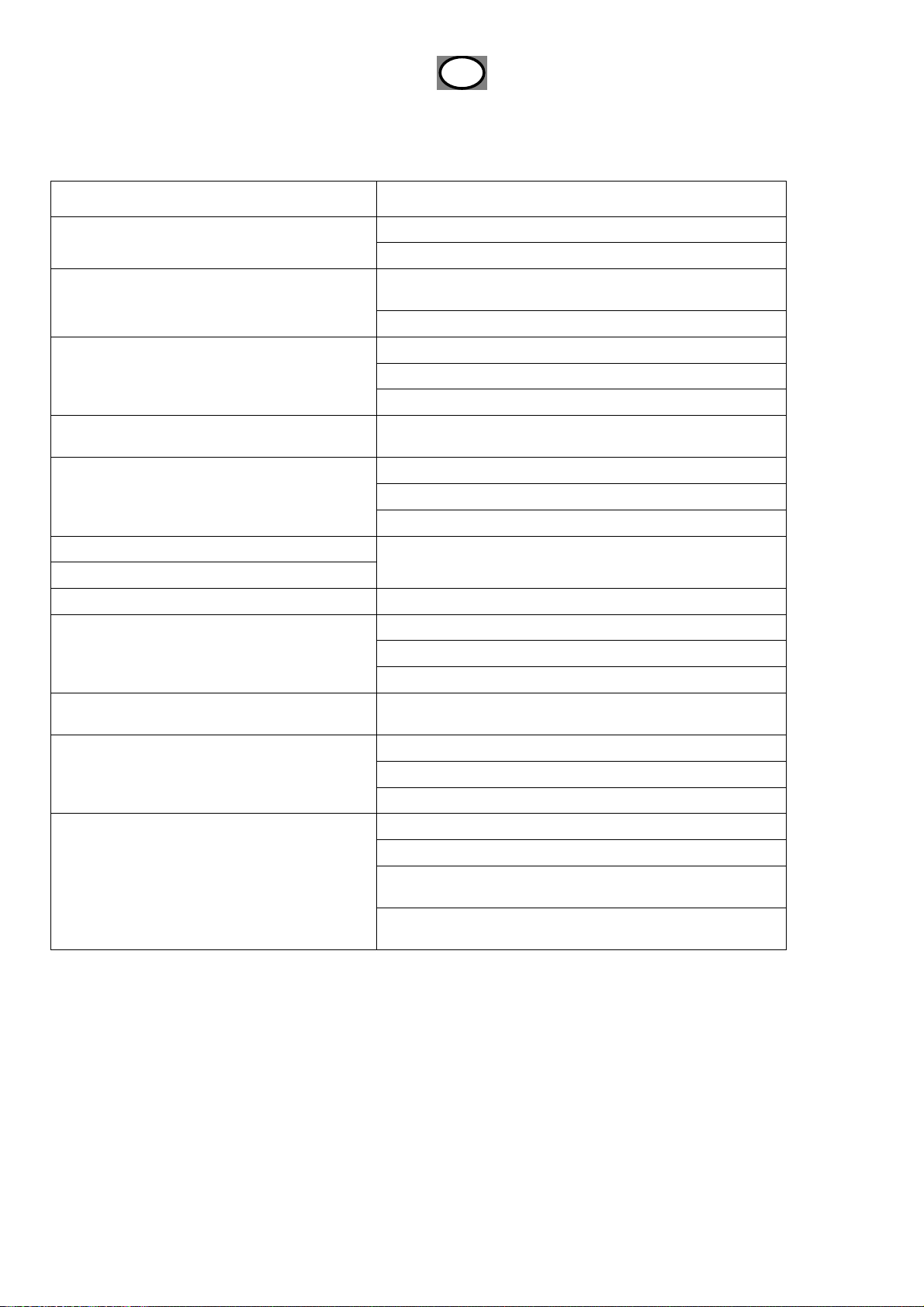
D
11. FEHLERBEHEBUNG
Bevor Sie sich mit dem Kundendienst in Verbindung setzen, prüfen Sie die folgenden Störungsursachen.
Bedenken Sie immer, dass Störungen auch durch externe Geräte verursacht werden können.
FEHLER
MÖGLICHE URSACHEN
Kein Bild, kein Ton
Bild, aber kein Ton
Keine Bild
Das Bild hat zu blasse, zu dunkle oder
verschwommene Farben.
Keine Farbe in allen Sendern
Gestörte Bildwiedergabe
Einige Sender werden ohne Farbe angezeigt.
Keine Farbe Farbsystem prüfen.
Bildwiedergabe mit „Schnee“
Schleierbilder
Keine oder fehlerhafte Videotextanzeige
Die Fernbedienung arbeitet nicht.
Der Netzstecker ist nicht angeschlossen.
Das TV-Gerät ist nicht eingeschaltet.
Die Lautstärke ist auf ein Minimum reduziert oder die
Tonwiedergabe ist ausgeschaltet.
Das eingestellte Tonsystem ist nicht korrekt.
Das TV-Gerät wurde auf AV gestellt.
Die Antenne ist nicht angeschlossen.
Das TV-Gerät ist nicht korrekt angeschlossen.
Einstellungen für Helligkeit und Kontrast überprüfen.
Das Antennenkabel ist nicht korrekt angeschlossen.
Das Antennenkabel ist defekt.
Die Außenantenne ist defekt.
Senderfrequenz korrigieren, eventuell eine Feineinstellung der
Frequenzen durchführen.
Das Antennenkabel ist nicht korrekt angeschlossen.
Das Antennenkabel ist defekt.
Die Außenantenne ist defekt.
Die Antenne ist verbogen. Die Ausrichtung der Antenne ist nicht
korrekt.
Der Sender verfügt nicht über Videotext.
Schleierbilder
Schwaches Sendersignal
Das TV-Gerät ist nicht eingeschaltet.
Die Batterien sind schwach oder falsch eingelegt.
Helles Außenlicht fällt auf das Empfangsgerät oder auf die
Fernbedienung.
Behinderungen zwischen Fernbedienung und Empfangsgerät
stören die Datenübertragung.
58
Page 61

E
Gracias por haber elegido nuestro producto.
Para una total comprensión del funcionamiento, lea atentamente este manual de instrucciones antes de
utilizarlo.
ÍNDICE
1. INTRODUCCIÓN ..........................................................................................................................59
2. ADVERTENCIAS Y PRECAUCIONES DE SEGURIDAD.............................................................60
3. NOMBRES Y FUNCIONES DE LAS TECLAS DEL MANDO A DISTANCIA...............................61
4. MENÚ DE IMAGEN (PICTURE) ...................................................................................................62
5. MENÚ DE SONIDO (AUDIO)........................................................................................................62
6. MENÚ DE SINTONIZACIÓN (TUNING)........................................................................................63
7. FUNCIÓN (FUNCTION)................................................................................................................64
8. HORA (TIMER).............................................................................................................................65
9. AJUSTE (ADJUST) [Ajuste VGA]................................................................................................67
10. TELETEXTO .................................................................................................................................67
11. RESOLUCIÓN DE PROBLEMAS.................................................................................................68
12. CERTIFICADO DE GARANTIA....................................................................................................79
1. INTRODUCCIÓN
El aparato se puede utilizar como televisor a color o como monitor de ordenador.
Para poder utilizar correctamente todas las funciones del aparato, le recomendamos que lea
atentamente este manual de instrucciones y que lo conserve en un lugar al que tenga acc eso
rápidamente en caso de necesidad.
No toque las piezas del televisor y no realice cambios en la configuración que no aparezcan descritos
en este manual de instrucciones.
La pantalla LCD es un producto de alta tecnología que consiste en más de 900000 elem entos de
mando.
Cualquier punto rojo, azul o verde no activo que pueda aparecer en la pantalla de forma ocasional no
tiene ningún efecto en el rendimiento de la pantalla.
59
Page 62

E
2. ADVERTENCIAS Y PRECAUCIONES DE SEGURIDAD
Advertencias:
Para prevenir posibles daños en la televisión que podrían provocar incencios o riesgo de descargas
eléctricas, no exponga el televisor a la lluvia o al exceso de humedad.
No frote ni golpee el Active matrix LCD con objetos duros, ya que se podría arañar, estropear o dañar
de forma permanente el Active matrix LCD.
Por motivos de seguridad, no coloque ningún tipo de recipiente que contenga líqu idos, como el agua,
sobre o cerca del televisor. No introduzca objetos en las ranuras de ventilación.
Mantenimiento:
No retire la cubierta trasera del televisor, ya que le puede exponer a un gran voltaje y a otros riesgos. Si
el televisor no funciona correctamente, desenchúfelo y llame a un técnico.
Antena:
Conecte el cable de la antena a la toma con la marca ANT IN de la cubierta trasera. Para conseguir una
recepción perfecta, utilice una antena externa.
Ubicación:
Coloque el aparato de tal manera que no reciba la luz solar o artificial directamente en la pantalla. Los
reflejos en la pantalla pueden afectar a la calidad de la imagen.
Para una vision cómoda, se recomienda una luz suave e indirecta. Tenga cuidado de no exponer el
aparato directamente a vibraciones, humedad, polvo o calor innecesarios.
Una ventilación adecuada es fundamental para prevenir averías en el televisor.
Asegúrese de que el aparato está colocado en una posición que permita circular l ibremente el aire. No
cubra las aberturas de ventilación de la cubierta trasera. No coloque el televisor en lugar rodeado de
otros objetos o muy cerca de las paredes.
Evite colocar el televisor en lugares excesivamente cálidos con el fin de prevenir posibles daños.
Coloque la televisión en una superficie plana y sólida.
Limpieza:
Por cuestiones de seguridad, retire el enchufe CA de la toma de la pared antes de limpiar el aparato.
Limpie el polvo de la televisión pasando por la pantalla y por la caja un paño suave y limpio. Si la
pantalla requiere una limpieza adicional, utilice un paño limpio y húmedo.
No utilice líquidos ni aerosoles limpiadores ni líquidos que contengan benzol, petróleo o sustancias
químicas.
Corriente:
No deje objetos encima o alrededor del cable de la corriente y no coloque el televisor en lugares en los
que el cable de la corriente pueda sufrir daños.
Desconecte el enchufe CA de la toma de la pared cuando el televisor no vaya a utilizarse durante un
largo periodo de tiempo.
En caso de tormentas o cortes eléctricos, desconecte el enchufe de corriente y el de la antena.
Desenchufe el televisor en caso de funcionamieno anormal, por ejemp lo, humo o sonidos u olores
extraños.
Utilice el cable de corriente incluido para conectar la televisión a la corriente eléctrica.
Atención:
No se aceptan reclamaciones por daños causados por una manipulación incorrecta. Este televisor LCD
ha sido diseñado para recibir y visualizar señales de imagen y sonido, así como para ser utilizado como
monitor de ordenador. Cualquier otro uso está prohibido.
60
Page 63
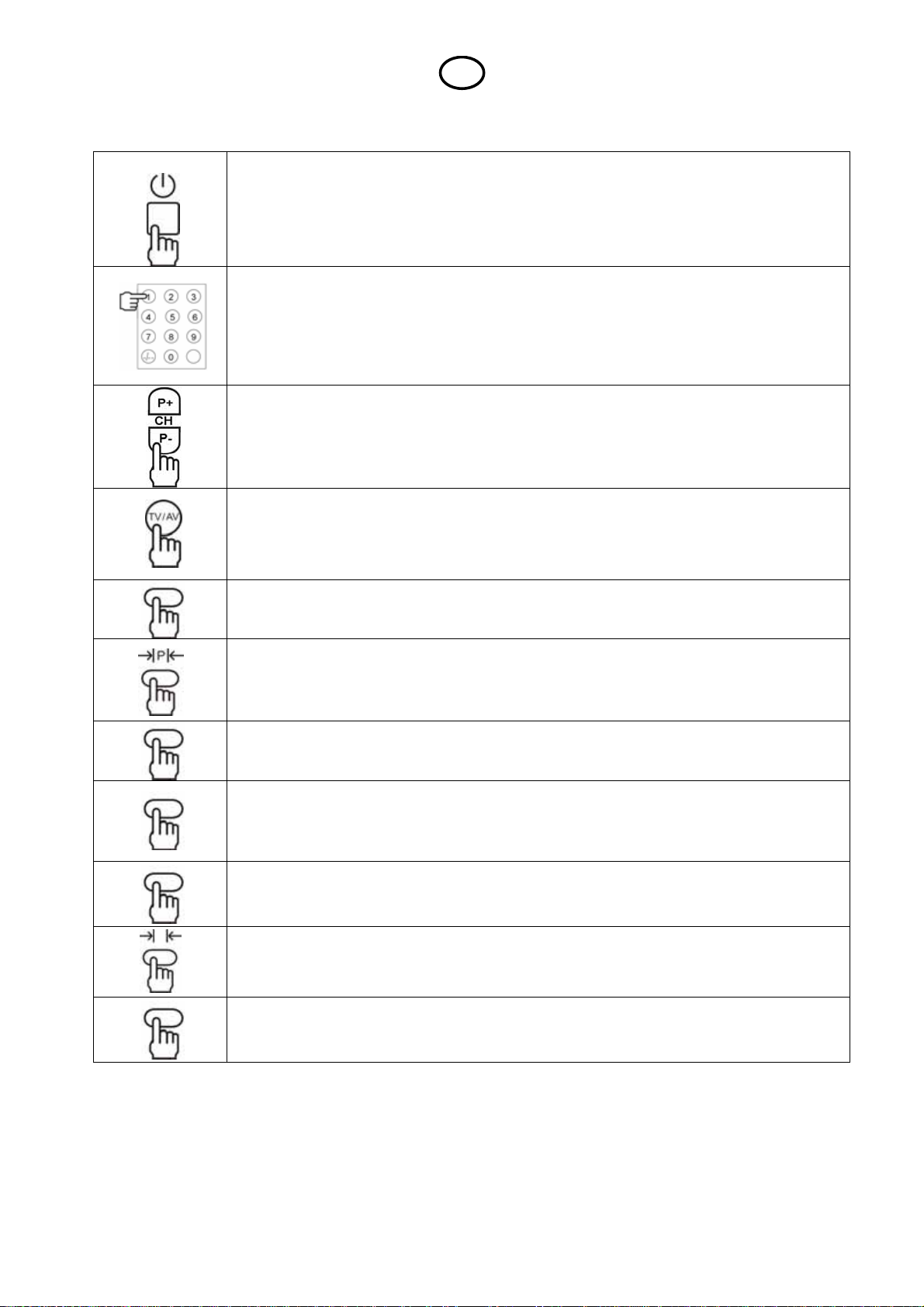
E
3. NOMBRES Y FUNCIONES DE LAS TECLAS DEL MANDO A DISTANCIA
POWER
Pasa el televisor del modo encendido al modo standby y viceversa.
Teclas de SELECCIÓN NUMÉRICA DIRECTA (de 0 a 9)
Selecciona números de programación del 1 al 200 directam ente utilizando las teclas numéricas.
- Para seleccionar un número de programa de 1 dígito, pulse el número de programa deseado y
espere unos segundos hasta que el número de programa deseado aparezca en la pantalla.
- Para seleccionar un número de programa de 2 ó 3 dígitos, pulse el 1er, el 2º y el 3er dígitos sin
dejar pasar más de 2 segundos entre dos dígitos.
PROGRAMA SIGUIENTE / ANTERIOR (CH+ / CH-)
Pasa de un canal válido a otro.
Se mueve de forma vertical por el menú y el sub-menú.
Se utiliza para ajustar la hora y el nombre del canal.
S
SELECCIÓN DE FUENTE (TV/AV)
Visualice el OSD para la selección de fuente.
La fuente de entrada puede seleccionarse con las teclas CH+/CH- y pulsando las teclas
VOL+/VOL- del mando a distancia o del televisor de la manera siguiente:
TVÆAVÆ S-VIDEOÆSCARTÆYPbPrÆVGA
VISUALIZACIÓN
Visualiza información actual sobre la fuente con detalles sobre la señal de entrad a conectada.
PRESELECCIÓN DE IMAGEN (Æ| P |Å )
Recuerda los ajustes de imagen preseleccionados. Se pueden seleccion ar: Personal, Standard,
Bright, Soft.
VISTA RÁPIDA ( Q.V )
Selecciona el canal visualizado previamente.
I / II
Si la señal recibida es señal NICAM, al presionar la tecla I/II se seleccionará el sonido entre
Estéreo/Mono.
Si la señal recibida es señal NICAM dual, se puede seleccionar sonido dual I / dual II y mono.
ROJO, VERDE, AZUL, AMARILLO
Las teclas ROJA, VERDE, AMARILLA Y CIAN se utilizan para tener un acceso rápido a las
páginas en clave de color transmitidas con la emisión FAST TEXT.
PRESELECCIÓN DE SONIDO (Æ| S |Å )
Recuerda los ajustes de sonido preseleccionados. Se pueden seleccionar Personal, Standard,
Música y Hall.
MENÚ
Ventana de MENÚ OSD seleccionada.
Salir de la ventana MENÚ OSD cuando la ventana del menú se visualiza en la pantalla.
61
Page 64

E
CONTROL DEL VOLUMEN (V + / V- )
Aumenta y reduce el volumen,
Selecciona el sub-menú cuando se está visualizando el menú.
Aumenta/reduce el valor del tema seleccionado o de los temas de sub-menú seleccionados.
Ejecuta la selección del tema del menú y del submenú.
- Selecciona los caracteres del nombre del canal y selecciona las horas y los minutos en el menú
de la hora.
4. MENÚ DE IMAGEN (PICTURE)
Seleccione el menú de IMAGEN pulsando MENÚ y las teclas [CH+] / [CH-] del mando a distancia o del
televisor.
Pulse la tecla VOL+ del mando a distancia o la tecla V+ del televisor y las teclas [CH+] / [CH-] del
mando a distancia o del televisor para seleccionar los sub-temas del menú de IMAGEN.
LUMINOSIDAD (Brightness), CONTRASTE (Contrast), MATIZ (Tint), COLOR (Colour) Y
DEFINICIÓN (Sharpness)
1. Pulse las teclas [CH+] / [CH-] del mando a distancia o del televisor para seleccionar Luminosid ad,
Contraste, Matiz, Color o Definición.
2. Pulse las teclas [VOL+] / [VOL-] del mando a distancia o del televisor para ajustar el Brillo, el
Contraste, el Matiz, el Color o la Definición.
3. Pulse las teclas [VOL+] / [VOL-] del mando a distancia o del televisor para ajustar estos
parámetros.
4. Pulse la tecla [ MENÚ ] para confirmar su elección. Pulse la tecla [ MENÚ ] para salir.
NOTAS:
MATIZ solo está disponible en formato NTSC.
Esta función sirve para ajustar el matiz de la imagen con señal NTSC.
TEMPERATURA DEL COLOR (COLOUR TEMP.)
Ajusta la temperatura del color de la imagen: Estándar, Cálida (rojiza) o Fría (azulada).
1. Pulse las teclas [CH+] / [CH-] del mando a distancia o del televisor para seleccionar el parámetro
de Temperatura del Color en el menú de imagen.
2. Pulse las teclas VOL+/VOL- del mando a distancia o del televisor para seleccionar la temperatura
del color en Cálida (Warm), Estándar (Standard) o Fría (Cool).
3. Pulse la tecla [ MENÚ ] para confirmar su elección. Pulse la tecla [ MENÚ ] para salir.
- Realiza ajustes del tema seleccionado.
- Ajusta el número del canal en el menú de Sintonización, de Cambio y de la Hora.
- Activa y desactiva funciones.
MUTE
Activa o desactiva el sonido
Vuelva a pulsar [MUTE] o suba el volumen [V+], y el sonido volverá a activarse.
SLEEP
Ajusta el temporizado de auto-apagado. El tiempo máximo es de 120 minutos, en pasos de
5,10,15,20,25,30,35,40,45,50,55,60,65,70,75,80,85,90,95,100,105,110,115,120 minutos.
5. MENÚ DE SONIDO (AUDIO)
Seleccione el menú de SONIDO pulsando MENÚ y las teclas [CH+] / [CH-] del mando a distancia o del
televisor.
Pulse la tecla VOL+ del mando a distancia o la tecla V+ del televisor y las teclas [CH+] / [CH-] del
mando a distancia o del televisor para seleccionar los sub-temas del menú de SONIDO.
VOLUMEN (VOLUME), GRAVES (BASS), AGUDOS (TREBLE) O (EQUILIBRIO) BALANCE
1. Pulse las teclas [CH+] / [CH-] del mando a distancia o del televisor para seleccionar el parámetro
de Volumen, de Graves, de Agudos o de Equilibrio en el menú de Sonido.
2. Con las teclas [VOL+] / [VOL-] del mando a distancia o del televisor, ajuste el Equilibrio ( de -50 a
+50) y el Volumen, los Graves y los Agudos (0-100).
3. Pulse la tecla [ MENÚ ] para confirmar. Pulse la tecla [ MENÚ ] para salir.
Nivel de volumen automático (AVL)
AVL quiere decir Automatic Volume Level (nivel de volumen automático). Si esta función se encuentra
activada, el volumen se ajusta de forma automática.
En caso de sonido distorsionado debido a un índice alto de modulación de sonido, active la opción AVL
en el menú de sonido.
62
Page 65

E
1. Utilice las teclas [CH+] / [CH-] del mando a distancia o del televisor para seleccionar el parámetro
AVL en el menú de Sonido.
2. Pulse las teclas [VOL+] / [VOL-] del mando a distancia o de la televisor para activarlo o
desactivarlo.
3. Pulse la tecla [ MENÚ ] para confirmar. Pulse la tecla [ MENÚ ] para salir.
SONIDO PERIMÉTRICO (SURROUND)
1. Pulse las teclas [CH+] / [CH-] del mando a distancia o del televisor para seleccionar el efecto de
sonido perimétrico.
2. Pulse las teclas [VOL+] / [VOL-] del mando a distancia o de la televisor para activarlo o
desactivarlo.
3. Pulse la tecla [ MENÚ ] para confirmar. Pulse la tecla [ MENÚ ] para salir.
6. MENÚ DE SINTONIZACIÓN (TUNING)
El televisor LCD tiene un sistema de búsqueda automática que ajusta y almacena auto máticamente
todos los canales disponibles. Los canales también se pueden sintonizar manualmente, pero sól o es
necesario en caso de que una nueva emisión o canal no se almacene con la Búsqueda Automática y no
se desee cambiar el orden individual de las emisoras preseleccionadas.
Seleccione el menú de SINTONIZACIÓN pulsando MENÚ y las teclas [CH+] / [CH-] del mando a
distancia o del televisor.
Pulse la tecla VOL+ del mando a distancia o la tecla V+ del televisor y las teclas [CH+] / [CH-] del
mando a distancia o del televisor para seleccionar los sub-temas del menú de SINT ONIZACIÓN.
PAÍS (COUNTRY)
Si selecciona el País, el televisor seleccionará automáticamente el sistema de color y de
sonido que se corresponde con dicho país.
1. Pulse las teclas [CH+] / [CH-] del mando a distancia o del televisor para seleccionar el
parámetro de País en el menú de Sintonización.
2. Pulse las teclas [VOL+] / [VOL-] del mando a distancia o del televisor para seleccionar el País.
3. Pulse la tecla [ MENÚ ] para confirmar. Pulse la tecla [ MENÚ ] para salir.
BÚSQUEDA AUTOMÁTICA (AUTO SEARCH)
1. Pulse las teclas [CH+] / [CH-] del mando a distancia o del televisor para seleccionar
el parámetro de Búsqueda Automática en el menú del Sintonizador.
2. Pulse las teclas [VOL+] / [VOL-] del mando a distancia o del televisor para empezar
la Búsqueda Automática.
3. Espere hasta que la función haya terminado.
4. Pulse la tecla [MENÚ] del mando a distancia o del televisor para parar la Búsqueda
Automática.
BÚSQUEDA MANUAL (MANUAL TUNE)
Función: Sintonización Manual para la entrada de la Antena.
1. Pulse las teclas [CH+] / [CH-] del mando a distancia o del televisor para seleccionar el
menú de Búsqueda Manual.
2. Pulse las teclas [VOL+] / [VOL-] del mando a distancia o del televisor para empezar la Búsqueda
Manual.
3. Pulse la tecla [ MENÚ ] para detener la Búsqueda Manual. Pulse la tecla [ MENÚ ] para salir.
SINTONIZACIÓN PRECISA (FINE TUNE)
Seleccione el canal al que quiere aplicar la opción de Sintonización Precis a utilizando las teclas [CH+] /
[CH-] del mando a distancia o del televisor.
1. Seleccione el menú de Sintonización pulsando MENÚ y las teclas [CH+] / [CH-] del mando a
distancia o del televisor.
2. Pulse las teclas [VOL+] / [VOL-] y [CH+] / [CH-] del mando a distancia o del televisor para
seleccionar la función de Sintonización Precisa.
3. Pulse las teclas [VOL+] / [VOL-] del mando a distancia o del televisor para realizar la Sintonización
Precisa del canal.
4. Pulse la tecla [ MENÚ ] para confirmar. Pulse la tecla [ MENÚ ] para salir.
PROGRAMACIÓN DE SINTONIZACIÓN (TUNING PROG)
1. Seleccione el MENÚ DE SINTONIZACIÓN pulsando MENÚ y las teclas [CH+] / [CH-] del mando a
distancia o del televisor.
2. Pulse las teclas [VOL+] / [VOL-] y [CH+] / [CH-] del mando a distancia o del televisor para
seleccionar la función de Programación de Sintonización.
3. Pulse las teclas [VOL+] / [VOL-] del mando a distancia o del televisor para entrar en el sub-menú
de la programación de Sintonización.
63
Page 66

E
Prog Num Indica el número del programa actual.
Puede ajustar el número de Programa utilizando las teclas VOL+ / VOL- o las teclas
numéricas del mando a distancia o las teclas V+/V- del televisor.
Saltar (skip) Puede saltarse canales no deseados en este menú. Los canales saltados no serán
seleccionados con las teclas [CH+] / [CH-] del mando a distancia o del televisor, sino que los
canales saltados se pueden seleccionar pulsando el número del programa saltado marcando
directamente las teclas del número correspondiente del mando a distanci a.
El número del canal saltado se visualizará de color rojo.
Pulse las teclas [VOL+] / [VOL-] del mando a distancia o de la televisor para activar o desactivar la
opción de SALTAR.
Para deshacer la función de saltar el canal, siga los pasos anteriores seleccion ando el número de
canal saltado y seleccione el parámetro de Saltar. Pulse las teclas [VOL+] / [VOL-] del mando a
distancia o del televisor para desactivar la función.
Tipo de Color (Color System) Si la imagen no se reproduce correctamente, es necesario realizar
este ajuste.
Pulse las teclas [CH+] / [CH-] y [VOL+] / [VOL-] del mando a distancia o del televisor para
seleccionar Sistema de Color y ajustar el sistema de color deseado.
Seleccione “AUTO” si no sabe la disponibilidad del sistema de color.
Tipo de Sonido (Sound System) Si el sonido no se reproduce correctamente, es necesario
realizar este ajuste.
Pulse las teclas [CH+] / [CH-] y [VOL+] / [VOL-] del mando a distancia o del televisor para
seleccionar el Sistema de Sonido y ajustar el sistema de sonido deseado.
Seleccione “AUTO” si no sabe la disponibilidad del sistema de sonido.
MODIFICAR PROGRAMA (PROG EDIT)
El menú de MODIFICAR PROGRAMA sirve para borrar, intercambiar o mover un canal a un
número de programa deseado.
1. Seleccione el MENÚ DE SINTONIZACIÓN pulsando MENÚ y las teclas [CH+] / [CH-] del mando a
distancia o del televisor.
2. Pulse las teclas [VOL+] / [VOL-] y [CH+] / [CH-] del mando a distancia o del televisor para
seleccionar la función de Editar Programa.
3. Pulse las teclas [VOL+] / [VOL-] del mando a distancia o del televisor para entrar en el sub-menú
de Editar Programa.
Programa actual (Current Prog) Pulse las teclas [CH+] / [CH-] y [VOL+] / [VOL-] del mando a
distancia o del televisor para seleccionar un número de programa. Indica el número de programa actu al
que será intercambiado.
Para Programa (To Prog) Pulse las teclas [CH+] / [CH-] y [VOL+] / [VOL-] del mando a distancia o del
televisor para seleccionar un número de programa. Indica el número de programa con el que será
intercambiado.
Cambiar (Switch) Pulse las teclas [CH+] / [CH-] y después pulse la tecla Vol+ para cambiar los
programas.
Borrar canal actual (Delete Current Ch.) Esta función sirve para borrar los canales no deseados.
Seleccione el canal que desea cancelar en el sub-menú de Programa Actual. Después pulse las teclas
[CH+] / [CH-] del mando a distancia o del televisor para entrar en el sub-menú de Borrar canal actual.
Pulse la tecla V+ para borrar el programa o la tecla de Menú para cancelar.
PANTALLA AZUL (BLUE SCREEN)
Cuando no hay señal o emisión en el televisor, aparece un fondo azul en la pantal la.
Pulse las teclas mando a distancia o las teclas V+/V- del televisor para activar o desactivar la pantalla
azul.
NOTA: La pantalla azul sólo está disponible para el modo televisión.
7. FUNCIÓN (FUNCTION)
Seleccione el menú de FUNCIÓN pulsando MENÚ y las teclas [CH+] / [CH-] del mando a distancia o
del televisor.
Pulse la tecla VOL+ del mando a distancia o la tecla V+ del televisor y las teclas [CH+] / [CH-] del
mando a distancia o del televisor para seleccionar los sub-temas del menú de FUNCIÓN.
IDIOMA (LANGUAGE) [16 idiomas]
El Idioma OSD se utiliza para seleccionar el Idioma de visualización del OSD.
1. Pulse las teclas [VOL+] / [VOL-] del mando a distancia o del televisor para seleccionar el Idioma
OSD deseado:
inglés, francés, alemán, italiano, español, ruso, turco, polaco, holandés, portugués, croata, griego,
sueco, húngaro, esloveno o noruego.
2. Pulse la tecla [ MENÚ ] para confirmar. Pulse la tecla [ MENÚ ] para salir.
POSICIÓN DEL MENÚ (MENU POSITION)
64
Page 67

E
El usuario puede fijar la posición del OSD como horizontal o vertical.
Seleccione el menú de POSICIÓN DEL MENÚ pulsando [MENÚ] y las teclas [CH+] / [CH-] del mando a
distancia o del televisor.
1. Pulse las teclas [VOL+] / [VOL-] del mando a distancia o del televisor para entrar en el sub-menú
de Posición del Menú.
2. Pulse las teclas [VOL+] / [VOL-] del mando a distancia o del televisor para seleccionar posición
horizontal (OSD H Pos) [0-100]:
3. Pulse las teclas [VOL+] / [VOL-] del mando a distancia o del televisor para seleccionar posición
vertical (OSD V Pos) [0-100]:
4. Pulse la tecla [ MENÚ ] para confirmar. Pulse la tecla [ MENÚ ] para salir.
BLOQUEO PARA NIÑOS (CHILD LOCK)
El bloqueo para niños permite a los padres bloquear la programación de televisión que no sea
adecuada para sus hijos.
Si el bloqueo para niños está activo, no se puede seleccionar BÚSQUEDA AUTOMÁTICA en el menú
de sintonización. Se volverá a activar sólo si el bloqueo para niños se encuentra desactiv ado.
Para bloquear un canal, seleccione Bloqueo para Niños y pulse l a tecla [VOL+] del mando a distancia o
del televisor. La pantalla visualizará la ventana de contraseña OSD.
1. Introduzca una contraseña de 4 dígitos con las teclas numéricas (0-9) del mando a distancia.
2. Se visualizará la ventana OSD de Ajustes de Bloqueo. Pulse las teclas [CH+] / [CH-] para
seleccionar Bloqueo para Niños y ajústelo en modo ON utilizando las teclas [VOL+] / [VOL-].
3. En esta ventana OSD también se puede cambiar la contraseña seleccionando el sub-menú
Cambiar Contraseña (Change Password) en la ventana OSD de Ajustes de Bloqueo.
Para desbloquear el canal, siga los pasos anteriores seleccionando el n úmero del canal bloqueado,
después, pulse la tecla [MENÚ] e introduzca la contraseña de 4 dígitos utilizando las teclas numéricas
(0-9) del mando a distancia.
NOTA: Si cambia la contraseña de defecto (0000), le recomendamos que memorice y recuerde su
nueva contraseña.
TIEMPO DE ESPERA DEL MENÚ (MENU TIMEOUT)
El tiempo de espera del menú decide cuándo debe desaparecer el OSD de la pantalla. Puede ajustar el
tiempo de espera del menú entre 5 y 60 segundos.
El tiempo de espera del menú puede ajustarse con las teclas [VOL+] / [VOL-], que aumenta o
disminuye el tiempo de 5 en 5 segundos.
DCDI (DCDI WINDOWS)
La ventana DCDI da una imagen más nítida y realista eliminando desagradables marcos en las líneas
diagonales, mejorando la claridad y el realismo de las imágenes, el contra ste dinámico, la corrección de
la saturación del color y mejora del verde (green stretch) y del color de la piel.
La ventana DCDI tiene dos modos: OFF y ON.
Si el DCDI está en ON, mejorará los desagradables marcos en las líneas diagonales y hará que las
imágenes sean más nítidas y realistas.
IDIOMA DEL TELETEXTO (TELETEXT LANG.) [5]
Los parámetros de Idioma del Teletexto sirven para seleccionar el idioma del teletexto.
1. Pulse las teclas [CH+] / [CH-] del mando a distancia o del televisor para seleccionar el menú de
Idioma del Teletexto.
2. Pulse las teclas [VOL+] / [VOL-] del mando a distancia o del televisor para ajustar el Idioma del
Teletexto:
árabe, Europa occidental, Europa oriental o ruso.
3. Pulse la tecla [ MENÚ ] para confirmar. Pulse la tecla [ MENÚ ] para salir.
TRANSPARENCIA (TRANSPARENCY)
Puede ajustar la transparencia de la ventana OSD del menú utilizando esta función. Hay tres modos
disponibles: Opaco (Opaque), Translúcido (Translucence) y Transparente (Transparent).
Pulse las teclas [VOL+] / [VOL-] del mando a distancia o del televisor para seleccionar Opaco,
Translúcido o Transparente.
8. HORA (TIMER)
Seleccione el menú de la HORA pulsando MENÚ y las teclas [CH+] / [CH-] del mando a distancia o del
televisor.
Pulse la tecla VOL+ del mando a distancia o la tecla V+ del televisor y las teclas [CH+] / [CH-] del
mando a distancia o del televisor para seleccionar los sub-temas del menú de HORA.
HORA (TIMER)
El usuario puede ajustar la hora como Hora Actual.
65
Page 68

E
1. Pulse las teclas [VOL+] / [VOL-] del mando a distancia o del televisor para seleccionar el menú de
la Hora. Puede ajustar las horas y los minutos utilizando las teclas numéricas (0-9) del ma ndo a
distancia.
2. Pulse la tecla [ MENÚ ] para confirmar. Pulse la tecla [ MENÚ ] para salir.
TEMPORIZADOR DE APAGADO (TIME OFF)
El temporizador de apagado hace que el televisor se apague a la hora sel eccionada.
1. Pulse las teclas [CH+] / [CH-] del mando a distancia o del televisor para seleccionar el parámetro
de Temporizador de Apagado en el menú de la Hora.
2. Pulse las teclas [VOL+] / [VOL-] del mando a distancia o del televisor para seleccionar el
Temporizador de Apagado. Puede ajustar las horas y los minutos utilizando las teclas nu méricas
(0-9) del mando a distancia.
3. Pulse la tecla [ MENÚ ] para confirmar. Pulse la tecla [ MENÚ ] para salir.
NOTA:
El temporizador de apagado está desactivado cuando el televisor está en modo standby o cuando no
está conectado a la corriente.
TEMPORIZADOR DE ENCENDIDO (TIME ON), TEMPORIZADOR DE PROGRAMA (ON PROGRAM)
El Temporizador de Encendido y de Programa enciende el televisor a una hora sel eccionada y en un
programa seleccionado.
Para ejecutar el Temporizador de Encendido y de Programa, el televisor tiene qu e estar en modo
standby.
1. Pulse las teclas [CH+] / [CH-] del mando a distancia o del televisor para seleccionar el parámetro
2. Pulse las teclas [VOL+] / [VOL-] del mando a distancia o del televisor para seleccionar el
3. Pulse las teclas [VOL+] / [VOL-] del mando a distancia o del televisor para seleccionar el número
4. Pulse la tecla [ MENÚ ] para confirmar. Pulse la tecla [ MENÚ ] para salir.
NOTA:
El Temporizador de Encendido se desactiva cuando se desconecta el televisor de la corriente.
TIEMPO DE RECORDATORIO (REMIND TIME), PROGRAMA DE RECORDATORIO (REMIND
PROG.)
Se trata de un recordatorio. El canal visualizado cambia al número de programa de recordatorio si éste
está seleccionado. Si no es así, sólo se visualizará el Tiempo de Recordatorio durante 10 segundos al
llegar a la hora de recordatorio.
1. Pulse las teclas [CH+] / [CH-] del mando a distancia o del televisor para seleccionar el Tiempo de
2. Pulse las teclas VOL+/VOL- del mando a distancia o del televisor para seleccionar las Horas y
3. Pulse las teclas [VOL+] / [VOL-] del mando a distancia o del televisor para seleccionar el Tiempo
4. Pulse la tecla [ MENÚ ] para confirmar. Pulse la tecla [ MENÚ ] para salir.
NOTA:
El Tiempo de Recordatorio se desactiva y el Programa de Recordatorio se reajusta a 1 cuando el
televisor se apaga desconectándolo de la corriente.
VISUALIZACIÓN DE LA HORA (TIME DISPLAY)
LA VISUALIZACIÓN DE LA HORA visualiza la hora configurada por el usuario como Hora Actual.
Pulse la tecla [DISPLAY] del mando a distancia.
La visualización presenta información de referencia con detalles de la se ñal de entrada conectada y de
la Hora.
1. Pulse las teclas [VOL+] / [VOL-] para activar o desactivar la VISUALIZACIÓN DE LA HORA.
de Temporizador de Encendido o de Programa en el menú de la Hora.
Temporizador de Encendido. Puede ajustar las horas y los minutos uti lizando las teclas numéricas
(0-9) del mando a distancia.
de programa para el que quiere configurar el Temporizador de Programa. Después de
desenchufar el aparato, el canal de encendido por defecto es el 1.
Recordatorio / Programa de Recordatorio. en el menú de la Hora.
ajústelas utilizando las teclas [CH+] / [CH-] del mando a distancia o del televisor en el menú de
Tiempo de Recordatorio. Las horas tienen que estar comprendidas entre las 00 y las 23.
de Recordatorio.
Puede ajustar las horas y los minutos utilizando las teclas numéricas (0-9) del mando a distancia.
Pulse las teclas [VOL+] / [VOL-] del mando a distancia o del televisor para ajustar el número de
canal en el menú de Programa de Recordatorio.
66
Page 69
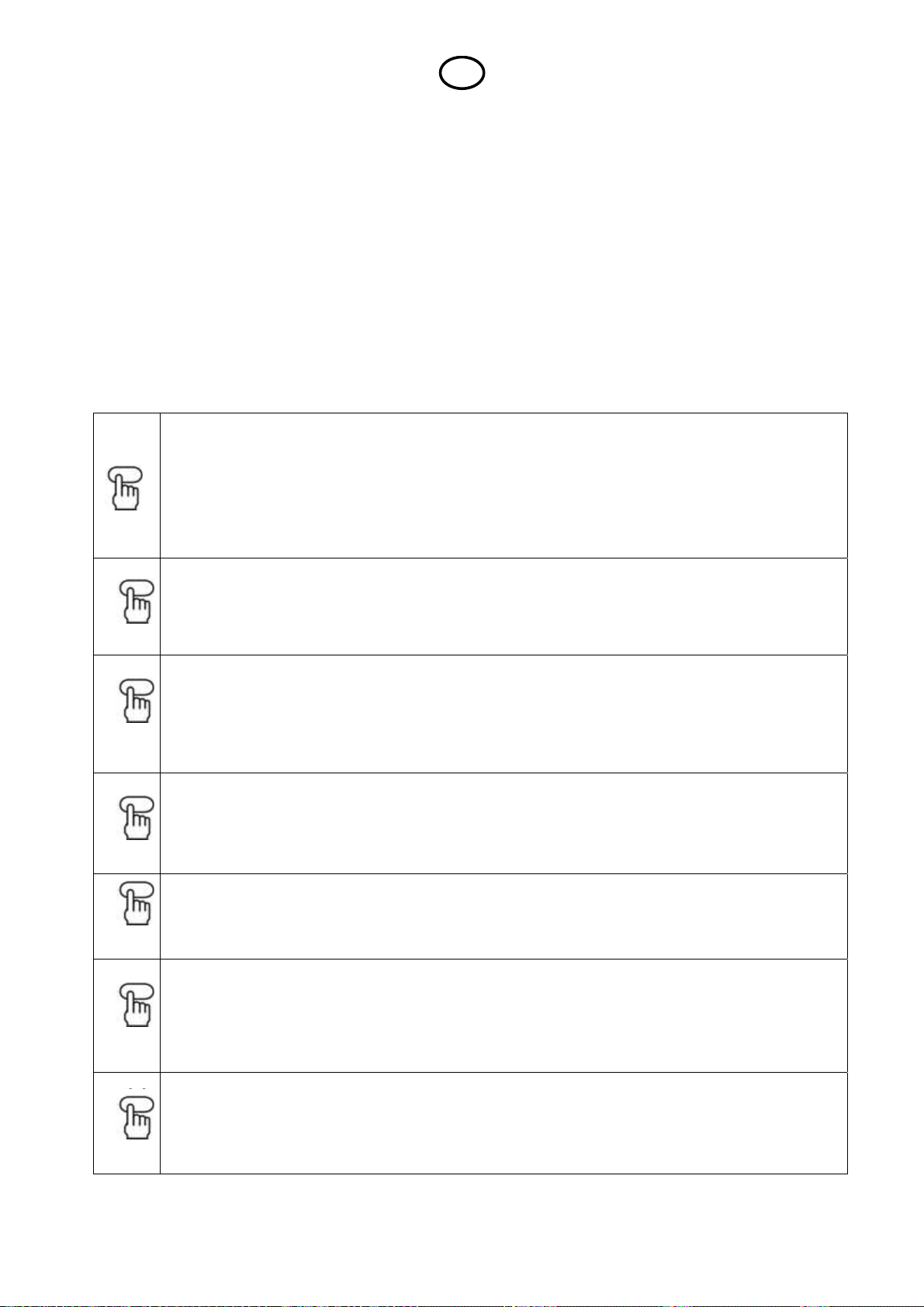
E
9. AJUSTE (ADJUST) [Ajuste VGA]
La función de AJUSTE está disponible sólo para la entrada VGA y está desactivada para otras
fuentes de entrada.
Los ajustes en modo VGA (Posición H, Posición V, Auto sync, Fase, Reloj) del televisor con
ordenador serán realizados en el menú de Ajustes VGA.
Seleccione el menú de Ajustes pulsando las teclas [MENÚ] y [CH+] / [CH-] del mando a distancia o
del televisor, pulse las teclas [VOL+] / [VOL-] del mando a distancia o del televisor para acceder al
menú de Ajustes VGA.
Si la imagen no es nítida, puede ajustar la Posición H, Posición V, Fase y Reloj para adecuar la
imagen.
Auto Sync sirve para la sincronización automática del televisor LCD con el ordena dor.
10. TELETEXTO
Seleccione el canal que está emitiendo el programa de TELETEXTO que desea ver.
SELECCIÓN DEL MODO DE TELETEXTO
Pulse la tecla [TV / TEXT] del mando a distancia y entre en el modo de T ELETEXTO.
Con esta tecla, el modo cambiará de la siguiente manera:
TV ÅÆ Teletext o
Aparecerá la página general o la última página visu alizada (en caso de que ya haya visto el TELETEXT O en
este canal anteriormente).
Si necesita volver al modo TV, vuelva a pulsar la tecla [TV/TEXT] del mando a distancia.
SELECCIÓN DE PÁGINA
Puede introducir directamente el número de página dese ad a con las teclas numéricas 0-9 del mando a
distancia.
Puede seleccionar la página de forma secuencial pulsando la tecla [P+] o [P-].
DESVELAR
Algunas páginas de teletexto contienen concursos o jueg os con las respuestas ocultas.
Pulse la tecla [REVEAL] para ver las respuestas.
Vuelva a pulsar la tecla [REVEAL] para ocultar las respuestas
ZOOM (TAMAÑO T/B/F Arriba/Abajo/Lleno)
Para permitir una lectura más fácil (visualización más grande).
Pulse la tecla [ZOOM] para visualizar la MITAD SUPERIOR de la página.
Vuelva a pulsar para visualizar la MITAD INFERIOR de la página.
Vuelva a pulsar para volver a visualizar la PANTALLA COMPLETA.
Nota: si cambia de página volverá a la visualización de PANTALLA COMPLETA.
MIX
Pulse la tecla [MIX] para activar/desactivar el fondo del TELETEXTO.
CANCELAR
Cuando se ha seleccionado una página en modo TELETEXTO podrían pasar unos instantes hasta que esté
disponible. Si pulsa la tecla [CANCEL] cambiará al modo TV.
Cuando se encuentra la página deseada, el número de la página aparecerá en la parte superior de la
imagen de la televisión. Pulse la tecla [CANCEL] para volver a la página selecci onada del TELETEXTO.
Nota: No puede cambiar de canal de televisión mientras está en este modo.
SUBPG
Se pueden obtener NOTICIAS DE ÚLTIMA HORA periódicamente de los fondos del TELETEXTO.
Seleccione la página de NOTICIAS DE ÚLTIMA HORA en el modo TELETEXTO y después pulse la tecla
[SUBPG]. Ahora puede ver el programa de televisión y, cada vez que se actualice la página de Noticias de
Última Hora, se visualizará automáticamente en la imagen de televisió n.
Pulse la tecla [SUBPG] para que desaparezcan las noticias de última hora.
67
Page 70

E
ÍNDICE
Pulse la tecla [INDEX] para volver a la página de índice.
HOLD
A veces se encuentra la misma información del TELETEXTO en más de una página. Las páginas cambian
automáticamente después de un tiempo de lectura dado.
Pulse la tecla [HOLD] para que la página no cambie.
Vuelva a pulsar la tecla [HOLD] para que la página cambie.
TEXTO RÁPIDO (para eventuales futuras consultas)
Las teclas ROJA, VERDE, AMARILLA y AZUL se utilizan para acceder de forma rápida a las páginas con
código de color transmitidas con el fondo de TEXTO RÁPIDO.
11. RESOLUCIÓN DE PROBLEMAS
Antes de llamar al personal técnico, compruebe los puntos siguientes.
Tenga en cuenta que las averías también pueden ser causadas por factores externos.
PROBLEMA POSIBLES CAUSAS
Ausencia de imagen y sonido.
Presencia de imagen pero ausencia de sonido.
Ausencia de imagen de televisión.
La imagen se ve con colores pálidos. Es
demasiado oscura o borrosa.
Los canales no tienen color.
Mala imagen con interferencias.
Ausencia de color en canales concretos.
Ausencia de color. Compruebe el sistema de color.
Imagen con “nieve”.
Imagen fantasma. La antena está torcida. Dirija la antena a la emisora.
Teletexto inexistente o defectuoso.
El mando a distancia no funciona.
El adaptador no está enchufado.
La television no está encendida.
El volumen está al mínimo o en modo mute.
Configuración incorrecta del sistema de sonido.
La television está en AV.
La antena no está enchufada.
La televisión no está instalada correctamente.
Ajuste el color, el brillo y el contraste.
El cable de la antena no hace contacto adecuadamente.
El cable de la antenna está roto.
El sistema de la antena es defectuoso.
Sintonice los canales afectados. Si es necesario, realice la
sintonización precisa.
El cable de la antena no hace contacto adecuadamente.
El cable de la antena está roto.
El sistema de la antena es defectuoso.
La emisora no tiene teletexto.
Imagen fantasma.
Señal de fondo débil.
La television no está encendida.
Las pilas están descargadas o mal colocadas.
Luz externa intensa llega a la señal del receptor o a la del
mando a distancia.
Los obstáculos que hay entre el mando a distancia y el receptor
del mando a distancia afectan a la transmisión de datos.
68
Page 71

P
Obrigado por escolher nosso produto.
Para assegurar um completo entendimento, por favor, leia este manual inteiramente antes do funcionamento.
ÍNDICE
1. INTRODUÇÃO.............................................................................................................................. 69
2. AVISOS E PRECAUÇÕES DE SEGURANÇA............................................................................. 70
3. NOMES E FUNÇÕES DOS CONTROLES NO CONTROLO REMOTO ...................................... 71
4. IMAGEM (PICTURE).................................................................................................................... 72
5. ÁUDIO .......................................................................................................................................... 72
6. SINTONIA (TUNING).................................................................................................................... 73
7. FUNÇÃO....................................................................................................................................... 74
8. TIMER........................................................................................................................................... 75
9. AJUSTE VGA............................................................................................................................... 76
10. TELETEXT OPERATION (Operação do Teletexto).................................................................... 77
11. TROUBLESHOOTING (Solução de Problemas)........................................................................ 78
12. CERTIFICATO DE GARANTIA.................................................................................................... 79
1. INTRODUÇÃO
Você pode usá-lo como televisor a cores ou monitor de PC.
Para que toda as opções possam ser utilizadas recomendamos que você leia este manual cuidadosamente e
guarde-o onde você possa ter um acesso rápido a ele, se necessário.
Não toque em nenhuma parte do set e não efectue modificações a quaisquer um dos ajustes não descritos neste
manual de funcionamento.
O ecrã de LCD é um produto de alta tecnologia constituído por mais de 900000 elementos de controle.
Quaisquer marcas vermelhas, azuis ou verdes inactivas que surjam ocasionalmente ecrã, não afectam o
desempenho do aparelho.
69
Page 72

P
2. AVISOS E PRECAUÇÕES DE SEGURANÇA
Aviso:
Para prevenir danos na TV que podem resultar em incêndio ou perigo de choq ue eléctrico, não exponha a TV à
chuva ou à humidade excessiva.
Não esfregue ou bata na matriz de LCD Activa com algo que possa arranhar, estragar ou danificar
permanentemente a mesma.
Por segurança, não coloque vasilhames ou qualquer recipiente que contenha fluidos, incluindo água, sobre ou
próximo da TV.
Não insira nenhum objecto nas fendas de ventilação.
Serviço:
Não remova a tampa traseira da TV, isso pode expô-lo a voltagens muito altas e outros perigos. Se a T V não
operar devidamente, desplugue-a e chame o serviço técnico.
Antena:
Conecte o cabo da antena à tomada indicada ANT IN na tampa traseira. Para uma melhor recepção, uma antena
externa deve ser usada.
Localização:
Posicione o set de modo que nem a luz do sol ou qualquer luz forte atinja directamente o ecrã. Reflexos no ecrã
afectam a qualidade de imagem.
Luzes baixas e suaves são recomendadas para uma observação confortável. Cuidados devem ser tomados para
não expor a TV a qualquer vibração, humidade, poeira ou calor desnec essários.
Ventilação adequada é essencial para prevenir falhas na TV.
Assegure-se de que o set esteja posicionado de forma a permitir a passagem de ar. Não cubra a saída de
ventilação na tampa traseira. Não coloque a TV em lugar fechado ou muito próximo de pared es.
Evite locais excessivamente aquecidos para prevenir danos à TV. Coloque a televisão em uma superfície sólida
e lisa.
Limpeza:
Por segurança, remova a tomada AC da saída de electricidade da parede antes de limpar a TV. Limpe o pó daTV
usando para o ecrã e o gabinete um pano macio e limpo. Se o ecrã requer limpeza adicional, use um pano limpo
e húmido.
Não use limpadores líquidos ou aerosóis ou líquidos contendo benzol, petróleo ou ingredientes químicos.
Energia:
Não permita que nada se enrole ou fique sobre o cabo de energia, e não coloque o set onde o cabo esteja sujeito
a danos.
Remova o plugue AC da saída de electricidade da parede quando a TV não for utilizada por um período de
tempo prolongado.
Quando da ocorrência de tempestades ou falta de energia, por favor, remova a tomada de energia e o plu gu e da
antena.
Desplugue a TV em caso de função anormal, por ex. fumaça, sons estranhos ou cheiros.
Use o cabo principal de energia fornecido para conectar a TV à rede eléctrica.
Cuidado:
A garantia não cobrirá quaisquer danos causados por manuseio incorrecto. Esta TV LCD é projectada para
receber e exibir sinais de vídeo e áudio e poderá ser usada como monitor de PC. Qualqu er outro uso é proibido.
70
Page 73
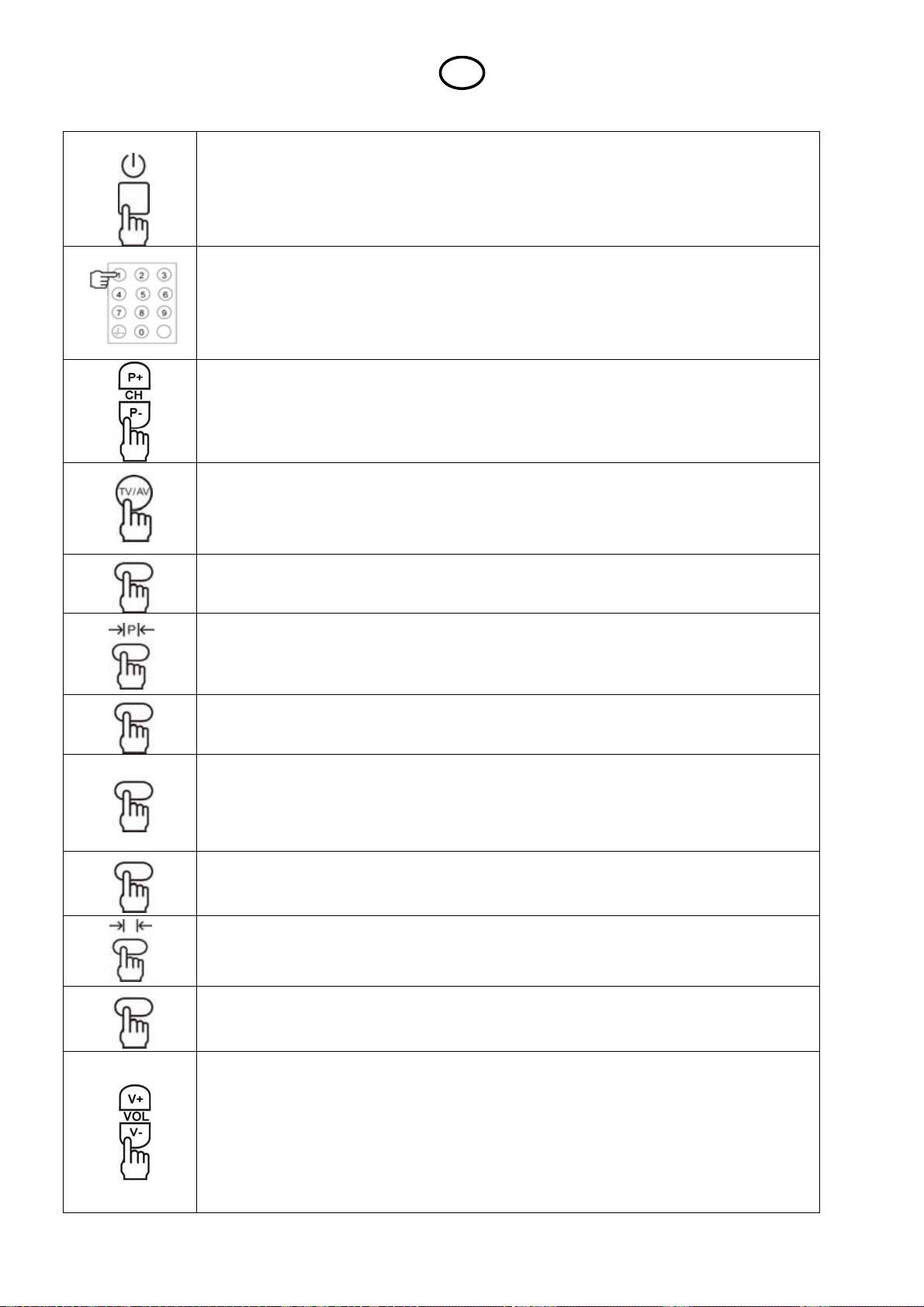
P
3. NOMES E FUNÇÕES DOS CONTROLES NO CONTROLO REMOTO
POWER
Liga a TV que está em STANDBY e a desliga, colocando novamente em STANDBY.
Teclas SELECÇÃO DIRECTA DE NÚMEROS (0 a 9)
Seleccionam o número de um programa 1 – 200 directamente pelas teclas de números
- Para seleccionar um número de programa de um dígito, pressione o número do programa
desejado e aguarde alguns segundos, o número do programa sel eccionado aparecerá no ecrã.
- Para seleccionar programas com 2 ou 3 dígitos, pressione os dígitos 1st, 2nd ou 3rd por 3 seg.
Depois de pressionar 1 e 2 respectivamente.
PROGRAMA CIMA /BAIXO
Navega pelos canais válidos.
Navega verticalmente até o Menu/sub Menu.
Usado para ajustar a hora e o nome do Canal.
S
SELECÇÃO DE FONTE (TV/AV)
Mostra OSD para escolha de fonte.
A inserção da fonte pode ser seleccionada com as teclas CH+/CH- e pressionando as teclas
VOL+/VOL- no controlo remoto ou na TV, como segue:
TVÆAVÆ S-VIDEOÆSCARTÆ YPbPrÆVGA
DISPLAY
Display mostra a informação da fonte com detalhes de entrada de sinal conectado.
Æ
ESCOLHA DA IMAGEM (
Mostra as opções programadas de imagem. As opções Personal, Standard, Bright, Soft podem
ser seleccionadas.
QUICK VIEW ( Q.V )
Selecciona o canal visto anteriormente.
I / II
Se o sinal recebido é NICAM, pressionando as teclas I/II o som será seleccionado em
Estéreo/Mono.
Se o sinal recebido for NICAM, o som dual signal (de dois sinais) pode ser seleccionado em dual
I/dual II e mono.
VERMELHA, VERDE, AZUL, AMARELA
As teclas VERMELHA, VERDE, AMARELA e CIANO são usadas para um rápido acesso a
páginas codificadas por cor, transmitidas por transmissão de FAST TEXT.
PRÉ-SELECÇÃO DE SOM (
Mostra as opções de som disponíveis. Podem ser seleccionadas Personal, Standard, Músic, Hall.
MENU
Janela de selecção de MENU OSD.
Saída da janela MENU OSD quando a janela de menu for mostrada no ecrã.
CONTROLE DE VOLUME (V + / V- )
Aumenta o volume / abaixa o volume.
Selecciona o submenu quando o menu é mostrado.
Aumenta / diminui o valor do item seleccionado, selecciona itens de submenu.
Executa as selecções do menu e do submenu.
- Selecciona caracteres de nome de canal, selcciona hora e minutos no menu timer.
- Ajusta as programações para o item seleccionado.
- Ajusta o número do canal em menu de Tuning, Exchange, Timer.
- Ajusta em ON/OFF (ligado/ desligado).
| P |Å )
Æ
| S |Å )
71
Page 74
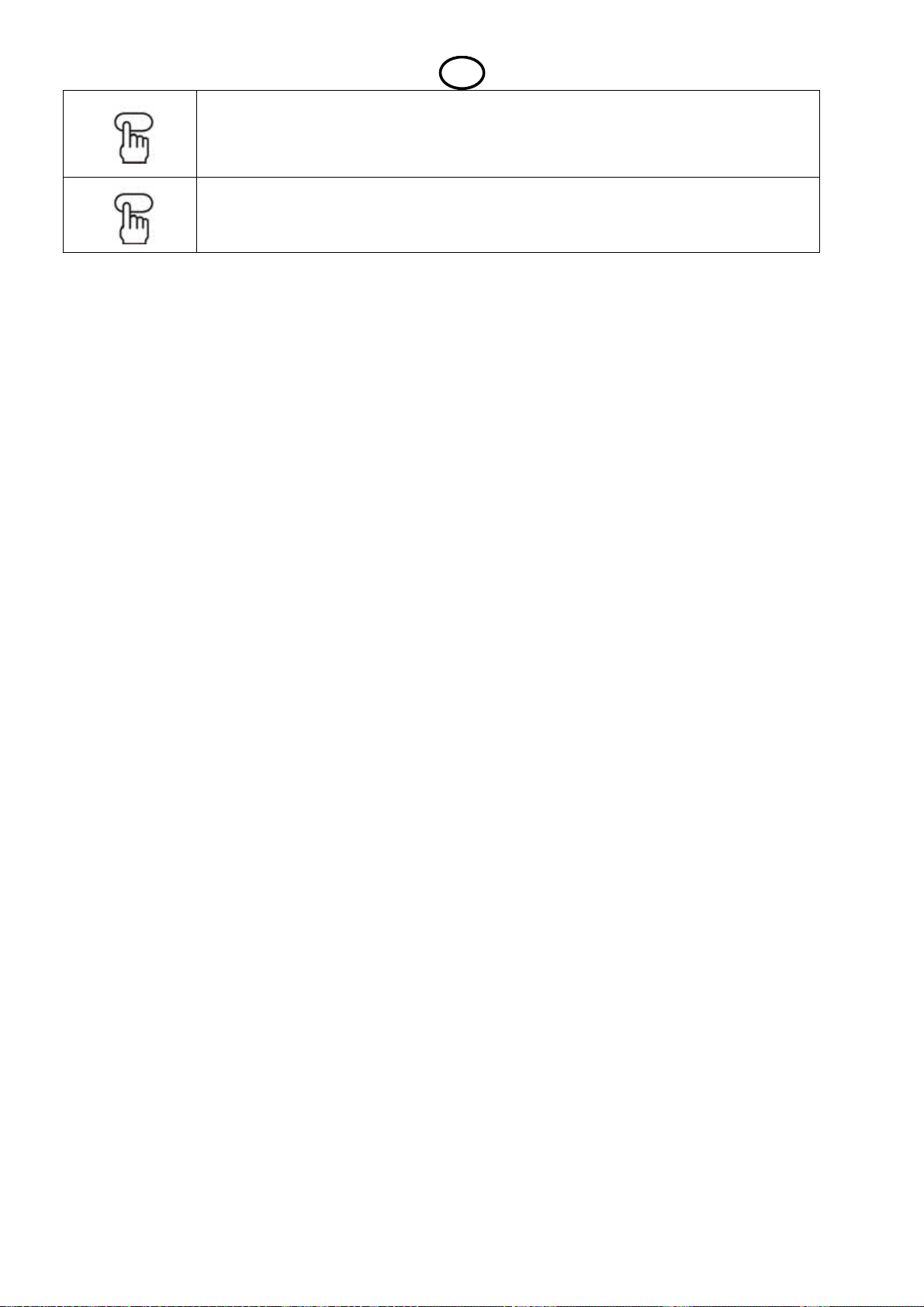
P
MUDO
Liga ou desliga o som.
Pressione [MUTE] novamente ou Volume Cima [V+] e o som voltará.
SONECA
Seleccione o tempo de soneca. O tempo máximo pode ser de 120 minutos em intervalos de
5,10,15,20,25,30,35,40,45,50,55,60,65,70,75,80,85,90,95,100,105,110,115,120 minutos.
4. IMAGEM (PICTURE)
Seleccione o menu IMAGEM pressionando os botões MENU e [CH+] / [CH-] no controlo remoto ou na TV.
Pressione o botão VOL+ no controlo remoto ou o botão V+ na TV e os botões [CH+] / [CH-] no controlo remoto
ou na TV para seleccionar os sub-itens no menu IMAGEM.
LUMINOSIDADE (BRIGHTNESS), CONTRASTE (CONTRAST), MATIZ (TINT), COR (COLOUR), NITIDEZ
(SHARPNESS)
1. Pressione os botões [CH+] / [CH-] no controlo remoto ou na TV para seleccionar o Brilho, Contraste, Matiz,
Cor, Nitidez.
2. Pressione os botões [VOL+] / [VOL-] no controlo remoto ou na TV para ajustar o Brilho, Contraste, Cor,
Nitidez.
3. Pressione os botões [VOL+] / [VOL-] no controlo remoto ou na TV para ajustar esses parâmetros.
4. Pressione o botão [MENU] para confirmar sua escolha. Pressione o botão [MENU] para sair.
NOTA:
MATIZ está disponível somente para NTSC
Esta função serve para ajustar a matiz da imagem para o sinal NTSC
TEMP. DE COR (COLOUR TEMP)
A Temperatura de Cor ajusta a temperatura da cor da imagem em Padrão, Cálido (avermelhada) ou Fria
(azulada).
1. Pressione os botões [CH+] / [CH-] no controlo remoto ou na TV para seleccionar o Parâmetro de
Temperatura da Cor no menu imagem.
2. Pressione os botões VOL+/VOL- no controlo remoto ou na TV para seleccionar a temperatura em Cálido,
Padrão ou Fria.
3. Pressione o botão [MENU] para confirmar sua escolha. Pressione o botão [MENU] para sair.
5. SONORO
Seleccione o menu SONORO pressionando as teclas MENU e [CH+] / [CH-] no controlo remoto ou na TV.
Pressione o botão VOL+ no controlo remoto ou o botão V+ na TV e os botões [CH+] / [CH-] no controlo remoto
ou na TV para seleccionar os sub-itens no menu ÁUDIO.
VOLUME, BAIXO (BASS), AGUDO (TREBLE), BALANÇO (BALANCE)
1. Pressione os botões [CH+] / [CH-] no controlo remoto ou na TV para seleccionar os parâmetros Volume,
Baixo, Agudo ou Balanço no menu Som.
2. Com os botões [VOL+] / [VOL-] no controlo remoto ou na TV pode-se ajustar o Balanço (-50 a +50) e
Volume, Baixo, Agudo de (0-100).
3. Pressione o botão [MENU] para confirmar. Pressione o botão [MENU] para sair.
AVL
AVL é usado para Nível Automático de Volume. Se estiver on, então o volume do som será ajustado
automaticamente.
Em caso de Áudio distorcido devido ao alto índice de modulação de áudio, ligue o AVL no menu de som.
1. Pressione os botões [CH+] / [CH-] no controlo remoto ou na TV para seleccionar o parâmetro AVL no menu
Som.
2. Pressione os botões [VOL+] / [VOL-] no controlo remoto ou na TV para activar (On) ou desactivar (Off).
3. Pressione o botão [MENU] para confirmar. Pressione o botão [MENU] para sair.
SURROUND
1. Pressione os botões [CH+] / [CH-] no controlo remoto ou na TV para seleccionar o efeito Surround.
2. Com os botões [VOL+] / [VOL-] no controlo remoto ou na TV para activar ou desactivar.
3. Pressione o botão [MENU] para confirmar. Pressione o botão [MENU] para sair.
72
Page 75

P
6. SINTONIA (TUNING)
A televisão de LCD possui um sistema automático de busca que ajusta e armazena todos os canais disponíveis
automaticamente. Também os canais poderão ser ajustados manualmente, isto somente será necessário em
caso de uma nova opção de difusão ou de um canal não estar armazenado na Busca Automática e você não
desejar modificar a ordem individual das estações pré-seleccionadas.
Seleccione o menu SINTONIA pressionando os botões MENU e [CH+] / [CH-] no controlo remoto ou na TV.
Pressione o botão VOL+ no controlo remoto ou o botão V+ na TV e os botões [CH+] / [CH-] no controlo remoto
ou na TV para seleccionar os sub-itens no menu SINTONIA.
PAÍS (COUNTRY)
Seleccionando País, a TV automaticamente ajustará as cores e o sistema de som
correspondentes ao do país.
1. Pressione os botões [CH+] / [CH-] no controlo remoto ou na TV para seleccionar o parâmetro País
no menu Sintonia.
2. Pressione os botões [VOL+] / [VOL-] no controlo remoto ou na TV para seleccionar País.
3. Pressione o botão [MENU] para confirmar. Pressione o botão [MENU] para sair.
BUSCA AUTOMÁTICA (AUTO SEARCH)
1. Pressione os botões [CH+] / [CH-] no controlo remoto ou na TV para seleccionar o parâmetro
Busca Automática no menu Sintonia.
2. Pressione os botões [VOL+] / [VOL-] no controlo remoto ou na TV para iniciar a Busca
Automática.
3. Espere até que a função tenha terminado.
4. Pressione o botão [MENU] no controlo remoto ou na TV para deter a Busca Automática.
SINTONIA MANUAL (MANUAL TUNE)
Função: Sintonia Manual para entrada de Antena.
1. Pressione os botões [CH+] / [CH-] no controlo remoto ou na TV para seleccionar o menu Busca
Manual.
2. Pressione os botões [VOL+] / [VOL-] no controlo remoto ou na TV para iniciar a Busca Automática.
3. Pressione o botão [MENU] para deter a Busca Manual. Pressione o botão [MENU] para sair.
SINTONIA FINA (FINE TUNE)
Seleccione o canal a realizar sintonia fina com os botões [CH+] / [CH-] no controlo remoto ou na TV.
1. Seleccione o menu Sintonia pressionando os botões MENU e [CH+] / [CH-] no control o remoto ou na TV.
2. Pressione os botões [VOL+] / [VOL-] no controlo remoto ou na TV para seleccionar a função Sintonia Fina.
3. Pressione os botões [VOL+] / [VOL-] no controlo remoto ou na TV para realizar a sintonia fina do canal.
4. Pressione o botão [MENU] para confirmar. Pressione o botão [MENU] para sair.
PROGRAMAÇÃO DE SINTONIA (TUNING PROG)
1. Seleccione o MENU SINTONIA pressionando os botões MENU e [CH+] / [CH-] no controlo remoto ou na TV.
2. Pressione os botões [VOL+] / [VOL-] e [CH+] / [CH-] no controlo remoto ou na TV para seleccionar a função
Programação de Sintonia.
3. Pressione os botões [VOL+] / [VOL-] no controlo remoto ou na TV para aceder no menu Prog de Sintonia.
Núm. Prog. Isto indica o número do programa actual.
Você pode ajustar o número do Programa com os botões VOL+ / VOL- ou com botões
numéricos no controlo remoto ou V+/V- na TV.
Avanço Você pode saltar canais indesejados neste menu, os canais saltados não serão
seleccionados com os botões [CH+] / [CH-] no controlo remoto ou na TV, mas canais saltados
poderão ser seleccionados pressionando o número do programa saltado p elos botões numéricos
de selecção no controlo remoto.
O número do canal saltado será exibido em cor vermelha.
Pressione [VOL+] / [VOL-] no controlo remoto ou na TV para activar ou desactivar AVANÇO.
Para retroceder o canal, siga os passos acima mencionados, seleccionando o número do canal
saltado e seleccione o parâmetro Avanço (Skip). Logo após, pressione os botões [VOL+] / [VOL-]
no controlo remoto ou na TV para desactivar avanço.
Sistema Cores Esta função é necessária se a imagem não é reproduzida correctame nte.
Pressione os botões [CH+] / [CH-] e [VOL+] / [VOL-] no controlo remoto ou na TV para seleccionar
o Sistema de Cores para ajustar o sistema de cores desejado.
Seleccione “AUTOMÁTICO” caso não tenha informação sobre a disponibilida de do Sist. de Cores.
Sistema Som Esta função é necessária se o som não é reproduzido correctamente.
Pressione os botões [CH+] / [CH-] e [VOL+] / [VOL-] no controlo remoto ou na TV para seleccionar
o Sistema de Som para ajustar o sistema de som desejado.
Seleccione “AUTOMÁTICO” caso não tenha informação sobre a disponibilida de do Sist. de Som.
EDIÇÃO DE PROGRAMA (PROG EDIT)
O menu EDIÇÃO DE PROGRAMA é usado para apagar, mudar ou mover um canal para um número de
programa desejado.
73
Page 76

P
1. Seleccione o MENU SINTONIA pressionando os botões MENU e [CH+] / [CH-] no controlo remoto ou na TV.
2. Pressione os botões [VOL+] / [VOL-] e [CH+] / [CH-] no controlo remoto ou na TV para seleccionar a função
Edição de Programa.
3. Pressione os botões [VOL+] / [VOL-] no controlo remoto ou na TV para aceder ao sub-menu Edição de Prog
Programa Actual Pressione os botões [CH+] / [CH-] e [VOL+] / [VOL-] no controlo remoto ou na TV para
seleccionar um número de programa. Isso indica o número do programa actual a ser alterado.
A Prog Pressione os botões [CH+] / [CH-] e [VOL+] / [VOL-] no controlo remoto ou na TV para
seleccionar um número de programa. Isso indica o número do programa a ser modificado.
Troca Pressione os botões [CH+] / [CH-] e pressione Vol+ para modificar os programas.
Apagar o Canal Actual Esta função apaga os canais não desejados.
Seleccione o canal a ser cancelado no sub-menu Prog. Actual e pressione os botões [CH+] / [CH-]
no controlo remoto ou na TV para aceder ao sub-menu Apagar o prog. actual .
Pressione o botão V+ para apagar o programa ou Menu para cancelar.
ECRÃ AZUL (BLUE SCREEN)
Quando não há sinal na TV ou não há difusão, então o fundo azul aparecerá no ecrã.
Pressione os botões V+/V- no controlo remoto ou na TV para activar ou desactivar o Ecrã Azul.
NOTA: O Ecrã Azul está disponível somente para o modo TV.
7. FUNÇÃO
Seleccione o menu FUNÇÃO pressionando os botões MENU e [CH+] / [CH-] no controlo remoto ou na TV.
Pressione o botão VOL+ no controlo remoto ou o botão V+ na TV e os botões [CH+] / [CH-] no controlo remoto
ou na TV para seleccionar os sub-itens no menu FUNÇÃO.
IDIOMAS (16 idiomas)
O Idioma OSD é usado para seleccionar o Idioma requerido.
1. Pressione os botões [VOL+] / [VOL-] no controlo remoto ou na TV para seleccionar o idioma OSD:
Inglês, Francês, Alemão, Italiano, Espanhol, Russo, Turco, Polonês, Holandês, Português, Croata, Grego,
Sueco, Húngaro, Esloveno, Norueguês.
2. Pressione o botão [MENU] para confirmar. Pressione o botão [MENU] para sair.
POSIÇÃO DO MENU (MENU POSITION)
O usuário pode ajustar OSD nas posições vertical e horizontal.
Seleccione o menu POSIÇÃO do MENU pressionando as teclas [MENU] e [CH+] / [CH-] no controlo remoto ou
na TV.
1. Pressione [VOL+] / [VOL-] no controlo remoto ou na TV para aceder ao sub-menu Posição do Menu.
2. Pressione os botões [VOL+] / [VOL-] no controlo remoto ou na TV para seleccionar OSD Pos H (0-100).
3. Pressione os botões [VOL+] / [VOL-] no controlo remoto ou na TV para seleccionar OSD Pos V (0-100).
4. Pressione o botão [MENU] para confirmar. Pressione o botão [MENU] para sair.
BLOQUEIO PARA CRIANÇAS (CHILD LOCK)
O Bloqueio para Crianças permite aos pais bloquear programas de TV que não sej am apropriados aos seus
filhos.
Se o Bloqueio de Crianças está activo, então a BUSCA AUTOMÁTICA não poderá ser seleccionad a no menu
sintonia. Se activará somente se o bloqueio de crianças se desactiva.
Para Bloquear um canal, seleccione o Bloqueio para Crianças e pressione o botão [VOL+] no controlo remoto ou
na TV. A janela Senha OSD será exibida na tela.
1. Insira a senha de 4 dígitos com os botões (0-9) no controlo remoto.
2. A janela Bloqueio OSD será exibida no ecrã, pressione os botões [CH+]/[CH-] para seleccionar o Bloqueio
para Crianças e Active-o usando os botões [VOL+] / [VOL-].
3. Você pode também trocar a senha nesta janela OSD, seleccionando o sub-menu Trocar a Senha na j anela
de Bloqueio OSD.
Para desbloquear o canal, siga os passos acima mencionados, seleccionando o número do canal bloqueado,
pressione o botão [MENU] e ingresse uma senha de 4 dígitos pressionado os números de (0-9) no controlo
remoto.
NOTA: Se você alterar a senha por defeito (0000) recomendamos que você recorde e tome note de sua nova
senha.
INTERVALO DE MENU (MENU TIMEOUT)
O Intervalo de Menu determina quando OSD tem que desaparecer do ecrã. Você pode determiner o tempo entre
5-60 segundos como tempo de intervalo do Menu.
Se pode estabelecer o tempo de Intervalo de Menu mediante os botões. [VOL+] / [VOL- ] com incremento de 5
segundos.
DCDI (DCDI WINDOWS)
A janela DCDI fornece uma imagem mais vívida e realista, eliminando a distorção em forma de escada das linhas
diagonais, melhorando a claridade e o realismo da imagem e aumentando o contraste dinâmico, cor, a correcção
na saturação, expressão e flexibilidade da cor verde.
74
Page 77

P
A janela DCDI possui dois modos, activado e desactivado.
DCDI activado melhora a distorção em forma de escada das linhas diagonais, tornará as imagens mais vívidas e
mais realistas.
IDIOMA DO TELETEXTO(5) (TELETEXT LANG. (5))
O parâmetro Idioma do Teletexto é usado para seleccionar os idiomas.
1. Pressione [CH+] / [CH-] no controlo remoto ou na TV para seleccionar o menu Idioma do Teletexto.
2. Pressione os botões [VOL+] / [VOL-] no controlo remoto ou na TV para seleccionar o Idioma do Teletexto.
Árabe, Europa Ocidental, Europa Oriental, Russo.
3. Pressione o botão [MENU] para confirmar. Pressione o botão [MENU] para sair.
TRANSPARÊNCIA
Você poderá ajustar a transparência do menu janela OSD usando esta função; três modos estão disponíveis:
Opaco, Translúcido, Transparente.
Pressione [VOL+] / [VOL-] no controlo remoto ou na TV para seleccionar Opaco, Translúcido, Transparente.
8. TIMER
Seleccione o menu TIMER pressionando os botões MENU e [CH+] / [CH-] no controlo remoto ou na TV.
Pressione VOL+ no controlo remoto ou V+ na TV e os botões [CH+] / [CH-] no controlo remoto ou na TV para
seleccionar os sub-itens no menu TIMER.
TEMPO (TIMER)
O usuário pode seleccionar o tempo como Tempo Actual.
1. Pressione os botões [VOL+] / [VOL-] no controlo remoto ou na TV para seleccionar o menu Timer. Horas e
minutos podem ser programados directamente mediante os números (0-9) no controlo remoto.
2. Pressione o botão [MENU] para confirmar. Pressione o botão [MENU] para sair.
DESLIGAMENTO (TIME OFF)
O Desligamento desactiva a TV após o tempo pré-seleccionado.
1. Pressione [CH+] / [CH-] no controlo remoto ou na TV para seleccionar o parâmetro Desligamento no menu
Timer.
2. Pressione os botões [VOL+] / [VOL-] no controlo remoto ou na TV para seleccionar Desligamento. Horas e
minutos podem ser programados directamente mediante os números (0-9) no controlo remoto.
3. Pressione o botão [MENU] para confirmar. Pressione o botão [MENU] para sair.
NOTA:
Desligamento é desactivado quando a TV está em stand by ou quando não há energia.
LIGAÇÃO, PROGRAMA LIGAÇÃO (TIME ON, ON PROGRAM)
Ligação e Programa Ligação liga a TV no tempo pré-seleccionado.
Para executar Ligação e Programa Ligação, a TV deverá estar em stand by.
1. Pressione [CH+] / [CH-] no controlo remoto ou na TV para seleccionar Ligação e Programa Lig ação no
menu Timer.
2. Pressione [VOL+] / [VOL-] no controlo remoto ou na TV para seleccionar Ligação. Horas e minutos podem
ser programados directamente mediante os números (0-9) no controlo re moto.
3. Pressione [VOL+] / [VOL-] no controlo remoto ou na TV para programar o número do programa no
Programa Ligação. Após desconectar a TV da fonte de energia, o canal exibido por defeito será 1, quando
voltar a conectá-la.
4. Pressione o botão [MENU] para confirmar. Pressione o botão [MENU] para sair.
NOTA:
Ligação é desactivada quando a TV for desconectada da fonte de energia.
TEMPORIZADOR DE TRAZER À MEMÓRIA, TEMPORIZADOR DE PROG. (REMIND TIME, REMIND PROG.)
Este é um temporizador de trazer à memória. O canal actual que se está vendo passará a ser um canal
memorizado se a função temp. prog. está activada. De outra forma, somente se exibirá OSD do temporizador
de trazer à memória durante os últimos 10 Segundos dessa função.
1. Pressione [CH+] / [CH-] no controlo remoto ou na TV para seleccionar Temporizador de trazer à memória /
Temporizador de Programa no menu Timer.
2. Pressione os botões VOL+/VOL- no controlo remoto ou na TV para seleccionar as Horas e programe as
horas mediante os botões [CH+]/[CH-] no controlo remoto ou na TV no menu Temporizador de trazer à
memória. Horas podem ser programas de 0023.
3. Pressione [VOL+] / [VOL-] no c/r ou na TV para seleccionar o Temporizador de trazer à memória.
Horas e minutos podem ser programados directamente mediante números (0-9) no controlo remoto.
Pressione [VOL+] / [VOL-] no controlo remoto ou na TV para programar o número do canal no menu
Temporizador de Programa.
4. Pressione o botão [MENU] para confirmar. Pressione o botão [MENU] para sair.
75
Page 78

P
NOTA:
O Temporizador de trazer à memória é desactivado e o Temporizador de programa reinicia em '1' quando a TV
for desconectada da fonte de energia.
VISUALIZAÇÃO DE TEMPO (TIME DISPLAY)
A VISUALIZAÇÃO DE TEMPO exibe o tempo programado pelo usuário como Tempo Actual.
Pressione o botão [DISPLAY] no controlo remoto.
O display apresenta fontes de informação com detalhes do sinal de entrada conectado e Tempo.
1. Pressione os botões [VOL+] / [VOL-] para activar e desactivar VISUALIZAÇÃO DE TEMPO.
9. AJUSTE VGA
A função AJUSTE está disponível somente para entradas VGA e desactivada para outras fontes de entrada.
(Posição-H, Posição-V, Auto sync, Fase, Relógio) ajuste a TV no modo VGA com o PC
será feito no menu Ajuste VGA.
Seleccione o menu Ajuste pressionando os botões [MENU] e [CH+] / [CH-] no controlo remoto ou na TV,
pressione os botões [VOL+] / [VOL-] no controlo remoto ou na TV para aceder ao menu VGA.
Se a imagem não estiver boa, você poderá ajustar a Posição-H, a Posição-V, Fase e Relógio para ajustar a
imagem.
Auto Sync se utiliza para Sincronização automática da Tv de LCD com o PC.
76
Page 79

P
10. TELETEXT OPERATION (Operação do Teletexto)
Seleccione o canal que reproduzirá o programa em TELETE XTO a que você deseja assistir.
SELECCIONE O MODO TELETEXT
Pressione o botão [TV/TEXT]na unidade de controlo remoto e entre no modo TELETEXT.
Com este botão, o modo será alterado como:
TV ÅÆ Picture Teletext (Imagem Teletexto)
A página geral da estação ou a última página visualizada (no caso de v ocê já ter seleccionado TELETEXT
neste canal anteriormente) aparece.
Se você precisar retornar ao modo TV, pressione novamente o botão [TV/TEXT] no controlo remoto.
SELECÇÃO DE PÁGINA
Você pode inserir directamente um número de página desejado com os botões numéricos de 0 a 9 no
controlo remoto.
Você pode sequencialmente seleccionar uma página pressionando os botões [P+] ou [P-].
REVEAL
Algumas páginas de TELETEXT contêm um jogo de perguntas e respostas ocultas.
Pressione o botão [REVEAL] para ver as respostas.
Pressione o botão [REVEAL] novamente para esconder as respostas.
ZOOM (T/B/F Top/Bottom/Full) (Tamanho)
Para permitir uma fácil leitura (display maior).
Pressione o botão [ZOOM] para mostrar a metade superior da página.
Pressione novamente para mostrar a metade inferior da página.
Pressione novamente para retornar paro ecrã cheia.
Nota: mudar as páginas reverte a uma apresentação paro ecrã cheia.
MIX
Pressione o botão [MIX] para ligar ou desligar o TELETEXTO no fundo.
CANCEL
Quando uma página é seleccionada em modo de TELETEXT O, leva algum tempo antes que fique
disponível, pressionando o botão [CANCEL] o modo de TV fica disponível.
Quando a página requerida é encontrada, o número da pág ina aparecerá na parte superior da imagem da
TV, pressionando o botão [CANCEL], retorna à página TELETEXTO seleccionada.
Nota: Não é possível mudar o programa de TV enquanto estiver neste modo.
SUBPG
Periodicamente, NOTÍCIAS DE ÚLTIMAS HORA podem ser obtidas das difusoras de TELETEXTO.
Seleccione a página NEWS FLASH no modo TELETEXT O e pressione o botão [SUBPG]. Você pode agora
assistir ao programa de TV e todas as vezes que a página News Flash for actualizada, automaticamente
será mostrada na imagem da TV.
Pressione o botão [SUBPG] para que a página news flash desapareça.
INDEX (ÍNDICE)
Pressione o botão [INDEX] para retornar à página de índice.
HOLD (Parar)
Algumas informações de TELETEXTO são contidas em mais de uma página, as páginas automaticamente
mudam depois de alguns segundos.
Pressione o botão [HOLD] para parar a mudança de páginas.
Pressione o botão [HOLD] novamente para permitir a mudança de páginas.
FAST TEXT (Para um possível futura referência)
Os botões VERMELHO, VERDE, AMARELO e AZUL são usados para um acesso rápido às páginas de
códigos coloridos transmitidos pela difusão FAST TEXT.
77
Page 80
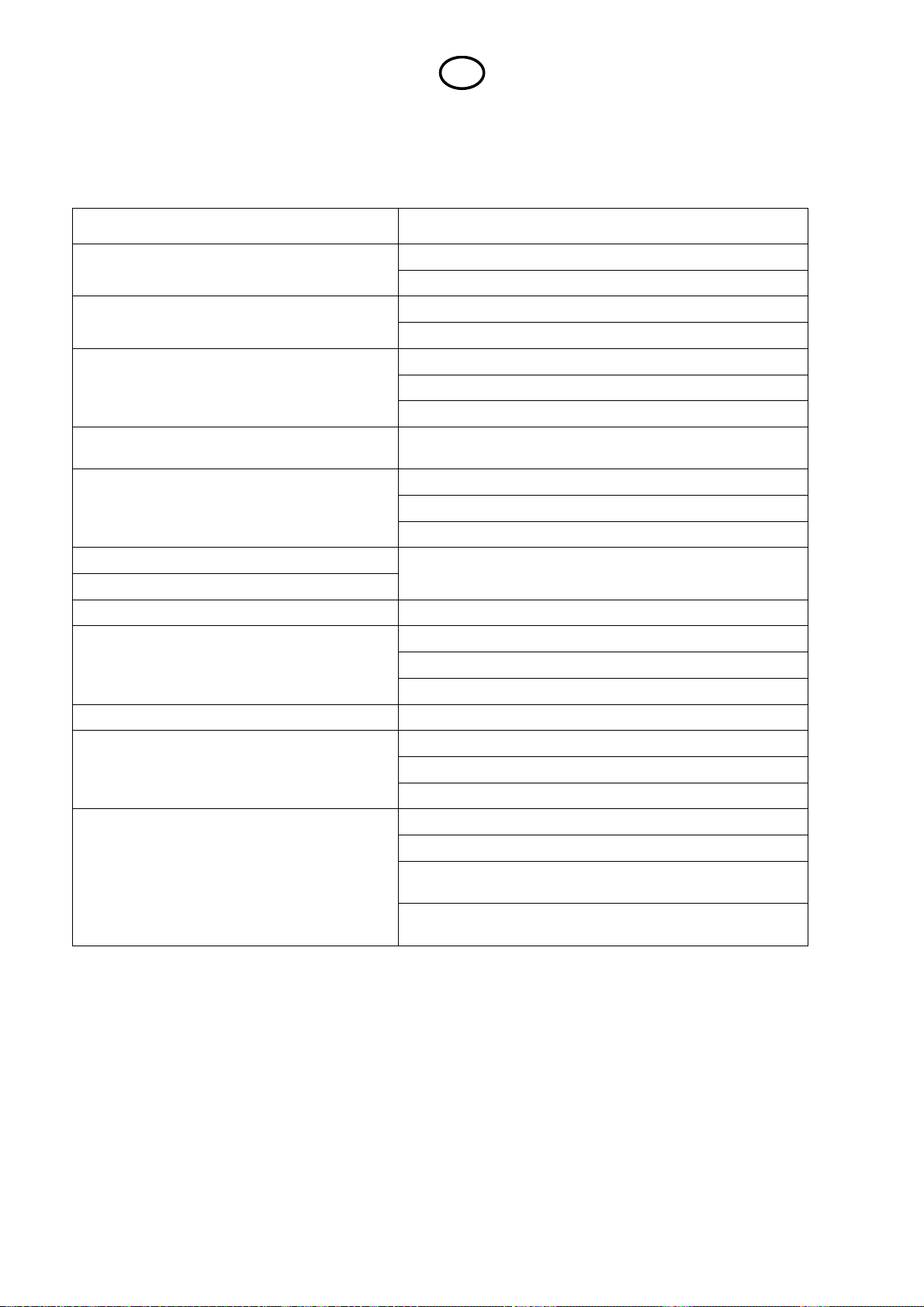
P
11. TROUBLESHOOTING (Solução de Problemas)
Antes de você ligar para o serviço técnico, verifique os pontos seguintes.
Por favor mantenha em mente que mau funcionamento pode também ser causado por aparelhos externos.
PROBLEMA
CAUSAS PROVÁVEIS
Sem imagem, sem som
Imagem mas sem som
Não há imagem
A imagem mostra cores pálidas, está muito escura
ou embaçada
Não existe cor em nenhum dos canais
Imagem ruim com interferência
Não há cor em alguns canais
Não há cor Verifique o sistema de cores.
Imagem turva
Fantasmas A antena está torcida. Direccione a antena à estação.
Teletexto não aparece ou está defeituoso
O controlo remoto não funciona
O cabo de força não está ligado.
A TV não está ligada.
O volume está no mínimo ou no mudo.
Sistema de som errado.
A TV está seleccionada no AV.
A antena não está conectada
A TV não está instalada correctamente.
Seleccione a cor, brilho e contraste.
O cabo da antena não faz contacto adequadamente.
O cabo da antena está quebrado.
O sistema Aéreo está defeituoso.
Sintonize os canais afectados, se necessário, seleccione a
sintonia fina.
O cabo da antena não faz contacto adequadamente.
O cabo da antena está quebrado.
O sistema Aéreo está Defeitouso.
A estação não possui teletexto.
Fantasmas
O sinal da difusora está fraco.
A TV não está ligada.
As baterias estão fracas ou foram inseridas incorrectamente.
Algum forte sinal de luz externo está direccionado sobre o sinal
do receptor ou do controlo remoto.
Obstáculos entre o controlo remoto e o receptor do controlo
remoto afectam a transmissão de dados.
78
Page 81

12.
WARRANTY CERTIFICATE
CERTIFICATO DI GARANZIA
CERTIFICAT DE GARANTIE
GARANTIESCHEIN
CERTIFICADO DE GARANTÍA
CERTIFICATO DE GARANTIA
- Important: keep the original packaging for at least 15 days together with the document indicating proof of purchase.
- Importante: conservare l’imballo originale, almeno per i primi 15 gg, unitamente al documento comprovante la data di
acquisto.
- Attention: conserver l’emballage d’origine, au moins pendant les 15 premiers jours, avec le reçu portant la date d’achat.
- Achtung: heben Sie Originalverpackung mindestens für die ersten 15 Tage zusammen mit Beleg des Kaufdatums auf.
- Atención: conserve el embalaje original y el justificante de compra durante al menos 15 días.
- Atenção: conservar a embalagem original, pelo menos nos primeiros 15 dias, juntamente com o documento que
comprove a data da comprao.
L’azienda dichiara, sotto la propria responsabilità, che il prodotto è stato realizzato conformemente alle
prescrizioni del decreto ministeriale n. 548 del 28.8.1995, pubblicato sulla “Gazzetta Ufficiale n. 301” del
28.12.1995, e in particolare che esso è conforme alle indicazioni riportate all’art. 2 primo comma del succitato
decreto.
This symbol certifies that the product has been manufactured in compliance with the European Standards.
Questo simbolo garantisce che l’apparecchio è stato realizzato conformemente alle normative europee.
Ce symbole garantit que l'appareil a été réalisé conformément aux normes européennes.
Mit diesem Symbol wird garantiert, dass dieses Gerät gemäß den Europäischen Normen hergestellt ist.
Este símbolo garantiza que el aparato ha sido construido de conformidad con la normativa europea.
Este símbolo garante que o aparelho foi realizado em conformidade às normativas europeias.
79
Page 82

GB
Guarantee Terms and conditions for LCD/Plasma Products
Thank you for purchasing this product.
We are confident you will enjoy using it for many years to come.
The Product warranty is for a period of 24 (twenty four) months from the date of original purchase (date
of receipt) against defective materials and workmanship.
If, after reading the instruction book trouble-shooting guide, you believe that there is a technical fault with
the product, you should return it to the retailer where you purchase it.
NORDMENDE will comply with the warranty on the same terms and conditions as those normally
offered to consumers in that country.
In case of difficulty, details of our authorized Service Department, who will also be pleased to help you
with regard to queries concerning the guarantee or the use of your product.
Warranty Terms And Conditions
1. This warranty is only valid when accompanied by the original Invoice, sales receipt or confirmation
from NORDMENDE of the warranty period. If the serial number is defaced, missing or illegible, the
warranty with NORDEMNDE is null and void. In this case you should contact the dealer from whom
the product was purchased.
2. NORDMENDE’s obligations are limited to the successful repair or, all its discretion, replacement of
the product of defective component(s).
3. NORDMENDE invests heavily in its Service Network to ensure all repairs are completed in a speedy
and professional manner. For this reason Warranty repairs must be carried out by either the original
dealer, or an authorized NORDMENDE dealer or an authorized NORDMENDE Service Centre. The
cost of repairs carried out by non-authorised dealer in warranty will not be re-imbursed unless
preauthorized by NORDMENDEService Department. In the event of an unauthorized warranty repair
failing, NORDMENDE will not accept liability for the cost of rectification or for any damage caused
by such unauthorized repair work.
4. TV set are intended for use in the country where it was sold. NORDMENDE do not therefore accept
liability for the cost of adaptation from one television broadcast system to another (eg from PAL-I to
PAL BG or SECAM). Should you choose to have this product adapted, the NORDMENDE warranty
will not cover and no reimbursement will be made for the adaptation.
5. The NORDMENDE warranty does not cover any of the following actions:
a. Periodic check ups, maintenance and repair of replacement of parts due to normal wear and tear.
b. Cost relating to transport, removal or installation of the product.
c. Misuse, including failure to use the product for its normal purposes or incorrect installation.
d. Damage caused by Lightning, Water, Fire, Acts of God, War, Public Disturbances, incorrect
mains voltage, improper or insufficient ventilation or any other cause beyond the reasonable
control of NORDMENDE.
6. This warranty is valid for any person who has legally acquired possession of the product during the
initial warranty period.
7. The consumer statutory rights in any applicable national legislation whether against the retailer
arising from the purchase contract or otherwise are not affected by this warranty. Unless there is
national legislation to the contrary, the right under this warranty are the consumers sole rights and
NORDMENDE. Its subsidiaries and distributors shall not be liable for any indirect or consequential
loss or damage to records, compact discs, video or audio tapes or any other related equipment,
software or material.
For assistance, please visit www.nordmende.eu
Page 83

I
Dichiarazione di Garanzia per Televisori LCD / Plasma.
La presente garanzia si intende aggiuntiva e non sostitutiva di ogni altro diritto di cui gode l’acquirente
(cliente) del prodotto ed in particolare non pregiudica in alcun modo i diritti del cliente stabiliti dalla
normativa italiana di attuazione della Direttica 1999/44/CE.
1- NORME GENERALI
Durata: NORDMENDE a norma di quanto stabilito qui di seguito, offre ai propri clienti una garanzia
dei prodotti per un periodo di 24 mesi, a partire dalla data di acquisto e/o di consegna del prodotto.
Validità: Lo scontrino fiscale e/o la fattura di acquisto sono gli unici documenti che danno diritto alle
prestazioni oggetto della presente garanzia e dovranno essere esibiti all’atto della richiesta di
intervento, insieme al certificate di garanzia originale NORDMENDE debitamente compilato.
NORDMENDE si riserva il diritto di rifiutarsi di adempiere alle obbligazioni oggetto della presente
garanzia se le informazioni o i dati presenti sui documenti di acquisto e/o consegna prodotto sono
stati alterati o cancellati dopo l’acquisto da parte del cliente o mancano nel momento di richiesta di
intervento.
2- LIMITAZIONI
La presente garanzia non comprende:
a. Controlli periodici o di manutenzione gratuiti oppure risarcimenti dei costi sostenuti per
effettuarli
b. Riparazioni o sostituzioni gratuite o rimborso del prezzo di acquisto, relative a prodotti che
presentano malfunzionamenti causati da incuria e/o uso improprio non conforme a quanto
dichiarato nel libretto d’uso che accompagna il prodotto all’atto della vendita o a causa di
fulmini, fenomeni atmosferici, sovratensioni e sovracorrenti, insufficiente od irregolare
alimentazione elettrica o uso scorretto o in contraddizione con le misure tecniche e/o di sicurezza
richieste nel paese in cui viene utilizzato l’apparecchio, ed il risarcimento di eventuali danni
generate da tali prodotti.
c. Riparazioni o sostituzioni gratuite o rimborso del prezzo di acquisto per rimediare a
malfunzionamenti derivanti da installazione del prodotto non conforme rispetto a quanto
dichiarato dal manuale d’ installazione che accompagna il prodotto e/o causati da interventi o
modifiche al prodotto effettuate da centri di assistenza non autorizzati effettuati senza
autorizzazione da parte di NORDMNEDE ed il risarcimento di eventuali danni generati da tali
prodotti.
d. Costi di smontaggio, disintallazione di prodotti nuovi trovati danneggiati all’apertura
dell’imballo.
e. Risarcimento di danni accidentali o danni susseguenti a smarrimenti, mancato utilizzo del
prodotto, danni causati da perdita di informazioni memorizzate dal cliente in qualsiasi forma.
f. Riparazione o sostituzioni gratuite o rimborso per pannelli al PLASMA impressionati a causa di
una lunga persistenza di un’immagine immobile sullo schermo.
3- PRODOTTI NUOVI TROVATI DANNEGGIATI ALL’APERTURA DELL’IMBALLO
I prodotti nuovi che il cliente alla prima apertura della confezione originale, riscontra siano stati
danneggiati durante il trasporto, non devono essere installati (consultare limitazioni del punto n.2)
non deono essere inviati o portati in riparazione presso i centri di assistenza. Per la gestione di questi
casi, i clienti finali devono rivolgersi al rivenditore che, a seconda del caso, provvederà a fornire al
cliente la soluzione più idonea, in accordo con NORDMENDE.
Per qualsiasi necessità di intervento chiamare il numero
199447700
o visitare il sito www.nordmende.eu
Page 84
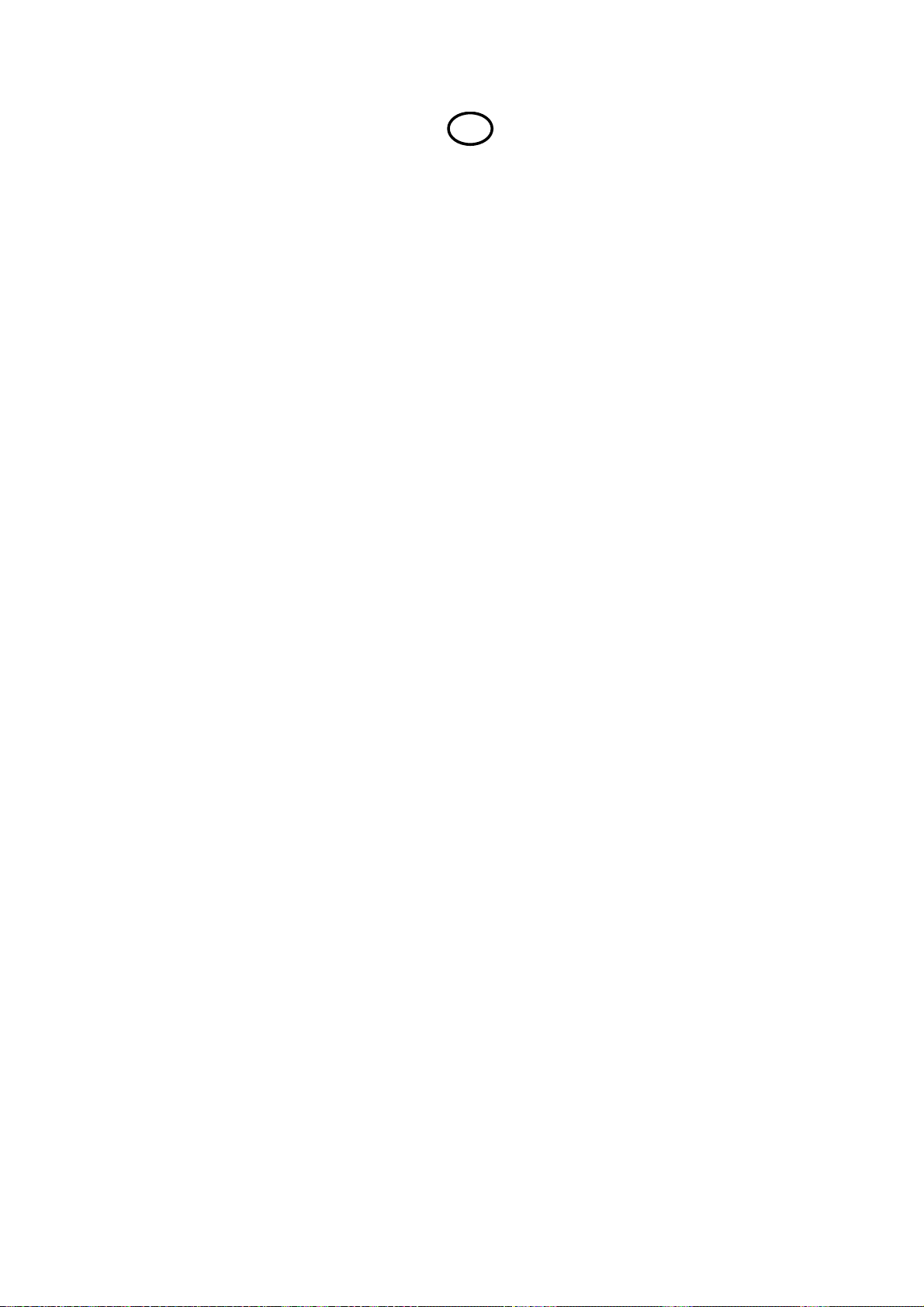
F
BENEFICE DE GARANTIE
Nous vous remercions d’avoir acheté un produit NORDMENDE et sommes confiants dans la satisfaction
que vous apportera ce dernier pendant les années á venir.
L’appareil que vous venez d’acquérir bénéficie d’une garantie constructeur pour palier aux problèmes que
vous pourriez rencontrer si le product s’avérait défectueux, malgré une lecture et une utilization conforme
au manuel d’utilisation du produit. En case de problème, le produit doit être retourné au revendeur auprès
duquel vous l’avez acheté.
La durée de la garantie des produits NORDMENDE peut varier en fonction de la nature des produits. La
garantie NORDMENDE du produit auquel est joint ce certificat de garantie est valable pour une durée de
deux (2) ans. Elle s’applique à compter de la date de l’achat effecttué pae la premier utilisateur final.
Cette garantie “Fabricant” doit être au minimum appliquée par votre revendeur ou à défaut par chacune de
nos Stations Techniques Agréées peuvent être obtenues auprès de notre service après-vente (SAV), qui est
aussi à votre disposition pour répondre aux questions concernant la garantie ou l’utilisation du produit.
TERMES ET CONDITIONS DE LA GARANTIE:
Cette garantie donne droit à la réparation ou à l’échange gratuit du produit, des composants ou des pièces
reconnus défectueux en France métropolitaine.
La garantie est liée au produit et est tranférée au nouveau propriétaire en cas de rétrocession légale du
produit à un utilisateur final, sans que la date d’échéance en soit modifiée.
La facture d’achat du client final sera exigée comme justificatif de garantie, avec les mentions suivantes:
Type d’appareil
No de série
Date d’achat
Nom et adresse du revendeur et de l’acheteur
Cachet commercial du revendeur
RESTRICTIONS DE GARANTIE
La garantie NORDMENDE ne couvre que les défauts de fabrication.
Les frais de transport, d’installation ou d’énlèvement du produit ne sont pas couverts par la garantie. De
même, les frais lies aux controles techniques périodiques, maintenance, reparation our emplacement de
pieces du fait d’une utilization et d’une usure normale du produit ne sont pas couverts pa la garantie.
Les coûts de reparation effectuée par une personne autre que le revendeur du produit ne saront pas
remboursés, sauf autorisation préalable accordée par le service après-vente NORDMENDE.
EXCLUSION DE GARANTIE
Le Bénéfice de la garantie est supprimé dans le cas suivans:
1. Si l’appareil a été endommagé lors du transport, ou accidenté;
2. Si l’appareil n’est pas utilisé ou installé correctement, en conformité avec le manuel d’utilization
et d’installation ou dans envirinnement normal;
3. Si le numéro de série de l’appareil est effacé, manquant ou illsible;
4. Si le produit ou un équipement auxiliare comporte des pièces qui ne sont pas fournies,
homologuées ou recmmandées par NORDMENDE.
5. Si l’appareil est endommagé du fait d’un évènement naturel imprévisible et irrésistible, d’une
surtension du réseau d’alimentation ou de toute autre cause qui ne seriat pas sous le contrôle de
NORDMENDE.
6. Si l’appareil a été réparé par une personne no autorisée ou agrée par NORDMENDE.
Pour l'assistance consultez le site www.nordmende.eu
Page 85
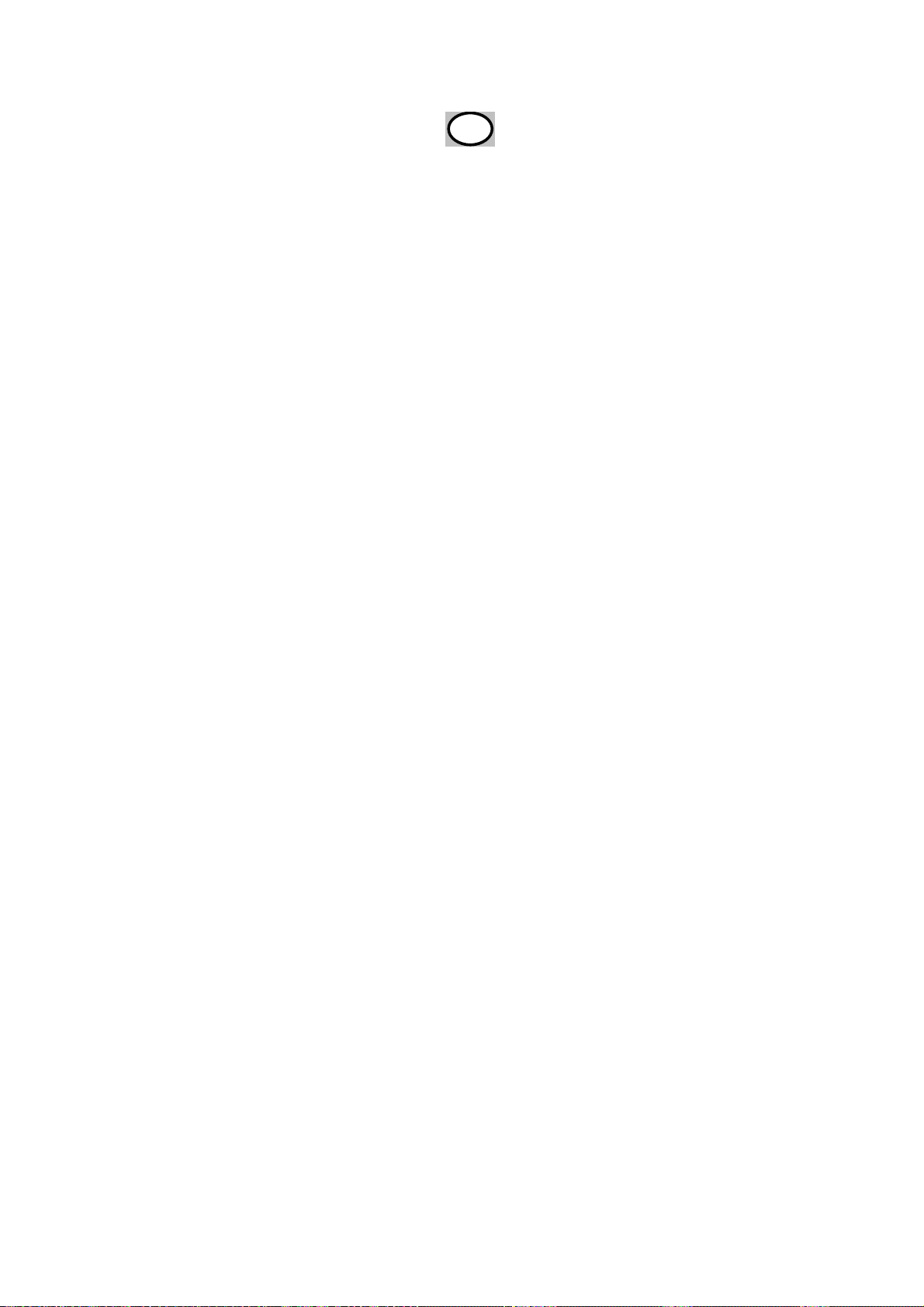
D
NORDMENDE GARANTIEBESTIMMUNGEN UND-BEDINGUNGEN
Vielen Dank, dass Sie sich für dieses Produkt entschieden haben. Wir sind sicher, dass lhr neues Gerät
Ihnen in kommenden Jahren viel Freude bereiten wird.
Für dieses Produkt übernehmen wir gegenüber Ihrem Fachhändler eine Garantie von 24 Monaten ab
Rechnungs-/Belegdatum. Falls Sie nach dem Lesen der Bedienungsanleitung (Kapitel: Fehlersuche)
davon überzeugt sind, dass lhr Gerät einen technischen Fehler hat, sollten Sie das Gerät umgehend be
idem Händler, bei dem Sie gekauft haben, beanstanden. Autorisierte NORDMENDE-Service Händler und
Service-Zentren in anderen EG-Staaten warden für lhre Reklamation die im Land der Instandsetzung
üblichen Reparaturbedingungen anwenden.
In Problemfällen sind wir gerne bereit, Ihnen beu Fragen zu den Autorisierten Service-Zentren, zur
Garantie oder der Bedienung Ihres Gerätes zu helfen.
GARANTIEBESTIMMUNGEN UND-BEDINGUNGEN
1. Die Garantie gilt nur Zusammenhang mit der Originalrechnung, dem Kassenbeleg oder einer
Bestätigung von NORDMENDE Deutschland über die Garantiedauer.
Ist die Seriennummer des Produktes nicht vorhanden oder nicht lesbar, so ist die Garantie von
NORDMENDE ungültig. In diesem Fall sollten Sie sich an den Händler wenden, be idem Sie das
Produkt gekauft haben.
2. Es liegt allein im Ermessen von NORDMENDE, das defekte Gerät oder defekte Bestandteile zu
reparieren oder zu ersetzen. Das jeweils ersetzte Gerät oder Bestandteil geht in das Eigentum von
NORDMENDE über.
3. NORDMENDE großen Wert auf Serviceleistungen, so dass Reparaturen schnell und zuverlässig
ausgeführt warden. Deshalb warden alle Garantiereparaturen von NORDMENDE direct durch von
NORDMENDE autorisierte Service-Zentren oder beauftragte Fachhändler durchgeführt. Wird die
Reparatur von einer nicht autorisierten oder beauftragten Person durchgeführt, es sei denn, die
Reparatur ist vorher mit dem NORDMENDE-Kundendienst abgestimmt worden.
4. Alle Produkte von NORDMENDE entsprechen den Spezifikationen des jeweiligen Landes, in denen
sie verkauft warden. Alle Kosten, die aus einer etwaigen Umrüstung der Geräte enstehen, warden
von NORDMENDE nicht übernommen.
5. Die Garantieleistungen von NORDMENDE schließen die folgenden Punkte nicht ein:
a) Regelmäßige Kontrollen, Wartung und Reparatur oder der Ersatz von Verschleißeilen.
b) Falsche Bedienungen oder Defekte durch fehlerhafte Installation.
c) Schäden, verursacht durch Sturm, Wasser, Feuer, Überspannung, höhere Gewalt oder
Krieg, fehlerhaften Anscluss an das Netz, unzureichende oder fehlerhafte Belüftung
oder andere Gründe, auf die NORDMENDE keinen Einfluss hat.
d) Schäden, die durch den Trasport oder unsachgemäße Verpackung ensttehen.
6. Die in dem jeweiligen Land geltenden Rechte des Verbrauchers, zum Beispiel Forderungen
gegenüber dem Verkäufer, wie im Kaufvertrag niedergelegt, warden von dieser Garantieerklärung
nicht berürt. NORDMENDE, siene Niederlassungen und Distributoren, haften nicht für direkte oder
indirekte Schäden oder Verluste, soweit nicht zwingende gesetzliche Bestimmungen dem
entgegenstehen.
Für den Kundendienst siehe Internetseite www.nordmende.eu
Page 86

E
TARJETA DE GARANTÍA
1. Guarde durante todo el periodo di garantía esta tarjetta debidamente complimentada y sellada por la
tienda junto con la factura de compra.
2. Cuando requiera cualquier servicio de reparaciόn deberá mostrar esta tarjetta de garantía.
3. Para cualquier informacíon sobre neustros productos nuestra compañía, o si tiene cualquier duda o
quiere hacer alguna consulta puede hacerlo a través de nuestras web o nuestra línea de atenciόn al
cliente.
4. Lea detenidamente el contenido de esta tarjetta de garantía.
CERTIFICADO DE GARANTIA Pantallas des plasma / LCD
REQUISITOS PARA LA VALIDEZ DE LA GARANZIA
La presente garantía sόlo ampara productos por NORDMENDE, y para beneficiarse de la misma deberá:
En el periodo pre-venta (tienda), ésta deberá reflejar modelo del aparato y número de serie del mismo.
En el periodo de Garantía Comercial (Usuario), será REQUISITO IMPRESCIDIBLE adjuntar junto a la
presente Garantía Comercial debidamente complimentada y sellada por el establecimiento, el original del
tique o factura de compra que identifique el modelo de aparato y su número de serie.
Los beneficios de la garantía sόlo serán válidos si se utilizan los Servicios Técnicos que NORDMENDE
tiene establecidos en su Red de Asistencia Técnica.
El aparado debe ser utilizado de conformidad con las instrucciones que se detallan en su manual.
COBERTURA DE LA GARANTIA
La garantía se aplica a los modelos de pantallas de plasma.
El periodo des garantía es el seguíente:
Piezas: 2 ańos
Mano de obra : 2 ańos en todos los casos.
Desplaziamento y transporte : 2 ańos.
La aplicacíon de la garantía comienza a partir de la fecha de adquisicíon (fecha de factura).
EXCLUSIONES DE LA GARANTIA
1. Incumplimiento de cualquiera de los requisitos anteriores.
2. Todo componente o accessorio o exterior del aparato, que no esté especificado e incluido en este
certificado de garantía.
3. Las instalaciones, puestas en marcha y demostraciones de funcionamiento al usuario.
4. Si la averiá es producida por incendio, inundacíon agentes meteorolόgicos, disturbios públicos,
golpeo, aplastamento o aplicaciόn de vltaje o energía inadecuata.
5. Los daños por el mal trato, incluso los de tranportes, que deberán reclamarse en presencia del
personal de la Compañia de Trasportes, por lo que conviene inspeccionar los paquetes antes de
confirmar los albaranes de entrega correspondientes.
6. Las aveías produciadas por rotura física, tales como carcasas, plásticos, pinturas, esmaltes, cristales,
embellecedores y similares.
7. Los productos por mal uso al no atender las instrucciones de funcionamiento y manejo que se
adjuntan con cada aparado.
8. Por la utilizaciόn de accessorios no adecuados en al aparado.
9. Las partes de mader, goma, plástico, cristal, agujas, cabezales, de registros y reproducciόn, los conos
de altavoces así comoel desgaste normaldel mando a distanciapor su uso.
10.
Los aparatos que no lieven identificado el número de seri de fábrica o que éste Haya sido alterado o
borrado.
11. Si el aparado es reparado o manipulado por personal no autorizado por NORDMENDE Las averías
produciadas por el uso del aparado.
12. Los trabajos de mantenimiento propios de cada aparato, cualquiera que sea su periodicidad.
13. Cuando la avería le produzca un componente o accesorio interno o externo al aparato no incluido o
especificado de garantía.
14. Los paneles con fallo de pixel que no excedande la normativa vigente o la establecida por el
fabbricante.
15. Los paneles marcados por una exposiciόn prlongada de una imagen estáticaen la pantalla.
Asistencia técnica: por favor, consulte el sitio
www.nordmende.eu
Page 87

P
A NORDMENDE concentrou todos os esforços para que este equipamento lhe pudesse proporcionar
o maximo de satisfação e corresponder em pleno às suas expectativas de utilização.
Este produto è garantido por um periodo de vinte e quatro (24) meses a partir da data de compra
original, contra qualquer defeito de fabrico.
CONDIÇÕES DE GARANTIA
1. A Garantia so è valida se quando do pedido de intervenção ao abrigo da mesma, o cartão de
Garantia estiver completo e correctamente preenchido, for apresentado conjuntamente com o
documento original de compra e o numero de série do produto não tiver sido alterado.
2. As obrigações da NORDMENDE limitam-se à reparação do produto ou sua substituição
segundo os seus critérios.
3. Todas as intervenções devem ser feitas nos Agentes Autorizados ou nos respectivos postos
de Assisténcia Técnica NORDMENDE. Qualquer intervenção feita por serviços estranhos a
NORDMENDE não serão reembolsados e serà declinada toda e qualquer responsabilidade
inerente a estragos causados no aparelho no âmbito das citadas intervenções.
4. Este produto não é considerado defeituoso em materiais ou mão de obra para efeitos de
alterações e/ou adaptações necessárias para paises ou locais para os quais não foi
inicialmente concebido. Esta garantia não cobre os encargos nem os prejuizos resultantes
das referidas alterações e/ou adaptações.
5. Esta garantia não abrange nenhuma das seguintes situações.:
a. Verificações periodicas, manutenção e reparação de peças sujeitas a desgaste
natural.
b. Custos relativos a instalação do produto.
c. Uso ou instalação incorrectas, incluindo a utilização do produto em condições para
as quais não foi prèviamente concebido e fabricado.
d. Danos causados nos elementos acessórios como cabos, driver, disquetes, etc.
e. Estragos causados pela luz, àgua, fogo, fenómenos da natureza, guerra, distúrbios
públicos, voltagem incorrecta, ventilação impropria ou qualquer outra causa fora do
controle de NORDMENDE.
6. Esta garantia è valida para qualquer pessoa que legalmente adquira a posse do aparelho
durante o seu respectivo periodo.
7. Esta garantia não afecta os direitos estatuários do consumidor conforme a legislação
nacional aplicável em vigor, nem os direitos que o consumidor term em relação ao retalhista
resultantes do contrato de compra e venda efectuado.
No caso de ser necessaria a intervenção ao abrgo de
Garantia, deverà contactar www.nordmende.eu
Page 88

Page 89

Page 90

Model and serial number
Modello e numero di serie
Modèle et numéro de série
Modell und Seriennummer
Modelo y número de serie
Modelo e número de série
NORDMENDE is a trademark of THOMSON used under license to VDC Technologies SpA ITALY.
NORDMENDE è un marchio THOMSON usato in licenza da VDC Technologies SpA ITALY.
NORDMENDE est une marque THOMSON utilisée en licence par VDC Technologies SpA ITALY
NORDMENDE ist eine Zeichen THOMSON mit Erlaubnis aus VDC Technologies SpA ITALY.
NORDMENDE es una marca THOMSON utilizada en licencia por VDC Technologies SpA ITALY
NORDMENDE é una marca THOMSON usada em liçenca por VDC Technologies SpA ITALY
