
Gida
User manual

Contents:
In Memory of Peter Olsen Schausen...................................................................................................................................................... 3
The Rock ................................................................................................................................................................................................. 4
Welcome to a New World of Sound ...................................................................................................................................................... 4
Operating Instructions ........................................................................................................................................................................... 4
The Panels .............................................................................................................................................................................................. 5
Remote Control ...................................................................................................................................................................................... 6
Connection ............................................................................................................................................................................................. 7
Bluetooth Connection ............................................................................................................................................................................ 7
Wifi Connection ..................................................................................................................................................................................... 7
Auto Standby .......................................................................................................................................................................................... 8
Optical Input .......................................................................................................................................................................................... 8
Warranty ................................................................................................................................................................................................ 9
2

In Memory of Peter Olsen Schausen
30.09.1965-26.04.2015
Thousands of years ago, the Vikings set out to conquer the world. They became notorious as the
fearless conquers from the North. Everybody knew, that the Vikings did not compete – they
kicked ass!
Besides their penchant for gold, cattle and soil, the Vikings loved to party. Music was a huge
part of their lives.
Many years later, a true Viking was born in Scandinavia. A Viking with a love for music in his
blood and a heart of gold. A Viking, with a vision that one day, Vikings would once again
conquer the world. A Viking who wanted you to be able to listen to your favorite music
collection on a system worthy of your ear. A Viking, who not only wanted to, but also was able to
provide the latest technologies and the best possible sound.
A Viking, who created the active speaker system, you are now in possession of. He named it, the Gida.
His name was Peter Olsen Schausen. Co-founder and product manager for Nordic Audio.
Like all the great warriors, he tragically fell in combat. As one of the best Viking warriors, he fought. He fought for the life
of music.
He is now sitting in Valhalla with the rest of the Vikings. Partying, as only Vikings know how to.
We, the remaining of Nordic Audio, now set out to complete his mission on Earth.
We present to you, in honor of Peter Olsen Schausen: The Gida.
Gida is the Old Norse word for a true Viking. Which is exactly what this active speaker system is: A true Viking. Just like
Peter Olsen Schausen.
May his soul rest in peace.
3

The Rock
Normally, you always get a pair of white gloves with your new speakers. Of course, we have also included a pair of white
gloves, to avoid scratching the speakers.
The Gida is an active speaker system, which we have promised, has as few limitations as possible. We therefore decided
to use all of the money on the speakers. We did not want any unnecessary costs.
However, we still wanted to give you a gift. Not a fancy, pricy gift, but still a gift.
Therefore, we have enclosed a little rock.
A rock to remind you of, and maybe, for a short while, bring you to the coast of the North Sea.
A rock to a true Viking.
From the Vikings of Nordic Audio.
Welcome to a New World of Sound
Congratulations on your new active loudspeakers!
The Gida combines unique design with high quality audio.
Besides connecting a stereo-system, you can stream from smartphones, tablets, laptops, TVs and all Bluetooth enabled
devices.
Operating Instructions
This device uses a Linux system from the underlying native support for a variety of sampling frequency and high-quality
audio up to a 150 MbPS transfer rate. You can achieve the wireless router function and wirelessly connect to the main
router by Wifi or Bluetooth.
4

The Panels
1) Power LED 5) On/Off 9) Output subwoofer
2) Remote Control 6) Power connection 10) Speaker in
3) LED Indicator 7) Optical Input
4) Binding post 8) AUX 1+2 in
5
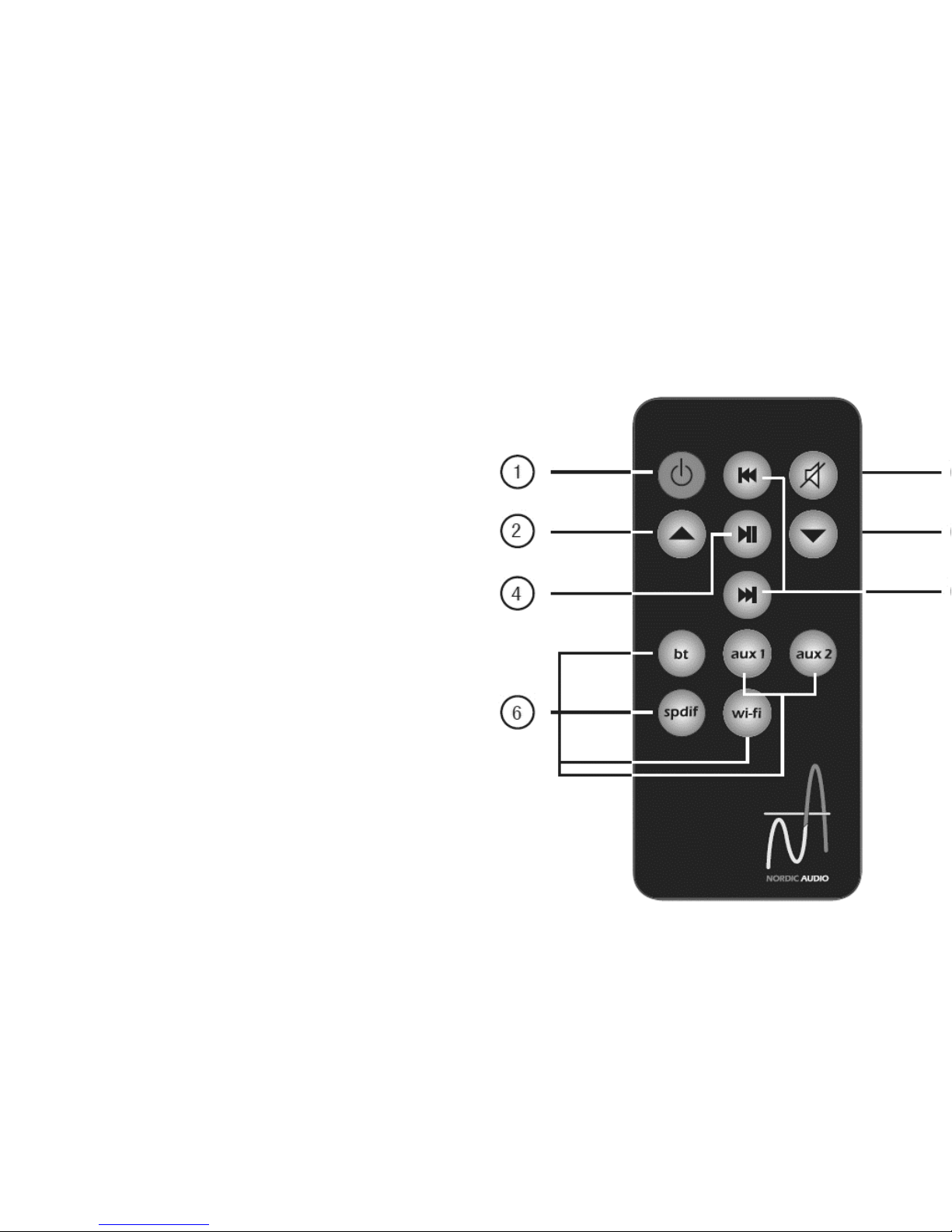
6
Remote Control
1) Power On/Off
On: Blue LED will be turned on
Off: Red LED will be turned on
2) Volume +/-
Increase/decrease: Blue LED will flash
Max/min: No LED flash
3) Mute
The blue LED will flash slowly
4) Play/Pause
Can only be used in Bluetooth mode
5) Prev/Fwd
Can only be used in Bluetooth mode
6) Choose input
Choose input: Blue LED will flash

Connection
Connect the two GIDA-speakers with the included cable, and then plug in the power cable to mains. Connect an audio
source to any of the three external inputs. Permanent connection of sources, including CD/BD/DVD players,
television/satellite/cable boxes, game consoles and others, are best supported using the OPTICAL or AUX 1 (RCA) inputs.
Portable music players and PCs are best supported by using the AUX 2 (3.5 mm.) input.
Bluetooth Connection
Bluetooth connectivity provides an easy, wireless connection for a personal audio device such as a tablet or mobile
phone. The receiver has a range of approximately 10 meters. To pair your device, put the device into pairing mode. Press
the BT-button on the remote control. Press “scan” on the device. Select the device “DABTA”. The blue LED indicator will
illuminate on the speakers to show, pairing was successful.
Wifi Connection
The Gida can be set up to the Wi-Fi from any PC or smart device. You only have to do this once and for the future, the
Gida will automatically link to the Wi-Fi. After unpacking the speakers, turn on your system. A voice will inform you, that
the system starts in “Direct Connection Mode” and asks you to “Set up Wi-Fi”. Choose and link to the Gida speakers
under “Networks” on your device. Now, open your Explorer and go to the address “192.168.10.1”. This will direct you to
the Wi-Fi setup page for Gida. You can now choose and connect to the desired network. Your Gida is now connected to
the Wi-Fi!
OBS:
- If the Gida have difficulties in receiving signal, move the router closer.
- The Gida will only connect to a 2,4 Ghz router and not to a 5.0 Ghz router.
- Streaming to multiply rooms requires a third-party driver.
7

Auto Standby
If the Gida does not receive any signal for 15 minutes, it will automatically enter standby mode. If the Gida senses a
signal, it will automatically turn on again. Otherwise, press the
Power on button to turn the Gida back on, after entering
the standby mode. In standby mode, the power consumption is less than 0.5 w!
Optical Input
The Gida support optical and USB input. Optical input support sampling rate 192 KHz, 24bt.
8

Warranty
The warranty period will come into force from the purchase date stated on the invoice. The warranty will apply for 2
years for electronics (power supply, amplifier, etc.)
In case of warranty inquiries, please contact your dealer.
In case of request for service under warranty, please enclose your original receipt.
Defects covered by the warranty:
Except for the defects stated below, the warranty covers any production and material defects of the product.
Defects not covered by the warranty:
- Defects arising from accidents, misuse, normal wear and tear, mis-maintenance, voltage variation, overloading, stroke
of lightning, and other force majeure events.
- Defects arising from incorrect installation or operation
- Defects arising from modification/repair/attempt of repair by a non-authorized service center.
- Defects arising from the use of non-original spare parts.
- Defects on products with altered or lacking series number.
- Other defects due to conditions or circumstances beyond the supplier’s control.
Transportation costs for servicing are not covered by the warranty.
The supplier is liable only to repair or replace defective parts or products and the supplier is not responsible for indirect
losses or damages arising from the use of the product. A replacement cannot exceed the value of the product under
warranty. To the extent that the enclosed conditions, including the limitation of liabilities, are inconsistent with the
indispensable regulations in the customer’s country of residence, the latter shall have precedence.
9
