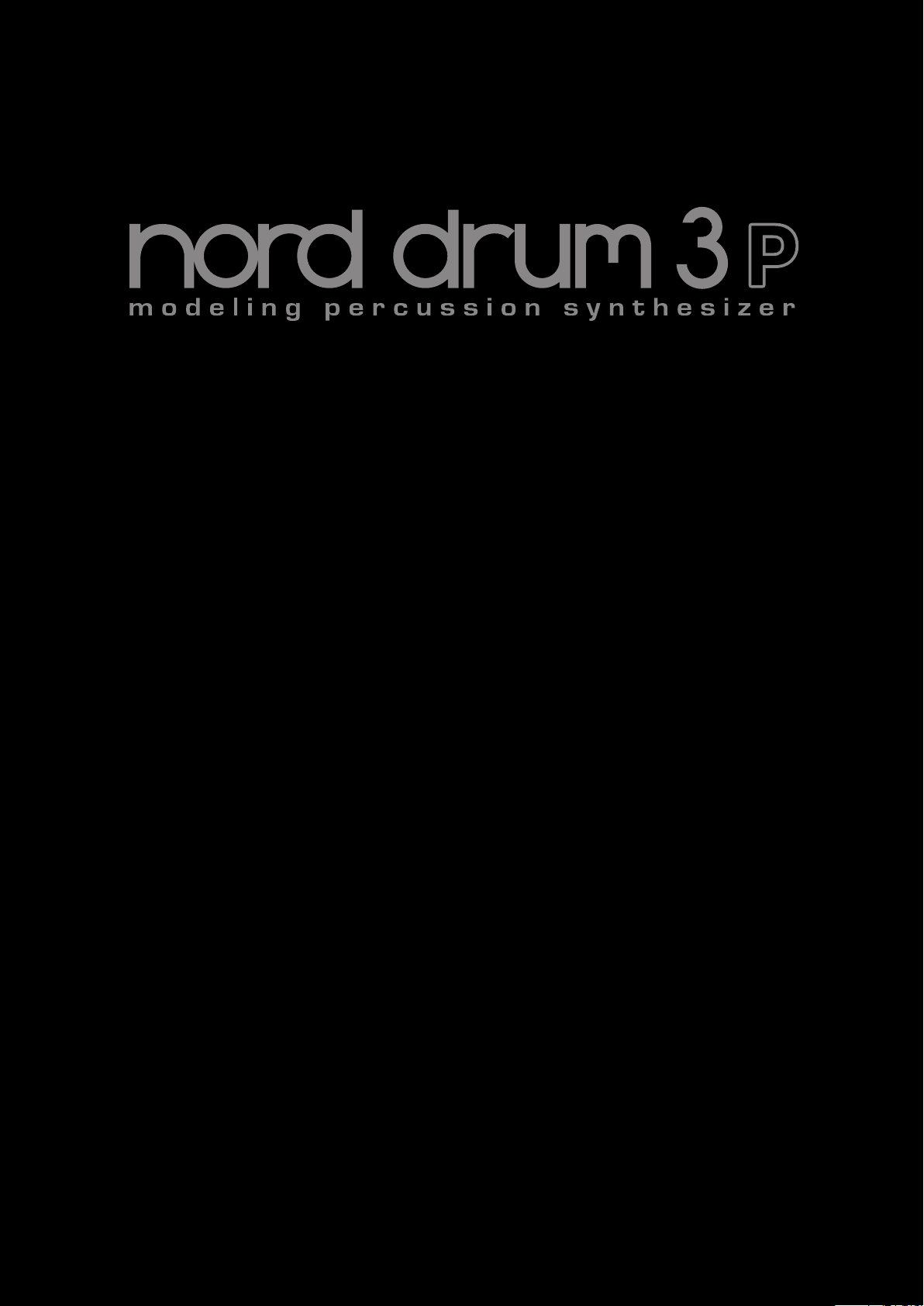
Nord ElEctro 5 UsEr MaNUal os v1.X | 1
User Manual
English
Nord Drum 3P
OS Version: 1.x
Edition: C
Part No. 50432 Copyright Clavia DMI AB
Edition: C
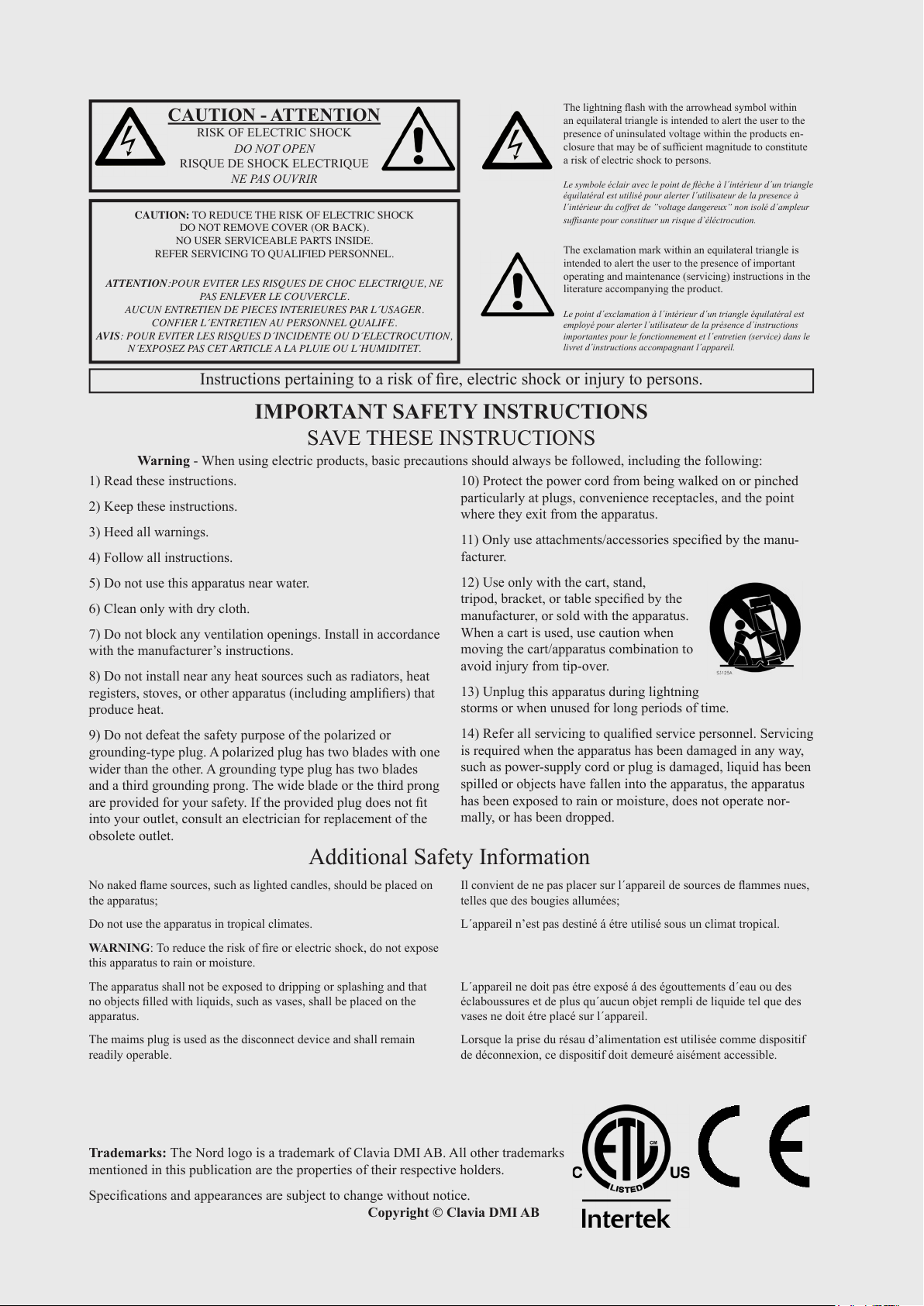
2 | Nord ElEctro 5 UsEr MaNUal os v1.X
CAUTION - ATTENTION
RISK OF ELECTRIC SHOCK
DO NOT OPEN
RISQUE DE SHOCK ELECTRIQUE
NE PAS OUVRIR
CAUTION: TO REDUCE THE RISK OF ELECTRIC SHOCK
DO NOT REMOVE COVER (OR BACK).
NO USER SERVICEABLE PARTS INSIDE.
REFER SERVICING TO QUALIFIED PERSONNEL.
ATTENTION:POUR EVITER LES RISQUES DE CHOC ELECTRIQUE, NE
PAS ENLEVER LE COUVERCLE.
AUCUN ENTRETIEN DE PIECES INTERIEURES PAR L´USAGER.
CONFIER L´ENTRETIEN AU PERSONNEL QUALIFE.
AVIS: POUR EVITER LES RISQUES D´INCIDENTE OU D´ELECTROCUTION,
N´EXPOSEZ PAS CET ARTICLE A LA PLUIE OU L´HUMIDITET.
1) Read these instructions.
2) Keep these instructions.
3) Heed all warnings.
4) Follow all instructions.
5) Do not use this apparatus near water.
6) Clean only with dry cloth.
7) Do not block any ventilation openings. Install in accordance
with the manufacturer’s instructions.
8) Do not install near any heat sources such as radiators, heat
registers, stoves, or other apparatus (including ampliers) that
produce heat.
9) Do not defeat the safety purpose of the polarized or
grounding-type plug. A polarized plug has two blades with one
wider than the other. A grounding type plug has two blades
and a third grounding prong. The wide blade or the third prong
are provided for your safety. If the provided plug does not t
into your outlet, consult an electrician for replacement of the
obsolete outlet.
10) Protect the power cord from being walked on or pinched
particularly at plugs, convenience receptacles, and the point
where they exit from the apparatus.
11) Only use attachments/accessories specied by the manu-
facturer.
12) Use only with the cart, stand,
tripod, bracket, or table specied by the
manufacturer, or sold with the apparatus.
When a cart is used, use caution when
moving the cart/apparatus combination to
avoid injury from tip-over.
13) Unplug this apparatus during lightning
storms or when unused for long periods of time.
14) Refer all servicing to qualied service personnel. Servicing
is required when the apparatus has been damaged in any way,
such as power-supply cord or plug is damaged, liquid has been
spilled or objects have fallen into the apparatus, the apparatus
has been exposed to rain or moisture, does not operate nor-
mally, or has been dropped.
The lightning ash with the arrowhead symbol within
an equilateral triangle is intended to alert the user to the
presence of uninsulated voltage within the products en-
closure that may be of sufcient magnitude to constitute
a risk of electric shock to persons.
Le symbole éclair avec le point de èche à l´intérieur d´un triangle
équilatéral est utilisé pour alerter l´utilisateur de la presence à
l´intérieur du coffret de ”voltage dangereux” non isolé d´ampleur
sufsante pour constituer un risque d`éléctrocution.
The exclamation mark within an equilateral triangle is
intended to alert the user to the presence of important
operating and maintenance (servicing) instructions in the
literature accompanying the product.
Le point d´exclamation à l´intérieur d´un triangle équilatéral est
employé pour alerter l´utilisateur de la présence d´instructions
importantes pour le fonctionnement et l´entretien (service) dans le
livret d´instructions accompagnant l´appareil.
Instructions pertaining to a risk of re, electric shock or injury to persons.
IMPORTANT SAFETY INSTRUCTIONS
SAVE THESE INSTRUCTIONS
Trademarks: The Nord logo is a trademark of Clavia DMI AB. All other trademarks
mentioned in this publication are the properties of their respective holders.
Specications and appearances are subject to change without notice.
Copyright © Clavia DMI AB
No naked ame sources, such as lighted candles, should be placed on
the apparatus;
Do not use the apparatus in tropical climates.
WARNING: To reduce the risk of re or electric shock, do not expose
this apparatus to rain or moisture.
The apparatus shall not be exposed to dripping or splashing and that
no objects lled with liquids, such as vases, shall be placed on the
apparatus.
The maims plug is used as the disconnect device and shall remain
readily operable.
Il convient de ne pas placer sur l´appareil de sources de ammes nues,
telles que des bougies allumées;
L´appareil n’est pas destiné á étre utilisé sous un climat tropical.
L´appareil ne doit pas étre exposé á des égouttements d´eau ou des
éclaboussures et de plus qu´aucun objet rempli de liquide tel que des
vases ne doit étre placé sur l´appareil.
Lorsque la prise du résau d’alimentation est utilisée comme dispositif
de déconnexion, ce dispositif doit demeuré aisément accessible.
Warning - When using electric products, basic precautions should always be followed, including the following:
Additional Safety Information

NORD DRUM 3P USER MANUAL OS V1.X | 3
1. INTRODUCTION
THANK YOU!
Thank you for purchasing the Nord Drum 3P. We have designed this musical instrument to be an all-in-one drum synthesizer for drummers, percussionists and producers in search of unique and organic percussive sounds. Much effort has gone into making this instrument as versatile, responsive
and straight-forward to use as possible. We hope the Nord Drum 3P will spark your inspiration and add some new flavors to your music making!
TABLE OF CONTENTS
1. INTRODUCTION ........................................................................ 3
Thank you! ........................................................................................................3
2. OVERVIEW ....................................................................................... 4
The Panel .........................................................................................................4
Dial ...................................................................................................................4
Ch Select Buttons .............................................................................................4
Peak/Focus LEDs ..............................................................................................4
Trig/Mono LEDs ................................................................................................4
Parameter Buttons ............................................................................................5
Lower Param Button .....................................................................................5
Shift/Exit Button ................................................................................................5
Trig/Tap BPM Button .........................................................................................5
Drum Kit select Button ......................................................................................5
Drum Select Button ...........................................................................................5
Drum Kit/Value LED displays ............................................................................5
Master Level .....................................................................................................5
3. USING THE NORD DRUM 3P .................................... 6
Channels and Signal Flow ........................................................................6
Basic Operations ...........................................................................................6
Drum Kit Select .................................................................................................6
About Drums and Drum Kits .........................................................................6
Store Kit ............................................................................................................6
Memory Protect ............................................................................................6
Drum Select ......................................................................................................6
Store Drum ........................................................................................................6
Pad Follow ........................................................................................................6
Mono Group .....................................................................................................7
Edit All Ch ........................................................................................................7
Solo Part ...........................................................................................................7
Lower Param .....................................................................................................7
Panic .................................................................................................................7
Channel Parameters ....................................................................................7
Noise Parameters ..............................................................................................7
Resonance ...................................................................................................7
Filt Type ........................................................................................................7
Freq ..............................................................................................................8
Dyn Filter ......................................................................................................8
Decay ...........................................................................................................8
Mode ............................................................................................................8
Tone Parameters ...............................................................................................8
Spectra .........................................................................................................8
Wave ............................................................................................................8
Freq ..............................................................................................................9
Dyn Filter .....................................................................................................9
Decay ..........................................................................................................9
Mode ...........................................................................................................9
Bend ............................................................................................................9
Time .............................................................................................................9
Pitch .............................................................................................................9
Scl Pre ..........................................................................................................9
Click Parameters ............................................................................................10
Level ...........................................................................................................10
Type............................................................................................................10
Mix Parameters ..............................................................................................10
Noise Lvl .....................................................................................................10
Tone Lvl ......................................................................................................10
Ch Level .....................................................................................................10
Pan .............................................................................................................10
EQ and Effects Parameters..............................................................................10
EQ Freq ......................................................................................................10
EQ Gain ......................................................................................................10
Dist .............................................................................................................10
Type............................................................................................................10
Rvb Amt .....................................................................................................10
Dly Amt .......................................................................................................11
Drum Kit Parameters .................................................................................11
Reverb Parameters ..........................................................................................11
Color ..........................................................................................................11
Type............................................................................................................11
Delay Parameters ............................................................................................11
Rate............................................................................................................11
Feedback ...................................................................................................11
BPM ...........................................................................................................11
Tap BPM.....................................................................................................11
Global Settings .............................................................................................11
Copy .........................................................................................................11
Paste .........................................................................................................11
Swap ..........................................................................................................11
System .......................................................................................................11
MIDI ............................................................................................................12
Pad Mode ...................................................................................................12
Pad Thres ...................................................................................................12
Pad Sens ....................................................................................................13
Init Sound ...................................................................................................13
Updating the OS ..........................................................................................13
4. MIDI .........................................................................................................14
MIDI operation ..............................................................................................14
Global and individual MIDI ...............................................................................14
Global MIDI Channel ...................................................................................14
Individual MIDI channels ..............................................................................14
Recording: Global MIDI channel.......................................................................14
Recording parameter changes ....................................................................14
Recording: Individual MIDI Channels ................................................................14
Pitch control on Individual MIDI Channels ....................................................14
MIDI Controller ................................................................................................14
Sending A Drum Kit Sys Ex Dump ...................................................................14
Receive A Drum Kit Sys Ex Dump ...................................................................15
The Nord Beat App ....................................................................................15
MIDI CC List ...................................................................................................15
I APPENDIX: CONNECTIONS/ASSEMBLY .........16
Audio Connections .....................................................................................16
Headphones ...................................................................................................16
Left and Right Out ...........................................................................................16
Kick Connection ..........................................................................................16
MIDI Connections........................................................................................16
MIDI In ............................................................................................................16
MIDI Out .........................................................................................................16
Power ................................................................................................................16
Off/On Switch ................................................................................................16
Attaching the stand holder .....................................................................16
II APPENDIX: NORD DRUM 3 MANAGER ..........17
Get Drum Kit Banks.........................................................................................17
Send Drum Kit Banks ......................................................................................17
Get Drum Banks .............................................................................................17
Send Drum Banks ...........................................................................................17
III INDEX ....................................................................................................18

4 | NORD DRUM 3P USER MANUAL OS V1.X
2. OVERVIEW
THE PANEL
The Nord Drum 3P user interface is designed to allow for rapid adjustments and quick access to
all sound-altering parameters. Below is an overview of the controls found on the Nord Drum 3P
panel. Complete descriptions of all features can be found later on in the manual.
M At the back of the instrument you will find all necessary jacks for setting up
appropriate audio, power, MIDI and trigger connections to your Nord Drum 3P. If
unsure, refer to the Appendix on page 14 for instructions on how to perform
these connections in a correct and safe way.
DIAL
The Dial is used to select Drum Kits or Drums, as well as to change the setting of a selected
parameter when editing a sound.
The Dial is sensitive to the speed of the turning action. A quick twist to the left or the right can set
a parameter to its lowest or highest value.
Certain parameters have a default setting in the middle, between the highest and lowest settings.
Bend is one example, with 0 Bend in the middle of the range. When turning the Dial the setting
will momentarily stop at the center value.
CH SELECT BUTTONS
The two CH SELECT buttons are used to select which Channel is being focused for editing and
for adding Channels to a Mono Group. More information about Mono Groups is found on page
7.
PEAK/FOCUS LEDS
The red PEAK/FOCUS LEDs will flash when the pad signal approaches maximum velocity. This
indication can be used to make sure that you utilize the full dynamic range of the Nord Drum 3P.
Read more about how to adjust the dynamic range and pad sensitivity on page 13.
The Peak/Focus LEDs are also used to indicate which Channel is focused for editing. In Edit All
Ch mode (see page 7), all LEDs will be lit.
TRIG/MONO LEDS
The green TRIG/MONO LEDs are used to indicate pad activity and flash when a Channel is being
triggered by a pad. A LED is lit with a fixed light if its Channel is part of a Mono Group.
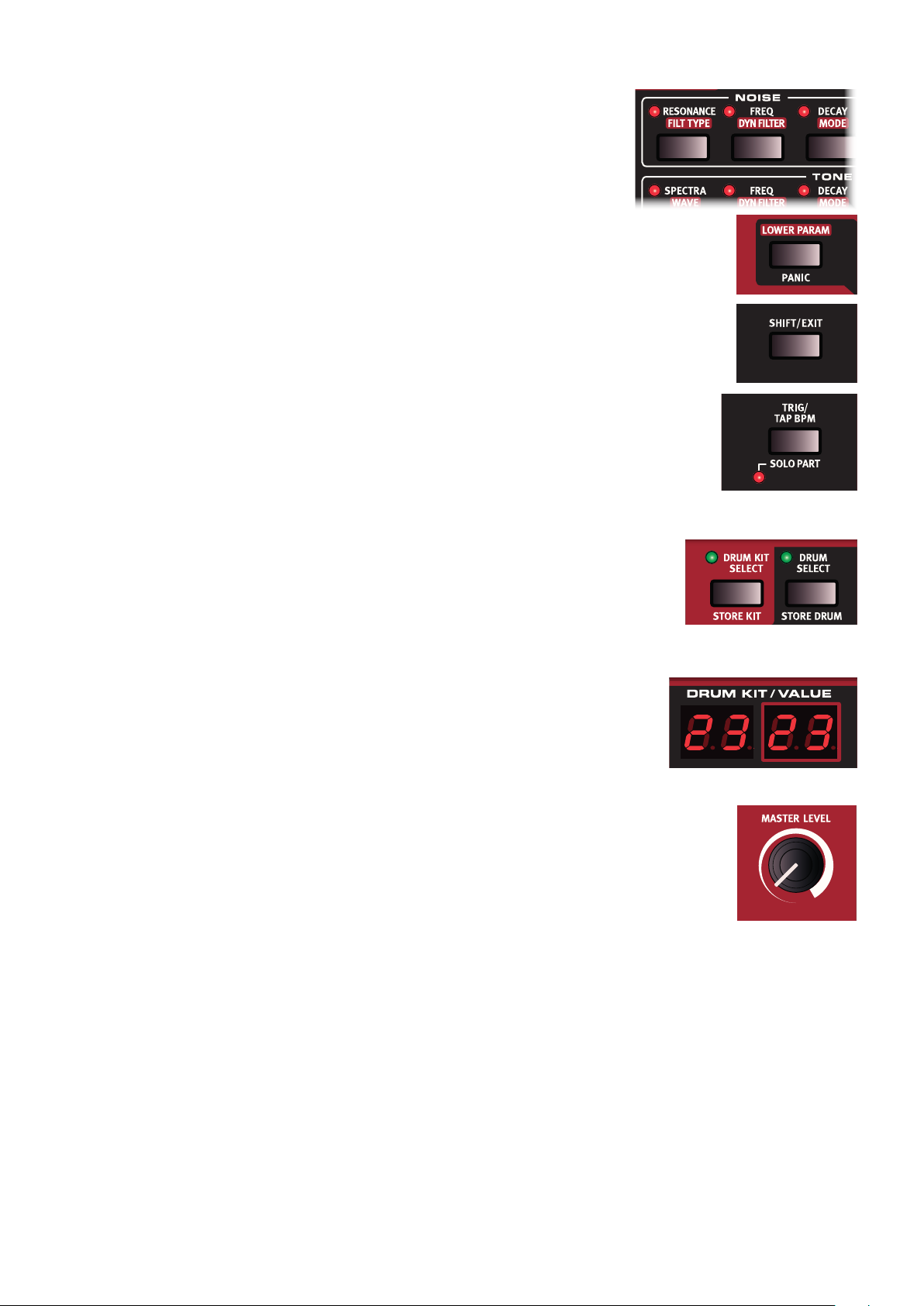
2. OVERVIEW | 5
PARAMETER BUTTONS
Parameters are accessed with the two rows of parameter buttons. Press any button to access
the associated parameter and begin editing a sound. Settings are changed by turning the Dial.
The parameter name and value will be shown in the displays.
Read more about all Channel parameters, beginning on page 7.
LOWER PARAM BUTTON
The LOWER PARAM button is used, with the Dial, for accessing parameters written on a Parameter button’s second row.
SHIFT/EXIT BUTTON
Some buttons provide a secondary function, indicated by the text under the button. These functions are accessed by holding down SHIFT while pressing the associated button. The Shift button
can also be used to EXIT settings menus as well as to abort a Drum Kit Store or Drum Store
operation.
TRIG/TAP BPM BUTTON
Use the TRIG/TAP BPM button to trigger the sound of the currently selected Channel. This button
can also be used to enter a tempo by tapping it when the Delay effect is in BPM mode (see page
11).
DRUM KIT SELECT BUTTON
The DRUM KIT SELECT button is used for selecting Drum Kits with the Dial. Read more about
Drum Kits on page 6.
DRUM SELECT BUTTON
The DRUM SELECT Button is used to select Drum sounds for individual Channels with the Dial.
Read more about this and about the factory Drum banks on page 6.
DRUM KIT/VALUE LED DISPLAYS
A DRUM KIT is indicated in the displays with the left display indicating the bank and the right
display the kit number.
The VALUE display mode is enabled as soon as a parameter in the Nord Drum 3P is selected with
a parameter button.
MASTER LEVEL
The MASTER LEVEL knob sets the overall output level of the Nord Drum 3P. This is not a programmable control.
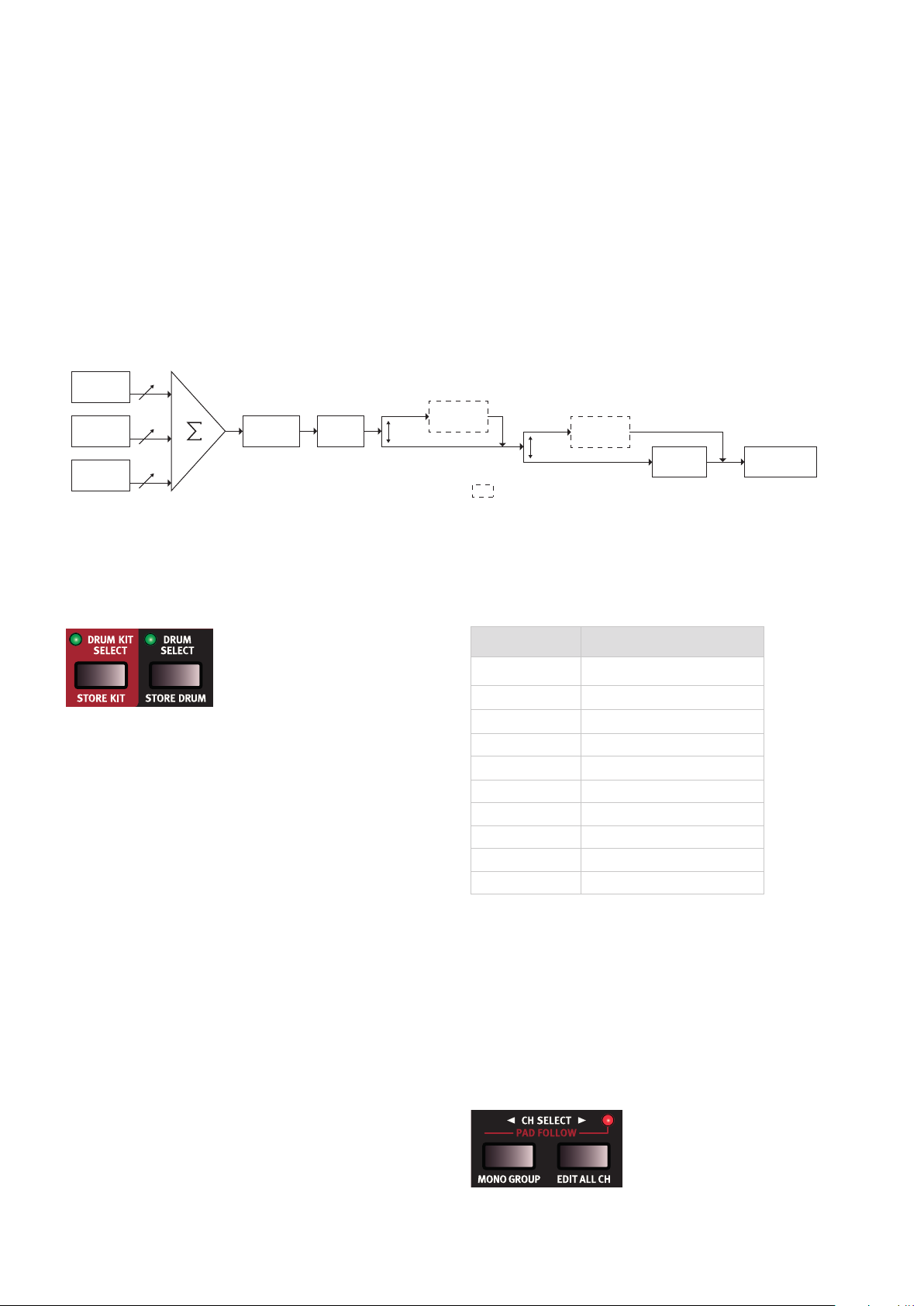
6 | NORD DRUM 3P USER MANUAL OS V1.X
3. USING THE NORD DRUM 3P
CHANNELS AND SIGNAL FLOW
The Nord Drum 3P has six Channels, meaning that it can produce six simultaneous sounds. Each Channel has an identical set of parameters. A
Drum sound in the Nord Drum 3P is created with a blend of up to three Parts: TONE, NOISE and CLICK. Each Part has its individual set of parameters.
The Tone can be described as the tonal “body” of the sound while Noise is a non-pitched addition or building block. The Click is the very first transient, much like the contact sound of a stick hitting a drum or other object. The sum of these parts can be processed with Dist, EQ, Delay and Reverb.
The diagram below shows the signal flow for one Channel on the Nord Drum 3P.
NOISE
TONE
CLICK
LVL
LVL
LVL
DIST
EQ
DELAY
AMT
BASIC OPERATIONS
DRUM KIT SELECT
When powering up the Nord Drum 3P it
will start in Drum Kit Select mode, which
allows for browsing and selecting Drum
Kits using the dial.
Press the DRUM KIT SELECT button to
enter Drum Kit Select mode, which is indicated by its green LED being
lit with a fixed light. A Drum Kit is shown in the displays with letters A-D
representing the bank, followed by the Drum Kit number (1-50).
ABOUT DRUMS AND DRUM KITS
A Drum Kit represents the basic program format on the Nord Drum 3P
and is a container for six Drum sounds, or Channels, in turn accessed
by the six pads. Despite its name, a Drum does not necessarily need to
sound like a drum but could be any type of sound which can be created
on a Nord Drum 3P Channel.
REVERB
AMT
PAN CH LEVEL
= Global Drum Kit effects
Press DRUM SELECT to access the Drum banks and use the Dial to
browse through them. The selected sound will replace the content of the
currently active Channel.
Value Description
bd
Sn
to
HH
Cy
Pc
Be
Tu
Ef
U1- 8,1- 50
Bass drums
Snare drums
Toms
Hi-hats
Cymbals
Percussion
Bells
Tuned percussion
Effects
User banks
STORE KIT
Use Store Kit to save any changes made to a Drum Kit to the Nord
Drum 3P memory. When STORE KIT is pressed the displays will flash
and the dial can be used to select the location to which you want to
store the Drum Kit.
MEMORY PROTECT
When the Nord Drum 3P is shipped, Memory Protect is set to On in
order to avoid accidentally overwriting Drum Kits. Turn Memory Protect
Off (Pr.Of) in the System settings to enable storing Drum Kits on the
Nord Drum 3P.
DRUM SELECT
The Nord Drum 3P has ten categorized Drum banks, each containing a
selection of read-only factory sounds. In addition, there are eight uncategorized banks allowing for further storage of up to four hundred user
Drum sounds.
STORE DRUM
Press STORE DRUM to store the contents of the currently active Channel
as a user Drum sound. Use the dial to select a destination for the store
operation, which could be any user location within the pre-defined categories or a location within the dedicated user banks.
Pressing SHIFT while turning the dial allows for quick naviga-
tion between the Drum categories and user banks.
PAD FOLLOW
Press the two CH SELECT buttons simultaneously to enter PAD FOLLOW mode,
indicated by the Pad Follow LED being
lit. With Pad Follow active, striking any
pad at high velocity will automatically
make its Channel focused for editing,
indicated by its PEAK/FOCUS LED.

3. USING THE NORD DRUM 3P | 7
FI LT TYPE =
FI LT FREQ =
FI LT RES =
Low pass filter w resonance
18
f c
0
24 dB/o ct
freq
gain(dB)
MONO GROUP
The Mono Group feature allows you to mute the output of a Channel
by playing on any other Channel in the Mono Group, making a group of
Channels behave as one monophonic instrument. This can be used to
silence an open hihat sound on one Channel, by playing a closed hihat
sound on another Channel that is in the Mono Group.
Press the MONO GROUP button to make the currently selected Channel
part of the Mono Group. Select another Channel with the CH Select
buttons and press Mono Group again to add this to the Mono Group.
The Channels in the Mono Group will be indicated by steady lit green
LEDs. The Mono Group selection will be saved with the Drum Kit.
Hold SHIFT and the MONO GROUP button for one second to
clear an entire Mono Group if there is a selection, or to add
all Channels to a group if none is selected.
EDIT ALL CH
The EDIT ALL CH feature is used to make simultaneous parameter edits
on all six Channels. This is useful for setting up any parameters that
should be the same for all Channels and provides a quick method for
applying Reverb, Delay or any other efffect to the entire Drum Kit. When
activated, all Peak/Focus LEDs will be lit with a fixed light.
When editing the Scale Preset parameter for the Tone part, Edit All Ch
will automatically be active throughout the operation. Read more about
this on page 9.
M The Edit All Ch state is not saved when storing a Drum Kit.
SOLO PART
Activate SOLO PART to only hear the Part (Noise,
Tone or Click) that is currently being edited. In
addition, the Channel in focus will be soloed in
regard to incoming MIDI notes.
LOWER PARAM
To edit a Lower Parameter - written on the second row above a parameter button and indicated
by a red label - hold down the LOWER PARAM
button while operating the Dial. Another method
for accessing the Lower Parameter is to keep the
associated button pressed down while turning the Dial.
PANIC
Use PANIC to immediately terminate sound on all Channels. This can be
useful if external MIDI input causes notes to hang, or if you during a live
performance quickly want to turn off all currently playing sound.
CHANNEL PARAMETERS
NOISE PARAMETERS
is controlled by a velocity modulated dynamic filter envelope.
The NOISE Part consists
of a white noise generator
followed by a dynamic
multimode filter which
shapes the noise spectra.
The filter cutoff frequency
RESONANCE
RESONANCE is used to emphasize frequencies around the filter cutoff
frequency. This can be perceived as making the sound thinner or a bit
“nasal”.
Range: 0-20
FILT TYPE
There are seven filter types - FILT TYPE - to choose from: low pass, high
pass and band pass with different slopes. The low pass and high pass
can have a 12 or 24 dB/octave slope, with an additional 24dB/octave
High Cut version of the high pass filter that also dampens the high
frequencies a bit. The band pass can be set to 6 or 12 dB/octave.
A low pass filter dampens the treble, making the sound duller.
gain(dB)
0
High pass cuts the bass frequencies, making the sound brighter.
gain(dB)
0
FI LT TYPE =
FI LT TYPE =
12 dB/oct
Band pass dampens frequencies from both the treble and the bass.
gain(dB)
FI LT FREQ =
0
FI LT RES =
Low pass filter
f c
24 dB/o ct
18
High pass filter
24 dB/o ct
Band pass filter
FI LT FREQ
FI LT RES =
FI LT TYPE =
FI LT TYPE =
f c
36
f c
12 dB/oct
30
=
12 dB/oct
FI LT FREQ =
FI LT RES =
FI LT TYPE =
FI LT TYPE =
6 dB/oc t
freq
freq
freq

8 | NORD DRUM 3P USER MANUAL OS V1.X
12 38
The slope describes how steep the filter will be at the cut off frequency.
Range: L1 (Low Pass 12 dB), L2 (Low Pass 24 dB), B1
(Band Pass 6 dB), B2 (Band Pass 12 dB), H1 (High Pass 12
dB), H2 (High Pass 24 dB), H3 (High Pass high cut)
FREQ
The Filter FREQ is the cutoff frequency where the selected filter will begin
to influence the noise. The actual sound that is produced depends on
the filter type.
Range: 0 - 50
DYN FILTER
DYN FILTER sets the amount of dynamic velocity modulation on the noise
filter envelope. This parameter is bipolar, a positive setting will open the
filter and a negative setting will close the filter.
lter
freq
50
25
Positive filter envelope
max velocity
DYN FILTER =
Turning past the E, L and modes a number will appear on the display.
This number indicates the value of the Decay at zero velocity, allowing
for the Decay length to respond dynamically to the force with which the
pad is triggered. The diagrams below show how the Decay and Dynamic Decay mode parameters interact at different settings.
amp
50
25
0
amp
50
25
high velocity
high velocity
Dynamic decay
DECAY
=
MODE =
low velocity
12 38
Dynamic decay
DECAY =
MODE
=
time
0
50
25
0
lter
freq
low velocity
Negative filter envelope
low velocity
DYN F ILT ER =
max velocity
FREQ
=
FREQ
time
=
time
Range: r9 to 9
DECAY
The DECAY parameter defines the time it takes for the Noise level to drop
to zero after having been triggered. The higher the value, the longer the
noise.
Range: 0-50
MODE
Decay MODE determines the decay profile of the Decay envelope. In Exponential (E1-E3) mode the noise will fade quickly in the beginning, and
gradually decrease with a smaller amount per time interval. Linear mode
gives an entirely linear Decay envolope, and Gate mode maintains a full
noise level all the way up until the Decay time has been reached.
Dynamic Decay mode:
low velocity
0
time
Range: E, E2, E3 (Exponential), L (Linear), (Gate), 0-50
TONE PARAMETERS
The TONE part can be thought of as the “body” of the sound and its
associated parameters allow a large number of different sounds to be
achieved.
The WAVE parameter provides a selection of synthesis models, specifically designed to provide a wide range of drum sounds. The SPECTRA
and FREQ parameters change the harmonic content of the Waves. In
addition, Freq can be dynamically controlled by a velocity modulated
decay envelope, using the DYN FILTER parameter.
SPECTRA
The SPECTRA parameter allows for stretching or tuning the spectral
components. As an example, the drumhead models (d1 - d9 Waves)
can have the head tuned separate from the body resonance, determined by the PITCH parameter. When FM is used, the Spectra parameter will set the modulator frequency.
Range: 0 - 99
WAVE
The Nord Drum 3P features several different synthesis models referred
to as Waves, representing a range of different characters and areas of
application. Some Waves will give the Tone part a distinctive pitch, and
others will provide a more non-pitched character.

3. USING THE NORD DRUM 3P | 9
Wave Description Spectra
A1
A2
A3
A4
A5
A6
t1
t2
F1 - F4
H1 - H6
d1 - d7
P1 - P4
C1 - C3
r1-r2
Analog style
sine wave
Analog style
triangle wave
Analog style
sawtooth wave
Analog style
square wave
Highpass filtered
square wave
Analog style
pulse wave
T-bridge oscillator
T-bridge oscillator
FM algorithms. Detune operator
Harmonic
resonance
modelling.
Drum head resonance modelling.
Resonance
modelling of
tuned percussion: marimba,
vibraphone etc.
Cymbals. Cymbal tune & filter
Ring mod oscillators
-
Detune 2nd triangle
Detune 2nd sawtooth
Detune 2nd square
Detune 2nd square
Initial pulse width
-
Detune 2nd oscillator
Resonance center
Resonance center
Resonance center
Detune modulator
FREQ
The initial frequency, defining the timbre of the tone, is set with the FREQ
parameter. A value of 0 produces less harmonics, and gives the Dyn
Filter amount and striking force a greater influence on the Wave. A value
of 50 will produce the maximum harmonic content, leaving little to be
controlled by the Dyn Filter parameter.
The analog style waveforms are low pass filtered, the other Waves will
have their harmonic content changed.
Range: 0 - 50
MODE
Decay MODE determines the behaviour of the decay parameter, and
controls whether the Tone sound should decay exponentially or linearly.
There is also a “punch” setting, which uses the exponential decay mode
but also adds a short, velocity controlled attack portion to the Wave.
Dynamic Decay mode:
Turning past the E, L and P modes a number will appear on the display.
This number indicates the value of the Decay at zero velocity, allowing
for the Decay length to respond dynamically to the force with which the
pad is triggered. Refer to the Noise Decay Mode section on page 8
for examples on how Decay and Dynamic Decay mode parameters
interact at different settings.
Range: e1-E3 (Exponential), L (Linear), P (Punch), 0-50
BEND
The velocity sensitive BEND parameter sets the pitch bend of the Tone.
The Bend has two directions with positive values bending down and
negative values bending up to the Tone pitch.
nom
pitch
nom
pitch
pitch
pitch
high velocity
low velocity
pitch bend time
Negative pitch bend
pitch bend time
low velocity
high velocity
Positive pitch bend
BEND =
TIME
30
BEND
TIME
30
=
=
=
time
time
Freq controls the FM amount if a FM Wave is selected.
M In T-bridge oscillator mode, Freq sets the mix between the
two oscillators.
M Freq is not available if the A 1 (sine) waveform is selected.
Range: 0 - 50
DYN FILTER
Sets the amount of the envelope that changes the Freq together with
the velocity.
M Dyn Filter is not available if the A 1 (sine) waveform is select-
ed.
Range: 0 - 9
DECAY
The DECAY parameter sets the length of the Tone. The higher the value,
the longer the sound.
Range: *r9 - 50
TIME
The bend TIME parameter sets the duration of the pitch bend, determining how quickly the Tone pitch is reached.
Range: 0 - 50
PITCH
PITCH sets the basic pitch of the Tone, in semitones. The pitch is shown
in the Display as MIDI Note Numbers. A setting of 69.0 equals A = 440
Hz.
Range: 0.0 - 127.5
SCL PRE
The scale presets - SCL PRE - can be used to quickly set up certain

10 | NORD DRUM 3P USER MANUAL OS V1.X
pitch relationships between the six pads, using Edit All mode.
Enter EDIT ALL mode and use the SCL Pre function to select a scale
with the dial.
The pitches will begin at the set pitch on the lowest Channel and increase with a factor determined by the selected scale.
If a Scale has been used to set a pitch relationship, you can change the
pitch of one Channel without breaking the pitch relationship. This will
move all the other pitches until one of the pitches reaches the maximum,
or minimum pitch (“0” or “127.5”).
SCL value Description
h1-7
P1-2
H1-5
Av
bL
Harmonies/chord scales
Pentatonic scales
Hang tunings
Hexatonic, augmented
Hexatonic, blues
SCL Pre is not a parameter as such and will not be stored
as one. It will act as a macro on the pitch settings of the
selected Channels.
CLICK PARAMETERS
The CLICK Part adds a sharp transient at the very
beginning of the sound, useful for giving a sense
of stick attack and sonic energy at the onset of a
Drum hit.
LEVEL
The amplitude of the Click is set with the LEVEL parameter.
Range: 0 - 50
TYPE
TYPE provides a selection of different click types, each with its own
character.
Click Description
n 1-3
P 1-3
H 1-3
C1-3
Noise waveforms with different characters.
Short pulses.
High pass filtered, short pulses.
Clicks with a pitched and somewhat “chirpy” char-
acter.
Range: n1-3, P1-3, H1-3, C1-3
MIX PARAMETERS
CH LEVEL
CH LEVEL sets the volume of the Channel being edited.
Range: 0 - 50
PAN
The PAN parameter sets the position of the Channel in the stereo panorama from left to right. The C setting indicates that the Channel is
centered.
Range: L9 - C - r9
EQ AND EFFECTS PARAMETERS
EQ FREQ
Every Channel has a parametric equalizer for boosting or cutting within
a frequency band, set by the EQ FREQ parameter. The equalizer has a
fixed bandwidth (Q value).
M If the EQ Gain parameter is set to 0, changing this parame-
ter will have no effect.
Range: 0-50
EQ GAIN
Use the EQ GAIN control to boost or cut with up to +/- 24 dB at the
selected EQ frequency.
gain(dB)
24
0
-24
Range: -9 - 9
DIST
The DIST parameter adds distortion to the sound of the selected Channel.
Range: 0 - 50
Parametric equalizer
EQ FREQ
f c
GAIN
GAIN
28
=
=
=
freq
NOISE LVL
NOISE LVL sets the volume of the Noise
Part.
Range: 0 - 50
TONE LVL
TONE LVL sets the volume of the Tone Part.
Range: 0 - 50
TYPE
There are three distortion types. The tube amplifier style overdrive (dr)
applies a classic distortion effect, while the sample rate reduction (SA)
gives a retro lo-fi character. The Ring modulation (rn) modulates the
output with a sinewave that can be set to different frequencies creating
anything from a subtle vibrato to a rich belltone.
Range: dr, SA, rn
RVB AMT
The RVB AMT parameter sets the level of the wet Reverb signal, in rela-

3. USING THE NORD DRUM 3P | 11
tion to the dry uneffected signal. At 25 the dry/wet balance is 50/50 and
at 50 only the wet signal will be heard.
The EDIT ALL mode allows for quick application of Reverb to
the entire Drum Kit.
Range: 0 - 50
DLY AMT
The DLY AMT parameter sets the level of the wet Delay signal, in relation
to the dry uneffected signal.
Range: 0 - 50
DRUM KIT PARAMETERS
REVERB PARAMETERS
COLOR
The COLOR parameter controls the balance between low and high frequency content in the Reverb signal. Turning the Color parameter down
towards -9 will filter out high frequencies from the incoming signal. Turning the Color parameter up towards 9 will filter out low frequencies. At 0
the incoming signal is not filtered.
Range: -9 - 9
TYPE
Reverb TYPE determines the character and size of the Reverb effect.
There is a number of different types to choose from, ranging from small
to very large reverb sizes.
Range: ti (Tiled Room), r1 - r2, (Room 1-2), p1 - p4,
(Plate 1-4), st (Stage), ha (Hall)
DELAY PARAMETERS
TAP BPM
When in BPM mode, the tempo can be entered by tapping the TRIG/TAP
BPM button. A minimum of four taps are required for defining the tempo,
indicated in the display as below (tapping 120 BPM in this example):
Tap 1: _ooo, Tap 2: __oo. Tap 3: ___o, Tap 4: 120
GLOBAL SETTINGS
The lower button row has an additional set of functions that are accessed by holding SHIFT while pressing the corresponding button.
Some of these represent immediate actions (Copy, Paste, Swap and Init
Sound). The rest are global settings and features.
Certain settings have more than one set of functions/parameters. These
are accessed by pressing repeatedly on the button. Use EXIT to return
from any of the settings menus.
The settings will remain intact after the unit has been turned
off with one exception: MIDI Local will revert to On when the
unit is turned on.
COPY
This function allows you to COPY all the
settings of the selected Channel. The
copy can be pasted to another Channel
in the same Drum Kit or to a Channel in
another Drum Kit by using paste. The
copied settings will remain in a “clipboard” until you perform another
copy or turn the unit off.
PASTE
After you have copied a Channel, and selected another Drum Kit and/
or Channel as a destination, use this function to PASTE the settings. The
copied settings can be pasted to several destinations, by repeating the
Paste command.
M When in Edit All Ch mode, the copy will be pasted to all six
Channels.
RATE
Delay RATE controls the time between the taps
generated by the Delay effect.
Range: 0 - 99 (1.15 s - 10 ms)
FEEDBACK
The FEEDBACK parameter determines the number of taps present in the
Delay signal. At its minimum value only one tap will be heard, while at its
maximum value giving an almost infinite amount of taps.
Range: 0-20
BPM
Delay Rate can also be set using the BPM (Beats Per Minute) parameter.
In BPM mode both displays will be used to show the tempo. The Delay
Feedback parameter can still be accessed using the Lower Parameter
button.
For values above 179 (quarter notes per minute) symbols will appear
indicating that the Delay is being set to eighth (one horizontal bar, ) or
sixteenth notes (two horizontal bars, ) respectively. For values above
sixteenth notes in 300 BPM, the display will revert to showing the Rate
as a time value instead.
Range: 60-179, 90- 179, 90- 300, 0.050-0.001 (s)
SWAP
Use the SWAP operation in order to have two Channels switch sounds
with each other:
1 Select one of the two Channels using the CH SELECT buttons.
2 Press COPY.
3 Select the other Channel.
4 Press SHIFT and hold down the two SWAP buttons. The display will
read SVAp, indicating that the two sounds have been swapped.
SYSTEM
Pr - Memory Protect: When the Nord
Drum 3P is shipped, Memory Protect is
set to On in order to avoid any accidental
overwriting of Drum Kits. Set Memory
Protect Of (Off) to enable storing Drum
Kits on the Nord Drum 3P.

12 | NORD DRUM 3P USER MANUAL OS V1.X
min
min
PL - Pad Layout: PL1-4 represent four different layouts for how the
Nord Drum 3P Channels 1 to 6 are assigned to the six pads.
5
2
5
2
6
3
4
1
1
2
6
5
4
2
3
5
6
MIDI
There are several MIDI related settings for the Nord Drum 3P. Refer to
the MIDI chapter beginning on page 12 for examples on how to use
MIDI with the Nord Drum 3P.
Lo - Local Control On/Off is indicated as Lo.On or Lo.Of. Local Con-
trol Off disconnects the internal engine from the pads and panel. Try the
Off setting if you use the Nord Drum 3P in a situation where a sequencer
is echoing back notes and data.
E If Local is Off and MIDI is not routed back to the Nord Drum
3P, the controls on the panel will be inoperable.
Range: Lo.On, Lo.Of
GL - MIDI Channel: The Global MIDI Channel is used if you want to
transmit and receive notes and parameter changes on one MIDI Channel.
Range: L.1 - L.16, L.Of
Ch - MIDI Channel: Use the individual MIDI Channels for addressing
the Nord Drum 3P Channels separately.
Range: Ch.1 -Ch.16, Ch.Of
nt - MIDI Note: Each of the six Channels can be assigned to respond
to an incoming MIDI note. When the Nord Drum 3P is shipped from the
factory, Channels 1 to 6 are assigned to MIDI note numbers: 60, 62, 64,
65, 67 and 69.
Range: n.0 - 127
PC - Program Change can be set to Off (of), Send only (s), Receive
only (r) and to both Send and Receive (sr). Set this to receive if you
want to change the programs on the Nord Drum 3P from a MIDI controller or a sequencer.
Range: PC.Of, PC.S, PC.r, PC.Sr
CC - Control Change can be set to Off (of), Send only (s), Receive
only (r) and to both Send and Receive (sr). Set this to receive if you
want to change parameters on the Nord Drum 3P from a MIDI controller
or a sequencer.
Range: CC.Of, CC.S, CC.r, CC.Sr
Send Dump - Send allows you to send a dump of the current Drum Kit
from the Nord Drum 3P as MIDI Sys Ex data. Use this function to create
backups of individual Drum Kits or for sharing with other Nord Drum 3P
users. Start the transmission by pressing DRUM KIT SELECT.
M Any edits made to the currently selected Drum Kit will be
present in the sent data.
4
3
1
4
1
6
3
PAD MODE
Ty - Pad Mode Type: The Pad Mode type parameter can be set to
ty.St for playing with sticks, or to ty.Ha for playing with hands. Param-
eters corresponding to different trigger types are available when a trigger
is connected to the Kick input.
Range, Pads: ty.St - ty.Ha, Kick: ty.rO - ty.Ya
Dy - Dynamics: There are six different dynamic response curves that
can be individually applied to each of the channels.
Dyn Description
dy.Li
dy.L1-3
dy.O1-2
max
output
level
max
output
level
Pad Mode with Kick pedal attached
Pad mode settings for the KICK input can only be accessed and modified when a kick pedal or trigger is attached. Press the left CH SELECT
button to access the Kick specific settings. Only the LED for Channel 1
will be lit in this state.
To return to the Pad Mode options for the pads press the right CH SE-
LECT button, causing all six Channel LEDs to light up. The values will be
stored in the Nord Drum 3P even after disconnecting the Kick pedal or
turning off the machine.
PAD THRES
Use PAD THRES to make sure that pads do not accidentally trigger other
Channels. If striking a pad activates other sounds than that of its associated Channel, raise the threshold value. On the other hand, if striking
a pad does not activate any sound at all the threshold value should be
lowered.
This curve has a linear correspondence between velocity
and output level.
The Logarithmic curves offer a compressed dynamic
response.
The Offset Level curves has little dynamic response,
useful when you want even levels.
Logarithmic dynamic curves
Offset Level dynamic curves
Pad Thres with Kick pedal attached
If a kick pedal, or any other trigger type has been connected to the KICK

3. USING THE NORD DRUM 3P | 13
input, the Pad Thres value is set separately for the six Nord Drum 3P
pads and for the connected trigger. To set Pad Thres for the connected
trigger press the left CH SELECT button. Only the LED for Channel 1 will
be lit in this state.
To return to adjusting Pad Thres for the pads press the right CH SELECT
button, causing all six Channel LEDs to light up. The separate values will
be stored in the Nord Drum 3P even after disconnecting the Kick pedal
or turning off the machine.
Range: 1 - 20
PAD SENS
PAD SENS is used for tuning the dynamic response of the Nord Drum 3P
so that the generated sound gives a proper representation of the velocity with which the pads are being played.
The Input TRIG and PEAK LEDs provide information on the signals generated by the the pads. The green LED will indicate that a trigger signal
is received. The red LED will blink quickly when the trigger signal is 3 dB
below the maximum and it will be lit up in a longer duration when the
maximum level is being triggered.
Adjust the Pad Sens parameter to make sure that only your hardest
strike lights up the red LED in its longer duration on the Input Trig Level
LEDs.
E The red LEDs do not indicate overload or distortion in the
audio signal path of the Nord Drum 3P.
3 Select the MIDI interface and ports you wish to use for the opera-
tion and press OK.
The Update Utility will display the currently installed OS version.
4 Click on the Update button to transfer the new OS to the unit.
5 It will take a moment to transfer the operating system. Do not dis-
connect the MIDI cables or turn off the Nord Drum 3P during this
time. When the unit has been successfully updated, a message will
appear in the Update Utility.
Pad Sens with Kick pedal attached:
If a kick pedal, or any other trigger type is attached to the KICK input,
the Pad Sens value is set separately for the six Nord Drum 3P pads and
for the connected trigger. To set Pad Sens for the connected trigger,
press the left CH SELECT button. Only the LED for Channel 1 will be lit
in this state. To adjust Pad Sens for the pads press the right CH SELECT
button, causing all six Channel LEDs to light up. The separate values will
be stored in the Nord Drum 3P even after disconnecting the Kick pedal
or turning off the machine.
Range: 1 - 20
INIT SOUND
Press SHIFT and hold down the two INIT SOUND buttons to reset a
Channel to default values. This provides a good starting point for creating sounds from scratch.
UPDATING THE OS
The version of the installed Operating System (OS) is shown in the display when you turn on the Nord Drum 3P.
Updating is done from a Windows or Mac computer with a connected
MIDI interface. The Update Utility application is available for download
from www.nordkeyboards.com.
The Update Utility is available for Windows or Mac OSX computers,
make sure you use the one that matches your computer system.
Press SHIFT and DRUM KIT SELECT while powering the unit up
to start the Nord Drum 3P in Update Ready Mode, without
booting from the currently installed Operating System.
Make sure to regularly visit the www.nordkeyboards.com website for
OS updates, artist Drum Kit banks and other news concerning the Nord
Drum 3P.
You need a MIDI interface attached to the computer in order to update
the Nord Drum 3P.
1 Connect the MIDI In and the MIDI Out from the Nord Drum 3P to
the MIDI Out and MIDI In on the MIDI interface.
2 Double click on the Update utility icon to run the Update applica-
tion. The Windows version of the utility is a zipped archive when
you download it from the website. This archive has to be expanded
with an application like WinRAR before the utility can be executed.

14 | NORD DRUM 3P USER MANUAL OS V1.X
4. MIDI
MIDI OPERATION
GLOBAL AND INDIVIDUAL MIDI
There are two methods of operation when using the Nord Drum 3P in a
MIDI setup: Using the Global Channel or the individual MIDI Channels.
These methods differ in flexibility and in what can be achieved.
Both methods make it possible to record, and to play back MIDI notes
and parameter changes. The pads generate MIDI Notes when played
and any edits made from the Nord Drum 3P panel, will be transmitted as
MIDI Control Change messages.
GLOBAL MIDI CHANNEL
When the Global MIDI Channel is used all MIDI notes and Control
Change messages will be transmitted and received on a single MIDI
channel.
INDIVIDUAL MIDI CHANNELS
By using the individual MIDI Channels for the Nord Drum 3P all parameters on all Nord Drum 3P Channels can be controlled.
RECORDING: GLOBAL MIDI CHANNEL
1 Connect the Nord Drum 3P MIDI In and Out to a computer/MIDI
interface/sequencer.
2 Set the sequencer track to all Channels or MIDI Channel 10, which
is the default Global MIDI channel for the Nord Drum 3P.
3 Play the Nord Drum 3P and record the performance. The individual
MIDI Notes of the Nord Drum 3P channels will be transmitted to the
sequencer on the Global Channel.
4 If the sequencer is set to echo back incoming MIDI data, this can
cause double triggered notes and flams. If this happens, either turn
echoing off or set MIDI Local to Off on the Nord Drum 3P.
RECORDING PARAMETER CHANGES
There are more parameters in the Nord Drum 3P channels than there
are available MIDI Control Change numbers. The Channel Select buttons
on the panel will therefore be used to set the transmitting and receiving
Nord Drum 3P channel focus of the CC messages. This allows you to
record and receive parameter changes on the Global MIDI Channel.
As an example, the Noise Filter Frequency control is mapped to CC
number 14 This CC number is the same for all the channels in the Nord
Drum3P. When you press the right Channel Select button three times
to select channel 4 in the Nord Drum 3P, this transmits CC 70, value
71 (“channel 4 is now set to transmit/receive MIDI”) on the Global MIDI
Channel.
Press the Noise Filter button and use the Dial to change the filter setting.
This will transmit CC 14 with values that correspond to the settings.
When the recorded track is played back, the Nord Drum 3P will respond
to these MIDI Messages and change the noise filter, on that channel.
M If you want to make parameter changes on more than one
Nord Drum 3P channel at the same time, using overdub recording techniques, the Individual MIDI Channels approach
would be more suitable.
RECORDING: INDIVIDUAL MIDI CHANNELS
Use the Individual MIDI Channels when you need to control parameters
on more than one Nord Drum 3P channel at a time. The Global MIDI
Channel can still be used for the notes if you wish to keep those on one
track in the sequencer.
1 Program or record the notes on one track in the sequencer, a track
set to the Global MIDI Channel.
2 Create a new track that is set to the Individual MIDI channel of the
Nord Drum 3P channel you wish to control.
3 Play back the notes you recorded and at the same time, record any
parameter changes by making these on the Nord Drum 3P panel,
or from other MIDI devices set to control the Nord Drum 3P, on
the new track. You can record overdubs on this control track if you
wish to change several parameters.
PITCH CONTROL ON INDIVIDUAL MIDI CHANNELS
If you record notes on a track set to an Individual MIDI Channel, you can
control the Tone pitch of the Nord Drum 3P channel with the actual MIDI
Note Numbers.
Set the Tone Pitch parameter to 60 if you want to match the
Tone pitch to the scale on a keyboard.
MIDI CONTROLLER
A MIDI Fader box or Controller can be used to have full control of all
parameters on all Nord Drum 3P channels. Such a setup would use the
individual MIDI Channels. Make sure that each Nord Drum 3P Channel is
set to an exclusive MIDI Channel.
Assign the MIDI Control Change number to the knobs and buttons on
the MIDI unit. Make sure that the transmitting MIDI channel of the MIDI
unit always matches the individual MIDI Channels set in the Nord Drum
3 P.
SENDING A DRUM KIT SYS EX DUMP
By using MIDI Sys Ex dumps, you can store the currently active Drum
Kit on a computer or sequencer. The memory dump can be recorded to
a sequencer or one of the many, free MIDI applications that can receive,
save and transmit MIDI data. Windows users can do this with MIDI Ox
(www.midiox.com), Mac OSX users can use the Sys Ex Librarian from
Snoize Productions (www.snoize.com).
1 Make sure that the receiver is ready to receive and that MIDI Out
from the Nord Drum 3P is connected to MIDI In on a MIDI interface
connected to the computer.
2 Press SHIFT and the MIDI button repeatedly until Send is shown in
the display.
3 Start the transmission by pressing the DRUM KIT SELECT button.
When the transmission is complete, “doNE” will be shown briefly in

4. MIDI | 15
the LED display.
4 Check the receiving application and make sure that the data is
there. Give the file a meaningful name and save it to a suitable
location on the hard drive.
M Transmitting data will not affect the memory content in the
Nord Drum 3P.
RECEIVE A DRUM KIT SYS EX DUMP
A Drum Kit can be sent to the Nord Drum 3P in Sys Ex format, from
within a sequencer or similar. When a Drum Kit is received by the Nord
Drum 3P it will replace the contents of the currently loaded kit. A manual
Store operation is required for saving the kit to the Nord Drum 3P memory.
1 Make sure that your sequencer or MIDI application is ready to
transmit a Sys Ex package and that MIDI Out from the MIDI interface on the computer is connected to MIDI In on the Nord Drum
3 P.
2 Start the transmission on the MIDI application.
3 The contents of the currently selected Drum Kit will now have been
replaced with the contents of the Sys Ex package.
4 Optionally Store the Drum Kit to a memory location on your Nord
Drum 3P.
To transfer entire Drum Kit banks to or from the Nord Drum
3P use the Nord Drum 3P Manager application. See page
15 for details.
THE NORD BEAT APP
Nord Beat is a free sequencer application for the iPad, designed for use
with the Nord Drum 3P. Nord Beat has a classic step sequencer interface with an easy to use grid for programming patterns and combining
patterns to songs. Download the application through the App Store. You
need an iPad compatible MIDI Interface to connect MIDI to and from the
Nord Drum 3P.
M Use Global MIDI Channel 10 on the Nord Drum 3P and set
the individual MIDI channels to “Off”.
MIDI CC LIST
MIDI CC Parameter
0 Bank Select MSB
7 Level
10 Pan
12 Reverb Type
13 Reverb Color
14 Noise Filter Frequency
15 Noise Filter Type
16 Noise Dyn Filter
17 Noise Filter Resonance
18 Noise Level
19 Tone Level
20 Noise Decay Mode
21 Noise Decay
23 Dist Amount
24 Dist Type
25 EQ Frequency
26 EQ Gain
30 Tone Spectra
31 Tone Pitch MSB
32 Bank Select LSB
44 Delay Rate
45 Delay Feedback
46 Tone Wave
47 Delay Amount
48 Reverb Amount
49 Tone Decay Mode
50 Tone Decay
52 Tone Freq
53 Tone Dyn Filter
54 Tone Bend Amount
55 Tone Bend Time
56 Click Level
57 Click Type
59 Mono Group
63 Tone Pitch LSB
70 Channel Select

16 | NORD DRUM 3P USER MANUAL OS V1.X
I APPENDIX: CONNECTIONS/ASSEMBLY
KICKOFF/ON LEFT OUT RIGHT OUT
DC 12V
500 mA
MIDI OUT MIDI IN
PHONES
AUDIO CONNECTIONS
General guide on audio connections: Before turning on your amplifier,
make all audio connections. Always turn on the amplifier last, and when
shutting down, always turn off your amplifier or active speakers first.
HEADPHONES
1/8 inch stereo headphone jack.
LEFT AND RIGHT OUT
1/4 inch unbalanced line level outputs for amplifier or recording equipment. The Nord Drum 3P is a stereo instrument with separate signal
paths for left and right audio channels.
E Using your Nord Drum 3P at a high volume can damage
your hearing.
KICK CONNECTION
¼ inch unbalanced line level input for Kick trigger pedals or pads. The
Nord Drum 3P works with a wide range of triggers and trigger signals.
Refer to page 12 for information on how to set the dynamic response
and sensitivity of the attached trigger.
500 mA adapter, with a barrel type plug that has the positive current
on the tip. The outer diameter of the plug is 5.5 millimeter and the inner
diameter is 2.1 millimeter.
OFF/ON SWITCH
Use the Off/On switch to turn the Nord Drum 3P Off and On.
E Always turn on the Nord Drum 3P first and the sound sys-
tem last. Reverse this order when turning the unit off.
ATTACHING THE STAND HOLDER
Use the included stand holder and screws to mount the Nord Drum 3P
on a stand equipped with a clamp. The diameter is 23 millimeter (0.9
inches) which will fit most general purpose clamps.
The stand holder and four Phillips screws are attached as shown in the
diagram below.
M The attached Kick trigger is always paired with Channel 1.
MIDI CONNECTIONS
MIDI IN
The MIDI In connection is used for receiveing MIDI data sent from external devices such as controllers, sequencers or computers. The MIDI Input is also used when you update the unit with new operating systems.
MIDI OUT
Connect the MIDI Output to a computer or sequencer to record what is
being played on the pads. The performance will be transmitted as MIDI
notes, which also can be used to trigger other MIDI units.
MIDI Output is also used with the Program Dump feature to transfer the
settings of the programs in the Nord Drum 3P via MIDI.
POWER
Connect the Nord Drum 3P power supply to the DC 12V 500 mA
power input. If the original supply is not available, use only a 12 volt DC,

APPENDIX | 17
II APPENDIX: NORD DRUM 3 MANAGER
The Nord Drum 3 Manager is a free application which enables transferring Banks of Drum Kits and Drums to and from the Nord Drum 3P.
The application can be downloaded from the Nord Drum 3P section on
www.nordkeyboards.com and is compatible with computers running
Windows XP, Vista, Windows 7, 8 or 10, and Mac OSX 10.6 or later.
A MIDI interface is needed for the computer to communicate with the
Nord Drum 3P. Select the MIDI Interface and Ports that the Nord Drum
3P is connected to, in the Setup Dialog.
GET DRUM KIT BANKS
Drum Kit Banks can be saved on the computer hard drive by using the
KIT “Get Bank” command. A retrieved bank will contain all the 50 Drum
Kits and will be saved on the computer hard drive as a .nd3_kitbank file.
GET DRUM BANKS
Drum sounds can be saved on the computer hard drive by using the
DRUM “Get Bank” command.
A retrieved bank will contain all the 50 Drum Kits and will be saved on
the computer hard drive as a .nd3_drumbank file.
SEND DRUM BANKS
Use the DRUM “Send Bank” command, select a .nd3_drumbank file on
the hard drive and then a destination, to transfer a bank to the Nord
Drum 3P.
SEND DRUM KIT BANKS
Use the KIT “Send Bank” command, select a .nd3_kitbank file on the
hard drive and then a destination, to transfer a bank to the Nord Drum
3P.
M Any Drum Kits in the destination bank will be overwritten.
M Any Drum Sounds in the destination bank will be overwrit-
ten.

18 | NORD DRUM 3P USER MANUAL OS V1.X
III INDEX
A
Audio Connections 16
B
Bend 9
BPM 11
C
CC 15
CC (Control Change) 12
Ch Level 10
Ch (MIDI Channel) 12
Ch Select 4
Click 10
Color 11
Connections 16
Control Change 12
Copy 11
Cymbals 9
D
Decay, Noise 8
Decay, Tone 9
Delay 11
Dial 4
Dist 10
Dly Amt 11
Drum 6
Drum Kit 6
Drum Kit Select 5, 6
Drum Kit/Value display 5
Drum Select 5, 6
Dy (Dynamics) 12
Dynamic Decay (Noise) 8
Dynamic Decay ( Tone) 9
Dynamics 12
Dyn Filter, Noise 8
Dyn Filter, Tone 9
E
Edit All Ch 7
Eighth notes (BPM) 11
EQ 10
EQ Freq 10
EQ Gain 10
Exit 5, 11
Exponential (Decay mode) 8
F
Feedback 11
Filt Type 7
FM 9
Freq, Noise 8
Freq, Tone 9
G
Gate (Decay mode) 8
Get Drum Banks 17
Get Drum Kit Banks 17
GL (Global MIDI Ch) 12
Global MIDI Channel 12, 14
Global Settings 11
H
Hands (Pad Mode Type) 12
Harmonic resonance modelling 9
Headphones 16
High pass filter 7
I
Individual MIDI channels 14
Init Sound 13
K
Kick Connection 16
Kick (Pad Mode) 12
Kick (Pad Thres, Pad Sens) 12
L
Left Out 16
Level, Click 10
Linear (Decay mode) 8
Local Control 12
Lo (Local Control) 12
Lower Param 5, 7
Low pass filter 7
M
Master Level 5
Memory Protect 6, 11
MIDI 12
MIDI Channels 12
MIDI Controller 14
MIDI In 16
MIDI Note 12
MIDI Out 16
Mode, Noise Decay 8
Mode, Tone Decay 9
Mono Group 7
N
Noise 7
Noise Lvl 10
Nord Beat 15
Nord Drum 3 Manager 17
nt (MIDI note) 12
O
Off/On 16
OS, Update 13
Overdrive 10
P
Pad Follow 6
Pad Layout 12
Pad Mode 12
Pad Mode Type 12
Pad Sens 13
Pad Thres 12
Pan 10
Panel 4
Panic 7
Parameter buttons 5
Paste 11
PC (Program Change) 12
Peak/Focus 4
Pitch 9
Pitch control (MIDI) 14
PL (Pad Layout) 12
Power 16
Pr (Memory Protect) 11
ProG (Program Dump) 12
Program Change 12
Pulse wave 9
Punch (Tone Decay mode) 9
R
Rate 11
Receive (Drum Kit) 15
Recording 14
Resonance 7
Resonance modelling 9
Right Out 16
Ring modulation 10
Rvb Amt 10
S
Sample rate reduction 10
Sawtooth wave 9
Scl Pre 9
Send Drum Banks 17
Send (Drum Kit) 14
Send Drum Kit Banks 17
Sequencer 14, 15
Shift 5
Shift/Exit 5
Sine wave 9
Sixteenth notes (BPM) 11
Solo Par t 7
Spectra 8
Square wave 9
Stand holder, Attaching 16
Sticks (Pad Mode Type) 12
Store Drum 6
Store Kit 6
Swap 11
System 11
T
Tap BPM 5, 11
T-bridge oscillator 9
Time, Bend 9
Tone 8
Tone Lvl 10
Triangle wave 9
Tri g 5
Trig/Mono 4
Trig/Tap BPM 11
Ty (Pad Mode Type) 12
Type, Click 10
Type, Dist 10
Type, Reverb 11
V
Value 5
W
Wave 8

FCC Information (U.S.A.)
1. IMPORTANT NOTICE: DO NOT MODIFY THIS UNIT!
This product, when installed as indicated in the instructions contained in this manual, meets FCC requirements. Modications
not expressly approved by Clavia may void your authority, granted by the FCC, to use the product.
2. IMPORTANT: When connecting this product to accessories and/ or another product use only high quality shielded cables.
Cable/s supplied with this product MUST be used. Follow all installation instructions. Failure to follow instructions could void
your FCC authorization to use this product in the USA.
3. Note: This equipment has been tested and found to comply with the limits for a Class B digital device, pursuant to Part 15 of
the FCC Rules. These limits are designed to provide reasonable protection against harmful interference in a residential installation. This equipment generates, uses, and can radiate radio frequency energy and, if not installed and used in accordance with
the instructions, may cause harmful interference to radio communications. However, there is no guarantee that interference will
not occur in a particular installation. If this equipment is found to be the source of interference to radio or television reception,
which can be determined by turning the equipment off and on, the user is encouraged to try to correct the interference by one or
more of the following measures:
– Reorient or relocate the receiving antenna.
– Increase the separation between the equipment and receiver.
– Connect the equipment into an outlet on a circuit different from that to which the receiver is connected.
– Consult the dealer or an experienced radio/TV technician for help.
This device complies with Part 15 of the FCC Rules. Operation is subject to the following two conditions:
(1) this device may not cause harmful interference, and
(2) this device must accept any interference received, including interference that may cause undesired operation.
Unauthorized changes or modication to this system can void the users authority to operate this equipment.
This equipment requires shielded interface cables in order to meet FCC class B Limit.
For Canada
NOTICE
This Class B - digital apparatus complies with Canadian ICES-003.
AVIS
Cet appareil numérique de la classe B - est conforme à la norme NMB-003 du Canada.
DECLARATION OF CONFORMITY
Compliance Information Statement
Model Name: Nord Drum 3P
Type of Equipment: Digital drum unit
Responsible Party: Clavia DMI AB
Address: P.O. BOX 4214. SE-102 65 Stockholm Sweden
Telephone: +46-8-442 73 60

